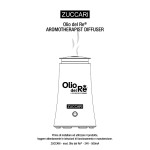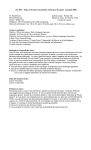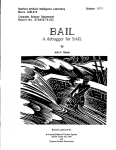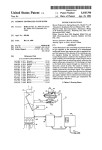Download O - Defense Technical Information Center
Transcript
ESD-TR-70-256
MASSACHUSETTS INSTITUTE OF TECHNOLOGY
LINCOLN LABORATORY
THE LEAP USER'S MANUAL
LINCOLN MANUAL 93
ESD ACCESSION LIST
Call No. ^7/ 23*3
Copy .No.
f
of
I
cys.
P.D. ROVNER
Group 23
11 September 1970
The work reported in this document was performed at Lincoln Laboratory,
a center for research operated by Massachusetts Institute of Technology.
This work was sponsored by the Advanced Research Projects Agency of the
Department of Defense under Air Force Contract AF 19(628>5167 (ARPA
Order 691).
This report may be reproduced to satisfy needs of U.S. Government agencies.
This document has been approved for public release and sale;
its distribution is unlimited.
LEXINGTON
MASSACHUSETTS
A1>} YV&i
ABSTRACT
This document is a user's manual for the LEAP language. LEAP
is an extended algebraic programming language which is similar in form
8
to ALGOL. Extensions include language forms for display output and
interactive input and facilities for building and manipulating associative
information structures. The basic algebraic language is described in
Sections I through LX; the extensions to LEAP are presented in the Appendices
Accepted for the Air Force
Joseph R. Waterman, Lt. Col., USAF
Chief, Lincoln Laboratory Project Office
ii
CONTENTS
I.
II.
III.
IV.
V.
VI.
VII.
VIII.
IX.
VARIABLES
1
A.
Declarations
1
CONSTANTS
DYNAMIC VARIABLES
2
4
A.
Arrays
4
B.
Textarrays
4
C. Matrices
EXPRESSIONS
A. Arithmetic Operators
B. Boolean Operators
C. Matrix Operators
D. Miscellaneous Matrix Expressions
5
6
7
10
11
12
E.
F.
Array and Textarray Expressions
Textarray Operators
13
13
G.
Conditional Expression
14
STATEMENTS
A. Assignment Statement
14
14
B.
Transfer-of-Control Statements
1. Unconditional Go
2. Conditional Go
3. Switch
16
16
16
17
C.
D.
If Statements
Iteration Statements
17
18
E.
Compound Statement
19
F. Blocks
COMMENTS
19
19
PROCEDURES
RETURN STATEMENTS
PROGRAM LAYOUT
19
21
22
in
Append:Lees
III.
Primitives for Interactive Input
23
29
31
IV.
V.
Text and Numerical I/O
39
Sub-Program Linkage Facility
52
VI.
VII.
Error Detection in LEAP
Miscellany
Synonyms
NOKBBF
56
I.
II.
Primitives for Display Output
Assembly Code Option
64
External Procedures
GETFROMKB
Compilation Mode Options
Miscellaneous Reserved Functions
and Procedures
VIII.
IX.
Primitives for Data-Structuring: the Associative
Sublanguage
Primitives for Text and File Manipulation
iv
74
90
I.
VARIABLES
One may declare and use VARIABLES in LEAP. A variable is an
entity which has a NAME, a DATATYPE, and a VALUE. The NAME of a
variable must consist only of alphanumeric characters and must start
with a letter. The number of characters allowed in a name is unlimited.
The DATA TYPE of a variable must be one of the following data types:
REAL
INTEGER
BOOLEAN
FIXED
(i.e. fixed point fraction)
MATRIX
TEXTARRAY
REAL
INTEGER
ARRAY
BOOLEAN
FIXED
The VALUE of a variable is an algebraic quantity having the specified data
type. For example, if X were an INTEGER variable, it might have 46 as its
value.
If Y were a BOOLEAN ARRAY, it would have an array of BOOLEAN
numbers as its value.
A.
DECLARATIONS
All variables must be declared. The declaration of a variable may
occur either at the beginning of the LEAP program or at the beginning of
the outermost COMPOUND STATEMENT within which the variable is used
(see the discussion of
COMPOUND STATEMENTS in Section V.E). A
typical declaration has a data type specification , a list of names, and
a semicolon.
Examples:
REALX, Y, Z;
INTEGER ARRAY A, B;
A dynamic variable (a MATRIX, ARRAY or TEXTARRAY) may be declared with
information about its dimensions; for a complete discussion of dynamic
variables, see Section III.
II.
CONSTANTS
Integer constants are converted to either radix 8 or 10, depending
on their form.
Including sign, integer constants consist of 36 bits, float-
ing point constants of 27 bits of mantissa and 9 bits of characteristic, and
fractions of 36 bits.
Omission of a preceding sign indicates a positive
number.
1.
Decimal INTEGER constants are expressed by 1 to 11 digits
written without a decimal point.
Examples:
3
527
-321
923
2.
Octal INTEGER constants are expressed by 1 to 12 octal
digits and are written with a terminal decimal point.
Examples:
5.
7.
770770770777.
3.
REAL (i.e. , floating point) constants are expressed in two
ways, either by digits both before and after the decimal point (for example,
3 .5 or -0. 3), or by the exponential designation with an optional decimal
point:
Examples:
4.
-2E-3
equals
-0.002
.2E7
equals
2,000,000.0
2.E10
equals
20,000,000,000.0
FIXED (i.e., decimal fraction) constants are expressed by a
decimal point followed by 1 to 10 digits:
Examples:
.2
.37
.002
5.
There is no facility for octal fraction constants in LEAP.
6.
BOOLEAN constants are expressed as either "TRUE" or
"FALSE" (Note: this is not valid for typed input to a READ statement).
THUS: .
35.0
is
REAL
35
is
decimal INTEGER
35.
is
octal INTEGER
is
FIXED
is
BOOLEAN
.35
TRUE
III.
DYNAMIC VARIABLES
A.
ARRAYS
An ARRAY is an ordered collection of ELEMENTS. A particular array
element is indicated by specifying a unique subscript for the element, as
illustrated below:
(1)
^1, E2, E3
En
In (1), the "Ei" are any INTEGER expressions, "n" is the number of dimensions of the array, and A is the name of the array.
Each array element has a value. The data type of the elements of
an array is specified when the array is declared (e.g. , REAL ARRAY A;).
An array may be declared with size and dimension information;
if this information is specified, then storage will be allocated at
program execution time for the array elements. If this information is not
specified, then no storage will be allocated until a statement is executed
which explicitly assigns storage to the array for its elements (see the
discussion of the assignment statement in section V-A.). The following
is the form for an array declaration with size and dimension information:
(2)
(type) ARRAY (name) fa
to a , b to b , . . . , z
to z };
In (2), (type) is either REAL, INTEGER, BOOLEAN, or FIXED. The (name)
is the name of the array. The other parameters are explained below;
a
is the lower bound on the first dimension (if there is to be only
one dimension, then a
must equal 1)
a
is the upper bound on the first dimension
b
is the lower bound on the second dimension
b
is the upper bound on the second dimension, etc.
There is no limit on the number of dimensions, and the bounds may be any
INTEGER expressions.
B.
TEXTARRAYS
A TEXTARRAY is a single dimensional array of characters, each represented by its integer character code. Like the ARRAY, a TEXTARRAY may be
declared with information about its size (the maximum number of characters
in the TEXTARRAY, including the 777. character);
(3)
TEXTARRAY (name)
AE ;
If no size information is given, then no storage will be allocated for the
TEXTARRAY elements by the declaration.
This storage will be allocated
only by a subsequent assignment statement.
In (3), (name) is the name
of the TEXTARRAY, and AE is an INTEGER expression specifying the size
of the TEXTARRAY.
A TEXTARRAY element is indicated by specifying its subscript:
Examples:
IF TAj = 777. THEN .. .
777. -T
C.
V
MATRICES
The MATRIX in LEAP
is
a highly specialized entity. It always has
two dimensions, and its elements are always REAL numbers. Only one exponent is kept for all the elements; the elements are scaled appropriately.
Thus, information is lost if the values of elements differ by too many orders
of magnitude.
Matrices may be declared with no information about the number of
rows and columns (e.g., MATRIX (name);), or with such information given:
(4)
MATRIX (name) aj BY b ;
If no dimension information is specified, then no storage will be allocated
for the matrix elements by the matrix declaration. As in the case of the
array, this storage will be allocated only when an assignment statement
explicitly assigns storage to the matrix.
If, as in (4), dimension information is specified, then appropriate
storage is allocated for the matrix, and all elements are initialized to zero.
In (4), a-, and b-, are INTEGER expressions.
The declared matrix will have
a^ rows and b^ columns.
A matrix element is indicated by specifying the name of the matrix,
the row index, and the column index. These indexes may be any INTEGER
expressions between 1 and 256.
M
(1,2)
M (K, J + 1)
Examples follow:
row 1, column 2 element of M
row K, column J + 1 element of M
Matrices were introduced into LEAP to implement the parametric
homogeneous matrix representation for points, lines, and conies which is
described in Reference 9. LEAP has facilities for multiplying, inverting,
and adjoining matrices . A complete presentation of the operations which
apply to matrices is given in Section IV. C.
LEAP also has a facility for generating the appropriate display
instructions from a parametric homogeneous matrix description of a point,
line, or conic (see Appendix I).
Note: The word USELEAP must follow START in every LEAP program
in which MATRICES are used.
IV.
EXPRESSIONS
Variables, constants, elements of dynamic variables, and/or
EXPRESSIONS may be combined by OPERATORS (e.g. + and -) to form
EXPRESSIONS • An expression has a data-type, and a value.
The value is
computed by performing the indicated operation. For example, if X is a
REAL variable having 3.6 as its value, and Y is a REAL variable having 1.0
as its value, then
X + 4.2 x Y
is a REAL expression with 7.8 as its value.
Note that we would expect the multiplication to be done before the
addition when the above expression is evaluated. In LEAP, the multiplication
operator (x) is said to have "higher precedence" than the addition operator (+).
We can classify the operators in LEAP by specifying their relative precedence,
or "binding power." The remainder of this section is a tabulation of the
operators in LEAP, organized in groups by operand type, and arranged within
groups in order of decreasing precedence. Note that the expression scan is
done from left to right. When operators of equal precedence are adjacent,
e.g. , A + B + C, then the evaluation is performed from left to right, e.g.,
(A + B) + C.
When operators of different precedence are adjacent, the
operator of higher precedence is treated first. When in doubt about precedence,
parenthesize.
In what follows,
A, Al, A2, etc. will represent ARRAY's
A.
TA, TA1, TA2 , "
"
"
TEXTARRAY1 s
M, Ml, M2,
"
"
"
MATRIX EXPRESSION'S
AE,AE1,AE2,"
"
"
ARITHMETIC EXPRESSION'S
B, Bl, B2,
"
"
BOOLEAN EXPRESSION'S
"
ARITHMETIC OPERATORS
The operands for arithmetic operators are of REAL, INTEGER, or
FIXED types, and may be mixed indiscriminately in expressions. The result
of mixed arithmetic is always REAL.
os
w
OS
w
O
w
D
os
DC
<
CD
w
H
3
u
co
2
OS
<
SI S3
o
CQ
H
13
CQ
<
CO
os
u
0
w
OS
2
2
hH
w
CO
u
H
5
H
a
[•"-
S! S3 Sj
<
w
<
w
<
ID
U3
W
CO
w
U
u
P
CO
to
to
ID
si
3
3 gg S3
-<•
*"
CO
CO
O
to
OS
0-
OS
co
^-s C U
n (0 W
it <
Si
CO
<;
os
o
-
-H
FH
CO
CO
«a;
<
a)
o
S
<
(0
ro
S 1
53
< g
9u
o
o
X! c
E
i-,
CO
c
c
o
O
2
co
c
a
(D
3)
E
a
c
a
c
o
E
c
Q)
E
3
a)
<
ro
CO
CO
*3
w
53
S o v?
H
CD
U
<0
en
o
E
^J
cu
-a
c
o
CD
CD
^
(0
"£-?
O
>
*•>
o
I—I
H
O
u
co
co
u
CO
co -^ "E« P CD
,
co
(0
T3
CO
0)
2
eg
3
3
C
cu
0 3
<D
>
c
o
o
3
O
i-5
PL,
<
+
c
(0
C
o ^
~ OS
o ^
~ DS
u M
s> wo
E w
a3 O
> co
C H
C H
to
Q
u
53
O
53
as
H
OS
(0
a
•—t
c
o
u
ro
E
E
o
u
5C
•a
z:
-c
u
CO
-Q
fO
X}
CD
CD
Q.
u
rn
OS
to
Cu
o
o
a
3
CO
a
'~
•PH
U
co
X
3
to
to
.1)
C
•«-<
r
0)
!f)
a
a
CO
CO
OJ
CD
o
U]
CO
CO
CD
XI
4-1
C
CD
CD
-C
0)
(0
a
£
c
CD
k,
tO
a
ro
o
z
2 -+ ±
C
o
u
ra
53
4->
o
a
(L,
>
o
73
CO
ro
CD
CD
co
(1)
CD
3
p-H
CD
si
Q
<
1
>
co
CO
co
3
3
a
£
fc
ro
c
(0
3
&
c
3
en
«
OS
w
U
w
CJ
O
w
H
H
D
CO
w
>—i
OS
<
LO
LO
CJ
>,
-Q
H
2
w
<
XI
CJ
0
4->
id
*-> CD
-^H
X!
<
c
••-t
a
o
Si 52 62
en
SI S3 62
in
CO
CM
u
CJ
P
CJ
CJ
u
PS
Q,
w
<D
C
o
CM
CJ
<
CO
CJ
<
CNj
CM
CJ
<
2
CJ
O
<
CJ
<
•I-I
IS
CO
CO
C
•—*
+J
i—i
"3.
•—1
CJ
2
3
£
—i
X
ro
0
--*
Uj
O X
X 0
G
o
CD
X!
4-J
c
o
CO
>
-a
x
CO
4->
x
IN
>c
CO
co
X
•f->
(0
c
HH
X
2
•—<
CJ
< Xen
O
CD
3
•—t
ro
>
CM
CM
CM
62 62 62
CM
<M
3 62 8i
S2
-V-
+
I
ii
i—I
r—I
r-4
.—<
< > ©
i-H
to
S2 62 S2
62
62 62 62
•>->
•—I
I—t
CD
T3
0)
j3
CM
co
•H
•*->
2
I
OH
CJ
O
2
o 2
1_
0) (D
X X
•!->
03
o
ra
i
o
CO
•
£2
c
CO
(D
3
•—i
CD
u.
ro
>
c
o
0
o
^-*,
C
CJ
H OJ
CO
X
w
C
X
o
a
X
CO
+->
*->
CD
CD
-a
-a
CO
(0
•<-•
o
ro
+->
X
3
CO
o
*-"
o
RJ
CD
—i
CO
CD
1-.
O
aCD
E
x
OS
u
>
c
co
3
CD
C
C
—<
(O
u
«~4
Oi
(O
O
o
-.-4
o
O
1
CD
*
CD
CD
C
—*
X
0
3
X
(D
•—t
•—i
B
O
c
ro
O
•^
D>
O
ro
-~H
o>
O
(0
E
0
—i
a
B
o
o
CD
C
o
ro
co
CM
<
CJ
OH
o
-V-+
I
o
|| XV A VI Al
CJ
H
<
> ©
O
2
10
B.
OPERATOR
BOOLEAN OPERATORS
PRECEDENCE
MEANING
FORM
RESULT
/-^/
"NOT"
~B
3
B
A
"AND"
Bl A B2
2
B
V
"OR"
Bl V B2
1
B
©
"exclusive OR"
B1©B2
1
B
11
CC
OS
UJ
UJ
H
H
u
O
w
an
w
O
~
i-4
<
5 S g
2222223332220QCO
W
O
u
a
10
m
io
i/>
(M
CO
CM
CO
CM
CO
i-H
rH
CM
CM
CN
CM
U
w
a.
2 2
2 2X \
_ 2 ^
2
DC
o
|5
c
o
u
t—1
2
H
<
l-H
W
2
+
I
II
X
i—I
f—I
>—I
t-H
c
O
CO
X
10
en
0
a a
o
z
§
2
2 ~2 3 S 2 2 *§ S = . 2 2 2 2
*rH
-t-J
w
»v
O
<
K
u
O
2 2 2 2
oj
to
>
C
o
CO
o
a
to
c
9
4a
3
3
6
o
•—<
o
I
T3
10
c
£
o
o
X
>•
—I
c
o
**—I
XI
(0
CD
XI
£
c
u
0)
X
C
o
a.
C
c
X
c
o
t—I
X
to
a)
T3
3
6
9
ra
X
s
6
•!->
(0
C
X)
CO
2
I
+
o
2
o
C
OS
w
a-
C
,-,
^
X
X
\
c
o
c =
CO
12
D.
MISCELLANEOUS MATRIX EXPRESSIONS
FORM
AE1#
^
MEANING
AE2 BY AE3
A MATRIX having AE2 rows and AE3 columns,
where all elements have value AE1.
AE2 BY AE3
A MATRIX having AE2 rows and AE3 columns,
where all off-diagonal elements have value
0.0, and all diagonal elements have value AE1.
A
M (AE1
AE2)
AE3 BY AE4
Submatrix of M, starting at row AE1 and column
AE2, for AE3 rows and AE4 columns.
13
a
O)
CO
DS
PJ
o
w
-^-1
ra
U
-a
c
Q)
X
W-H
o
5es
3
c
HJ
u
3
i—.
rO
2
2
>
co
+-»
•*H
CO
(0
co
IB
J3
c
o
o
IM
0)
N
O
~J
CO
N
-—4
*-»
c
CJ
u
(3
to
c
o
S
o
.—1
a
;g
ra
a
a
c
o
co
ca
o
a
X
c
CO
sH
„
CO
C
0
CO
c
o
£
-—i
•a
3^
,
o
co
H
XI
!=)
co
cu
OS
c
pG
CJ
•#H
-5
c
£
§H
.*-»
CO
X
XI
1
3:
co
ei
D»
w
H
13
x
•*-<
o
o
•4-1
2
to
-~-4
4-1
o
o
-~H
CO
3
<
•
(0
1—1
CD
0
•—i
4-J
1—1
ra
a
cr
o
_
u
<
o
>
(3
x
*-»
CO
1—I
1—1
1—I
c
o
H-J
0
a
CO
00
§
5
ca
3
ra
a)
N
*J
.
ra
C
•4-*
c
0
-^H
CO
c
o
CO
-<-H
CO
CO
CO
x
u
X
CD
co
CD
u
a
ra
X
B.
CD
ra
c
o
CO
CO
o
a
X
CO
CO
--H
<
O
4-»
X
CQ
N
>
CO
03
u
IH
co
-^H
H
2
r—t
5
«4-4
o
X
u
ra
CD
»
w
U
w
2
i—i
c
ra
CD
X
3H
X
u
H
XI
10
C
•0
co
S
3
0
X
CO
•(->
a)
0)
x
•—t
H
CD
w
2
as
O
OH
3H 3H
II
r-H
<
X
.—i
<
<
H
X
H
CO
IH
!_
CD
CD +y
o "
rO
CO
«-,
2 x;
2
C
i—i
6°
o£
CO
CO'
r
x
es
a.
x
rx
CO
O
2
<
cs
<
OH
X
w
H
H
£
>. 3
(0
3
cr
II
\
cr
w
X
H
Q
CD
C
Ia
3 73
H-l
c +-•
o 2
o
CM
O
CO
O
DS
o
OH
§
OH
OH
O
O
o c
=
14
G,
CONDITIONAL EXPRESSION
General form:
(B=>E1,E2).
This expression has either El or E2 as its value, depending on whether the
BOOLEAN expression B has value TRUE or FALSE, respectively. El and E2
are expressions which must have the same data type. This may be any
allowed data type, including MATRIX and ARRAY, for example.
V.
STATEMENTS
There are a number of imperatives (called STATEMENTS) in the.
LEAP
language.
These are used to modify the values of the program
variables and the flow of control through the program. All statements in
LEAP
must be terminated by one of the following, depending on context:
END
ELSE
A.
ASSIGNMENT STATEMENT
General Form:
<expression> - <variable or element of
a dynamic variable>;
This statement causes the value of the indicated variable to be reset to the
value of the expression.
Examples:
REAL X, Y;
MATRIX M;
4. 0 -+ X;
X x 2 .0 - Y;
°-0#3by3^M;
1.0- M (3, 3);
Data type conversions take place where required and allowed. The following
table shows the allowed and resulting conversions.
conversion is not allowed.
Blanks indicate that the
15
V
\>^
VARIABLE
>v
TYPE
EXPRESSION^V.
TYPE
\
REAL
FIXED
INTEGER
REAL
Real
Fixed
Integer
(rounded)
FIXED
Real
Fixed
—
INTEGER
Real
—
—
—
*
BOOL.
BOOL.
*
—
Integer
—
—
Bool.
The assignment statement may in fact be an expression if it is nested.
This
facilitates multiple or intermediate stores. For example,
1 - A - B;
assigns the value 1 to both A and B.
The subword form may be used as a variable in an assignment statement.
Example:
INTEGER X;
•
3 - X (1 "• 4);
A special case of the assignment statement is the sub-matrix store
command.
Example:
M x N - M (3,5);
The matrix expression on the left will replace the sub-matrix of M whose
upper left-hand element is in row 3, column 5. If the new sub-matrix will
not fit into the indicated space, an error will be indicated at run-time.
No check is made for overflow: strange things may occur if a REAL number
larger than or equal to 1.0 is converted to a FIXED.
16
B.
TRANSFER-OF-CONTROL STATEMENTS
Bl .
General Form:
Unconditional Go
GO
GOTO
<statement label>;
GO TO
The GO statement causes a transfer of control to the statement indicated by
the "STATEMENT LABEL. " A STATEMENT LABEL is a sequence of alphanumeric
characters, starting with a letter, which is assigned to a statement by
prefacing the statement with <statement label> "" .
Example:
1.0-»X;
LI w x+ 1.0-X;
GO TO LI;
B2 .
General Form:
Conditional GO Statement
GO
GOTO
<B> => <label 1>,< label 2> ;
GO TO
This statement causes control to go to either statement label 1 or statement
label 2, depending on whether the BOOLEAN expression is true or false.
17
B3.
General Form:
Switch Statement
SWITCH VIA <INTEGER expression> TO <list of
statement labels>;
This statement causes a transfer of control to the statement label indicated
by the value of the INTEGER expression.
If this value is out of bounds , an
error message will be given.
Example:
INTEGER I;
SWITCH VIA I TO LI , L2 , L3;
If I = 1, then control will go to Ll.
If I = 2 , then control will go to L2 .
If I = 3, then control will go to L3.
C.
IF STATEMENTS
General Forms:
(1) IF <B>THEN <statement 1> ELSE <statement 2>-,
If the BOOLEAN expression is true, <statement 1> is executed; if it is false,
<statement 2> is executed. If there is a "dangling ELSE" clause, it is
associated with the innermost IF clause.
la.
Example (la and lb are equivalent):
IF <B1>THEN
IF <B2> THEN
< statement 1-*
ELSE
Statement 2>;
lb.
IF<B1>THEN
BEGIN
IF <B2>THEN
<statement 1>
ELSE + +
, 'statement 2>
END;
(2)
the
IF <B>THEN <statement>;
<
statement> is executed only if the BOOLEAN expression is true.
The word IFNOT may be used instead of IF in the above forms; in
this case, the BOOLEAN expression is complemented, and then examined.
18
D.
ITERATION STATEMENTS
General Forms:
(1)
FOR Ei - P STEP E2
1
THRU
!
E
DO S;
3
where E\, E2 , E3 are arithmetic expressions, P is a non-dynamic variable
or an array element, and S is a statement.
This statement causes statement S to be executed once for each new
value of P, the iteration variable. The statement is executed as if it were
written as:
El -P;
LI"
IF || P> || E3
S;
P + E2 - P;
GOTO LI
THEN GOTO L2;
(see note 1 below)
L2'
(2)
FOR El - P STEP E2
I
UNTIL !
B DO S;
where E\ , E2 , E3 , P and S are as above, and B is any Boolean expression
Execution of this statement is analogous to the previous statement.
Ex-
ecutions of statement S continue as long as:
(a)
(b)
B is true (WHILE)
B is false (UNTIL)
• "»"!-' |T£| —
where E^ , P, B, and S are as above.
This statement behaves as indicated
in (2) above, except that the iteration variable is not incremented.
where B and S are as above.
This statement behaves as type (3), but has
no iteration variable.
CONTINUE STATEMENT
This is a statement which causes a jump to either the incrementing or
testing part of the FOR statement when execution of the remaining body is
not desired.
Example:
FOR 1 - P STEP 1 TO 10 DO
BEGIN IF P = 7 THEN CONTINUE:
END;
would cause execution for values of P = 1 through 6, 8 and 9.
Note 1:
For TO, this operator is s; for THRU, the operator is >. If the
iteration variable changes sign or ever equals zero, then another
form of the FOR statement should be used.
19
E.
COMPOUND STATEMENT
It is often desirable to have a number of statements act as a single
statement.
A group of statements which is preceded by the word BEGIN
and followed by the word END is called a COMPOUND STATEMENT.
Note
that compound statements may be nested.
Compound statements may have "local" declarations of non-dynamic
variables (of types REAL, INTEGER, BOOLEAN, and FLXED) immediately following the word BEGIN.
These variables are "local" in the sense that they
may not be referenced from outside of the compound statement, but they may
be referenced anywhere between the current BEGIN-END parentheses. The
NAMEs of these variables may have been used in an outer compound statement or in the main program declarations. In this case, a NAME always
refers to the variable declared in the current innermost compound statement. Note that one may GO into the middle of a compound statement.
F.
BLOCKS
A compound statement in which dynamic variables are declared is
called a BLOCK. Iteration statements,
[AJ
. . . [EJ statements (see
appendix 2), and PROCEDURES (see section VII) are also BLOCKS. One
may not GO into the middle of a BLOCK.
VI.
COMMENTS
Comments may occur anywhere in a program where a statement or
declaration may occur.
Comments begin with the word COMMENT, and
end with a semi-colon. Any string of characters (excluding semi-colon)
may appear in between.
VII.
PROCEDURES
A PROCEDURE is a subroutine which may or may not expect input
parameters and may or may not return a result. A PROCEDURE must be
declared before it is called. A PROCEDURE declaration must occur in a
declaration portion of the LEAP
program (see section IX) in one of the
20
following forms;
(1)
<REAL, INTEGER, BOOLEAN, or FIXED> PROCEDURE
<name of procedurexplist>; <statement>;
(2)
PROCEDURE <name of procedure><plist>; statement^
In the above, the <jiame>is any string of alphanumeric characters,
starting with a letter.
The <plist>is a list of "parameter declarations,"
separated by semi-colons, preceded by {, and followed by }. If the procedure takes no parameters, the <plist> is absent. A "parameter declaration" consists of a data type specification, followed by a list of names which
are separated by commas.
For example, the declaration of a PROCEDURE to find the largest
number in an array and store it in a specified cell would look like this:
PROCEDURE BIG {INTEGER ARRAY A; INTEGER AM, AB};
BEGIN INTEGER I;
Aj -AB;
FOR 2 -I STEP 1 UNTIL I>AM DO
IF A > AB THEN A -* AB;
END;
In this procedure, A, AM, and AB are procedure parameters. They represent
the true arguments given the procedure when the procedure is "called." Two
additional declarations are allowed in a procedure declaration to describe
arguments. They are:
and
LABEL L,,L, . ..Ll
12
n
(type) PROCEDURE P , ?2> P^ (Again, type is optional)
Examples: REAL PROCEDURE PYTHAG [REAL A, B] ;
INTEGER PROCEDURE AVG [INTEGER I, J]
PROCEDURE TEST [REAL PROCEDURE P; LABEL TAG!;
A procedure "call" may occur as a statement or an expression depend-
ing on whether a data type precedes the word PROCEDURE in the procedure
21
declaration.
A procedure which is to be used as an expression is called
a FUNCTION. The procedure call has the following general form:
<procedure name> <-a list>
The <a list>is a list of expressions, variables and elements of
dynamic variables, separated by commas, preceded by {, and followed
by }.
If the procedure takes no parameters, the <a list>is absent.
The data type of each element in the <a list>is compared with
the declared data type of the corresponding element in the <p list>, and
an error is given if these do not match.
For example, the following is a
statement calling the procedure declared above:
BIG [LIST, 100, LARGLST];
where LIST is the name of the array, 100 is the maximum size, and LARGLST
will contain the largest element after the procedure is called. Note that
there are two kinds of parameters in the above example:
(1)
parameters which are not changed by the action of the
procedure, but whose values are used (VALUE parameters:
LIST and 100, for example)
(2)
parameters whose values are changed by the action of
the procedure (REFERENCE parameters: LARGLST, in
this case).
In
LEAP
all variables and dynamic variables may be passed to pro-
cedures as REFERENCE parameters; also, elements of ARRAYS may be
passed as REFERENCE parameters. However, TEXTARRAY elements, subword
expressions, and MATRIX elements may NOT be passed as REFERENCE parameters to procedures.
VIII.
RETURN STATEMENTS
Normally, procedures and functions return to the calling statement
at completion. However, an additional statement is provided to cause the
procedure or function to return from anywhere within the procedure body.
General Form:
RETURN E;
where E is required for functions and not allowed for other procedures.
22
E must be of the same data type as the function. This statement causes
the procedure to return to the calling statement. If the procedure is a
function, then the function value is E.
Example:
FUNCTION
REAL PROCEDURE LARGEST
{REALX, Y\;
DECLARATION IF X >Y THEN RETURN X ELSE RETURN Y;
FUNCTION
LARGEST {4. 0/A, 2 . 0/B1 + 5 . 0 - A;
CALL
IX.
PROGRAM LAYOUT
Each LEAP
program must start with the word START and finish
with the word FINISH.
parts:
The remainder of the program consists of two separate
a sequence of declarations, followed by a sequence of statements.
Example:
START
REAL X, Y, Z;
ARRAY A
|l to 40[;
L^X+ 3.0 -Y;
GOTO ' L;
FINISH
23
APPENDIX I
PRIMITIVES FOR DISPLAY OUTPUT
The display output facility in LEAP consists entirely of a collection of
library procedures for constructing and modifying a "picture data structure".
The picture on the screen at the console is generated by a display processor
*
which accesses and interprets picture-drawing commands from this picture data
structure.
Typical commands to the display processor are:
**
1)
Place a dot at a specified position
on the screen.
2)
Draw a line or conic segment from a specified screen position
with a specified slope and length.
3)
Display specified text starting at a specified screen position.
4)
Call a "display subroutine", to be centered at a specified
position relative to the current frame of reference.
The "picture data structure" is simply a collection of display subroutines (called
GROUPS), each having a unique 16-bit integer identifier (ID).
Each display sub-
routine (GROUP) consists of a collection of display ITEMS, each having a 16-bit
integer identifier (ID) which is unique within that collection of items.
There are
two kinds of display items:
1)
A linear sequence of commands for drawing simple picture fragments
and moving the beam, and
Effectively a separate, special purpose computer (see reference 1).
All positions are REAL expressions, ranging from -1.0 to +1.0.
24
2)
a "use" of a display subroutine, which causes the indicated
picture to be displayed as a subpicture of the group.
The library of procedures for constructing and modifying display groups and items
is tabulated below. Note the facilities for blanking items, drawing dotted
lines, moving the unintensified beam, deleting groups and items, and creating
uses. Groups are created automatically when required: e.g. when a use is
made of a non-existent group; when an item is "put" into a non-existent group.
When a group is deleted, all uses of it are automatically deleted.
Display
subroutines (groups) are not re-entrant: the "structure" of the picture resembles
a tree.
One creates the first kind of display item as follows:
1)
Declare the ID of the display item (a 16-bit integer) with a
"SETITEM" call,
2)
Put points, lines, conies, and/or text into the display item via
PUTPNT, PUTLINE,
3)
PUTMAT
, and PUTTEXT calls, and
Put the display item into a group via the PUTITEM call.
(If the
display item is put into group zero, it will be displayed.)
*
The line will be drawn from the last position of the beam.
The PUTMAT routine expects as input the parametric homogeneous matrix
representation of a point, a line, or a conic. For further information about
matrix representations of picture parts, see Reference 9.
25
As an example of a LEAP program which uses the display output
facility, we have written down a program to display the scope diagonals:
START
CLEARS COPE;
SETITEM {if;
LOADPNT {-1.0, -1.0} ;
PUTLINE {2.0, 2.0};
PUTITEM {o|;
SETITEM {2J;
LOADPNT {1.0, -1.0 } ;
PUTLINE {-2.0, 2.0 };
PUTITEM { 0 } ;
FINISH
26
>,
?s
1—1
co
C
CO
U
3
u
c
co
c
a)
c
'~*
o
•a
CO
XI
•—i
a
-*-•
"d
o
-a
X
to
c
o
rrj
0)
X
—i
co
X
CD
IH
a
4->
a
X
0)
N
—i
-—i
c
o
(posit
<D
H
eg,
C
B
(0
to
CO
P
•M
o
•M
>
o
"a?
c
-.H
•
1
T5
co
4-*
4-J
o
(0
o
c
o
o
0)
1 1
o
-a
fO
1—1
1—1
1—1
*
Q
w
cu
Si
5
u
u
CD
2.
3
10
a)
P
O
a)
c , u,
u a)
Q.
ro
CO
-a
i-,
3
XI
E
0)
4->
o
7J
0)
o ,2
•4-J
3
-<-l
IH
CO
-»-<
T>
+-•
Q.^
-4-J
CO
+->
0)
c
c
0)
c/;
o
•*H
"O
ETITE1 VI, exce
is not cleared
3
*-<
•-H
(simila
item b
0)
-*-»
0)
i—4
ex
to
0)
4-1
<<-l
3
displa y item b
ge tub e)
•PN
j.
to
c
O
fcj
w
u •a
+J
e
c
01
b
+-•
CD
3
O
(the cu
to the
I4H
-ACO
S-i
O
co
w
O
a
o
Cu
co
w
es
Q
O
A
Q
A
c
c
o
u
O
O
cu
o
co
O
A
Q
a
w
>
i—i
OS
w
u
U
CO
U
o o
2
2
E
Q)
(0
-H
A
a
c
o
co
O
Q.
v
co
co
>H
c
o
"H
<
V
W
A
C
O
••H
CO
CO
V
a)
u
a
x
A
z
CD
1*
2g *ft <ft
0)
X
•—4
O,
X
CD
y
A/
•
P
a
3
O
<-,
§H
6
•—I
E
CD
Di
X
<
•a
©•
A
w
o
w
H
w
Z
o
fO
a
CO
5 5 Jt £ s s 3 .v.
a
Xi
CO
CD
•a
v
oo
V
w
W
<
w
W
U
O
i—i
S3
w
U
o
a.
u
CO
O
2
PJ
H
i—i
u
P
H
H
H
w
CO
u
<
1-1
H
H
cu
CU
ib P P
0u
1
b
Bu
cu
as
l-H
9 9O
O
•-I
h-l
-1
H
5
H
O
Q
H
O
Q
Cu
Cu
P
Q
O
P
Q
l-H
2
M
H
w
H
w
cu
w
00
i—i
H
W
00
w
a:
Q
i—i
sw
H
O
Cu
H
00
P
27
13
(1)
C
&
CD
c
CD
+-"
C
X5
CD
O
0)
&
CD
o
c
c
~
s
CD
+->
a
o
S-,
A
CD
•(->
C
ro
-^H
CJi
CD
U
ain
>,
ro
.—i
ft
>,
ro
•—i
V
CO
CO
a
3
O
.—i
ca
a
—i
73
XS
G
ro
ro
CD
+J
CD
0)
CD
<D
0)
J3
15
3 3
o,
3
o
u
£
0"
Cn
>,
ro
.—)
ro
i—i
w
to
ft
Cfl
CO
2
w
H
w
2
a
1
V
Q
3
O*
>i
3
O
S-,
&
>,
a. ,5
w
i—i
.V.
.V.
ft
o
CD
a
V
CD
+->
Q
X
o
Q
i—i
V
5
CD
C
V
ro
%
u
c
ro
m
c
-—<
C
-—<
a
3
4-1
IH
O
Di
i—i
I
>—1
o
t-i
„,
C
CD
O
ft*
o
V
-
/\
CD
O
O
V
T3
T3
V
A
C
4-»
CO
o
A~
Q
i—i
C7>
Q
i—i
v
ro
•—i
-F-H
Q
i—i
V
CD
4-"
4-1
Q
a
CD
4.
4-1
o
ro
•—i
CD
r-*-»
J5
+->
i-,
Di
CD
+->
C
CO
O
0
c
3
O
V
A
J3
CD
OH
U
>H
O
A~
i—i
CD
CO
V
a
c
6
1
ft
&
O)
u.
E
a;
0)
-M
•—(
>,
.—i
a
to
-a
v
CD
a.
o
•y
ro
ain
.—i
T3
V
ro
ft
W
-a
. v.
I-.
Di
ft
o
-y
ro
X3
V
CD
w
X3
CD
B
ro
£
ro
i—i
ft
co
-^
A
CD
i—i
a
C
CD
X!
Cfl
p
.V
a
V y.
CD
U
C
o
CD
>,
ro
"a
10
• --I
w
o
<
W
H
W
O
•
i
Q
w
O
O
CU
w
U
O
w
S3
en
w
H
S3
cu
S3
3
DQ
^*
W
Cu
oi
3CQ B|j
O
25
pq
_1
H
S3
Q
Q
CU
aj
O
Oi
oi
O
CO
w
w
CO
D
&
CD
U
w
CO
S3
s
C
ro
ca
C
4-<
CD
x:
H
28
NOTES
(1) The X and Y coordinates of the display run from -1.0 to +1.0
(2) All ID'S are INTEGER expressions
(3) All positions are REAL expressions
(4) The PUTITEM procedure does not re-initialize the display item
buffer. This implies that one may build a display item and copy
it into more than one group. Also, one may build a display item,
copy it into a group, then add more to the display item, copy it into a
group and so forth.
29
APPENDIX II
THE ASSEMBLY CODE OPTION
A.
General Description
A brief version of TX-2 assembly code has been implemented in LEAP
allowing the assembly and execution of machine code in LEAP programs. The
current implementation has no macro facility.
Format
To begin assembly coding, the user types j~A~| . This character
causes the compiler to look for MARK S*information.
fE~[
marks the
end of the assembly information and the compiler returns to normal LEAP
processing.
The form QT)
[1] ; is equivalent to a statement in
LEAP.
C.
Restrictions and Notes
1.
Equalities are permissible, but all symexes used in forming
the equality must be defined.
2. The special symexes A, B, C, D, E are not automatically available, although they may be defined as equalities by the user.
3.
Configs, hold bits, bit instructions, double indexing, and RC's
are allowed. When defining a bit, however, it is necessary to separate
the quarter-bit number by a comma (not a period).
Example:
SKN. _ YB
Configs and subscripts must also be single symexes.
4. When reference is made to a LEAP variable, the address of the
variable is used. This means that in the normal case LDA 0 will put the
value of Q (a LEAP variable) in A.
5.
All MARK 5 equalities and instructions must end with semicolons,
except for the last where (T)
6.
is used.
Forward references are allowed in restricted cases. These are:
* MARK5 is the assembler for TX-2 .
30
a) No operation is performed on the symex.
b) The symex is defined later by a •*•' in LEAP or a '•»•' or
'-' in MARK 5 .
7.
Tags are assigned by use of a '--, or '-' followed by a MARK 5
instruction, constant, etc.
8.
of LEAP.
There is no comma convention and constants follow the rules
Octal integers must therefore be followed by a decimal point.
Example:
9.
in
[A|
JED 56- and
LDA X
One may not refer to a label or equality which has been defined
. . .
[E]
statement from anywhere outside that statement (e.g.,
equalities are "local" to the [Aj . . . [EJ statement in which they are
defined.
31
APPENDIX III
PRIMITIVES FOR INTERACTIVE INPUT
The facility for non-typewritten interactive input to a LEAP program
has two parts:
(A)
a set of reserved variables and functions which directly
indicate the current state of the indicated input device
(see Table IIIA), and
(B)
a simple sublanguage for communicating with the part of
the time-sharing system which handles input interrupts.
The interrupt sublanguage allows LEAP programs to "activate" the
2 11
various input devices at a TX-2 console, '
thereby asking the time-sharing
executive to gather relevant information at the exact time that an input
event occurs, and report this information to the user when he is next
active. The user may ask for certain status information to be recorded
along with the specified input event. For example, he may ask that the
real-time clock reading be recorded whenever a knob changes state:
(1)
ACTIVATE 0KNOBS REPORTING
0RTC*;
The time-sharing executive reports input information to the user by
maintaining a list of events, each with appropriate cause and status information. The user may ask for information about the next event; an entry will
be removed from the list of events, and the cause and status information will
be reported to him. If the list is empty, he will be notified.
The
user calls a reserved procedure to get information about the next event:
GETNEXTINT;
This procedure stores the appropriate cause code (an INTEGER) into the reserved
variable aCAUSE, and device status information into appropriate reserved
variables (e.g. if the event were a knob change, the state of the four knobs
would be copied into the reserved variables «KNOB 1, «KNOB 2, «KNOB 3, and
"KNOB 4).
If a request to report the real time clock reading accompanied the
knob activation statement (as in (1)), the reading taken at the time of the
event would be stored into the reserved variable oRTC.
'reserved words in the language are in CAPITALS.
If the list of events
32
is empty, the GETNEXTINT procedure would store zero into aCAUSE and
then return.
The input sublanguage consists of three special statement forms,
and a number of reserved variables, procedures, and functions.
(1)
Statements in the input sublanguage:
(a) ACTIVATE < input device name> ;
(b) ACTIVATE < input device name>REPORTING< report list>;
(c) DEACTIVATE < input device name> ;
The "input device names" are listed in Table III B. Note that there are
four interval timer device names, each of which may be activated with a
unique interval time, in milliseconds. The minimum interval time is 64
milliseconds; the maximum is 2
milliseconds.
The "report list" consists of one or more "report specifications,"
separated by commas (see Table III C).
(2)
Reserved variables in the input sublanguage are presented in
Table III D. Reserved functions are presented in Table III E, and reserved
procedures are shown in Table III F.
33
DATA TYPE
NAME
NOTES
RTC
INTEGER
real time clock register
KNOBS
INTEGER
knob register
TOGS
INTEGER
reg.
3776210
EIR
INTEGER
reg.
377621
COR
INTEGER
reg.
3776220
KNOB1
FIXED
quarter 1 of knob reg.
KNOB2
FIXED
quarter 2 of knob reg.
KNOB3
FIXED
quarter 3 of knob reg.
KNOB4
FIXED
quarter 4 of knob reg.
TBLTX
FIXED
x-coordinate of tablet
12
stylus
TBLTY
FIXED
y-coordinate of tablet
stylus
TBLTSW1
BOOLEAN
TBLTSW2
BOOLEAN
TBLTSW3
BOOLEAN
switches which become
TRUE as the tablet stylus
moves toward the tablet
surface.
TOG1
BOOLEAN
TOG 2
BOOLEAN
TOG9
BOOLEAN
META
•
•
o
BITS 1.1 thru 1.9 of
reg. 3776218- if the
bit is a 1, value is TRUE
0 => FALSE.
BOOLEAN
META bit on knob register
TABLE III A: RESERVED VARIABLES AND FUNCTIONS FOR INTERACTIVE
INPUT.
34
DEVICE NAMES
VALUE OF aCAUSE
(in octal)
AUTOMATIC REPORT
(in addition to o-CAUSE)
6TARGET
1
c/ITEMSEEN, aGRPSEEN
3TRACKSTART
2
aTBLTX,oTBLTY
3TRACKEND
3
<*TBLTX,aTBLTY
pSWCHANGE
4
o-TBLTX,crTBLTY
3INTMI {<# millisecs>}
5
3INTM2 {<# millisec:s>}
6
3INTM3 (<#
7
miHisecs>1
3INTM4 {<# millisec:s>l
10
3INTMS
11
3KNOBS
12
aKNOBl, aKNOB2 , Q-KNOB3 ,
<yKNOB4
3EIR
13
a-EIR
3KEYBOARD
14
3INKING
17
o-NUMSTROKES
3 TRACKING
TABLE III B: INPUT DEVICE NAMES AND THEIR OCTAL CODES, AND
RESERVED VARIABLES AUTOMATICALLY REPORTED.
NOTES
REPORT SPECIFICATIONS
0KNOBS
causes
Q-KNOBI
3EIR
causes
aEIR
gRTC
causes
Q-RTC
g TBLTPOS
causes
aTBLTX
TABLE III C: REPORT SPECIFICATIONS
thru c^KNOB4 to be set
up.
to be set up.
to be set up.
and aTBLTY to be set up,
35
DATA TYPE
RESERVED VARIABLES
FIXED
QKNOBI
<>KNOB2
Q-KNOB3
aKNOB4
aTBLTX
aTBLTY
aEIR
INTEGER
aRTC
alTEMSEEN
aCAUSE
aGRPSEEN
aNUMSTROKES
TABLE III D: RESERVED VARIABLES FOR THE INTERACTIVE INPUT
SUBLANGUAGE.
FUNCTION AND PARAMETERS
NUMPOINTS {<stroke number>}
DATA TYPE
INTEGER
INKX {<stroke number>,<point
number>}
FIXED
NOTES
value is the numbar of ink
points in the indicated stroke
X and Y coordinates of the
indicated ink point
INKY {<stroke number> ,<point
number>}
TABLE III E: RESERVED FUNCTIONS WHICH ARE RELATED TO THE
INKING EVENT.
36
NOTES
PROCEDURE NAME
CLEARINK (no parameters)
This causes the ink to be removed
from the display, and the inking
machinery to be re-armed.
TURNOFFINTS (no parameters)
Turn off all interrupt devices.
CLEARINTS (no parameters)
Clear out the list of input events.
SETPENMODE {<display group ID>,
<pen mode: 0,1,2, or 3>}
See Note 5 below.
GETNEXTINT (no parameters)
The GETNEXTINT reserved procedure
reports the next occurrence of an
input event by setting up aCAUSE
with the appropriate code and
setting up the appropriate reserved
variables. If there is no event
recorded, aCAUSE will be set to
zero.
TABLE III F: RESERVED PROCEDURES FOR THE INTERACTIVE INPUT
SUBLANGUAGE.
37
SAMPLE PROGRAM
This program displays a smooth line for every line drawn in with
the tablet stylus.
START
INTEGER
ITEMNUM;
ACTIVATE p INKING;
0 -ITEMNUM;
CLEARINK;
GETNEXTINT;
TAGl-
IFaCAUSE = 0 THEN BEGIN SHADE; GOTO TAG1 END;
IFaCAUSE ?* 17. THEN HELP;
IF aNUMSTROKES ? 1 THEN GOTO TAG2;
SETITEM {ITEMNUM + 1 -ITEMNUM};
LOADPNT { +INKX [1,1], flNKY {1,1 } };
PUTLINE ftlNKX {l, NUMPOINTS {1 }}- INKX {1, 1 },
t INKY f 1, NUMPOINTS { 1} }- INKY {1,1}};
PUTITEM {0};
CLEARINK;
TAG 2*
GOTO TAG1
FINISH
MISCELLANEOUS NOTES
l)
One can optionally specify an "inking wait duration" (i.e. time
delay between lifting the pen from the tablet surface and
receiving the inking interrupt) by specifying an integer value
between 0 and 100 when activating inking:
ACTIVATE SINKING {<INTEGER >]
e.g.
ACTIVATE PINKING {40} REPORTING 0EIR;
The increment is 5 ms; the default (normal) delay is 500 ms
(1/2 second).
38
2)
-1 <coordinate value <1
3)
"ACTIVATE
^TRACKING" simply renders the tracking dot
visible; no input event is associated with this input device.
4)
CLEARINK must be executed (after activating inking) before
inking will occur.
5)
The "pen mode" attribute of a display group specifies the
relationship between the picture indicated by the group and
information to be reported to the user when a target is "seen"
by the pen.
In the case where a target has subpictures (uses)
as parts, the user must specify which item in which group is
to be reported when a target is seen. He does this by specifying
a "pen mode" for each display group; this indicates which group
is the "working level": item ID's from this group are reported
when a target is seen. There are four pen modes:
0)
Normal (default) mode: look above here for the
working level.
1)
Picture parts here and below are invisible to the
pen.
2)
(Unused).
3)
Working level: this group contains a group of
targets; report the ID of this group and the ID of
the item seen by the pen.
6)
a)
'a' prefixes denote reserved variables which are stuffed
by GETNEXTINT (e.g. o-KNOBl).
b)
"0" prefixes denote device names (e.g. pKNOBS).
c)
No prefix (see TABLE III A) denotes a reserved variable
or function whose value is a direct reading of the
indicated device status when the reference is made
(e.g. KNOBl).
39
APPENDIX IV
TEXT AND NUMERICAL I/O
CONTENTS:
A.
TEXT AND NUMERICAL INPUT
TABLE
TABLE
TABLE
TABLE
B.
Al .
A2 .
A3 .
A4.
RESERVED VARIABLES AND PROCEDURES
DATA TYPE CODES
ALLOWED DATA TYPE CONVERSIONS FOR THE READ STATEMENT
READ ERROR CODES
TEXT AND NUMERICAL OUTPUT
1.
TEXTARRAY OUTPUT STATEMENTS
a. PRINT
b. XEROX
c. SHOWTEXT
d. S TO RET EXT
2.
FORMAT STATEMENTS
3.
FORMATTED OUTPUT STATEMENTS
a. PRINT FORMAT
b. XEROX FORMAT
c. GATHER FORMAT
4.
THE OUTPUT LIST
40
IV. A.
TEXT AND NUMERICAL INPUT
The facility for typewritten input to a LEAP program is line-oriented
and format-free.
Normally (see SETSMACKER procedure), a line which is
being typed in is not processed until a read-in key or carriage return key
is pushed.
Five special function keys are allowed:
a)
The DELETE key: deletes the previous character typed,
unless there is no previous character on this line.
b)
the WORD EXAM key: delete the previous input word on this
line, and any trailing spaces or tabs.
c)
the NO key: delete all previous characters on this line.
d)
the YES key: types a clean version of the input line so far.
e)
the READ-IN key: terminates the line, using it as a text file
name, and pushes the contents of that text file onto the source
of input characters.
An input line consists of a sequence of input words, separated by
spaces and/or tabs. The READ statement takes a list of variables as its
argument, and attempts to read one input word into each variable, working
from left to right, until the argument list is exhausted. If there are not
enough input words to satisfy the argument list, the system will wait for
sufficient input from completed input lines to be typed. As each input
word is read into a variable, allowed data-type conversions are made (see
Table A3). The data-type of the input word is determined from its format
(see the discussion of constants in Section I. A), and the data-type of the
variable is known from its declaration. Only variables of the following types
may be arguments to a READ statement:
REAL
INTEGER
BOOLEAN
FIXED
TEXTARRAY
If a TEXT ARRAY variable is the argument, an input word will be copied
character by character into the indicated textarray, starting with the first
element in the textarray. The value of each textarray element will be the
integer character code for the indicated character. The next available
41
element in the textarray will have the value 777g to indicate end-of-word.
The reserved INTEGER variable o-CHARCNT will contain the number of
characters read into the TEXTARRAY (not including the 777g character).
There are two general forms for the READ statement:
a) READ <list of variables separated by commas>;
(example: READ X, Y, I, IBA;)
b) READ {<TD: an integer expression^ <list of variables>;
(example: READ {37} X, Y, I, IBA;)
The second of the above forms is used to indicate an identifying integer
for the READ statement; in case of a read error, this integer is reported
to the user along with the appropriate read error code (see Table A4.).
The READ statement reads input words; there is another statement
for reading input characters:
a) READCHAR
<list of INTEGER variables>;
b) READCHAR {ID}
<list of INTEGER variables>;
This statement takes a list of INTEGER variables as its argument, and
attempts to read one input character into each variable, going from left
to right, until the argument list is exhausted. The indicated integer
character code is stored into each variable. Spaces, tabs, and carriage
returns ARE treated as input characters. If there are not enough input
characters to satisfy the argument list, the system will wait for sufficient
input from completed input lines to be typed.
The second READCHAR statement form is similar to the second
READ statement form; in case of a read error, the indicated ID is reported
to the user along with the appropriate read error code (see Table A4.).
The user may disable the built-in facilities for reporting a read
error by executing a statement of the following form:
SETRDERLBL <label>
This causes the system to note the indicated label, and transfer control
to it instead of printing an error message when the next read error occurs.
Appropriate information is stored into reserved variables when a read
42
error occurs (see Table Al.).
The user may cause his program to take its input from a text file
rather than from the keyboard. At execution time, he may type the name
of a text file, and then hit the READ-IN key.
This causes the indicated
text to be read in exactly as if it were typed in. When the text file is
exhausted, a message will be printed out, and input will again be taken
from the keyboard.
Note that no change need be made to the user program.
The user may re-read an input word or input character on the current
input line by storing away and later resetting the system's input pointer.
*
This pointer is kept in the reserved variable INPTR (see Table Al .).
TABLE Al.
(1)
RESERVED VARIABLES AND PROCEDURES FOR
THE LEAP INPUT FACILITY
READNUM (INTEGER)
The value of this variable is set to the ID of the offending
statement (if specified) when a read error occurs.
(2)
RDERRCODE (INTEGER)
The value of this variable is set to the read error code
number (see Table A4.) when a read error occurs.
(3)
RDTATYPE (INTEGER)
The value of this variable is set to the data type code
of the input word if an illegal mode conversion is requested.
(4)
ENDOFLINE (BOOLEAN)
This variable is set to FALSE at the beginning of each
READ and READCHAR statement execution, and set to TRUE at
the end of the execution if there is no more input on the current line.
(5)
INPTR (INTEGER)
The value of this variable is a pointer to the next character
on the current input line.
(6)
LASTINPTR (INTEGER)
This is an integer reserved variable which is used to
store the previous value of INPTR.
Each time an input character
or input word is to be read from the current input line, the value
Note that INPTR may not be reset to point into a previous input line
43
of INPTR is assigned to LASTINPTR. If a new input line must be
fetched, LASTINPTR is reset to the beginning of the new line.
The system uses the value of INPTR as its pointer into the current
input line; the user may save LASTINPTR or INPTR, and reset INPTR
if desired. Note that INPTR may not be reset to point into a previous
input line.
(7)
ISCHARINPUT (BOOLEAN PROCEDURE; no parameters)
This returns the value TRUE if there are any characters left
on the current input line, or if there is another completed input
line available; the value FALSE is returned otherwise.
(8)
ISWORDINPUT (BOOLEAN PROCEDURE; no parameters)
This returns the value TRUE if there are any input words left
on the current input line, or if there are input words on any new,
completed input line; the value FALSE is returned otherwise.
(9)
CLEARKBDLINE (PROCEDURE; no parameters)
This removes all input from the current input line.
(10)
CLEARKBD (PROCEDURE; no parameters)
This removes all completed input lines from the source of typed
input.
(11)
READINTEXTFILE (PROCEDURE; Textarray parameter)
This procedure pushes the textfile whose file name is given onto the
stack of input character sources.
If the parameter is not a correct textfile name,
a READ ERROR #12 will result.
Example:
(12)
READINTEXTFILE
{ ' STANDARDTEXT' };
SETSMACKER (PROCEDURE; boolean parameter)
This procedure allows the user to access single characters
typed on the keyboard before a carriage return is typed.
tions READCHAR
Only the func-
and ISCHARINPUT are changed. After a call of the
form SETSMACKER {FALSE }, READCHAR will return any character typed,
44
including the five function keys which, obviously, have no effect
when accessed in such a manner. This is a special mode of operation,
primarily for those who wish to use the keyboard as a set of control
keys, rather than as a source of input text lines or words. Under
this mode, READ acts as it always does, but INPTR, LINPTR, and
ISWORDINPUT should not be used.
The normal mode for the read package is restored by executing a
SETSM ACKER {TRUE};
statement.
45
DATA TYPE
CODE
BOOLEAN
INTEGER
1
2
FIXED (FRACTION)
3
REAL
4
5
ALPHANUMERIC
TABLE A2 .
DATA TYPE CODES
,if fractional part
^ 0 =*> error
if s 1 = > error
0 => FALSE
*> TRUE
any other =>
ERROR
TABLE A3. ALLOWED DATA TYPE CONVERSIONS FOR
THE READ STATEMENT
46
TABLE A4. READ ERROR CODES
CODE (in OCTAL)
1
ERROR
illegal mode conversion - example:
you tried to read an INTEGER into
a FIXED (fraction) variable.
2
too many characters on this line
3
used ISWORDINPUT while SMACKER
was off
4
you tried to do a READCHAR into a
variable of different type then INTEGER
12
tried to read-in a nonexistent text file
47
B.
TEXT AND NUMERICAL OUTPUT
1.
Statements which output a text array:
a) PRINT <text array>;
b) XEROX <text array>;
This statement causes the indicated text to be appended
to the XEROX buffer. This buffer is maintained by the APEX
executive. The following statement causes the XEROX buffer
to be printed and then cleared:
DUMP XEROX;
c) SHOWTEXT [<text array>, <display item ID>, <display group ID>,
<X position>, <Y position> ];
This is a reserved procedure which causes the indicated
text to be added as a display item to the current display structure.
The indicated position coordinates specify the position of the lower
left comer of the first character.
d) STORETEXT [<text array> , <X position> , <Y position>];
This is a reserved procedure which causes the indicated
text to be displayed on the storaqe tube at the indicated DOSition.
2.
FORMAT Statements
The FORMAT statement is used to define a format descriptor, and
associate it with a format description. A format description is used to
specify the manner in which printed output is to be formatted.
For example,
a format description may indicate the number of digits to be printed after
the decimal point of a real number, or the number of spaces between fields
on an output line, or whether to print or suppress leading zeros.
The FORMAT statement has the following general form:
FORMAT <name of format descriptor> (<format description>);
A FORMAT statement should appear as a declaration in a declaration portion
of a LEAP program.
In general, a format description consists of several data descriptors
which are separated by vertical bar or slash.
In addition to separating
data descriptors, a slash causes a carriage return to be inserted on the
48
output line when the format description is applied to data to be output.
Data descriptors in a format specification are matched to data
arguments on a one-to-one basis. A full discussion of the format scan
and list matching follows this section.
In general, a data descriptor consists of a combination of designators to specify the different portions of the data argument which is
to be printed.
Nesting of data descriptors is accomplished by parentheses
preceded by an optional replicator (see the examples). The general form
for a number specification is:
[SIGN] [ WHOLE DESIGNATOR] [POINT] [FRACTIONAL
DESIGNATOR] [CONVERSION] [MODIFIER].
Some of these fields are optional (see the examples).
Numbers are converted to characters according to the conversion
designator.
These are:
K for octal integer.
I
for decimal integer,
F for fraction,
E
for mixed plus exponent of 10,
R
for mixed number, and
A for alphanumeric
The modifier is an integer constant specifying the power of ten
(or eight for octal integers) which multiplies the number before it is
placed for output.
For example, T 2, would cause the integer to be mul2
tiplied by 100 (10 ) before processing.
The sign of a number is specified by an optional portion of the
specification.
The sign may have either a fixed or floating position.
A fixed sign is declared by having only a single + or - sign. A floating
sign is declared by preceding the sign with a replicator larger than 1.
This defines the sign field. The + causes the sign to be printed regardless
of its value; the - causes only negative signs to be printed.
A fixed sign is printed in the specified position at the left of the
field.
A floating sign is printed either at the left of the first significant
49
digit or at the right of the sign field.
A decimal point is indicated by a comma.
Both the whole and fractional parts of a number are used to
describe the digit positions before and after the decimal point. The
two digit designators are:
D Print digits, but suppress leading or trailing zeros
Z Print digits with leading or trailing zeros.
These designators must be ordered if both are used to describe
either whole or fractional parts.
For the whole part of a number, (D)
must precede (Z), and for the fractional part, (Z) must precede (D).
There are two special output descriptors which may be used in a
format description:
(a) S (insert a space character)
(b) T (insert a tab character)
Examples of the FORMAT statement follow:
(a) FORMAT Fl (6 D I);
Specifies a six digit decimal integer with leading zeros supressed,
If a sign is not specified, + is assumed.
(b) FORMAT F2 (- 7 D, 3 Z R);
Specifies a real number having seven integer digits, and
three fractional digits, with trailing zeros. A sign will
be printed only if the number is negative.
(c) FORMAT F3 (7 A);
Specifies seven integer numbers, which will be treated as
character codes, and printed as the indicated characters.
(d) FORMAT F4 (3 (4DII-5D, 6DE) I 2 A);
Specifies three pairs of numbers (the first of each pair
an integer, the second a real) followed by two character codes.
3.
Statements for Formatted Output
There are three statements which generate formatted output:
(a) PRINT FORMAT <format descriptor , <output list>;
This causes the indicated output to be printed on the Lincoln
50
writer (see the discussion of the output list below).
(b)
XEROX FORMAT <format descriptor , < output list>;
This causes the indicated output characters to be put into
the APEX Xerox buffer. The user program must force this
buffer to be dumped by executing a
DUMP XEROX;
statement.
(c)
GATHER FORMAT <format descriptor ,< output list>;
This causes the indicated output characters to be appended
to a special reserved textarray named OUTPUT. This
textarray may be used as a parameter to the statements
described in section B of this appendix, for example. The
following special statement clears and reinitializes the
OUTPUT reserved textarray:
CLEAROUTPUT;
There are several restrictions on the use of this textarray:
(i) Storage for the elements of OUTPUT is automatically allocated, and is of a fixed length
(500 characters). Do not attempt to re-declare or
assign storage to OUTPUT.
(ii) References may be made to the elements of OUTPUT,
but do not attempt to move the 777. character if
subsequent GATHER statements are to be executed
before a CLEAROUTPUT is done.
4.
The Output List
The output argument list in a formatted output statement consists
of arithmetic expressions and braced FOR statements. The comma is used to
separate list elements.
The braced (f }) FOR statement is an iterative output argument.
This means that several elements of the argument list may be indicated by
one FOR statement. The braced FOR statement has the same form as the
regular FOR except that the DO clause is an arithmetic expression or another
braced FOR statement.
Examples:
IFOR 1 -I STEP 1 THRU 10 DO A^
would be equivalent to listing arguments Ai . . . Aio{FOR 1 - I STEP 1 UNTIL I> 10 DO
fFOR 1 -J STEP 1 UNTIL J> 10 DO AIf j, Bj( ^ 1
would be equivalent to listing elements A\ ( \ , Bi i, A^ 2 • ^2 ,1. .
51
A
10,10'
B
io,io[FOR 1 -1 STEP 1 UNTIL I > J DO
{FOR 1 -KSTEP 1 UNTIL K> 3 DOAI)KD
would cause the variables A]_ \ , A\ 2 ' ^1, 3 ' ^2 1 >
etc
•
to ] e use
°
d•
The processing for formatted output is controlled by the output
list. The format description is scanned and processed until a data descriptor is found. The next output argument is then fetched and processed;
the format scan is continued until there are no more arguments.
If the
end of the format description is reached before the output list is
exhausted, a carriage return is automatically inserted, and the scan
restarts from the beginning.
Examples:
FORMAT F (5 D I)
PRINT FORMAT F, A, B, C;
causes A, B and C to be printed as 5-digit integers on separate lines.
FORMAT F (5(5 D I);
XEROX FORMAT F, X, Y;
cause X and Y to be placed in Xerox buffer as 5-digit integers on one line.
FORMAT F (2(5D, 3D E))
PRINT FORMAT F, fFOR 1 - I STEP 1 UNTIL I > 6 DO
{FOR 1 - J STEP 1 UNTIL J > 2 DO A^
}};
causes array elements A . , A^ ?, A? , A_?, . . . At.? to be printed as
real numbers, two to a line.
52
APPENDIX V
*
SUBPROGRAM LINKAGE FACILITY
A.
GOUPTO AND PEELBACK
There is a facility for going up to a LEAP program from a LEAP pro-
gram with input parameters and output parameters . The calling program
executes a statement of the form:
GOUPTO <TEXTARRAY expression> <argument list>;
where the TEXTARRAY contains the name of the LEAP program to be called,
and the argument list may be:
a.
null, if there are no parameters.
b.
{<INPUT parameter list>} , if there are only input parameters.
c
[; <OUTPUT parameter list>|, if there are only output parameters, and
d.
[<INPUT parameter list>; <OUTPUT parameter list>], if there
are both.
Input parameters may be variables or expressions; output parameters must be
variables .
In the called program, if there are any input parameters, a declaration
of the form
INPUT tdeclaration list> 1;
must appear immediately after USELEAP, or after START if there is no
USELEAP.
The declaration list is similar to the declaration list for a
PROCEDURE declaration, with the exceptions that LABEL and PROCEDURE
parameters are not allowed, and a program may use the "FILE" declaration
to pass the name of a file (or any name) in the public or private directory
as a parameter in the GOUPTO statement. A "directory item" parameter is
put into the connector, and the INPUT declaration on the upper map causes
the text of the file name to be made available.
The "FILE" declaration is
used on both maps as follows:
Examples:
lower map:
GOUPTO 'BLOP'
(FILE 'SAM', . . . };
For an introduction to the APEX time-sharing executive and features of the
time-shared virtual machine, see references 6 and 11.
53
upper map
(in the program BLOP):
START
INPUT [FILE X, . . . 1;
After the INPUT declaration on the upper map x behaves like a
declared TEXTARRAY variable, having the FILE NAME as its
value.
When the called program finishes, it may execute a PEELBACK
statement:
PEELBACK [output parameter list};
or simply execute the FINISH statement.
B.
OVERLAYS
A LEAP program may be segmented into one main program and
several subprograms (called OVERLAYS). At execution time , the main
program is set up on the user's map, and remains set up until execution
terminates.
Overlays may be set up and dropped from the map under
program control.
Only one overlay at a time may be set up. The main
program must be no larger than one book of code, and each overlay is
7
similarly restricted. At compile time, the user must use the BBIN command to compile his program if overlays are declared within.
The overlay facility was implemented for three reasons;
(1) to help reduce the maximum core requirement both at
compile-time and at run-time,
(2) to provide an alternative to the GOUPTO facility, which
may cause large inefficiencies if much information is passed
between maps, and
(3) to get around the requirement (imposed by the VITAL
7
system) that the total code compiled for any one program not
exceed two books.
Overlay declarations should appear immediately before FINISH
in a LEAP program.
Overlay declarations may not be nested. A LEAP
54
program in which overlays are declared should have the following general form:
START
< entire main program >
DEFINE OVERLAY '<character string >';
< statement >;
DEFINE OVERLAY '<character string >' ;
< statement >;
FINISH
Example:
START
REAL
X, Y;
3.0 _X;
DEFINE OVERLAY 'OVL1';
BEGIN
END
FINISH
There are three statements in LEAP which are related to the overlay feature:
(1)
CALL
< textarray expression >;
This statement causes the overlay with the indicated
name to be set up, and control to be transferred to the first statement in the overlay. If a different overlay is already set up when
this statement is executed, it will be dropped from the map.
(2)
OVERLAYRETURN;
This statement causes control to return from an overlay
to the statement following the CALL statement last executed.
Note that one overlay may call another overlay; the calling
55
overlay is re-set up before control is returned.
A GOTO statement which transfers control to a label in the main
program may be executed from within an overlay (if the label is not within
a block). Note that labels declared within an overlay may not be referenced
from outside the overlay.
(3)
DROPOVERLAY;
This statement causes the current overlay (if any) to be
dropped from the current map.
56
APPENDIX VI
ERROR DETECTION IN LEAP
A.
PRODUCTION ERRORS
*
These errors appear in the syntax phase of compiling. They are
noted by the following comment:
PERRXXXX
EDITARG
(line in error)
where, XXXX is the error number, EDITARG is a standard argument defining
the line in error, and asterisks mark the current scan pointer at the occurrance of the error.
HINT: If the error occurs on the first word of the line, then the error may
be caused by an incorrect end to the preceeding line.
B.
SEMANTIC ERRORS
These errors are caused by the VITAL mechanisms and may in-
dicate an error in the compiler.
SERR XXXX
They are noted by the comment:
EDITARG
(line in error)
where XXXX and EDITARG are as previously defined. If these errors occur,
the user should consult the staff.
C.
SEMANTIC FAULTS
These faults occur in the semantics of the language and are noted
by the comment:
FAULT XXXX
EDITARG
(line in error)
where XXXX and EDITARG are as defined for production errors.
A complete tabulation of both compile-time and run-time errors
and probable causes is presented below.
*The LEAP compiler was written using the VITAL compiler-compiler, and is
housed in the VITAL system. For information about VITAL, see reference 7
57
or
o
o
Q-
CO
Q
O
Z
Ul
co
•—>
O-
to
o
3
0
UJ
>-
CO
O
_1
z
o
Ul
X
V1—
Ul
a.
z
o
t—
H-X
i-*t
u|
M
M
a
or
-i
_i
CKI
o
UJ
ru
Ul
z
o
»—.
O
f-
04
-tt
VJ
toi
o
or
or
o
Q-
U-
to
o
_l
o
3
u.
IK
UJ
a
UJ
_l
CO
<t
I—
OT
UJ
col
_1
Ul
a.
o
a:
a_
>z
<.
Z:
o_
X
o
o
u|
ru
d
o
o
V-
z
»—•
zx.
o
01
_l
Z
t—
_l
-X
•—
to
a
'i
_i
o
a
UJ
M
to
O
•H
Ul
Q
o
z
to
to
—•
z:
to
_1
<t
z
o
•—•
UJ
t—
it
z
<c
<c
o
o
t—
«t
_1
tJ
UJ
-1
a:
o
>-
<t
_i
•to
z
o
Ul
CO
\-
z
or
zz>
»—
UJ
OT
u.
o
13
z:
Ul
to
- 1
o
-1
_l
Zl
-I
<t
UJ
3
U4
o
z
o
-a ori
o
o
UJ
Ul
o
ca o
oi H-
O
<t
CD
z
<t
tJ
_)
~
-I
>-
t—
u.
Ul
I—
0
QL
ul
z;
Ul
0
Ul
1—
Ul
-1
0
0
0
Ul
z:
Ul
X
^
or
ul
1—
t—
tO
3
U|
arl
- 1
1
-t
'I
to
u.
0
1—
CD
«t
UL
Ul
Zl
-3
Ol
-=t
-1
z?
Ul
Z-
OJ
Zl
z:
3
•-1
t->
^t
or
M
0
z
<c
_l
*t
1—
«*
a
Ul
_1
a.
<!.
z>
o
tj
Ul
ZL>
tO
•—
o
o
Q
-1
_l
—1
»—
Ul
<c
t—
a.
a.
<c
a;
<t
_i
tj
Ul
_i
z
A
UJ
<t
t->
_i
Ul
CO
<t
_l
<t
tO
Ul
<L
Q_
CO
Ul
<t
Ul
-I
CO
a.
z;
o;
z
•—
<t
i:
0
a.
z:
>-
0
0
0
_i
z
z
<c
z
•—
•^>
•—
0
t—
0
Ul
z
>
ul
-1
X
t—
to
CK
Ul
>-
<c
_1
CO
z
•—•
*—
OIL
to
tO
z
OIL
to
Ul
ct
to
Ul
0
<t
t—
Q;
a.
a.
X
UJ
X
Ul
-1
_1
•—
<c
oc
<t
X
Ul
0-
I—
>-
-J
•-•
<c
<t
»-•
(£
«1
oc
<c
0
0
0
0
0
0
QL
-t
z
z
z
•—
•—•
»-•
>
o
Ul
Ul
ul
<c
<t
X
X
> ;> ^>
X
<c
to
•—'
Ul
V—
Ul
z;
<t
_1
ct
<c
a_
tO
to
to
z
z
z
0
0
0
— •—• •—•
to
to
tO
tO
Ul
Oi
to
Ul
OL
to
UJ
OX
a.
Ul
X
Ul
on
o_
X
ul
n
n ^ *»
Ul
z:
0
0
Qi
-et.
>•
=•
(Kl
z
0
Ul
C£
3C
X
V-
>—t
I—
t—
1—
0
Ul
O
<c <t z
cc cc z
O
Qi
Ul
1-
<t
0
SI
_J
_l
_J
<c
<c
0
Ul
<t
0
Ul
<t
0
Ul
Zl
0
Ul
_1
_l
_J
_1
_l
_1
_1
_l
Zl
—• " — •—
•^00-^0000
0
0
X
t-
-->
to
t-
0
Ul
-t
\z>
Ul
CO
•—
z
C(
•—•
-1
to
UJ
0
•—
0
O
Ul
»-« •—•
0
u.
Ul
X
I—
^Jl
Ul
a.
t•2
*t
1tO
Ul
a:
ul
l~
Ul
-X
0
ul
or
0
0
0
u.
u_
0
0
-»
M
M
^
tJI
to
*-«
0
z
<u
Ul
z
<t
or
-I
_1
«1
<->
>"
z:
O-
Q
Ul
CO
•—
or
Ul
to
0
z
1-
a
0
co
««
>-
Ul
0
0
to
ZD
z
*^
•o
z
=3
0
Ul
CX
'J3
Ul
z
0
_l
CO
<t
Zl
ac
Ul
z
\-
z
i:
_l
CO
•a.
•—•
Ul
_1
t—
<t
a.
z:
-I
Ul
Ul
ru
z:
a:
•—•
Ul
<t
•—•
OX
Ul
t-
<c
o_
z:
•—•
z
0
Ul
ZJ
Ml
a
a
•—'
\— *—•
^
to
CO
•—i
l~
OL
to
•-•
Ul
_l
t—
X
<t
X
0
Ul
0
CO
^t
X
K-.
0
t—
*<* •—
:>
0
O-
V-
_l
I—
0
z
o_
X
1—
to
to
to
u_
Ul
ul
3-
z
ul
ul
Ul
to
to
Ul
Ul
•—•
1—
<t
<J~>
>- >- >»—
Q
«t
0
UJ
Q
UJ
>-
•—•
_1
I—
X
2:
z
o
QT
t—
z
o
o
Ol
Ul
•—
a.
t—
z;
0
0;
<t
to
0_
¥-
C£
<I
to
«t
n_
Ul
or
o
to
a.
en
ul
•—• >- >- z
>-
I—
-I
to
CO
z
o
to
Ul
to
l—
<t
-I
Ul
Q
Ul
»—•
z
z
o
or
o
XI
t-A
0
-I
<
li:
Ul
1—
_1
UJ
_l
i—
to
z
»—1
z
•—• z
o
>- »-«
co
z
Ul
Ql
O
t-
UJ
i—
VJ
2:
a;
z
z
<c
o
tj
•>-
to
ul
Q-
to
<H
14
Z5
IX
t—
or
-4
<c
or
CO
UJ
Q
UJ
Q
UJ
—•
z:
O
«*
^
—
;> —.
o
-1
^H
o
fM
Q
UJ
QT
<t
_l
CJ
Ul
1
.^
X
t—
0
CO
tO
X
<t
<£
£
z.
o z
o Ul
1
ul
^
ul
«t
a
Z
z:
z
U.
Q
rj
U
Ul
z
z
0
r—
t-
X
1-
ul
or
ZZ>
_^
or
o_
<J
X
ut
»—
z
<C
<n
z
<~>
»-«
to
1—
z:
0
*-•
CO
X
0
0
Ul
u-
u.
S3
U|
V-
z
1—
z
ul
Ul
U|
Q
Ul
QL
-I
I—
oa
0(
0
OL
H
1—
tO
zz>
z;
—
X
Ul
a
z
•-•
ai
H a. -1 z; z: z;
z
z
3
•>i
0
oa
tO
<t
0
ul
X
-I
_l
0
0
_l
or
I—
ZD
a.
cc
QC
=)
Q:
a.
<l
0
ul
a.
0
«a
tOl
>-
ul
to
>
«a
tni
to
Ul
0;
CO
«I
—1
CJ
0
^H
1—
0
<t
Ul
UJ
=•(
z
z
Ul
_l
Q;
u|
to
_)
-I
0
0
<t
0
Ul
<c
oc
0
Ul
<t
-<t
_l
_1
Q
<t
—•
CD
0
•a
CO
uJ
—•
^
»— —• >—•
-51
tOI
_l
-1
ZD
0
or
_i
«t
0
Ul
-I
_|
«—<
58
co
UJ
CK
n-
X
UJ
23
UJ
n
10
<s -I
3
o
3
LK
CK
«i
-I
u.
o
u_
o
IK
UJ
IK
CO
£
3
Z
•-
o
CO
z
o
CO
s—
-t
1—
:£
z
UJ
a.
IK
3
1^
X
UJ
7£.
UJ
21
UJ
3:
a
UJ
CO
UJ
<t
2:
UJ
CO
3
_J
-I
I—
<t
^1
3
o
CO
_)
«—
o
z
t—
Q
UJ
X
UJ
X
o
z
.—i
CO
CO
UJ
a.
UJ
X
1—
2
i—
»—
CO
UJ
IK
<t
Si
Z
•—
Wl
CO
CO
^ •— •—•
Z
UJ
<I
X
-1
X
•—1
CK
or
<t
3
3
o
3
X
3
Q
UJ
O
UJ
•—
i—
-
V—
•
UJ
LKI
<u
M
H
CKJ
uj
O-l
o
ot
I—
IKI
o-l
M
z
«x
CO
<t
Zl
IKI
o<
31
CK
a.
_i
*t
Z
o
•—•
>-
l-t
a
3
<i
XX
U4
31
or
u_
Zl
31
uj.
«t
c*
oa
a-l
UJ
X
t—
UJ
CO
3
3
o
CK
IK
z
_l
a.
O-
UJ
<t
co
2.
3
1—
UJ
-
t-
CO
-
•
_1
_l
z
<x
Z
<t
z
3
3
—
—
z
2
<t
3
<t
3
3
3
o
o
3
O
>- >- >-
•—• ~-
X
1—
X
t—
O
CK
-I
o
~
o
v;
«i
V—
z
o
CJ
«*
u:
CO
•X
X
CO
CO
h-
l-
a:
o
(K
O
CO
CO
-1
3
CO
-1
.—.
'lK
iUJ
*— "-•
X
X
t—
t—•
UJ
CO
•-«
a:
o
t—
<t
X
'_il
UJ
-1
LK
UJ
e>
*
z
<i
t—
CO
z
o
CJ
'I
(XL
'3
cn
o
t—
<£
<J
<t
CJ
t—
Z
~X
I—
CO
V-
t-
z
z
Q
CK
Id
O
UJ
t -
z
z
X
•-
>—
z
o
z
o
*—• *—
<\-
>3
-=l
<t
UJ
-1
OUJ
IK
a;
VO
-i
«i
u_
o
OL
O
\—
O-
1—
z
o
z
CO
CO
-i
u_
o
•—«
UJ
UJ
or
o
CQ
t~
t"
3
CD
«4
a.
CO
3
i:
CK
-i
CO
»—t
•—•
o;
(K
<3
CO
UJ
CJ
CO
UJ
a a
—
or
UJ
3
UJ
t—
t—•
UJ
13
Z
UJ
UJ
CO
UJ
CO
z
z
UJ
UJ
-3)
»—
3
3
UJ
3
3
z
o
o_
UJ
-i
z
o
a.
^
3
3
3
3
3
o
<c
o
«i
o
X
UJ
X
UJ
<t
O
UJ
<t
O
UJ
«I
O
UJ
<I
O
UJ
<t
O
UJ
UJ
X
i—
UJ
3
3
3
3
3
3
3
3
3
3
OL
O
—• •—«
_i
3
UJ
UJ
a_
<t
Q_
UJ
3
3
3
3
c-i
CK
oc
UJ
UJ
UJ
UJ
UJ
OL
U.
CK
•— •—
—1
*—
1—
X
t—
CO
«I
•—
-I
>
O
z
CO
<t
X
u.
o
z
CO
<t
X
S-
H H
<a -a
za i3
ccl u:l u:
CO
—1
O
3
UJ
^rl
-i
o:
o;
u_
<t
Q.
UJ
UJ
J
OJ
"i
cw
H
UJ
3
Q_
•-•
\—
OL
UJ
-J
IKI
Q:
"— — •— —* —•
Q
Z
-I
CO
z
C3t
<3
O
>-
-t
X
I—
X
t—
CK
UJ
X
I—
PC
UJ
X
UJ
UJ
^—
•—• »-»
•
J
3
a
z
X
<t
<I
'X
UJ
»
<->
—
t—
in
3
«£
>3
Q
UJ
UJ
CD
H
uj
tO
CJ
z
IM
O
3
UJ
IK
CO
OL
-i
3
CK
UJ
CJ
UJ
I—
UJ
a
za
en
3
-1
•3
n_
O
3
M
UJ
<t
1
<c
*—•
IK
CK
<t
x
z
o
<«
CO
tK
1
X
z
o
•—
-I
o
z
3
3
UJ
<I
<i
O
UJ
i—
=•:
«1
O
UJ
•—•
o
o
3
3
3
3
UJ
i—
—I
t—
z
«I
cj
X
t-
o
co
~\
—
1—
0.
M
•ZL
-3.
3
<t
CK
<t
ca
3
CO
*l
aa
ij
UJ
•—
<l
X
-
t~
CO
3
O
f-
i:
o
•-.
UJ
3
fO
i:
>-
CO
3
z
1—•
V—
—•
3:
Q:
X
—• »-
i:
CK
«i
•—1
UJ
3
CO
UJ
>
«t
—•
*—
•^ >
> *— =»
<t
UJ
-i
UJ
CO
X
CK
3
UJ
CO
*—
CO
•—
<c
UJ
O
CK
n_
:>
CO
CO
co; m
t—
o
z
<^1
UJ
>3
UJ
<c
il
~-
CO
•— —
t-
CO
<c
o
<£
o
>-
•--
X
u.
o
O-
3
3
IK
3
VI
3
IK
UJ
-«
-fl
*t.
<t
«i
CO
UJ
3
OJ
M
•—'
«t
•3
i—
t—
o
z
>31
0(
3,
UJ
t-
UJ
<J
1—
_
»UJ
>-
— —
<t
UJ
UJ
CO
3
<t
•—
CO
z
o
»—
l-
z
V—
UJ
-1
Q
UJ
CO
3
»t
O
Z
u.
o
__
CO
-i
o
IK
3
i
3
X
IK
<t
t—
Z
<c
z
<t
uj
H
Zl
i-1
CO
CO
UJ
CK
QX
UJ
«I
>—
in
2
CO
_l
CD
5»
•—1
»i
3
UJ
M
>—
•—<
*£
•—.
<t
to
3
3
«i
UJ
CJ,
UJ
:E
_1
3
3
<t
CK
•—•
3
od
IE
t—.
o
3
3
CK
X
t—
o
o
-I
CKI
H
UJ
X
t-
>-
co
3E
_5
z
o
z
o
O
CO
2
UJ
o
Z
>3I
o<
o
UJ
ct
z
o
^i
UJ
«t
UJ
<t.
UJ
r~>
CK
(K
CK
O
a
t—
i—
t—
h-
z
z
z
UJ
UJ
UJ
at
a.
i:
3
O
i;
3
1c
3
z
LK
«t
IK
<t
(K
-t
-i
21
a
Q
1
CD
Q
1
UJ
X
1—
z
3
CK
UJ
f-
V-
i:
CJ
l-
CO
O
t—
Z
*l
IK
UJ
UJ
X
>-
-X
UJ
u.
o
t—
t-
o
X
3
C3
<c
Z
<t
o
(K
U_
Q
— «*
*—
t—>
CO
o
a
z
f-
»•—•
•
r3
UJ
>-
z
o
•— z
>^X
CO
-i
CO
o
!•-
o
CD
<t
3
IK
UJ
cO
•--•
:>
"JL
UJ
-t
z:
CK
O
O
z
z
>-
-1
-t
<t
3
CK
UJ
>•
o
o
<l
CO
o
3
3
<*
O
•-
-
Z
-4
3
59
UJ
1
Q
Q
UJ
CO
-i
z
o
to
UJ
UJ
ix
CO
UJ
o
1—
.
•
•
_l o Z
o a_ z o
o
3
rj
UJ
z
-1
•—i
i—
V-
r> O
© o
a- ir
o
Z
_,
SL
_.
•"• ~
Q.|-
z
z
—•
O
UJ
CD
<n
-
z
ac
4
Z
O
—•
I—
<t
en
Z
O
—•
»<t
m
O
O
u:
J
CJ
u
J
U
u
en
CO
CO
4
CO
o
a:
a:
Z
—•
co
Of
CK QO
en 3
Qi O
en
en
CO
IX
o
en
a:
en
o
<M
X
x
•-•
CJ
Ul
CO
a
o
en
a.
LJ
4
<c
a:
<c
-I
O
UJ
o
x
<x •—
K
t—
<
0_ Q Q 3E
1-3
UJ
z
en
>_>
O
en
II-
x
UJ
z
O
•—
»—
<<
ac
4
(K
-i 4
-I _l
VJ <J
uj UJ
Q Q
CO
CO
UJ
in
3
z
o
4
en
4
_l
CJ
UJ
O
4
ot
4
QX
Ul
z
o
4
(K
-I
..J
CJ
Ul
ro
o
o
z
z
z
I—
Qi
<
»—
to
t—
C£
<
*—
CO
OL •>4 4
i- a
co m
4
-1
o o o o
z
___-,»_,_oz
444 < ul ui to
a: a: a: a: 2: £ co
UJ
CO
H
4
I
V_>
U
a
4
I
U
U
Q
4
I
CJ
Ul
CO
-4.
_i
VJ
Ul
Q
UJ
t4
1CO
UJ
t-4
ICO
UJ
a:
Q_
X
UJ
z
—•
z
o
»—
X.
*3
UJ
•—•
in
1—
4
ZcL
CO
CO
UJ
<n
ex.
CO
3
CO
3
o
3
ul
X
UJ
a
4
:U ~t
UJ
•—
-I
4
4
4
Ul
CO
o
Ul
CO
3
1-
_l
-i
Ul
_)
U|
• -{
in
>
3
z
4
u. u_
o o
iO
Ul
CO
z z
3
m
z
o
•—
•—
•-
_/
«i
CJ
UJ
DC
3
a
Ul
Ul
Of
c_>
o o
m
Z ul a.
:c o o
a> O o 't
VJ
».—•
fO
4
z
4
CJ
_J
-i
>a —•
ul
»x
CJ
CO
X
UJ
u. u.
o o
3
u;
rc.
Ul
_l
CO
4
=)
CO
CO
X
u.
o
Ul
CO
CO
CO
Ul
(i_
>•
o
o
en
z en
z
o
z
•—•
o
—•
r-3
IK
(i;
Q:
O
O
4 u.
i-
u.
1—
-1
^1
n_
t—
-t
>:
•i
en
o o
u. u.
U-
»—
o
fK
Ul c*
ex 1U r±:
CO
o o CO o
o u. u. 3 u.
t—
-1
CK
O
U.
_l_l_J_J_l_l_l_l_l_J_l_l_l_l_l_l_l_l_l_l_l_l_l_llOcO_l_J_J_l_l_J_l
-4'<<t<£«*<t«!«l'«t-<t«t«t«*'<l-4«t«*«t<X-l<*«t-<«*—'—i «Z «X <t 4 4 <I 4
OOOOUOOOOOOOOOOOOOOOOOOO
OOOOOOO
I.I lit
i.i UJ i»i lit !•! !•! i.i ill i.t I.I I.I 1.1 I.I i.i iii ill i.i I.I I.I I.I I.I I.I m tn I.I i.i I.I I.I I.I iii ill
_l
I
I —»
•
I
I
_l
I
•
•
I
I
I. I
I
I
I
I
_»
I
•
I
1^— —• _l
_l _l _l _l
_l _l
_J_I_I-J_I_1_1_1_J_I_J_I_I_I_J_I_I_J_I_I_I_I_1_JIX_J_I_J_I.-I_1_I
60
a
u_l
o
z
—•
z
o
o
a:
o
a
o> >-
uJ
UJ
_l
z
<t
CO
co ca
it
o
o o
—I
to
tO
UJ
Oi
ai
CC
o_
O
o
•4
«4
*4
-4
-4
-4
-4
<C
o. >-
UJ
UJ
M
v-
huj
-4
z
z
_1
(t
o
I
OOOOOOOO
UJ
i;
UJ
-4 Ctl -4 -4
Vto
r_3
oj.
tto
q
J
-i
<t
q q
-s -s
-i -i
N
-1
_!•
<t
O
u
_i
_i
—
CkU
OL\
H
tnt
>i
t/»
-J
«1
O
u
_i
_l
—
fto
»-
"4
I—
to
_l
<t
O
u
_i
_i
~
*n
UJ. Z
•- H •-
Z
>«
-I
ui u» i2: M to
UJ
•—
«t
•to
ac
o
u_
o
q u
*s cm
-i <9
u
to
O
<I
o
«4
o
Z
-4
o
«n
X
Z
»n
X
Z
m
£
»n
«•>
t/>
*n
2£ E Z
X
z:
«4«t<t«j:«t<l«4«i
« Gf
« ii: o; a:
K
o
it
u_
it o:
-i
a:
<c
ix
UJ
to
—.
ad
it
-t
Z
z_i_i_i_j_i_i_i_ia:
to
it
UJOUUUVJOOOQ;
UJUIUIUJUJUJUJUJUJ
<J
O
a:
<t
>i
a:
oooooooo
<a z
oa ui
oa s:
Q
o
X
UJ
<J
3
a:
<J
3
o:
u
13
tj
3
u
3
o
3
a o: K K
o
t— 00000000
z
•UJ t- I— t— t— t— I— I— t-<t
2:«4«I-I«4«4-4«4-i2:
-4
o
o
u
o
y
o o o o
>->
•4
o
UJ
o
UJ
o
UJ
O
-4
v->
-4
v~>
•— 0£ QC Q£ It o: Q: [j;
•40000000
to
-4
_)
•4
O
UJ
o o o o
o
•4
co
Q£
o
u.
«I
O
UJ
•<
O
UJ
«t
O
UJ
•<
O
UJ
"4
O
UJ
"4
O
UJ
-4
o
UJ
_1
-J
O
u.
*4
Ol
<4
CQ
J
UI
U|
aj
CKI
It]
Od
_i
•4
VJ
1
oa
_J
«t
VJ
i
«t
O
i
-4
<J
oa oa oa
to)
>i
»q
</i
>i
tq
It
It
UJ
ca a a a u.
aj ru aj ixi o
tOtOtOtOtOtOtOtOt/) uixxzxxxxxct
o
u
Qfl
m
>n
w>
m
o
1
•"•
i:
UJ
to
-t
z
UI
_l
-4
O
UJ
_l
_l
—
a 83 y a
tq
>i
tq
tq
>i
tq
.2
O
to
3
•—
•o
z>
_1
<t
o
UJ
-I
_1
a
o
(t
a.
—•
•4
m
z
o
_i
o
</>
tO
3
uj
H
Ol
o
z
•—•
V1—
UJ
o
on
o
61
UJ
o
3
o
CO
UJ
z
o
at
-I
o
o
u_
-i
•—«
»<
»-
UJ
X
CK
h-
cu
i3
c>1
r-3
o
ai
X
»—
©
•
-1
lCO
UJ
C3
CO.
.
-1
Z
•-•
z
3
o
_l
3
O
u_
3
CK
t—
.—•
i—
3
o
z
o
CO
X
o
—1
z
V—
t—.
1-
-I
IK
a
"i
«1
3
3
Q
UJ
Z
-1
s:
>-
o
cc>
—
o
X
UUJ
«t
•—»
a
z
CK
o_
*—
o a:
z o
UJ
UJ
CK
UJ
UJ
>—
^
:>
i—
3
m
o
o
a.
UJ
-i
_J
X
CO
CK
~
<M
>n
•
3
o
Q
UJ
u_
ru
t—
•—•
>•
z
•—
UJ
o
•—•
UJ
_)
*t
<c
Z
co
a;
o
IK
UJ
V-
CK
CK
UJ
>-
.
CO
CK
Ul
CD
•3.
UJ
_l
-e-
UJ
CO
CK
O
a.
z
X
=x
ad
14
<*
-»
U4
o
<t
_l
CK
UJ
O
o
1—
CO
—
UJ
o
CK
3
•3
3
CK
UJ
_i
u_
>
o
UJ
(K
3
»-
CJ
3
IK
k—
CO
>H
Z3
-4
UJ
cj
u_
o
CK
UJ
UJ
CO
t—
CO
Q
Z
o
UJ
o
-t
o
UJ
I—
<
»r
a.
CO
LJ
CK
INI
IK
I-
rj
a.
IK
O
-t
CO
3
CJ
«->
n
UJ
M
z
CK
<t
-1
"i
UJ
UJ
2;
UJ
O
UJ
rj
UJ
IK
U_
< »t
a a
-< -1
<a *a
-» J
C-^l
CJl
UJ
UJ
aa
IK]
o
O
1—
H
UJ
CO)
-X
CO
3
UJ
H
H
u.
o
UJ
CO
o
V-
»—
z
<i
-3.
r^
2:
o
UJ
UJ
O
_1
_J
CK
UJ
CK
1—
yj
K
•—«
>v~
o_
i:
UJ
>•
_l
<c
O
•-
CD
z
3
•—• »—•
V—
-i
1—
CO
_l
CO
•—•
o>
>-
U-
UJ
>•
•—
»-
3
z
o
o
_1
_I
1—
i:
o
»—
CK
U_
z
IK
2C
-i
i;
3
j
h-
z
-->
UJ
o
H
o
UJ
ca
•4
CO
*v*
*t
Ol
UJ
1H
CK
ai
»— 3),
^
Q
UJ
•—•
IK
V-
CO
UJ
z
-i
IX
K-
>-
<£
UJ
cj
O
(K
o
en
-=t
u.
o
z
o
CK
CK
3
O
O
t-
Ol
Q
UJ
CO
>-
CK
CK
UJ
1
*o
>z
•—
a
:>
>—
<
v:
o
o
3
C3
<3
UJ
O
CO
CO
O
o
«t
z
Z
«t
CO
-I
p—i
»I
fr -
CO
•—•
X
X
UJ
UJ
--J
a_
—
CK
t—
3
en
l3
UJ
t—
CO
UJ
3
3
v-
<J>
UJ
3
> —>
O
O
13
u_
o
UJ
UJ
IK
(K
UJ
UJ
cj
3
X
•>
-X
X
CO
>-
a.
UJ
3
<
.—.
•X
3
Q_
IK
<t
IK
LU
i:
3
Q
V-
>
t—
CK
t—
<t
z.
a
z
o
(3
IK
13
-£•
O
3
CO
t~
<t
s:
C3
3
•~
3
CO
O
IK
IK
O
UJ
CK
3
CQ
If.
CJ
>:
IK
<C
3
3
-31
i:
<_l
CO
z
z
a_
Z
o
LJ
UJ
CO
»- ~
3
O
3
O
CO
3
a
z
t-
X
>•
5-
CO
3
<t
t—
•o
w>
1
n
« ^^
*»
a
UJ
X
i—
IK
O
IK
IK
UJ
3
3
3
u.
3
CK
H-
UJ
<C
3
O
UJ
z
O
CQ
l-I
i.
rn
>-
O
CO
CK
-i
CO
1—
3
x
(K
CJ
CO
•—
-I
z
o
»—i
•3
z
UJ
—• z
CO
C3
3
'-•
CO
CQ
O
o
t—
H
z
o
o
z
3
U-
C3
UJ
t-CO
IK
O
a
z
O
o
^
CK
O
O
I—
3
UJ
3
3
-i
o
o
UJ
•—.
CO
CO
V-
>
-*
>-
UJ
o
^
X
3
O
z
IK
O
U-
U-
•I
3
—-*
O
f—•
CO
UJ
o
U-
o o
-3
t—
CO
^d
CJ
»—• o
CK
o
o>
LKI
-i
o
X
c^
<c
UJ
z
XI
cj
3
Z
CD
t-
z
o
IK
O
t—
CO
u.
aa
rj
UJ
IK
o
<
<
UJ
t -«£
VcO
UJ
CK
-i
-t
U.
O
LJ
CO
o
o
Q
o
•— \—
-t
CK
«1
-t
z
—•
CK
O
CK
O
IK
O
IK
CK
UJ
CK
CK
UJ
IK
CK
UJ
>
ClCO
Z
<t
CK
c-
z
IK
-I
O
z
•—•
UJ
f—
i:
CK
CJ
CK
Id
Z
X
3
CO
—• ^- >
II
UJ
CO
IO
3
Z
CO
3
:s
UJ
O
IK
Z
>—•
UJ
UJ
_J
_l
>-i
CK
«i
iCO
o
-t
• -•
ij
O
—•
-a
tl
>•
CK
UJ
a
W
UJ
LICK
UJ
t-
a-»
CO)
O
CO
1
11
3:
0(
n
3:
_1
CKI
3
H
a.
X
V—
CKI
9
=>(
IKI
•t
cOl
-~
t
CJl
CO
CO
-I
OJ
v:
H
UJ
Z
3
o
z
a
a
or
_i
IK
UJ
n_
o
z
c—
to
i
>3
UJ
UJ
UJ
iil
UJ
UJ
X
UJ
Z
t-
1~
h-
1—
o
o
z
1
o
a
UJ
C3
UJ
(0
ii
3
Z
o
CO
•
t—
CO
CO
IK
CK
»-
g
^
X
Of
UJ
a
IK
o
3
h-
ii
CO
3
3
z
I—
^-
>
•—
c«*
>—•
*—
,
i
CO
•—1
X
UJ
UJ
-.
<-N*
*o
Q
~«
«** ^
-< <-^
-^ ^»
M
Q
-<
r*
•n
-V
to
w
»0
»o
»n
u">
*i
Irt
»n
62
IV
o
t-
CJ
UJ
a:
•—•
o
<v
o
z
•-
>3
LJ
o
U
—•
O.
iT>
ri
UJ
•u.
o
o
u.
•—•
>—•
CJ
CO
z
ir>
—•
-1
id
z.
U-
a.
o
llJ
„
a;
o
i-t
IV
UJ
n.
o
(-
-X
IV
3L
id
id
>-
UJ
v-
CO
-t
cv
-t
IV
UJ
iv
•-L
z
o
u.
u_
vx
a)
3
CQ
• -
•—•
iv
UJ
r>
Z
IV
O
Z
o
IV
rv
CV
UJ
r>
v—
v^
x
UJ
CO
o
O
UJ
h-
CO
—•
\—
--
iv
UJ
1*4
u_
u_
CO
©
cv
UJ
CJ
cD
iv
Z
3
cv
CO
i—
X
—•
-i
id
3
UJ
tv
o
t-
t-
Z
-t
id
o
CO
3
o
—•
—»
«i
x
•—
iv
t-I
id
ca
VCO
in
CO
3
CO
»—i
CO
IV
_•£
IV
•— *—
UJ
tv
-i
3
3
CV
UJ
a.
o
UJ
1—
UJ
IV
".£
iv
h-
o
z
•—•
t-
cv
icUJ
—
>-
ti
t—
Z
J
z
o
u_
X
t—
X
UJ
t
CO
i
z
—<
u.
hX
UJ
t—
l/>
UJ
z
o
o
z
Q
-1
CQ
»-
3
o
>-
z
—«
>C3
CO
-X
CQ
•—
_)
~-
<t
U-
CJ
UJ
-t
cv
Z
-X
X
o
»—
Z
UJ
iZ
U_
IV
UJ
h-
o IV
o o
ca
o
o
o
u.
h-
UJ
UJ
_1
r^i
IV
O
<c
t—«
o
o
_1
CJ
IV
UJ
V
IV
IV
UJ
<t
IV
z
z
•—1
o
s:
_)
—•
i;
z
X
t—
CO
X
1—
o
z
o
a
i:
i—•
I
1
1
1
i
i
1
I
UJ
_)
UJ
UJ
_l
IX.
u_
a.
u_
o_
UJ
ZiL
UJ
21
UJ
n_
Z)
a_
o
UJ
hUJ
_J
CO
u_
o
o
id
-=t
t—
h-
o o
z z
O-
>-
i:
o
X
z
£
UJ
UJ
•-
**
-I
>- >~
•w;
CO
«-•
u.
IV
t—
-s
~U-
—*
IV
t-
^
fr—
>—
CO
UJ
_l
•—
_J
UJ
<i:
-i
—•
UJ
IV
UJ
-J
1—
CO
_l
*—
ru
J
y—
UJ
CO
u.
a.
z
UJ
_i
o
u_
u_
^-
UJ
IV
C
o
CO
3
ILJ
1CJ
UJ
-£
z>
CO
i—
o
z
^-»
CO
UJ
^1
<t
LiJ
Id
<C
z
1
i-^
IV
UJ
CQ
»—
o
z
CO
•—•
d)
d:
UJ
_l
»—.
U-
i;
UJ
^ »—
o
o >~
CO
CQ
UJ
CQ
co
>>\—
UJ
UJ
-I
_l
CO
-1
CQ
—•
CO
cO
UJ
O
n_
id
Z
1
1
1
.—.
1—
o
CO
z
1
-X
z
llJ
IV
*-*
o
—
Q
V
IV
UJ
IV
3
Z
CO
id
3
«c
o
-I
_1
1—
UJ
UJ
CO
3
X
IIV
UJ
3
Z
I—
t—
<c
-i
L3
o
z
UJ
IV
UJ
3
t—
UJ
o
CO
CO
•—•
UJ
3
•—
UJ
1U.
3
CQ
-t
IJ-
t—
3
o
o
CO
X
O
UJ
X
UJ
y~
UJ
UJ
i
1
UJ
id
X
^-
c3
—.
CO
CO
o
Qid
Z
UJ
3
1
1
I
1
UJ
3
U_
UJ
-t
o
cv
co
UJ
X
t~~
z
cv
UJ
3
•-•
UJ
CO
o
z
UJ
3
1
1
1
1
1
1
1
1
UJ
3
UJ
3
UJ
3
LU
3
UJ
3
U_
UJ
U.
UJ
UUJ
U_
UJ
U_
UJ
id
id
-I
-i
id
<C
z
Q
Z
U-
'
1
1
UJ
UJ
UJ
UJ
UJ
_1
_J
_l
-1
—-1
_l
•—1
_1
•— •—
z z
o Q
z Z
u.
u.
0_
u_
n.
u_
a.
3
n.
ru
o_
3
3
I—
UJ
i~
UJ
3
kUJ
z z z
Q C5 Q
Z Z z
-i
-a -t
n. CL Q.
3 3 3
UJ
•—
UJ
cO
cO
CO
CO
cO
—• — •—
U0.
"3
u_
a.
o
1—
UJ
t~
LU
CO
U-
n_
Ci
o
hUJ
UJ
V—
UJ
0d>
•—
UJ
CO
CO
CO
CO
\-
'3
t~
IJJ
cO
1
UJ
3
-I
<t
<l
»—
»— »—
UJ
CO
^:
id
t
1
i
n_
«x
UJ
rM
UJ
1
z
•—
^-«
<L
s:
UJ
CO
n>
id
3
Z
rv
-i
id
UJ
•-^
u.
—.
•-
CO
1-
—
o
u-
•-*
u_
o_
Z
CO
^
1
1
o
O
-1
CO
1
1
3
UJ
U_
CO
CO
1
1
z
z
cO
t
CO
•-
<t
X
_£
X
a;
— —.
«I
1—
X
UJ
V--t
V -
o
z
CO
CJ
lO
o
UJ
3
3
K-.
13
id
-i
—*
o
o
o
t—
UJ
UJ
--•
«i
t—•
o
o
UJ
3
Q
3
UJ
t -
z
UJ
o
z
3
z
u.
•—
o
z
V-
o
z
CO
cO
~-
UJ
o
z
3
CO
UJ
UJ
UJ
«I
id
•X
Z
i;
-t
id
-I
U_
z
z
UJ
3
UJ
3
UJ
UJ
3
UJ
3
— •—• — —
•—
t
1
u_
U,
U-
u_
o
o
<t
t—
CO
1
1
t
1
1
1
1
1
o
lIV
u_
o
UJ
3
U
3
t-
U.
o
z
UJ
IV
o
z
CO
CO
—
UJ
id
UJ
IV
UJ
X
z
—•
-t
UJ
3
f-i
*-
u.
1
,
1
1
U-«
u_
hUJ
CO
V—
UJ
CO
u_
U-
1 -
1—
o
a
«x
o
<x
»~ \—
o
<c
z
o
CO
UJ
CO
Ul
o
UJ
3
3
IV
IV
cv
<t
CJ
CJ
UJ
-X
UJ
cv
IV
u_
o
3
«X
UJ
z
*-• — —'
O-
•—» —
i^
CO
z
UJ
UJ
i"_
<t
id
-X
Z
UJ
3
cs
cv
3
«i
o u_
o
o
CV
IV
3
1—
o
o_
*—
>-
»—
o
"X
o
z
id
<I
o
UJ
IV
UJ
CO
z
•—
u.
o
13
>IV
CJ
UJ
IV
O
UJ
o
rr>
3
»-H
<t
o
<t
U_
U-
1—
^ >-
z
ca
o
cv
ru
£
3
UJ
t~
z
n_
o
z
I—
-i
CD
UJ
UJ
13
i-t
--
CV
^
id
IU
IV
3
«i
^»
O
*c
CJ
UJ
X
1
rv.
UJ
Zt_
>-
z
o
CO
~z
.-c
z
H
ru
o
CO
<
•UJ
t/>
<t
i:
£
UJ
M
o
z
ru
i;
IV
UJ
CO
—.
z
CQ
UJ
Ul
1-
o
a_
1—i
o_
>-
or
o
•—
ri
UJ
UJ
_l
UJ
UJ
o a_
o_ o
UJ
3
UJ
X
UJ
t—
CO
UJ
-i
LJ
CV
in
a
rv
>—i
«x
•-• —•
--c
a_
K-
iUJ
cO
UJ
_l
1—
—«
•—
^
1
CO
UJ
z
o
UJ
CO
1—
Q
n_
1/)
»—
-X
'3
>
—•
UJ
u.
UJ
id
~i
iv
•—
or
"«
UJ
z
o
>-
o
»-i
u.
_l
Z
UJ
Q
-X
>-
1—
—1
3
**
a.
Z
>-
id
UJ
»-*
z.
o
o
X
l~
_J
UJ
UJ
LiJ
UJ
id
>—
UJ
•—
•—'
i"i
u Z
iIJ
uo
~x cv
o o
r—
UJ
-X
UJ
IV
_1
-I
CQ
Q
il
z
UJ
fO
rv
z
rv
Z
a.
3
U-
>-
Q
•—
UJ
tIV
'3
t-
z
UJ UJ UJ
n. a_ r*
o o o
IV
z
n_
IV
UJ
v—i
Q
>-
^~
>-
<L
O
•u.
o
o
ca
>
cv
o
^
o
w: o
o <a
o
t—
•—'
o
63
CK
UJ
Z
Q.
>-
>-
2
-t
X
UJ
o
o
z
*i
LU
o
i:
•X
•—•
_l
u
I—
-1
O
UJ
-I
U-
o
UJ
CK
o
X
LK
UJ
_1
-i
o
z
UJ
_l
CK
>—•
o
*—
UJ
£
o
cj
UJ
•*i
U_
-1
z
—i
y~
t—
©
U-
o
»-
1—
rz>
2
CK
o
1/)
co
*—
UJ
•—
o_
CO
UJ
IK
UJ
_1
IK
UJ
h_l
«I
Q
UJ
z
o
z
u_
o
UJ
-X
_1
CO
z.
CK
UJ
Q
UJ
UJ
o
_l
_l
•—1
UJ
•—'
3
*•*•
UJ
o
z
t—
u_
o
2
t—
_) •
»—
> >
•—1 o
•
CK
«t
UJ
o
CK
CJ
IK
cj
z
_l
o
<c
o
t
1
1
1
I
1
1
1
1
1
t
1
1
CO
u_
o
u_
o
u_
o
u_
o
u_
o
u_
o
CO
3
y—
CO
3
I—
CO
3
•-
CO
CO
•-
-I
VcO
<£
yCO
1
u_
o
U-
1
»•—•
1
2
Ut—
IK
Z
CO
3
I—
CO
u_
CO
3
V-
-X
yCO
CO
'I
VCO
CO
CO
o
t—
*t
1—
CO
t—
«i
UJ
CO
-t
X
O
UJ
t—
UJ
yUJ
•UJ
UJ
1—
UJ
y—
UJ
X
UJ
CO
CO
CO
CO
CO
CO
CO
CO
_l
CJ
o
ru
—
«i
V-
V3
cu
o
»—
3
\h-
»-
r>
=>
^<c <c
^- >—
1-
*M
"^
UJ
t—
<t
-3.
-t
z
y-
o
*—
ZD
CO
CK
UJ
y~
t>
X
1—
«t
X
5.
z
o
^
<J
UJ
o
UJ
o
o_
-I
LI-
>-
•—
y—
UJ
i
y-3.
a
o
<t
t—
_)
a
>•
o
CK
UJ
CK
UJ
U.
UJ
»—
U_
Z)
-1
_1
o
CQ
•""
Z
-•
r«*
•o
_i
oa
<x
CO
CK
UJ
CJ
o_
•X
<c
o
-« »-•
o
»—•
o
Q
<c
UJ
CO
CK
UJ
»-
<J
-=t
CK
•a
X
cj
>-
3
o
h-
y-
^—
CO
o
o
z>
o
aH
»—•
z
LU
LU
o
z
z
o
z
o
CO
—•
<t
CK
X
t—
z
CK
O
Lc
z
o
Lc
U.
O
U_
U_
3
-u
u
HCO
CO
a o>
X
X
<J
z
z
3
ZL
o
^
CK
O
CK
O
o
o
o
o
I—
•-
CK
CK
UJ
CK
CK
LU
z
<->
-i
CK
«t
X
«;
o
-1
—
>LU
M
•—•
1
-3.
UJ
IK
O
I—
o
z
•—t
o
_)
_i
<t
LU
—i
CK
Q
UJ
—
QC
1-
CW
CKJ
•a
a
LU
1—
—1
OS
M
"~•
<a
a
CK
Cfi(
CKI
O)
CKJ
X!
1—
u.
CKl
31
2:
UJ
X
LU
1—
UJ
>-
#—•
1—
CO
y—
-1
UJ
—1
CK
y-
UJ
_l
X
•—•
o
-=t
il
Z
LU
X
LU
1
o
Z
V-
y—
•X
UJ
•—•
-1
-J
_l
•—
•-.
CK
UJ
1—
o
o
CO
X
LU
u.
<t
UJ
s:
1—
UJ
_J
CK
-J
o
CK
UJ
»—
CK
Z
o
•—
CO
U.
o
CO
•—
z
o
Z
«t
UJ
z
z
1—t
o
o
^•
-J
z
o
o_
3
z
»-
CK
:>
«\
-.
UJ
i—
t—
s:
^ >u.
co
<t
2:
UJ
t—
t—
a.
i.
o
CK
UJ
z
CK
t—
n.
_1
CK
UJ
U_
*—
z
o
X
t
I
u_
1
o>
>_) _)
<t
UJ
-I
2
1
1
•<;
0-
z^
1
1
CK
UJ
X
t—
CK
a.
z
1—
-i
lcO
UJ
Q
z u_
ru
UJ
V
UJ
CO
3
UJ
1—
X
•-«
—
UJ
X
LU
_l
<c
d
•3cj
u_
CO
1
M
u.
o
o
_l
^-
<I
U-
UJ
»—
o
s;
CK
UJ
2
«I
2
—•
_1
UJ
^
Q£
*—
UJ
-I
2
UJ
X
UJ
CO
1C
LLJ
-i
»-
CO
*~* •""' •""'
^i
z
2
o
z
2
CO
«x
u_
o
z
o
V
o
UJ
_J
z
o
o
UJ
X
h-
•—
UJ
ii-
1
o
IK
o
_1
a_
a.
t—
<t
IT
u_
o
ȣ
z
IK
tcO
LU
C3
J
o
<t
1-U
CK
UJ
2
UJ
UJ
>-
-1
o_ Z
o 1U
_J
>-
u_
u_
o
>
>—
z
UJ
<t
LU
_l
2
(K
UJ
CJ
CO
*t
2
«t
•—•
2
UJ
_l
U-
o
u_
o
-1
•—•
cO
UJ
—•
X
y—
UJ
cJI
cq
O
Ll_
o
Lu
c0|
M
ai
-I
ZJ
»— -*
•—•
«
U4
t—•
APPENDIX VII
64
MISCELLANY
A.
OTHER RESERVED FUNCTIONS
DATA TYPE
FUNCTION NAME
FIXED
B.
SIN
ARGUMENTS
NOTES
FIXED; part of IT;
i.e. , .5 = 90°
SINE
REAL
SINR
REAL number in radians
SINE
FIXED
COS
FIXED; same as SIN
COSINE
REAL
COSR
REAL number in radians
COSINE
FIXED
ATAN
(AX, AY} both FIXED
ARC TANGENT
REAL
ATANR
REAL number
ARC TANGENT
FIXED
SQRT
FIXED
SQUARE ROOT
REAL
SQRTR
REAL
SQUARE ROOT
FIXED
PYTHAG
{X, Yj both FIXED
computes SQR
{X2 + Y2]
REAL
LOG
REAL
LOG10
REAL
LOGE
REAL
LOGe
REAL
EXP
REAL
ex
LEAP. BIN MODES
The "bin" command to VITAL may be followed by a vertical bar, and
an octal number.
1.
I 1 causes the LABEL table to be Xeroxed
2.
\ 2 causes the SYMBOL table to be Xeroxed
3.
| 4 causes a formatted listing to be Xeroxed
4.
| 10 disables the compilation of code to check subscript
bounds and SWITCH bounds.
5.
120 disables the compilation of code to check the data
type of LEAP items when y is used.
These mode numbers may be combined:
e.g.
C.
I 7 causes all three listings to be Xeroxed
SYNONYM FEATURE
One may define a synonym to a declared variable or to a procedure
in
LEAP; for example, if XYZ is a declared variable or a procedure, then
W =XYZ:
65
is a DECLARATION which will assign the "semantics" of XYZ to W.
Subsequent reference to either XYZ or W will have identical meaning.
D.
NO KEYBOARD BUFFER OPTION
The following declaration, occurring anywhere in a declaration
portion of a
LEAP program, will suppress the assignment of a keyboard
buffer at run time:
NOKBBF;
E.
SEGMENTING A LEAP PROGRAM DIRECTIVE
There is a feature in LEAP which allows the compilation of a
LEAP program from text files rather than from a VITAL directive. This is
useful if the directive is larger than two books, or if core space at compile time is at a premium. Only one text file is set up at a time during
compilation.
Note that:
(1) The user cannot ask VITAL for a program listing, or for
a formatted listing.
(2) Compile-time error messages will usually be garbled.
The use of this feature is described below;
The user deals with his program in text file form.
He may direct the compiler to take its input from the keyboard,
and proceed to specify the text files which are to be read in.
The compilation is then performed.
The user directs the compiler's attention to the keyboard by asking to compile a program consisting of one special word:
GETFROMKB
He specifies that a text file be read in by typing the name of
66
the text file followed by the READ-IN key.
For example, if
BLOP is a large program, having TAG as a label about halfway through, then the following sequence of events in VITAL
will compile BLOP:
TYPED BY
SYSTEM
CLEAN
USER
^L 5LEAP
USER
r>*C BLOP
~DIR F|| #-TAG
^DIR FF|| TAG- ?
USER
USER
USER
AFRESH
SYSTEM
FRESH
USER
-INS
USER
#
GETFROMKB
USER
m
USER
•"-BBIN
USER
F
USER
FFH)
®
SYSTEM
F.
OTHER RESERVED PROCEDURES
1.
SHADE;
This causes the user to go into the shade.
HELP;
This causes a HELP call.
3 . ASSIGNRECOGNEER ( <TEXTARRAY >);
The TEXTARRAY parameter indicates the name of the
file which is to be used henceforth as the character recognizer.
4. There is a reserved procedure which calls the character
recognizer:*
RECOGNIZE;
When this procedure is called, a full inking buffer should be
available, and the ASSIGNRECOGNEER procedure should
previously have been called.
c
For information on the TX-2 drawn character recognition facility, see
r<=>forvsn<-p
3_
67
The following reserved variables will be set up by the procedure:
aCHAR
aXMAX
aXMIN
aYMAX
aYMIN
o-XCEN
aYCEN
(INTEGER)
(FIXED)
(FIXED)
(FIXED)
(FIXED)
(FIXED)
(FIXED)
character code (-1 if no recognition)
maximum X coordinate
minimum X coordinate
maximum Y coordinate
minimum Y coordinate
X coordinate of center
Y coordinate of center
EXAMPLE:
(reserved words are underlined)
START
INPUT
(FILERECI;
ASSIGNRECOGNIZER {REC};
GETNEXTINT;
IF aCAUSE = 17. THEN
BEGIN
RECOGNIZE;
IF aCHAR = -1 THEN HELP;
END;
FINISH
5.
A reserved procedure for "going up to" the character-recognition
trainer (5TRAIN). This procedure expects the ASSIGNRECOGNIZER procedure
to have previously been called.
TRAIN;
6.
A procedure which takes a TEXTARRAY as a parameter, and "goes
up to" the scope editor
EDIT { < TEXTARRAY >};
68
7.
Two reserved procedures for allocating and emptying books
at run time:
(a)
FREEBOOK - an INTEGER function which requires no
parameters, and returns the number of an empty book
(1 thru 17) as its value.
Book 0 is automatically free for use; allocation of
other free books must be done through FREEBOOK.
(b)
EMPTYBOOK f<INTEGER quantity > };
A procedure which causes the indicated book to be
emptied (JED 123).
8.
KEYBOARDEDIT {<TEXTARRAY> ] ; This calls the keyboard editor,
with the indicated TEXTARRAY as input.
It works just like the
EDIT procedure.
9.
BASICTRANSLATE [<TEXTARRAY >} ;
This passes the indicated text up to 5BTF.
69
G.
EXTERNAL PROCEDURES
This is a facility for defining a procedure or function that during
run-time will exist outside the LEAP system. The experienced user will
find this useful in linking MARK 5 and LEAP programs. The following is
the external procedure declaration form:
EXTERNAL <LOC>, <normal procedure definition header>;
where LOC should be an octal integer constant defining the absolute
location of the procedure and a regular procedure definition follows.
Example: EXTERNAL 411. ,REAL PROCEDURE SUMSQ {REAL Al, A2};
defines the real function SUMSQ at location 411
o
with two real
arguments.
The calling sequence generated by LEAP is
JES1Q LOC
address of argument 1
address of argument 2
*
address of argument n
expected return point -
H.
LIST OF RESERVED WORDS AND SYMBOLS
Note that all Mark 5 op-codes are also reserved words in LEAP.
70
a
s,
£
b
a *
—•
i-
O
2
UJ
of a:
4
ddssssac
2r 3 >-
Q
<x <i
o n. HUl
cJuJco_ioa.ri.x
a.
fc
s
a: —
9 fi
£
o
G
-t
X
A St
•
w t
^
Of
•- o
O -I
3
X
!*s _i 55 fcj
UJ
o en i8
o co
&
£ 3S5l2553g8(fi?2ii:^yi«!H!liSSef
UJ
3i«
UJ
a.
o
UJ
w
00
z £
Uj
O?
d a
Q
o
O _l
co cj
UJ
IK
o
i-
w
ul
CO
0£
UJ
cj
t—
a:
o
cj
y
UJ
a
*
5
t~
UJ
CO
cO
o
a;
Q
o
UJ
IX.
<
?y
&
s
3
M <
UJ 15
35
a: UJ
i z
o
CO
z
u
u_
E
5 5
X
CJ
I—
3
Q.
•—
-J
»3
Q.
a 5
o_
u:
to
ii;
u:
u:
&
«T
OT
01 €0
«/}
lO
UJ
<
1J 6 3 o y d
OUJUJUJ-iUJUJ—.t-CD
co x o o o; z
IL
£
t—
i-
t-
f-
3
UJ
cO
*- 3
< —
<
>
3
o
3
UJ
:>
a
B£
ct
o
z
§
UJ
s
& UJ
3
«
Z UJ
o
2 % •£ P s
UJ UJ
3 3
O UJ
co
CJ
UJ
a:
y-
UJ S ^
1— z
z
CO
O
Z
co
UJ
ct
i—•
CJ
t—
vj
e. a
_ x
.5 u 2 ^
o
a:
o
<x
CJ
Q:
2 £ ts
y & -
S 5
y %
ssy
t^aa^ygc:
UJ
o:
•—
Q
O
UJ
s
^
3
5*
sayy
£ i *£ 47 £ 3
Z~OUJU-ZC0UJZOUJ3O333QUJLL1I-
ujuJu-u-O"— •—•-• i^^_is;za-Q_a-o_a:a;a:a<
Q
«X
»- »- o <t _i x o o «t n. UJ —•
uj ui x *- co UJ o o O! >• 3) «
CO CO </> to »— »—
1-1-3 3
CO
3
&5
z
o
•—•
2 »
«i
<i
z
•—
3 a.
0H 1i- 3
CO o
z Ct
-i t
UJ
b
z
Ul
"Z.
a y y s a
CO
CJ
<_>
VJ
Q
z
1-
o
Q
_1
u.
O
ui
CO
>2
5 %
II
z
0? ^
Q.
V
I
£
^
z
CO Q
32^
{5ujdz:«£z';§
UJ Ul u.
u_
o
x
•—
—•
"-•
i^_i
X
a:
li:
u.
Z
>
>-
0.
0.
CJ
%
CJ
Ui
3
Z
3<
O
O O UJ ul u.
15 o
S & 5
O z
cO
s 9 3 y S
>••
Z
K
O
-1
0.
a:
V-
Ul
^ ^2 »—
UJ
!4?
—
•!
S
o
Ul
cO
UJ
Z
(t
a:
o z
E a.
Ul
«I
UJ
»-
s^u^s
cjOZQfc0<3
a
t-
QiZOOitZO.
UJ
>
o
OUJUIUJUJUJUJOt_> B936El!2t6
o_ OCOiOiCiiUJcOcOcOtO
o;
ct
3
0_
a%
Ul
X
CO
»-
z
ffi % °
s
ID
n « u
3 15 S
a.
CO
8
t-
a:
^
Ul
" ci? co
CO CJ
CJ
ss»-
W
Q u.
£
y
Sr ?£ UJ
UJ
UJ
«»» j ac
<t —i
X
z UJ 4
h t- ui n: CJ
>1/J >
•— «/> o t—
S3r^ a •—
-too 5
^W!S5 5
o a UJ UJ ul Ei £ % 3 BJ
Q_
CO CO CO CO CO
CO
Z
(2
UJ
1
5
n_
co
UJ
t«t
>
—
tyj
s
*—
z
b.
U.
X
a 5
CO
X
3, 3
o o
t-
1—
Q.
o o;
C
-J
t-
UJ
CO
3
x
to
X
3
cE
UJ
x
71
y
CO
1
UJ
ai
z
•I Ui
t— ul x
o
3 £ ts
s<
o
UJ
n_ •- t—
PzzSigays
xi— ujt-caua-ZZ'5*tz
UI-JKV-X>--~ZHD
.
t^
O
U
UJ
_l
CO
UJ
_J
UJ
<t
hi 2 fc
6
i/)
9
3
CO
h-
h
h
X
X
-X
^
<aK&23riE-2&z-5*a?
"UJOV<lQit-^>-UJ>CO
3
a
as
S3
w ai
I-
Z
">
y-> UJ </)
X
9
»-
2
•—
X
iS 9 » & !j Vrd
a 5 a £ 2 o y
•t'-'zaccoxvjxzuji— a:
ill
_1
O*
»/>
o
a:
rt
ui «M
UJ CO
vc
>- g
o — io: 3 Z
^ 05 S
CO »- O Z,
Z_IOZ_ICJ— O£
_i
Z
<>* co o
3E CO O
t- o <*
z
UJ
*£
CJ
<
3 £ £ 2 Pfc^SSSy^
-I
co
£
S
CJZ—
£<I>-
UJ
a
UJ
-i
£l-~.OUJQ.UJ
•£ & 8 9
a: < Q
zt-x<t2:co»-t->2 .fe 2 Si 5 *o2~t£uj°iA£
<jD u»^i:io
»-xo—
^ a.
i- s
Q
O
n
rj
Q
Q
OQ
CQ
<X}
CQ
CQ
CQ
72
o
en
zc
>~
a
UJ
to
UJ
K
— - -wDUii.^ t*
K
m >- t>
N
a c asa w
tO
«x
</>
ft.
Z
ft
1
= *•
73
HVAV|AI<>I"»K/W,-,0
III
.
-
d)
-
>-
«
O
74
APPENDIX VIII
PRIMITIVES FOR DATA-STRUCTURING
This appendix presents a user's-eye view of the data-structuring
facilities in LEAP. The first part of the appendix is a condensation of
*
a paper on this topic, and is included here as a user's introduction to
these facilities.
The remainder of the appendix is an annotated tabula-
tion of the language forms for data structuring.
Part I.
Introduction to the Associative Sub-language
The basic data-structure entity used in LEAP is an associative
TRIPLE of the form
ATTRIBUTE of OBJECT is VALUE
(e.g. , FATHER of JOE is PETE). The data structure is a store of facts
in this form.
The hash-coded nature of the data-structure makes it
amenable to paging techniques. Programming constructs are available
for creating, deleting, and searching for elements in the data store.
Of particular importance is the uniformity of the single data form used.
A LEAP user does not have to consider the details of a complex structure
in computer memory; he can concentrate on what he wishes to represent
and not how to represent it. The programming facilities available include
set-theoretic operations, a powerful fact search and retrieval facility,
and the ability to use a TRIPLE itself as a component of another TRIPLE.
In the discussion below, reserved words in the language are
underlined.
A.
COMPONENTS OF A LEAP DATA STRUCTURE
Conceptually, a LEAP data structure consists of a universe of
•kic
ITEMS, a universe of TRIPLES, and a number of SETS.
1.
ITEMS
An ITEM is an entity whose "internal identifier" (name) is manipulated by the LEAP system. An ITEM may have an associated "datum",
this must be specified to have one of the data types of the base language,
* For further details, see references 4, 5, and 10
**Not to be confused with "display items".
75
which wo will refer to as "algebraic types." Some allowed algebraic
types are listed below
real *
integer
boolean
fixed
(real, integer, boolean, or fixed) array
For example, the declaration
real array item. LINE4 ;
would specify an entity, LINE4 , whose datum was an array of real
numbers, perhaps containing end-point coordinates. The LEAP language
contains elements which are used only as algebraic quantities, only as
names (ITEMs without algebraic type), and in both ways (ITEMs with
algebraic type).
The LEAP language has various statements for creating ITEMs
and entering them into the initially empty universe of ITEMs.
Declaring
an ITEM will enter it at compile-time; the facilities for dynamically
entering a new ITEM at execution time are presented in Section B.
2. TRIPLES
The TRIPLE is an ordered collection of three ITEMs and is used
to represent a fact in the relational structure. A TRIPLE is created and
entered into the initially empty universe of TRIPLES via the MAKE statement.
For example, if FATHER, JOHN, and PETE are ITEMs, then execution of
(1) make FATHER- JOHN s PETE; (read "FATHER of JOHN is PETE")
will add the indicated TRIPLE to the universe of TRIPLES. In (1),
and "=" are reserved symbols.
A TRIPLE may be removed from the universe of TRIPLES via the
ERASE statement;
(2) erase FATHER • JOHN = PETE ;
3.
SETS
A SET is an unordered collection of ITEMs. SETs are created by
a SET declaration, (e.g. , set SONS;).
*In this appendix, reserved words are underlined.
76
initially, a SET is empty (has no ITEMs).
An ITEM may be added
to a SET via the PUT statement:
(3) out JOE in SONS;
An ITEM may be removed from a SET via the REMOVE statement;
(4) remove JOE from SONS;
4.
ITEMVARs (ITEM variables)
An ITEMVAR has an ITEM as its value. An ITEM (e.g. , JOE)
may be assigned to an ITEMVAR (e.g. , X) via the assignment statement:
(5) JOE - X;
X now "represents" the ITEM JOE in the sense that the following two
statements have the same meaning:
(5) make FATHER• TOE s PETE;
(7) make FATHER.X
= PETE;
ITEMVARs may be declared with or without an algebraic type
(example: real itemvar X;). The algebraic type specification is necessary
in case it is ever desirable to retrieve the datum of the ITEM that is
currently represented by the ITEMVAR. In such a case, the system
assumes that the algebraic type of the ITEM represented is the same as
the algebraic type of the ITEMVAR.
An ITEMVAR may always be used in place of an ITEM.
5.
LOCALS
A LOCAL also has an ITEM as its value. The LOCAL is used as
the iteration variable in the FOREACH statement. It is used as a "local
ITEMVAR" within the scope of this statement, hence its name. A discussion of the FOREACH statement and the use of LOCALS is presented in
Section G.
11
B.
DYNAMIC CREATION AND DELETION OF ITEMs
1.
DYNAMIC ITEM CREATION
There are two ways to create new ITEMs dynamically (at execu-
tion time):
(a) via the statement
(3) new it em -. X;
where "X" is an ITEMVAR.
This statement causes a new ITEM to be gener-
ated and assigned to the ITEMVAR and space allocated for its datum (unless
this is an array).
The algebraic type of this datum is assumed to be the
same as the algebraic type of the ITEMVAR. If the ITEMVAR was not declared with an algebraic type, then no space is allocated, and the new
ITEM is assumed to have no datum.
(b) via the unary operator, "n ". This operates on an arbitrary
algebraic expression and yields a new ITEM having the evaluated expression
as its datum.
2.
DYNAMIC ITEM DELETION
The following statement removes the ITEM represented by X from
the universe of ITEMs.
(9) reclaim X;
Execution of this statement causes the internal identifier of the indicated
ITEM to be placed on a list of available internal identifiers, and the storage allocated for the datum of the ITEM (if any) to be returned to free
storage. ITEMs which were declared via an ITEM declaration may not be
deleted. It is the user's responsibility to make sure that an ITEM is not
a member of any SET nor a part of any TRIPLE when it is deleted.
C.
THE ITEM EXPRESSION
Thus far, we have mentioned three ways to represent an ITEM:
(a) by a declared ITEM identifier
(b) by an ITEMVAR which has been assigned an ITEM
(c) by "n" applied to an algebraic expression.
78
Wc will classify these as "ITEM expressions." An ITEM expression /nav
always be used in place of an ITEM.
In addition, a TRIPLE form can be an ITEM expression.
ture allows the use of a TRIPLE as part of another TRIPLE.
This fea-
For example, the
following statement creates a TRIPLE which expresses the idea that "the
number of lines in a square is four":
(10) make NUMBER-(PART-SQUARES LINE) s n 4;
In (10), "NUMBER," "PART, ""SQUARE ", and "LINE" are ITEMs.
The TRIPLE
PART• SQUARED LINE
should exist in the universe of TRIPLES before (10) is executed.
The ITEM
"NUMBER" is meant to represent an attribute which applies to all part-whole
relationships.
D.
SET EXPRESSIONS
A declared SET is a SET expression.
<P is a SET expression (the empty SET).
A list of ITEM expressions separated by commas, all enclosed
in brackets "{" and ")", is a SET expression (example: [PETE, JOE"!).
Two ITEM expressions combined by one of the binary association operators (. , ', *) is a SET expression. The evaluation of these SET
expressions requires extracting information from the universe of triples, as
follows:
If A and B are the two specified ITEM expressions, then
(a) A-B is the SET of all X such that
A.B=X
(b) A'B is the SET of all X such that
A-X = B
(c) A*B is the SET of all X such that
X'AS B
The special reserved word ANY may De used in place of an ITEM expression
in a binary association operation, implying that any ITEM in the indicated
position will match.
79
Example:
(11) FATHER-ANY
is the SET of all fathers.
E.
SET STATEMENTS
The SET ASSIGNMENT statement may be used to assign an ar-
bitrary SET expression to a declared SET, (e.g. , (12) SONS U BROTHERS - SONS)
There is a special statement in LEAP for performing a task for
each ITEM in a SET.
For example,
if SONS is a SET and X is a LOCAL,
(13) foreach X in SONS do <STATEMENT> ;
will cause the <STATEMENT> to be executed once for each ITEM in the
SET.
Before each iteration, the next ITEM in the SET is assigned to the
LOCAL. Within the scope of the FOREACH statement, the LOCAL behaves
like an ITEMVAR.
A complete discussion of the FOREACH statement is
presented in Section G.
F.
LEAP OPERATORS WHICH YIELD ALGEBRAIC RESULTS
The binary operators "e", "c" , and "=" and the unary operators
istriple , "Jj", and "y" yield algebraic results.
Four of these operators
deal with SET expressions:
(a) <dTEM expression> e <SET expression> is a Boolean expression
which has the value TRUE if the indicated ITEM is a member of
the indicated SET, and FALSE otherwise.
(b)
|! <SET expression> is an INTEGER expression whose value is
the number of ITEMs in the indicated SET.
(c) <SET expression> c <SET expression> is a Boolean expression
which has the value TRUE if the left operand is a subset of the
right operand, and FALSE otherwise.
(d) <SET expression> = <SET expression> is a Boolean expression
which has the value TRUE if the left operand equals the right
operand (i.e., the left SET is a subset of the right SET, and
vice versa), and FALSE otherwise.
80
The unary operator "y" (GAMMA) operates on an ITEM expression
to yield the datum of the indicated ITEM.
For example,
if PETE is an INTEGER ITEM, then the following statement
assigns 40 as the datum of PETE:
(14) 40 -y PETE;
The unary operator istriple operates on a TRIPLE form to yield a
Boolean result.
This result has the value TRUE if the indicated TRIPLE
exists in the store.
G.
ASSOCIATIVE FOREACH STATEMENT
There is a special statement for retrieving information from the
universe of TRIPLES. It allows one to specify the context in which the information of interest is to be found rather than a procedure for finding that
information.
For example, the following finds PETE'S sons:
(15) foreach FATHER-X= PETE and
SEX.X= MALE do
<STATEMENT>;
In (15), X is a LOCAL.
There are two "context specifications" in (15):
(a) SEX-X= MALE
(b) FATHER. X = PETE
These serve to determine the collection of ITEMs represented by the LOCAL
X. An ITEM will be in this collection if and only if it satisfies all "context
specifications." In general, there may be many "context specifications" in
a FOREACH statement.
At execution time, a collection of ITEMs is calculated for the LOCAL
from the context specifications. The <STATEMENT> is then executed once
for each ITEM in this collection.
Before each iteration, the next ITEM is
assigned to the LOCAL. Within the limits of the <STATEMENT> , the LOCAL
is treated like an ITEMVAR. The difference between an ITEMVAR and a
LOCAL is only that the LOCAL has special meaning within the FOREACH state-
81
ment and no meaning outside of this statement. An ITEM may be assigned
to a LOCAL only by the internal action of the FOREACH statement. This
action is said to "bind" the LOCAL. Within the FOREACH statement, the
LOCAL is termed "bound." Outside the FOREACH statement, the LOCAL
is undefined.
FOREACH statements may be nested; a LOCAL which has been
"bound" by a FOREACH statement is treated like an ITEMVAR everywhere
within the scope of that statement.
More than one LOCAL may be "bound" by a FOREACH statement.
In this case, if there are N LOCALS, then a collection of N-tuples of
ITEMs is calculated when the context specifications are processed. The
<STATEMENT> is executed once for each N-tuple in this collection; the
appropriate ITEMs are assigned to the appropriate LOCALS before each
iteration.
For example, the following statement would create all paternal grandfather
relationships:
foreach FATHER-X = Y
and
FATHER-Y = Z
do
make PGRFATHER-X = Z;
Usually, the three operands of a "context specification" of the
TRIPLE form may be any ITEM expressions. There are cases which are
ill-defined; the compiler makes the following restrictions;
(a) At least one operand must be a LOCAL which is being
"bound" by this statement.
(b) The three operands cannot all be LOCALS which are
being "bound."
(c) The item expression
n_<algebraic expression>
is not allowed.
The following constructs (specified in BNF) are other allowed
operands for a "context specification" of the TRIPLE form:
<other allowed operand> : : =
<ITEM expression> <binary association operator> <LOCAL> |
82
<LOCAL> <binary association operatorxlTEM expression> I
<ITEM expression> <binary association operator> <other
allowed operand>
An example of the use of these constructs follows. In this example there
are TRIPLES having the following forms:
ABOVE-SQUARE s [OBJECT]
PART-[OBJECT] = [LINE]
"ABOVE," "SQUARE," and "PART" are ITEMs, and "OBJECT" and "LINE"
represent the meaning of ITEMs found in the indicated context. The following statement will display all objects above the square;
(16) foreach ABOVE.SQUARE = PART ' Z do DISPLAY {YZ};
In (16), "Z" is a LOCAL with declared data-type REAL ARRAY, the DISPLAY
procedure expects a REAL ARRAY (representing a line) as a parameter, and
an ITEM which represents a line has a REAL ARRAY as its datum.
The statement (16) may be expressed another way:
(17) foreach PART-Y =Z and
ABOVE • S QUARE = Y do
DISPLAY fYZ];
In addition to the TRIPLE form the following construct is allowed
as a "context specification" in the associative FOREACH statement:
<LOCAL> in <SET expression>
This "context specification" restricts the collection of ITEMs represented
by the LOCAL by requiring that each such ITEM be an element in the SET
expression.
NOTE: Do not attempt to terminate a foreach statememt by a GOTO to a
label outside the scope of the statement.
83
tn
C
-—<
3
0
—J
U
—I
CO
l
0
•a
CO
g
-
c
c
A
en
a
In
a)
O
l-H
c
C
0)
c
ro
A
uw
-a
-a
o
o
w
03
iH
—H
V
V
c
>
£
c
"N
>.
ca
a,
o
u
a
ro
£
>
g
0)
0)
•*->
c
rO
,_,
0)
ro
U
O
CD
ro
0
CD
•*-»
•w
3
—
ra
H
-c
c
—
—^
c
•—i
o
o
XI
o
•—4
>>
>1
ro
u
ro
•a
r0
10
^
X
CD
+-*
1_
CD
Or
CD
CD
•4-J
c
•<-4
0)
S-,
CD
t!
<—t
ro
CD
u
a
C
(0
1)
CD
+•>
c
•r4
T3
CD
X
Ja
*4H
b4
CO
•»->
co
XI
(D
CO
U
a
eu
4-J
ID
O
CD
X"
r.
--4
1-.
CD
CD
-C
4-J
CO
13
X!
XI
o
CO
w
H
O
S
5
2
w
H
i—i
4-1
•~4
4-J
C
0)
X>
--4
•
1
it)
C
CD
4-1
c
--4
4-1
--4
CO
CD
0
i-
co
ID
X
C
ca
2
H
H
5
CD
C
4-1
0
CO
i—i
XI
G
tfl
--4
CO
0
to
C
i_
0
Oi
0
•*->
C
ca
CO
CD
J-J
CO
S-H
CD
C
CO
CD
—4
a
x:
5
CD
P
H 4-1
c
0
CD
—i
1-4
4-1
CO
co
•—1
co
"a E
>-. CD'
CO
4-J
•~4
T3
CO
CD
C
O
--4
o
XI
--4
CO
(D
x:
l-i
ca
x:
CD
x: x;
w
(X
8
£O
X
CD
(A
+->
ID
3
ca
>
H
t—t
c <a
-<—* o
-—<
E
4-1
O
c
CD
4->
--4
CO
+->
>-4
+->
3
4-J
fD
CO
E
3
J->
C
CD
co
CD
(13
X
CD
—i
£
4->
CD
!-,
a
O
XI
CO
4-1
CD
x:
4J
CD
4-J
C
ID
CD
Cn
--4
CO
4-4
-—1
CO
X
C
1-1
—4
4-1
CO
CD
CD
C
CD
—4
x:
+->
CD
XI
4-J
4-1
X
0
x;
4-J
CO
-~i
x:
5
CD
E
CD
4-J
a E
t-.
+J
—4
c -a
CD
-—i
4->
4->
CD
x:
CD
4-J
Co
CD
1-.
4->
•^4
4-J
0>
u
£
O
x: E
3
-M
x:
x:
4-J
-a
--H
--4
x:
o
*^4
CO
--H
CO
XI
U
CO
—4
1-1
4-1
2
£
4->
CO
^-^
4-J
E ID
o
CD —4
4-J
—i x
c
X --4
x: -a
4-J
C
£
CD
4-J
C
CD
o x:
u 4-J
CD
CO
CD
x:
4-4
CO
4-J
4-4
O
E
a
4-J
X
x: E
4-J
CO
4-J
CD
C
CD
XI
4-J
CD
CO
1-1
a
1-4
U
CD
CD
CD
CD
IH
IH
1-4
1-1
Ao
A
a
A
C
--4
ra
, ,
CO
W
CO
CD
i-i
CC
Cu
o
a
X
w
—4
CO
CO
X
CD
•
:>
w
£
4-J
—4
X
CD
4-J
CD
co
o
a
o
--4
O
!-•
a
X
CD
1-4
CD
CD
4-J
CO
CO
CD
1-4
a
X
CO
!-•
A
HJ
<
£
CO
V
4-"
o
-r-1
c
ID
>
£
0
—4
>
£
CO
Io
0
-^4
1-1
CO
a
X
0
fO
0
V
0
+J
V
T
T
A
C
o
o
0
IH
a
X
0
£
0
4->
--4
V
A
o
c
o
—4
—1
CO
CO
CO
co
0
i-i
CO
CO
0
0
1-4
a
•H
do
—4
Q.
X
0
S-H
-•-4
CO
CO
co
en
0
CO
CO
0
1-4
£
E
E
0
!-•
a
(X
X
0
4->
£
X
0
X
0
4-J
-~4
4-J
--4
£
£
V
V
V
CO
0
IH
a
X
0
o
o
CD
CQ
4-J
--4
T3
V
V
V
(0
4-J
c
(D
i-i
n
CO
!-•
CO
A
4->
-^4
H
H
i—i
H
CO
0
a>
2
w
C
O
--4
X
0
V
0
V
0
1-1
2
A
i-i
o
o
o
III
CO
CO
Q,
X3
CD
c
V
••-*
CD
U
0
o
1-1
U
CD
0
*.
a
CO
X
V
A
C
i-.
2
CX
u
4-1
o
CO
CO
CD
CO
0
CD
A
C
0
E
0
4-»
0
0
X
0
0
0
0
3
0
0
CO
4-J
—4
4-J
-—1
V
V
V
Fl
1
1—1
1
CNI
O
CD
o
i—i
C/Q
CD
4-1
4-J
GO
O
•-4
x;
4->
X
a
—4
X
C
1-4
•^4
CD
CD
CD
+->
ID
O
x:
c
CO
CD
4-J
--4
CD
[co
3
4-J
CO
x
CD
x:
4-J
4-J
4-1
51
CD
xj
4-J
E
o
85
_Q
X
C
c
---<
l—
X
X
III
III
111
X
X
•
CO
(0
IU
X
J*
J*
X
•
c
o
"H
-*—'
o
co
CD
w
O
c
o
c
2
+->
o
CO
CO
IH
o
c
-*-»
o
co
c
o
4-J
o
ra
o
i«
0
CO
(1)
+-*
CD
C
o
>,
CD
IH
CD
.
H-t
o
>
i-,
>>
u
o
c
o
X
c III
3
•i—i
co
CD
CD
x
X
CD
X
to
CO
co
G
o
3
••H
>.
rO
CD
CD
Ui
£
o
c
c
o
-—*
c
3
0
c
3
CD
X
X
CO
CO
CD
3
<D
a
<—i
-t-i
>
CO
r0
CD
>
>
CO
XI
X
a
X
*
X
X
CO
rO
"rO
>
CO
"3
>
•<-t
1~i
CD
>
u.
•—(
ra
1- '
>
O
3
(0
co
••<
co
3
•a
X
CO
4—»
•—I
CO
0)
o
.a
-4->
c
""'
•~i
1—
X
4-<
X
III
X
rO
j*
rO
co
~x
3
•*-»
•—i
CD
rO
CO
>
X
*
ro
•»H
CO
0
i—i
CO
CO
X
W
H
W
co
ca
X
CD
*J
O
co
V
A
i—
IH
co
C
O
A
X
co
a
a
A
IH
X
CO
a
CD
2
S
CD
OS
0
d*
£
13
o
4-J
w
-—1
V
1—1
a
ra
1—1
X
o
X
CD
-a
••H
c
•M
CD
f
0
n
o
CO
CO
CO
CO
V
V
cr.
V
1
V
1
X
A
u
A
A
A
<D
IH
u,
s-
X
X
G
(0
a
CD
o
o
V
IH
-r->
C
CD
4->
CD
CD
CO
A
CD
4-J
o
A
a
CD
a
X
o
•4-J
CD
a
X
o
+->
CD
CD
+->
CD
CO
CO
CO
CO
V
V
V
V
A
A
a
X
o
£
CD
•—i
o
o
A
CD
CD
e
CD
"H
a
X
A
A
IH
a
X
a
X
B
CD
CD
+J
*•>
4-J
CD
CD
CO
CD
A
a
X
CD
CD
CO
V
*
<5
•
-
*
A
A
A
A
A
A
(-.
IH
IH
!-•
IH
u,
X
X
X
X
X
X
CD
CD
CD
a
CD
V
V
Q.
a
o
CD
S
S
CD
CQ
V
IH
-
V
•
CD
A
u
a
X
•rH
V
V
V
a
S
o
a
6
III
CD
X
a
CO
K
V
a
£
+J
CD
CD
•!->
-4-J
V
V
V
X
CO
•*—*
o
CO
86
CD
CD
CD
XJ
4-1
O
c
4->
CO
CD
CD
+->
c
CD
X
o
S-i
E
CD
CD
c
--H
X
0 CD
x;
10
4->
CO
w
H
o
o
-.-1
2
CD
3
"TO
•
>
-a
c
-—I
E
3
C
CD
-i->
"Jo
>
a
CD
x;
+->
en
ro
in
4->
CD
Cn
-a
CD
-M
03
O
X
CD
3
u
CO
CD
XJ
ex
o
cn
c
1-1
fO
CD
c
CD
-C
+-•
4-4
.—1
C
CD
en
E
•*->
t
0
x:
—<
4-1
--H
X
o
X)
c
1-4
c
•—1
• —i
CD
—i
x:
J-J
4-1
CD
x:
CD
+->
i-i
CO
CD
x:
E
.—i
E
CD
+->
0
CD
CD
4-1
4->
E
o
ro
0
-C
+->
4-1
•—1
w o
p
a;
£>
H
H
M
BJ
•
CO
CD
i—i
a
i-i
CD
X!
+->
<+-<
-^
w
&
OS
H
CD
E
ro
0
x:
•—I
U
4-1
E
0
ro
o
o
en
4->
X
0
+->
0
X
CD
4J
o
c
XJ
CD
-C
CD
0
u
ro
+->
CD
+->
(0
ro
c
—1
-(->
4-1
o
£
3
+->
(0
X
CD
X
+3
en
•—1
CD
_3
ro
>
c
l-i
ro
ro
c
o
0
en
E
CD
0
+->
+->
0
o
O +->
•1-1
0
4->
CD
xj
4->
4-1
—1
u
S5
Qi
H
0
x:
•M
4-4
—4
w
1=
a;
H
0
O X!
•M
o
1-1
C
3
CO
o
CO
ro
3
+->
to
ii
en
E
—1
4-1
CO
ca
--*
o
0
x:
CO
CO
0
CO
CO
cn
E
0
s
0
J3
+-'
4-1
w
p
tt
H
E
ro
en
+->
+->
4-1
.
a
0
1
0
-C
•(->
0
4-1
-—4
•M
w
x:
ro 0
ro E o
X ro +-'
0
+->
0
en
:=>
OS
H
0
en
4_J
3
0
i-i
0 X
en
ro ro
o -i-i
-—4
4-4
•^1
---1
1-1
-a
W
^>
a!
H
-a
0
en
3
x:
CO
c
o
—i
CO
en
0
i-i
a
x0
E
E
0
0
co
0
O
XI
i—i
CO
CO
c^
w
w
O
w
H
2
Di
W
o
w
H
s
H
i-l
O
o
CQ
<
w
2
<
w
o
o
CQ
O
O
<
0
>1
CQ
<
§
a a a
o o O
o o o
CQ
CQ
CQ
2
<
^
o
o
CQ
0
-C
<
a
O
O
o
5
CQ
O
en
O
CQ
W
ro
O
1-
iX
X
0
0
o
ro
E
0
+->
a.
—H
V
c
III
x
A
0
i-,
a
X
0
0
E
A
•
1-4
X
0
+->
0
ca
V
A
IH
2
as
O
a
X
0
E
0
—1
A
ii
a.
A
1-4
0
•^H
V
A
•
ii
0,
E
-S3I
0
.V,
-i-i
0
0
0
en
E
^4
0
1-1
V
V
4->
--H
" ~
V
o
u
a
V
cx
X
t
0
a
X
0
X
0
A
+->
en
A
i-i
a
X
0
E
0
A
A
i-i
a
x
0
u
a
x
£
E
0
v
A
S-i
a
X
0
B
0
-t->
0
V
A
i-i
a
x
0
u
<x
a
x0
0
en
V
V
+->
0
CO
V
0
£
0
A
A
1-4
1-4
0
X
0
a
x
0
CO
V
X
0
U
i-i
0
A
i-i
0
A
a
x
A
V
V
0
en
V
ro
b
ro
I
x
i-i
o
X
0
-t-J
V
0
i-i
3
•M
u
2
en
w
X
0
0
eo
0
1-4
0
X!
H
6
CJi
ro
c
•a
*->
H3
u
1H
T3
-r-l
C
0
1-4
is.
CD
c
••-4
(0
o
1_
0
c
0)
•
4-"
CO
3
IM
CJ
.—*
a
•a
c
3
CJ
IM
t3
a
3
5
CJ
3
cu
4-»
CQ
3
4-4
u
-•->
3
u
(0
4-<
T3
3
>-,
(0
4-»
c
CJ
00
u
4-1
O
2
"cD
CJ
"
0)
CO
03
CO
.—1
a
4-»
O
o
X)
0)
3
co
IM
0
X)
• CD
CD >
*-•
-4
-1 03
.£ co
4-1
(0
-a
c §•0
CO C CD
IM
4-» •*-*
CD
i- co m
u
3ro.H
4-<
C
CD
CO
1-4
+-»
CD
TJ
•a
.-o
xs
>
(0
to
CD
-X)
fO c
.CO-—.
•*->
•—4
CD
u
CO
U
CJ
3
CO
•M
-o
IM
3
u
CO
CJ
s:
+->
iO a,
to 0
u
X!
0
-D
C
en
C
A
0
.C
•~4
^4
u.
p
E
'ro
U
x
o
4-»
X
0
O
4-4
IM
A
X
o
4-J
u
A
£
4W
c
CO
CO
IM
IM
X
CJ
0
(0
a
CJ
—4
CJ
CO
i-
E
C
X
0
0
E
o
4-J
-«-H
X
c
4->
CJ
CO u
JS 4-4
44H
v
ox;
O > 4->
03
CD
CJ
O
CJ
>
3
X
o
0
4 '
CO
a
N
---4
i
1
0
X 10
c
4-4
CD CO C
1
a
(0
CD
W-.
CD
C
U
0
X
0
E
c
4^
0
to
c
&
03
0
•si
5
o
o
»—4
C2
A
03
U
CD
C
•
•*
V
_0
U
O
%
X!
v
r—1
X
C
c £
rD
U
CD
C
CD
DI
D>
CD
CO
CO
—c
03
A
co
co
(0
W
A
~u
A
•03
a
x
o
£
o
a
X
o
X
0
6
o
Q)
4->
V
o|
*-•
A
>.
4-i
S-,
C
o
a
o
V
c
Di
/•H
X
to
r0
•^4
o
"O
tu
03
V
U
CD
E
T3
0
V
u,
HH
c
A
>.
a
o
a
V
CD
•*->
o
1—I
o
T3
A
V
X
c
03
4—I
-.—I
co
A
CD
i-.
i->
10
i-H
o
CD
-a
V
£
o
A.
g.
oo
T3
V
co
CO
4->
CD
0
CO
eCO
10
CD
*-»
03
CD
CD
a)
3
O
3
CD
u
3
U
3
i-.
•t->
(0
E
A
X
-t-i
03
(0
V
*J
a
x
CJ
a
x
u
a
x
£
E
0
0
0
0
CO
CO
u
3
o
3
s
CO
CD
T3
(0
0
X)
CD
E
0
CD
B
2 V
o
5
+-•
w
C
(0
CD
f-H
o
T
E
0
5
CD
C
V
E
-w
V
T
A
u
a
x
CD
E
o
CD
CD
X
0
S-.
(0
.—i
CJ
0
-v
V
T
A
i-.
£
0
a
x
a
x
+->
0
(0
4->
V
V
0
V
0
0
CO
0
E
0
V
O
X
a.
X
U
m s
II
fO
II
V
:: ^
ii
CO
v
©
a
x
IM
4-J
-*M
CO
>
A
A
IM
0
£
0
X
>
S
co
>
o
(0
V
6c
V
V
V
A
IM
<T3
E
o
V
A
X
b03
-t-1
A
-r-4
a
x
E
CO
-^
V
03
O
^-^
+•>
a,
x
o
——
—i
0)
"O
O
V
A
IM
V
HI
A
03
CJ
H01
60
V
•—i
10
EH
W
V
V
X
u
w
0
t!
A
X
u
fO
V
J=.
u
03
0
u
o
•a
0
5
10
V
IM
03
V
IM
m
V
03
.a
V
88
NOTES:
(1) Items, properties, and locals may be declared only at the
beginning of a LEAP program.
(2) The word useleap must follow start in every LEAP program
in which the associative sublanguage is used.
(3) When a procedure is declared, one can specify either an
item or an itemvar as a parameter; the first specifies a value parameter,
the second a reference parameter. One can pass any item expression
as an item parameter; only an itemvar may be passed as an itemvar parameter.
(4) There is a facility for binding locals with an arbitrary Boolean
expression in the upper part of the foreach statement. A Boolean expression in this context must be preceded by andb. Example:
foreach X in S andb y X<6do. . .
(5) There is a facility for declaring and using up to six "properties'
in LEAP.
A property may be assigned to or removed from an item, if the
item has a datum. Also, one may ask if a specified item has a specified
property.
Examples:
begin
real itemvar X;
set S;
property A, B;
real
local Y;
newitem - X;
assign A _to X;
foreach Y _in S do
if Y is A then delete A from X;
end
89
(6) When using writostructure and road structure, the user should
be careful that the program in which a structure is written should be
"compatible" with the program in which the structure is read. This simply
means that the item declarations in the two programs should correspond.
Since there is no symbolic communication between LEAP programs, only
the order of declaration of items, the data-type of the corresponding
items, and the total number of declared items should match.
(7) The merge structure statement allows the user to merge
"compatible" LEAP data structures.
Example:
mergestructure 'ABC;
when this statement is executed, the structure named 'ABC will be
appended to the current structure in the following way:
(a) All items in 'ABC except those declared with no datatype will be added as new items to the store of items, and
(b) All triples in 'ABC will be adjusted to preserve the relations
between these new items and then will be added to the
store of triples.
Note that both the current structure and the structure to be merged should
have no items which were declared with a data type.
(8)
itemvars are treated as simple variables (e.g. real) in declar-
ations (i.e. the existence of an itemvar declaration in a compound statement
does not make the compound statement a BLOCK).
(9)
sets are treated as dynamic variables in declarations.
90
APPENDIX DC
PRIMITIVES FOR TEXT AND FILE MANIPULATION
This appendix describes a set of reserved procedures
for manipulating textarrays and APEX files. The names of
files are textarrays containing the text of the name. Procedures
are provided for setting up files, reporting which files are set
up, setting and reporting file status information, reading and
writing text files, and combining textarrays.
A flexible error handling facility has been implemented to
allow for the variety of errors that can occur. Should an error
occur, a jump to the label at the top of a stack will be executed
after the reserved variables aROUTINECODE and aFILEERRORCODE
have been set to indicate the cause of the error.
Initially, the
stack contains a jump to an internal routine which prints a
"canned" message regarding the source of the error and then calls
help. The user, however, may push and pop this stack of error
labels to set his own handling of errors in various parts of his
program.
91
A description of the routines and reserved variables follows:
SETUPTEMPFILE {LENGTH, BOOK};
This routine sets up a non-executable, auto-expandable, ephemeral file
of LENGTH pages in the specified book.
The reserved textarray variable
a FILENAME is set to the name of the file (e.g., '43E201763').
SETUPFILE (NAME, BOOK"*;
This routine sets up the indicated file in the specified book using the
status information in the directory.
If the file doesn't exist, an error is signalled.
SETUPANDNAMEFILE {NAME, LENGTH, BOOKV,
This routine sets up a new file with the indicated name, status nonexecutable, auto-expandable, of LENGTH pages, in the specified book. Any
previous uses of the name are dropped.
WHATSIN fBOOK, MAP, NAM El;
This routine sets NAME to the name of the file in the specified book
and map.
If that slot is empty, NAME is set to the null textarray (i.e., ' ').
SETSTATUSOF {NAME, WHICH 1;
The status of the file NAME is set to be the status specified by the
integer WHICH; typically this is an "OR'ing" of the following reserved variables:
^EXECUTABLE
^NONEXECUTABLE
PWRITEABLE
^READONLY
PUNPROTECT
pPROTECT
^EXPANDABLE
3NONEXPANDABLE
3LENGTH (Set length to aLENGTH pages).
^DATATYPE (Set datatype to a DATATYPE).
examples: Set the status of file RR to be Read-Only and 10 pages in length.
Leave
other status information unchanged.
10- aLENGTH;
SETSTATUSOF {'RR', pREADONLYv 3LENGTH};
REPORTSTATUSOF fNAME};
The status of the file NAME is used to set the values of the following
reserved variables:
92
^SUMMARY
INTEGER
aLENGTH
INTEGER
No. of PAGES
^DATATYPE
INTEGER
DATATYPE, VALUES HAVE THE
FOLLOWING MEANINGS:
1 LEGAL DEFINED FILE
0 LEGAL DIRECTORY NAME,
BUT NOT DEFINED
-1 NOT LEGAL DIRECTORY NAME
0
1
2
3
4 5 6 -
UNSPECIFIED (BINARY)
LINCOLNWRITER TEXT
PROCESS
ARRAY
LIBRARY FILE
MK4/5 DIRECTIVE
USER DIRECTORY
TABLET RECOGNIZER DICTIONARY
EXTENDED LINCOLNWRITER TEXT
FILE
9 - RELOCATABLE BINARY
10 - TAP ASSEMBLER DICTIONARY
11 - COMPILED REGULAR EXPRESSION
aWHICH
This, if supplied in a SETSTATUSQF
would set status identical to this file.
e.g., To set file RR to identical status
with file RA, except that RR is one
page longer, the following code would
be written:
INTEGER
REPORTSTATUSOF {'RA'};
^LENGTH + 1 - ^LENGTH;
SETSTATUSOF {'RR', aWHICH};
^EXECUTABLE
BOOLEAN
aWRITEABLE
BOOLEAN
^PROTECT
BOOLEAN-
^EXPANDABLE
BOOLEAN
READTF (NAME, TAl;
The contents of the textarrav' TA is set to oe the contents of the text file
NAME.
OPENTF;
Prepares to ouild a new text file.
(i.e., open) at one time.
Onl
one text file may be under construction
93
CLOSETF {NAME} ;
Close the current text file and name it NAME.
PUTCHARINTF {iNTGRl;
Puts the character INTGR into the next character location in the open text
file.
PUTTAINTF {TA} ;
Appends the indicated text to the open text file.
APPEND (A, B, C] ;
The textarray B is appended to the textarray A and the result is put into textarray C.
Any two or all three may be the same textarray or the null textarray.
PUSHFILEERRORLABEL {LABEL};
If an error is discovered in the file package, or a DOFILEERROR is executed,
control will be passed to the last LABEL pushed. The reserved variables
o'ROUTINECODE and aFILEERRORCODE will be set to indicate the cause of the
error. These variables are volatile over any reserved procedure and should thus
be saved quickly. If no error is detected in a reserved procedure, the values of
aROUTINECODE and aFILEERRORCODE are not defined.
aROUTINECODE and
aFILEERRORCODE are safe over the following reserved procedures:
PUSHFILEERRORLABEL, POPFILEERRORLABEL.
POPFILEERRORLABEL;
Cancels the last PUSHFILEERRORLABEL executed.
If you try to POP too
far, the top of the stack will contain its initial value, namely a label of routine which
types the cause of the error and then calls help.
DOFILEERROR {ROUTINECODE, FILEERRORCODE"';
Sets the reserved variables aROUTINECODE and aFILEERRORCODE to
the specified values and then jumps to the last label pushed onto the file error label
stack.
94
TYPEERROR;
This routine takes the values in aROUTINECODE and aFILEERRORCODE
and uses them to print a canned message as to the cause of the error.
RESERVED VARIABLE
DATA TYPE
COMMENTS
YTFCOUNT
INTEGER
contains number of characters
inserted into currently open
text file. Contains -1 if no
text file currently open.
c*ROUTINECODE
INTEGER
aFILEERRORCODE
INTEGER
See discussion at PUSHFILEERRORLABEL and listing
of errors.
Set to the name of the file set
up by the last SETUPTEMPFILE.
^FILENAME
TEXTARRAY
^DATATYPE
INTEGER
^LENGTH
INTEGER
^SUMMARY
INTEGER
aWHICH
INTEGER
^EXECUTABLE
BOOLEAN
^EXPANDABLE
BOOLEAN
aWRITEABLE
BOOLEAN
aPROTECT
BOOLEAN
otMAP
INTEGER
Set at initialization to the
number of the map the user
is running on.
^CONSOLE
INTEGER
Set at initialization to the
number of the console on which
the user is running.
See REPORTSTATUSOF
95
REFERENCES
1)
Blatt, H. , "Conic Display Generator Using Multiple Digital-Analog
Decoders:" PROC FJCC (1967).
2)
Clark, W. A. et. al., "The Lincoln TX-2 Computer", Proc. Western
JCC (February 1957).
3)
Curry, J. E. , "A Tablet Input Facility for an Interactive Graphics
System", PROC of International Conference on Artificial Intelligence,
Washington, D. C. (May 1969).
4)
Feldman, J. A. and Rovner, P. D., "An ALGOL-Based Associative
Language", CACM (August 19 69).
5)
Feldman, J. A., "Aspects of Associative Processing", Technical Note
1965-13, Lincoln Laboratory, M.I.T. (21 April 1965), DDC AD-614634
6)
Forgie, J. W. , "A Time and Memory Sharing Executive Program for
Quick-Response on-line Applications", PROC. FJCC (1965).
7)
Mondshein, L. F. , "VITAL Compiler-Compiler System Reference
Manual", Technical Note 1967-12, Lincoln Laboratory, M.I.T.
(8 February 1967), DDC AD-649140.
8)
Naur, P. et. al. , "Revised Report on the Algorithmic Language
ALGOL-60. CACM (January 1963).
9)
Roberts, L. G., "Homogeneous Matrix Representation and
Manipulation of N-Dimensional Constructs", The Computer
Display Review, published by Keydata Associates, Bedford,
Massachusetts .
10)
Rovner, P. D. and Feldman, J. A. , "The LEAP Language and
Data Structure", IFIP Congress 1968 (August 1968).
11)
Sutherland, W. R. et. al. , "Graphics in Time-Sharing: A
Summary of the TX-2 Experience" PROC SJCC (1969).
12)
Teixera, J. F. and Sallen, R. P., "The Sylvania Data Tablet",
Proc. SJCC (1968).
UNCLASSIFIED
Security Classification
9b
DOCUMENT CONTROL DATA - R&D
(Security classification of title, body of abstract and indexing annotation-must be entered when the overall report is classified)
I.
ORIGINATING ACTIVITY (Corporate author)
2a.
REPORT SECURITY
CLASSIFICATION
Unclassified
Lincoln Laboratory, M.I.T.
2b.
GROUP
None
3.
REPORT TITLE
The LEAP User's Manual
4.
DESCRIPTIVE NOTES (Type of report and inclusive dates)
S.
AUTHORISI (Last namp, first name, initial)
Lincoln Manual
Rovner, Paul D.
6.
7a.
REPORT DATE
11 September 1970
100
9a.
Ba. CONTRACT OR GRANT NO.
7b. NO. OF REFS
TOTAL NO. OF PAGES
AF 19(628)"5167
12
ORIGINATOR'S REPORT NUMBER(S)
Lincoln Manual 93
b. PROJECT NO. ARPA Order 691
96.
OTHER REPORT NOISI (Any other numbers that may be
assigned this report)
ESD-TR-70-256
10.
AVAILABILITY/LIMITATION NOTICES
This document has been approved for public release and sale; its distribution is unlimited.
II.
12.
SUPPLEMENTARY NOTES
None
13.
SPONSORING MILITARY ACTIVITY
Advanced Research Projects Agency,
Department of Defense
ABSTRACT
This document is a user's manual for the LEAP language. LEAP is an extended algebraic
programming language which is similar in form to ALGOL.8 Extensions include language forms
for display output and interactive input and facilities for building and manipulating associative
information structures. The basic algebraic language is described in Sections I through IX;
the extensions to LEAP are presented in the Appendices.
14.
KEY WORDS
computer language
LEAP language
extended algebraic language
UNCLASSIFIED
Security Classification