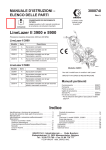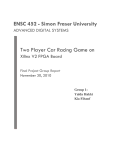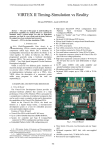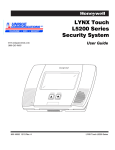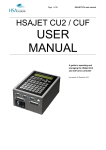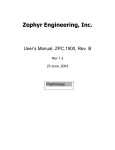Download TLL5000 User Manual
Transcript
TLL5000 v1.1 documentation – User Manual TLL5000 Electronic System Design Base Module v1.1 User Manual Copyright © 2008 The Learning Labs, Inc UM-1 TLL5000 v1.1 documentation – User Manual Copyright Notice The Learning Labs, Inc. (“TLL”) All rights reserved, 2008 Reproduction in any form without permission is prohibited. Disclaimer Information in this document is subject to change without notice and does not represent a commitment on the part of TLL. TLL provides this document as is, without warranty of any kind, expressed or implied, including, but not limited to, the particular purpose. TLL may make improvements and/or changes in this manual or in the products(s) and/or the program(s) described in this manual at any time. Information in this manual is intended to be accurate and reliable. However, TLL assumes no responsibility for its use, or for any infringements of rights of other parties, which may result from its use. This document could include technical or typographical errors. Changes are periodically made to the information herein; these changes may be incorporated in new editions of the publication. This manual is provided solely and exclusively for educational use,and this information or related products should not be used nor relied upon for any purpose except for education and training. Technical Support Please contact your local TLL authorized product representative for questions regarding hardware, software or applications issues. Any updates or patches will be sent to you automatically as long as your registration is current. The TLL products are designed to be supported remotely by allowing viewing of the user’s desktop. It is highly recommended that the PC from which you are using TLL products is connected to an Internet link that allows Web browser access. In this way our technical support staff can view your desktop and work with you to understand and solve technical issues. Copyright © 2008 The Learning Labs, Inc UM-2 TLL5000 v1.1 documentation – User Manual Table of Contents: 1. TLL5000 Electronic System Design Base Module .............................................................6 1.1. Features ...............................................................................................................6 1.2. General Description................................................................................................7 1.2.1. Block Diagram ................................................................................................7 1.2.2. Board Components ..........................................................................................8 1.2.3. Spartan3 FPGA................................................................................................8 1.2.4. ARM Housekeeping Processor ..........................................................................9 1.2.5. Power Supplies ...............................................................................................9 1.2.6. FPGA Configuration .........................................................................................9 1.2.7. System RAM ...................................................................................................9 1.2.8. System Flash ..................................................................................................9 1.2.9. Ethernet interface ...........................................................................................9 1.2.10. Serial interfaces ......................................................................................... 10 1.2.11. User LEDs, Switches, and Push Buttons ....................................................... 10 1.2.12. VGA Output ............................................................................................... 10 1.2.13. Video decoder ........................................................................................... 10 1.2.14. Video encoder ........................................................................................... 10 1.2.15. AC97 Audio CODEC .................................................................................... 10 1.2.16. Expansion Connectors ................................................................................ 10 1.2.17. SD-CARD interface ..................................................................................... 11 2. Using the System ....................................................................................................... 12 2.1. Power and Clock Distribution ................................................................................ 12 2.2. Configuring the FPGA ........................................................................................... 14 2.3. Using the SDRAM................................................................................................. 19 2.4. Using the System Flash ........................................................................................ 20 2.5. Using the XSGA output ......................................................................................... 21 2.6. Using the Video Encoder ...................................................................................... 22 2.7. Using the Video Decoder ...................................................................................... 23 2.8. Using the AC97 Audio Codec................................................................................. 24 2.9. Using the LEDs, Switches and Buttons ................................................................... 25 2.10. Using the LCD Display....................................................................................... 26 2.11. Using the Serial Port ......................................................................................... 26 2.12. Using the Ethernet Network Interface ................................................................ 27 2.13. Using the SD-Card ............................................................................................ 27 2.14. Using the Mezzanine Expansion Connectors ........................................................ 28 2.15. Enabling TLL5000 Board in the Base System Builder Wizard ................................. 31 3. Document history ....................................................................................................... 31 Copyright © 2008 The Learning Labs, Inc UM-3 TLL5000 v1.1 documentation – User Manual Figures: Figure Figure Figure Figure Figure Figure Figure Figure Figure Figure Figure Figure 1.1: TLL5000 Block Diagram .....................................................................................7 1.2: TLL5000 Board Photo ........................................................................................8 2.1: TLL5000 Monitor/Controller Initial Screen........................................................... 12 2.2: TLL5000 Monitor/Controller Power On Screen..................................................... 13 2.3: Operation Mode Selection: Prepare Configuration Files ........................................ 14 2.4: Selecting PROM file .......................................................................................... 15 2.5: Selecting a PROM with Design Revisioning Enabled ............................................. 15 2.6: Selecting an XCF32P PROM with 3 Revisions ..................................................... 16 2.7: Adding a device file .......................................................................................... 16 2.8: Adding the design file to revision 0 .................................................................... 17 2.9: Selecting configuration file for XCF32P ............................................................... 18 2.10: PROM programming options ............................................................................ 19 Copyright © 2008 The Learning Labs, Inc UM-4 TLL5000 v1.1 documentation – User Manual Tables: Table 1.1: XC3S1500 Features .............................................................................................9 Table 2.1 FPGA revisions ................................................................................................... 14 Table 2.2 SDRAM to FPGA connection................................................................................. 19 Table 2.3 Flash to FPGA connection.................................................................................... 20 Table 2.4 VGA DAC connections to FPGA ............................................................................ 21 Table 2.5 Video encoder connection to FPGA ...................................................................... 22 Table 2.6 Video Decoder Schematic Connection .................................................................. 23 Table 2.7 AC97 codec connection with the FPGA ................................................................. 25 Table 2.8 Pushbutton connections ...................................................................................... 25 Table 2.9 LED connected to the FPGA................................................................................. 25 Table 2.10 DIP switches connected to the FPGA .................................................................. 26 Table 2.11 LCD connection with FPGA ................................................................................ 26 Table 2.12 RS232 connection to the FPGA ......................................................................... 27 Table 2.13 Jumper settings for the Ethernet interface .......................................................... 27 Table 2.14 SD-card interface connection to FPGA ................................................................ 27 Table 2.15 Mezzanine A connections with the FPGA ............................................................. 28 Table 2.16 Mezzanine B connection with the FPGA .............................................................. 29 Copyright © 2008 The Learning Labs, Inc UM-5 TLL5000 v1.1 documentation – User Manual 1. TLL5000 Electronic System Design Platform (ESDP) 1.1. Features • • • • • • • • • • • • • • • • • • • • • • • Xilinx Spartan3 FPGA ARM LPC2144 Housekeeping Processor 16MB SDRAM on-board 16MB FLASH on-board High-speed SelectMAP FPGA configuration from Platform Flash In-System Programmable Configuration PROM On-board 10/100 Ethernet PHY device Silicon Serial Number for unique board identification SD/MMC card slot RS-232 DB9 serial port Two PS-2 serial ports Eight LEDs connected to Spartan3 I/O pins LCD 16 x 2 character display with backlight Eight switches connected to Spartan3 I/O pins Five push buttons connected to Spartan3 I/O pins Two high-speed mezzanine board connectors joined to 80 Spartan3 I/O pins AC-97 audio CODEC with audio amplifier and speaker/headphone output and line level output Microphone and line level audio input On-board VGA output, 640 x 480 at 60 Hz supported by software) with added signal generator capability On-board video decoder with CVBS (composite), Y/C (S-video) and YPrPb (component) video input support On-board video encoder with with CVBS (composite), Y/C (S-video), YPrPb (component) and EuroSCART RGB video output support On-board power supplies Power-on reset circuitry Copyright © 2008 The Learning Labs, Inc UM-6 TLL5000 v1.1 documentation – User Manual 1.2. General Description The TLL5000 Development System provides an advanced hardware/software platform that consists of a high-capacity Spartan3 Platform FPGA surrounded by a comprehensive collection of peripheral components that can be used to create a complex digital system. 1.2.1. Block Diagram Figure 1.1 shows a block diagram of the TLL5000 Development System. Figure 1.1: TLL5000 Development System Block Diagram Copyright © 2008 The Learning Labs, Inc UM-7 TLL5000 v1.1 documentation – User Manual 1.2.2. Board Components This section contains a concise overview of several important components on the TLL5000 Development System (see Figure 1.2). Figure 1.2: TLL5000 Development System Board Photo 1.2.3. Spartan3 FPGA U1 is a Xilinx Spartan3 XC3S1500 FPGA device packed in 676-lead fine-pitch ball grid array package. All XC3S1500 key features can be seen in Table 1.1. Copyright © 2008 The Learning Labs, Inc UM-8 TLL5000 v1.1 documentation – User Manual Table 1.1: XC3S1500 Features Feature Value Equivalent Logic Cells 29952 Array Size 64 x 52 Distributed RAM 208 Kbits Block RAM 576 Kbits Dedicated Multipliers 32 DCMs 4 1.2.4. ARM Housekeeping Processor ARM Housekeeping processor takes care of power up sequencing and monitoring of the supply regulators. It also sets up and manages communications with host computer via high USB connection. 1.2.5. Power Supplies The TLL5000 Development System is powered from a DC 18Volt/3.5Amp regulated power supply. On-board switching power supplies generate 5V, 3.3V, 2.5V, 1.8V and 1.2V for the FPGA and peripheral components. ARM housekeeping processor is powered all the time and it has control over power distribution to the rest of the board. All generated voltage levels are constantly monitored by the housekeeping processor. 1.2.6. FPGA Configuration FPGA can be programmed directly using the JTAG chain or indirectly using the onboard Platform Flash. The Platform Flash device (XCF32PVO48C) can contain up to 4 FPGA code revisions. 1.2.7. System RAM The TLL5000 Development System has on board mounted Micron 1Meg x 32 x 4 Banks SDRAM module. 1.2.8. System Flash The TLL5000 Development System has on board mounted 128Mbit Spansion S29GL128N Flash module. 1.2.9. Ethernet interface The TLL5000 Development System provides an IEEE-compliant Fast Ethernet transceiver that supports both 100BASE-TX and 10BASE-T applications. It supports full duplex operation at 10 Mb/s and 100 Mb/s, with auto-negotiation and parallel detection. The PHY provides a Media Independent Interface (MII) for attachment to the 10/100 Media Access Controller (MAC) implemented in the FPGA. Each board is equipped with a Silicon Serial Number that uniquely identifies it with a 48-bit serial Copyright © 2008 The Learning Labs, Inc UM-9 TLL5000 v1.1 documentation – User Manual number. This serial number is retrieved using the “1-Wire” protocol. This serial number can be used as the system MAC address. 1.2.10. Serial interfaces The TLL5000 Development System provides three serial ports: a single RS-232 port and two PS/2 ports. The RS-232 port supports hardware handshake and it uses a standard DB-9 serial connector. This connector is typically used for communications with a host computer using a standard 9-pin serial cable connected to a COM port. The two PS/2 ports could be used to attach a keyboard and mouse to the TLL5000 Development System. 1.2.11. User LEDs, Switches, and Push Buttons A total of eight LEDs are provided for user-defined purposes. Turning the LED on is done by setting a logic 0 to the corresponding FPGA pin. Eight-position separate slideswitches and five push-button switches are provided for user input. The middle push button is used as FPGA reset button. 1.2.12. VGA Output The TLL5000 includes a video DAC and 15-pin high-density D-sub connector to support XSGA output. The video DAC can operate with a pixel clock of up to 180 MHz. Only VESA-compatible output of 640 x 480 at 60 Hz refresh is supported by software. It can also be used as a 3-channel signal generator. 1.2.13. Video decoder The TLL5000 includes an Analog Devices ADV7180 video decoder with CVBS (composite), Y/C (S-video) and YPrPb (component) video input support. It supports NTSC/PAL/SECAM video standards with additional video standard autodetection feature. 1.2.14. Video encoder The TLL5000 offers composite, Y/C (S-video) and YPrPb (component) video output support provided by Analog Devices ADV7173 video encoder. 1.2.15. AC97 Audio CODEC An audio CODEC and stereo power amplifier are included on the TLL5000 to provide a high-quality audio path and provide all of the analog functionality in a PC audio system. It features a full-duplex stereo ADC and DAC, with an analog mixer, combining the linelevel inputs, microphone input, and PCM data. 1.2.16. Expansion Connectors The includes two 80 pin (2 x 40) mezzanine board connectors. Every connector provides 40 Spartan3 I/O pins, JTAG signals, two differential clocks synchronized to the on-board 100Mhz master clock, and 3.3V/3.5A and 18V/0.5A power supply lines. Copyright © 2008 The Learning Labs, Inc UM-10 TLL5000 v1.1 documentation – User Manual 1.2.17. SD-CARD interface The TLL5000 system includes a header for SD and MMC cards which enable users to store their data on a removable media. Copyright © 2008 The Learning Labs, Inc UM-11 TLL5000 v1.1 documentation – User Manual 2. Using the System 2.1. Power and Clock Distribution Before starting TLL5000 Monitor/Controller application the TLL5000 should be connected to the PC using ARM USB port. TLL5000 Monitor/Controller application initial screen is shown in Figure 2.1. Figure 2.1: TLL5000 Monitor/Controller Initial Screen First TLL5000 Development Board device should be selected using circled drop-down box. After that board can be powered up using Power button. After powering up, the TLL5000 Monitor/Controller screen should look like it is shown in Figure 2.2. Copyright © 2008 The Learning Labs, Inc UM-12 TLL5000 v1.1 documentation – User Manual Figure 2.2: TLL5000 Monitor/Controller Power On Screen 1. Power Values Monitor shows current power supply levels with their valid ranges. 2. FPGA (R/W) provides FPGA OPB read/write functionality. It can be used for debug purposes. 3. CPLD (R/W) provides CPLD registers read/write functionality. It can be used for debug purposes. 4. AD9510 Clock Divider input clock selection. External clock (Clk 1) or on-board generated 100MHz clock (Clk 2) can be selected as Clock Divider input clock. 5. AD9510 Clock Divider manual register access. It should be used if desired clock distribution can not be obtained using controls 6 and 7. 6. Four LVPECL Clock Divider outputs settings. Divide value and phase offset can be individually adjusted for each channel. Channel setting is implemented by pressing the corresponding set button. 7. Two selectable CMOS/LVDS and two CMOS Clock Divider outputs settings. Divide value and phase offset can be individually adjusted for each channel. For Mezzanine clock outputs LVDS or CMOS signal standards can be selected. Channel setting is implemented by pressing the corresponding set button. Copyright © 2008 The Learning Labs, Inc UM-13 TLL5000 v1.1 documentation – User Manual 2.2. Configuring the FPGA The FPGA is programmed from Xilinx ISE or EDK software during FPGA software development. This is done by selecting menu entry Device configuration/ Download bitstream. During power-up of the board, the FPGA can be programmed by one of four available revisions inside Xilinx Platform flash XCF32P. To enable multiple revisions, place switch 1 from DIP switch pack S1 to position “1”. To select the desired revision, use switches 2 and 3 from the same pack Table 2.1: FPGA revisions Position of switch 2 1 0 1 1 Position of switch 3 1 1 0 1 Revision number Default function 0 1 2 3 Peripheral tests except video and Ethernet Memory tests Video and Ethernet tests No default function To prepare a PROM file with multiple revisions, proceed as follows: The .bit file created by the Xilinx implementation tools must be converted to an .MCS file before it can be programmed into the Platform FLASH PROM. 1. Start iMPACT and select Prepare Configuration Files as shown in Figure 2.3. Figure 2.3: Operation Mode Selection: Prepare Configuration Files 2. Click on Next and select PROM File in the Prepare Configuration Files option menu shown in Figure 2.4. Copyright © 2008 The Learning Labs, Inc UM-14 TLL5000 v1.1 documentation – User Manual Figure 2.4: Selecting PROM file 3. Click on Next and then select Xilinx PROM with Design Revisioning Enabled using the MCS PROM File Format. Figure 2.5: Selecting a PROM with Design Revisioning Enabled 4. Give the PROM File a name of your choice in the location of your choice as shown in Figure 2.5. Note: Do NOT select Compress Data, because the TLL5000 development System hardware does not support this option. Copyright © 2008 The Learning Labs, Inc UM-15 TLL5000 v1.1 documentation – User Manual Figure 2.6: Selecting an XCF32P PROM with 3 Revisions 5. Click on Next to bring up the option screen where the type of PROM is specified. 6. Select the XCF32P PROM from the drop down men. Click on the “Add” button and specify “3” from the Number of Revisions drop down menu as shown in Figure 2.6. 7. Click on Next twice to bring up the Add Device File screen shown in Figure 2.7. Figure 2.7: Adding a device file 8. Click on Add File and navigate to your design directory and select the .bit file for your design as shown in Figure 2.8. Copyright © 2008 The Learning Labs, Inc UM-16 TLL5000 v1.1 documentation – User Manual Figure 2.8: Adding the design file to revision 0 9. Click on Open and answer No when prompted to add another design file to Revision 0. 10. Note that Revision 0 is highlighted in green; this is where the “known” configuration will be placed in the PROM. By selecting your design file for Revision 0, you are just reserving space in the PROM for the known configuration. If the design file was created with the Startup Clock set to JTAG, iMPACT will issue a warning that the Startup Clock will be changed to CCLK in the bitstream programmed into the PROM. This warning can be safely ignored. 11. Once you answer No when prompted to add another design file to Revision 0, the green revision highlight will move to Revision 1. You will be prompted to add your design file to Revision 1. By selecting your design file for Revision 0, you are just reserving space in the PROM for the known configuration. 12. Click on Open and answer No when prompted to add another design file to Revision 1. 13. Once you answer No when prompted to add another design file to Revision 1, the green revision highlight will move to Revision 2. You will be prompted to add you design file to Revision 2. 14. Click on Open and answer No when prompted to add another design file to Revision 1. Click on Finish to start the generation of the MCS 15. After iMPACT successfully creates the MCS file, select Configuration Mode from the Mode menu. 16. Make sure that TLL5000 is powered up and that a PC4 cable connects the board to the PC that is running the iMPACT software. 17. Select the Initialize Chain command. The iMPACT software then interrogates the system and reports that there are three devices in the JTAG chain. The first device is the XCF32P PROM; the second device is the CPLD; and the third device is the Spartan 3 FPGA. Copyright © 2008 The Learning Labs, Inc UM-17 TLL5000 v1.1 documentation – User Manual 18. Select the MCS file that you created earlier as the configuration file for the XCF32P PROM and click Open, as shown in Figure 7. 19. Select BYPASS as the configuration files for the CPLD and the Spartan 3 FPGA. 20. Right mouse click on the icon for the XCF32P PROM and select Program from the drop down menu as shown in Figure. 21. The iMPACT software responds with a form that allows the user to specify which design revisions are to be programmed and the programming options for the various revisions. De-select Design Revision Rev 0 and Rev 1 and all of the options for these revisions to minimize the programming time. Figure 2.9: Selecting configuration file for XCF32P Copyright © 2008 The Learning Labs, Inc UM-18 TLL5000 v1.1 documentation – User Manual Figure 2.10: PROM programming options 22. Select Design Revision Rev 2, and set the Erase (ER) bit to erase any previous “User” design. Make sure that the Write Protect (WP) bit is not set. 23. Verify that the Operating Mode is set to Slave and the I/O Configuration is set to Parallel Mode as shown in Figure 2.10. 24. Click on OK to begin programming the PROM 2.3. Using the SDRAM The TLL5000 board is equipped with a single 16Mb SDRAM IC, Micron MT48LC4M32B2P which is connected directly to Bank 3 of the FPGA. FPGA to SDRAM connection list is shown in Table 2.2. Table 2.2: SDRAM to FPGA connection FPGA BALL P26 P25 P24 P23 P22 P21 P20 P19 R26 R25 SCH Net Name RAM_IO0 RAM_IO1 RAM_IO2 RAM_IO3 RAM_IO4 RAM_IO5 RAM_IO6 RAM_IO7 RAM_IO8 RAM_IO9 Copyright © 2008 The Learning Labs, Inc Interface Signal Name DQ1 DQ0 DQ13 DQ12 DQ14 DQ15 DQ2 CLK DQ4 DQ3 FPGA BALL V25 V24 V23 V22 U20 V20 W26 W25 W24 W23 SCH Net Name RAM_IO28 RAM_IO29 RAM_IO30 RAM_IO31 RAM_IO32 RAM_IO33 RAM_IO34 RAM_IO35 RAM_IO36 RAM_IO37 Interface Signal Name CS# DQ29 DQ28 A0 A6 DQM3 BA1 A11 DQ27 DQ26 UM-19 TLL5000 v1.1 documentation – User Manual R24 T23 R22 R21 R20 R19 T26 T25 T22 T21 T20 T19 U26 U25 U24 U23 U22 U21 RAM_IO10 RAM_IO11 RAM_IO12 RAM_IO13 RAM_IO14 RAM_IO15 RAM_IO16 RAM_IO17 RAM_IO18 RAM_IO19 RAM_IO20 RAM_IO21 RAM_IO22 RAM_IO23 RAM_IO24 RAM_IO25 RAM_IO26 RAM_IO27 DQ11 DQ9 DQ10 DQ5 A8 CKE DQ7 DQ6 RAS# DQM0 A7 A9 CAS# WE# DQ8 DQM1 BA0 A5 V21 W22 Y26 Y25 W21 W20 AA26 AA25 Y23 Y22 AA24 AA23 AB26 AB25 Y21 Y20 AC26 AC25 RAM_IO38 RAM_IO39 RAM_IO40 RAM_IO41 RAM_IO42 RAM_IO43 RAM_IO44 RAM_IO45 RAM_IO46 RAM_IO47 RAM_IO48 RAM_IO49 RAM_IO50 RAM_IO51 RAM_IO52 RAM_IO53 RAM_IO54 RAM_IO55 A4 DQM2 A11 A10 A3 DQ31 DQ16 A2 DQ25 DQ18 DQ25 DQ23 DQ19 DQ17 DQ21 DQ30 DQ22 DQ20 The memory has 1 Meg x 32 x 4 banks. It uses 12 address lines (A0-A11) for row addressing and 8 address lines (A0-A7) for column addressing. It has 4 banks, maximum operating frequency of 143MHz and CAS latency CL=3. A generic Xilinx SDRAM controller (OPB_SDRAM) IP is used to enable access to SDRAM in the design. 2.4. Using the System Flash The TLL5000 board is equipped with a Spansion S29GL-N MirrorBit™ Flash Family device. The Flash IP enables access to the flash with the following commands: read, erase sector, erase chip, write word, write buffer. The connection between the Flash and the FPGA is given in Table 2.3. FPGA BALL F6 F5 E4 E3 D2 D1 G7 G6 E2 E1 F4 F3 SCH Net Name FLASH_IO0 FLASH_IO1 FLASH_IO2 FLASH_IO3 FLASH_IO4 FLASH_IO5 FLASH_IO6 FLASH_IO7 FLASH_IO8 FLASH_IO9 FLASH_IO10 FLASH_IO11 Copyright © 2008 The Learning Labs, Inc Table 2.3: Flash to FPGA connection Interface Signal FPGA SCH Net Name BALL Name WE# H3 FLASH_IO23 A21 H2 FLASH_IO24 A0 H1 FLASH_IO25 CE# J7 FLASH_IO26 DQ2 K7 FLASH_IO27 DQ9 J5 FLASH_IO28 A22 J4 FLASH_IO29 RESET# J3 FLASH_IO30 DQ3 J2 FLASH_IO31 DQ10 K6 FLASH_IO32 OE# K5 FLASH_IO33 DQ0 K4 FLASH_IO34 Interface Signal Name A5 DQ6 DQ13 A14 A10 A18 A4 A3 DQ14 A11 A17 A2 UM-20 TLL5000 v1.1 documentation – User Manual G5 G4 F2 F1 H7 H6 G2 G1 H5 J6 H4 FLASH_IO12 FLASH_IO13 FLASH_IO14 FLASH_IO15 FLASH_IO16 FLASH_IO17 FLASH_IO18 FLASH_IO19 FLASH_IO20 FLASH_IO21 FLASH_IO22 WP# DQ8 DQ4 DQ11 A15 A13 DQ5 DQ12 RY/BY# A12 DQ1 K3 K2 K1 L8 L7 L6 L5 L2 L1 M8 M7 FLASH_IO35 FLASH_IO36 FLASH_IO37 FLASH_IO38 FLASH_IO39 FLASH_IO40 FLASH_IO41 FLASH_IO42 FLASH_IO43 FLASH_IO44 FLASH_IO45 A1 DQ15/A_1 DQ7 A19 A9 A6 A7 A16 BYTE# A20 A8 2.5. Using the XSGA output The TLL5000 board is equipped with a triple 8-bit DAC ADV7125 (U402), a high density 15-pin D-Sub connector (CON203B), and IP placed in the FPGA. The data inputs and control signals are converted into analog current outputs that can drive 25Ω to 37.5Ω loads, corresponding to a doubly-terminated 50Ω to 75Ω load. The BLANK input overrides the RGB inputs and blanks the display output. The provided FPGA IP enables reading the desired output pattern from a memory area inside the SDRAM and outputting it to the D-Sub connector. The connections with the FPGA are given in Table 2.4. Table 2.4: VGA DAC connections to FPGA Table 2.4: VGA DAC connections to FPGA FPGA BALL W1 V6 U7 V5 V4 V3 V2 U6 U5 U4 U3 U2 U1 T8 T7 T6 T5 T2 T1 Copyright © 2008 The Learning Labs, Inc Schematic Net Name VDAC_IO0 VDAC_IO1 VDAC_I02 VDAC_IO3 VDAC_IO4 VDAC_IO5 VDAC_IO6 VDAC_IO7 VDAC_IO8 VDAC_IO9 VDAC_IO10 VDAC_IO11 VDAC_IO12 VDAC_IO13 VDAC_IO14 VDAC_IO15 VDAC_IO16 VDAC_IO17 VDAC_IO18 Interface Signal Name B1 #SYNC #BLANK G0 R6 R5 B2 G2 G1 R4 R3 B3 B4 G6 G7 G3 R1 B5 B6 UM-21 TLL5000 v1.1 documentation – User Manual R8 R7 R6 R5 T4 R3 R2 R1 P8 VDAC_IO19 VDAC_IO20 VDAC_IO21 VDAC_IO22 VDAC_IO23 VDAC_IO24 VDAC_IO25 VDAC_IO26 VDAC_IO27 G5 R7 G4 #PSAVE R2 R0 B7 CLOCK B0 2.6. Using the Video Encoder The board has an ADV7173 video encoder. It is an integrated Digital Video Encoder that converts digital CCIR-601 4:2:2 8-bit component video data into a standard analog baseband television signal compatible with world wide standards. There are six DACs available on the ADV7173. In addition to the Composite output signal there is the facility to output S-VHS Y/C Video, RGB Video and YUV Video. The on-board SSAF (Super Sub-Alias Filter), with extended luminance frequency response and sharp stopband attenuation, enables studio quality video playback on modern TVs, giving optimal horizontal line resolution. An additional sharpness control feature allows extra luminance boost on the frequency response. A PC’98-Compliant autodetect feature has been added to allow the user to determine whether or not the DACs are correctly terminated. If not, the ADV7173 flags that they are not connected through the Status bit and provides the option of automatically powering them down, thereby reducing power consumption. The ADV7173 also supports both PAL and NTSC square pixel operation. The parts also incorporate WSS and CGMS-A data control generation. The output video frames are synchronized with the incoming data Timing Reference Codes. Optionally the encoder accepts (and can generate) HSYNC, VSYNC, and FIELD timing signals. These timing signals can be adjusted to change pulsewidth and position while the part is in the master mode. The Encoder requires a single two times pixel rate (27 MHz) clock for standard operation. Alternatively the Encoder requires a 24.5454 MHz clock for NTSC or 29.5 MHz clock for PAL square pixel mode operation. All internal timing is generated on-chip. HSO/CSO and VSO TTL outputs, synchronous to the analog output video, are also available. A programmable CLAMP output signal is also available to enable clamping in either the front or back porch of the video signal. A separate teletext port enables the user to directly input teletext data during the vertical blanking interval. Table 2.5 shows the connection list between the FPGA and the video encoder. The provided FPGA IP enables reading out a region of SDRAM memory containing CCIR-601 data stream and sending it to the encoder circuitry. The video encoder can be used stand-alone or together with the video decoder circuit. Table 2.5: Video encoder connection to FPGA FPGA BALL Copyright © 2008 The Learning Labs, Inc Schematic Net Name Interface Signal Name UM-22 TLL5000 v1.1 documentation – User Manual AB2 AB1 Y7 Y6 AA4 AA3 Y5 Y4 AA2 AA1 Y2 Y1 W7 W6 W5 V7 W4 W3 W2 VENC_IO0 VENC_IO1 VENC_IO2 VENC_IO3 VENC_IO4 VENC_IO5 VENC_IO6 VENC_IO7 VENC_IO8 VENC_I09 VENC_IO10 VENC_IO11 VENC_IO12 VENC_IO13 VENC_IO14 VENC_IO15 VENC_IO16 VENC_IO17 VENC_IO18 P1 P2 TTX #CSO/#HSO P0 #VSO FIELD/#VSYNC #RESET P3 P4 P5 P6 TTXREQ #HSYNC #BLANK SCRESET/RTC PAL/#NTSC CLAMP P7 2.7. Using the Video Decoder The TLL5000 contains a video decoder circuitry, ADV7180, enabling conversion from standard analog PAL/NTSC video signal to CCIR-601 data. The ADV7180 automatically detects and converts standard analog baseband television signals compatible with worldwide NTSC, PAL, and SECAM standards into 4:2:2 component video data compatible with the 8-bit ITU-R BT.656 interface standard. External HS, VS, and FIELD signals provide timing references for LCD controllers and other video ASICs, if required The accurate 10-bit analog-to-digital conversion provides professional quality video performance for consumer applications with true 8-bit data resolution. Three analog video input channels accept standard composite, S-video, or component video signals, supporting a wide range of consumer video sources. AGC and clamp-restore circuitry allow an input video signal peak-to-peak range up to 1.0 V. Alternatively, these can be bypassed for manual settings. The provided IP core enables setting ADV7180 registers using I2C and receiving CCIR601 data and storing it to SDRAM memory from where it can be read by the video encoder or a user application. Connections to the FPGA are given in Table 2.6. Table 2.6: Video Decoder Schematic Connection FPGA BALL AD2 AD1 AB4 AB3 Copyright © 2008 The Learning Labs, Inc Schematic Net Name VDEC_IO0 VDEC_IO1 VDEC_IO2 VDEC_IO3 Interface Signal Name #RESET P1 P2 LCC UM-23 TLL5000 v1.1 documentation – User Manual AC2 AC1 AA6 AB6 AD5 AC6 AD6 AC7 AC8 AD8 AC9 VDEC_IO4 VDEC_IO5 VDEC_IO6 VDEC_IO7 VDEC_IO8 VDEC_IO9 VDEC_IO10 VDEC_IO11 VDEC_IO12 VDEC_IO13 VDEC_IO14 P0 #PWRDWN P3 P4 P5 P6 P7 SFL HS #INTRQ VS/FIELD 2.8. Using the AC97 Audio Codec The TLL5000 has an AC97 rev 2.3 compliant IC, AD1981BL. It can be used to record and play audio, but also for basic signal acquisition and generation at audio frequencies. AD1981BL characteristics include: • • • • • • • • • • • • • • • • • • • • • • • S/PDIF output, 20-bit data format, supporting 48 kHz and 44.1 kHz sample rates Integrated stereo headphone amplifier Variable sample rate audio External audio power-down control >90 dB dynamic range Stereo full-duplex codec 20-bit PCM DAC 3 analog line-level stereo inputs for line-in, AUX, and CD Mono line-level phone input Dual MIC input with built-in programmable preamplifier High quality CD input with ground sense Mono output for speakerphone or internal speaker power management support Stereo MIC preamplifier support Built-in digital equalizer function for optimized speaker sound Full-duplex variable sample rates from 7040 Hz to 48 kHz with 1 Hz resolution Jack sense pins for automatic output switching Software-programmed VREFOUT output for biasing microphone and external power amplifier Low power 3.3 V operation for analog and digital supplies Multiple codec configuration options The provided IP is a Xilinx IP enabling access to the registers of AD1981BL. Additional software functions enable the user to record a 10sec long recording to the SDRAM memory and play it back through the headphones, as well as set input and output gains. Copyright © 2008 The Learning Labs, Inc UM-24 TLL5000 v1.1 documentation – User Manual Table 2.7: AC97 codec connection with the FPGA FPGA BALL P7 P6 P5 P4 P3 P2 P1 Schematic Net Name AC97_IO0 AC97_IO1 AC97_IO2 AC97_IO3 AC97_IO4 AC97_IO5 AC97_IO6 Interface Signal Name SDATA_IN BIT_CLK SDATA_OUT #ID_1 #ID_0 SYNC #RESET 2.9. Using the LEDs, Switches and Buttons The TLL5000 board has 8 surface-mounted LED diodes, 5 push-button switches and 8 slide-switches. The LED diodes are illuminated when the user outputs a logical “1” to the appropriate pin of the FPGA (Table 2.9), and they are off when a logical “0” is outputted to a pin. Series resistors limit the current to about 4mA when the Led is illuminated. 5 pushbuttons are in placed on tips of an imaginary diamond-form shape, giving the user the form of a gamepad. When a button is pressed, it generates a logic “0” o the pin of the FPGA, while logic “1” is generated when a button is not pressed. Table 2.8 shows which pins of the FPGA are connected to which push-button. Table 2.8: Pushbutton connections FPGA BALL AF13 AB24 AB23 AA22 AA21 Schematic Net Name UI_JOY0 UI_JOY1 UI_JOY2 UI_JOY3 UI_JOY4 Interface Signal Name UI_JOY0 UI_JOY1 UI_JOY2 UI_JOY3 UI_JOY4 Table 2.9: LED connected to the FPGA FPGA BALL AB7 AB8 AB9 AA9 AA10 AA11 AD12 Y13 Schematic Net Name UI_LED0 UI_LED1 UI_LED2 UI_LED3 UI_LED4 UI_LED5 UI_LED6 UI_LED7 Interface Signal Name UI_LED0 UI_LED1 UI_LED2 UI_LED3 UI_LED4 UI_LED5 UI_LED6 UI_LED7 8 slide-switches are placed in line on the board. When the switch is on, it generates logic “0” on the pin of the FPGA to which it is connected, while logic “1” is generated Copyright © 2008 The Learning Labs, Inc UM-25 TLL5000 v1.1 documentation – User Manual when a switch is off. Table 2.10 shows which pins of the FPGA are connected to which DIP switch. Table 2.10: DIP switches connected to the FPGA FPGA BALL Y8 Y9 Y10 Y11 Y12 W11 W12 W13 Schematic Net Name UI_SW0 UI_SW1 UI_SW2 UI_SW3 UI_SW4 UI_SW5 UI_SW6 UI_SW7 Interface Signal Name UI_SW0 UI_SW1 UI_SW2 UI_SW3 UI_SW4 UI_SW5 UI_SW6 UI_SW7 A generic Xilinx IP core, opb_gpio is used to access all these peripherals. 2.10. Using the LCD Display The LCD display onboard TLL5000 consists of a Display electronic GmbH LCD module SYH 16216 SYH-LY which uses a Hitachi HD44780 LCD controller in 4 bit mode. A Xilinx IP core, opb_gpio_v3_01_b is used to access this peripheral, while additional software functions are given which enable resetting the LCD controller and writing on line or line 2 of the LCD. Table 2.11 shows FPGA to LCD connection list. Table 2.11: LCD connection with FPGA FPGA BALL J22 K22 K21 L21 M21 N21 M20 N20 Schematic Net Name LCD_IO0 LCD_IO1 LCD_IO2 LCD_IO3 LCD_IO4 LCD_IO5 LCD_IO6 LCD_IO7 Interface Signal Name LCD_D3 LCD_D2 LCD_D1 LCD_D0 LCD_EN LCD_R/#W LCD_RS LCD_L+ 2.11. Using the Serial Port The TLL5000 Development System has a single RS-232 port. The RS-232 port is configured as a Data Communication Equipment (DCE) with hardware handshake using a standard DB-9 serial connector. Considering the +/-12V logic levels on RS232 connectors, a ADM3202 high speed RS232/v.28 interface from Analog Devices is used for coupling. The FPGA IP core which is used for RS232 is Xilinx opb_uartlite_v1_00_a core. Functions are provided which enable sending messages from the TLL5000 to the PC, but also receiving user input from the PC. Copyright © 2008 The Learning Labs, Inc UM-26 TLL5000 v1.1 documentation – User Manual Table 2.12: RS232 connection to the FPGA FPGA BALL M1 M2 N1 M6 Schematic Net Name RS232_RX RS232_TX RS232_CTS RS232_RTS Interface Signal Name RS232_RX RS232_TX RS232_CTS RS232_RTS 2.12. Using the Ethernet Network Interface The Ethernet interface on TLL5000 is based on Intel’s PHY LXT972A chip. It’s a singlePort 10/100 Mbps PHY Transceiver which directly supports both 100BASE-TX and 10BASE-T applications. It supports full-duplex operation at 10Mbs and 100Mbs. Operating conditions for the LXT972A Transceiver can be set using auto-negotiation, parallel detection, or manual control. The transceiver requires only a single 2.5 or 3.3 V power supply with 2.5 V MII interface support. The Ethernet interface uses a standard Xilinx IP core, opb_ethernetlite which ships with Xilinx EDK software with a hardware evaluation license. Additional functions are given which enable verifying the interface functionality using the TLL5000 desktop software. There are a number of jumpers around the Ethernet PHY, the explanation is given in Table 2.13. Table 2.13: Jumper settings for the Ethernet interface Jumper designator JS200 JS201 Default position Open Open JS202 Open JS203 Connected to GND Description TX output slew rate setting TX output slew rate setting Pause capability advertising during negotiation Device address setting 2.13. Using the SD-Card The TLL5000 Development Board has a single SD Card slot directly connected to the FPGA. Electrical interface specification along with communication SPI (serial bus standard established by Motorola) access protocol for SD cards is accomplished with “SD Card Physical Layer System Specification, Version 1.01” defined by SD Card Association. Communication is implemented with Xilinx SPI IP core opb_spi_v1_00_d. Additional functions are provided which enable initializing the card, reading it’s size and block read and write. The connection to the FPGA is given in Table 2.14. Table 2.14: SD-card interface connection to FPGA FPGA BALL Schematic Net Name Interface Signal Name J21 K20 MMC_IO0 MMC_IO1 DI/CD/CMD SW_CI Copyright © 2008 The Learning Labs, Inc UM-27 TLL5000 v1.1 documentation – User Manual H21 J20 L19 L20 M19 N19 MMC_IO2 MMC_IO3 MMC_IO4 MMC_IO5 MMC_IO6 MMC_IO7 CD/DAT3 DAT2 Do/DAT0 CLK DAT1 SW_WP 2.14. Using the Mezzanine Expansion Connectors The TLL-5000 is able to accept two Mezzanine expansion modules (80 pins/module), and these are intended to provide the expansion capability to allow for complementary processing (RISC, DSP, …) and interface (analog, power, wireless, …) modules needed for prototyping advanced electronic systems. For that purpose two pairs of high speed Samtec connectors (for mezzanine board A and B) are implemented on the board. Each of the interface consist of 80 bits wide bus connected to FPGA, I2C bus, +3.3V and +18V power, two differential (or selectable one single ended and one LVPECL) clocks from clock generator subsystem, and dedicated JTAG lines. The connectors are symmetrical both in electrical and physical sense, giving the opportunity to use both pair of connectors equally. The 18V and 3.3V power supplies are brought to connectors for powering up the mezzanine boards. The 80 bit interface is routed as high speed 50ohm lines, with equalized line length to achieve signal integrity for a wide range of possible mezzanine boards. High speed connectors QTE-40-02-L-D-A-K from Samtec are used for the mezzanine boards interconnecting. Mating connectors on the mezzanine boards should be QSE-4001-L-D-A-K. Please refer to manufacturer resources for more detailed information on the connectors. FPGA to mezzanine connectors A and B connection list is shown in Table 2.15 and Table 2.16 respectively. Table 2.15: Mezzanine A connections with the FPGA FPGA BALL AF15 AE15 AF16 AE16 AF17 AE17 AE18 AF19 AE19 AF20 AE20 SCH Net Name MZ_IO_A0 MZ_IO_A1 MZ_IO_A2 MZ_IO_A3 MZ_IO_A4 MZ_IO_A5 MZ_IO_A6 MZ_IO_A7 MZ_IO_A8 MZ_IO_A9 MZ_IO_A10 Copyright © 2008 The Learning Labs, Inc Interface Signal Name CON900.25 CON900.27 CON900.31 CON900.33 CON900.35 CON900.37 CON900.41 CON900.43 CON900.45 CON900.47 CON900.51 FPGA BALL AD22 AC21 AD21 AC20 AC19 AD19 AC18 AD18 AC17 AD17 AC16 SCH Net Name MZ_IO_A40 MZ_IO_A41 MZ_IO_A42 MZ_IO_A43 MZ_IO_A44 MZ_IO_A45 MZ_IO_A46 MZ_IO_A47 MZ_IO_A48 MZ_IO_A49 MZ_IO_A50 Interface Signal Name CON901.21 CON901.23 CON901.25 CON901.27 CON901.31 CON901.33 CON901.35 CON901.37 CON901.41 CON901.43 CON901.45 UM-28 TLL5000 v1.1 documentation – User Manual AF21 AE21 AF22 AE22 AF23 AE23 AF24 AE24 AD25 AB20 AA20 W15 W16 Y16 Y17 Y18 AA18 AA19 Y19 AC22 AD23 AB21 AB22 AA15 AA16 AA17 AB17 AB18 AB19 MZ_IO_A11 MZ_IO_A12 MZ_IO_A13 MZ_IO_A14 MZ_IO_A15 MZ_IO_A16 MZ_IO_A17 MZ_IO_A18 MZ_IO_A19 MZ_IO_A20 MZ_IO_A21 MZ_IO_A22 MZ_IO_A23 MZ_IO_A24 MZ_IO_A25 MZ_IO_A26 MZ_IO_A27 MZ_IO_A28 MZ_IO_A29 MZ_IO_A30 MZ_IO_A31 MZ_IO_A32 MZ_IO_A33 MZ_IO_A34 MZ_IO_A35 MZ_IO_A36 MZ_IO_A37 MZ_IO_A38 MZ_IO_A39 CON900.53 CON900.55 CON900.57 CON900.61 CON900.63 CON900.65 CON900.67 CON900.71 CON900.73 CON900.75 CON900.77 CON900.26 CON900.28 CON900.32 CON900.34 CON900.36 CON900.38 CON900.42 CON900.44 CON900.46 CON900.48 CON900.52 CON900.54 CON900.56 CON900.58 CON900.62 CON900.64 CON900.66 CON900.68 AB16 AD15 AB15 AB14 AC11 AB10 AD10 AC10 AD9 AA8 AA7 AF4 AD4 AE12 AF12 AE11 AF11 AE10 AF10 AE9 AE8 AF8 AE7 AF7 AE6 AF6 AE5 AF5 AE4 MZ_IO_A51 MZ_IO_A52 MZ_IO_A53 MZ_IO_A54 MZ_IO_A55 MZ_IO_A56 MZ_IO_A57 MZ_IO_A58 MZ_IO_A59 MZ_IO_A60 MZ_IO_A61 MZ_IO_A62 MZ_IO_A63 MZ_IO_A64 MZ_IO_A65 MZ_IO_A66 MZ_IO_A67 MZ_IO_A68 MZ_IO_A69 MZ_IO_A70 MZ_IO_A71 MZ_IO_A72 MZ_IO_A73 MZ_IO_A74 MZ_IO_A75 MZ_IO_A76 MZ_IO_A77 MZ_IO_A78 MZ_IO_A79 CON901.47 CON901.51 CON901.53 CON901.55 CON901.57 CON901.61 CON901.63 CON901.65 CON901.67 CON901.71 CON901.73 CON901.75 CON901.77 CON901.22 CON901.24 CON901.26 CON901.28 CON901.32 CON901.34 CON901.36 CON901.38 CON901.46 CON901.48 CON901.50 CON901.52 CON901.56 CON901.58 CON901.60 CON901.62 Table 2.16: Mezzanine B connection with the FPGA FPGA BALL F21 F20 E21 E20 E19 E18 F18 F17 F16 F15 G14 G13 SCH Net Name MZ_IO_B0 MZ_IO_B1 MZ_IO_B2 MZ_IO_B3 MZ_IO_B4 MZ_IO_B5 MZ_IO_B6 MZ_IO_B7 MZ_IO_B8 MZ_IO_B9 MZ_IO_B10 MZ_IO_B11 Copyright © 2008 The Learning Labs, Inc Interface Signal Name CON902.25 CON902.27 CON902.31 CON902.33 CON902.35 CON902.37 CON902.41 CON902.43 CON902.45 CON902.47 CON902.51 CON902.53 FPGA BALL B3 A3 B4 E5 E6 C4 D5 C5 D6 C6 D7 D8 SCH Net Name MZ_IO_B40 MZ_IO_B41 MZ_IO_B42 MZ_IO_B43 MZ_IO_B44 MZ_IO_B45 MZ_IO_B46 MZ_IO_B47 MZ_IO_B48 MZ_IO_B49 MZ_IO_B50 MZ_IO_B51 Interface Signal Name CON903.21 CON903.23 CON903.25 CON903.27 CON903.31 CON903.33 CON903.35 CON903.37 CON903.41 CON903.43 CON903.45 CON903.47 UM-29 TLL5000 v1.1 documentation – User Manual G12 F13 F12 F11 F10 E10 E9 E8 E7 F7 G19 F19 G18 G17 G16 G15 H16 H15 H14 H13 H12 H11 G11 G10 G9 F9 F8 G8 MZ_IO_B12 MZ_IO_B13 MZ_IO_B14 MZ_IO_B15 MZ_IO_B16 MZ_IO_B17 MZ_IO_B18 MZ_IO_B19 MZ_IO_B20 MZ_IO_B21 MZ_IO_B22 MZ_IO_B23 MZ_IO_B24 MZ_IO_B25 MZ_IO_B26 MZ_IO_B27 MZ_IO_B28 MZ_IO_B29 MZ_IO_B30 MZ_IO_B31 MZ_IO_B32 MZ_IO_B33 MZ_IO_B34 MZ_IO_B35 MZ_IO_B36 MZ_IO_B37 MZ_IO_B38 MZ_IO_B39 Copyright © 2008 The Learning Labs, Inc CON902.55 CON902.57 CON902.61 CON902.63 CON902.65 CON902.67 CON902.71 CON902.73 CON902.75 CON902.77 CON902.26 CON902.28 CON902.32 CON902.34 CON902.36 CON902.38 CON902.42 CON902.44 CON902.46 CON902.48 CON902.52 CON902.54 CON902.56 CON902.58 CON902.62 CON902.64 CON902.66 CON902.68 C8 D9 C9 D10 C10 D11 E11 C12 E12 C13 D13 E13 A4 B5 A5 B6 A6 B7 A7 B8 A8 B9 B10 A10 B11 A11 B12 A12 MZ_IO_B52 MZ_IO_B53 MZ_IO_B54 MZ_IO_B55 MZ_IO_B56 MZ_IO_B57 MZ_IO_B58 MZ_IO_B59 MZ_IO_B60 MZ_IO_B61 MZ_IO_B62 MZ_IO_B63 MZ_IO_B64 MZ_IO_B65 MZ_IO_B66 MZ_IO_B67 MZ_IO_B68 MZ_IO_B69 MZ_IO_B70 MZ_IO_B71 MZ_IO_B72 MZ_IO_B73 MZ_IO_B74 MZ_IO_B75 MZ_IO_B76 MZ_IO_B77 MZ_IO_B78 MZ_IO_B79 CON903.51 CON903.53 CON903.55 CON903.57 CON903.61 CON903.63 CON903.65 CON903.67 CON903.71 CON903.73 CON903.75 CON903.77 CON903.22 CON903.24 CON903.26 CON903.28 CON903.32 CON903.34 CON903.36 CON903.38 CON903.46 CON903.48 CON903.50 CON903.52 CON903.56 CON903.58 CON903.60 CON903.62 UM-30 TLL5000 v1.1 documentation – User Manual 2.15. Enabling TLL5000 Board in the Base System Builder Wizard For enabling LL-5000 BOARD to be visible among the other boards such as the predefined Xilinx and other vendor boards its necessary to copy Board Definition File NIT_LL5000_v2_2_0.xbd in the proper directory. Generally the position of those files must be in board subdirectory of the EDK working folder. Typical example is: c:\EDK\board\Xilinx\boards\NIT_LL5000\data\ NIT_LL5000_v2_2_0.xbd. That practically means that user first must create directory NIT_LL5000 in c:\EDK\board\Xilinx\boards. The next step is to create data subfolder in NIT_LL5000 folder and finally xbd file from installation CD must be copied to it. After completion of this procedure LL-5000 is prepared to be chosen from Base System Builder Wizard in which automated instantiation of board peripherals is enabled. 3. Document history Date 23.10.2006. 03.11.2006 Version 1.0 1.1 20.03.2007. 1.2 DM-RTRK 06.01.2008 1.3 MR/MM-TLL Copyright © 2008 The Learning Labs, Inc Author DM-RTRK NP-RTRK Remarks Initial version. How to use xbd file explained Board layout and schematic connections updated to match board revision 1.1 Minor edits and correction of VGA signal out section UM-31