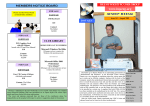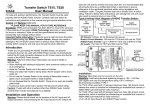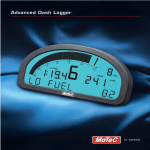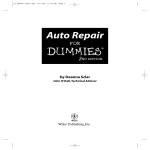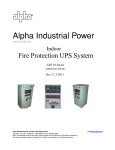Download CV Tools User Manual
Transcript
CV Tools User Manual Copyright © 2011 Synovatron Electronic Music. All rights reserved. (Rev 1.2 April 2011) 1 CV Tools User Manual 2 Introduction Thank you for purchasing the Synovatron CV Tools Module. This manual explains what the CV Tools Module is and how it works. The CV Tools Module is a 12HP (60mm) wide Eurorack analogue synthesizer module and is compatible with the Doepfer™ A-100 modular synthesizer bus standard. The CV Tools Module is a versatile voltage processor intended for control voltage manipulation such as adding, subtracting attenuating, amplifying and offsetting. It can also be used with audio and gate signals to great effect. Caution Please ensure you use the CV Tools Module in accordance with these instructions especially taking great care to connect the ribbon cable to the module and the power bus correctly. Always double check! Reversing or misconnecting the bus connector can result in equipment damage and will invalidate the warranty. Only fit and remove modules with the rack power off and disconnected from the mains electricity supply for your own safety. Refer to the connection section for ribbon cable connection instructions. Synovatron Electronic Music cannot be held responsible for any damage or harm caused through incorrect or unsafe use of this module. If in doubt, stop and think. If you are still unsure of what to do then please contact Synovatron for advice before proceeding. Copyright © 2011 Synovatron Electronic Music. All rights reserved. (Rev 1.2 April 2011) CV Tools User Manual 3 CV Tools Description The CV Tools Module has two main sections as follows:- 4-channel Polarizing Cascade Mixer Section Essentially this is a 4-channel mixer but with two main differences: The first and most significant difference is that it has a cascade architecture which, unlike a standard mixer that simply sums all four inputs into one output, has a summing stage at each of the outputs OUT2, OUT3 and OUT4 (denoted by the Σ symbol). So OUT1 is added to OUT2, OUT2 is added to OUT3 and OUT3 is added to OUT4. Consequently OUT1 is just from channel 1, OUT2 is the sum of channels 1 and 2, OUT3 is the sum of channels 1, 2 and 3, and OUT4 is the sum of all four channels. However, when a patch lead is plugged into any, or all, of outputs OUT1 to OUT3 it disconnects that output from the next channel’s output summing stage. Example: A patch lead plugged into OUT1 will ensure that whatever signal is output on OUT1 will not be added to OUT2. So channel 1 becomes a single gain/inversion channel and in this example, with nothing plugged into IN1, the output on OUT1 will simply be the normalled VREF modified by the position of the LEVEL control i.e. a variable DC voltage reference that could be set to anywhere between -10V and +10V (depending on channel 1 jumper settings – more on that later). This example shows that channel 1 can be used as a reference voltage generator whilst the remaining three channels can be used for other things – all the possibilities will be explained later. Copyright © 2011 Synovatron Electronic Music. All rights reserved. (Rev 1.2 April 2011) CV Tools User Manual 4 The second main difference is that it is a polarizing mixer which allows an input signal’s level to be adjusted or inverted. Each channel has a basic gain of 2 and therefore an input signal can amplified by up to a factor of 2 or inverted and amplified by up to a factor of 2 (i.e. -2). This is useful for adding and subtracting signals in varying degrees. Channels 1-4 have jumper selectable normalled inputs. There are three jumper selectable options for channels 1-3, option 1 is +5.00V, option 2 is a user set voltage reference of 0.5V-2.5V or option 3 is no connection. Each channel can be set separately. Channel 4 has slightly different options for its normalled connection: option 1 is a user set voltage reference of 0.5V-2.5V, option 2 is the A-100 bus CV signal or option 3 is no connection. The gain for channel 4 is also jumper selectable between a gain of 2 and an accurately set unity gain (gain of 1). This allows the normalled A-100 bus CV signal to pass through with unity gain when the LEVEL control is set to 10. This will allow an accurate CV of 1V/Octave to be added to the mix if required. The object of jumper selectable normalled inputs is to give the user some flexibility for setting channel offsets: a coarse range (+5V gives ±10V swing), a fine range (0.5V-2.5V gives ±1V to ±5V swing) and in the case of channel 4 the option for a calibrated CV path. A very useful feature of each channel, and because each channel can be used separately, is the level indication LEDS (marked – and +). These indicate the voltage level present on each output. The green – LED illuminates when there is a negative voltage present, the red + LED illuminates when there is a positive voltage present. If neither LED is illuminated the output is close to zero volts, conversely if both are illuminated there is an AC signal present that is fast enough not to see it flashing between red and green LEDs. The LEDs allow a channel to be used to ‘scope’ the level on any applied patch lead by simply setting the LEVEL control to anywhere clockwise of 0 (10 would give the most sensitive response). Don’t forget that OUT2 Copyright © 2011 Synovatron Electronic Music. All rights reserved. (Rev 1.2 April 2011) CV Tools User Manual 5 to OUT4 may include summed signals from other channels so put a patch lead in the preceding channel’s output to make sure you only see one channel’s activity. It is possible to overdrive any channel into clipping; either positive, negative or both positive and negative clipping is possible. This can be a great way of creating harmonics. In this image the sine has been offset to clip the top and then offset back to ±5V by a subsequent channel. Slew Limiter Section This is a very low frequency low-pass filter where the cut-off frequency is set by the TIME control. The purpose is to slow down control voltage changes so that the output slews from one level to another rather than stepping from one to another. Musically this would be used to add portamento to a VCO control voltage; one pitch blending into the next. This is also called lag or glide on other synthesizers. In the MIN position there is no noticeable slewing but in the MAX position it takes seconds to ramp up or down to the next voltage step. As this function is mainly intended for slewing CVs for VCOs it is important that this does not change the scale (or volts/octave) of the CV signal therefore the input is buffered and has a very high input impedance (1MΩ) and the output is also buffered to give a low output impedance (100Ω) in order to prevent any scale errors or signal distortion due to the loading effects of the large capacitance required to cause a slow slew rate. Note that OUT4 is normalled to the Slew Limiter’s input. Copyright © 2011 Synovatron Electronic Music. All rights reserved. (Rev 1.2 April 2011) CV Tools User Manual 6 Examples The 4-channel polarizing mixer section is very versatile and can be configured in numerous ways just by patch lead connections. Here’s a table of what can be done with just output patch leads. Patched Outputs OUT1 OUT2 OUT1 and OUT2 OUT3 OUT1 and OUT3 OUT2 and OUT3 OUT1, OUT2 and OUT3 OUT4 OUT1 and OUT4 OUT2 and OUT4 OUT1, OUT2 and OUT4 OUT3 and OUT4 OUT1, OUT3 and OUT4 OUT2, OUT3 and OUT4 OUT1, OUT2, OUT3 and OUT4 Configuration Channel 1 forms a single-channel level control. Channels 2 to 4 are unused. Channels 1 and 2 form a two-channel mixer. Channels 3 and 4 are unused. Channels 1 and 2 form two single-channel level controls. Channels 3 and 4 are unused. Channels 1 to 3 form a three-channel mixer. Channel 4 is unused. Channel 1 forms a single-channel level control. Channels 2 and 3 form a two-channel mixer. Channel 4 is unused. Channels 1 and 2 form a two-channel mixer. Channel 3 forms a single-channel level control. Channel 4 is unused. Channels 1, 2 and 3 form three single-channel level controls. Channel 4 is unused. Channels 1 to 4 form a four-channel mixer. Channel 1 forms a single-channel level control. Channels 2 to 4 form a three-channel mixer. Channels 1 and 2 form a two-channel mixer. Channels 3 and 4 form a two-channel mixer. See example. Channels 1 and 2 form two single-channel level controls. Channels 3 and 4 form a two-channel mixer. Channels 1 to 3 form a three-channel mixer. Channel 4 forms a single-channel level control. Channels 1 and 4 form two single-channel level controls. Channels 2 and 3 form a two-channel mixer. Channels 1 and 2 form a two-channel mixer. Channels 3 and 4 form two single-channel level controls. Channels 1, 2, 3 and 4 form four single-channel level controls. See example. Copyright © 2011 Synovatron Electronic Music. All rights reserved. (Rev 1.2 April 2011) CV Tools User Manual 7 In addition each level control or mixer channel can be used to either act upon a signal applied via a patch lead to an input or can provide a variable DC offset voltage if no patch lead is connected (refer to Input Board jumper settings) Here are a few simple examples to demonstrate the principles:- Two 2-channel mixers This shows that by using two output patch leads that two 2-channel mixers can be configured – OUT2 adds the offset applied to IN1 to the bipolar LFO signal to give a 0 to +10V signal suitable for a clock or gate signal. A VCO’s square wave and ramp waveforms are connected to IN3 and IN4 – the levels are adjusted to effectively provide a ramp of twice the frequency at OUT4. Copyright © 2011 Synovatron Electronic Music. All rights reserved. (Rev 1.2 April 2011) CV Tools User Manual 8 Single channel level controls This example uses each channel as separate level or offset controls. The top two channels are used as DC voltage generators and the lower two are used as signal attenuators – each channel is independent here. . Copyright © 2011 Synovatron Electronic Music. All rights reserved. (Rev 1.2 April 2011) CV Tools User Manual 9 VCO CV mixer This example uses channel 4 set to unity gain and the A-100 bus CV routed through it (see jumper settings). Channel 3 is configured for a +5V VREF to give a coarse tune control whilst channel 2 is configured for +0.5V VREF to give a fine tune control. Channel 1 has an LFO connected to provide vibrato. The output is routed via the Slew Limiter to give a portamento sound on the VCO. Other examples will also be posted from time-to-time on the blog at http://synovatron.blogspot.com Please send any clever patches to [email protected] and they may get featured on the blog. Copyright © 2011 Synovatron Electronic Music. All rights reserved. (Rev 1.2 April 2011) CV Tools User Manual 10 Jumper Settings Input Board The Input Board has four jumpers JP1 to JP4. These select the options for normalled inputs to IN1 to IN4. IN1 to IN3 can each have their normalled inputs set to +5V, a user settable voltage of 0.5V to 2.5V* or none. *See adjustments section. IN4 can have its normalled input set to +5V, A-100 bus CV or none. As a guide the +5V setting provides an offset capability of ±10V (as channels have a gain of ±2); this is mainly used for offsetting large signals like ADSR envelopes or LFO waveforms and is especially good for forcing signals into clipping. The 0.5V to 2.5V setting is for much finer adjustment e.g. you may want a variable DC to provide an octave tuning range for a Doepfer A-110 VCO. The CV position on channel 4 routes the CV signal available on the A-100 bus to IN4. The ‘none’ settings are if you don’t want an offset capability on all channels. To set to ‘none’ place the jumper on any one pin but leave the other jumper socket disconnected – or you could just remove it but it might get lost. These jumpers are a little awkward to change as the input board must be removed first. Do this by undoing the five jack nuts on the front panel (IN1 to IN4 and Slew IN) with an 11mm socket spanner; take care not to damage the front panel when loosening and tightening the nuts. The factory pre-set jumper positions are all +5V as shown below. Note JP5 is hardwired and is not settable. Copyright © 2011 Synovatron Electronic Music. All rights reserved. (Rev 1.2 April 2011) CV Tools User Manual 11 Amplifier Board The Amplifier Board has one jumper JP1 marked GAIN. This selects the gain options for channel 4. The options are a gain of 2 or an accurately settable gain of 1 (called unity gain). Generally this will be set to unity gain if IN4’s normalled input jumper is set to the A-100 bus CV position. The factory pre-set position is a gain of 2 (the same as the fixed gain on channels 1 to 3). As shown below – the F denotes a fixed gain of 2 and V denotes a variable (or adjustable) gain of 1. Copyright © 2011 Synovatron Electronic Music. All rights reserved. (Rev 1.2 April 2011) CV Tools User Manual 12 Connection Instructions Ribbon Cable The supplied ribbon cable connection to the module should always have the red stripe at the bottom to line up with the pin 1 marking on the CV Tools Amp Board’s J1 A-100BUS connector. The same for the other end of the ribbon cable that connects to the modular synth racks power connector. The red stripe must always go at the bottom. Getting this wrong may damage your CV Tools module and possibly your synth too so please always double check that you have got it right. If in doubt don’t power up and get advice. Always change, fit or remove modules with the synth’s power switched off and disconnected from the mains supply – for your own safety. Copyright © 2011 Synovatron Electronic Music. All rights reserved. (Rev 1.2 April 2011) CV Tools User Manual 13 Adaptors If you want to use the CV Tools Module but have an Analogue Systems rack, especially the older type with no Doepfer style sockets, then Synovatron has an adaptor specially designed for this – please contact Synovatron for details. Note that Analogue Systems connectors do not support the bussed CV connection – this is left open-circuit on the adaptor. Synovatron Doepfer Module to Analogue Systems Bus (DM2ASB) Adaptor Front Panel Fixings The CV Tools Module comes with M3 cap head socket screws, nylon washers and a 2.5mm hex key. The cap head socket screws look great and are very easy to fit using the supplied hex key, the nylon washers help protect the front panel which has a durable vinyl graphics overlay. If you like the way they look and want to do the rest of your synth the same way then please contact Synovatron. Copyright © 2011 Synovatron Electronic Music. All rights reserved. (Rev 1.2 April 2011) CV Tools User Manual 14 Adjustments The voltage reference and gain adjustment pots are on the main amplifier board. These adjustments should only be performed by a suitably qualified person. The adjustments can be performed using a Digital Multi-Meter (DMM) and small screwdriver or trim tool as follows:- +5V reference Disconnect the ribbon cable from J2. Measure the voltage on J2 pin 11 with respect to 0V on J2 pin 5. Adjust RV6 for a DMM reading of 5.00V. 0.5V-2.5V reference This is factory pre-set to 1.00V. This can be set as desired within the range 0.5V to 2.5V. Measure the voltage on J2 pin 10 with respect to 0V on J2 pin 5. Adjust RV8 for a DMM reading as required. Reconnect the ribbon cable to J2. Copyright © 2011 Synovatron Electronic Music. All rights reserved. (Rev 1.2 April 2011) CV Tools User Manual 15 Channel 4 gain Set jumper JP1 to the V position as shown. Apply an accurate CV source e.g. MIDI/CV module such as the Doepfer A-190 to IN4 using a patch lead. Set channel 4 LEVEL fully clockwise to +10 position. Set LEVELs 1-3 to 0 so that OUT1-OUT3 LEDs are off. Monitor OUT4 with a DMM connected via a patch lead. Set the CV source to change by exactly 1V e.g. if using a MIDI/CV adaptor with a MIDI keyboard press the lowest C note and then press C one octave up. By alternately going between octaves adjust RV7 for a change of exactly 1.000V; repeat as many times as necessary. Return JP1 to the H position for a channel gain of 2 or leave as is for an accurate channel gain of 1. Copyright © 2011 Synovatron Electronic Music. All rights reserved. (Rev 1.2 April 2011) CV Tools User Manual 16 CV Tools Specification 4-channel Polarizing Cascade Mixer Channel 1 Input: 3.5mm jack IN1 Input impedance: 100kΩ (±1%) Normalled input: VREF - jumper selectable to +5V, 0.5V-2.5V or none Bandwidth: DC-15kHz (-3db) Gain: LEVEL control variable 0 to ±2 (±3%) Output: 3.5mm jack OUT1 - Normalled to Channel 2 output mixer Output impedance: 1kΩ (±1%) Output indication: ±LEDs Channel 2 Input: 3.5mm jack IN2 Input impedance: 100kΩ (±1%) Normalled input: VREF - jumper selectable to +5V, 0.5V-2.5V or none Bandwidth: DC-15kHz (-3db) Gain: LEVEL control variable 0 to ±2 (±3%) Output: 3.5mm jack OUT2 - Normalled to Channel 3 output mixer Output impedance: 1kΩ (±1%) Output indication: ±LEDs Channel 3 Input: 3.5mm jack IN3 Input impedance: 100kΩ (±1%) Normalled input: VREF - jumper selectable to +5V, 0.5V-2.5V or none Bandwidth: DC-15kHz (-3db) Gain: LEVEL control variable 0 to ±2 (±3%) Output: 3.5mm jack OUT3 - Normalled to Channel 4 output mixer Output impedance: 1kΩ (±1%) Output indication: ±LEDs Copyright © 2011 Synovatron Electronic Music. All rights reserved. (Rev 1.2 April 2011) CV Tools User Manual 17 Channel 4 Input: 3.5mm jack IN4 Input impedance: 100kΩ (±1%) Normalled input: VREF - jumper selectable to +5V, A-100 Bus CV or none Bandwidth: DC-15kHz (-3db) Gain: LEVEL control variable 0 to ±2 (±3%) or 1 (set by RV7) with LEVEL control fully clockwise - jumper selectable Output: 3.5mm jack OUT4 and Slew Limiter input Output impedance: 1kΩ (±1%) Output indication: ±LEDs Slew Limiter Input: 3.5mm jack IN Input impedance: 1MΩ (±1%) Normalled input: Channel 4 output OUT4 Slew range: 0.5ms-1000ms Gain: 1 Output: 3.5mm jack OUT Output impedance: 100Ω (±1%) General Dimensions 3U x 12HP (128.5mm x 60.6mm) Power consumption +12V @ 20mA max, -12V @ 20mA max, +5V is not used Reference voltage (VREF) Jumper selectable at each mixer input. Channels 1-3: 5.00V (set by RV6), 0.5V2.5V (set by RV8), Channel 4: 5.00V (set by RV6), CV from A-100 bus A-100 Bus utilisation ±12V, 0V, CV used; +5V and Gate are not used Contents CV Tools Module, 200mm 16-way ribbon cable, 4 sets of M3 cap head socket screws, nylon washers and a 2.5mm hex key Copyright © 2011 Synovatron Electronic Music. All rights reserved. (Rev 1.2 April 2011) CV Tools User Manual 18 Environmental All components used on the CV Tools Module are RoHS compliant. To comply with the WEEE Directive please do not discard into landfill – please recycle all Waste Electrical and Electronic Equipment responsibly – please contact Synovatron to return the CV Tools module for disposal if required. Warranty The CV Tools Module is guaranteed against defective parts and workmanship for 12 months from date of purchase. Note that any physical or electrical damage due to misuse or incorrect connection invalidates the warranty. A low cost repair service will be available for any repairs outside of warranty conditions. Quality The CV Tools Module is a high quality professional audio device that was lovingly and carefully designed, built, tested in the United Kingdom by Synovatron Electronic Music. Please be assured of my commitment to providing good reliable and usable equipment! Any suggestions for improvements will be gratefully received. Thank you and happy music making. Tony. Contact details Tony Steventon Synovatron Electronic Music 104 Twyford Avenue Portsmouth PO2 8DJ UK M: +44 (0) 7889 053435 T: +44 (0) 2392 669339 E: [email protected] W: http://synovatron.blogspot.com Copyright © 2011 Synovatron Electronic Music. All rights reserved. (Rev 1.2 April 2011)