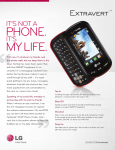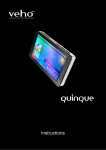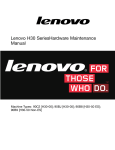Download 未命名 -1
Transcript
5 APPENDIX 5.1 USER MANUAL MAINTENANCE LED SPOT LIGHT MS-400 No ITEM No 1 plastic front cover of head 15 2 16 5 lens caps front lens jump ring Φ80 biprism front lens fixed plate 6 Prism driving wheel 20 7 prism group prism motor synchronous belt focus driven wheel group driver board focus driving wheel focus lens motor plactic head cover 21 3 4 8 9 10 11 12 13 14 17 18 19 22 23 24 25 26 27 28 No ITEM focus lens bracket Φ62 flat convex lens 60 concave-convex lens focus lens gasket focus lens caps Rotating gobo motor gobo wheel bracket 2 synchronous belt rotating gobo wheel hall board hall bracket 2 hall bracket 3 spinning pulley Connection frame group .15. 29 30 31 32 33 34 ITEM fresnel light lens holder 15°lens(7in1) cooling fin fixed frame for plastic head cover fan bracket 35 90×90 fan 36 plastic back cover of head 37 clump weight 38 fixed frame for thermal protection device driver board gobo wheel bracket 1 color wheel static gobo wheel 39 40 41 42 Please Read Over This Manual Before Operating The Light Fixture 1 PRODUCT SPECIFICATIONS CHANNEL 1.1 PRODUCT SPECIFICATIONS 6 The MS-400 is a precise, feature-rich moving head spot fixture that produces bright, even beams of light from its advanced led optical system which includes 7x high output CREE® LEDs. The combination of dual gobo wheels, a richly saturated color wheel, and a three-facet prism enables awesome effects and totally smooth gobo morphing! • Voltage:AC90~260V 50/60Hz • Max Power:130W •Compact Intelligent Moving Head Fixture •70W(7*10w)Cree Led Source •7 Dichroic Colors+White •11/14-Channel Dmx Control Modes •4-button LCD Control Panel •Pan:540°/Tilt:270°(8-16Bit Resolution) •Dual Gobo Wheels •Static Gobos:7 Metal+open •Rotating Gobos: 2 Glass,4 Metal+Open •Rotating 3-Facet Prism •Variable Electronic Dimmer(0-100%) •Electronic Focus •Gobo-Flow,Rainbow-Flow+Shake w/Bi-Directional Rotation •Multiple Built-in Auto & Sound Activated Programs •Cooling System:Forced Convection Cooling •Housing:Flame-Retardant Plastic(V0) •Modes:DMX-512,Auto,Sound Active & Master-Slave •Dimension:265x341x546mm •Weight:33.1 Pounds(15kg) VALUE 0 61 60 150 151 165 166 255 FUNCTION GOBO 2 ROTATION 360 oindexing Clockwise rotate from slow to fast No function Anti-clockwise rotate from slow to fast PRISM & PRISM ROTATION 7 8 9 0 4 5 9 10 127 128 132 White light Prism but not turn Anti-clockwise rotate from slow to fast Prism but not turn 133 255 Clockwise rotate from slow to fast 0 0 255 FOCUS Far 255 DIMMER Dark Near Bright STROBE 10 Close 11 220 221 231 246 230 245 255 Strobe: Slow > Fast Open Random strobe effect: Slow > Fast Open 0 10 CONTROL 0 11 19 140 150 160 170 149 159 169 179 No function (After 3 S move light show board curve is preferred) Auto Program1 Auto Program2 Auto Program3 No function 180 200 189 219 Sound Reset 220 255 No function Note: no use for empty when word control to no effect. .1. .14. PERSON2 CHANNEL 1 2 VALUE 0 0 FUNCTION 255 PAN 0~540° 255 PAN FINE 0~270° • Carton box dimension:410x420x540mm 410 42 0 M COLOR 0 4 5 10 19 20 29 30 39 40 49 50 59 60 69 70 79 80 99 100 119 120 139 140 159 160 179 180 199 200 219 220 255 0 10 11 20 21 30 31 40 41 50 51 60 61 70 71 80 81 95 96 110 111 125 126 140 141 155 156 170 171 185 186 255 0 11 21 31 41 51 61 71 86 101 116 131 146 161 10 20 30 40 50 60 70 85 100 115 130 145 160 255 NO Color 1 Color 2 Color 3 Color 4 Color 5 Color 6 Color 7 Color 7 Color 6 Color 5 Color 4 Color 3 Color 2 Color 1 S - 0 0 400 Color 4 Color 3 Color 2 Color 1 White Rainbow or linear effect Shaking gobo Shaking gobo Shaking gobo Shaking gobo Shaking gobo Shaking gobo Flow effect .13. MS- Color 6 Color 5 1.2 PRODUCT FEATURES GOBO1 NO GOBO GOBO 1 GOBO 2 GOBO 3 GOBO 4 GOBO 5 GOBO 6 GOBO 7 Shaking gobo 1 GOBO 2 NO GOBO GOBO 1 GOBO 2 GOBO 3 GOBO 4 GOBO 5 GOBO 6 Shaking gobo Shaking gobo Shaking gobo Shaking gobo Shaking gobo Shaking gobo Flow effect 4 540 3 9 1 3 2 3 4 5 6 7 4 7 No 1 2 3 4 5 6 5 6 2 ITEM No ITEM 8 ITEM No 9 10 11 12 No 1 Head 4 Enter 7 Powercon input 2 Side arm 5 Down 8 Powercon output 11 Menu 6 Up 9 3 Switch .2. 10 12 ITEM Fuse holder DMX 3-PIN signal input DMX 3-PIN signal output 2 INSTALLATION 2.1 CHANNEL MOUNTING: ●The fixture can be mounted in any position. ●Always ensure that mounting surface can withstand 10 times the weight of the fixture. 8 ●Always use a safety cable when mounting the fixture in any elevated position. 9 SAFTY CABLE VALUE 0 11 21 31 41 51 61 71 86 101 116 131 146 161 10 20 30 40 50 60 70 85 100 115 130 145 160 255 FUNCTION GOBO 2 NO GOBO GOBO 1 GOBO 2 GOBO 3 GOBO 4 GOBO 5 GOBO 6 Shaking gobo Shaking gobo Shaking gobo Shaking gobo Shaking gobo Shaking gobo Flow effect 1 2 3 4 5 6 GOBO 2 ROTATION o Gobo Position 0 128 127 189 190 193 Gobo Rotation(CW):Slow→Fast Gobo Static 194 255 Gobo Rotation(CW):Slow→Fast PRISM & PRISM ROTATION BRACKET 10 CLAMP 11 12 0 4 5 9 White light Prism but not turn 10 127 Anti-clockwise rotate from slow to fast 128 132 133 255 Prism but not turn Clockwise rotate from slow to fast 0 0 255 FOCUS Far 255 DIMMER Dark Near Bright STROBE 10 Close 11 220 221 231 246 230 245 255 Strobe: Slow > Fast Open Random strobe effect: Slow > Fast Open 0 13 CONTROL 0 HANGING UPRIGHT IMPORTANT SAFETY NOTE!! Always use a safety cable when installing this unit!! Be sure that the safety cable is connected to a solid load-bearing structure. .3. 14 19 140 150 160 170 149 159 169 179 180 200 189 219 220 255 No function (After 3 S move light show board curve is preferred) Auto Program1 Auto Program2 Auto Program3 No function Sound Reset No function Note: no use for empty when word control to no effect. .12. 4 USING A DMX512 CONTROLLER 4.1 2.2 FUSE REPLACEMENT Channel Mode ● ● ● ● ● ● Note: This product have two DMX512 channel configuration: 【Standard】 and【PERSON2】. 1 2 VALUE FUNCTION 0 255 PAN 0~540° 0 255 PAN FINE Fine control of tilt movement 0~3° 0 255 0~270° 0 255 TILT FINE Fine control of tilt movement 0~3° 0 255 PAN/TILT SPEED From fast to slow 2.3 TILT 3 4 5 7 9 10 19 20 29 30 39 40 49 50 59 60 69 70 79 80 99 NO Color 1 Color 2 Color 3 Color 4 Color 5 Color 6 Color 7 Color 7 Color 6 Color 5 Color 6 Color 5 100 119 120 139 140 159 160 179 180 199 200 219 Color 4 Color 3 Color 2 Color 1 220 255 Rainbow or linear effect 0 10 11 20 21 30 31 40 41 50 51 60 61 70 71 80 81 95 96 110 111 125 126 140 141 155 156 170 171 185 186 255 Color 4 【ALWAYS READ THE USER MANUAL BEFORE OPERATION. 】 【PLEASE CONFIRM THAT THE POWER SUPPLY STATED ON THE PRODUCT IS THE SAME AS THE MAINS POWER SUPPLY IN YOUR AREA.】 ● This product must be installed by a qualified professional. ● Always operate the equipment as described in the user manual. ●A minimum distance of 0.5m must be maintained between the equipment and combustible surface. ● The product must always be placed in a well ventilated area. ● Always make sure that the equipment is installed securely. ● DO NOT stand close to the equipment and stare directly into the LED light source. ● Always disconnect the power supply before attempting and maintenance. ● Always make sure that the supporting structure is solid and can support the combined weight of the products. Color 3 Color 2 Color 1 White GOBO1 NO GOBO GOBO 1 GOBO 2 GOBO 3 GOBO 4 GOBO 5 GOBO 6 GOBO 7 Shaking gobo 1 Shaking gobo Shaking gobo Shaking gobo Shaking gobo Shaking gobo Shaking gobo Flow effect .11. SAFETY WARNING IMPORTANT COLOR 0 6 SAFTY CAP . PERSON1 CHANNEL Remove the safety cap by a screwdriver. Fetch the old fuse from safety cap. FUSE nstall I a new fuse. nstall I the safety cap. Fuse:3A,250V 2 3 4 5 6 7 ATTENTION ● This product left the place of manufacture in perfect condition. In order to maintain this condition and for safe operation, the user must always follow the instructions and safety warnings described in this user manual. ● Avoid shaking or strong impacts to any part of the equipment. ● Make sure that all parts of the equipment are kept clean and free of dust. ● Always make sure that the power connections are connected correct and secure. ● If there is any malfunction of the equipment, contact your us immediately. ● When transferring the product, it is advisable to use the original packaging in which the product left the factory. ● Shields, lenses or ultraviolet screens shall be changed if they have become damaged to such an extent that their effectiveness is .4. 3.7 Option 3 DISPLAY PANEL OPERATION Pan/Tilt 3.1 BASIC 【 MENU 】Scroll through the main menu or exit from the current sub-menu 【ENTER】Enter the currently selected menu or confirm the current function value 【 DOWN】Scroll 'DOWN' through the menu list or decrease the value of the current function 【 UP 】Scroll 'UP' through the menu list or increase the value of the Current function MENU 3.2 DOWN UP ADDRESS (001~512) SYSTEM CHANNEL MODE Swap Pan-Tilt Pan/Tilt Allows you to select the Pan/Tilt. 1) Press Ok - the current settings appear on the display (Invert Pan, Invert Tilt or Swap Pan-Tilt). 2) Use the UP and DOWN settings: - Invert Pan - Invert Tilt - Swap Pan-Tilt keys to select one of the following 3) Press Ok to confirm the selection or MENU M to keep current settings. ENTER MENU MENU Invert Pan Invert Tilt Standard Display Normal Turn over Reduuced DISPLAY Manual Language 中文 English Reset Head Reset P-T Reset System Reset Channel Run Mode Auto Program 1 Auto Program 2 Allows you to select the DISPLAY. 1) Press Ok - the current settings appear on the display (Normal, or Turnover). 2) Use the UP settings: - Normal - Turnover and DOWN 3) Press Ok to confirm the selection or MENUM to keep current settings. Auto Program 3 Sound Mode DMX512 Mode Pan/Tilt Option Invert Pan Invert Tilt Swap Pan-Tilt Display Normal Turn over Information .5. keys to select one of the following .10. 3.3 DMX ADDRESS (ADDRESS) (001~512) ADDRESS Sonud Mode OK Cancel ● Allows you to select the DMX ADDRESS. 1) Press Ok - the current DMX Adress appear on the display. Sonud Mode Allows you to select the Sonud Mode . 1) Press Ok - the current settings appear on the display (OK, or Cancel). 2) Use the UP and DOWN keys to select one of the following settings: - OK - Cancel M to keep current 3) Press Ok to confirm the selection or MENU settings. DMX512 Mode keys to plan the DMX Address. 2) Use the UP and DOWN Ok M to keep current 3) Press to confirm the selection or MENU 3.4 SyStem SYSTEM CHANNEL MODE Standard Reduuced ... BACK Allows you to select the ... 1) Press Ok - the current main form appear on the display. OK Cancel CHANNEL MODE DMX512 Mode Allows you to select the DMX512 Mode . 1) Press Ok - the current settings appear on the display (OK, or Cancel). keys to select one of the following 2) Use the UP and DOWN settings: - OK - Cancel 3) Press Ok to confirm the selection or MENU M to keep current settings. Allows you to select the Channel Mode. 1) Press Ok - the current settings appear on the display (Standard, Reduced ). 2) Use the UP settings: - Standard - Reduced and DOWN keys to select one of the following 3) Press Ok to confirm the selection or MENU M settings. Language to keep current 中文 English LANGUAGE Allows you to select the LANGUAGE. 1) Press Ok - the current settings appear on the display (中文, or English). keys to select one of the following 2) Use the UP and DOWN settings: - 中文 - English M to keep current 3) Press Ok to confirm the selection or MENU settings. .9. .6. 3.5 Manual 3.6 Run Mode Reset Head Reset P-T Auto Program 1 Reset System Reset OK Cancel Auto Program 1 RESET Allows you to select the RESET. 1) Press Ok - the current settings appear on the display (Head Reset, Pan-Tilt Rest or System Reset). keys to select one of the following 2) Use the UP and DOWN settings: - Head Reset - Pan-Tilt Reset - System Reset 3) Press Ok to confirm the selection or MENU M to keep current settings. Allows you to select the Auto Program1. 1) Press Ok - the current settings appear on the display (OK, or Cancel). keys to select one of the following 2) Use the UP and DOWN settings: - OK - Cancel 3) Press Ok to confirm the selection or MENU M to keep current settings. Auto Program 2 OK Cancel Auto Program 2 Allows you to select the Auto Program2. 1) Press Ok - the current settings appear on the display (OK, Channel CHANNEL Allows you to select the CHANNEL. 1) Press Ok - the current settings appear on the display (Channel1, Channel2,Channel3...Channeln). tokeys select one of the following 2) Use the UP and DOWN settings: - Channel1 - Channel2 - Channel3 - ... - Channeln 3) Press Ok to confirm the selection or MENU M to keep current settings. .7. or Cancel). keys to select one of the following 2) Use the UP and DOWN settings: - OK - Cancel 3) Press Ok to confirm the selection or MENU M to keep current settings. Auto Program 3 OK Cancel Auto Program 3 Allows you to select the Auto Program3. 1) Press Ok - the current settings appear on the display (OK, or Cancel). 2) Use the UP and DOWN keys to select one of the following settings: - OK - Cancel 3) Press Ok to confirm the selection or MENU M to keep current settings. .8.