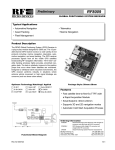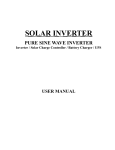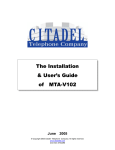Download User Manual
Transcript
USER MANUAL SUPER CHARGER VERSION V1.0 Do not operate this device before reading through all the information on the manual. Please save this manual properly. CONTENTS 1. Product introduction......................................................................... 1 1.1 Functions description ......................................................................... 1 1.2 Front panel ......................................................................................... 2 1.3 Rear panel .......................................................................................... 3 1.4 Product specification .......................................................................... 3 2. Installation........................................................................................... 5 2.1 Installation Safety Instructions ........................................................... 5 2.2 Unpacking and Inspection .................................................................. 6 2.3 Installation steps of wiring .................................................................. 7 3. Operation........................................................................................... 10 3.1 Operation Safety Instructions........................................................... 10 3.2 Start the Charger .............................................................................. 10 3.3 Turn off the Charger ......................................................................... 11 3.4 Operation in warning status ............................................................. 11 3.5 Operation in fault mode .................................................................... 11 4. Maintenance...................................................................................... 12 4.1 Maintenance Safety Instructions ...................................................... 12 4.1Typical Trouble Shooting ................................................................... 13 4.2Contact the service center................................................................. 14 5. Transport and Storage ..................................................................... 15 5.1 Please transport the Charger only in the original packaging........... 15 5.2 The Charger must be stored in the room where it is ventilated and dry. .......................................................................................................... 15 1. Product introduction The manual introduces two kinds of chargers; their charging currents are 12A and 8A respectively. 1.1 Functions description This is an external Charger; its maximum charging current can be 12/8A to shorten the charging time of battery banks markedly. It is suitable for 240V/65AH (or bigger capacity) battery banks and adopts three-stage charging method: It works on constant-current mode when the battery voltage is low and the charging current is 12/8A; when the battery voltage is high to 273V, the charging current will be 4A in order to avoid overcharging the battery; when the battery voltage is higher than 280V, charger will work on the floating charging mode, the charger voltage is constant to 273V. The charging curve is shown below: C h a rg e r v o lta g e 280V dc 273V dc T im e C h a rg e r cu rre n t 1 2 /8 A 4A T im e 1 1.2 Front panel 1.2.1 Front view 1) LED definition There are total 3 LEDs to indicate the status of the Charger. LED No. Colour 1 Green 2 Yellow 3 Red Name Function Normal/Status LED Indicate the Charger working well. Indicate the Charger working status. Warning LED If it is turned on constantly, it shows that the Charger is in Warning status. Fault LED If it is turned on constantly, it shows that the Charger is in Fault status and the Charger will turn off. 2) LED action summary LED NO. 1 Constant-current mode ★ 4A charging-current mode ◇ Floating charging mode ● 2 3 ● Warning mode ● Fault mode 2 ★: Flashing every second ◇: Flashing every four seconds ●: Lightened constantly 1.3 Rear panel 1.4 Product specification 1.4.1 Electrical specifications INPUT Model No. 12A Charger 8A Charger Phase Single Frequency (46~75) Hz Current (A) 21A Max 13.8A Max Power Factor >=0.96@ full load Efficiency 90% OUTPUT Power rating Voltage 3.3kW 2.2kW 273×(1±1%)VDC 3 1.4.2 Operating Environment Ambient Temperature 0 ℃~ 40 ℃ Operating humidity < 95% Altitude < 1000m Storage temperature 0 ℃~ 40 ℃ 1.4.3 Dimensions and weights Model No. Dimensions W x D x H (mm) Net Weight (Kg) 12A Charger 340X250X110 6 8A Charger 340X250X110 5.5 1.4.4 Safety and EMC standard Safety IEC 60950-1/EN 60950-1 EMI Conducted Emission:IEC/EN62040-2 Category C3 Radiated Emission:IEC/EN62040-2 Category C3 Harmonic Current:IEC/EN61000-3-2 (Input Current≤16A) Voltage Fluctuations and Flicker:IEC/EN61000-3-3 (Input Current≤16A) EMS IEC/EN61000-4-2(ESD) Level 4 IEC/EN61000-4-3(RS) Level 3 IEC/EN61000-4-4(EFT) Level 4 IEC/EN61000-4-5(Surge) Level 4 IEC/EN 61000-4-6(CS) Level 3 IEC/EN 61000-4-8(Power-frequency Magnetic field) Level 3 EN61000-2-2 (Immunity to low frequency signals) Warning: This is a product for commercial and industrial application in the second environment-installation restrictions or additional measures may be needed to prevent disturbances. 4 2. Installation 2.1 Installation Safety Instructions You must read the following safety instructions before installation! ● Installation Personnel This product must be installed only by qualified or professional personnel according to safety instructions! ● Installation Environment Do not install and operate the Charger when water condensation happen which may occur if the Charger is moved directly from a cold to a warm environment. The Charger must be absolutely dry before being installed and operated. Please allow an acclimatization time of at least 2 hours. Otherwise there is hazard of electric shock! Do not install the Charger in the environment where it is damp or would be exposed to direct sunlight or near heat. Ensure the Charger is far away from water, inflammable gas and corrosive agents. Do not block air vents in the housing of Charger. The Charger must be installed in a location with good ventilation. Ensure enough space on each side for ventilation. 5 ● Wiring & Grounding Installation and Wiring must be performed in accordance with the local electrical laws and regulations. The Charger must be securely grounded. Make sure earth connection and its reliability before connecting the power wires to the wiring terminal of the building. Make sure the battery cabinets have the equipotential earth bonding to the Charger main cabinet. An appropriate switch device as backup protection for over-current or short-circuit should be provided in the input utility. To disconnect the battery from the Charger in any mode of operation, an emergency switching device should be installed between the Charger output terminal and the battery. It had better has the leakage current protective function for safety. ● Battery The capacity of battery banks that connect with this Charger must be 65AH or bigger. DC breaker must be used as a protection device between the battery banks and the Charger. The spec of protection must be matched to the Charger specification. 2.2 Unpacking and Inspection 2.2.1 Unpack the package and check the contents. The shipped package contains: ● 1 Charger ● 1 user manual 6 2.2.2 Inspect the appearance of the Charger to see if there is any damage during transportation. Do not turn on the unit and notify the dealer immediately if there is any damage or lack of some parts. 2.3 Installation steps of wiring 1) Make sure the mains wire & breakers in the building are enough for the rating of Charger to avoid the hazards of electric shock and fire. Note: Do not use the wall receptacle as the input power source for the Charger, as its rated current is less than the Charger’s maximum input current. Otherwise the receptacle may be burned and destroyed. 2) Cut off the mains switch in the building before installation. 3) Turn off the battery switch before connect the battery to the Charger. 4) Prepare wires according to the following table: Wiring spec (AWG) Model Input Output Ground 12A 12 12 12 8A 14 14 14 Note 1: The cable for 12A Charger should be able to carry the current of >22A, the cross section area should be greater than 3.31 mm2. It is recommended to use 12 AWG wire or thicker for safety and efficiency. Note 2: The cable for 8A Charger should be able to carry the current of >15A, the cross section area should be greater than 2.1 mm2. It is recommended to use 14 AWG wire or thicker for safety and efficiency. Note 3: The color of wires should be selected according to the local electrical laws and regulations. 7 5) Remove the terminal block cover on the rear panel of Charger. Then connect the wires according to the following terminal block diagram: (Always connect the earth wire first!) Wiring connection on the Charger rear panel Warning: ● Make sure a DC breaker or other protection device between the Charger and battery banks is installed. If not, please install it carefully. Switch off the battery breaker before installation. ● Pay high attention to the rating battery voltage and it should be 240VDC, the connection with wrong battery voltage may cause permanent damage of the Charger. Make sure the voltage of the battery banks is correct. ● Pay high attention to the rating battery capacity and it should be bigger than 65AH, Wrong connection may cause permanent damage of the battery ● Pay high attention to the polarity mark on battery banks terminal block, and make sure the correct battery polarity is connected. Wrong connection may cause permanent damage of the Charger. ● Make sure the battery input wiring is correct before power on. The wire current spec, color, position, connection and conductance reliability should be checked carefully. Make sure the +/- polarity is correct, not reverse, no short circuit. 8 ● Make sure the protective earth ground wiring is correct. The wire current spec, color, position, connection and conductance reliability should be checked carefully. ● Make sure the mains input & output wiring is correct. The wire current spec, color, position, connection and conductance reliability should be checked carefully. Make sure the L/N site is correct, not reverse, no short circuit. ● Install the terminal block cover on the rear panel of the Charger. 9 3. Operation 3.1 Operation Safety Instructions You must read the following safety instructions before operation! ● operation personnel Laymen can operate this product. ● operation warning Do not disconnect the earth conducting wire on the Charger or the building wiring terminals in any time. Do not try to disassemble the original part of the Charger before turn off and disconnect it from the mains power and battery. Do not make any liquid and foreign objects enter the Charger. Turn off the mains input switch and battery banks switch immediately at any accident of electric shock and fire related to the Charger. 3.2 Start the Charger 1) Please switch on the battery breaker first; 2) If the wiring is correct, turn on the mains breaker. Then the power supply inside the Charger will be started automatically, the fans will run, and the panel will display the Charger’s working mode. 10 3.3 Turn off the Charger 1) Firstly cut off the mains input switch of the Charger. 2) Then cut off the switch between charger and the battery banks, the Charger will be shutdown completely. 3.4 Operation in warning status 1) In case the Warning LED is Lightened constantly, it shows that the Charger system have some troubles, please check the troubleshooting table in chapter 4 to find out what happen to the Charger. 2) If the error is corrected, the warning alarm will stop. 3.5 Operation in fault mode 1) In case the Fault LED is lightened constantly, it shows that there is must a fatal error happen to the UPS and it is operating in abnormal mode. 2) Please check your battery banks, wiring, ventilation, mains, and so on after the fault happens. Don’t try to turn on the Charger again before find out the reason. If the trouble can’t be shoot, please contact the distributor or service people. 3) In the emergency case, please cut off the connection from mains / battery banks / output immediately to avoid more risk or danger. 11 4. Maintenance 4.1 Maintenance Safety Instructions You must read the following safety instructions before maintenance! ● Maintenance Personnel This product must be maintained only by qualified professional personnel according to safety instructions! ● Risk of electric shock No matter the Charger is connected to the utility power or not, the output may have electricity. The parts (capacitor) inside the unit may still have hazardous voltage after turning off the Charger. Verify that no battery connects to the output terminals. Verify that no hazardous voltage exists in the energy storage capacitor before maintenance or repair. Remove all jewellery, wristwatches, rings and other metal personal goods before maintenance or repair. Only use tools with insulated grips and handles when maintaining or repairing. ● Fuse Please replace the fuse only by a fuse of the same type and of the same amperage in order to avoid fire hazards. 12 4.1Typical Trouble Shooting If the Charger does not operate correctly, please attempt to solve the problem using the table below. Problem Possible cause Remedy No indication, LED is not bright and the fan is dead No input voltage or input fuse is broken Check input power source and input fuse. Warning LED is turned on constantly and there is output. Fan fault Check the fan Warning LED is turned on constantly and there is no output Input voltage or frequency abnormal、battery voltage too low or overcharging Check the input power source and battery. Over temperature Make sure the air vents are not blocked and the ambient temperature is not too high. Remove the battery and wait for 10 minutes for the Charger to cool down before turning on again. If failed, please contact the distributor or service center. Output short Turn off the Charger. Ensure that the battery is not failed or the charger has no internal faults before turning it on again. If failed, please contact the distributor or service center. Output fuse open-circuit Check the output fuse Fault LED is turned on constantly 13 4.2Contact the service center If contact the service center for trouble shooting, please provide the information as following: ● Model name of product. ● Serial number of product. ● The date when the problem found. ● LED display status. ● Mains power condition ● battery type and capacity. ● Environment temperature, ventilation status. ● Other information for complete description of the problem. 14 5. Transport and Storage 5.1 Please transport the Charger only in the original packaging. 5.2 The Charger must be stored in the room where it is ventilated and dry. 15 614-00288-00 16