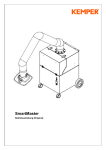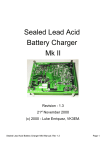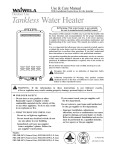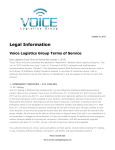Download Word Pro - RM3Manual.lwp
Transcript
RM-3 Radio Repeater Multiplexer Manual RM-3 Radio Repeater Multiplexer User Manual History Style Sheet is: X:\Company\SmartMasters\NMXManual Filename is: X:\Company\Manuals\ReferenceManual\Components\RM-3\RevC\RM3Manual.lwp Rev Date AuthorDescription A B C 03 Jun 97 26 Jul 00 24 Jan 01 Nick Ackerley Glenn Greig Chris Cordahi Approval: ________________________________ Initial release. Updates to all sections Updates to configuration; packet length menu; log parameters menu; operation data format Table of Contents Overview . . . . . . . . . . . . . . . . . . . . . . . . . . . . . . . . . . . . . . . . . . . . . . . . . . . . . . . . . . . . . . . . . . . . . . . . . . . . . . . . . 1 Configuration . . . . . . . . . . . . . . . . . . . . . . . . . . . . . . . . . . . . . . . . . . . . . . . . . . . . . . . . . . . . . . . . . . . . . . . . . . . . 2 External Hardware Interface . . . . . . . . . . . . . . . . . . . . . . . . . . . . . . . . . . . . . . . . . . . . . . . . . . . . . . . . . . . 3 Radio Port . . . . . . . . . . . . . . . . . . . . . . . . . . . . . . . . . . . . . . . . . . . . . . . . . . . . . . . . . . . . . . . . . . . . . . . . . . . . . . 3 Port Signal Levels and Polarity . . . . . . . . . . . . . . . . . . . . . . . . . . . . . . . . . . . . . . . . . . . . . . . . . . . . . . . . . . 3 State-Of-Health . . . . . . . . . . . . . . . . . . . . . . . . . . . . . . . . . . . . . . . . . . . . . . . . . . . . . . . . . . . . . . . . . . . . . . . . . 3 Menu System . . . . . . . . . . . . . . . . . . . . . . . . . . . . . . . . . . . . . . . . . . . . . . . . . . . . . . . . . . . . . . . . . . . . . . . . . . . . 4 Main Menu Selections . . . . . . . . . . . . . . . . . . . . . . . . . . . . . . . . . . . . . . . . . . . . . . . . . . . . . . . . . . . . . . . . . . . 4 Configuration and Baud Rates Menu . . . . . . . . . . . . . . . . . . . . . . . . . . . . . . . . . . . . . . . . . . . . . . . . . . . . . 5 Time-out and Packet Length Menu . . . . . . . . . . . . . . . . . . . . . . . . . . . . . . . . . . . . . . . . . . . . . . . . . . . . . . . 6 Log Parameters Menu . . . . . . . . . . . . . . . . . . . . . . . . . . . . . . . . . . . . . . . . . . . . . . . . . . . . . . . . . . . . . . . . . . . 6 Hardware Test Menu . . . . . . . . . . . . . . . . . . . . . . . . . . . . . . . . . . . . . . . . . . . . . . . . . . . . . . . . . . . . . . . . . . . . 7 Software Test Menu . . . . . . . . . . . . . . . . . . . . . . . . . . . . . . . . . . . . . . . . . . . . . . . . . . . . . . . . . . . . . . . . . . . . . 7 Operation . . . . . . . . . . . . . . . . . . . . . . . . . . . . . . . . . . . . . . . . . . . . . . . . . . . . . . . . . . . . . . . . . . . . . . . . . . . . . . . . 8 Operating and Storage Requirements . . . . . . . . . . . . . . . . . . . . . . . . . . . . . . . . . . . . . . . . . . . . . . . . . . . . 8 Start-up Behaviour . . . . . . . . . . . . . . . . . . . . . . . . . . . . . . . . . . . . . . . . . . . . . . . . . . . . . . . . . . . . . . . . . . . . . . 8 Details of Operation . . . . . . . . . . . . . . . . . . . . . . . . . . . . . . . . . . . . . . . . . . . . . . . . . . . . . . . . . . . . . . . . . . . . . 8 Monitoring Operation on the Debug Port . . . . . . . . . . . . . . . . . . . . . . . . . . . . . . . . . . . . . . . . . . . . 10 -i- RM-3 Radio Repeater Multiplexer User Manual RM-3 Radio Repeater Multiplexer User Manual Overview The RM-3 is an essential component of wide aperture digital telemetry networks. Typically a repeater site includes an RM-3 along with up to four radio receivers and one or two radio transmitters. Data is received by the repeater, checked for integrity, and then retransmitted. Only good packets of data are retransmitted. The RM-3 is available in simplex, duplex and broadcast configurations. A simplex RM-3 transmits data in one direction only, from distant sites to a site which is closer to the central site. This is referred to as the data direction. In duplex configuration, the RM-3 allows a second transmitter so that the central sites can request that data from digitizer sites be retransmitted. This direction is referred to as the broadcast direction. In broadcast configuration the RM-3 multiplexes the requests from up to three central sites into one broadcast transmitter. The RM-3 can multiplex up to four streams of data into one, by simple time-division multiplexing. This allows a single repeater site to service several digitizer or repeater sites. The RM-3 can interface the data output stream and the broadcast input stream to a modem. This interface includes the modem control signals RTS, CTS, and DCD. All RM-3s monitor state of health of the repeater site, including temperature, battery voltage, one external input, and the receiver signal to noise ratios. This information is periodically sent to the central site. When no data is received for a configurable time-out period, the RM-3 automatically reboots to guard against improper configuration. Similarly, when no data is received on the broadcast receiver when in duplex modem mode, the RM-3 automatically power cycles the modem power to guard against the modem malfunctioning. The central site supports this feature by periodically sending a "keep alive" message. The RM-3 has 2 operational states, Normal Operation and Menu System. When in Normal Operation state, all features are active and the debug port will display state of health information. In the Menu System state, access to configuration and troubleshooting features of the menu system is obtained via the debug port. Packets are still received and forwarded but internally generated state of health packet creation is suspended. RM-3 User Manual 1 RM-3 Radio Repeater Multiplexer User Manual Configuration The RM-3 can multiplex up to four streams of data into one, and can support simplex and duplex links. The available configurations are depicted in Figure 1. In all configurations the left of the RM-3 represents the remote stations and the right represents the central site. Figure 1: Available RM-3 Configurations RM-3 User Manual 2 RM-3 Radio Repeater Multiplexer User Manual External Hardware Interface Radio Port This connector is a male 25-pin D-subminiature, right angle mounted directly to the Repeater PCB. PIN 1 2 3 4 5 6 7 8 9 10 11 12 13 SIGNAL BAT+ BAT+ BATBATTX1 KEYTX1 DGND TX2 KEYTX2 DGND RX1 SNR1 DGND ` PIN 14 15 16 17 18 19 20 21 22 23 24 25 SIGNAL RX2 SNR2 DGND RX3 SNR3 DGND RX4 SNR4 DGND EXT-INPUT RXDBG TXDBG Port Signal Levels and Polarity The RM-3 uses both RS-232 and CMOS signal levels for inputs and outputs, as described in the table below. SIGNAL RX1-4, RXDBG SNR1-4 TX1-2, TXDBG KEYTX1-2 DIRECTION input input output output LEVELS RS-232 CMOS RS-232 CMOS POLARITY high for 'mark', low for 'space' high for 'good', low for 'bad' zero crossings, average for SNR high for 'mark', low for 'space' high turns on, low turns off transmitter carrier State-Of-Health The state of health (SOH) inputs are measured by a 10-bit analog-to-digital converter on the microprocessor of the RM-3. The table below gives the ranges of these inputs. The SOH inputs are all accurate to within 3%. If the external input SOH is left disconnected, it will typically be reported as 2.5 V. Parameter Temperature Battery External Input Range -50°C to 150°C 0V to 20V -25V to 25V RM-3 User Manual 3 RM-3 Radio Repeater Multiplexer User Manual Menu System To go to the menu system hit the M key. This brings the main menu to the screen as displayed in figure 2. Direct options at this menu are to set the serial number, the debug port baud rate, download new firmware, program user settings, read stored user settings, read factory default settings, and go to normal operation. Sub menus from this menu include the "Configuration and Baud Rates Menu", the "Time-out and Packet Length Menu", the “Log Parameters Menu”, and the "Hardware Test Menu" Repeater Set-up Menu S: C: T: L: B: H: F: P: R: D: G: Serial number: 002047 Configuration and Baud Rates Menu Time-out and Packet Length Menu Log Parameter Menu Debug port baud rate: 19200 Hardware Test Menu Download new firmware Program user settings Read stored user settings Read factory default settings Go with current settings Figure 2. Main menu. Main Menu Selections Serial Number From the main menu, hit the S key to set the serial number in the range of 0 to 2047. Follow the prompting instructions. Debug Port Baud rate From the main menu, hit the B key to set the debug port baud rate to one of 1200, 2400, 4800, 9600, 14400, 19200, 28800, 38400, 57600 baud. The software will not allow a setting other than those in this list. Download New Firmware From the main menu, hit the F key to download new firmware. Then send the firmware file using your terminal emulation ASCII upload command. Program User Settings After changing the user settings and when you decide that you wish to retain them hit the P key. The settings will be saved to permanent memory and the RM-3 will restart in about 1 second. The RM-3 operation will not switch to any new settings unless they are first programmed. Read Stored User Settings If after changing the user settings, you wish to restore what you began with, hit the R key. The user settings will be restored from permanent memory. Read Factory Default Settings If you wish to restore the factory default user settings, hit the D key. The factory default user settings will be restored from permanent memory. The RM-3 will not run with these values unless they are first programmed. Go to normal operation After you are done in the menu system and have no desired changes to be made to the user settings, hit the G key or the ESC key to go to normal operations. The user settings will be those that were in effect at the time of entry to the main menu. If any user settings were changed, but not programmed, they will not be in effect. RM-3 User Manual 4 RM-3 Radio Repeater Multiplexer User Manual Reboot RM-3 Though not appearing in the main menu, the RM-3 may be forcefully rebooted by hitting the z key. Configuration and Baud Rates Menu This menu allows the selection of one of the available Rx-Tx configurations, the setting of the baud rates for each of the receivers and transmitters, and the selection of modem control and radio mode options. The current configuration is displayed. Any receiver or transmitter that is not active in the current configuration will display a - on the "Link" line and the "Baud Rate" line. Configuration and Baud Rates Menu Current configuration: 3-1 Duplex Rx1 Rx2 Link (D-data B-broadcast) B D Baud Rate 9600 9600 Available Configurations: 1: 1-1 Simplex 5: 1-1 Duplex 2: 2-1 Simplex 6: 2-1 Duplex 3: 3-1 Simplex 7: 3-1 Duplex 4: 4-1 Simplex M: R: Modem Control (Tx1 and Rx1): Radio mode: (scramble byte A5) Change Baud Rate: A: Rx1 C: Rx3 B: Rx2 D: Rx4 E: F: Rx3 D 9600 Rx4 D 9600 Tx1 D 9600 Tx2 B 9600 8: 1-1 Broadct 9: 2-1 Broadct 0: 3-1 Broadct 0 1 Tx1 Tx2 Figure 3. Configuration and Baud Rates Menu Choosing an Rx-Tx Configuration Select one of the possible configurations by hitting the corresponding key. For example, hit the 1 key for 1-1 Simplex operation. Any receiver or transmitter that is not active in the new configuration will display a - on the "Link" line and nothing on the "Baud Rate" line. The RM-3 will not run with these values unless they are first programmed. Changing a Receiver or Transmitter Baud Rate Select the appropriate key for the Rx-Tx resource of interest and enter a new baud rate according the prompting. Any of the following values are acceptable: 1200, 2400, 4800, 9600, 14400, 19200, 28800, 38400, 57600 baud. For example, hit the C key to change the Rx3 baud rate. Modem Control This option specifies that the link to the central site, via Tx1 and possibly Rx1 if a duplex configuration is selected, is a modem. The modem control signals RTS CTS, and DCD are active in this mode. To change the modem mode, hit the M key. Select 1 to have modem operation or select 0 to not have modem operation. The corresponding hardware must be installed for modem operation. Radio Mode Selection of Radio Mode causes the data to be scrambled. This is done due to the requirements of the radio receiver demodulators. To change the radio mode, hit the R key. Select 1 to have radio mode active, or select 0 to not have radio mode active. RM-3 User Manual 5 RM-3 Radio Repeater Multiplexer User Manual Time-out and Packet Length Menu This menu allows setting the data direction packet length, some time-out values, and the broadcast transmitter preamble length. The menu is displayed in figure 4. Time-out and Packet Length Menu D: P: T: M: Data Port (D) packet length: Broadcast Transmitter preamble length: Reboot time-out (no data received)): Modem power cycle time-out: 15 192 120 0 bundles bytes seconds seconds Figure 4. Time-out and Packet Length Menu Setting Data Direction Packet Length The data direction packet length is adjustable in size from 1 to 59 bundles. This corresponds to a length of up to 1024 bytes per packet. RM-3 firmware versions 1.32 and later will forward packets of any length up to the packet length specified. Earlier versions will only forward packets having the exact packet length specified. Hit the D key to set the data port packet length. Broadcast Transmitter Preamble Length: The broadcast transmitter is keyed. Radio links need some characters to be sent in advance of the broadcast packets to initialize the radio link so that data characters will not be lost. Hit P to set the preamble length in bytes in the range of 1 to 1000. Reboot Time-out The RM-3 will reboot if it has not received a packet for a certain time. This feature guards against internal failure conditions. Hit T to set the Reboot time-out in seconds in the range of 0 to 65535 seconds. A value of 0 disables this feature and no reboots will occur. Modem Power Cycle Time-out The RM-3 will power cycle the modem if in modem mode and a duplex configuration is selected if a packet is not received from the central site for a certain time. This feature guards against a modem failure. The central site supports this feature by periodically sending a message even when no retransmit request messages are necessary. Hit M to set the modem time-out period in seconds in the range of 0 to 65535 seconds. A value of 0 disables this feature and no power cycling of the modem will ever occur. Log Parameters Menu Press the L key from the RM-3 main menu to display the menu shown in Figure 5. This menu allows the setting of parameters that control the RM-3 internally producing data to send to the central site. Log Parameters Menu V: S: C: Verbosity: 0x00 ( 0) SOH update period: 60 minutes Configuration update period: 0 hours Figure 5. Log Parameters Menu Verbosity The RM-3 currently ignores this parameter however it should be left as 0 for forward compatibilty. SOH Update Period The RM-3 will create SOH bundles containing analog state of health information as well as statistics for every enabled serial receive port and forward it the central site when a packet is filled. Press the S key to change the interval that the RM-3 produces these bundles. This does not change RM-3 User Manual 6 RM-3 Radio Repeater Multiplexer User Manual the rate at which the RM-3 outputs the state of health information to the debug port. Specify an interval in minutes between 1 (1 minute) and 1000 (16 hours 40 minutes). Configuration Update Period The RM-3 currently ignores this parameter however it should be left as 0 for forward compatibilty. Hardware Test Menu The hardware test menu was initially a software development tool. As such, it is for the most part obsolete and unsupported and will not be documented. It is obtained by hitting the H key from the main menu. Some selections may not work any longer or may disrupt RM-3 operation. Some features here may occasionally be useful in very limited circumstances. Use at your own risk. Software Test Menu This menu does not even appear as a selection in the main menu. It is obtained by hitting the J key. Like the hardware test menu it was initially a software development tool and is for the most part obsolete and unsupported and will not be documented. Some selections may not work any longer or may disrupt RM-3 operation. Some features here may occasionally be useful in very limited circumstances. Use at your own risk. RM-3 User Manual 7 RM-3 Radio Repeater Multiplexer User Manual Operation Operating and Storage Requirements The RM-3 has the following maximum and minimum requirements: Parameter Supply Voltage Operating Temperature Storage Temperature Humidity Minimum 9V -20°C -40°C 5% Maximum 16.5 V 50°C 125°C 95 % Power consumption by the RM-3 is typically 100 mA. Start-up Behaviour Self-Tests The RM-3 performs the following tests on startup: v v v Cycle all LEDs red, then green. Test SRAM. Test USC1 and USC2 read/write registers. Details of Operation Multiplexing The RM-3 multiplexes data from up to four sources into one by simple time-division multiplexing. The data packets are basically sent in the order in which they were received, except for some packets which have a higher priority which are sent in order ahead of low priority packets. Data Format The data direction data format used is the Nanometrics MX Transmission Data Format. Data is transmitted in packets containing bundles of information containing compressed signal or state of health data. Each packet consists of a header containing 2 synchronization bytes and a time-stamp, a configurable number of bundles of 17 bytes in length, and a 2 byte CRC code. RM-3 firmware versions 1.32 and later can process packets of varying length up to a user-specified maximum; earlier versions will only process fixed-length packets. The broadcast direction data format is a fixed size packet containing 2 synchronization bytes, a 26 byte bundle, and a 2 byte CRC code. Transmission Modes There are two transmission modes available: radio and non-radio. In radio mode, incoming data is unscrambled before checking for errors, then scrambled again before retransmission. In non-radio mode there is no scrambling or unscrambling. Whenever a packet is transmitted by the RM-3, the corresponding LED is flashed momentarily green. Error Checking The RM-3 automatically verifies cyclic redundancy codes (CRC). Whenever a frame error or an incorrect CRC is detected, the corresponding Rx LED is momentarily flashed red and the packet is not retransmitted. If the packet is good, then the corresponding Rx LED is flashed green. Configuration The configuration of the RM-3 can be changed by a Nanometrics field engineer using the configuration port. RM-3 User Manual 8 RM-3 Radio Repeater Multiplexer User Manual Reboot Control The RM-3 reboots on three conditions: failure of self-test, watchdog time-out (no processor activity for approx. 8 ms) or no data received within a configurable time-out period. Radio Receiver Signal to Noise Ratio The radio receiver SNR is reported in the range of 6 to 13 dB or 0 if less than 6 dB. The receiver SNR will report as 0 if not used such as when connected to a modem. Priority Queues If all the RM-3 packet buffers are in use, high priority packets will preempt other packets. High priority packets include channel 0 data, SOH, and timestamp packets that are not retransmitted. All other packets are low priority. LED Indicators The RM-3 has six bicolor (red or green) LEDs on its front panel which are used to indicate its status and the integrity and type of the data being received. During start-up, all six LEDs are turned on red and then green for one-half second each. In the explanation given below, 'long' and 'short' indicate that pulses last 70% and 20%, respectively, of the expected packet duration (calculated using the configured baud rate and packet length). Received Data These LEDs are labeled Rx1-4, corresponding to the four receive channels available on an RM-3. After startup, these LEDs indicate the quality of the data being received on a particular channel. RX LED STATUS off long red pulse long green pulse short green pulse MEANING no synchronization bytes received CRC error detected good data packet received good filler packet received Note that if an Rx LED is off, then there are three possible explanations: no data whatsoever is being received, the baud rate is incorrect or the scramble byte is incorrect. Transmitted Data These LEDs are labeled Tx1-2, corresponding to the two transmit channels available on an RM-3. After startup, these LEDs indicate when data and filler are being sent on a particular channel. TX LED STATUS off long red pulse long green pulse short green pulse MEANING nothing transmitted not used data packet transmitted filler packet transmitted RM-3 User Manual 9 RM-3 Radio Repeater Multiplexer User Manual Monitoring Operation on the Debug Port The RM-3 has 2 operational states, Normal Operation and Menu System. When in Normal Operation state, all features are active and the debug port will display state of health information. In the Menu System state, access to configuration and troubleshooting features of the menu system is obtained via the debug port. Packets are still received and forwarded but internally generated state of health packet creation is suspended. In normal operation, the debug screen displays state of health information every 5 seconds. The display will look similar to Figure 6. This allows immediate knowledge of the operational characteristics when installing. The unit must be left in this mode in the field for all features to work. For example, state of health information is not generated while in the menu system. Time in long seconds 865259054 Hit 'M' for the menu, 'R' to reset Rx and Tx values Rx Rx1 Rx2 Tx Tx1 Tx2 Bytes Received 31796619 438091724 Data Packets 449317 1479998 Filler Packets 0 84614 Data Pkts Data Pkts Filler Queued Sent Sent 1007443 782250 100 449317 449316 0 Bad Packets 0 0 Discarded Packets 0 473057 Frame Errors 0 1 Overrun SNR Errors 0 0 1 0 Packets Packets To Be Sent Preempted Low ... High Priority 224579 613 0 0 1 0 Temperature: 31.78 Battery Voltage: 12.46 External: 11.97 Figure 6. Typical debug screen showing state of health information. This document information G:\Manuals & graphics\Manuals\ReferenceManual\Components\RM-3\RevC\RM3Manual.lwp Date created: 8/7/96 Date last revised: Jan 24, 2001 RM-3 User Manual 10