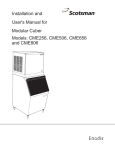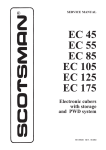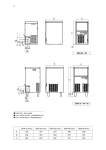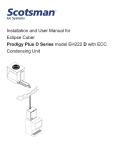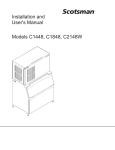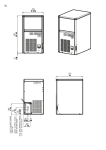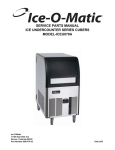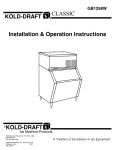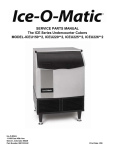Download Prodigy Plus Cubers Planned Maintenance
Transcript
Prodigy Plus Cubers Although Prodigy cubers are easy to maintain, most of their maintenance should be performed by ice machine technicians , as they have the necessary skills, tools and supplies. This maintenance aid is intended for them. Preventive Maintenance: Ice Machines require periodic maintenance to be able to deliver like-new reliable performance. That maintenance will be in three areas: • The ice machine’s water system • The ice storage bin or ice dispenser. • The ice machine’s air filter or condenser. The maintenance includes: • Scale removal • Sanitization • Filter cleaning or change Schedule: At some sites the water supply to the ice machine will contain significant quantities of minerals, and that will result in a water system becoming coated with these minerals, requiring more frequent maintenance than twice per year. Ice Machine Water System, including water filters: • Remove scale from water system and change filters a minimum of every 6 months. • Sanitize the water system whenever the scale has been removed Bin Liner Cleaning and Sanitizing: • At the same time of scale removal and ice machine sanitization Air Filter Cleaning: • Every 6 months with the ice machine scale removal or more frequently as needed Remote Condenser Coil Cleaning: • Every 6 months with the ice machine scale removal or more frequently as needed For the Owner or Operator: Several items can be “do it yourself” procedures: • Water filter change - estimated time 5 minutes • Air filter cleaning or change - estimated time 10 minutes • Storage bin cleaning & sanitizing - estimated time 25 minutes 1 291-856 Rev B Prodigy Plus Water System Maintenance Basic Procedures - see user manual for complete directions. 1. Remove front panel 4. Push and release clean button. 2. Remove evaporator cover. 5. Wait until display code blinks ‘A d 1”, then add the scale remover. The unit will circulate the scale remover, then drain and flush it. This will take 35 minutes, then the machine will stop and the display will show O. 3. Discard all ice. 6. Wait till unit shuts off. 2 Prodigy Plus Water System Maintenance Basic Procedures - see user manual for complete directions. 7. Remove and clean curtain. 10. Remove and clean ice thickness sensor. 11. Separate parts, clean with diluted scale remover, rinse with clean water, blow dry and reassemble. (See page 5) 8. Remove and clean water distributor. 9. Be sure all debris is cleared from distributor. 12. Scrub spillway. (See page 6) 3 Prodigy Plus Water System Maintenance Basic Procedures - see user manual for complete directions. 13. Remove and clean water level sensor. 15. Re-assemble all and push Clean button. 14. Release probes, clean white insulator. (See page 7) 17. Wait until display code blinks ‘A d 1”, then add the sanitizer solution into reservoir. The sanitizer circulates, drains and is flushed out. After 35 minutes the machine will stop and the display will show O. Thoroughly wash all freezing compartment parts and the bin liner with the sanitizer solution. Flush out the bin drain with hot water. 18. Re-assemble all parts and panels and Push On to start 16. Mix sanitizer solution 4 Scotsman Prodigy Cuber Service Procedure - Ice Thickness Sensor The freeze cycle on a Prodigy cuber is controlled by an ice thickness sensor positioned in front of the ice making surface. It is triggered by water contact. Water contacts the sensor when the ice is at the proper size. During use the Ice Thickness Sensor will become coated with mineral scale from the water, which if left untreated can cause changes in bridge thickness. To correct, the Ice Thickness Sensor must have the mineral scale removed. 1. Remove the ice thickness sensor from the water distributor bracket. 2. Separate the metal sensor from the plastic insulator-bracket. 3. Wipe the sensor with diluted ice machine scale remover, 4. Scrub the white or dark gray plastic insulator-bracket with diluted ice machine scale remover and remove all traces of mineral build up 5. Wipe the wire to the bulkhead with diluted ice machine scale remover. 6. Wash all ice thickness sensor parts off with clean water. 7. Blow air thru metal sensor and insulator-bracket to dry them. 8. Reassemble and remount to water distributor bracket. Insulator-Bracket Separate these two parts. Clean them with diluted ice machine scale remover. Rinse with clean water. Blow dry and reassemble. Metal Sensor 291-8 Scotsman Prodigy Cuber Service Procedure The freeze cycle on a Prodigy cuber is controlled by an ice thickness sensor positioned in front of the ice making surface. It is triggered by water contact. Normally water only contacts the sensor when the ice is at the proper size. However, irregular water flow can cause premature contact resulting in a short freeze cycle, small bridge, long harvest and even a shut down on short freeze (code 8). The primary procedure for correcting poor water flow is to scrub the spillway surface. 1. Shut machine off. 2. Remove right side panel liner and panel. 3. Disconnect ice thickness sensor from its bracket and move out of the way. 4. Scrub 4 to 6 strokes across the normal flow of water. A clean nylon scrubbing pad is the recommended tool. 5. Reassemble all components and retest operation. Spillway Surface Other short freeze causes include: • Mis-adjustment of ice thickness sensor. • Broken, bent, or dismounted ice thickness sensor. • Sagging water distributor mounting bracket. See Service Bulletin PS-9-2012. 291-849 Water Level Sensor Cleaning 1. Remove Water Level Sensor 2. Release probes by pushing pins in. 3. Pull down, then lift up to remove probe. 4. Scrub the insulator white plastic bracket with diluted ice machine scale remover and remove all traces of mineral build up. 5. 6. 7. 8. Scrub the probes with diluted ice machine scale remover and remove all traces of mineral Rinse all probes off thoroughly with clean water. Blow air thru metal sensor and insulator-bracket to dry them. Reassemble and reinstall. 291-842