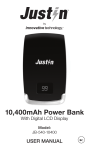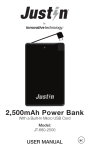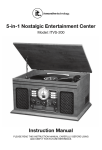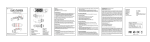Download Manual - Innovative Technology
Transcript
Model: ITIU-‐730 iPad Under-‐Cabinet Mount with Stereo Speakers ® TABLE OF CONTENTS IMPORTANT SAFETY INSTRUCTIONS............................................................... 2 BEFORE USE .......................................................................................................4 COPYRIGHT .................................................................................................... 4 LOCATION OF CONTROLS ............................................................................... 5 SETUPS/CONNECTIONS .................................................................................. 5 ASSEMBLY .........................................................................................................5 CONNECTING THE 3.5MM AUX IN CABLE............................................................6 CONNECTING TO A POWER SOURCE..................................................................6 DOCKING YOUR iPAD ..................................................................................... 6 PLAY THE IPAD ...................................................................................................7 TROUBLESHOOTING GUIDE ............................................................................ 7 SPECIFICATIONS ............................................................................................. 8 FCC STATEMENT............................................................................................. 9 WARRANTY .................................................................................................. 10 iPad is not included. All illustrations are for reference only. IMPORTANT SAFETY INSTRUCTIONS WARNING: To reduce the risk of fire or electric shock, do not expose this appliance to rain or moisture. CAUTION: To reduce the risk of fire or electric shock, do not expose this apparatus to rain or moisture. Also, do not remove the cover or back. No user serviceable parts inside. Refer servicing to qualified service personnel. This symbol is intended to alert user to the presence of non-‐insulated ‘dangerous voltage’ within the product’s enclosure that may be of sufficient magnitude to constitute risk of electric shock to persons. This symbol is intended to alert user to the presence of important operating and maintenance (servicing) instructions in the literature accompanying the appliance. 1. Read through the manual before operating. 2. Heed the instructions. 3. Follow all instructions in the manual. 4. Keep the manual for future reference. 5. Do not use the apparatus in places that are extremely hot, cold, dusty or humid. 6. Do not keep the apparatus in a high humidity area such as a bathroom, kitchen sink or pool. Keep the apparatus away from heaters, stoves, etc. Never leave the apparatus in an area exposed to direct sunlight where there could be a considerable rise in temperature. 7. The apparatus should not be exposed to dripping or splashing, and no objects filled with liquids such as vases, should be placed on the apparatus. 8. Do not block any ventilation openings. The ventilation should not be impeded by covering the ventilation openings with items such as newspapers, table-‐cloths, curtains and the like. 9. Install the apparatus in accordance with the manufacturer’s instructions. 10. Clean the cabinet with a soft cloth slightly moistened with a mild detergent solution. Do not use strong solvents which may cause unpredictable damage to the apparatus. 11. Do not use attachments/accessories not recommended by the product manufacturer as they may be hazardous. 12. Power-‐supply cords should be routed so that they are not likely to be trapped in any way. Also protect the power cord from being walked on or pinched, particularly at plugs, convenience receptacles and the pointers where they exist from the apparatus. 13. This product should be operated only from the type of power source 2 indicated on the marking label. If you are not sure of the type of power supply to your home, consult your product dealer or local power company. For products intended to operate from battery power, or other sources, refer to the operation instructions. 14. The power plug is used to disconnect the device. The plug should not be obstructed and should be easily accessible during use. To completely disconnect from the power source, remove the plug from the electrical outlet. 15. An outside antenna system should not be located in the vicinity of overhead power lines or other electric light or power circuits, or where it can fall into such power lines or circuits. When installing an outside antenna system, extreme care should be taken to keep from touching such power lines or circuits as contact with them might be fatal. 16. If the apparatus is not used for a period of time, unplug the power cord. 17. If the remote control unit is not used for a period of time, remove batteries from the remote control unit and store them in a cool dry area. 18. If it is lightening, unplug the power cord to prevent the unit from unnecessary damages. 19. This product should be moved with care to avoid damage or injury. 20. Never try to disassemble batteries. Do not put batteries in direct sunlight nor throw them into fire or heater. This can result in injury. 21. Refer all servicing to qualified service personnel. Servicing is required when the apparatus does not operate normally or has been damaged in any way such as the power cord or plug is damaged, liquids spilled into the apparatus, any hard object has fallen on the apparatus, the apparatus has been dropped, the apparatus has been exposed to rain or moisture. 22. The marking information is located at the back of the apparatus. 23. A minimum distance of 5 cm around the apparatus should be left for sufficient ventilation. 24. Do not place any flame sources, such lighted candles, on top of the apparatus. 25. Attention should be drawn to the environmental aspects of batteries disposal. 26. Use the apparatus in moderate climates. Caution: 1. Use of controls and adjustments or performance of procedures other than those specified herein may result in hazardous radiation exposure. 2. If this product develops trouble, contact qualified service centers, and do not use the product in defective states. This equipment is a Class II or double insulated electrical appliance. It has been designed in such a way that it does not require a safety connection to electrical earth. 3 BEFORE USE 1. Choose unit installation location carefully. Avoid placing it in direct sunlight or close to a source of heat. Also avoid locations subject to vibrations and excessive dust, cold or moisture. Keep away from sources that hum, such as transformers or motors. 2. Do not open the cabinet as this might result in damage to the circuitry or electrical shock. If a foreign object should get into the set, contact your dealer. 3. When removing the power plug from the wall outlet, always pull directly on the plug, never pull the cord. 4. Do not attempt to clean the unit with chemical solvents as this might damage the finish. Use a clean, dry cloth. 5. In order to shut off the power to this product completely, unplug the power cord from the wall outlet. Be sure to unplug the unit if you do not intend to use it for an extended period of time, such as while on vacation. 6. Keep this manual in a safe place for future reference. COPYRIGHT iPad is a trademark of Apple Inc., registered in the U.S. and other countries. 4 LOCATION OF CONTROLS 1. Mounting Plate 2. Power Button & Indicator 3. Volume Down Button 4. Volume Up Button 5. Tablet Dock 6. Adapter Grooves 7. Release Button 8. AC Power Cord 9. 3.5mm AUX IN socket 10. Latch 11. Arm 12. Shaft SETUPS/CONNECTIONS ASSEMBLY Remove all packing materials and dispose of them properly. 1. Place the card paper template in the location where you want to mount the unit. Drill the screw holes accordingly. 2. Slide the Mounting Plate out and install the Mounting Plate, with included screws, in the chosen location (fig. 2). 3. Once the Mounting Plate is positioned, slide the unit onto the Mounting Plate (fig. 3). Note: The unit can also act as a freestanding dock, sitting upright on a flat surface such as a table or countertop. 5 CONNECTING THE 3.5mm AUX IN CABLE The 3.5mm AUX IN socket in located at the back of the unit. Insert the included 3.5mm AUX cable into the 3.5mm AUX IN socket. CONNECTING TO A POWER SOURCE Plug the power cord into a standard 120V~60Hz outlet. The Power indicator will light up. DOCKING YOUR iPAD The Tablet Dock is designed to hold an iPad (1st generation), but included in the package you will find two Adapters; one for the iPad 2 and one for iPad (3rd generation). 1. Press and hold the Release button to release the latch (fig. 1). 2. Meanwhile pull the Tablet Dock down gently as the latch releases. Once it is in position, a slight “click” will be heard (fig. 2). 3. The Adapters for iPad 2 and iPad (3rd generation) are packed separately along with the unit. Install the appropriate Adapters for your device (fig. 3). • To install, place the Adapters into the Adapter Grooves on both sides of the Tablet Dock. Match the pins on the Adapters with the grooves and press the pins into the grooves. • To remove, press the Adapter pins at the back of the Tablet Dock. 4. Slide your iPad into the Tablet Dock (fig. 4). Note: The Arm allows for 360˚ of rotation, at 15˚ increments, to allow for better viewing angles. 6 PLAY THE iPAD 1. Press the Power button. The unit will turn on. 2. Insert the 3.5mm AUX cable into the 3.5mm headphone socket of your iPad. 3. Play your music. 4. Press and hold the Volume Up or Volume Down button to adjust the sound level. You can also adjust the volume of your iPad. 5. After use, press the Power button to turn the unit off. 6. Disconnect the 3.5mm AUX cable from your iPad, then remove your iPad (fig. 6). 7. Press and hold the Release button to release the latch (fig. 7) and meanwhile push the Arm up. The Arm is now loose. 8. Retract the Tablet Dock by moving the Arm back. Once in position, a slight “click” will be heard (fig. 8). 9. Disconnect the power cord from the working electrical outlet, especially when the unit will not be in use for an extended period of time. TROUBLESHOOTING GUIDE If you have any trouble with the unit, please review the common problems below to see if you can find a solution. Problem: Power does not come on when the unit is switched on. Possible Cause: Unit is unplugged. Solution: Connect the unit to the AC power supply. Problem: No sound comes out of the speakers. Possible Cause: The volume is turned down (to MIN). The AUX cable is not connected. Solution: Adjust the volume to a higher level. Make sure one end of the supplied AUX cable is connected to 7 your iPad and the other end is connected to the unit. Problem: The sound is distorted. Possible Cause: The unit is too close to a TV set or other similar appliance. Solution: Turn off the TV or other appliance, and re-‐locate the unit. Problem: The unit does not act as expected. Possible Cause: The unit needs to reboot. Solution: Remove the power cord from the AC outlet and disconnect all power supply devices. After one minute re-‐plug the power cord. SPECIFICATIONS AMPLIFIER section Output Power …………. Frequency Response …………. SPEAKER SYSTEM section Type …………. Impedance …………. Input Power …………. GENERAL Power Requirements Power Consumption Dimensions (W x H x D) Weight Standard Accessories 2 x 2W 60 to 20,000 Hz 1-‐way 4ohms 3W …………. …………. …………. …………. AC 120V ~ 60 Hz 15W 5.51in x 7.28in x 5.51in 7.68in x 7.28in x 10.63in when arm is extended …………. 1.106kg (approx.) …………. User Manual Mounting Plate Screws (x4 pcs) Card paper template to assist in marking screw placement iPad 2 bracket (x2 pcs) iPad (3rd generation) bracket (x 2 pcs) 8 FCC STATEMENT Warning: Changes or modifications to this unit not expressly approved by the party responsible for compliance could void the user authority to operate the equipment. NOTE: This equipment has been tested and found to comply with the limits for Class B digital device, pursuant to part 15 of the FCC Rules. These limits are designed to provide reasonable protection against harmful interference in a residential installation. This equipment generates, uses and can radiate radio frequency energy and, if not installed and used in accordance with the instructions, may cause harmful interference to radio or television reception, which can be determined by turning the equipment off and on, the user is encouraged to try to correct the interference by one or more of the following measures: -‐Reorient or relocate the receiving antenna. -‐Increase the separation between the equipment and the receiver. -‐Connect the equipment into an outlet on a circuit different from that to which the receiver is connected. -‐Consult the dealer or an experienced radio/TV technician for help. CALIFORNIA PROP 65 WARNING "WARNING" This product contains a chemicals known to the State of California to cause birth defects or other reproductive harm. For more information on these regulations and a list of chemicals, log on the following website address : http://www.oehha.ca.gov/prop65.html 9 WARRANTY Innovative Technology Electronics Corp. Limited Warranty: 90 Days Labor, One Year Parts Innovative Technology Electronics Corp. (IT) warrants the product to be free from “Defects” in materials under normal use for a period of “One Year” from the date of the original purchase. The Warranty is “Not” transferable. IT agrees, within the initial “90 Day” period, to repair or replace the product if it is determined to be defective at “No Charge”. It is further agreed that IT will cover the cost to repair or replace damaged “Parts” only for a total period of “One Year” from the date of the original purchase. The warranty does not cover cosmetic damage, antennas, AC cords, cabinets, headbands, ear-‐pads, or damage due to line power surges, connection to improper voltage supply or settings, misuse, mishandling, accident, acts of God or attempted repair by an unauthorized service agent. To obtain service, the purchaser MUST present an original sales receipt / proof of purchase. Please contact us at www.ithomeproducts.com to request an RMA (Return Material Authorization) number to return products for service or replacement. Returns without an RMA number on the package will be refused and returned to sender. Upon receipt of the returning item and our full inspection (IT) may issue a replacement to customer for the same item or of one that has equivalent value and features. To return an item, supply full name, return address, phone number, item purchased, receipt of purchase and reason for return to obtain RMA number. All returns must be in the original packaging or reasonable substitute to prevent damage. Customer “Must” include full name, shipping address and telephone number inside of package. No return will be shipped back to a PO Box or APO address. Please include your check or money order in the amount of • USD$5.00 for items $10.00 to $39.99 (Price Paid Per Unit) • USD$10.00 for items $40.00 to $99.99. (Price Paid Per Unit) • USD$16.00, for items $100.00 and up. (Price Paid Per Unit) • Shipping fees are non-‐refundable to be payable to Innovative Technology Electronics Corp.(for handling and return shipping charges) (IT) will not be responsible for delays or unprocessed claims resulting from a purchaser’s failure to provide any / all of the necessary information. Send all inquiries or RMA request via our website www.ithomeproducts.com/support. Innovative Technology Electronics Corp. 1 Channel Drive Port Washington, NY 11050 Toll free: 1-‐877-‐483-‐2497 Website for support: www.ithomeproducts.com/support There are no express warranties except as listed above. REPAIR OR REPLACEMENT AS PROVIDED UNDER THIS WARRANTY IS THE EXCLUSIVE REMEDY OF THE CUSTOMER, (IT) SHOULD NOT BE LIABLE FOR ANY INCIDENTAL OR CONSEQUENTIAL DAMAGES FOR BREACH OF ANY EXPRESS OR IMPLIED WARRANTY ON THIS PRODUCT EXCEPT TO THE EXTENT PROHIBITED BY APPLICABLE LAW. ANY IMPLIED WARRANTY OF MERCHANTABILITY OR FITNESS FOR A PARTICULAR PURPOSE ON THIS PRODUCT IS LIMITED IN DURATION TO THE DURATION OF THIS WARRANTY. Some states do not allow the exclusion or limitation of incidental or consequential damages, or limitations on how long an implied warranty lasts, so the above exclusions or limitations may not apply to you. This warranty gives you specific legal rights and you may also have other rights, which vary from state to state. 10 7301204011E 11