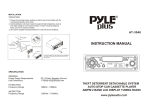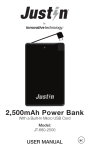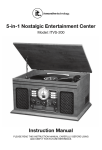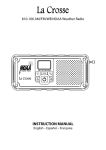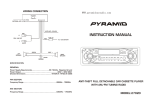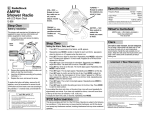Transcript
Features Flip clock with snooze alarm AM/FM radio Battery operated or powered via AC adaptor Installing Batteries 1. Open the battery compartment cover on the underside of the unit. 2. Insert 4 x AA batteries following the polarity markings shown inside the battery compartment. Two of the batteries power the clock function, the other two are dedicated to the radio, as indicated. (The radio batteries also power the buzzer alarm and night light.) 3. Replace the battery compartment cover. Alternatively an AC adaptor can be used (3V DC 200mA). ITCR-600 User Manual When to Replace the Batteries When the radio sound becomes weak or distorted, replace the two radio batteries (as marked inside the battery compartment). Note: the alarm and night light functions will not work if the radio batteries are exhausted. When the Clock slows, replace the two clock batteries. Function Warning: Make sure to remove all labels marked “remove before use”, otherwise the unit may not function properly. 1. Volume 2. Tuning radio frequency 3. Hour and minute display 4. Backlight 5. Alarm time 6. Time set wheel (turn backwards only) 7. Time set wheel 8. Sleep LED indicator 9. Radio On/Off 10. Sleep On/Off 11. Snooze 12. Alarm On/Off 13. DC jack 14. Alarm by radio / buzzer 15. Band switch AM/FM 16. Sleep 30-60-90 min. 17. Battery Comp. Radio 18. Battery Comp. Clock Setting the Time Turn the time setting wheel to set the minute and hour display in 24 hour format. The time setting wheel is designed to turn in one direction only (please refer to the indication mark printed at the bottom of the unit.) Warning: Turning the wheel in the reverse direction may cause permanent damage to the clock mechanism. Setting the Alarm 1. Set the alarm time by turning alarm time dial. The alarm time works on a 12 hour cycle, so if you set your alarm for 07:00, it will also sound at 19:00. 2. Press the alarm on/off button to turn the alarm on. The button will pop up to indicate that it is set. 3. You can choose to wake to either radio or buzzer - set this using the alarm mode switch. 4. Press the snooze button to suspend the alarm by 5 minutes. 5. Press alarm on/off button to switch off the alarm. The button will lock in its lower position to indicate that the alarm is switched off. Activating the Night Light Press the snooze button to turn on the back light for 10 seconds. Operating the Radio 1. Press the radio On/Off button to turn on the radio. 2. Use the band switch to select AM or FM band. 3. Tune the radio using the tuning ring. 4. Adjust the volume using the volume ring. 5. Press the radio On/Off button to turn off the radio. Setting the Sleep Mode The radio can be set to play for 30, 60, or 90 minutes and then automatically switch off. 1. Select the sleep mode duration (either 30, 60, or 90 minutes) using the radio auto - off switch. 2. Press the sleep button and the sleep LED indicator (green light) will illuminate. 3. The radio will automatically switch itself off after the preset period and the sleep LED indicator will turn off. 4. Pressing the sleep button once before the end of the sleep period will turn off the sleep function, sleep LED indicator (green light) will turn off. Improving the Reception Rotate the unit horizontally for optimum reception. A ferrite bar antenna for AM reception and a loop antenna for FM reception are built into the unit. Do not put the unit near electrical appliances like TV sets, DVD players, etc; to avoid unwanted electromagnetic interference. Innovative Technology Electronics Corp. Limited Warranty 90 Days Labor, One Year Parts Innovative Technology Electronics Corp. (IT) warrants the product to be free from “Defects” in materials under normal use for a period of “One Year” from the date of the original purchase. The Warranty is “Not” transferable. IT agrees, within the initial “90 Day” period, to repair the product if it is determined to be defective at “No Charge”. It is further agreed that IT will cover the cost to repair or replace damaged “Parts” only for a total period of “One Year” from the date of the original purchase. The warranty does not cover cosmetic damage, antennas, AC cords, cabinets, headbands, ear-pads, or damage due to line power surges, connection to improper voltage supply or settings, misuse, mishandling, accident, acts of God or attempted repair by an unauthorized service agent. Specifications FM frequency AM frequency Clock format Alarm format Batteries DC adaptor Power consumption 87.5 - 108MHz 530 - 1700KHz 24-hour 12-hour Clock 3 V / Radio 3 V (each 2 x AA) Input 230V / output 3 V 200mA 0.6W To obtain service, the original purchaser MUST present a sales receipt / proof of purchase indicating date of purchase, amount paid, and place of purchase. Send the unit prepaid to the address below in the original packaging or reasonable substitute to prevent damage. You “Must” include your full name, shipping address and telephone number. No return will be shipped back to a PO Box. Please include your check or money order in the amount of $12.00, payable to Innovative Technology Electronics Corp. to cover handling and return shipping charges. (IT) will not be responsible for delays or unprocessed claims resulting from a purchaser’s failure to provide any or all of the necessary information. Send all inquires or returns to: Customer Service Dept. Innovative Technology Electronics Corp. 4 Anchor Way, Port Washington, NY 11050 Tel : 1-877-ITECH-97 (1-877-483-2497) EMAIL: [email protected] There are no express warranties except as listed above. Model #: ITCR-600 ©2009 Innovative Technology. 4 Anchor Way, Port Washington, NY 11050 www.ithomeproducts.com REPAIR OR REPLACEMENT AS PROVIDED UNDER THIS WARRANTY IS THE EXCLUSIVE REMEDY OF THE CUSTOMER, (IT) SHALL NOT BE LIABLE FOR ANY INCIDENTAL OR CONSEQUENTIAL DAMAGES FOR BREACH OF ANY EXPRESS OR IMPLIED WARRANTY ON THIS PRODUCT EXCEPT TO THE EXTENT PROHIBITED BY APPLICABLE LAW. ANY IMPLIED WARRANTY OF MERCHANTABILITY OR FITNESS FOR A PARTICULAR PURPOSE ON THIS PRODUCT IS LIMITED IN DURATION TO THE DURATION OF THIS WARRANTY. Some states do not allow the exclusion or limitation of incidental or consequential damages, or limitations on how long an implied warranty lasts, so the above exclusions or limitations may not apply to you. This warranty gives you specific legal rights and you may also have other rights, which vary from state to state. Made in China