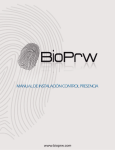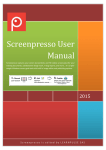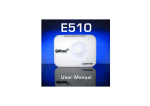Download Insert Picture Here
Transcript
<Insert Picture Here>
MySQL Developer Essentials with PHP, Java and .NET
Ralf Gebhardt
Principal Sales Engineer
Agenda
•
•
•
•
•
•
MySQL Overview
Development Basics
Java
PHP
.NET
Resources and Q&A
<Insert Picture Here>
3
About MySQL
•
•
•
•
15 years of development
Acquired by Sun in February 2008
Acquired by Oracle in January 2010
#1 Most popular Open Source Database
– Low Cost
– Easy to Use
– Performance, Reliability and Scalability
4
Oracle's Plans for MySQL
• Fill-In Oracle's database product suite
• MySQL Global Business Unit
• Invest in MySQL
– “Make MySQL a Better MySQL”
– Develop, promote and support MySQL
• MySQL Community Edition
– Source and binary releases
– GPL license
5
MySQL Architecture
You need to know the
differences
6
MySQL Connectors
Development
• Connector/ODBC
• Connector/J
• Connector/Net
• Connector/MXJ
• Connector/C++
• Cluster/J
• Native Driver for PHP
• Cluster/JPA
Database
7
Development
Basics
8
Web Application Primer – Focus on the business logic
• Clean separation of presentation, business logic, persistence
– See also MVC (Model View Controller) Architecture
• Find and use the appropriate framework
– Don't reinvent the wheel!
• Look for the framework to provide anything non-business
related
– Beware if you start refactoring (or worse, cut and pasting) application
plumbing
9
Architecting for Success - Start Clean
Presentation
Business Logic
Persistence
10
Architecting for Success - Start Clean
Presentation
Transactions
Business Logic
Caching
Persistence
11
Architecting for Success - Start Clean
Presentation
} Test this
Business Logic
} Test this
Persistence
} Test this
Transactions
Caching
12
Interacting with the database
• Keep DB-related code together (ideally in the framework)
– Helps performance tuning
• Leverage new features, simplify configuration
– Helps portability
• You don't want to track down vendor-specific keywords in 1000s
of files
• Start vendor neutral (vanilla SQL), add vendor-specific code
as you weigh it's worth
13
Java
14
Connecting Java to MySQL
• The JDBC driver is called MySQL Connector/J
• Type IV (all-java)
• Available from the following sources
– Software
• http://dev.mysql.com/downloads/connector/j/5.1.html
• Maven, Ivy, Ant & Spring are all projects you should get familiar with
– Many Linux and BSD distributions and Solaris all have Oracle Java
software (including Connector/J) available in their repositories
• Documentation
– http://dev.mysql.com/doc/refman/5.1/en/connector-j.html
15
More Java Resources
• Use MySQL with Java
http://dev.mysql.com/usingmysql/java/
• Read Connector/J User Manual
http://dev.mysql.com/doc/refman/5.5/en/connector-j.html
• Visit MySQL “JDBC and Java” Forum
http://forums.mysql.com/list.php?39
16
Leveraging the Frameworks – Don't use raw JDBC!
• An example with the Spring framework and Java annotations:
@Override
public User createUser(String login, String firstName, String lastName, String
credentials) {
jdbcTemplate.update("INSERT INTO
(?, ?, ?, ?)", login, firstName,
user (login, first_name, last_name, passwd_hash) VALUES
lastName, credentials);
long id = jdbcTemplate.queryForLong("SELECT LAST_INSERT_ID()");
PersistentUser user = new PersistentUser();
user.setId(id);
user.setLogin(login);
user.setFirstName(firstName);
user.setLastName(lastName);
user.setCredentials(credentials);
return user;
}
17
...versus raw JDBC
public
public User
User createUser(Connection
createUser(Connection c,
c, String
String login,
login,
String
String firstName,
firstName, String
String lastName,
lastName, String
String
credentials)
credentials) {{
PersistentUser
PersistentUser user
user == new
new PersistentUser();
PersistentUser();
PreparedStatement
PreparedStatement pp == null;
null;
......
......
user.setId(id);
user.setId(id);
return
return user;
user;
}} catch
catch (SQLException
(SQLException sqlEx)
sqlEx) {{
try
try {{
pp == c.prepareStatement("INSERT
c.prepareStatement("INSERT INTO
INTO
first_name,
first_name, last_name,
last_name, passwd_hash)
passwd_hash)
(?,
(?, ?,
?, ?,
?, ?)");
?)");
user
user (login,
(login,
VALUES
VALUES
//
// handle
handle it,
it, it's
it's not
not aa concern
concern outside
outside of
of
persistence
persistence
}} finally
finally {{
p.setString(1,
p.setString(1, login);
login);
try
try {{
p.setString(2,
p.setString(2, firstName);
firstName);
if
if (p
(p !=
!= null)
null) {{ p.close();
p.close(); };
};
......
......
}} catch
catch (SQLException
(SQLException sqlEx)
sqlEx) {{
ResultSet
ResultSet rs
rs == p.getGeneratedKeys();
p.getGeneratedKeys();
//
// can't
can't do
do anything
anything here,
here, log?
log?
rs.next();
rs.next();
}}
long
long id
id == rs.getLong(1);
rs.getLong(1);
}}
}}
return
return null;
null;
18
Extensions
• HA and Clustering
– Add multiple hosts to the connect string for replication/cluster
awareness
• jdbc:replication://master,slave1,slave2,...,slaveN/
– Auto failover (readonly for Master-Slave)
– Auto-load balance among slaves for non-DML
• Requires your code knows when to create RO vs. RW statements
• jdbc:mysql:loadbalance://node1,...,nodeN/...loadBalanceStrategy
=random
• Many more options
19
Class Not Found
• java.lang.ClassNotFoundException: com.mysql.jdbc.Driver
• The driver is not in your CLASSPATH
• Standalone applications with framework-managed
CLASSPATH help with this, i.e WEB-INF/lib, or mvn or antmanaged CLASSPATH
20
No Suitable Driver
• SQLException: No suitable driver
– Check your URL, compare to the documentation at
http://dev.mysql.com/doc/refman/5.1/en/connector-j.html
• Your URL should look something like
– jdbc:mysql://host:port/database[...]
21
Out of Memory
• java.lang.OutOfMemoryError when reading results
– Your result set is too large, Connector/J buffers results by default
– Most use cases don’t require large result sets
– Those that do, process in chunks via SELECT ... LIMIT, or
Statement.setFetchSize(Integer.MIN_VALUE)
• Heap dump shows many statement, result set instances
– Not closing resources on every code path
– Frameworks help prevent this
– Plumb try {} catch {} finally {} throughout your code (yuck!)
22
PHP
23
Introduction to PHP
• PHP Hypertext Preprocessor
• The most common 'P' in LAMP
• Web-Centric Scripting Language
– Processed by a Web-Server module
– Can be embedded in HTML
– Built-in functionality for dealing with Web-Things
• Developed by a large Open Source community since 1995
– Multiple Oracle employees actively involved
• PHP consists out of a relatively small core and a large
collection of function libraries (“extensions”)
24
PHP and MySQL Resources
• Use MySQL with PHP
– http://dev.mysql.com/usingmysql/php/
• Read Connector/PHP User Manual
– http://dev.mysql.com/doc/refman/5.1/en/apis-php.html
25
Verifying the PHP Installation
c:\xampp\htdocs\test.php:
<?php
phpinfo();
?>
http://localhost/test.php
26
PHP Extensions for MySQL
ext/mysql
mysqli
PHP
PDO_mysql
27
ext/mysql
• One of the first PHP extensions
– Actively maintained with PHP 4
– No new features in PHP 5
• Exception: Added mysqlnd support with PHP 5.3
– Bug fixing only
• Best documented database extension
– Tons of books, tutorials, …
• Missing support for many MySQL features
– New Authentication protocol, Prepared statements, Queries with
multiple result sets (stored procedures), compression, encryption, full
charset support, …
28
mysqli
The Improved MySQL Extension
• Full support for all MySQL features
– Stored Procedures
– Prepared Statements
– Encryption (SSL)
– Compression
– Charsets
– …
• Actively developed, maintained and supported by Oracle
29
PDO_mysql
• “The PHP Data Objects (PDO) extension defines a
lightweight, consistent interface for accessing databases in
PHP.” http://php.net/intro.pdo
• Lowest common denominator
• PHPish API
• PDO is emulating prepared statements by default
– $pdo->setOption(PDO::MYSQL_ATTR_DIRECT_QUERY, false);
30
Reasons for using different APIs
• mysqli
– Support for all MySQL features
– Best support / stability
– Integration with existing
applications / environments
• PDO
– Simple applications supporting
multiple databases (for
instance Oracle DB and
MySQL)
– Integration with existing
applications / environments
31
Escaping for mysqli
• mysqli_real_escape_string()
– Escapes special characters for usage in SQL statements
– Takes current encoding into account
– Prevents SQL injection
$sql = sprintf(“INSERT INTO employees
(birth_date, first_name, last_name, gender)
VALUES ('%s', '%s', '%s', '%s')”,
mysqli_real_escape_string($conn, $_POST['birth_date']),
mysqli_real_escape_string($conn, $_POST['first_name']),
mysqli_real_escape_string($conn, $_POST['last_name']),
mysqli_real_escape_string($conn, $_POST['gender'])
);
if ( ! mysqli_query($conn, $sql) {
// ERROR
}
32
Prepared Statements and mysqli
$query = "INSERT INTO employees (first_name, last_name, gender)
VALUES (?,?,?)";
$stmt = mysqli_prepare($conn, $query);
mysqli_stmt_bind_param($stmt, "sss", $val1, $val2, $val3,$val4);
$val1 = 'Johannes';
$val2 = 'Schlüter';
$val3 = 'M';
mysqli_stmt_execute($stmt);
$val1 = 'Andrey';
$val2 = 'Hristov';
$val3 = 'M';
mysqli_stmt_execute($stmt);
mysqli_stmt_close($stmt);
33
PDO Basics
$pdo = new PDO(“mysql:host=localhost;dbname=test”,
“user”, “password”);
$query = $pdo->prepare(
“SELECT id FROM table LIMIT ?, ?”);
$query->bindValue(1, $_GET[“offset”],
PDO::PARAM_INT);
$query->bindValue(2, (int) $_GET[“limit”]);
$query->execute();
34
Asynchronous Queries
(mysqlnd)
$conn = new MySQLi(...);
$conn->query(
"SELECT * FROM t WHERE ....",
MYSQLI_ASYNC);
PHP Script
MySQL
query
result
/* Do something */
query
mysqli_poll($links, $errors, $reject, 1);
poll
result
/* Process query results */
35
.NET
36
MySQL and Windows – Embrace with Windows way!
• Install Visual Studio extensions for MySQL
• Take advantage of MySQL Workbench
• Use MySQL 5.5 especially if MySQL is your server platform
as well – huge performance gains!
37
What You Need for Connector/NET Development
•
•
•
•
MySQL Database Installed and Running
Connector/NET Driver (v6.3.2 or later for VS 2010)
Visual Studio (2005, 2008, 2010)
MySQL Workbench 5.2 (optional)
38
Installing Connector/NET (Windows)
39
Installing Connector/NET (Mono)
• There is no installer available for installing the
Connector/NET component on your Unix installation. Before
installing, please ensure that you have a working Mono
project installation
– You can test whether your system has Mono installed by typing:
– shell> mono --version
– The version of the Mono JIT compiler will be displayed.
• To compile C# source code you will also need to make sure
a Mono C# compiler is installed
40
Installing Connector/NET (Mono - cont.)
• To install Connector/NET on Unix/Mono:
– Download the mysql-connector-net-version-noinstall.zip and extract the
contents to a directory of your choice, for example: ~/connector-net/.
– In the directory where you unzipped the connector to, change into the
bin directory. Ensure the file MySql.Data.dll is present.
– You must register the Connector/NET component, MySql.Data, in the
Global Assembly Cache (GAC). In the current directory enter the
gacutil command:
• root-shell> gacutil /i MySql.Data.dll
– This will register MySql.Data into the GAC. You can check this by
listing the contents of /usr/lib/mono/gac, where you will find MySql.Data
if the registration has been successful.
41
Integrating Connector/NET with Visual Studio
• MySQL Connector/NET supports Visual Studio versions
2005, 2008, and 2010. However, only MySQL
Connector/NET version 6.3 fully integrates with Visual Studio
2010
• Visual Studio 2010 support was introduced with MySQL
Connector/NET 6.3.2. From version 6.3.2 the connector
ships with both NET 2.x and .NET 4.x versions of the Entity
Framework support files, mysql.data.ef.dll and
mysql.visualstudio.dll
42
Integrating Connector/NET with Visual Studio (cont.)
• When MySQL Connector/NET is installed on Microsoft
Windows, Visual Studio integration components are also
installed and initialized. This enables the developer to work
seamlessly with MySQL Connector/NET in the familiar Visual
Studio environment.
43
Integrating Connector/NET with Visual Studio (cont.)
• The .NET 4.x versions need to be shipped to enable new
integration features supported in Visual Studio 2010,
including:
– New DDL T4 template for the Entity Framework (EF)
– Enables developers to design an EF model from scratch and use the
native Visual Studio 2010 facility to generate MySQL DDL from that
model. This is done by creating the model and choosing the
SSDLToMySQL template in the properties window.
– The correct DDL is then generated and the developer can then save
this code as a .mysql file in their project and execute it against the
MySQL server.
44
Integrating Connector/NET with Visual Studio (cont.)
– New SQL Editor - A new SQL editor has been included that enables
connections to servers to execute SQL. This is activated by creating
a new file with a .mysql extension. A new template is also included to
allow creation of this file type using the Visual Studio 2010 main
menu item FILE, NEW.
– Note: the MySQL SQL Editor is also available in 2005 and 2008.
45
.NET Options for MySQL
• Similar to Connector/J, Connector/NET has many extensions
to the .NET API to enhance MySQL usage Full listing is here:
http://dev.mysql.com/doc/refman/5.5/en/connector-net-connection-options.html
• They include
–
–
–
–
Same HA/Cluster options as Connector/J
Using Windows Named Pipes in place of TCPIP
Connection pooling in the driver
Compression, encryption, caching options as well
46
Bulk loading with Connector/NET
• You can now process text file loads similar to the MySQL
LOAD DATA INFILE statement. Assume the following file:
Table Career in Test Database
Name Age Profession
Tony 47
Ana 43
Technical Writer
Nurse
Fred 21
IT Specialist
Simon 45
Hairy Biker
• And a corresponding 'Careers' table in MySQL
47
Bulk loading setup code
using MySql.Data;
using MySql.Data.MySqlClient;
string connStr =
"server=localhost;user=root;database=test;port=3306;password=******;";
MySqlConnection conn = new MySqlConnection(connStr);
MySqlBulkLoader bl = new MySqlBulkLoader(conn);
bl.TableName = "Career";
bl.FieldTerminator = "\t";
bl.LineTerminator = "\n";
bl.FileName = "c:/career_data.txt";
bl.NumberOfLinesToSkip = 3;
48
Uploading
try{
Console.WriteLine("Connecting to MySQL...");
conn.Open();
// Upload data from file
int count = bl.Load();
Console.WriteLine(count + " lines uploaded.");
}catch (Exception ex){
Console.WriteLine(ex.ToString());
}
49
Resources
• Upcoming MySQL live Webinar
– http://www.mysql.com/news-and-events/web-seminars/index.html
• MySQL on-demand Webinars
– http://www.mysql.com/news-and-events/on-demand-webinars/
• MySQL Whitepapers
– http://www.mysql.com/why-mysql/white-papers/
• MySQL Case Studies
– http://www.mysql.com/why-mysql/case-studies/
• Get in Touch: http://mysql.com/contact/
50
The preceding is intended to outline our general product
direction. It is intended for information purposes only,
and may not be incorporated into any contract. It is
not a commitment to deliver any material, code, or
functionality, and should not be relied upon in making
purchasing decisions.
The development, release, and timing of any features
or functionality described for Oracle’s products remains
at the sole discretion of Oracle.
51
We encourage you to use the newly minted corporate tagline
“Hardware and Software, Engineered to Work Together.”
at the end of all your presentations. This message should
replace any reference to our previous corporate tagline
“Software. Hardware. Complete.”
52