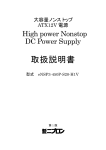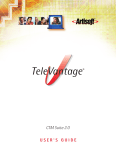Download User`s Manual
Transcript
Medizintechnik Benutzerhandbuch / User‘s Manual mNSP3-450P-USB Industrie-PC-Netzteile Netzteile Medizintechnik DC/DC-Wandler USV-Systeme 1 General 1.1 Contents of Delivery 1.2 Optional Accessories 2 Technical Data 3 Software Installation 3.1 USB Driver for mNSP3-450P-USB 3.2 RUPS 2000-B1 (UPS Management Software) 3.3 UPS Service of Windows® 2000 / XP 4 Englis h User’s Manual mNSP3-450P-USB Connections 4.1 External 4.2 Internal (ENSP-USB-INT) 5 ENSP3-REBOOT (Automatic Startup PC board) 6 Health and Safety Warnings 7 Troubleshooting Bicker Elektronik GmbH || Tel. +49 (0)906 70595-0 || www.bicker.de || [email protected] 27 User’s Manual mNSP3-450P-USB 1. General Congratulations for choosing the mNSP3-450P-USB! This manual explains the components and properties of the medical PC power supply. All information contained in this manual has been revised thoroughly to ensure accuracy and completeness. Yet Bicker Electronic accepts no liability for any omissions or faults. We will appreciate any notifications regarding faults, suggestions for improvements and criticism. Englis h 1.1 Contents of Delivery Please check immediately upon reception of the mNSP3-450P-USB whether the delivery is damaged in any way, for which packing damage may be an indication. The contents of delivery are: Medical PC Power Supply mNSP3-450P-USB Cable harness 1.2 Optional Accessories BP-2423N (battery pack with lead batteries 24 V / 2.3 Ah) RBS02A-P24/2.3L (battery pack with lead batteries, removable (clip-on-frame) BS10A-H24/2.0L (battery pack with NiMH batteries 24 V /2.0 Ah) RUPS 2000-B1 (UPS Management Software) ENSP3-REBOOT (Automatic Startup PC board) ENSP3-USB-INT (internal USB interface holder) 2. Technical Data Please download the current datasheets from our homepage. mNSP3-450P-USB BP-2423N RBS02A-P24/2.3L BS10A-H24/2.0L RUPS 2000-B1 28 Bicker Elektronik GmbH || Tel. +49 (0)906 70595-0 || www.bicker.de || [email protected] User’s Manual mNSP3-450P-USB 3. Software Installation Englis h 3.1 USB Driver for mNSP3-450P-USB Please load down the driver from www.bicker.de directly at the product mNSP3-450P-USB. (If you are using the PDF version of the manual please click on the picture below.) 1 Extract the driver to a directory of your choice, using e. g. Winzip or a similar program. 2 Connect the USB cable at the PSU and PC! Bicker Elektronik GmbH || Tel. +49 (0)906 70595-0 || www.bicker.de || [email protected] 29 User’s Manual mNSP3-450P-USB 3 Englis h The “Welcome“ screen is displayed. Click “Next“. 4 Make the required settings and click “Next“. 5 Select the required source and click “Next“. 30 Bicker Elektronik GmbH || Tel. +49 (0)906 70595-0 || www.bicker.de || [email protected] User’s Manual mNSP3-450P-USB Englis h 6 Wizard searches driver. 7 Click „Continue Anyway“. 8 Software installation Bicker Elektronik GmbH || Tel. +49 (0)906 70595-0 || www.bicker.de || [email protected] 31 User’s Manual mNSP3-450P-USB 9 Englis h Click “Finish“. 10 At Control Panel select “System“. 11 Open the Device Manager. 32 Bicker Elektronik GmbH || Tel. +49 (0)906 70595-0 || www.bicker.de || [email protected] User’s Manual mNSP3-450P-USB 12 Bicker Elektronik GmbH || Tel. +49 (0)906 70595-0 || www.bicker.de || [email protected] Englis h The USB Port will be displayed as virtual COM Port. It can now be used with the UPS module of Windows® or the RUPS 2000 software. 33 User’s Manual mNSP3-450P-USB 3.2 RUPS 2000-B1 This software supports the following OS: Novell NetWare®, Linux, LAN Manager, Windows® 3.x/95/98/NT/ME/2000/2003/XP/Vista/7, IBM Lan Server, Artisoft LANtastic. 1 Englis h Load CD. Enter the menu. 2 Select “Install Programm“ in the menu. 3 Click “Next“. 34 Bicker Elektronik GmbH || Tel. +49 (0)906 70595-0 || www.bicker.de || [email protected] User’s Manual mNSP3-450P-USB Englis h 4 Click “Yes“. 5 Enter the respective data. The Serial Number is printed on the CD cover. 6 When all data have been entered correctly, click “Yes“ to continue. Bicker Elektronik GmbH || Tel. +49 (0)906 70595-0 || www.bicker.de || [email protected] 35 User’s Manual mNSP3-450P-USB 7 Englis h Select directory and click “Next“. 8 Click “Next“. 9 The data are copied into the directory. 36 Bicker Elektronik GmbH || Tel. +49 (0)906 70595-0 || www.bicker.de || [email protected] User’s Manual mNSP3-450P-USB Englis h 10 Set the checkmarks as required and click “Finish“. 11 When the software is registered, all fields (incl. Serial Number) must be filled in. 12 Completion. Then, click “Finish“. Bicker Elektronik GmbH || Tel. +49 (0)906 70595-0 || www.bicker.de || [email protected] 37 User’s Manual mNSP3-450P-USB 13 Englis h The RUPS 2000 can be started without previous restart of the PC! 14 Click “Yes“. 15 In the main menu select “Settings“. 38 Bicker Elektronik GmbH || Tel. +49 (0)906 70595-0 || www.bicker.de || [email protected] User’s Manual mNSP3-450P-USB Englis h 16 Select the COM Port in rider “General“. 17 Use the rider “Shutdown“ to set the back-up time. “Switch off UPS“ must not be set. 18 Use the rider “Warnings“ to adjust the on-screen messages prompted by the system in case of power failure. Bicker Elektronik GmbH || Tel. +49 (0)906 70595-0 || www.bicker.de || [email protected] 39 User’s Manual mNSP3-450P-USB 19 Englis h Settings for Pager. A modem is required! 20 E-mail settings. An e-mail system is required! 21 Disconnect mains plug = simulation of power failure. The PC will shut down after the set time and switch off. 40 Bicker Elektronik GmbH || Tel. +49 (0)906 70595-0 || www.bicker.de || [email protected] User’s Manual mNSP3-450P-USB Englis h 22 Error messages can be read out from a list. 23 Days with failure occurrences will be marked in the calendar. 24 Under “Closed File Records“ the closed programmes are listed. Bicker Elektronik GmbH || Tel. +49 (0)906 70595-0 || www.bicker.de || [email protected] 41 User’s Manual mNSP3-450P-USB 3.3 UPS Service of Windows® 2000 / XP The UPS Service can be accessed via System Control under Energy Options. 1 Englis h In the rider “UPS“ click the “Select“ button. 2 Choose “Standard“, “Customized“ and “COM Port“, then, click “Next“. 3 Make the required settings. Setting “Shut down via UPS“ is not compulsory. Then click “Finish“. 42 Bicker Elektronik GmbH || Tel. +49 (0)906 70595-0 || www.bicker.de || [email protected] User’s Manual mNSP3-450P-USB Englis h 4 Click the “Configuration“ button. 5 Make the desired settings. Click “OK“ and “Accept“. 6 The PC will shut down after the given time. Bicker Elektronik GmbH || Tel. +49 (0)906 70595-0 || www.bicker.de || [email protected] 43 User’s Manual mNSP3-450P-USB 4. Connections 4.1 External The power supply is connected from the backside to the mainboard via an USB cable. Englis h USB 44 Bicker Elektronik GmbH || Tel. +49 (0)906 70595-0 || www.bicker.de || [email protected] User’s Manual mNSP3-450P-USB 4.2 Internal (ENSP-USB-INT) The following figures illustrate the connection procedure with USB cable Englis h 1 Dismount USB module and install dummy plate. 2 Mount USB module into the aluminium bracket and connect to the internal SIG connector. 3 Mount aluminium bracket and install into PC casing. Connect internal USB cable to mainboard. Bicker Elektronik GmbH || Tel. +49 (0)906 70595-0 || www.bicker.de || [email protected] 45 User’s Manual mNSP3-450P-USB 4 USB Connection N.C. GND D+ A polarity reversal may damage the USB module as well as the mainboard! D– WARNING: The pin assignments must comply! +5 V Englis h Please compare the pin assignment of the internal USB cable to the pin assignment of your mainboard. Example from a mainboard manual 46 Bicker Elektronik GmbH || Tel. +49 (0)906 70595-0 || www.bicker.de || [email protected] User’s Manual mNSP3-450P-USB 5. ENSP3-REBOOT (Automatic Startup PC board) The PCB supports the following operational modes: Starting the PC as soon as mains power is supplied. Rebooting the PC or Windows® in case mains power returns while Windows® is shutting down. Note: This is not possible via PC BIOS settings Englis h Contents of the ENSP3-REBOOT: Automatic Startup PC board, cables, crimp connectors, spacers Installation or retrofit 1 Mount the spacers to the PCB. 2 Install PCB into casing. Bicker Elektronik GmbH || Tel. +49 (0)906 70595-0 || www.bicker.de || [email protected] 47 User’s Manual mNSP3-450P-USB 3 Englis h The following connections have to be made at the PCB: Connect the red-and-black twisted cable to +5 V and the purple-and-black twisted cable to +5 VS. Observe polarity! Then, connect the open ends to the ATX cable harness (red/red, purple/purple, black/black). Connect the start button of the PC to OUT2 and connect the included black-and-white cable to the multi-pin connector (= start button) on the motherboard. Connect the remaining connector to OUT1. Crimp Connector +5 Vsb Power Supply Motherboard +5 V multi-pin connector GND On / Off – + +5 V – + +5 VS PS2637 OUT2 OUT1 Start-Button Multi-pin connector 48 Bicker Elektronik GmbH || Tel. +49 (0)906 70595-0 || www.bicker.de || [email protected] User’s Manual mNSP3-450P-USB 4 Englis h Connect the open ends to the ATX cable harness (red/red, purple/purple, black/black). 6. Health and Safety Warnings Warning, danger of electric shock and ESD! For any work at the unit, the battery connector as well as the mains connector must be disconnected. The power supply does not contain any maintenance parts. The battery pack must only be opened by a qualified electrical technician. Danger of short circuit! Electrostatic discharge may damage the components of the computer. Install the components in an ESD-protected area. If such a working environment is not available, please wear an antistatic wristband. Do not burn the batteries. Bicker Elektronik GmbH || Tel. +49 (0)906 70595-0 || www.bicker.de || [email protected] 49 User’s Manual mNSP3-450P-USB 7. Troubleshooting Failure: No function Possible cause: 1. Mains switch is switched off 2. Cable at PSU and PC is loose Possible countermeasure: 1. Switch on mains switch 2. Check cable at PSU and PC for tightness Englis h Failure: No UPS function Possible cause: 1. No battery pack is connected 2. Battery pack has not enough capacitance or is discharged Possible countermeasure: 1. Connect battery pack 2. Charge battery pack or replace it Failure: No software communication Possible cause: 1. Wrong COM-Port is set 2. No USB driver is installed for mNSP3-450P-USB Possible countermeasure: 1. Adjust COM-Port 2. Install driver Failure: PC switches off in UPS operation Possible cause: 1. The back-up time in the UPS software was set too high 2. Battery pack has not enough capacitance or is discharged Possible countermeasure: 1. Check back-up time 2. Check battery pack Failure: PC does not switch off after Windows® shutdown Possible cause: 1. ACPI function is not activated 2. Is a wrong interface cable installed? Possible countermeasure: 1. Activate ACPI function in BIOS and operating system 2. Check interface cable 50 Bicker Elektronik GmbH || Tel. +49 (0)906 70595-0 || www.bicker.de || [email protected] User’s Manual mNSP3-450P-USB Englis h Notizen / Notes Bicker Elektronik GmbH || Tel. +49 (0)906 70595-0 || www.bicker.de || [email protected] 51 Bicker Elektronik GmbH Ludwig-Auer-Straße 23 86609 Donauwörth · Germany Tel. +49 (0)906 70595-0 Fax +49 (0)906 70595-55 E-Mail: [email protected] Internet: www.bicker.de Irrtümer und technische Änderungen vorbehalten. Windows® ist ein eingetragenes Warenzeichen der Firma Microsoft Corp. Stand: 12.11.2009 All data are subject to change without notice. Windows® is a registered trademark of Microsoft Corporation. Statusas at: November 12th 2009 Industrial PC PSUs Power supplies Medical applications DC/DC converters UPS systems