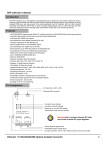Download PV-1048 PC/104 Ethernet Module USER`S MANUAL COPYRIGHT
Transcript
PV-1048 PC/104 Ethernet Module USER’S MANUAL COPYRIGHT NOTICE Thank you for purchasing our high performance Ethernet Adapter (PV-1048) This guide is to provide the installation and usage of The PV-1048 for network installers or users. The product combines three type of Ethernet cabling-RJ45, connectors for maximum flexibility. Extensive driver support for commonly used network operating systems is available. This manual is copyrighted 2001. You may not reproduce by any way. 1-1 Hardware Overview The Product is a 16-bit Ethernet PC/104 Module which offers users the highest performance in the Full-Duplex architecture. It is a PC/104 bus and plug & play + jumperless + Full-Duplex Ethernet card, you can use the enhance drivers provided for the LAN cards or the same Novell NE2000 drivers. Furthermore, by using the single Ethernet Chipset, this card consumes only 10% of the power of a typical Ethernet card so that you can keep your computer’s “Energy Star Logo” by using this Green Ethernet Card. The Product with RJ45 connector. It allows users to configure the hardware by using software, or Plug & Play mode and the auto-setup feature makes the Ethernet Card to be truly “ Plug & Play “ . LANF7236 RTL 8019AS CN2 CN1 PC104 CN1: LED function Connector VCC Pin2 LED0 Pin1 Pin3 VCC Pin4 LED1 CN2: Ethernet Connector TX+ PIN1 PIN2 AX+ PIN3 PIN4 NC PIN5 PIN6 NC PIN7 PIN8 NC PIN9 PIN10 TXNC AXNC NC 1-2 Technical Specifications Topology Protocol : Star / Bus : CSMA / CD ( Carrier Sense Multiple Access with Collision Detection ) . Connector Supported : RJ-45. Standard : IEEE 802.3 10 Base-T Transmission Rate : 10Mbps or 20Mbps Hardware : PC/104 compliant PCs Distance : UPT cable 100 meters for link segment . 500 multiple Hubs . IRQ Line : 2, 3, 4, 5, 10, 11, 12, 15 I/O Address : 200-21FH , 220 – 23FH , 240-25FH , 260 –27FH 280-29FH , 2A0– 2BFH , 2C0-2DFH ,2E0 –2FFH 300-31FH , 320 – 33FH , 340-35FH , 360 –37FH 380-39FH , 3A0– 3BFH , 3C0-3DFH ,3E0 –3FFH Software : Novell NetWare 3.X, 4.X, NDIS driver for Microsoft LAN Manager, Windows for Workgroups, Microsoft Windows NT, Packet driver for TCP/IP. Win95, Win98, WinXp, SCOUNIX driver, Artisoft Lantastic driver. Temperature : 0 to 70 ( Operating ) : -65℃ ℃ to 140℃ ℃ (Storage) Humidity : 10% to 90% ( Non –condensing ) . Power : 1.5 Watts ( MAX ) . 1-3 Features & Benefits ! ! ! ! ! ! ! ! ! ! ! ! ! ! ! ! ! ! ! ! 100-pin PQFP RTL8019 software compatible Supports PnP auto detect mode Compliant to Ethernet II and IEEE802.3 10Base5, 10Base2, 10BaseT Software compatible with NE2000 on both 8 and 16-bit slots Supports Microsoft‘s Plug and Play configuration for jumperless mode Supports Full-Duplex Ethernet function to double channel bandwidth Built-in data prefetch function to improve performance Supports auto polarity correction for 10BaseT Use 9346 (64*16-bit EEPROM) to store resource configurations and ID parameters Support 8 IRQ and 16 level I/O address. 16-bit high performance PC/104 Module Ethernet Card. Support Netware ODI & IPX, NDIS driver for LAN Manager, Microsoft Windows for Workgroups, Microsoft NT, Win95, Win98, WinXp, SCOUNIX driver & Packet driver for TCP/IP. Provides diagnostic software and two LEDs to indicate network activity. 16k byte SRAM built in 8019AS Support Plug & Play Full-Duplex (UPT only) function. Using turbo drivers to enhance transfer rate. Configuration by software. Plug & Play, auto-setup IRQ and I/O address. Media type auto detection RJ-45 Warning: Stresses beyond those listed under "Absolute Maximum Ratings" may cause permanent damage to the device. These are stress ratings only. Functionality at or above these limits is not recommended and extended exposure to "Absolute Maximum Ratings" may affect device reliability. Hardware Installation To insert a card into your PC/104 system, do the following: 1. Turn off the computer. 2. Insert the Module into a PC/104 socket. If needed, refer to your computer's setup and installation guide. 3. Connect The NC-81X to the network using thin, trunk or twisted-pair cables, depending on the connector you are using. 4. If the card set to Full-Duplex (UTP only), the hub should be a switching hub that support Full-Duplex function. LED Indicators The card is equipped with two LED indicators to provide for display of the card status and enable diagnostic of system problems. 1. Link status LED: Green. When a link window is detected, this LED will light up, showing that the link is good. If this indicator is OFF, check RJ-45 twisted pair cabling connections. 2. Network Status LED: Yellow or Red. Upon power ON. This LED is On. It is flashing at certain time intervals, to show network activity.