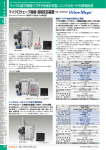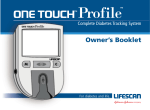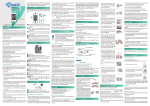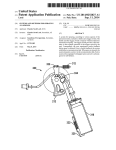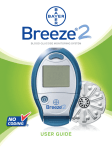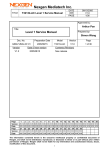Download GlukiPlus
Transcript
User Manual ______________________________________________________________ GlukiPlus Talking Blood Glucose Meter for Self-Monitoring Table of Contents 1: Introduction 2: Contents of Package 3: Description of Unit and Strips 3.1: Description of Unit 3.2: Description of Check-, F-, and Test Strips 4: Power Delivery 5: Start of Using the Unit 5.1: Switch on and Control the Unit 5.2: Calibration with the F-strip 6: Blood Sugar Calibration 6.1: Preparation 6.2: Inserting the Test Strip 6.3: Taking Blood 6.4: Calibration Stage 6.5: Normal Values for Capillary Full Blood 6.6: Short Summary of Blood Sugar Calibration 7: Memory Functions 7.1: Call up Memory 7.2: Erase Memory 7.3: Single Entry Erase 7.4: Mark of a Test Result 8: Control of Unit 9: Safety Hints 10: Correction of Errors 11: Limitation of the Use of 12: Cleaning the device 13: Technical Data 14: Guarantee and Service 15: Legal Notice on the Disposal of Electronic Devices 15.1: Disposal of used Electronic Devices 15.2: Recycling Batteries 16: Symbols used 17: Manufacturer 2 page 3 page 4 page 4 page 4 page 4 page 6 page 7 page 7 page 8 page 9 page 9 page 11 page 11 page 12 page 13 page 13 page 14 page 15 page 15 page 16 page 16 page 17 page 18 page 20 page 23 page 24 page 24 page 25 page 26 page 26 page 26 page 27 page 28 1: Introduction GlukiPlus is a talking blood glucose meter for blind and visually impaired people to monitor the content of glucose in their blood by themselves. Its test method is based on the most modern electrode strip technology. To say it in an easy way: the electrical resistance of blood on a strip is measured and the content of glucose is calculated. The unit is calibrated to capillary blood. It is put onto the strip and evaluated by GlukiPlus. GlukiPlus is calibrated with the fstrip to each new package of strips, which means that it is adjusted to each single package of strips. After the above-mentioned calibration the evaluation process runs in two steps. As a first step the strip is inserted into the GlukiPlus. Then the opening of the strip is guided to the drop of blood with the GlukiPlus. By means of capillary action the correct amount of blood is automatically drawn into the test chamber of the strip. The results are shown and announced after 30 seconds. The unit automatically turns on by putting a strip into the slot and it turns off automatically when the strip is removed. CONSULT INSTRUCTIONS BEFORE USE! Do not operate GlukiPlus without reading the instruction manual. Get acquainted with the device and all the accessories. Keep the instruction for reference reading and pass it on with the device. Caution: There is a user’s manual available on a CD for blind and visually impaired people. Caution: Practice the correct way of handling the unit under supervision of your doctor, pharmacist or your diabetes advisor. Make measurements only in the way you have been advised. 3 2: Contents of Package The basic set of GlukiPlus consists of a GlukiPlus blood sugar monitor, batteries (2 AA/Mignon alkali batteries), a check-strip, and a user’s manual on a CD. 3: Description of Unit and Strips 3.1: Description of Unit Put the GlukiPlus with the smooth side up in front of you and the slot for the strips on the small side pointing away from you. On the left small side there are two sockets for connectors. Up side on the upper side there is a big deepened rectangle with the display and you can feel five points down left on it for the speaker. Sides of the unit − On the left side there are two sockets. The one furthest away from you is reserved for service purposes and for the interface to a PC. The one closer to you is a 3,5 mm jack socket for headphones. − On the right side in the half furthest away from you, you will find a round button to adjust the volume for the speakers and the headphones. As soon as you have inserted the batteries you can change the volume by pressing on this button. You adjust the volume in a loop of 1 - 2 - 3. − On the side pointing away from you, you can feel a rectangular slot. All strips that are used with the unit (check-, f-, and test strips) are inserted into this slot. − The side pointing to you has no items on it. Bottom side on the bottom side in the third closest to you, you will find the cover of the battery compartment with a snap fit to open it in the middle. 3.2: Description of Check-, F-, and Test Strips − Check-strip: It is within the contents of package. It is used to check the electronics of the unit regularly. It is a small rectangular yellow sensor with a length of approximately 2 cm and a blob on one end. Please take the strip out of its packaging and put it in front of you with the blob on the right upper side. 4 Hint: The sensor should only be touched on the side with the blob. The other side is inserted into the GlukiPlus and should not be touched with fingers (or only with caution and dry fingers) because this could lead to false test results. To insert it into the GlukiPlus take the check strip in your hand, check the right position, by moving along the long side of it and feel the small notch on the side closer to you that prohibits from wrong insertion. − F-strip: In each package with test strips there is – separately packed – a green f-senor (again with a blob on one side). This f-strip is used to calibrate the GlukiPlus to each pack of test strips. The F-strip is approximately 2 cm long and has a notch on one side to prevent from wrong inserting into GlukiPlus. − Test strip: The test strips are used to test the blood sugar concentration. They get in contact with blood. They are approximately 2 cm long and are almost rectangle shape. The difference is that one side is not squared but a semicircle. You may touch this side with clean dry fingers. Put the test strip in front of you with the semicircle pointing to the right and the notch on the long side pointing to you (same way as with the other strips). In this position the left side of the strip is the one to be put into GlukiPlus and should not be touched with fingers. If you move along the surface of the strip with your fingers from right to left, you can feel a ridge that represents the border to which the strip is inserted into GlukiPlus. In the right area of the test strip you can feel a small hole. It is used for ventilation. Caution: the blood has to be put onto the semicircle part of the strip. The blood is absorbed by capillary action. Never put blood to the flat sides of the strip and make sure there is no blood over the ventilation hole. Hint: After you have used the test strip dispose it without using it for further measurements. The results of measurements made with strips touched too firmly may be false readings. 5 Caution: Check- and f-strips can be told apart only optically using colours and imprinting but not in a tactile way. Make sure that you store them in separate boxes. Caution: All strips must only be touched with dry clean hands. The part of strips to be inserted into GlukiPlus must under no circumstances be touched with wet fingers as the test results might be falsified. 4: Power Delivery Before you can start to work with GlukiPlus, you have to ensure batteries are inserted. Put the unit upside down in front of you with the slot for inserting the strips pointing away from you. Move your fingernail to the semi-circled notch above the cover of the battery compartment. Press the snap fit with your fingernail in the direction of the cover of the battery box (or in your direction) and lift the cover. You may remove the cover completely. In the inner side of the battery box you can feel two metal contacts on the right and left side. Now put two new 1,5 Volt AA/Mignon alkali batteries into the battery compartment. The one closest to you points with its minus pole (flat side) to the right and the one away from you points with its minus pole to the left. You might also orientate yourself by means of the 4 tactile marks in the battery box, which you can find close to the metal contacts. A small blob point close to a contact shows that the battery with its positive side should be placed here. As soon as the batteries are placed correctly you can hear a signal. Close the battery box again with the cover by putting the two noses you can find on the bottom end of the cover into the notches that you will find on the side of the battery box, which is closest to you. You will hear the snap fit closing after you have pressed the cover onto the GlukiPlus. If the voltage of the batteries is close to an end it is shown “Bat” on the display and “batteries low” is announced. Please remove the old batteries and replace with new ones. Check its functionality with the check-strip (for details see chapter 5.1 below), before you start your next measurement. 6 5: Start of Using the Unit In order to make GlukiPlus operate correctly you need the following testing materials: test strips (to measure the content of glucose in blood), check-strips (to check the electronics of the unit), and f-strips (to calibrate the unit with the test strips used) GlukiPlus is delivered with a check-strip, while the f-strips come with each pack of test strips. In addition you need a lancing unit in order to get some blood out of your body. Further more you can check the correct functioning of the whole system using control fluids. You can order these fluids separately at Caretec GmbH, as they are not in the contents of package. 5.1: Switch on and Control the Unit The electronic parts of the unit are checked with the check-strip. It is within the contents of package and is in the small recloseable plastic bag. It is a small approximately 2 cm long yellow sensor. Caution: The check-strip feels like the f-strip. Please ensure that you keep both of them apart and that you are in a position to differentiate between them using different means of storage. With this different packaging you can doubtless choose the needed strip. In order to make handling easier the strip has a blob on one end. Lay the GlukiPlus in front of you with the slot for the strips pointing away from you and the display on the surface. Get the strip at the thicker end and insert it into GlukiPlus with the notch pointing to the right (the side with the volume button on the GlukiPlus). Press the strip softly into the GlukiPlus until you hear its automatic turn on signal. On the display the function control appears and after a short time you can hear the test result of the check strip e.g. “control value 105 milligram”. If this value is between 95 and 115 mg/dl respectively between 5,3 and 6,4 mmol/l (called the area of trust), the unit is ready for operation. Take the check-strip out of the GlukiPlus (the unit turns off automatically) and put it back into the container provided for it. 7 Caution: After each removal or change of batteries you have to do this test, otherwise there might be malfunctions. Take care to store the check-strip with caution. Caution: To blind and visually impaired people we recommend to execute this test with the check-strip regularly (after 10 measurements each). 5.2: Calibration with the F-strip In addition to the 50 test strips each pack of strips contains a single f-strip. You can find it in the bag with a zigzag pattern on two sides and the printed code “code strip” on it. The f-strip is used to adjust the unit to each new packet of test strips. On one end it has a blob for better handling. Lay the GlukiPlus in front of you with the slot for the strips pointing away from you and the display on the surface. Hold the strip at its thicker end and insert it into GlukiPlus with the notch pointing to the right (the side with the volume button on the GlukiPlus). Press the strip softly into the GlukiPlus until you hear its automatic turn on with a signal. After inserting the strip the f-number of the strip is announced and shown on the display (e.g. F5). The announcement is repeated after some seconds. Now you have calibrated your GlukiPlus to your new measurement strips. Take your f-strip out of the GlukiPlus and store it in the bag designed for it. You can check the calibration by putting a new unused test strip into GlukiPlus. With f-strips and test strips out of the same delivery bag, the same f-number has to be announced. If not, you need to do a new calibration and make sure you use the right f-strip. Caution: Please keep the f-strip as long as you have test strips of that batch, in order to recalibrate GlukiPlus. As soon as the pack with test strips is finished, you should dispose of the respective f-strip as well. Only after disposal of the old strips open a new pack of test strips. GlukiPlus has to be calibrated with the f-strip of the new pack before you start measurements. 8 Caution: To blind and visually impaired people we recommend to mark each pack of test strips with their fnumber using either stickers with Braille letters (e.g. TapeQueen from CareTec GmbH) or with labels and an electronic reader system (e.g. Sherlock from CareTec GmbH). 6: Blood Sugar Calibration The content of glucose in blood is changing during the day depending on medication, physical activity, diet, insulin or other oral anti diabetics (pharmaceuticals against diabetes for oral application) as well as other stress or diseases. The monitoring of glucose in blood delivers information that might help to cope with your diabetes or to keep the concentration of glucose in your blood to the level required. Caution: Only change medication based on values of the measurements with GlukiPlus after consulting your physician. The test strips are quite the same as the above-mentioned f-strips or checkstrips. They don’t have a blob on one side of the sensor, but an integrated capillary tube that draws blood to the test chamber automatically. The opening of that tube is in the middle of the semicircular end on the small side of the sensor. Therefore this is the part of the sensor that has to get into contact with the blood. Caution: Don’t put blood on the broad sides of the sensor. Avoid putting blood over the opening of the ventilation hole on one side of the sensor. 6.1: Preparation In order to measure glucose in your blood you need a GlukiPlus ready to work, a lancing unit with a sterile lancet in order to gain your blood, a new (sterile) test strip and a cloth made from cellulose to clean your finger. You should wash your hands with warm soap, water before taking the measurements. Rinse 9 them with care and dry them thoroughly with a clean cloth. This way on one side a falsificated measurement caused by contaminations is avoided and on the other side the circulation of blood in the hand is enhanced and with it, it is easier to gain blood from the fingers. Hint: Please always stick to these hygienic routines. For example if you have eaten fruits before a measurement or if you have applied an after-shave and you didn’t wash your hands carefully the results of the measurements may be extremely wrong and of no use for you. The test strips are packed to 5 units in an aluminium foil. To get a single strip you first have to separate it from the others along the perforation. The best way to find the perforation is to carefully fold the packages. To each test strip there is a corn of salt packed. It is used to keep the strip dry. On the end at the opposite of the salt corn, you can open the pack by carefully pulling the two overlapping foils apart. The test strip is then exposed open and can be carefully taken out of the packaging. Don’t use test strips coming out of damaged packaging, as they won’t be sterile any more. Caution: We recommend that as soon as a new pack of test units arrives a seeing person should read the expiry date from it. Take this date down and use all the strips before this date is reached. Never use test strips past their expiry date. Hint: We recommend opening the packaging of the test strip at the upper flaps then to pull out the strip and immediately insert it into the slot at the GlukiPlus. Working this way pollution by accident or a wrong touch of the test unit is almost impossible. Caution: GlukiPlus may only be used with test strips „Ascensia Elite” from the company Bayer. It might be that functional parameters of GlukiPlus don’t fit to other test strips from other manufacturers. Using test strips of other 10 manufacturers might lead to wrong results. There is no warranty provided to the usage of GlukiPlus with test strips from other manufacturers or types of test strips by CareTec GmbH. 6.2: Inserting the Test Strip Put the GlukiPlus in front of you with the slot to insert the strips pointing away from you and the display upper most. Take the strip on the semicircular end and insert the other side into GlukiPlus with the notch on the edge pointing to the right. Press gently until you hear GlukiPlus turning on automatically with a signal. Subsequently the f-number from the last calibration (e.g. F 5) is announced and shown in the display. If there are results saved in the unit the latest value is announced. Caution: Don’t become confused by the announcement of the values of the latest measurement saved. Caution: Don’t use measurement strips, which are in packages that are damaged. They might not be sterile anymore. So don’t use them under any circumstances. Caution: Only unpack test strips immediately before use and use each strip only once. The sterility of the measurement strips can’t be warranted under any circumstances. You now have 3 minutes to bring your blood to the test strip. If you exceed this time, the last values measured are announced automatically and GlukiPlus turns itself off automatically. The test strip can be pulled out and inserted again as often as you like, but it should be used as soon as possible. 6.3: Taking Blood Collecting of blood samples may be performed in many different ways. Experiences from the past showed that the following procedures turned out to be very useful. 11 Caution: Please get familiar with the handling of your lancing unit and make sure you know and understand the notes and the manual from its producer. Have a seeing person teach you how to use the lancing unit. Hold your hand close to horizontal. Put your lancing unit to the side of a finger pad (sensitive part of front phalanx). You may mark the surroundings of the puncture using your thumbnail. Activate your lancing unit and remove it afterwards. Massage the “marked” area with your thumb without leaving it. Try to hold your hand in a way that the puncture of the lancing unit is the lowest part. Thus according to the power of gravity the blood will flow there and it will ensure a big drop of blood is collected. Move the GlukiPlus with the test strip inserted to the point marked with your thumbnail. From there carefully get GlukiPlus with the test strip to the puncture of the lancing unit. As soon as the opening of the capillary tube has reached the blood it is sucked into the reaction chamber automatically. Please keep in mind that the blood is drawn into the hole at the opening of the capillary tube on the edge in the middle of the semicircular end of the test strip. This means that the blood must not be applied to the upper or bottom side of the test strip. If there is enough blood in the reaction chamber a feedback is given through a peep. Please don’t stop the process until another signal announces the beginning of the measurement. 6.4: Calibration Stage Keep the test strip in the GlukiPlus and after a total of 30 seconds the concentration of glucose in the blood is shown in the display and announced acoustically. The announcement is repeated until you remove the test strip out of GlukiPlus. If you don’t pull the test strip out of the unit, GlukiPlus is turned off automatically after approximately 3 minutes. Caution: You are only allowed to use test strips and lancing units once. Dispose of the test strip and the lancing unit carefully to avoid any infection or other harm to other persons. You may use the open packaging of used strips for disposal purposes. 12 Caution: Note the value in your diabetes diary. GlukiPlus itself saves up to 20 values and calculates an average out of them. If „LO“ is shown in the display and „too low“ is announced, the concentration of glucose in the blood is below 20 mg/dl (1,1 mmol/l). If “HI” is shown in the display and “too high” is announced, the concentration of glucose in the blood is above 600 mg/dl (33,3 mmol/l). In these cases this might be an error message and we recommend that you check the unit again with the control fluid and you perform the measurement once again. In order to go easy on the batteries take the test strips immediately after each measurement out of the GlukiPlus. It is only allowed to use each test strip once. If the test strip is removed from GlukiPlus after it has turned off automatically the latest value measured is shown and announced. Hint: Please show the correct procedure of blood glucose monitoring, the handling of GlukiPlus, and the different strips to others too. This is so that you can get help if you need it. Caution: A concentration of glucose in blood below 50 or above 250 mg/dl (below 2,8 or above 13,9 mmol/l) can be a hint of a serious medical status. Should your level of glucose in the blood be beyond these values, you should immediately consult a physician. 6.5: Normal Values for Capillary Full Blood Sober/pre-prandial 90-120 mg/dl (5,0-6,7 mmol/l) 1-2 hours after meals/ postprandial 130-160 mg/dl (7,2-8,9 mmol/l) Before bedtime 110-140 mg/dl (6,1-7,8 mmol/l) 6.6: Short Summary of Blood Sugar Calibration Here we present a shortened step-by-step summary of blood glucose monitoring: − Your GlukiPlus has to be ready to use and the batteries must have enough power for operation. 13 − Control the functionality of your GlukiPlus with the check-strip. The announced value has to be within the area of trust (95 – 115 mg/dl or 5,3 – 6,4 mmol/l). − Calibrate your GlukiPlus using the f-strip to the test strips used. − Get your GlukiPlus, your lancing unit with a sterile lancelet, and a sterile test strip ready for use. − Wash your hands carefully with lukewarm water and carefully dry them afterwards with a clean clothe. The hands must not be humid during use of GlukiPlus and its strips. − Take the test strip out of the packaging. − Insert the test strip into the strip slot on one of the small sides of the GlukiPlus. Hold it on the rounded end and insert the other end into the slot. Make sure the notch on the edge of the test strip is on the side that points to the side of the GlukiPlus with the volume button on it and carefully push the sensor into the unit until you hear an acoustical signal. You now have about 3 minutes time to bring your blood to the strip, − Lance yourself with your lancing unit with a sterile lancelet into the side of your finger pad. Mark this area with the thumbnail of that hand. − Hold your hand in a way that the puncture is on the deepest point. This will ensure that there is a big drop of blood collected and does not trickle off. − In the other hand take your GlukiPlus with the test strip inserted and guide the test strip starting from the mark with your thumbnail in the direction of the puncture. Move slowly and wait for a bleep from your GlukiPlus. Stop and hold the test strip of the GlukiPlus to the puncture and wait for the next signal (3 bleeps). Now GlukiPlus starts with the evaluation of your blood. − Remove the GlukiPlus from the puncture, keep the test strip in the unit, and wait until after approximately 30 seconds when the result is announced. − Note the result of the blood glucose monitoring and remove the test strip. − Dispose of the test strip and the lancelet in a proper way. (to avoid the risk of infections to you and others). 7: Memory Functions GlukiPlus saves the latest 20 values automatically. With a new measurement the oldest value is deleted automatically. The saved values are shown or announced in a reverse order (latest value first). Also an average is automatically calculated from all of the saved values. 14 Caution: GlukiPlus cannot differ automatically between blood glucose measurements and control measurements with a control fluid. In order to avoid that these control measurement values are taken into the calculation of the average, you have to either mark them right before the measurement or delete them just after the measurement (see chapter 7.3 delete a single value and chapter 7.4 mark a value). 7.1: Call up Memory With the check-strip you can relatively quickly hear your values from monitoring. If you insert the check-strip a control value is announced. After some 10 seconds an “A” appears in the display with the average value of the whole memory and “memory” and the average value is announced. After that the announcement of all the different values starts in a reversed order. Which means that you can hear the latest values first. The values are numbered from one to twenty. If there are no values in the memory GlukiPlus shows “---“ in the display and announces “memory clear” If your check-strip is not available, you can use a new unused test strip to recall the content of the memory. In this case you have to wait 3 minutes after inserting the test strip before the content of the memory is displayed and announced. 7.2: Erase Memory You have to recall the memory of your GlukiPlus before you are able to delete it. Please insert the check-strip or an unused test sensor into the strip slot and wait until “memory” is announced. As the unit starts to tell you the single values you pull the strip out again for a short time and reinsert it (within a maximum of 2 seconds). Hint: As it is difficult to reinsert the strip under pressure of time, we recommend not removing the senor completely. So please pull gently until the first resistance is overcome. Now the strip is still with 1 to 2 mm within the slot. Again press the strip gently into the slot. On the display in an interval of 1 second there is shown „dEL“ and „ALL“ in an interchanging way. Your GlukiPlus announces 5 times “delete all” and then 15 turns off automatically with a signal. All values from the memory are now deleted. If you have used a test strip, dispose of it properly. Caution: If you reached the delete function by accident, remove the strip immediately before the announcement stops and the display gets dark, otherwise all values are deleted. 7.3: Single Entry Erase A single value can only be removed immediately after a measurement, which means only within the three minutes this value is shown and announced. Caution: If the test strip has already been removed, the single value can’t be removed any more. In order to delete a single value remove the sensor for a short time and put it in again (within 2 seconds) during the announcement of the values. Hint: As it is difficult to reinsert the strip under pressure of time, we recommend not removing the sensor completely. Please pull gently until the first resistance is overcome. Now the strip is still 1 to 2 mm within the slot. Press the strip gently into the slot again. On the display there is „dEL“ shown for 2 seconds and „delete“ is announced. GlukiPlus turns off automatically. If you have used a test strip dispose of it properly. 7.4: Mark of a Test Result To avoid single values being saved in the memory mark them. In order to mark a value you remove the strip before the measurement for a moment and insert it again (within 2 seconds). 16 Hint: As it is difficult to reinsert the strip under pressure of time, we recommend not removing the sensor completely. So please pull softly until the first resistance is overcome. Now the strip is still 1 to 2 mm within the slot. Press the strip gently into the slot again. GlukiPlus now announces “control measurement” and the value is not used in calculation for average values. 8: Control of Unit Control measurements on a regular basis are a good method to practice how to use the unit. Also the test area of the test strip can be checked this way. Control measurements can only be performed with a control fluid. You can buy these fluids at CareTec GmbH. Procedure Insert a new test strip into GlukiPlus. The F-number and the latest test value are announced. We recommend marking a control measurement (see chapter 7.4 above). Then the value of the control measurement is not used to calculate average values of all blood glucose measurement values from the memory. In order to mark a value remove the strip for a moment from the slot before the measurement and put it in again within 2 seconds. GlukiPlus announces, “Control measurement”. Hint: As it is difficult to reinsert the strip under pressure of time, we recommend not removing the senor completely. So please pull gently until the first resistance is overcome. Now the strip is still with 1 to 2 mm within the slot. Press the strip gently into the slot again. Apply a small drop of a control fluid to a place you can retrieve easily (e.g. in a teaspoon). Dip the opening for measurement of the test strip in a GlukiPlus into the control fluid until you have heart first one and then three bleeps. A small amount of the control fluid is automatically sucked into the test strip. After 30 seconds the value for the control measurement is announced. You can now remove the test strip and dispose of it properly. 17 Compare this value with the values on the „control range card“ from the packaging of your measurement strips or with the one below. If the result of the control measurement is not in the range mentioned there, there might be something wrong with the measurement strips, or there has been a mistake in handling the procedure. Measurement range of the „Control Range Card“ Type of control fluid Control fluid „Normal“ – for simulated, normal values of glucose in blood Control fluid „High“ – for simulated, high values of glucose in blood Control fluid „Low“ – for simulated, low values of glucose in blood Measurement range, the value has to be within (mg/dl) Measurement range the value has to be within (mmol/l) 76 to 109 mg/dl 4,2 to 6,1 mmol/l 250 to 338 mg/dl 13,9 to 18,8 mmol/l 43 to 68 mg/dl 2,4 to 3,8 mmol/l Hint: At the time this manual was written (December 2009) these have been the valid values for measurement ranges of the control fluids. Please compare this values with the values on the packaging of measurement strips in an interval of half a year, with the help of a sighted person. Please note possible changes. If you have marked the control values, the value is not included into the calculation for average values. But you can hear these values if you recall the memory. If the value has been marked, you can hear “control measurement” followed by the value at the announcement of the values from the memory. 9: Safety Hints The talking blood glucose monitor GlukiPlus is in accordance with the rules of safety of EN 61010-1. − GlukiPlus is designed for private indoor use. − Handle it carefully. If GlukiPlus has fallen to the floor, electronic parts might have been damaged or malfunctions may have occurred. In that case please return your unit for a check to us. − Never expose the unit, the test strips, the f-strips, and the check-strips to high humidity, heat, cold, dust, or dirt, and make sure no humidity gets 18 − − − − − − − − − − − − into the unit. Make sure that the electric parts of the measurement strips not get wet, dirty, or damaged. If humidity did get into your GlukiPlus, remove the batteries and dry the unit. Send it to us for a check in any case, as follow up damages might evolve from that. If the unit gets splashed with water, dry it and check again with the checkstrip. Don’t use any other strips as the ones described here. Don’t use GlukiPlus in extreme ranges of temperature. (Functionality can only be warranted in a temperature range between +10° and +40° Celsius). Never use a damaged GlukiPlus. Before a measurement wash and dry your hands carefully. Never touch the test strips with wet hands not even wet from perspiration. Please be aware that blood has a potential to cause infections. Immediately dispose of the used test strips and lancelets and clean the GlukiPlus. If the voltage of the batteries gets low, and if “BATT” is shown on the display or “batteries low” is announced, don’t take any new measurements. You should immediately exchange the batteries, as no correct measurements can be guaranteed in this case. After each exchange of batteries adjust the electronics of your GlukiPlus doing the test with the check-strip (see chapter 5.1 above). If you intend not to use the unit for a long time, remove the batteries to avoid damage caused by leakage of them. Keep GlukiPlus away from Children. If you use ear- or headphones be sure to adjust their volume to a level your ears won’t be damaged. Caution: potential risk of infections! Medical professionals who use GlukiPlus with several patients, must do this in accordance with the hygienic rules of their institution (hospital, laboratory, diabetes consulting, pharmacy…) All objects that get in touch with human blood contain even if they are cleaned carefully a certain risk of infections. The user should follow the instructions described in the following document: „Protection of Laboratory Workers from Instrument Biohazards and Infectious Disease Transmitted by Blood, Body Fluids, and Tissues: Approved Guidelines“ des National Committee for Clinical Laboratory Standards. (NCCLS 19 Document M29-A [ISBN 1-56238-339-6]; NCCLS, 940 West Valley Road, Suite 1400, Wayne, Pennsylvania 19087-1898, USA, 1997). In this document there is a summary of all information on how to protect you against infectious diseases transmitted by human blood. 10: Correction of Errors If there are any problems with GlukiPlus, please try to solve them with the hints from this list. If you need further help, please don’t hesitate to contact us. Problem Possible solutions GlukiPLus announces „error“ and „Err“ is shown in the display No announcement or although a strip is inserted signal After inserting a test strip GlukiPlus announces another f-number than inserting an f-strip. After inserting the check-strip the announced value is beyond the range of trust of 95 to 115 mg/dl (5,3 to 6,4 mmol/l). − GlukiPLus may be beyond the temperature range (+10 to +40°C) it is designed to work in properly. It has to adjust itself to the temperature. Please leave it in a room for around half an hour. Afterwards start a new measurement. If the error message is still there, this is a hint of a serious damage in the electronics. The unit is not ready for operation. Please contact us. − This error message may point to serious damage in the electronics of the unit. Don’t use the GlukiPlus anymore and contact us. − Check the power supply. Take care that the batteries are inserted the right way and they are not discharged. Use only alkali batteries. − It might have been more then 3 minutes since you last inserted a test strip. Then GlukiPlus has turned off automatically. Remove the strip and insert it again. As soon as the unit reacts you can start with your measurement. − Check the position of the test strip. Make sure it is inserted correctly see chapter 6.2 above. − You have to calibrate GlukiPlus to the respective test strips. Therefore use a f-strip that represents the relevant code (F5-strip for F5 test strips) − Because of storage in a humid surrounding or of changes in temperature in the surroundings, there might be some humidity in the GlukiPlus. Please leave it for half an hour at room temperature and normal humidity and try to check the strips afterwards. − The check-, f-, or test strip might have come into contact with humidity (wet hands). Please dry the strips and your hands carefully and insert the strip again. − Because of storage in a humid surrounding or of changes in temperature in the surroundings, there might be some humidity in the GlukiPlus. Please leave it for half an hour at room temperature and normal humidity and try to check the strips afterwards. 20 Inserting a f-, check-, or test strip GlukiPlus reacts with the respective signals and announcements but it doesn’t start with the measurement after the blood or the control fluid is sucked in. GlukiPLus announces „battery low“ and „BATT“ is shown on the display. Recalling memory the respective values are not announced or shown in the display. GlukiPLus doesn’t turn off automatically after removing the test strips. After a measurement „too low“ is announced and „low“ is shown on the display − If the error still exists, even after an adjustment to local temperatures, there is damage to the electronics. Please contact us and don’t use the unit. − There might not have been enough blood or control fluid. Repeat the measurement with a new test strip and take care that there is a bigger drop of blood or control fluid and to hold the test strip right into it. (For detailed information please see chapter 6.3 above) − There might have been more than 3 minutes passed and GlukiPlus has turned off automatically. Remove the test strip and insert it again. As soon as GlukiPlus reacts you can start to measure again. − You might try to use a damage-test strip or its expiry date has expired. Retry the measurement with a new not expired test strip. Hint: if you open a new package of test strips you have to calibrate your GlukiPlus with the f-Strip before you start measurements. − There is a lot of energy needed to evaluate a sample of blood. It is possible the power of the batteries in the GlukiPlus is to low for that. Please insert new alkali batteries and try again. Hint: if the batteries are discharged too quickly under a critical value, GlukiPlus cannot announce “Battery low”. Therefore with problems of this kind please exchange batteries, do a test with check-strip and restart measurement. − The power of the batteries is too low. Exchange the batteries promptly, as proper functions of the unit cannot be warranted any longer. Use alkali batteries only. Hint: even if you don’t use a unit batteries discharge themselves. − Power supply is not strong enough to recall values. Please exchange batteries and use alkali batteries only. − Please remove the batteries and insert them again. − The concentration of glucose in your blood is below 20 mg/dl (1,11 mmol/l). − Caution: low concentrations of glucose in blood (hypoglycaemia) with values below 50 mg/dl or 2,78 mmol/l point to a possible health hazard – please consult your physician immediately. − You might have used a damaged or expired test strip. Restart your measurement with a new not expired strip. − Check whether GlukiPlus has been calibrated with the correct f-strip. Recalibrate it if necessary with the f-strip belonging to the respective test strips. Start the measurement again. − Sometimes it can happen that there is not enough blood in the measurement chamber and GlukiPlus goes on with the measurement. If the results of a measurement are unrealistic, redo the measurement 21 After a measurement „too high“ is announced and „high“ is shown on the display − − − − GlukiPlus delivers results of measurements that are questionable or not reproducible. − − − − − with a new test strip and make sure you use a bigger drop of blood and to hold the test strip right into the middle of the drop of blood or control fluid (for more details please see chapter 6.3 above). The concentration of glucose in your blood is higher than 600 mg/dl (33,3 mmol/l). Caution: high concentrations of glucose in blood (hyperglycaemia) with values over 250 mg/dl or 13,9 mmol/l point to a possible health hazard – please consult your physician immediately. You might have used a damaged or expired test strip. Restart your measurement with a new not expired strip. Check whether GlukiPlus has been calibrated with the correct f-strip. Recalibrate it if necessary with the f-strip belonging to the respective test strips. Start the measurement again. Sometimes it can happen that there is not enough blood in the measurement chamber and GlukiPlus goes on with the measurement. If the results of a measurement are unrealistic, redo the measurement with a new test strip and make sure you use a bigger drop of blood and to hold the test strip right into the middle of the drop of blood or control fluid (for more details please see chapter 6.3 above). You might have reused an old test strip. Repeat the measurement with a new unused and not expired test strip. Hint: Dispose old strips and lancelets right after using them, so you cannot exchange them and you minimize the risk of infections of third parties. You might have used a damaged or expired test strip. Restart your measurement with a new, not expired strip. Because of storage in a humid surrounding or of changes in temperature in the surroundings, there might be some humidity in the GlukiPlus. Please leave it for half an hour at room temperature and normal humidity and try to check the strips afterwards. If the test strip was exposed to great heat or humidity, this could lead to strongly falsified results of measurements. Repeat measurement with fresh strips. 22 11: Limitation of the Use of Preservative agents − Fluorides – don’t use fluorides as preservative agents of blood samples − Jodoacetic acid– don’t use jodoacetic acid as preservative agent for blood samples. Arterial blood Arterial blood with a partial pressure of oxygen greater than 200 mmHg has a small deviation at the determination (an average of – 6%) of glucose in blood measured with GlukiPlus and in the laboratories. The normal range of partial pressure of oxygen is between 80 to 110 mmHg or 11,04 to 14,36 kPa. Use with neonates GlukiPlus must not be used for the measurement of glucose in blood of neonates or newborns. Because of the high values for hematocrit it will deliver falsified values. Metabolites Reductive substances like ascorbic and uric acid have normal concentrations of glucose in blood no substantial influences to the results of measurements with GlukiPlus. Hematocrit With normal concentrations of glucose in blood and values of 20 to 60 % of hematocrit, the results gained with the test strips are not influenced significantly. At concentrations of glucose in blood 300 mg/dl or 16,7 mmol/l and higher and at the same time hematocrit of 55 % and higher the results are lower. Lipaemic samples Cholesterin concentrations up to 500 mg/dl or 13mmol/l and triglyceride concentrations up to 3000 mg/dl or 33.9 mmol/l have no important influence on the test results. Values of glucose in blood from samples with lipid concentrations above these values should be interpreted with restrictions. Contraindications Measurements of glucose in blood don’t reflect exactly the venous concentration of glucose in blood at very low blood pressure. You should not do measurements of glucose in blood from capillary blood with critically ill persons (with malign tumours, life threatening infections, endometritis, and respiratory insufficiency) or with patients with heavy loss of body fluids or severe shock. 23 12: Cleaning the device Use a lightly moistened cloth to clean the case of the device. Caution: No liquids should enter the device! Avoid strong acid or scrubbing cleansers and do not clean the surface with rough sponges as they might damage the case of the device. 13: Technical Data Sample (used for measurement): Results: Capillary whole blood Size of sample (amount of sample needed): Measurement range: Approx. 2 µl Calibrated to whole blood Operating temperature: 20-600 mg/dl 1,11 – 33,3 mmol/l +10 to +40°Celsius Compensation of temperature: Humidity: Automatic compensation thermistor 20-80% relative humidity Time for measurement: 30 seconds Calibration graph: Chosen by f-strip Memory: Strip: Saves the latest 20 measurements and calculates an average out if them Ascensia Elite Strip Power supply: 2 x 1,5 Volt Alkali-Batteries Type AA/Mignon Dimensions: L/B/H: 120 x 64 x 22 mm Weight: Approx. 145 gram (incl. batteries) Contents of package: GlukiPlus, Batteries, Check-strip, manual Accessories (optional): Measurement strips (Ascensia Elite) Var. lancing units Lancelets to respective lancing unit Control fluids Bag for GlukiPlus and accessories Headphones 24 with built in 14: Guarantee and Service From the date of purchase, we issue to the original purchaser of this product a guarantee of: − twenty-four (24) months on the device itself, − twelve (12) months on the accessories (e.g. power supply, earphones etc.), − six (6) months on wear parts (e.g. battery, case etc.) Please note that we do not issue any guarantee on batteries! During the guarantee periods mentioned above, the product will be either repaired or replaced free of charge. In no event shall CareTec be liable for indirect, special or consequential damages. The exposure of the device to liquids, strong electromagnetic fields, heat as well as dropping the device or opening the case causes immediate loss of guarantee. In case of problems please contact CareTec or your local distributor before returning the device without any apparent reason. We will then inform you about the necessary procedures. The device may only be opened by authorized technicians! CareTec reserves the right to make any changes or improvements to its products without further notice. 25 15: Legal Notice on the Disposal of Electronic Devices 15.1: Disposal of used Electronic Devices This product must be disposed of separately from household waste at specially designated collection and recycling points. For further information please contact your local authorities. 15.2: Recycling Batteries Batteries must not be disposed of in household waste. As a consumer you are legaly obligated to bring your old batteries to public collecting points (in your community or any shop that provides these batteries). Pb-Cd-Hg These signs can be found on contaminant-laden batteries. Pb = containing lead Cd = containing cadmium Hg = containing mercury 26 16: Symbols used Caution. Additional information. Must be disposed off separately from household waste. Manufactured by. 27 17: Manufacturer CareTec International GmbH, Stubenbastei 1, A-1010 Wien, Austria is the manufacturer of this product. Phone (+43 1) 513 80 81 0 Fax (+43 1) 513 80 81 9 E-mail: [email protected] Web: www.caretec.at GlukiPlus 09/2011 28