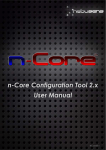Download EXT: eGov API
Transcript
EXT: eGov API Author: Date: Revision: Description: Contents egovapi en, de, fr, it e-government, switzerland, administrative services, cyberadministration Causal Sàrl <[email protected]> for SECO 2011-10-13 53022 This is the documentation for the TYPO3 extension egovapi AF T Extension Key: Language: Keywords: 1 Introduction 1.1 What does it do? . . . . . . . . . . . 1.2 Sponsorship . . . . . . . . . . . . . . 1.3 Screenshots . . . . . . . . . . . . . . 4.3 4.4 4.5 4.6 plugin.tx_egovapi_pi1.versions . plugin.tx_egovapi_pi1.targets . . plugin.tx_egovapi_pi1.templates plugin.tx_egovapi_pi2 . . . . . . 3 Administration 3.1 Installing the extension . . . . . . . 3.2 TypoScript configuration . . . . . . 3.3 Selector Form Plugin . . . . . . . . . 3 5 Tutorial 3 5.1 Use case . . . . . . . 8 12 6 Developer manual 6.1 Hooks . . . . . . . . 17 6.2 API documentation . 18 6.3 eGov web service . . 20 22 7 Known problems 4 Configuration 4.1 plugin.tx_egovapi_pi1 . . . . . . . . 4.2 plugin.tx_egovapi_pi1.displayBlocks 24 8 To-Do list 24 24 9 ChangeLog 1 1.1 DR 2 User manual 2.1 Plugin options . . . . . . . . . . . . 2.2 Domain Model . . . . . . . . . . . . 2.3 Available markers and subparts . . . 1 1 1 2 . . . . . . . . 24 24 24 24 . . . . . . . . . 24 24 . . . . . . . . . . . . . . . . . . . . . . . . . . . 26 27 27 27 27 28 28 Introduction What does it do? In the digital age, enterprises and citizens should be able to ask for an administrative authorization or an official register extract electronically. Thanks to the eGov CH Reference project, they can access any useful information online 24/7 and order via internet or mobile phone. The administration better responds to current requirements and customer needs, helping to reduce bureaucracy and increasing the attractiveness of the Swiss economy. The eGov API extension aims at providing an easy way to swiss public authorities to show and grant access to the different administrative services they offer through their TYPO3 website. inspiring people to share. 2 1.2 Introduction Sponsorship This extension is the official implementation of the swiss eGov Remote API for TYPO3. It has been sponsored by the State Secretariat for Economic Affairs SECO which is the Confederation’s competence centre for all core issues relating to economic policy. The SECO wanted to improve the online access to the administrative services they offer. This project has been developed and is being maintained by Causal Sàrl, in Fribourg. Further information: • Website of the SECO: http://www.seco.admin.ch/ • Reference eGov project’s website: http://www.cyberadmin.ch/ DR AF T • Causal Sàrl: http://causal.ch/ 1. Screenshots AF T Screenshots DR 1.3 3 inspiring people to share. 4 User manual 2 User manual 2.1 Plugin options The plugin is split among a general configuration tab and then a tab for each and every level of the eGov API (Audience, View, Domain, Topic, Service). Finally a “Version” tab allows you to force a given version of a service to be used instead of the default one. “Other Settings” provides a few additional configuration options we will describe later on. General DR The rules are as follows: AF T 2.1.1 • If a field is left empty, the corresponding TypoScript property is taken into account. • If the corresponding TypoScript property is empty, there is no restriction. In the screenshot above, leaving “Authorized levels” empty will let you freely navigate from Audience to Service back and forth. Backend administrators only: Field myTS allows you to override the TypoScript configuration after the merge of the FlexForm options. This is really the last chance to update the rendering configuration. Any configuration option may be overridden except the web service related properties (WSDL, cache lifetime, language, ...). A business processing makes use of it before the rendering takes place. We assume it is more than unlikely to be needed anyway. 2.1.2 Level hierarchy Before actually describing the options of the level configuration tabs, it may help giving us an overview of the level hierarchy within the eGov web service: Audience DR 2.1.3 5 AF T 2. Plugin options By selecting items, you trim down the list of items being shown by the plugin and this additionally lets you manually order them. Whenever you change the list of selected items in any of the Audience, View, Domain or Topic tab, you should save your plugin configuration as the sublevel list of items in the next tab will be filtered accordingly. E.g., in the screenshot above we selected “Entreprise” and “Personne privée” as audiences to be shown and we ordered them to show “Entreprise” and then “Personne privée”. We should now save the plugin configuration before moving on to tab “View” where we inspiring people to share. 6 User manual View 2.1.5 Domain DR 2.1.4 AF T only will get views related either to “Entreprise” or to “Personne privée” in the available items. 2. Plugin options 7 Blocks to show: This section is used when showing the details of a single domain. It allows us to trim down the amount of information or to split them among multiple copies of the plugin on a detail page. AF T Topic DR 2.1.6 inspiring people to share. 8 AF T Service DR 2.1.7 User manual 2. Domain Model 2.2 Version Domain Model AF T 2.1.8 9 This section describes the eGov API domain model. The domain model may be accessed directly when using Fluid-based templates. If instead you use marker-based templates, only partial access to the domain model will be possible and you probably will have to implement one of the available hooks (see Hooks section in Developer manual) for more complex scenarios. We only describe domain model for the eGov API levels (audience, view, domain, topic, service). Attributes for the blocks of information which are typically used for the details view of an entity should be analyzed with Fluid template examples or by looking at the classes within directory Classes/Domain/Model/Blocks/ (e.g., using http://api.causal.ch/egovapi/). 2.2.1 Audience (tx_egovapi_domain_model_audience) 2.2.2 Type integer string integer (timestamp) integer (timestamp) string tx_egovapi_domain_model_view [] DR Property id author creationDate lastModificationDate name views View (tx_egovapi_domain_model_view) Property id author creationDate lastModificationDate name domains audience Type integer string integer (timestamp) integer (timestamp) string tx_egovapi_domain_model_domain [] tx_egovapi_domain_model_audience Additional template values: inspiring people to share. 10 User manual • hasParent (boolean): set to TRUE if parent view may be shown on same page, otherwise FALSE. Domain (tx_egovapi_domain_model_domain) Type integer string integer (timestamp) integer (timestamp) string string boolean integer string string integer string string tx_egovapi_domain_model_block_generalInformation tx_egovapi_domain_model_block_news tx_egovapi_domain_model_block_subdomains tx_egovapi_domain_model_block_descriptor tx_egovapi_domain_model_synonym tx_egovapi_domain_model_topic [] tx_egovapi_domain_model_view DR Property id author creationDate lastModificationDate name description isParent versionId versionName communityId release remarks status generalInformation news subdomains descriptor synonym topics view AF T 2.2.3 Additional template values: • hasParent (boolean): set to TRUE if parent view may be shown on same page, otherwise FALSE. • showLevelInformation (boolean): set to TRUE if level information block may be shown, otherwise FALSE. • showGeneralInformation (boolean): set to TRUE if general information block may be shown, otherwise FALSE. • showNews (boolean): set to TRUE if news block may be shown, otherwise FALSE. • showSubdomains (boolean): set to TRUE if subdomains block may be shown, otherwise FALSE. • showDescriptor (boolean): set to TRUE if descriptor block may be shown, otherwise FALSE. • showSynonym (boolean): set to TRUE if synonym block may be shown, otherwise FALSE. 2. Domain Model Topic (tx_egovapi_domain_model_topic) Property id author creationDate lastModificationDate name description isParent versionId versionName communityId release remarks status generalInformation descriptor synonym services domain Additional template values: Type integer string integer (timestamp) integer (timestamp) string string boolean integer string string integer string string tx_egovapi_domain_model_block_generalInformation tx_egovapi_domain_model_block_descriptor tx_egovapi_domain_model_synonym tx_egovapi_domain_model_service [] tx_egovapi_domain_model_domain AF T 2.2.4 11 DR • hasParent (boolean): set to TRUE if parent view may be shown on same page, otherwise FALSE. • showLevelInformation (boolean): set to TRUE if level information block may be shown, otherwise FALSE. • showGeneralInformation (boolean): set to TRUE if general information block may be shown, otherwise FALSE. • showNews (boolean): set to TRUE if news block may be shown, otherwise FALSE. • showSubtopics (boolean): set to TRUE if subtopics block may be shown, otherwise FALSE. • showDescriptor (boolean): set to TRUE if descriptor block may be shown, otherwise FALSE. • showSynonym (boolean): set to TRUE if synonym block may be shown, otherwise FALSE. 2.2.5 Service (tx_egovapi_domain_model_service) inspiring people to share. 12 User manual AF T Type integer string integer (timestamp) integer (timestamp) string string boolean integer string string integer string string string string string string tx_egovapi_domain_model_block_generalInformation tx_egovapi_domain_model_block_prerequisites tx_egovapi_domain_model_block_procedure tx_egovapi_domain_model_block_forms tx_egovapi_domain_model_block_documentsRequired tx_egovapi_domain_model_block_serviceProvided tx_egovapi_domain_model_block_fee tx_egovapi_domain_model_block_legalRegulation tx_egovapi_domain_model_block_documentsOther tx_egovapi_domain_model_block_remarks tx_egovapi_domain_model_block_approval tx_egovapi_domain_model_block_contact tx_egovapi_domain_model_topic DR Property id author creationDate lastModificationDate name description isParent versionId versionName communityId release comments provider customer type action status generalInformation prerequisites procedure forms documentsRequired serviceProvided fee legalRegulation documentsOther remarks approval contact topic Additional template values: • hasParent (boolean): set to TRUE if parent view may be shown on same page, otherwise FALSE. • showLevelInformation (boolean): set to TRUE if level information block may be shown, otherwise FALSE. • showGeneralInformation (boolean): set to TRUE if general information block may be shown, otherwise FALSE. • showPrerequisites (boolean): set to TRUE if prerequisites block may be shown, otherwise FALSE. • showProcedure (boolean): set to TRUE if procedure block may be shown, otherwise FALSE. 2. Available markers and subparts 13 • showForms (boolean): set to TRUE if forms block may be shown, otherwise FALSE. • showDocumentsRequired (boolean): set to TRUE if documents required block may be shown, otherwise FALSE. • showServiceProvided (boolean): set to TRUE if service provided block may be shown, otherwise FALSE. • showFee (boolean): set to TRUE if fee block may be shown, otherwise FALSE. • showLegalRegulation (boolean): set to TRUE if legal regulation block may be shown, otherwise FALSE. AF T • showDocumentsOther (boolean): set to TRUE if documents other block may be shown, otherwise FALSE. • showRemarks (boolean): set to TRUE if remarks block may be shown, otherwise FALSE. • showApproval (boolean): set to TRUE if approval block may be shown, otherwise FALSE. • showContact (boolean): set to TRUE if contact block may be shown, otherwise FALSE. • showBackToList (boolean): set to TRUE if back to list block may be shown, otherwise FALSE. 2.2.6 Service (tx_egovapi_domain_model_block_contact) DR Property department office address postalCase postalCode municipality person phone1 phone2 fax email publicKey logo banner openingHours 2.3 Type string string string string string string string string string string string string string string string Available markers and subparts When using marker-based templates, domain model attributes are available as ###{ENTITY}_{ATTRIBUTE}### The full list of available markers is as follows: inspiring people to share. 14 User manual 2.3.1 Audience Markers • AUDIENCE_ID • AUDIENCE_NAME • AUDIENCE_AUTHOR • AUDIENCE_CREATION_DATE (formatted as dd.mm.yyyy) • AUDIENCE_LAST_MODIFICATION_DATE (formatted as dd.mm.yyyy) AF T Subparts • AUDIENCE_LINK_VIEWS • AUDIENCE_LINK_DETAIL 2.3.2 View Markers • VIEW_ID • VIEW_NAME • VIEW_AUTHOR • VIEW_CREATION_DATE (formatted as dd.mm.yyyy) • VIEW_LAST_MODIFICATION_DATE (formatted as dd.mm.yyyy) DR Subparts • VIEW_LINK_DOMAINS • VIEW_LINK_DETAIL • HAS_PARENT • VIEW_LINK_AUDIENCES • VIEW_LINK_AUDIENCE 2.3.3 Domain Markers • DOMAIN_ID • DOMAIN_NAME • DOMAIN_DESCRIPTION • DOMAIN_IS_PARENT • DOMAIN_VERSION_ID • DOMAIN_VERSION_NAME 2. Available markers and subparts 15 • DOMAIN_COMMUNITY_ID • DOMAIN_RELEASE • DOMAIN_REMARKS • DOMAIN_STATUS • DOMAIN_AUTHOR • DOMAIN_CREATION_DATE (formatted as dd.mm.yyyy) • DOMAIN_LAST_MODIFICATION_DATE (formatted as dd.mm.yyyy) • DOMAIN_NEWS AF T • DOMAIN_GENERAL_INFORMATION • DOMAIN_SUBDOMAINS • DOMAIN_DESCRIPTION • DOMAIN_SYNONYM Subparts • DOMAIN_LINK_TOPICS • DOMAIN_LINK_DETAIL • HAS_PARENT • DOMAIN_LINK_VIEWS DR • DOMAIN_LINK_VIEW • SHOW_LEVEL_INFORMATION • SHOW_GENERAL_INFORMATION • SHOW_NEWS • SHOW_SUBDOMAINS • SHOW_DESCRIPTOR • SHOW_SYNONYM 2.3.4 Topic Markers • TOPIC_ID • TOPIC_NAME • TOPIC_DESCRIPTION • TOPIC_IS_PARENT • TOPIC_VERSION_ID inspiring people to share. 16 User manual • TOPIC_VERSION_NAME • TOPIC_COMMUNITY_ID • TOPIC_RELEASE • TOPIC_REMARKS • TOPIC_STATUS • TOPIC_AUTHOR • TOPIC_CREATION_DATE (formatted as dd.mm.yyyy) AF T • TOPIC_LAST_MODIFICATION_DATE (formatted as dd.mm.yyyy) • TOPIC_GENERAL_INFORMATION • TOPIC_NEWS • TOPIC_SUBTOPICS • TOPIC_DESCRIPTOR • TOPIC_SYNONYM Subparts • TOPIC_LINK_SERVICES • TOPIC_LINK_DETAIL • HAS_PARENT DR • TOPIC_LINK_DOMAINS • TOPIC_LINK_DOMAIN • SHOW_LEVEL_INFORMATION • SHOW_GENERAL_INFORMATION • SHOW_NEWS • SHOW_SUBTOPICS • SHOW_DESCRIPTOR • SHOW_SYNONYM 2.3.5 Service Markers • SERVICE_ID • SERVICE_NAME • SERVICE_DESCRIPTION • SERVICE_VERSION_ID 2. Available markers and subparts 17 • SERVICE_VERSION_NAME • SERVICE_COMMUNITY_ID • SERVICE_RELEASE • SERVICE_COMMENTS • SERVICE_PROVIDER • SERVICE_CUSTOMER • SERVICE_TYPE • SERVICE_STATUS • SERVICE_AUTHOR AF T • SERVICE_ACTION • SERVICE_CREATION_DATE (formatted as dd.mm.yyyy) • SERVICE_LAST_MODIFICATION_DATE (formatted as dd.mm.yyyy) • SERVICE_GENERAL_INFORMATION • SERVICE_PREREQUISITES • SERVICE_PROCEDURE • SERVICE_FORMS • SERVICE_DOCUMENTS_REQUIRED • SERVICE_SERVICE_PROVIDED DR • SERVICE_FEE • SERVICE_LEGAL_REGULATION • SERVICE_DOCUMENTS_OTHER • SERVICE_REMARKS • SERVICE_APPROVAL • SERVICE_CONTACT • SERVICE_CONTACT_DEPARTMENT • SERVICE_CONTACT_OFFICE • SERVICE_CONTACT_ADDRESS • SERVICE_CONTACT_POSTAL_CASE • SERVICE_CONTACT_POSTAL_CODE • SERVICE_CONTACT_MUNICIPALITY • SERVICE_CONTACT_PERSON • SERVICE_CONTACT_PHONE1 inspiring people to share. 18 Administration • SERVICE_CONTACT_PHONE2 • SERVICE_CONTACT_FAX • SERVICE_CONTACT_EMAIL • SERVICE_CONTACT_EMAIL_LINK • SERVICE_CONTACT_PUBLIC_KEY • SERVICE_CONTACT_LOGO • SERVICE_CONTACT_BANNER • VCARD_URL Subparts AF T • SERVICE_CONTACT_OPENING_HOURS • SERVICE_LINK_DETAIL • HAS_PARENT • SERVICE_LINK_TOPICS • SERVICE_LINK_TOPIC • SERVICE_LINK_SERVICES • SHOW_LEVEL_INFORMATION • SHOW_GENERAL_INFORMATION DR • SHOW_PREREQUISITES • SHOW_PROCEDURE • SHOW_FORMS • SHOW_DOCUMENTS_REQUIRED • SHOW_SERVICE_PROVIDED • SHOW_FEE • SHOW_LEGAL_REGULATION • SHOW_DOCUMENTS_OTHER • SHOW_REMARKS • SHOW_APPROVAL • SHOW_CONTACT • SHOW_BACK_TO_LIST 3 Administration This chapter describes how to manage the extension from a superuser point of view. 3. Installing the extension 3.1 19 Installing the extension There are a few steps necessary to install the eGov API extension. If you have installed other extensions in the past, you will run into little new here. 3.1.1 Install the extension from Extension Manager 3.1.2 DR A FT The eGov API extension can ben installed through the typical TYPO3 installation process using the Extension Manager. During the installation process, you may be invited to install additional suggested extensions that interact with the eGov API extension. These are alls imply suggestions and can safely be ignored if you choose. Note: If you plan to use Fluid as template engine, then you must install that system extension before installing the eGov API extension. The minimum required version of this system extension is 1.3.0 meaning it requires TYPO3 4.5 or above as Fluid template within the eGov API extension are using the FLUIDTEMPLATE content object which was introduced with TYPO3 4.5. If you use TYPO3 4.5 or below, you have to create the two proposed caching tables. These tables (not needed anymore with TYPO3 4.6 and above) are being used by the TYPO3 caching framework if you choose to use a database backend (see below). Since version 1.2.0 a selector plugin has been added, allowing you to show a form aimed at dynamically generating parametrized URIs, for non-TYPO3 websites willing to integrate e-government web service anyway. It has to be activated in Extension Manager: Configure data caching In order to prevent unnecessary traffic with the eGov servers hosting the web service, data caching should be configured. The extension makes use of TYPO3 caching framework. If you are using TYPO3 prior to 4.6, you have to activate the caching framework using either the Install Tool or by editing file typo3conf/localconf.php and adding following line: $TYPO3_CONF_VARS[’SYS’][’useCachingFramework’] = 1; Activating caching framework will ensure that the same information is not retrieved twice during a single request. However, once the request is over, the cache is flushed as it internally uses a TransientMemoryBackend. In order to cache data for a longer period of time, you should provide a caching configuration for the eGov API extension. A typical configuration to cache data in the database is: $TYPO3_CONF_VARS[’SYS’][’caching’][’cacheConfigurations’][’egovapi’] = array( ’frontend’ => ’t3lib_cache_frontend_VariableFrontend’, inspiring people to share. 20 Administration ’backend’ => ’t3lib_cache_backend_DbBackend’, ’options’ => array( ’cacheTable’ => ’tx_egovapi_cache’, ’tagsTable’ => ’tx_egovapi_cache_tags’, ) ); Important note: The “cacheTable” and “tagsTable” parts are not relevant anymore if you use TYPO3 4.6 and above as the caching framework uses it own table structure (creation of the corresponding tables when installing the eGov API extension is thus useless as well). See the corresponding task on Forge if you want to learn more. Please refer to the TYPO3 documentation for further configuration options. 3.1.3 Configure advanced data caching 3.1.4 Configure RealURL FT Since web service version 2, the eGov API extension can take advantage of an operation returning recently updated services. This lets you configuring an unlimited cache lifetime (see chapter Configuration) and invalidate cache entry as they are updated. This is done by regularly running (e.g., every 1-2 days) scheduler task “Latest changes in eGov API” for all communities you are retrieving data for. DR A If you are using RealURL, the good news is that the eGov API extension comes with a configuration for RealURL. If your configuration is automatically generated (you have a typo3conf/realurl_autoconf.php file), delete it. It will be recreated by RealURL the next time you render your page and will integrate our postVarSets configuration. If you manually tweaked the configuration (you have a typo3conf/realurl_conf.php file), here is the configuration we suggest: ’postVarSets’ => array( ’_DEFAULT’ => array( ’audience’ => array( array( ’GETvar’ ), ), ’view’ => array( array( ’GETvar’ ), ), ’domain’ => array( array( ’GETvar’ ), ), ’topic’ => array( array( ’GETvar’ ), ), => ’tx_egovapi_pi1[audience]’, => ’tx_egovapi_pi1[view]’, => ’tx_egovapi_pi1[domain]’, => ’tx_egovapi_pi1[topic]’, 3. TypoScript configuration 21 ), ), 3.2 TypoScript configuration AF T ’service’ => array( array( ’GETvar’ => ’tx_egovapi_pi1[service]’, ), ), ’action’ => array( array( ’GETvar’ => ’tx_egovapi_pi1[action]’, ) ), ’mode’ => array( array( ’GETvar’ => ’tx_egovapi_pi1[mode]’, ) ), DR In order for this extension to be usable, make sure to include at least the static template “settings” from the eGov API extension. To do that, click on Web > Template in the left frame and then select the root page of the website. You template will show up. Then click on link “Edit the whole template record”, open tab “Includes” and add static template from extension egovapi. You are presented with two items in the list of available items. One is “eGov API settings (egovapi)”, the other is “eGov API CSS-styles (egovapi)”. You should at least add the settings. The CSS styles may serve as example for styling the extension’s output and should even be omitted if you want to use your own CSS. inspiring people to share. Administration AF T 22 DR Save changes to your templates and close this form. Then open the Constant Editor from the drop-down menu and update global configuration to fit your needs: 23 DR AF T 3. Selector Form Plugin There are many other options such as the language of the web service which should typically be related to the value of config.language in your setup. If you are running a recent version of TYPO3 ( 4.5.0), you definitively should use Fluid as rendering engine. This requires system extension fluid to be loaded. Using Fluid will highly ease the way you prepare your templates and will let you have full control over the way web service data are rendered. 3.3 Selector Form Plugin If you activated the selector form plugin within the Extension Manager, you will see an additional plugin available in the new content element wizard: inspiring people to share. 24 Administration 3.3.1 Generating legacy parametrized URL FT The selector form plugin requires a dedicated static TypoScript, the “eGov API selector settings” and possibly the default CSS styles, as for the main plugin. Make sure to properly configure constant plugin.tx_egovapi.targets.single.service with the UID of the page containing the main plugin. The plugin is shipped with a standard jQuery-based javascript using AJAX queries to refresh the form. A custom demo version has been integrated on http://fr.causal.ch/realisations/ api-e-government/demo/. Beware: The main plugin should use settings “eGov API selector settings” too and not the default ones. DR A You may want to use the selector form plugin to generate parametrized URL compatible with the legacy service handler on www.cyberadmin.ch. Below is a configuration example for generating such URLs. plugin.tx_egovapi_pi2.parametrizedUrl = TEXT plugin.tx_egovapi_pi2.parametrizedUrl { typolink { parameter = http://www.cyberadmin.ch/eGovApi/ parameter.wrap.cObject = COA parameter.wrap.cObject { 1 = TEXT 1.value = | 10 = TEXT 10.data = GP:language 10.wrap = ?eCHlanguageID=| 10.case = upper 20 = TEXT 20.data = GP:organization 20.wrap = &eCHmunicipalityID=| 30 = TEXT 30.field = id 30.wrap = &eCHserviceID=| 40 = TEXT 40.field = versionId 40.wrap = &eCHserviceVersionID=| 50 = TEXT 50.data = GP:blocks 50.wrap = &eCHserviceBlock=| 60 = TEXT 25 60.value = htmlpagecss 60.wrap = &eCHapiFormat=| 70 = TEXT 70.value = utf-8 70.wrap = &eCHapiEncode=| } } } 4 Configuration plugin.tx_egovapi_pi1 4.2 plugin.tx_egovapi_pi1.displayBlocks 4.3 plugin.tx_egovapi_pi1.versions 4.4 plugin.tx_egovapi_pi1.targets 4.5 plugin.tx_egovapi_pi1.templates 4.6 plugin.tx_egovapi_pi2 5 Tutorial AF T 4.1 This tutorial is best suited for day-to-day webmasters or editors having to integrate the eGov API within their website. It assumes an administrator already properly installed this extension (see chapter Administration). It is targeted at users and as such section “Plugin options” of chapter User manual) is part of the basic know-how the webmaster or editor should have to be able to use this extension. 5.1.1 Use case DR 5.1 Description You would like to show the list of service domains available for the audience “Personne privée” (100) in some part of your website. 5.1.2 Step-by-step explanation 1. Open Web > Page module and navigate within your website to the page where you would like to add the eGov API plugin. 2. Click on icon to add a content element to your page 3. Move to section “Plugins” and select the eGov API plugin: inspiring people to share. 26 Tutorial DR AF T After having given a header to your content element as a best practice (possibly set its rendering Type to hidden), you should configure the eGov API plugin: 1. Move to the “Plugin” tab to access plugin’s configuration options 2. Select “General” option tab 3. Authorize level “Domain” to be shown. As this is the only selected level, it will be used as entry point for the plugin and will not allow navigation to other levels. If you need this, you may either add other authorized levels after the entry point level or 27 configure redirect pages containing plugins for the other levels on “Other Settings” option tab. DR AF T Last step is to configure the plugin in order to only show the audience “Personne privée”: 1. Select “Audience” option tab 2. Select audience “Personne privée”. That’s it! If you show your page, you should have a list of domains related to the audience “Personne privée”: 6 Developer manual This chapter is really targeted at extension developers. Most TYPO3 integrators should never have the need to go that deep in order for them to configure the eGov API extension to fit their integration needs. If however you encounter some limitation you cannot solve using TypoScript configuration, you may want to read the following sections to learn how to take more control. inspiring people to share. 28 6.1 Known problems Hooks Some hooks have been integrated into the eGov API extension. They are primarily targeted at letting you post-process the subparts and markers prior to the actual rendering process, when using marker-based templates or to post-process the AJAX returned data. Hooks have not been used for Fluid-based templates as you may achieve the same goal with TypoScript configuration or use of ViewHelpers. Following hooks are available: • Final post-processing: $GLOBALS[’TYPO3_CONF_VARS’][’EXTCONF’][’egovapi’][’renderHook’] AF T • Post-processing of audience subparts and markers: $GLOBALS[’TYPO3_CONF_VARS’][’EXTCONF’][’egovapi’][’prepareAudienceHook’] • Post-processing of view subparts and markers: $GLOBALS[’TYPO3_CONF_VARS’][’EXTCONF’][’egovapi’][’prepareViewHook’] • Post-processing of domain subparts and markers: $GLOBALS[’TYPO3_CONF_VARS’][’EXTCONF’][’egovapi’][’prepareDomainHook’] • Post-processing of topic subparts and markers: $GLOBALS[’TYPO3_CONF_VARS’][’EXTCONF’][’egovapi’][’prepareTopicHook’] • Post-processing of service subparts and markers: $GLOBALS[’TYPO3_CONF_VARS’][’EXTCONF’][’egovapi’][’prepareServiceHook’] • Post-processing of AJAX returned data: 6.2 DR $GLOBALS[’TYPO3_CONF_VARS’][’EXTCONF’][’egovapi’][’ajaxHook’] API documentation The latest API documentation may be manually generated using doxygen configuration file doc/doxygen.conf. Alternatively, you may access it from http://api.causal.ch/egovapi/. 6.3 eGov web service The eGov web service is documented by the corresponding WSDL. When accessing this WSDL endpoint, XML schemas are defined as namespaces. The underlying XSD files may be retrieved by prefixing the namespace by http://ref.cyberadmin.ch/WS20/ ServiceContract/. E.g., the schema of “dataCommonBlocks” may be accessed with http://ref. cyberadmin.ch/WS20/Service/Contract/MessageContract/DataContract/CommonBlocks.xsd. 7 Known problems Please use the extension’s bug tracker on Forge to report bugs: http://forge.typo3.org/projects/ extension-egovapi/issues. 29 8 To-Do list Please use the extension’s bug tracker on Forge to propose new features: http://forge.typo3. org/projects/extension-egovapi/issues. 9 ChangeLog The following is a very high level overview of the changes in this extension. For more details, see the ChangeLog file included with the extension or read it online. Changes AF T Version 1.4.0 • Added support for both the existing web service and its upcoming new version • Tested with TYPO3 4.6 1.3.0 • Added microformat markers (hCard) for the service’s office • Services are grouped by provider for the selector form plugin 1.2.0 • Selector form plugin added 1.1.0 1.0.0 DR • Completed German translation • Stable release • Updated documentation with additional screenshots • Updated templates with additional CSS classes 0.9.0 • Further documentation 0.8.0 • First release on TER inspiring people to share.