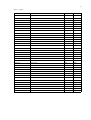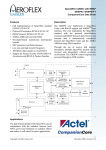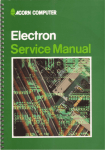Download LEON3 GR-XC3S-1500 Template Design
Transcript
LEON3 GR-XC3S-1500 Template Design Based on GRLIB, October 2006 Jiri Gaisler, Marko Isomäki Copyright Gaisler Research, 2006. 2 1 Introduction 1.1 Scope This document describes a LEON3 template design customized for the GR-XC3S-1500 FPGA development board. The template design is intended to familiarize users with the LEON3 processor and the GRLIP IP library. 1.2 Requirements The following hardware and software components are required in order to use and implement the GRXC3S-1500 LEON3 template design: • GRLIB IP Library 1.0.8 • PC work station with Linux or Windows 2000/XP with Cygwin • GR-XC3S-1500 board with JTAG programming cable • Xilinx ISE 7.1.04i Development software (WebPack or Regular Edition) • Synplicity Synplify 8.4 or higher (optional). For LEON3 software development, the following tools are recommended 1.3 • BCC Bare-C LEON Cross-compiler 1.0.24 • RCC RTEMS ERC32/LEON Cross-compiler system 1.0.12 GR-XC3S-1500 board The GR-XC3S-1500 board is developed by Pender Electronic Design (CH), and provides a flexible and low-cost prototype platform for LEON systems. The GR-XC3S-1500 board has the following features: • Xilinx Spartan3 XC3S-1500-4 FPGA • 8 Mbyte flash prom (8Mx8) and 64 Mbyte SDRAM (16Mx32) • Two RS-232 interfaces • USB-2.0 PHY • 10/100 Mbit/s ethernet PHY • Two PS/2 interfaces • VGA video DAC and 15-pin connector • JTAG interface for programming and debug • 4x20 pin expansion connectors 3 GR-XC3S-1500 Development Board 1.4 Reference documents The LEON3 template design is based on GRLIB, and uses the GRLIP AMBA plug&play configuration method. The following manuals should therefore be carefully studied in order to understand the design concept: • GRLIB User’s Manual 1.0.8 • AMBA Specification 2.0 • GRLIB IP Core’s Manual 4 2 Architecture 2.1 Overview The LEON3 GR-XC3S-1500 template design consists of the LEON3 processor and a set of IP cores connected through the AMBA AHB/APB buses. RS232 JTAG PHY 3x LVDS 2x CAN Serial Dbg Link JTAG Dbg Link Ethernet MAC SpaceWire Links Multi-core CAN-2.0 Spartan3-1500 FPGA DSU3 LEON3 Processor AMBA AHB AHB Controller Memory Controller AMBA APB AHB/APB Bridge VGA PS/2 UART Timers Video DAC PS/2 IF RS232 WDOG IrqCtrl I/O port 8/32-bits memory bus PROM I/O SDRAM 16-bit I/O port Figure 1. LEON3 template design block diagram The design is centered around the AMBA Advanced High-Speed bus (AHB), to which the LEON3 processor and other high-bandwidth devices are connected. External memory is accessed through a combined PROM/IO/SRAM/SDRAM memory controller. The on-chip peripheral devices include three SpaceWire links, ethernet 10/100 Mbit MAC, dual CAN-2.0 interface, serial and JTAG debug interfaces, two UARTs, interrupt controller, timers and an I/O port. The design is highly configurable, and the various features can be suppressed if desired. Most parts of the design is provided in source code under the GNU GPL license. The exception is the floating-point unit (GRFPU-Lite) and the SpaceWire core, which are only available under a commercial license. For evaluation and prototyping, suitable netlists for the GR-XC3S-1500 board are provided. The netlists will automatically be included in the design during place&route. The LEON3 processors and associated IP cores also exist in a fault-tolerant (FT) version. The FT cores detects and removes SEU errors due to cosmic radiation, and are particularly suitable for systems that operate in the space environment. The FT version of LEON3 and GRLIB is only licensed commercially, please contact Gaisler Research for further details. 5 2.2 LEON3 SPARC V8 processor The template design is based the LEON3 SPARC V8 processor. The processor core can be extensively configured through the xconfig graphical configuration program. In the default configuration, the cache system consists or 8 + 4 Kbyte I/D cache with cache snooping enabled. The LEON3 debug support unit (DSU3) is also enabled by default, allowing downloading and debugging of programs through a serial port or JTAG. 3-Port Register File Trace Buffer IEEE-754 FPU Co-Processor 7-Stage Integer pipeline HW MUL/DIV Local IRAM I-Cache Debug port Debug support unit Interrupt port Interrupt controller Local DRAM D-Cache I/D MMU AHB I/F AMBA AHB Master (32-bit) Figure 2. LEON3 processor core block diagram 2.3 Memory interfaces The external memory is interfaced through a combined PROM/IO/SRAM/SDRAM memory controller core (MCTRL). The GR-XC3S-1500 board provides 8 Mbyte flash PROM and 64 Mbyte SDRAM, and the SRAM and I/O signals are available on the extension connectors. APB A AHB ROMSN[1:0] OEN WRITEN CS OE WE IOSN CS OE WE MEMORY PROM D A D I/O A SRAM A D CONTROLLER RAMSN[4:0] RAMOEN[4:0] RWEN[3:0] MBEN[3:0] SDCLK SDCSN[1:0] SDRASN SDCASN SDWEN SDDQM[3:0] CS OE WE MBEN CLK CSN RAS CAS WE DQM D A[16:15] BA SDRAM A A[14:2] D A[27:0] D[31:0] Figure 3. PROM/IO/SRAM/SDRAM Memory controller 2.4 AHB status register The AHB status register captures error responses on the AHB bus, and lock the failed address and active master. These values allows the software to recover from error events in the system. 6 2.5 SpaceWire links The template design can be configured with up to three SpaceWire links. Each link is controlled separately through the APB bus, and transfers received and transmitted data through DMA transfer on AHB. The SpaceWire links can also optionally be configured with RMAP support in hardware. 2.6 Timer unit The timer unit consists of a common scaler and up to 7 individual timers. The timers can work in periodical or on-shot mode. One of the timers can optionally be configured as a watchdog. 2.7 Interrupt controller The interrupt controller handles up to 15 interrupts in two priority levels. The interrupt are automatically assigned and routed to the controller through the use of the GRLIB plug&play system. 2.8 UART One or two UARTs can be configured in the design. The UART have configurable FIFO sizes, and have separate baud rate generators. 2.9 General purpose I/O port A general purpose I/O port (GPIO) is provided in the design. The port can be 1 - 32 bits wide, and each bit can be dynamically configured as input or output. The GPIO can also generate interrupts from external devices. 2.10 Ethernet An ethernet MAC can be enabled. The MAC supports 10/100 Mbit operation is half-or full duplex. An ethernet based debug interface (EDCL) can optionally also be enabled. 2.11 CAN-2.0 One or two CAN-2.0 interfaces can be enabled. This interface is based on the CAN core from Opencores, with some additional improvements. 2.12 VGA controller A text-based video controller can optionally be enabled. The controller can display a 80x48 character screen on a 640x480 monitor. 2.13 PS/2 keyboard interface A PS/2 keyboard interface can optionally be enabled. It provides the scan codes from a regular keyboard, and has a 16 byte FIFO. 2.14 Clock generator The portable clock generator core is used to generate the processor and synchronized SDRAM clock. The clock generator can generate an arbitrary frequency by multiplying and dividing the 50 MHz board clock. The clock scaling factor is configurable through the xconfig tool. 7 2.15 GRLIB IP Cores The design is based on the IP cores from the GRLIB IP library shown in table 1. Table 1. Used IP cores 2.16 Core Function Vendor Device LEON3 LEON3 SPARC V8 32-bit processor 0x01 0x003 DSU3 LEON3 Debug support unit 0x01 0x004 IRQMP LEON3 Interrupt controller 0x01 0x00D APBCTRL AHB/APB Bridge 0x01 0x006 MCTRL 32-bit PROM/SRAM/SDRAM controller 0x04 0x00F AHBSTAT AHB failing address register 0x01 0x052 AHBUART Serial/AHB debug interface 0x01 0x007 AHBJTAG JTAG/AHB debug interface 0x01 0x01C APBUART 8-bit UART with FIFO 0x01 0x00C GPTIMER Modular timer unit with watchdog 0x01 0x011 GRGPIO General purpose I/O port 0x01 0x01A GRSPW SpaceWire link 0x01 0x01F ETH_OC 10/100 Mbit/s Ethernet MAC 0x01 0x01D CAN_MC Multi-core CAN 2.0 interface 0x01 0x019 APBPS2 PS/2 Mouse/Keyboard interface 0x01 0x060 APBVGA Text-based VGA controller 0x01 0x061 Interrupts The following table indicates the interrupt assignment: Table 2. Interrupt assignment Core Interrupt APBUART1 2 APBUART2 3 APBPS2 5 AHBSTAT 7 GPTIMER 8, 9 GRSPW 1, 2, 3 10, 11, 12 ETH_OC 12 CAN 13, 14 See the manual of the respective core for how and when the interrupts are raised. All interrupts are forwarded to the LEON3 processor, through the IRQMP interrupt controller. 8 2.17 Memory map The memory map of the AHB bus can be seen below: Table 3. AHB address range and bus indexes Core Address range Bus Index MCTRL 0x00000000 - 0x20000000 : PROM area 0 0x20000000 - 0x40000000 : I/O area 0x40000000 - 0x80000000 : SRAM/SDRAM area APBCTRL 0x80000000 - 0x81000000 : APB bridge 1 DSU3 0x90000000 - 0xA0000000 : Registers 2 ETH_OC 0xFFFB0000 - 0xFFFB1000 : Registers 5 CAN_MC 0xFFFC0000 - 0xFFFC1000 : Registers 4 AHB plug&play 0xFFFFF000 - 0xFFFFFFFF : Registers - Access to addresses outside the ranges described above will return an AHB error response. The detailed register layout is defined in the manual for each IP core. The control registers of most on-chip peripherals are accessible via the AHB/APB bridge, which is mapped at address 0x80000000. Table 4. APB address range and bus indexes Core Address range Bus Index MCTRL 0x80000000 - 0x80000100 0 APBUART 0x80000100 - 0x80000200 1 IRQMP 0x80000200 - 0x80000300 2 GPTIMER 0x80000300 - 0x80000400 3 APBPS2 0x80000500 - 0x80000600 5 APBVGA 0x80000600 - 0x80000700 6 AHBUART 0x80000700 - 0x80000800 7 GRGPIO 0x80000800 - 0x80000900 8 GRSPW 1 0x80000A00 - 0x80000B00 12 GRSPW 2 0x80000B00 - 0x80000C00 13 GRSPW 3 0x80000D00 - 0x80000E00 14 AHBSTAT 0x80000F00 - 0x80001000 15 APB plug&play 0x800FF000 - 0x80100000 - The address of the on-chip peripherals is defined through the AMBA plug&play configuration, and can be changed by editing the top level design (leon3mp.vhd). 2.18 Signals The template design has the following external signals. Table 5. Signals Name Usage Direction Polarity CLK Main system clock (50 MHz) In - CLK3 Ethernet clock (25 MHz) In - 9 Table 5. Signals Name Usage Direction Polarity RESETN System reset In Low PLLREF Feedback for SDRAM clock generation In - ERRORN Processor error mode indicator Out Low ADDRESS[21:2] Memory word address Out High DATA[31:0] Memory data bus BiDir High RAMSN[3:0] SRAM chip selects Out Low RAMOEN[3:0] SRAM output enable Out Low RWEN[3:0] SRAM write enable strobe Out Low OEN Output enable Out Low WRITEN Write strobe Out Low BRDYN Bus ready In Low ROMSN[1:0] PROM chip select Out Low IOSN I/O area chip select Out Low READ Read cycle indicator Out High SDCLK SDRAM Clock Out - SDCSN[1:0] SDRAM chip select Out Low SDWEN SDRAM write enable Out Low SDRASN SDRAM row address select Out Low SDCASN SDRAM column address select Out Low SDDQM[3:0] SDRAM Data qualifier Out Low DSUEN DSU Enable In High DSUBRE DSU Break In High DSUACT DSU Active Out High TXD1 UART transmit data Out Low RXD1 UART 1 receive data In Low RTSN1 UART 1 ready to send Out Low CTSN1 UART 1 clear to send In Low TXD2 UART 2 transmit data Out Low RXD2 UART 2 receive data In Low RTSN2 UART 2 ready to send Out Low CTSN2 UART 2 clear to send In Low PIO[15:0] General purpose I/O port BiDir High TCK JTAG clock In High TMS JTAG strobe In High TDI JTAG data in In High TDO JTAG data out Out High 10 Table 6. SpaceWire signals Name Usage Direction Polarity SPW_RXDP[0:2] SpaceWire receiver data LVDS pair In - SpaceWire receiver strobe LVDS pair In - SpaceWire transmitter data LVDS pair Out - SpaceWire transmitter strobe LVDS pair Out - SPW_RXDN[0:2] SPW_RXSP[0:2] SPW_RXSN[0:2] SPW_TXDP[0:2] SPW_RXDN[0:2] SPW_TXSP[0:2] SPW_RXSN[0:2] The mapping of the signals to the FPGA pins is provided in the leon3mp.ucf file. The .ucf file also includes placement constraints for the SDRAM clock manager (DCM) and the SpaceWire clock regeneration logic. The SpaceWire signals are mapped on the J13 connector, using balanced PCB traces to minimize skew. See the GR-XC3S-1500 manual and schematics for details. 2.19 CAN signals The CAN interface signals are mapped on the 16-bit GPIO port (PIO[15:0]). When one or more CAN interfaces are enabled in the configuration, the CAN signal will replace certain PIO signals, as defined in the table below. Table 7. CAN signals Name Usage Direction PIO CAN_TXD1 CAN core 1 transmit Out PIO[5] CAN_RXD1 CAN core 1 receive In PIO[4] CAN_TXD2 CAN core 2 transmit Out PIO[2] CAN_RXD2 CAN core 2 receive In PIO[1] 11 3 Simulation and synthesis 3.1 Design flow Configuring and implementing the LEON3 template design on the GR-XC3S-1500 board is done in three basic steps: • Configuration of the design using xconfig • Simulation of design and test bench (optional) • Synthesis and place&route The template design is based on the GRLIB IP library, and all implementation step are described in detailed in the ‘GRLIB IP Library User’s Manual’. The following sections will summarize these steps, but will not provide a exhaustive description. 3.2 Installation The template design is distributed together with the GRLIP IP library. The library is provided as a gzipped tar file, which should be extracted as follows: tar xzf grlib-eval-1.0.8.tar.gz The will create a directory called grlib-eval-1.0.4, containing all IP cores an template designs. On windows hosts, the extraction and all further steps should be made inside a Cygwin shell. 3.3 Template design overview The template design is located in grlib-1.0.8/designs/leon3-gr-xc3s-1500, and is based on three files: • config.vhd - a VHDL package containing design configuration parameters. Automatically generated by the xconfig GUI tool. • leon3mp.vhd - contains the top level entity and instantiates all on-chip IP cores. It uses config.vhd to configure the instantiated IP cores. • testbench.vhd - test bench with external memory, emulating the GR-XC3S-1500 board. Each core in the template design is configurable using VHDL generics. The value of these generics is assigned from the constants declared in config.vhd, created with the xconfig GUI tool. 3.4 Configuration Configuration of the template design is done by issuing the ‘make xconfig’ command in the design directory. This will launch the xconfig GUI tool. When the configuration is saved and xconfig is exited, the config.vhd is automatically updated with the selected configuration: Figure 4. Xconfig GUI 12 3.5 Simulation The template design can be simulated in a test bench that emulates the prototype board. The test bench includes external PROM and SDRAM which are pre-loaded with a test program. The test program will execute on the LEON3 processor, and test various functionality in the design. The test program will print diagnostics on the simulator console during the execution. The following command should be give to compile and simulate the template design and test bench: make vsim vsim testbench A typical simulation log can be seen below. $ vsim testbench VSIM 1> run -a # LEON3 GR-XC3S-1500 Demonstration design # GRLIB Version 1.0.4 # Target technology: spartan3, memory library: spartan3 # ahbctrl: mst0: Gaisler Research Leon3 SPARC V8 Processor # ahbctrl: mst1: Gaisler Research AHB Debug UART # ahbctrl: mst2: Gaisler Research JTAG Debug Link # ahbctrl: slv0: European Space Agency Leon2 Memory Controller # ahbctrl: memory at 0x00000000, size 512 Mbyte, cacheable, prefetch # ahbctrl: memory at 0x20000000, size 512 Mbyte # ahbctrl: memory at 0x40000000, size 1024 Mbyte, cacheable, prefetch # ahbctrl: slv1: Gaisler Research AHB/APB Bridge # ahbctrl: memory at 0x80000000, size 1 Mbyte # ahbctrl: slv2: Gaisler Research Leon3 Debug Support Unit # ahbctrl: memory at 0x90000000, size 256 Mbyte # ahbctrl: AHB arbiter/multiplexer rev 1 # ahbctrl: Common I/O area at 0xfff00000, 1 Mbyte # ahbctrl: Configuration area at 0xfffff000, 4 kbyte # apbctrl: APB Bridge at 0x80000000 rev 1 # apbctrl: slv0: European Space Agency Leon2 Memory Controller # apbctrl: I/O ports at 0x80000000, size 256 byte # apbctrl: slv1: Gaisler Research Generic UART # apbctrl: I/O ports at 0x80000100, size 256 byte # apbctrl: slv2: Gaisler Research Multi-processor Interrupt Ctrl. # apbctrl: I/O ports at 0x80000200, size 256 byte # apbctrl: slv3: Gaisler Research Modular Timer Unit # apbctrl: I/O ports at 0x80000300, size 256 byte # apbctrl: slv7: Gaisler Research AHB Debug UART # apbctrl: I/O ports at 0x80000700, size 256 byte # apbctrl: slv8: Gaisler Research General Purpose I/O port # apbctrl: I/O ports at 0x80000800, size 256 byte # apbctrl: slv15: Gaisler Research AHB Status Register # apbctrl: I/O ports at 0x80000f00, size 256 byte # ahbstat15: AHB status unit rev 0, irq 7 # grgpio8: 18-bit GPIO Unit rev 0 # gptimer3: GR Timer Unit rev 0, 8-bit scaler, 2 32-bit timers, irq 8 # irqmp: Multi-processor Interrupt Controller rev 3, #cpu 1 # apbuart1: Generic UART rev 1, fifo 8, irq 2 # ahbjtag AHB Debug JTAG rev 0 # ahbuart7: AHB Debug UART rev 0 # dsu3_2: LEON3 Debug support unit + AHB Trace Buffer, 2 kbytes # leon3_0: LEON3 SPARC V8 processor rev 0 # leon3_0: icache 1*8 kbyte, dcache 1*4 kbyte # clkgen_virtex2: virtex-2 sdram/pci clock generator, version 1 # clkgen_virtex2: Frequency 50000 KHz, DCM divisor 4/5 # # **** GRLIB system test starting **** # Leon3 SPARC V8 Processor # register file # multiplier # cache system # Multi-processor Interrupt Ctrl. # Generic UART 13 # Modular Timer Unit # Test passed, halting with IU error mode # # ** Failure: *** IU in error mode, simulation halted *** # Time: 1009488500 ps Iteration: 0 Process: /testbench/iuerr File: testbench.vhd # Break at testbench.vhd line 264 # Stopped at testbench.vhd line 264 VSIM 2> The test program executed by the test bench consists of two parts, a simple prom boot loader (prom.S) and the test program itself (systest.c). Both parts can be re-compiled using the ‘make soft’ command. This requires that the BCC tool-chain is installed on the host computer. NOTE: the design cannot be simulated when spacewire or GRFPU-Lite are enabled, as these two block are only provided as netlist. These blocks should therefore only be enabled for synthesis. 3.6 Synthesis and place&route The template design can be synthesized with either Synplify-8.2.1 or ISE-7.1.04i. Synthesis can be done in batch or interactively. To use synplify in batch mode, use the command: make synplify To use synplify interactively, use: make scripts synplify leon3mp_synplify.prj The corresponding command for ISE are: make ise-map or make scripts ise leon3mp.ise To perform place&route for a netlist generated with synplify, use: make ise-synp For a netlist generated with XST, use: make ise In both cases, the final programming file will be called ‘leon3mp.bit’. See the GRLIB User’s Manual chapter 3 for details on simulation and synthesis script files. 3.7 Board re-programming The GR-XC3S-1500 FPGA configuration PROMs can be programmed from the shell window with the following command: make ise-prog-prom For interactive programming, use Xilinx Impact software. See the GR-XC3S-1500 Manual for details on which configuration PROMs to specify. A pre-compiled FPGA bit file is provided in the bitfiles directory, and the board can be re-programmed with this bit file using: make ise-prog-prom-ref 14 4 Software development 4.1 Tool chains The LEON3 processor is supported by several software tool chains: • Bare-C cross-compiler system (BCC) • RTEMS cross-compiler system (RCC) • Snapgear embedded linux • eCos real-time kernel All these tool chains and associated documentation can be downloaded from www.gaisler.com. 4.2 Downloading software to the target system LEON3 has an on-chip debug support unit (DSU) which greatly simplifies the debugging of software on a target system. The DSU provides full access to all processor registers and system memory, and also includes instruction and data trace buffers. Downloading and debugging of software is done using the GRMON debug monitor, a tool that runs on the host computer and communicates with the target through either serial or JTAG interfaces. Please refer to the GRMON User’s Manual for a description of the GRMON operations. 4.3 Flash PROM programming The GR-XC3S-1500 board has a 64 Mbit (8Mx8) Intel flash PROM for LEON3 application software. A PROM image is typically created with the sparc-elf-mkprom utility provided with the BCC tool chain. The suitable mkprom parameters for the GR-XC3S-1500 board are: sparc-elf-mkprom -romws 4 -freq 40 -col 9 -nosram -sdram 64 -msoft-float -baud 38400 Note that the -freq option should reflect the selected processor frequency, which depends on the clock generator settings. If the processor includes an FPU, the -msoft-float switch can be omitted. Once the PROM image has been created, the on-board flash PROM can be programmed through GRMON. The procedure is described in the GRMON manual, below is the required GRMON command sequence: flash erase all flash load prom.out 4.4 RTEMS spacewire driver and demo program The RTEMS tool chain (RCC) contains a driver for the spacewire core in the LEON3 template design. The operation of the driver is described in the RTEMS SPARC BSP Manual. A sample spacewire application is provided with the template design in software/rtems-sendback.c. The sample application receives spacewire data using node address 1, and sends all received data back on the spacewire transmitter to node address 2. On selected GR-XC3S-1500 boards, this sample application is already programmed into the flash PROM. It is then possible to perform a loop-back test using an external spacewire test equipment (such as GRESB from Gaisler Research). 15 5 LEON3 - High-performance SPARC V8 32-bit Processor 5.1 Overview LEON3 is a 32-bit processor core conforming to the IEEE-1754 (SPARC V8) architecture. It is designed for embedded applications, combining high performance with low complexity and low power consumption. The LEON3 core has the following main features: 7-stage pipeline with Harvard architecture, separate instruction and data caches, hardware multiplier and divider, on-chip debug support and multiprocessor extensions. 3-Port Register File Trace Buffer IEEE-754 FPU Co-Processor 7-Stage Integer pipeline HW MUL/DIV Local IRAM ITLB I-Cache D-Cache SRMMU Debug port Debug support unit Interrupt port Interrupt controller Local DRAM DTLB AHB I/F AMBA AHB Master (32-bit) Figure 5. LEON3 processor core block diagram Note: this manual describes the full functionality of the LEON3 core. Through the use of VHDL generics, parts of the described functionality can be suppressed or modified to generate a smaller or faster implementation. 5.1.1 Integer unit The LEON3 integer unit implements the full SPARC V8 standard, including hardware multiply and divide instructions. The number of register windows is configurable within the limit of the SPARC standard (2 - 32), with a default setting of 8. The pipeline consists of 7 stages with a separate instruction and data cache interface (Harvard architecture). 5.1.2 Cache sub-system LEON3 has a highly configurable cache system, consisting of a separate instruction and data cache. Both caches can be configured with 1 - 4 sets, 1 - 256 kbyte/set, 16 or 32 bytes per line. Sub-blocking is implemented with one valid bit per 32-bit word. The instruction cache uses streaming during linerefill to minimize refill latency. The data cache uses write-through policy and implements a doubleword write-buffer. The data cache can also perform bus-snooping on the AHB bus. A local scratch pad ram can be added to both the instruction and data cache controllers to allow 0-waitstates access memory without data write back. 16 5.1.3 Floating-point unit and co-processor The LEON3 integer unit provides interfaces for a floating-point unit (FPU), and a custom co-processor. Two FPU controllers are available, one for the high-performance GRFPU (available from Gaisler Research) and one for the Meiko FPU core (available from Sun Microsystems). The floating-point processors and co-processor execute in parallel with the integer unit, and does not block the operation unless a data or resource dependency exists. 5.1.4 Memory management unit A SPARC V8 Reference Memory Management Unit (SRMMU) can optionally be enabled. The SRMMU implements the full SPARC V8 MMU specification, and provides mapping between multiple 32-bit virtual address spaces and 36-bit physical memory. A three-level hardware table-walk is implemented, and the MMU can be configured to up to 64 fully associative TLB entries. 5.1.5 On-chip debug support The LEON3 pipeline includes functionality to allow non-intrusive debugging on target hardware. To aid software debugging, up to four watchpoint registers can be enabled. Each register can cause a breakpoint trap on an arbitrary instruction or data address range. When the (optional) debug support unit is attached, the watchpoints can be used to enter debug mode. Through a debug support interface, full access to all processor registers and caches is provided. The debug interfaces also allows single stepping, instruction tracing and hardware breakpoint/watchpoint control. An internal trace buffer can monitor and store executed instructions, which can later be read out over the debug interface. 5.1.6 Interrupt interface LEON3 supports the SPARC V8 interrupt model with a total of 15 asynchronous interrupts. The interrupt interface provides functionality to both generate and acknowledge interrupts. 5.1.7 AMBA interface The cache system implements an AMBA AHB master to load and store data to/from the caches. The interface is compliant with the AMBA-2.0 standard. During line refill, incremental burst are generated to optimise the data transfer. 5.1.8 Power-down mode The LEON3 processor core implements a power-down mode, which halts the pipeline and caches until the next interrupt. This is an efficient way to minimize power-consumption when the application is idle, and does not require tool-specific support in form of clock gating. 5.1.9 Multi-processor support LEON3 is designed to be use in multi-processor systems. Each processor has a unique index to allow processor enumeration. The write-through caches and snooping mechanism guarantees memory coherency in shared-memory systems. 5.1.10 Performance Using 8K + 8K caches and a 16x16 multiplier, the dhrystone 2.1 benchmark reports 1,500 iteration/s/ MHz using the gcc-3.4.4 compiler (-O2). This translates to 0.85 dhrystone MIPS/MHz using the VAX 11/780 value a reference for one MIPS. 17 5.2 LEON3 integer unit 5.2.1 Overview The LEON3 integer unit implements the integer part of the SPARC V8 instruction set. The implementation is focused on high performance and low complexity. The LEON3 integer unit has the following main features: • 7-stage instruction pipeline • Separate instruction and data cache interface • Support for 2 - 32 register windows • Hardware multiplier with optional 16x16 bit MAC and 40-bit accumulator • Radix-2 divider (non-restoring) • Single-vector trapping for reduced code size Figure 6 shows a block diagram of the integer unit. call/branch address I-cache data address +1 Add ë0í jmpa tbr f_pc Fetch d_inst d_pc r_inst r_pc Decode r_imm rd register file rs1 rs2 imm Register Access y, tbr, wim, psr e_inst e_pc rs1 Execute operand2 alu/shift m_inst mul/div y e pc m_pc result 30 jmpl address 32 32 address/dataout datain m_y D-cache Memory x_inst x_pc xres x_y w_inst w_pc wres Y Exception Writeback 30 tbr, wim, psr Figure 6. LEON3 integer unit datapath diagram 18 5.2.2 Instruction pipeline The LEON integer unit uses a single instruction issue pipeline with 7 stages: 1. FE (Instruction Fetch): If the instruction cache is enabled, the instruction is fetched from the instruction cache. Otherwise, the fetch is forwarded to the memory controller. The instruction is valid at the end of this stage and is latched inside the IU. 2. DE (Decode): The instruction is decoded and the CALL and Branch target addresses are generated. 3. RA (Register access): Operands are read from the register file or from internal data bypasses. 4. EX (Execute): ALU, logical, and shift operations are performed. For memory operations (e.g., LD) and for JMPL/RETT, the address is generated. 5. ME (Memory): Data cache is accessed. Store data read out in the execution stage is written to the data cache at this time. 6. XC (Exception) Traps and interrupts are resolved. For cache reads, the data is aligned as appropriate. 7. WR (Write): The result of any ALU, logical, shift, or cache operations are written back to the register file. Table 8 lists the cycles per instruction (assuming cache hit and no icc or load interlock): Table 8. Instruction timing Instruction Cycles JMPL, RETT 3 Double load 2 Single store 2 Double store 3 SMUL/UMUL 4* SDIV/UDIV 35 Taken Trap 5 Atomic load/store 3 All other instructions 1 * Multiplication cycle count is 5 clocks when the multiplier is configured to be pipelined. 5.2.3 SPARC Implementor’s ID Gaisler Research is assigned number 15 (0xF) as SPARC implementor’s identification. This value is hard-coded into bits 31:28 in the %psr register. The version number for LEON3 is 3, which is hardcoded in to bits 27:24 of the %psr. 5.2.4 Divide instructions Full support for SPARC V8 divide instructions is provided (SDIV, UDIV, SDIVCC & UDIVCC). The divide instructions perform a 64-by-32 bit divide and produce a 32-bit result. Rounding and overflow detection is performed as defined in the SPARC V8 standard. 19 5.2.5 Multiply instructions The LEON processor supports the SPARC integer multiply instructions UMUL, SMUL UMULCC and SMULCC. These instructions perform a 32x32-bit integer multiply, producing a 64-bit result. SMUL and SMULCC performs signed multiply while UMUL and UMULCC performs unsigned multiply. UMULCC and SMULCC also set the condition codes to reflect the result. The multiply instructions are performed using a 16x16 signed hardware multiplier, which is iterated four times. To improve the timing, the 16x16 multiplier can optionally be provided with a pipeline stage. 5.2.6 Multiply and accumulate instructions To accelerate DSP algorithms, two multiply&accumulate instructions are implemented: UMAC and SMAC. The UMAC performs an unsigned 16-bit multiply, producing a 32-bit result, and adds the result to a 40-bit accumulator made up by the 8 lsb bits from the %y register and the %asr18 register. The least significant 32 bits are also written to the destination register. SMAC works similarly but performs signed multiply and accumulate. The MAC instructions execute in one clock but have two clocks latency, meaning that one pipeline stall cycle will be inserted if the following instruction uses the destination register of the MAC as a source operand. Assembler syntax: umacrs1, reg_imm, rd smacrs1, reg_imm, rd Operation: prod[31:0] = rs1[15:0] * reg_imm[15:0] result[39:0] = (Y[7:0] & %asr18[31:0]) + prod[31:0] (Y[7:0] & %asr18[31:0]) = result[39:0] rd = result[31:0] %asr18 can be read and written using the RDASR and WRASR instructions. 5.2.7 Hardware breakpoints The integer unit can be configured to include up to four hardware breakpoints. Each breakpoint consists of a pair of application-specific registers (%asr24/25, %asr26/27, %asr28/30 and %asr30/31) registers; one with the break address and one with a mask: 31 %asr24, %asr26 %asr28, %asr30 2 WADDR[31:2] 31 %asr25, %asr27 %asr29, %asr31 0 IF 2 WMASK[31:2] 1 0 DL DS Figure 7. Watch-point registers Any binary aligned address range can be watched - the range is defined by the WADDR field, masked by the WMASK field (WMASK[x] = 1 enables comparison). On a breakpoint hit, trap 0x0B is generated. By setting the IF, DL and DS bits, a hit can be generated on instruction fetch, data load or data store. Clearing these three bits will effectively disable the breakpoint function. 20 5.2.8 Instruction trace buffer The instruction trace buffer consists of a circular buffer that stores executed instructions. The trace buffer operation is controlled through the debug support interface, and does not affect processor operation (see the DSU description). The size of the trace buffer is configurable from 1 to 64 kB through a VHDL generic. The trace buffer is 128 bits wide, and stores the following information: • Instruction address and opcode • Instruction result • Load/store data and address • Trap information • 30-bit time tag The operation and control of the trace buffer is further described in section 8.4. Note that in multi-processor systems, each processor has its own trace buffer allowing simultaneous tracing of all instruction streams. 5.2.9 Processor configuration register The application specific register 17 (%asr17) provides information on how various configuration options were set during synthesis. This can be used to enhance the performance of software, or to support enumeration in multi-processor systems. The register can be accessed through the RDASR instruction, and has the following layout: 31 %asr17 13 12 11 10 9 28 INDEX RESERVED 8 7 5 4 SV LD FPU M V8 NWP 0 NWIN Figure 8. LEON3 configuration register (%asr17) Field Definitions: [31:28]: Processor index. In multi-processor systems, each LEON core gets a unique index to support enumeration. The value in this field is identical to the hindex generic parameter in the VHDL model. [14]: Disable write error trap (DWT). When set, a write error trap (tt = 0x2b) will be ignored. Set to zero after reset. [13]: Single-vector trapping (SVT) enable. If set, will enable single-vector trapping. Fixed to zero if SVT is not implemented. Set to zero after reset. [12]: Load delay. If set, the pipeline uses a 2-cycle load delay. Otherwise, a 1-cycle load delay i s used. Generated from the lddel generic parameter in the VHDL model. [11:10]: FPU option. “00” = no FPU; “01” = GRFPU; “10” = Meiko FPU, “11” = GRFPU-Lite [9]: If set, the optional multiply-accumulate (MAC) instruction is available [8]: If set, the SPARC V8 multiply and divide instructions are available. [7:5]: Number of implemented watchpoints (0 - 4) [4:0]: Number of implemented registers windows corresponds to NWIN+1. 21 5.2.10 Exceptions LEON adheres to the general SPARC trap model. The table below shows the implemented traps and their individual priority. Table 9. Trap allocation and priority Trap TT Pri Description reset 0x00 1 Power-on reset write error 0x2b 2 write buffer error instruction_access_error 0x01 3 Error during instruction fetch illegal_instruction 0x02 5 UNIMP or other un-implemented instruction privileged_instruction 0x03 4 Execution of privileged instruction in user mode fp_disabled 0x04 6 FP instruction while FPU disabled cp_disabled 0x24 6 CP instruction while Co-processor disabled watchpoint_detected 0x0B 7 Hardware breakpoint match window_overflow 0x05 8 SAVE into invalid window window_underflow 0x06 8 RESTORE into invalid window register_hadrware_error 0x20 9 register file EDAC error (LEON-FT only) mem_address_not_aligned 0x07 10 Memory access to un-aligned address fp_exception 0x08 11 FPU exception cp_exception 0x28 11 Co-processor exception data_access_exception 0x09 13 Access error during load or store instruction tag_overflow 0x0A 14 Tagged arithmetic overflow divide_exception 0x2A 15 Divide by zero interrupt_level_1 0x11 31 Asynchronous interrupt 1 interrupt_level_2 0x12 30 Asynchronous interrupt 2 interrupt_level_3 0x13 29 Asynchronous interrupt 3 interrupt_level_4 0x14 28 Asynchronous interrupt 4 interrupt_level_5 0x15 27 Asynchronous interrupt 5 interrupt_level_6 0x16 26 Asynchronous interrupt 6 interrupt_level_7 0x17 25 Asynchronous interrupt 7 interrupt_level_8 0x18 24 Asynchronous interrupt 8 interrupt_level_9 0x19 23 Asynchronous interrupt 9 interrupt_level_10 0x1A 22 Asynchronous interrupt 10 interrupt_level_11 0x1B 21 Asynchronous interrupt 11 interrupt_level_12 0x1C 20 Asynchronous interrupt 12 interrupt_level_13 0x1D 19 Asynchronous interrupt 13 interrupt_level_14 0x1E 18 Asynchronous interrupt 14 interrupt_level_15 0x1F 17 Asynchronous interrupt 15 trap_instruction 0x80 - 0xFF 16 Software trap instruction (TA) 5.2.11 Single vector trapping (SVT) Single-vector trapping (SVT) is an SPARC V8e option to reduce code size for embedded applications. When enabled, any taken trap will always jump to the reset trap handler (%tbr.tba + 0). The trap type will be indicated in %tbr.tt, and must be decoded by the shared trap handler. SVT is enabled by setting bit 13 in %asr17. The model must also be configured with the SVT generic = 1. 22 5.2.12 Address space identifiers (ASI) In addition to the address, a SPARC processor also generates an 8-bit address space identifier (ASI), providing up to 256 separate, 32-bit address spaces. During normal operation, the LEON3 processor accesses instructions and data using ASI 0x8 - 0xB as defined in the SPARC standard. Using the LDA/STA instructions, alternative address spaces can be accessed. The table shows the ASI usage for LEON. Only ASI[5:0] are used for the mapping, ASI[7:6] have no influence on operation. Table 10. ASI usage ASI Usage 0x01 Forced cache miss 0x02 System control registers (cache control register) 0x08, 0x09, 0x0A, 0x0B Normal cached access (replace if cacheable) 0x0C Instruction cache tags 0x0D Instruction cache data 0x0E Data cache tags 0x0F Data cache data 0x10 Flush instruction cache 0x11 Flush data cache 5.2.13 Power-down The processor can be configured to include a power-down feature to minimize power consumption during idle periods. The power-down mode is entered by performing a WRASR instruction to %asr19: wr %g0, %asr19 During power-down, the pipeline is halted until the next interrupt occurs. Signals inside the processor pipeline and caches are then static, reducing power consumption from dynamic switching. 5.2.14 Processor reset operation The processor is reset by asserting the RESET input for at least 4 clock cycles. The following table indicates the reset values of the registers which are affected by the reset. All other registers maintain their value (or are undefined). Table 11. Processor reset values Register Reset value PC (program counter) 0x0 nPC (next program counter) 0x4 PSR (processor status register) ET=0, S=1 By default, the execution will start from address 0. This can be overridden by setting the RSTADDR generic in the model to a non-zero value. The reset address is however always aligned on a 4 kbyte boundary. 5.2.15 Multi-processor support The LEON3 processor support synchronous multi-processing (SMP) configurations, with up to 16 processors attached to the same AHB bus. In multi-processor systems, only the first processor will start. All other processors will remain halted in power-down mode. After the system has been initialized, the remaining processors can be started by writing to the ‘MP status register’, located in the multi-processor interrupt controller. The halted processors start executing from the reset address (0 or RSTADDR generic). Enabling SMP is done by setting the smp generic to 1 or higher. Cache snooping 23 should always be enabled in SMP systems to maintain data cache coherency between the processor nodes. 5.2.16 Cache sub-system The LEON3 processor implements a Harvard architecture with separate instruction and data buses, connected to two independent cache controllers. Both instruction and data cache controllers can be separately configured to implement a direct-mapped cache or a multi-set cache with set associativity of 2 - 4. The set size is configurable to 1 - 256 kbyte, divided into cache lines with 16 or 32 bytes of data. In multi-set configurations, one of three replacement policies can be selected: least-recentlyused (LRU), least-recently-replaced (LRR) or (pseudo-) random. If the LRR algorithm can only be used when the cache is 2-way associative. A cache line can be locked in the instruction or data cache preventing it from being replaced by the replacement algorithm. NOTE: The LRR algorithm uses one extra bit in tag rams to store replacement history. The LRU algorithm needs extra flip-flops per cache line to store access history. The random replacement algorithm is implemented through modulo-N counter that selects which line to evict on cache miss. Cachability for both caches is controlled through the AHB plug&play address information. The memory mapping for each AHB slave indicates whether the area is cachable, and this information is used to (statically) determine which access will be treated as cacheable. This approach means that the cachability mapping is always coherent with the current AHB configuration. The detailed operation of the instruction and data caches is described in the following sections. 5.3 Instruction cache 5.3.1 Operation The instruction cache can be configured as a direct-mapped cache or as a multi-set cache with associativity of 2 - 4 implementing either LRU or random replacement policy or as 2-way associative cache implementing LRR algorithm. The set size is configurable to 1 - 64 kbyte and divided into cache lines of 16- 32 bytes. Each line has a cache tag associated with it consisting of a tag field, valid field with one valid bit for each 4-byte sub-block and optional LRR and lock bits. On an instruction cache miss to a cachable location, the instruction is fetched and the corresponding tag and data line updated. In a multi-set configuration a line to be replaced is chosen according to the replacement policy. If instruction burst fetch is enabled in the cache control register (CCR) the cache line is filled from main memory starting at the missed address and until the end of the line. At the same time, the instructions are forwarded to the IU (streaming). If the IU cannot accept the streamed instructions due to internal dependencies or multi-cycle instruction, the IU is halted until the line fill is completed. If the IU executes a control transfer instruction (branch/CALL/JMPL/RETT/TRAP) during the line fill, the line fill will be terminated on the next fetch. If instruction burst fetch is enabled, instruction streaming is enabled even when the cache is disabled. In this case, the fetched instructions are only forwarded to the IU and the cache is not updated. During cache line refill, incremental burst are generated on the AHB bus. If a memory access error occurs during a line fill with the IU halted, the corresponding valid bit in the cache tag will not be set. If the IU later fetches an instruction from the failed address, a cache miss will occur, triggering a new access to the failed address. If the error remains, an instruction access error trap (tt=0x1) will be generated. 24 5.3.2 Instruction cache tag A instruction cache tag entry consists of several fields as shown in figure 9: Tag for 1 Kbyte set, 32 bytes/line 31 10 9 8 7 0 LRR LOCK ATAG VALID Tag for 4 Kbyte set, 16bytes/line 31 12 ATAG 9 00 8 LRR LOCK 3 0000 0 VALID Figure 9. Instruction cache tag layout examples Field Definitions: [31:10]: [9]: [8]: [7:0]: Address Tag (ATAG) - Contains the tag address of the cache line. LRR - Used by LRR algorithm to store replacement history, otherwise 0. LOCK - Locks a cache line when set. 0 if cache locking not implemented. Valid (V) - When set, the corresponding sub-block of the cache line contains valid data. These bits is set when a sub-block is filled due to a successful cache miss; a cache fill which results in a memory error will leave the valid bit unset. A FLUSH instruction will clear all valid bits. V[0] corresponds to address 0 in the cache line, V[1] to address 1, V[2] to address 2 and so on. NOTE: only the necessary bits will be implemented in the cache tag, depending on the cache configuration. As an example, a 4 kbyte cache with 16 bytes per line would only have four valid bits and 20 tag bits. The cache rams are sized automatically by the ram generators in the model. 5.4 Data cache 5.4.1 Operation The data cache can be configured as a direct-mapped cache or as a multi-set cache with associativity of 2 - 4 implementing either LRU or (pseudo-) random replacement policy or as 2-way associative cache implementing LRR algorithm. The set size is configurable to 1 - 64 kbyte and divided into cache lines of 16 - 32 bytes. Each line has a cache tag associated with it consisting of a tag field, valid field with one valid bit for each 4-byte sub-block and optional lock and LRR bits. On a data cache read-miss to a cachable location 4 bytes of data are loaded into the cache from main memory. The write policy for stores is write-through with no-allocate on write-miss. In a multi-set configuration a line to be replaced on read-miss is chosen according to the replacement policy. If a memory access error occurs during a data load, the corresponding valid bit in the cache tag will not be set. and a data access error trap (tt=0x9) will be generated. 5.4.2 Write buffer The write buffer (WRB) consists of three 32-bit registers used to temporarily hold store data until it is sent to the destination device. For half-word or byte stores, the stored data replicated into proper byte alignment for writing to a word-addressed device, before being loaded into one of the WRB registers. The WRB is emptied prior to a load-miss cache-fill sequence to avoid any stale data from being read in to the data cache. Since the processor executes in parallel with the write buffer, a write error will not cause an exception to the store instruction. Depending on memory and cache activity, the write cycle may not occur until several clock cycles after the store instructions has completed. If a write error occurs, the currently executing instruction will take trap 0x2b. 25 Note: the 0x2b trap handler should flush the data cache, since a write hit would update the cache while the memory would keep the old value due the write error. 5.4.3 Data cache tag A data cache tag entry consists of several fields as shown in figure 10: 31 10 ATAG 9 8 LRR LOCK 7 0 VALID Figure 10. Data cache tag layout Field Definitions: [31:10]: [9]: [8]: [3:0]: Address Tag (ATAG) - Contains the address of the data held in the cache line. LRR - Used by LRR algorithm to store replacement history. ‘0’ if LRR is not used. LOCK - Locks a cache line when set. ‘0’ if instruction cache locking was not enabled in the configuration. Valid (V) - When set, the corresponding sub-block of the cache line contains valid data. These bits is set when a sub-block is filled due to a successful cache miss; a cache fill which results in a memory error will leave the valid bit unset. V[0] corresponds to address 0 in the cache line, V[1] to address 1, V[2] to address 2 and V[3] to address 3. NOTE: only the necessary bits will be implemented in the cache tag, depending on the cache configuration. As an example, a 2 kbyte cache with 32 bytes per line would only have eight valid bits and 21 tag bits. The cache rams are sized automatically by the ram generators in the model. 5.5 Additional cache functionality 5.5.1 Cache flushing Both instruction and data cache are flushed by executing the FLUSH instruction. The instruction cache is also flushed by setting the FI bit in the cache control register, or by writing to any location with ASI=0x15. The data cache is also flushed by setting the FD bit in the cache control register, or by writing to any location with ASI=0x16. Cache flushing takes one cycle per cache line, during which the IU will not be halted, but during which the caches are disabled. When the flush operation is completed, the cache will resume the state (disabled, enabled or frozen) indicated in the cache control register. Diagnostic access to the cache is not possible during a FLUSH operation and will cause a data exception (trap=0x09) if attempted. 5.5.2 Diagnostic cache access Tags and data in the instruction and data cache can be accessed through ASI address space 0xC, 0xD, 0xE and 0xF by executing LDA and STA instructions. Address bits making up the cache offset will be used to index the tag to be accessed while the least significant bits of the bits making up the address tag will be used to index the cache set. Diagnostic read of tags is possible by executing an LDA instruction with ASI=0xC for instruction cache tags and ASI=0xE for data cache tags. A cache line and set are indexed by the address bits making up the cache offset and the least significant bits of the address bits making up the address tag. Similarly, the data sub-blocks may be read by executing an LDA instruction with ASI=0xD for instruction cache data and ASI=0xF for data cache data. The sub-block to be read in the indexed cache line and set is selected by A[4:2]. The tags can be directly written by executing a STA instruction with ASI=0xC for the instruction cache tags and ASI=0xE for the data cache tags. The cache line and set are indexed by the address bits making up the cache offset and the least significant bits of the address bits making up the address tag. D[31:10] is written into the ATAG filed (see above) and the valid bits are written with the D[7:0] of 26 the write data. Bit D[9] is written into the LRR bit (if enabled) and D[8] is written into the lock bit (if enabled). The data sub-blocks can be directly written by executing a STA instruction with ASI=0xD for the instruction cache data and ASI=0xF for the data cache data. The sub-block to be read in the indexed cache line and set is selected by A[4:2]. 5.5.3 Cache line locking In a multi-set configuration the instruction and data cache controllers can be configured with optional lock bit in the cache tag. Setting the lock bit prevents the cache line to be replaced by the replacement algorithm. A cache line is locked by performing a diagnostic write to the instruction tag on the cache offset of the line to be locked setting the Address Tag field to the address tag of the line to be locked, setting the lock bit and clearing the valid bits. The locked cache line will be updated on a read-miss and will remain in the cache until the line is unlocked. The first cache line on certain cache offset is locked in the set 0. If several lines on the same cache offset are to be locked the locking is performed on the same cache offset and in sets in ascending order starting with set 0. The last set can not be locked and is always replaceable. Unlocking is performed in descending set order. NOTE: Setting the lock bit in a cache tag and reading the same tag will show if the cache line locking was enabled during the LEON3 configuration: the lock bit will be set if the cache line locking was enabled otherwise it will be 0. 5.5.4 Local instruction ram A local instruction ram can optionally be attached to the instruction cache controller. The size of the local instruction is configurable from 1-64 kB. The local instruction ram can be mapped to any 16 Mbyte block of the address space. When executing in the local instruction ram all instruction fetches are performed from the local instruction ram and will never cause IU pipeline stall or generate an instruction fetch on the AHB bus. Local instruction ram can be accessed through load/store integer word instructions (LD/ST). Only word accesses are allowed, byte, halfword or double word access to the local instruction ram will generate data exception. 5.5.5 Local scratch pad ram Local scratch pad ram can optionally be attached to both instruction and data cache controllers. The scratch pad ram provides fast 0-waitstates ram memories for both instructions and data. The ram can be between 1 - 512 kbyte, and mapped on any 16 Mbyte block in the address space. Accessed performed to the scratch pad ram are not cached, and will not appear on the AHB bus. The scratch pads rams do not appear on the AHB bus, and can only be read or written by the processor. The instruction ram must be initialized by software (through store instructions) before it can be used. The default address for the instruction ram is 0x8e000000, and for the data ram 0x8f000000. See section 5.10 for additional configuration details. Note: local scratch pad ram can only be enabled when the MMU is disabled. 5.5.6 Cache Control Register The operation of the instruction and data caches is controlled through a common Cache Control Register (CCR) (figure 11). Each cache can be in one of three modes: disabled, enabled and frozen. If disabled, no cache operation is performed and load and store requests are passed directly to the memory controller. If enabled, the cache operates as described above. In the frozen state, the cache is accessed 27 and kept in sync with the main memory as if it was enabled, but no new lines are allocated on read misses. 31 23 22 21 16 15 14 DS FD FI IB IP DP 6 5 4 3 2 DF IF DCS 1 0 ICS Figure 11. Cache control register [23]: [22]: [21]: [16]: [15]: [14]: [5]: [4]: [3:2]: [1:0]: Data cache snoop enable [DS] - if set, will enable data cache snooping. Flush data cache (FD). If set, will flush the instruction cache. Always reads as zero. Flush Instruction cache (FI). If set, will flush the instruction cache. Always reads as zero. Instruction burst fetch (IB). This bit enables burst fill during instruction fetch. Instruction cache flush pending (IP). This bit is set when an instruction cache flush operation is in progress. Data cache flush pending (DP). This bit is set when an data cache flush operation is in progress. Data Cache Freeze on Interrupt (DF) - If set, the data cache will automatically be frozen when an asynchronous interrupt is taken. Instruction Cache Freeze on Interrupt (IF) - If set, the instruction cache will automatically be frozen when an asynchronous interrupt is taken. Data Cache state (DCS) - Indicates the current data cache state according to the following: X0= disabled, 01 = frozen, 11 = enabled. Instruction Cache state (ICS) - Indicates the current data cache state according to the following: X0= disabled, 01 = frozen, 11 = enabled. If the DF or IF bit is set, the corresponding cache will be frozen when an asynchronous interrupt is taken. This can be beneficial in real-time system to allow a more accurate calculation of worst-case execution time for a code segment. The execution of the interrupt handler will not evict any cache lines and when control is returned to the interrupted task, the cache state is identical to what it was before the interrupt. If a cache has been frozen by an interrupt, it can only be enabled again by enabling it in the CCR. This is typically done at the end of the interrupt handler before control is returned to the interrupted task. 5.5.7 Cache configuration registers The configuration of the two caches if defined in two registers: the instruction and data configuration registers. These registers are read-only and indicate the size and configuration of the caches. 31 CL 30 29 28 27 26 25 24 23 REPL SN SETS 20 19 18 SSIZE LR LSIZE 16 15 12 11 LRSIZE 4 3 LRSTART 0 M Figure 12. Cache configuration register [31]: Cache locking (CL). Set if cache locking is implemented. [29:28]: Cache replacement policy (REPL). 00 - no replacement policy (direct-mapped cache), 01 - least recently used (LRU), 10 - least recently replaced (LRR), 11 - random [27]: Cache snooping (SN). Set if snooping is implemented. [26:24]: Cache associativity (SETS). Number of sets in the cache: 000 - direct mapped, 001 - 2-way associative, 010 - 3-way associative, 011 - 4-way associative [23:20]: Set size (SSIZE). Indicates the size (Kbytes) of each cache set. Size = 2SIZE [19]: Local ram (LR). Set if local scratch pad ram is implemented. [18:16]: Line size (LSIZE). Indicated the size (words) of each cache line. Line size = 2LSZ [15:12]: Local ram size (LRSZ). Indicates the size (Kbytes) of the implemented local scratch pad ram. Local ram size = 2LRSZ [11:4]: Local ram start address. Indicates the 8 most significant bits of the local ram start address. 28 [3]: MMU present. This bit is set to ‘1’ if an MMU is present. All cache registers are accessed through load/store operations to the alternate address space (LDA/ STA), using ASI = 2. The table below shows the register addresses: Table 12. ASI 2 (system registers) address map Address Register 0x00 Cache control register 0x04 Reserved 0x08 Instruction cache configuration register 0x0C Data cache configuration register 5.5.8 Software consideration After reset, the caches are disabled and the cache control register (CCR) is 0. Before the caches may be enabled, a flush operation must be performed to initialized (clear) the tags and valid bits. A suitable assembly sequence could be: flush set 0x81000f, %g1 sta%g1, [%g0] 2 5.6 Memory management unit A memory management unit (MMU) compatible with the SPARC V8 reference MMU can optionally be configured. For details on operation, see the SPARC V8 manual. 5.6.1 ASI mappings When the MMU is used, the following ASI mappings are added: Table 13. MMU ASI usage ASI Usage 0x10 Flush page 0x10 MMU flush page 0x13 MMU flush context 0x14 MMU diagnostic dcache context access 0x15 MMU diagnostic icache context access 0x19 MMU registers 0x1C MMU bypass 0x1D MMU diagnostic access 5.6.2 Cache operation When the MMU is disabled, the caches operate as normal with physical address mapping. When the MMU is enabled, the caches tags store the virtual address and also include an 8-bit context field. AHB cache snooping is not available when the MMU is enabled. 29 5.6.3 MMU registers The following MMU registers are implemented: Table 14. MMU registers (ASI = 0x19) Address Register 0x000 MMU control register 0x100 Context pointer register 0x200 Context register 0x300 Fault status register 0x400 Fault address register The definition of the registers can be found in the SPARC V8 manual. 5.6.4 Translation look-aside buffer (TLB) The MMU can be configured to use a shared TLB, or separate TLB for instructions and data. The number of TLB entries can be set to 2 - 32 in the configuration record. The organisation of the TLB and number of entries is not visible to the software and does thus not require any modification to the operating system. 5.7 Floating-point unit and custom co-processor interface The SPARC V8 architecture defines two (optional) co-processors: one floating-point unit (FPU) and one user-defined co-processor. The LEON3 pipeline provides an interface port for both of these units. Two different FPU’s can be interfaced: Gaisler Research’s GRFPU, and the Meiko FPU from Sun. Selection of which FPU to use is done through the VHDL model’s generic map. The characteristics of the FPU’s are described in the next sections. 5.7.1 Gaisler Research’s floating-point unit (GRFPU) The high-performance GRFPU operates on single- and double-precision operands, and implements all SPARC V8 FPU instructions. The FPU is interfaced to the LEON3 pipeline using a LEON3-specific FPU controller (GRFPC) that allows FPU instructions to be executed simultaneously with integer instructions. Only in case of a data or resource dependency is the integer pipeline held. The GRFPU is fully pipelined and allows the start of one instruction each clock cycle, with the exception is FDIV and FSQRT which can only be executed one at a time. The FDIV and FSQRT are however executed in a separate divide unit and do not block the FPU from performing all other operations in parallel. All instructions except FDIV and FSQRT has a latency of three cycles, but to improve timing, the LEON3 FPU controller inserts an extra pipeline stage in the result forwarding path. This results in a latency of four clock cycles at instruction level. The table below shows the GRFPU instruction timing when used together with GRFPC: Table 15. GRFPU instruction timing with GRFPC Instruction Throughput Latency FADDS, FADDD, FSUBS, FSUBD,FMULS, FMULD, FSMULD, FITOS, FITOD, FSTOI, FDTOI, FSTOD, FDTOS, FCMPS, FCMPD, FCMPES. FCMPED 1 4 FDIVS 14 16 FDIVD 15 17 FSQRTS 22 24 FSQRTD 23 25 30 The GRFPC controller implements the SPARC deferred trap model, and the FPU trap queue (FQ) can contain up to three queued instructions when an FPU exception is taken. When the GRFPU is enabled in the model, the version field in %fsr has the value of 2. 5.7.2 GRFPU-Lite GRFPU-Lite is a smaller version of GRFPU, suitable for FPGA implementations with limited logic resources. The GRFPU-Lite is not pipelined and executes thus only one instruction at a time. To improve performance, the FPU controller (GRLFPC) allows GRFPU-Lite to execute in parallel with the processor pipeline as long as no new FPU instructions are pending. Below is a table of worst-case throughput of the GRFPU-Lite: Table 16. GRFPU-Lite worst-case instruction timing with GRLFPC Instruction Throughput Latency FADDS, FADDD, FSUBS, FSUBD,FMULS, FMULD, FSMULD, FITOS, FITOD, FSTOI, FDTOI, FSTOD, FDTOS, FCMPS, FCMPD, FCMPES. FCMPED 8 8 FDIVS 31 31 FDIVD 57 57 FSQRTS 46 46 FSQRTD 65 65 When the GRFPU-Lite is enabled in the model, the version field in %fsr has the value of 3. 5.7.3 The Meiko FPU The Meiko floating-point core operates on both single- and double-precision operands, and implements all SPARC V8 FPU instructions. The Meiko FPU is interfaced through the Meiko FPU controller (MFC), which allows one FPU instruction to execute in parallel with IU operation. The MFC implements the SPARC deferred trap model, and the FPU trap queue (FQ) can contain up to one queued instruction when an FPU exception is taken. When the Meiko FPU is enabled in the model, the version field in %fsr has the value of 1. The Meiko FPU is not distributed with the open-source LEON3 model, and must be obtained separately from Sun. 5.7.4 Generic co-processor LEON can be configured to provide a generic interface to a user-defined co-processor. The interface allows an execution unit to operate in parallel to increase performance. One co-processor instruction can be started each cycle as long as there are no data dependencies. When finished, the result is written back to the co-processor register file. 5.8 Vendor and device identifers The core has vendor identifers 0x01 (Gaisler Research) and device identifers 0x003. For description of vendor and device identiferss see GRLIB IP Library User’s Manual. 31 5.9 Synthesis and hardware 5.9.1 Area and timing Both area and timing of the LEON3 core depends strongly on the selected configuration, target technology and the used synthesis tool. The table below indicates the typical figures for two baseline configurations. Table 17. Area and timing Actel AX2000 ASIC (0.13 um) Configuration Cells RAM64 MHz Gates MHz LEON3, 8 + 8 Kbyte cache 6,500 40 30 20,000 400 LEON3, 8 + 8 Kbyte cache + DSU3 7,500 40 25 25,000 400 5.9.2 Technology mapping LEON3 has two technology mapping generics, fabtech and memtech. The fabtech generic controls the implementation of some pipeline features, while memtech selects which memory blocks will be used to implement cache memories and the IU/FPU register file. Fabtech can be set to any of the provided technologies (0 - NTECH) as defined in the GRPIB.TECH package. The memtech generic can only be set to one of the following technologies: Table 18. MEMTECH generic supported technologies Tech name Technology Max cache set size Max windows inferred Behavioral description unlimited unlimited axcel Actel AX, RTAX 16 Kbyte unlimited proasic Actel Proasic 64 Kbyte unlimited proasic3 Actel Proasic3 16 Kbyte unlimited The table above also indicates the maximum cache set size and number of register windows for each of the supported memtech technologies. Exceeding these limits or choosing an unsupported memtech will generate an error report during simulation. 5.9.3 Double clocking The LEON3 CPU core be clocked at twice the clock speed of the AMBA AHB bus. When clocked at double AHB clock frequency, all CPU core parts including integer unit and caches will operate at double AHB clock frequency while the AHB bus access is performed at the slower AHB clock frequency. The two clocks have to be synchronous and a multicycle path between the two clock domains has to be defined at synthesis tool level. A separate component (leon3s2x) is provided for the double clocked core. 32 5.10 Configuration options Table 19 shows the configuration options of the core (VHDL generics). Table 19. Configuration options Generic Function Allowed range Default hindex AHB master index 0 - NAHBMST-1 0 fabtech Target technology 0 - NTECH 0 (inferred) memtech Vendor library for regfile and cache RAMs 0 - NTECH 0 (inferred) nwindows Number of SPARC register windows. Choose 8 windows to be compatible with Bare-C and RTEMS cross-compilers. 2 - 32 8 dsu Enable Debug Support Unit interface 0-1 0 Floating-point Unit. 0-3 0 fpu 0 - no FPU, 1 - GRFPU, 2 - Meiko, 3- GRFPU-Lite v8 Generate SPARC V8 MUL and DIV instructions 0-2 0 cp Generate co-processor interface 0 -1 0 mac Generate SPARC V8e SMAC/UMAC instruction 0-1 0 pclow Least significant bit of PC (Program Counter) that is actually generated. PC[1:0] are always zero and are normally not generated. Generating PC[1:0] makes VHDL-debugging easier. 0, 2 2 notag Currently not used - - nwp Number of watchpoints 0-4 0 icen Enable instrcution cache 0-1 1 33 Table 19. Configuration options Generic Function Allowed range Default irepl Instruction cache replacement policy. 0-1 0 1-4 1 0 - least recently used (LRU), 1 - least recently replaced (LRR), 2 - random isets Number of instruction cache sets ilinesize Instruction cache line size in number of words 4, 8 4 isetsize Size of each instruction cache set in kByte 1 - 256 1 isetlock Enable instruction cache line locking 0-1 0 dcen Data cache enable 0-1 1 drepl Data cache replacement policy. 0-1 0 0 - least recently used (LRU), 1 - least recently replaced (LRR), 2 - random dsets Number of data cache sets 1-4 1 dlinesize Data cache line size in number of words 4, 8 4 dsetsize Size of each data cache set in kByte 1 - 256 1 dsetlock Enable instruction cache line locking 0-1 0 dsnoop Enable data cache snooping 0-2 0 ilram Enable local instruction RAM 0-1 0 ilramsize Local instruction RAM size in kB 1 - 512 1 ilramstart 8 MSB bits used to decode local instruction RAM area 0 - 255 16#8E# dlram Enable local data RAM (scratch-pad RAM) 0-1 0 dlramsize Local data RAM size in kB 1 - 512 1 dlramstart 8 MSB bits used to decode local data RAM area 0 - 255 16#8F# mmuen Enable memory management unit (MMU) 0-1 0 itlbnum Number of instruction TLB entries 2 - 64 8 dtlbnum Number of data TLB entries 2 - 64 8 tlb_type Separate (0) or shared TLB (1) 0-1 1 tlb_rep Random (0) or LRU (1) TLB replacement 0-1 0 lddel Load delay. One cycle gives best performance, but might create a critical path on targets with slow (data) cache memories. A 2cycle delay can improve timing but will reduce performance with about 5%. 1-2 2 disas Print instruction disassembly in VHDL simulator console. 0-1 0 tbuf Size of instruction trace buffer in kB (0 - instruction trace disabled) 0 - 64 0 pwd Power-down. 0 - disabled, 1 - area efficient, 2 - timing efficient. 0-2 1 svt Enable single-vector trapping 0-1 rstaddr Default reset start address 0 - (2** 0 smp Enable multi-processor support 0 - 15 0 0: disable, 1: slow, 2: fast (see text) 0 20-1) 34 5.11 Signal descriptions Table 20 shows the interface signals of the core (VHDL ports). Table 20. Signal descriptions Signal name Field Type Function Active CLK N/A Input Clock - RSTN N/A Input Reset Low AHBI * Input AHB master input signals - AHBO * Output AHB master output signals - AHBSI * Input AHB slave input signals - IRQI IRL[3:0] Input Interrupt level High RST Input Reset power-down and error mode High RUN Input Start after reset (SMP system only) INTACK Output Interrupt acknowledge High IRL[3:0] Output Processor interrupt level High IRQO DBGI - Input Debug inputs from DSU - DBGO - Output Debug outputs to DSU - * see GRLIB IP Library User’s Manual 5.12 Library dependencies Table 21 shows the libraries used when instantiating the core (VHDL libraries). Table 21. Library dependencies 5.13 Library Package Imported unit(s) Description GRLIB AMBA Signals AHB signal definitions GAISLER LEON3 Component, signals LEON3 component declaration, interrupt and debug signals declaration Component declaration The core has the following component declaration. entity leon3s generic ( hindex fabtech memtech nwindows dsu fpu v8 cp mac pclow notag nwp icen irepl isets ilinesize isetsize isetlock dcen drepl is : : : : : : : : : : : : : : : : : : : : integer integer integer integer integer integer integer integer integer integer integer integer integer integer integer integer integer integer integer integer range range range range range range range range range range range range range range range range range range range 0 0 2 0 0 0 0 0 0 0 0 0 0 1 4 1 0 0 0 to to to to to to to to to to to to to to to to to to to := 0; NTECH := 0; NTECH := 0; 32 := 8; 1 := 0; 3 := 0; 2 := 0; 1 := 0; 1 := 0; 2 := 2; 1 := 0; 4 := 0; 1 := 0; 2 := 2; 4 := 1; 8 := 4; 256 := 1; 1 := 0; 1 := 0; 2 := 2; 35 dsets : integer range 1 to 4 := 1; dlinesize : integer range 4 to 8 := 4; dsetsize : integer range 1 to 256 := 1; dsetlock : integer range 0 to 1 := 0; dsnoop : integer range 0 to 2 := 0; ilram : integer range 0 to 1 := 0; ilramsize : integer range 1 to 512 := 1; ilramstart : integer range 0 to 255 := 16#8e#; dlram : integer range 0 to 1 := 0; dlramsize : integer range 1 to 512 := 1; dlramstart : integer range 0 to 255 := 16#8f#; mmuen : integer range 0 to 1 := 0; itlbnum : integer range 2 to 64 := 8; dtlbnum : integer range 2 to 64 := 8; tlb_type : integer range 0 to 1 := 1; tlb_rep : integer range 0 to 1 := 0; lddel : integer range 1 to 2 := 2; disas : integer range 0 to 1 := 0; tbuf : integer range 0 to 64 := 0; pwd : integer range 0 to 2 := 2; -- power-down svt : integer range 0 to 1 := 1; -- single vector trapping rstaddr : integer := 0; smp : integer range 0 to 15 := 0); port ( clk : in std_ulogic; rstn : in std_ulogic; ahbi : in ahb_mst_in_type; ahbo : out ahb_mst_out_type; ahbsi : in ahb_slv_in_type; ahbso : in ahb_slv_out_vector; irqi : in l3_irq_in_type; irqo : out l3_irq_out_type; dbgi : in l3_debug_in_type; dbgo : out l3_debug_out_type ); end; 36 6 GRFPU - High-performance IEEE-754 Floating-point unit 6.1 Overview GRFPU is a high-performance FPU implementing floating-point operations as defined in IEEE Standard for Binary Floating-Point Arithmetic (IEEE-754) and SPARC V8 standard (IEEE-1754). Supported formats are single and double precision floating-point numbers. The advanced design combines two execution units, a fully pipelined unit for execution of the most common FP operations and a non-blocking unit for execution of divide and square-root operations. The logical view of the GRFPU is shown in figure 13. clk Pipelined execution unit reset GRFPU start opcode 9 ready opid 6 allow 3 operand1 64 resid 6 operand2 64 result 64 round 2 except 6 Iteration unit cc flush flushid 2 6 nonstd Figure 13. 1: GRFPU Logical View This document describes GRFPU from functional point of view. Chapter “Functional description” gives details about GRFPU implementation of the IEEE-754 standard including FP formats, operations, opcodes, operation timing, rounding and exceptions. “Signals and timing” describes the GRFPU interface and its signals. “GRFPU Control Unit” describes the software aspects of the GRFPU integration into a LEON processor through the GRFPU Control Unit - GRFPC. For implementation details refer to the white paper, “GRFPU - High Performance IEEE-754 Floating-Point Unit” (available at www.gaisler.com). 6.2 Functional description 6.2.1 Floating-point number formats GRFPU handles floating-point numbers in single or double precision format as defined in IEEE-754 standard with exception for denormalized numbers. See section 6.2.5 for more information on denormalized numbers. 6.2.2 FP operations GRFPU supports four types of floating-point operations: arithmetic, compare, convert and move. The operations implement all FP instructions specified by SPARC V8 instruction set, and most of the operations defined in IEEE-754. All operations are summarized in table 22, with their opcodes, operands, results and exception codes. Throughputs and latencies and are shown in table 22. 37 Table 22. : GRFPU operations Operation OpCode[8:0] Op1 Op2 Result Exceptions Description SP DP SP DP SP DP UNF, NV, OF, UF, NX Addition SP DP SP DP SP DP UNF, NV, OF, UF, NX Subtraction SP DP SP SP DP SP SP DP DP UNF, NV, OF, UF, NX Multiplication, FSMULD gives exact double-precision product of two single-precision operands. SP DP SP DP SP DP UNF, NV, OF, UF, NX Division - SP DP SP DP UNF, NV, NX Square-root - INT SP DP NX - Integer to floating-point conversion - SP DP INT UNF, NV, NX Floating-point to integer conversion. The result is rounded in round-tozero mode. - SP DP INT UNF, NV, NX Floating-point to integer conversion. Rounding according to RND input. - SP DP DP SP UNF, NV UNF, NV, OF, UF, NX Conversion between floating-point formats SP DP SP DP CC NV Floating-point compare. Invalid exception is generated if either operand is a signaling NaN. SP DP SP DP CC NV Floating point compare. Invalid exception is generated if either operand is a NaN (quiet or signaling). Arithmetic operations FADDS FADDD 001000001 FSUBS FSUBD 001000101 FMULS FMULD FSMULD 001001001 FDIVS FDIVD 001001101 FSQRTS FSQRTD 000101001 001000010 001000110 001001010 001101001 001001110 000101010 UNF, NV, OF, UF, NX UNF, NV, OF, UF Conversion operations FITOS FITOD 011000100 FSTOI FDTOI 011010001 FSTOI_RND FDTOI_RND 111010001 FSTOD FDTOS 011001001 011001000 011010010 111010010 011000110 Comparison operations FCMPS FCMPD 001010001 FCMPES FCMPED 001010101 001010010 001010110 Negate, Absolute value and Move FABSS 000001001 - SP SP - Absolute value. FNEGS 000000101 - SP SP - Negate. FMOVS 000000001 SP SP - Move. Copies operand to result output. SP - single precision floating-point number CC - condition codes, see table 25 DP - double precision floating-point number UNF, NV, OF, UF, NX - floating-point exceptions, see section 6.2.3 INT - 32 bit integer Arithmetic operations include addition, subtraction, multiplication, division and square-root. Each arithmetic operation can be performed in single or double precision formats. Arithmetic operations have one clock cycle throughput and latency of three clock cycles, except for divide and square-root operations, which have a throughput of 14 - 23 clock cycles and latency of 15 - 25 clock cycles (see 38 table 23). Add, sub and multiply can be started on every clock cycle providing very high throughput for these common operations. Divide and square-root operations have lower throughput and higher latency due to complexity of the algorithms, but are executed parallelly with all other FP operations in a non-blocking iteration unit. Out-of-order execution of operations with different latencies is easily handled through the GRFPU interface by assigning an id to every operation which appears with the result on the output once the operation is completed (see section 3.2). Table 23. : Throughput and latency Operation Throughput Latency FADDS, FADDD, FSUBS, FSUBD, FMULS, FMULD, FSMULD 1 3 FITOS, FITOD, FSTOI, FSTOI_RND, FDTOI, FDTOI_RND, FSTOD, FDTOS 1 3 FCMPS, FCMPD, FCMPES, FCMPED 1 3 FDIVS 15 15 FDIVD 16.5 (15/18)* 16.5 (15/18)* FSQRTS 23 23 FSQRTD 24.5 (23/26)* 24.5 (23/26)* * Throughput and latency are data dependant with two possible cases with equal statistical possibility. Conversion operations execute in a pipelined execution unit and have throughput of one clock cycle and latency of three clock cycles. Conversion operations provide conversion between different floating-point numbers and between floating-point numbers and integers. Comparison functions offering two different types of quiet Not-a-numbers (QNaNs) handling are provided. Move, negate and absolute value are also provided. These operations do not ever generate unfinished exception (unfinished exception is never signaled since compare, negate, absolute value and move handle denormalized numbers). 6.2.3 Exceptions GRFPU detects all exceptions defined by the IEEE-754 standard. This includes detection of Invalid Operation (NV), Overflow (OF), Underflow (UF), Division-by-Zero (DZ) and Inexact (NX) exception conditions. Generation of special results such as NaNs and infinity is also implemented. Overflow (OF) and underflow (UF) are detected before rounding. When an underflow is signaled the result is rounded (flushed) to zero (this variation is allowed by the IEEE-754 standard and is implementation-dependent). A special Unfinished exception (UNF) is signaled when one of the operands is a denormalized number which are not handled by the arithmetic and conversion operations. 6.2.4 Rounding All four rounding modes defined in the IEEE-754 standard are supported: round-to-nearest, round-to+inf, round-to--inf and round-to-zero. 6.2.5 Denormalized numbers Denormalized numbers are not handled by the GRFPU arithmetic and conversion operations. A system (microprocessor) with the GRFPU could emulate rare cases of operations on denormals in software using non-FPU operations. A special Unfinished exception (UNF) is used to signal an arithmetic or conversion operation on the denormalized numbers. Compare, move, negate and absolute value operations can handle denormalized numbers and don’t raise unfinished exception. GRFPU does not generate any denormalized numbers during arithmetic and conversion operations on normalized numbers since the result of an underflowed operation is flushed (rounded) to zero (see section 6.2.3). 39 6.2.6 Non-standard Mode GRFPU can operate in a non-standard mode where all denormalized operands to arithmetic and conversion operations are treated as (correctly signed) zeroes. Calculations are performed on zero operands instead of the denormalized numbers obeying all rules of the floating-point arithmetics including rounding of the results and detecting exceptions. 6.2.7 NaNs GRFPU supports handling of Not-a-Numbers (NaNs) as defined in the IEEE-754 standard. Operations on signaling NaNs (SNaNs) and invalid operations (e.g. inf/inf) generate Invalid exception and deliver QNaN_GEN as result. Operations on Quiet NaNs (QNaNs), except for FCMPES and FCMPED, do not raise any exceptions and propagate QNaNs through the FP operations by delivering NaN-results according to table 24. QNaN_GEN is 0x7fffe00000000000 for double precision results and 0x7fff0000 for single precision results. Table 24. : Operations on NaNs Operand 2 Operand 1 FP QNaN2 SNaN2 none FP QNaN2 QNaN_GEN FP FP QNaN2 QNaN_GEN QNaN1 QNaN1 QNaN2 QNaN_GEN SNaN1 QNaN_GEN QNaN_GEN QNaN_GEN 40 6.3 Signal descriptions Table 25 shows the interface signals of the core (VHDL ports). All signals are active high except for RST which is active low. Table 25. : Signal descriptions Signal I/O Description CLK I Clock RST I Reset START I Start an FP operation on the next rising clock edge NONSTD I Nonstandard mode. Denormalized operands are converted to zero. OPCODE[8:0] I FP operation. For codes see table 22. OPID[5:0] I FP operation id. Every operation is associated with an id which will appear on the RESID output when the FP operation is completed. This value shall be incremented by 1 (with wraparound) for every started FP operation. OPERAND1[63:0] I FP operation operands are provided on these one or both of these inputs. All 64 bits are used for IEEE-754 double precision floating-point numbers, bits [63:32] are used for IEEE-754 single precision floating-point numbers and 32-bit integers. ROUND[1:0] I Rounding mode. 00 - rounding-to-nearest, 01 - round-to-zero, 10 - round-to-+inf, 11 - roundto--inf. FLUSH I Flush FP operation with FLUSHID. FLUSHID[5:0] I Id of the FP operation to be flushed. OPERAND2[63:0] READY O The result of a FP operation will be available at the end of the next clock cycle. ALLOW[2:0] O Indicates allowed FP operations during the next clock cycle. ALLOW[0] - FDIVS, FDIVD, FSQRTS and FSQRTD allowed ALLOW[1] - FMULS, FMULD, FSMULD allowed ALLOW[2] - all other FP operations allowed RESID[5:0] O Id of the FP operation whose result appears at the end of the next clock cycle. RESULT[63:0] O Result of an FP operation. If the result is double precision floating-point number all 64 bits are used, otherwise single precision or integer result appears on RESULT[63:32]. EXCEPT[5:0] O Floating-point exceptions generated by an FP operation. EXC[5] - Unfinished FP operation. Generated by an arithmetic or conversion operation with denormalized input(s). EXC[4] - Invalid exception. EXC[3] - Overflow. EXC[2] - Underflow. EXC[1] - Division by zero. EXC[0] - Inexact. CC[1:0] 6.4 O Result (condition code) of an FP compare operation. 00 - equal, 01 - operand1 < operand2 10 - operand1 > operand2 11 - unordered Timing An FP operation is started by providing the operands, opcode, rounding mode and id before rising edge. The operands need to be provided a small set-up time before a rising edge while all other signals are latched on rising edge. The FPU is fully pipelined and a new operation can be started every clock cycle. The only exceptions are divide and square-root operations which require 15 to 26 clock cycles to complete, and which are not pipelined. Division and square-root are implemented through iterative series expansion algorithm. 41 Since the algorithms basic step is multiplication the floating-point multiplier is shared between multiplication, division and square-root. Division and square-root do not occupy multiplier during the whole operation and allow multiplication to be interleaved and executed parallelly with division or square-root. One clock cycle before an operation is completed, the output signal RDY is asserted to indicate that the result of an FPU operation will appear on the output signals at the end of the next cycle. The id of the operation to be completed and allowed operations are reported on signals RESID and ALLOW. During the next clock cycle the result appears on RES, EXCEPT and CC outputs. Table 14 shows signal timing during four arithmetic operations on GRFPU. CLK START OPCODE FADDS FADDS FDIVS FSUBS 0 1 2 3 OPERAND1, OPERAND2 OPID READY RESID 0 1 3 RESULT ALLOW[2] ALLOW[1] ALLOW[0] Figure 14. Signal timing 2 42 7 GRFPC - GRFPU Control Unit GRFPU Control Unit (GRFPC) is used to attach the GRFPU to the LEON integer unit (IU). GRFPC performs scheduling, decoding and dispatching of the FP operations to the GRFPU as well as managing the floating-point register file, the floating-point state register (FSR) and the floating-point deferred-trap queue (FQ). Floating-point operations are executed in parallel with other integer instructions, the LEON integer pipeline is only stalled in case of operand or resource conflicts. In the FT-version, all registers are protected with TMR and the floating-point register file is protected using (39,7) BCH coding. Correctable errors in the register file are detected and corrected using the instruction restart function in the IU. 7.1 Floating-Point register file GRFPU floating-point register file contains 32 32-bit floating-point registers (%f0-%f31). The register file is accessed by floating-point load and store instructions (LDF, LDDF, STD, STDF) and floating-point operate instructions (FPop). 7.2 Floating-Point State Register (FSR) GRFPC manages the floating-point state register (FSR) containing FPU mode and status information. All fields of the FSR register as defined in SPARC V8 specification are implemented and managed by the GRFPU conforming to SPARC V8 specification and IEEE-754 standard. Implementation-specific parts of the FSR managing are the NS (non-standard) bit and ftt field. If the NS (non-standard) bit of the FSR register is set, all floating-point operation will be performed in non-standard mode as described in section 6.2.6. When NS bit is cleared all operations are performed in standard IEEE-compliant mode. Following floating-point trap types never occur and are therefore never set in the ftt field: - unimplemented_FPop: all FPop operations are implemented - hardware_error: non-resumable hardware error - invalid_fp_register: no check that double-precision register is 0 mod 2 is performed GRFPU implements the qne bit of the FSR register which reads 0 if the floating-point deferred-queue (FQ) is empty and 1 otherwise. The FSR is accessed using LDFSR and STFSR instructions. 7.3 Floating-Point Exceptions and Floating-Point Deferred-Queue GRFPU implements SPARC deferred trap model for floating-point exceptions (fp_exception). A floating-point exception is caused by a floating-point instruction performing an operation resulting in one of following conditions: • an operation raises IEEE floating-point exception (ftt = IEEE_754_exception) e.g. executing invalid operation such as 0/0 while the NVM bit of the TEM field id set (invalid exception enabled). • an operation on denormalized floating-point numbers (in standard IEEE-mode) raises unfinished_FPop floating-point exception • sequence error: abnormal error condition in the FPU due to the erroneous use of the floatingpoint instructions in the supervisor software. The trap is deferred to one of the floating-point instruction (FPop, FP load/store, FP branch) following the trap-inducing instruction (note that this may not be next floating-point instruction in the program order due to exception-detecting mechanism and out-of-order instruction execution in the GRFPC). When the trap is taken the floating-point deferred-queue (FQ) contains trap-inducing instruction and up to two FPop instructions that where dispatched in the GRFPC but did not complete. 43 After the trap is taken the qne bit of the FSR is set and remains set until the FQ is emptied. STDFQ instruction reads a double-word from the floating-point deferred queue, the first word is the address of the instruction and the second word is the instruction code. All instructions in the FQ are FPop type instructions. First access to the FQ gives double-word with trap-inducing instruction, following double-words contain pending floating-point instructions. Supervisor software should emulate FPops from the FQ in the same order as they were read from the FQ. Note that instructions in the FQ may not appear in the same order as the program order since GRFPU executes floating-point instructions out-of-order. A floating-point trap is never deferred past an instruction specifying source registers, destination registers or condition codes that could be modified by the trap-inducing instruction. Execution or emulation of instructions in the FQ by the supervisor software gives therefore the same FPU state as if the instructions where executed in the program order. 44 8 DSU3 - LEON3 Hardware Debug Support Unit 8.1 Overview To simplify debugging on target hardware, the LEON3 processor implements a debug mode during which the pipeline is idle and the processor is controlled through a special debug interface. The LEON3 Debug Support Unit (DSU) is used to control the processor during debug mode. The DSU acts as an AHB slave and can be accessed by any AHB master. An external debug host can therefore access the DSU through several different interfaces. Such an interface can be a serial UART (RS232), JTAG, PCI or ethernet. The DSU supports multiprocessor systems and can handle up to 16 processors. LEON3 LEON3 Processor(s) LEON3 Processor LEON3 Processor(s) Processor(s) Debug I/F Debug Support Unit AHB Slave I/F AHB Master I/F AMBA AHB BUS RS232 PCI Ethernet JTAG DEBUG HOST Figure 15. LEON3/DSU Connection 8.2 Operation Through the DSU AHB slave interface, any AHB master can access the processor registers and the contents of the instruction trace buffer. The DSU control registers can be accessed at any time, while the processor registers, caches and trace buffer can only be accessed when the processor has entered debug mode. In debug mode, the processor pipeline is held and the processor state can be accessed by the DSU. Entering the debug mode can occur on the following events: • executing a breakpoint instruction (ta 1) • integer unit hardware breakpoint/watchpoint hit (trap 0xb) • rising edge of the external break signal (DSUBRE) • setting the break-now (BN) bit in the DSU control register • a trap that would cause the processor to enter error mode • occurrence of any, or a selection of traps as defined in the DSU control register • after a single-step operation 45 • one of the processors in a multiprocessor system has entered the debug mode • DSU breakpoint hit The debug mode can only be entered when the debug support unit is enabled through an external pin (DSUEN). When the debug mode is entered, the following actions are taken: • PC and nPC are saved in temporary registers (accessible by the debug unit) • an output signal (DSUACT) is asserted to indicate the debug state • the timer unit is (optionally) stopped to freeze the LEON timers and watchdog The instruction that caused the processor to enter debug mode is not executed, and the processor state is kept unmodified. Execution is resumed by clearing the BN bit in the DSU control register or by deasserting DSUEN. The timer unit will be re-enabled and execution will continue from the saved PC and nPC. Debug mode can also be entered after the processor has entered error mode, for instance when an application has terminated and halted the processor. The error mode can be reset and the processor restarted at any address. When a processor is in the debug mode, an access to ASI diagnostic area is forwarded to the IU which performs access with ASI equal to value in the DSU ASI register and address consisting of 20 LSB bits of the original address. 8.3 AHB Trace Buffer The AHB trace buffer consists of a circular buffer that stores AHB data transfers. The address, data and various control signals of the AHB bus are stored and can be read out for later analysis. The trace buffer is 128 bits wide, the information stored is indicated in the table below: Table 26. AHB Trace buffer data allocation Bits Name Definition 127 AHB breakpoint hit Set to ‘1’ if a DSU AHB breakpoint hit occurred. 126 - Not used 125:96 Time tag DSU time tag counter 95 - Not used 94:80 Hirq AHB HIRQ[15:1] 79 Hwrite AHB HWRITE 78:77 Htrans AHB HTRANS 76:74 Hsize AHB HSIZE 73:71 Hburst AHB HBURST 70:67 Hmaster AHB HMASTER 66 Hmastlock AHB HMASTLOCK 65:64 Hresp AHB HRESP 63:32 Load/Store data AHB HRDATA or HWDATA 31:0 Load/Store address AHB HADDR In addition to the AHB signals, the DSU time tag counter is also stored in the trace. The trace buffer is enabled by setting the enable bit (EN) in the trace control register. Each AHB transfer is then stored in the buffer in a circular manner. The address to which the next transfer is written is held in the trace buffer index register, and is automatically incremented after each transfer. Tracing is stopped when the EN bit is reset, or when a AHB breakpoint is hit. Tracing is temporarily 46 suspended when the processor enters debug mode. Note that neither the trace buffer memory nor the breakpoint registers (see below) can be read/written by software when the trace buffer is enabled. 8.4 Instruction trace buffer The instruction trace buffer consists of a circular buffer that stores executed instructions. The instruction trace buffer is located in the processor, and read out via the DSU. The trace buffer is 128 bits wide, the information stored is indicated in the table below: Table 27. Instruction trace buffer data allocation Bits Name Definition 127 - Unused 126 Multi-cycle instruction Set to ‘1’ on the second and third instance of a multi-cycle instruction (LDD, ST or FPOP) 125:96 Time tag The value of the DSU time tag counter 95:64 Load/Store parameters Instruction result, Store address or Store data 63:34 Program counter Program counter (2 lsb bits removed since they are always zero) 33 Instruction trap Set to ‘1’ if traced instruction trapped 32 Processor error mode Set to ‘1’ if the traced instruction caused processor error mode 31:0 Opcode Instruction opcode During tracing, one instruction is stored per line in the trace buffer with the exception of multi-cycle instructions. Multi-cycle instructions are entered two or three times in the trace buffer. For store instructions, bits [63:32] correspond to the store address on the first entry and to the stored data on the second entry (and third in case of STD). Bit 126 is set on the second and third entry to indicate this. A double load (LDD) is entered twice in the trace buffer, with bits [63:32] containing the loaded data. Multiply and divide instructions are entered twice, but only the last entry contains the result. Bit 126 is set for the second entry. For FPU operation producing a double-precision result, the first entry puts the MSB 32 bits of the results in bit [63:32] while the second entry puts the LSB 32 bits in this field. When the processor enters debug mode, tracing is suspended. The trace buffer and the trace buffer control register can be read and written while the processor is in the debug mode. During the instruction tracing (processor in normal mode) the trace buffer and the trace buffer control register can not be accessed. 47 8.5 DSU memory map The DSU memory map can be seen in table 28 below. In a multiprocessor systems, the register map is duplicated and address bits 27 - 24 are used to index the processor. Table 28. DSU memory map Address offset Register 0x000000 DSU control register 0x000008 Time tag counter 0x000020 Break and Single Step register 0x000024 Debug Mode Mask register 0x000040 AHB trace buffer control register 0x000044 AHB trace buffer index register 0x000050 AHB breakpoint address 1 0x000054 AHB mask register 1 0x000058 AHB breakpoint address 2 0x00005c AHB mask register 2 0x100000 - 0x110000 Instruction trace buffer (..0: Trace bits 127 - 96, ..4: Trace bits 95 - 64, 0x110000 Intruction Trace buffer control register 0x200000 - 0x210000 AHB trace buffer (..0: Trace bits 127 - 96, ..4: Trace bits 95 - 64, ..8: Trace bits 63 - 32, ..C : Trace bits 31 - 0) ..8: Trace bits 63 - 32, ..C : Trace bits 31 - 0) 0x300000 - 0x300FFC IU register file 0x301000 - 0x30107C FPU register file 0x400000 - 0x4FFFFC IU special purpose registers 0x400000 Y register 0x400004 PSR register 0x400008 WIM register 0x40000C TBR register 0x400010 PC register 0x400014 NPC register 0x400018 FSR register 0x40001C CPSR register 0x400020 DSU trap register 0x400024 DSU ASI register 0x400040 - 0x40007C ASR16 - ASR31 (when implemented) 0x700000 - 0x7FFFFC ASI diagnostic access (ASI = value in DSU ASI register, address = address[19:0]) ASI = 0x9 : Local instruction RAM ASI = 0xB : Local data RAM ASI = 0xC : Instruction cache tags ASI = 0xD : Instruction cache data ASI = 0xE : Data cache tags ASI = 0xF : Instruction cache data The addresses of the IU registers depends on how many register windows has been implemented: • %on : 0x300000 + (((psr.cwp * 64) + 32 + n*4) mod (NWINDOWS*64)) • %ln : 0x300000 + (((psr.cwp * 64) + 64 + n*4) mod (NWINDOWS*64)) • %in : 0x300000 + (((psr.cwp * 64) + 96 + n*4) mod (NWINDOWS*64)) 48 8.6 • %gn : 0x300000 + (NWINDOWS*64) • %fn : 0x301000 + n*4 DSU registers 8.6.1 DSU control register The DSU is controlled by the DSU control register: . 31 11 10 9 8 7 6 5 4 3 2 1 0 PW HL PE EB EE DM BZ BX BS BW BE TE Figure 16. DSU control register [0]: [11]: Trace enable (TE). Enables instruction tracing. If set the instructions will be stored in the trace buffer. Remains set when then processor enters debug or error mode. Break on error (BE) - if set, will force the processor to debug mode when the processor would have entered error condition (trap in trap). Break on IU watchpoint (BW)- if set, debug mode will be forced on a IU watchpoint (trap 0xb). Break on S/W breakpoint (BS) - if set, debug mode will be forced when an breakpoint instruction (ta 1) is executed. Break on trap (BX) - if set, will force the processor into debug mode when any trap occurs. Break on error traps (BZ) - if set, will force the processor into debug mode on all except the following traps: priviledged_instruction, fpu_disabled, window_overflow, window_underflow, asynchronous_interrupt, ticc_trap. Debug mode (DM). Indicates when the processor has entered debug mode (read-only). EE - value of the external DSUEN signal (read-only) EB - value of the external DSUBRE signal (read-only) Processor error mode (PE) - returns ‘1’ on read when processor is in error mode, else ‘0’. If written with ‘1’, it will clear the error and halt mode. Processor halt (HL). Returns ‘1’ on read when processor is halted. If the processor is in debug mode, setting this bit will put the processor in halt mode. Power down (PW). Returns ‘1’ when processor in in power-down mode. 8.6.2 DSU Break and Single Step register [1]: [2]: [3]: [4]: [5]: [6]: [7]: [8]: [9]: [10]: This register is used to break or single step the processor(s). This register controls all processors in a multi-processor system, and is only accessible in the DSU memory map of processor 0. 31 SS15 18 ... SS2 17 16 15 SS1 SS0 BN15 2 ... 1 0 BN2 BN1 BN0 Figure 17. DSU Break and Single Step register [15:0] : Break now (BNx) -Force processor x into debug mode if the Break on S/W breakpoint (BS) bit in the processors DSU control register is set. If cleared, the processor x will resume execution. [31:16] : Single step (SSx) - if set, the processor x will execute one instruction and return to debug mode. The bit remains set after the processor goes into the debug mode. 8.6.3 DSU Debug Mode Mask Register When one of the processors in a multiprocessor LEON3 system enters the debug mode the value of the DSU Debug Mode Mask register determines if the other processors are forced in the debug mode. This register controls all processors in a multi-processor system, and is only accessible in the DSU memory map of processor 0. 49 31 18 ... DM15 17 16 15 2 ... DM2 DM1DM0 ED15 1 0 ED2 ED1 ED0 Figure 18. DSU Debug Mode Mask register [15:0] : Enter debug mode (EDx) - Force processor x into debug mode if any of processors in a multiprocessor system enters the debug mode. If 0, the processor x will not enter the debug mode. [31:16]: Debug mode mask. If set, the corresponding processor will not be able to force running processors into debug mode even if it enters debug mode. 8.6.4 DSU trap register The DSU trap register is a read-only register that indicates which SPARC trap type that caused the processor to enter debug mode. When debug mode is force by setting the BN bit in the DSU control register, the trap type will be 0xb (hardware watchpoint trap). 31 13 12 11 RESERVED EM 4 3 0 0000 TRAP TYPE Figure 19. DSU trap register [11:4]: [12]: 8-bit SPARC trap type Error mode (EM). Set if the trap would have cause the processor to enter error mode. 8.6.5 Trace buffer time tag counter The trace buffer time tag counter is incremented each clock as long as the processor is running. The counter is stopped when the processor enters debug mode, and restarted when execution is resumed. 31 29 0 00 DSU TIME TAG VALUE Figure 20. Trace buffer time tag counter The value is used as time tag in the instruction and AHB trace buffer. The width of the timer (up to 30 bits) is configurable through the DSU generic port. 8.6.6 DSU ASI register The DSU can perform diagnostic accesses to different ASI areas. The value in the ASI diagnostic access register is used as ASI while the address is supplied from the DSU. 31 7 0 ASI Figure 21. ASI diagnostic access register [7:0]: ASI to be used on diagnostic ASI access 50 8.6.7 AHB Trace buffer control register The AHB trace buffer is controlled by the AHB trace buffer control register: 31 16 DCNT 1 0 DM EN RESERVED Figure 22. AHB trace buffer control register [0]: [1]: [31:16] Trace enable (EN). Enables the trace buffer. Delay counter mode (DM). Indicates that the trace buffer is in delay counter mode. Trace buffer delay counter (DCNT). Note that the number of bits actually implemented depends on the size of the trace buffer. 8.6.8 AHB trace buffer index register The AHB trace buffer index register contains the address of the next trace line to be written. 31 4 3 0 INDEX 0000 Figure 23. AHB trace buffer index register 31:4 Trace buffer index counter (INDEX). Note that the number of bits actually implemented depends on the size of the trace buffer. 8.6.9 AHB trace buffer breakpoint registers The DSU contains two breakpoint registers for matching AHB addresses. A breakpoint hit is used to freeze the trace buffer by automatically clearing the enable bit. Freezing can be delayed by programming the DCNT field in the trace buffer control register to a non-zero value. In this case, the DCNT value will be decremented for each additional trace until it reaches zero, after which the trace buffer is frozen. A mask register is associated with each breakpoint, allowing breaking on a block of addresses. Only address bits with the corresponding mask bit set to ‘1’ are compared during breakpoint detection. To break on AHB load or store accesses, the LD and/or ST bits should be set. 31 2 Break address reg. BADDR[31:2] 31 2 Break mask reg. BMASK[31:2] Figure 24. Trace buffer breakpoint registers [31:2]: [31:2]: [1]: [0]: Breakpoint address (bits 31:2) Breakpoint mask (see text) LD - break on data load address ST - beak on data store address 1 0 0 0 1 0 LD ST 51 8.6.10 Instruction trace control register The instruction trace control register contains a pointer that indicates the next line of the instruction trace buffer to be written. 31 16 0 RESERVED IT POINTER Figure 25. Instruction trace control register [15:0] 8.7 Instruction trace pointer. Note that the number of bits actually implemented depends on the size of the trace buffer. Vendor and device identifiers The core has vendor identifier 0x01 (Gaisler Research) and device identifier 0x017. For a description of vendor and device identifiers see GRLIB IP Library User’s Manual. 8.8 Configuration options Table 29 shows the configuration options of the core (VHDL generics). Table 29. Configuration options 8.9 Generic Function Allowed range Default hindex AHB slave index 0 - AHBSLVMAX-1 0 haddr AHB slave address (AHB[31:20]) 0 - 16#FFF# 16#900# hmask AHB slave address mask 0 - 16#FFF# 16#F00# ncpu Number of attached processors 1 - 16 1 tbits Number of bits in the time tag counter 2 - 30 30 tech Memory technology for trace buffer RAM 0 - TECHMAX-1 0 (inferred) kbytes Size of trace buffer memory in Kbytes. A value of 0 will disable the trace buffer function. 0 - 64 0 (disabled) Signal descriptions Table 30 shows the interface signals of the core (VHDL ports). Table 30. Signal descriptions Signal name Field Type Function Active RST N/A Input Reset Low CLK N/A Input Clock - AHBMI * Input AHB master input signals - AHBSI * Input AHB slave input signals - AHBSO * Output AHB slave output signals - DBGI - Input Debug signals from LEON3 - DBGO - Output Debug signals to LEON3 - DSUI ENABLE Input DSU enable High BREAK Input DSU break High ACTIVE Output Debug mode High DSUO * see GRLIB IP Library User’s Manual 52 8.10 Library dependencies Table 31 shows libraries used when instantiating the core (VHDL libraries). Table 31. Library dependencies 8.11 Library Package Imported unit(s) Description GRLIB AMBA Signals AHB signal definitions GAISLER LEON3 Component, signals Component declaration, signals declaration Component declaration The core has the following component declaration. component dsu3 generic ( hindex : integer := 0; haddr : integer := 16#900#; hmask : integer := 16#f00#; ncpu : integer := 1; tbits : integer := 30; tech : integer := 0; irq : integer := 0; kbytes : integer := 0 ); port ( rst : in std_ulogic; clk : in std_ulogic; ahbmi : in ahb_mst_in_type; ahbsi : in ahb_slv_in_type; ahbso : out ahb_slv_out_type; dbgi : in l3_debug_out_vector(0 to NCPU-1); dbgo : out l3_debug_in_vector(0 to NCPU-1); dsui : in dsu_in_type; dsuo : out dsu_out_type ); end component; 8.12 Instantiation This examples shows how the core can be instantiated. The DSU is always instantiated with at least one LEON3 processor. It is suitable to use a generate loop for the instantiation of the processors and DSU and showed below. library ieee; use ieee.std_logic_1164.all; library grlib; use grlib.amba.all; library gaisler; use gaisler.leon3.all; . . constant NCPU : integer := 1; -- select number of processors signal signal signal signal leon3i leon3o irqi irqo : : : : l3_in_vector(0 to NCPU-1); l3_out_vector(0 to NCPU-1); irq_in_vector(0 to NCPU-1); irq_out_vector(0 to NCPU-1); signal dbgi : l3_debug_in_vector(0 to NCPU-1); signal dbgo : l3_debug_out_vector(0 to NCPU-1); 53 signal dsui signal dsuo : dsu_in_type; : dsu_out_type; . . begin cpu : for i in 0 to NCPU-1 generate u0 : leon3s-- LEON3 processor generic map (ahbndx => i, fabtech => FABTECH, memtech => MEMTECH) port map (clkm, rstn, ahbmi, ahbmo(i), ahbsi, ahbsi, ahbso, irqi(i), irqo(i), dbgi(i), dbgo(i)); irqi(i) <= leon3o(i).irq; leon3i(i).irq <= irqo(i); end generate; dsu0 : dsu3-- LEON3 Debug Support Unit generic map (ahbndx => 2, ncpu => NCPU, tech => memtech, kbytes => 2) port map (rstn, clkm, ahbmi, ahbsi, ahbso(2), dbgo, dbgi, dsui, dsuo); dsui.enable <= dsuen; dsui.break <= dsubre; dsuact <= dsuo.active; 54 9 IRQMP - Multiprocessor Interrupt Controller 9.1 Overview The AMBA system in GRLIB provides an interrupt scheme where interrupt lines are routed together with the remaining AHB/APB bus signals, forming an interrupt bus. Interrupts from AHB and APB units are routed through the bus, combined together, and propagated back to all units. The multiprocessor interrupt controller core is attached to AMBA bus as an APB slave, and monitors the combined interrupt signals. The interrupts generated on the interrupt bus are all forwarded to the interrupt controller. The interrupt controller prioritizes, masks and propagates the interrupt with the highest priority to the processor. In multiprocessor systems, the interrupts are propagated to all processors. Interrupt level Interrupt acknowledge MP IRQ CTRL Processor 0 Processor n Processor 1 AHB BUS BUS CONTROL SLAVE 1 SLAVE 2 Figure 26. LEON3 multiprocessor system with Multiprocessor Interrupt controller 9.2 Operation 9.2.1 Interrupt prioritization The interrupt controller monitors interrupt 1 - 15 of the interrupt bus. Each interrupt can be assigned to one of two levels (0 or 1) as programmed in the interrupt level register. Level 1 has higher priority than level 0. The interrupts are prioritised within each level, with interrupt 15 having the highest priority and interrupt 1 the lowest. The highest interrupt from level 1 will be forwarded to the processor. If no unmasked pending interrupt exists on level 1, then the highest unmasked interrupt from level 0 will be forwarded. Interrupts are prioritised at system level, while masking and forwarding of interrupts in done for each processor separately. Each processor in an multiprocessor system has separate interrupt mask and force registers. When an interrupt is signalled on the interrupt bus, the interrupt controller will prioritize interrupts, perform interrupt masking for each processor according to the mask in the corresponding mask register and forward the interrupts to the processors. 55 Priority select IRQ Pending Priority encoder APBI.PIRQ[15:1] 4 15 IRQO[0].IRL[3:0] IRQ IRQ Force[0] mask[0] Priority encoder 4 IRQO[n].IRL[3:0] IRQ IRQ Force[n] mask[n] Figure 27. Interrupt controller block diagram When a processor acknowledges the interrupt, the corresponding pending bit will automatically be cleared. Interrupt can also be forced by setting a bit in the interrupt force register. In this case, the processor acknowledgement will clear the force bit rather than the pending bit. After reset, the interrupt mask register is set to all zeros while the remaining control registers are undefined. Note that interrupt 15 cannot be maskable by the LEON3 processor and should be used with care - most operating systems do not safely handle this interrupt. 9.2.2 Processor status monitoring The processor status can be monitored through the Multiprocessor Status Register. The STATUS field in this register indicates if a processor is halted (‘1’) or running (‘0’). A halted processor can be reset and restarted by writing a ‘1’ to its status field. After reset, all processors except processor 0 are halted. When the system is properly initialized, processor 0 can start the remaining processors by writing to their STATUS bits. 56 9.3 Registers The core is controlled through registers mapped into APB address space. The number of implemented registers depend on number of processor in the multiprocessor system. Table 32. Interrupt Controller registers APB address offset Register 0x00 Interrupt level register 0x04 Interrupt pending register 0x08 Interrupt force register (NCPU = 0) 0x0C Interrupt clear register 0x10 Multiprocessor status register 0x40 Processor interrupt mask register 0x44 Processor 1 interrupt mask register 0x40 + 4 * n Processor n interrupt mask register 0x80 Processor interrupt force register 0x84 Processor 1 interrupt force register 0x80 + 4 * n Processor n interrupt force register 9.3.1 Interrupt level register 31 17 16 1 IL[15:1] “000..0” 0 0 Figure 28. Interrupt level register [31:16] Reserved. [15:1] Interrupt Level n (IL[n]): Interrupt level for interrupt n. [0] Reserved. 9.3.2 Interrupt pending register 16 15 31 “000...0” Figure 29. Interrupt pending register [31:17] Reserved. [16:1] Interrupt Pending n (IP[n]): Interrupt pending for interrupt n. [0] Reserved 1 IP[15:1] 0 0 57 9.3.3 Interrupt force register (NCPU = 0) 16 15 31 “000...0” 1 IF[15:1] 0 0 Figure 30. Interrupt force register [31:16] Reserved. [15:1] Interrupt Force n (IF[n]): Force interrupt nr n. [0] Reserved. 9.3.4 Interrupt clear register 16 15 31 “000...0” 1 IC[15:1] 0 0 Figure 31. Interrupt clear register [31:16] Reserved. [15:1] Interrupt Clear n (IC[n]): Writing ‘1’ to ICn will clear interrupt n. [0] Reserved. 9.3.5 Multiprocessor status register 16 15 28 31 NCPU “000...0” 0 STATUS[15:0] Figure 32. Multiprocessor status register [31:28] NCPU. Number of CPU’s in the system -1 . [27:16] Reserved. [15:1] Power-down status of CPU [n]: ‘1’ = power-down, ‘0’ = running. Write with ‘1’ to force processor n out of powerdown. 9.3.6 Processor interrupt mask register 16 15 31 “000...0” 1 IM[15:1] Figure 33. Processor interrupt mask register [31:16] Reserved. [15:1] Interrupt Mask n (IM[n]): If IMn = 0 the interrupt n is masked, otherwise it is enabled. [0] Reserved. 0 0 58 9.3.7 Processor interrupt force register (NCPU > 0) 17 16 15 31 IFC[15:1] 1 IF[15:1] 0 0 0 Figure 34. Processor interrupt force register [31:17] Interrupt force clear n (IFC[n]). [15:1] Interrupt Force n (IF[n]): Force interrupt nr n. [0] Reserved. 9.4 Vendor and device identifiers The core has vendor identifier 0x01 (Gaisler Research) and device identifier 0x00D. For description of vendor and device identifiers see GRLIB IP Library User’s Manual. 9.5 Configuration options Table 33 shows the configuration options of the core (VHDL generics). Table 33. Configuration options 9.6 Generic Function Allowed range Default pindex Selects which APB select signal (PSEL) will be used to access the timer unit 0 to NAPBMAX-1 0 paddr The 12-bit MSB APB address 0 to 4095 0 pmask The APB address mask 0 to 4095 4095 ncpu Number of processors in mulitprocessor system 1 to 16 1 Signal descriptions Table 34 shows the interface signals of the core (VHDL ports). Table 34. Signal descriptions Signal name Field Type Function Active RST N/A Input Reset Low CLK N/A Input Clock - APBI * Input APB slave input signals - APBO * Output APB slave output signals - INTACK Input IRQI[n] IRL[3:0] IRQO[n] IRL[3:0] Output Processor n Interrupt acknowledge High Processor n interrupt level High Processor n Input interrupt level High RST Reset power-down and error mode of processor n High RUN Start processor n after reset (SMP systems only) * see GRLIB IP Library User’s Manual High 59 9.7 Library dependencies Table 35 shows libraries that should be used when instantiating the core. Table 35. Library dependencies 9.8 Library Package Imported unit(s) Description GRLIB AMBA Signals AMBA signal definitions GAISLER LEON3 Signals, component Signals and component declaration Instantiation This examples shows how the core can be instantiated. library ieee; use ieee.std_logic_1164.all; library grlib; use grlib.amba.all; library gaisler; use gaisler.leon3.all; entity irqmp_ex is port ( clk : in std_ulogic; rstn : in std_ulogic; ... ); -- other signals end; architecture rtl of irqmp_ex is constant NCPU : integer := 4; -- AMBA signals signal apbi : apb_slv_in_type; signal apbo : apb_slv_out_vector := (others => apb_none); signal ahbmi : ahb_mst_in_type; signal ahbmo : ahb_mst_out_vector := (others => ahbm_none); signal ahbsi : ahb_slv_in_type; -- GP Timer Unit input signals signal irqi : irq_in_vector(0 to NCPU-1); signal irqo : irq_out_vector(0 to NCPU-1); -- LEON3 signals signal leon3i : l3_in_vector(0 to NCPU-1); signal leon3o : l3_out_vector(0 to NCPU-1); begin -- 4 LEON3 processors are instantiated here cpu : for i in 0 to NCPU-1 generate u0 : leon3s generic map (hindex => i) port map (clk, rstn, ahbmi, ahbmo(i), ahbsi, irqi(i), irqo(i), dbgi(i), dbgo(i)); end generate; -- MP IRQ controller irqctrl0 : irqmp generic map (pindex => 2, paddr => 2, ncpu => NCPU) port map (rstn, clk, apbi, apbo(2), irqi, irqo); end 60 10 MCTRL - Combined PROM/IO/SRAM/SDRAM Memory Controller 10.1 Overview The memory controller handles a memory bus hosting PROM, memory mapped I/O devices, asynchronous static ram (SRAM) and synchronous dynamic ram (SDRAM). The controller acts as a slave on the AHB bus. The function of the memory controller is programmed through memory configuration registers 1, 2 & 3 (MCFG1, MCFG2 & MCFG3) through the APB bus. The memory bus supports four types of devices: prom, sram, sdram and local I/O. The memory bus can also be configured in 8or 16-bit mode for applications with low memory and performance demands. Chip-select decoding is done for two PROM banks, one I/O bank, five SRAM banks and two SDRAM banks. The controller decodes three address spaces (PROM, I/O and RAM) whose mapping is determined through VHDL-generics. Figure 35 shows how the connection to the different device types is made. APB A AHB MEMO.ROMSN[1:0] MEMO.OEN MEMO.WRITEN CS OE WE PROM A MEMO.IOSN CS OE WE I/O A SRAM A MEMORY CONTROLLER MEMO.RAMSN[4:0] MEMO.RAMOEN[4:0] MEMO.RWEN[3:0] MEMO.MBEN[3:0] MEMO.SDCLK MEMO.SDCSN[1:0] MEMO.SDRASN MEMO.SDCASN MEMO.SDWEN MEMO.SDDQM[3:0] CS OE WE MBEN CLK CSN RAS CAS WE DQM D D D A[16:15] BA SDRAM A[14:2] A D MEMI.A[27:0] MEMI.D[31:0]/ MEMO.D[31:0] Figure 35. Memory controller conected to AMBA bus and different types of memory devices D 61 10.2 PROM access Accesses to prom have the same timing as RAM accesses, the differences being that PROM cycles can have up to 15 waitstates. data1 data2 lead-out CLK A A1 ROMSN OEN D D1 Figure 36. Prom read cycle Two PROM chip-select signals are provided, MEMO.ROMSN[1:0]. MEMO.ROMSN[0] is asserted when the lower half of the PROM area as addressed while MEMO.ROMSN[1] is asserted for the upper half. When the VHDL model is configured to boot from internal prom, MEMO.ROMSN[0] is never asserted and all accesses to the lower half of the PROM area are mapped on the internal prom. 10.3 Memory mapped I/O Accesses to I/O have similar timing to ROM/RAM accesses, the differences being that a additional waitstates can be inserted by de-asserting the MEMI.BRDYN signal. The I/O select signal (MEMO.IOSN) is delayed one clock to provide stable address before MEMO.IOSN is asserted. lead-in data lead-out CLK A A1 IOSN OEN D D1 BRDYN Figure 37. I/O read cycle 10.4 SRAM access The SRAM area can be up to 1 Gbyte, divided on up to five RAM banks. The size of banks 1-4 (MEMO.RAMSN[3:0]is programmed in the RAM bank-size field (MCFG2[12:9]) and can be set in binary steps from 8 Kbyte to 256 Mbyte. The fifth bank (MEMO.RAMSN[4]) decodes the upper 512 Mbyte. A read access to SRAM consists of two data cycles and between zero and three waitstates. Accesses to MEMO.RAMSN[4] can further be stretched by de-asserting MEMI.BRDYN until the data is available. On non-consecutive accesses, a lead-out cycle is added after a read cycle to prevent 62 bus contention due to slow turn-off time of memories or I/O devices. Figure 38 shows the basic read cycle waveform (zero waitstate). data1 data2 lead-out CLK A A1 RAMSN RAMOEN D D1 Figure 38. Static ram read cycle (0-waitstate) For read accesses to MEMO.RAMSN[4:0], a separate output enable signal (MEMO.RAMOEN[n]) is provided for each RAM bank and only asserted when that bank is selected. A write access is similar to the read access but takes a minimum of three cycles: lead-in data lead-out CLK A A1 RAMSN RWEN D D1 Figure 39. Static ram write cycle Through an (optional) feed-back loop from the write strobes, the data bus is guaranteed to be driven until the write strobes are de-asserted. Each byte lane has an individual write strobe to allow efficient byte and half-word writes. If the memory uses a common write strobe for the full 16- or 32-bit data, the read-modify-write bit in the MCFG2 register should be set to enable read-modify-write cycles for sub-word writes. A drive signal vector for the data I/O-pads is provided which has one drive signal for each data bit. It can be used if the synthesis tool does not generate separate registers automatically for the current technology. This can remove timing problems with output delay. 10.5 8-bit and 16-bit PROM and SRAM access To support applications with low memory and performance requirements efficiently, it is not necessary to always have full 32-bit memory banks. The SRAM and PROM areas can be individually configured for 8- or 16-bit operation by programming the ROM and RAM size fields in the memory configuration registers. Since read access to memory is always done on 32-bit word basis, read access to 8-bit memory will be transformed in a burst of four read cycles while access to 16-bit memory will generate a burst of two 16-bits reads. During writes, only the necessary bytes will be writen. Figure 40 shows an interface example with 8-bit PROM and 8-bit SRAM. Figure 41 shows an example of a 16bit memory interface. 63 8-bit PROM MEMO.ROMSN[0] MEMO.OEN MEMO.WRITEN CS OE WE MEMORY CONTROLLER MEMO.RAMSN[0] MEMO.RAMOEN[0] MEMO.RWEN[0] A D A[27:0] PROM A D D[31:24] 8-bit RAM CS OE RWE[0] WE SRAM A D A[27:0] D[31:24] MEMI.A[27:0] MEMI.D[31:24]/ MEMO.D[31:24] Figure 40. 8-bit memory interface example 16-bit PROM MEMO.ROMSN[0] MEMO.OEN MEMO.WRITEN CS OE WE MEMORY CONTROLLER MEMO.RAMSN[0] MEMO.RAMOEN[0] MEMO.RWEN[0:1] A D A[27:1] PROM A D D[31:16] 16-bit RAM CS OE RWE[1:0] WE SRAM A D A[27:1] D[31:16] MEMI.A[27:0] MEMI.D[31:16]/ MEMO.D[31:16] Figure 41. 16-bit memory interface example 10.6 Burst cycles To improve the bandwidth of the memory bus, accesses to consecutive addresses can be performed in burst mode. Burst transfers will be generated when the memory controller is accessed using an AHB burst request. These includes instruction cache-line fills, double loads and double stores. The timing of a burst cycle is identical to the programmed basic cycle with the exception that during read cycles, the lead-out cycle will only occurs after the last transfer. 10.7 8- and 16-bit I/O access Similar to the PROM/RAM areas, the I/O area can also be configured to 8- or 16-bits mode. However, the I/O device will NOT be accessed by multiple 8/16 bits accesses as the memory areas, but only 64 with one single access just as in 32-bit mode. To accesses an I/O device on a 16-bit bus, LDUH/STH instructions should be used while LDUB/STB should be used with an 8-bit bus. 10.8 SDRAM access 10.8.1 General Synchronous dynamic RAM (SDRAM) access is supported to two banks of PC100/PC133 compatible devices. This is implemented by a special version of the SDCTRL SDRAM controller core from Gaisler Research, which is optionally instantiated as a sub-block. The SDRAM controller supports 64M, 256M and 512M devices with 8 - 12 column-address bits, and up to 13 row-address bits. The size of the two banks can be programmed in binary steps between 4 Mbyte and 512 Mbyte. The operation of the SDRAM controller is controlled through MCFG2 and MCFG3 (see below). Both 32- and 64-bit data bus width is supported, allowing the interface of 64-bit DIMM modules. The memory controller can be configured to use either a shared or separate bus connecting the controller and SDRAM devices. 10.8.2 Address mapping The two SDRAM chip-select signals are decoded. SDRAM area is mapped into the upper half of the RAM area defined by BAR2 register. When the SDRAM enable bit is set in MCFG2, the controller is enabled and mapped into upper half of the RAM area as long as the SRAM disable bit is not set. If the SRAM disable bit is set, all access to SRAM is disabled and the SDRAM banks are mapped into the lower half of the RAM area. 10.8.3 Initialisation When the SDRAM controller is enabled, it automatically performs the SDRAM initialisation sequence of PRECHARGE, 2x AUTO-REFRESH and LOAD-MODE-REG on both banks simultaneously. The controller programs the SDRAM to use page burst on read and single location access on write. 10.8.4 Configurable SDRAM timing parameters To provide optimum access cycles for different SDRAM devices (and at different frequencies), some SDRAM parameters can be programmed through memory configuration register 2 (MCFG2) The programmable SDRAM parameters can be seen in tabel 36. Table 36. SDRAM programmable timing parameters Function Parameter Range Unit CAS latency, RAS/CAS delay tCAS, tRCD 2-3 clocks Precharge to activate tRP 2-3 clocks Auto-refresh command period tRFC 3 - 11 clocks 10 - 32768 clocks Auto-refresh interval Remaining SDRAM timing parameters are according the PC100/PC133 specification. 10.9 Refresh The SDRAM controller contains a refresh function that periodically issues an AUTO-REFRESH command to both SDRAM banks. The period between the commands (in clock periods) is programmed in the refresh counter reload field in the MCFG3 register. Depending on SDRAM type, the required period is typically 7.8 or 15.6 µs (corresponding to 780 or 1560 clocks at 100 MHz). The generated refresh period is calculated as (reload value+1)/sysclk. The refresh function is enabled by setting bit 31 in MCFG2. 65 10.9.1 SDRAM commands The controller can issue three SDRAM commands by writing to the SDRAM command field in MCFG2: PRE-CHARGE, AUTO-REFRESH and LOAD-MODE-REG (LMR). If the LMR command is issued, the CAS delay as programmed in MCFG2 will be used, remaining fields are fixed: page read burst, single location write, sequential burst. The command field will be cleared after a command has been executed. Note that when changing the value of the CAS delay, a LOAD-MODE-REGISTER command should be generated at the same time. 10.9.2 Read cycles A read cycle is started by performing an ACTIVATE command to the desired bank and row, followed by a READ command after the programmed CAS delay. A read burst is performed if a burst access has been requested on the AHB bus. The read cycle is terminated with a PRE-CHARGE command, no banks are left open between two accesses. 10.9.3 Write cycles Write cycles are performed similarly to read cycles, with the difference that WRITE commands are issued after activation. A write burst on the AHB bus will generate a burst of write commands without idle cycles in-between. 10.9.4 Address bus connection The memory controller can be configured to either share the address and data buses with the SRAM, or to use separate address and data buses. When the buses are shared, the address bus of the SDRAMs should be connected to A[14:2], the bank address to A[16:15]. The MSB part of A[14:2] can be left unconnected if not used. When separate buses are used, the SDRAM address bus should be connected to SA[12:0] and the bank address to SA[14:13]. 10.9.5 Data bus SDRAM can be connected to the memory controller through the common or separate data bus. If the separate bus is used the width is configurable to 32 or 64 bits. 64-bit data bus allows the 64-bit SDRAM devices to be connected using the full data capacity of the devices. 64-bit SDRAM devices can be connected to 32-bit data bus if 64-bit data bus is not available but in this case only half the full data capacity will be used. There is a drive signal vector and separate data vector available for SDRAM. The drive vector has one drive signal for each data bit. These signals can be used to remove timing problems with the output delay when a separate SDRAM bus is used. SDRAM bus signals are described in section 10.13, for configuration options refer to section 10.15. 10.9.6 Clocking The SDRAM clock typically requires special synchronisation at layout level. For Xilinx and Altera device, the GR Clock Generator can be configured to produce a properly synchronised SDRAM clock. For other FPGA targets, the GR Clock Generator can produce an inverted clock. 10.10 Using bus ready signalling The MEMI.BRDYN signal can be used to stretch access cycles to the I/O area and the ram area decoded by MEMO.RAMSN[4]. The accesses will always have at least the pre-programmed number of waitstates as defined in memory configuration registers 1 & 2, but will be further stretched until MEMI.BRDYN is asserted. MEMI.BRDYN should be asserted in the cycle preceding the last one. 66 The use of MEMI.BRDYN can be enabled separately for the I/O and RAM areas. data1 data2 waitstate lead-out CLK A A1 RAMSN[4] OEN D D1 BRDYN Figure 42. RAM read cycle with one BRDYN controlled waitstate 10.11 Access errors An access error can be signalled by asserting the MEMI.BEXCN signal, which is sampled together with the data. If the usage of MEMI.BEXCN is enabled in memory configuration register 1, an error response will be generated on the internal AMBA bus. MEMI.BEXCN can be enabled or disabled through memory configuration register 1, and is active for all areas (PROM, I/O an RAM). data1 data2 lead-out CLK A A1 RAMSN OEN D D1 BEXCN Figure 43. Read cycle with BEXCN 10.12 Attaching an external DRAM controller To attach an external DRAM controller, MEMO.RAMSN[4] should be used since it allows the cycle time to vary through the use of MEMI.BRDYN. In this way, delays can be inserted as required for opening of banks and refresh. 67 10.13 Registers The memory controller is programmed through registers mapped into APB address space. Table 37. Memory controller registers APB address offset Register 0x0 MCFG1 0x4 MCFG2 0x8 MCFG3 10.13.1 Memory configuration register 1 (MCFG1) Memory configuration register 1 is used to program the timing of rom and local I/O accesses. 31 29 28 27 26 25 24 23 Reserved I/O width I/O ready enable BEXCN enable 20 19 18 17 I/O waitstates 12 11 10 9 Reserved 8 7 4 3 0 Prom write ws Prom read ws I/O enable Prom write enable Prom width Figure 44. Memory configuration register 1 [3:0]: Prom read waitstates. Defines the number of waitstates during prom read cycles (“0000”=0, “0001”=1,... “1111”=15). [7:4]: Prom write waitstates. Defines the number of waitstates during prom write cycles (“0000”=0, “0001”=1,... “1111”=15). [9:8]: Prom width. Defines the data with of the prom area (“00”=8, “01”=16, “10”=32). [10]: Reserved [11]: Prom write enable. If set, enables write cycles to the prom area. [17:12]: Reserved [19]: I/O enable. If set, the access to the memory bus I/O area are enabled. [23:20]: I/O waitstates. Defines the number of waitstates during I/O accesses (“0000”=0, “0001”=1, “0010”=2,..., “1111”=15). [25]: Bus error (BEXCN) enable. [26]: Bus ready (BRDYN) enable. [28:27]: I/O bus width. Defines the data with of the I/O area (“00”=8, “01”=16, “10”=32). During power-up, the prom width (bits [9:8]) are set with value on MEMI.BWIDTH inputs. The prom waitstates fields are set to 15 (maximum). External bus error and bus ready are disabled. All other fields are undefined. 68 10.13.2 Memory configuration register 2 (MCFG2) Memory configuration register 2 is used to control the timing of the SRAM and SDRAM. 31 30 29 27 26 25 23 22 21 20 19 18 D64 14 13 12 9 8 7 6 5 4 3 2 1 0 SE SI SRAM bank sz SDRAM command SDRAM Col. size SDRAM Bank size CAS delay, tRCD tRFC tRP Refresh enable BRDYN enable Read-mod.-write Ram width Write waitstates Read waitstates Figure 45. Memory configuration register 2 [1:0]: [3:2]: [5:4]: [6]: [7]: [12:9]: [13]: [14]: [18]: [20:19] [22:21]: [25:23]: [26]: [29:27]: [30]: [31]: Ram read waitstates. Defines the number of waitstates during ram read cycles (“00”=0, “01”=1, “10”=2, “11”=3). Ram write waitstates. Defines the number of waitstates during ram write cycles (“00”=0, “01”=1, “10”=2, “11”=3). Ram with. Defines the data with of the ram area (“00”=8, “01”=16, “1X”= 32). Read-modify-write. Enable read-modify-write cycles on sub-word writes to 16- and 32-bit areas with common write strobe (no byte write strobe). Bus ready enable. If set, will enable BRDYN for ram area Ram bank size. Defines the size of each ram bank (“0000”=8 Kbyte, “0001”=16 Kbyte... “1111”=256 Mbyte). SI - SRAM disable. If set together with bit 14 (SDRAM enable), the static ram access will be disabled. SE - SDRAM enable. If set, the SDRAM controller will be enabled. 64-bit data bus (D64) - Reads ‘1’ if memory controller is configured for 64-bit data bus, otherwise ‘0’. Read-only. SDRAM command. Writing a non-zero value will generate an SDRAM command: “01”=PRECHARGE, “10”=AUTO-REFRESH, “11”=LOAD-COMMAND-REGISTER. The field is reset after command has been executed. SDRAM column size. “00”=256, “01”=512, “10”=1024, “11”=4096 when bit[25:23]= “111”, 2048 otherwise. SDRAM banks size. Defines the banks size for SDRAM chip selects: “000”=4 Mbyte, “001”=8 Mbyte, “010”=16 Mbyte .... “111”=512 Mbyte. SDRAM CAS delay. Selects 2 or 3 cycle CAS delay (0/1). When changed, a LOAD-COMMAND-REGISTER command must be issued at the same time. Also sets RAS/CAS delay (tRCD). SDRAM tRFC timing. tRFC will be equal to 3 + field-value system clocks. SDRAM tRP timing. tRP will be equal to 2 or 3 system clocks (0/1). SDRAM refresh. If set, the SDRAM refresh will be enabled. 10.13.3 Memory configuration register 3 (MCFG3) MCFG3 is contains the reload value for the SDRAM refresh counter. 31 27 26 RESERVED 0 12 11 SDRAM refresh reload value RESERVED Figure 46. Memory configuration register 3 The period between each AUTO-REFRESH command is calculated as follows: tREFRESH = ((reload value) + 1) / SYSCLK 10.14 Vendor and device identifiers The core has vendor identifier 0x04 (ESA) and device identifier 0x00F. For description of vendor and device identifier see GRLIB IP Library User’s Manual. 69 10.15 Configuration options Table 38 shows the configuration options of the core (VHDL generics). Table 38. Configuration options Generic Function Allowed range Default hindex AHB slave index 1 - NAHBSLV-1 0 pindex APB slave index 0 - NAPBSLV-1 0 romaddr ADDR filed of the AHB BAR0 defining PROM address space. Default PROM area is 0x0 - 0x1FFFFFFF. 0 - 16#FFF# 16#000# rommask MASK filed of the AHB BAR0 defining PROM address space. 0 - 16#FFF# 16#E00# ioaddr ADDR filed of the AHB BAR1 defining I/O address space. Default I/O area is 0x20000000 - 0x2FFFFFFF. 0 - 16#FFF# 16#200# iomask MASK filed of the AHB BAR1 defining I/O address space. 0 - 16#FFF# 16#E00# ramaddr ADDR filed of the AHB BAR2 defining RAM address space. Default RAM area is 0x40000000-0x7FFFFFFF. 0 - 16#FFF# 16#400# rammask MASK filed of the AHB BAR2 defining RAM address space. 0 -16#FFF# 16#C00# paddr ADDR filed of the APB BAR configuration registers address space. 0 - 16#FFF# 0 pmask MASK filed of the APB BAR configuration registers address space. 0 - 16#FFF# 16#FFF# wprot RAM write protection. 0-1 0 invclk Inverted clock is used for the SDRAM. 0-1 0 fast Enable fast SDRAM address decoding. 0-1 0 romasel log2(PROM address space size) - 1. E.g. if size of the PROM area is 0x20000000 romasel is log2(2^29)-1 = 28. 0 - 31 28 sdrasel log2(RAM address space size) - 1. E.g if size of the RAM address space is 0x40000000 sdrasel is log2(2^30)-1= 29. 0 - 31 29 srbanks Number of SRAM banks. 0-5 4 ram8 Enable 8-bit PROM and SRAM access. 0-1 0 ram16 Enable 16-bit PROM and SRAM access. 0-1 0 sden Enable SDRAM controller. 0-1 0 sepbus SDRAM is located on separate bus. 0-1 1 sdbits 32 or 64 -bit SDRAM data bus. 32, 64 32 oepol Select polarity of drive signals for data pads. 0 = active low, 1 = active high. 0-1 0 70 10.16 Signal descriptions Table 39 shows the interface signals of the core (VHDL ports). Table 39. Signal descriptions Signal name Field Type Function Active CLK N/A Input Clock - RST N/A Input Reset Low MEMI MEMO DATA[31:0] Input Memory data High BRDYN Input Bus ready strobe Low BEXCN Input Bus exception Low WRN[3:0] Input SRAM write enable feedback signal Low BWIDTH[1:0] Input Sets the reset value of the PROM data bus width field in the MCFG1 register High SD[31:0] Input SDRAM separate data bus High ADDRESS[27:0] Output Memory address High DATA[31:0] Output Memory data - SDDATA[63:0] Output Sdram memory data - RAMSN[4:0] Output SRAM chip-select Low RAMOEN[4:0] Output SRAM output enable Low IOSN Output Local I/O select Low ROMSN[1:0] Output PROM chip-select Low OEN Output Output enable Low WRITEN Output Write strobe Low WRN[3:0] Output SRAM write enable Low MBEN[3:0] Output Byte enable Low BDRIVE[3:0] Output Drive byte lanes on external memory bus. Controls I/O-pads connected to external memory bus. Low/High VBDRIVE[31:0] Output Vectored I/O-pad drive signals. Low/High SVBDRIVE[63:0] Output Vectored I/O-pad drive signals for separate sdram bus. Low/High READ Output Read strobe High SA[14:0] Output SDRAM separate address bus High AHBSI * Input AHB slave input signals - AHBSO * Output AHB slave output signals - APBI * Input APB slave input signals - APBO * Output APB slave output signals - WPROT WPROTHIT Input Unused - SDO SDCASN Output SDRAM column address strobe Low SDCKE[1:0] Output SDRAM clock enable High SDCSN[1:0] Output SDRAM chip select Low SDDQM[7:0] Output SDRAM data mask Low SDRASN Output SDRAM row address strobe Low SDWEN Output SDRAM write enable Low * see GRLIB IP Library User’s Manual 71 10.17 Library dependencies Table 40 shows libraries used when instantiating the core (VHDL libraries). Table 40. Library dependencies Library Package Imported unit(s) Description GRLIB AMBA Signals AHB signal definitions GAISLER MEMCTRL Signals Memory bus signals definitions Components SDMCTRL component ESA MEMORYCTRL Component Memory controller component declaration 10.18 Instantiation This examples shows how the core can be instantiated. The example design contains an AMBA bus with a number of AHB components connected to it including the memory controller. The external memory bus is defined on the example designs port map and connected to the memory controller. System clock and reset are generated by GR Clock Generator and Reset Generator. Memory controller decodes default memory areas: PROM area is 0x0 - 0x1FFFFFFF, I/O-area is 0x20000000-0x3FFFFFFF and RAM area is 0x40000000 - 0x7FFFFFFF. SDRAM controller is enabled. SDRAM clock is synchronized with system clock by clock generator. library ieee; use ieee.std_logic_1164.all; library grlib; use grlib.amba.all; use grlib.tech.all; library gaisler; use gaisler.memctrl.all; use gaisler.pads.all; -- used for I/O pads library esa; use esa.memoryctrl.all; entity mctrl_ex is port ( clk : in std_ulogic; resetn : in std_ulogic; pllref : in std_ulogic; -- memory bus address : out std_logic_vector(27 downto 0); -- memory bus data : inout std_logic_vector(31 downto 0); ramsn : out std_logic_vector(4 downto 0); ramoen : out std_logic_vector(4 downto 0); rwen : inout std_logic_vector(3 downto 0); romsn : out std_logic_vector(1 downto 0); iosn : out std_logic; oen : out std_logic; read : out std_logic; writen : inout std_logic; brdyn : in std_logic; bexcn : in std_logic; -- sdram i/f sdcke : out std_logic_vector ( 1 downto 0); -- clk en sdcsn : out std_logic_vector ( 1 downto 0); -- chip sel sdwen : out std_logic; -- write en sdrasn : out std_logic; -- row addr stb sdcasn : out std_logic; -- col addr stb sddqm : out std_logic_vector (7 downto 0); -- data i/o mask sdclk : out std_logic; -- sdram clk output sa : out std_logic_vector(14 downto 0); -- optional sdram address sd : inout std_logic_vector(63 downto 0) -- optional sdram data 72 ); end; architecture rtl of mctrl_ex is -- AMBA bus (AHB and APB) signal apbi : apb_slv_in_type; signal apbo : apb_slv_out_vector := (others => apb_none); signal ahbsi : ahb_slv_in_type; signal ahbso : ahb_slv_out_vector := (others => ahbs_none); signal ahbmi : ahb_mst_in_type; signal ahbmo : ahb_mst_out_vector := (others => ahbm_none); -- signals used to connect memory controller and memory bus signal memi : memory_in_type; signal memo : memory_out_type; signal sdo : sdram_out_type; signal wprot : wprot_out_type; -- dummy signal, not used signal clkm, rstn : std_ulogic; -- system clock and reset -- signals used by clock and reset generators signal cgi : clkgen_in_type; signal cgo : clkgen_out_type; signal gnd : std_ulogic; begin -- Clock and reset generators clkgen0 : clkgen generic map (clk_mul => 2, clk_div => 2, sdramen => 1, tech => virtex2, sdinvclk => 0) port map (clk, gnd, clkm, open, open, sdclk, open, cgi, cgo); cgi.pllctrl <= "00"; cgi.pllrst <= resetn; cgi.pllref <= pllref; -- Memory controller mctrl0 : mctrl generic map (srbanks => 1, sden => 1) port map (rstn, clkm, memi, memo, ahbsi, ahbso(0), apbi, apbo(0), wprot, sdo); -- memory controller inputs not used in this configuration memi.brdyn <= ’1’; memi.bexcn <= ’1’; memi.wrn <= "1111"; memi.sd <= sd; -- prom width at reset memi.bwidth <= "10"; -- I/O pads driving data memory bus data signals datapads : for i in 0 to 3 generate data_pad : iopadv generic map (width => 8) port map (pad => data(31-i*8 downto 24-i*8), o => memi.data(31-i*8 downto 24-i*8), en => memo.bdrive(i), i => memo.data(31-i*8 downto 24-i*8)); end generate; -- connect memory controller outputs to entity output signals address <= memo.address; ramsn <= memo.ramsn; romsn <= memo.romsn; oen <= memo.oen; rwen <= memo.wrn; ramoen <= "1111" & memo.ramoen(0); sa <= memo.sa; writen <= memo.writen; read <= memo.read; iosn <= memo.iosn; sdcke <= sdo.sdcke; sdwen <= sdo.sdwen; sdcsn <= sdo.sdcsn; sdrasn <= sdo.rasn; sdcasn <= sdo.casn; sddqm <= sdo.dqm; end; 73 11 AHBSTAT - AHB Status Registers 11.1 Overview The status registers store information about AMBA AHB accesses triggering an error response. There is a status register and a failing address register capturing the control and address signal values of a failing AMBA bus transaction, or the occurence of a correctable error being signaled from a fault tolerant core. The status register and the failing address register are accessed from the AMBA APB bus. 11.2 Operation The registers monitor AMBA AHB bus transactions and store the current HADDR, HWRITE, HMASTER and HSIZE internally. The monitoring are always active after startup and reset until an error response (HRESP = “01”) is detected. When the error is detected, the status and address register contents are frozen and the New Error (NE) bit is set to one. At the same time an interrupt is generated. The interrupt is generated on the line selected by the pirq VHDL generic. The interrupt is usually connected to the interrupt controller to inform the processor of the error condition. The normal procedure is that an interrupt routine handles the error with the aid of the information in the status registers. When it is finished it resets the NE bit and the monitoring becomes active again. Not only error responses on the AHB bus can be detected. Many of the fault tolerant units containing EDAC have a correctable error signal which is asserted each time a single error is detected. When such an error is detected, the effect will be the same as for an AHB error response, The only difference is that the Correctable Error (CE) bit in the status register is set to one when a single error is detected. When the CE bit is set the interrupt routine can acquire the address containing the single error from the failing address register and correct it. When it is finished it resets the CE bit and the monitoring becomes active again. The correctable error signals from the fault tolerant units should be connected to the stati.cerror input signal vector of the AHB status register core, which is or-ed internally and if the resulting signal is asserted, it will have the same effect as an AHB error response. 11.3 Registers The core is programmed through registers mapped into APB address space. Table 41. AHB Status registers APB address offset Registers 0x0 AHB Status register 0x4 AHB Failing address register Table 42. AHB Status register 31 10 RESERVED 9 8 CE NE 7 HWRITE 6 3 HMASTER 2 0 HSIZE 31: 10 RESERVED 9 CE: Correctable Error. Set if the detected error was caused by a single error and zero otherwise. 8 NE: New Error. Deasserted at start-up and after reset. Asserted when an error is detected. Reset by writing a zero to it. 74 7 Table 42. AHB Status register The HWRITE signal of the AHB transaction that caused the error. 6: 3 The HMASTER signal of the AHB transaction that caused the error. 2: 0 The HSIZE signal of the AHB transaction that caused the error Table 43. AHB Failing address register 31 0 AHB FAILING ADDRESS 31: 0 11.4 The HADDR signal of the AHB transaction that caused the error. Vendor and device identifiers The core has vendor identifier 0x01 (Gaisler Research) and device identifier 0x052. For description of vendor and device identifiers see GRLIB IP Library User’s Manual. 11.5 Configuration options Table 44 shows the configuration options of the core (VHDL generics). Table 44. Configuration options 11.6 Generic Function Allowed range Default pindex APB slave index 0 - NAHBSLV-1 0 paddr APB address 0 - 16#FFF# 0 pmask APB address mask 0 - 16#FFF# 16#FFF# pirq Interrupt line driven by the core 0 - 16#FFF# 0 nftslv Number of FT slaves connected to the cerror vector 1 - NAHBSLV-1 3 Signal descriptions Table 45 shows the interface signals of the core (VHDL ports). Table 45. Signal descriptions Signal name Field Type Function Active RST N/A Input Reset Low CLK N/A Input Clock - AHBMI * Input AHB slave input signals - AHBSI * Input AHB slave output signals - STATI CERROR Input Correctable Error Signals High APBI * Input APB slave input signals - APBO * Output APB slave output signals - * see GRLIB IP Library User’s Manual 11.7 Library dependencies Table 46 shows libraries used when instantiating the core (VHDL libraries). Table 46. Library dependencies Library Package Imported unit(s) Description GRLIB AMBA Signals AHB signal definitions GAISLER MISC Component Component declaration 75 11.8 Instantiation This examples shows how the core can be instantiated. The example design contains an AMBA bus with a number of AHB components connected to it including the status register. There are three Fault Tolerant units with EDAC connected to the status register cerror vector. The connection of the different memory controllers to external memory is not shown. library ieee; use ieee.std_logic_1164.all; library grlib; use grlib.amba.all; use grlib.tech.all; library gaisler; use gaisler.memctrl.all; use gaisler.misc.all; entity mctrl_ex is port ( clk : in std_ulogic; rstn : in std_ulogic; --other signals .... ); end; architecture rtl of mctrl_ex is -- AMBA bus (AHB and APB) signal apbi : apb_slv_in_type; signal apbo : apb_slv_out_vector := (others => apb_none); signal ahbsi : ahb_slv_in_type; signal ahbso : ahb_slv_out_vector := (others => ahbs_none); signal ahbmi : ahb_mst_in_type; signal ahbmo : ahb_mst_out_vector := (others => ahbm_none); -- signals used to connect memory controller and memory bus signal memi : memory_in_type; signal memo : memory_out_type; signal sdo, sdo2: sdctrl_out_type; signal sdi : sdctrl_in_type; -- correctable error vector signal stati : ahbstat_in_type; signal aramo : ahbram_out_type; begin -- AMBA Components are defined here ... -- AHB Status Register astat0 : ahbstat generic map(pindex => 13, paddr => 13, pirq => 11, nftslv => 3) port map(rstn, clkm, ahbmi, ahbsi, stati, apbi, apbo(13)); stati.cerror(3 to NAHBSLV-1) <= (others => ‘0’); --FT AHB RAM a0 : ftahbram generic map(hindex => 1, haddr => 1, tech => inferred, kbytes => 64, pindex => 4, paddr => 4, edacen => 1, autoscrub => 0, errcnt => 1, cntbits => 4) port map(rst, clk, ahbsi, ahbso, apbi, apbo(4), aramo); stati.cerror(0) <= aramo.ce; -- SDRAM controller sdc : ftsdctrl generic map (hindex => 3, haddr => 16#600#, hmask => 16#F00#, ioaddr => 1, fast => 0, pwron => 1, invclk => 0, edacen => 1, errcnt => 1, cntbits => 4) 76 port map (rstn, clk, ahbsi, ahbso(3), sdi, sdo); stati.cerror(1) <= sdo.ce; -- Memory controller mctrl0 : ftsrctrl generic map (rmw => 1, pindex => 10, paddr => 10, edacen => 1, errcnt => 1, cntbits => 4) port map (rstn, clk, ahbsi, ahbso(0), apbi, apbo(10), memi, memo, sdo2); stati.cerror(2) <= memo.ce; end; 77 12 APBUART - AMBA APB UART Serial Interface 12.1 Overview The interface is provided for serial communications. The UART supports data frames with 8 data bits, one optional parity bit and one stop bit. To generate the bit-rate, each UART has a programmable 12bit clock divider. Optional hardware flow-control is supported through the RTSN/CTSN hand-shake signals. Two configurable FIFOs are used for data transfer between the bus and UART. CTSN Baud-rate generator RXD 8*bitclk Serial port Controller RTSN Receiver shift register Transmitter shift register Receiver FIFO or holding register Transmitter FIFO or holding register TXD APB Figure 47. Block diagram 12.2 Operation 12.2.1 Transmitter operation The transmitter is enabled through the TE bit in the UART control register. Data that is to be transferred is stored in the FIFO by writing to the data register (see section 5) . This FIFO is configurable to different sizes (see table 1). When the size is 1, only a single holding register is used but in the following discussion both will be referred to as FIFOs. When ready to transmit, data is transferred from the transmitter FIFO to the transmitter shift register and converted to a serial stream on the transmitter serial output pin (TXD). It automatically sends a start bit followed by eight data bits, an optional parity bit, and one stop bit (figure 48). The least significant bit of the data is sent first. Data frame, no parity: Start D0 D1 D2 D3 D4 D5 D6 D7 Stop Data frame with parity: Start D0 D1 D2 D3 D4 D5 D6 D7 Parity Stop Figure 48. UART data frames Following the transmission of the stop bit, if a new character is not available in the transmitter FIFO, the transmitter serial data output remains high and the transmitter shift register empty bit (TS) will be set in the UART status register (see section 5). Transmission resumes and the TS is cleared when a 78 new character is loaded into the transmitter FIFO. When the FIFO is empty the TE bit is set in the status register. If the transmitter is disabled, it will immediately stop any active transmissions including the character currently being shifted out from the transmitter shift register. The transmitter holding register may not be loaded when the transmitter is disabled or when the FIFO (or holding register) is full. If this is done, data might be overwritten and one or more frames are lost. The discussion above applies to any FIFO configurations including the special case with a holding register (fifosize = 1). If FIFOs are used (fifosize > 1) some additional status and control bits are available. The TF status bit (not to be confused with the TF control bit) is set if the transmitter FIFO is currently full and the TH bit is set as long as the FIFO is less than half-full (less than half of entries in the FIFO contain data). The TF control bit enables FIFO interrupts when set. The status register also contains a counter (TCNT) showing the current number of data entries in the FIFO. If flow control is enabled, the CTSN input must be low in order for the character to be transmitted. If it is deasserted in the middle of a transmission, the character in the shift register is transmitted and the transmitter serial output then remains inactive until CTSN is asserted again. If the CTSN is connected to a receivers RTSN, overrun can effectively be prevented. 12.2.2 Receiver operation The receiver is enabled for data reception through the receiver enable (RE) bit in the UART control register. The receiver looks for a high to low transition of a start bit on the receiver serial data input pin. If a transition is detected, the state of the serial input is sampled a half bit clocks later. If the serial input is sampled high the start bit is invalid and the search for a valid start bit continues. If the serial input is still low, a valid start bit is assumed and the receiver continues to sample the serial input at one bit time intervals (at the theoretical centre of the bit) until the proper number of data bits and the parity bit have been assembled and one stop bit has been detected. The serial input is shifted through an 8-bit shift register where all bits have to have the same value before the new value is taken into account, effectively forming a low-pass filter with a cut-off frequency of 1/8 system clock. The receiver also has a configurable FIFO which is identical to the one in the transmitter. As mentioned in the transmitter part, both the holding register and FIFO will be referred to as FIFO. During reception, the least significant bit is received first. The data is then transferred to the receiver FIFO and the data ready (DR) bit is set in the UART status register as soon as the FIFO contains at least one data frame. The parity, framing and overrun error bits are set at the received byte boundary, at the same time as the receiver ready bit is set. The data frame is not stored in the FIFO if an error is detected. Also, the new error status bits are or:ed with the old values before they are stored into the status register. Thus, they are not cleared until written to with zeros from the AMBA APB bus. If both the receiver FIFO and shift registers are full when a new start bit is detected, then the character held in the receiver shift register will be lost and the overrun bit will be set in the UART status register. If flow control is enabled, then the RTSN will be negated (high) when a valid start bit is detected and the receiver FIFO is full. When the holding register is read, the RTSN will automatically be reasserted again. When fifosize > 1, which means that holding registers are not considered here, some additional status and control bits are available. The RF status bit (not to be confused with the RF control bit) is set when the receiver FIFO is full. The RH status bit is set when the receiver FIFO is half-full (at least half of the entries in the FIFO contain data frames). The RF control bit enables receiver FIFO interrupts when set. A RCNT field is also available showing the current number of data frames in the FIFO. 12.3 Baud-rate generation Each UART contains a 12-bit down-counting scaler to generate the desired baud-rate. The scaler is clocked by the system clock and generates a UART tick each time it underflows. It is reloaded with 79 the value of the UART scaler reload register after each underflow. The resulting UART tick frequency should be 8 times the desired baud-rate. If the EC bit is set, the scaler will be clocked by the UARTI.EXTCLK input rather than the system clock. In this case, the frequency of UARTI.EXTCL must be less than half the frequency of the system clock. 12.3.1 Loop back mode If the LB bit in the UART control register is set, the UART will be in loop back mode. In this mode, the transmitter output is internally connected to the receiver input and the RTSN is connected to the CTSN. It is then possible to perform loop back tests to verify operation of receiver, transmitter and associated software routines. In this mode, the outputs remain in the inactive state, in order to avoid sending out data. 12.3.2 Interrupt generation Interrupts are generated differently when a holding register is used (fifosize = 1) and when FIFOs are used (fifosize > 1). When holding registers are used, the UART will generate an interrupt under the following conditions: when the transmitter is enabled, the transmitter interrupt is enabled and the transmitter holding register moves from full to empty; when the receiver is enabled, the receiver interrupt is enabled and the receiver holding register moves from empty to full; when the receiver is enabled, the receiver interrupt is enabled and a character with either parity, framing or overrun error is received. For FIFOs two different kinds of interrupts are available: normal interrupts and FIFO interrupts. For the transmitter, normal interrupts are generated when transmitter interrupts are enabled (TI), the transmitter is enabled and the transmitter FIFO goes from containing data to being empty. FIFO interrupts are generated when the FIFO interrupts are enabled (TF), transmissions are enabled (TE) and the UART is less than half-full (that is, whenever the TH status bit is set). This is a level interrupt and the interrupt signal is continuously driven high as long as the condition prevails. The receiver interrupts work in the same way. Normal interrupts are generated in the same manner as for the holding register. FIFO interrupts are generated when receiver FIFO interrupts are enabled, the receiver is enabled and the FIFO is half-full. The interrupt signal is continuously driven high as long as the receiver FIFO is half-full (at least half of the entries contain data frames). 12.4 Registers The core is controlled through registers mapped into APB address space. Table 47. UART registers APB address offset Register 0x0 UART Data register 0x4 UART Status register 0x8 UART Control register 0xC UART Scaler register 12.4.1 UART Data Register 31 8 RESERVED 7 0 DATA Figure 49. UART data register [7:0]: Receiver holding register or FIFO (read access) [7:0]: Transmitter holding register or FIFO (write access) 80 12.4.2 UART Status Register 31 26 25 RCNT 20 19 11 10 9 8 7 6 5 4 3 2 1 0 RF TF RH TH FE PE OV BR TE TS DR RESERVED TCNT Figure 50. UART status register 0: 1: 2: 3: 4: 5: 6: 7: 8: 9: 10: [25:20]: [31:26]: Data ready (DR) - indicates that new data is available in the receiver holding register. Transmitter shift register empty (TS) - indicates that the transmitter shift register is empty. Transmitter FIFO empty (TE) - indicates that the transmitter FIFO is empty. Break received (BR) - indicates that a BREAK has been received. Overrun (OV) - indicates that one or more character have been lost due to overrun. Parity error (PE) - indicates that a parity error was detected. Framing error (FE) - indicates that a framing error was detected. Transmitter FIFO half-full (TH) - indicates that the FIFO is less than half-full. Receiver FIFO half-full (RH) -indicates that at least half of the FIFO is holding data. Transmitter FIFO full (TF) - indicates that the Transmitter FIFO is full. Receiver FIFO full (RF) - indicates that the Receiver FIFO is full. Transmitter FIFO count - shows the number of data frames in the transmitter FIFO. Receiver FIFO count (RCNT) - shows the number of data frames in the receiver FIFO. 12.4.3 UART Control Register 10 9 31 RESERVED 8 7 6 5 4 3 2 1 0 RF TF EC LB FL PE PS TI RI TE RE Figure 51. UART control register 0: 1: 2: 3: 4: 5: 6: 7: 8: 9: 10: Receiver enable (RE) - if set, enables the receiver. Transmitter enable (TE) - if set, enables the transmitter. Receiver interrupt enable (RI) - if set, interrupts are generated when a frame is received Transmitter interrupt enable (TI) - if set, interrupts are generated when a frame is transmitted Parity select (PS) - selects parity polarity (0 = even parity, 1 = odd parity) Parity enable (PE) - if set, enables parity generation and checking. Flow control (FL) - if set, enables flow control using CTS/RTS. Loop back (LB) - if set, loop back mode will be enabled. External Clock (EC) - if set, the UART scaler will be clocked by UARTI.EXTCLK Transmitter FIFO interrupt enable (TF) - when set, Transmitter FIFO level interrupts are enabled. Receiver FIFO interrupt enable (RF) - when set, Receiver FIFO level interrupts are enabled. 12.4.4 UART Scaler Register 31 12 11 RESERVED 0 SCALER RELOAD VALUE Figure 52. UART scaler reload register 12.5 Vendor and device identifiers The core has vendor identifier 0x01 (Gaisler Research) and device identifier 0x00C. For a description of vendor and device identifiers see GRLIB IP Library User’s Manual. 81 12.6 Configuration options Table 48 shows the configuration options of the core (VHDL generics). Table 48. Configuration options 12.7 Generic Function Allowed range Default pindex APB slave index 0 - NAPBSLV-1 0 paddr ADDR field of the APB BAR. 0 - 16#FFF# 0 pmask MASK field of the APB BAR. 0 - 16#FFF# 16#FFF# console Prints output from the UART on console during VHDL simulation and speeds up simulation by always returning ‘1’ for Data Ready bit of UART Status register. Does not effect synthesis. 0-1 0 pirq Index of the interrupt line. 0 - NAHBIRQ-1 0 parity Enables parity 0-1 1 flow Enables flow control 0-1 1 fifosize Selects the size of the Receiver and Transmitter FIFOs 1, 2, 4, 8, 16, 32 1 Signal descriptions Table 49 shows the interface signals of the core (VHDL ports). Table 49. Signal descriptions Signal name Field Type Function Active RST N/A Input Reset Low CLK N/A Input Clock - APBI * Input APB slave input signals - APBO * Output APB slave output signals - UARTI RXD Input UART receiver data - UARTO CTSN Input UART clear-to-send Low EXTCLK Input Use as alternative UART clock - RTSN Output UART request-to-send Low TXD Output UART transmit data - * see GRLIB IP Library User’s Manual 12.8 Library dependencies Table 50 shows libraries that should be used when instantiating the core. Table 50. Library dependencies 12.9 Library Package Imported unit(s) Description GRLIB AMBA Signals APB signal definitions GAISLER UART Signals, component Signal and component declaration Instantiation This examples shows how the core can be instantiated. library ieee; use ieee.std_logic_1164.all; library grlib; 82 use grlib.amba.all; library gaisler; use gaisler.uart.all; entity apbuart_ex is port ( clk : in std_ulogic; rstn : in std_ulogic; -- UART signals rxd : in std_ulogic; txd : out std_ulogic ); end; architecture rtl of apbuart_ex is -- APB signals signal apbi : apb_slv_in_type; signal apbo : apb_slv_out_vector := (others => apb_none); -- UART signals signal uarti : uart_in_type; signal uarto : uart_out_type; begin -- AMBA Components are instantiated here ... -- APB UART uart0 : apbuart generic map (pindex => 1, paddr => 1, pirq => 2, console => 1, fifosize => 1) port map (rstn, clk, apbi, apbo(1), uarti, uarto); -- UART input data uarti.rxd <= rxd; -- APB UART inputs not used in this configuration uarti.ctsn <= ’0’; uarti.extclk <= ’0’; -- connect APB UART output to entity output signal txd <= uarto.txd; end; 83 13 GPTIMER - General Purpose Timer Unit 13.1 Overview The General Purpose Timer Unit implements one prescaler and one to seven decrementing timers. Number of timers is configurable through a VHDL-generic. The timer unit acts a slave on AMBA APB bus. The unit is capable of asserting interrupt on when timer(s) underflow. Interrupt is configurable to be common for the whole unit or separate for each timer. timer 1 reload timer 2 reload prescaler reload timer n reload prescaler value timer 1 value pirq timer 2 value pirq+1 timer n value pirq+2 -1 tick -1 Figure 53. General Purpose Timer Unit block diagram 13.2 Operation The prescaler is clocked by the system clock and decremented on each clock cycle. When the prescaler underflows, it is reloaded from the prescaler reload register and a timer tick is generated. Timers share the decrementer to save area. On the next timer tick next timer is decremented giving effective division rate equal to (prescaler reload register value + 1). The operation of each timers is controlled through its control register. A timer is enabled by setting the enable bit in the control register. The timer value is then decremented on each prescaler tick. When a timer underflows, it will automatically be reloaded with the value of the corresponding timer reload register if the restart bit in the control register is set, otherwise it will stop at -1 and reset the enable bit. The timer unit can be configured to generate common interrupt through a VHDL-generic. The shared interrupt will be signalled when any of the timers with interrupt enable bit underflows. If configured to signal interrupt for each timer the timer unit will signal an interrupt on appropriate line when a timer underflows (if the interrupt enable bit for the current timer is set). The interrupt pending bit in the control register of the underflown timer will be set and remain set until cleared by writing ‘0’. To minimize complexity, timers share the same decrementer. This means that the minimum allowed prescaler division factor is ntimers+1 (reload register = ntimers) where ntimers is the number of implemented timers. By setting the chain bit in the control register timer n can be chained with preceding timer n-1. Decrementing timer n will start when timer n-1 underflows. Each timer can be reloaded with the value in its reload register at any time by writing a ‘one’ to the load bit in the control register. The last timer can also be configured as a watchdog, driving a watchdog output signal when expired. 84 13.3 Registers The core is programmed through registers mapped into APB address space. The number of implemented registers depend on number of implemented timers. Table 51. General Purpose Timer Unit registers APB address offset Register 0x00 Scaler value 0x04 Scaler reload value 0x08 Configuration register 0x0C Unused 0x10 Timer 1 counter value register 0x14 Timer 1 reload value register 0x18 Timer 1 control register 0x1C Unused 0xn0 Timer n counter value register 0xn4 Timer n reload value register 0xn8 Timer n control register Figures 54 to 59 show the layout of the general purpose timer unit registers. 31 sbits sbits-1 0 “000...0” SCALER Value Figure 54. Scaler value 31 sbits sbits-1 0 “000...0” SCALER Reload Value Figure 55. Scaler reload value 31 “000...0” 9 8 DF SI 7 3 IRQ 2 0 TIMERS Figure 56. GP Timer Unit Configuration register [31:10] - Reserved. [9] - Disable timer freeze (DF). If set the timer unit can not be freezed, otherwise signal GPTI.DHALT freezes the timer unit. [8] - Separate interrupts (SI). Reads ‘1’ if the timer unit generates separate interrupts for each timer, otherwise ‘0’. Read-only. [7:3] - APB Interrupt: If configured to use common interrupt all timers will drive APB interrupt nr. IRQ, otherwise timer nwill drive APB Interrupt IRQ+n (has to be less the MAXIRQ). Read-only. [2:0] - Number of implemented timers. Read-only. 85 31 nbits nbits-1 0 “000...0” TIMER COUNTER VALUE Figure 57. Timer counter value registers [31:nbits] - Reserved. Always reads as ‘000...0’ [nbits-1:0] - Timer Counter value. Decremented by 1 for each n prescaler tick where n is number of implemented timers. 31 nbits nbits-1 0 “000...0” TIMER RELOAD VALUE Figure 58. Timer reload value registers [31:nbits] - Reserved. Always reads as ‘000...0’ [nbits-1:0] - Timer Reload value. This value is loaded into the timer counter value register when ‘1’ is written to load bit in the timers control register or when the RS bit is set in the control register and the timer underflows. 7 31 “000...0” 4 3 DH CH IP 6 5 IE 2 1 0 LD RS EN Figure 59. Timer control registers [31:7] - Reserved. Always reads as ‘000...0’ [6] - Debug Halt (DH): Value of GPTI.DHALT signal which is used to freeze counters (e.g. when a system is in debug mode). Read-only. [5] - Chain (CH): Chain with preceding timer. If set for timer n, decrementing timer n begins when timer (n-1) underflows. [4] - Interrupt Pending (IP): Sets when an interrupt is signalled. Remains ‘1’ until cleared by writing ‘0’ to this bit. [3] - Interrupt Enable (IE): If set the timer signals interrupt when it underflows. [2] - Load (LD): Load value from the timer reload register to the timer counter value register. [1] - Restart (RS): If set, the timer counter value register is reloaded with the value of the reload register when the timer underflows. [0] - Enable (EN): Enable the timer. 13.4 Vendor and device identifiers The core has vendor identifier 0x01 (Gaisler Research) and device identifier 0x011. For description of vendor and device identifiers see GRLIB IP Library User’s Manual. 86 13.5 Configuration options Table 52 shows the configuration options of the core (VHDL generics). Table 52. Configuration options 13.6 Generic Function Allowed range Default pindex Selects which APB select signal (PSEL) will be used to access the timer unit 0 to NAPBMAX-1 0 paddr The 12-bit MSB APB address 0 to 4095 0 pmask The APB address mask 0 to 4095 4095 nbits Defines the number of bits in the timers 1 to 32 32 ntimers Defines the number of timers in the unit 1 to 7 1 pirq Defines which APB interrupt the timers will generate 0 to MAXIRQ-1 0 sepirq If set to 1, each timer will drive an individual interrupt line, starting with interrupt irq. If set to 0, all timers will drive the same interrupt line (irq). 0 to MAXIRQ-1 0 sbits Defines the number of bits in the scaler 1 to 32 wdog Watchdog reset value. When set to a non-zero value, the 0 to 2nbits - 1 last timer will be enabled and pre-loaded with this value at reset. When the timer value reaches 0, the WDOG output is driven active. (note: ntimers + irq must be less than MAXIRQ) 16 0 Signal descriptions Table 53 shows the interface signals of the core (VHDL ports). Table 53. Signal descriptions Signal name Field Type Function Active RST N/A Input Reset Low CLK N/A Input Clock - APBI * Input APB slave input signals - APBO * Output APB slave output signals - GPTI DHALT Input Freeze timers High EXTCLK Input Use as alternative clock - TICK[0:7] Output Timer ticks. TICK[0] is high for one clock each time the scaler underflows. TICK[1-n] are high for one clock each time the corrspondning timer underflows. High WDOG Output Watchdog output. Equivalent to interrupt pending bit of last timer. High WDOGN Output Watchdog output Equivalent to interrupt pending bit of last timer. Low GPTO * see GRLIB IP Library User’s Manual 87 13.7 Library dependencies Table 54 shows libraries used when instantiating the core (VHDL libraries). Table 54. Library dependencies 13.8 Library Package Imported unit(s) Description GRLIB AMBA Signals AMBA signal definitions GAISLER MISC Signals, component Component declaration Instantiation This examples shows how the core can be instantiated. library ieee; use ieee.std_logic_1164.all; library grlib; use grlib.amba.all; library gaisler; use gaisler.misc.all; entity gptimer_ex is port ( clk : in std_ulogic; rstn : in std_ulogic; ... -- other signals ); end; architecture rtl of gptimer_ex is -- AMBA signals signal apbi : apb_slv_in_type; signal apbo : apb_slv_out_vector := (others => apb_none); -- GP Timer Unit input signals signal gpti : gptimer_in_type; begin -- AMBA Components are instantiated here ... -- General Purpose Timer Unit timer0 : gptimer generic map (pindex => 3, paddr => 3, pirq => 8, sepirq => 1) port map (rstn, clk, apbi, apbo(3), gpti, open); gpti.dhalt <= ’0’; gpti.extclk <= ’0’; -- unused inputs end; 88 14 GRGPIO - General Purpose I/O Port 14.1 Overview The general purpose input output port core is a scalable and provides optional interrupt support. The port width can be set to 2 - 32 bits through the nbits VHDL generic. Interrupt generation and shaping is only available for those I/O lines where the corresponding bit in the imask VHDL generic has been set to 1. Each bit in the general purpose input output port can be individually set to input or output, and can optionally generate an interrupt. For interrupt generation, the input can be filtered for polarity and level/edge detection. The figure 60 shows a diagram for one I/O line. Input Value Direction D Q Output Value D Q Input D Q Value Q D PAD Figure 60. General Purpose I/O Port diagram 14.2 Operation The I/O ports are implemented as bi-directional buffers with programmable output enable. The input from each buffer is synchronized by two flip-flops in series to remove potential meta-stability. The synchronized values can be read-out from the I/O port data register. The output enable is controlled by the I/O port direction register. A ‘1’ in a bit position will enable the output buffer for the corresponding I/O line. The output value driven is taken from the I/O port output register. Each I/O port can drive a separate interrupt line on the APB interrupt bus. The interrupt number is equal to the I/O line index (PIO[1] = interrupt 1, etc.). The interrupt generation is controlled by three registers: interrupt mask, polarity and edge registers. To enable an interrupt, the corresponding bit in the interrupt mask register must be set. If the edge register is ‘0’, the interrupt is treated as level sensitive. If the polarity register is ‘0’, the interrupt is active low. If the polarity register is ‘1’, the interrupt is active high. If the edge register is ‘1’, the interrupt is edge-triggered. The polarity register then selects between rising edge (‘1’) or falling edge (‘0’). 89 14.3 Registers The core is programmed through registers mapped into APB address space. Table 55. General Purpose I/O Port registers APB address offset Register 0x00 I/O port data register 0x04 I/O port output register 0x08 I/O port direction register 0x0C Interrupt mask register 0x10 Interrupt polarity register 0x14 Interrupt edge register Figures 61 to 65 show the layout of the General Purpose I/O Port registers. 31 nbits nbits-1 “000...0” 0 I/O port value Figure 61. I/O port data register 31 nbits nbits-1 “000...0” 0 I/O port output register Figure 62. I/O port data register 31 nbits nbits-1 “000...0” 0 I/O port direction register Figure 63. I/O port direction register 31 nbits nbits-1 “000...0” 0 Interrupt mask register Figure 64. Interrupt mask register 31 nbits nbits-1 “000...0” 0 Interrupt polarity register Figure 65. Interrupt polarity register 90 31 nbits nbits-1 0 “000...0” Interrupt edge register Figure 66. Interrupt edge register 14.4 Vendor and device identifiers The core has vendor identifier 0x01 (Gaisler Research) and device identifier 0x01A. For description of vendor and device identifiers see GRLIB IP Library User’s Manual. 14.5 Configuration options Table 56 shows the configuration options of the core (VHDL generics). Table 56. Configuration options 14.6 Generic Function Allowed range Default pindex Selects which APB select signal (PSEL) will be used to access the GPIO unit 0 to NAPBMAX-1 0 paddr The 12-bit MSB APB address 0 to 16#FFF# 0 pmask The APB address mask 0 to 16#FFF# 16#FFF# nbits Defines the number of bits in the I/O port 1 to 32 8 imask Defines which I/O lines are provided with interrupt generation and shaping 0 - 16#FFFF# 0 oepol Select polarity of output enable signals. 0 = active low, 1 = active high. 0-1 0 Signal descriptions Table 57 shows the interface signals of the core (VHDL ports). Table 57. Signal descriptions Signal name Field Type Function Active RST N/A Input Reset Low CLK N/A Input Clock - APBI * Input APB slave input signals - APBO * Output APB slave output signals - GPIOO OEN[31:0] Output I/O port output enable see oepol DOUT[31:0] Output I/O port outputs - DIN[31:0] Input I/O port inputs - GPIOI * see GRLIB IP Library User’s Manual 91 14.7 Library dependencies Table 58 shows libraries used when instantiating the core (VHDL libraries). Table 58. Library dependencies 14.8 Library Package Imported unit(s) Description GRLIB AMBA Signals AMBA signal definitions GAISLER MISC Signals, component Component declaration Component declaration The core has the following component declaration. library gaisler; use gaisler.misc.all; entity grgpio is generic ( pindex : integer := 0; paddr : integer := 0; pmask : integer := 16#fff#; imask : integer := 16#0000#; nbits : integer := 16-- GPIO bits ); port ( rst : in std_ulogic; clk : in std_ulogic; apbi : in apb_slv_in_type; apbo : out apb_slv_out_type; gpioi : in gpio_in_type; gpioo : out gpio_out_type ); end; 14.9 Instantiation This examples shows how the core can be instantiated. library grlib; use grlib.amba.all; library gaisler; use gaisler.misc.all; signal gpti : gptimer_in_type; begin gpio0 : if CFG_GRGPIO_EN /= 0 generate -- GR GPIO unit grgpio0: grgpio generic map( pindex => 11, paddr => 11, imask => CFG_GRGPIO_IMASK, nbits => 8) port map( rstn, clkm, apbi, apbo(11), gpioi, gpioo); pio_pads : for i in 0 to 7 generate pio_pad : iopad generic map (tech => padtech) port map (gpio(i), gpioo.dout(i), gpioo.oen(i), gpioi.din(i)); end generate; end generate; 92 15 APBPS2 - PS/2 keyboard with APB interface 15.1 Introduction The PS/2 interface is a bidirectional synchronous serial bus primarily used for keyboard and mouse communications. The APBPS2 core implements the PS2 protocol with a APB back-end. Figure 67 shows a model of APBPS2 and the electrical interface. Vcc FPGA/ASIC PS2Data_out 0 Data Keyboard PS2Data APBPS2 Clock PS2Clk_out 0 PS2Clk Figure 67. APBPS2 electrical interface PS/2 data is sent in a 11 bits frames. The first bit is a start bit followed by eight data bits, one odd parity bit and finally one stop bit. Figure 68 shows a typical PS/2 data frame. Data frame with parity: Start D0 D1 D2 D3 D4 D5 D6 D7 Parity Stop Figure 68. PS/2 data frame 15.2 Receiver operation The receiver of APBPS2 receives the data from the keyboardor or mouse, and converts it to 8-bit data frames to be read out via the APB bus. It is enabled through the receiver enable (RE) bit in the PS/2 control register. If a parity error or framing error occurs, the data frame will be discarded. Correctly received data will be transferred to a 16 byte FIFO. The data ready (DR) bit in the PS/2 status register will be set, and retained as long as the FIFO contains at least one data frame. When the FIFO is full, the output buffer full (OF) bit in the status register is set. The keyboard will be inhibited and buffer data until the FIFO gets read again. Interrupt is sent when a correct stop bit is received then it’s up to the software to handle any resend operations if the parity bit is wrong. Figure 69 shows a flow chart for the operations of the receiver state machine. 93 Idle Stop Data 0 rx_en 0 ps2_clk_fall 0 ps2_clk_fall 1 ps2_data_sync 1 1 1 update shift register 1 ps2_data_sync 0 1 shift_reg = 1111 1111 0 shift_reg(0) rx_irq = 1 Frame_error = 1 0 Start Parity ps2_clk_fall 1 output buffer full 0 0 ps2_clk_fall 0 1 parity_error 1 1 1 0 ps2_data_sync update parity flag update FIFO 0 Idle Figure 69. Flow chart for the receiver state machine 15.3 Transmitter operations The transmitter part of APBPS2 is enabled for through the transmitter enable (TE) bit in the PS/2 control register. The PS/2 interface has a 16 byte transmission FIFO that stores commands sent by the CPU. Commands are used to set the LEDs on the keyboard, and the typematic rate and delay. Typematic rate is the repeat rate of a key that is held down, while the delay controls for how long a key has to be held down before it begins automatically repeating. Typematic repeat rates, delays and possible other commands are listed in table 66. If the TE bit is set and the transmission FIFO is not empty a transmission of the command will start. The host will pull the clock line low for at least 100 us and then transmit a start bit, the eight bit command, an odd parity bit, a stop bit and wait for an acknowledgement bit by the device. When this happens an interrupt is generated. Figure 70 shows the flow chart for the transmission state machine. 15.4 Clock generation A PS/2 interface should generate a clock of 10.0 - 16.7 KHz. To generate the PS/2 clock, APBPS2 divides the APB clock with either a fixed or programmable division factor. The divider consist of a 14-bit down-counter and can divide the APB clock with a factor of 1 - 16383. If the fixed generic is set to 1, the division rate is set to the fKHz generic divided by 10 in order to generate a 10 KHz clock. If fixed is 0, the division rate can be programmed through the timer reload register. 94 Idle 0 tx_en 1 fifo_empty Start Stop ps2clkoe = 1 read FIFO ps2_clk_fall 0 1 Data 1 ps2data = 1 0 ps2_clk_fall 0 Ack ps2clk = 0 ps2clkoe = 0 1 ps2data = shift_reg(0) update shift_reg ps2data = 1 ps2dataoe = 0 shift_reg empty Waitrequest ps2dataoe = 1 0 1 timer = timer + 1 0 ps2_clk_fall 1 Parity 1 ps2_data_sync timer < 5000 1 ps2_clk_fall 0 0 tx_irq = 1, ps2data = 1 ps2dataoe = 1, 0 1 ps2clk = 1, ps2data = 0 timer = 0 ps2data = parity bit Idle Figure 70. Flow chart for the transmitter state machine 15.5 Registers The core is controlled through registers mapped into APB address space. Table 59. APB PS/2 registers APB address offset Register 0x00 PS/2 Data register 0x04 PS/2 Status register 0x08 PS/2 Control register 0x0C PS/2 Timer reload register 15.5.1 PS/2 Data Register 31 8 RESERVED Receiver holding FIFO (read access) 0 DATA Figure 71. PS/2 data register [7:0]: 7 95 15.5.2 PS/2 Status Register 31 27 26 RCNT 5 22 TCNT 4 3 2 1 0 IF OF KI FE PE DR RESERVED Figure 72. PS/2 status register 0: 1: 2: 3: 4: 5: [26:22]: [31:27]: Data ready (DR) - indicates that new data is available in the receiver holding register. Parity error (PE) - indicates that a parity error was detected. Framing error (FE) - indicates that a framing error was detected. Keyboard inhibit (KI) - indicates that the keyboard is inhibited. Output buffer full (OF) - indicates that the output buffer (FIFO) is full. Input buffer full (IF) - indicates that the input buffer (FIFO) is full Transmit FIFO count (TCNT) - shows the number of data frames in the transmit FIFO. Receiver FIFO count (RCNT) - shows the number of data frames in the receiver FIFO. 15.5.3 PS/2 Control Register 31 3 RESERVED 2 1 0 TI RI TE RE Figure 73. PS/2 control register 0: 1: 2: 3: Receiver enable (RE) - if set, enables the receiver. Transmitter enable (TE) - if set, enables the transmitter. Keyboard interrupt enable (RI) - if set, interrupts are generated when a frame is received Host interrupt enable (TI) - if set, interrupts are generated when a frame is transmitted 15.5.4 PS/2 Timer Reload Register 31 12 11 RESERVED 0 TIMER RELOAD REG Figure 74. PS/2 timer register [11:0]: 15.6 PS/2 timer reload register Vendor and device identifiers The core has vendor identifier 0x01 (Gaisler Research) and device identifier 0x061. For a description of vendor and device identifiers see GRLIB IP Library User’s Manual. 96 15.7 Configuration options Table 60 shows the configuration options of the core (VHDL generics). Table 60. Configuration options 15.8 Generic Function Allowed range Default pindex APB slave index 0 - NAPBSLV-1 0 paddr ADDR field of the APB BAR. 0 - 16#FFF# 0 pmask MASK field of the APB BAR. 0 - 16#FFF# 16#FFF# pirq Index of the interrupt line. 0 - NAHBIRQ-1 0 fKHz Frequency of APB clock in KHz. 1 - 163830 50000 fixed Used fixed clock divider to generate PS/2 clock 0-1 1 Signal descriptions Table 61 shows the interface signals of the core (VHDL ports). Table 61. Signal descriptions Signal name Field Type Function Active RST N/A Input Reset Low CLK N/A Input Clock - APBI * Input APB slave input signals - APBO * Output APB slave output signals - PS2I PS2_CLK_I Input PS/2 clock input - PS2_DATA_I Input PS/2 data input - PS2O PS2_CLK_O Output PS/2 clock output - PS2_CLK_OE Output PS/2 clock output enable Low PS2_DATA_O Output PS/2 data output - PS2_DATA_OE Output PS/2 data output enable Low * see GRLIB IP Library User’s Manual 15.9 Library dependencies Table 62 shows libraries used when instantiating the core (VHDL libraries). Table 62. Library dependencies Library Package Imported unit(s) Description GRLIB AMBA Signals APB signal definitions GAISLER MISC Signals, component PS/2 signal and component declaration 15.10 Instantiation This examples shows how the core can be instantiated. library ieee; use ieee.std_logic_1164.all; library grlib; use grlib.amba.all; use grlib.gencomp.all; 97 library gaisler; use gaisler.misc.all; entity apbps2_ex is port ( rstn : in std_ulogic; clk : in std_ulogic; -- PS/2 signals ps2clk : inout std_ulogic; ps2data : inout std_ulogic ); end; architecture rtl of apbuart_ex is -- APB signals signal apbi : apb_slv_in_type; signal apbo : apb_slv_out_vector := (others => apb_none); -- PS/2 signals signal kbdi : ps2_in_type; signal kbdo : ps2_out_type; begin ps20 : apbps2 generic map(pindex => 5, paddr => 5, pirq => 4) port map(rstn, clkm, apbi, apbo(5), kbdi, kbdo); kbdclk_pad : iopad generic map (tech => padtech) port map (ps2clk,kbdo.ps2_clk_o, kbdo.ps2_clk_oe, kbdi.ps2_clk_i); kbdata_pad : iopad generic map (tech => padtech) port map (ps2data, kbdo.ps2_data_o, kbdo.ps2_data_oe, kbdi.ps2_data_i); end; 98 15.11 Keboard scan codes Table 63. Scan code set 2, 104-key keyboard KEY MAKE BREAK A 1C F0,1C B 32 F0,32 C 21 F0,21 D 23 - KEY 9 MAKE BREAK - KEY MAKE BREAK 46 F0,46 [ 54 FO,54 `0E F0,0E INSERT E0,70 E0,F0,70 - 4E F0,4E HOME E0,6C E0,F0,6C F0,23 = 55 FO,55 PG UP E0,7D E0,F0,7D E 24 F0,24 \ 5D F0,5D DELETE E0,71 E0,F0,71 F 2B F0,2B BKSP 66 F0,66 END E0,69 E0,F0,69 G 34 F0,34 SPACE 29 F0,29 PG DN E0,7A E0,F0,7A H 33 F0,33 TAB 0D F0,0D U ARROW E0,75 E0,F0,75 I 43 F0,43 CAPS 58 F0,58 L ARROW E0,6B E0,F0,6B J 3B F0,3B L SHFT 12 FO,12 D ARROW E0,72 E0,F0,72 K 42 F0,42 L CTRL 14 FO,14 R ARROW E0,74 E0,F0,74 L 4B F0,4B L GUI E0,1F E0,F0,1F NUM 77 F0,77 M 3A F0,3A L ALT 11 F0,11 KP / E0,4A E0,F0,4A N 31 F0,31 R SHFT 59 F0,59 KP * 7C F0,7C O 44 F0,44 R CTRL E0,14 E0,F0,14 KP - 7B F0,7B P 4D F0,4D R GUI E0,27 E0,F0,27 KP + 79 F0,79 Q 15 F0,15 R ALT E0,11 E0,F0,11 KP EN E0,5A E0,F0,5A R 2D F0,2D APPS E0,2F E0,F0,2F KP . 71 F0,71 S 1B F0,1B ENTER 5A F0,5A KP 0 70 F0,70 T 2C F0,2C ESC 76 F0,76 KP 1 69 F0,69 U 3C F0,3C F1 5 F0,05 KP 2 72 F0,72 V 2A F0,2A F2 6 F0,06 KP 3 7A F0,7A W 1D F0,1D F3 4 F0,04 KP 4 6B F0,6B X 22 F0,22 F4 0C F0,0C KP 5 73 F0,73 Y 35 F0,35 F5 3 F0,03 KP 6 74 F0,74 Z 1A F0,1A F6 0B F0,0B KP 7 6C F0,6C 0 45 F0,45 F7 83 F0,83 KP 8 75 F0,75 1 16 F0,16 F8 0A F0,0A KP 9 7D F0,7D 2 1E F0,1E F9 1 F0,01 ] 5B F0,5B 3 26 F0,26 F10 9 F0,09 ; 4C F0,4C 4 25 F0,25 F11 78 F0,78 52 F0,52 5 2E F0,2E F12 7 F0,07 , 41 F0,41 6 36 F0,36 PRNT SCRN E0,12, E0,7C E0,F0, 7C,E0, F0,12 . 49 F0,49 7 3D F0,3D SCROLL 7E F0,7E / 4A F0,4A 8 3E F0,3E PAUSE E1,14,77, E1,F0,14, F0,77 -NONE- 99 Table 64. Windows multimedia scan codes KEY MAKE BREAK Next Track E0, 4D E0, F0, 4D Previous Track E0, 15 E0, F0, 15 Stop E0, 3B E0, F0, 3B Play/Pause E0, 34 E0, F0, 34 Mute E0, 23 E0, F0, 23 Volume Up E0, 32 E0, F0, 32 Volume Down E0, 21 E0, F0, 21 Media Select E0, 50 E0, F0, 50 E-Mail E0, 48 E0, F0, 48 Calculator E0, 2B E0, F0, 2B My Computer E0, 40 E0, F0, 40 WWW Search E0, 10 E0, F0, 10 WWW Home E0, 3A E0, F0, 3A WWW Back E0, 38 E0, F0, 38 WWW Forward E0, 30 E0, F0, 30 WWW Stop E0, 28 E0, F0, 28 WWW Refresh E0, 20 E0, F0, 20 WWW Favorites E0, 18 E0, F0, 18 Table 65. ACPI scan codes (Advanced Configuration and Power Interface) KEY MAKE BREAK Power E0, 37 E0, F0, 37 Sleep E0, 3F E0, F0, 3F Wake E0, 5E E0, F0, 5E 100 15.12 Keyboard commands Table 66. Transmit commands: Command Description 0xED Set status LED’s - keyboard will reply with ACK (0xFA). The host follows this command with an argument byte* 0xEE Echo command - expects an echo response 0xF0 Set scan code set - keyboard will reply with ACK (0xFA) and wait for another byte. 0x01-0x03 which determines the scan code set to use. 0x00 returns the current set. 0xF2 Read ID - the keyboard responds by sending a two byte device ID of 0xAB 0x83 0xF3 Set typematic repeat rate - keyboard will reply with ACK (0xFA) and wait for another byte which determines the typematic rate. 0xF4 Keyboard enable - clears the keyboards output buffer, enables keyboard scanning and returns an acknowledgement. 0xF5 Keyboard disable - resets the keyboard, disables keyboard scanning and returns an acknowledgement. 0xF6 Set default - load default typematic rate/delay (10.9cps/500ms) and scan code set 2 0xFE Resend - upon receipt of the resend command the keyboard will retransmit the last byte 0xFF Reset - resets the keyboard * bit 0 controls the scroll lock, bit 1 the num lock, bit 2 the caps lock, bit 3-7 are ignored Table 67. Receive commands: Command Description 0xFA Acknowledge 0xAA Power on self test passed (BAT completed) 0xEE Echo respond 0xFE Resend - upon receipt of the resend command the host should retransmit the last byte 0x00 Error or buffer overflow 0xFF Error of buffer overflow Table 68. The typematic rate/delay argument byte MSB 0 LSB DELAY DELAY RATE RATE RATE RATE RATE 101 Table 69. Typematic repeat rates Bits 04 Rate (cps) Bits 04 Rate (cps) Bits 04 Rate (cps) Bits 04 Rate (cps) 00h 30 08h 15 10h 7.5 18h 3.7 01h 26.7 09h 13.3 11h 6.7 19h 3.3 02h 24 0Ah 12 12h 6 1Ah 3 03h 21.8 0Bh 10.9 13h 5.5 1Bh 2.7 04h 20.7 0Ch 10 14h 5 1Ch 2.5 05h 18.5 0Dh 9.2 15h 4.6 1Dh 2.3 06h 17.1 0Eh 8.6 16h 4.3 1Eh 2.1 07h 16 0Fh 8 17h 4 1Fh 2 Table 70. Typematic delays Bits 5-6 Delay (seconds) 00b 0.25 01b 0.5 10b 0.75 11b 1 102 16 APBVGA - VGA controller with APB interface 16.1 Introduction The APBVGA core is a text-only video controller with a resolution of 640x480 pixels, creating a display of 80x37 characters. The controller consists of a video signal generator, a 4 Kbyte text buffer, and a ROM for character pixel information. The video controller is controlled through an APB interface. A block diagram for the data path is shown in figure 75. Character ROM Video Generator Video memory HSYNC VSYNC COMP_SYNC BLANK RED[7:0] GREEN[7:0] BLUE[7:0] APB Figure 75. APBVGA block diagram 16.2 Operation The video timing of APBVGA is fixed to generate a 640x480 display with 60 Hz refresh rate. The text font is encoded using 8x13 pixels. The display is created by scanning a segment of 2960 characters of the 4 Kbyte text buffer, rasterizing the characters using the character ROM, and sending the pixel data to an external video DAC using three 8-bit color channels. The required pixel clock is 25.175 MHz, which should be provided on the VGACLK input. Writing to the video memory is made through the VGA data register. Bits [7:0] contains the character to be written, while bits [19:8] defines the text buffer address. Foreground and background colours are set through the background and foreground registers. These 24 bits corresponds to the three pixel colors, RED, GREEN and BLUE. The eight most significant bits defines the red intensity, the next eight bits defines the green intensity and the eight least significant bits defines the blue intensity. Maximum intensity for a color is received when all eight bits are set and minimum intensity when none of the bits are set. Changing the foreground color results in that all characters change their color, it is not possible to just change the color of one character. In addition to the color channels, the video controller generates HSYNC, VSYNC, CSYNC and BLANK. Togetherm the signals are suitable to drive an external video DAC such as ADV7125 or similar. APBVGA implements hardware scrolling to minimize processor overhead. The controller monitors maintains a reference pointer containing the buffer address of the first character on the top-most line. When the text buffer is written with an address larger than the reference pointer + 2960, the pointer is incremented with 80. The 4 Kbyte text buffer is sufficient to buffer 51 lines of 80 characters. To simplify hardware design, the last 16 bytes (4080 - 4095) should not be written. When address 4079 has been written, the software driver should wrap to address 0. Sofware scrolling can be implemented by only using the first 2960 address in the text buffer, thereby never activating the hardware scolling mechanism. 103 16.3 Registers The APB VGA is controlled through three registers mapped into APB address space. Table 71. APB VGA registers APB address offset Register 0x0 VGA Data register 0x4 VGA Background color 0x8 VGA Foreground color 16.3.1 VGA Data Register 19 31 8 RESERVED 7 0 DATA ADDRESS Figure 76. VGA data register [19:8]: [7:0]: Video memory address (write access) Video memory data (write access) 16.3.2 VGA Background Color 31 24 23 RESERVED BLUE GREEN RED 0 8 7 16 15 Figure 77. PS/2 status register [23:16]: Video background color red. [15:8]: Video background color green. [7:0]: Video background color blue. 16.3.3 VGA Foreground Color 31 24 23 RESERVED 0 8 7 16 15 RED GREEN BLUE Figure 78. PS/2 status register [23:16]: Video foreground color red. [15:8]: Video foreground color green. [7:0]: Video foreground color blue. 16.4 Vendor and device identifiers The core has vendor identifier 0x01 (Gaisler Research) and device identifier 0x060. For a description of vendor and device identifiers see GRLIB IP Library User’s Manual. 104 16.5 Configuration options Table 72 shows the configuration options of the core (VHDL generics). Table 72. Configuration options 16.6 Generic Function Allowed range Default memtech Technology to implement on-chip RAM 0 - NTECH 2 pindex APB slave index 0 - NAPBSLV-1 0 paddr ADDR field of the APB BAR. 0 - 16#FFF# 0 pmask MASK field of the APB BAR. 0 - 16#FFF# 16#FFF# Signal descriptions Table 73 shows the interface signals of the core (VHDL ports). Table 73. Signal descriptions Signal name Field Type Function Active RST N/A Input Reset Low CLK N/A Input Clock - VGACLK N/A Input VGA Clock - APBI * Input APB slave input signals - APBO * Output APB slave output signals - VGAO HSYNC Output Horizontal synchronization High VSYNC Vertical synchronization High COMP_SYNC Composite synchronization Low BLANK Blanking Low VIDEO_OUT_R[7:0] Video out, color red - VIDEO_OUT_G[7:0] Video out, color green - VIDEO_OUT_B[7:0] Video out, color blue - * see GRLIB IP Library User’s Manual 16.7 Library dependencies Table 74 shows libraries used when instantiating the core (VHDL libraries). Table 74. Library dependencies 16.8 Library Package Imported unit(s) Description GRLIB AMBA Signals APB signal definitions GAISLER MISC Signals, component VGA signal and component declaration Instantiation This examples shows how the core can be instantiated. library ieee; use ieee.std_logic_1164.all; library grlib; use grlib.amba.all; library gaisler; use gaisler.misc.all; 105 . . architecture rtl of apbuart_ex is signal apbi : apb_slv_in_type; signal apbo : apb_slv_out_vector := (others => apb_none); signal vgao : apbvga_out_type; begin -- AMBA Components are instantiated here ... -- APB VGA vga0 : apbvga generic map (memtech => 2, pindex => 6, paddr => 6) port map (rstn, clk, vgaclk, apbi, apbo(6), vgao); end; 106 17 AHBUART- AMBA AHB Serial Debug Interface 17.1 Overview The interface consists of a UART connected to the AMBA AHB bus as a master. A simple communication protocol is supported to transmit access parameters and data. Through the communication link, a read or write transfer can be generated to any address on the AMBA AHB bus. Baud-rate generator RX Serial port Controller 8*bitclk AMBA APB Receiver shift register Transmitter shift register AHB master interface AHB data/response TX AMBA AHB Figure 79. Block diagram 17.2 Operation 17.2.1 Transmission protocol The interface supports a simple protocol where commands consist of a control byte, followed by a 32bit address, followed by optional write data. Write access does not return any response, while a read access only returns the read data. Data is sent on 8-bit basis as shown below. Start D0 D1 D2 D3 D4 D5 D6 D7 Stop Figure 80. Data frame Write Command Send Receive 11 Length -1 Resp. byte Addr[31:24] Addr[23:16] Addr[15:8] Addr[7:0] Data[31:24] Data[23:16] Data[15:8] Data[7:0] (optional) Response byte encoding Read command Send Receive 10 Length -1 Addr[31:24] Addr[23:16] Addr[15:8] Addr[7:0] Data[31:24] Data[23:16] Data[15:8] Data[7:0] Resp. byte bit 7:3 = 00000 bit 2 = DMODE bit 1:0 = AHB HRESP (optional) Figure 81. Commands Block transfers can be performed be setting the length field to n-1, where n denotes the number of transferred words. For write accesses, the control byte and address is sent once, followed by the number of data words to be written. The address is automatically incremented after each data word. For 107 read accesses, the control byte and address is sent once and the corresponding number of data words is returned. 17.2.2 Baud rate generation The UART contains a 18-bit down-counting scaler to generate the desired baud-rate. The scaler is clocked by the system clock and generates a UART tick each time it underflows. The scaler is reloaded with the value of the UART scaler reload register after each underflow. The resulting UART tick frequency should be 8 times the desired baud-rate. If not programmed by software, the baud rate will be automatically discovered. This is done by searching for the shortest period between two falling edges of the received data (corresponding to two bit periods). When three identical two-bit periods has been found, the corresponding scaler reload value is latched into the reload register, and the BL bit is set in the UART control register. If the BL bit is reset by software, the baud rate discovery process is restarted. The baud-rate discovery is also restarted when a ‘break’ or framing error is detected by the receiver, allowing to change to baudrate from the external transmitter. For proper baudrate detection, the value 0x55 should be transmitted to the receiver after reset or after sending break. The best scaler value for manually programming the baudrate can be calculated as follows: scaler = (((system_clk*10)/(baudrate*8))-5)/10 17.3 Registers The core is programmed through registers mapped into APB address space. Table 75. AHB UART registers APB address offset Register 0x4 AHB UART status register 0x8 AHB UART control register 0xC AHB UART scaler register 31 2 RESERVED 1 0 BL EN Figure 82. AHB UART control register 0: 1: Receiver enable (RE) - if set, enables both the transmitter and receiver. Baud rate locked (BL) - is automatically set when the baud rate is locked. 31 7 RESERVED 6 FE 5 4 3 OV 2 1 Figure 83. AHB UART status register 0: 1: Data ready (DR) - indicates that new data has been received by the AMBA AHB master interface. Transmitter shift register empty (TS) - indicates that the transmitter shift register is empty. 31 14 13 RESERVED 0 SCALER RELOAD VALUE Figure 84. AHB UART scaler reload register 0 TH TS DR 108 17.4 Vendor and device identifiers The core has vendor identifier 0x01 (Gaisler Research) and device identifier 0x007. For description of vendor and device identifiers see GRLIB IP Library User’s Manual. 17.5 Configuration options Table 76 shows the configuration options of the core (VHDL generics). Table 76. Configuration options 17.6 Generic Function Allowed range Default hindex AHB master index 0 - NAHBMST-1 0 pindex APB slave index 0 - NAPBSLV-1 0 paddr ADDR filed of the APB BAR. 0 - 16#FFF# 0 pmask MASK filed of the APB BAR. 0 - 16#FFF# 16#FFF# Signal descriptions Table 77 shows the interface signals of the core (VHDL ports).. Table 77. Signal descriptions Signal name Field Type Function Active RST N/A Input Reset Low CLK N/A Input Clock - UARTI UARTO RXD Input UART receiver data High CTSN Input UART clear-to-send High EXTCLK Input Use as alternative UART clock - RTSN Output UART request-to-send High TXD Output UART transmit data High APBI * Input APB slave input signals - APBO * Output APB slave output signals - AHBI * Input AMB master input signals - AHBO * Output AHB master output signals - * see GRLIB IP Library User’s Manual 17.7 Library dependencies Table 78 shows libraries used when instantiating the core (VHDL libraries). Table 78. Library dependencies 17.8 Library Package Imported unit(s) GRLIB AMBA Signals AMBA signal definitions GAISLER UART Signals, component Signals and component declaration Instantiation This examples shows how the core can be instantiated. library ieee; use ieee.std_logic_1164.all; Description 109 library grlib; use grlib.amba.all; library gaisler; use gaisler.uart.all; entity ahbuart_ex is port ( clk : in std_ulogic; rstn : in std_ulogic; -- UART signals ahbrxd : in std_ulogic; ahbtxd : out std_ulogic ); end; architecture rtl of ahbuart_ex is -- AMBA signals signal apbi : apb_slv_in_type; signal apbo : apb_slv_out_vector := (others => apb_none); signal ahbmi : ahb_mst_in_type; signal ahbmo : ahb_mst_out_vector := (others => ahbm_none); -- UART signals signal ahbuarti : uart_in_type; signal ahbuarto : uart_out_type; begin -- AMBA Components are instantiated here ... -- AHB UART ahbuart0 : ahbuart generic map (hindex => 5, pindex => 7, paddr => 7) port map (rstn, clk, ahbuarti, ahbuarto, apbi, apbo(7), ahbmi, ahbmo(5)); -- AHB UART input data ahbuarti.rxd <= ahbrxd; -- connect AHB UART output to entity output signal ahbtxd <= ahbuarto.txd; end; 110 18 AHBJTAG - JTAG Debug Link with AHB Master Interface 18.1 Overview The JTAG debug interface provides access to on-chip AMBA AHB bus through JTAG. The JTAG debug interface implements a simple protocol which translates JTAG instructions to AHB transfers. Through this link, a read or write transfer can be generated to any address on the AHB bus. TDI TCK TMS JTAG TAP Controller TDO JTAG Communication Interface AHB master interface AMBA AHB Figure 85. JTAG Debug link block diagram 18.2 Operation 18.2.1 Transmission protocol The JTAG Debug link decodes two JTAG instructions and implements two JTAG data registers: the command/address register and data register. A read access is initiated by shifting in a command consisting of read/write bit, AHB access size and AHB address into the command/address register. The AHB read access is performed and data is ready to be shifted out of the data register. Write access is performed by shifting in command, AHB size and AHB address into the command/data register followed by shifting in write data into the data register. Sequential transfers can be performed by shifting in command and address for the transfer start address and shifting in SEQ bit in data register for following accesses. The SEQ bit will increment the AHB address for the subsequent access. Sequential transfers should not cross a 1 kB boundary. Sequential transfers are always word based. Table 79. JTAG debug link Command/Address register 34 33 32 31 W 0 SIZE AHB ADDRESS 34 Write (W) - ‘0’ - read transfer, ‘1’ - write transfer 33 32 AHB transfer size - “00” - byte, “01” - half-word, “10” - word, “11”- reserved 31 30 AHB address Table 80. JTAG debug link Data register 32 31 SEQ 0 AHB DATA 32 Sequential transfer (SEQ) - If ‘1’ is shifted in this bit position when read data is shifted out or write data shifted in, the subsequent transfer will be to next word address. 31 30 AHB Data - AHB write/read data. For byte and half-word transfers data is aligned according to bigendian order where data with address offset 0 data is placed in MSB bits. 111 18.3 Registers The core does not implement any registers mapped in the AMBA AHB or APB address space. 18.4 Vendor and device identifiers The core has vendor identifier 0x01 (Gaisler Research) and device identifier 0x01C. For description of vendor and device identifiers see GRLIB IP Library User’s Manual. 18.5 Configuration options Table 81 shows the configuration options of the core (VHDL generics). Table 81. Configuration options Generic Function Allowed range Default tech Target technology 0 - NTECH 0 hindex AHB master index 0 - NAHBMST-1 0 nsync Number of synchronization registers between clock regions 1-2 1 idcode JTAG IDCODE instruction code (generic tech only) 0 - 255 9 id_msb JTAG Device indentification code MSB bits (generic tech only) 0 - 65536 0 id_lsb JTAG Device indentification code LSB bits (generic tech only) 0 - 65536 0 idcode JTAG IDCODE instruction (generic tech only) 0 - 255 9 ainst Code of the JTAG instruction used to access JTAG Debug link command/address register 0 - 255 2 dinst Code of the JTAG instruction used to access JTAG Debug link data register 0 - 255 3 112 18.6 Signal descriptions Table 82 shows the interface signals of the core (VHDL ports). Table 82. Signal descriptions Signal name Field Type Function Active RST N/A Input Reset Low CLK N/A Input System clock (AHB clock domain) - TCK N/A Input JTAG clock* - TCKN N/A Input Inverted JTAG clock* - TMS N/A Input JTAG TMS signal* High TDI N/A Input JTAG TDI signal* High TDO N/A Output JTAG TDO signal* High AHBI *** Input AHB Master interface input - AHBO *** Output AHB Master interface output - TAPO_TCK N/A Output TAP Controller User interface TCK signal** High TAPO_TDI N/A Output TAP Controller User interface TDI signal** High TAPO_INST[7:0] N/A Output TAP Controller User interface INSTsignal** High TAPO_RST N/A Output TAP Controller User interface RST signal** High TAPO_CAPT N/A Output TAP Controller User interface CAPT signal** High TAPO_SHFT N/A Output TAP Controller User interface SHFT signal** High TAPO_UPD N/A Output TAP Controller User interface UPD signal** High TAPI_TDO N/A Input TAP Controller User interface TDO signal** High *) If the target technology is Xilinx Virtex-II, Virtex-4 or Spartan3 the cores JTAG signals TCK, TCKN, TMS, TDI and TDO are not used. Instead the dedicated FPGA JTAG pins are used. These pins are implicitly made visible to the core through Xilinx TAP controller instantiation. **) User interface signals from the JTAG TAP controller. These signals are used to interface additional user defined JTAG data registers such as boundary-scan register. For more information on the JTAG TAP controller user interface see JTAG TAP Controller IP-core documentation. If not used tie TAPI_TDO to ground and leave TAPO_* outputs unconnected. ***) see GRLIB IP Library User’s Manual 18.7 Library dependencies Table 83 shows libraries used when instantiating the core (VHDL libraries). Table 83. Library dependencies Library 18.8 Package Imported unit(s) GRLIB AMBA Signals AMBA signal definitions GAISLER JTAG Signals, component Signals and component declaration Instantiation This examples shows how the core can be instantiated. library ieee; use ieee.std_logic_1164.all; library grlib; use grlib.amba.all; library gaisler; use gaisler.jtag.all; Description 113 entity ahbjtag_ex is port ( clk : in std_ulogic; rstn : in std_ulogic; -- JTAG signals tck : in std_ulogic; tms : in std_ulogic; tdi : in std_ulogic; tdo : out std_ulogic ); end; architecture rtl of ahbjtag_ex is -- AMBA signals signal ahbmi : ahb_mst_in_type; signal ahbmo : ahb_mst_out_vector := (others => ahbm_none); signal gnd : std_ulogic; begin gnd <= ‘0’; -- AMBA Components are instantiated here ... -- AHB JTAG ahbjtag0 : ahbjtag generic map(tech => 0, hindex => 1) port map(rstn, clkm, tck, tckn, tms, tdi, tdo, ahbmi, ahbmo(1), open, open, open, open, open, open, open, gnd); end; 114 19 GRETH - Ethernet Media Access Controller (MAC) with EDCL support 19.1 Overview Gaisler Research’s Ethernet Media Access Controller (GRETH) provides an interface between an AMBA-AHB bus and an Ethernet network. It supports 10/100 Mbit speed in both full- and halfduplex. The AMBA interface consists of an APB interface for configuration and control and an AHB master interface which handles the dataflow. The dataflow is handled through DMA channels. There is one DMA engine for the transmitter and one for the receiver. Both share the same AHB master interface. The ethernet interface supports both the MII and RMII interfaces which should be connected to an external PHY. The GRETH also provides access to the MII Management interface which is used to configure the PHY. Optional hardware support for the Ethernet Debug Communication Link (EDCL) protocol is also provided. This is an UDP/IP based protocol used for remote debugging. APB AHB Ethernet MAC MDIO_OE MDIO_O Registers MDIO MDIO_I MDC Transmitter DMA Engine AHB Master Interface FIFO Transmitter EDCL Transmitter EDCL Receiver Receiver DMA Engine Receiver FIFO TX_EN TX_ER TXD(3:0) TX_CLK RX_CRS RX_COL RX_DV RX_ER RXD(3:0) RX_CLK Figure 86. Block diagram of the internal structure of the GRETH. 19.2 Operation 19.2.1 System overview The GRETH consists 3 functional units: The DMA channels, MDIO interface and the optional Ethernet Debug Communication Link (EDCL). The main functionality consists of the DMA channels which are used to transfer data between an AHB bus and an Ethernet network. There is one transmitter DMA channel and one Receiver DMA channel. The operation of the DMA channels is controlled through registers accessible through the APB interface. The MDIO interface is used for accessing configuration and status registers in one or more PHYs connected to the MAC. The operation of this interface is also controlled through the APB interface. The optional EDCL provides read and write access to an AHB bus through Ethernet. It uses the UDP, IP, ARP protocols together with a custom application layer protocol to accomplish this. The EDCL contains no user accessible registers and always runs in parallel with the DMA channels. 115 The Media Independent Interface (MII) is used for communicating with the PHY. There is an Ethernet transmitter which sends all data from the AHB domain on the Ethernet using the MII interface. Correspondingly, there is an Ethernet receiver which stores all data from the Ethernet on the AHB bus. Both of these interfaces use FIFOs when transferring the data streams. The GRETH also supports the RMII which uses a subset of the MII signals. The EDCL and the DMA channels share the Ethernet receiver and transmitter. 19.2.2 Protocol support The GRETH is implemented according to IEEE standard 802.3-2002. There is no support for the optional control sublayer and no multicast addresses can be assigned to the MAC. This means that packets with type 0x8808 (the only currently defined ctrl packets) are discarded. 19.2.3 Hardware requirements The GRETH is synthesisable with most Synthesis tools. There are three clock domains: The AHB clock, Ethernet Receiver clock and the Ethernet transmitter clock. Both full-duplex and half-duplex operating modes are supported and both can be run in either 10 or 100 Mbit. The system frequency requirement (AHB clock) for 10 Mbit operation is 2.5 MHz and 18 Mhz for 100 Mbit. The 18 Mhz limit was tested on a Xilinx board with a DCM that did not support lower frequencies so it might be possible to run it on lower frequencies. It might also be possible to run the 10 Mbit mode on lower frequencies. 19.3 Tx DMA interface The transmitter DMA interface is used for transmitting data on an Ethernet network. The transmission is done using descriptors located in memory. 19.3.1 Setting up a descriptor. A single descriptor is shown in figure 87. The number of bytes to be sent should be set in the length field and the address field should point to the data. The address must be word-aligned. If the interrupt enable (IE) bit is set, an interrupt will be generated when the packet has been sent (this requires that the transmitter interrupt bit in the control register is also set). The interrupt will be generated regard- 116 less of whether the packet was transmitted successfully or not. The Wrap (WR) bit is also a control bit that should be set before transmission and it will be explained later in this section. 31 15 0x0 RESERVED 14 13 AL UE IE 12 11 WR EN 0 10 LENGTH 2 1 31 0x4 ADDRESS 0 RESERVED 10 - 0: LENGTH - The number of bytes to be transmitted. 11: Enable (EN) - Set to one to enable the descriptor. Should always be set last of all the descriptor fields. 12: Wrap (WR) - Set to one to make the descriptor pointer wrap to zero after this descriptor has been used. If this bit is not set the pointer will increment by 8. The pointer automatically wraps to zero when the 1 kB boundary of the descriptor table is reached. 13: Interrupt Enable (IE) - Enable Interrupts. An interrupt will be generated when the packet from this descriptor has been sent provided that the transmitter interrupt enable bit in the control register is set. The interrupt is generated regardless if the packet was transmitted successfully or if it terminated with an error. 14: Underrun Error (UE) - The packet was incorrectly transmitted due to a FIFO underrun error. 15: Attempt Limit Error (AL) - The packet was not transmitted because the maximum number of attempts was reached. 31 - 2: Address - Pointer to the buffer area from where the packet data will be loaded. Figure 87. Transmitter descriptor. Memory offsets are shown in the left margin. To enable a descriptor the enable (EN) bit should be set and after this is done, the descriptor should not be touched until the enable bit has been cleared by the GRETH. 19.3.2 Starting transmissions Enabling a descriptor is not enough to start a transmission. A pointer to the memory area holding the descriptors must first be set in the GRETH. This is done in the transmitter descriptor pointer register. The address must be aligned to a 1 kB boundary. Bits 31 to 10 hold the base address of descriptor area while bits 9 to 3 form a pointer to an individual descriptor.The first descriptor should be located at the base address and when it has been used by the GRETH the pointer field is incremented by 8 to point at the next descriptor. The pointer will automatically wrap back to zero when the next 1 kB boundary has been reached (the descriptor at address offset 0x3F8 has been used). The WR bit in the descriptors can be set to make the pointer wrap back to zero before the 1 kB boundary. The pointer field has also been made writable for maximum flexibility but care should be taken when writing to the descriptor pointer register. It should never be touched when a transmission is active. The final step to activate the transmission is to set the transmit enable bit in the control register. This tells the GRETH that there are more active descriptors in the descriptor table. This bit should always be set when new descriptors are enabled, even if transmissions are already active. The descriptors must always be enabled before the transmit enable bit is set. 19.3.3 Descriptor handling after transmission When a transmission of a packet has finished, status is written to the first word in the corresponding descriptor. The Underrun Error bit is set if the FIFO became empty before the packet was completely transmitted while the Alignment Error bit is set if more collisions occurred than allowed. The packet was successfully transmitted only if both of these bits are zero. The other bits in the first descriptor word are set to zero after transmission while the second word is left untouched. The enable bit should be used as the indicator when a descriptor can be used again, which is when it has been cleared by the GRETH. There are three bits in the GRETH status register that hold transmission status. The Transmitter Error (TE) bit is set each time an transmission ended with an error (when 117 at least one of the two status bits in the transmit descriptor has been set). The Transmitter Interrupt (TI) is set each time a transmission ended successfully. The transmitter AHB error (TA) bit is set when an AHB error was encountered either when reading a descriptor or when reading packet data. Any active transmissions were aborted and the transmitter was disabled. The transmitter can be activated again by setting the transmit enable register. 19.3.4 Setting up the data for transmission The data to be transmitted should be placed beginning at the address pointed by the descriptor address field. The GRETH does not add the Ethernet address and type fields so they must also be stored in the data buffer. The 4 B Ethernet CRC is automatically appended at the end of each packet. Each descriptor will be sent as a single Ethernet packet. If the size field in a descriptor is greater than 1514 B, the packet will not be sent. 19.4 Rx DMA interface The receiver DMA interface is used for receiving data from an Ethernet network. The reception is done using descriptors located in memory. 19.4.1 Setting up descriptors A single descriptor is shown in figure 88. The address field should point to a word-aligned buffer where the received data should be stored. The GRETH will never store more than 1514 B to the buffer. If the interrupt enable (IE) bit is set, an interrupt will be generated when a packet has been received to this buffer (this requires that the receiver interrupt bit in the control register is also set). The interrupt will be generated regardless of whether the packet was received successfully or not. The Wrap (WR) bit is also a control bit that should be set before the descriptor is enabled and it will be explained later in this section. 31 0x0 17 16 RESERVED 15 14 13 OE CE FT AE IE 12 11 WR EN 0 10 LENGTH 2 1 31 0x4 ADDRESS 0 RESERVED 10 - 0: LENGTH - The number of bytes received to this descriptor. 11: Enable (EN) - Set to one to enable the descriptor. Should always be set last of all the descriptor fields. 12: Wrap (WR) - Set to one to make the descriptor pointer wrap to zero after this descriptor has been used. If this bit is not set the pointer will increment by 8. The pointer automatically wraps to zero when the 1 kB boundary of the descriptor table is reached. 13: Interrupt Enable (IE) - Enable Interrupts. An interrupt will be generated when a packet has been received to this descriptor provided that the receiver interrupt enable bit in the control register is set. The interrupt is generated regardless if the packet was received successfully or if it terminated with an error. 14: Alignment error (AE) - An odd number of nibbles were received. 15: Frame Too Long (FT) - A frame larger than the maximum size was received. The excessive part was truncated. 16: CRC Error (CE) - A CRC error was detected in this frame. 17: Overrum Error (OE) - The frame was incorrectly received due to a FIFO overrun. 31 - 2: Address - Pointer to the buffer area from where the packet data will be loaded. Figure 88. Receive descriptor. Memory offsets are shown in the left margin. 19.4.2 Starting reception Enabling a descriptor is not enough to start reception. A pointer to the memory area holding the descriptors must first be set in the GRETH. This is done in the receiver descriptor pointer register. The 118 address must be aligned to a 1 kB boundary. Bits 31 to 10 hold the base address of descriptor area while bits 9 to 3 form a pointer to an individual descriptor. The first descriptor should be located at the base address and when it has been used by the GRETH the pointer field is incremented by 8 to point at the next descriptor. The pointer will automatically wrap back to zero when the next 1 kB boundary has been reached (the descriptor at address offset 0x3F8 has been used). The WR bit in the descriptors can be set to make the pointer wrap back to zero before the 1 kB boundary. The pointer field has also been made writable for maximum flexibility but care should be taken when writing to the descriptor pointer register. It should never be touched when reception is active. The final step to activate reception is to set the receiver enable bit in the control register. This will make the GRETH read the first descriptor and wait for an incoming packet. 19.4.3 Descriptor handling after reception The GRETH indicates a completed reception by clearing the descriptor enable bit. The other control bits (WR, IE) are also cleared. The number of received bytes is shown in the length field. The parts of the Ethernet frame stored are the destination address, source address, type and data fields. Bits 17-14 in the first descriptor word are status bits indicating different receive errors. All four bits are zero after a reception without errors. The status bits are described in figure 88. Packets arriving that are smaller than the minimum Ethernet size of 64 B are not considered as a reception and are discarded. The current receive descriptor will be left untouched an used for the first packet arriving with an accepted size. The TS bit in the status register is set each time this event occurs. If a packet is received with an address not accepted by the MAC, the IA status register bit will be set. Packets larger than maximum size cause the FT bit in the receive descriptor to be set. The length field is not guaranteed to hold the correct value of received bytes. The counting stops after the word containing the last byte up to the maximum size limit has been written to memory. The address word of the descriptor is never touched by the GRETH. 19.4.4 Reception with AHB errors If an AHB error occurs during a descriptor read or data store, the Receiver AHB Error (RA) bit in the status register will be set and the receiver is disabled. The current reception is aborted. The receiver can be enabled again by setting the Receive Enable bit in the control register. 19.5 MDIO Interface The MDIO interface provides access to PHY configuration and status registers through a two-wire interface which is included in the MII interface. The GRETH provided full support for the MDIO interface. If it is not needed in a design it can be removed with a VHDL generic. The MDIO interface can be used to access from 1 to 32 PHY containing 1 to 32 16-bit registers. A read transfer i set up by writing the PHY and register addresses to the MDIO Control register and setting the read bit. This caused the Busy bit to be set and the operation is finished when the Busy bit is cleared. If the operation was successful the Linkfail bit is zero and the data field contains the read data. An unsuccessful operation is indicated by the Linkfail bit being set. The data field is undefined in this case. A write operation is started by writing the 16-bit data, PHY address and register address to the MDIO Control register and setting the write bit. The operation is finished when the busy bit is cleared and it was successful if the Linkfail bit is zero. 119 19.6 Ethernet Debug Communication Link (EDCL) The EDCL provides access to an on-chip AHB bus through Ethernet. It uses the UDP, IP and ARP protocols together with a custom application layer protocol. The application layer protocol uses an ARQ algorithm to provide reliable AHB instruction transfers. Through this link, a read or write transfer can be generated to any address on the AHB bus. The EDCL is optional and must be enabled with a generic. 19.6.1 Operation The EDCL receives packets in parallel with the MAC receive DMA channel. It uses a separate MAC address which is used for distinguishing EDCL packets from packets destined to the MAC DMA channel. The EDCL also has an IP address which is set through generics. Since ARP packets use the Ethernet broadcast address, the IP-address must be used in this case to distinguish between EDCL ARP packets and those that should go to the DMA-channel. Packets that are determined to be EDCL packets are not processed by the receive DMA channel. When the packets are checked to be correct, the AHB operation is performed. The operation is performed with the same AHB master interface that the DMA-engines use. The replies are automatically sent by the EDCL transmitter when the operation is finished. It shares the Ethernet transmitter with the transmitter DMA-engine but has higher priority. 19.6.2 EDCL protocols The EDCL accepts Ethernet frames containing IP or ARP data. ARP is handled according to the protocol specification with no exceptions. IP packets carry the actual AHB commands. The EDCL expects an Ethernet frame containing IP, UDP and the EDCL specific application layer parts. Table 84 shows the IP packet required by the EDCL. The contents of the different protocol headers can be found in TCP/IP literature. Table 84. The IP packet expected by the EDCL. Ethernet IP UDP 2B 4B 4B Data 0 - 242 Ethernet Header Header Header Offset Control word Address 4B Words CRC The following is required for successful communication with the EDCL: A correct destination MAC address as set by the generics, an Ethernet type field containing 0x0806 (ARP) or 0x0800 (IP). The IP-address is then compared with the value determined by the generics for a match. The IP-header checksum and identification fields are not checked. There are a few restrictions on the IP-header fields. The version must be four and the header size must be 5 B (no options). The protocol field must always be 0x11 indicating a UDP packet. The length and checksum are the only IP fields changed for the reply. The EDCL only provides one service at the moment and it is therefore not required to check the UDP port number. The reply will have the original source port number in both the source and destination fields. UDP checksum are not used and the checksum field is set to zero in the replies. The UDP data field contains the EDCL application protocol fields. Table 85 shows the application protocol fields (data field excluded) in packets received by the EDCL. The 16-bit offset is used to align the rest of the application layer data to word boundaries in memory and can thus be set to any value. The R/W field determines whether a read (0) or a write(1) should be performed. The length Table 85. The EDCL application layer fields in received frames. 16-bit Offset 14-bit Sequence number 1-bit R/W 10-bit Length 7-bit Unused field contains the number of bytes to be read or written. If R/W is one the data field shown in table 84 contains the data to be written. If R/W is zero the data field is empty in the received packets. Table 86 shows the application layer fields of the replies from the EDCL. The length field is always zero for 120 replies to write requests. For read requests it contains the number of bytes of data contained in the data field. Table 86. The EDCL application layer fields in transmitted frames. 16-bit Offset 14-bit sequence number 1-bit ACK/NAK 10-bit Length 7-bit Unused The EDCL implements a Go-Back-N algorithm providing reliable transfers. The 14-bit sequence number in received packets are checked against an internal counter for a match. If they do not match, no operation is performed and the ACK/NAK field is set to 1 in the reply frame. The reply frame contains the internal counter value in the sequence number field. If the sequence number matches, the operation is performed, the internal counter is incremented, the internal counter value is stored in the sequence number field and the ACK/NAK field is set to 0 in the reply. The length field is always set to 0 for ACK/NAK=1 frames. The unused field is not checked and is copied to the reply. It can thus be set to hold for example some extra identifier bits if needed. 19.7 Media Independent Interfaces There are several interfaces defined between the MAC sublayer and the Physical layer. The GRETH supports two of them: The Media Independent Interface (MII) and the Reduced Media Independent Interface (RMII). The MII was defined in the 802.3 standard and is most commonly supported. The ethernet interface have been implemented according to this specification. It uses 16 signals. The RMII was developed to meet the need for an interface allowing Ethernet controllers with smaller pin counts. It uses 6 (7) signals which are a subset of the MII signals. Table 87 shows the mapping betweem the RMII signals and the GRLIB MII interface. Table 87. Signal mappings between RMII and the GRLIB MII interface. 19.8 RMII MII txd[1:0] txd[1:0] tx_en tx_en crs_dv rx_crs rxd[1:0] rxd[1:0] ref_clk rmii_clk rx_er not used Software drivers Drivers for the GRETH MAC is provided for the following operating systems: RTEMS, eCos, uClinux and Linux-2.6. The drivers are freely available in full source code under the GPL license from Gaisler Research’s web site (http://gaisler.com/). 121 19.9 Registers The core is programmed through registers mapped into APB address space. Table 88. GRETH registers APB address offset Register 0x0 Control register 0x4 Status/Interrupt-source register 0x8 MAC Address MSB 0xC MAC Address LSB 0x10 MDIO Control/Status 0x14 Transmit descriptor pointer 0x18 Receiver descriptor pointer 0x1C EDCL IP 31 30 ED BS 28 7 RESERVED 6 5 4 3 2 1 0 SP RS PR FD RI TI RE TE Figure 89. GRETH control register. 0: Transmit Enable (TE) - Should be written with a one each time new descriptors are enabled. As long as this bit is one the GRETH will read new descriptors and as soon as it encounters a disabled descriptor it will stop until TE is set again. This bit should be written with a one after the new descriptors have been enabled. Reset value: ‘0’. 1: Receive Enable (RE) - Should be written with a one each time new descriptors are enabled. As long as this bit is one the GRETH will read new descriptors and as soon as it encounters a disabled descriptor it will stop until TE is set again. This bit should be written with a one after the new descriptors have been enabled. Reset value: ‘0’. 2: Transmitter Interrupt (TI) - Enable Transmitter Interrupts. An interrupt will be generated each time a packet is transmitted when this bit is set. The interrupt is generated regardless if the packet was transmitted successfully or if it terminated with an error. Not Reset. 3: Receiver Interrupt (RI) - Enable Receiver Interrupts. An interrupt will be generated each time a packet is received when this bit is set. The interrupt is generated regardless if the packet was received successfully or if it terminated with an error. Not Reset. 4: Full Duplex (FD) - If set, the GRETH operates in full-duplex mode otherwise it operates in half-duplex. Not Reset. 5: Promiscuous Mode (PM) - If set, the GRETH operates in promiscuous mode which means it will receive all packets regardless of the destination address. Not Reset. 6: Reset (RS) - A one written to this bit resets the GRETH core. Self clearing. 7: Speed (SP) - Sets the current speed mode. 0 = 10 Mbit, 1 = 100 Mbit. Only used in RMII mode (rmii = 1). A default value is automatically read from the PHY after reset. 30 - 28: EDCL Buffer Size (BS) - Shows the amount of memory used for EDCL buffers. 0 = 1 kB, 1 = 2 kB, ...., 6 = 64 kB. 31: EDCL Available (ED) - Set to one if the EDCL is available. 31 7 6 5 4 3 2 1 0 IA TS TA RA TI RI TE RE Figure 90. GRETH status register 0: 1: 2: 3: Receiver Error (RE) - A packet has been received which terminated with an error. Cleared when written with a one. Not Reset. Transmitter Error (TE) - A packet was transmitted which terminated with an error. Cleared when written with a one. Not Reset. Receiver Interrupt (RI) - A packet was received without errors. Cleared when written with a one. Not Reset. Transmitter Interrupt (TI) - A packet was transmitted without errors. Cleared when written with a one. Not Reset. 122 4: Receiver AHB Error (RA) - An AHB error was encountered in receiver DMA engine. Cleared when written with a one. Not Reset. Transmitter AHB Error (TA) - An AHB error was encountered in transmitter DMA engine. Cleared when written with a one. Not Reset. Too Small (TS) - A packet smaller than the minimum size was received. Cleared when written with a one. Reset value: ‘0’. Invalid Address (IA) - A packet with an address not accepted by the MAC was received. Cleared when written with a one. Reset value: ‘0’. 5: 6: 7: 31 16 0 15 RESERVED Bit 47 downto 32 of the MAC Address Figure 91. MAC Address MSB. 31 - 16: The two most significant bytes of the MAC Address. Not Reset. 31 0 Bit 31 downto 0 of the MAC Address Figure 92. MAC Address LSB. 31 - 0: The 4 least significant bytes of the MAC Address. Not Reset. 31 16 15 DATA 11 10 PHY ADDRESS 4 6 REGISTER ADDRESS 3 2 1 0 NV BU LF RD WR Figure 93. GRETH MDIO ctrl/status register. 0: Write (WR) - Start a write operation on the management interface. Data is taken from the Data field. Reset value: ‘0’. 1: Read (RD) - Start a read operation on the management interface. Data is stored in the data field. Reset value: ‘0’. 2: Linkfail (LF) - When an operation completes (BUSY = 0) this bit is set if a functional management link was not detected. Not Reset. 3: Busy (BU) - When an operation is performed this bit is set to one. As soon as the operation is finished and the management link is idle this bit is cleared. Reset value: ‘0’. 4: Not valid (NV) - When an operation is finished (BUSY = 0) this bit indicates whether valid data has been received that is, the data field contains correct data. Not Reset. 10 - 6: Register Address - This field contains the address of the register that should be accessed during a write or read operation. Not Reset. 15 - 11: PHY Address - This field contains the address of the PHY that should be accessed during a write or read operation. Not Reset. 31 - 16: Data - Contains data read during a read operation and data that is transmitted is taken from this field. Not Reset. 31 10 TRANSMITTER DESCRIPTOR TABLE BASE ADDRESS 9 3 2 DESCRIPTOR POINTER 0 RESERVED Figure 94. GRETH transmitter descriptor table base address register. 31 - 10: Base address to the transmitter descriptor table.Not Reset. 9 - 3: Pointer to individual descriptors. Automatically incremented by the Ethernet MAC. 2 - 0: Reserved. Reads as zeroes. 123 31 10 RECEIVER DESCRIPTOR TABLE BASE ADDRESS 9 3 2 DESCRIPTOR POINTER 0 RESERVED Figure 95. GRETH receiver descriptor table base address register. 31 - 10: Base address to the receiver descriptor table.Not Reset. 9 - 3: Pointer to individual descriptors. Automatically incremented by the Ethernet MAC. 2 - 0: Reserved. Reads as zeroes. 31 0 EDCL IP ADDRESS Figure 96. GRETH EDCL IP register. 31 - 0: EDCL IP address. Reset value is set with the ipaddrh and ipaddrl generics. 19.10 Vendor and device identifiers The core has vendor identifier 0x01 (Gaisler Research) and device identifier 0x1D. For description of vendor and device identifiers see GRLIB IP Library User’s Manual. 124 19.11 Configuration options Table 89 shows the configuration options of the core (VHDL generics). Table 89. Configuration options Generic Function Allowed range Default hindex AHB master index. 0 - NAHBMST-1 0 pindex APB slave index 0 - NAPBSLV-1 0 paddr Addr field of the APB bar. 0 - 16#FFF# 0 pmask Mask field of the APB bar. 0 - 16#FFF# 16#FFF# pirq Interrupt line used by the GRETH. 0 - NAHBIRQ-1 0 memtech Memory technology used for the FIFOs. 0 - NTECH inferred ifg_gap Number of ethernet clock cycles used for one interframe gap. Default value as required by the standard. Do not change unless you know what your doing. 1 - 255 24 attempt_limit Maximum number of transmission attempts for one packet. Default value as required by the standard. 1 - 255 16 backoff_limit Limit on the backoff size of the backoff time. Default value as required by the standard. Sets the number of bits used for the random value. Do not change unless you know what your doing. 1 - 10 10 slot_time Number of ethernet clock cycles used for one slot- time. Default value as required by the ethernet standard. Do not change unless you know what you are doing. 1 - 255 128 mdcscaler Sets the divisor value use to generate the mdio clock (mdc). The mdc frequency will be clk/(2*(mdcscaler+1)). 0 - 255 25 enable_mdio Enable the Management interface, 0-1 0 fifosize Sets the size in 32-bit words of the receiver and transmit- 4 - 32 ter FIFOs. 8 nsync Number of synchronization registers used. 1-2 2 edcl Enable EDCL. 0-1 0 edclbufsize Select the size of the EDCL buffer in kB. 1 - 64 1 macaddrh Sets the upper 24 bits of the EDCL MAC address.*) 0 - 16#FFFFFF# 16#00005E# macaddrl Sets the lower 24 bits of the EDCL MAC address. *) 0 - 16#FFFFFF# 16#000000# ipaddrh Sets the upper 16 bits of the EDCL IP address reset value. 0 - 16#FFFF# 16#C0A8# ipaddrl Sets the lower 16 bits of the EDCL IP address reset value. 0 - 16#FFFF# 16#0035# phyrstadr Sets the reset value of the PHY address field in the MDIO register. 0 - 31 0 rmii Selects the desired PHY interface. 0 = MII, 1 = RMII. 0-1 0 *) Not all addresses are allowed and most NICs and protocol implementations will discard frames with illegal addresses silently. Consult network literature if unsure about the addresses. 125 19.12 Signal descriptions Table 90 shows the interface signals of the core (VHDL ports). Table 90. Signal descriptions Signal name Field Type Function Active RST N/A Input Reset Low CLK N/A Input Clock - AHBMI * Input AMB master input signals - AHBMO * Output AHB master output signals - APBI * Input APB slave input signals - APBO * Output APB slave output signals - ETHI * Input Ethernet MII input signals. - ETHO * Output Ethernet MII output signals. - * see GRLIB IP Library User’s Manual 19.13 Library dependencies Table 91 shows libraries used when instantiating the core (VHDL libraries). Table 91. Library dependencies Library Package Imported unit(s) Description GRLIB AMBA Signals AMBA signal definitions GAISLER ETHERNET_MAC Signals, component GRETH component declarations, GRETH signals GAISLER NET Signals Ethernet signals 19.14 Instantiation This examples shows how the core can be instantiated. library ieee; use ieee.std_logic_1164.all; library grlib; use grlib.amba.all; use grlib.tech.all; library gaisler; use gaisler.ethernet_mac.all; entity greth_ex is port ( clk : in std_ulogic; rstn : in std_ulogic; -- ethernet signals ethi :: in eth_in_type; etho : in eth_out_type ); end; architecture rtl of greth_ex is -- AMBA signals signal apbi : apb_slv_in_type; signal apbo : apb_slv_out_vector := (others => apb_none); signal ahbmi : ahb_mst_in_type; 126 signal ahbmo : ahb_mst_out_vector := (others => ahbm_none); begin -- AMBA Components are instantiated here ... -- GRETH e1 : greth generic map( hindex => 0, pindex => 12, paddr => 12, pirq => 12, memtech => inferred, mdcscaler => 50, enable_mdio => 1, fifosize => 32, nsync => 1, edcl => 1, edclbufsz => 8, macaddrh => 16#00005E#, macaddrl => 16#00005D#, ipaddrh => 16#c0a8#, ipaddrl => 16#0035#) port map( rst => rstn, clk => clk, ahbmi => ahbmi, ahbmo => ahbmo(0), apbi => apbi, apbo => apbo(12), ethi => ethi, etho => etho ); end; 127 20 GRLIB wrapper for OpenCores CAN Interface core 20.1 Overview CAN_OC is GRLIB wrapper for the CAN core from Opencores. It provides a bridge between AMBA AHB and the CAN Core registers. The AHB slave interface is mapped in the AHB I/O space using the GRLIB plug&play functionality. The CAN core interrupt is routed to the AHB interrupt bus, and the interrupt number is selected through the irq generic. The FIFO RAM in the CAN core is implemented using the GRLIB parametrizable SYNCRAM_2P memories, assuring portability to all supported technologies. This CAN interface implements the CAN 20.A and 2.0B protocolos. It is based on the Philips SJA1000 and has a compatible register map with a few exceptions. CAN_OC Wrapper CAN_TXO CAN Core Syncram_2p CAN_RXI AHB slave interface IRQ AMBA AHB Figure 97. Block diagram 20.2 Opencores CAN controller overview This CAN controller is based on the Philips SJA1000 and has a compatible register map with a few exceptions. It also supports both BasicCAN (PCA82C200 like) and PeliCAN mode. In PeliCAN mode the extended features of CAN 2.0B is supported. The mode of operation is chosen through the Clock Divider register. This document will list the registers and their functionality. The Philips SJA1000 data sheet can be used as a reference if something needs clarification. See also the Design considerations chapter for differences between this core and the SJA1000. The register map and functionality is different between the two modes of operation. First the BasicCAN mode will be described followed by PeliCAN. Common registers (clock divisor and bus timing) are described in a separate chapter. The register map also differs depending on whether the core is in operating mode or in reset mode. When reset the core starts in reset mode awaiting configuration. Operating mode is entered by clearing the reset request bit in the command register. To re-enter reset mode set this bit high again. 20.3 AHB interface All registers are one byte wide and the addresses specified in this document are byte addresses. Byte reads and writes should be used when interfacing with this core. The read byte is duplicated on all byte lanes of the AHB bus. The wrapper is big endian so the core expects the MSB at the lowest address. The bit numbering in this document uses bit 7 as MSB and bit 0 as LSB. 128 20.4 BasicCAN mode 20.4.1 BasicCAN register map Table 92. BasicCAN address allocation Address Operating mode Reset mode Read Write Read Write 0 Control Control Control Control 1 (0xFF) Command (0xFF) Command 2 Status - Status - 3 Interrupt - Interrupt - 4 (0xFF) - Acceptance code Acceptance code 5 (0xFF) - Acceptance mask Acceptance mask 6 (0xFF) - Bus timing 0 Bus timing 0 7 (0xFF) - Bus timing 1 Bus timing 1 8 (0x00) - (0x00) - 9 (0x00) - (0x00) - 10 TX id1 TX id1 (0xFF) - 11 TX id2, rtr, dlc TX id2, rtr, dlc (0xFF) - 12 TX data byte 1 TX data byte 1 (0xFF) - 13 TX data byte 2 TX data byte 2 (0xFF) - 14 TX data byte 3 TX data byte 3 (0xFF) - 15 TX data byte 4 TX data byte 4 (0xFF) - 16 TX data byte 5 TX data byte 5 (0xFF) - 17 TX data byte 6 TX data byte 6 (0xFF) - 18 TX data byte 7 TX data byte 7 (0xFF) - 19 TX data byte 8 TX data byte 8 (0xFF) - 20 RX id1 - RX id1 - 21 RX id2, rtr, dlc - RX id2, rtr, dlc - 22 RX data byte 1 - RX data byte 1 - 23 RX data byte 2 - RX data byte 2 - 24 RX data byte 3 - RX data byte 3 - 25 RX data byte 4 - RX data byte 4 - 26 RX data byte 5 - RX data byte 5 - 27 RX data byte 6 - RX data byte 6 - 28 RX data byte 7 - RX data byte 7 - 29 RX data byte 8 - RX data byte 8 - 30 (0x00) - (0x00) - 31 Clock divider Clock divider Clock divider Clock divider 20.4.2 Control register The control register contains interrupt enable bits as well as the reset request bit. 129 Table 93. Bit interpretation of control register (CR) (address 0) Bit Name Description CR.7 - reserved CR.6 - reserved CR.5 - reserved CR.4 Overrun Interrupt Enable 1 - enabled, 0 - disabled CR.3 Error Interrupt Enable 1 - enabled, 0 - disabled CR.2 Transmit Interrupt Enable 1 - enabled, 0 - disabled CR.1 Receive Interrupt Enable 1 - enabled, 0 - disabled CR.0 Reset request Writing 1 to this bit aborts any ongoing transfer and enters reset mode. Writing 0 returns to operating mode. 20.4.3 Command register Writing a one to the corresponding bit in this register initiates an action supported by the core. Table 94. Bit interpretation of command register (CMR) (address 1) Bit Name Description CMR.7 - reserved CMR.6 - reserved CMR.5 - reserved CMR.4 - not used (go to sleep in SJA1000 core) CMR.3 Clear data overrun Clear the data overrun status bit CMR.2 Release receive buffer Free the current receive buffer for new reception CMR.1 Abort transmission Aborts a not yet started transmission. CMR.0 Transmission request Starts the transfer of the message in the TX buffer A transmission is started by writing 1 to CMR.0. It can only be aborted by writing 1 to CMR.1 and only if the transfer has not yet started. If the transmission has started it will not be aborted when setting CMR.1 but it will not be retransmitted if an error occurs. Giving the Release receive buffer command should be done after reading the contents of the receive buffer in order to release this memory. If there is another message waiting in the FIFO a new receive interrupt will be generated (if enabled) and the receive buffer status bit will be set again. To clear the Data overrun status bit CMR.3 must be written with 1. 130 20.4.4 Status register The status register is read only and reflects the current status of the core. Table 95. Bit interpretation of status register (SR) (address 2) Bit Name Description SR.7 Bus status 1 when the core is in bus-off and not involved in bus activities SR.6 Error status At least one of the error counters have reached or exceeded the CPU warning limit (96). SR.5 Transmit status 1 when transmitting a message SR.4 Receive status 1 when receiving a message SR.3 Transmission complete 1 indicates the last message was successfully transferred. SR.2 Transmit buffer status 1 means CPU can write into the transmit buffer SR.1 Data overrun status 1 if a message was lost because no space in fifo. SR.0 Receive buffer status 1 if messages available in the receive fifo. Receive buffer status is cleared when the Release receive buffer command is given and set high if there are more messages available in the fifo. The data overrun status signals that a message which was accepted could not be placed in the fifo because not enough space left. NOTE: This bit differs from the SJA1000 behavior and is set first when the fifo has been read out. When the transmit buffer status is high the transmit buffer is available to be written into by the CPU. During an on-going transmission the buffer is locked and this bit is 0. The transmission complete bit is set to 0 when a transmission request has been issued and will not be set to 1 again until a message has successfully been transmitted. 20.4.5 Interrupt register The interrupt register signals to CPU what caused the interrupt. The interrupt bits are only set if the corresponding interrupt enable bit is set in the control register. Table 96. Bit interpretation of interrupt register (IR) (address 3) Bit Name Description IR.7 - reserved IR.6 - reserved IR.5 - reserved IR.4 - not used (wake-up interrupt of SJA1000) IR.3 Data overrun interrupt Set when SR.1 goes from 0 to 1. IR.2 Error interrupt Set when the error status or bus status are changed. IR.1 Transmit interrupt Set when the transmit buffer is released (status bit 0->1) IR.0 Receive interrupt This bit is set while there are more messages in the fifo. This register is reset on read with the exception of IR.0. Note that this differs from the SJA1000 behavior where all bits are reset on read in BasicCAN mode. This core resets the receive interrupt bit when the release receive buffer command is given (like in PeliCAN mode). Also note that bit IR.5 through IR.7 reads as 1 but IR.4 is 0. 131 20.4.6 Transmit buffer The table below shows the layout of the transmit buffer. In BasicCAN only standard frame messages can be transmitted and received (EFF messages on the bus are ignored). Table 97. Transmit buffer layout Addr Name Bits 7 6 5 4 3 2 1 0 10 ID byte 1 ID.10 ID.9 ID.8 ID.7 ID.6 ID.5 ID.4 ID.3 11 ID byte 2 ID.2 ID.1 ID.0 RTR DLC.3 DLC.2 DLC.1 DLC.0 12 TX data 1 TX byte 1 13 TX data 2 TX byte 2 14 TX data 3 TX byte 3 15 TX data 4 TX byte 4 16 TX data 5 TX byte 5 17 TX data 6 TX byte 6 18 TX data 7 TX byte 7 19 TX data 8 TX byte 8 If the RTR bit is set no data bytes will be sent but DLC is still part of the frame and must be specified according to the requested frame. Note that it is possible to specify a DLC larger than 8 bytes but should not be done for compatibility reasons. If DLC > 8 still only 8 bytes can be sent. 20.4.7 Receive buffer The receive buffer on address 20 through 29 is the visible part of the 64 byte RX FIFO. Its layout is identical to that of the transmit buffer. 20.4.8 Acceptance filter Messages can be filtered based on their identifiers using the acceptance code and acceptance mask registers. The top 8 bits of the 11 bit identifier are compared with the acceptance code register only comparing the bits set to zero in the acceptance mask register. If a match is detected the message is stored to the fifo. 132 20.5 PeliCAN mode 20.5.1 PeliCAN register map Table 98. PeliCAN address allocation Operating mode Reset mode # Read Write Read Write 0 Mode Mode Mode Mode 1 (0x00) Command (0x00) Command 2 Status - Status - 3 Interrupt - Interrupt - 4 Interrupt enable Interrupt enable Interrupt enable Interrupt enable 5 reserved (0x00) - reserved (0x00) - 6 Bus timing 0 - Bus timing 0 Bus timing 0 7 Bus timing 1 - Bus timing 1 Bus timing 1 8 (0x00) - (0x00) - 9 (0x00) - (0x00) - 10 reserved (0x00) - reserved (0x00) - 11 Arbitration lost capture - Arbitration lost capture - 12 Error code capture - Error code capture - 13 Error warning limit - Error warning limit Error warning limit 14 RX error counter - RX error counter RX error counter 15 TX error counter - TX error counter TX error counter 16 RX FI SFF RX FI EFF TX FI SFF TX FI EFF Acceptance code 0 Acceptance code 0 17 RX ID 1 RX ID 1 TX ID 1 TX ID 1 Acceptance code 1 Acceptance code 1 18 RX ID 2 RX ID 2 TX ID 2 TX ID 2 Acceptance code 2 Acceptance code 2 19 RX data 1 RX ID 3 TX data 1 TX ID 3 Acceptance code 3 Acceptance code 3 20 RX data 2 RX ID 4 TX data 2 TX ID 4 Acceptance mask 0 Acceptance mask 0 21 RX data 3 RX data 1 TX data 3 TX data 1 Acceptance mask 1 Acceptance mask 1 22 RX data 4 RX data 2 TX data 4 TX data 2 Acceptance mask 2 Acceptance mask 2 23 RX data 5 RX data 3 TX data 5 TX data 3 Acceptance mask 3 Acceptance mask 3 24 RX data 6 RX data 4 TX data 6 TX data 4 reserved (0x00) - 25 RX data 7 RX data 5 TX data 7 TX data 5 reserved (0x00) - 26 RX data 8 RX data 6 TX data 8 TX data 6 reserved (0x00) - 27 FIFO RX data 7 - TX data 7 reserved (0x00) - 28 FIFO RX data 8 - TX data 8 reserved (0x00) - 29 RX message counter - RX msg counter - 30 (0x00) - (0x00) - 31 Clock divider Clock divider Clock divider Clock divider The transmit and receive buffers have different layout depending on if standard frame format (SFF) or extended frame format (EFF) is to be transmitted/received. See the specific section below. 133 20.5.2 Mode register Table 99. Bit interpretation of mode register (MOD) (address 0) Bit Name Description MOD.7 - reserved MOD.6 - reserved MOD.5 - reserved MOD.4 - not used (sleep mode in SJA1000) MOD.3 Acceptance filter mode 1 - single filter mode, 0 - dual filter mode MOD.2 Self test mode If set the controller is in self test mode MOD.1 Listen only mode If set the controller is in listen only mode MOD.0 Reset mode Writing 1 to this bit aborts any ongoing transfer and enters reset mode. Writing 0 returns to operating mode Writing to MOD.1-3 can only be done when reset mode has been entered previously. In Listen only mode the core will not send any acknowledgements. Note that unlike the SJA1000 the Opencores core does not become error passive and active error frames are still sent! When in Self test mode the core can complete a successful transmission without getting an acknowledgement if given the Self reception request command. Note that the core must still be connected to a real bus, it does not do an internal loopback. 20.5.3 Command register Writing a one to the corresponding bit in this register initiates an action supported by the core. Table 100.Bit interpretation of command register (CMR) (address 1) Bit Name Description CMR.7 - reserved CMR.6 - reserved CMR.5 - reserved CMR.4 Self reception request Transmits and simultaneously receives a message CMR.3 Clear data overrun Clears the data overrun status bit CMR.2 Release receive buffer Free the current receive buffer for new reception CMR.1 Abort transmission Aborts a not yet started transmission. CMR.0 Transmission request Starts the transfer of the message in the TX buffer A transmission is started by writing 1 to CMR.0. It can only be aborted by writing 1 to CMR.1 and only if the transfer has not yet started. Setting CMR.0 and CMR.1 simultaneously will result in a so called single shot transfer, i.e. the core will not try to retransmit the message if not successful the first time. Giving the Release receive buffer command should be done after reading the contents of the receive buffer in order to release this memory. If there is another message waiting in the FIFO a new receive interrupt will be generated (if enabled) and the receive buffer status bit will be set again. The Self reception request bit together with the self test mode makes it possible to do a self test of the core without any other cores on the bus. A message will simultaneously be transmitted and received and both receive and transmit interrupt will be generated. 134 20.5.4 Status register The status register is read only and reflects the current status of the core. Table 101.Bit interpretation of command register (SR) (address 2) Bit Name Description SR.7 Bus status 1 when the core is in bus-off and not involved in bus activities SR.6 Error status At least one of the error counters have reached or exceeded the error warning limit. SR.5 Transmit status 1 when transmitting a message SR.4 Receive status 1 when receiving a message SR.3 Transmission complete 1 indicates the last message was successfully transferred. SR.2 Transmit buffer status 1 means CPU can write into the transmit buffer SR.1 Data overrun status 1 if a message was lost because no space in fifo. SR.0 Receive buffer status 1 if messages available in the receive fifo. Receive buffer status is cleared when there are no more messages in the fifo. The data overrun status signals that a message which was accepted could not be placed in the fifo because not enough space left. NOTE: This bit differs from the SJA1000 behavior and is set first when the fifo has been read out. When the transmit buffer status is high the transmit buffer is available to be written into by the CPU. During an on-going transmission the buffer is locked and this bit is 0. The transmission complete bit is set to 0 when a transmission request or self reception request has been issued and will not be set to 1 again until a message has successfully been transmitted. 20.5.5 Interrupt register The interrupt register signals to CPU what caused the interrupt. The interrupt bits are only set if the corresponding interrupt enable bit is set in the interrupt enable register. Table 102.Bit interpretation of interrupt register (IR) (address 3) Bit Name Description IR.7 Bus error interrupt Set if an error on the bus has been detected IR.6 Arbitration lost interrupt Set when the core has lost arbitration IR.5 Error passive interrupt Set when the core goes between error active and error passive IR.4 - not used (wake-up interrupt of SJA1000) IR.3 Data overrun interrupt Set when data overrun status bit is set IR.2 Error warning interrupt Set on every change of the error status or bus status IR.1 Transmit interrupt Set when the transmit buffer is released IR.0 Receive interrupt Set while the fifo is not empty. This register is reset on read with the exception of IR.0 which is reset when the fifo has been emptied. 135 20.5.6 Interrupt enable register In the interrupt enable register the separate interrupt sources can be enabled/disabled. If enabled the corresponding bit in the interrupt register can be set and an interrupt generated. Table 103.Bit interpretation of interrupt enable register (IER) (address 4) Bit Name Description IR.7 Bus error interrupt 1 - enabled, 0 - disabled IR.6 Arbitration lost interrupt 1 - enabled, 0 - disabled IR.5 Error passive interrupt 1 - enabled, 0 - disabled IR.4 - not used (wake-up interrupt of SJA1000) IR.3 Data overrun interrupt 1 - enabled, 0 - disabled IR.2 Error warning interrupt 1 - enabled, 0 - disabled. IR.1 Transmit interrupt 1 - enabled, 0 - disabled IR.0 Receive interrupt 1 - enabled, 0 - disabled 20.5.7 Arbitration lost capture register Table 104.Bit interpretation of arbitration lost capture register (ALC) (address 11) Bit Name Description ALC.7-5 - reserved ALC.4-0 Bit number Bit where arbitration is lost When the core loses arbitration the bit position of the bit stream processor is captured into arbitration lost capture register. The register will not change content again until read out. 20.5.8 Error code capture register Table 105.Bit interpretation of error code capture register (ECC) (address 12) Bit Name Description ECC.7-6 Error code Error code number ECC.5 Direction 1 - Reception, 0 - transmission error ECC.4-0 Segment Where in the frame the error occurred When a bus error occurs the error code capture register is set according to what kind of error occurred, if it was while transmitting or receiving and where in the frame it happened. As with the ALC register the ECC register will not change value until it has been read out. The table below shows how to interpret bit 7-6 of ECC. Table 106.Error code interpretation ECC.7-6 Description 0 Bit error 1 Form error 2 Stuff error 3 Other 136 Bit 4 downto 0 of the ECC register is interpreted as below Table 107.Bit interpretation of ECC.4-0 ECC.4-0 Description 0x03 Start of frame 0x02 ID.28 - ID.21 0x06 ID.20 - ID.18 0x04 Bit SRTR 0x05 Bit IDE 0x07 ID.17 - ID.13 0x0F ID.12 - ID.5 0x0E ID.4 - ID.0 0x0C Bit RTR 0x0D Reserved bit 1 0x09 Reserved bit 0 0x0B Data length code 0x0A Data field 0x08 CRC sequence 0x18 CRC delimiter 0x19 Acknowledge slot 0x1B Acknowledge delimiter 0x1A End of frame 0x12 Intermission 0x11 Active error flag 0x16 Passive error flag 0x13 Tolerate dominant bits 0x17 Error delimiter 0x1C Overload flag 20.5.9 Error warning limit register This registers allows for setting the CPU error warning limit. It defaults to 96. Note that this register is only writable in reset mode. 20.5.10 RX error counter register (address 14) This register shows the value of the rx error counter. It is writable in reset mode. A bus-off event resets this counter to 0. 20.5.11 TX error counter register (address 15) This register shows the value of the tx error counter. It is writable in reset mode. If a bus-off event occurs this register is initialized as to count down the protocol defined 128 occurrences of the bus-free signal and the status of the bus-off recovery can be read out from this register. The CPU can force a bus-off by writing 255 to this register. Note that unlike the SJA1000 this core will signal bus-off immediately and not first when entering operating mode. The bus-off recovery sequence starts when entering operating mode after writing 255 to this register in reset mode. 137 20.5.12 Transmit buffer The transmit buffer is write-only and mapped on address 16 to 28. Reading of this area is mapped to the receive buffer described in the next section. The layout of the transmit buffer depends on whether a standard frame (SFF) or an extended frame (EFF) is to be sent as seen below. Table 108. # Write (SFF) Write(EFF) 16 TX frame information TX frame information 17 TX ID 1 TX ID 1 18 TX ID 2 TX ID 2 19 TX data 1 TX ID 3 20 TX data 2 TX ID 4 21 TX data 3 TX data 1 22 TX data 4 TX data 2 23 TX data 5 TX data 3 24 TX data 6 TX data 4 25 TX data 7 TX data 5 26 TX data 8 TX data 6 27 - TX data 7 28 - TX data 8 TX frame information This field has the same layout for both SFF and EFF frames. Table 109.TX frame information address 16 Bit 7 Bit 6 Bit 5 Bit 4 Bit 3 Bit 2 Bit 1 Bit 0 FF RTR - - DLC.3 DLC.2 DLC.1 DLC.0 Bit 7 - FF selects the frame format, i.e. whether this is to be interpreted as an extended or standard frame. 1 = EFF, 0 = SFF. Bit 6 - RTR should be set to 1 for an remote transmission request frame. Bit 5:4 - are don’t care. Bit 3:0 - DLC specifies the Data Length Code and should be a value between 0 and 8. If a value greater than 8 is used 8 bytes will be transmitted. TX identifier 1 This field is the same for both SFF and EFF frames. Table 110.TX identifier 1 address 17 Bit 7 Bit 6 Bit 5 Bit 4 Bit 3 Bit 2 Bit 1 Bit 0 ID.28 ID.27 ID.26 ID.25 ID.24 ID.23 ID.22 ID.21 Bit 7:0 - The top eight bits of the identifier. 138 TX identifier 2, SFF frame Table 111.TX identifier 2 address 18 Bit 7 Bit 6 Bit 5 Bit 4 Bit 3 Bit 2 Bit 1 Bit 0 ID.20 ID.19 ID.18 - - - - - Bit 7:5 - Bottom three bits of an SFF identifier. Bit 4:0 - Don’t care. TX identifier 2, EFF frame Table 112.TX identifier 2 address 18 Bit 7 Bit 6 Bit 5 Bit 4 Bit 3 Bit 2 Bit 1 Bit 0 ID.20 ID.19 ID.18 ID.17 ID.16 ID.15 ID.14 ID.13 Bit 7:0 - Bit 20 downto 13 of 29 bit EFF identifier. TX identifier 3, EFF frame Table 113.TX identifier 3 address 19 Bit 7 Bit 6 Bit 5 Bit 4 Bit 3 Bit 2 Bit 1 Bit 0 ID.12 ID.11 ID.10 ID.9 ID.8 ID.7 ID.6 ID.5 Bit 7:0 - Bit 12 downto 5 of 29 bit EFF identifier. TX identifier 4, EFF frame Table 114.TX identifier 4 address 20 Bit 7 Bit 6 Bit 5 Bit 4 Bit 3 Bit 2 Bit 1 Bit 0 ID.4 ID.3 ID.2 ID.1 ID.0 - - - Bit 7:3 - Bit 4 downto 0 of 29 bit EFF identifier Bit 2:0 - Don’t care Data field For SFF frames the data field is located at address 19 to 26 and for EFF frames at 21 to 28. The data is transmitted starting from the MSB at the lowest address. 139 20.5.13 Receive buffer Table 115. # Read (SFF) Read (EFF) 16 RX frame information RX frame information 17 RX ID 1 RX ID 1 18 RX ID 2 RX ID 2 19 RX data 1 RX ID 3 20 RX data 2 RX ID 4 21 RX data 3 RX data 1 22 RX data 4 RX data 2 23 RX data 5 RX data 3 24 RX data 6 RX data 4 25 RX data 7 RX data 5 26 RX data 8 RX data 6 27 RX FI of next message in fifo RX data 7 28 RX ID1 of next message in fifo RX data 8 RX frame information This field has the same layout for both SFF and EFF frames. Table 116.RX frame information address 16 Bit 7 Bit 6 Bit 5 Bit 4 Bit 3 Bit 2 Bit 1 Bit 0 FF RTR 0 0 DLC.3 DLC.2 DLC.1 DLC.0 Bit 7 - Frame format of received message. 1 = EFF, 0 = SFF. Bit 6 - 1 if RTR frame. Bit 5:4 - Always 0. Bit 3:0 - DLC specifies the Data Length Code. RX identifier 1 This field is the same for both SFF and EFF frames. Table 117.RX identifier 1 address 17 Bit 7 Bit 6 Bit 5 Bit 4 Bit 3 Bit 2 Bit 1 Bit 0 ID.28 ID.27 ID.26 ID.25 ID.24 ID.23 ID.22 ID.21 Bit 7:0 - The top eight bits of the identifier. RX identifier 2, SFF frame Table 118.RX identifier 2 address 18 Bit 7 Bit 6 Bit 5 Bit 4 Bit 3 Bit 2 Bit 1 Bit 0 ID.20 ID.19 ID.18 RTR 0 0 0 0 Bit 7:5 - Bottom three bits of an SFF identifier. Bit 4 - 1 if RTR frame. 140 Bit 3:0 - Always 0. RX identifier 2, EFF frame Table 119.RX identifier 2 address 18 Bit 7 Bit 6 Bit 5 Bit 4 Bit 3 Bit 2 Bit 1 Bit 0 ID.20 ID.19 ID.18 ID.17 ID.16 ID.15 ID.14 ID.13 Bit 7:0 - Bit 20 downto 13 of 29 bit EFF identifier. RX identifier 3, EFF frame Table 120.RX identifier 3 address 19 Bit 7 Bit 6 Bit 5 Bit 4 Bit 3 Bit 2 Bit 1 Bit 0 ID.12 ID.11 ID.10 ID.9 ID.8 ID.7 ID.6 ID.5 Bit 7:0 - Bit 12 downto 5 of 29 bit EFF identifier. RX identifier 4, EFF frame Table 121.RX identifier 4 address 20 Bit 7 Bit 6 Bit 5 Bit 4 Bit 3 Bit 2 Bit 1 Bit 0 ID.4 ID.3 ID.2 ID.1 ID.0 RTR 0 0 Bit 7:3 - Bit 4 downto 0 of 29 bit EFF identifier Bit 2- 1 if RTR frame Bit 1:0 - Don’t care Data field For received SFF frames the data field is located at address 19 to 26 and for EFF frames at 21 to 28. 20.5.14 Acceptance filter The acceptance filter can be used to filter out messages not meeting certain demands. If a message is filtered out it will not be put into the receive fifo and the CPU will not have to deal with it. There are two different filtering modes, single and dual filter. Which one is used is controlled by bit 3 in the mode register. In single filter mode only one 4 byte filter is used. In dual filter two smaller filters are used and if either of these signals a match the message is accepted. Each filter consists of two parts the acceptance code and the acceptance mask. The code registers are used for specifying the pat- 141 tern to match and the mask registers specify don’t care bits. In total eight registers are used for the acceptance filter as shown in the table below. Note that they are only read/writable in reset mode. Table 122.Acceptance filter registers Address Description 16 Acceptance code 0 (ACR0) 17 Acceptance code 1 (ACR1) 18 Acceptance code 2 (ACR2) 19 Acceptance code 3 (ACR3) 20 Acceptance mask 0 (AMR0) 21 Acceptance mask 1 (AMR1) 22 Acceptance mask 2 (AMR2) 23 Acceptance mask 3 (AMR3) Single filter mode, standard frame When receiving a standard frame in single filter mode the registers ACR0-3 are compared against the incoming message in the following way: ACR0.7-0 & ACR1.7-5 are compared to ID.28-18 ACR1.4 is compared to the RTR bit. ACR1.3-0 are unused. ACR2 & ACR3 are compared to data byte 1 & 2. The corresponding bits in the AMR registers selects if the results of the comparison doesn’t matter. A set bit in the mask register means don’t care. Single filter mode, extended frame When receiving an extended frame in single filter mode the registers ACR0-3 are compared against the incoming message in the following way: ACR0.7-0 & ACR1.7-0 are compared to ID.28-13 ACR2.7-0 & ACR3.7-3 are compared to ID.12-0 ACR3.2 are compared to the RTR bit ACR3.1-0 are unused. The corresponding bits in the AMR registers selects if the results of the comparison doesn’t matter. A set bit in the mask register means don’t care. Dual filter mode, standard frame When receiving a standard frame in dual filter mode the registers ACR0-3 are compared against the incoming message in the following way: Filter 1 ACR0.7-0 & ACR1.7-5 are compared to ID.28-18 ACR1.4 is compared to the RTR bit. ACR1.3-0 are compared against upper nibble of data byte 1 142 ACR3.3-0 are compared against lower nibble of data byte 1 Filter 2 ACR2.7-0 & ACR3.7-5 are compared to ID.28-18 ACR3.4 is compared to the RTR bit. The corresponding bits in the AMR registers selects if the results of the comparison doesn’t matter. A set bit in the mask register means don’t care. Dual filter mode, extended frame When receiving a standard frame in dual filter mode the registers ACR0-3 are compared against the incoming message in the following way: Filter 1 ACR0.7-0 & ACR1.7-0 are compared to ID.28-13 Filter 2 ACR2.7-0 & ACR3.7-0 are compared to ID.28-13 The corresponding bits in the AMR registers selects if the results of the comparison doesn’t matter. A set bit in the mask register means don’t care. 20.5.15 RX message counter The RX message counter register at address 29 holds the number of messages currently stored in the receive fifo. The top three bits are always 0. 20.6 Common registers There are three common registers that are at the same addresses and have the same functionality in both BasiCAN and PeliCAN mode. These are the Clock divider register and bus timing register 0 and 1. 143 20.6.1 Clock divider register The only real function of this register in the GRLIB version of the Opencores CAN is to choose between PeliCAN and BasiCAN. The clkout output of the Opencore CAN core is not connected and it is its frequency that can be controlled with this register. Table 123.Bit interpretation of clock divider register (CDR) (address 31) Bit Name Description CDR.7 CAN mode 1 - PeliCAN, 0 - BasiCAN CDR.6 - unused (cbp bit of SJA1000) CDR.5 - unused (rxinten bit of SJA1000) CDR.4 - reserved CDR.3 Clock off Disable the clkout output CDR.2-0 Clock divisor Frequency selector 20.6.2 Bus timing 0 Table 124.Bit interpretation of bus timing 0 register (BTR0) (address 6) Bit Name Description BTR0.7-6 SJW Synchronization jump width BTR0.5-0 BRP Baud rate prescaler The CAN core system clock is calculated as: tscl = 2*tclk*(BRP+1) where tclk is the system clock. The sync jump width defines how many clock cycles (tscl) a bit period may be adjusted with by one re-synchronization. 20.6.3 Bus timing 1 Table 125.Bit interpretation of bus timing 1 register (BTR1) (address 7) Bit Name Description BTR1.7 SAM 1 - The bus is sampled three times, 0 - single sample point BTR1.6-4 TSEG2 Time segment 2 BTR1.3-0 TSEG1 Time segment 1 The CAN bus bit period is determined by the CAN system clock and time segment 1 and 2 as shown in the equations below: ttseg1 = tscl * ( TSEG1+1) ttseg2 = tscl * ( TSEG2+1) tbit = ttseg1 + ttseg2 + tscl The additional tscl term comes from the initial sync segment. 144 Sampling is done between TSEG1 and TSEG2 in the bit period. 20.7 Design considerations This chapter will list known differences between this CAN controller and the SJA1000 on which is it based. • All bits related to sleep mode areunavailable • Output control and test registers do not exist (reads 0x00) • Clock divisor register bit 6 (CBP) and 5 (RXINTEN) are not implemented • Overrun irq and status not set until fifo is read out BasicCAN specific differences: • The receive irq bit is not reset on read, works like in PeliCAN mode • Bit CR.6 always reads 0 and is not a flip flop with no effect as in SJA1000 PeliCAN specific differences: 20.8 • Writing 256 to tx error counter gives immediate bus-off when still in reset mode • Read Buffer Start Address register does not exist • Addresses above 31 are not implemented (i.e. the internal RAM/FIFO access) • The core transmits active error frames in Listen only mode Vendor and device identifiers The core has vendor identifier 0x01 (Gaisler Research) and device identifier 0x019. For description of vendor and device identifiers see GRLIB IP Library User’s Manual. 20.9 Configuration options Table 126 shows the configuration options of the core (VHDL generics). Table 126.Configuration options Generic Function Allowed range Default slvndx AHB slave bus index 0 - NAHBSLV-1 0 ioaddr The AHB I/O area base address. Compared with bit 19-8 of the 32-bit AHB address. 0 - 16#FFF# 16#FFF# iomask The I/O area address mask. Sets the size of the I/O area and the start address together with ioaddr. 0 - 16#FFF# 16#FF0# irq Interrupt number 0 - NAHBIRQ-1 0 memtech Technology to implement on-chip RAM 0 0 - NTECH 145 20.10 Signal descriptions Table 127 shows the interface signals of the core (VHDL ports). Table 127.Signal descriptions Signal name Field Type Function Active CLK Input AHB clock RESETN Input Reset Low - AHBSI * Input AMBA AHB slave inputs AHBSO * Input AMBA AHB slave outputs CAN_RXI Input CAN receiver input High CAN_TXO Output CAN transmitter output High *1) see AMBA specification 20.11 Library dependencies Table 128 shows libraries that should be used when instantiating the core. Table 128.Library dependencies Library Package Imported unit(s) Description GRLIB AMBA Types AMBA signal type definitions GAISLER CAN Component Component declaration 20.12 Component declaration library grlib; use grlib.amba.all; use gaisler.can.all; component can_oc generic ( slvndx : integer := 0; ioaddr : integer := 16#000#; iomask : integer := 16#FF0#; irq : integer := 0; memtech : integer := 0); port ( resetn : in std_logic; clk : in std_logic; ahbsi : in ahb_slv_in_type; ahbso : out ahb_slv_out_type; can_rxi : in std_logic; can_txo : out std_logic ); end component; 146 Table of contents 1 Introduction.............................................................................................................................. 2 1.1 1.2 1.3 1.4 2 Architecture.............................................................................................................................. 4 2.1 2.2 2.3 2.4 2.5 2.6 2.7 2.8 2.9 2.10 2.11 2.12 2.13 2.14 2.15 2.16 2.17 2.18 2.19 3 Design flow ........................................................................................................................................... 11 Installation ............................................................................................................................................. 11 Template design overview..................................................................................................................... 11 Configuration......................................................................................................................................... 11 Simulation ............................................................................................................................................. 12 Synthesis and place&route .................................................................................................................... 13 Board re-programming .......................................................................................................................... 13 Software development ........................................................................................................... 14 4.1 4.2 4.3 4.4 5 Overview ................................................................................................................................................. 4 LEON3 SPARC V8 processor................................................................................................................. 5 Memory interfaces................................................................................................................................... 5 AHB status register ................................................................................................................................. 5 SpaceWire links....................................................................................................................................... 6 Timer unit ................................................................................................................................................ 6 Interrupt controller .................................................................................................................................. 6 UART ...................................................................................................................................................... 6 General purpose I/O port ......................................................................................................................... 6 Ethernet ................................................................................................................................................... 6 CAN-2.0 .................................................................................................................................................. 6 VGA controller........................................................................................................................................ 6 PS/2 keyboard interface........................................................................................................................... 6 Clock generator ....................................................................................................................................... 6 GRLIB IP Cores ...................................................................................................................................... 7 Interrupts ................................................................................................................................................. 7 Memory map ........................................................................................................................................... 8 Signals ..................................................................................................................................................... 8 CAN signals .......................................................................................................................................... 10 Simulation and synthesis........................................................................................................ 11 3.1 3.2 3.3 3.4 3.5 3.6 3.7 4 Scope ....................................................................................................................................................... 2 Requirements........................................................................................................................................... 2 GR-XC3S-1500 board............................................................................................................................. 2 Reference documents .............................................................................................................................. 3 Tool chains ............................................................................................................................................ 14 Downloading software to the target system .......................................................................................... 14 Flash PROM programming ................................................................................................................... 14 RTEMS spacewire driver and demo program ....................................................................................... 14 LEON3 - High-performance SPARC V8 32-bit Processor.................................................... 15 5.1 Overview ............................................................................................................................................... 15 5.1.1 Integer unit .............................................................................................................................. 15 5.1.2 Cache sub-system.................................................................................................................... 15 5.1.3 Floating-point unit and co-processor ...................................................................................... 16 5.1.4 Memory management unit ...................................................................................................... 16 5.1.5 On-chip debug support............................................................................................................ 16 5.1.6 Interrupt interface.................................................................................................................... 16 5.1.7 AMBA interface...................................................................................................................... 16 147 5.2 5.3 5.4 5.5 5.6 5.7 5.8 5.9 5.10 5.11 5.12 5.13 6 5.1.8 Power-down mode .................................................................................................................. 16 5.1.9 Multi-processor support .......................................................................................................... 16 5.1.10 Performance ............................................................................................................................ 16 LEON3 integer unit ............................................................................................................................... 17 5.2.1 Overview................................................................................................................................. 17 5.2.2 Instruction pipeline ................................................................................................................. 18 5.2.3 SPARC Implementor’s ID....................................................................................................... 18 5.2.4 Divide instructions .................................................................................................................. 18 5.2.5 Multiply instructions ............................................................................................................... 19 5.2.6 Multiply and accumulate instructions ..................................................................................... 19 5.2.7 Hardware breakpoints ............................................................................................................. 19 5.2.8 Instruction trace buffer............................................................................................................ 20 5.2.9 Processor configuration register ............................................................................................. 20 5.2.10 Exceptions............................................................................................................................... 21 5.2.11 Single vector trapping (SVT).................................................................................................. 21 5.2.12 Address space identifiers (ASI) .............................................................................................. 22 5.2.13 Power-down ............................................................................................................................ 22 5.2.14 Processor reset operation ........................................................................................................ 22 5.2.15 Multi-processor support .......................................................................................................... 22 5.2.16 Cache sub-system.................................................................................................................... 23 Instruction cache.................................................................................................................................... 23 5.3.1 Operation................................................................................................................................. 23 5.3.2 Instruction cache tag ............................................................................................................... 24 Data cache ............................................................................................................................................. 24 5.4.1 Operation................................................................................................................................. 24 5.4.2 Write buffer ............................................................................................................................. 24 5.4.3 Data cache tag ......................................................................................................................... 25 Additional cache functionality .............................................................................................................. 25 5.5.1 Cache flushing ........................................................................................................................ 25 5.5.2 Diagnostic cache access .......................................................................................................... 25 5.5.3 Cache line locking................................................................................................................... 26 5.5.4 Local instruction ram .............................................................................................................. 26 5.5.5 Local scratch pad ram ............................................................................................................. 26 5.5.6 Cache Control Register ........................................................................................................... 26 5.5.7 Cache configuration registers ................................................................................................. 27 5.5.8 Software consideration............................................................................................................ 28 Memory management unit..................................................................................................................... 28 5.6.1 ASI mappings.......................................................................................................................... 28 5.6.2 Cache operation ...................................................................................................................... 28 5.6.3 MMU registers ........................................................................................................................ 29 5.6.4 Translation look-aside buffer (TLB) ....................................................................................... 29 Floating-point unit and custom co-processor interface ......................................................................... 29 5.7.1 Gaisler Research’s floating-point unit (GRFPU) .................................................................... 29 5.7.2 GRFPU-Lite ............................................................................................................................ 30 5.7.3 The Meiko FPU....................................................................................................................... 30 5.7.4 Generic co-processor .............................................................................................................. 30 Vendor and device identifers ................................................................................................................. 30 Synthesis and hardware ......................................................................................................................... 31 5.9.1 Area and timing....................................................................................................................... 31 5.9.2 Technology mapping............................................................................................................... 31 5.9.3 Double clocking ...................................................................................................................... 31 Configuration options............................................................................................................................ 32 Signal descriptions ................................................................................................................................ 34 Library dependencies ............................................................................................................................ 34 Component declaration.......................................................................................................................... 34 GRFPU - High-performance IEEE-754 Floating-point unit.................................................. 36 148 6.1 6.2 6.3 6.4 7 GRFPC - GRFPU Control Unit ............................................................................................. 42 7.1 7.2 7.3 8 Floating-Point register file..................................................................................................................... 42 Floating-Point State Register (FSR)...................................................................................................... 42 Floating-Point Exceptions and Floating-Point Deferred-Queue ........................................................... 42 DSU3 - LEON3 Hardware Debug Support Unit ................................................................... 44 8.1 8.2 8.3 8.4 8.5 8.6 8.7 8.8 8.9 8.10 8.11 8.12 9 Overview ............................................................................................................................................... 36 Functional description ........................................................................................................................... 36 6.2.1 Floating-point number formats ............................................................................................... 36 6.2.2 FP operations .......................................................................................................................... 36 6.2.3 Exceptions............................................................................................................................... 38 6.2.4 Rounding................................................................................................................................. 38 6.2.5 Denormalized numbers ........................................................................................................... 38 6.2.6 Non-standard Mode ................................................................................................................ 39 6.2.7 NaNs ....................................................................................................................................... 39 Signal descriptions ................................................................................................................................ 40 Timing ................................................................................................................................................... 40 Overview ............................................................................................................................................... 44 Operation ............................................................................................................................................... 44 AHB Trace Buffer ................................................................................................................................. 45 Instruction trace buffer .......................................................................................................................... 46 DSU memory map................................................................................................................................. 47 DSU registers ........................................................................................................................................ 48 8.6.1 DSU control register ............................................................................................................... 48 8.6.2 DSU Break and Single Step register ....................................................................................... 48 8.6.3 DSU Debug Mode Mask Register .......................................................................................... 48 8.6.4 DSU trap register .................................................................................................................... 49 8.6.5 Trace buffer time tag counter .................................................................................................. 49 8.6.6 DSU ASI register .................................................................................................................... 49 8.6.7 AHB Trace buffer control register .......................................................................................... 50 8.6.8 AHB trace buffer index register.............................................................................................. 50 8.6.9 AHB trace buffer breakpoint registers .................................................................................... 50 8.6.10 Instruction trace control register ............................................................................................. 51 Vendor and device identifiers ................................................................................................................ 51 Configuration options............................................................................................................................ 51 Signal descriptions ................................................................................................................................ 51 Library dependencies ............................................................................................................................ 52 Component declaration.......................................................................................................................... 52 Instantiation ........................................................................................................................................... 52 IRQMP - Multiprocessor Interrupt Controller ....................................................................... 54 9.1 9.2 9.3 9.4 9.5 Overview ............................................................................................................................................... 54 Operation ............................................................................................................................................... 54 9.2.1 Interrupt prioritization............................................................................................................. 54 9.2.2 Processor status monitoring .................................................................................................... 55 Registers ................................................................................................................................................ 56 9.3.1 Interrupt level register............................................................................................................. 56 9.3.2 Interrupt pending register........................................................................................................ 56 9.3.3 Interrupt force register (NCPU = 0)........................................................................................ 57 9.3.4 Interrupt clear register............................................................................................................. 57 9.3.5 Multiprocessor status register ................................................................................................. 57 9.3.6 Processor interrupt mask register............................................................................................ 57 9.3.7 Processor interrupt force register (NCPU > 0) ....................................................................... 58 Vendor and device identifiers ................................................................................................................ 58 Configuration options............................................................................................................................ 58 149 9.6 9.7 9.8 10 MCTRL - Combined PROM/IO/SRAM/SDRAM Memory Controller ................................ 60 10.1 10.2 10.3 10.4 10.5 10.6 10.7 10.8 10.9 10.10 10.11 10.12 10.13 10.14 10.15 10.16 10.17 10.18 11 Overview ............................................................................................................................................... 60 PROM access ........................................................................................................................................ 61 Memory mapped I/O ............................................................................................................................. 61 SRAM access ........................................................................................................................................ 61 8-bit and 16-bit PROM and SRAM access ........................................................................................... 62 Burst cycles ........................................................................................................................................... 63 8- and 16-bit I/O access......................................................................................................................... 63 SDRAM access...................................................................................................................................... 64 10.8.1 General .................................................................................................................................... 64 10.8.2 Address mapping .................................................................................................................... 64 10.8.3 Initialisation ............................................................................................................................ 64 10.8.4 Configurable SDRAM timing parameters .............................................................................. 64 Refresh................................................................................................................................................... 64 10.9.1 SDRAM commands ................................................................................................................ 65 10.9.2 Read cycles ............................................................................................................................. 65 10.9.3 Write cycles............................................................................................................................. 65 10.9.4 Address bus connection .......................................................................................................... 65 10.9.5 Data bus .................................................................................................................................. 65 10.9.6 Clocking .................................................................................................................................. 65 Using bus ready signalling .................................................................................................................... 65 Access errors ......................................................................................................................................... 66 Attaching an external DRAM controller ............................................................................................... 66 Registers ................................................................................................................................................ 67 10.13.1 Memory configuration register 1 (MCFG1) ........................................................................... 67 10.13.2 Memory configuration register 2 (MCFG2) ........................................................................... 68 10.13.3 Memory configuration register 3 (MCFG3) ........................................................................... 68 Vendor and device identifiers ................................................................................................................ 68 Configuration options............................................................................................................................ 69 Signal descriptions ................................................................................................................................ 70 Library dependencies ............................................................................................................................ 71 Instantiation ........................................................................................................................................... 71 AHBSTAT - AHB Status Registers........................................................................................ 73 11.1 11.2 11.3 11.4 11.5 11.6 11.7 11.8 12 Signal descriptions ................................................................................................................................ 58 Library dependencies ............................................................................................................................ 59 Instantiation ........................................................................................................................................... 59 Overview ............................................................................................................................................... 73 Operation ............................................................................................................................................... 73 Registers ................................................................................................................................................ 73 Vendor and device identifiers ................................................................................................................ 74 Configuration options............................................................................................................................ 74 Signal descriptions ................................................................................................................................ 74 Library dependencies ............................................................................................................................ 74 Instantiation ........................................................................................................................................... 75 APBUART - AMBA APB UART Serial Interface................................................................ 77 12.1 12.2 12.3 Overview ............................................................................................................................................... 77 Operation ............................................................................................................................................... 77 12.2.1 Transmitter operation .............................................................................................................. 77 12.2.2 Receiver operation .................................................................................................................. 78 Baud-rate generation ............................................................................................................................. 78 12.3.1 Loop back mode...................................................................................................................... 79 12.3.2 Interrupt generation................................................................................................................. 79 150 12.4 12.5 12.6 12.7 12.8 12.9 13 GPTIMER - General Purpose Timer Unit.............................................................................. 83 13.1 13.2 13.3 13.4 13.5 13.6 13.7 13.8 14 Overview ............................................................................................................................................... 88 Operation ............................................................................................................................................... 88 Registers ................................................................................................................................................ 89 Vendor and device identifiers ................................................................................................................ 90 Configuration options............................................................................................................................ 90 Signal descriptions ................................................................................................................................ 90 Library dependencies ............................................................................................................................ 91 Component declaration.......................................................................................................................... 91 Instantiation ........................................................................................................................................... 91 APBPS2 - PS/2 keyboard with APB interface....................................................................... 92 15.1 15.2 15.3 15.4 15.5 15.6 15.7 15.8 15.9 15.10 15.11 15.12 16 Overview ............................................................................................................................................... 83 Operation ............................................................................................................................................... 83 Registers ................................................................................................................................................ 84 Vendor and device identifiers ................................................................................................................ 85 Configuration options............................................................................................................................ 86 Signal descriptions ................................................................................................................................ 86 Library dependencies ............................................................................................................................ 87 Instantiation ........................................................................................................................................... 87 GRGPIO - General Purpose I/O Port..................................................................................... 88 14.1 14.2 14.3 14.4 14.5 14.6 14.7 14.8 14.9 15 Registers ................................................................................................................................................ 79 12.4.1 UART Data Register ............................................................................................................... 79 12.4.2 UART Status Register ............................................................................................................. 80 12.4.3 UART Control Register .......................................................................................................... 80 12.4.4 UART Scaler Register............................................................................................................. 80 Vendor and device identifiers ................................................................................................................ 80 Configuration options............................................................................................................................ 81 Signal descriptions ................................................................................................................................ 81 Library dependencies ............................................................................................................................ 81 Instantiation ........................................................................................................................................... 81 Introduction ........................................................................................................................................... 92 Receiver operation................................................................................................................................. 92 Transmitter operations........................................................................................................................... 93 Clock generation.................................................................................................................................... 93 Registers ................................................................................................................................................ 94 15.5.1 PS/2 Data Register .................................................................................................................. 94 15.5.2 PS/2 Status Register ................................................................................................................ 95 15.5.3 PS/2 Control Register ............................................................................................................. 95 15.5.4 PS/2 Timer Reload Register.................................................................................................... 95 Vendor and device identifiers ................................................................................................................ 95 Configuration options............................................................................................................................ 96 Signal descriptions ................................................................................................................................ 96 Library dependencies ............................................................................................................................ 96 Instantiation ........................................................................................................................................... 96 Keboard scan codes ............................................................................................................................... 98 Keyboard commands........................................................................................................................... 100 APBVGA - VGA controller with APB interface................................................................. 102 16.1 16.2 16.3 Introduction ......................................................................................................................................... 102 Operation ............................................................................................................................................. 102 Registers .............................................................................................................................................. 103 151 16.4 16.5 16.6 16.7 16.8 17 AHBUART- AMBA AHB Serial Debug Interface.............................................................. 106 17.1 17.2 17.3 17.4 17.5 17.6 17.7 17.8 18 Overview ............................................................................................................................................. 106 Operation ............................................................................................................................................. 106 17.2.1 Transmission protocol........................................................................................................... 106 17.2.2 Baud rate generation ............................................................................................................. 107 Registers .............................................................................................................................................. 107 Vendor and device identifiers .............................................................................................................. 108 Configuration options.......................................................................................................................... 108 Signal descriptions .............................................................................................................................. 108 Library dependencies .......................................................................................................................... 108 Instantiation ......................................................................................................................................... 108 AHBJTAG - JTAG Debug Link with AHB Master Interface.............................................. 110 18.1 18.2 18.3 18.4 18.5 18.6 18.7 18.8 19 16.3.1 VGA Data Register ............................................................................................................... 103 16.3.2 VGA Background Color ....................................................................................................... 103 16.3.3 VGA Foreground Color ........................................................................................................ 103 Vendor and device identifiers .............................................................................................................. 103 Configuration options.......................................................................................................................... 104 Signal descriptions .............................................................................................................................. 104 Library dependencies .......................................................................................................................... 104 Instantiation ......................................................................................................................................... 104 Overview ............................................................................................................................................. 110 Operation ............................................................................................................................................. 110 18.2.1 Transmission protocol........................................................................................................... 110 Registers .............................................................................................................................................. 111 Vendor and device identifiers .............................................................................................................. 111 Configuration options.......................................................................................................................... 111 Signal descriptions .............................................................................................................................. 112 Library dependencies .......................................................................................................................... 112 Instantiation ......................................................................................................................................... 112 GRETH - Ethernet Media Access Controller (MAC) with EDCL support ......................... 114 19.1 19.2 19.3 19.4 19.5 19.6 19.7 19.8 19.9 Overview ............................................................................................................................................. 114 Operation ............................................................................................................................................. 114 19.2.1 System overview ................................................................................................................... 114 19.2.2 Protocol support .................................................................................................................... 115 19.2.3 Hardware requirements ......................................................................................................... 115 Tx DMA interface ............................................................................................................................... 115 19.3.1 Setting up a descriptor........................................................................................................... 115 19.3.2 Starting transmissions ........................................................................................................... 116 19.3.3 Descriptor handling after transmission ................................................................................. 116 19.3.4 Setting up the data for transmission...................................................................................... 117 Rx DMA interface ............................................................................................................................... 117 19.4.1 Setting up descriptors............................................................................................................ 117 19.4.2 Starting reception .................................................................................................................. 117 19.4.3 Descriptor handling after reception ...................................................................................... 118 19.4.4 Reception with AHB errors .................................................................................................. 118 MDIO Interface ................................................................................................................................... 118 Ethernet Debug Communication Link (EDCL) .................................................................................. 119 19.6.1 Operation............................................................................................................................... 119 19.6.2 EDCL protocols .................................................................................................................... 119 Media Independent Interfaces ............................................................................................................. 120 Software drivers .................................................................................................................................. 120 Registers .............................................................................................................................................. 121 152 19.10 19.11 19.12 19.13 19.14 20 Vendor and device identifiers .............................................................................................................. 123 Configuration options.......................................................................................................................... 124 Signal descriptions .............................................................................................................................. 125 Library dependencies .......................................................................................................................... 125 Instantiation ......................................................................................................................................... 125 GRLIB wrapper for OpenCores CAN Interface core .......................................................... 127 20.1 20.2 20.3 20.4 20.5 20.6 20.7 20.8 20.9 20.10 20.11 20.12 Overview ............................................................................................................................................. 127 Opencores CAN controller overview .................................................................................................. 127 AHB interface...................................................................................................................................... 127 BasicCAN mode.................................................................................................................................. 128 20.4.1 BasicCAN register map ........................................................................................................ 128 20.4.2 Control register ..................................................................................................................... 128 20.4.3 Command register ................................................................................................................. 129 20.4.4 Status register........................................................................................................................ 130 20.4.5 Interrupt register.................................................................................................................... 130 20.4.6 Transmit buffer...................................................................................................................... 131 20.4.7 Receive buffer ....................................................................................................................... 131 20.4.8 Acceptance filter ................................................................................................................... 131 PeliCAN mode .................................................................................................................................... 132 20.5.1 PeliCAN register map ........................................................................................................... 132 20.5.2 Mode register ........................................................................................................................ 133 20.5.3 Command register ................................................................................................................. 133 20.5.4 Status register........................................................................................................................ 134 20.5.5 Interrupt register.................................................................................................................... 134 20.5.6 Interrupt enable register ........................................................................................................ 135 20.5.7 Arbitration lost capture register ............................................................................................ 135 20.5.8 Error code capture register.................................................................................................... 135 20.5.9 Error warning limit register .................................................................................................. 136 20.5.10 RX error counter register (address 14).................................................................................. 136 20.5.11 TX error counter register (address 15).................................................................................. 136 20.5.12 Transmit buffer...................................................................................................................... 137 20.5.13 Receive buffer ....................................................................................................................... 139 20.5.14 Acceptance filter ................................................................................................................... 140 20.5.15 RX message counter ............................................................................................................. 142 Common registers................................................................................................................................ 142 20.6.1 Clock divider register............................................................................................................ 143 20.6.2 Bus timing 0 .......................................................................................................................... 143 20.6.3 Bus timing 1 .......................................................................................................................... 143 Design considerations.......................................................................................................................... 144 Vendor and device identifiers .............................................................................................................. 144 Configuration options.......................................................................................................................... 144 Signal descriptions .............................................................................................................................. 145 Library dependencies .......................................................................................................................... 145 Component declaration........................................................................................................................ 145 Information furnished by Gaisler Research is believed to be accurate and reliable. However, no responsibility is assumed by Gaisler Research for its use, nor for any infringements of patents or other rights of third parties which may result from its use. No license is granted by implication or otherwise under any patent or patent rights of Gaisler Research. Gaisler Researchtel +46 31 7758650 Första Långgatan 19fax +46 31 421407 413 27 Gö[email protected] Sweden www.gaisler.com Copyright © 2006 Gaisler Research AB. All information is provided as is. There is no warranty that it is correct or suitable for any purpose, neither implicit nor explicit.