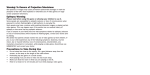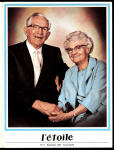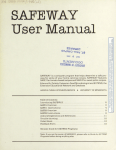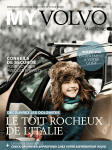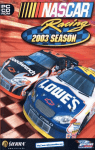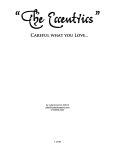Download Manual - Sierra Chest
Transcript
Contents
Installing and Running Casino Empire . . . . . . . . . . . .2
Introduction . . . . . . . . . . . . . . . . . . . . . . . . . . . . . . . .3
Command Reference . . . . . . . . . . . . . . . . . . . . . . . . .4
Starting a Game . . . . . . . . . . . . . . . . . . . . . . . . . . . . .6
The Casino Tools . . . . . . . . . . . . . . . . . . . . . . . . . . . . .8
View Controls . . . . . . . . . . . . . . . . . . . . . . . . . . . . . . . . . . .8
Build Games, Services, and Décor . . . . . . . . . . . . . . . . . . . .8
The Message Bar . . . . . . . . . . . . . . . . . . . . . . . . . . . . . . .11
The Status Bar . . . . . . . . . . . . . . . . . . . . . . . . . . . . . . . . .14
Casino Empire Objects . . . . . . . . . . . . . . . . . . . . . . .18
Games . . . . . . . . . . . . . . . . . . . . . . . . . . . . . . . . . . . . . . . .18
Services . . . . . . . . . . . . . . . . . . . . . . . . . . . . . . . . . . . . . . .22
Décor . . . . . . . . . . . . . . . . . . . . . . . . . . . . . . . . . . . . . . . .26
Casino Empire People . . . . . . . . . . . . . . . . . . . . . . . .27
Patrons . . . . . . . . . . . . . . . . . . . . . . . . . . . . . . . . . . . . . . .27
Staff . . . . . . . . . . . . . . . . . . . . . . . . . . . . . . . . . . . . . . . . .30
Casino Details
. . . . . . . . . . . . . . . . . . . . . . . . . . . . .33
Casino Rating . . . . . . . . . . . . . . . . . . . . . . . . . . . . . . . . . .33
Hotel Rooms . . . . . . . . . . . . . . . . . . . . . . . . . . . . . . . . . . .33
Marketing . . . . . . . . . . . . . . . . . . . . . . . . . . . . . . . . . . . . .34
Competition . . . . . . . . . . . . . . . . . . . . . . . . . . . . . . . . . . .34
Casino Events . . . . . . . . . . . . . . . . . . . . . . . . . . . . . . . . . .35
Exterior Upgrades . . . . . . . . . . . . . . . . . . . . . . . . . . . . . . .36
Tournaments . . . . . . . . . . . . . . . . . . . . . . . . . . . . . . . . . . .36
Casinos and Owners . . . . . . . . . . . . . . . . . . . . . . . . .46
Tips . . . . . . . . . . . . . . . . . . . . . . . . . . . . . . . . . . . . . .49
Credits . . . . . . . . . . . . . . . . . . . . . . . . . . . . . . . . . . .50
Customer Services . . . . . . . . . . . . . . . . . . . . . . . . . . .54
Casino Empire
CMJN • Livret DVD CasinoEmpire • 120x180 mm • trame 150 • 1
1
Installing and Running Casino Empire
Introduction
Installation
Welcome to Casino Empire! In Vegas, they say you can’t beat the
house—but as your cousin Buddy has found out, that doesn’t mean it’s a
piece of cake to be the house. Buddy sent you this letter recently:
1. Insert the CD. An installation screen will appear. (If the installation
screen does not appear, right-click My Computer on your desktop,
select Open, double-click your CD ROM drive, and then select
Casino_Empire.exe.)
2. Click Install Casino Empire, and follow the instructions that appear on
the screen.
3. After installation, the install screen will say Play Casino Empire. Click
this to run the game.
Running Casino Empire
1. Insert the Casino Empire CD into your CD Drive.
2. If the autorun screen appears, click Play Casino Empire. If it does not,
go to step 3.
3. Click the Start menu, point to Programs, then to Sierra, then to
Casino Empire, then finally click on Casino Empire.
Note: if you chose to place a Casino Empire shortcut on your desktop
during installation, you can double-click the shortcut to start the game.
Uninstalling Casino Empire
1. Click the Start menu, point to Programs, then to Sierra, then to
Casino Empire, and then click on Uninstall Casino Empire.
2. Follow the instructions that appear, and Casino Empire will be
uninstalled from your computer.
Updates
Please check the readme.txt file for any changes that may have been
made between the time this manual went to print and the release of this
game. The readme.txt file is in the Casino Empire folder, which is located
where you installed the game on your hard drive. The default location is
C:/SIERRA/Casino Empire.
2
Casino Empire
CMJN • Livret DVD CasinoEmpire • 120x180 mm • trame 150 • 2
Hey Cuz!
I hear you’re between jobs, and maybe looking for a new
direction in your career. Well, it just so happens that I
know of a unique job opportunity here in Las Vegas in the
fantastic, dynamic world of casino management! There’s a
lot of applicants for this position, but I think you might be
able to get the job.
Jeez, who am I kidding? Look Cuz, I’m desperate, and I could
use your help. I bought a little casino at the end of the
Strip, and it’s not going so well. I can’t really afford any
experienced pros to help me with the place, so I need
someone with a good head who won’t cost me an arm and a
leg. You’re smart, and you’re family! It’s a perfect fit!
Please, for old time’s sake, come to Las Vegas and hear me
out. I think this is the career opportunity you’ve been
looking for!
Cousin Buddy
Do you have what it takes to make it as a casino manager in the
gambling capital of the world? If you can get the job done at Buddy’s,
you’ll be on your way to managing the glitziest casinos in town!
Casino Empire
CMJN • Livret DVD CasinoEmpire • 120x180 mm • trame 150 • 3
3
Command Reference
Game Management Shortcuts
You don’t have to know all the shortcuts below in order to play the
game, however it is worthwhile to familiarize yourself with the first two
sections. They represent basic navigation and selection controls that you
will use throughout Casino Empire.
Recent Messages .............................................M
Navigation & View Controls
Scroll Screen ....................................................ijkl, or push
pointer to screen edge
Zoom In ...........................................................+ or r
Open Overlays Menu .......................................O
Review Goals ...................................................vG
Open Options Window ....................................vO
Save Gave Menu..............................................vS
Load Game Menu ............................................vL
Quick Save.......................................................™
Zoom Out ........................................................- or π
Quick Load ......................................................£
Toggle Transparent Décor.................................T
Build Menu Shortcuts
Center View on Selected Object.......................h or C
Open Build Games Menu .................................G
Center on Subject of Latest Message ..............§
Close Window or Menu...................................s
Skip Intro Movie...............................................Any Key or Click
4
Pause/Play........................................................P or p
Open Build Décor Menu ..................................D
Open Build Services Menu ...............................S
Rotate Object ..................................................t or Wheel Mouse
Selection Controls
Cancel Build ....................................................s or Right-Click
Select Object....................................................Left-Click
Close Menu .....................................................s
Deselect Object................................................s
Select All Games in Area ..................................Click-and-Drag
Information Window Shortcuts
Select All of One Game Type on Screen............v-Click
Patron/Staff Information Window ....................vP
Add/Remove Game from a Group....................q-Click
Financial Information Window .........................vF
Add/Remove All Games on Screen
of a Type From a Group ...................................v-q-Click
Salvage Selected Object(s)................................y
Direct Selected Staff to a Specific Location .......Left-click (to select staff)
Right-Click location
Casino Information Window ............................vC
Casino Empire
CMJN • Livret DVD CasinoEmpire • 120x180 mm • trame 150 • 4
List Scroll .........................................................ik or Wheel Mouse
Casino Empire
CMJN • Livret DVD CasinoEmpire • 120x180 mm • trame 150 • 5
5
Information
Area
Starting a Game
When you start Casino Empire, an opening movie will play, followed by
the Main menu.
Main Menu
You have the following options in the Main menu:
Empire Mode
Play in Empire Mode, where you are working your way up in the casino
management field, starting from your cousin Buddy’s small casino at the
end of the strip.
Sandbox Mode
Status Bar
Play in Sandbox Mode, a free-form game in any of the casinos you have
unlocked in Empire Mode. No missions or time limits—do as you please!
Load and play a previously saved mission in progress. Casino Empire
remembers which casinos you have unlocked. You can exit the game,
and all unlocked casinos will be available the next time you play.
Options
Set a variety of game options. Adjust the options to your liking, and then
close the window when you are finished.
Message Bar
Load Game
Credits
Build Buttons
See the names of the fine, friendly folks who made Casino Empire.
Quit
Exit Casino Empire.
Strip View
View
Controls
Monitor
Clicking Empire Mode or Sandbox Mode from the Main menu brings you
to the strip view. All casinos available to you are lighted, simply click
where you would like to play.
Clicking on the Back sign will take you back to the Main menu. The sign
in the lower-right corner indicates which mode you are in.
6
Casino Empire
CMJN • Livret DVD CasinoEmpire • 120x180 mm • trame 150 • 6
Casino Empire
CMJN • Livret DVD CasinoEmpire • 120x180 mm • trame 150 • 7
7
The Casino Tools
Now that you’ve selected your casino, it’s time to get down to business.
To run a successful casino, you will need to learn how to use the tools at
your disposal. Page 7 shows an overview map of the game screen. Each
section of this map will be discussed in detail below.
View Controls
Clicking a Build button brings up a build menu
in the Information Area. Not all objects are
Build Games
displayed; click on the scrolling arrows to the
left and right of the object list to browse
Build Services
through all the objects.
To view information about an object, hold your
Build Décor
pointer over it. A popup window will show
you how much it costs, how much you will get
back if you salvage it, and the build level required to build it (see Build
Levels below).
Zoom In
Zoom Out
Rotate Button
Indoor/Outdoor
View Button
Building Games & Décor
Monitor
Current Build Level
Zoom in and out to change the view magnification. Push your mouse
pointer against any screen edge to scroll your view in that direction, or
use the arrow keys.
Click the Indoor/Outdoor View button to toggle your view between the
casino’s interior and exterior (see Exterior Upgrades on page 36).
The Monitor
Games are your bread and butter—build some right away to occupy your
patrons and generate an income.
Décor objects increase the appeal of the games around them. Décor is
not your immediate priority, but consider reserving some space for future
décor objects as you build your games.
To build a game or décor object:
1. Click on the Build Games or Build Décor button.
The monitor serves multiple purposes during the game. When no patron
is selected, the monitor shows your casino’s logo, as well as the current
Build Level of your casino (see Build Levels on page 10).
2. Click on the object you wish to build. Initially some objects will be
unavailable because a build level upgrade is required (see: Build
Levels on page 10).
The Information Area
3. Rotate the object until it is in the orientation you desire by clicking
the Rotate button, pressing Tab on your keyboard, or rotating your
mouse wheel.
This section of the game screen is used to show the details of a person,
object, or menu. If there are settings for an object, you adjust the
settings in this area.
8
Scrolling Arrows
Build Games, Services, and Décor
4. Move your cursor over the space on the casino floor where you
would like to build the object. If it is an illegal placement spot, the
object will turn red.
There are three types of objects you can build in Casino Empire: games,
services, and décor. Each has a button to the right of the monitor.
5. When the object is where you want to place it and it is not red, leftclick to build (or press Escape or right-click to cancel).
Casino Empire
CMJN • Livret DVD CasinoEmpire • 120x180 mm • trame 150 • 8
Casino Empire
CMJN • Livret DVD CasinoEmpire • 120x180 mm • trame 150 • 9
9
Building multiple machine games at once:
You can save time by building multiple machine games at once. In step 5
above, click and drag your mouse instead of just clicking it. You can
adjust the length of your row of machines while you are holding down
the mouse button. Release the button to build them.
Building Services
Services are special-purpose rooms built into the back walls of the casino.
They serve a variety of purposes. See Services on page 22 for more
information on the different services.
To build a service:
1. Click the Build Services button.
2. Click the service you wish to build. The back walls of the casino will
be highlighted to indicate where services can be built.
3. Move your cursor over the wall space where you would like to build
your service. If there is enough wall space to build that service, it will
snap into place on the wall.
4. Left-click to build (or press Escape or right-click to cancel).
Build Levels
Some games, services, and décor objects won’t be available to you until
you have upgraded to the required build level. There are four build levels.
Your current build level is indicated in Roman numerals in the bottomright corner of the monitor when the casino logo is showing.
Upgrading your build level
Click the Casino Information button.
At the top of the Summary tab, there is a poker chip with a
Roman numeral showing the next build level, and the requirements for
upgrading to it. If you meet the requirements and have enough cash,
click on the poker chip to upgrade to the next level.
As a bonus, upgrading your build level also upgrades some of the
casino’s built-in décor.
10
Casino Empire
CMJN • Livret DVD CasinoEmpire • 120x180 mm • trame 150 • 10
Salvaging Objects
Each object has a salvage value, which is the amount of money
you will get back by removing the object from your casino. When you
click on an object, its salvage value will be listed under the Salvage
button. Click the Salvage button or press Delete to salvage a selected
object or objects.
Note: when salvaging multiple objects, you will get a confirmation dialog
to verify you want to salvage all the selected objects.
The Message Bar
The message bar is the interface across the top of your screen.
It has several different functions. Let’s take it button-by-button.
Review Goals
Click the Review Goals button to review all of your current goals,
and to get some feedback from the casino owner(s) on your progress in
the mission.
View Recent Messages
Sometimes, the messages come fast and furious, and it’s hard to
keep up. Click the View Recent Messages button to bring up a window
with a list of the recent messages. Click anywhere on the casino floor to
close this window, or press Escape.
Message Window
When an event worthy of your attention occurs, a message will pop up
in this window. The messages also give you feedback and suggestions
about what to do next in your casino.
If the message refers to something taking place in a specific location in
your casino, hitting the Spacebar within a short time of receiving the
message will center the camera on that location.
Casino Empire
CMJN • Livret DVD CasinoEmpire • 120x180 mm • trame 150 • 11
11
Return To Strip
Overlays
Overlays color-code objects and people so you can get a quick
overview of what’s going on in your casino. Click the Overlays button,
and then select the information you wish to view.
Patrons
Patron Type: this overlay codes each patron by type: purple for tourists,
blue for gamblers, and green for high rollers.
Patron Meters: the other patron overlays color-code each patron by their
current level for the selected meter.
Staff
All Support Staff: turns all patrons gray, making support staff easier to
spot.
Security: shows the current coverage by security cameras and guards.
Sanitation: shows the current coverage by custodians and trashcans.
Game Overlays
Appeal: this shows the level of appeal each gaming object has. Appeal is
primarily affected by nearby décor objects. See Décor (page 26) and
Casino Rating (page 33) for more information on Appeal.
Game Stakes: colour-codes gaming objects by their stakes, from low to
high.
Game Odds: colour-codes gaming objects based on how much their odds
favour the house.
Take: colour-codes objects based on their net income.
Popularity: colour-codes objects based on how often patrons use them.
Transparent Décor
Occasionally, a large piece of décor will obstruct the view behind it.
Turning on Transparent Décor allows you to see, click, and build through
all décor objects.
File Menu
Quit your current game and return to the Strip view. You will lose any
unsaved progress in your current mission by returning to the Strip.
Options
Adjust your game environment using the options available on this screen.
When you are finished, click OK to apply your changes, or Cancel to exit
without saving any changes.
Music Volume: This slider adjusts the volume of all music in Casino
Empire.
Play My MP3s: Check this box to play your own MP3s as background
music in Casino Empire. Simply drop your MP3 files into the “My MP3s”
folder located in the Casino Empire installation folder, and then check
this box. The default location for the Casino Empire folder is
C:/Sierra/Casino Empire.
Sound Effects/Voices Volume: This slider adjusts the volume of all sound
effects and character speech in Casino Empire.
Patron & Staff Speech: Check this box to enable patron and staff speech.
Uncheck this box to turn off all patron and staff speech.
Show Subtitles: With this box checked, patron and staff comments are
also displayed in text above the monitor.
Limit Graphic Effects: With this option selected, various graphics effects
are turned off or used less frequently, which can help the game run more
smoothly on slower computers.
Save
Save your current game. Pressing Ctrl-S while playing will also bring up
the Save menu. See Saving and Loading Games below for information on
Quick Saves.
Load
Load a saved game. Pressing Ctrl-L while playing will also bring up the
Load menu. You will lose any unsaved progress in your current mission
by loading a saved game. You can also load games via the Main menu
(see page 6).
Click the File Menu button to bring up various options and game
management choices.
12
Casino Empire
CMJN • Livret DVD CasinoEmpire • 120x180 mm • trame 150 • 12
Casino Empire
CMJN • Livret DVD CasinoEmpire • 120x180 mm • trame 150 • 13
13
Cancel
Patron & Staff Information Window
Close this window and return to the game. You can also do this by
pressing the Escape key.
This window has four tabs: Patrons, Patron Graph, Support Staff,
and Gaming Staff.
Saving and Loading Games
Casino Empire remembers which casinos you have unlocked. You can
exit the game, and all unlocked casinos will be available the next time
you play. If you want to come back to a casino in the middle of a mission
or sandbox game, however, you must save your game first.
You access the Save and Load menus while playing a mission by going to
the File menu (see above), or by clicking Ctrl-S to save, or Ctrl-L to load.
You also have one Quick Save game at your disposal. Pressing F2 during
game play automatically saves your game to the Quick Save slot. To load
this game, press F3. Anytime you press F2, it will overwrite the saved
game currently in the Quick Save slot, and replace it with your current
game.
The Status Bar
The status bar runs across the bottom of the game screen. It gives you an
overview of your patron count, the date, your cash supply, and your
casino rating. There are three information buttons on the status bar,
which bring up information windows. These windows provide you with
more extensive casino data, as well as a few additional actions.
Date
Pause/Play
Patrons
Patron & Staff
Information
Cash
Financial
Infomation
Casino Rating
Casino
Information
Pause Button
Click this button to pause the game. Click it again to continue.
Most of the data contained in the Patron & Staff Information window is
in table form. You can sort the tables by clicking on the header you wish
to sort by. Clicking on the header again will sort it in reverse order.
Clicking the name of a person in a table has the same effect as clicking a
person on the casino floor. Information on the person or object will be
displayed in the Information Area.
Patrons
This tab shows you the name of each patron in your casino, their patron
type, and their meter for the currently selected meter type. Click on the
patron meter icon you would like to have displayed in the list.
The number next to each patron meter icon represents the number of
patrons in your casino with a critically low meter of that type.
Patron Graph
This tab shows you a graph of the number of patrons in your casino over
time.
14
Casino Empire
CMJN • Livret DVD CasinoEmpire • 120x180 mm • trame 150 • 14
Casino Empire
CMJN • Livret DVD CasinoEmpire • 120x180 mm • trame 150 • 15
15
Support Staff
This tab shows you the names and jobs of all the support staff in your
casino. Support staff are the free-roaming employees hired within a
service object (See Hiring Staff on page 30 for more information on
support staff).
Gaming Staff
This tab shows you the names and jobs of all game operators in your
casino. Gaming staff are the employees automatically hired when you
build a gaming table.
Financial Information Window
The Financial Information window has two tabs: Table and
Graph. Both show you information about the finances of your casino.
Table
The Table tab contains a detailed, month-by-month account of your
spending, earnings, and losses. Your expenses and losses are surrounded
by parentheses and listed in red, while your income is listed in white.
Graph
The Graph tab shows the casino’s cash over time, giving you a quick look
at your casino’s financial performance without all of the detail.
Casino Information Window
The Casino Information window has four tabs: Summary,
Hotel/PR, Competition, and Rating. Besides giving you information on
your casino, there are several important actions you can take within the
Casino Information window.
Summary
The Summary tab gives you a breakdown of everything in your casino.
You can also upgrade your build level in the Summary tab by clicking on
the chip with the Roman numeral in it. You must meet the requirements
listed to the left of the chip, and have enough cash to cover the costs
(See Build Levels on page 10 for more information).
Hotel/PR
This tab allows you to add on to your hotel capacity, upgrade the inroom services you provide to your hotel guests, and adjust your
marketing budget for the casino. See pages 33-34 for more information
on hotel rooms and marketing.
Competition
In Casino Empire, you will experience some not-so-friendly competition
from the neighboring casinos. The competition tab gives you information
about your competitors, and allows you to take some actions against
them. See page 34 for more information on competition.
Rating
This tab shows you a graph of your casino rating over time.
16
Casino Empire
CMJN • Livret DVD CasinoEmpire • 120x180 mm • trame 150 • 16
Casino Empire
CMJN • Livret DVD CasinoEmpire • 120x180 mm • trame 150 • 17
17
Casino Empire Objects
Patrons have many basic needs and crave constant entertainment.
Fortunately, there are a wide variety of objects at your disposal that will
satisfy and entertain even the most demanding patron.
Games
some explanation. When you build a pit area, you are creating a special
gaming area for table games that provides some nice benefits for its
cost:
Built-in décor. Games built in pit areas will automatically have a
higher appeal because of the surrounding décor. This will compel
patrons to wager more money per bet than they normally would.
Patrons will also derive more satisfaction when playing at a game
with high appeal.
Added security. Pit areas are monitored by a pit boss, so cheaters
have a harder time getting away with anything in a pit area. You
will still need a guard to escort the cheater out.
Games are the heart of your casino operation. Everything you do
revolves around keeping your patrons satisfied so they will play the
games you have to offer. Offering the right mix of games at the right mix
of stakes will put you on the path to victory.
Easier game building. When you build a game in a pit area, it will
automatically orient itself to face the right direction.
Baccarat
Baccarat is the game most favored by high rollers. Once your clientele
begins hitting the higher end, make sure you have some high-stakes
baccarat tables for them. It is a game of pure chance, in which players
wager on which of two hands they think will score closer to a perfect
score of nine.
Blackjack
A casino classic. Almost everyone will play blackjack. It has reasonable
odds that appeal to gamblers, and even the greenest of tourists usually
knows the basic rules of blackjack (if you don’t, refer to the blackjack
refresher in the Tournaments section on page 36). Build a hand closer to
21 than the dealer’s without going over, and you win.
Craps
Craps is another classic game with a broad appeal among all patron
types. It will be a staple game for your casino. Craps is a dice game in
which players take turns being the Shooter (the person who rolls the
dice), and everyone bets on the outcome of the shooter’s rolls. There are
a mind-boggling number of ways to place a bet in craps, and most of
them have lousy odds. However, the few bets that have good odds are
among the best bets in the casino.
Gaming Pit
Most of the objects available in the Build Games menu are familiar casino
games. The gaming pit, however, is a special type of object that bears
18
Casino Empire
CMJN • Livret DVD CasinoEmpire • 120x180 mm • trame 150 • 18
Auto-comping. You can have your pit boss comp the gamblers in
the pit for you, giving those patrons a big satisfaction boost. To
set this, click on a gaming pit and adjust the comping slider.
Money Wheel
The money wheel is a notorious casino rip-off. Don’t build too many
money wheels; it’s not really anyone’s favorite game. However it’s worth
having a few around to add to your casino’s variety, and you’ll always
sucker a few people into a spin on the wheel.
Pai Gow Poker
Pai gow poker is a slower-paced table game with worse odds than
baccarat or blackjack. The easy pace appeals to tourists, and provides a
nice break in the action for gamblers and high rollers.
Poker
Anyone will play poker, but it is a gambler’s favorite—they love the
chance to play against another person instead of the house. Some say
poker is America’s national pastime, not baseball, and the gambler
would agree with that.
Prize Slots/Super Prize Slots
These are a special bank of slot machines that come with a prize on top.
If a patron hits the jackpot, they win the prize! The glitz of having the
prize visible for all to see gives prize slots some built-in décor. They are
sure to catch the eye of every passing patron.
Casino Empire
CMJN • Livret DVD CasinoEmpire • 120x180 mm • trame 150 • 19
19
No casino would be complete without rows and rows of one-armed
bandits. Gamblers tend to shy away from these bad-odds cash cows, but
tourists just can’t get enough of them.
When you have multiple games of different types selected, you can only
change customization features all of the games share, such as turning
cheating on or off.
Here are the primary settings you can change on your games:
Video Blackjack
Stakes
A less intimidating machine version of blackjack. Just like table blackjack,
video blackjack is likely to be played by everyone. However, tourists will
play it a bit more because of their comfort with machine games.
Set the minimum bet for a game. Click and
drag the “min bet” chip left or right to
adjust the stakes. Patrons have different
preferences on how much they are willing to wager. You want to set the
stakes at your games as high as possible while still keeping the games
full. Create some variety in your stakes to strike a balance between
crowded, low stakes games and empty, high stakes games.
Slot Machines
Video Poker
Not quite as popular as slot machines, video poker holds its own. If
played correctly it can produce solid odds, so it is the machine game
gamblers tend to favor.
Note: Machine games (and ATMs) can break down. A wrench icon
appears over broken machines. Machine attendants repair broken
machines. See Hiring Staff on page 30 for information on hiring a
machine attendant.
Changing Game Settings
Before configuring your games, you should know how to select multiple
objects. There are a couple of ways to select multiple games in Casino
Empire:
Select Area: clicking on an empty spot and dragging will create a
rectangle. When you release the mouse button, all games inside
the rectangle will be selected.
Select Object Type: Ctrl-clicking on a game or décor object selects
all objects of that type currently visible on the screen.
Add or Remove an Object: Shift-click adds or removes an object
from the group.
Add or Remove an Object Type: Ctrl-Shift-click adds or removes a
type of object from the group.
Clicking on any game displays its properties in the Information Area,
which includes the customization tools for that object, if available.
When you have multiple games of the same type selected, any change
you make using the customization tools will be made on all selected
games.
20
Casino Empire
CMJN • Livret DVD CasinoEmpire • 120x180 mm • trame 150 • 20
House Edge
Some games have an adjustable house edge.
You can choose how “loose” you want some of
your games to be by dragging the house edge
chip towards the player icon or the house icon. Even when the edge is all
the way towards the player, the house still has an advantage, just not a
very big one. Players are more satisfied when playing games with a low
house edge, but they are not as profitable for the casino.
Cheating
If you want to take the house edge to the extreme, you can rig
your games to cheat your patrons. You will make more money
off of rigged games, but there is an element of risk. If an agent
from the Gaming Commission shows up for a surprise inspection, you
will be heavily fined, and your casino’s reputation will suffer greatly. The
more rigged games you have, the harsher the penalties will be if you are
caught.
Table Felt Color/Machine Game Theme
Click the arrows to the left and right of the felt swatch
(table games) or theme icon (machine games) to change
the felt color or theme.
Casino Empire
CMJN • Livret DVD CasinoEmpire • 120x180 mm • trame 150 • 21
21
Machine Groups
Video blackjack machines and slot machines can be
built individually, but they will have more appeal when
they are built in groups. A machine group is four
machines built in a square with no space between them
that have the same theme.
When you build a group of machine games, a “slot topper” will appear
above the group. A slot topper is a themed display that gives each
machine in the group more appeal. Clicking a slot topper will select all
four machines in the group.
Four machine groups built in a row (for a
total of 16 individual machines) create a
“super group.” Super groups have
signage above the entire group that
further increases the appeal of each
machine.
The four groups in the super group can
have different themes, or even be
different game types, but each group
must still contain four machines that
share the same theme.
Note: Video Poker Consoles cannot be
built into machine game groups.
Services
22
building an amusement ride is one way to provide some. They also
increase your casino’s variety and help its rating. Be careful, though,
some patrons get a bit queasy after taking a ride. Have a bathroom or a
custodian nearby...
Bar
You can’t have a Vegas casino without booze, and you can’t serve booze
without a bar or a lounge. Bars also allow you to hire waitresses.
Waitresses will serve free drinks to patrons who are gambling. Changing
the alcohol level for one bar or lounge changes the alcohol level for all of
them. A low alcohol level costs you less money, but patrons don’t
become intoxicated as quickly.
Bingo Room
Another place for patrons to wager their hard-earned cash, bingo rooms
are very popular with tourists.
Buffet
The preferred dining choice of your typical tourist, the buffet is another
Vegas staple. Give your patrons a cheap place to fill their stomachs, and
they will promptly return to the task of emptying their wallets. Buffets
take up a lot of wall space, but patrons always leave a buffet with their
hunger completely satisfied.
Café
A café is a quick-n-easy way to provide patrons with a source of food
and drink. Patrons generally don’t find it as desirable as a restaurant or
buffet, but the café can be built right away, and only takes up one wall
section.
Efficient placement of services is a key to success in Casino
Empire. The different services provide many important functions for your
casino, but you have limited space available for building them. Consider
carefully which ones you want to build and where to build them.
Some services allow you to hire additional staff and purchase additional
items for your casino. See Hiring Staff on page 31 for more information
on these items.
Cashier’s booths function like ATMs (Automatic Teller Machines), giving a
place for patrons to access more cash from their bank accounts. Building
a cashier’s booth also allows you to purchase ATMs themselves, as well
as facilitating the hiring of machine attendants. Machine attendants
service broken gambling machines and ATMs.
Amusement Ride
Gift Shop
These days, everyone in Vegas has a thrill ride. Don’t get left behind!
Sometimes, tourists want some non-gambling entertainment, and
Tourists like to take home souvenirs from their visit, and who are we to
argue with selling Las Vegas merchandise at a 400% markup? Gift shops
Casino Empire
CMJN • Livret DVD CasinoEmpire • 120x180 mm • trame 150 • 22
Cashier’s Booth
Casino Empire
CMJN • Livret DVD CasinoEmpire • 120x180 mm • trame 150 • 23
23
don’t take up a lot of space, add variety to your casino, and give patrons
another place to waste...uh...spend their money.
High Stakes Room
Building a high stakes room will help attract high rollers to your casino,
as they will be able to gamble in seclusion in a room tailored to their
needs. Building a high stakes room also allows you to hold poker and
blackjack tournaments (see Tournaments on page 36).
Keno Room
Keno rooms provide another game for patrons to play, adding variety
and another source of income to your casino. Building a keno room also
allows you to provide a keno service in your cafés, buffets, and
restaurants, as well as an in-room keno service for your hotel guests (see
Casino Information Window on page 16).
Lounge
Lounges are another place for patrons to stop in and have a drink, but
the lounge also provides a source of entertainment. Patrons will get more
of a satisfaction boost by having a drink in a lounge than they will in a
bar. Also, lounges allow you to hire showgirls to wander the casino floor,
which will give a satisfaction boost to patrons they encounter.
Poker Room
Gamblers love a good poker room, but even tourists like to try their luck
at the grand old game of poker. In fact, it’s the tourists and their wallets
that make gamblers love a good poker room so much. There’s nothing
like fleecing an amateur poker player to make a gambler’s day. Building a
poker room also allows you to hold poker tournaments (see Tournaments
on page 36).
Restaurant
A restaurant is a classier place for patrons to eat. It is more expensive
than a café or buffet, but patrons will find it to be the most satisfying
dining experience available to them. High rollers prefer to dine in
restaurants.
Restroom
Is there anything more frustrating than not being able to find a restroom
when you really need one? Casino Empire patrons think so, so you
24
Casino Empire
CMJN • Livret DVD CasinoEmpire • 120x180 mm • trame 150 • 24
would be wise to provide ample restrooms in your casino, or you will
have some unhappy customers. Bathrooms also allow you to hire
custodians and build trashcans. Patrons will become dissatisfied if they
encounter a mess on the casino floor, so hire some custodians and place
some trashcans near eating and drinking services to keep things tidy.
Security Office
Another vital casino element. Building a security office lets you hire
guards, and purchase surveillance cameras. Cameras and other
employees may catch cheaters in action, but you need security guards to
eject the cheaters.
Sports Book
Sports betting is popular because it gives players the confidence that
they can finally beat the house; they just have to predict the outcome of
a sports event more accurately than the oddsmakers. The casinos still
come out ahead in sports betting, but it gives the illusion that there is no
house advantage for the smart gambler. Gamblers love sports betting, so
you can expect them to frequent any sports book you build.
Wedding Chapel
Who wouldn’t want to get married to someone they just met with an
Elvis impersonator as a witness? Build a wedding chapel to provide extra
variety in your casino, and to spread good cheer. Any patron who gets
married will be very happy (either because they are in love, or because
they are very drunk), and they will spread happiness to other patrons in
their vicinity.
Changing Service Settings
Most services do not have any adjustable settings, but there are a few
exceptions:
Alcohol Proof
At bars and lounges, you can adjust the
strength of the alcohol in your drinks by
dragging the proof slider to the left and right. You can save money on
your drinks by lowering the alcohol proof, or you can raise the proof to
intoxicate your patrons more quickly. The higher the proof, the more
expensive the drink is for the casino to serve.
Casino Empire
CMJN • Livret DVD CasinoEmpire • 120x180 mm • trame 150 • 25
25
Changing the proof at one bar or lounge will change the proof for all
bars and lounges in your casino.
Keno Service
Building a keno room allows you to offer a keno service in your
eating establishments and hotel rooms. To activate the keno
service, click on a café, buffet, or restaurant after building a keno room,
and then click on the Keno Service button.
See Hotel Rooms on page 33 for information on adding the keno service
in your hotel rooms.
Salvaging Services
You cannot salvage a service if losing that service would no
longer provide enough support for your current load of support staff.
You may need to fire some support staff before being able to salvage
some services.
Décor
The primary function of décor objects is to give your casino and
your games more appeal. A casino with higher appeal will have a higher
Casino Rating (page 33). Games with higher appeal compel patrons to
wager more money than they would otherwise. Also, patrons get more
satisfaction out of gambling at games with high appeal.
Décor objects generally follow the principle that you get what you pay
for. Typically, the more you spend on a décor object, the more of an
impact it will have on the appeal of nearby games. You can have décor
overkill, though. Putting six of the most expensive décor items around a
single slot machine won’t turn it into a super-slot.
Choose décor objects that appeal to you, and are within your budget
and space constraints.
26
Casino Empire
CMJN • Livret DVD CasinoEmpire • 120x180 mm • trame 150 • 26
Casino Empire People
No casino can survive for long without a steady stream of customers, and
a crack staff to keep things running smoothly.
Patrons
Drawing patrons in, keeping them happy, and stripping them of their
cash is what the game is all about, so let’s get to know the picky folks
who will make or break you!
Patron Types
There are five types of patrons: tourists, gamblers, high rollers, VIPs, and
cheaters. Patrons have their own individual preferences when it comes to
things like which games they will play and how much they are willing to
wager. However, there are some generalizations that can be made as
well.
Tourists
Tourists are the meat-and-potatoes of a casino’s income. Most of your
patrons will be tourists, particularly in the early stages of a mission, so
you’d better be prepared to please them. Tourists tend to prefer machine
games, but they will also venture into table games as well.
Either way, tourists are looking for low stakes to stretch out their
gambling budgets, and a nice buffet to stretch out their stomachs. They
also like to be entertained—they came to Vegas for the glitz and
glamour as much as the gambling.
Gamblers
Gamblers aren’t in Vegas for the sights, they are there to play and win.
They know good odds when they see ‘em, and they won’t play games
with a high house edge. You may not be able to sucker gamblers into a
bad game, but on the plus side, they will risk a lot of money at a game
with good odds. Give them a good house edge and a free drink, and
they will play happily whether there is a fountain nearby or not.
Casino Empire
CMJN • Livret DVD CasinoEmpire • 120x180 mm • trame 150 • 27
27
High Rollers
Patron Meters
These are the patrons you really want in your casino, but it will take some
work to get them there. High rollers have a wide range of preferences
and expectations, but when they gamble, they always want to gamble
big. Most prefer the more highbrow games like baccarat, and they prefer
to eat in a restaurant. While high rollers are willing to gamble on the
casino floor, they prefer to have a private high stakes room to play in.
VIPs
VIPs are extra-special patrons, identifiable by the star beneath them. VIPs
are usually celebrities looking for a good time, and in addition to
gambling and spending money at your casino, VIPs give a satisfaction
boost to all nearby patrons. If you are fortunate enough to have VIPs
drop by your casino, treat them kindly—when they are happy, everyone
is happy.
Cheaters & Troublemakers
Cheaters come into your casino disguised as tourists, gamblers, or high
rollers. They are looking for gaming areas with little or no security
coverage where they can ply their nefarious trade.
Troublemakers are agents of your competition, sent to your casino to
hurt your business and give you a headache.
Dealers can sometimes catch cheaters in the act, but the best way to
stop cheaters and troublemakers is with guards and security cameras
(See Staff on page 30). When a cheater or troublemaker is caught in the
act, a devil icon appears over their head. The nearest guard will then run
over and eject the ne’er-do-well from the casino.
Patron Information
When you click on a patron, they will make a comment as their bio and
status appears in the information area. If the patron has a specific need
or an opinion on your casino, they will let you know. If they have had too
much to drink, there’s no telling what they’ll say.
A patron’s bio will tell you their name, hometown, class, cash on hand,
and how much they’ve been comped. Most importantly, you can take a
look at the patron’s meters and know how they are feeling and what
their needs are.
28
Casino Empire
CMJN • Livret DVD CasinoEmpire • 120x180 mm • trame 150 • 28
Satisfaction
This is the big one. A satisfied patron is more likely to spend
money and more likely to gamble, and the overall satisfaction of
your patrons affects your casino’s rating. In turn, your rating affects how
many new patrons come to your casino.
Things in the casino affect patron satisfaction as you would expect.
Winning money, having a few drinks, satisfying a need, gambling at an
appealing game, catching a lounge act, and going on a roller coaster all
increase a patron’s satisfaction. Seeing trash, vomit, or broken machine
games, losing money, unfulfilled needs, and time itself all lower patron
satisfaction—patrons require constant entertainment!
This is far from the complete list of game elements that affect patron
satisfaction. It is your challenge to provide your patrons with a clean,
appealing casino, so they will leave their money behind with a smile on
their face.
Sobriety
This meter shows a patron’s sobriety level, from extremely drunk
(empty), to completely sober (full). It costs the casino a lot of
money to keep the liquor flowing, but it pays for itself in the end.
Intoxicated patrons are easier to please, looser with their money, and
worse at games involving skill. If they get too drunk, though, they will
vomit, which is never pleasing for anyone. Also, patrons who drink a lot
need to use the bathroom often, which gets in the way of the gambling.
Bathroom
When you gotta go, you gotta go, and this meter tells you if a
patron has gotta go. A patron who can’t find a restroom will
become dissatisfied quickly, so provide plenty of restrooms for their
convenience.
Thirst
A thirsty patron will typically seek out a bar to remedy the
problem, but sometimes they will gamble instead in anticipation
of getting a free drink.
Casino Empire
CMJN • Livret DVD CasinoEmpire • 120x180 mm • trame 150 • 29
29
Hunger
It’s hard to enjoy anything when you haven’t eaten in a while.
Patrons with a low hunger meter will seek out a source of food
over anything else. Individual patrons and patron types have different
food preferences, so it is good to have a few different eating services
available to your patrons.
Energy
Patrons gradually expend all of their energy over time. There isn’t
much you can do about a patron’s declining energy bar. When it
finally reaches empty, it’s time for that patron to leave and get some rest.
Maybe you can squeeze a few more dollars out of them before they walk
out the door.
Comping Patrons
If you want to give a patron some personal attention, everyone
loves a comp. To give a comp, click on a patron, and then click the Comp
button. The amount of the comp depends on the type of patron. Tourists
get smaller comps than gamblers, and high rollers get the largest comps.
A few comps go a long way towards making dissatisfied patrons
satisfied.
Staff
You can’t run a casino without a crack staff to tend to the needs of the
casino and its patrons; your employees are the heart of your operation.
Support staff can only be hired when you have built the service that
corresponds to their job. Some services also have special items that you
can purchase to help your support staff do their jobs.
Service
Support Staff/Items
Bathroom . . . . . . . . . . . . . . . . . . . . . . . .Custodians, Trashcans
Bar . . . . . . . . . . . . . . . . . . . . . . . . . . . . .Waitresses
Lounge . . . . . . . . . . . . . . . . . . . . . . . . . .Showgirls
Security Office . . . . . . . . . . . . . . . . . . . . .Guards, Surveillance Cameras
Cashier’s Booth . . . . . . . . . . . . . . . . . . . .Machine Attendants, ATMs
To hire a support staff member:
1. Click on the service that corresponds to the support staff you wish to
hire.
2. Click the Hire button in the Information Area representing the
support staff member.
Note: a limited number of support staff can be hired for each
corresponding service you build. The number you have already hired and
the current maximum capacity for that position appear above the Hire
button. For example, “Waitresses: 9 of 12” means you have already
hired nine of the 12 waitresses you can currently support.
To purchase a support item:
1. Click on the service that corresponds to the item you wish to
purchase.
Hiring Staff
2. Click the button in the Information Area representing the item, and
rotate it as desired by pressing Tab or clicking the Rotate button.
Game operators are hired automatically when you build a table game.
The other employees in Casino Empire are called support staff:
Waitresses bring drinks to patrons who are gambling.
3. Move your pointer to where you wish to place the item, and leftclick. If it is in an illegal placement spot, the item will turn red.
Custodians clean up messes and empty trash cans.
Guards catch and eject cheaters and troublemakers.
You can identify support staff by the card suits under them. Waitresses
have a diamond, custodians and machine attendants have a spade,
guards have a club, and showgirls have a heart.
Showgirls roam the casino floor, entertaining patrons.
Machine Attendants fix broken machines.
30
Casino Empire
CMJN • Livret DVD CasinoEmpire • 120x180 mm • trame 150 • 30
Casino Empire
CMJN • Livret DVD CasinoEmpire • 120x180 mm • trame 150 • 31
31
Setting Staff Patrols
Casino Details
When you hire support staff, they will emerge from the service where
you hired them, and wander the casino floor looking for opportunities to
perform their job. You can give your employees more direction than that
by using the Move button and the Patrol button.
First click on the support staff you wish to direct.
Now, you can direct the employee to a specific spot in the casino
by using the Move button. Click the Move button, then click a
spot on the casino floor. The employee will walk to that spot, and then
return to wandering.
Additionally, you can direct waitresses, showgirls, and machine
attendants to patrol a specific gaming area. While the employee
is selected, click the Patrol button. Then click on the area of carpet you
want them to patrol. They will wander on that section of carpet, looking
for opportunities to do their job.
You can return any support staff to wandering by clicking on
them, and then clicking the Wander button.
Firing Staff
To fire a support staff member, simply click on the employee and
click the Fire button.
32
Casino Empire
CMJN • Livret DVD CasinoEmpire • 120x180 mm • trame 150 • 32
Once you have learned the basics of building objects, hiring staff, and
satisfying patrons, this section will help you with some of the more indepth aspects of running your casino.
Casino Rating
Your casino rating is the overall measure of how successful your casino
is, on a scale from 0-500. The casino rating is based on many factors,
including overall patron satisfaction, the quantity and variety of activities
in your casino, the quality of your casino’s exterior (see below), and the
capacity of your casino’s hotel.
A higher rating will increase the number of patrons who will come to
your casino, so push that rating up as much as possible!
Hotel Rooms
View your hotel room options by opening the Casino
Information window (see page 16), and clicking on the Hotel/PR (Public
Relations) tab.
This tab allows you to add on to your hotel capacity and upgrade the inroom services you provide to your hotel guests. Adding more rooms will
increase the draw to your casino and help improve your casino’s rating.
Adding luxury rooms will also increase the high roller population in your
casino. Click on the Room buttons to add rooms to your casino.
Adding in-room services increases your per-room income, since patrons
will pay more to stay in your hotel if you offer nice in-room amenities.
Click on the Amenity buttons to add a given amenity to your hotel
rooms.
Not all amenities will be available until you have reached the required
build level (see Build Levels on page 10). The in-room keno service is not
available until you have built a keno room.
Casino Empire
CMJN • Livret DVD CasinoEmpire • 120x180 mm • trame 150 • 33
33
Marketing
This interface also allows you to take certain actions against the
competition:
Marketing is the second half of the
Hotel/PR tab of the Casino Information
window (see page 16). Set your Marketing budget by adjusting the
slider. Increasing your marketing budget will improve the quality and
impact of your marketing campaign. The more you spend, the bigger the
increase in the number of people who come to your casino and stay in
your rooms.
Hire a Spy
Clicking the Spy button to the right of the competitor’s logo
hires a spy to stake out that casino. The spy will let you know if
the competition is sending any attacks your way, giving you some time to
deal with the situation. Also, hiring a spy will allow you to coordinate
attacks against the competition (see below).
Attack the Competition
Competition
In Casino Empire, you will experience some not-so-friendly competition
from the neighboring casinos. The Competition tab in the Casino
Information window (see page 16) gives you information about your
competitors.
If you have hired a spy to stake out another casino, you can launch a
limited number of attacks against that casino during the mission. The
attacks will cost you some cash to pull off, and which attacks are
available depend on which casino you are running.
To attack the competition:
Click an Attack button to the right of the casino logo you wish to
attack. The text next to the button will explain what the attack is,
and its intended effect on your competitor.
The competition isn’t going to sit idly by as you attack them, of course.
They will be sending attacks your way as well. If you have a spy at a
competitor’s casino when they send an attack, your spy will alert you.
You will then have an option to spend some money on trying to bribe
the attackers. You may persuade some of them to abort their attack, or
even double-cross your competition!
You will never be able to bribe away all the attackers, though, so
reinforce your security when you know an attack is coming.
Casino Events
The meters show how you are doing relative to your competition in the
areas of cash, patron population, and casino rating.
34
Casino Empire
CMJN • Livret DVD CasinoEmpire • 120x180 mm • trame 150 • 34
At times during your management, situations will arise that require some
decision making or action on your part. Some events will challenge you
with additional goals and reward you if you achieve them. In other
events, you will have to make decisions that will have unfolding
ramifications.
There is not always going to be a right or wrong way to handle each
event. Just make a decision that feels right to you and see what
happens!
Casino Empire
CMJN • Livret DVD CasinoEmpire • 120x180 mm • trame 150 • 35
35
Payout Tournaments
Exterior Upgrades
Part of attracting a larger crowd to your casino and improving
your casino rating involves making the exterior of your casino flashier
and more impressive.
To view your exterior and purchase upgrades, click the Indoor/Outdoor
View button on the main interface.
While outside, the Build Decor button acts as an Upgrade Exterior
button. Clicking on it will bring up an exterior upgrade menu. Rolling
your mouse over an upgrade icon will pop up information explaining
what the upgrade is and its build cost. If you have enough money,
clicking on the icon for the exterior upgrade will build it.
Click the Indoor/Outdoor View button to return to the indoor view.
Tournaments
In Casino Empire, you will have the opportunity to both
host and play in blackjack and poker tournaments. Some of them are
non-payout tournaments, where you are just playing for fun. Others are
payout tournaments. In a payout tournament, you pay an entry fee out
of the casino’s cash. If you win the tournament, the casino gets a cash
prize.
Whenever you play in any tournament, casino time is automatically
paused. No time will pass in the casino between the start and finish of
the tournament.
Starting a Tournament
Playing in a Blackjack Tournament
The winner of each tournament is the player with the most money after
16 hands. It is a single-deck tournament, so the other player’s cards will
be face down until it is their turn to play.
Placing a Bet
Click your cursor on the chips you want to bet. There is a $25 minimum
bet for each hand in a blackjack tournament.
To add money to the bet: left-click on the chip or chips you want
to add.
To subtract money from the bet: right-click on the chip or chips
you want to subtract.
To clear the bet: click on the eraser.
When you are satisfied with the amount of your bet, click the bet circle
in front of your seat to place your bet. The bet will stay at that amount
for each hand until you change it.
Play begins immediately after you place your bet.
Blackjack Actions
Non-Payout Tournaments
In order to host a non-payout blackjack tournament, you must first have
a High Stakes Room built. To play in a poker tournament, you must first
have a Poker Room or a High Stakes Room built.
To hold a non-payout tournament, click on the Poker Room or the High
Stakes Room, and click a Tournament button. Playing in tournaments
started this way does not impact your casino’s cash; they are just for fun.
36
Payout tournaments can only happen if a sponsor asks you to host it.
You may have to meet certain requirements before the sponsor will
agree to hold the tournament at your casino.
If you host a payout tournament, the sponsor will invite you to play in it.
If you accept, you will pay the entry fee out of the casino’s operating
cash. Anything you win goes into the casino’s operating budget.
Casino Empire
CMJN • Livret DVD CasinoEmpire • 120x180 mm • trame 150 • 36
When it is your turn to play your hand, click on the action you wish to
take, or use the appropriate keyboard or mouse shortcut:
Hit: Deals another card to your hand.
You can request a hit by pressing the letter H on the keyboard.
Alternatively, left-click in the middle of the table and hold down
the button while dragging the mouse vertically towards yourself.
Stand: Indicates that you do not want any more cards and ends
your turn.
Casino Empire
CMJN • Livret DVD CasinoEmpire • 120x180 mm • trame 150 • 37
37
You can stand by pressing the letter S on the keyboard.
Alternatively, left-click in the middle of the table and hold down
the button while dragging the mouse horizontally (left to right).
After the players have completed their turns, the dealer must draw cards
as long as his or her total is less than 16 and must stand when the total
is 17 or more.
Double: Doubles the bet for your hand. One more card is dealt,
then you must stand.
Winning and Losing
You can double down by pressing the letter D on the keyboard.
Alternatively, right-click in the middle of the table and hold down
the button while dragging the mouse vertically towards yourself.
Split: Splits the pair of cards in your hand. The original bet
amount is then applied to each hand. You can then continue to
draw cards to each hand independently.
You can split by pressing the letter P on the keyboard.
Alternatively, right-click in the middle of the table and hold down
the button while dragging the mouse horizontally (left to right).
Surrender: When you think your hand will surely lose,
surrendering cuts your losses by folding your hand and forfeiting
only half of your bet. You cannot surrender after you have hit.
You can surrender by pressing the letter R on the keyboard.
A Blackjack Refresher
Doubling Down
When you double down, you place a matching bet next to your original
bet and receive one and only one additional card, which completes your
hand. This option makes it possible for you to double your bet under
favorable conditions.
Splitting Pairs
The object of each hand of Blackjack is to beat the dealer (not the other
players) with a hand of cards that does not go over a total of 21.
The value of the hand is the sum of its cards:
Face cards count as 10.
Aces count as either one or 11, player’s choice.
All other cards count as their face value.
After placing bets, each player and the dealer receive two cards. The first
two player cards are dealt face down for single-deck games and face up
for multiple-deck games. In all games, the dealer receives one card face
down and the rest face up. The dealer’s first face-up card is called the
upcard. The dealer’s face-down card is known as the hole card.
After the initial deal, each player can hit (draw cards) until they want to
stand (stop drawing), or until the hand busts (goes over 21). Players can
hit or stand on any card total of 21 or below.
38
You win at Blackjack by beating the dealer’s hand. You must hold a hand
equal to or less than 21 that also beats the dealer’s hand. If the first two
cards you receive are Blackjack (total 21), and the dealer does not have
Blackjack, you win immediately.
If you bust (go over 21) or the dealer has a hand of 21 or under that is
greater than yours, then you lose your bet. If you stand with any total
under 21 and the dealer busts, then you win your bet.
If you tie the dealer, it is called a push, and neither side wins.
Beating the dealer pays even money, except for Blackjack. If the player
has Blackjack and the dealer dos not, it pays 3 to 2.
Casino Empire
CMJN • Livret DVD CasinoEmpire • 120x180 mm • trame 150 • 38
You may split when dealt a pair of any kind (e.g., two aces), or two tenvalue cards of any kind (e.g., a king and a jack). If you split a pair, the
two cards are separated into two one-card hands, and an amount of
chips equal to your original bet goes in front of your new hand. You then
proceed to play each hand independently, requesting hits or standing, as
desired. You can win, lose, or bust with either or both hands.
Surrender
If the dealer does not have Blackjack, players have the option to
surrender, and lose only half their original bets. Surrendering is only an
option before a player has opted for a hit. When you surrender, the
dealer will take your cards and half your original bet.
Casino Empire
CMJN • Livret DVD CasinoEmpire • 120x180 mm • trame 150 • 39
39
Insurance
A Poker Refresher
When the dealer’s upcard is an ace, he or she will ask the players if they
want to buy insurance. Insurance is actually a type of secondary bet; you
are betting that the dealer has a Blackjack.
If you take insurance, an amount equal to half your original bet goes in
the ”insurance“ area marked on the board. The dealer will then check
the hole card to see if it’s a Blackjack. If the dealer does indeed have a
Blackjack, your are paid off at 2 to 1—however, you also lose your
original bet. If the dealer does not have a Blackjack, you lose the
insurance bet. Play continues as normal.
Playing in a Poker Tournament
The winner of each Poker tournament is the player with the most money
after 16 hands. In Casino Empire, all Poker tournaments are fixed limit.
This means the amount of each bet or raise is predetermined, and
players only choose whether or not to bet, not how much to bet. The
stakes are raised after the seventh and fourteenth hands. The current
stakes are shown in the dialog box before each deal.
Placing a Bet
When the betting comes around to you, click on the action you wish to
take, or use the appropriate keyboard or mouse shortcut:
Call: Bet the minimum amount required to stay in the hand. Click
Call, or press C on the keyboard.
Raise: Raise the amount each player must bet to stay in the hand.
Click Raise, or press R on the keyboard.
Check: Stay in the hand without placing a bet. This option is only
available if no one has placed a bet yet during that betting
interval. Click Check, or press C on the keyboard.
Open: Places the first bet in a betting interval. Click Open, or press
O on the keyboard.
Fold: Drop out of the current hand and forfeit any chips that you
have bet. Never fold if you still have the option to check. Click
Fold, or press F on the keyboard.
40
Casino Empire
CMJN • Livret DVD CasinoEmpire • 120x180 mm • trame 150 • 40
Poker is a game of betting, where the objective is to have the best hand
in a showdown or to win by having everyone else fold (drop out of a
hand).
All bets made by all players go in a pile of chips in the center of the
table, called the pot. No player can compete for the pot unless they are
willing to meet the highest bet made by another player.
The object of each hand is to win the pot. A player can win the pot in
one of two ways:
After all bets are in, all players who are still in show their hands. This is
called a showdown. The player with the best hand wins.
If during betting, a player makes a bet that no other players are willing to
meet, that player wins the pot without showing his/her cards.
A standard 52-card deck is used. The cards are dealt one at a time,
clockwise motion. Aces are high, but aces rank low in the sequence A-23-4-5.
In Poker, turns (opportunities to check, call, raise, fold, show, and so on)
pass from player to player in clockwise rotation.
Ranks of Poker Hands
Before you play a game of Poker, you should learn the hierarchy of hand
rankings. The following combinations of cards rank the same in every
form of Poker. They are listed in order from highest to lowest value.
Straight Flush. Five cards in sequence in the same suit are called a
straight flush. If two straight flushes compete, the hand with the highestranking cards in the flush sequence wins. For example, a hand composed
of A-K-Q-J-10 (royal flush) beats a hand composed of K-Q-J-10-9. The
royal flush is the highest standard hand and beats all other hands.
Four of a Kind. Any four cards of the same rank form four of a kind. If
two players have four of a kind, the hand with the four higher cards
wins. Four of a kind beats a full house or any lower hand.
Full House. Three of a kind and one pair form a full house. The full house
with the highest-ranking three of a kind beats another full house with a
lower-ranking three of a kind. Full house beats a flush or any lower hand.
Casino Empire
CMJN • Livret DVD CasinoEmpire • 120x180 mm • trame 150 • 41
41
Flush. A hand of any five cards all of the same suit is called a flush. A
flush with the highest-ranking cards beats another flush hand. If the
highest cards from each players hand tie, the next highest-ranking cards
determine the winner, and so on. A flush beats a straight or any lower
hand.
Straight. A hand of any five cards in sequence, but not of the same suit is
a straight. The straight with the highest-ranking cards at the head of the
sequence is the winner against another straight hand. The highest
possible straight is A-K-Q-J-10. The lowest possible straight is 5-4-3-2-A.
A straight beats three of a kind or any lower hand.
Three of a Kind. Three cards of the same rank, such as three 8s, form
three of a kind. The highest-ranking three cards wins against another
three of a kind hand. Three aces are the highest; three 2s are the lowest.
Three of a kind beats two pair or any lower hand.
Two Pair. Two cards of the same rank and two matching cards of any
other rank form two pair. The hand with the highest-ranking pair wins
against another hand of two pair. If the highest-ranking pair ties, the
hand with the second highest-ranking pair wins. If the all pairs in both
hands tie, the hand with the highest-ranking fifth card wins. Two pair
beats any hand with one pair, or no pair (high card).
One Pair. Any two cards of the same rank form one pair. The hand with
the highest-ranking pair wins against another hand of one pair. If both
hands have the same pair, the highest-ranking unmatched card in the
hand determines the winner. If the highest-ranking unmatched cards tie,
the next highest-ranking unmatched cards are compared, and so on.
One pair beats any hand with no pair (high card).
High Card. A hand with no matched cards is called high card. This hand is
commonly referred to as a runt. With two competing high card hands,
the hand with the highest-ranking card wins. If the highest-ranking
unmatched cards tie, the next highest-ranking unmatched cards are
compared, and so on.
How Betting Works in Poker
Betting takes place during periods of the game called betting intervals.
Casino Empire requires the first betting interval to begin with a
mandatory bet in Five Card Draw, and two mandatory bets in Texas
Hold’em games. These mandatory bets are called blinds.
42
Casino Empire
CMJN • Livret DVD CasinoEmpire • 120x180 mm • trame 150 • 42
After the first round, at each betting interval, a specific player has the
first right or obligation to bet (open). Which player opens the betting
depends upon the type of Poker being played. Usually, the player to the
dealer’s left opens the betting.
You can stay in the hand by doing one of three things:
Call. Match the current highest bet in the pot. This is referred to as
staying in the hand.
Raise. Match the current highest bet in the pot, then add more money to
the pot to become the highest bet in the pot. Each player must at least
match (call) this bet to stay in. The raise rule is: in all betting intervals,
there is a limit of three raises total.
Check. You are permitted to check if no player before you has opened
with a bet. When you check, you stay in the hand without having to call
or raise. Each player after you can also check until one of the players
makes an actual bet.
You can also drop out of the pot by folding. When you fold, you turn in
your hand and lose any chips you have added to the pot for that hand.
You can fold at any time. However, it is recommended that you only fold
if you don’t want to call a bet (i.e., don’t fold if you can check).
Betting continues until all bets are equalized. Bets are considered
equalized when the turn comes around to the player who originally
made the highest bet and when every other player either called the bet
or folded.
A player does not have to meet a bet for an amount which is larger than
all the chips or money that player has on the table. A player in this
situation is all-in, and can put all of his or her money in the main pot
(even if it does not cover the bet) and stay in the hand. This player no
longer participates in the betting.
If more than two players are still in a hand in which one player is all-in,
bets made after that point are added to a side pot, which is only
available to the players who have paid in the required bets. If the player
who is all-in wins the main pot (which they contributed to), the best
hand of the other players wins the side pot.
All-in Example: Fred gets a royal flush in his opening hand in Five Card
Draw, but only has $50. Another player opens the betting at $100.
When it comes to Fred, he goes all-in, putting his $50 in the pot. Three
other players stay in the hand.
Casino Empire
CMJN • Livret DVD CasinoEmpire • 120x180 mm • trame 150 • 43
43
Play proceeds as normal, but Fred is no longer part of the betting, and he
is only eligible to win $200 at the end of the hand: his $50, plus $50
from each of the three players that stayed in. He is sure to win $200 with
his royal flush, but the rest of the pot goes to the second-best hand
among the remaining players at the end of the hand.
Five Card Draw Rules
The player with the highest-ranking hand of five cards wins Five Card
Draw. Play begins with each player receiving five cards face down,
followed by the first betting interval. The player immediately to the left
of the dealer must open the betting (blind open).
After the first betting interval, each player discards up to three cards.
After all discards are completed, the dealer deals out replacement cards
as necessary (leaving each player again with five cards). A second interval
of betting takes place, followed by the showdown.
Here is a summary of the deal:
1. Five cards dealt to each player (face down), first betting interval.
2. Up to three cards may be discarded by each player.
3. The dealer replaces discarded cards, second betting interval.
Texas Hold’em Rules
In Texas Hold’em, seven cards are available to each player. Players’ hands
consist of two cards dealt face down to each player and five cards dealt
face up to the board, which are shared by all players in the game. Players
can construct their final hands using any five cards from the two cards in
their own hands and the five cards from the board. A player wins by
having the highest-ranking hand of five cards.
Play begins with each player receiving two cards face down, followed by
the first betting interval.
In the first round, the player immediately to the left of the dealer is
forced to open the betting. The first mandatory bet, the blind open (or
small blind) is equal to half of the lower bet amount for the table
(rounding down).
The player to the left of the blind open in the first round is responsible
for the second mandatory bet, the blind raise. The blind raise (or big
blind) raises the pot to be equal to the lower bet amount. For example,
44
Casino Empire
CMJN • Livret DVD CasinoEmpire • 120x180 mm • trame 150 • 44
when the stakes are $100 early round, $200 late round, you can expect
the following blind bets:
Blind open = $50
Blind raise = $50 (Pot = $100)
The player to the left of the blind raise must call the mandatory bet
amount, raise an amount equal to the size of the bet, or fold. Betting
then passes around to each player as it would normally. If all players
either call or fold, the player who made the blind raise then has the
option of checking or raising.
In all betting intervals, there is a limit of three raises (not counting the
blind raise in the first betting interval).
The Flop. The next three cards dealt face up to the board are called the
Flop. The dealer turns all three cards over at the same time, for all players
to use in their hands. The second betting interval ensues with the first
player to the left of the dealer. This player can check, fold, or open with
a bet. The lower bet amount is required at the Flop (e.g., $25 at a $25 to
$50 table). Betting stops when all players have called (the betting has
equalized).
The Turn. The fourth card dealt face up to the board is called the Turn. A
third betting interval ensues, again starting with the player to the left of
the dealer. The upper bet amount is now in force (e.g., $50 at a $25 to
$50 table).
The River. The fifth and final card dealt face up to the board is called the
River or Fifth Street. The final betting interval takes place. The upper bet
amount is still in force.
The Showdown. When betting is complete, all players that are still in
show their hands. The player with the highest-ranking five cards wins the
pot. If hands tie, the pot is split between the winners.
Here is a summary of the deal:
1. Two cards dealt to each player (face down), first betting interval.
2. Third, fourth, and fifth cards dealt to the board (face up), second
betting interval.
3. Sixth card dealt to the board (face up), third betting interval.
4. Seventh and final card dealt to the board (face up), final betting
interval.
Casino Empire
CMJN • Livret DVD CasinoEmpire • 120x180 mm • trame 150 • 45
45
Casinos and Owners
As you work your way up the casino management ranks, you will work
at a number of different casinos. Here’s a sneak peek at the casinos and
their owners.
Buddy’s Casino – Cousin Buddy
Ah, Buddy, Buddy, Buddy. Always the black sheep of the family, but his
heart is in the right place. He’s the one who got you to come to town in
the first place, calling in a family favor. Buddy is a serious gambler, so it’s
no surprise he ended up in Vegas. It was a bit more surprising that he
opened his own casino, but much less surprising that it isn’t going well,
and that he’s in debt to the wrong man. He took out a loan with Al
Guccini to fund the casino, but now it’s put him in a pinch that could be
very hazardous to his health. Bail out your cousin and get your new
career rolling!
Buddy’s Casino, to put it mildly, is not the flashiest casino in Vegas. It’s
not even the flashiest casino on the block. Buddy likes to think of his
casino’s slogan as “the place with no food stains on the carpet.”
Fortunately, he left that off the sign. So it’s a fixer-upper—you can still
draw a crowd and make some money if you play your cards right.
The Egyptian – Abdul bin Saud
Abdul has more money than he knows what to do with. Vegas loves
people with more money than they know what to do with, be they
players or owners. Even though Abdul could dump money into his failing
casino for the rest of his life without even having to cut back on his
limousine count, it’s not about the money; it’s about pride. Help turn the
Egyptian around, and the oil prince will be able to visit his family in Saudi
Arabia with honor instead of shame.
Even though Abdul isn’t Egyptian, he figured an Egyptian theme would
be more marketable than a casino themed around Saudi Arabian oil
drilling, and at least it taps into his desert roots. Surround the games in
the Egyptian with pyramids and gold statues, and the patrons will come
in droves!
46
Casino Empire
CMJN • Livret DVD CasinoEmpire • 120x180 mm • trame 150 • 46
The Medieval – Wolfgang and Amadeus
Wolfgang and Amadeus are partners in the biggest magic act in Vegas,
but they may have worked a few shows too many together. Over time,
their personalities have merged into a single entity, but they aren’t really
aware of it. They unconsciously finish each other’s sentences and have
the exact same opinion on everything, making conversations with them a
strange experience. They are friendly and well-meaning, though, and just
want their casino running smoothly so they have a place to perform.
Maybe you can help them out...
The Medieval is a flashback to an era of minstrels, magicians, knights and
kings. At the Medieval, everyone is a Lord or a Lady, and if you came to
play, the mead is on the house!
Solid Gold – Junior Guccini
Junior Guccini tries hard to follow in his father’s footsteps and wants
desperately to impress him, but he just doesn’t have a knack for the
family business. To Junior, the Life is more about packing heat and
wearing the latest in warm-up suit fashions, and less about good
decision making and honour. Even by organized crime standards, his
ethics leave a lot to be desired—at least most “family” men understand
that keeping their word is good business.
The Solid Gold Casino is a music-themed casino, with a 50’s sock-hop
atmosphere and lots of rock memorabilia. With Junior Guccini behind
the wheel, though, it is Solid Gold in name only; maybe you can change
that.
The Big Top – Mort Bisby
Mort is a family-friendly comedian who bought the Big Top casino after
he performed in Vegas a few times. He liked playing in Vegas, but felt
casinos could have a family-friendly side to them as well. The world of
broadcast television is calling him back, though, and he needs to find
someone who can get things running smoothly while he heads back to
TV land.
If you are trying to make a family-friendly casino, what better theme
than the circus? That’s what Mort figured, at any rate. Fill the Big Top
with all the sights and sounds of a carnival midway, and maybe the
patrons will forget how much money they’ve left behind at your tables!
Casino Empire
CMJN • Livret DVD CasinoEmpire • 120x180 mm • trame 150 • 47
47
Pirate’s Gold – Tex and Lola
Tex is a wealthy businessman who knows what he wants, and he wanted
a young, beautiful woman to call his wife. Lola is a woman who knows
what she wants, and she wanted to marry a man with lots of money for
her to spend. They were a perfect match, but when Lola impulsively
demanded that Tex buy her a casino, they found themselves in over their
heads. Neither of them really knows what to do with a casino, but Lola
considers it to be a great fashion accessory. Tex just wants to stay
wealthy, which won’t happen if the Pirate’s Gold keeps sinking. Sounds
like a job for...
The Pirate’s Gold runs with the classic swashbuckling theme. There are
treasure chests and sunken ships galore. Patrons hope to find some
buried treasure of their own in one of the casino’s slot machines.
The Poseidon – Al Guccini
Al Guccini is the Don of the Vegas mafia, and The Poseidon is his HQ. Al
is ruthlessly old school, but he considers himself to be a very reasonable
man. He is embarrassed by his son Junior, but blames how he turned out
on Junior’s mother. You don’t want to cross Al Guccini, but he is a man
of his word. Exceeding expectations while working for Al can do a lot of
good for a career in the casino business—just don’t mention his son.
Going to the Poseidon is like gambling in an underwater ancient Rome:
classic architecture with an underwater theme. If Al Guccini tells you
you’re going to be sleeping with the fishes, hopefully he means he just
comped you a room at his casino.
Décor objects will pay for themselves if placed near games, as
long as you remember to raise the stakes on games with high
appeal. Overkill doesn’t help, though. At some point, adding
more décor objects around a game will no longer increase its
appeal.
Use your overlays. They will help you assess your casino and make
appropriate decisions. For example, if you turn on the patron
overlay and see three high rollers at a blackjack table with low
stakes, raise the stakes. It won’t scare the high rollers off, and
you’ll make more money.
Variety helps boost your casino’s rating. Try to provide a wide
range of games and services in your casino.
Your primary income comes through the games you offer, but
patrons are less inclined to gamble if they are not satisfied, or if
they have any pressing basic needs. Make sure you provide
enough bathrooms and places to eat so the patrons will stay
happy and keep gambling.
Build games and services that appeal to the same patron type
near each other. For example, put low-stakes slot machines near
the buffet. When tourists finish eating at the buffet, they will be
right next to their game of choice.
Build bathrooms near eating and drinking establishments.
The Grand – ???
Nobody knows the name of the owner of the Grand, but rumors swirl
around town about him. They say he holds all his employees to nearimpossible standards, not so much because he demands success, but
because he enjoys punishing failure. People say he grinds through
managers like hamburger, but perhaps if he could find one that actually
met his high standards, this would change.
The Grand is a sophisticated, high-class casino; it’s the ritziest place on
the Strip. Instead of overblown themes and clichés, the Grand uses
elegance and culture to attract and impress its guests.
48
Tips
Casino Empire
CMJN • Livret DVD CasinoEmpire • 120x180 mm • trame 150 • 48
Consider your goals when deciding how far to upgrade your build
level. Sometimes a mission goal requires that you upgrade your
build level. Sometimes you can complete your goals without
completely upgrading your build level.
Casino Empire
CMJN • Livret DVD CasinoEmpire • 120x180 mm • trame 150 • 49
49
Voice Synchronization
Powered By
Credits
Executive Producer
Lead Designers
Additional Design
Principal Software
Engineer – Project Lead
Principal Software Engineer
Sr. Software Engineers
Programmer & Build Engineer
Additional Engineering
Stephen H. Van Horn
Jason Piel & Scott Bodenbender
Ryan Spain, Michael Katz, Mark
Seminatore, Paul Horn, Casey
Anderson
Casting and Talent Director
Featured Voice Actors
Voice Actors
Mark Seminatore
Michael Katz
Paul Horn, Casey Anderson
Dennis Ham
Frank Hollander, Roger Key
Art Director
Lead Exterior Artist
Sr. 3D Artists
3D Artist
Additional Art
Jason Piel
Jimmy Kowalski
John Piel, Eric Hook
Kenneth A. Carter
Rabih AbouJaoudé, Will Barker,
Mike Cressy, Heather Ivy, Gayle
Rowbotham
Manual & Script Writer
Script Writer & Editor
Ryan Spain
Cara Ely
Localization Manager
Casino Consultant
Eric Hook
Alex Jacobs
Composer
Additional Compositions
Sound Engineer
Additional Audio Editing
Voice Synchronization
Mike Caviezel
Evan Buehler, Ben Houge
Mike Caviezel
Craig Utterback
Mike Caviezel, Tisha Caviezel,
Dennis Ham
Quality Assurance Director
Quality Assurance Supervisor
Quality Assurance Lead
Quality Assurance Testers
Localisation
50
Casino Empire
CMJN • Livret DVD CasinoEmpire • 120x180 mm • trame 150 • 50
Cara Ely
John Armstrong, Scott Burns, Chris
Cashman, Pat Cashman, Charles
Leggett, Bhama Roget, Jeff Steitzer,
David White
Earl Alexander, Steve Beinner, Jock
Blaney, Ken Boynton, Patrick
Braillard, Evan Buehler, Susanna
Burney, Paula Bynan, Mike
Caviezel, Deanna Companion,
Sharon Coniff, Mike Cressy, Susan
K. Duncan, Annie Eckles, Cara Ely,
Brendan Eveland, Demone Gore,
Tim Gouran, Heather Harris, Patrick
Hogan, Ben Houge, Jeff Hoyt, Alex
Jacobs, Darragh Kennan, Roger
Key, Rafeedah Keys, M.J. King,
Michael Koler, Eugene Lawrence,
Juliann Lewis, Mike Mahaffey, Maia
McCarthy, Andrew Scott McIntyre,
Timothy Moore, Keith Nicholai, Lisa
Nix, Scott Plusquellec, Amy Prestas,
Ragna, Dolores Rogers, David
Scully, Eric Snellman, Ryan Spain,
Kelly Wright, Joseph S. Yang
Gary Stevens
Ken Eaton
Alex Jacobs
Katrina Quan, Elizabeth Skoczen,
Dayna Smith, Corey Stelton, Kris
Bryan, Dong Yi, Michele
Armstrong, Sue Lowe, Lee Thorson,
Doug Quackenbush, Jeri Simpson
Fiona Wilson, Barry Kehoe, Attila
Edelenyi, Francis Courchinoux,
Sarah O`Kennedy, Laurence
Franchiset
Casino Empire
CMJN • Livret DVD CasinoEmpire • 120x180 mm • trame 150 • 51
51
Vice President of Marketing
Director of Marketing
Brand Manager
Sr. Public Relations Director
Associate Public
Relations Manager
Barbara Schwabe
Charles Holtzclaw
Steve Beinner
Kathy Miller
Head Legal Counsel
Intellectual Property Counsel
Eric Roeder
Rod Rigole
Business Development Manager
Business Development Manager
Cherie Lutz
Andrew Weaver
Special Thanks
Layne Gifford, Ruel Lubag, Steve
Messick, Ken French, Travis Ranney,
Julie Pitt, Jason Willig
Annie Eckles
“What’s Next”
Written by: Scotty Morris
© 1999 Big Bad Voodoo Music (ASCAP)
All rights reserved, used by permission.
Courtesy of: Interscope Records
www.bbvd.com
“Dirty Boogie”
Written by: Brian Setzer
Setzersongs (BMI) used by permission.
Courtesy of: Interscope Records
“Chevauchee Des Walkyries”
Composed by: Richard Wagner
Published by Forlane Fioretti
Courtesy of: Promusic, Inc.
©2002 Sierra Entertainment, Inc. All Rights Reserved.
Casino Modeling and Fly Through by Mondo Media
Sierra, the “Sierra logo”, and Facemaker are trademarks of Sierra
Technical Director
Designer
Art Director
Modelers
Windows is a registered trademark of Microsoft Corporation.
Fly Through Director
Fly Through Animation
Andy Murdock
Jake Barlow
Dean MacDonald
Andy Murdock, Thalia
Georgopoloulis, Fred Lewis, Marco
Bertoldo, David Horowitz
Andy Murdock
Dann Tarmy
“Oh Yeah”
Written by: Scotty Morris
© 2002 Big Bad Voodoo Music (ASCAP)
All rights reserved, used by permission.
Courtesy of: Big Bad Records
www.bbvd.com
52
Casino Empire
CMJN • Livret DVD CasinoEmpire • 120x180 mm • trame 150 • 52
Pentium is a registered trademark of Intel Corporation.
Uses Miles Sound System. Copyright © 1991-2001 by RAD Game Tools,
Inc.
MPEG Layer-3 playback supplied with the Miles Sound System from RAD
Game Tools, Inc.
MPEG Layer-3 audio compression technology licensed by Fraunhofer IIS
and THOMSON multimedia.
Uses Bink Video. Copyright © 1997-2001 by RAD Game Tools, Inc.
Any other product and/or company names are the property of their
respective owners. ® designates trademarks registered in the U.S.A.,
which may be registered in certain other countries.
Casino Empire
CMJN • Livret DVD CasinoEmpire • 120x180 mm • trame 150 • 53
53
Customer Services
Warranty
Technical Support Tel: (0118) 920 9111
Fax: (0118) 987 5603
YOU SHOULD CAREFULLY READ THE FOLLOWING END USER LICENSE AGREEMENT
BEFORE INSTALLING THIS SOFTWARE PROGRAM.
Lines open 24 hrs, 365 days a year, using our automated technical support attendant. This
system includes answers to all commonly posed questions and problems with our new and
major titles. It is set up in a friendly and easy to use menu system that you navigate
through using a touch tone telephone. If the answer to your question is not in our
automated system, then you will be transferred to a technician between the hours of 9am
and 5pm Monday to Friday.
2:
2:
A,
A, B,
B, CC
3:
3:
D,
D, E,
E, FF
4:
4:
G,
G, H,
H, II
5:
5:
J,J, K,
K, LL
6:
6:
M,
M, N,
N, O
O
7:
7:
P,P, R,
R, SS
8:
8:
T,T, U,
U, VV
9:
9:
W,
W, X,
X, YY
0:
0:
Q,
Q, ZZ
Here are some key-presses that will allow you to navigate through our automated
attendant. Note that these are the standard letter assignments that are given to UK
telephones so if your phone has letters on the keypad, please use them instead:
Before you call our technical support lines, please check that you have read the Readme file
included on the game disk #1. You may well find a very quick answer to the problem that
you are facing as these files contain answers to most common problems. If the answer is
not here, make sure you have precise details of any error message that you receive, and
details regarding the specifications of your computer before you call us, as this will help us
in giving you a faster and more efficient service.
If you would prefer to write to us, please send your mail to the following address:
Vivendi Universal Games UK Ltd.
Customer Services / Mail Order / Tech Support Department
2 Beacontree Plaza - Gillette Way
Reading • Berkshire
RG2 0BS - United Kingdom
For all the lastest on products from Vivendi Universal Games visit
www.vivendi-universal-interactive.co.uk
UK Website includes on-line shopping, special offers, technical support, product
information, game demos, patches and much, much more.
Telesales Order Line 01268 531245
Software First
Unit 4 Sovereign Way,
Cranes Farm Rd, - Basildon,
Essex, - SS14 3JF
Tel: (01268) 531 245
54
Fax: (01268) 288 049
CMJN • Livret DVD CasinoEmpire • 120x180 mm • trame 150 • 54
This software program, any printed materials, any on-line or electronic
documentation, and any and all copies and derivative works of such software
program and materials (the "Program") are the copyrighted work of Sierra
Entertainment Inc., its subsidiaries, licensors and/or its suppliers.
All use of the Program is governed by the terms of the End User License Agreement
which is provided below ("License").
The Program is solely for use by end users according to the terms of the License.
Any use, reproduction or redistribution of the Program not in accordance with the
terms of the License is expressly prohibited.
END USER LICENSE AGREEMENT
1. Limited Use License.
Sierra Entertainment Inc., ("the Licensor") hereby grants, and by installing the
Program you thereby accept, a limited, non-exclusive license and right to install and
use one (1) copy of the Program for your use on either a home or portable
computer, or if applicable on your console (regular or handled). You may not
network the Program or otherwise install it or use it on more than one computer at
a time, except if expressly authorised otherwise in the applicable documentation
which you should refer to if:
(a) The Program contains a Level Editor (“Editor”) that allows you to create custom
levels or other materials for your personal use in connection with the Program
(“New Materials”).
(b) The Program has a multi-player capability
The Program is licensed not sold. Your license confers no title or ownership in the
Program.
2. Ownership.
All title, ownership rights and intellectual property rights in and to the Program and
any and all copies thereof (including but not limited to any titles, computer code,
themes, objects, characters, character names, stories, dialogue, catch phrases,
locations, concepts, artwork, animations, sounds, musical compositions, audiovisual effects, methods of operation, moral rights, any related documentation, and
"applets" incorporated into the Program) are owned by the Licensor or its licensors.
The Program is protected by the English copyright laws, international copyright
treaties and conventions and any other applicable laws. All rights are reserved. The
Casino Empire
CMJN • Livret DVD CasinoEmpire • 120x180 mm • trame 150 • 55
55
Program may contain certain licensed materials and the Licensor's licensors may
act to protect their rights in the event of any violation of this Agreement.
3. Responsibilities of End User.
A. Subject to the Grant of License herein above, you may not, in whole or in part,
copy, photocopy, reproduce, translate, reverse engineer, derive source code,
modify, disassemble, decompile, create derivative works based on the Program,
or remove any proprietary notices or labels on the Program without the prior
consent, in writing, of the Licensor.
B. The Program is licensed to you as a single product. Its component parts may not
be separated for use on more than one computer.
C. You are entitled to use the Program for your own use, but you are not entitled
to:
(i) sell, grant a security interest in or transfer reproductions of the Program to
other parties in any way, nor to rent, lease or license the Program to others
without the Licensors prior written consent;
(ii) publish and/or distribute the computer images, sound, files, fonts, graphics,
clipart, animations, photographs, databases or other content of the
Program; use any of the computer images related to identifiable individuals
or entities in a manner which suggests their association with or endorsement
of any product or services;
(iii) exploit the Program or any of its parts, computer images, sound files, fonts,
graphics, clipart, animations, photographs, databases or other content in
the Program, for any commercial purpose including, but not limited to, use
at a cyber café, computer gaming centre or any other location-based site.
(iv) host or provide matchmaking services for the Program or emulate or redirect
the communication protocols used by the Licensor in the network feature of
the Program, through protocol emulation, tunnelling, modifying or adding
components to the Program, use of a utility program or any other
techniques now known or hereafter developed,
for any purpose including, but not limited to network play over the Internet,
network play utilizing commercial or non-commercial gaming networks or as part
of content aggregation networks without the Licensors prior written consent.
4. Program Transfer.
You may permanently transfer all of your rights under this License, provided the
recipient agrees to the terms of this License and you agree to remove the Program
from your home or portable computer.
56
Casino Empire
CMJN • Livret DVD CasinoEmpire • 120x180 mm • trame 150 • 56
5. Termination.
This License is effective until terminated. You may terminate the License at any
time by destroying the Program and any New Material. The Licensor may, at its
discretion, terminate this License in the event that you fail to comply with the
terms and conditions contained herein. In such event, you must immediately
destroy the Program and any New Material.
6. Export Controls.
The Program may not be re-exported, downloaded or otherwise exported into (or
to a national or resident of) any country to which the U.S. has embargoed goods,
or anyone on the U.S. Treasury Department’s list of Specially Designated National
or the U.S. Treasury Department’s Table of Denial Orders. By installing the
Program, you are agreeing to the foregoing and you are representing and
warranting that you are not located in, under the control of, or a national or
resident of any such country or on any such list.
7. Customer Service/Technical Support.
Licensor agrees to provide Customer Service and Technical Support for this
Program until such time as the Program is “out of publication.” The Program shall
be considered “Out of Publication” one (1) year following the date that the
Program is no longer manufactured and/or distributed by Licensor, or its licensors.
“Customer Service” as used herein may be provided to you by Licensor
representatives by telephone and/or by electronic message (e-mail). “Technical
Support” may be provided to you by Licensor by telephone, electronic message (email), or by posting of information related to known technical support issues on a
website. Unless otherwise stated in the Program’s packaging or in the Program’s
user manual, nothing herein shall be construed so as to place a duty upon
Licensor to provide Customer Service or Technical Support via a toll free telephone
number for an unlimited period of time.
8. Duration of the “On-Line” component of the Program.
If this Program contains an ‘on-line’ component that allows you to utilize the
Product over the Internet utilizing servers and software maintained or authorized
by Licensor. Licensor agrees to provide the servers and software technology
necessary to utilize the “on-line” component of the this Program until such time
as the Program is Out of Publication, as defined above. Thereafter, Licensor may,
in its sole discretion, continue to provide the servers and software technology
necessary to utilize the “on-line” component of the this Program, or Licensor may
license to third parties the right to provide the servers and software technology
necessary to utilize the “on-line” component of this Program. However, nothing
contained herein shall be construed so as to place an obligation upon Licensor to
provide the servers and software technology necessary to utilize the “on-line”
beyond the time that the Program is Out of Publication.
Casino Empire
CMJN • Livret DVD CasinoEmpire • 120x180 mm • trame 150 • 57
57
9. Limited Warranty.
THE LICENSOR EXPRESSLY DISCLAIMS ANY WARRANTY FOR THE PROGRAM,
EDITOR, AND MANUAL(S). THE PROGRAM, EDITOR AND MANUAL(S) ARE
PROVIDED "AS IS" WITHOUT WARRANTY OF ANY KIND, EITHER EXPRESS OR
IMPLIED, INCLUDING, WITHOUT LIMITATION, THE IMPLIED WARRANTIES OF
MERCHANTABILITY, FITNESS FOR A PARTICULAR PURPOSE, OR NONINFRINGEMENT.
The entire risk arising out of use or performance of the Program, Editor and
Manual(s) remains with you,
However the Licensor warrants that the media containing the Program shall be
free from defects in material and workmanship under normal use and services and
the Program will perform substantially in accordance with the accompanying
written materials, for a period of 2 (two) years from the date of your purchase of
the Program.
In order to enforce the above-mentioned warranty Publisher should be informed
of the defect at least 2 (two) months following its discovery.
In the event that the media proves to be defective during that time period, and
upon presentation to the Licensor of proof of purchase of the defective Program,
the Licensor will then be able to choose between the following possibilities 1)
correct any defect, 2) provide you with a product of equal value, or 3) refund your
money.
Some states/jurisdiction do not allow limitation on duration of an implied
warranty, so the above limitation may not apply to you.
This Limited Warranty does not affect the application of any legal warranty
provided by the applicable laws and regulations.
Should you wish to exchange the product or seek a refund due to a defective
product please refer to the “Technical Support Policy” herein included.
10. Limitation of Liability.
NEITHER THE LICENSOR, ITS PARENT, SUBSIDIARIES, AFFILIATES OR LICENSORS
SHALL BE LIABLE IN ANY WAY FOR LOSS OR DAMAGE OF ANY KIND RESULTING
FROM THE USE OF THE PROGRAM OR EDITOR
INCLUDING, BUT NOT LIMITED TO, LOSS OF GOODWILL, WORK STOPPAGE,
COMPUTER FAILURE OR MALFUNCTION, OR ANY AND ALL OTHER COMMERCIAL
DAMAGES OR LOSSES.
Some countries do not allow the exclusion or limitation of incidental or
consequential damages, or allow limitations on how long an implied warranty
lasts, so above limitations or exclusion may not apply to you.
58
Casino Empire
CMJN • Livret DVD CasinoEmpire • 120x180 mm • trame 150 • 58
11. Equitable Remedies.
You hereby agree that the Licensor would be irreparably damaged if the terms of
this License were not specifically enforced, and therefore you agree that the
Licensor shall be entitled, without bond, other security, or proof of damages, to
appropriate equitable remedies with respect to breaches of this License, in
addition to such other remedies as the Licensor may otherwise have available to it
under applicable laws.
12. Miscellaneous.
The License shall be deemed to have been made and executed in England, and
any dispute arising hereunder shall be resolved in accordance with the English law.
This License may be amended, altered or modified only by an instrument in
writing, specifying such amendment, alteration or modification, executed by both
parties.
In the event that any provision of this License shall be held by a court or other
tribunal of competent jurisdiction to be unenforceable, such provision will be
enforced to the maximum extent permissible and the remaining portions of this
License shall remain in full force and effect.
The terms and conditions of a paper printed license eventually accompanying the
Program prevail on any terms and condition of a license eventually included in the
Program and that could appear on screen.
You hereby acknowledge that you have read and understand the foregoing
License and agree that the action of installing the Program is an
acknowledgement of your agreement to be bound by the terms and conditions of
the License contained herein. You also acknowledge and agree that this License is
the complete and exclusive statement of the agreement between the Licensor and
you and that the License supersedes any prior or contemporaneous agreement,
either oral or written, and any other communications between the Licensor and
you including any inconsistent written license agreement or on-line help
accompanying the Program.
Casino Empire
CMJN • Livret DVD CasinoEmpire • 120x180 mm • trame 150 • 59
59
TECHNICAL SUPPORT POLICY
Attention: Technical support is only available for private use complying with the
terms of the End User License Agreement attached to the Product and to which
you have agreed. Technical support will not be available for commercial or
professional use of the Product.
Exchange Procedure for faulty CD-Rom, DVD-Rom or floppy disk
If during the warranty period described in the End User License Agreement you
notice that the CD-Rom, DVD-Rom or floppy disk is defective or scratched,
Technical Support will be able to exchange the Product free of charge, if you:
• send the faulty CD-Rom, DVD-Rom or floppy disk back to the address indicated
in the product manual
• send a dated proof of purchase of the defective product (e.g. receipt).
Please include your name, address and a daytime telephone number in all
correspondence.
If you wish to exchange the CD-Rom, DVD-Rom or floppy disk (due to defective or
scratched material) after the warranty period, please return all defective items to
the postal address indicated in the product manual. A cheque for £6.00 endorsed
to VIVENDI UNIVERSAL INTERACTIVE PUBLISHING UK Ltd. should be included for
each defective item returned.
Please mark all correspondence for the attention of Technical Support.
Exchange Procedure for product manuals
If you have lost or damaged the product manual or documentation Technical
Support can replace them under the following conditions:
Please send a copy of the floppy disk #1, the CD-Rom or DVD-Rom to Technical
Support and enclose a cheque for £6-00 endorsed to Vivendi Universal Interactive
Publishing UK Ltd. with your letter.
Please include your name, address and a daytime telephone number in all
correspondence.
Contact information and address details for Technical Support are included in your
product manual and/or on the product packaging.
We strongly recommend all correspondence be sent by registered mail. Technical
Support will not be responsible for loss or damage as a result of postal delivery
services. You are responsible for all shipping costs.
60
Casino Empire
CMJN • Livret DVD CasinoEmpire • 120x180 mm • trame 150 • 60