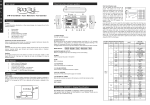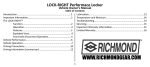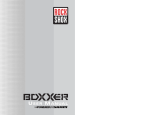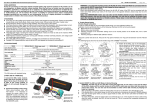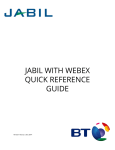Download Roadside Assist App
Transcript
Roadside Assist App Your institution has given you access to Roadside Assist App. If you have any questions or concerns on how to use some of the features of Roadside Assist App you may refer to this quick-start guide. If you do not find what you are looking for in this manual, contact support by following the instructions in section of four of this document. Keep this document with you! In the future if your role changes or you need to find a new feature it will be a very helpful guide. © 2013 Appolizer Inc. Roadside Assist App, Auto Assist, the Roadside Assist App logo and the Appolizer logo are all property of Appolizer Inc. Users are not allowed to use or distribute Appolizer material without the consent of Appolizer Inc. Appolizer Inc. material includes but is not limited to the content of the Roadside Assist mobile application, the Roadside Assist website under Auto Assist group, the Appolizer website and this manual. Ownership of this material implies that you or your organization has/have received a license to use our product; it does not mean you own the product. Appolizer Inc. reserves the right to pursue legal action against violators of our terms, conditions and end user license agreement. To see a full copy of our legal agreement and E.U.L.A. please go to http://www.autoassist.ca. User Guide for Roadside Assist Version 1.0 Roadside Assist App by Appolizer Inc.® Roadside Assist App Service & Support 1. Introduction 5 1.1 What is Roadside Assist App? 1.2 What is Roadside Assist App for? 1.3 Terminology Primer 2. Technical Specs 7 2.1 Platform Specifications 2.2 System Requirements 2.3 Permission Requirements 7 7 7 3. Quick Start Contents 8 2 Roadside Assist by Appolizer Inc.® Roadside Assist App 4. Interface Guide 10 4.1 Login Screen 10 4.2 Registration 11 4.3 Forgot Password 11 4.4 Dashboard 12 4.4.1 Emergency Call 4.4.2 Call 9-1-1 4.4.3 About Us 13 4.5 Settings 14 1515 15 4.6 Track in Map 4.7 Personal Request 1 16 4.8 Agent Request 17 4.9 Service Provider 18 5. Notes From the Developers 19 5.1 Security 19 5.2 Background Architecture 5.3 Design Decisions 19 20 6. Troubleshooting 21 7. Liabilities and T&C 22 8. Contact Us 24 Contents 3 Roadside Assist by Appolizer Inc.® Roadside Assist App Roadside Assist App Service & Support Should you encounter any problem, please give us an opportunity to address it before uninstalling this app. Most technical support questions can be answered through our knowledge base or email support service at [email protected]. If the answer is not available or if you prefer, please contact Roadside AssistApp, Inc. at the best telephone number shown below. Accessing Online Support Visit our product support website at http://www.autoassistapp.ca and choose from these topics: • Downloads - Download app link & user guide for your app. • Knowledge Base - Search by keyword, phrase. • Installation - Get online installation & how to use help for your app. Contacting Roadside Assist App Technical Support For any of the issues related to app you can contact Roadside Assist App technical support. Contact details are mentioned below. North America English 647.704.6061 Contents 4 Roadside Assist by Appolizer Inc.® Roadside Assist App 1. Introduction 1.1 What is Roadside Assist App? Roadside Assist App (RAA) is an Android application, which is developed for easy & convenient roadside assistance. With the help of this app user can register get into the app for assistance & service request. The app gives you feature of calling your personal emergency contact person or you can directly call 911 emergencies. You can edit this emergency contact person details under settings menu. Personal request mode allows you to send your emergency contact a text notification that you need help with pre-defined type of request or you can send a customized message even. Agent request will be available when you have purchased the subscription. In this option you can send a server request to your service provider for on-road assistance under numerous categories. Track in map is a feature, which helps you to locate your and your emergency person’s real time location and calculates the Estimated Time to Arrive (ETA). It uses Google maps API for location service. It also traces your assigned agent’s location so you can know by when he’ll be available. Settings will give you to edit some of your details. Moreover if you want to purchase your business service subscription you can go from there directly by switching on the business service. In general it’s an app, which helps you when you need on-road assistance when your vehicle got stuck somewhere. This user manual covers the operation of how this app works. Contents 5 Roadside Assist by Appolizer Inc.® Roadside Assist App 1.2 What is Roadside Assist App for? Roadside Assist App is designed for users on android smart phones. Initially designed for on-road assistance purposes, a number of potential use cases have emerged through the design process. We can see people using Roadside Assist App... • If met with an accident/ towing service • Running out of fuel • Dead battery • Locked car • Any kind of service request/ mechanic help/ flat tire • Or any other help on-road 1.3 Terminology Primer Throughout this manual, we use specific terminology to describe aspects of the application. Already, we’ve used some words (“Server”) whose meanings may not be immediately obvious. The following list of terms and definitions should give you a good grounding and allow you to understand the rest of this manual. •Server The web server, which handles user’s request for service. • Admin / Service Provider A business company, which will provide on-road assistance. An admin will be handling user’s request and assigning agent as per request over the server. • User Everyone, who will be going to use this application on android platform. • Emergency Contact The person user wants to contact in any emergency. •Agent A person, who is assigned by the company to provide on-road assistance to user. • ETA Estimated Time of Arrival. Contents 6 Roadside Assist by Appolizer Inc.® Roadside Assist App 2. Technical Specs Here’s a quick reference for technical specifications of the application. 2.1 Platform Specifications The Roadside Assist App is initially developed on Android platform. The reason behind this is Android framework is more convenient & easy to work with some of the features app is providing. Maps & SMS notifications are example of this, which are easier to implement with android. 2.2 System Requirements • Android 3.3 or higher • Working GPS location services • Working Wi-Fi or internet connectivity for server connection • Working Mobile network to call any number 2.3 Permission Requirements • Google MAPS/ Location services • Wi-Fi / Mobile Data • Write External storage • Call Phone Contents 7 Roadside Assist by Appolizer Inc.® Roadside Assist App 3. Quick Start Not big on manuals? Neither are we. This section assumes you are familiar with how applications work in general, and with this as well. If you do not fall under these assumptions, you should read through the rest of the manual before you use Roadside Assist App. Quick Start 1. The first thing you’ll need to download the app from Google play store. 2. Next, run the app. Register, if using for first time. 3. Login with your credentials. You can check Keep me logged in if you don’t want to enter login details every time you login into the app. 4. In case of emergency you can directly broadcast a SOS message to your emergency contact and service provider (if subscribed to them) if your stay logged in check box is checked. You don’t need to log in for this. 5. After successful login it will show some of options to do for. On top right corner about us and settings menu are available. You can find How to Use and Logout tab there. 6. Emergency call & Call 911 will call to your personal emergency contact & 911 emergencies respectively. 7. Tracker will show your and your emergency person’s location & calculated ETA. When assigned will display your agent’s location as well. 8. You can request for help under various options in personal request menu affecting in notifying your emergency contact via text message with type of request & your real time location. 9. When available you can request for agent help by selecting any of the option under agent request menu. It will send a request on your service provider’s server with your type of request and location. Contents 8 Roadside Assist by Appolizer Inc.® Roadside Assist App 10. Service provider option will be available when you are not subscribed to any service provider. This feature will give you a detailed list of service providers in your area or city. 11. Service provider list will give list of providers and clicking on any will give you a detail page containing details of that particular service provider with their phone number and email address. 12. Logout will bring you out from your session. Congratulations, you’ve finished the quick-start guide! Contents 9 Roadside Assist by Appolizer Inc.® Roadside Assist App 4. Interface Guide A guide through the Roadside Assist App interface with pictures and explanations of all available features. 4.1 Login Screen This is the screen that appears when you first open Roadside Assist App. From here, you can start using the app. Once you’ve entered correct login credentials, you will be redirected to dashboard of the app. If user is registered and checked the box for stay logged in, register button will hide then. You will no need to enter login details every time you come here. In case of emergency if user wants to broadcast SOS message; it is possible when you have checked Stay logged in check box. You can directly send a message to your emergency contact as well as your service provider if registered with. Just click on SOS button and it will broadcast the message. You must enter correct details for successful login! Contents 10 Roadside Assist by Appolizer Inc.® Roadside Assist App 4.2 Registration From here, you can register yourself if using for the first time. Roadside Assist App: • Personal details User’s personal details including First name, last name, phone number, email, password, etc. • Emergency contact type It will be personal by default. • Emergency contact details Person’s details that user wants to add as emergency contact, which will include person’s name and contact number. • Register Register yourself when filled all details. • Cancel Back to login page. 4.3 Forgot Password Forgot your password?? No Worries. You can reset your password from forgot password link. User needs to follow below steps: 1. Enter your email id. 2. A reset password will be sent to your email id. 3. Access to your account with new password. 4. Go to settings and change your password with a new password you want. You have to enter correct email id to get your password reset or it will give you an error. Cancel will bring you back to login page again. Contents 11 Roadside Assist by Appolizer Inc.® Roadside Assist App 4.4 Dashboard This is the main home page of the app, called as dashboard. It will have some of image buttons, clicking on any will result in different operation. The dashboard gives you many options to do for. From this page you can get into every single menu as per the user’s need. 1. Emergency call to emergency contact 2. Call 9-1-1 for 9-1-1 emergencies 3. Personal request for personal assistance 4. Agent request for roadside assistance 5. Tracker for tracking real time location 6. Manage your profile under preferences 7. About us & how to use app 8. List of service providers in your area At the top right corner of screen, a menu appears which will give you options: About us, Settings, How to use & Logout. Logout will bring you back to login page again. Contents 12 Roadside Assist by Appolizer Inc.® Roadside Assist App 4.4.1 Emergency Call Emergency call feature will invoke the calling function of the device and will call to emergency contact person, whose phone number was saved by the user earlier. This emergency contact person’s details and number can be modify under settings menu. 4.4.2 Call 9-1-1 Call 9-1-1 will dial the 9-1-1 emergencies services. 4.4.3 About Us About us will display the details about the Roadside Assist App and its functionality. Contents 13 Roadside Assist by Appolizer Inc.® Roadside Assist App 4.5 Settings The settings menu will allow the user to modify their personal details. You can do following things here: § Edit personal details § Change password § Edit emergency contact details Emergency contact type will be Personal by default, which is turned on. One more option of business is there too. Turning on this switch will ask user to enter verification code provided by the service provider while purchased the subscription. Once you entered the correct verification code your agent request service feature will be working then. Note: You have to login again in order to affect change(s). Contents 14 Roadside Assist by Appolizer Inc.® Roadside Assist App 4.6 Track in Map Map will show user’s current location with marker in map view. This is the real time location user will get based on the latitude & longitude. Also user’s emergency contact person’s location will be traced and distance between them will be calculated to find ETA. When user has requested for agent help and agent has been assigned to them they can see their agent’s location in the map as well with distance & ETA. Note: Map Requires GPS to be turned on in device. If it’s not then system will ask user to turn to it first. Contents 15 Roadside Assist by Appolizer Inc.® Roadside Assist App 4.7 Personal Request Personal request is for notifying to user’s personal emergency contact for help. This will send a text message to that person with user’s type of request & current location. Roadside Assist App notifies under these categories: • Accident/Tow Notifies in the case of accident. • Service In any case of service related help for vehicle. • Dead Battery When car’s battery is drained and user needs help. • Empty Fuel When car is running out of fuel. • Lockout When your car keys remained in car & you get locked outside. • Custom Message If user wants to send any custom message to his/her personal emergency contact. When user will click on this option a popup menu will come on screen to type the message. OK button will send the message. In this every single request user will send, it will be containing user’s current location helping the other person to find user easily. Contents 16 Roadside Assist by Appolizer Inc.® Roadside Assist App 4.8 Agent Request Agent Request is to request to your service provider for onroad assistance in case of any of listed emergencies. This feature will require purchase of subscription from your service provider. Your service provider will give you a verification code that you will need to enter under settings menu and you can enable this service. Roadside Assist App Agent Request will help in the following way: • Accident/Tow Notifies in the case of accident or to tow vehicle. • Service In any case of service related help for vehicle. • Dead Battery When car’s battery is drained and user needs help. • Empty Fuel When car is running out of fuel. • Locked car When your car keys remained in car & you get locked outside. • Flat Tire If your vehicle get flat tire, your vehicle’s spare tire will be installed by an agent. Every time user will send a request to service provider it will go to server with user’s current location and type of help user is seeking. On successful server request user will be notified by an alert message saying your request has been made to server admin and you will be assigned an agent soon. Once user has been assigned an agent by server user will notified with this & they can check where the agent is currently and his ETA. Contents 17 Roadside Assist by Appolizer Inc.® Roadside Assist App 4.9 Service Provider This feature will give you list of Service Provider in your area. User can search by city/area and it will give them the list of service provider in that area. Clicking on any of the listed service provider will give the detail of that particular service provider including email and phone number. This feature will help the users who have not purchased the subscription yet from any of the service provider and want a detail list about service providers in their area. Contents 18 Roadside Assist by Appolizer Inc.® Roadside Assist App 5. Notes from the Developers We’re entering a new place here - a completely open mobile platform. This section contains some production notes from the developers and is not in any way required reading to use the Roadside Assist App. 5.1 Security and Privacy The security and privacy of our users is paramount. With all these internet-enabled & satellite based location services available, it is too easy to accidentally trample on privacy. For this reason, no personally identifiable information is collected in the Roadside Assist App. In addition, login & registration is featured with encryption of password so user will not need to be worry for password security. 5.2 Background Architecture Roadside Assist App is mainly focusing on 3 major operations: SMSMessaging, Geo Location Receiving & Connecting to server. These functions are the core part of the app. The Roadside Assist App uses android’s messaging framework to send SMS notification to emergency contact. It requires broadcast receiver registration to send a SMS. Geo Location Receiving is to track user’s location on map. Requires to have Google location manager class and the app should be registered under Google Maps API to get unique API Key for use of map. Connecting to server requires JSON API. It helps to connect client with the server, which used for requesting agent on service provider’s online server in this application. Contents 19 Roadside Assist by Appolizer Inc.® Roadside Assist App 5.3 Design Decisions Roadside Assist App is designed with the mobile user in mind. UI elements are large, menus are simple, and in general everything can be accessed with only a few touches or button presses. The network connection runs as a background service, so if for whatever reason the UI portion gets killed, simply by re-opening Roadside Assist App a user can resume right where they left off. The bulk of the processing is done in the background thread, which leaves the UI feeling ‘fast’, which is very important. Stopping of app will cause automatic logout from the system. Also, Roadside Assist App is a good citizen of the Android OS. Notifications are sent instead of popups, and most everything can be killed off to save resources without affecting the application. Roadside Assist App is designed to be simple though loaded with all features required in any of the app for on-road assistance. UI is designed in a way that user can navigate between menus easily and ask for help when in need. Use of location services in the app used in way to minimize performance issues, which affects on memory management. Location service traces user location for different purpose including sending current location in text notification to emergency contact & to calculate distance of user and agent. For this use of Google Location services in native way is the best option. Secondly, server connection uses JSON API, which is accurate & most convenient way to connect with server. Contents 20 Roadside Assist by Appolizer Inc.® Roadside Assist App 6. Troubleshooting Troubleshooting is for when the app is not working properly. The reason and solutions can be following: • Unable to Login Check your Internet connection. May be you are not connected or your connection has no access to Internet. Check your login credentials as if you have entered something wrong you cannot login into system or you haven’t registered yet. • Unable to Register Check you have entered all of correct information for successful registration else some of incorrect information can cause you to prevent from registration. • Unable to Call Check your SIM card network, which can prevent you from dialing the call. • Unable to Track location The main reason for this can be you have not turned on location services in your android device. Turn on location services to allow GPS to track your current and accurate location. If problem still persist then try to reboot your device for proper working of GPS service in device. • Unfortunately app has been stopped This is due to bad memory management causing in app stopping. Try to free some memory space, which will help the app to run properly. Contents 21 Roadside Assist by Appolizer Inc.® Roadside Assist App 7. Liabilities and T&C TERMS OF USE By accessing or using the Roadside Assist application (including mobile application & PHP Server) made available by Appolizer Inc., you agree to be bound by these terms of use ("Terms of Use"). The Service is owned or controlled by Appolizer Inc. These Terms of Use affect your legal rights and obligations. If you do not agree to be bound by all of these Terms of Use, do not access or use the Service. Contents 22 Roadside Assist by Appolizer Inc.® Roadside Assist App PRIVACY POLICY Welcome to Roadside Assist. Roadside Assist is an Android application, which is developed for easy & convenient roadside assistance. Our Privacy Policy explains how we work with collect, use, and protect information in relation to our mobile services, web site, and your choices about the collection and use of your information. Our Policy applies to all users, and others who access the Service ("Users"). Your information collected through the app may be stored and processed in the Canada. Your login information will be stored with encryption standards and supports from vulnerabilities. Please note that some services may cost you applicable carrier charges for call or messaging. By using our Service you understand and agree that we are providing a platform for you to request for assistance, including text notification, or server request for agent help, to the Service. If you are using calling 9-1-1 emergencies feature please refer to your provincial government regulations. Roadside Assist's Privacy Policy explains our commitment to respect and protect your personal information. We want you to know what information we collect, the purposes for which we collect your information, how the confidentiality of your personal information is protected, and how you can contact us with any questions you may have concerning the collection, use and disclosure of your personal information. Personal information is information that relates to you, that identifies you as a registered member of Roadside Assist or that may, directly or indirectly, identify you. The application is subject to this Privacy Policy and to any additional terms and conditions that may be related to the app itself. In all cases, please read the terms and conditions for the app before you download it. Roadside Assist may modify or update this Privacy Policy from time to time, so please review it periodically. We may provide you additional forms of notice of modifications or updates as appropriate under the circumstances. Your continued use of Roadside Assist or the Service after any modification to this Privacy Policy will constitute your acceptance of such modification. Contents 23 Roadside Assist by Appolizer Inc.® Roadside Assist App 8. Contact Us EMAIL: [email protected] PHONE: +1 647 704 6061, +1 647 328 7697 MAILING ADDRESS: 100 West Beaver Creek Road, Unit 7, Richmond Hill, ON L4B 1H4 SOCIAL: - https://plus.google.com/106839233475975498110/ https://www.facebook.com/roadsideassistapp https://www.pinterest.com/roadsideasstapp/ https://instagram.com/roadsideassistapp Contents 24 Roadside Assist by Appolizer Inc.®