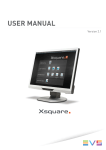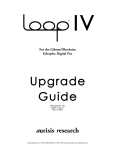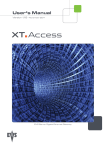Download XTAccess 01.15 Release Notes
Transcript
Release Note XTAccess 1.15 Date : 15-Jan..-11 Page: 1 File: XTAccess_ReleaseNote_.1 5.xx.doc XTAccess Auteurs: Serge Comes Olivier Fettweis January 21, 2011 Release Note v1.15 Version 1.0 1 TABLE OF CONTENT 1 TABLE OF CONTENT .................................................................................................................. 1 2 LIST OF DOCUMENTS ................................................................................................................ 2 2.1 LIST OF DOCUMENTS AVAILABLE ON REQUEST ......................................................................... 2 3 EVS COMPLIANCE MATRIX ..................................................................................................... 3 4 SOFTWARE INSTALLATION..................................................................................................... 4 5 NEW FEATURES SINCE XTACCESS V1.14.XX ...................................................................... 5 5.1 CODECS AND WRAPPERS .............................................................................................................. 5 5.1.1 AVC-INTRA 100 .......................................................................................................................... 5 5.1.2 AVID DNXHD 185/220X (10-BIT) ............................................................................................... 6 5.1.3 IMX MXF OP1A (SMPTE) ......................................................................................................... 7 5.2 3D SUPER MOTION ........................................................................................................................ 7 5.3 SUPPORT OF WINDOWS 7 AND WINDOWS 2008 SP2 ................................................................... 7 5.4 JOB XML FOR RESTORE OF GRAPHICS SEQUENCES ................................................................. 8 5.5 CODEC MAPPING TABLE FOR PLAYLIST EXPORT (PLE) JOBS ................................................. 9 5.6 SCAN FOLDER (REFERENCING TO XEDIO DATABASE).............................................................. 10 5.7 MISCELLANEOUS......................................................................................................................... 10 5.7.1 DELAY MODE SETTING............................................................................................................... 10 5.7.2 AUTOMATIC INSTALLATION OF XTGATEWAY. ......................................................................... 10 5.7.3 AVID TAPE ................................................................................................................................. 11 5.7.4 P2 FORMAT STRING ................................................................................................................... 11 6 BUGS CORRECTION SINCE XTACCESS V1.14.XX............................................................. 12 7 LIMITATIONS ............................................................................................................................. 12 Authors: Serge Comes / Olivier Fettweis Email : [email protected] Tel : +32 4 361 7000 Fax : +32 4 361 7099 Release Note XTAccess 1.15 Date : 7.1.1 7.1.2 7.1.3 7.1.4 7.1.5 7.1.6 7.1.7 15-Jan..-11 Page: 2 File: XTAccess_ReleaseNote_.1 5.xx.doc UPGRADE ................................................................................................................................ 12 NLE SETTINGS........................................................................................................................... 13 TRANSCODING ........................................................................................................................... 14 BACKUP ..................................................................................................................................... 14 RENDERING................................................................................................................................ 15 ADDITIONAL NOTES ................................................................................................................... 15 MISCELLANEOUS ....................................................................................................................... 17 2 LIST OF DOCUMENTS o XTAccess_ReleaseNote_v1.15.pdf : Release Note of XTAccess v1.15 o XTAccess_userman_1.15_ENG_110111_web.pdf : XTAccess User’s Manual o XTAccess_installman_1.15_ENG_110111_web.pdf : XTAccess Installation Manual o Integration_Avid_WebService_V3.0_100708.pdf : EVS Integration with Avid Interplay WebService API document o XTAccess_Codecs_v1.15.pdf :List of codecs & wrappers compatible with XTAccess for wrapping, decoding and encoding 2.1 List of Documents Available on Request Please contact [email protected] for more information. XMLSchema v1_08.zip : The EVS XML scheme viewable with FireFox Browser: o Metadata v2.0 : Description of EVS Metadata o Jobs v1.0 : Description of XML jobs o Status v1.0 : Description of transfer status and error codes o Encoders v2.0 : Description of the encoder profiles configuration o EDL v1.0 : Description of the new EVS EDL (Playlist and Timeline) o EVS_XML_JOBS_1.3.12.pdf : Description of the XML jobs supported by XTAccess v1.15 (compliant with XML Schema v1.08) o EVS Metadata xml v1.01.14.pdf : Description of the EVS Metadata supported by XTAccess v1.14 (compliant with XML Schema v1.07) o EVS EDL – Structure and Effects Description v1.0.pdf : Description of the effects and the EDL structure supported in XTAccess (compliant with XML Schema v1.07) o Performances_XTAccess_1.15.pdf : Performance Benchmarks with XTAccess 1.15 (Backup, Restore, Rewrapping and Transcoding processes). Authors: Serge Comes / Olivier Fettweis Email : [email protected] Tel : +32 4 361 7000 Fax : +32 4 361 7099 Release Note XTAccess 1.15 Date : 15-Jan..-11 Page: 3 File: XTAccess_ReleaseNote_.1 5.xx.doc 3 EVS COMPLIANCE MATRIX Package M10.04 Authors: Serge Comes / Olivier Fettweis Email : [email protected] Tel : +32 4 361 7000 Fax : +32 4 361 7099 Release Note XTAccess 1.15 Date : 15-Jan..-11 Page: 4 File: XTAccess_ReleaseNote_.1 5.xx.doc 4 SOFTWARE INSTALLATION See Installation Manual for details of the installation procedure. Copy the installshield XTAccess_1.15.xx_Setup.exe in a temp directory (e.g. C:\Install Software\XTAccess\). It is recommended to first uninstall XTAccess versions prior to v1.04.34. Run XTAccess installshield XTAccess_1.15.xx_Setup.exe and then follow the steps of the Setup wizard. The installer includes a registry key that disables the autorun function on USB keys to avoid virus intrusion Reboot needed after first launch Xedio XTAccess Integration : Please verify in the Xedio Release note for the versions. Authors: Serge Comes / Olivier Fettweis Email : [email protected] Tel : +32 4 361 7000 Fax : +32 4 361 7099 Release Note XTAccess 1.15 Date : 15-Jan..-11 Page: 5 File: XTAccess_ReleaseNote_.1 5.xx.doc 5 NEW FEATURES SINCE XTACCESS V1.14.XX 5.1 Codecs and Wrappers Note : Refer to the document XTAccess_Codecs_v1.15.pdf for the complete list of codecs & wrappers compatible with XTAccess for wrapping, decoding and encoding. 5.1.1 AVC-Intra 100 With the native support of AVC-Intra 100 codec in the EVS server and Multicam v10.04, XTAccess v1.15 can process this codec to generate various files formats. 5.1.1.1 File Formats: The following File Formats are supported for AVC-Intra 100 codec : EVS MXF MXF OP1a SMPTE Quick Time Movies QuickTime Reference P2 MXF OPAtom (see comment about P2 format string in section 5.7.4.) Avid MXF OPAtom (Backup Jobs only) 5.1.1.2 Types of Jobs : The following XML Jobs are supported for AVC-Intra 100 codec : 0 : Backup Clip 11 Short Backup Clip 20 : Backup Train 10 : Render Playlist/Timelines to File 24 : Render Playlist/Timeline to XT 40 : File Rewrap 41 : Short File Rewrap 1 : Restore Clip 2 : Copy Clip 12 : Short Copy Clip 13 : XT Copy 44 : Short Copy Clip 6 , 16 : Grab Clip or Train Field 16 : Grab File Field Authors: Serge Comes / Olivier Fettweis Email : [email protected] Tel : +32 4 361 7000 Fax : +32 4 361 7099 Release Note XTAccess 1.15 Date : 15-Jan..-11 Page: 6 File: XTAccess_ReleaseNote_.1 5.xx.doc 5.1.1.3 Transcoding features XTAccess supports transcoding on-the-fly for all the jobs described in the previous section. 5.1.1.4 Avid Integration XTAccess can generate AVC-Intra 100 Avid MXF OPAtom format with Avid Interplay WebServices check-in. This is compatible with Avid Interplay v2.2. The integration of Avid Transfer Manager API for AVC-Intra (Interplay 2.2) is not yet supported. This means ingest and Send To Play back features are not possible in AVC-Intra 100. This feature is planned in a future release. 5.1.1.5 Apple FCP Integration XTAccess can generate AVC-Intra 100 in QuickTime formats compliant with Apple FCP v7+. 5.1.1.6 Processes not supported for AVC-Intra 100 codecs The following XTAccess processes are not supported for the AVC-Intra Codec : 3D backup and Restore as EVS MXF. SuperMotion processing. Those features are planned in a future release. 5.1.2 Avid DNxHD 185/220x (10-bit) XTAccess already supports the backup and restore of DNxHD 185/220x (10-bit) in EVS MXF format. XTAccess v1.15 now adds the capability to backup in Avid MXF OPAtom with Avid Interplay WebServices Check-in. Note that the other file formats and transcoding features are planned for a future release. Authors: Serge Comes / Olivier Fettweis Email : [email protected] Tel : +32 4 361 7000 Fax : +32 4 361 7099 Release Note XTAccess 1.15 Date : 5.1.3 15-Jan..-11 Page: 7 File: XTAccess_ReleaseNote_.1 5.xx.doc IMX MXF OP1a (SMPTE) In addition to the MXF OP1a with XDCAM flavor, XTAccess now supports IMX MXF OP1a SMPTE. This file format is compliant with Omneon Low Latency format. The support of this new wrapper is valid for all XML jobs. 5.2 3D Super Motion XTAccess supports the native backup and restore of 3D SuperMotion content in EVS MXF file format. Available codecs : M-JPEG (HD), VC-3 100 Mbps, Apple ProRes 422 (LT). 5.3 Support of Windows 7 and Windows 2008 SP2 XTAccess, XTGateway, XSecure, the integration with CE (CleanEditDB dll) and the integration with Avid (with EVS Avid tools) are now supporting: Windows 7 (32 bits) Windows 7 (64 bits) in 32 bits compatible mode Windows 2008 SP2 (64 bits) in 32 bits compatible mode In all the cases these EVS applications can run without issues or popup in the default control windows mode. Authors: Serge Comes / Olivier Fettweis Email : [email protected] Tel : +32 4 361 7000 Fax : +32 4 361 7099 Release Note XTAccess 1.15 Date : 15-Jan..-11 Page: 8 File: XTAccess_ReleaseNote_.1 5.xx.doc 5.4 JOB XML for Restore of Graphics sequences It is now possible through XML job files to ask XTAccess to render to XT or to a file the following graphical sequences: TIFF (.tif), JPEG (.jpg), PNG (.png), BMP (.bmp) and TGA (.tga). It was already possible in the previous XTAccess version but only via scan folder. The new job has the type: 32 and allow these optional tags: <GraphicalOption> <NbPicture>250</NbPicture> <GuardbandIN>10</GuardbandIN> <GuardbandOUT>10</GuardbandOUT> </GraphicalOption> Tag Name Type NbPicture GuardbandIN GuardbandOUT Mandatory Int Default value - Int - No Number of graphic files which will be send to XTAccess. Number of frames. No The first graphic file will be repeated “GuardbandIN” time at the beginning of the Key and fill sequence. Number of frames. Int - No Description The last graphic file will be repeated “GuardbandOUT” time at the end of the Key and fill sequence. This new job is not available in IPD 5.9. It is necessary to set correctly the Graphical Sequence Settings in XTAccess to be able to use this new job (More information are available in the XTAccess user manual) Please contact EVS support for more information about the XML job in XTAccess. Authors: Serge Comes / Olivier Fettweis Email : [email protected] Tel : +32 4 361 7000 Fax : +32 4 361 7099 Release Note XTAccess 1.15 Date : 15-Jan..-11 Page: 9 File: XTAccess_ReleaseNote_.1 5.xx.doc 5.5 Codec Mapping Table for Playlist Export (PLE) Jobs The codec mapping table is used to map a specific source codec of one playlist/timeline element with one transcoding profile. During the export: All items of the playlist/timeline with this source codec will be transcoded with the specified transcoding profile. This feature is typically used when some source codecs are not natively supported by XTAccess to the NLE (Avid, FCP). They will be transcoded to an appropriate codec. The table is only used by XTAccess for the EDL export jobs (PLE). Authors: Serge Comes / Olivier Fettweis Email : [email protected] Tel : +32 4 361 7000 Fax : +32 4 361 7099 Release Note XTAccess 1.15 Date : 15-Jan..-11 Page: 10 File: XTAccess_ReleaseNote_.1 5.xx.doc 5.6 Scan Folder (referencing to Xedio Database) It is now possible to reference the source file and/or the destination file to the Xedio Database via the scan folder. 5.7 Miscellaneous 5.7.1 Delay mode setting There is a new registry key to define the time limit in scan delay mode: HKEY_CURRENT_USER\Software\EVS...\XTAccess\ScanFolders\DelayMode TimeLimit Default value is 30 seconds 5.7.2 Automatic installation of XTGateway. If XTGateway is running during an upgrade: the installer will automatically stop the running XTGateway to allow for the installation. Authors: Serge Comes / Olivier Fettweis Email : [email protected] Tel : +32 4 361 7000 Fax : +32 4 361 7099 Release Note XTAccess 1.15 Date : 5.7.3 15-Jan..-11 Page: 11 File: XTAccess_ReleaseNote_.1 5.xx.doc Avid Tape Avid Tape can be setup for transfer to Avid via Avid Transfer Manager API or MXF OPAtom implementation. Stream backup : Avid Tape = XT_Camera_Label + Date + TC. This value can not be changed (it is hardcoded) Clip Backup : It is configurable via registry key . The UmID is set by default. o For the Avid TM API : HKEY_CURRENT_USER\Software\EVS Broadcast o 5.7.4 Equipment\EVSAvidSetupDll\ClipsTapeNameXPath For the Avid MXF OPAtom files : HKEY_CURRENT_USER\Software\EVS Broadcast Equipment\Common\AvidMxfOPAtomTapeNameXPath P2 Format String XTAccess supports a new Backup Filename Format String for Panasonic P2 file format : “%P2”. You can use this item in the IPD configuration. When you specify %P2, the filename and clip name will be compliant with Panasonic naming convention: 4 digits and 2 letters (e.g. 0001AB). The value is defined randomly by XTAccess for unicity reasons. This tag is not mandatory for DVCPRO 25/50/HD codecs : if not selected, XTAccess will just generate another file name but it will not be compliant with Panasonic devices. But in case of AVC-Intra 100 codec, the tag is mandatory otherwise an error message will be generated. Authors: Serge Comes / Olivier Fettweis Email : [email protected] Tel : +32 4 361 7000 Fax : +32 4 361 7099 Release Note XTAccess 1.15 Date : 15-Jan..-11 Page: 12 File: XTAccess_ReleaseNote_.1 5.xx.doc 6 BUGS CORRECTION SINCE XTACCESS V1.14.XX Backup / restore : o # 7155 : Not possible to restore OP1a file exported by Ardome originally from Omneon o # 8016: The backuped files SSLM ProRes/DNxHD QT ref all frames are corrupted o #8017: The backuped files IMX SNPTE NTSC cannot be restored or read with EVS application Transcoding : o #7740: Audio saturation after a DNxHD 145 transcode o #7715/7312: Correction of bugs in MPEG2 Miscellaneous : o #7753: Impossible to create AAF with IPD in PLE 7 LIMITATIONS 7.1.1 UPGRADE After upgrade from XTAccess 1.14 to XTAccess 1.15, it is mandatory to verify your encoder profiles in the XTAccess configuration. Some default encoder profiles could not be exactly the same than in XTAccess 1.14. On the contrary the custom profiles (C:\Program Files\EVS Broadcast Equipment\XTAccess\Encoder Profiles\Custom Profiles) will not be deleted or modified during the upgrade XTGateway must be installed with the option “Reset existing configuration to default values” in case of upgrade. Authors: Serge Comes / Olivier Fettweis Email : [email protected] Tel : +32 4 361 7000 Fax : +32 4 361 7099 Release Note XTAccess 1.15 Date : 15-Jan..-11 Page: 13 File: XTAccess_ReleaseNote_.1 5.xx.doc If this option is not selected, the config.xml file will be not upgraded. Then after you to reconfigure XTGateway with your settings. 7.1.2 NLE Settings General : o Export PL/TL : EVS recommends to open the FCP EDL (XML) or Avid EDL (AAF) only when all the child backups are done. Otherwise the NLE (Apple FCP or Avid Media Composer) will not update the growing media in their timelines. o The EVS metadata present in the EDL exported from a PL/TL are the metadata of the original clip and not the metadata of the backuped file which could be different (new VarId, new duration, new In point, etc) FCP NLE : o XTAccess supports only FCP 7 with the version 5 of the FCP XML o The Matrix of metadata for FCP is only working for the clips metadata, not for the EDL. o It is impossible to increase a backup of train duration in QuickTime reference file o Quick time doesn’t support 16 mono audio tracks, it is only possible to create 8 stereo audio tracks Avid NLE : Authors: Serge Comes / Olivier Fettweis Email : [email protected] Tel : +32 4 361 7000 Fax : +32 4 361 7099 Release Note XTAccess 1.15 Date : Page: 14 File: XTAccess_ReleaseNote_.1 5.xx.doc o There could be some troubles with the direct access in MXF OPAtom and Edit While Capture in Avid Media Composer o When browsing a growing EWC media, sometimes Media Composer displays “FILE_OTHER” instead of the video. The file must be refreshed by double clicking on the clip in Media Composer bin. Message “PMM_INSUFFICIENT_MEDIA” in Media Composer when a media is updated and stretched : the duration is longer than the original one. It is not possible to increase the duration of a media sent to Avid. Note : reducing the duration of the media is OK (see limitation below anyway). When updating the duration of the media in Interplay with a shorter duration, the new short out is correctly updated but you need the delete the clip from the Media Composer bin and re-import the media from Interplay in order to place the short out anchor in the right location in the viewer. Limitation of Avid Media Composer o o 7.1.3 15-Jan..-11 Transcoding XDCAM HD decoder is not working correctly on 16-core processor. Long files transcoding will fail (typically for more than 30 minutes duration files). Under investigation. It is not possible to keep a file EVS MXF with SuperMotion feature after transcoding. We recommend to do maximum two transcodings in AVC-intra at the same time otherwise memory overflow could append. Please, contact EVS support to limite the Max Transcoding Job H264 CBR Profiles present some issues, so we recommend using the VBR profiles (VBR is the default value). The files AVC-INTRA MXF OP1A SMPTE cannot be used as growing file to be imported into FinalCut Pro via MXF4MAC plug-in (under investigation) 7.1.4 Backup Growing clips without out point are not supported by XTAccess. If the backup paths are not exactly the same (for example: C:\Video\Toto.mxf is different than \\Xstore60170\Video\Toto.mxf ) the XTAccess auto incrementation “(1) (2) (3) etc ..” of the filename is not working. We recommend to use %GUID in the file name format string in IPD to be sure that there will never be two times the same file created simultaneously by XTAccess If XTAccess is not running on the local storage and writes on another Windows storage: it is not recommended to generate files larger than 120 GB (more than 2 hours in DVCPRO HD) : Transfer performance is dramatically dropping down once this threshold is reached. (under investigation) Authors: Serge Comes / Olivier Fettweis Email : [email protected] Tel : +32 4 361 7000 Fax : +32 4 361 7099 Release Note XTAccess 1.15 Date : 7.1.5 15-Jan..-11 Page: 15 File: XTAccess_ReleaseNote_.1 5.xx.doc Rendering #7637 : it is necessary to configure the target resolution to 720P to do rendering of playlist in progressive mode. We recommend to do a maximum of two renderings of playlist in AVC-Intra 100 at the same time otherwise memory overflow could append. 7.1.6 Additional notes 7.1.6.1 Compatibility of XTAccess 1.14.xx or upper with the previous release Multicam 10.01 – IPD 5.6 Multicam 10.03 and all EVS Software compatible with Multicam 10.03 (IPDirector, XTAccess, XFile) will generate new UmID format based on the new range of EVS Serial Number This new UmID will contain new characters (-+!#$(),;=[]^_{}~) not present in the previous UmID generated with the package Multicam 10.01 or older. The UmID is used to retrieve the creation date and the original XT network number (for XFile) of one clip or file. As the UmID format has changed (new characters): the previous software from the package Multicam 10.01 will not understand this new UmID and so will not retrieve correctly the creation date and the XT network number So if you try to use clips or files generated with applications from the Multicam 10.03 package (Multicam, XTAccess or XFile) on a system based on the Multicam 10.01 package the Creation date and the original XT network number for theses clips or files will be wrong. Type Used on package Release Multicam 10.1 Used on package Release Multicam 10.3 Release Multicam 10.1 Clip File OK OK OK Ok Release 10.3 Clip NOK* OK Multicam File NOK* OK * The creation date and the original XT Network number of these clips or files will be wrong The package Multicam 10.03 is compatible with the new and previous format of UmID. Authors: Serge Comes / Olivier Fettweis Email : [email protected] Tel : +32 4 361 7000 Fax : +32 4 361 7099 Release Note XTAccess 1.15 Date : 15-Jan..-11 Page: 16 File: XTAccess_ReleaseNote_.1 5.xx.doc 7.1.6.2 EVS wizard Serial Number At the upgrade of an existing XTAccess version before XTAccess 1.14.xx: there will be an EVS Wizard which will configure the Global EVS Software Serial Number. The wizard will find the current serial number on the computer and then will propose to the user to change it or not. The EVS Serial Number must be unique on the network. On EVS Computer the EVS Serial Number software must be the same as the EVS Serial Number printed at the back of the computer If there is XFile software already installed on the computer the wizard will keep the XFile serial number without any prompts. Authors: Serge Comes / Olivier Fettweis Email : [email protected] Tel : +32 4 361 7000 Fax : +32 4 361 7099 Release Note XTAccess 1.15 Date : 7.1.7 15-Jan..-11 Page: 17 File: XTAccess_ReleaseNote_.1 5.xx.doc Miscellaneous Unicode & ASCII: Transfer of Unicode metadata to Avid Transfer Manager is not supported. In case of backup of trains, <XT_Creation_Time> tags are based on XTAccess workstation date and time, not on XT date and time. It is not allowed to open, edit or process a file stored in an XTAccess Scan folder. XTAccess will not be able to access the file and could generate errors. Backup File Name Format String : XTAccess is not able to handle special characters like the “\ / :* ? , ;»<>|” in a string. Progress current TC in IPD v5 is not available for the Copy XT to XT and with the Avid transfer. The progress bar is available. In Hi-Lo mode: you need to use %VCodec or %GUID to do the difference between the two backuped clips and XML If the backup / rewrap fails because the target becomes unreachable (i.e. network failure), the incomplete a/v file CANNOT be deleted. #2083 : Partial transfer to Avid Transfer Manager of MXF file that have been backuped with XTAccess version prior to 1.06.00 is not feasible. Complete transfer is OK. XML Referencing file are not compatible from Multicam 10 (IPD5) to Multicam 9 (IPD4) The XTAccess Scan Folder cannot process growing files. The file must be completed to be processed by the XTAccess Scan Folder Authors: Serge Comes / Olivier Fettweis Email : [email protected] Tel : +32 4 361 7000 Fax : +32 4 361 7099