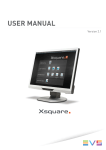Download Release Note Xsquare Suite Version 1.01.21
Transcript
Release Note – Xsquare Suite Release Note Xsquare Suite Version 1.01.21 Version : 1.0 Author: Fettweis Olivier Email : [email protected] Date: 02/11/2012 Tel: +32 4 361 7000 Hotline: +32 495 284 000 1/20 Release Note – Xsquare Suite Release Note Xsquare Suite Version 1.01.21 Version : 1.0 Date: 02/11/2012 Table of contents List of documents .............................................................................................................. 3 EVS Compliance Matrix..................................................................................................... 3 Software Installation ......................................................................................................... 4 Xsquare Suite ......................................................................................................................................... 4 Operating System Compliance ............................................................................................................. 4 Windows Firewall ......................................................................................................................... 4 Hardware ................................................................................................................................................. 5 Xsquare suite standalone ........................................................................................................... 5 Xsquare suite on IPDirector hardware ....................................................................................... 5 Licenses .................................................................................................................................................. 6 No Xsecure license ...................................................................................................................... 6 Integration between Xsquare and IPD 6.0 ....................................................................... 7 New Features of the Xsquare version 1.01 ...................................................................... 8 Redundancy system (High Availability System) ................................................................................. 8 New Monitoring windows ...................................................................................................................... 8 Xsquare service monitoring ................................................................................................................ 10 New Association Tool .......................................................................................................................... 11 Xsquare suite installer ......................................................................................................................... 11 User Right ............................................................................................................................................. 12 Online help ............................................................................................................................................ 12 New features linked to XTAccess 1.19 ............................................................................................... 13 2/20 Release Note – Xsquare Suite Release Note Xsquare Suite Version 1.01.21 Version : 1.0 Date: 02/11/2012 List of documents Xsquare_ReleaseNote_v1.01.21.pdf : Release note of Xsquare 1.01 Xsquare_InstallMan_v1.01.pdf : document which explains how install Xsquare How to migrate from XTAccess to Xsquare.pdf: document which explains how migrate from XTAccess to Xsquare. This document is only available on request. Please contact [email protected] for more information. Xsquare Automatic redundancy system.pdf: document which explains how create a redundancy system with Xsquare. This document is only available on request. Please contact [email protected] for more information. Xsquare API documentation: this document is only available on request. Please contact [email protected] for more information. There is no user manual because Xsquare 1.01 includes online help You can also read the first Xsquare release note (Xsquare 1.0) which contains all the features available in Xsquare EVS Compliance Matrix Multicam 11.00 & 11.01 XTAccess 1.19 Xedio 4.2 IPD 6.0 If you want to use this version of Xsquare/XTAccess with previous package : please contact the Media Product team ([email protected]). 3/20 Release Note – Xsquare Suite Release Note Xsquare Suite Version 1.01.21 Version : 1.0 Date: 02/11/2012 Software Installation See Installation Manual for details of the installation procedure. Xsquare Suite Xsquare is distributed within a complete package called “Xsquare Suite”. Xsquare Suite consists of Xsquare itself, plus a family of EVS applications, as well as prerequisite Third-parties software. We strongly recommend using this package of software and keeping the version united with the package EVS software included in the Xsquare Suite 1.01 Notification Center Authentication Service Xsquare Xsecure Manager Common SNMP Agent XTAccess XTGateway AssociationTool Maintenance Plans Other software included in the Xsquare suite Bonjour Service .NET framework 4.0 SQL Server Express Silverlight VC Redist Version 2 .1.7 (new version) 1.1.3 (new version) 1.1.21 (new version) 1.1.3 (new version) 101.0.12 (new version) 1.19.15 (new version) 1.4.16 (new version) 1.1.5 (new version) 1.6.0 (new version) Version 2.0.2 (same version than with Xsquare 1.0) 4.0.30319 (same version than with Xsquare 1.0) 9.0.4035 (same version than with Xsquare 1.0) 5.0.61118 (same version than with Xsquare 1.0) 10.0.40219 (same version than with Xsquare 1.0) Operating System Compliance Xsquare is compatible with: Windows XP Windows 2003 Server 32 bits Windows 2003 Server 64 bits (this OS is not compatible with XTAccess) Windows Seven 32 bits Windows Seven 64 bits Windows Server 2008 R2 SP1 64 bits For the 64 bit OS, Xsquare will run as a 32 bits application. Windows Firewall The installer will open these IP Ports on the Windows firewall On Xsquare device (opened by Xsquare setup) : 9001 : NC observer 9002 : JobService 9003 : ConfigService 9004 : ProxyService 4/20 Release Note – Xsquare Suite Release Note Xsquare Suite Version 1.01.21 Version : 1.0 Date: 02/11/2012 + 8998 : Internal Xsquare ScanXML service 8999 : Internal Xsquare ScanFolder service On XTAccess device : 9000 : For XTAccess (opened by the XTAccess setup) 9005 : XTA config (opened by the XTAccess setup) 9010 : Authentication service (opened by the Xsquare setup) 48888 : NotificationCenter (opened by the NotificationCenter setup) Note : It is not possible to modify those port numbers Hardware The minimum system requirement is: Workstation or server CPU Intel i5 2GB RAM GigE board VGA 1024x768 At least 2GB free on the hard disk Xsquare suite standalone XTAccess and Xsquare can run on the same computer, but if XTAccess performs transcoding jobs, Xsquare may be slower than expected. If Xsquare is used to manage more than 4 XTAccess devices (Orchestrator), we strongly recommend using a specific computer to run Xsquare (The EVS App Server) If you want to use Xsquare with redundant DB system: you will have to use an EVS DB 3U or 2U hardware. The hardware requirement (CPU and Memory) is directly linked to the number of XTAccess devices managed by Xsquare and the number of opened monitoring windows. Please contact EVS support to design the hardware to be used for Xsquare based on your workflow. Xsquare suite on IPDirector hardware Xsquare/XTAccess and IPD 6.0 can be installed on the same computer with the IPDirector. In this case: we recommend using XTAccess to process a maximum of 2 jobs without transcoding at the same time, possibly with thumbnails. As Xsquare uses the same redundancy mechanism than IPD: It is possible to install Xsquare on the same DB than the IPD DB. But please first contact the EVS Support to check if the DB will be powerful enough. 5/20 Release Note – Xsquare Suite Release Note Xsquare Suite Version 1.01.21 Version : 1.0 Date: 02/11/2012 Licenses No Xsecure license If you use Xsquare in standalone or to manage maximum 4 XTAccess devices, you will not need any Xsecure license. or Xsecure license If you use Xsquare to manage more than 4 XTAccess devices, you will need one Xsecure license (Application: 130 – Xsquare | module: 10-Base Package). The Xsecure license is also used to enable the user right management inside Xsquare. 6/20 Release Note – Xsquare Suite Release Note Xsquare Suite Version 1.01.21 Version : 1.0 Date: 02/11/2012 Integration between Xsquare and IPD 6.0 IPD 6.0 has been only validated with Xsquare 1.01. IPD 6.0 has not been tested directly with XTAccess 1.19 without Xsquare. The Scan XML of Xsquare 1.01 replaces the XTAccess Scan XML See XTAccess 1.19 release note for more information about XTAccess 1.19 7/20 Release Note – Xsquare Suite Release Note Xsquare Suite Version 1.01.21 Version : 1.0 Date: 02/11/2012 New Features of the Xsquare version 1.01 Redundancy system (High Availability System) Xsquare 1.01 can be used with redundant database. Xsquare 1.01 uses the same redundancy mechanism than IPDirector and Xedio. Mirroring DB 2 SQL Server 2005 EVSDBIP Xsquare Services DB 1 SQL Server 2005 EVSDBIP Xsquare Services SQL Express Witness See the “Xsquare Automatic redundancy system.pdf” document for more information New Monitoring windows The monitoring window of Xsquare 1.01 includes the following features : 8/20 Release Note – Xsquare Suite Release Note Xsquare Suite Version 1.01.21 Version : 1.0 Date: 02/11/2012 It is possible to define the column to display in the monitoring window It is possible to filter on each column. It is also possible to sort on all column It is possible to retrieve all the information on one specific job It is possible to save the layout of the monitoring windows on different Tabs. These tabs are automatically saved in the Xsquare DB by user. So one user can retrieve his own layout on different computer 9/20 Release Note – Xsquare Suite Release Note Xsquare Suite Version 1.01.21 Version : 1.0 Date: 02/11/2012 There is a new right click menu to cancel and retry the selected job The queuing management windows is now available as a Tab on the right By default the Xsquare Cache is now limited to 10.000 finished jobs (instead of 200 jobs in the previous version). If you want increase this value: please contact the EVS Support. Xsquare service monitoring Xsquare 1.01 includes a service monitoring tool. This tool will be automatically installed in the Windows task bar and will monitor all the Xsquare service. The Xsquare service monitoring tool includes these features Stop/Start/Restart/Kill all or one specific Xsquare service Get the logs of all or one specific Xsquare service This Xsquare service monitoring tool can also be used to retrieve the entire Xsquare service versions. 10/20 Release Note – Xsquare Suite Release Note Xsquare Suite Version 1.01.21 Version : 1.0 Date: 02/11/2012 New Association Tool The association tool interface has been reviewed to simplify the configuration. Xsquare suite installer .Net 3.5 has been removed from the Xsquare Suite installer. Vedio and IIS server have also been removed from the Xsquare Suite Installer. The Xsquare Monitoring now replaces completely Vedio. 11/20 Release Note – Xsquare Suite Release Note Xsquare Suite Version 1.01.21 Version : 1.0 Date: 02/11/2012 User Right The user right will certainly change in the next Xsquare release. With the Xsquare version 1.01 there are the 3 different rights that one user can have. Monitoring: User with Monitoring right can only have access (in read only) to the monitoring tool Configuration: User with Configuration right can o o o o o Create targets, templates, etc. See and view his own targets, templates, etc Create jobs Cancel/retry is own jobs See by default only his own job (Xsquare adds the name of the user as default filter for the username in the Xsquare monitoring tool) Administration: User with administrator right can create others user and do everything Online help Xsquare 1.01 includes an online help for each sections. There is not anymore any user manual. 12/20 Release Note – Xsquare Suite Release Note Xsquare Suite Version 1.01.21 Version : 1.0 Date: 02/11/2012 New features linked to XTAccess 1.19 Filename encoding mode It is possible in the orchestration windows to define how XTAccess must name the destination files In ASCII mode: XTAccess will name the destination filename only with ASCII characters (example: toto.mxf). If the destination filename must contain Unicode character: the files will be named "UnicodeFilename.xxx" instead of the "real" Unicode filename. In Local mode : XTAccess will name the destination filename with the same characters as the local code page of windows where is installed XTAccess (example : été_2012.mxf). If the characters are not available in the local code page: the filename will be replaced by "UnicodeFilename.xx" 13/20 Release Note – Xsquare Suite Release Note Xsquare Suite Version 1.01.21 Version : 1.0 Date: 02/11/2012 Automatic creation of sub-folders It is now possible to define in the destination path some variables to create automatically sub-folders. The goal is to try to limit the number of files in the same folder. Here is the list of variable available %Byear: The current year when XTAccess is doing the job %Bmonth: The current month (JAN,FEB,MAR,APR, etc) when XTAccess is doing the job %Bday: The current day when XTAccess is doing the job This option is available for these paths Destination path (main video destination) EDL destination path Avid Interplay URI Apple Local Path Autograb destination path Limitations This option cannot be used with IPDirector (Targets in the IPD remote installer and Nearline). This is planned in a future version of IP Director. This option is not available for the Metadata destination path but by default XTAccess will create the metadata file in the same folder that the video file so the option is not essential This option is not available for the IPDirector referencing destination path but this is a static path which must not change Avid supports only one subfolder (not “\Avid MediaFiles\MXF\2012\FEB\3\”) 14/20 Release Note – Xsquare Suite Release Note Xsquare Suite Version 1.01.21 Version : 1.0 Date: 02/11/2012 Default Pictures for audio file It is now possible to define which picture is used for the entire jobs with audio file as source Use default picture file : XTAccess will render the audio source file with a default black picture From Source folder: XTAccess will render the audio source file with the first picture file (.BMP) that it finds in the same folder that the source audio file Selected file:XTAccess will render the audio source file with the picture defined in the path Asset and resolution management in Avid NLE setting Avid handles multiple resolutions assets in different manner following on the Avid setup : i.e. Avid Standalone or Avid Interplay. In Avid Interplay, it is possible to link several resolutions to one media, whereas Avid Standalone does not allow it. It is possible here to set how XTAccess must generate the Avid MasterMobId in the Avid opatom files to fit these behaviours: Single Master Clip --> MasterMobID based on UMID. So the MasterMobID will be the same for all the resolution of the same EVS Media. This is only valid for Interplay workflows. Multiple Master Clip (default value) --> MasterMobId is randomly generated. So the MasterMobID will be different for all the resolution of the same EVS Media. 15/20 Release Note – Xsquare Suite Release Note Xsquare Suite Version 1.01.21 Version : 1.0 Date: 02/11/2012 3D backup Mode It is possible to define which Left or Right views XTAccess backup from a 3D EVS Server clip. The options available are: Backup L & R views : XTAccess will backup both Left & Right views o For EVS.MXF format : XTAccess will backup the two views in the same file if this option is selected. o For other file formats (QuickTime Movies, QuickTime Movies, MXF OP1a, MXF OPAtom Avid) : XTAccess will create two different files if this option is selected. File names will be automatically added with a 3DR or 3DL suffix. Backup only L view : XTAccess will backup only the Left view Backup only R view: XTAccess will backup only the Right view The audio will be always the same in both views 16/20 Release Note – Xsquare Suite Release Note Xsquare Suite Version 1.01.21 Version : 1.0 Date: 02/11/2012 Closed Caption policy in the QuickTime Movies and QuickTime Reference wrapper profile It is possible to define in the QuickTime Movies and QuickTime Reference profiles whether XTAccess must keep or not the closed caption information during the backup in QT or QT ref format. EDL filename extension It is now possible to define the extension of the EVS EDL. 17/20 Release Note – Xsquare Suite Release Note Xsquare Suite Version 1.01.21 Version : 1.0 Date: 02/11/2012 Limitations Association tool To be able to associate XTAccess to Xsquare: they must be on the same VLAN. If Xsquare and XTAccess are on different VLAN :the Broadcast packets must be routed by the switch between the VLANs XTAccess and Xsquare hostname must follow the DNS naming convention and contain only the ASCII letters 'a' through 'z' (in a case-insensitive manner), the digits '0' through '9', and the hyphen ('') The Apple Bonjour protocol (used to discover the XTAccess and Xsquare) must be started before Xsquare and XTAccess. Monitoring tool On Windows 7 64 bits, to be able to use the Xsquare Monitoring tool and restart services: it could be necessary to modify these parameters Run -> gpedit.msc -> Computer Configuration -> Windows settings -> Security settings -> Local Policies -> Security Options o User Account Control : Behavior of the elevation prompt for administrators in Admin Approval Mode : Prompt for credentials -> Elevate without prompting o User Account Control : Run all administrators in Admin Approval Mode : Enable -> Disable o User Account Control : Switch to the secure desktop when prompting for elevation: Enable > Disable Xsquare JOBs and templates The multi-destinations are available for all the jobs except for the Avid Transfer Engine jobs. It is impossible to create jobs to Avid Transfer Engine with more than one destination ; It is impossible to create more than one NLE referencing per destination ; It is possible to reference up to two destinations to Xedio ; The XT MTPC network board must be connected to the Network to use the auto codec detection mechanism ; To use the auto codec detection : it is necessary to have XTAccess Xsecure licenses ; The auto codec detection will be run every 30 seconds on the network ; The compulsory and keep partial parameters are not available for the EDL+Clips job. The EDL+Clips job will always use compulsory = true and keep partial = false. So if the EDL+Clip job is canceled or fails : XTAccess will delete all the files created ; The retry of the job is done with the information of the original job. If the user changes the template used in the job: the new template will not be used in the retry job except if Xsquare has rebooted between the original job and the retry. Xsquare Scan XML The Scan XML source must be a shared folder on the network (UNC path) and the Scan XML service must have Read/Write access on it ; No new features will be added in the XMLJobs v1 protocol. The new features will only be available via Jobs v2 and/or templates. Previously, XTAccess allowed to use the same XML scan folder setting (XML unit) for the job to XT and to Files. Now, with Xsquare, users will have to create two watch folders with two different templates or define no Xsquare template. So the default XML unit of IPD must be correctly configured in Xsquare Xsquare will not support anymore the old IPDirectorClipInfos tag in the EVS Metadata. It is impossible to access different UNC path from the same computer with different Windows User. The Xsquare computer can access another computer with only one user. 18/20 Release Note – Xsquare Suite Release Note Xsquare Suite Version 1.01.21 Version : 1.0 Date: 02/11/2012 Due to the total new implementation of the ScanXML service, there might be slight differences of behaviors between Xsquare and XTAccess ScanXML. For example, if a required element is missing in a Job v1 (or its value is incorrect), XTAccess may use default value, while Xsquare may reject the job. If you plan to switch from XTAccess ScanXML to Xsquare ScanXML, we strongly recommend testing your XML Job files to ensure the differences of behaviors are not blocking. The tag <Job_Src_Field_Nb> is not supported anymore. The <Job_Src_Field_TC> value must represent a timecode less than 24 hours. If it’s not the case, please use timecodes with dates (Job_Src_Field_DTC) Xsquare ScanFolder The scan folder source must be a shared folder on the network (UNC Path) and the Scan Folder service must have Read/Write access on it. If you want to be sure that the local XTAccess of the source watch folder will execute the job, you will have to create a Removable cluster The previous XTAccess “delay” mode is not available in the Xsquare Scanfolder. So if the storage (as mediagrid or isilon for example) let Xsquare open the file (with write access) while it is growing, it will be processed before the file is complete even if Xsquare is in “file completed”. It is impossible to access different UNC path from the same computer with different Windows User. The Xsquare computer can access another computer with only one user. The move job if the scanfolder job is failed will not work if the source file is still growing XTAccess configuration though Xsquare XTGateway will be configured by default to be able to do 4 operations of playlist rendering at the same time. It will be impossible to change this configuration from Xsquare. The modification of the XTGateway configuration must be done manually. The user will still have to install and configure manually the EVS AVID Tools for the integration with the Avid Transfer Manager. Xsquare will not manage the AVID TMclient.ini file. The following parameters will not be available in the Xsquare configuration interface. So, if necessary, these parameters will have to be configured manually on each XTAccess (registry keys). - Max Log size In MB (Default 2) - IP Retry (Default 12) - IP Retry timeout (Default 5000) - Enable Retry (Default 1) - MinFieldsToWriteBeforeRefInCEDB (Default 1000) Encoder profiles Custom encoder profiles created with Xsquare 1.00 cannot be compatible with Xsquare 1.01. For the incompatible encoder profile: it will be necessary to create new one. General limitation and installation With SQL Express 2005: The Xsquare DB is limited to 4GB. It is not the case on SQL Server; The Xsquare installation could take time (20 minutes) and ask for reboot if SQL express and the .NET frameworks are not all ready installed on the computer. The SQL Express installer could ask to close the Xsquare suite setup. In this case you can ignore the error and continue the installation If you create several XTAccess with the same ghost: it is necessary to remove this registry key (HKEY_CURRENT_USER\Software\EVS Broadcast Equipment\XTAccess\XTAccessUUID) in the original ghost. This Key is created automatically at the first boot of XTAccess and must be unique. 19/20 Release Note – Xsquare Suite Release Note Xsquare Suite Version 1.01.21 Version : 1.0 Date: 02/11/2012 The web interface is only compatible with all Internet browsers compatibles with Silverlight except Google chrome on Apple OS 20/20