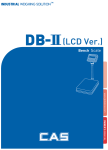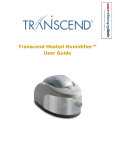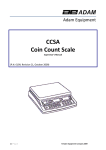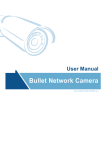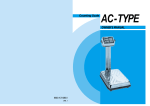Download CS User Manual
Transcript
Counting Scale CS Series OWNER’S MANUAL CONTENTS PRECAUTIONS PREFACE NAMES AND FUNCTIONS OPERATIONS 4 6 6 8 1. When You Know the Number of the Samples 2. When You Know the Unit of the Samples 3. Checking the Defined Quantity 4. How to Use Tare Function 5. Computing Error Alarm 8 9 9 11 13 SPECIFICATIONS 14 PRECAUTIONS Make sure that you plug your scale into the proper power outlet. Plug into a power outlet 30 minutes before operations. Warning Attention Do not disassemble the scale. When any damage or defect occurs, contact your CAS authorized dealer immediately for proper repair. Do not overload beyond the maximum weight limit. Scale must be grounded to minimize electricity static. This will minimize defect or electric shock. Place the scale on firm and temperature consistent environment. Do not pull the plug by its cord when unplugging. Damaged cord could cause electric shock or fire. To prevent from fire occurring, Do not place or use the scale near flammable or corrosive gas. To reduce electric shock or incorrect reading, Do not spill water on the scale or place it in humid condition. Keep the scale away from other electromagnetic generating devices. This may interfere with accurate reading. Avoid placing the scale near heater or in direct sunlight. Insert plug firmly to wall outlet to prevent electric shock. For consistent and accurate reading, maintain periodical check by your CAS authorized dealer. 4 Avoid sudden shock to the scale. Internal mechanism could be damaged. Grab on the bottom of the scale when moving. Do not hold by the platter. By adjusting 4 corners of the scale, set the scale even using the built in scale leveling indicator. 5 WEIGHT DISPLAY PREFACE Thank you for the purchasing of our CAS CS Series. These series has been designed with CAS reliability, under rigid quality control and with outstanding performances. Your departments can enjoy with this high quality reliable CAS product. This electronic load cell scale eliminates all the moving parts and furnish an accurate digital display of all the information. We believe that your needs will be satisfied and you will have reliability with in variable weight. This manual will help you with proper operations and care of the CS series. Please keep it handy for the future references. This display shows the weight of the sample on the platter. When the tare removed from the platter, display shows the tare weight with "-". If the weight exceeds the maximum capacity of the scale, display will show O-L and you will hear a beep sound. The symbol represents the lamps on the displays. ZERO Lamp: If the ZERO lamp is on, it means that weight is zero. TARE Lamp: If the TARE lamp is on, it means that tare is entered. UNIT WEIGHT DISPLAY This display shows the unit weight of the sample or recorded sampling quantities. Lack of Sample: This lamp blink when the sample is lacked. Lack of U/W: This lamp blink when unit weight is smaller then set value. NAMES AND FUNCTIONS OVERALL VIEW NUMBER DISPLAY This display shows the number of the sample. PLATTER FUNCTION KEYS DISPLAY KEYBOARD 0 ~ 9 LEVELING GAUGE FUNCTIONS Numeric keys used to enter numerical data. Used to enter the unit weight with decimal point. ADJUSTING BOLT DISPLAY & KEYBOARD WEIGHT UNIT WEIGHT Clear key used to clear recorded unit weight or recorded quantity. NUM When you know the number of the samples, you can know the unit weight by pressing this key. WGT When you know the unit weight, you can know the number of the samples by pressing this key. ZERO Used to set the ZERO point. TARE Used to clear TARE entries and to enter TARE weight. LACK OF SAMPLE ZERO g TARE 5 0 6 NUMBER C 6 1 7 2 g LACK OF U/W 8 3 9 4 PCS TARE ZERO C NUM WGT ON OFF 7 KEYS 2. When You Know the Unit Weight of the Samples FUNCTIONS ON OFF Turns the display on or off. Set all displays to ZERO. When you know the unit weight of the samples, you can use this method. Make sure that ZERO lamp is on. OPERATIONS 5 0 Plug the scale into an AC socket and make sure that the socket's power is within the scale's operating range. The scale count up to 9's and you will hear a beep. Check the power voltage. NOTE: Plug into a power outlet 10 minutes before operations. Place the samples on the platter. 5 0 1. When You Know the Number of the Samples 6 1 7 2 8 3 9 4 NUM WGT ON OFF Press the WGT key, then the Number display will show the number of the samples. When you know the number of the samples, you can use this method. Make sure that ZERO lamp is on. 7 2 8 3 9 4 TARE ZERO C NUM WGT ON OFF Enter the unit weight. TARE ZERO C 6 1 5 0 6 1 7 2 8 3 9 4 TARE ZERO C NUM WGT ON OFF Remove the samples and press the C key. 3. Checking the Defined Quantity If the number of samples exceed the defined quantity, the display will blink with an alarm. This function helps unit packaging of quantity checking. 5 0 Place the samples on the platter. 6 1 7 2 8 3 9 4 TARE ZERO C NUM WGT ON OFF A) CS Type Enter the number of the samples with the numeric keys. 5 0 5 0 6 1 7 2 8 3 9 4 TARE ZERO C NUM WGT ON OFF Press the NUM key, then Unit Weight display will show the unit weight sample. 5 0 6 1 7 2 8 3 9 4 NUM WGT 8 3 9 4 TARE ZERO C NUM WGT ON OFF 5 0 6 1 7 2 8 3 9 4 TARE ZERO C NUM WGT ON OFF Enter the defined quantity. If you want to change the defined quantity, press the C key and enter the defined quantity again. ON OFF Remove the samples and press the C key. CSH Type :If the number of sample exceeds 100,000 units the unit weight display shows "----" with beeps. Please remove the sample from the platter and press C key to clear previous transaction. CS Type :If the number of sample exceeds 100,000 units, maximum displaying limit nothing shows up on the display. 8 7 2 Press " " key 3 times. TARE ZERO C 6 1 5 0 6 1 7 2 8 3 9 4 TARE ZERO C NUM WGT Press the TARE key. Then the defined quantity is entered. ON OFF Place the samples on the platter. 9 Quantity of sample Quantity of sample 5 0 6 1 7 2 8 3 9 4 TARE ZERO C NUM WGT ON OFF Enter the unit weight. 5 0 6 1 7 2 8 3 9 4 TARE ZERO C NUM WGT ON OFF Press the WGT key.If these samples exceed the defined quantity, the number will flicker in the Number display. LOW limit set HIGH limit set Number blinks on the display. Number blinks on the display with beep. To get out of this mode, press the . key three times and press the C key and the TARE key. 4. How to Use Tare Function Tare is the weight of a container from real weight on the platter. The TARE key subtracts the weight of the container. 5 0 6 1 7 2 8 3 9 4 A) Unknown Tare TARE ZERO C NUM WGT ON OFF If you do not know the weight of the container, you may use this method. Make sure that ZERO lamp is on. Remove the samples from the platter and press the C key. B) CSH Type 5 0 5 0 6 1 7 2 8 3 9 4 TARE ZERO C NUM WGT ON OFF 5 0 6 1 7 2 8 3 9 4 Place the container on the platter. TARE ZERO C NUM WGT 7 2 8 3 9 4 TARE ZERO C NUM WGT ON OFF Press TARE key to go to HIGH limit of sample quantity mode. 5 0 6 1 7 2 8 3 9 4 8 3 9 4 TARE ZERO C NUM WGT ON OFF Press the TARE key. ON OFF 5 0 6 1 7 2 Set the LOW limit of sample quantity. Press key 3 times. 5 0 6 1 5 0 6 1 7 2 8 3 9 4 Place the sample in the container. Display will show only weight of the sample. 6 1 7 2 8 3 9 4 TARE ZERO C NUM WGT ON OFF Remove the container and press the TARE key. TARE ZERO C NUM WGT ON OFF Set the HIGH limit of sample quantity. TARE ZERO C NUM WGT ON OFF Press TARE key to input HIGH limit of sample quantity, and then automatically go to normal mode. 10 11 5. Computing Error Alarm B) Known Tare If you know the weight of the container you may use this method. Make sure that ZERO lamp is on. This scale has an alarm function for too light sample unit. This function shows the possibility of calculating errors. Sample Weight Lack Alarm 5 0 6 1 7 2 8 3 9 4 TARE ZERO C NUM WGT ON OFF Enter the weight of the container. 5 0 6 1 7 2 8 3 9 4 TARE ZERO C NUM WGT ON OFF If sample weight is within the range of sample weight lack, (Refer to TABLE 2) Lack of Sample lamp will blink (with beep in CS model). Press the TARE key. NOTE: In case of 2.5CS, if the weight of the container is 10g, you have to type 100( ). Because the weight of the container is displayed as 10.0g in the weight display( ). If the weight of the container is 20.5g, you have to type 205, then the weight display shows the 20.5g. 5 0 Place the samples on the platter. 5 0 Place the sample with container on the platter. 5 0 6 1 7 2 8 3 9 4 Remove the sample with container from the platter. NUM WGT ON OFF 2 8 3 9 4 NUM WGT 9 4 TARE ZERO C NUM WGT ON OFF Enter the number of the samples. To know the unit weight, press the NUM key. Lack of sample lamp blinks. TARE ZERO C 8 3 ON OFF For example, this scale is 10CS, so 30g is within the range of sample lacking. (Refer to TABLE 2) In this case, Lack of Sample lamp will be flickered. Until the flickering disappears, increase the sample weight. Unit weight can be changed and the number of samples will be calculated automatically. If unit weight is within the range of unit weight lack, Lack of unit weight lamp will be flickered. (Refer to TABLE 2) Press the TARE key to remove tare function. TABLE 1. Range of the Tare Weight TABLE 2. Range of the sample & unit weight lack. TABLE 1. Range ofMAX. the WEIGHT Tare Weight MAX. TARE WEIGHT MODEL 12 7 7 2 Unit Weight Lack Alarm TARE ZERO C 6 1 6 1 MIN. WEIGHT 2.5CS 2.5kg 999.5g 0.5g 5CS 5kg 1,999g 1g 10CS 10kg 3,998g 2g 25CS 25kg 9,995g CS-05H 5kg CS-10H CS-20H MODEL MAX. WEIGHT 2.5CS 2.5kg RANGE OF SAMPLE WEIGHT LACK 0 12.5g 5CS 5kg 0 25g 10CS 10kg 0 50g 5g 25CS 25kg 4,999.5g 0.5g CS-05H 5kg 0 25g 10kg 9,999g 1g CS-10H 10kg 0 50g 20kg 19,998g 2g CS-20H 20kg 0 0 125g 100g RANGE OF UNIT WEIGHT LACK 0 0.25g 0.5g 0 0 0 1g 2.5g 0 0.25g 0.5g 0 0 1g 13 SPECIFICATIONS MODEL (CS Type) CAPACITY 2.5 CS 5 CS 10 CS 25 CS 2.5 kg X 0.5 g 5 kg X 1g 10 kg X 2 g 25 kg X 5 g 999.5 g 1,999g 3,998 g 9,995 g MAXIMUM TARE WEIGHT LACKING RANGE OFSAMPLE 0 12.5 g 0 25g 0 50g 0 125g LACKING RANGE OF U/W 0 0.25 g 0 0.5 g 0 1g 0 2.5 g FUNCTION Unit Weight, Weight, Quantity 5/5/5 DIGITS on DISPLAY 10°C OPERATING TEMPERATURE AC 220 V / 50 Hz POWER SOURCE Approximately 10 W POWER CONSUMPTION 350(W) X 325(D) X 105(H) PRODUCT SIZE(mm) 4.2 kg PRODUCT WEIGHT MODEL (CSH Type) CAPACITY MAXIMUM TARE WEIGHT LACKING RANGE OF SAMPLE LACKING RANGE OF U/W CS-05H CS-10H CS-20H 5 kg X 0.5 g 10 kg X 1 g 20 kg X 2 g 4,999.5 g 9,999 g 19,998 g 0~25 g 0~50 g 0~100 g 0~0.25 g 0~0.5 g 0~1 g LAMP on DISPLAY Zero, Tare, Lack of Sample, Lack of Unit Weight DIGITS on DISPLAY 5/5/5 OPERATING TEMPERATURE -10°C ~ + 40°C POWER AC 220V / 60Hz POWER CONSUMPTION(W) Approximately 10W PLATTER SIZE (mm) 340(W) X 215(D) PRODUCT SIZE (mm) 350(W) X 325(D) X 105(H) PRODUCT WEIGHT 14 40°C 5.3 kg