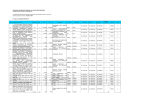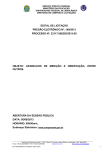Download DS-500 USER's MANUAL
Transcript
USER’s MANUAL DS-500 1st Edition: Nov 20, 2002 Shanghai Teraoka Electronic Co., Ltd. --- Technical Support Dept. A/18F, East Tower, New HuaLian Mansion, 755# HuaiHai Zhong Road, Shanghai China 200020 Tel: +86-21-6473-9918 Fax: +86-21-5490-1934 E-Mail: [email protected] 1. Model Specification 1.1. Features: z DS-500 is a load cell scale which acquired OIML approval. z Plastic housing and the flat platter. z Low cost and quick weight display. z Water proof function z Multi interval for 2, 10, 20kg capacity with 1/1,000 resolution; and single interval for 1.5, 3, 6, 15 and 30kg capacity with 1/3,000 resolution. z Available alkaline dry battery (4xC size) can last longer than 1000 hours continuously. z Auto power off function to prevent the waste of power. 1.2. Water and Dust proof function z DS-500 acquired IP65 (besides double display type) 1.3. Specification for Weight and Measure. Capacity weight 1.5 kg 2 kg 3 kg 10 kg 15 kg 20 kg 30 kg Minimum Increment 0kg~1.5kg 0.5g 0kg~1kg 1g 1 kg~2 kg 2g 0kg~3kg 1g 0 kg~5 kg 5g 5 kg~10 kg 10g 0kg~15kg 5g 0 kg~10 kg 10g 10 kg~20 kg 20g 0kg~30kg 10g Maximum tare value Remarks 749.5g CN & EXP 999g AA only 1499g CN & EXP 4995g AA only 7495g CN & EXP 9990g AA only 14990g CN & EXP 1.4. Basic specification Display resolution 1/1,000 multi interval; 1/3,000 single interval Operating temperature 0 – 35 centigrade Operating humidity 15% - 85% RH (no water drops) Power source DC6V dry battery 1.5V x 4 Power consumption DC6V : 0.05W Size W240 x L270 x H117(mm) Platter size W232 x L179(mm) Weight Approximately 2.2kg(including dry batteries) Page No. 1 1.5. Dimensions 120 117 1.5.1. Layout Dimension 240 270 1.5.2. Platter dimension 1.5.3. Key Sheet To reset zero point. To input tare value. Power on/off key. Battery warning Tare subtraction Zero point lamp. Page No. 2 2. Operation Guide Re-Zero 1) When empty on platter and a weight on display. 2) Press [ Re-Zero ] key 3) If the weight still on display, it means the weight is over Re-Zero range, please restart scale. Tare Subtraction 4) Put the tare on the platter. 5) Press [ Tare ] key. 6) Press [ Tare ] key again to cancel the tare subtraction. Auto Power Off Function This is the function to prevent the waste of power. When this is enabled, the scale will automatically turns off when no operation is done and the scale gets stable for the time set in the auto power off function mode. After the scale turns off by auto power off function the only way to start again is to press [ON/OFF] key. You can select the time for Auto Off from 3, 10 minutes and no setting. z Operation How to set 3 minutes. 1) Turn off the scale once. 2) Press [ On/Off ] key more for about 3 to 6 seconds. 3) When display shows [ 3] release the key. How to set 10 minutes. 4) Turn off the scale once. 5) Press [ On/Off ] key more for about 3 to 6 seconds. When display shows [ 10] release the key. How to set no setting. 6) Turn off the scale once. 7) Press [ On/Off ] key more for about 9 seconds. When display shows [ 999] release the key. Page No. 3 Error Message List Message [ [ OF] UF] [888888] [ Error] [Lo – VoL] Cause Treatment Over the capacity weight Weight is less than zero point. Platter is pushed upward. Put off things from the platter. Take off something that is pushing up the platter if there is any. Then press Re-Zero key or [ON/OFF] key. Zero point is out of range or scale Make the scale stable and make sure is unstable. that nothing is on the platter. Communication error between main board and A/D board. Power from battery is not enough. Please call service or send for repair Replace the battery with new one. Dear Customer: If you have any problem which no indicated as above, please call our local dealer or contact to us directly as: Technical Support Dept. Shanghai Teraoka Electronic Co., Ltd. A/18F, East Tower of New HuaLian Mansion, 755# HuaiHai Zhong Road, Shanghai, P. R. China 200020 Tel: +86-21-6473-9918 Fax: +86-21-5490-1934 E-Mail: [email protected] http://www.digi-scale.com/ Thank you very much for your buying DIGI products! Page No. 4