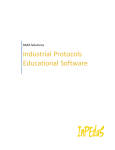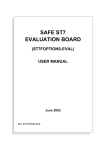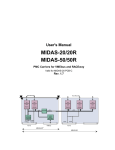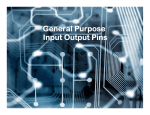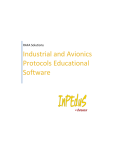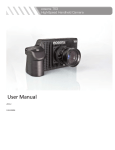Download English 220.87 KB
Transcript
LinMot ® User manual WAP Extension V1.4.32b WordAccApp 1. Description The application Word Access Application (WAP) was developed to control the LinMot Servo Controller by any serial protocol, which only has to be able to access the internal RAM of the Controller in words (2 bytes). At the moment it is used together with the LinMot RSTALK and CANTalk protocol. It’s a virtual interface within the internal RAM of the LinMot Servo Controller. It runs on MT Controllers with at least hardware revision 2. 2. Commands The WAP supports in the actual version the following commands: Command ID (Hex) Par 1 Par 2 Par 3 Par 4 Description Bitset 0x0100 Address Mask Value - Startcurve 0x020m Curve A Curve B Curve C Curve D Goto Position 0x030m Pos A Pos B Pos C Pos D Move HomePosition 0x040m Val A Val B Val C Val D Start ME Cam 0x050m Curve A Curve B Curve C Curve D Copies the masked bits from value to address Runs the curves with the given number. There’s one byte reserved for each motor Commands the motors to an absolute position. The actual position is moved to the given value. The motor will not jump. Runs the curves with the given number as CAM. There’s one byte reserved for each motor The „m“ within the ID means the motor mask. Bit 0 is motor A, Bit 1 is motor B, … This means, that with a single command, all motors can be commanded simultaneously. The commands should always be used as followed: 1.) Set the parameters (Par 1 to Par 4) 2.) Set the Command ID 3.) Poll the Command ID until it is either: 0x0000 (OK), 0x00FE (DATA OUT OF RANGE) or 0x00FF (UNKNOWN COMMAND) 3. Adresses The following table shows the used addresses: Address Name Description 0xF702 0xF704 0xF706 0xF708 0xF70A 0xF70C Command CMD Par 1 CMD Par 2 CMD Par 3 CMD Par 4 Control Command ID (with motor mask) Command Parameter 1 Command Parameter 2 Command Parameter 3 Command Parameter 4 Control Word: Bit 0: reserved Bit 1: Run Request Flag Bit 2: Stop Request Flag (Emergency Stop) Bit 3: Main Init Request Flag Bit 4: Freeze Request Flag Motor A Bit 5: Freeze Request Flag Motor B Bit 6: Freeze Request Flag Motor C Bit 7: Freeze Request Flag Motor D Bit 8: reserved Bit 9: reserved Bit 10: reserved NTI AG / LinMot 08.09.2003 1/7 User manual WAP Extension V1.4.32b 0xF70E Status 0xF712 Setpos Mot A 0xF714 Setpos Mot B 0xF716 Setpos Mot C 0xF718 Setpos Mot D 0xF71A 0xF71C 0xF71E 0xF720 0xE040 0xE100 0xE1C0 0xE280 0xE030 0xE0F0 0xE1B0 0xE270 0xE032 0xE0F2 0xE1B2 0xE272 0xE046 0xE106 0xE1C6 0xE286 0xF722 TrigPos Mot A TrigPos Mot B TrigPos Mot C TrigPos Mot D APOS Mot A APOS Mot B APOS Mot C APOS Mot D Max Speed Mot A Max Speed Mot B Max Speed Mot C Max Speed Mot D Max Acceleration A Max Acceleration B Max Acceleration C Max Acceleration D Max Current Mot A Max Current Mot B Max Current Mot C Max Current Mot D Spec. Max Current Mot A Spec. Max Current Mot B Spec. Max Current Mot C Spec. Max Current Mot D Spec. Max Current Mot A E-Stop Spec. Max Current Mot B E-Stop Spec. Max Current Mot C E-Stop Spec. Max Current Mot D E-Stop Error Mot A Buffered Error Mot A 0xF724 0xF726 0xF728 0xF72A 0xF72C 0xF72E 0xF730 0xE050 0xE05E LinMot ® Bit 11: reserved Bit 12: Init Request Flag Motor A (Run State only)1 Bit 13: Init Request Flag Motor B (Run State only) Bit 14: Init Request Flag Motor C (Run State only) Bit 15: Init Request Flag Motor D (Run State only) Status Wort: Bit 0: Init done Bit 1: Controller is in state RUN Bit 2: Controller is in state ERROR Bit 3: Controller is in state INIT Bit 4: Controller is in state DISABLE Bit 5: Controller is in ESTOP Bit 6: Error Pending Flag Bit 7: Warning Pending Flag Bit 8: Trigger Level A Bit 9: Trigger Level B Bit 10: Trigger Level C Bit 11: Trigger Level D Bit 12: In Position Flag of Motor A Bit 13: In Position Flag of Motor B Bit 14: In Position Flag of Motor C Bit 15: In Position Flag of Motor D Direct Set Position for Motor A without handshake (0x7FFFh = Feature disabled) Direct Set Position for Motor B without handshake (0x7FFFh = Feature disabled) Direct Set Position for Motor C without handshake (0x7FFFh = Feature disabled) Direct Set Position for Motor D without handshake (0x7FFFh = Feature disabled) Stored position of Motor A at any rising 0 1 edge of the Trigger Input A Stored position of Motor B at any rising 0 1 edge of the Trigger Input B Stored position of Motor C at any rising 0 1 edge of the Trigger Input C Stored position of Motor D at any rising 0 1 edge of the Trigger Input D Actual position of Motor A Actual position of Motor B Actual position of Motor C Actual position of Motor D Max. Speed of Motor A Max. Speed of Motor B Max. Speed of Motor C Max. Speed of Motor D Max. Acceleration of Motor A Max. Acceleration of Motor B Max. Acceleration of Motor C Max. Acceleration of Motor D Max. Current of Motor A Max. Current of Motor B Max. Current of Motor C Max. Current of Motor D Max. Current of Motor A (in the Run State with activated Feature “Spec Current on E-Stop” Max. Current of Motor B (in the Run State with activated Feature “Spec Current on E-Stop” Max. Current of Motor C (in the Run State with activated Feature “Spec Current on E-Stop” Max. Current of Motor D(in the Run State with activated Feature “Spec Current on E-Stop” Max. Current of Motor A (On E-Stop with activated Feature “Spec Current on E-Stop” Max. Current of Motor B (On E-Stop with activated Feature “Spec Current on E-Stop” Max. Current of Motor C (On E-Stop with activated Feature “Spec Current on E-Stop” Max. Current of Motor D (On E-Stop with activated Feature “Spec Current on E-Stop” Error state of Motor A Buffered Error state of Motor A 1 The single Init flags for each motor can only be used within the RUN state. With each rising edge the configured homing routine will be executed. The speed and acceleration can be controlled with the parameters Max. Speed and Max. Acceleration as it is done with a normal positioning commands. NTI AG / LinMot 08.09.2003 2/7 User manual WAP Extension V1.4.32b 0xE052 0xE110 0xE11E 0xE112 0xE1D0 0xE1DE 0xE1D2 0xE290 0xE29E 0xE292 0xE35A 0xE3E0 0xE35C 0xF738 0xF73A 0xF73C 0xF73E 0xF740 0xF742 0xF744 0xF746 0xA0198 Warnings Mot A Error Mot B Buffered Error Mot B Warnings Mot B Error Mot C Buffered Error Mot C Warnings Mot C Error Mot D Buffered Error Mot D Warnings Mot D Error System Buffered Error System Warnings System “0” Position Mot A “1” Position Mot A “0” Position Mot B “1” Position Mot B “0” Position Mot C “1” Position Mot C “0” Position Mot D “1” Position Mot D Via Position Mot A 0xA019A 0xA01B8 Via Speed Mot A Via Position Mot B 0xA01BA 0xA01D8 Via Speed Mot B Via Position Mot C 0xA01DA 0xA01F8 Via Speed Mot C Via Position Mot D 0xA01FA 0xA01A0 Via Speed Mot D Time1 Trig to Pos Mot A 0xA01A2 Time2 Trig to Pos Mot A 0xA019E 0xA01C0 Measure Pos Mot A Time1 Trig to Pos Mot B 0xA01C2 Time2 Trig to Pos Mot B 0xA01BE 0xA01E0 Measure Pos Mot B Time1 Trig to Pos Mot C 0xA01E2 Time2 Trig to Pos Mot C 0xA01DE 0xA0200 Measure Pos Mot C Time1 Trig to Pos Mot D 0xA0202 Time2 Trig to Pos Mot D 0xA01FE Measure Pos Mot D LinMot ® Warnings of Motor A Error state of Motor B Buffered Error state of Motor B Warnings of Motor B Error state of Motor C Buffered Error state of Motor C Warnings of Motor C Error state of Motor D Buffered Error state of Motor D Warnings of Motor D Error state of the system Buffered Error state of the system Warnings of the system “0” Position for Spec Two Point Mode (0x7FFFh = Feature inactive) “1” Position for Spec Two Point Mode (0x7FFFh = Feature inactive) “0” Position for Spec Two Point Mode (0x7FFFh = Feature inactive) “1” Position for Spec Two Point Mode (0x7FFFh = Feature inactive) “0” Position for Spec Two Point Mode (0x7FFFh = Feature inactive) “1” Position for Spec Two Point Mode (0x7FFFh = Feature inactive) “0” Position for Spec Two Point Mode (0x7FFFh = Feature inactive) “1” Position for Spec Two Point Mode (0x7FFFh = Feature inactive) When crossing this position, the max_speed is set to Via Speed Mot X. This is only used when Set Pos Mot X is active. (0x7FFFh = Feature inactive) Is used together with Via Position Mot X When crossing this position, the max_speed is set to Via Speed Mot X. This is only used when Set Pos Mot X is active. (0x7FFFh = Feature inactive) Is used together with Via Position Mot X When crossing this position, the max_speed is set to Via Speed Mot X. This is only used when Set Pos Mot X is active. (0x7FFFh = Feature inactive) Is used together with Via Position Mot X When crossing this position, the max_speed is set to Via Speed Mot X. This is only used when Set Pos Mot X is active. (0x7FFFh = Feature inactive) Is used together with Via Position Mot X Time measured from Trigger to Measure Position (1 = 1s/control frequency, standard is 400us) for Motor A Time measured from Trigger to Measure Position (1 = 1s/control frequency, standard is 400us) for Motor A Measure position for “Time Trig to Pos” feature Motor A Time measured from Trigger to Measure Position (1 = 1s/control frequency, standard is 400us) for Motor B Time measured from Trigger to Measure Position (1 = 1s/control frequency, standard is 400us) for Motor B Measure position for “Time Trig to Pos” feature Motor B Time measured from Trigger to Measure Position (1 = 1s/control frequency, standard is 400us) for Motor C Time measured from Trigger to Measure Position (1 = 1s/control frequency, standard is 400us) for Motor C Measure position for “Time Trig to Pos” feature Motor C Time measured from Trigger to Measure Position (1 = 1s/control frequency, standard is 400us) for Motor D Time measured from Trigger to Measure Position (1 = 1s/control frequency, standard is 400us) for Motor D Measure position for “Time Trig to Pos” feature Motor D In the following table the bit definitions of the errors and warnings can be found: Bit definitions for the error state of the motors and the system: Bit 0 Bit 1 Bit 2 Bit 3 Motor too hot calculated Motor too hot sensor Following Error Slider missing Bit 4 Bit 5 Bit 6 Bit 7 Reserved Init failt Wrong motor type Curve missing NTI AG / LinMot The calculated temperature is too high (I2t protection) The measured temperature of the motor is too hot (PTC sensors) Following Error The Hall sensors don’t have reasonable signals, because there is either no slider in the stator or the distance between magnetic strip and sensor head of the external sensor system is too big. There was an error during the INIT procedure (check position) Wrong or no motor is attached Error when starting a curve (the curve is not loaded into the Flash 08.09.2003 3/7 User manual WAP Extension V1.4.32b LinMot ® memory) Bit 8 Bit 9 Bit 10 Bit 11 Bit 12 Bit 13 Reserved DCLV power too small DCLV power too high DCLV signal too small DCLV signal too high Electronic fault Bit 14 Bit 15 Reserved Application error The DC Link Voltage is too low The DC Link Voltage is too high. (Extensive breaking) The logic power supply voltage is too low The logic power supply voltage is too high The Heat sink of the controller is too hot or the short circuit protection of the power stage was triggered Application specific error Bit definitions for the system warnings: Bit 0 Bit 1 Bit 2 Bit 3 Motor too hot calculated Motor too hot sensor Following Error Slider missing Bit 4 Bit 5 Bit 6 Bit 7 Bit 8 Bit 9 Bit 10 Bit 11 Bit 12 Bit 13 Reserved Reserved Init not done Reserved Low free capacity DCLV power too small DCLV power too high DCLV signal too small DCLV signal too high Electronic too hot Bit 14 Bit 15 Reserved Reserved The calculated temperature is high (I2t protection) The measured temperature of the motor is too hot (PTC sensors) Following Error The Hall sensors don’t have reasonable signals, because there is either no slider in the stator or the distance between magnetic strip and sensor head of the external sensor system is too big. The Init procedure hasn’t been done yet Low free cpu capacity The DC Link Voltage is too low The DC Link Voltage is too high. (Extensive breaking) The logic power supply voltage is too low The logic power supply voltage is too high The Heat sink of the controller is too hot or the short circuit protection of the power stage was triggered Bit-Definitionen der Motor Warnungen: Bit 0 Bit 1 Bit 2 Bit 3 Motor too hot calculated Motor too hot sensor Following Error Slider missing Bit 4 Bit 5 Bit 6 Bit 7 Bit 8 Bit 9 Bit 10 Bit 11 Bit 12 Bit 13 Reserved Reserved Init not done Reserved Mot not in pos range DCLV power too small DCLV power too high DCLV signal too small DCLV signal too high Electronic too hot Bit 14 Bit 15 Reserved Reserved The calculated temperature is high (I2t protection) The measured temperature of the motor is too hot (PTC sensors) Following Error The Hall sensors don’t have reasonable signals, because there is either no slider in the stator or the distance between magnetic strip and sensor head of the external sensor system is too big. The Init procedure hasn’t been done yet Motor is not in PosRange (to be configured with LinTalk) The DC Link Voltage is too low The DC Link Voltage is too high. (Extensive breaking) The logic power supply voltage is too low The logic power supply voltage is too high The Heat sink of the controller is too hot or the short circuit protection of the power stage was triggered During runtime all parameters, which are marked as „Live“ with an „L“-symbol in the parameter inspector, can be changed. If the needed addresses are not listed in the above table, please contact [email protected]. The units can be found in the addendum to the release 1.3.9 on chapter 3.7. 4. Variable Block To have flexible and efficiant access to different variables, there are two blocks of 32 words with an addresslist each (32 bit per word). This allows to bring the variables together so, that they can be transferred with the block read and block write commands of the used serial protocol. There should only be used even addresses. The mapping of these blocks can be changed during runtime. NTI AG / LinMot 08.09.2003 4/7 User manual WAP Extension V1.4.32b LinMot ® Read Block: From this block can be read up to 32 words. The mapping can be configured with “Read Block Address” memory area. For each word there is a 32 Bit address. The mapping can be changed during runtime. Addresses: Read-Block: Read-Block Address: 0x0A’0006h – 0x0A’0044h 0x0A’0046h – 0x0A’00C4h Write Block: Into that block there can be written up to 32 words. The mapping can be configured with the “Write Block Address” memory area: Addresses: Write-Block: Write-Block Address: NTI AG / LinMot 0x0A’00C6h – 0x0A’0104h 0x0A’0106h – 0x0A’0184h 08.09.2003 5/7 LinMot ® User manual WAP Extension V1.4.32b 5. Cyclic actual values There are 4 cyclic PDO’s with 4 word data each available. This allows the PLC to get the actual values of the LinMot Controller without polling them. They are cyclic sent over CAN bus with a configurable cycle time. The PDO’s have to be set up by the Talk protocol. The following addresses are relevant: - Inhibit Time: PDO_Wait -PDO1: PDO1 Identifier: 0x0A’0268h (11 Bit Identifier) PDO1 Sync: 0x0A’026Ah (Sync raster) PDO1 Addresses: 0x0A’0228h-0x0A’0236h (Four 32 Bit addresses, that are mapped to the PDO) PDO2 Identifier: 0x0A’026Eh (11 Bit Identifier) PDO2 Sync: 0x0A’0270h (Sync raster) PDO2 Addresses: 0x0A’0238h-0x0A’0246h (Four 32 Bit addresses, that are mapped to the PDO) PDO3 Identifier: 0x0A’0274h (11 Bit Identifier) PDO3 Sync: 0x0A’0276h (Sync raster) PDO3 Addresses: 0x0A’0248h-0x0A’0256h (Four 32 Bit addresses, that are mapped to the PDO) PDO4 Identifier: 0x0A’027Ah (11 Bit Identifier) PDO4 Sync: 0x0A’027Ch (Sync raster) PDO4 Addresses: 0x0A’0258h-0x0A’0266h (Four 32 Bit addresses, that are mapped to the PDO) -PDO2: -PDO3: -PDO4: 0x0A’0284h (Wait time, in 400us) The Sync raster is initialised with a value, so that the four PDO’s are sent with a burst (400 us for one PDO) If the identifier or the Sync raster of a PDO is set to zero, it is deactivated (this is as well the start up value). If no addresses are mapped, the data is stuffed with zero. 6. Monitoring Variables To simplify the monitoring of a LinMot system there are the following variables available, which show the maximal set current and the maximal following error. They are reset on each transition of the state machine to “RUN”. They are mapped to the following addresses: - Max Current Motor A: 0x0A’0194h - Max Pos Error Motor A: 0x0A’0196h - Max Current Motor B: 0x0A’01B4h - Max Pos Error Motor B: 0x0A’01B6h - Max Current Motor C: 0x0A’01D4h - Max Pos Error Motor C: 0x0A’01D6h - Max Current Motor D: 0x0A’01F4h - Max Pos Error Motor D: 0x0A’01F6h 7. Installation The installation requires an already installed LinTalk Release 1.3.10 or higher. a.) Start LinTalk.exe b.) Select 'Special' -> 'Install Package' c.) In the following dialog enter as ID „Install“. The password is “NTI” (in capital letters) d.) In the open dialog select the file „wapxxx.ik“ (or mwapxxx.ipk, if the master encoder functionality is used) NTI AG / LinMot 08.09.2003 6/7 User manual WAP Extension V1.4.32b LinMot ® e.) Wait until the installation has finished successfully 8. Example This example shows how a positions and curves are commanded using this software. a.) Install the firmware according to the previous chapter. b.) Log into the Controller and open the parameter inspector c.) Set the parameter „Command Interface“ in the directory „System“ to application d.) Set up the attached motors, and set the “run mode” to serial. e.) Push the 'Start' button in the control panel. f.) Write the following variables with CANTalk or RSTalk: Address Value 0xF70C 0x0002 Description Set the RUN REQUEST flag. The controller should now be in the state RUN. Bit 1 on the Address 0xF60E (STATUS) should be set. 0xF704 Pos A The desired Set Position for motor A 0xF706 Pos A The desired Set Position for motor B 0xF702 0x0303 GotoPos Command for motor A and B. 0xF70E Status shows the state of the controller. NTI AG / LinMot 08.09.2003 7/7