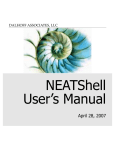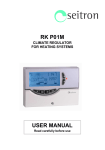Download surface resistivitymeter eurostat tom600
Transcript
User manual TOM600 Item partnumber : 61-200-0600 SURFACE RESISTIVITYMETER EUROSTAT TOM600 The Surface Resistivimeter EUROSTAT 600 operates with the Voltage-Current-Measurement. High resistances up to 2x1012Ohm (2 TERA Ohm) can be measured with a voltage of 100 volts and a precision of ±1 x10x As peculiarity, the ambient temperature and the humidity will be measured and stored to every measured resistance value 1 User manual TOM600 Item partnumber : 61-200-0600 List of contents 1. Description 3 2. Operation Instruction 3 3 4 4 2.1 2.2 2.3 3. Set – Up Functions 3.1 3.2 4. Measure Voltage / Display Mode Timer Other Display Information’s 4.1 5. Start up Charging the battery Measureranges and Voltage Display Contrast PC – Operating 5.1 5.2 5.3 system requirements Softwareinstallaion Starting the Software 4 5 6 6 6 7 7 7 7 6. Warranty 7 7. Specifications 7 8. Safety Advice 7 9. Delivery capacity 8 10. Optional accessories 8 11. Maintenance / Calibration 9 12. Legend 9 13. Schéma 10 2 User manual TOM600 Item partnumber : 61-200-0600 1. Description The surface resistivimeter EUROSTAT TOM600 is suitable very well for the mobile use in industrial areas through its compact housing and through the battery power. It can also be used stationary with a plug power supply. Important: Don’t use the AC-Adapter when rechargeable batteries are installed. The EUROSTAT 600 is menu-controlled, has only two buttons and so it is very operator-friendly. All parameters are shown at the LC - Display. The included PC-Software is for remote controlled usage, and additionally measuring results can be administered and processed. The EUROSTAT TOM600 works with the voltage – current measure - principle. To the transactions of the measurements anuses of tied-up Norm DIN EN 61340 / EOS-ESD 4.1/6.1 the measuring time can be selected with the internal timer. At Timer = ON the measurement values inclusive the air parameters can be stored in the internal EEPROM. They don’t are deleted by switching off the unit. The values can be read out trough the PC-Interface at all times. Since the resistance values depend very strongly on the Humidity and the air temperature, these influences are measured together with the resistance value. So a reproducible measurement is given. 2. Operating Instruction 2.1. Start operation The Surface resistivitymeter EUROSTAT TOM600 is delivered with 4 x Mignon (AA) NiMH – Batteries, and is directly ready to start. For charging the batteries and stationary operation use the enclosed plug power supply only. be.. Generallys speaking, the programm choice is done with “B” knob and the validation with “A” knob. Push on knob “B” “ON/OFF” to start and then knob “A””START” to start the measure directly. • • The electrodes are connected to the corresponding sockets (s. legend) and place on the probe . During the measurement of very high-ohm-resistors is to be kept that no influence effect is happen on the measure input. How to select the parameters : After switching on, first the software version is shown . TOM 600 V3.0 © KL/ 03.2004 Provided the timer is „ON“, in the display appears press start. You can start the measure by pressing key “A” start. The current resistance value and the timer attitude are shown afterwards. *>2.0xE12Ω T=OFF** Air: xx°C xx%r.F . If the timer should be turned off, immediately appears at the display: >2.0xE12Ω T=OFF 3 User manual TOM600 Item partnumber : 61-200-0600 * mathematical representation of technical representation < 2TΩ * * Alternating to the timer display T=OFF is shown the measure voltage mode: Auto, 100V or 10V To turn off the appliance press again key B . In the battery mode the unit turns off , if no button was pressed, automatically after approximately 5 minutes. 2.2. Charging the NiMH Battery The EUROSTAT TOM600 allowed only to operating directly with the enclosed power supply. Also only with these the installed NiMH – batteries can be charged. Connect the power supply to the integrated socket, and connect the plug power supply to a power socket. If the appliance is switched off, and the charging work correct, the green Charge LED shines. The NiMH - batteries are completly charged after maximum of 14 hours and good for > 10 hours continuous operation. A longer charging time can dammage the batteries. 2.3. Measure range and measure voltage The EUROSTAT TOM600 has an automatic ranging approve the whole resistor range. The appliance, accordingly the measure resistance, selects the Measure voltage automatically. • • Measured resistance less then 200 kΩ Measured resistance more then 200 kΩ ——- Measure Voltage 10 VDC Measure Voltage 100 VDC In the Set-Up this automation can be switched off, and a constant measure voltage can be select. The measure ranges are than as following : • • 3. Measure voltage 10V -- measure range 20kΩ .... 200GΩ Measure voltage 100V -- measure range 100kΩ .... 2TΩ „Set-up“ Function Choice of the measure time In all cases, the tester measures each 0.1 seconds : if the selected time is 3 secondes, 30 measures will be taken. Mode “LAPSE” : the last measure is displayed Mode “AVERAGE” : the mean of all measures is displayed By pressing the key (A) Set-Up longer as 2 seconds the „set-up" function is starting. At the display appears: SET TIMER ! TIMER OFF (On) By pressing key (B) „Change” the timer is switches between off and on. If pressing key (A) „Set-Up“, by TIMER OFF the timer is switched off and you can continued by point 3.1. If you press the key by TIMER ON, you can now choose the measure time. In the display appears : NEW TIMER ! TIME = 001 s 4 User manual TOM600 Item partnumber : 61-200-0600 By pressing key (B) „Change“ it appears T= 002s and than in 1 second Steps up to10 Second. After that the timer starts with T=010s the changing steps are now 10 Seconds up to 60 Seconds, after this you get 60 second steps up to 240 seconds. Press the (A) „Set-Up“ key to choose the displayed timer time. At the display appears: TIMER MODE : AVERAGE (LAPSE) By pressing key (B) „Change” the timer is switching between AVERAGE and LAPSE. Press the (A) „Set-Up“ key to choose the displayed timer mode. Now, it is asked whether you will delete the EEPROM stored data files. In the display appears: DEL FILES ? YES (NO) By pressing key (B) „Change” the display is switching between YES and NO. By pressing the (A) „Set-Up“ key if YES is displayed, all files in the EEPROM memory will be erased. By pressing the (A) „Set-Up“ key if NO is displayed, no file will be erased, and the next file is storage by the next free file number. In the 1st line at the display appears for approximately 2 seconds: WAIT . . . After that it appears in the 2nd line: 3.1 FILES DELETED ! Measure Voltage / Display Mode Choice of the voltage : the tester asks to choose a voltage “AUTOMATIQUE” mode must be preferred. The tester measure automatically under 10V, and then under 100V. “MANUAL” mode and 10 V voltage allows you to measure resistances of 20 kilo ohms to 200 giga ohms. For a voltage of 100V, you can measure resistances from 200 kilo ohms to 2 Tera ohms. Now it will be ask for your choose off the measure voltage. In the display appears : VOLTAGE MODE : AUTO (MAN.10V) (MAN. 100V) By pressing key (B) „Change” the display is switching between AUTO (Automatic), MAN. 10V, and MAN. 100V. Press the (A) „Set-Up“ key to choose the displayed voltage mode. After that, it will be ask for your choose off the display voltage. DISPLAY MODE : R>2.0xE12Ω (R>2.0 TΩ) By pressing key (B) „Change” the display is switching between the mathematical and technical display form. Press the (A) „Set-Up“ key to choose the displayed display time. 5 User manual TOM600 Item partnumber : 61-200-0600 Now the unit will execute a reset, and in the display appears if timer is on, else go to point 3.2 Timer off. T=xxxs Avg Auto (Lap) (+10V, +100V) PRESS START ! By pressing key (A) „Start” the next measurement will be started. The timer decrements in 1 second steps up to Zero, then the measure value will appears in the display as Ravg by AVERAGE - Mode and Rlap by Lapse – Mode. In the 2nd line the air temperature and the humidity is displayed: Ravg = 2.5xE9Ω AIR: xx°C xx%r.F (Rlab = 2.5 GΩ) Alternates all 2 second in the 2nd line appears: FN:xxx T=xxxs By pressing key (A) „Start“ the measure value together with the air temperature and the Humidity will be saved in the EEPROM using the displayed File – No. These values can be read later with the PC - software. In the meanwhile you can do a manual registering to make the correspondance between the file number and the measured items (example : file 1 : table mat ; file 2 : ground mat…) 3.2 Timer If the timer is not activated, the EUROSTAT 600 directly switches on the resistance display in the on-line operation. According to the chosen display mode and voltage mode in the display appears: Example: 4. R=5.5xE10Ω T=OFF Ù AUTO AIR: xx°C xx%r.F Other Display Information’s If the maximum measurement is exceeded appears at the display: Measure voltage = Auto, 100V R>2.0xE12Ω (R>2,0 TΩ) Measure voltage = 10V R>2.0xE11Ω (R>200 GΩ) If the minimal measurement is under-stride appears at the display: Measure voltage = Auto, 10V R<2.0xE04Ω (R<20 kΩ) Measure voltage = 100V R<1.0xE05Ω (R<100 kΩ) By searching the measure range, it appears in the 1st line of the display : WAIT ! When the battery voltage is lower than 4,6Volt, it appears in the 2nd line of the display alternate to the actual display-message. LOW BATTERY ! 6 User manual TOM600 Item partnumber : 61-200-0600 The accumulator must be charged again, but the current measurement can be completed. If the Battery Voltage is lower as 4.3 volts the following display appear and the unit automatically switches off, to save the batteries. LOWEST BATTERY ! AUTO SWITCH OFF ! 4.1 Display contrast On the front side left from the PC – Interface there is a hole trough this you can screw a potentiometer for adjust the Contrast of the LCD - Display. 5. PC – Operating 5.1 • • • • 5.2 System requirement PC with 486er CPU or higher 3,5” Floppy disk 1,44MB free serial Interface COM1 or COM2 Windows98, 2000, Xp with EXCEL Installations Put the disk with the TOM software into the floppy drive. Make a Double click in the Explorer of the Install file, and following the instructions. The software is now installed. 5.3 Start the Software Connect the TERA – Ohmmeter with the PC – Interface cable to a free serial PC Interface (COM 1 or 2) from your PC, and press key „A“ to switch on the TERA – Ohmmeter. Make a Double click at the Desktop at the EUROSTAT 600 Icon. The software will start automatically when Excel is installed at your PC. 6. Warranty We provide 24 month warranty from date of receiving the unit, if the unit was handled properly. The damage of the NiMH-batteries caused by improper handling as well as mechanical damage on the unit are excluded from warranty. Warranty is not provided, if the housing was opened. 7. Technical Specifications Housing: Weight Display Measure Ranges PC-Interface PC-Software Battery : Plastic Housing 223 mm x 81,5 (106) mm x 40 (59) mm (L x B x H) : app. 350 g. : alphanumeric Display, 2 lines with 16 Letters, Display field 60 mm x 25 mm : Resistor 20 kΩ - 2.0 TΩ Tolerance ± 1xEXX Ω Temperature 0°C....60°C Tolerance ± 3°C Humidity 10%...90%r.F. Tolerance ± 5% : serial Interface, 9-polige SUB-D - connector : Excel – Software for Data reading and remote control : 4xMignon (AA) NiMH 2100 mAh 7 User manual TOM600 Item partnumber : 61-200-0600 Power Supply 8. Operating time of the completely charged battery: > 12 hours of continuous operation Charge time with enclosed power adapter: maximum 14 hours : 9V-DC / 300 mA Safety Advice The measurement unit is not approved for the use in explosive areas! The unit is not approved for the use in power utilities! Info: Make sure, that there is no voltage on your measuring. External Voltage gives you a wrong measure value and can destroy your instrument ! 9. Parts of Delivery EUROSTAT TOM600 Partnumber : 61-200-0601 • • • • • • • • • Tera – Ohmmeter EUROSTAT 600 with temperatur and huminity sensor 4 pce. rechargeable NIMH Mignon (AA) Batteries conductive suitcase with foam insert Plug Power supply 9V-DC / 300mA 2 pce. Teflon insulated measurement cord, 1m Serial PC - Cable 9 pol. 3,5“ Disk with Excel PC - Software and manual Operating Instructions Certificate of factory calibration EUROSTAT 600 ME (incl. measure electrodes) Partnumber : 61-200-0600 • • • 10. 1 pce. Teflon insulated measurement cord, 1m 1 pce. Teflon insulated measurement cord, 5m 2,50 kg Electrode pair trough EOS/ESD S 4.1/S 7.1 and DIN EN 61340 –5-1, -4-1, -2-3 For Measuring Grounding Resistors and point-topoint resistance, specially for installed ESD Table or floor coverings Optional accessories 8 User manual TOM600 Item partnumber : 61-200-0600 • Ring Electrode to EOS/ESD S 11.11 + DIN EN 61340 –5-1, -2-3 comprising to the measurement of transit and surface resistances, 1 shielded and 1 no shielded Measure cord. other electrodes are available on inquiry 11. Maintenance / Calibration The appliance is maintenance-free. If the appliance should get dirty , it can be cleaned with a lint-free cotton cloth with solvent-free detergent. Don’t open the housing. When the housing was opened you loose warranty. If the appliance should not be used for a longer time, remove the Batteries out of the appliance. The interval for factory calibration is normally 1 year. 12. Legend 1 Power Supply connector 9V DC 2 Serial PC – Interface 3 Measure Voltage Output 4 Measure Input 5 Contrast – Potentiometer for LC Display 6 Temperature / Humidty - Sensor 7 Charge control LED 9 User manual TOM600 Item partnumber : 61-200-0600 13. How to install the tester It is preferable to connect the smallest cord on the yellow side (amplifier side) and the long cord on the red side. When using a single cord, prefer the yellow side (INPUT) 1 Method to measure surface resistivity (Point to point) according toNorm CEI 61340-5-1 2 Transversal resistivity 3 Resistance to ground 10 User manual TOM600 Item partnumber : 61-200-0600 11