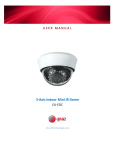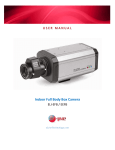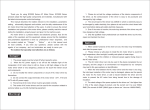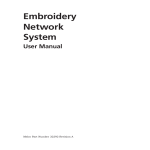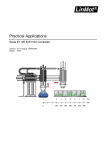Download here - CANMAN
Transcript
L in M o t ® Motion Control SW 10 Error Code List Code 0000h 0001h Description No Error Err: X4 Logic Supply Too Low 0002h Err: X4 Logic Supply Too High 0003h Err: X1 Pwr Voltage Too Low 0004h Err: X1 Pwr Voltage Too High 0005h Err: X1 RR Not Connected 0006h Err: PTC 1 Sensor Too Hot 0007h Err: Min Pos Undershot 0008h Err: Max Pos Overshot 0009h Err: Ext-Int Sensor Diff Err 000Ah Fatal Err: X12 Signals Missing NTI AG / LinMot Actions to take No error is pending. The logic supply voltage has been too low. The minimal logic supply voltage level is defined through parameter 100Eh. Recommended actions: check your 24V logic power supply. The logic supply voltage has been too high. The maximal logic supply voltage level is defined through parameter 1010h. Recommended actions: check your 24V logic power supply. The motor power supply voltage has been too low. The minimal motor supply voltage level is defined through parameter 101Ah. Recommended actions: check your motor power supply, check the wiring, check the sizing of the power supply, add a capacitor too enforce your DC link. The motor power supply voltage has been too high. The maximal motor supply voltage level is defined through parameter 101Bh. Back EMF effects may boost the DC link voltage. Recommended actions: check your motor power supply, check the wiring, check the sizing of the power supply, use a regeneration resistor for power dissipation, add a capacitor too enforce your DC link. A regeneration resistor is configured (see parameter 101Dh) but not connected. Recommended actions: connect the regeneration resistor to X1. The PTC 1 sensor on X4.10 is hot or not connected. Recommended actions: check the temperature, check the wiring The motor position has been below the minimal position (see parameter 146Eh). Recommended actions: check the configuration, check the PLC program The motor position has been above the maximal position (see parameter 146Fh). Recommended actions: check the configuration, check the PLC program The position difference between sensor feedback on X3 and sensor feedback on X12 has been too big. Recommended actions: check sensor wiring, check sensor configuration (count direction, etc. ), check parameter 1266h The external sensor is not connected to X12 or the wiring is not ok. Recommended actions: check the wiring User Manual Motion Control SW/ 02.09.2011 Page 87/94 LinMot ® 000Bh Err: Pos Lag Always Too Big 000Ch Err: Pos Lag Standing Too Big (Not on B1100) 000Dh Fatal Err: X1 Pwr Over Current 000Eh Err: Supply Dig Out Missing 000Fh Err: PTC 2 Sensor Too Hot 0010h Err: Controller Ph1+ Too Hot 0011h Err: Controller Ph1- Too Hot 0012h Err: Controller Ph2+ Too Hot 0013h Err: Controller Ph2- Too Hot 0014h Err: Controller Pwr Too Hot 0015h Err: Controller RR Hot Calc 0016h Err: Controller X3 Too Hot 0017h Err: Controller Core Too Hot 0018h Err: Power Bridge Ph1+ Defective 0019h Err: Power Bridge Ph1Defective 001Ah Err: Power Bridge Ph2+ Defective Page 88/94 Motion Control SW The motor was not able to follow the demand position. The maximal allowed position difference is defined through parameter 1473h. Recommended actions: check the motor load, check the motor stroke range for possible collisions, check the position controller setup, check the setpoint generation (unreachable speed/acceleration values?), check the motor sizing. The motor was not able to reach the target position or was not able to stay at the target position. The maximal allowed position difference is defined through parameter 1475h. Recommended actions: check the motor load, check the motor stroke range for possible collisions, check the position controller setup, check the motor sizing Over current on X1 detected. Recommended actions: check motor wiring, check motor configuration, for P01-48 type motors: set parameter 11F4h to value 0001h Controller board defective. Recommended actions: contact support for repair The PTC 2 sensor on X4.11 is hot or not connected. Recommended actions: check the temperature, check the wiring Servo controller power bridge phase 1+ too hot. Recommended actions: check motor wiring Servo controller power bridge phase 1- too hot. Recommended actions: check motor wiring Servo controller power bridge phase 2+ too hot. Recommended actions: check motor wiring Servo controller power bridge phase 2- too hot. Recommended actions: check motor wiring DC link temp sensor has detected over temperature. Recommended actions: check wiring Regeneration resistor switch hot: Recommended actions: check RR configuration (Turn On level, Resistance, etc.), check RR sizing Temp sensor on X3 has detected over temperature. Recommended actions: check motor wiring Temp sensor on controller's PCB board reports core being hot. Servo controller power bridge phase 1+ may be defective. Recommended actions: contact support Servo controller power bridge phase 1- may be defective. Recommended actions: contact support Servo controller power bridge phase 2+ may be defective. Recommended actions: contact support User Manual Motion Control SW / 02.09.2011 NTI AG / LinMot L in M o t ® Motion Control SW 001Bh Err: Power Bridge Ph2Defective 001Ch Err: Supply DigOut X6 Fuse Blown 001Dh Err: Supply X3.3 5V Fuse Blown 001Eh Err: Supply X3.8 AGND Fuse Blown 0020h Err: Motor Hot Sensor 0021h Fatal Err: X3 Hall Sig Missing 0022h Fatal Err: Motor Slider Missing 0023h Err: Motor Short Time Overload 0024h Err: RR Hot Calculated 0025h Err: Sensor Alarm 0028h Err: Ph1+ Short Circuit To GND 0029h Err: Ph1- Short Circuit To GND 002Ah Err: Ph2+ Short Circuit To GND NTI AG / LinMot Servo controller power bridge phase 2- may be defective. Recommended actions: contact support Supply fuse for digital outputs on X6 blown. Recommended actions: check X6 wiring, contact support for repair Supply X3.3 5V fuse blown. Motor or and/or wiring defective. Recommended actions: contact support for controller repair, check motor and wiring, replace motor and motor cables Supply X3.8 analog ground fuse blown. Recommended actions: contact support for controller repair, check motor and wiring, replace motor and motor cables Temp sensor reports hot motor. Recommended actions: wait until motor has cooled down (until corresponding warning disappears, check load, check the motor configuration, check the setpoint generation (unreachable speed/acceleration values?), check the motor sizing Motor hall signals not connected to X3 or motor defective: Recommended actions: Power down the controller and all power supplies, then reconnect motor, check motor and wiring, check parameter 1221h. Motor hall sensors cannot see magnetic field of the slider. The motor position was outside the allowed range defined through the motors ZP and Max Stroke data (see data sheet). Recommended actions: check stroke range, check slider orientation. Short time motor overload detected. Recommended actions: check if motor is blocked, check motor sizing Regeneration resistor hot calculated. Recommended actions: check RR configuration (Turn On level, Resistance, etc.), check RR sizing Sensor Alarm On X12 Occurred. Recommended actions: Check sensor mounting, band contamination or motion speed Short circuit between phase 1+ and ground detected. Recommended actions: check motor wiring, check motor Short circuit between phase 1- and ground detected. Recommended actions: check motor wiring, check motor Short circuit between phase 2+ and ground detected. Recommended actions: check motor wiring, check motor User Manual Motion Control SW/ 02.09.2011 Page 89/94 LinMot ® 002Bh Err: Ph2- Short Circuit To GND 002Ch Err: Ph1 Short Circuit To Ph2 0030h Err: Ph1+ Wired To Ph2+ 0031h Err: Ph1+ Wired To Ph20032h Err: Ph1+ Not Wired To Ph10033h Err: Ph2+ Wired To Ph1+ 0034h Err: Ph2+ Wired To Ph10035h Err: Ph2+ Not Wired To Ph20036h Err: Ph1 Short Circuit To Ph2+ 0037h Err: Ph1 Short Circuit To Ph2- 0038h Err: Ph2 Short Circuit To Ph1+ 0039h Err: Ph2 Short Circuit To Ph1- 003Ah Err: Phase U Broken 003Bh Err: Phase V Broken 003Ch Err: Phase W Broken Page 90/94 Motion Control SW Short circuit between phase 2- and ground detected. Recommended actions: check motor wiring, check motor Short circuit between motor phase 1 and phase 2 detected. Recommended actions: check motor wiring, check motor Motor phase 1+ has contact to phase 2+. Recommended actions: check motor wiring, check motor Motor phase 1+ has contact to phase 2-. Recommended actions: check motor wiring, check motor Motor phase 1+ has no connection to phase 1-. Recommended actions: check motor wiring, check motor Motor phase 2+ has contact to phase 1+. Recommended actions: check motor wiring, check motor Motor phase 2+ has contact to phase 1-. Recommended actions: check motor wiring, check motor Motor phase 2+ has no connection to phase 2-. Recommended actions: check motor wiring, check motor Short circuit between motor phase 1 and phase 2+ detected. Recommended actions: check motor wiring, check motor Short circuit between motor phase 1 and phase 2detected. Recommended actions: check motor wiring, check motor Short circuit between motor phase 2 and phase 1+ detected. Recommended actions: check motor wiring, check motor Short circuit between motor phase 2 and phase 1detected. Recommended actions: check motor wiring, check motor Motor phase U broken. Recommended actions: check motor wiring, check motor Motor phase V broken. Recommended actions: check motor wiring, check motor Motor phase W broken. Recommended actions: check motor wiring, check motor User Manual Motion Control SW / 02.09.2011 NTI AG / LinMot L in M o t ® Motion Control SW 0040h Err: X4.3 Brake Driver Error 0041h Err: Dig Out X4.4..X4.11 Status 0042h Err: Dig Out X6 Status 0044h Err: X4 Dig Out Defective 0045h Fatal Err: Motor Comm Lost 0046h Err: PTC 1 Broken 0047h Err: PTC 1 Short To 24V 0050h Setup Err: HW Not Supported 0051h Setup Err: SW Key Missing 0058h Runtime Err: ROM write error 0060h Cfg Err: RR Voltage Set Too Low 0061h Cfg Err: RR Hysteresis < 0.5V 0062h Cfg Err: Curve Not Defined 0063h Cfg Err: Pos Ctrl Max Curr High 0064h Cfg Err (Fatal): No Motor Defined NTI AG / LinMot X4.3 brake driver reports error. Recommended actions: check for short circuit on X4.3 X4.3..X4.11 output driver reports error. Recommended actions: check for short circuit on outputs X4.4..X4.11 or output configurations. X6 output driver reports error. Recommended actions: check for short circuit on outputs X6. Digital outputs on X4 defective. Recommended actions: check X4 wiring, contact support for repair Motor communication lost. Recommended actions: Power down and check motor wiring and motor, replace cable and/or motor. PTC 1 on X4.10 broken or not connected. Recommended actions: Power down and check PTC 1 wiring and resistance. PTC 1 on X4.10 short to 24V. Recommended actions: Power down and check PTC 1 wiring and resistance. Setup error, hardware is not supported by the software. Recommended actions: download correct firmware, contact support Software key and access code for special functionality is missing. Recommended actions: Order the SW key with your support together with the serial number of your HW. Runtime error, MC SW was not able to change parameter value in ROM. Recommended actions: verify PLC is not configuring during this action, contact support Configuration error: regeneration resistor turn on/off voltage parameter value is too low. Recommended actions: check parameters 101Eh and 101Fh Configuration error: regeneration resistor turn on/off voltage parameter values too close to each other. Recommended actions: check parameters 101Eh and 101Fh Configuration error. Software tried to start a curve that is not defined yet. Action to take: define the curve using the curves service, check if curves were downloaded to controller, check the curve IDs, check the configuration, check the PLC program Configuration error: Invalid max current setting in control parameters. Recommended actions: check parameters 13A6h and 13BAh, check PLC program Configuration error: No motor has been configured yet. Recommended actions: use the motor wizard to configure the motor User Manual Motion Control SW/ 02.09.2011 Page 91/94 LinMot ® 0065h Cfg Err (Fatal): No Trigger Mode Defined 0067h Cfg Err (Fatal): Wrong Stator Type 0068h Cfg Err (Fatal): No Motor Communication 0069h Cfg Err: Wrong Slider 0080h User Err: Lin: Not Homed 0081h User Err: Unknown Motion Cmd 0082h User Err: PVT Buffer Overflow 0083h User Err: PVT Buffer Underflow 0084h User Err: PVT Master Too Fast 0085h User Err: PVT Master Too Slow Page 92/94 Motion Control SW Configuration error: Digital input X4.6 is configured for trigger input function, but the trigger mode is not defined yet. Recommended actions: configure parameter 170Ch Configuration error: The configured motor type does not match with the connected motor. Recommended actions: configure correct motor type by using the motor wizard, connect an appropriate motor Configuration error: The controller was not able to establish the communication to the microcontroller on the motor. Older P01 motors don't support motor communication. Recommended actions: check motor wiring, check motor, check the motor configuration, disable communication by using parameter 11FBh if you have an old P01 motor. Configuration error: A wrong slider has been configured or slider home position has an invalid value. Recommended actions: reconfigure the motor by using the motor wizard User error: The PLC program tried to start an action that requires the motor to be already homed, but the motor was not homed. Recommended actions: check the PLC program, do a homing of the motor first User error: The PLC program sent an unknown motion command ID. Recommended actions: check PLC program, check firmware version User error: The PLC program has sent the stream position commands too fast, the buffer had an overflow. Streaming has to be strictly cyclic! Recommended actions: check PLC program, check the fieldbus by using bus monitor tools User error: The PLC program has sent the stream position commands too slowly, the buffer had an underflow. Streaming has to be strictly cyclic! Recommended actions: check PLC program, check the fieldbus by using bus monitor tools User error: The PLC program has begun to send PVT streaming command. The commands were too close to each other. The servo controller expects new streaming commands every 2ms to 5ms. Recommended actions: check PLC program, check the fieldbus by using bus monitor tools User error: The PLC program has begun to send PVT streaming command. The cycle time between the streaming commands has been too long. The servo controller expects new streaming commands every 2ms to 5ms. Recommended actions: check PLC program, check the fieldbus by using bus monitor tools User Manual Motion Control SW / 02.09.2011 NTI AG / LinMot L in M o t ® Motion Control SW 0086h User Err: Motion Cmd In Wrong St 0087h User Err: Limit Switch In High 0088h User Err: Limit Switch Out High 0089h User Err: Curve Amp Scale Error 008Ah User Err: Cmd Tab Entry Not Def NTI AG / LinMot User error: The PLC program has sent a motion command while the controller was not in an appropriate operational state. Most of the motion commands are accepted only in operational state 8 (Operation Enabled). Recommended actions: check the PLC program User error: The motor moved into the Limit Switch In while it was still in the stroke range. Recommended actions: check the PLC program or check homing User error: The motor moved into the Limit Switch Out while it was still in the stroke range. Recommended actions: check the PLC program or check homing User error: The automatic calculated amplitude scale is out of range -2000percent to 2000percent. Recommended actions: check the PLC program or use other curve Called command Table entry is not defined. Recommended actions: check the PLC program or define Command Table Entry. User Manual Motion Control SW/ 02.09.2011 Page 93/94 Installation Guide E1100 Error Codes Description ERROR WARN EN OFF Warning Operation Enabled On z ~ 2Hz 0..15 x Error Code High Nibble z ~ 2Hz 0..15 x Error Code Low Nibble Error: The Error Code is shown by a blink code with “WARN” and “EN”. The Error Byte is divided into Low and High Nibble. ”WARN” and “EN” are blinking together. The error can be acknowledged. (ex.: WARN blinks 3x, EN blinks 2x; Error Code = 32h z ~ 2Hz z ~ 2Hz 0..15 x Error Code High Nibble z ~ 2Hz 0..15 x Error Code Low Nibble Fatal Error: The Error Code is shown by a blink code with “WARN” and “EN”. The Error Byte is divided into Low and High Nibble. ”WARN” and “EN” are blinking together. Fatal Errors can only be acknowledged by a reset or power cycle (ex.: WARN blinks 3x, EN blinks 2x; Error Code = 32h z ~ 4Hz z ~ 2Hz 0..15 x Error Code High Nibble z ~ 2Hz 0..15 x Error Code Low Nibble System Error. Please reinstall firmware or contact support. z ~ 0.5Hz z ~ 0.5Hz On Signal Supply 24V too low: The error and warn LEDs blink alternating if the signal supply +24V (X4.2) is less than 18VDC. Normal Operation. Warnings and Operation Enabled are displayed The meaning of the Error Codes can be found in the Usermanual_MotionCtrl_Software_E1100 and the user manual of the loaded interface software. These documents are provided together with LinMot-Talk configuration software and can be downloaded from www.linmot.com. Physical Dimension E1100 Single axes controller Width mm (in) 40 (1.6) Height mm (in) 250 (9.9) Height without fixings mm (in) 218 (8.6) Depth mm (in) 180 (7.1) Weight Kg (lb) 1.5 (3.3) Case IP 20 Storage Temperature °C -25…40 Transport Temperature °C -25…70 Operating Temperature °C 0…40 at rated data (UL) 40…50 with power derating Relative humidity 95% (non-condensing) Max. Case Temperature °C 65 Max. Power Dissipation W 30 mm (in) 20 (0.8) left/right 50 (2) top/bottom Distance between Controllers ( ) dimensions in inch NTI AG, LinMot Installation Guide E1100, 08/07/2011 Page 21/26