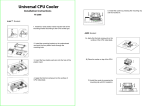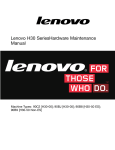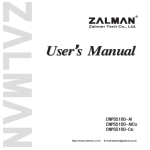Download Athlon/Duron (Socket A) CPU Cooler Installation Instruction
Transcript
TaiSol CPU Coolers for the Athlon (Thunderbird)/Duron Installation Instruction Sheet Step 1: Thermal Pad Liner The CPU Cooler comes with a thermal pad that has a liner to protect the pad during shipping. Remove the liner before placing the CPU Cooler on the processor. The liner should be completely removed leaving the thermal interface material on the CPU Cooler. © 1999, 2000 TaiSol, All Rights Reserved Step 2: Clip Attachment pt. 1 Arrange the Cooler with the step base aligned properly over the processor and socket. Place the clip over the center tab of the socket and attach. Step 3: Clip Attachment pt. 2 Level the Cooler over the socket. Insert a small screw driver in the clip side with the inside hook. With a downward and outward motion, place the clip over the center tab of the socket and attach. The CPU Cooler must have each side of the clip attached to the socket. © 1999, 2000 TaiSol, All Rights Reserved Step 4: Connect Fan Power Connect the CPU Cooler fan to the power connector on the motherboard (see motherboard user manual for further information). Finished Installation The CPU Cooler is now properly installed. If you encounter any problems or have any questions, contact TaiSol at [email protected]. © 1999, 2000 TaiSol, All Rights Reserved