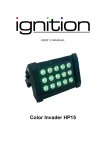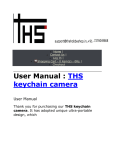Download TRITRONIC STEERING SYSTEM V1b
Transcript
pag. 1 TRITRONIC STEERING SYSTEM V1b READ THESE INSTRUCTIONS AND TIPS CAREFULLY BEFORE DRIVING WITH THE TRAILER Driving with a steered trailer When driving on the road, the steering system of the trailer is operated by the movements of the fifth wheel on the truck. Remember that during cornering the behaviour of a steered trailer differs from that of a non-steered trailer. To operate the manual steering, the truck must supply sufficient electrical voltage (by means of a power cable with a diameter of 70 mm² and a FENWICK-type plug). It is also necessary that connection no. 4 of the (white) 24S plug on the towing vehicle supplies a permanent voltage of +24 Volts. Remote control H LCD 1 2-5 6 7 8 9 OK GO SET Rubber protective sleeve LCD screen Steering Accessories Arrow button, up command Arrow button, right/down command Arrow button, left/up command Arrow button, down command Confirm/activate function Depending on the active menu:Automatic alignment / suspension to driving position / start learning process Establish learned data / interrupt learning process Operation, maintenance and repairs are described in detail in the user manual. pag. 2 Manual steering (at low speed) When the vehicle is stationary, the manual steering may not be used while the brake is applied and/or the vehicle is loaded! To activate the remote control, the slide switch (item 3 on the rear view of the remote control) must be in the “in” position. Rear view of the remote control 1 2 3 Battery compartment Rechargeable batteries 1.5 Volt, 2300 mAh minimum Slide switch in/out Manual steering - - Insert the key in the key switch. Activate the remote control by pressing the "OK" button for approximately three seconds. The indicator lamp (1) goes on. The text “STEERING” appears on the LCD screen. Press button (8) to steer the wheels to the left. Press button (7) to steer the wheels to the right. Press the “GO” button to automatically move the wheels to the straight-ahead position. On the LCD screen, the following text appears: "I02 ALIGN ST". Once the truck-trailer combination has been aligned, the text "I04 ALIGN.OK" appears. After use of the manual steering, ALWAYS turn off the key switch and remove the key. Operation, maintenance and repairs are described in detail in the user manual. pag. 3 Learning procedure for steering system In order to be able to automatically realign the trailer after shunting, the learning process for the steering system must first be performed. The vehicle must be correctly mechanically aligned. The key switch must be switched on. Put the vehicle in the "straight ahead" position. − − Press the "OK" button for approx. three seconds to activate the remote control. The indicator lamp (1) lights for several seconds and the text "STEERING" appears on the LCD screen. − Press the "SET" and "GO" buttons at the same time for approx five seconds. The screen displays: "CODE ?" and underneath in the left corner the letter "Z". − Press arrow button (6) three times. The letter “Z” on the LCD screen is replaced by a “2”. − Press the “OK” button. On the LCD screen, the following text appears: "CONF. SYSTEM" 1STEER 2FEDER − Press button (1). The LCD displays the text: − Press to "GO" button. On the LCD screen, the following text appears: "CONF. SYSTEM" "CONF STEER." I00 LEARN STEER − From this moment you have 30 seconds to carry out the next two steps Select first gear and begin to ride slowly. Learning procedure for steering system − Make a 180 degree turn as shown above. It does not matter whether this turn is to the left or to the right. During driving, the computer stores all the data from the sensors above the fifth wheel plate and the rearmost axle. If the towing angle exceeds 40 degrees, the learning process will be stopped automatically. On the LCD screen, the following text appears: "CONF. SYSTEM" "I05 DONE 80" This means that the computer has accumulated all the required data to perform reliably in the future. When steering-in quickly: MAKE SURE that the trailer does not collide with any obstacles when it swings out! If something goes wrong, the learning process can be stopped at any time by pressing the "SET" button. For the learning process, it is only necessary to make one turn. − Press the "OK" button for approx. three seconds to go to menu (1) "STEERING". Operation, maintenance and repairs are described in detail in the user manual. pag. 4 ELECTRICAL EMERGENCY CONTROL 1. Connecting the electrical emergency control to the power pack − Remove the cover from the power pack box. − Loosen the locking screw in the terminal block (1). − Pull the terminal block (1) out of the socket (2). − Plug the terminal block (3) (with red cover) into the terminals of the socket (2). Changing over the power pack 2. Connecting the electrical emergency control to the control box − Remove the cover from the control box. − Loosen the locking screws (1 and 3) on the solenoids of the changeover valve (2). − Pull the terminal blocks (1 and 3) off of the solenoids. − Pull out the loose cable with plug (6) and connect the matching plug (7) of the emergency control (8) to it. − Plug the terminal block (4) (with red cover) onto the contacts of the left solenoid of the changeover valve (2). − Plug the other terminal block (5) (with red cover) onto the contacts of the right solenoid of the changeover valve (2). Steering the wheels with the emergency control − Switch on the key switch. This switch is mounted on the left side of the control box by TRIDEC but can be relocated if desired. EMERGENCY CONTROL WITH THE HAND PUMP The emergency control described below can be used if the on-board 24-Volt power supply fails. − Place the truck in the straight-ahead position in front of the trailer. − Turn in the knurled knob (2) of the changeover valve until it is seated. DO NOT TIGHTEN the knob against its seat! − Insert the pump rod into the eye of the pump (1) and pump until the wheels begin to turn. − If the wheels begin to turn in the wrong direction, the knurled knob (2) must first be turned out until it reaches the stop and knurled knob (3) must be turned in until it is seated. DO NOT TIGHTEN! Continue to pump until the wheels are in the desired position. − After alignment, turn out the knurled knob completely out again. Turn it out to the stop, but DO NOT TIGHTEN IT! Operation, maintenance and repairs are described in detail in the user manual.