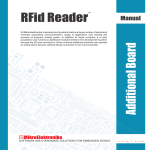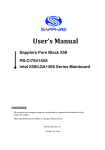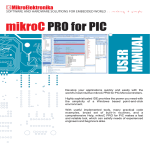Download Portable Solar Modules
Transcript
... elektorwheelie ... campsite ac monitor ... pocket pwm amp ... air ioniser ... www.elektor.com June 2009 AUS$ 12.90 - NZ$ 15.50 - SAR 88.70 £ 4.10 electronics & microcontrollers Portable Solar Modules chargers for the Great Outdoors True-RMS Meter for volts & frequency Profiler Pro hard- & software upgrades for DIY milling machine Elektor Wheelie 44 p age R26 PC Oscilloscopes & Analyzers DSO Test Instrument Software for BitScope Mixed Signal Oscilloscopes 4 Channel BitScope Digital Storage Oscilloscope � Up to 4 analog channels using industry standard probes or POD connected analog inputs. Mixed Signal Oscilloscope � Capture and display up to 4 analog and 8 logic channels with sophisticated cross-triggers. Spectrum Analyzer � Integrated real-time spectrum analyzer for each analog channel with concurrent waveform display. Logic Analyzer � 8 logic, External Trigger and special purpose inputs to capture digital signals down to 25nS. 2 Channel BitScope Pocket Analyzer BitScope DSO Software for Windows and Linux BitScope DSO is fast and intuitive multi-channel test and measurement software for your PC or notebook. Whether it's a digital scope, spectrum analyzer, mixed signal scope, logic analyzer, waveform generator or data recorder, BitScope DSO supports them all. Capture deep buffer one-shots or display waveforms live just like an analog scope. Comprehensive test instrument integration means you can view the same data in different ways simultaneously at the click of a button. DSO may even be used stand-alone to share data with colleagues, students or customers. Waveforms may be exported as portable image files or live captures replayed on other PCs as if a BitScope was locally connected. BitScope DSO supports all current BitScope models, auto-configures when it connects and can manage multiple BitScopes concurrently. No manual setup is normally required. Data export is available for use with third party software tools and BitScope's networked data acquisition capabilities are fully supported. Data Recorder � Record anything DSO can capture. Supports live data replay and display export. Networking � Flexible network connectivity supporting multi-scope operation, remote monitoring and data acquisition. Data Export � Export data with DSO using portable CSV files or use libraries to build custom BitScope solutions. www.bitscope.com Deep enough? Discover Deep Memory Performance. Due to memory constraints, traditional digital storage oscilloscopes don't have the capability of displaying a complete electronic signal at a high sample rate. The GDS-1000A Series uses MemoryPrime technology to overcome the problems associated with memory constraints. Able to display complete signals with greater detail, the GDS-1000A Series can maintain a high sample rate over a wider horizontal range, without affecting performance. Challenge yourself to go deeper, GDS-1000A ! GDS-1000A Series Digital Storage Oscilloscope 150/100/60 MHz Bandwidth, 2 Input Channels Sample Rates up to 1GSa/s Real-Time Maximum, 25Gsa/s Equivalent-Time 2M Points Record Length Maximum 2mV~10V Vertical Scale,1ns~50s Horizontal Range Up to 27 Automatic Measurements USB and SD Interface Supported For more information about the advantages of MemoryPrime technology, visit our website at www.memory-prime.com or consult your local distributor. electronics & microcontrollers All solar power charged For the first time in the history of Elektor we have examined the practical use of small solar cells specially designed (it seems) to charge batteries for mobile equipment like cell phones, navigation aids and PDAs. The range of commercially available products is large, and with no sidewalk or power lines in sight for miles around, a solar charger seems to be the only viable alternative to lugging spare batteries over cliffs and mountains. These chargers operate wherever sunlight is plentiful, they do not leave waste behind and do not consume natural resources in use. On the down side, the prices are still high considering what you get terms in terms of watts out, which also tend to drop instantly and dramatically with anything less than full sunshine. Less known are the practical value and quality of the products available in this relatively new area. As a positive outcome of tests carried out by the Elektor labs, genuine doubts on our part regarding certain electrical specifications found in the product catalogues were not substantiated. Overall, with the modules tested, the rated output power stated with 100,000 lux worth of sunshine is rarely achieved in our neck of the woods (western Europe) where the skies seem to default to cloudy. Still, the specified data appears to be correct and the output power that can be achieved at realistic light intensity levels can be ‘downsized’ from the rated value with a fair amount of confidence. This month our editorial focus is on energy (mostly electrical as that is our specialty) and at least two articles in this issue show how electronics can contribute to saving natural resources, especially within the ‘great outdoors’ context: our Campsite AC Monitor on page 62, and ElektorWheelie on the centerfold. Sure, the Air Ioniser mini project on page 74 is for indoor use but it should help to disperse stale air and make you feel healthier at home, too. However, it’s no match for a brisk walk along the cliffs, or an excursion in the woods exploring the trails! Jan Buiting Editor 18 Portable Solar Especially on somewhat longer trips in sun drenched countries, a portable solar panel can come in very handy to ensure that you always have enough power for your mobile phone, iPod, GPS receiver, and even the car battery. 26 True RMS Digital Voltmeter The module described here displays the frequency and RMS amplitude of a signal on a two-line LCD panel. The circuit can also be used as a stand-alone true RMS voltmeter with frequency measurement. 40 Profiler Pro Thanks to a new controller board with a powerful ARM processor and a new, robust Z-axis with floating head you can upgrade your existing Profiler milling machine to a ‘Pro’ version. The software has also been adapted to take advantage of this and has many improvements and new features. CONTENTS Modules Volume 35 June 2009 no. 390 projects 26 True RMS Digital Voltmeter 34 Automatic Running-in Bench (3) 40 Profiler Pro 44 ElektorWheelie We selected some of the products currently available in this area and checked what they have to offer. 46 ATM18 = RFID Savvy 58 Power in the Pocket (1) 62 Campsite AC Monitor 58 Power in the Pocket (1) Here we present a very compact class-D amplifier that can be powered from four AA batteries and because of its relatively high efficiency can elicit quite a few decibels from a loudspeaker. 67 The Three-Quid Light Box 68 Getting Started with Embedded C (2) 74 Air Ioniser info & market 6 Colophon 8 Mailbox 10 News & New Products 62 Campsite AC Monitor Camping hook-ups for power line supplies usually have a limit on the amount of current that can be drawn. When a larger current is drawn it trips a fuse, which most likely has to be reset by the campsite manager and which probably results in a fine (or ‘service charge’) to be paid. To prevent such inconveniences we have designed this controller that can quickly limit the maximum current drawn. 18 Portable Solar Modules 80 Elektor SHOP 84 Coming Attractions infotainment 55 BeeProg+ in use at Elektor 73 Hexadoku 76 Retronics: Hewlett Packard Model 3300A function generator (1969) ELEKTOR ELECTRONICS WORLDWIDE elektor international media Elektor International Media provides a multimedia and interactive platform for everyone interested in electronics. From professionals passionate about their work to enthusiasts with professional ambitions. From beginner to diehard, from student to lecturer. Information, education, inspiration and entertainment. Analogue and digital; practical and theoretical; software and hardware. English German Dutch French Chinese Portugal Italian Spanish Swedish Finnish Volume 35, Number 390, June 2009 ISSN 1757-0875 Elektor aims at inspiring people to master electronics at any personal level by presenting construction projects and spotting developments in electronics and information technology. Publishers: Elektor International Media, Regus Brentford, 1000 Great West Road, Brentford TW8 9HH, England. Tel. (+44) 208 261 4509, fax: (+44) 208 261 4447 www.elektor.com The magazine is available from newsagents, bookshops and electronics retail outlets, or on subscription. Elektor is published 11 times a year with a double issue for July & August. 6 Elektor is also published in French, Spanish, American English, German and Dutch. Together with franchised editions the magazine is on circulation in more than 50 countries. Editorial secretariat: Hedwig Hennekens ([email protected]) International Editor: Wisse Hettinga ([email protected]) Managing Director / Publisher: Paul Snakkers Editor: Jan Buiting ([email protected]) International editorial staff: Harry Baggen, Thijs Beckers, Eduardo Corral, Ernst Krempelsauer, Jens Nickel, Clemens Valens. Design staff: Antoine Authier (Head), Ton Giesberts, Luc Lemmens, Daniel Rodrigues, Jan Visser, Christian Vossen Graphic design / DTP: Giel Dols, Mart Schroijen Marketing: Carlo van Nistelrooy Subscriptions: Elektor International Media, Regus Brentford, 1000 Great West Road, Brentford TW8 9HH, England. Tel. (+44) 208 261 4509, fax: (+44) 208 261 4447 Internet: www.elektor.com/subs elektor - 6/2009 Experimenting with the MSP430 NEW ! Low-cost development system with a USB interface All the big electronics manufacturers supply microcontrollers offering a wide range of functions. Texas Instruments supplies handy USB evaluation sticks with related software for its low-cost MSP430 controllers. Unfortunately the I/O facilities are somewhat limited. These can be substantially enhanced with the help of the Elektor MSP430 board! Together with Rotterdam’s Technical College Elektor developed a low-cost development system that should appeal to those of you just starting out into microcontroller land. The basis of the system is the MSP-eZ430 USB-stick from Texas Instruments, a chip graced by a free development platform and a programming language (C). The associated experimenter’s board easily accommodates the hardware for the project examples like a buzzer, a 7-segment display, some LEDs and pushbuttons. Specifications • Experimenter’s board with several I/O possibilities • Powerful 16-bit MSP430F2012 controller running at 16 MHz, 2 KB Flash and 128 bytes RAM • 4 indicator LEDs • 7-segment display • Piezo buzzer • 3 pushbuttons • I2C/SPI connector • Powered via the USB stick or an external adapter Order in the Elektor Shop PCB, populated and tested Art.# 080558-91 • £35.00 • US $55.00 TI eZ430-F2013 Evaluation Kit Art.# 080558-92 • £24.50 • US $35.00 Further information and ordering at www.elektor.com/mspboard Email: [email protected] Rates and terms are given on the Subscription Order Form. Head Office: Elektor International Media b.v. P.O. Box 11 NL-6114-ZG Susteren The Netherlands Telephone: (+31) 46 4389444, Fax: (+31) 46 4370161 Distribution: Seymour, 2 East Poultry Street, London EC1A, England Telephone:+44 207 429 4073 UK Advertising: Huson International Media, Cambridge House, Gogmore Lane, Chertsey, Surrey KT16 9AP, England. Telephone: +44 1932 564999, Fax: +44 1932 564998 6/2009 - elektor Email: [email protected] Internet: www.husonmedia.com Advertising rates and terms available on request. Copyright Notice The circuits described in this magazine are for domestic use only. All drawings, photographs, printed circuit board layouts, programmed integrated circuits, disks, CD-ROMs, software carriers and article texts published in our books and magazines (other than third-party advertisements) are copyright Elektor International Media b.v. and may not be reproduced or transmitted in any form or by any means, including photocopying, scanning an recording, in whole or in part without prior written permission from the Publisher. Such written permission must also be obtained before any part of this publication is stored in a retrieval system of any nature. Patent protection may exist in respect of circuits, devices, components etc. described in this magazine. The Publisher does not accept responsibility for failing to identify such patent(s) or other protection. The submission of designs or articles implies permission to the Publisher to alter the text and design, and to use the contents in other Elektor International Media publications and activities. The Publisher cannot guarantee to return any material submitted to them. Disclaimer Prices and descriptions of publication-related items subject to change. Errors and omissions excluded. © Elektor International Media b.v. 2009 Printed in the Netherlands 7 Your Professional PCBs via www.elektorpcbservice.com Making printed circuit boards for electronic designs is an art. Many a designer is regularly confronted with the difficulties associated with producing prototype PCBs. To make things easier for our readers and anyone else who may need a PCB for some reason, Elektor has joined forces with Eurocircuits to launch Elektor PCB Service. Elektor PCB Service is a new service from Elektor. You can have your designs converted into a professional-quality PCBs via the www.elektorpcbservice.com website. Elektor PCB Service is intended for prototype builders and designers who want to have their PCBs made to professional standards, and for users who want customised versions of Elektor PCBs. If you need a couple of ‘protos’ with fast turnaround or a batch of 5 to 50 units, we can meet your needs at a favourable price. When you place your order, simply send us a WinZip file containing the Extended Gerber files (RS274X format) of your layout. Most layout programs can generate Gerber files in this format. The advantages at a glance - Available to private and commercial customers. - No film charges or start-up charges. - There is no minimum order quantity or charge for this service, and all prices include handling and shipping charges. - Choice of double-sided or four-layer PCBs. - The PCBs are professional quality, finished with an industrial (lead-free) finish with two solder masks and one silkscreen overlay. - The supplied layout must be in RS274X format. Almost every popular layout program can produce files in this format. - After your project has been checked and found to be producible (which will be reported to you within four hours), your PCBs are produced after receipt of payment. - In case of a prototype order, you receive two PCBs sent to you five working days after receipt of payment. In order to supply two PCBs, we make three. If the third board is also good, you receive it as well – free of charge. - In case of a batch order (any quantity from 5 to 50 boards), your PCBs are shipped ten working days after receipt of payment. - You can use our online payment module to pay easily, quickly and securely with Visa or MasterCard. Now available for everybody! Procedure 1 Create your account Technical specifications To keep costs as low as possible, Elektor PCB Service employs a fixed production process. There is no room for exceptions here. All information in text documents or other instructions that do not comply with the specifications of this service will be ignored (such as a second silkscreen overlay, other solder mask colours, material specifications, construction, etc.). For this reason, please do not send any other data along with your order. We produce your PCBs according to the data in the files that you send with your order (the layout data in the Extended Gerber files and the Excellon drilling data). This data must comply with the following specifications: -M inimum track width and track clearance: 150 µm -M inimum restring on outer layers: 125 µm -M inimum restring on inner layers: 175 µm -S mallest hole (finished): 250 µm -T wo solder masks (green) -O ne silkscreen overlay (white) -O utline and internal milling, to the extent that this can be done with a 2-mm milling cutter - L ead-free finish (our choice of chemical silver, chemical nickel-gold, or lead-free HAL) -F R-4 RoHS-compliant material with standard construction -M inimum dimensions 20 × 20 mm; maximum dimensions 425 × 425 mm The first step in the procedure is to visit www.elektorpcbservice.com and create your account (note: this site does not use the same accounts as the Elektor magazine website). Be sure to enter your address data correctly. This is essential to ensure that you actually receive your boards! For access to the site, use your e-mail address as your user name together with a password of your own choosing. 2 Place your order To place an order, click the Order button. Click Order PCBs to navigate to the order page. Select the Proto tab to order a set of two prototype boards, or select the Batch tab to order a batch of PCBs of the same type (5 to 50 (max.) units). Click the Calculate button to see the calculated order price. 3 Your project is checked For the actual order, you must submit your project files in Extended Gerber format (RS274X). Within four hours, Elektor PCB Service will advise you whether we can produce your project. If we cannot execute your job, you will receive a report stating the reason for our refusal, along with some suggestions for suitable modifications to your data. 4 Payment Before we process your order, you must pay our pro-forma invoice. You can pay with Visa or MasterCard under Pro-forma Invoice by clicking the Pay Invoice Online button. After we receive your payment, we schedule your PCBs for production. www.elektorpcbservice.com 5 Your order is shipped Your prototype boards are shipped to your postal address five working days after receipt of payment. The turn-around time for batch orders is ten working days. info & market news & new products New: mikroC PRO for PIC® 2009 Belgrade-based mikroElektronika have recently launched a new C compiler for PIC® microcontrollers: mikroC PRO for PIC 2009. The IDE features project-based design and supports an impressive range of PIC microcontrollers. mikroC PRO for PIC 2009 offers a set of libraries which simplify the initialisation and use of PIC MCU and its modules including libraries for ADC, CAN, CANSPI, Compact Flash, EEPROM, Ethernet, Flash Memory, Graphic LCD, I²C, Keypad, LCD, Manchester Code, MMC/SD Card, OneWire, Port plenty of practical examples and a comprehensive set of documentation which allows a quick start in programming PIC devices. PIC hardware development tools that completely support mikroC PRO for PIC 2009 are also available. A fully functional demonstration version (hex output limited to 2 K of program words) is available on the mikroElektronika website. Expander, PrintOut, PS/2, PWM, RS-485, Sound, SPI, Graphic LCD, UART, USB HID, Standard ANSI C, T6963C GLCD, Miscellaneous, SPI and more ... MikroC PRO for PIC also has www.mikroe.com (090410-II) Touch-sensing controls on new washing machines Cypress PSoC®-based CapSense Plus™ solution has been selected to control the touch-sensing buttons in the new AWOE Premium Collection line of washing machines from Whirlpool. The flexible solution is claimed to offer leading noise immunity and waterresistance to deliver uninterrupted operation in the harsh sensing conditions prevalent in household appliances. Cypress’ touch-sensing products have resulted in over 2.5 billion mechanical buttons replaced in mobile handsets, laptops, con- sumer electronics, white goods, automotive applications and more. Engineers can take now advantage of PSoC flexibility to implement functions beyond CapSense — a capability called CapSense Plus. The Whirlpool AWOE Premium Collection washing machines feature 6th-Sense technology, which recognises the size of a load and automatically adjusts resources to ensure optimal performance, saving up to 30% on time, water and energy. The CapSense Plus capability specifi- cally controls the 6th Sense indicator lighting on the main display. The durable, user-friendly interface in the Whirlpool line employs one CapSense Plus device to implement 14 buttons and drive LEDs in the rotary dial control. A second device in the control display powers eight buttons, LED backlighting with dimming functionality and a buzzer. www.cypress.com/go/capsense. www.whirlpool.com. (090410-III) Gumstix: OMAP35x modules and expansion boards for Overo series Gumstix expanded its tiny OveroΤΜ computer-on-module (COM) series with the addition of Overo Fire, Overo Water and Overo Air. Two new expansion boards were also released to provide the additional options of an LCD with touch screen options and 10/100baseT Ethernet. The Overo series consist of four different modules that are based on Texas Instruments (TI) OMAP35x applications processors with an ARM Cortex™-A8 CPU. Each Overo COM operates at 600 MHz and includes 256 MB RAM, 256 MB NAND Flash and a microSD card slot for additional on-board memory. The tiny modules (17×58×4.2 mm) run Linux kernel 2.6.28 or higher 10 and developers have access to extensive online software documentation. The Overo modules are pin-compatible, which means each expansion board fits every Overo. The popular Overo Earth is based on TI’s OMAP3503 Applications Processor that features an ARM Cortex-A8 CPU. Overo Air provides the same features and function as Overo Earth while adding WLAN and Bluetooth® capabilities by way of the on-board W2CBW003 module from Wi2Wi. Overo Water has been developed with the high-performing TI OMAP3530 Applications Processor instead of an OMAP3503. The OMAP3530 adds the TMS320C64x+ DSP and OpenGL® ES graphics engine to the Cortex CPU to enhance applications designs with such features as a smart user interfaces and photo-realistic graphics. Overo Fire builds on the OMAP3530driven Overo Water by providing WLAN and Bluetooth communications through the same Wi2Wi module as used on Overo Air. Since each Overo is a computeron-module and easily expandable, design engineers can leverage the Overo to get their new product ideas to market much faster than building from scratch. As such, each Overo COM is recommended for integration into com- mercial products projected to sell up to 50,000 units each year. www.ti.com/omap35x www.gumstix.com (090410-IV) elektor - 6/2009 LED-based street lights and night lighting in Portugal BlueSpan recently announced that it has developed and implemented the first solid-state street lighting solution in Portugal along the Fidalgo Aprendiz in Pombal City, using LUXEON ® Rebel LEDs. The new street lights are approximately 60% more efficient than the most common High-Pressure Sodium lamps that were initially considered to replace the actual Mercury Vapor lamps installed. Both high pressure sodium and various LED solutions were originally considered as replacement options. Ultimately a Luxeon Rebel based design consuming less than 80 watts of power was selected because of the compelling energy savings, high effi- The street lamp technical design was the result of a cooperative development effort Philips Lumileds and optics expert Fraen. Wo r k i n g c l o s e l y with teams from BlueSpan and Future Lighting Solutions, the ciency, uniform light distribution and long lifetime that could be delivered. complete system came together in a very short period of time and offers excellent performance. With a revolutionary new optical solution that ensures uniformity and reduces glare, a correlated color temperature tuned for the environment, and a 7-year warranty, the new street light is being considered for broader implementation through the country. BlueSpan: Tel. (+351) 234 639 230 www.philipslumileds.com (090410-I) 0.7 Volt tinyAVR microcontroller Atmel® introduces the first AVR® microcontroller with an integrated boost converter: the ATtiny43U. that are small in size and operate from a single AA, AAA or similar battery. Like all tinyAVR microcontrollers, the ATtiny43U integrates several features and benefits. It has a 4-channel 10-bit ADC, two 8-bit timer/counters, a temperature sensor and an USI on-board. For onchip debugging an debugWIRE The boost converter enables the device to operate from a supply voltage as low as 0.7 volts. With the ATtiny43U it is now possible to develop simple, lowcost and trouble-free applications interface was implemented. The controller has 4 Kbytes Flash memory, 64 bytes EEPROM and 256 bytes SRAM. The ATtiny43U is available in 20Pin QFN and SOIC package at MSC. www.atmel.com (090410-V 36 Krpm, 27-bit optical encoders Renishaw’s new RESOLUTE™ optical encoder system is the world’s first true absolute encoder capable of 27-bit resolution at 36,000 rpm. The fine-pitch system offers excellent dirt immunity, while delivering market-leading resolution of just 1 nanometer at up to 100 m/s, for both linear and angle encoding applications. Using a unique single-track optical scale, RESOLUTE acquires absolute position immediately upon switch-on – without battery backup – simplifying machine design by completely eliminating the need for reference returns. The system’s ruggedness, ultra-high speed capability and exceptional resolution make it ideal for high-performance lathes, as well as slower-moving axes requiring the highest levels of precision and motion control integrity. 6/2009 - elektor The RESOLUTE absolute encoder uses sophisticated new optics to read a fine-pitch, 30-µm scale, resulting in exceptionally low noise levels (jitter <10 nmRMS) for outstanding positional stability. The enhanced detection technology intrinsically provides a very low sub-divisional error (SDE) of ±40 nm. The result is better surface finish of machined parts from CNC machine tools, better scanning and velocity control, and rock-solid servo stiffness on linear motors or rotary directdrives when holding position. The unique ‘singletrack’ combines both the absolute position and embedded phase information into a single code, eliminating the de-phasing problems that can occur with dual-track scales when small amounts of angular misalignment are introduced. The single-track design allows far wider set-up tolerances for quick and easy installation and superior long-term reliability, even if the motion axes settle or move over time. An integral setup LED on the readhead further simplifies installation and diagnostics. www.renishaw. com/encoders (090410-VI) 11 info & market news & new products Development Kit for Plug-and-Play Touch Screen GUIs Amulet Technologies supply a complete, self-contained development kit for the implementation of interactive, touch-screen graphical userinterfaces (GUI) in new or legacy embedded systems, based on the company’s ‘Plug-and-Play’ interactive Color GUI IC. and Amulet’s embedded Graphical Operating System. The Graphical Operating System supports 8-bit alpha blending with up to 24-bits of full color, or up to 256 shades of gray, for photo-realistic graphics and a high-resolution PC-like appearance. The LCD controller Amulet’s AGB75LC04 Color GUI IC is a fully-integrated, stand-alone, single-chip GUI sub-system that integrates an ARM7 core with a 24bit, 800×600 pixel LCD controller, resistive touch-screen controller with 4- or 5-wire interface, 160 Kbytes of SRAM, SDRAM controller, power management controller, standard communications interfaces, GPIO supports up to 800x600 pixel TFT and STN displays. Communication interfaces includeIX) High-speed USB, TWI, UART and SPI. The Colour GUI IC operates independently of the embedded system, requiring no MCU-cycles. It can be deployed in new or legacy embedded systems in a week or less via a simple UART connection. There is only a very small amount of code to be written on the application side in order to implement the Amulet protocol. Amulet’s royaltyFREE, embedded Graphical-OS manages all graphics rendering and servicing of user interaction with external input devices such as touch buttons, sliders, or touch screens. Amulet’s GraphicalOS eliminates the need for conventional operating systems such a s Wi n C E or Linux that would typically be required to run an interactive GUI. The STK-480272C GEM development kit consists of a 480×272 TFT display with integrated touch panel and a controller board with Amulet’s Color GUI IC with embedded Graphical-OS, 32 MBit DataFlash memory for graphics storage and 64 Mbit external SDRAM, Amulet development tools and sample GUI source code. The kit also includes a 5 V DC power supply, stylus, and USB PC interface cable. The STK-480272C GEM Development Kit is available now for an introductory price of $299. The GEM Compiler and GUI Operat- ViewPort can be integrated into any Spin program. It requires one cog and a single line of code at the start of your program. It’s easy to get started with plenty of tutori- als, videos and documentation. ViewPort is also configurable and extensible so you can customize it to your needs. The Propeller chip makes it easy to rapidly develop embedded applications. Its eight processors (cogs) can operate simultaneously, either independently or cooperatively, sharing common resources through a central hub. Three programming languages are available: C (via ICC for Propeller), the easy-to-learn high-level Spin (native), and Propeller Assembly (native), which can execute at up to 160 MPS (20 MIPS per cog). ViewPort is available for purchase from Parallax or MyDanceBot.com. Standard version: $59; Ultimate version: $149 plus shipping. ing System is included in the kit, with no licensing fees for production. The AGB75LC04 Colour GUI IC is available now in 208-PQFP with 17 GPIO and 225-ball LFBGA with 39 GPIO. www.AmuletTechnologies. com/GEMDemo (090410-VIII) ViewPort Software V 4.1 for Propeller micro Parallax is now selling ViewPort Software (Standard and Ultimate versions). ViewPort, developed by Hanno Sander at MyDanceBot. com, is the premier debugging environment for Parallax’s 8-cog multiprocessing Propeller microcontroller. The tool combines an integrated debugger with powerful graphics that show you what’s going on within the Propeller. You can monitor variables over time with the built in oscilloscope or change their value while your Propeller is running. You can also solve hardware problems with the logic analyzer at sampling rates up to 80 Msps, or ad intelligence to your programs with the fuzzy logic module or integrate computer vision using the OpenCV library. Both Standard and Ultimate versions come equipped with a debugger. The Standard version is lowspeed (up to 115 Kbps) while the Ultimate version is highspeed (up to 2 Mbps) and includes 12 OpenCV (state of the art computer vision processing), Development Kit, and Designer (customize the graphic instrumentation via drag and drop). www.Parallax.com (search ‘ViewPort’ or ‘Propeller’ http://www.mydancebot.com (090410-VII) elektor - 6/2009 "#$$$ "## %%# "! "!! 7 " -7-"--$-"")1.-"- ! -1-$-"!"- %-"- ! -1 -*+-1- --(!- 0 -! -- - -$-" 0-( -" -"!!-&"- 3 '-"2-" - 38-""'! -""-! 2- -! -6,245-#2-! " ---! -- -- "!-- -,44-/ /-&! -"-'!"2---'!-" 2- 7)7! 7)7'77 7((7) 7 $7- (77:7:7&()@()7 7-7) 7$7->77 '.77 ((7)7) 7 )(>7 7)7! 7)7'777((7) 7 ))7) 7) 7(7 7'7)$>7 7'.77 ((7 )(>7 ).(7&7 7)((7 ?7 7 7&224789>=47 (1%%1:1&&%1#6 %&111!1 $7)74<04* 74:7577 ;<() 7 ()77 -7) 7 7757->7 $ 7 7) 7 < 7(>7)77) <)(77< (( 7- 777 >77 77 ,70C9=7 $7.) 77)7(7))(((7 >7) 7 (?7=* >7?7;B,4B-->7 +7 7 ?70C9=+"7<72</87/1 -.( 7 7 ?70C9=7<72??87/1 1 (1%%16%&11 1!1 $7)74<4B* :747-7 .<()77-7 < 7,)((7 ( 74*7 ($(77"7) 7#< "#7(>7< () 7 7-)%77 )(777)()< 7 7)77 7 ).(7')>7 ) 7 (?7;<0B* >7?794,;4-->7 +7 7 ?70C4;+"7<72?+87/1 -.( 7 7 ?70C4;7<72++87/1 7 6&%111%%1,!?.1 (77 77 -7--77 -71) 7 77 0D* :7CB377.7 7') 7) 7< $7 >7"7 )77(77-7 ((777 ((77 7.7 >7"7 7) 7 7 )7(( 7 7)7(7->7 '7-)(7.(%77>7 +7 7 ?70C55$D+"7<72??87/1 -.( 7 7 ?70C55$D7<72+?87/7 1 111%%1,<;;':38/.1 (77 77 )(-7)7--7 7-7) 7 77 CBB*@9>4>7 (7' 7 - ()7 77 -),- -7-7 7 )7)((7 >7 (?74<C4* >7,7 ( >7 -71--3?75B/,CBB,5B>7 +7 7 ?70B59+"7<72<387/1 -.( 7 7 ?70B597<72?-87/7 561&%1 %&1 :1%&1%1 - 7(( 7;< )(7()7.) >747 -)7) 7()7 >727 () 7 )(7 >7& (7 7)7$)77(7) 7 7)()>7< (( 7$)7)(777)--71 7 7'7/ '7):7-)(7- ()< 77.)7(3>7#( 7()7)7 C0B,CBB,0B-->7'7 (?7 CD* @4BB->7 +7 7 ?70CB;+"7<720-87/1 -.( 7 7 ?70CB;7<723787/1 1 (1(&1&&11 2<)(7-) 7(< 77)(7>7F77F>7 (7(7 7727 ))77() 7 DBB-67-7.) >7/ 7 )777')7)()77< @ 7 ))>77! 724,24-->7' 7 .7>7#( 77C;DB7>7 +7 7 ?70C24+"7<72<787/1 -.( 7 7 ?70C247<72?087/1 )(7C;DB77<72+87/1&1 1 %%11-6&%1#1(1 )<<<>77 >7 27)(>7-)77 ()7()7 >7)7 772B->7&77C47",E7)7 .7()7.77,71%7< ( 77",7. 7-7)$)(< ).(7))(3>727 )77E>7,?77 99,;4--:7CD* @5-71) .3>7 +7 7 ?70C;B+"7<72-787/11 -.( 7 7 ?70C;B7<72/787/1 1 1%1%&1$7 )((7 77 -< .7 7)7"7 7-7)'7 77'( 7) 7< -(7 7@7)7 7727()7)7 < >7&7).(7 7)' :7< ")-:777':7 7)< 7) 7 % >7#( 7()7)>77"7)< $ >7C0B,CCB,0B-->7'?7CD* >7 +7 7 ?70C2B+"7<723-87/1 -.( 7 7 ?70C2B7<725787/1 &11%&1&11 # $ )((7(7CD7< .) 7()7'7( 7 ) 7-7(7 >7 "(77--)>7C4-67 )>7CCD,CDD-->7 (?7CD* @B>47 +7 7 ?70C2D+"7<72/787/1 -.( 7 7 ?70C2D7<720787/1 1 $41-6&%1&%11(&11 1=1%%1%&1&1 27)(7- 7 )(77-) 7 -7) 7()7< ((7'7 7 7 7)(()7C;DB77 C;DB7 )(7< --77180>=47)3>7 747 ) 7()7)(7$ 7 7(>7 ()7)7 777)(:7 )(('7(,.(77 77(%)77)7 ')7 7>7--) 77) 7 -) 7) 7()7(77$)77 D0D7)7 7-(7,7>7 (7 7)7-(7-)(7@7--7 )-71/ '7"-)(377 7 7/ '7)()7')>71 +7 7 ?70C=B+"7<720787/1 1 /7)$7)7' 7)77('77#7) 7 "7)-->7-(7)7) 7 -)7)$)().(7-7 7'.7>7 -;61*1 1"1, -;*.12<-87/1 <5'1$1%1,#<?;.12<787/1 &91&%1,--<.12+87/1:1#1 ,0--.12?87/1 1 #1=1&%11 1&((1 &@)(7>7) 7).(77 #>77/ '77')>7/ 7 )77 7#7<77'.77 -(7(>7#7%@&77() 77 ( >7 (?7C5<C;* >7 +7 7 ?70C2=+"7<72-787/1 -.( 7 7 ?70C2=7<72/787/1 7 #1>%%6%&>1 1&((1 &7#7)--77)((7 A()E7 $>77,)(7 '7 (7-)%77 (7 ).(>7 ( 7'7.,7) 7 / '7')>7#7%7 ) 7&7() 77( >1 -.( 7 7 ?70CD;7<72-787/1 1 1$)11%%1&11 1=11 &((1&1!%(1%81 7 1 info & market news & new products Motors right on the board! Instrument dashboards, microscopes, audio mixers and other moving applications are benefiting from patented new technology that integrates a motor directly onto a PCB (printed circuit board) together with the motor controller. PCBMotor, the Danish company behind the technology builds accurate and powerful motors directly onto the PCB itself. It significantly reduces application cost — and introduces a world of new design opportunities. This innovation is claimed to reduce the amount of material and space required for the application, enable multiple motors to be integrated on one PCB, eliminate gears and connections and results in superior accuracy due to very fast start and stops. A practical example of the technology can be illustrated with a radio tuner. A conventional motor solution requires external mounting and wiring of standard motors. Using PCB motors, several motor positions can be integrated on one single PCB to tune different frequencies – where all the motors are switched by a single driver. The PCB motor results in a smaller bill of material, lower building height and less assembly cost. Given the high holding torque of the PCB motor, it will keep its position during power off. In contrast, the conventional motor solution degrades the stability and precision of the movements. PCB motors are built using standardized components and well established assembly techniques. A free sample of the stator part of a standard PCBMotor with a diameter of 30 mm is available (shipping charges € 7.95; one sam- ple per customer, offer limited to stocks). www.pcbmotor.com (090410-IX) New PowerPSoC Family changes LED lighting design landscape Cypress Semiconductor Corp. recently introduced the PowerPSoC® family of integrated embedded power controllers, the industry’s first single-chip solution for both controlling and driving high-power LEDs. The PowerPSoC family integrates four constant-current regulators and four 32 V MOSFETs with Cypress’s PSoC® programmable systemon-chip, which includes a microcontroller, programmable analog and digital blocks, and memory. This unprecedented level of integration provides customers with a single-chip solution for high-quality LED-based lighting products, and extends into other embedded applications such as white goods and industrial control. The result is end systems with fewer components, faster design cycles, lower power consumption and higher reliability. The companion software for PowerPSoC, the PSoC Designer™ development tool, enables designers to quickly and efficiently program the controllers for different lighting and power options. It also allows changes late in the design cycle without having to change the circuit board layout. PowerPSoC features include Integrated Power Peripherals 14 - up to four integrated, independently operated 32 V / 1 A MOSFETs offer the ability to drive high power LEDs up to 1A. - up to four programmable hysteretic controllers provide controlled current output. - Up to four low-side gate drivers with programmable drive strength provide the ability to support voltages above 32 V with external MOSFETs. - Up to 2 MHz switching frequency allows smaller, less expensive inductors. - Floating load buck, floating load buck-boost, and boost converter topologies enable flexibility for applications’ different voltage requirements. - Auxiliary power regulator offers the ability to power the chip from a single power supply. - 16-bit dimming for lighting applications that require highresolution dimming. PSoC Architecture - Eight programmable digital blocks for functions such as timers, counters, PWMs, and UARTs. - Six programmable analogue blocks for functions such as amplifiers, ADCs, DACs, filters and comparators. - 16K of Flash memory. - 8-bit microcontroller. In addition to an initial range of PowerPSoC devices available today, Cypress is also offering the CY3268 demonstration kit, which drives four LEDs in a small formfactor (2.5” × 3.5’’) with basic reprogramming/debugging capability. A PowerPSoC evaluation kit (CY3267) is also available for customer prototyping. It offers a modular approach with interface for daughter-cards to support multiple applications, multiple protocols (DMX512 and DALI) and customer-specific daughter cards. The CY3267 also offers flexible topology, supporting buck, boost and buck-boost configurations. Both of the PowerPSoC kits are available today from Cypress online. The CY3268 is priced at US$50 and the CY3267 is priced at US$150. www.cypress.com www.cypress.com/go/pr/ PowerPSoC (090410-X elektor - 6/2009 Two new PicoScope automotive diagnostics kits The PicoScope Diagnostics Kit, already well-known to automotive professionals, has just been updated with the addition of two new kits. These use the latest scopes, just launched in 2009. The new PicoScopes are equipped for the future, with twice the bandwidth of their predecessors and four times faster sampling. This means that they can clearly display the high-speed signals used on the latest vehicles, including the highly complex waveforms found on the new FlexRay bus. The new ‘always on memory’, now 64 times larger, ensures that you can concentrate on the job, not on the scope, and so never miss a detail. The new scopes also have twice the input range (now ±100 V) so that you can test a wider range of signals. The patterns that you get from a PicoScope Diagnostics Kit show you what is really going on inside the vehicle. A scan tool can alert you to the most likely cause of a problem, but only a scope can prove whether a component is faulty or not and save you the cost of unnecessary replacement. The PicoScope display is highly detailed and accurate, and can be as big as the screen of your PC or laptop. If that’s not enough, you can zoom in to see even more detail, save the results on disk for future analysis, or save pictures to share with colleagues. You don’t have to pay extra for vehicle-specific tests, because PicoScope works with any make of engine. There is a 2-channel and a 4channel version so you can choose the kit that suits your budget. The PicoScope kits can test just about any electrical component on a vehicle, including airflow, MAF and MAP sensors; lambda and knock sensors; ABS, crank and cam sensors; injectors and fuel pumps; primary and secondary ignition; CAN bus integrity; batteries, starting and charging circuits; glow plugs and timer relays; and relative compression. www.picoauto.com (090410-XII) Megajoule laser is stadium-sized On April 23 2009 the US Department of Energy announced that the National Nuclear Security Administration (NNSA) has certified the completion of the historic effort to build the world’s largest laser. Housed at the Department of Energy’s Lawrence Livermore National Laboratory, the National Ignition Facility (NIF) is expected to allow scientists to achieve fusion ignition in the laboratory, obtaining more energy from the target than is provided by the laser. The completion of NIF opens the door to scientific advancement and discovery that promises to enhance the US’ national security, could help break its dependence on foreign oil, and will lead to new breakthroughs in the worlds of astrophysics, materials science and many other scientific disciplines. NIF is a critical part of NNSA’s mission of maintaining the safety and reliability of our nuclear deterrent without conducting nuclear testing. With NIF, scientists will be able to evaluate key scientific assumptions in current computer models, obtain previously unavailable data on how materials behave at temperatures and pressures like those in the centre of a star, and help validate NNSA’s supercomputer simulations by comparing code predictions against observations 6/2009 - elektor from laboratory experiments. Because of its groundbreaking advance in technology, NIF may also help advance fusion energy technology, which could be an element of making the United States energy independent. It could also help scientists better understand the makeup of stars It could also help scientists better understand the makeup of stars and giant planets both within and outside our solar system. The stadium-sized NIF is capable of focusing all of its 192 individual beams, each about 40 centimetres square, into a spot about one-half millimeter in diameter at the centre of its 10 meter diameter target chamber. NIF has the ability to deliver large amounts of energy with extreme precision in billionths of a second. Earlier in April, NIF became the first fusion laser in the world to break the megajoule barrier (a megajoule is the energy consumed by 10,000 100-watt light bulbs in one second) by delivering 1.1 million joules of ultraviolet energy to the centre of its target chamber — more than 25 times more energy than the previous record-holder. https://www.llnl.gov/ (090410-XIII) (photo montage by Jacqueline McBride) 15 OK. CAN bus ADVERTISEMENT Now you need a ... Three EasyPIC5 development systems connected on a CAN bus by CAN-SPI modules It is often necessary to have several microcontrollers performing different operations integrated in one system in order to make them function as a whole. Here we show how to connect three microcontrollers to a CAN and how to use filters in CAN nodes for the purpose of filtering messages. SmartGPS module connected to EasyPIC5 Development System By Zoran Ristic MikroElektronika - Software Department Whenever several peripheral units share the same data bus, it is necessary to define how the bus is accessed. The CAN protocol accurately describes all the details on connecting several devices to a network and as such it is widely used in the industry. The protocol primarily defines the precedence of bus implementation and solves the problem of ‘collision’ within the hardware in the event that several peripheral units start to communicate at the same time. Hardware In this example, a CAN bus will be configured so that the first device sends messages consisting of 0x10 and 0x11 as their ID, while the second and third device send messages consisting of IDs 0x12 and 0x13, respectively. We will also configure the CAN nodes so that the second node responds to incoming messages containing ID 0x10 only, while the third one responds only to those containing the 0x11 ID. Accordingly, the first device is configured to receive messages containing a 0x12 and 0x13 ID (Figure 2). Message filtering is easily implemented by calling the CANSPISetFilter routine which will also handle all the necessary settings of the microcontroller registers and CAN SPI board. In general, the CAN protocol doesn’t require a Master device to be present on the bus. However, to make this example easy to understand while still keeping it general-purpose, we will set the first device only, to initiate communication on the network and another two devices to respond to individual calls. Software When sending a message, the Master node leaves enough time for the called node to respond. In the event that a remote node doesn’t respond within the time required, the Master reports an error in the current message and proceeds with calling other nodes (Figure 3). In the event that a peripheral CAN node responds at the Figure 1. Message ¿ltering Advertising article by MikroElektronika www.mikroe.com mikroC® and mikroC PRO® are registered trademarks of MikroElektronika. All rights reserved. same time as another node, a ‘collision’ will occur on the CAN bus. However, the device address priority and CAN alone prescribe that in this case the node transmitting the lower priority message withdraws from the bus, thus enabling the node transmitting the higher priority message to proceed with transmission immediately. As mentioned before, we will use an internal SPI module of the microcontroller to transfer data onto the CAN bus. Some of the advantages of using the microcontroller’s internal SPI module are: the possibility of generating an interrupt when sending and receiving data; the SPI module operates independently of other peripherals and has a simple configuration. The CAN SPI library enables you to set the operating mode of the CAN and node filters, read data from the CAN SPI board buffer, etc. ... making it simple SOFTWARE AND HARDWARE SOLUTIONS FOR EMBEDDED WORLD www.mikroe.com Program to demonstrate the operation of a CAN bus #de¿ne NODE1 // Uncomment this line to build HEX for Node 1 //#de¿ne NODE2 // Uncomment this line to build HEX for Node 2 //#de¿ne NODE3 // Uncomment this line to build HEX for Node 3 char Can_Init_Flags, Can_Send_Flags, Can_Rcv_Flags; // Can Àags char Rx_Data_Len; // Received data length in bytes char RxTx_Data[8]; // Can rx/tx data buffer char Msg_Rcvd; // Reception Àag long Tx_ID, Rx_ID; // Can rx and tx ID char ErrorCount; // CANSPI module connections sbit CanSpi_CS at RC0_bit; // Chip select (CS) pin for CANSPI board sbit CanSpi_CS_Direction at TRISC0_bit; // Direction register for CS pin sbit CanSpi_Rst at RC2_bit; // Reset pin for CANSPI board sbit CanSpi_Rst_Direction at TRISC2_bit; // Direction register for Reset pin // End CANSPI module connections void main(){ ANSEL = 0; ANSELH = 0; // Con¿gure analog pins as digital I/O PORTB = 0; TRISB = 0; // Initialize ports PORTD = 0; TRISD = 0; ErrorCount = 0; // Error Àag Can_Init_Flags = 0; Can_Send_Flags = 0; Can_Rcv_Flags = 0;//Clearflags Can_Send_Flags = _CANSPI_TX_PRIORITY_0 & // Form value to be used _CANSPI_TX_XTD_FRAME & // with CANSPIWrite _CANSPI_TX_NO_RTR_FRAME; Can_Init_Flags = _CANSPI_CONFIG_SAMPLE_THRICE & // Form value to be used _CANSPI_CONFIG_PHSEG2_PRG_ON & // with CANSPIInit _CANSPI_CONFIG_XTD_MSG & _CANSPI_CONFIG_DBL_BUFFER_ON & _CANSPI_CONFIG_VALID_XTD_MSG; Schematic 1. Connecting the CAN-SPI module to a PIC16F887 This example also includes LEDs on the microcontroller pins indicating that the network operates properly. When node 2 responds to node 1’s call, the PORTB LEDs will be automatically turned on. If node 3 responds to the call, the PORTD LEDs will be turned on. The source code for all three nodes in the network is provided with this example. In order to create a HEX file for each of these nodes individually, it is necessary to write only one DEFINE directive in the example header. Figure 2. Communication example In summary, here we have described one way of connecting microcontrollers to the CAN bus. We have also described how to detect errors by means of a communication protocol in the event that a remote node doesn’t respond as expected, how to filter messages using CAN filters, as well as how to perform communication in general on the CAN bus. mikroC PRO for PIC® library editor with ready to use libraries such as: CAN_SPI, GLCD, Ethernet etc. Functions used in the program CANSPIGetOperationMode() CANSPIInitialize()* Current operation mode Initialize the CANSPI module CANIRead()* Read message CANSPISetBaudRate() Set the CANSPI baud rate CANSPISetFilter()* Con¿gure message ¿lter CANSPISetMask()* Advanced ¿ltering con¿guration CANSPISet OperationMode()* CANSPIWrite()* Current operation mode Write message * CANSPI library functions used in the program Other mikroC PRO for PIC functions used in the program: Delay_us() SPI1_init() SPI1_read() GO TO The program for this example written for PIC® microcontrollers in C, Basic and Pascal as well as the programs written for dsPIC® and AVR® microcontrollers may be found on our web site: www.mikroe.com/en/article/ SPI1_Init(); // Initialize SPI module CANSPIInitialize(1, 3, 3, 3, 1, Can_Init_Flags); // Initialize external CANSPI module CANSPISetOperationMode(_CANSPI_MODE_CONFIG, 0xFF); // Set CONFIGURATION mode CANSPISetMask(_CANSPI_MASK_B1, -1, _CANSPI_CONFIG_XTD_MSG); // Set all mask1 bits to ones CANSPISetMask(_CANSPI_MASK_B2, -1, _CANSPI_CONFIG_XTD_MSG); // Set all mask2 bits to ones #ifdef NODE1 CANSPISetFilter(_CANSPI_FILTER_B2_F4, 0x12, _CANSPI_CONFIG_XTD_MSG); // Node1 accepts messages with ID 0x12 CANSPISetFilter(_CANSPI_FILTER_B1_F1, 0x13, _CANSPI_CONFIG_XTD_MSG); // Node1 accepts messages with ID 0x13 #else CANSPISetFilter(_CANSPI_FILTER_B2_F2, 0x10, _CANSPI_CONFIG_XTD_MSG); // Node2 and Node3 accept messages with ID 0x10 CANSPISetFilter(_CANSPI_FILTER_B1_F2, 0x11, _CANSPI_CONFIG_XTD_MSG); // Node2 and Node3 accept messages with ID 0x11 #endif CANSPISetOperationMode(_CANSPI_MODE_NORMAL,0xFF); // Set NORMAL mode RxTx_Data[0] = 0x40; // Set initial data to be sent #ifdef NODE1 Tx_ID = 0x10; // Set transmit ID for CAN message #endif #ifdef NODE2 Tx_ID = 0x12; // set transmit ID for CAN message #endif #ifdef NODE3 Tx_ID = 0x13; // Set transmit ID for CAN message #endif #ifdef NODE1 CANSPIWrite(Tx_ID, &RxTx_Data, 1, Can_Send_Flags); // Node1 sends initial message #endif while (1) // Endless loop { Msg_Rcvd = CANSPIRead(&Rx_ID, &RxTx_Data, &Rx_Data_Len, &Can_Rcv_Flags); // Attempt receive message if (Msg_Rcvd) { // If message is received then check id #ifdef NODE1 if (Rx_ID == 0x12) // Check ID PORTB = RxTx_Data[0]; // Output data at PORTB else PORTD = RxTx_Data[0]; // Output data at PORTD delay_ms(50); // Wait for a while between messages CANSPIWrite(Tx_ID, &RxTx_Data, 1, Can_Send_Flags); // Send one byte Tx_ID++; // Switch to next message if (Tx_ID > 0x11) Tx_ID = 0x10; // Check overÀow #endif #ifdef NODE2 if (Rx_ID == 0x10) { // Check if this is our message PORTB = RxTx_Data[0]; // Display incoming data on PORTB RxTx_Data[0] = RxTx_Data[0] << 1; // Prepare data for sending back if (RxTx_Data[0] == 0) RxTx_Data[0] = 1; // Reinitialize if // maximum reached Delay_ms(10); // Wait for a while CANSPIWrite(Tx_ID, &RxTx_Data, 1, Can_Send_Flags); // Send one byte // of data back } #endif #ifdef NODE3 if (Rx_ID == 0x11){ // Check if this is our message PORTD = RxTx_Data[0]; // Display incoming data on PORTD RxTx_Data[0] = RxTx_Data[0] >> 1; // Prepare data for sending back if (RxTx_Data[0] == 0) RxTx_Data[0] = 128; // Reinitialize if //maximum reached Delay_ms(10); // Wait for a while CANSPIWrite(Tx_ID, &RxTx_Data, 1, Can_Send_Flags); // Send one byte //of data back } #endif } else { // An error occured, wait for a while #ifdef NODE1 ErrorCount++; // Increment error indicator Delay_ms(10); // Wait for 100ms if (ErrorCount > 10) { // Timeout expired - process errors ErrorCount = 0; // Reset error counter Tx_ID++; // Switch to another message if (Tx_ID > 0x11) Tx_ID = 0x10; // Check overÀow r pile CANSPIWrite(Tx_ID, &RxTx_Data, 1, Can_Send_Flags); om in c // Send new message n e tt } Wri #endif } } } O C PR o r k mi IC for P Microchip®, logo and combinations thereof, PIC® and others are registered trademarks or trademarks of Microchip Corporation or its subsidiaries. Other terms and product names may be trademarks of others. info & market solar panels Portable Solar Mo Portable power for people on the go Harry Baggen (Elektor Netherlands Editorial) With the summer coming up, many of us are again making preparations for recreational trips in the great outdoors. Especially with somewhat longer trips, a portable solar panel can come in very handy to ensure that you always have enough power for your mobile phone, iPod, GPS receiver, and even the car battery. We selected some of the products currently available in this area, and here we describe what they have to offer. We all lead very busy lives these days. When we’re not stressing ourselves out at work, we’re busy with projects at home, sports, or attending meetings of the local football club. It’s thus no wonder that many people look for a chance to relax and restore their balance when they have a few days off. For many people, this means spending a day hiking, or even going hiking for several days, with only a backpack and the bare essentials. In many cases, during your trip you often discover that it’s not so easy to do without all the conveniences of modern life. It can be very handy to occasionally call someone with your mobile phone or check your GPS receiver to see where you are. During long trips, this can lead to problems with your collection of battery-powered devices, because their battery life is often relatively short. The solution in such cases is to take along some spare batteries, or perhaps a portable solar panel. If you choose the latter option, you can also choose from a variety of portable solar panels presently available. There are even small solar panels that can be placed behind the window of a caravan or the windscreen of a car to maintain the battery charge while the vehicle is parked. We chose several models of both types and subjected them to closer examination. We wanted to see what they can do and how useful they are in practice. Types The available solar panels can be roughly divided into a few categories. For instance, there are fixed panels that are intended to be used for topping up a car battery in a car or caravan. In most cases, you can simply put a panel of this type behind a window and connect the included cable directly to the battery or plug it into the cigarette lighter socket. Depending on its dimensions, a panel of this type can supply a current of 100 to 1000 mA. These panels are reasonably priced, and the smaller models are well suited to powering a small stand-alone circuit or a home-made garden lamp. Figure 1. Many portable solar panels come with an extensive set of adapters. 18 Another category consists of portable solar panels. These models are specifically designed to be easy to take along on a trip, such as a hiking trip. Folding and roll-up panels are available, with or without an integrated battery pack. The battery pack (often a rechargeable lithium-ion battery) has a built-in charging regulator and can be connected elektor - 6/2009 dules directly to the solar panel. When the battery pack is fully charged, it can be used to charge or power other devices, such as a mobile phone. For this purpose, many of these chargers come with a broad selection of adapters for connection to the most popular types of portable devices. Various adapters are also included with the models that do not include a battery pack, so that external devices can be connected directly to the solar panel. In this case, you should pay careful attention to the required supply voltage. Technology Most of the solar panels examined for this article are fitted with thin-film solar cells fabricated using vapour-deposition technology. The manufacturing cost of this type of solar cell is relatively low, but it has lower efficiency than monocrystalline or polycrystalline solar cells. The advantage of thin-film solar cells is that they are relatively flexible, which makes them quite suitable for use in foldable and roll-up panels. Every solar panel consists of a group of solar cells connected in series to obtain the desired output voltage, such as eight cells for an output voltage of approximately 4.8 V (each cell has an output voltage of 0.6 V). The maximum output current depends on the size of the individual cells. Most panels intended to be used in or on a car or caravan are made from a large sheet of glass or transparent plastic that forms the base for the solar cells. With portable solar panels, the solar cells are laminated between plastic sheets and fitted in a frame made from nylon or a similar material, with the connections formed such that they can bend with the frame. How well do they work? How much power can a solar panel supply? Can you use it to charge a car battery, mobile phone or iPod, or even to power a laptop computer? This depends primarily on the 6/2009 - elektor size of the panel and the amount of sunlight available. The surface area of the solar panel in many small battery chargers is very small, so the time required to charge a pair of penlight cells can be rather long. Solar panels are usually specified in terms of the amount of power they supply. For this article, we generally limited our attention to panels rated at less than around 10 W (with a few exceptions) to keep everything reasonably comprehensible, but much larger panels are also available. The panel power specified by the manufacturer is usually achieved with illumination corresponding to a specified Figure 2. A light meter calibrated in lux is indispensable for measuring light intensity. For our measurements, we used a Voltcraft LX-1108 provided by Conrad Netherlands. 19 info & market solar panels standard spectrum and a light intensity of 100,000 lux. At central to northerly European latitudes, this requires a bright summer day with a cloud-free sky, which means that the panel will supply much less power under ‘normal’ weather conditions. To give you an idea, on a sunny day with a light overcast the supplied power can easily decline to 50–70% of the rated value. With partially cloudy weather, it drops to 20–40%, and with full cloud cover and no direct sunlight it decreases considerably more to around 2–10%. These are very rough values, but they give you an approximate idea of what you can expect in terms of power yield. If you take your holiday in Africa, you can draw a lot of power from your solar panel, but if you take your holiday here at home, you may have to make do with much less power (but of course, here you can find an electrical receptacle on almost every street corner). In practice, this means that a solar panel rated at a few watts will unquestionably have to lie in full sunlight for several hours in order to charge a small battery. You are thus forced to stay put during this period. A handy alternative here is a backpack with a built-in solar panel, and we examined one example of this sort of solution. A solar panel with a matching battery pack is a good combination. This configuration often includes a charging regulator to optimise the use of the available power. Although these combined packages are a good deal more expensive, you can unfold or unroll the solar panel while you take a break without having to connect your mobile phone or other device directly to the panel. In the evening, you can then use the battery pack to charge your mobile phone or GPS receiver at your leisure. Solar cells Jens Nickel (Elektor Germany Editorial) All solar cells are made from at least two different materials, often in the form of two thin, adjacent layers. One of the materials must act as an electron donor unBypass der illumination, while Diode the other material must act as an electron acceptor. If there is some sort of electron barrier between the two materials, the result is an electrical potential. If each of these materials is now provided with an electrode made from an 090059 - 11 electrically conductive material and the two electrodes are connected to an external load, the electrons will follow this path. Blocking Diode The most commonly used solar cells are made from thin wafers of polycrystalline silicon (polycrystalline cells have a typical ‘frosty’ appearance after sawing and polishing). The silicon is very pure, but it contains an extremely small amount of boron as a dopant (an intentionally introduced impurity), and it has a thin surface layer doped with phosphorus. This creates a PN junction 20 Practical experience To get an idea of how well the various panels work, we tested them outdoors on a bright blue spring day (light intensity approximately 75,000 lux) with various loads. Under these conditions, most of the panels managed to deliver around 75 to 90% of their rated power. In particular, the rollup panel from Powerfilm, the foldable 6.5-watt panel from ME2, and the solar panel case from ELV scored very high. The ‘car panels’ also performed reasonably well. Unfortunately, the two Solar products proved to be under-achievers, with a maximum output of around 70% of their rated power. They obviously need to spend more time in the sun. We made all these measurements on a bright spring day. The results are not nearly as nice on a cloudy day, when the output can easily drop to around a tenth of the rated power. This is something that you have to bear in mind. Prices Is a portable solar panel a reasonable investment? The prices of standard panels are fairly attractive, with small models rated at around 2 watts available for around 30 pounds/ euros and up. However, the practical utility of such models is questionable. Foldable and roll-up models are generally a good deal more expensive due to their construction, with prices ranging from 100 to 600 pounds/euros. When selecting a panel of this type, you should primarily consider your intended use. In many cases, the main issue is not the price, but instead how urgently you need electrical power in a remote area. If you spend a month in Tibet, it’s nice to be able to use a solar panel to charge your camera or mobile in the cell, exactly the same as in a diode. When the cell is exposed to light, electrons are released and holes (positive charge carriers) are generated. The holes can recombine with the electrons. The charge carriers are kept apart by the electrical field of the PN junction, which partially prevents the direct recombination of electrons and holes. The electrical potential between the electrodes on the top and bottom of the cell is approximately 0.6 V. The maximum current (short-circuit current) is proportional to the surface area of the cell, the impinging light energy, and the efficiency. Higher voltages and currents are obtained by connecting cells in series to form strings and connecting these strings of cells in parallel to form modules. The maximum efficiency achieved by polycrystalline cells is 17%, while monocrystalline cells can achieve up to 22%, although the overall efficiency is lower if the total module area is taken into I [A] U OC U [V] I SC MPP 090059 - 12 elektor - 6/2009 phone now and then. You should carefully estimate how much power you need and how much sunshine you can expect at your intended destination, and then make your choice on this basis. It’s better to choose a panel that is somewhat larger than what you absolutely need, since the available power decreases considerably when the sun is obscured by cloud. On the following pages, we provide an overview of several modules to give you an idea of what types are available and what they have to offer. (070798-I) Brand Type Voltaic www.voltaicsystems.com Backpack Solar-power backpack £/€ 225 Solar www.solarmio.com Supra survival kit £/€ 600 Solar Mio 31 £/€ 140 ME2 www.mobile-energy2.com Foldable solar panel 6.5 W max. £/€ 175 Sunforce www.sunforceproducts.com Battery trickle charger 5 W £/€ 90 Sunsei www.sunsei.com SE400 Order no. 857032-89 £/€ 105 Sunsei SE135 Order no. 857030-89 £/€ 36 SunForce Solar-powered battery maintenance charger 1.8 W Order no. 853784 - 89 £/€ 35 Mobile solar power case TPS-936 Order no. 68-693-25 £/€ 90 www.towsure.com R15-600 £/€ 256 www.selectsolar.co.uk/pics/rollable.php PowerFilm www.powerfilmsolar.com r.r.p. account. On a sunny day in central Europe, the available solar energy is approximately 1000 W/m2, and around 150 W/m2 of this can be converted into electrical energy with currently available solar cells. Cells made from selenium, gallium arsenide, or other compounds can achieve even higher efficiency, but they are more expensive and are only used in special applications, such as space travel. There are also other approaches that are aimed primarily at reducing costs instead of increasing efficiency. The objective of such approaches is to considerably reduce the amount of pure silicon that has to be used or eliminate its use entirely. One example is thin-film solar cells made from amorphous silicon, which have an efficiency of 8 to 10% and a good price/performance ratio. The silicon can be applied to a glass sheet or plastic film in the form of a thin layer. This thin-film technology is quite suitable for the production of robust, flexible modules, such as the examples described in this article. Battery charging From an electrical viewpoint, an ideal solar cell consists of a pure current source in parallel with a diode (the outlined components in the accompanying schematic diagram). When the solar cell is illuminated, the typical U/I characteristic of the diode shifts downward (see the drawing, which also shows the opencircuit voltage UOC and the short-circuit current ISC). The panel supplies maximum power when the load corresponds to the points marked ‘MPP’ (maximum power point) in the drawing. The power rating of a cell or panel specified by the manufacturer usually refers to operation at the MPP with a light intensity of 100,000 lux and a temperature of 25 °C. The power decreases by approximately 0.2 to 0.5 %/°C as the temperature increases. A battery can be charged directly from a panel without any 6/2009 - elektor Importer/supplier Ecotopia www.ecotopia.co.uk The Electronic Zone www.electroniczone.co.uk ME2: www.selectsolar.co.uk/ pics/6.5W%20Sunlinq%20ESun.php Sunsei: www.conrad-int.com Sunforce: www.selectsolar. co.uk problems if the open-circuit voltage of the panel is higher than the nominal voltage of the battery. No voltage divider is necessary, even if the battery voltage is only 3 V and the nominal voltage of the solar panel is 12 V. This is because a solar cell always acts as a current source instead of a voltage source. If the battery is connected directly to the solar panel, a small leakage current will flow through the solar panel when it is not illuminated. The can be prevented by adding a blocking diode to the circuit (see the schematic). Many portable solar modules have a built-in blocking diode (check the manufacturer’s specifications). This simple arrangement is adequate if the maximum current from the solar panel is less than the maximum allowable overcharging current of the battery. NiMH cells can be overcharged for up to 100 hours if the charging current (in A) is less than one-tenth of their rated capacity in Ah. This means that a panel with a rated current of 2 A can be connected directly to a 20-Ah battery without any problems. However, under these conditions the battery must be fully discharged by a load from time to time. Practical matters When positioning a solar panel, you should ensure that no part of the panel is in the shade, as otherwise the voltage will decrease markedly, with a good chance that no current will flow into the connected battery. Most modules have integrated bypass diodes connected in reverse parallel with the solar cells. These diodes prevent reverse polarisation of any cells that are not exposed to sunlight, so the current from the other cells flows through the diodes, which can cause overheating and damage to the cells. To reduce costs, it is common practice to fit only one diode to a group of cells instead of providing a separate diode for each cell. 21 info & market solar panels ME2 Solar Foldable 650 Solar Mio 31 This foldable panel is made from very sturdy nylon fabric. The manufacturer uses c-CGIS cells, which according to the manufacturer have higher efficiency than the commonly used amorphous cells. The panel is weather-resistant, and on closer examination we see that the cells are integrated almost seamlessly into the nylon fabric, so the structure can indeed tolerate a certain amount of rain. This small foldable panel with a striking colour can be folded into a compact package. It has a fairly low output voltage of 6 V, and it is intended to be used for charging portable devices. A bracket with an included box is fitted on the back, and the box contains a lithium polymer battery with an integrated charging regulator. You can charge this battery during the day and then use it whenever desired to charge another device. A USB connector (5 V) and a 2.5-mm power plug are included for this purpose. An extensive set of adapters allows a wide variety of devices to be connected to the battery. An AC power line adapter and a car adapter are also included for charging the battery without the solar panel. The included accessories consist of a variety of adapter cables with a cigarette-lighter plug and matching socket, a 5-mm power plug, an extension cable, and two battery clips. A sound product with impressive cell efficiency and outstanding finish. Voltage/current: 12 V / 0.433 A Dimensions: 23 × 12 cm folded; 75 × 12 cm unfolded A handy kit, but it’s a pity that the battery capacity isn’t a bit larger. Voltage/current: solar panel 6 V / 0.42 A; battery 5–6 V / 0.5 A Dimensions: 23 × 8 cm folded; 235 × 23 cm unfolded PowerFilm R15-600 Voltaic Backpack This rather unusual panel is the only roll-up model in our overview. The solar cells of this panel are fitted between two layers of tough plastic that can handle a certain amount of abuse and is weatherproof and UV-resistant. This type of flexible solar panel is often used on boats, among other applications. The price of a model with a power rating of 10 W (around 250 pounds/euros) may seem high compared with the other panels, but for this price you have a robust panel that can withstand a bit of rough treatment and poor weather conditions. This panel can be secured using four grommets in the corners. It can be connected directly a 12-V battery with the included cable. The best way to connect relatively small devices is to use a 12-V battery charger for in-car use. A few companies, such as Ecosolar and Voltaic, produce backpacks with integrated solar panels. We chose the popular Backpack model for this overview. An outstanding panel, primarily suitable for special applications due to its unusual features. Voltage/current: 15.4 V / 0.6 A Dimensions: 23 long by 11 cm diameter rolled up; 97 × 29 cm unrolled 22 The sturdy, comfortable backpack with a capacity of 30 litres has a three-section panel of monocrystalline solar cells, which can collectively charge an included lithium-ion battery rated at 7.2 V / 2.2 A. An AC adapter for charging the battery from a power outlet and a large number of adapter plugs are also included. The main advantage of this backpack is that you can walk all day with it, with the battery being charged while you are underway. The other panels have to be laid out somewhere while in use, which means you have to stay put for the duration. An excellent choice for frequent hikers. Voltage/current: 10.2 V / 0.4 A Dimensions: 51 × 25–38 × 18–25 mm; weight: 1.6 kg elektor - 6/2009 This is one of the best combinations we have seen, with numerous accessories. Voltage/current: 8 V / 1.68 A Dimensions: 23 × 15 × 9 cm folded; 49 × 46 cm unfolded Battery pack: 50 W / 5–19 V TPS936 mobile solar panel This solar panel is actually out of place in this overview in terms of dimensions and portability, but in light of the attractive price for such a large panel we considered it worthwhile to include it in the selection. This a sort of small case in approximately A3 format, which can be opened up to expose large solar panels on the two inner surfaces. Although the efficiency of the amorphous cells used here is not especially high, this unit delivers 13 W and is thus ideal for topping up the battery of a car or caravan. You can also use the included adapters and clips to connect the cable in the case to a wide variety of other devices. The new PicoScope 4000 Series high-resolution oscilloscopes PicoScope 4000 Series The foldable panel of this especially luxurious but rather expensive set has 16 large triple-junction cells that can collectively supply a maximum power of nearly 13.5 W. The nylon case into which the panels are fitted is very sturdy and also has space for the included battery and charging regulator. This ‘powerbase’ contains a hefty rechargeable battery (probably a lithium type) that can supply 50 W. The actual capacity is not stated, but the manufacturer does say that it can power a notebook computer for several hours. This the best battery pack of all the ones we have seen in this overview. The output voltage of the internal DC/DC converter can be adjusted in steps over a range of 5 to 19 V, and its capacity is indeed reasonably large. Advertisement Solar Supra Survival Kit The PicoScope 4224 and 4424 High Resolution Oscilloscopes have true 12-bit resolution inputs with a vertical accuracy of 1%. This latest generation of PicoScopes features a deep memory of 32 M samples. When combined with rapid trigger mode, this can capture up to 1000 trigger events at a rate of thousands of waveforms per second. PC-based - capture, view and use the acquired waveform on your PC, right where you need it • Software updates - free software updates for the life of the product • USB powered and connected - perfect for use in the field or the lab • Programmable - supplied with drivers and example code • The case is fairly heavy, but this does not matter for use with a car or caravan. With a price of around 90 pounds/euros, it’s a real bargain. Resolution 12 bits (up to 16 bits with resolution enhancement) Voltage/current: 15 V / 0.88 A Bandwidth 20 MHz (for oscillscope and spectrum modes) Dimensions: 34 × 52 cm closed; 68 × 52 cm open Buffer Size 32 M samples shared between active channels Sample Rate 80 MS/s maximum Channels PicoScope 4224: 2 channels PicoScope 4424: 4 channels Connection USB 2.0 Trigger Types Rising edge, falling edge, edge with hysteresis, pulse width, runt pulse, drop out, windowed www.picotech.com/scope1017 01480 396395 6/2009 - elektor 23 info & market solar panels Sunsei Solar Charger 135 Sunsei Solar Charger 400 This panel is designed for use in or on a car, boat, or caravan, and it can be connected to the battery with the included cables and clips. This is a fairly small panel with a rated power of 1.5 W, so it has to be used as a trickle charger. This panel is a larger version of the Solar Charger 135 (there are four different models in this series). Here again the panel can easily be connected directly to the battery with the included cables and clips. The panel is nicely finished, and the connectors have protective caps with silicone washers, all of which makes a reasonably weatherproof impression. Several panels can be connected together in a daisy-chain arrangement. The panel has four fold-out supports that can be used to attaché it to a car window with the included suction cups. After this, you can simply leave the panel where it is. The finishing is good, and the unit is made to be weather-resistant. It has a button and blue LED for checking whether the panel is working. Voltage/current: 15 V / 0.135 A Dimensions: 38 × 13 cm There is sun-pattern button for checking whether the panel is supplying current. A blue LED lights up if it is working. A special pivoting bracket is available for easy installation of the panel. Voltage/current: 15 V / 0.4 A Dimensions: 36 × 37 cm Sunforce Battery Maintainer Sunforce Battery Trickle Charger This panel as also intended to be used to maintain the charge of a car battery. The current output is low, and you shouldn’t expect too much from a panel of this size. This panel is similar to the large Sunsei panel. It has nearly the same dimensions and nearly the same power rating. It can be connected to the battery with the included cable and clips. A built-in blue LED blinks when the panel is supplying power. The LED is constantly connected to a portion of the solar panel, with the result that the voltage decreases considerably in cloudy weather and the battery can’t take advantage of the panel’s full capacity. The panel has the same surface area and dimensions as the Solar Charger 135, and nearly the same price. It has openings at the top and bottom for attachment to a window. A few suction cups are included for installation, but they are rather small. This panel has a permanently attached cable that can be connected to the car battery with the aid of a few adapters and clips or via the cigarette lighter socket. In contrast to the other car panels, it does not have an indicator LED (which is not necessarily a drawback). The dimensions and weight of this panel make it more suitable for fixed installation somewhere. You can use the four mounting holes and the included screws to make your on bracket for this purpose. Voltage/current: 15 V / 0.35 A Dimensions: 35 × 34 cm Voltage/current: 15 V / 0.125 A Dimensions: 35 × 13 cm 24 elektor - 6/2009 Your source for MikroElektronika Development Tools and Accessories in the United Kingdom We can supply all MikroElektronika development tools including compilers, development boards, add-on boards, programmers and starter packs. We aim to keep all products in stock for same-day dispatch and can offer next-day delivery within the UK as well as insured delivery by airmail post or courier worldwide. EasyPIC5 PIC Development Board - £89 Get off to the best start with PIC microcontrollers with the EasyPIC5. Supports 8, 14, 18, 20, 28 and 40-pin PIC10F/12F/16F/18F devices and features builtin USB programmer, incircuit debugger and useful I/O devices. LCD displays sold separately. EasyPIC5 Starter Packs also available comprising EasyPIC5, character and graphic LCDs, touch panel, temperature sensor and either BASIC, C or Pascal compiler. EasydsPIC4A dsPIC Development Board - £89 A versatile development board for 18, 28 and 40-pin digital signal controllers in the dsPIC30F family, the EasydsPIC4A provides built-in USB programmer, in-circuit debugger and useful I/O devices. LCD displays sold separately. EasydsPIC4A Starter Packs also available comprising EasydsPIC4A, character and graphic LCDs, touch panel, temperature sensor and either BASIC, C or Pascal compiler. EasyAVR5A AVR Development Board - £89 Get off to the best start with AVR microcontrollers with the EasyAVR5A. Supports 8, 14, 20, 28 and 40-pin AVRs and features onboard USB programmer and useful I/O devices. LCD displays and SD card sold separately. EasyAVR5A Starter Packs also available comprising EasyAVR5A, character and graphic LCDs, touch panel, temperature sensor and either BASIC, C or Pascal compiler. EasyARM ARM Development Board - £109 Easily develop for NXP¶s 32-bit ARM microcontrollers with the EasyARM. Includes on-board USB programmer and useful I/O devices and supports 64 and 144-pin devices. LCD displays and SD card sold separately. Compilers mikroBASIC, mikroC and mikroPascal compilers now available in versions for PIC, dsPIC, AVR and 8051 microcontrollers. All feature user-friendly development environments, built-in library routines and easy integration with MikroElektronika¶s programmers and debuggers. NEW PRO versions just released for PIC and AVR existing mikroBASIC, mikroC and mikroPascal customers can upgrade free-of-charge! Contact us for details. BIGPIC5 PIC Development Board - £119 An advanced development board for 64 and 80-pin PIC microcontrollers in the 18F family, the BIGPIC5 provides on-board USB programmer, in-circuit debugger plus extensive I/O devices and communications interfaces. LCD displays and SD cardsold separately. LV18FJ PIC Development Board - £89 Designed for low-voltage PICs in the LV18FxxJxx family with on-chip Ethernet connectivity, the LV18FJ incorporates USB programmer, in-circuit debugger and useful I/O devices and supports 64, 80 and 100-pin MCUs. LCD displays and SD card sold separately. BIGPIC5 Starter Packs also available comprising BIGPIC5, character and graphic LCDs, touch panel, temperature sensor and either BASIC, C or Pascal compiler. LV18FJ Starter Packs also available comprising LV18FJ, character and graphic LCDs, touch panel, temperature sensor and either BASIC, C or Pascal compiler. dsPICPRO4 dsPIC Development Board - £149 LV24-33A PIC/dsPIC Development Board - £99 The new dsPICPRO4 is an advanced development board for 64 and 80-pin dsPIC30F devices with builtin USB programmer, in-circuit debugger and extensive I/O features and communications interfaces. LCD displays and SD card sold separately. dsPICPRO4 Starter Packs also available comprising dsPICPRO4, character and graphic LCDs, touch panel, temperature sensor and either BASIC, C or Pascal compiler. BIGAVR2 AVR Development Board - £89 Work with 64, 80 and 100-pin AVR microcontrollers with the BIGAVR2 development board. Includes built-in USB programmer and range of onboard I/O devices. LCD displays and SD card sold separately. Easily develop 16-bit PIC24 and dsPIC33 applications with the LV24-33A. Features USB programmer and incircuit debugger plus useful I/O devices and supports 64, 80 and 100-pin low-voltage devices. LCD displays and SD card sold separately. LV24-33A Starter Packs also available comprising LV24-33A, character and graphic LCDs, touch panel, temperature sensor and either BASIC, C or Pascal compiler. Easy8051B 8051 Development Board - £89 Get off to the best start with Atmel¶s Flash 8051 microcontrollers with the Easy8051B. Supports 14, 16, 28, 32, 40 and 44-pin 8051s and features onboard USB programmer and useful I/O devices. LCD displays sold separately. BIGAVR2 Starter Packs also available comprising BIGAVR2, character and graphic LCDs, touch panel and either BASIC, C or Pascal compiler. Easy8051B Starter Packs also available comprising Easy8051B, character and graphic LCDs, touch panel, temperature sensor and either BASIC, C or Pascal compiler. EasyPSoC4 PSoC Development Board - £89 UNI-DS3 Universal Development Board - £99 Learn about and develop for Cypress¶s exciting PSoC mixed-signal array devices with the EasyPSoC4. Features built-in USB programmer and advanced I/O devices and supports 8, 20, 28 and 48-pin PSoCs. LCD displays and SD card sold separately. Add-on Boards We stock an extensive range of add-on boards that plug straight onto MikroElektronika¶s development boards including A/D, D/A, RS-485, CAN, LIN, Ethernet, IrDA, RTC, EEPROM, Compact Flash, SD/MMC, MP3, Bluetooth, ZigBee, RFid, stepper motor driver and many more. NEW range of GSM/GPRS and GPS add-on boards and accessories just released. Contact us for details. With the UNI-DS3 you can easily work with a number of popular microcontrollers from different manufacturers simply by buying optional plug-on MCU cards. Devices supported include PIC, dsPIC, AVR, 8051, ARM and PSoC. MCU cards, LCD displays and SD card sold separately. Starter Packs Save money by buying one of our Starter Packs. Each includes a development board with options such as LCD displays, touch panel, temperature sensor and come with a full version of either mikroBASIC, mikroC or mikroPascal. Available for PIC, dsPIC, PIC24/dsPIC33, AVR and 8051. NEW PIC and AVR Starter Packs now come with PRO versions of mikroBASIC, mikroC or mikroPascal. Please see our website at www.paltronix.com for further details of these and other products We also stock components, control boards, development tools, educational products, prototyping aids and test equipment Paltronix Limited, Unit 3 Dolphin Lane, 35 High Street, Southampton, SO14 2DF | Tel: 0845 226 9451 | Fax: 0845 226 9452 | Email: [email protected] Secure on-line ordering. Major credit and debit cards accepted. Prices exclude delivery and VAT and are subject to change. projects instrumentation True RMS Digital Voltmeter with frequency counter Kai Riedel (Germany) Many simple function generators do not offer the facility to measure either the frequency or the amplitude of the output. The module described here fills that gap, displaying the frequency and RMS amplitude of a signal on a two-line LCD panel. The circuit can also be used as a standalone true RMS voltmeter with frequency measurement. A wide range of frequency counter designs has been published in Elektor [1]. None of these, however, has offered the ability to measure the amplitude of the input signal. Measuring the RMS (root-mean-square) amplitude properly is more than matter of applying full-wave rectification, averaging, and multiplying by a suitable magic constant, the method used in low-cost multimeters. The magic multiplication factor used in these meters is correct if the input waveform is a pure sine wave, but the error in the reported value increases as the input waveform deviates from the pure sinusoidal shape. Table 1 shows the degree of error for a few example waveshapes. The instrument described here can determine the true RMS amplitude [2] (or ‘effective value’) of signals with practically any waveform. The maximum permissible ‘crest factor’ (ratio of peak amplitude to RMS amplitude) is a way of specifying for what kinds of waveforms can have their RMS value measured with sufficient accuracy: for the true RMS converter used here the maximum crest factor (for an overall accuracy of 1 %) is 4. The circuit extern BNCsocket pulse shaper S1 intern SMAsocket µC voltage divider A/D converter amplifier LCD display A D measurement amplifier board display board RS232 True-RMSconverter Vref reference voltage Figure 1. Block diagram of the meter. 26 programming interface 080331 - 13 The principle of operation of the circuit can be understood using the block diagram (Figure 1). The system is divided into two main modules: the input amplifier and the display board. The input circuitry consists of a switchable voltage divider with subsequent amplifier and a true RMS converter. Alongside this is a pulse shaper used in measuring the signal frequency. The amplifier is needed because the error in the output of the true RMS converter increases noticeably at input levels of 5 mV or less. The display module includes the processing circuit, consisting of a elektor - 6/2009 Main Characteristics • Four measurement ranges: 0.1 V, 1 V, 10 V, 100 V • Voltmeter bandwidth: 20 Hz to 1 MHz (basic accuracy ±1.0 % of full scale) • Frequency counter bandwidth: 1 Hz to 10 MHz (typ.), 25 MHz (max.) (±timebase error) • Minimum input voltage for counter: approximately 50 mVRMS • Input impedance: ≥ 1 MΩ || ≤ 50 pF • Counter timebase: 100 ms, 1 s • Adjustable trigger level: approximately ±0.15 V • Autoranging (may be disabled) • Offset correction and calibration facility • Automatic scaling of frequency display • Voltage displayed as RMS value or peak-to-peak value (for sinusoidal input) • Crest factor: ≤4 • Two measurement inputs Table 1. Mean absolute value versus RMS We assume a mean signal amplitude of 1 V. ‘SCR’ stands for Silicon Controlled Rectifier, or thyristor: we use this as shorthand for the waveforms found in AC phase angle control circuits. Wave shape Sine microcontroller, LCD panel, analogueto-digital converter and an RS-232 interface. Figure 2 shows the circuit diagram of the input amplifier module, where the parts of the block diagram can clearly be seen. As the input voltage is AC, a frequency-compensated voltage divider is used. Without this, the voltage divider would form a low-pass filter with the input capacitance of the subsequent circuit, which would severely limit the maximum frequency of operation. To avoid various potential problems associated with matching and with high input voltages, relays are used to switch the voltage divider. The output of the divider is matched to the amplifier using a classical impedance conversion stage using a dual field-effect transistor. This guarantees good stability down to DC (see [3]). To allow for operation up to high frequencies the main amplification is car- 6/2009 - elektor Crest factor True RMS value [V] Error in using mean absolute value [%] 1.414 0.707 0 Square, 50 % 1.0 1.0 +11.0 Triangle 1.73 0.577 –3.8 SCR, 50 % 2 0.495 –28 SCR, 25 % 4.7 0.212 –30 ried out in three stages. The amplifier used, the ADA4862-3 [4] has internal frequency compensation and consists of three opamps, which, connected in series, deliver an overall gain of 8. A particular feature of this device is its very good linearity: gain variation is within 0.1 dB up to a frequency of 65 MHz. The output of the amplifier feeds IC3, an RMS-to-DC converter [5][6], and IC4, a high-speed comparator [7]. Potentiometer P1 allows the switching threshold of the comparator to be adjusted slightly. If it is desired to process signals with a greater DC component, we recommend adding a series high-voltage capacitor of (for example) 330 nF before the input amplifier circuit. According to its datasheet, the Linear Technology LTC1968 RMS-to-DC converter has a 3 dB bandwidth of 15 MHz. The arrangement in our circuit broadly follows the manufacturer’s rec- ommendations. Capacitor C15 allows the response time of the converter to be set. A smaller value can be used to reduce the response time, but this will increase the error in the result at frequencies below 100 Hz. C14 ensures that only the AC component of the signal is processed. Display module using R8C The display module is based around the popular R8C/13 microcontroller from Renesas (see Figure 4). The wiring of the microcontroller (with programming over the RS-232 interface, crystal and LCD panel) follows the circuits from the R8C series published in Elektor from February 2006 [8][9]. IC2 is an external 20-bit analogue-to-digital (A/D) converter [10]. It uses the delta-sigma conversion technique and can effectively suppress the ripple that appears superimposed on the output of the RMS-to-DC converter. To sim- 27 projects instrumentation +5V P1.A RE1.B 1 2p5... 35p C22 220p 2n2 7 C7 R1 27p RE4.B 4k7 IC1 -5V R17 11 C9 1n 7 +5V R8 470k -5V R14 T1 = 1k C23 Amplifier: Vu = 8 (18.06dB) 5 PMBFJ620 22n IC1.A 6 T1.B IC4 7 10 9 2 IC1.B 8 12 IC1.C 13 14 R7 3 10k R18 47 Ω +5V RE3.A RE4.A 3 3 5 K4 5 5 D2 C5 BAS45 10n R3 5 4 K2 8 OUTPUT FREQUENCY 1µ 27 Ω RE2.A 3 6 7 C14 IC1 = ADA4862-3 RE1.A 1 LT1016 4k7 R2 3 10k R10 4 R13 1 +5V 47 Ω 100k 7 OFFSET COMPARATOR R11 4k7 IMPEDANCE CONVERTER (high to low) T1.A R5 R6 RE3.B 1 +5V P1.B C8 10n 10k R4 27 Ω 10n 9k C25 BAS45 R12 C21 220p 1M Ω/22p RE2.B 90k K3 C6 4k7 2p5... 35p D1 900k C20 C24 7 47 Ω 1 R9 +2V5 -5V 5 7 4 +5V 3 2 +2V5 -5V 1 2 430 Ω MEASUREMENT RANGES MB1 ... MB4 RE1 ... RE4 = SIL7172-L-5V K5 C1 C3 C12 C13 C16 C17 100n 4µ7 4µ7 100n 100n 10µ C2 C4 C10 C11 C19 C18 100n 4µ7 4µ7 100n R15 100n 10µ POWER SUPPLY ± 5V 5 IN1 IC3 VOUT LTC1968 8 6 EN CMS8 RTN 3 R16 IN2 K1 C15 D3 1 DC-RMS 10µ 2V7 D4 -2V5 2V7 430 Ω 080331 - 11 -5V -2V5 Figure 2. Circuit diagram of the amplifier module, including voltage divider, amplifier and RMS-to-DC converter. R5 C6 R4 RE3 R10 C22 C21 C23 1 C1 C8 D1 IC1 C10 C11 1 C12 R18 C13 R8 1 R17 C20 C3 C14 P1 R7 ©Elektor 080331-1 V1.0 K3 1 R9 C24 R12 R14 R6 C4 R16 R13 C25 RE1 D2 K2 T1 C2 IC4 COMPONENT LIST RE2 RE4 C5 C16 C17 R11 C7 R3 IC3 1 1 C19 C15 K1 C9 R2 R1 K5 C18 D3 K4 1 R15 D4 Measurement Amplifier Resistors R1,R2, R5 = 47Ω (SMD 0805) R3,R4 = 27Ω (SMD 0805) R6 = 100kΩ R7 = 10k (SMD 0805) R8 = 470kΩ (SMD 0805) R9 = 900kΩ 0.1% R10,R11 = 4kΩ7 R12 = 90kΩ 0.1% R13 = 9kΩ 0.1% R14 = 1kΩ 0.1% R15 = 430Ω (SMD 0805) R16 = 430Ω (SMD 1206) R17 = 4kΩ7 (SMD 0805) R18 = 4kΩ7 (SMD 0805) Figure 3. Printed circuit board for the amplifier. 28 elektor - 6/2009 Two ways to calibrate Method 1: 1. Connect an oscilloscope to the output of IC1 in the amplifier module, using a 10:1 probe. 2. Connect K4.1 to ground: this sets the highest voltage division ratio. 3. Apply a symmetrical squarewave with an amplitude of around 1 V to the junction of resistors R12 and R13. This can be obtained, for example, from the calibration output of the oscilloscope. 4. Now the value of C25 must be selected to obtain as accurate as possible a squarewave on the oscilloscope screen. The value given in the circuit diagram is a good starting-point. One approach is to fit a 100 pF capacitor for C25 and then try adding 100 pF and then 220 pF capacitors in parallel. If you have good eyesight and a steady hand you can solder these as SMDs on the reverse of the board: this makes it easier to change them later. 5. Enable the next measurement range by grounding K4.2. 6. Apply the squarewave signal to the junction of R9 and R12. 7. Adjust trimmer C21 appropriately. Repeat for C20. Method 2: Follow steps 1 and 2 above and then apply a symmetrical squarewave to the amplifier module input. Now adjust C25, C20 and C21 until an accurate squarewave appears at the output of IC1. Since the choices of values for C25, C20 and C21 jointly affect the response in each measurement range, considerably more trial and error is required than in the ‘textbook’ approach described above. Nevertheless, the author has found that it can quickly lead to good results. It is of course possible to start using method 1 and then use method 2 to make final fine adjustments. plify the required calculations the A/ D converter is provided with a 2.048 V reference voltage (IC3). An important factor is the temperature coefficient of this device: at 10 ppm/°C, we have a variation in the reference voltage of 0.02048 mV/°C. The A/D converter outputs its conversion results to the R8C over an SPI port. Frequency measurement is car- ried out by feeding pulses into the CNTR0 counter input of the microcontroller. For this to work, the pulse width must be at least 40 ns and the period at least 100 ns. This means that we can measure frequencies of up to 10 MHz without a prescaler. Four pushbuttons are provided for the user interface. Pressing S1 switches to manual ranging mode (automatic rang- P1 = 10kΩ (Alps type 290061) IC4 = LT1016CS8 (SO-8) D1,D2 = BAS45 (1N4148) D3,D4 = BZW55-2.7 (SMD) T1 = Dual FET PMBFJ620 (NXP) Capacitors C1,C2,C11,C13,C16,C19 = 100nF (SMD 0805) C3,C4,C10,C12 = 4µF7 10V (293D/A) C5,C6 = 10nF (SMD 0805) C7 = 27pF (SMD 0805) C8 = 10nF C9 = 1nF (SMD 0805) C14 = 1µF 10V (SMD 0805) C15 = 10µF 10V (SMD 0805) C17,C18 = 10µF 10V (293D/A) C20,C21 = 2.5-35pF trimmer (C-TRIMM808-7.5) C22 = 2nF2 C23 = 22nF C24,C25 = 220pF Semiconductors IC1= ADA4862-3 (SMD) IC3 = LTC1968CMS8 (MSOP-8) 6/2009 - elektor Miscellaneous Re1–Re4 = SIL7271-L 5V or MEDER SIL05-IA72-7ID K1,K2,K3 = 2-way pinheader K4,K5 = 4-way pinheader 2x SMA case socket Metal case e.g. TEKO # 372 BNC case socket Miniature rocker switch 7x 1nF feedthrough capacitor PCB # 080331-1, see www.elektor. com/shop ing then remaining disabled until the next reset). S2 switches the timebase (and hence sample rate) between 1 s and 100 ms. The current state is indicated by an LED. An extended press on S3 will perform an offset correction; and S4 switches the readout to peak-to-peak amplitude for sinusoidal signals. Pin P01 on the microcontroller is connected to test point TP1, which is used in calibrating the module. Construction The overall construction of the unit is shown in the wiring diagram (Figure 6) and in the picture of the prototype (main photograph). Observe correct polarity on the relays (the ‘+’ symbol on the package and the dot on the printed circuit board). The dual FET is fitted correctly when the dot on its package (indicating pin 1) is next to the dot on the board. The circuit should be built in a metal enclosure to minimise interference (Figure 7). The DC signals are connected to the input amplifier via feedthrough capacitors, and the signals being measured are connected using SMA or BNC connectors. The output of the comparator (which is a squarewave) is also taken via an SMA connector. If the module is to be built inside a function generator, the generator’s output should be connected to the SMA input of the module using a screened cable. The LCD, the four pushbuttons and the timebase indicator LED are all mounted on the front side of the display board, with all the other components on the back. This allows the board to be mounted in an enclosure as a self-contained module. Software We will only describe the structure of the software in broad outline here. Further details can be found in the source code itself and in the file ‘Dokumentation_Software.chm’ (created using the free software tool Doxygen). Source, hex and help files are of course available for free download from the website for the project [11]. The software makes use of various timers and interrupts (timers X, Y and Z, and the key input interrupt). If a calibration sequence has already been 29 K5 GND GND RXD TXD 100n C3 2 R6 2N7002 1 R7 6 T6 4k7 4 R3 R5 DC-RMS RESET S5 1µ C2 10k IC3 LT1790ACS6-2.048 K1 1µ C4 3 2 RANGE S1 MODE JP1 10k IC2 S3 S4 5 6 7 R15 LED5 100k TIME- OFFSET RMS-PP TIMEBASE BASE INDICATOR S2 4 CS SDO SCK 8 F0 LTC2420VIN CS8 VREF 1 BC558C 5 2 17 16 13 14 15 28 1 3 22 20 18 32 P04/AN3 P30/CNTR0/CMP10 P15/RXD0 P16/CLK0 P12/KI2/AN10/CMP02 P45/INT0 VSS CNVSS 27p C9 4 X1 18p C8 6 XIN/P46 20MHz XOUT/P47 R8C13 20p C10 AVSS IVCC P17/INT1/CNTR0 P14/TXD0 P33/INT3/TCIN P13/KI3/AN11 P11KI1/AN9/CMP01 P07/AN0 MODE P10/KI0/AN8/CMP00 P06/AN1 P37/TXD10/RXD1 P05/AN2 P03/AN4 P31/TZOUT/CMP11 IC1 P02/AN5 RESET P01/AN6 P32/INT2/CNTR1/CMP12 AVCC/VREF 19 100n C7 P00/AN7/TXD11 VCC 4µ7 100n 7 C5 C6 21 23 8 9 10 11 12 24 25 26 27 29 30 31 FREQUENCY K2 CALIBRATION TP1 4 RS 10k R4 3 VO CONTRAST 2 VSS 1 5 R/W (LED backlight) LC DISPLAY 2x 16 E 6 DB0 7 DB1 8 DB2 9 LEDK LEDA DB7 DB6 DB5 T2 D1 T3 D2 T4 D3 4x 1N4148 T5 D4 V+ 10 11 12 13 14 15 16 DB3 R8 VCC LCD1 DB4 T1 V+ R11 R12 R13 R14 4x 2N7002 080331 - 12 MEASUREMENT RANGE RELAYS MB1...MB4 K4 LED1 LED2 LED3 LED4 1k POWER SUPPLY +5V/60mA 33k 1k K3 1k 1k 30 1k projects instrumentation Figure 4. Circuit diagram of the display board with microcontroller, display, A/D converter IC2 and voltage reference IC3. elektor - 6/2009 performed at some point, the first thing the software does when power is applied is to load calibration and offset values from the microcontroller’s flash memory; otherwise default values are loaded (and the display shows ‘LOAD DEFAULTS’). The microcontroller then goes into an idle mode. TimerX is configured in event counter mode and counts the pulses on the CNTR0 input. An interrupt is triggered when the counter overflows. The interrupt routine that gets called then increments a counter variable. When the TimerZ interrupt is triggered (this depends on the timebase setting, and can be every 100 ms or every 1 s) the frequency and voltage values are calculated and output. Calculation of the frequency takes into account the values in the counter variable, in TimerX, and in the TimerX prescaler. The voltage is determined by reading the A/D converter over the SPI port. Twelve of the possible twenty bits of A/D converter resolution are enough for the calculation, which automatically takes into account the gain of the amplifier and the measurement range. Because of the lag in the RMS-to-DC converter, automatically finding the optimal measurement range takes a few seconds, during which the display shows ‘Busy’. If an overrange occurs the module will automatically switch to the next higher range for safety reasons, and the display will show ‘Overflow’. This automatic switch happens also in manual mode, although the unit will remain in manual mode after the range change. ©Elektor 080331-2 V1.0 ©Elektor 080331-2 V1.0 LCD1 A S1 S2 S3 LED5 S4 Figure 5. Printed circuit board for the display. COMPONENT LIST Display board Resistors R3,R5 = 10kΩ (SMD 0603) R4 = 10k R6 = 33k (SMD 0603) R7 = 4kΩ7 (SMD 0603) R8 = 100kΩ (SMD 0603) R11,R12,R13,R14 = 1kΩ (SMD 0805) R15 = 1kΩ (SMD 0603) Capacitors C2,C4 = 1µF 10V (SMD 0603) C3,C6,C7 = 100nF (SMD 0603) C5 = 4µF7 10V (SMD 0603) C8 = 18pF (SMD 0603) C9 = 27pF (SMD 0603) C10= 20pF trimmer (C-TRIMMCTZ3) Semiconductors IC1 = R8C13 (R5F21134FP, LQFP32) IC2 = LTC2420CS8 (SO-8) IC3 = LT1790ACS6-2.048 (SOT23-6) D1..D4 = 1N4148 (SOD-323) T1 = BC558C (SOT-23) T2–T6 = 2N7002 (SOT-23) LED1–LED4 = LED, green (SMD 1206) LED5 = LED, 3mm Miscellaneous LCD1 = LCD 2×16 JP1 = 2-way pinheader and jumper K1,K2,K3 = 2-way pinheader K4,K5 = 4-way pinheader X1 = 20MHz quartz crystal, HC-49US12SMD S1-S4 = pushbutton (Schurter # 1241.1614) S5 = pushbutton (6mm) PCB # 080331-2, see www.elektor. com/shop The finishing touches We shall discuss setting up the amplifier and the display board separately. Programming the microcontroller for the display board is described briefly in the text box ‘Programming’. Calibrating the amplifier is a somewhat more involved task (see text box). An oscilloscope, a digital voltmeter (ideally one that can make true RMS readings) and a sinewave generator are required. First make a simple check that the RMS-to-DC converter and the comparator are working correctly. Then connect the two modules together as shown in Figure 6. With the input short-circuited a press of S3 will store 6/2009 - elektor the currently displayed value as the calibrated offset voltage (and the display will show ‘OFFSET SAVED’, followed by ‘0.0 mV’). Now apply a sinewave with an RMS value of 100 mV to the input. Connect test point TP1 to ground and the voltage readings for the lowest measurement range will be calibrated (with display ‘CALIBRATION OK’). The frequency of the sinewave signal should be chosen to obtain best accuracy from the voltmeter being used for comparison. Calibration is now complete, and the unit can be put to use. Programming 1. Connect the RS-232 interface to a PC. 2. Fit mode jumper JP1. 3. Briefly press the reset button once: this activates the microcontroller’s boot loader. 4. Load the program ‘FreqCounter.mot’ [11] into the microcontroller using the Renesas Flash Development Toolkit in ‘Basic’ mode. 5. Remove the mode jumper. 6. Briefly press the reset button. The program will then start up using default parameter values. 31 projects instrumentation Other possibilities 9 8 7 6 RS232 SUB-D9 RXD TXD GND display board The module can be constructed in the form of a stand-alone voltmeter or it can be built into a function generator. In the latter case, rather than going via the input amplifier circuit, the synchronisation output of the generator can be connected directly to the microcontroller. The measured frequency can be used to index a stored table to allow correction for the frequency response of the instrument. +5V 5 4 3 2 1 K5 ©Elektor 080331-2 V1.0 ©Elektor 080331-2 V1.0 LCD1 K4 K1 K2 LED5 A S1 measurement amplifier board K5 internal RE3 C6 R4 R3 T1 R10 1 C3 C14 P1 R7 The microcontroller has 16 KB of program memory, of which around 5 KB is used. This gives plenty of room to implement new features. Readers are welcome to contact the author [12] or Elektor with their ideas. (080331-I) K3 C22 C23 C8 S1 external 1 C1 C20 C21 IC1 C11 C10 C12 R18 C13 R8 D1 C2 IC4 K3 R9 R13 C25 R14 R6 D2 RE1 C4 R16 1 R17 R11 RE2 RE4 C5 IC3 C16 C17 D3 C7 R5 C9 R2 R1 K5 1 C15 1 C19 1 K2 K1 K1 K4 1 R15 D4 C18 K2 3x C = 1n K4 4x C = 1n R12 -5V Another possibility would be to arrange for the software to output readings over the RS-232 port for further processing. S4 C24 +5V S3 S2 ©Elektor 080331-1 V1.0 080331 - 14 Figure 6. Overall wiring diagram. Internet links [1] http://www.elektor.com/070954-I [2] http://en.wikipedia. org/wiki/Root_mean_square [3] http://tietze-schenk.com/tsbook.htm [4] http://www.analog.com/en/audiovideoproducts/video-ampsbuffersfilters/ada48623/products/product.html [5] http://www.linear.com/pc/productDetail. jsp?navId=H0,C1,C1154,C1086,P7526 [6] http://www.linear.com/pc/downloadDocument.do?navId=H0,C1,C1154,C1086,P170 1,D24931 [7] http://www.linear.com/pc/productDetail. jsp?navId=H0,C1,C1154,C1004,C1012,P 1225 [8] http://www.elektor.com/050179-2 [9] http://www.elektor.com/050179-3 [10] http://www.linear.com/pc/productDetail.jsp?navIdhttp://www.elektor.com/ 080331=H0,C1,C1155,C1001,C1152,P1823 [11] http://www.elektor.com/080331 Figure 7. The measurement amplifier should be built into a metal casing.. 32 [12] [email protected] elektor - 6/2009 C Programming for Embedded Microcontrollers Learn by doing New microcontrollers become available every year and old ones become redundant. The one thing that has stayed the same is the C programming language used to program these microcontrollers. If you would like to learn this standard language to program microcontrollers, then this book is for you. No programming experience is necessary! You’ll start learning to program from the very first chapter with simple programs and slowly build from there. Initially, you program on the PC only, so no need for dedicated hardware. This book uses only free or open source software and sample programs and exercises can be downloaded from the Internet. Although this book concentrates on ARM microcontrollers from Atmel, the C programming language applies equally to other manufacturer’s ARMs as well as other microcontrollers. This is an ideal book for electronic enthusiasts, students and engineers wanting to learn the C programming language in an embedded environment! NEW ! 324 pages • ISBN 978-0-905705-80-4 £32.50 • US $52.00 Elektor Regus Brentford 1000 Great West Road Brentford TW8 9HH United Kingdom Tel. +44 20 8261 4509 Further information and ordering at www.elektor.com/books 6/2009 - elektor 33 projects modelling Automatic Running-in Bench for internal combustion engines Part 3: application software Michel Kuenemann (France) Our series of three articles about the running-in bench for model i/c engines begun in April concludes this month with a presentation of the automatic running-in software. In order to take full advantage of the software (CBRMrunning-in.hex, [1]) we’re going to be describing here, you’ll need the following equipment: • A built and tested CBRM board and a GMMI pocket terminal (described in the April 2009 issue of Elektor [2]); • A test bench fitted with all its detectors and actuators, 34 as described in the May 2009 issue of Elektor [3]. You will already have carefully checked that the bench works properly, using the CBRMtest_sensors.hex [3] software and an engine that’s already been run-in; • A model i/c engine that’s already been run-in, fitted with a suitable twin-bladed propeller; • An engine to be run-in with its twin-bladed prop; elektor - 6/2009 • Some fuel, and a means of starting the engine. If you have a laptop PC running under Windows 2000/ XP/Vista, you can if you wish install the CBRMmonitor [1] software on it and connect it to the bench via a USB link. As its name indicates, this software will let you monitor all the bench parameters on your computer screen in ‘real time’ as they change during the running-in process. ELEKTOR Runn i ng- I n Benc h we l c ome 090250 V 1 . 00 Figure 1. The bench’s welcome screen. Moving on to the nitty-gritty… Rather than systematically describing all the menus in the application, without more ado we’re going to go through a try-out operation — preferably using an already run-in engine. Flash the CBRMrunning-in.hex software as per the procedure given in the April 2009 article, and check that the application runs; the pocket terminal should give three short beeps and the screen should display the welcome message (Figure 1). This display soon changes to the manual mode screen (Figure 2) which summarises seven vital parameters of the engine operation: > Th r : > Rpm : *Ned : - I gn : 0%/Tmp : 20 C 0/Max : 0 0 . 00/ 0 . 00T OFF - Ba t : 2 . 1 0V • Throttle (abbreviated to Thr.); • Engine (Tmp.) and ambient (Amb.) temperatures; • Speed (Rpm.); • Mixture richness (‘Ned.’ for needle); • Ignition battery condition and voltage (Ign.); • Board supply voltage (Sup.) Richness setting The asterisk in the first column on the third line indicates that the richness adjustment is enabled. Temporarily loosen off the mechanical coupling between the stepper motor and the richness screw. Screw the richness screw all the way in lightly by hand, then retighten the coupling appropriately so that the link shaft cannot slip. By turning the encoder knob anticlockwise (‘unscrewing), you’ll see that the stepper motor will slowly and carefully open the richness screw as you wish. Choose a rich setting, i.e. open by around two or three turns (this is only by way of an indication — the exact value depends on your particular installation and engine). The display will appear as in Figure 3. The left-most figure on the ‘richness’ line indicates your set value. In the centre of the line, an animated ‘propeller’ turns when the engine is running. Check that the richness needle closes fully when you go back to zero turns. The mechanical coupling should be such that it rotates freely, so that the motor won’t miss any steps. If it does, the indication of the needle opening will be incorrect! The richness screw setting is retained as long as the board has not been re-booted using the reset or emergency stop button or powered down. Starting the engine Now press the button by the first line. An asterisk appears in the first position on the first line, indicating that the throt- 6/2009 - elektor Figure 2. The manual mode screen. > Th r : > Rpm : *Ned : - I gn : 0%/Tmp : 20 C 0/Max : 0 3 . 00/ 3 . 00T OFF - Ba t : 2 . 1 0V *Th r : > Rpm : > Ned : - I gn : 1 00%/Tmp : 20 C 0/Max : 0 3 . 00/ 3 . 00T OFF - Ba t : 2 . 1 0V Figure 3. The asterisk indicates the parameter whose value can be adjusted using the encoder knob. Figure 4. Full throttle! *Th r : > Rpm : > Ned : + I gn : 20%/Tmp : 20 C 0/Max : 0 3 . 00/ 3 . 00T ON - Ba t : 1 . 92V Figure 5. The ignition is on. Watch out for your fingers! 35 projects modelling *Th r : > Rpm : > Ned : - I gn : 1 2%/Tmp : 29 C 3250/Max : 4490 3 . 00/ 3 . 00T OFF - Ba t : 2 . 1 0V Figure 6. The engine is running and the ignition can be turned off. Important safety note: if the throttle control is not working satisfactorily, check and adjust the throttle control setting (‘Parameters’ menu — see below) before continuing. Now prime your engine as usual, then reduce the throttle to around 10 or 20%. Turn the propeller a few more turns to finish priming the engine, then briefly press the button alongside the fourth line (Figure 5). The ‘+’ sign at the start of the fourth line indicates that the glow-plug is enabled. You should also clearly hear the beeping from the pocket terminal sounder. This indicates that the ignition is enabled and that the engine is ready to start at the next attempt. From now on, keep your fingers well away from the propeller! *Th r : - - - - - - - > Rpm : | I d l e = 1 2% | > Ned : - - - - - - - - I gn : 2 . O 1 V/Sup : 58 C 1 2690 20 C 1 1 . 3V Figure 7. Press the encoder knob to store the servo position in idle. > Th r : 1 4%/Tmp : : 3 1 90/Se t : R p * m > Ned : 1 . 23T/Amb : - I gn : 2 . 0 1 V/Sup : Figure 8. This screen lets you set the engine speed. tle control is enabled. To check this, turn the encoder knob anticlockwise. The servo should turn in the direction to increase the throttle – if this is not the case, you’ll need to alter the bench parameters. Set it to 100%: full throttle! (Figure 4). 45 C 32 1 0 20 C 1 1 . 3V Start the engine, then adjust the idling speed using the throttle control. Turn off the power to the glow-plug by pressing the button on the fourth line again. The sounder will stop and the display will appear as in Figure 6. Now increase the throttle to 100%. Since the mixture was set to ‘rich’, the engine will not reach its maximum speed, the ‘peak’. To adjust this, press the button on the third line and gradually close the richness screw by turning the encoder knob slowly clockwise until peak speed is reached, just as you would do if operating the mixture needle manually. Take care not to weaken the mixture too much. As the setting resolution is 1/100 of a turn, this setting can be made very accurately. Then go back to idling by pressing the first line button and turning the encoder knob clockwise. When you are satisfied with the idling speed, you can store the corresponding servo setting (Idle) by briefly pressing the encoder knob (Figure 7). At this moment, a pop-up window will appear for one second, confirming that this value has been saved in non-volatile memory. Speed setting… … comes into operation when you press the button on the second line (Figure 8). By turning the encoder knob, you can alter the engine speed set point (Set). You’ll see that the engine speed will automatically adjust to this value and remain there. To avoid abrupt jumps in speed, the set point automatically adopts the speed the engine is set to at the moment the adjustment is enabled. In the same way, when returning to manual throttle control, the servo maintains the same position at the moment of leaving the ‘speed control’ mode. If you have a (portable) PC, you can now connect it to the bench, run the CBRMmonitor software and see the parameters on the screen as they change (Figure 9). In the event of a problem with the bench, don’t panic! Quickly hit the emergency stop button to stop the engine at once. Figure 9. The CBRMmonitor software for PC shows the key engine parameters live as they change. 36 The functions offered by the manual mode let you run-in an engine in a ‘controlled’ way. The speed adjustment will let you ensure that the engine runs fast enough to run it in properly, whilst avoiding any risk of damaging it with excessive elektor - 6/2009 speeds. The ‘automatic running-in’ mode lets you control the process even better; but before we get to that, we need to go back to the main menu and enter a few safety limits and other parameters. The main menu… …is displayed by a pressing the button on the first line twice (Figure 10). Press the button on the fourth line to modify the safety limits. > Manu a l > Runn i ng - I n > Pa r ame t e r s > L i m i ts Figure 10. The main menu. The safety limits… … define three parameters that are vital for the safety of the bench in operation. These are: • Maximum permitted engine speed; • Maximum permitted engine temperature; • Minimum board supply voltage (to protect your batteries from deep discharge). The values for these parameters can be modified in the screen shown in Figure 11. Select the parameter to be modified by pressing the corresponding button. Confirm the data entered by pressing the encoder knob. The parameter is then saved into nonvolatile memory and will not need to be entered again next time the bench is turned on. Now go back to the main menu by pressing the first button twice, then select the Parameters menu. > RPM H i > Tmp H i > Sup L o l l l i m : 99999 im: 90 C im: 6 . 0V Figure 11. Don’t forget to enter the limits for these three parameters that are vital for safe operation of the bench. The parameters… …that can be adjusted are as follows: • Servo travel; • Number of propeller blades (Pro.); • DSC (Direct Servo Control) throttle channel. The values for these parameters can be modified in the screen shown in Figure 12. The key servo travel adjustment is done in three steps: 1. Press the second line button twice to position the cursor in the neutral position (marked ‘N’ on the third line), then adjust the throttle servo rod mechanically so that it is perpendicular to the latter. If necessary, adjust the value slightly using the encoder knob, then confirm the data entered. C l ose d N Fu l l > Svo : - 1 00% 0% + 1 00% 2B l ades > Pr o : 1 > DSC : Figure 12. The adjustments to be made each time the engine is changed or if there is any modification to the servo installation. 2. Put the cursor into the ‘throttle closed’ position (marked Closed), then adjust the throttle control linkages mechanically so that the throttle flap is closed when set to the −100% position. If the servo moves in the wrong direction, turn the encoder knob until a value of +100% is displayed. Save the data entered. 3. Set the servo to the ‘full throttle’ position (marked Full) and check that the throttle flap is fully open. If the servo moves the wrong way, turn the encoder knob until a value of −100% is displayed. Save the data entered. These adjustments need to be made each time the engine is changed or if there is any modification to the servo installation. Before proceeding, go back to Manual mode (via the main menu of Figure 10) and check that turning the encoder knob anticlockwise (‘unscrewing’) increases the throttle set- 6/2009 - elektor > Cy c : h/99999/999/999 > RPM h : 99999/999/ 1 80 > RPM 1 : 99999/999/ 1 80 > Ned : 9 . 99/N c : 999/Lo Figure 13. On this screen, you can define just how the automatic running-in is performed. 37 projects modelling ting. Check too that the throttle flap moves over its full travel between 0% and 100%. Tweak the setting until you get the proper travel for the servo. Important safety note: it is absolutely vital that the throttle adjustment operates in the correct sense. If not, going into ‘speed control’ mode will make the engine race! What’s more, pressing the emergency stop will not stop it — quite the reverse, the engine will be set to full throttle! References and weblinks [1] www.elektor.com/090250 [2] www.elektor.com/080253, Elektor April 2009 [3] www.elektor.com/081187, Elektor May 2009 [4] breakinbench.free.fr [5] author’s e-mail address: [email protected] It’s also very important to enter the number of propeller blades correctly, as this factor is used for measuring the speed. Confirm and save the value by pressing the encoder knob. Lastly, the DSC parameter allows you to define the channel number associated with the throttle control. Once the parameter has been entered and saved, go back to manual mode, connect your transmitter to the DSC socket and check that the throttle control drives the servo correctly. The servo also needs to be adjusted in the transmitter (direction and travel). Now go back to the main menu and select the ‘Automatic Running-In’ mode. Automatic running-in… …consists of carrying out successive acceleration/deceleration cycles with a fuel-rich mixture. Running-in takes place during the high-speed phase, but the engine temperature can have a tendency to rise dangerously. So it is necessary to lower the speed every now and then to allows the engine to cool down. This cycle needs to be repeated, gradually increasing the periods of high-speed running and reducing the richness of the mixture. All these parameters depend on the type of engine, the manufacturer’s recommendations, and your own habits. The second line of the automatic mode parameters (Figure 13) lets you define the high-speed settings. The first parameter on this line is the speed for this phase, and the second parameter is its duration in seconds. At the end of the line, you’ll find the maximum temperature reached during the current cycle. The third line lets you define the low-speed settings. The first parameter on this line is the speed for this phase, and the second parameter is its duration in seconds. At the end of the line, the software indicates the minimum temperature reached during the current cycle. Move between the different fields on the line using the relevant button, and store the parameters using the encoder knob. The fourth line lets you adjust the richness, specify the number of cycles to be performed, and choose the way the bench behaves at the end of the cycle. If you select the number of cycles as zero, the bench won’t stop of its own accord. At the end of the cycle, you can choose between stopping the engine (St.), running it at idling speed (Id.), or leaving it running at low speed (Lo.) Lastly, the first line indicates, from left to right, the current phase (‘h’ or ‘l’), the current engine speed, the number of seconds left in this phase, and the number of cycles remaining to be performed. Corrections The first part of this series was published two months ago [2] and since then, we have found a few small points that deserve special attention: • The speed detection circuit uses a ‘stabistor’ diode (D4) — it’s like a zener diode, but for voltages under 3 V. Unlike the zener diode marked on the 080253-1 PCB, a stabistor diode is mounted like an ordinary diode. So D4 must be fitted ‘backwards’, i.e. with its cathode to ground. The 080253-71 kit contains the stabistor diode, so take care!; • If you can’t find the stabistor diode for D4, you can replace it by a 3 mm red LED. Fit the LED with its cathode to ground, it should light up when the board is powered; • The speed detector may be lacking in sensitivity. If this is the case, you can increase the value of R40 up to 22 kΩ; • There are some minor typos in the pocket terminal components list and circuit: T1 should be a ZXM61P02F; • The value of D10 in Figure 3 (April 2009, page 45) should be 3V3 instead of 5V6. The component list gives the correct value; • At the start of the paragraph ‘Testing the pocket terminal’ (April 2009, page 49) you are told to fit jumper JP8. This is wrong, it is JP6 that needs to be fitted, otherwise the pocket terminal won’t be powered; • Those who have taken a close look at the circuit will have already realised: use a non-crossed (straight through) cable for connecting the pocket terminal to the controller board, as shown in the figure here. RJ11 6p6c Straight-Reverse Cable RJ11 RJ11 1 1 2 2 3 3 4 4 5 5 6 6 6-pin RJ11 Connector By way of a conclusion… So now here you are the proud owner of an original, comprehensive automatic running-in bench. We hope you have great fun using it safely. 12 34 56 (090250-I) 38 elektor - 6/2009 tel. 01298 70012 fax. 01298 70046 www.peakelec.co.uk [email protected] The famous Peak Atlas Range: Atlas DCA Model DCA55 Semiconductor Analyser Identifies type and pinout! Atlas ESR Model ESR60 ESR and Capacitance Meter Resolution of 0.01 ohms! 26 0 4. £96.9 £+8VAT = 23 1 7. £77.3 £+6VAT = Atlas LCR Atlas ESR 74 0 5. £87.1 £+7VAT = 81 3 6. £53.8 £+4VAT = Atlas DCA includes new premium probes! Atlas SCR includes new premium probes! Atlas LCR Model LCR40 Atlas SCR Model SCR100 Inductor, Capacitor, Resistor Analyser Triac and Thyristor Analyser Automatic part identification. Auto gate test current up to 100mA UK: Please add £2 p&p to your order. Prices include UK VAT. Please see website for overseas pricing. Elektor’s Components Database 5 More than Completely updated 69,000 components NEW ! The program package consists of eight databanks covering ICs, transistors, diodes and optocouplers. A further eleven applications cover the calculation of, for example, zener diode series resistors, voltage regulators, voltage dividers and AMV’s. A colour band decoder is included for determining resistor and inductor values. Each databank contains the following on (almost) any component: enclosure drawing, pin connections, technical data (as far as known). Also included is a search engine acting on user supplied parameters. The ECD gives you easy access to design data for over 5,400 ICs, more than 35,800 transistors, FETs, thyristors and triacs, just under 25,000 diodes and 1,800 optocouplers. All databank applications are fully interactive, allowing the user to add, edit and complete component data. This CD-ROM is a must-have for all electronics enthusiasts! ISBN 978-90-5381-159-7 £24.90 • US $39.50 Elektor Regus Brentford 1000 Great West Road Brentford TW8 9HH United Kingdom Tel. +44 20 8261 4509 Further information and ordering at www.elektor.com/shop 6/2009 - elektor 39 projects profiler milling machine Profiler Pro New processor board, increased software capabilities and mechanical upgrades Harry Baggen (Elektor Netherlands Editorial) and Frank Jacops (Colinbus, Belgium) 3D workpieces, G-code, milling printed circuit boards: thanks to a new controller board with a powerful ARM processor and a new, robust Z-axis with floating head you can upgrade your existing Profiler milling machine to a ‘Pro’ version. The software has also been adapted to take advantage of this and has many improvements and new features. About two and a half years ago, when Elektor and Belgium-based manufacturer Colinbus thought of putting together a simple, handy and (importantly) affordable milling machine for use in the home workshop, none of the company representatives involved in the discussions had any idea about the runaway success their joint project was to become. The Elektor/Colinbus Profiler turned out to be a ‘hit’ and an enormous number of kit sets for this machine were sold. Very quickly an active community formed whose members would analyse the machine down to the tiniest of details. Equally quickly there were modifications and suggestions for improvements. Both the users and the manufacturer actively continued to explore all possibilities of further improving Profiler. The designers from Colinbus have spent a considerable amount of time improving and advancing the development of the Profiler, and the developments have now reached a point that allows us to publish the various new features. In particular the combination of all these new features (a new processor board, modified software and several mechanical upgrades) results in a revolutionary improvement. Not every user will have the need for these improvements however. It depends entirely on what you expect from your Profiler and the types of task you want to have it perform. If you only want to mill 2D shapes from lighter materials and don’t have any special demands then the existing machine will work very well for you. For these users, the existing Profiler will already cater for the most complex shapes, much faster and more accurate than before. But other users demand more and often have been active exploring various solutions and possibilities for themselves. 40 We listened carefully to all these wishes and Colinbus has attempted to steer further development accordingly. By offering the parts described here we hope to have met the most important requests. With these changes the Profiler becomes a more professional machine with many new capabilities. What’s new? As already mentioned, there are quite a few new developments. The most important ones will be introduced in this article. • Requested by many and now available: the new 3D controller! A new processor board has been developed, fitted with a state-of-the-art 32-bit RISC processor. Just like the original controller PCB, it has all logic on board. This new board can simply be fitted on the driver board, in place of the original board. elektor - 6/2009 • ColiDrive, the Colinbus control software has been expanded with quite a few new options. The program can now import G-code and is more user-friendly and more powerful in combination with the new controller. • A new Z-axis is available, it’s more stable and easier to mount and calibrate. • And the most important option: a floating head, an accessory that you cannot do without when doing highquality engraving work. • With the new Z-axis and floating head now available, an engraving head for the Profiler is now also offered. New 3D controller Ex factory the Profiler is fitted with a 2.5D controller. This somewhat older controller is used in thousands of machines and works well. With a little effort it can also be used for milling 3D objects, but when doing this you will have to take into account that the computing power of the controller is only enough to control two axes at a time. When creating 3D workpieces you really need a real (more powerful) 3D controller. The end result will be much nicer and the time it takes to complete a milling job will be much shorter. The FPGA and DSP based controllers used by Colinbus in their bigger machines are too expensive and not suitable for the Profiler. So, it was decided to build a new, cheap, but nevertheless powerful, CNC controller board. This is now available and will be included in a special version of the Profiler. The new controller board is built around an ARM7, 32-bit RISC processor, which, because it uses ‘pipeline’ technology, is eminently suitable as a CNC controller. There is not enough space is this article to elaborate on this, but if you are interested you can consult the datasheet from NXP for more details (www.nxp.com/acrobat_download/datasheets/LPC2212_2214_4.pdf). Even though you’re using a state-of-the-art processor, all the cleverness is of course in the embedded software. This, in fact, contains four years of development. 3D circular and collinear interpolation, adjustable exponential acceleration curves and adaptive corner speeds are only a few of the 6/2009 - elektor Figure 1. The new PB3D controller board uses an ARM7 processor made by NXP. many new features that make this controller board so fast and interesting. What makes the new PB3D controller unique, is its price. That is because it functions in ways you will only encounter in systems that are considerably more expensive. All other controllers in this price range make the attached PC carry out the necessary calculations. Such a PC has much more computing power than an embedded controller and the simultaneous interpolation of multiple axes does require a significant amount of computing power. Writing the software for a PC is therefore much simpler and cheaper. But as is often the case, the easiest path is not always the best, and there are a few disadvantages with this approach. The most important disadvantage is the PC itself. Its operating system (typically Windows) is never completely dedicated to the CNC machine, but it carries out all sorts of other tasks in the meantime as well. This strongly reduces the reliability. In addition, writing your own control software is practically impossible because the software is not open source and the manufacturer does not want to reveal all the control details. The option of working in a Linux or Mac environment is usually not available or desired. But with the PB3D controller board all the intelligence resides in the controller itself. The PB3D is really a small computer capable of operating completely independently thanks to its powerful embedded software. If desired, users Figure 2. The new version of ColiDrive has quite a few changes and improvements to offer. 41 projects profiler milling machine cessor fitted on the PB3D has more features. What follows is an overview of the new features, where we will also indicate which functions are only available in the 3D version. Figure 3. The new Z-axis is more stable and much easier to adjust than its predecessor. In addition it also has a floating head. Here the IAC500 motor from Colinbus is mounted on the Z-axis. can write application software themselves — you only need to send the correct commands to the Profiler. On the Colinbus website you can find extensive documentation for this (www.colinbus.com/download.htm). Because of the great computing power of the ARM controller, it is possible to work with much more complex routines, resulting in a more dynamic machine. In combination with the Colinbus software you will have an additional number of powerful features. These features are only available with the new board. These are also related to the processor speed and the new processor technology. And finally — we nearly forgot to mention it — you can convert your existing Profiler into a real 3D machine simply by plugging in the PB3D controller board! New version of ColiDrive The latest version of ColiDrive is available to all Profiler users. We strongly recommend that you download this software because there are quite a few changes and improvements. Note that there are now two versions: one for the original Profiler with the 2.5D controller called Robby, and one for the PB3D, the new 3D controller. The latter version has more features simply because the powerful 32-bit RISC pro- Figure 4. This engraving head follows the surface of the material accurately and thereby ensures a constant depth. 42 • Import: this is what many users were waiting for: the latest version of ColiDrive can import and process G-code directly (with automatic detection of positive and negative Z-coordinates). • Plug-in: milling or engraving of text in any size. This uses any of the ‘true type fonts’ that are available on the PC. • Direct milling or engraving of circles and squares without the need to use a CAM package. The user can select a tool and indicate whether to mill inside, outside or on the line. The software calculates the offset. • Support for a series of new drill functions: - drilling - counter boring - peck drilling - boring • New improved tool library with ‘Tool Life’ calculation. • Calculation of the expected processing time and costing. • Complete 3D-support (only with PB3D controller). • The progress of the operation can now be followed in real time on the screen (only with PB3D controller). • Every mill depth has its own colour (only with PB3D controller). • Pause function: you can interrupt the machine at any time, perform some action and then resume. (only with PB3D controller). • Obstacle database: Enables the user to place an obstacle on the screen. The milling head will not go to that location. In this way you can protect objects. Obstacles can be stored and reused at any time (only with PB3D controller). • ColiDrive now has an Undo and Redo functions (5 levels deep). • The project explorer keeps track of all data for a loaded file. This gives you a complete overview of all the operations that have been carried out on loaded files. • New positioning options for jumping to a corner or centre of an object. • Aligning different files above or next to each other has become much easier. Alignment can be done using different reference points such as ‘bottom left’, ‘From-file centre point’ and from ‘calculated file centre’. • Modern user interface with active icons. These appear only when required, which makes the software a lot more user friendly. • Many time saving features such as ‘optimised down movement’. This makes the head move downwards at full speed up to a preset distance above the workpiece and then changes to the working speed. This function can reduce the working time by up to 65%. • ‘Slow retract feed’: this function allows you to have independent up and down speeds — very interesting when making deep holes. • Support of tool length measurement in a very simple manner (only with PB3D controller). • In the event of a problem, Colinbus Support can, with your agreement, make contact with your machine. Long telephone conversations or the sending of a series of emails can so be avoided (only with PB3D controller). The above is a limited overview if the most significant changes. You will have seen that it is certainly worth the effort to download the update. You will also receive elektor - 6/2009 an update to ColiLiner. This also contains a number of improvements. New Z-axis Most buyers of the original Profiler kit had little trouble with the assembly of the machine. When there was trouble, it was almost always related to the Z-axis. Adjusting the guide wheels was indeed not that simple. When a number of Profilers are set up next to one another — for example at a training session — you may notice that there is some play in the Z-axis of some of the machines and this, of course, leads to poor milling results. While this can be solved with a small adjustment, this is not so easy to do because of the way the Z-axis is constructed. The Z-axis is actually the weakest part of the Profiler — it’s more than adequate for light-duty milling, but unsuitable for heavier spindle motors. That is why Colinbus have designed an entirely new Z-axis for the Profiler, which is not only stronger but also more accurate than the first. Assembly and mounting is a breeze and the fact that this Z-axis also has a floating function is the icing on the cake. All these improvements come at a cost however — the new Z-axis is more expensive than the previous one and is therefore mainly intended for Profiler users requiring the heavier milling capability or more accurate results. Since many users are using the Profiler for milling printed circuit boards and for engraving front panels, a decision was made to provide this new Z-axis with a floating head. If you need to do heavier milling work then you can lock this function. A nice feature of this is that ColiDrive has a number of provisions to make optimum use of this engraving function. So for example, it is no longer necessary for you to set the Z reference point (‘zero’) when milling printed circuit boards. ColiDrive saves all the parameters in a database, so that milling identical materials (such as PCBs, for example) becomes much easier. Engraving head For quality engraving work you need, in the first instance, a head which will follow the surface of the material. But you also need some mechanism that sets the milling depth. The engraving head now offered with the Profiler comes from the professional machines produced by Colinbus and has been made especially for the milling of printed circuit boards. With this head the milling depth can be set very accurately. On the side there is a facility for attaching a vacuum cleaner. This is important because otherwise the Figure 5. A few 3D workpieces made using a Profiler Pro machine. head will slide over the top of the dust pile and the set milling depth will no longer be correct. This milling head can currently only be used in combination with a high-frequency motor. If engraving text is the only thing you want to do then you could also make an engraving head yourself, because the professional engraving head is quite expensive. The only objective is to maintain a constant distance between the material and the tool. A few construction drawings for this are available on the Colinbus website. Certainly of interest is the file ‘graveerhet.doc’, which clearly explains the how and why of engraving (see www.colinbus.com/freehowto.htm). Finally By simply plugging another controller board into your Profiler you will obtain an entirely different machine. The new PB3D controller makes the machine faster, increases the number of features and enables you to make real 3D workpieces. The new and improved ColiDrive software is supplied free. Users who want a more robust and more accurate Profiler can fit a new Z-axis. On the Elektor website you’l find a short video which shows the new configuration in operation: www.elektor. com/profilerpro. Elsewhere in this issue you will find more about the prices and ordering options of the upgrades described here. (090163-I) Upgrade your Profiler to a PRO milling machine! New 3D controller board, extended software and various mechanical upgrades ORDER NOW 6/2009 - elektor 3D controller-board (assembled and tested) £ 339.00 / $ 494.00 / € 380,00 New Z-axis with floating head (assembled) Professional grade engraving head £ 404.00 / $ 590.00 / € 454,00 £ 263.00 / $ 384.00 / € 295,00 incl. ColiDrive en ColiLiner update Prices include VAT, exclude postage and packing. For more information. a demo video and ordering go to via www.elektor.com/profilerpro 43 projects e-vehicle ElektorWheelie Elektor’s DIY self-balancing vehicle Everyone agrees; the internal combustion engine is coming to the end of its life cycle. However you don’t need to go to the expense of a Prius or Tesla to experience the future of transportation devices. If you would prefer something more personal (and don’t mind turning a few heads) why not build the astonishing ElektorWheelie? First take two electric motors, two rechargeable batteries and two sensors, now add two microcontrollers and the ElektorWheelie is ready to transport you in style to your destination. The power train Two sturdy 24 V DC electric motors power the ElektorWheelie up to a maximum speed of 12 km/h (7.5 mph). A combined power of up to 1 kW is delivered to the two axles via a reduction (approximately 1:6) gearbox. Two 16-inch air-filled road wheels ensure good ride comfort and stability for both indoor and outdoor use. Power source Energy for the personal transporter is supplied by two 12 V rechargeable lead-acid gel cells from CTM in China. Our prototype uses the 9 Ah variant but cells with 7 Ah capacity also give an acceptable range. The range depends on your driving style and road gradient. With a full battery you can expect 1 hour to 1.5 hours of use before you need to recharge from a power line outlet. 44 elektor - 6/2009 in t Elek 20 cons is A truct ll have that El 09 and he next torWhe d e io tw Se el e k you up a tor will ptembe o issues ie will b tails of t n he be o e nd r r 20 (Elek cont unn 0 f f 9 e t a o ) r i . r i n ing afte ng this What w July/Au ed r jus proj e g us c an s e taf ay n t ew h ct as a ow ki ours asse t that w ill mbly time ! Control This vehicle which effectively has a single axle can almost automatically maintain its balance. A 3-axis acceleration sensor from Analog Devices and a gyro from Invensense are the only sensors necessary to provide attitude information to the controller. An ATmega32 samples the sensor outputs at approximately 100 times a second and continuously supplies commands to the motors to maintain the correct inclination of the ElektorWheelie. It also reads signals from the control lever. Control is quite intuitive; a light forward pressure sets the ElektorWheelie gliding ahead, while pulling back moves it backwards. Left or right pressure changes the direction of travel correspondingly. It’s wasteful of energy but rotating on the spot is also no problem! Software Calculation of the vehicle’s positional attitude and motor control are managed by an ATmega32 while drive motor supply current is monitored by an ATtiny25 microcontroller. Both are programmed in BASCOM. Despite the software sophistication the program size ensures that its complexity is quite manageable: altogether there are just 800 lines of code. Construction The driver stands on a rigid metal chassis which houses the rechargeable cells and compact control electronics in a protective metal casing. Safety has not been overlooked; in the event of a fall an emergency switch disconnects the motors from the batteries. 6/2009 - elektor 45 projects microcontrollers ATM18 = RFID Savvy EM4095, ATmega and Bascom Wolfgang Rudolph and Gerhard Günzel (Germany) RFID appears to be well on its way to becoming a technology of the future. Many people mistrust this technology, while some see it as the answer to every problem. One thing is certain: these tiny devices will be everywhere around us in the future, whether or not we notice them. Our ATM18 board provides the ideal basis for experimenting with RFID devices and implementing your own ideas. One of the potential applications of the Bascom program for this project is using RFID to control a door opener. Naturally, you can also use the relay card to connect the board to many other types of equipment and switch a specific function on or off, with the process being triggered by an RFID device. But first let’s take a brief look at the theory. 46 RFID operating principle Let’s start by considering a mains transformer. If you connect the primary to the mains and the secondary to a load, a current flows in the primary winding as well as the secondary winding. After all, how else could a current flow in the secondary? If you now remove the iron core but leave the two windings as they were, they are still coupled by the magnetic field and the same effect still occurs – although the secondary cannot supply as much power with this arrangement. If you connect an ammeter in the primary circuit, you can clearly see that the primary current changes when the load on the secondary winding is connected or disconnected. Even if the two wind- elektor - 6/2009 VDD VSS SHD AGND to all blocks to all blocks BIAS & AGND to all blocks BIAS & AGND to all blocks SHORT DETECTION & READY LOCK FCAP LOOP FILTER VCO & SEQUENCER ANTENNA DRIVERS RDY/CLK DVDD VSS RDY/CLK ANT1 ANT1 ANT2 DVDD HOLD MOD SYNCHRO DC2 FCAP EM4095 MOD ANT2 AGND CDEC_IN CDEC_OUT DEMOD_IN SAMPLER CDEC_OUT FILTER CDEC_IN DC2 COMPARATOR DMOD_OUT DEMOD_OUT DVSS VDD DMOD_IN SHD SO16 080910 - 14B 080910 - 14A Figure 1. Block diagram and pin assignments of the EM4095 RFID reader IC. ings are separated by a few centimetres, the effect of the load on the secondary winding is still measurable in the primary circuit. chip and a coil. The transponder chips that are compatible with the EM4095 include the EM4100, EM4102, EM4150, EM4170, and EM4069. We used a transponder with the EM4012 chip for This is the operating princiour experiments. Although ple of a passive RFID transthis chip is still available, ponder, in which an HF genaccording to the manufacMain specifications erator drives an antenna to turer it has been replaced RFID Reader: generate an electromagnetic by the EM4200, which can • Connects to Elektor ATM18 test board field. This field induces a also replace the EM4005 and • Compatible with RFID tags using EM4102 and EM4200 voltage in the receiver cirEM4105. • 5 V supply voltage cuit, and the energy transUnlike many other RFID ferred in this manner powers devices, such as the Mifare Bascom RFID software for ATM18: • Reads RFID data the receiver chip. The softcards already used in some • Outputs RFID data via RS232 ware in this chip controls a Elektor projects, these EM • Shows RFID data on LC display load in the receiver circuit. chips are not ISO standard• Relay control by RFID Just as with a mains transised, but they are nevertheformer, the different current less widely used and readily levels in the receiver can be available. pany EM Microelectronic-Marin SA, detected in the primary circuit. In this way, a RFID chip can send data to the which can be used with various transThe EM4095 transmitter without itself transmitting ponder chips made by the same coma signal. pany. The transponder, which is also The block diagram and pin assigncalled a ‘tag’, simply consists of a ments of the EM4095 (Figure 1) show a Incidentally, utilisation of this handful of pins for the exterprinciple was explicitly pronal circuitry. For our project, hibited in the early days of we use the application cirRDY/CLK radio broadcasting. After the cuit shown in Figure 2. It has first German broadcasting separate power rails for the C DC2 station started operating on antenna portion and the chip 16 1 CFCAP (DVDD and VDD). However, a 29 October 1923, it didn’t take 15 2 R SER long for a few hobby gardensingle power supply is adeSHD 14 3 LA ers in the surrounding area quate for our simple appliDEMOD_OUT +5V EM4095 13 4 to discover that with a suitcation. The resonant circuit µP MOD 12 5 able antenna, they could not of the antenna coil has two C RES CAGND 11 6 only listen to the radio protasks: it must generate the +5V gramme but also power their transmit signal for the trans10 7 C C DV1 DEC jury-rigged lighting system. ponder, and it must receive 9 8 This significantly reduced the amplitude-modulated sigC DV2 the effective range of ‘Radio nal from the transponder. 080910 - 15 Berlin Welle 400’, and it was consequently prohibited. The resonant circuit consists Figure 2. EM4095 application circuit diagram. Getting back to the present, of the antennal coil LA and 6/2009 - elektor there are now a variety of semiconductor devices that you can use to build a very simple RFID receiver. For our RFID reader we selected the EM4095, a transceiver IC made by the Swiss com- 47 projects microcontrollers CLOCK EXTRACTOR COIL1 VDD Cress AC1 FULL WAVE RECTIFIER Csup Logic Clock Signal on Transponder coil MEMORY ARRAY SEQUENCER Signal on Transceiver coil AC2 VSS COIL2 Serial Data Out DATA MODULATOR RF Carrier Data 080910 - 17 DATA ENCODER Modulation Control 080910 - 16 Figure 3. Block diagram of the EM4102 transponder chip. the capacitor CRES. These components determine the resonant frequency, which should be approximately 125 kHz. The EM4095 is designed for operation in the frequency range of 100 to 150 kHz and uses a phase-locked loop (PLL) to control the frequency. Naturally, the transponders also operate in this range. The series resistor RSER keeps the current in the antenna driver below the maximum rated value. As backup protection, the EM4095 also has a short-circuit detection circuit that disables the output stage in case of an overload. CDV1 and CDV2 form a capacitive voltage divider that feeds part of the antenna voltage back to the DMOD_IN input Four lines are normally necessary for the connection to the microcontroller: SHD, MOD, DEMOD_OUT, and Ready/Clock. controller. The MOD signal is used to write data to the transponder. The microcontroller holds the MOD input Low during read operations. SHD is the enable input of the EM4095. The reader IC enters sleep mode when this input is set High, and in this mode its current consumption is only a few microamperes. When SHD is pulled Low, the EM4095 wakes up and executes a start-up process that takes 41 clock cycles. DEMOD_OUT feeds the demodulated Manchester-coded data stream to the microcontroller. The RDY/CLOCK line initially transmits the status signals, and later on, after the EM4095 has started operating, it transmits the clock signal to the micro- The manufacturer provides several formulas in the data sheet and Application Note 404 for calculating the values of the external components. If (pin 6). This input is used to feed in the amplitude-modulated signal generated by the transponder. The maximum rated voltage on this input is 4 V. Capacitor CDEC decouples the DC supply voltage between the sampler output and the filter input. Capacitor CDC2 works with an internal filter circuit to form a bandpass filter. RFID Good things last long Radio-frequency identification (RFID ) technology is actually old hat. The first commercial predecessors of the current technology were launched in the 1960s. However, only now is the world ready for comprehensive data collection. RFID is a refinement of a technology that originated during the Second World War. A system called ‘Identification Friend or Foe’ (IFF) was developed at that time, with the objective of enabling the American armed forces to distinguish allied aircraft from enemy aircraft. The original equipment was a large as a suitcase and very expensive. RFID technology was also used in electronic article surveillance systems as early as the 1960s. At that time, the memory capacity of an RFID tag was only 1 bit. The 1980s saw the introduction of RFID technology in the automobile industry. RFID chips were initially used in anti-start systems, fuelling cards, and remote vehicle entry systems. As in all other fields of electronics, miniaturisation proceed rapidly. This opened up more and more application areas, such as credit cards, access control systems, and personal identification systems. 48 Figure 4. The 125-kHz signals on the reader and transponder . In addition to security and logistics, animal identification is an important application area for RFID. In November 2002, the US Food and Drug Administration (FDA) approved a controversial use of RFID technology: chips embedded in people. The ‘Verichip’ RFID chip produced by the US company Applied Digital Solutions is designed to be embedded subcutaneously (beneath the skin). In an emergency, doctors can immediately read out vital patient information, such as the person’s blood type and any current allergies or illnesses. However, there are now access control systems for companies and even discos that are implemented using embedded RFID tags. Everyone should carefully consider whether he or she is willing to have a system of this sort ‘installed’ in their body. Lending libraries, such as the new Vienna Main Library, use RFID tags for inventory control. Special types of RFID readers can read a group of RFID tags in a single operation. This technique is called ‘bulk reading’. Another application for RFID technology, which is already extensively exploited, is electronic transport cards that can be read without physical contact and reloaded. They are used successfully in numerous Asian metropolises, such as Hong Kong and Singapore. elektor - 6/2009 1 1 1 8 version bits or customer ID 32 data bits 1 1 1 D00 D01 D10 D11 D20 D21 D30 D31 D40 D41 D50 D51 D60 D61 D70 D71 D80 D81 D90 D91 PC0 P C1 1 D02 D12 D22 D32 D42 D52 D62 D72 D82 D 92 PC2 1 D03 D13 D2 3 D33 D4 3 D5 3 D6 3 D7 3 D8 3 D93 PC3 1 P0 P1 P2 P3 P4 P5 P6 P7 P8 P9 S0 9 header bits 1 0 li n e pa r it y bits 4 column p arit y b i ts 080910 - 18 Figure 5. Configuration of the 64 bits stored in the EM4102. you find this too complicated, you can use a spreadsheet available from the manufacturer’s website or the project page on the Elektor website (www. elektor.com/080910). This makes the calculations relatively easy and semi-automatic. The transponder RFID devices are actually modules that are available in a variety of forms, such as smart cards, small glass tubes, and key fobs. Figure 3 shows block diagram of the EM4102 transponder chip and its individual functional blocks. The only external component is the coil connected to the Coil1 and Coil2 pins. The voltage induced in the coil is fed to a full-wave rectifier and used as the operating voltage. The clock frequency is generated in the Clock Extractor. The Sequencer uses this clock to shift data out of the memory into the data encoder. There the data is processed according to the protocol that is used and fed to the Modulator, which drives the antenna coil. The reader and transponder frequencies are synchronised. The modulator produces an amplitude-modulated HF signal in the transponder coil, with the data in the sidebands. The signal envelope at the reader is exactly the opposite (see Figure 4). As previously mentioned, part of the mod- However, rapid technological progress in recent years has led to a confusing proliferation of incompatible systems, in part due to the failure to define uniform standards in a timely manner. The future widespread use of RFID technology will doubtless depend in part on the extent to which agreement on uniform standards can be achieved. To enable RFID technology to be used across company boundaries and national borders, interested parties in the industrial and mercantile sectors acting under the guidance of European Article Numbering (EAN) International and EPCglobal have founded the Uniform Code Council (UCC). EPCglobal has developed the ‘Electronic Product Code’ (EPC), which can be used to describe manufacturers and products uniquely. This code consists of 96 bits, divided into four groups: an 8-bit header, a 28-bit manufacturer code, a 24-bit object class code, and a 36-bit serial number. This is sufficient to identify 6.87 × 1010 items in each of 1.67 × 1010 object classes for each of 2.68 × 108 manufacturers. This standard is currently supported by Wal-Mart, the Metro Group, Carrefour, and Tesco. With the combination of the product code and a database, it should be possible to fully describe every merchandise item in the world. Several manufacturers, such as NXP, Infineon and Texas Instruments, produce various types of RFID tags for a wide range of applications. In the simplest and most economical versions (read-only tags), the 6/2009 - elektor ulated voltage is tapped off, and the reader can filter the transponder data out of its own ‘attenuated’ signal. The read data can be coded in various manners. Protocols such as Manchester, bi-phase, PSK and FSK are widely used. In our EM4102, the data (which is hard-coded in the memory) is Manchester coded for output. Manchester coding is commonly used for serial data transmission on a data line. The payload data is XORed with a signal at twice the data clock rate, which eliminates the need for a separate clock line. The clock and payload data are first synchronised at the start of the coding process, and the clock and data are XORed on each edge of the clock signal. This produces the transmitted data stream, which is used to modulate the 125-kHz carrier signal. In our case, the data stream consists of 64 bits. This is broken down as follows: header (9 bits), data (40 bits), row parity (10 bits), column parity (4 bits), and stop bit (1 bit). This is illustrated in graphic form in Figure 5. The data is read out row by row from the top left to the bottom right as 64-bit data string. The nine ‘1’ bits are the header. Each of the next ten rows consists of four data bits and one parity bit. The last row consists of the four column-parity bits and the stop bit, which is always ‘0’. The first eight bits of the data field are customer-specific. The purchaser can store a fixed company ID or internal company code here, assuming that a sufficiently large quantity of chips is ordered. transponders contain fixed, non-alterable ID codes These tags are very small and maintenance-free. Transponders are often attached to a plastic film along with their antennas. This form of transponder can be printed with visible information and handled similarly to paper. These ‘smart labels’ are available in several versions. Depending on the type and the frequency band, they can be read out at distances ranging from a few centimetres to 100 metres. RFID tags with writable memory offer higher performance and increased versatility. Depending on the type, the memory capacity ranges from a few bits to several hundred kilobytes. RFID tags with built-in encryption mechanisms are used in applications with high security requirements RFID tags with a microprocessor and an internal operating system are also available now. These tags are usually produced in the form of smart cards (dual-interface cards). RFID devices are basically classified as passive, active or semi-active, depending on how they are powered. In contrast to active RFID devices, passive RFID devices do not have an internal source of power. Semi-active devices switch automatically into sleep mode, and they can attain a very long battery life of up to six years. Active tags have the advantage that they can be used together with integrated sensors for temperature monitoring or precise localisation (in combination with a GPS receiver). 49 projects microcontrollers +5V C1 100n RY/CL K1 ANT1 7 2 R1 3 68 Ω 10 K2 K3 C4 ANT2 C5 DVDD RY/CL SHD ANT1 DEMOD OUT CEDEC IN C10 C3 1n MOD 14 13 12 IC1 100n 9 6 1n 8 47p C6 * K1 4 VDD EM4095 CEDEC OUT ANT2 DC2 DEMOD IN FCAP 16 15 VSS AGND DVSS 1 11 5 C2 C9 C8 C7 1n 100n 10n 10n 080910 - 11 Figure 6. RFID reader circuit for connection to the CC2 AVR board. The transponder sends this 64-bit sequence repeatedly as long as operating power is available, which means as long as it is within range of the reader. The coded signal starts and ends with the same phase state. As a result, the start sequence of nine ‘1’ bits can be detected unambiguously when the received signal is processed. Transponders using the EM4102 are among the simplest type of RFID devices. They emit only the data stored in the chip during manufacture, with no possibility of storing user-generated data in the RFID device. Their sole utility arises from the fact that each EM4102 contains a code that is issued only once, which means that each tag can be identified uniquely. This is fully sufficient for applications such as door openers, anti-start systems, or identifying cattle. Figure 7. RFID reader PCB for assembling the reader circuit shown in Figure 6. 50 to solder the coil leads and the connecting links to the ATM18 board. The antenna coil is a DIY construction. The circular coil, which can be seen in the photo, consists of 160 turns of 0.6-mm enamelled copper wire. The coil diameter is approximately 23 mm, which means that you need 12 metres of wire. If you can find a suitable form in your junk box and chuck it in a drill, winding the coil is very easy. The RFID reader board The ATM18 board needs an extension to enable it to recognise and read RFID devices. This extension is the RFID reader board. For this purpose, we use the previously described EM4095 in the circuit shown in Figure 6. The IC is wired the same as in the data-sheet application circuit diagram shown in Figure 2. The capacitor values are: CRES = 2 nF (C3 + C4), CDV1 = 47 pF (C5), and CDV2 = 1 nF (C2). Series resistor RSER has a value of 68 Ω (R1). The second capacitor position C6 in parallel with C5 allows the value of CDV1 to be adjusted if necessary. The inductance of the coil is approximately 780 μH. If you have an inductance meter or a multimeter with an inductance range, you can check the value of the finished coil. However, the exact value is not especially critical. In our tests with this antenna coil, the transponder with the EM4102 was recognised immediately every time. We obtained the same result with the rectangular coil shown in the photo at the head of this article. It comes from an EM4095 reference design kit that is available from MCS Electronics (which also produces Bascom). The circuit diagram is described at a site referenced by one of the links at the end of the article. In practice, the EM4095 reader board works OK without any alignment or tuning, but for maximum sensitivity the oscillator frequency should be as close as possible to 125 kHz. To avoid accidentally shifting the oscillator frequency while measuring it, do not make the measurement directly on the coil, but instead use a small ‘sniffer’ coil brought within range of the antenna coil. A circular or rectangular coil with a diameter or edge length of around 60 mm, made from insulated or enamelled wire with a diameter of 0.5 to 1 mm, is suitable for use as a sniffer coil. A small PCB (Figure 7) has been designed for assembling this circuit. It connects to the ATM18 board. The extension board is available from the Elektor Shop with the SMD components pre-assembled, so you only have If the frequency measured using the sniffer coil differs significantly from 125 kHz, you can correct the situation by changing the number of turns of the coil. Reducing the number of turns COMPONENT LIST C1,C9,C10 = 100nF C6 = not fitted (see text) Resistor (SMD 0805) R1 = 68Ω Semiconductors IC1 = EM4095 (SMD SO16) Capacitors (SMD 0805) C5 = 47pF C2,C3,C4 = 1nF C7,C8 = 10nF Miscellaneous K1 = solder pin K2 = 2-way pinheader, 0.1” lead pitch K3 = 5-way pinheader, 0.1” lead pitch PCB with SMD parts prefitted, incl. pinheaders, order # 080910-91 elektor - 6/2009 increases the frequency, and of course, increasing the number of turns reduces the frequency. Testing and connection For the first functional test of the EM4095 reader card, you need a 5-V power source and an RFID tag that can be detected by the EM4095. This can for example be a transponder with an EM4102 in the form of a key fob, as shown in the large photo. Figure 8 shows an example of the acquisition of an RFID tag. The upper waveform in the oscillogram is the modulated 125-kHz signal, and the lower waveform is the data signal at the DEMOD_OUT output (pin 13 of the IC or pin 2 of connector K2 on the PCB). As you can see, the transponder sends its data as it is supposed to – this is what you should see when everything is in order. In order to evaluate and display the data, the reader board must be connected to the CC2 system as shown in Figure 9. Here SHD is connected to PB3, MOD is connected to PB4, and DEMOD_OUT is connected to PD2, along with the connections for +5 V and ground. The connections between the CC2 board and the LC display module and the relay board are also shown in the wiring diagram. The only thing you still need at this point is the Bascom program, which is our next topic. Figure 8. Oscillogram showing the modulated 125-kHz signal (top) and the data signal at the DEMOD_OUT output of the EM4095 (bottom). ANT. The program code is very simple because almost all of the tasks are handled by a library (‘lib’) function. The lib function formats the data read from the RFID tag into bytes and places the data on the stack. If you read this data as a normal array using the example Bascom code, the byte sequence is reversed. You should bear this in mind and take it into account in the further processing of the data. Familiar subroutines are used to display the data on the LCD module and to control the relays on the relay board. All of these routines have been used before in related articles in this series, where they are described in detail. The program outputs the data to the serial interface in addition to displaying it on the LCD module, so the data can be saved or further processed on a PC and displayed using a terminal emulator program. 6/2009 - elektor GND MOD DEMOD OUT SHD +5V RFID and BASCOM +5V GND DATA CLK LCD 20 x 4 DATA CLK +5V GND 080910 - 12 Figure 9. Wiring diagram of the RFID project with the RFID reader board, ATM18 board, LC display module, and relay board with port expander. 51 projects microcontrollers input pin for the Manchester-coded signal. ‘Int’ is the expected interrupt. ‘Demod’ and ‘Int’ are physically linked together. As you can see from the data sheet, interrupt 0 is associated with PIND.2. Start main program Config Hitag = 64 , Type = Em4095 , Demod = Pind.2 , Int = @ int0 Config Int0 = Change On Int0 Checkints Enable Interrupts DIM Array (5) as Byte DO lib routine LCD no transponder no Is call readhitag true call lib function yes readhitag : If Data from transponder = OK data in array return = 1 read 5 byte from array Config Int0 = Change The Manchester-coded signal is applied to interrupt pin D.2. The interrupt routine is triggered by the rising and falling edges of the input signal. On Int0 Checkints ‘On Int0’ declares the interrupt routine ‘Checkints’. Enable Interrupts This sets the Interrupt bit in the status register. Checkints: Call _checkhitag Return LCD transponder relay 1 sec on ‘Checkints’ is the interrupt routine that was previously declared with ‘On Int0’. LOOP TAG DIM Array(5) as Byte ‘DIM Array(5)’ reserves memory space for five bytes. interrupt routine input transponder Lib Routine _ checkhitag INT 0 Checkints Call _ checkhitag Return 080910 - 13 Figure 10. Flow chart of the Bascom software for the RFID project. The flow chart in Figure 10 depicts the logical structure of the RFID reader program. The actions shown in red and green are not handled by normal Basic commands, but instead call assemblylanguage routines in em4095lib. The RFID library for the EM4095 reader IC is integrated into Bascom version 1.11.9.0 and later. When a transponder is recognised, the data is decoded using an interrupt routine. The data is saved in memory and can re read out as a byte array. 52 The details A number of entries in the main routine are necessary in order to link in the library. The entries shown in red relate to interrupt handling, while the entries shown in green are for calls to the library function. Config Hitag = 64 , Type = Em4095 , Demod = Pind.2 , Int = @int0 ‘Hitag’ is the division factor for the clock frequency. ‘Typ’ is the reader IC type. ‘Demod’ is the number of the The main routine runs in a DO loop, and initially all it does is to indicate via the LC display that nothing is happening. The Checkints interrupt routine is only triggered when a transponder enters the range of the EM4095. The interrupt routine in turn calls the library function ‘_checkhitag’. This assembly-language routine reads in and decodes the Manchester-coded bit string. It calculates and checks the parity and then stores the data bytes in an array. If a timeout or any other sort of error occurs, the function terminates without writing new data to the array. The main routine then continues from the point where it was interrupted. The IF statement evaluates the return value of the ‘Readhitag(Array(1) )’ function. The ‘Readhitag’ function, which is integrated in Bascom, also calls EM4095.lib. It passes the start address of the previously defined byte array (with ‘1’ as the initial address) as a call parameter. The library routine stores the data at the address passed in the call and returns a ‘1’ if the result is valid (data present in memory). The Interrupt bit in the status register is then cleared to prevent the data from being changed by elektor - 6/2009 another interrupt. Now the data can be read from the array and displayed in a FOR…NEXT loop. The example program also actuates a relay for one second at this point. After this, the Interrupt bit is set again in the status register and the entire process starts again from the beginning. A wealth of possibilities As usual, this project is intended to provide a sound basis for developing your own applications. The hardware and software described here are suitable for recognising and reading RFID devices fitted with the very economical EM4095 chip (see Figure 11). A relay on the CC2 relay board closes and opens at one-second intervals as long as a RFID device is acquired by the reader. The relay contact can be used to control another device, such as a door opener. Figure 11. When a RFID tag is recognised, the data read from the tag is shown on the LC display. battery identification, childproofing a PC or television set, a DIY anti-start unit for a motor boat, and so on. We’re sure that you can come up with many other potential applications. However, the potential applications are practically unlimited. Some examples include a cat door controlled by a ‘cat RFID’ tag, a battery charger with RFID (080910-I) Internet Links http://avrhelp.mcselec.com/index.html (EM4095 reader under: Bascom Hardware > Reference Designs) www.elektor.com/080910 (Elektor project page for this project, with download files for the software and PCB layout) Advertisement FRONT PANELS & HOUSINGS Cost-effective single units and small production runs Customized front panels can be designed effortlessly with the Front Panel Designer. The Front Panel Designer is available free on the Internet or on CD. · automatic price calculation · delivery in 5 – 8 days · 24 - Hour-Service if required Sample price: 32,50 € plus VAT/shipping Schaeffer AG · Nahmitzer Damm 32 · D –12277 Berlin · Tel + 49 (0)30 8 05 86 95 - 0 Fax + 49 (0)30 8 05 86 95 - 33 · Web [email protected] · www.schaeffer-ag.de 6/2009 - elektor 53 development production specialised Whatever your programming needs, you'll find the solution at Dataman Dataman’s next generation programmers are built to meet the demands to support all device technologies and designed to achieve the highest speed of programming required for todays production. Features… • USB 2.0 and parallel connectivity • Universal ZIF socket up to 8 x 48 pins • Intelligent pin drivers allow varying voltages to be applied to any pin from £295 +VAT • Multi-Programming support • ISP capability with JTAG Interface • Concurrent and Semi-concurrent gang programming • Stand-alone operation with touch screen control • Easy to use software supporting over 45,000 devices • Free software upgrades and technical support for the life of the product • All goods are ex-stock ready for same day despatch • 30 day money back guarantee (returns during trial period are less than 1%) For over 25 years Dataman have been at the forefront of supplying high quality, reliable programmers and this is maintained by offering up to three years parts and labour warranty on programmers. Dataman Programmers Ltd. Station Road Maiden Newton, Dorset DT2 0AE UK Tel (01300) 320719 Fax (01300) 321012 www.dataman.com labtalk infotainment BeeProg+ in use at Elektor The meaning of ‘One for All’ Jan Buiting (Elektor UK/US editorial) Many readers are curious to know just what gear, software and tools is in daily use in the Elektor Labs. One really crucial piece of equipment is our BeeProg+ multi-device microcontroller programmer system. The guys from Elektor Labs are talkative like no other and good e-pranksters from time to time. On the cathode (down) side, they suffer from perennial writer’s block and are too modest about their discoveries of real gems in electronics and embedded land. In other words, they are sitting on heaps of useful information you have to pull from them — from hidden FAT32 partitions or from under their desks. That happens to be my job. 6/2009 - elektor A little history – from the lab It must have been in 2005 when a Slovakian company called Elnec kindly supplied a sample of their SmartProg2 multi-device programmer for writing a few words about in Elektor (Figure 1). That was duly done but the programmer was never returned — sure, we told Elnec, they did not mind. In fact the SmartProg2 was so good it was sort 55 infotainment labtalk here at Elektor we have far wider requirements because we will strive to support whichever microcontroller our readers care (or dare?) to propose for their projects, once accepted for publication. In Munich The story continues in Munich, at the 2008 edition of the immense ‘Elektronica’ show, with an unplanned visit to the booth of Elnec. Joined by Paula Brady, Elektor’s advertisement executive, I talked to Elnec’s Sales & Marketing Director Vladimir Doval and R&D Director Jan Puobis (see Figure 2 for the backdrop). Vladimir explained that many of Elnec’s programmers were marketed under different brand names in countries all over the world. Figure 1. Elnec’s SmartProg2 was used for a number of years in the Elektor Labs for one-off microcontroller programming and small series. of confiscated for use in the Elektor Labs, more specifically in the ESS department (Elektor Software Service) where it went into permanent service. Since then, many hundreds of master devices for microcontrollers, (E)PROMs, EEPROMs and other programmable devices have been ‘burned’ on the SmartProg2 for use in our prototype circuits (or binning or erasing if an error was found). The programmer was also cheerfully used by lab workers Luc, Robert-Jan, Chris, Antoine, Paul and myself (for occasional programming of 24C16 EEPROMs). For a number of years we laughed at every new micro thrown at us by Silicon Valley’s joint forces. We pulled the latest device parameters from the Elnec website, plugged in the odd adapter board and burned a guinea pig. Here I have to mention that Elektor, unlike some of its competitors, is an independent publication not restricted to one specific kind of microcontroller for use in published projects. A solid principle for sure (very open-minded & all that) but one that calls for programming support of a galaxy of devices from an ever longer list of manufacturers great & small, famous & obscure. Equally long is the list of device housings like SOIC, PLCC, DIP, you mention it. While you (or your boss) may be happy to stick to just one brand and have a matching programmer to burn your own micros, In Continental Europe, for example, the programmer covered in this article is known as BeeProg+ and sold by Elnec directly [1]. In the UK, the brand name is Dataman48Pro+ [2], in the USA, BK Precision Model 866B [3]. Together we recalled the story of the SmartProg2 supplied to Elektor and discussed the range of programmers currently manufactured by Elnec. It seemed to me that the BeeProg+ was the logical successor to the SmartProg2 and Vladimir did not hesitate to send me one by courier — it was on my desk within a week. In the lab again You can guess what happened. At Elektor House the BeeProg+ box was immediately opened by the lab guys to “inspect the build quality” but really to satisfy their instinctive urge to know “what’s inside” (Figure 3). They were greeted by two (!) Spartan FPGAs, a PIC18F micro, a Cypress CY7 chip and lots of assorted logic, all on three high-density stacked boards. In what little time it took them to fit the cover again, and me to tell that the BeeProg+ was a ‘Universal 48-pindrive programmer with USB/LPT interface and ISP capability’, the software was installed on the resident ESS PC and the unit powered up. The programmer was in full use within the hour and according to the main user, Jan Visser of our ESS, its distinct advantages are (quote): 1. 2. 3. 4. “versatility to the highest level” “kissable software” “device updates whenever I need them” “a socket converter to suit even the quirkiest of IC housings” 5. “ISP connectivity alongside the friendly 48-pin ZIF socket” 6. “great for small series too” (end quote). As with the SmartProg2, I had to pull the BeeProg+ from my colleagues’ hands to get the photos done for this article. It is truly a Programmer’s Delight. 45k+devices supported Figure 2. At Elektronica 2008 meeting up with Elnec representatives Jan and Vladimir. 56 Recently the lab guys ran into “this horrible IC” they were struggling to get programmed and in fact an entire project based upon it, the LED Spinning Top with Special Effects (December 2008) almost got delayed for publication. Almost. I decided to make a case of it and asked Vladimir at Elnec for a matching TQFP32 adapter (# 70-0135) to ‘do’ this particular Atmel beast, the ATmega8-16AU. Within a week, shouts of hooray and a working prototype. Still later, a highly successful article. elektor - 6/2009 Figure 3. A look inside the BeeProg+ — a very powerful microcontroller system on its own! The list of devices you can program on the unit is so long it would easily fill a complete edition of Elektor. If you are not convinced, or into really esoteric micros, give the Devices section on the Elnec website a try — you’ll be amazed [4]. From a 2708 EPROM (8 kbit and 30 years old) right up to Actel IGLOOs, it’s all there. The most recent device list we found (v. mid March 2009) had a length of 45,797 devices. The Beeprog+ is also capable of testing logic ICs (54/74 S/LS/ALS//H/HC/ HCT series, 4000, 4500 series) and static RAMs (6116 through 624000). It also supports user definable test pattern generation. The socket converter list at [5] may well be the longest I have seen. From commonly found housings like DIL, TSSOP, SOIC and PLCC right up to esoteric stuff like QFP256 and FBGA484. The socket converters are very high quality builds without exception, but relatively expensive compared to the programmer proper. The ISP connector is a polarised 20-pin type with six TTL pindrivers, 1× VCCP (2–7 V, 100 mA); 1× VCCP (sink or source); 1× VPP (2– 25 V 50 mA); 1× target system supply (2–6 V, 250 mA); ESD protection (IEC1000-4-2); 2× status indicator and a YES! equivalent input signal (max. 0.8 V active level). Out of the box The BeeProg+ comes with diagnostic pods (test adapters) for ISP and ZIF-48, an ISP flatcable, an anti-dust cover for the ZIF socket, a USB cable, software on CD, and paperware (including a fine manual). Remarkably the programmer also supports the vintage 25-way parallel printer connection. The power supply is internal and happily takes anything between 110 and 240 volts AC, 50 or 60 Hz. A quad version of the BeeProg+ is also available under the name Beehive4+ while a nest of eight BeeProg+s is contained in the stand-alone BeeHive8S. (090006-I) Technically speaking The BeeProg+ has three internal DACs for the programming voltages VCCP (0–8 V, 1 A), VPP1 and VPP2 (both 0–26 V, 1 A) supporting controllable rise and fall time. It has a USB 2.0 high-speed compatible port with up to 480 MBit/s transfer rate, and an FPGA based IEEE1284 (ECP/EPP) slave printer port with up to 1 MB/s transfer rate. The pindrivers on the ZIF socket are capable of ‘being’ either TTL (H, L, CLK, pull-up and pull-down) or analogue (1.8–26 V) with protection against overcurrent, power failure and ESD (IEC1000-4-2). Internet Links [1] www.elnec.com [2] www.dataman.com [3] www.bkprecision.com [4] www.elnec.com/search/device-list/?prog=22 [5] www.elnec.com/products/socket-converters/ Advertisement Prototype & small series PCB specialists rvice pe se y t o t pro PCB New - 2 boards in 5 days Instant online pricing and ordering - No tooling charge Low order-pooling prices - 1–8 layers - Low PCB-Proto prices Full options service On demand - 1-16 layers E.g. 2x 160x100 mm: 2 layers 49€ each* Deliveries from 3 days 4 layers 99€ each* - Immediate online ordering Stencil service - No minimum order charge Call us: 020 8816 7005 Email: [email protected] www.eurocircuits.com 6/2009 - elektor *excluding transport and VAT NEW show – Earls court, stand H31, 16-18 June 57 projects mini project Power in the Pocket (1) a simple PWM amplifier Ton Giesberts (Elektor Labs) There are plenty of designs for simple audio power amplifiers. These generally have a class-AB or class-B topology. Here we present a very compact class-D design that can be powered from four AA batteries and because of its relatively high efficiency can elicit quite a few decibels from a loudspeaker. The audio power amplifier described in this article is no ordinary analogue amplifier stage, but a ‘digital’ version that uses pulsewidth modulation (PWM). In fairness, we will be upfront and state that this amplifier has quite a bit of distortion and so this is absolutely not a hi-fi or high-end amplifier. The circuit is far too simple for that. On the other hand, the circuit does give a unique sound to the music. The digital amplifier has perhaps a ‘tube-like sound’ quality. PWM amplifier A PWM amplifier has, in principle, a very high efficiency, because the output is switched at high frequency between the positive and negative power supply voltages (or ground) (see Figure 1). Since the output transistors, are driven, one at a time, either fully on or fully off, the voltage drop across the transistors when on, and the current through the transistors when off, are minimal. This means that the (heat) losses of the transistors remain small. While the transistor is on, there is a pulse at the output. The width of this pulse is proportional to the amplitude of the original input signal. The width of this pulse is also a measure of the size of the output signal (and by extension the volume level of the amplifier). 58 This can be seen clearly in Figure 1: the places where the positive side of the signal is the largest correspond with the highest (sine) signal levels. This, of course, is also true for the negative half of the signal: the smaller the positive side of the pulse (and therefore the wider the negative side), the smaller (‘more negative’) the output signal. The size of the output signal is therefore determined by the ratio between Technical specifications • 1 W into 8 Ω, 1.7 W into 4 Ω • Class-D • Power supply 6 to 9 V (4x AA cell) • Very compact • Simple construction without SMDs the positive and negative pulse. The bigger the difference, the bigger the output signal. And the other way around: as the ratio between positive and negative pulses approaches 50/50, the lower the output signal becomes. Only a low-pass filter is required to convert the PWM signal back into the (amplified) original signal. This filter removes the high switching frequency from the signal so that only a kind of ‘average’ remains, which corresponds exactly to the original signal. The circuit The circuit (see Figure 2) is a so-called self-oscillating pulsewidth modulator. This is actually an amplifier stage which is oscillating badly. A low-frequency signal affects the oscillation, which results in pulse-width control. Because the amplifier is powered from a single-ended power supply (6 to 9 V), decoupling capacitors are required at the input and output (C1 and C7). It is mainly the output capacitor that determines the lowest frequency that is passed. The selected value is always a compromise between physical size and bandwidth, just as with analogue amplifiers. For driving the output stage, a few buffers from the ‘4000’ series logic series are used. The main advantage of this series is their large supply voltage range. Their limited speed is not really a concern here. In order to obtain sufficient gain, two gates are connected in series and the remainder are connected in parallel with the second buffer. This results in a better drive signal for the output stage (necessary because of the elektor - 6/2009 high input capacitance of the output stage). We chose MOSFETs in an I-PAK package (TO-251AA) made by IRF for the output stage. These small transistors can handle more than 4 A (the N-channel MOSFET can cope with more than 7 A). The channel resistance of the Nchannel MOSFET is about 0.25 Ω and for the P-channel MOSFET it is about 0.5 Ω. u [V] Because of these low values of channel resistance, it is important that both transistors do not turn on at the same time (dead time is required). In series with the outputs from the gates are 220 Ω resistors, each in parallel with a Schottky diode. This ensures that the voltage at the gate of one MOSFET is discharged quicker than it is charged at the gate of the other one. t [s] Figure 1. The PWM signal corresponding to a sine wave. After filtering of the PWM signal the original signal reappears. sonably linear region, a slightly bigger inductor was selected. By using an axial version and mounting it upright, the space required has been kept to a minimum. An air-cored coil would have been the best choice, of course, but that is not an option here because of its physical size. In our prototype we used a reasonably common noise suppression choke for the output inductor in the low-pass filter (L1). This choke is rated for loads up to two amps. But you can also use a smaller choke, such as axial versions for medium-current applications. Just make sure that such a choke will fit on the PCB. We deliberately selected a coil that can handle more current than strictly necessary (at a load of 4 Ω the peak current is less than 1 A). In order to keep the physical size of coil small, a core is used, but this results in non-linearities which become increasingly larger as the core approaches saturation. So as to operate in a rea- As already mentioned, only a low-pass filter is required to turn the digital signal back into an analogue signal. L1, together with C5 forms a 2 nd order low-pass filter (Butterworth) which suppresses frequencies above 40 kHz. This is also necessary to ensure that the circuit does not cause interference to other devices (EMC). The RC network R6/C6 ensures that the filter +9V 1 C2 C3 100n 100u 40V C1 470k 10u 63V R1 R1 maintains the input side of C1 at ground level, so that no annoying sounds are generated when the signal source is connected with the circuit already turned on. With the loudspeaker we assume that it is always connected (which is why there is no resistor in parallel with the output terminals). Loudspeakers are complex loads and are mainly inductive at higher frequencies. The ‘gain’ of the circuit is determined by the feedback R2/R3. With the values we selected the gain is about one, which, given the power supply R3 12k +9V IC1A BT1 9V continues to work properly at higher frequencies. 3 IC1 IC1 = 4050 8 R2 10k IC1C 7 IC1B 5 1 1 2 1 D1 6 IC1D 4 9 1 11 270p 1 1 IRFU9120 12 40uH R5 220R D2 15 C7 1000u L1 IRLU120 IC1F 14 T1 220R R4 10 IC1E C4 BAT85 R6 25V C5 T2 8R2 S1 080277 - 12 330n C6 BAT85 LS1 8Ω 220n 080277 - 11 Figure 2. The circuit has very modest dimensions so it will all fit on a compact printed circuit board. 6/2009 - elektor 59 projects mini project +1 does no harm in principle, and a lot of people actually appreciate this. The PCB is very compact. The accompanying pre-amplifier, which is planned for next month, has the same dimensions so that a complete and very compact mini-amplifier can be realised. We will elaborate on the availability of the PCB in the next instalment (September 2009). +0 (080277-I) +9 +8 +7 +6 +5 +4 d +3 B +2 r A -1 -2 -3 -4 -5 20 50 100 200 500 1k Hz 2k 5k 10 k 20 k 40 k BT1 C2 C1 + C4 R3 The current consumption in the idle state is at 44 mA clearly too high for battery use, certainly if more than one board is used. This is caused mainly by the relatively high switching frequency of 660 kHz at a power supply voltage of 9 V and the absence of a proper dead-time control (the value of 220 Ω for R4 and R5 is therefore also a compromise). Fortunately, the frequency reduces at lower power supply voltages (this is because the buffers that are used here become slower at lower supply voltages), which benefits the current consumption. At 6 V (f s is 510 kHz) the current consumption is down to 10 mA and it is possible to use a set of four AA dry cells. At 5 V (fs is 450 kHz) the current consumption is only 6 mA. However, we recommend that you use the circuit with a power supply voltage in the range from 6 to 9 V. The absolute maximum is 9.5 V, which is an overvoltage of a little more than 5%. At this voltage the current consumption has increased to 60 mA. A power 60 supply voltage below 5 V gives an insufficient drive signal (not enough voltage for the gates). At 9 V the maximum output power into 8 Ω (clipping) is 1 watt. Into 4 Ω the maximum power has not doubled but is about 1.7 watts. Voltage drops across the choke and output capacitor, for example, begin to have a significant effect on the maximum available output voltage. At 9 V this amplifier, sitting on the desk, produces quite a bit of noise already, even when a small loudspeaker is used. At 1 mW the distortion is less than 0.5%. The bandwidth with an 8 Ω load ranges from 18 Hz to 40 kHz (blue curve in Figure 3). The low corner frequency is determined by C7, the high corner frequency by the low-pass filter (L1/C5). With small loudspeakers this is more than enough because this is often more than what small speaker boxes can reproduce. As already mentioned the blue test result (Figure 3) shows the amplitude characteristic into a pure 8 Ω load. When a loudspeaker is connected, a small increase (about 1 dB) of output voltage can be observed around the resonance point (red curve). At the corner frequency of the filter (around 40 kHz) a peak of several dBs can occur. This is because the Butterworth filter is no longer terminated correctly. In the figure it may appear that this peak is rather large, but if you have a look at the scale it is obviously not that bad. At 20 kHz the peak is only 2.5 dB. This R4 D2 D1 IC1 Figure 3. The frequency curve depends in the connected load. Here are the curves for an 8Ω resistor (blue) and a loudspeaker (red). Results C7 S1 R5 080277 - 13 R1R2 voltage and output range, gives sufficient sensitivity. From practical tests it appeared that typical sound cards will probably not supply a sufficient signal to obtain a full output signal from the amplifier. But don’t panic: in Part 2 we will describe a board of the same size, which contains a matching preamplifier and extensive tone control. + C3 L1 R6 LS1 C5 C6 - T1 T2 -6 10 Figure 4. Although ‘standard’ parts are used the PCB is still very small. The parts are packed quite close together however. COMPONENT LIST Resistors R1 = 470kΩ R2 = 10kΩ R3 = 12kΩ R4,R5 = 220Ω R6 = 8Ω2 Capacitors C1 = 10µF 63V, radial, 6mm diam. C2 = 100nF ceramic, lead pitch 5mm C3 = 100µF 40V, radial, 8mm diam., lead pitch 0.1“ (2.5mm) C4 = 270pF, ceramic, lead pitch 0.2” (5mm) C5 = 330nF, MKT, lead pitch 0.3” (7.5mm) C6 = 220nF, MKT lead pitch 0.3” (7.5mm) C7 = 1000μF 25V, radial, 10mm diam., lead pitch 0.2” Inductors L1 = 40µH 2A axial (mount vertically) e.g. Epcos type B82111EC23; Farnell # 9753354 Semiconductors D1,D2 = BAT85 T1 = IRFU9120NPBF (TO-251AA/I-PAK, International Rectifier) e.g. Farnell # 8659206 T2 = IRLU120NPBF (TO-251AA/I-PAK, International Rectifier) e.g. Farnell # 8651345 IC1 = 4050 Miscellaneous S1 = 1 make contact, 1A min. (not on PCB) elektor - 6/2009 GIGANTIC! The Elektor PLUS subscription GI-UK-2 + + Keep £43.10 in your pocket! Elektor PLUS advantages PLUS Subscription You save: es in az ag £41.00 10 M e (July/August) 1 Double Issu 0 .1 £6 + OM -R Annual DVD + £17.50 er ay pl 2GB MP3 --------+ £31.50 ----------------------s ---it -dividual em ---------l value of in S ta To LU P 0 on .1 ti 6 p = £9 ar subscri ye or kt -le -E ---------– £53.00 ---------------------------------Your saving = £43.10 Cheaper than 11 issues from the newsstand £8.50 Discount on the new Annual DVD-ROM With every issue subscribers get up to 40% discount on selected Elektor products As a welcome gift you get a free 2GB MP3 player worth £31.50 No queues, travelling, parking fees or “sold out”; Elektor is supplied to your doorstep every month Always up to date – read your copy before everyone else www.elektor.com/subs · Tel. +44 (0) 20 8261 4509 Or use the subscription order form near the end of the magazine. electronics worldwide projects power supplies Campsite AC Monitor “I packed my bag and in it I put…” Ton Giesberts (Elektor Labs) Those of you who go camping regularly will have experienced this before: you switch on a powerful electric hob just when the fridge is on and the campsite fuse blows. It’s a pain because the campsite manager usually has to be called to replace or reset the fuse and the exercise can cost a lot of money. This campingsite AC monitor makes these occurrences a thing of the past. Camping hook-ups for power line supplies usually have a limit on the amount of current that can be drawn. When a larger current is drawn it 62 trips a fuse, which most likely has to be reset by the campsite manager and which probably results in a fine (or ‘service charge’) to be paid. To prevent such inconveniences we have designed this controller that can quickly limit the maximum current drawn. elektor - 6/2009 6/2009 - elektor • For 230 VAC or 110 VAC campsite power lines • Limits at 3 A, 4 A, 5 A, 6 A, 7 A, 8 A or 10 A • Indicator LED • Activation level configurable by jumper or rotary switch (Umains – Usupply) × √2 / [π (R1+R2)] We’ve ignored any voltage drop across D1. This formula is very similar to the one for the resistor found in the datasheet for the U2008B. The effective value of a half-wave rectified voltage is Upeak/2. The average value, however, is Upeak/π. Because of the half-wave rectification, the heat generated in resistors R1 and R2 (U2/ R) is about 2.5 times greater than it would be for a DC current with a value equal to the average value of an AC current. From a safety aspect we F1 10A -VS C4 220u 25V D1 6 BTA16-600BW 2 C3 C1 C2 BAT85 100n 1u 63V 10n R22 1M C8 1n -VS R25 820k R23 100R D4 7 IC2B C9 1 IC2A BAT85 6 3 R11 IC2 = TS922IN D6 -VS R21 BF245A 3k3 22u 40V 2 D3 5 T1 R24 R9 R10 10k0 30k1 BAT85 R8 R7 D7 0R1 ISENSE 1 1k R5 100R 20k0 IC1 RPHASE U2008B 3 8 CONTROL OUT CPHASE VSYNC R26 11A TRI1 0R1 7 22u 100k R4 330k 4 R3 330k 100k -VS 1N4007 L1 275V 220n X2 R6 P1 5 R2 4k7 C5 GND R1 4k7 The circuit LIMITING -VS R20 10k R19 100k D5 5V6 0W5 060316 - 11 D2 C10 JP1 2 4 6 8 10 12 14 At the hart of the circuit is IC1, a U2008B made by Atmel (see Figure 1). This 8-pin phase controller requires only a few external components. The IC has a facility to measure the load current, which is ideal for the prevention of an overload. The inclusion of automatic retriggering means that inductive loads won’t be a problem. The IC also offers a soft-start function (connect a capacitor between pin 1 and ground) or detection of the load current via a shunt resistor in series with the triac (also between pin 1 and ground). We’ve chosen to use the soft-start function here. The current through the load is measured using a shunt resistor in series with the triac. A separate detector circuit drives the control input (pin 3) of the IC. The (‘negative’!) supply of the circuit is internally regulated by the U2008B. In our prototype the voltage was found to be just below 16 V. The IC requires at least 3 mA, the applied rail-to-rail opamp (TS922IN) needs at most 3 mA (unloaded), the LED 4 mA (pulsed) and the reference, 1 mA. This is the reason for increasing the current of the supply for the U2008B to 10 mA. For this Technical specification 1 3 5 7 9 11 13 This circuit ensures that the current cannot increase any further once a presettable value has been exceeded. One consequence of this is that electronic devices (such as TV sets, radios, energy saving bulbs) must not be connected to this circuit. The circuit is primarily intended to be used with energy-hungry appliances such as electric ovens, hobs (without electronic controls!) and pressure cookers. These can sometimes consume as much as 3 kW. The turning on of such an appliance can result in the immediate dropping out of the power line voltage. To avoid this it is best to connect the controller between these devices and the AC power line. The smaller appliances can then be connected directly to the power line. You should still bear in mind what the total current consumption of these devices is, however. For example, if this is just under 1 A then the value set in the controller should be one Amp less than the maximum current that can be drawn from the camping hook-up. we’ve used two 5-watt resistors of 4kΩ7 and D1 in series with the power line AC. The voltage across C4 is actually determined by the average current flowing through R1 and R2. This current can be calculated using the following formula: 100k Primary operation 4V7 100n 0W5 C7 10u 63V 4 IC2 8 C6 100n R18 R17 R16 R15 R14 R13 R12 1k40 715R 715R 698R 698R 1k91 698R 10A 8A 7A 6A 5A 4A 3A Figure 1. The circuit diagram of the campsite AC monitor illustrates that it isn’t an easy task to limit the mains supply. 63 projects power supplies decided to use two 5 watt resistors for R1 and R2, even though the total dissipation is only 2.5 W. The supply for the opamp should not be greater than 12 V. A zener diode (D2) has been connected in series with the supply to keep the voltage within safe limits. Limiting The circuit was designed for 230 VAC power lines. The above formula and what follows on the circuit operation should allow adaptation to 110117 VAC networks by changing relevant component values. We decided not to make the threshold D3 is reverse-biased. R9–R11 now form a potential divider. The voltage across R11 becomes half of the input signal. The rectified signal is then fed to comparator/amplifier IC2b. This compares the peak value of the current with the reference set up. The reference can be chosen from seven values. These have been configured such that the current limits are 3, 4, 5, 6, 7, 8 or 10 A. Jumper JP1 can be used to select the required limit. The speed at which IC2b switches is limited somewhat by C8, R22 and R21 in order to obtain a stable output. Any spikes, glitches and other high-frequency interference are filtered out by Meters don’t lie, or do they? The supply voltage for the U2008B is internally regulated. Our circuit hardly differs from the standard application. The only difference is that our circuit requires a higher current. We have designed the supply for a current of about 10 mA, as already mentioned in the article. However, during the test and measurement phase we found out a few things about RMS multimeters. C4 is charged up by a single-phase rectified current. Theoretically, the average value of a pure sine wave is 2Upeak/π, which also applies to a full-wave rectified sine wave. The effective value is also the same in both cases: Upeak/√2. This is where the well-known crest factor of 1.11 (π/2√2) comes from. But it’s all very different when it concerns a half-wave rectified sine wave. The average value here is Upeak/π. The effective value is a lot larger though, Upeak/2. If we now use a standard AC voltmeter to measure the voltage across R1 and R2 (and leave the blade terminal disconnected), we will measure the average value. In our case, at the castle (Elektor House) with a somewhat for the limiting adjustable, but instead have a jumper on the board that selects one of seven limits via a 14-way header. This also gives the opportunity to use a (rotary) switch to change the setting after completion of the installation. The shunt consists of two 5 W resistors of 0.1 Ω connected in parallel. At 10 A the power loss is only 5 W and at the lower end of the scale the voltage can still be measured without any extra amplification. The measured signal is first rectified. A simple full-wave rectifier is built around IC2a. When the signal is positive IC2a functions as an inverting amplifier and the voltage across R11 via D3 is determined by the relative values of R10 and R9. The signal is therefore attenuated by a factor of 2. The attenuation is necessary because of the simplicity of the full-wave rectifier; with this particular design only one diode is required. When the signal is negative the output of IC2a stays at ground level and 64 applied a little bit ‘before’ the current limit is reached. As the overload increases, the limiter will reduce the load current a little further below the selected value. The lower load resistance means that the current pulse becomes shorter and greater in amplitude. The control voltage across C9 then increases. The advantage of this is that the peak currents aren’t as large. Reference The reference voltage is derived from a standard 5.6 V zener diode (D5), which has a current flowing through it of about 1 mA, set by R20. The ref- low power line voltage, it was only 220 VAC instead of 230 VAC. The peak voltage across R1 and R2 is then √2×220 – 16.6 V. The average value should be about 94 V, which is also what we measured. If we now use a true-RMS meter we expect to see the peak voltage divided by two, which is 147 V. The strange thing was that the true-RMS meter displayed 115 V. Our first thought was: ’Perhaps something is wrong with the meter, after all, it’s getting quite old’? But another (newer) meter, although from the same manufacturer, gave exactly the same result. A more advanced meter provided the solution. This was able to measure AC and DC and displayed the expected 147 V. It appears that many true-RMS meters can’t cope with a DC component. Those that do usually have it specifically stated on the meter, so bear that in mind. This also applies to digital, square-wave shaped signals and the like, not just for half-wave rectified sinusoidal signals. This just goes to show that you have to know what you’re measuring and select an appropriate meter accordingly as the wrong choice can lead to an inaccurate result. these components. The pulse at the output of IC2b that is produced when the current exceeds the limit is used to create the control voltage for IC1. Junction FET (JFET) T1 has been configured as a current source and drives an LED that lights when the limiting is active. The current source is necessary because when a resistor is used a small pulse will hardly light up the LED (even when a low-current device is used). C9 is charged via D4 and R23. The voltage across C9 then provides the control signal for IC1 via D7 and R26. C3 provides extra decoupling. Due to the adjustment range of the control input and the amplification of the measured signal an increase of the load current is required before the voltage can be reduced to its minimum value. This increase is about 1 A. Because of this the levels of the reference voltages have been adjusted to a slightly lower value than is indicated on the board. The limiting is therefore erence voltages for IC2b are relatively small and are between 90 mV (3 A setting) and 340 mV (10 A setting). These voltages are generated by the potential divider formed by R12–R19. For the calculations we assumed that about 50 µA flows through the resistor network. The voltage across zener diode D5 will be less than 5.6 V. For this reason we’ve chosen a value of 100 kΩ for R19. The total resistance of R12–R18 can then be neglected and the current remains fairly constant. The resistor values are then easy to calculate. C7 decouples the reference voltage selected via JP1. There is some non-linearity present in the feedback loop, because the initial increase of the phase angle has much less of an effect on the effective voltage than when the phase angle is changed at 90 degrees. The control also has a dead area. Because the control input only becomes elektor - 6/2009 active when the voltage falls below – 2 V, the load current has to increase by about 0.2 A compared to the selected current before the limiting starts. This is another reason for making the thresholds a bit lower than indicated. The resistor values for the divider have been rounded to values from the E96 range, otherwise the total error would become too much. P1 is used to set the maximum phase angle. At the lowest setting it is still possible to limit the current to 3 A during a large overload, otherwise it stays a bit lower. Heatsink For the triac we have selected a snubberless type made by STMicroelectronics, the BTA16-600BW. The triac is available in an isolated version (still with a metal tab) and can handle 16 A. The BW version needs a trigger current of at least 50 mA. The value of 100 Ω chosen for R5 provides a gate current slightly higher than this. The disadvantage of the isolated version is a higher internal thermal resistance: 2.1 K/W instead of 1.2 K/W. On top of this, the maximum permitted junction temperature is only 125 °C. The voltage drop across the triac is partially dependent on the junction temperature. At 10 A the voltage drop at a junction temperature of 125 °C is about 0.25 V lower than at 25 °C. For calculating the size of the heatsink we assumed that the ambient temperature could be 50 °C. This may seem high, but when the circuit is housed in a case and placed in a caravan in the summer it could possibly be higher. The dissipation at 10 A is about 11 W. The maximum total thermal resistance is then Figure 2. You can see from the component layout and the lighter coloured track layout that the AC power section is more spacious in order to comply with electrical safety requirements. COMPONENT LIST R26 = 1kΩ P1 = 100kΩ preset Caution. Circuit designed for 230 VAC power lines. Please refer to circuit description for component adaptation to suit 110-117 VAC networks. Capacitors C1 = 1µF 63V, radial, lead pitch 2.5mm, diam. 6.3mm max. C2 = 10nF lead pitch 5mm or 7.5 mm C3,C6,C10 = 100nF, lead pitch 5mm or 7.5mm C4 = 220µF 25V, radial, lead pitch 2.5mm, diameter 8.5mm max. C5 = 220nF 275VAC X2, lead pitch 22.5mm C7 = 10µF 63V, radial, lead pitch 2.5mm, diam. 6.3mm max. C8 = 1nF, lead pitch 5mm or 7.5mm C9 = 22µF 40V, radial, lead pitch 2.5mm, diam. 6.3mm max. Resistors R1,R2 = 4kΩ7 5W, lead pitch 30mm max. R3,R4 = 330kΩ R5,R23 = 100Ω R6,R24 = 100kΩ R7,R8 = 0Ω1 5W, lead pitch 30mm max. R9 = 20kΩ0 R10 = 10kΩ0 R11 = 30kΩ1 R12 = 1kΩ91 R13,R14,R17 = 698Ω R15,R16 = 715Ω R18 = 1kΩ40 R19 = 100kΩ R20 = 10kΩ R21 = 3kΩ3 R22 = 1MΩ R25 = 820kΩ 6/2009 - elektor Inductors L1 = 22µH 11A e.g. 1422311C Murata Power Solutions (Farnell order code 1077056) or 22µH 10.3A e.g. 2205-V-RC (J.W.Miller Magnetics), Digi-Key # M8868-ND Semiconductors D1 = 1N4007 D2 = 4.7V 0.5W zener diode D3,D4,D7 = BAT85 D5 = 2.7V 0.5W zener diode D6 = red low current LED T1 = BF245A TRI1 = BTA16-600BWRG (TO220AB insulated) (Farnell # 1175636) IC1 = U2008B (Atmel), 8-pin DIP IC2 = TS922IN (ST), 8-pin DIP Miscellaneous K1 = 14-way (2x7) pinheader + 1 jumper F1 = 10A 1¼” x ¼” e.g. Farnell # 1175149 + 2 fuse clips 15A rated, Farnell # 1175125 4 AMP connectors , M4 screw mounting, + 4x 10 mm M4 bolt + nut + washer + locking ring Ceramic isolation 4.5mm e.g. type AOS220SL (Fischer Elektronik) Heatsink for 10A: Rth < 3.7 K/W (< 9.4 K/ W voor max. 6A) PCB # 060316-1 from www.thepcbshop.com 65 projects power supplies (125–50 °C) / 11 W = 6.8 K/W. This value is reduced by 2.1 and 1 K/W for the triac and the isolation. The heatsink used should therefore have a thermal resistance better than 3.7 K/W to provide sufficient cooling for the triac at the maximum current of 10 A. When the maximum available current on your favourite campsite is only 6 A you could use a smaller heatsink: (125–50 °C) / 6 W –2.1–1 = 9.4 K/W. This calculation goes to show that a few amps difference result in a big change in the size of the heatsink. We should make one thing clear though: these calculations are for the maximum operating temperature of the triac. This isn’t beneficial to the lifespan of the semiconductor. If we want to give the triac a longer life then the following applies: the more cooling the better. we’ve used automotive blade (AMP) connectors that have been mounted on the board using 4 mm screws. The distance between these connectors is slightly more than the minimum required 3 mm. When you screw the connectors in place you need to make sure that they are mounted perfectly straight. On the prototype they were mounted on the component side, but depending on the way the board is housed, you may consider mounting them on the solder side. This has the advantage that losses caused by the resistance of the screw connection are avoided. You should still make sure that there is a minimum separation of 3 mm between the connectors (and PCB tracks) that carry mains voltages. The current limits have been clearly should stick some insulating tape between the heatsink and the board (because of the required 3 mm separation). For safety reasons the heatsink has to be earthed. The controller is intended for use as a Class-I electrical device. This means that if it’s part of a distribution box it should include a reliable protective earth (PE) line. An LED is connected to the output of IC2b to indicate when the circuit is limiting the current. The whole circuit is connected directly to the mains, including the LED. For this reason it is not permitted for it to be mounted such that it protrudes through the case and can be touched. It is therefore best to mount the LED directly onto the board. For your own safety it is best to disconnect the circuit from Printed Circuit Board Since the circuit board is single-sided and the 10 A tracks require a certain minimum amount of copper and the triac is at the edge of the board for ease of construction, we decided to use a thick ceramic isolator (see parts list). This isolation wasn’t chosen to comply with electrical safety regulations, as that is already covered by the internal isolation of the triac. It provides more space on the board for the A2 connection of the triac (on the non-isolated version this is also the tab). The connections for the gate and A1 have been placed a bit further away from the triac in order to make more room for the copper to the A1 connection. Due to the large currents involved, we haven’t held back on the copper used to make the connections to the other components (F1, L1, R7, R8, the mains and load connectors). For the 10 A fuse there are two separate fuse clips for a 32 mm fuse mounted on the board. These clips are rated at 15 A. The connections for L1, R7 and R8 have been made without the usual thermal reliefs. This does mean that you will need a higher power soldering iron to solder these components compared to the rest of the components. For the load and power line connectors 66 Figure 3. The heatsink used to build the prototype in the Elektor Labs was overdimensioned, to put it mildly. printed on the board next to JP1. To reduce the stress on the solder joints it’s advisable to provide the power resistors with a small kink in their legs before soldering them onto the board (this also applies to the central connection on the triac, A2). Safety and earthing Since the triac has been positioned at the edge of the board, it follows that it’s easiest to mount the heatsink on the edge of the board as well. To comply with isolation requirements you the AC power line when changing the jumper setting (or use a well-insulated set of pliers). When making measurements on the circuit you also have to take great care, especially with points connected to AC power: between R1 and the blade terminal on the corner, for example. A short between these two can cause the track next to the blade terminal to disappear in a puff of smoke, as we found out the hard way during testing. The way in which this circuit is housed depends whether you want to include it in an existing installation or if you want to create a type of enhanced distribution box. You should also bear in mind the size and temperature of the heatsink and the amount of heat released. (060316-I) elektor - 6/2009 recycling projects The Three-Quid Light Box Recycling a backlit TFT or LCD monitor Daniel Arnaud (France) (Destructive) recycling is undoubtedly necessary for future generations to suffer as little as possible from present-day excesses in consumption across the planet. But before destroying and recycling a piece of equipment that has become unusable for its primary purpose, it’s sometimes possible to find another useful application for it, at minimal cost, thereby delaying the moment of final recycling. It all started when I bought a faulty TFT monitor over the ’Net for a ‘pocket money’ sum, intending to use it for spares to repair another monitor I had with a PSU fault. Unfortunately, the PSU in the model I’d just bought turned out not to be compatible. Disappointed, I decided to recover whatever I could and I started to dismantle the monitor, which was cracked and only displaying half a picture. In the light of what I discovered while I was dismantling it, a little glimmer soon turned into a bright idea (pin intended): why not re-use the backlight? A TFT monitor consists of a TFT (or LCD) panel which produces the image, and behind this panel, another thicker one, made up of a sheet of Perspex® with backlighting around all four sides and a coating that diffuses a very neutral, white light. So the first operation consists of dismantling the monitor (which, must, of course, at least be in a position to light up), and to keep just the panel with its electronics hidden behind a sheet-metal screen (Figure 1). Then carefully dismantle the screening and the TFT or LCD panel, often held in place by a piece of black adhesive tape, which has to be removed so as to remove the screen and disconnect its connector. Take care, it’s made of quite thin glass and breaks easily (depending on local regulations, dispose of this in the general waste container, and not in the glass recycling bin). At this stage, if you plug the monitor back in, you’ll be surprised to find you have a superb white luminous panel. But the satisfaction is short-lived, as in the absence of a video signal the screen switches off after about 30 seconds or so. The solution is to find the connection for controlling the highvoltage generators for the backlight tube and to pull this pin up or down to the appropriate logic level via a resistor of a few kΩ so as to make it stay lit up all the time (Figure 2). All that then remains is to remove the control panel, which is not used in this application, possibly to apply a sheet of 6/2009 - elektor transparent plastic to protect the diffusing surface, and to mount the whole thing in a housing of your choice. Do take care, however, with the lighting tube HT generators, whose voltage is in the region of 900 V! Applications for this light-box are left to your imagination: checking PCB negatives (Figure 3), as an advertising panel, for customizable ambient lighting, or even a largescale photo frame for displaying enlarged transparencies. (081168-I) Figure 1. The panel with its electronics hidden beneath a sheet-metal screen. Figure 2. One resistor makes it possible to keep the backlight lit all the time. Figure 3. An ideal unit for checking PCB negatives. 67 projects embedded c programming Getting Started wit Part 2: C functions and a coffee A.J. (Bert) Korthof (The Netherlands) The first instalment of this short course looked at the hardware and made a start with programming the MSP430 board using the IAR Embedded Workbench software. Now we continue with the description of a number of frequently used C functions. In addition we deal with the reading of pushbuttons and we will program a complete coffee machine. Finally it is time for playing a little game with the aid of the 7-segment display. Every program contains the function main() and a number of other functions, each of which contains the appropriate functionality in a well-organised way. Note: functions have to be declared first, so that the compiler can take them into account when making the conversion to machine code. In this course the following functions will be used (among others): void void void void delay(unsigned int); tick(void); // small beep init_elektor_board(void); set_7segment(int, int ); // adjustable delay // initialisation of the MSP430 // display a number on the 7-segment display An example of the structure of a C program is shown in Figure 1. The program begins with main() and runs through all the statements one after the other (sequentially). Sometimes certain sections of code are skipped. This is determined by a statement with an expression which can be either true (1) or false (0), for example with the if-else command: if (expresssion) { /* do something */ } (when expression = false skip ’do something’!) or by: if (expression) // if expression = true { /* do something */ } else // if expression = false { /* do something else */ } 68 Sections of code are often repeated in so-called program loops. These loops can be made by using: - for (expression; expression; expression) { statements} - while (expression) {statements} - do {statements} while (expression) A few examples of expressions are: - if (a >=b) means: if a is greater that or equal to b - while ( a == b) means: as long as a is equal to b (note! a = b means: a is given the value of b) You can also perform standard mathematical operations in C. You have to take into account the size of the numbers when doing this. For this processor int a means a variable between –32768 en +32767 (16 bit); unsigned int b is a variable b ranging from 0 to 65535. If you want to work with bigger numbers then we can use the long int (32 bit) or even bigger again with float. In the latter case, numbers are displayed in scientific notation (powers of 10, for example, 1.234E+8). C is aware of the following mathematical operators: Add (+); subtract (–); multiply (*); divide (/); the remainder of a division (%). Try it out yourself: Take the file BlinkingLeds.c from Part 1 and change unsigned int i; into unsigned int i,a,b,c,d; Add in main, above the while(1) loop the following code, for example: a=10; b=3; c=a/b; d=a%b; elektor - 6/2009 h Embedded C machine Enter the variables c and d in the Watch-window (look under the View tab). By single-stepping through the program we will see that c gets set to the value 3 and d gets assigned the value 1 (10/3=3 with remainder 1). Make sure that ‘Release JTAG on Go’ is not ticked (under the Emulator tab). The reading of buttons Next, let’s have look at how to write code in C for reading the state of the pushbuttons. On the MSP430-board the buttons S1, S2 and S3 are connected to port pins P1.5, P1.6 and P1.7 respectively. The buttons are connected with pull- #include “msp430x20x2.h” void delay(unsigned int); void set_7segment(int, int ); unsigned int t; void main(void) { delay(100); set_7segment(3,1) … } void delay(unsigned int k) { int i; … } void set_7segment(int nr, int dp) { … } 6/2009 - elektor up resistors to the positive supply voltage. In this case the port pins have to be defined as inputs (which is the default setting for port P1). When you push the button, the input signal is pulled to GND, so it is a low level, and in the C language that means ‘0’ or not true (false). You could execute the following instruction (S1 is declared as unsigned int S1). S1 = P1IN & BIT5; Only when the processor executes this instruction is the logical value of pin P1.5 determined by taking the AND function. The result can be either S1 = 0 x BIT5 = 0 or // declare function and variables // main program for calling the functions // definition of the function Figure 1. Example of the structure of a C program. 69 projects embedded c programming do { P1OUT |= BIT1; // red led 1 on delay(3); P1OUT &= ~BIT1; // red led 1 off delay(3); } while(P1IN & BIT6); / / r e p e a t t i l l active Figure 2. Your aim will be to simulate the three operating buttons of this popular coffee machine in a C program. S1 = 1 X BIT5 = 1 x 00100000 = 32 (decimal). Because of the AND function with BIT5, only port pin P1.5 has an effect on the value of S1. You can conveniently use the if-statement to test whether the button is pressed: if ((P1IN & BIT5)== 0) {… execute these statements when button is pressed …} else {… execute these statements when button is not active …} An expression is not true (false or ‘0’) if the result equals 0; all values greater than 0 (such as 32) count as true (or ‘1’). Because the program has to react to the push of a button, you have to include the instruction above in a loop, so that it is executed periodically. In Part 3 of this course you will see that you could have used an interrupt instead, which reacts immediately to the button push. Here’s a a snippet of code from the file LoopsJumps.c, which can be downloaded from the Elektor-website (file # 090251-11): if ((P1IN & BIT5)== 0) // switch S1 active { Power Start S1=0 S1=1 Release S1 S1=1 S1=0 S1=1 LED D1 Heating S1=0, T<90 T=90 Ready S1=1 S2=0, S3=0 S2=1 LED D3 Figure 3. The state diagram for the coffee machine. 70 R=0 1 Cup R=1 S3=1 LED D4 2 Cups R=0 R=1 090251 - 11 S2 When S1 is pushed, the if-statement block will be executed. The red LED D1 will continue to flash while button 2 is held down. The program will then continue (not shown here), but will always turn the red LED D1 off because the while() instruction comes last! As ‘homework’ for the course you can single-step through LoopsJumps.c and explore all the possible variations (loops and jumps) in the code. You could also draw a state diagram from the code, see below for an explanation. A coffee machine A good example of embedded C programming is the design of the software for a microcontroller in a coffee machine. You start this by drawing a state diagram (state machine). Begin by defining the necessary states such as Start, Heating, Ready, etc. The transitions from one state to another depend on the input signals, which come from the pushbuttons on the appliance (see photo Figure 2). The middle button functions as the On and Off button, on our board it is represented by pushbutton S1. When the appliance is heating the water, an LED inside this button flashes (represented on the board by red LED D1). Once the water has reached the correct temperature (90 °C), the LED will be turned on continuously. To the left and right of this button are the buttons that indicate the amount of water required: 1 cup (S2) or 2 cups (S3). The state diagram is shown in Figure 3. To allow the software to be tested for correct operation we’ve added a green LED D3 (for 1 cup) and LED D4 (for 2 cups), which are turned on when the coffee is poured. The advantage of working with a state machine is that a button can have different functions depending on the present state that the machine is in. Pushing S1 while in the Start state means start to heat, but in the Heating state it means the opposite which causes the heating to stop and return to the Start state. To check the completeness of the state machine you can check whether for each state all the arrows point to another (or the same) state for every combination of inputs. There are, for example, 2 inputs which have an effect in the Heating state and cause a change of state, and 2 combinations that result in staying in the Heating state (water is not yet 90 °C and S1 is not active). S1 active means: ‘go back to Start state’ and when the water is 90 °C: ‘go to Ready’. In the file Coffeemaker.c (can also be found in file # 090251-11 on the Elektor website) this state diagram is implemented in C code. Tip: When you are writing your own application software there is often the tendency to quickly start writing code, without first considering what the state machine should look like exactly. We may well have a program without syntax errors, but it is likely that it does not quite do what it is supposed to do! In the program Coffeemaker.c we use the ‘switch’ statement. This is often used when you want to make a decision based elektor - 6/2009 state=start; while(1){ switch(state){ case start: while(P1IN & BIT5); state = heating; delay(1000); break; case S1: P1OUT &= ~BIT1; while(!(P1IN & BIT5)); delay(1000); while(P1IN & BIT5); state = heating; t=20; break; case heating: do { // wait for button S1 // bounce suppression // LED D1 off // wait for the release of S1 // wait for button S1 // initial value for water temperature Figure 4. A code snippet from the program Coffeemaker.c. on a variable which was set from a menu with multiple options. This could also be achieved with a series of if-else constructions, but that method is much less convenient. Example: default: error(); message } statement int n; ... switch (n) { case 1: state1; break; case 2: state2; break; case 3: ... Depending on the value of n (1, 2, 3, etc), execution jumps to the corresponding case statement; if the value of n does not have a case defined then execution jumps to the default statement. Instead of giving the states a number (data type int), you can also give an order to a series of names using the data type enum. For example enum days {sunday, monday, …} or enum status. // go to option 1 // go to option 2 // show // end error switch Advertisement 6/2009 - elektor 71 projects embedded c programming You can run through this loop much faster by giving the variable t a value ourselves and store this in the memory of the MSP430 via the JTAG connection. You do this by selecting Watch from the View menu. The Watch window allows you to see the value of variables and even change these variables (double-click the value). Figure 5. The different debug options offered by IAR Embedded Workbench. 1 2 3 4 5 6 7 8 9 A section of the code from the file Coffeemaker.c can be seen in Figure 4. A few comments regarding the practical aspects of reading the state of pushbutton switches in software. Because a pushbutton is a mechanical system, it is generally the case that the make contact will continue to vibrate after the button is pushed. This is called contact bounce. In the software you take that into account by building in a delay of 50 to 100 ms before testing the switch state again. You can now load and compile the file, download it to the board and run through the code step by step using the arrows (check again that in the Emulator menu the option ‘Release JTAG on Go’ is not ticked). The different debug options (see Figure 5) are: 1. Reset the processor, the program starts at the first line of main(). 2. Stop execution. We will see a green bar across the instruction that the program got up to. The little hand is red when the program is running. 3. Execute one statement and wait. 4. Step into a function, for example delay(). This can take many steps. 5. Step out of a function. 6. Execute next statement. 7. Run to position of cursor. 8. Run to end of program, or an infinite loop, or to a breakpoint. 9. Exit debug mode. Always do this before you unplug the board from the USB-interface. For more information look in the Help menu. You can easily set a breakpoint in the program by placing the cursor in front of the line and double-clicking; a red dot will appear. By double-clicking again we can remove this breakpoint. When you single-step through the program you will not go any further than the loop: case start: while(P1IN & BIT5); If button S1 is not pressed then the while-loop is always true and it will not exit from this loop. By simultaneously pressing S1 and clicking arrow 3 or 5 you proceed to the next statement. Upon reaching the state Heating, you find: case heating: do { P1OUT ^= BIT1; delay(65000); t=t+5; if(!(P1IN & BIT5)) t=90; } while(t < 90); 72 By stepping through the code one line at a time you get a good understanding of how the state machine works. If you want to change the code, you first have to exit Debug mode via button 9. After modifying the code you can compile it again and re-flash the processor. When you want to test the program in run-mode, you need to select ‘Release JTAG on Go’ in the Emulator menu. After that you can test the proper operation of the coffee machine using the pushbuttons. 7-segment display While debugging the code you probably will have noticed strange characters on the 7-segment display from time to time. This is because some of the I/O pins of the processor have more than one function. Notice that you have used P1.1 for LED D1 and P1.5 for pushbutton S1. However, these pins are also connected to the shift register that drives the display. For sure you don’t want to wait for Part 3 in this C course to show you how you can drive the display. To do this you can use the routines that were made for the Elektor eVents Embedded C Programming Workshop. Link the following 3(!) files to your project: elektor_080558.c, elektor_080558.h and Game1Elektor.c (also in the software package 090251-11). If all is well, the program should compile without errors and you can flash the code into the microcontroller. When you let this program run (button 8 in Figure 5) you will see the numbers 0 through to 9 appear on the display in very quick succession. You can make this into a little game by thinking of a number and trying to push S3 at just the right moment to make that number appear on the display. The program that does this is very short, partly because it uses the function set_7segment(i,0): while(1) { for (i = 0; i < 10; i++) { set_7segment(i,0); for (j = 0; j < 30000; j++); while (!(P1IN & BIT7)); loop while S3 is active } } while(1) // delay // endless // for i // The while() loop that tests the state of pushbutton S3 (active low) is very short: while() { }; or even shorter: while();. The while-loop will be executed whenever the expression between the brackets is true; this is the case only when S3 is pressed. The program will continue to carry out this loop and not reach the for(;;) loop. The number will remain on the display until we release the button again! (090251-I) Bert Korthof is a Lecturer in the department of Automotive Technology/Electrical Engineering at Rotterdam University. elektor - 6/2009 puzzle Hexadoku infotainment Puzzle with an electronics touch Hexadoku now also reaches our North American and Canadian readers and two of them even won a prize. It’s very rewarding to see our monthly e-puzzle getting active response from all over the globe. All correct solutions we receive enter a prize draw for an E-blocks Starter Kit Professional and three Elektor Shop vouchers. The instructions for this puzzle are straightforward. In the diagram composed of 16 × 16 boxes, enter numbers such that all hexadecimal numbers 0 through F (that’s 0-9 and A-F) occur once only in each row, once in each column and in each of the 4x4 boxes (marked by the thicker black lines). A number of clues are given in the puzzle and these determine the start situation. All correct entries received for each month’s puzzle go into a draw for a main prize and three lesser prizes. All you need to do is send us the numbers in the grey boxes. The puzzle is also available as a free download from the Elektor website Solve Hexadoku and win! PARTICIPATE! Correct solutions received from the entire Elektor readership automatically enter a prize draw for an Please send your solution (the numbers in the grey boxes) by email to: E-blocks Starter Kit Professional Note: new email address as of this month! worth £300 and three Elektor SHOP Vouchers worth £40.00 each. We believe these prizes should encourage all our readers to participate! The competition is not open to employees of Elektor International Media, its business partners and/or associated publishing houses. 6/2009 - elektor [email protected] - Subject: hexadoku 06-2009 (please copy exactly). Include with your solution: full name and street address. Alternatively, by fax or post to: Elektor Hexadoku Regus Brentford - 1000 Great West Road - Brentford TW8 9HH United Kingdom - Fax (+44) 208 2614447 The closing date is 1 July 2009. PRIZE WINNERS The solution of the April 2009 Hexadoku is: A2543. The E-blocks Starter Kit Professional goes to: Jan ten Dam (The Netherlands). An Elektor SHOP voucher worth £40.00 goes to: Benoit Body (France); Todd Adams (USA); Lars Risting (Sweden). Congratulations everybody! 73 projects mini project Air Ioniser Negative is not always unhealthy Ton Giesberts (Elektor Labs, The Netherlands) The amount of negative oxygen ions in the ambient air seems to affect the psychological and physical state of many people. The air in the mountains and near the sea contains relatively high numbers of negative ions compared to elsewhere and this is one of the reasons that you feel better in this type of environment. You can improve the air quality at home too, when using the ioniser described here. High voltage What do we need to increase the amount of negative ions in the air? Not 74 T4 2k2 D3 2x 9V 1VA5 D4 D5 D1...D6 = 6 x 1N4007 C4...C9 = 6 x 4n7 / 630V 1n BC550B 2x 9V 1VA5 -3.5 kV! C9 C7 TR2 22M T2 D6 22M BC550B R2 680k 1n T1 R1 680k 220u 25V C1 D2 D1 C8 22M 10k BC 640 C6 C5 R6 C2 C3 BC640 C4 23 0 V T3 R4 15V R5 TR1 230V R3 are not all that critical either. You can certainly use a number of parts that you are likely to find in the bottom of your parts box. The schematic in Figure 1 shows the design. For the power supply we assume a DC voltage of about 15 V, obtained from a mains adapter. The oscillator that we use here is the classic astable multivibrator with two transistors (T1 and T2). The frequency is set with R1/R2 and C1/C2 to a little more than 1 kHz. Because of the two opposite-phase signals a mains trans- 12M To do this, we designed a small generator, which uses a converter followed by a cascade stage consisting of diodes and capacitors to generate a high voltage of 3.5 kV. The circuit uses standard components, it therefore contains no awkward transformer or other difficult to obtain parts. The component values 2k2 In addition, scientific research has shown that negative oxygen ions are essential for our metabolism. Breathing ionised air improves the oxygen concentration in the blood which results in better functioning organs and improved cell metabolism. These negative ions also seem to influence the production of serotonin in our body, a hormone that in the brain, among other things, influences the mood and self confidence in people. A greater amount of negative ions therefore ensures that you will feel better. Since the balance between the amount of positive and negative ions in the air at the office and at home is often upset, the addition of negative ions can positively influence both the air quality as well as the mood of the people present. This can be realised quite simply with the ioniser described here. much, you only need a voltage which is sufficiently high so that the air at the point of a metal pin will be ionised. The oxygen ions produced this way easily spread through the air. 10k There are two good reasons for ensuring that there are sufficient negative ions in the surrounding air. Firstly, ions are able to attach themselves to aerosols and dust particles. These then become heavier than the surrounding air and settle. Ions can also become attached to bacteria and germs, and make these harmless by electrically charging them. In this way the air is purified from dust and harmful organisms. R7 100k Uout/1000 R12 R11 R10 R9 R8 22M 071072 - 11 Figure 1. The circuit for the ioniser generates a high voltage of about 3.5 kV. elektor - 6/2009 former with two secondary windings is driven symmetrically. These secondary windings are actually used as the primary side here, so the transformer is used the ‘wrong way around’. The relatively high self inductance of the transformer means that T1 and T2 cannot be used to drive the transformer directly. The astable multivibrator would generate irregular signals at the wrong frequency. To solve this two PNP-transistors (T3/T4) are added. These can switch more current and handle a higher voltage but are still housed in a TO-92 package (BC640, 80 V/1 A). R3 and R5 ensure that T3 and T4 do not turn on too early. As you can see from the schematic, we are not using just one but two small transformers (small, short-circuit proof types, rated at 1.5 VA; you can use even smaller ones, for example 0.35 VA). The low-voltage windings (which are the primary side here) are connected in parallel, while the high-voltage windings are connected in series. In this way we immediately obtain twice the output voltage, compared to using only a single transformer. The consequence of this is that the cascade network can contain fewer diodes and capacitors (half as many in fact). The cascade, which consists of diodes D1 through D6 and capacitors C4 through C9, ensures that the peak output voltage is multiplied by six. At a power supply 6/2009 - elektor voltage of 15 V, the two transformers together generate a peak voltage of about 500 V, with ringing up to nearly 600 V. After the cascade multiplier the result is an output voltage of about 3.5 kV. To be able to measure this voltage, a voltage divider is connected to the output, which consists of high-voltage resistors (type VR25 made by Vishay/BC-components, 1600 V DC). That means that R8 through to R12 are not ordinary resistors. Across R7 you can measure the output voltage divided by 1000 (or 1001 if you want to be exact). This voltage divider is not essential, but does enable you to check the actual output voltage. The input impedance of a even a 10 MΩ probe would already load the cascade way too much to allow the real output voltage to be measured accurately. A needle with a sharp point is connected to the output. Here is where the ions are generated. It is also a good idea to connect a few high-voltage resistors between the output and the needle, so that the maximum current is reduced, should the needle be touched. The construction of the circuit is simple, which, even without a PCB, will be very little effort. If you are using prototyping board then make sure there is sufficient isolation distance between the primary and secondar y sides of the transformers and between the various steps of the cascade. If you have difficulty obtaining the prescribed capacitors of 630 V for the cascade then you can also use two 12 nF/400 V MKT in series instead. Never touch the high voltage side when it is energised. Also wait a while after switching off to allow the capacitors time to discharge. Once the circuit is working well it can be built into a suitable enclosure. Make a small hole in the case (5 mm diameter, for example) and mount the needle point behind this hole in such a way that you cannot touch the needle point when the enclosure is picked up. Place the enclosure somewhere in your office or living room (not too close to large metal surfaces), connect it to a suitable mains adapter and let it do its job. After some time you will notice that the air appears not only cleaner and fresher but that you will also be in a better mood! (071072-I) 75 infotainment retronics Hewlett Packard Model 3300A function generator (1969) Manoel Conde de Almeida (Brasil) A g i l e n t Te c h n o l o g i e s a r e renowned in the electronics R&D community for their high quality and high technology products, and the company should be known even to those of you just starting out in the world of Test & Measurement. However, Agilent’s current illustriousness is due to a large extent to an older company called Hewlett Packard. More than ten years after the spin-off that gave birth to Agilent, it’s not uncommon to see vintage Hewlett Packard T&M equipment operating faithfully and accurately in laboratories and electronics manufacturing departments, sometimes well hidden from the manager’s view, showing no signs of fatigue and leaving no doubt that they were built to last. The Function Generator presented here was manufactured back in 1969 and is unquestiona- 76 ble living proof of that statement. Its frequency range is 0.01 Hz to 100 kHz for sine, square and triangle waves. I acquired it in 1992, at an auction of used electronic equipment, for much less than its market value. The 3300A has been with me since then, playing an active role on my workbench whenever sinewave, triangle or square waves are required. It’s amazing to see this old fellow, at its 40+ years of age, work almost like it was pulled from the original box. Where does all that robustness and endurance come from? A closer look reveals the secret. The first thing you notice is the cabinet — entirely made from aluminum pieces cut, bent and stamped with high precision. Everything fits perfectly revealing a design aimed to make the product easy to mount, maintain and repair (even if that may never be called for). Text and signs are engraved in the front panel and look like they will be there, perfectly readable, for another 40 years. The black plastic knobs are shiny showing no cracks or any other sign of deterioration. The same can be said about the switches and potentiometers — no signs of mechanical or electrical degrading. The traces on the printed circuit boards are all gold plated and look shiny after all these years. Oxidation is an unknown phenomenon here. Wiring is kept to a minimum and components are all top quality, coming from remarkably few vendors, showing HP’s tight criteria for component selection. The analysis of the electronic circuit (yes, a complete schematic set and theory of operation is part of the User Manual) reveals a design distinguished by simplicity of concept and by improvements that guarantee stability, reliability and precision — rock solid US engineering rarely found these days. The heart of the circuit is a relaxation oscillator which, inherently, produces square and triangle waves. Sine waves are synthesised from the triangle waves by a non-linear network. Born in an age when integrated circuits were neither popular nor accepted for use in high-end (almost mil-grade) test equipment, everything is implemented with discrete components. In order to guarantee stability, key parts of the circuit are enclosed in what the manual calls ‘the oven’, a sealed plastic enclosure with tightly controlled internal temperature. Each functional block has easily accessible calibration points. Calibration procedures are clearly described in the User Manual. The HP 3300A provides two signal outputs which can be set elektor - 6/2009 Hewlett & Packard’s garage Jan Buiting to HP’s official website the premises have been restored to a state “much as it would have been while Bill and Dave lived there”. Regrettably the house and the garage are not accessible to the public. While on a business trip in sun-drenched Silicon Valley, California, I set out to locate the place where two students, William R. Hewlett and David Packard, developed their very first test instrument, the Model 200 Audio Oscillator at around 1940. With the help of Elektor US Publisher Hugo Vanhaecke, one ‘Garmin’ and one ‘Google’, the place was easily found at Addison Avenue, Palo Alto. According At the Computer History Museum in nearby Mountain View I was able to see a real HP Model 200 generator on display. Although not a computer in any way, the Model 200 is as iconic for the birth of Silicon Valley as the HP Garage in Palo Alto. Entrance to the CHM is free, there is an incredible amount of historical computer stuff to marvel at and the museum is run by knowledgeable and enthusiastic volunteers. A must visit place for all Elektor readers. independently for amplitude and type of waveform. On the back panel the user can access an input that allows variable voltage remote frequency control, and a sync output that supplies pulses in phase with the rising edge of triangle and sine waves. Maintaining a long tradition of modularity and scalability the HP 3300A has an expansion bay that allows you to connect special purpose plug-in modules like the HP 3302 (Advanced Trigger and PLL) you see in one of photos. Such modules are currently much sought after by collectors. Finally, an ‘all US-style’ (i.e. dry and authoritative) 52-page User Manual (including schematics, BOM and approved parts vendor list) tells all you need to know to install the 3300A, as well as understand the theory of operation of each functional block, not forgetting troubleshooting, calibrating and maintenance guide- lines to keep the instrument at top performance. You might say that this is all outdated technology superseded by microcontrollers and digital signal processing three or so decades ago. And that is not incorrect. But then, there’s great pleasure in seeing this analogue dinosaur still alive and — regardless of its age — setting the example and hopefully inspiring the younger generations when it comes to quality assurance and customer satisfaction. HP test equipment is widely available from tech surplus outlets, Ebay and on hamfests. If you are appreciative of a Big Gun in electronics like HP, Glenn Robb’s HP Archive [1] is the place to go to first. (090008-I) Internet Link [1] www.hparchive.com Retronics is a monthly column covering vintage electronics including legendary Elektor designs. Contributions, suggestions and requests are welcomed; please send an email to [email protected] 6/2009 - elektor 77 ELEKTORSHOWCASE To book your showcase space contact Huson International Media Tel. 0044 (0) 1932 564999 Fax 0044 (0) 1932 564998 AVIT RESEARCH www.avitresearch.co.uk USB has never been so simple... with our USB to Microcontroller Interface cable. Appears just like a serial port to both PC and Microcontroller, for really easy USB connection to your projects, or replacement of existing RS232 interfaces. See our webpage for more details. From £10.00. BETA LAYOUT www.pcb-pool.com Beta layout Ltd Awardwinning site in both English and German offers prototype PCBs at a fraction of the cost of the usual manufacturer’s prices. EASYDAQ www.easydaq.biz • USB powered, 4 relays + 4 DIO channels • Will switch 240VAC @ 10 amps • Screw terminal access • LabVIEW, VB, VC • Free shipping • From £38 Design & supply of USB, USB Wireless, Ethernet & Serial, DAQ, Relay & DIO card products. [email protected] EASYSYNC http://www.easysync.co.uk EasySync Ltd sells a wide range of single and multiport USB to RS232/RS422 and RS485 converters at competitive prices. FUTURE TECHNOLOGY DEVICES http://www.ftdichip.com FTDI designs and sells USB-UART and USB-FIFO interface i.c.’s. Complete with PC drivers, these devices simplify the task of designing or upgrading peripherals to USB HEXWAX LTD www.hexwax.com World leaders in Driver-Free USB ICs: • USB-UART/SPI/I2C bridges • TEAleaf-USB authentication dongles • expandIO-USB I/O USB expander • USB-FileSys flash drive with SPI interface • USB-DAQ data logging flash drive ELNEC BYVAC www.byvac.com • USB to I2C • Microcontrollers • Forth • Serial Devices C S TECHNOLOGY LTD www.cstechnology.co.uk Low cost PIC prototyping kits, PCB's and components, DTMF decoder kits, CTCSS, FFSK, GPS/GSM, radio equipment and manuals. PCB design and PIC program development. DECIBIT CO.LTD. www.decibit.com • Development Kit 2.4 GHz • Transceiver nRF24L01 • AVR MCU ATmega168 DESIGNER SYSTEMS http://www.designersystems.co.uk Professional product development services. • Marine (Security, Tracking, Monitoring & control) • Automotive (AV, Tracking, Gadget, Monitoring & control) • Industrial (Safety systems, Monitoring over Ethernet) • Telecoms (PSTN handsets, GSM/GPRS) • AudioVisual ((HD)DVD accessories & controllers) Tel: +44 (0)1872 223306 78 www.elnec.com • device programmer manufacturer • selling through contracted distributors all over the world • universal and dedicated device programmers • excellent support and after sale support • free SW updates • reliable HW • once a months new SW release • three years warranty for most programmers FIRST TECHNOLOGY TRANSFER LTD. LONDON ELECTRONICS COLLEGE http://www.lec.org.uk Vocational training and education for national qualifications in Electronics Engineering and Information Technology (BTEC First National, Higher National NVQs, GCSEs and GCEs). Also Technical Management and Languages. http://www.ftt.co.uk • Training and Consulting for IT, Embedded and Real Time Systems • Assembler, C, C++ (all levels) • 8, 16 and 32 bit microcontrollers • Microchip, ARM, Renesas, TI, Freescale • CMX, uCOSII, FreeRTOS, Linux operating systems • Ethernet, CAN, USB, TCP/IP, Zigbee, Bluetooth programming LCDMOD KIT FLEXIPANEL LTD MQP ELECTRONICS www.flexipanel.com TEAclippers - the smallest PIC programmers in the world, from £20 each: • Per-copy firmware sales • Firmware programming & archiving • In-the-field firmware updates • Protection from design theft by subcontractors http://www.lcdmodkit.com Worldwide On-line retailer • Electronics components • SMT chip components • USB interface LCD • Kits & Accessories • PC modding parts • LCD modules www.mqp.com • Low cost USB Bus Analysers • High, Full or Low speed captures • Graphical analysis and filtering • Automatic speed detection • Bus powered from high speed PC • Capture buttons and feature connector • Optional analysis classes elektor - 6/2009 products and services directory www.elektor.com ROBOT ELECTRONICS http://www.robot-electronics.co.uk Advanced Sensors and Electronics for Robotics • Ultrasonic Range Finders • Compass modules • Infra-Red Thermal sensors • Motor Controllers • Vision Systems • Wireless Telemetry Links • Embedded Controllers ROBOTIQ http://www.robotiq.co.uk Build your own Robot! Fun for the whole family! • MeccanoTM Compatible • Computer Control • Radio Control • Tank Treads • Hydraulics Internet Technical Bookshop, 1-3 Fairlands House, North Street, Carshalton, Surrey SM5 2HW email: [email protected] Tel: 020 8669 0769 USB INSTRUMENTS http://www.usb-instruments.com USB Instruments specialises in PC based instrumentation products and software such as Oscilloscopes, Data Loggers, Logic Analaysers which interface to your PC via USB. VIRTINS TECHNOLOGY www.virtins.com PC and Pocket PC based virtual instrument such as sound card real time oscilloscope, spectrum analyzer, signal generator, multimeter, sound meter, distortion analyzer, LCR meter. Free to download and try. CANDO – CAN BUS ANALYSER www. elektor. com http://www.cananalyser.co.uk • USB to CAN bus interface • USB powered • FREE CAN bus analyser S/W • Receive, transmit & log. CAN messages • ISO11898 & CAN 2.0a/2.0b compliant • Rugged IP67 version available SHOWCASE YOUR COMPANY HERE Elektor Electronics has a feature to help customers promote their business, Showcase - a permanent feature of the magazine where you will be able to showcase your products and services. • For just £242 + VAT (£22 per issue for eleven issues) Elektor will publish your company name, website address and a 30-word description • For £363 + VAT for the year (£33 per issue for eleven issues) we will publish the above plus run a 3cm deep full colour image - e.g. a product shot, a screen shot from your site, a company logo - your choice Places are limited and spaces will go on a strictly first come, first served basis. So-please fax back your order today! I wish to promote my company, please book my space: • Text insertion only for £242 + VAT • Text and photo for £363 + VAT NAME: ..................................................................................................... ORGANISATION: ....................................................................................... JOB TITLE: ...................................................................................................................................................................................................................... ADDRESS: ....................................................................................................................................................................................................................... ........................................................................................................................................................................................................................................... ................................................................................................................... TEL: .............................................................................................................. PLEASE COMPLETE COUPON BELOW AND FAX BACK TO 00-44-(0)1932 564998 COMPANY NAME ......................................................................................................................................................................................................... WEB ADDRESS .............................................................................................................................................................................................................. 30-WORD DESCRIPTION ............................................................................................................................................................................................. ........................................................................................................................................................................................................................................... ........................................................................................................................................................................................................................................... ........................................................................................................................................................................................................................................... ........................................................................................................................................................................................................................................... 6/2009 - elektor 79 SHOP BOOKS, CD-ROMS, DVDS, KITS & MODULES Going Strong A world of electronics from a single shop! Bestseller! Learn by doing C Programming ! W NE for Embedded Microcontrollers If you would like to learn the C Programming language to program microcontrollers, then this book is for you. No programming experience is necessary! You’ll start learning to program from the very first chapter with simple programs and slowly build from there. Initially, you program on the PC only, so no need for dedicated hardware. This book uses only free or open source software and sample programs and exercises can be downloaded from the Internet. 324 pages • ISBN 978-0-905705-80-4 £32.50 • US $52.00 er Limited Period Off for Subscribers! £4 DISCOUNT une www.elektor.com/j Books Learn more about C# programming and .NET C# 2008 and .NET programming for Electronic Engineers This book is aimed at Engineers and Scientists who want to learn about the .NET environment and C# programming or who have an interest in interfacing hardware to a PC. The book covers the Visual Studio 2008 development environment, the .NET framework and C# programming language from data types and program flow to more advanced concepts including object oriented programming. It continues with program debugging, file handling, databases, internet communication and plotting before moving to hardware interfacing using serial and parallel ports and the USB port. It includes a hardware design for a simple oscilloscope using a parallel port and interfacing to analogue and digital I/O using the USB port. It is complete with many program examples, self assessment exercises and references to supporting videos. Full program examples are available as is support for University lecturers in the form of PowerPoint presentations. 240 pages • ISBN 978-0-905705-81-1 • £29.50 • US $44.50 Fully elaborated electronics Connect your mouse into newprojects embedded applications 309 Circuits Mouse Interfacing The present tenth edition of the This book describes in-depth howpopular to con‘30xthe Circuits’ of books once again nect mouseseries into new embedded applicontainsItadetails comprehensive variety of circations. the two main interface cuits, sub-circuits, and tricks and demethods, PS/2 andtips USB, and offers applisign ideas for electronics. Among cations guidance with hardware andmany softotherexamples inspiring plus topics, following catware tipsthe on interfacing the egoriestoare well microcontrollers. presented in thisAbook: mouse typical wide test & of measurement; RF (radio); range topics is explored, includingcomUSB puters and aperipherals; audio & video; descriptors, four-channel, millivolt-precihobby and modelling; microcontrollers; sion voltage reference all with fully docuhome &source-code. garden; etcetera. mented 432 pages pages • • ISBN ISBN 978-0-905705-74-3 978-0-905705-69-9 256 £19.95 • US $39.95 £26.50 • US $53.00 Prices and item descriptions subject to change. E. & O.E 80 elektor - 6/2009 Bestseller! Completely updated Elektor’s Components Database 5 New! Bring your microcontroller to life Artificial Intelligence This book contains 23 special and exciting artificial intelligence machine-learning projects, for microcontroller and PC. Learn how to set up a neural network in a microcontroller, and how to make the network self-learning. Or discover how you can breed robots, and how changing a fitness function results in a totally different behavior. Several artificial intelligence techniques are discussed: expert system, neural network, subsumption, emerging behavior, genetic algorithm, cellular automata. roulette brains etc. 256 pages • ISBN 978-0-905705-77-4 £32.00 • US $46.00 A DIY system made from recycled components Design your own Embedded Linux control centre on a PC This book covers a do-it-your-self system made from recycled components. The main system described in this book reuses an old PC, a wireless mains outlet with three switches and one controller, and a USB webcam. All this is linked together by Linux. This book will serve up the basics of setting up a Linux environment – including a software development environment – so it can be used as a control centre. The book will also guide you through the necessary setup and configuration of a webserver, which will be the interface to your very own home control centre. All software needed will be available for downloading from the Elektor website. 234 pages • ISBN 978-0-905705-72-9 £24.00 • US $42.00 The program package consists of eight databanks covering ICs, germanium and silicon transistors, FETs, diodes, thyristors, triacs and optocouplers. A further eleven applications cover the calculation of, for example, LED series droppers, zener diode series resistors, voltage regulators and AMVs. A colour band decoder is included for determining resistor and inductor values. ECD 4 gives instant access to data on more than 69,000 components. All databank applications are fully interactive, allowing the user to add, edit and complete component data. This CD-ROM is a musthave for all electronics enthusiasts. ISBN 978-90-5381-159-7 • £24.90 • US $39.50 New! Incl. searchable i-TRIXX archive DVD i-TRIXX Freeware Collection 2009 45 projects for PIC, AVR and ARM Microcontroller Systems Engineering 329 pages • ISBN 978-0-905705-75-0 £29.00 • US $52.00 6/2009 - elektor www.elektor.com Elektor Regus Brentford 1000 Great West Road Brentford TW8 9HH United Kingdom Tel.: +44 20 8261 4509 Fax: +44 20 8261 4447 Email: [email protected] lished by Elektor. Do you feel the need for a decent and reliable antivirus program? A bandwidth monitor which keeps track of your current up and download rate and displays it in a graph? An application for recording, editing and converting video to any conceivable format? Anonymous surfing from any internet access point from a USB stick? Easy backups, restores and updates for all your drivers? Checking, optimizing and cleaning up your computer? Keeping track of your privacy? You can expect that and much more in the i-TRIXX Freeware Collection 2009. ISBN 978-90-5381-244-0 • £27.50 • US $39.50 CD/DVD-ROMs This book covers 45 exciting and fun Flowcode projects for PIC, AVR and ARM microcontrollers. Each project has a clear description of both hardware and software with pictures and diagrams, which explain not just how things are done but also why. As you go along the projects increase in difficulty and the new concepts are explained. You can use it as a projects book, and build the projects for your own use. Or you can use it as a study guide. More information on the Elektor Website: This DVD contains 100 nifty freeware applications, tools and utilities for the Windows PC. And as a free extra, it contains the full and searchable (!) i-TRIXX archive, with all the editions up until week 8 of 2009 from i-TRIXX, the e-magazine pub- 81 CD/DVD-ROMs SHOP BOOKS, CD-ROMS, DVDS, KITS & MODULES Bestseller! Automatic Running-in Bench (April, May and June 2009) All articles published in 2008 DVD Elektor 2008 This DVD-ROM contains all editorial articles published in Volume 2008 of the English, Spanish, Dutch, French and German editions of Elektor magazine. Using Adobe Reader, articles are presented in the same layout as originally found in the magazine. The DVD is packed with features including a powerful search engine and the possibility to edit PCB layouts with a graphics program, or printing hard copy at printer resolution. ISBN 978-90-5381-235-8 • £17.50 • US $35.00 Even though brushless electric motors have largely replaced internal combustion engines in small- and medium-sized radiocontrolled model aircraft, many model enthusiasts are still attached to internal combustion (i/c) engines and these need to be run in before they can go airborne. Elektor presents an ambitious, unique project to automate this important operation. Designed by an R/C modeller also steeped into electronics, the run-in bench enables a microcontroller and PC software to take over the tedious task of revving the engine up and down while measuring and logging temperature and rev count. The glow plug and fuel richness are also automatically controlled for the user’s convenience and safety. The 32-bit Machine (April 2009) With this attractively priced starter kit you get everything you need for your first handson experiments with the new R32C/ 111 32-bit microcontroller. The power supply is drawn from your computer via the USB connection, which simplifies things rather nicely. The starter kit consists of an R32C carrier board (a microcontroller module equipped with the R32C/111 chip) and a software CD-ROM containing the necessary development tools. As with the earlier R8C/13 ‘Tom Thumb’ project in Elektor Electronics (November 2005 through March 2006), the R32C carrier board is an in-house-development of Glyn, an authorised distributor for Renesas in Germany. Kit of parts incl. PCB-1 with SMDs prefitted R32C/111 Starterkit (32-bit-Controllerboard & CD-ROM) Art-Nr. 080253-71 • £185.00 • US $270.00 Art-Nr. 080928-91 • £27.00 • US $42.50 ARMee plug-in board mk. II Art-Nr. 090146-91 • £50.00 • US $74.00 110 issues, more than 2,100 articles DVD Elektor 1990 through 1999 ISBN 978-0-905705-76-7 • £69.00 • US $109.00 M16C TinyBrick (April 2009) (March 2009) Since cars contain an ever increasing amount of electronics, students learning about motor vehicle technology also need to know more about electronics and microcontrollers. In collaboration with the Timloto o.s. Foundation in the Netherlands, Elektor designed a special controller PCB, which will be used in schools in several countries for teaching students about automotive technologies. But it can also be used for other applications, of course. The heart of this board is an Atmel AT90CAN32 with a fast RISC core. A TinyBrick is a small self-contained microcontroller module fitted with a powerful Renesas 16-bit M16C microcontroller. A BASIC interpreter is installed in the module to simplify software development. Beginners will find it an ideal starting out point while more experienced users will appreciate its power and convenience. With this evaluation board (together with a TinyBrick) you can build an intruder alarm that sends SMS texts. Kit of parts, incl. PCB with SMDs prefitted Kit of parts incl. TinyBrick-PCB with SMD parts and microntroller premounted plus all other parts Art-Nr. 080671-91 • £52.00 • US $79.00 Art-Nr. 080719-91 • £54.00 • US $87.50 Kits & Modules This DVD-ROM contains the full range of 1990-1999 volumes (all 110 issues) of Elektor Electronics magazine (PDF). The more than 2,100 separate articles have been classified chronologically by their dates of publication (month/year), but are also listed alphabetically by topic. A comprehensive index enables you to search the entire DVD. The DVD also contains (free of charge) the entire ‘The Elektor Datasheet Collection 1…5’ CD-ROM series, with the original full datasheets of semiconductors, memory ICs, microcontrollers, and much more. Automotive CAN controller Prices and item descriptions subject to change. E. & O.E 82 elektor - 6/2009 Campsite AC Monitor 060316-1 ......Printed circuit board .........................................................21.50........30.00 ATM18 = RFID Savvy 080910-91 ....PCB, partly populated PCB populated with all SMDs ........16.50........26.00 Battery Monitor 080824-1 ......Printed circuit board .........................................................12.90........18.75 080824-41 ....Programmed controller LPC2103 .....................................16.50........24.00 030451-72 ....LC display .........................................................................11.00........15.00 May 2009 (No. 389) Experimenting with the MSP430 080558-91 ....PCB, populated and tested ...............................................35.00........55.00 080558-92 ....TI eZ430-F2013 Evaluation Kit .........................................24.50........35.00 RGB LED Driver 080178-41 ....Programmed controller ......................................................8.90........13.75 April 2009 (No. 388) The 32-bit Machine 080928-91 ....R32C/111 Starterkit (32-bit-Controllerboard & CD-ROM) ................................27.00........42.50 Automotive CAN Controller 080671-91 ....Kit of parts, incl. PCB with SMDs prefitted .........................52.00........79.00 Automatic Running-in Bench 080253-71 ....Kit of parts incl. PCB-1 with SMDs prefitted ....................185.00......270.00 090146-91 ....ARMee plug-in board mk. II .............................................50.00........74.00 March 2009 (No. 387) M16C TinyBrick 080719-91 ....Kit of parts: TinyBrick-PCB with SMD parts and microntroller premounted; plus all other parts ................54.00........87.50 February 2009 (No. 386) Model Coach Lighting Decoder 080689-1 ......PCB, long (l = 230 mm) ....................................................7.30........10.95 080689-2 ......PCB, medium (l = 190mm) ...............................................7.30........10.95 080689-3 ......PCB, short (l = 110mm) ....................................................5.80..........8.95 080689-41 ....PIC12F683, programmed ...................................................6.20..........9.50 Transistor Curve Tracer 080068-1 ......Main PCB ..........................................................................26.50........42.00 080068-91 ....PCB, populated and tested ...............................................55.00........82.50 January 2009 (No. 385) Radio for Microcontrollers 071125-71 ....868 MHz module ................................................................7.20..........9.95 ATM18 on the Air 071125-71 ....868 MHz module ................................................................7.20..........9.95 Meeting Cost Timer 080396-41 ....ATmega168, programmed .................................................8.50........12.50 Capacitive Sensing and the Water Cooler 080875-91 ....Touch Sensing Buttons Evaluation kit ...............................27.50........39.95 080875-92 ....Touch Sensing Slider Evaluation kit ..................................27.50........39.95 Three-Dimensional Light Source 080355-1 ......Printed circuit board ........................................................24.90........39.90 Moving up to 32 Bit 080632-91 ....ECRM40 module ...............................................................32.00........46.50 December 2008 (No. 384) PLDM 071129-1 ......Printed circuit board ...........................................................5.80..........9.50 Hi-fi Wireless Headset 080647-1 ......Printed circuit board: Transmitter.......................................7.90........15.80 080647-2 ......Printed circuit board: Receiver............................................7.90........15.80 LED Top with Special Effects 080678-71 ....Kit of parts incl. SMD-stuffed PCB and programmed controller .............................................42.00........59.00 6/2009 - elektor Bestsellers CD-ROMs Books Books US $ CD/DVD-ROMs Kits & Modules £ Kits & Modules Product Shortlist June 2009 (No. 390) 1 C Programming for Embedded Microcontrollers 2 Artificial Intelligence 3 Microcontroller Systems Engineering 4 Mouse Interfacing 5 PIC Microcontrollers 1 ECD 5 2 DVD Elektor 2008 3 DVD i-TRIXX Freeware Collection 4 DVD Elektor 1990 through 1999 5 FPGA Course 1 The 32-bit Machine 2 LED Top with Special Effects 3 Automotive CAN controller 4 Experimenting with the MSP430 5 M16C TinyBrick ISBN 978-0-905705-80-4 ............... £32.50 .....US $52.00 ISBN 978-0-905705-77-4 ............... £32.00 .....US $46.00 ISBN 978-0-905705-75-0 ............... £29.00 .....US $52.00 ISBN 978-0-905705-74-3 ............... £26.50 .....US $53.00 ISBN 978-0-905705-70-5 ............... £27.95 .....US $52.00 ISBN 978-90-5381-159-7 ............... £24.90 .....US $39.50 ISBN 978-90-5381-235-8 .............. £17.50 .....US $35.00 ISBN 978-90-5381-244-0 ............... £27.50 .....US $39.50 ISBN 978-0-905705-76-7 ............... £17.50 .....US $35.00 ISBN 978-90-5381-225-9 ............... £14.50 .....US $29.00 Art. # 080928-91 ........................... £27.00 .....US $42.50 Art. # 080678-71 ..........................£42.00 .... US $59.00 Art. # 080671-91 ........................... £52.00 .....US $79.00 Art. # 080558-91 ........................... £35.00 .....US $55.00 Art. # 080719-91 ..........................£54.00 .... US $87.50 Order quickly and securely through www.elektor.com/shop or use the Order Form near the end of the magazine! Elektor Regus Brentford 1000 Great West Road Brentford TW8 9HH • United Kingdom Tel. +44 20 8261 4509 Fax +44 20 8261 4447 Email: [email protected] 83 info & market coming attractions next month in elektor Summer Circuits 2009 Elektor’s July & August double issue packed with 100+ tips, small circuits and design ideas You really can’t afford to miss our annual top-selling Summer Circuits issue with its collection of more than 100 articles. Elektor editors and tens of free-lance contributors again come up with more than 100 exciting, stimulating and innovative articles covering the whole gamut of electronics, including new ICs, small circuits, software and design tips. Be sure to get your copy of the 2009 Summer Circuits edition as demand is bound to be high. A selection from the contents Automatic Bicycle Lights Crystal Tester Curtain Governor Electricity Monitor FM Audio Transmitter Improved Hybrid Headphones Amp Inclinometer Lithium Battery Charger Lithium-Polymer Monitor Low-drop Voltage Regulator Milliohm Meter Mobile 3-watt LED Lighting Port Extension for Microcontrollers Servo Scales Stress Meter Extra in this year’s Summer Circuits edition: ElektorWheelie The first article on the construction of a two-wheel self-balancing electrical vehicle. The essential ingredients: two hefty motors, two batteries, two sensors and control electronics built around two small but powerful AVR microcontrollers. Article titles and magazine contents subject to change, please check ‘Magazine’ on www.elektor.com The July/August 2009 issue comes on sale on Thursday 25 June 2009 (UK distribution only). UK mainland subscribers will receive the issue between 20 and 23 June 2009. w.elektor.com www.elektor.com www.elektor.com www.elektor.com www.elektor. Elektor on the web All magazine articles back to volume 2000 are available online in pdf format. The article summary and parts list (if applicable) can be instantly viewed to help you positively identify an article. Article related items are also shown, including software downloads, circuit boards, programmed ICs and corrections and updates if applicable. Complete magazine issues may also be downloaded. In the Elektor Shop you’ll find all other products sold by the publishers, like CD-ROMs, kits and books. A powerful search function allows you to search for items and references across the entire website. Also on the Elektor website: • Electronics news and Elektor announcements • Readers Forum • PCB, software and e-magazine downloads • Surveys and polls • FAQ, Author Guidelines and Contact 84 elektor - 6/2009 06-2009 Order Form Price each Description Qty. Total METHOD OF PAYMENT C# 2008 and .NET programming for Electronic Engineers C Programming for Embedded Microcontrollers Artificial Intelligence DVD i-TRIXX Freeware Collection 2009 CD-ROM ECD 5 (see reverse before ticking as appropriate) NEW £29.50 NEW NEW NEW NEW £32.50 Mouse Interfacing Microcontroller Systems Engineering DVD Elektor 2008 £32.00 £26.50 £29.00 £17.50 Prices and item descriptions subject to change. The publishers reserve the right to change prices without prior notification. Prices and item descriptions shown here supersede those in previous issues. E. & O.E. Sub-total P&P Total paid Please send this order form to* (see reverse for conditions) Elektor Regus Brentford 1000 Great West Road Brentford TW8 9HH United Kingdom Tel.: +44 20 8261 4509 Fax: +44 20 8261 4447 www.elektor.com [email protected] Email – – Signature EL06 06-2009 Expiry date: _________________________ Verification code: _____________________ Date Order Form (UK-resident customers ONLY) Giro transfer Free Elektor Catalogue 2009 Tel. Subscription Cheque £24.90 Address + Post code ✁ Bank transfer £27.50 Name ✁ Order Code Yes, I am taking out an annual subscription to Elektor and receive a free 2GB MP3 player*. *USA and Canada residents should use $ prices, and send the order form to: Elektor US PO Box 876 Peterborough NH 03458-0876 Phone: 603-924-9464 Fax: 603-924-9467 E-mail: [email protected] ✁ METHOD OF PAYMENT (see reverse before ticking as appropriate) Bank transfer Cheque I would like: (UK-resident customers ONLY) Standard Subscription (11 issues) Giro transfer Subscription-Plus (11 issues plus the Elektor Volume 2009 CD-ROM) * Offer available to Subscribers cribers who have not held a subscription to Elektor during the last 12 months. Offer subject to availability. See reverse for rates and conditions. Expiry date: _________________________ Verification code: _____________________ Name Address + Post code Please send this order form to Elektor Tel. Email Date EL06 – – Signature Regus Brentford 1000 Great West Road Brentford TW8 9HH United Kingdom Tel.: +44 20 8261 4509 Fax: +44 20 8261 4447 www.elektor.com [email protected] ORDERING INSTRUCTIONS, P&P CHARGES All orders, except for subscriptions (for which see below), must be sent BY POST or FAX to our Brentford address using the Order Form overleaf. Online ordering: www.elektor.com/shop Readers in the USA and Canada should send orders, except for subscriptions (for which see below), to the USA address given on the order form. Please apply to Elektor US for applicable P&P charges. Please allow 4-6 weeks for delivery. Orders placed on our Brentford office must include P&P charges (Priority or Standard) as follows: Europe: £6.00 (Standard) or £7.00 (Priority) Outside Europe: £9.00 (Standard) or £11.00 (Priority) HOW TO PAY All orders must be accompanied by the full payment, including postage and packing charges as stated above or advised by Customer Services staff. Bank transfer into account no. 40209520 held by Elektor Electronics with ABN-AMRO Bank, London. IBAN: GB35 ABNA 4050 3040 2095 20. BIC: ABNAGB2L. Currency: sterling (UKP). Please ensure your full name and address gets communicated to us. Cheque sent by post, made payable to Elektor Electronics. We can only accept sterling cheques and bank drafts from UK-resident customers or subscribers. We regret that no cheques can be accepted from customers or subscribers in any other country. Giro transfer into account no. 34-152-3801, held by Elektor Electronics. Please do not send giro transfer/deposit forms directly to us, but instead use the National Giro postage paid envelope and send it to your National Giro Centre. Credit card VISA and MasterCard can be processed by mail, email, web, fax and telephone. Online ordering through our website is SSL-protected for your security. COMPONENTS Components for projects appearing in Elektor are usually available from certain advertisers in this magazine. If difficulties in the supply of components are envisaged, a source will normally be advised in the article. Note, however, that the source(s) given is (are) not exclusive. TERMS OF BUSINESS Delivery Although every effort will be made to dispatch your order within 2-3 weeks from receipt of your instructions, we can not guarantee this time scale for all orders. Returns Faulty goods or goods sent in error may be returned for replacement or refund, but not before obtaining our consent. All goods returned should be packed securely in a padded bag or box, enclosing a covering letter stating the dispatch note number. If the goods are returned because of a mistake on our part, we will refund the return postage. Damaged goods Claims for damaged goods must be received at our Brentford office within 10-days (UK); 14-days (Europe) or 21-days (all other countries). Cancelled orders All cancelled orders will be subject to a 10% handling charge with a minimum charge of £5.00. Patents Patent protection may exist in respect of circuits, devices, components, and so on, described in our books and magazines. Elektor does not accept responsibility or liability for failing to identify such patent or other protection. Copyright All drawings, photographs, articles, printed circuit boards, programmed integrated circuits, diskettes and software carriers published in our books and magazines (other than in third-party advertisements) are copyright and may not be reproduced or transmitted in any form or by any means, including photocopying and recording, in whole or in part, without the prior permission of Elektor in writing. Such written permission must also be obtained before any part of these publications is stored in a retrieval system of any nature. Notwithstanding the above, printed-circuit boards may be produced for private and personal use without prior permission. Limitation of liability Elektor shall not be liable in contract, tort, or otherwise, for any loss or damage suffered by the purchaser whatsoever or howsoever arising out of, or in connexion with, the supply of goods or services by Elektor other than to supply goods as described or, at the option of Elektor, to refund the purchaser any money paid in respect of the goods. Law Any question relating to the supply of goods and services by Elektor shall be determined in all respects by the laws of England. January 2009 SUBSCRIPTION CONDITIONS SUBSCRIPTION RATES FOR ANNUAL SUBSCRIPTION United Kingdom Standard £44.00 Plus £53.00 Surface Mail Rest of the World £58.00 £67.00 Airmail Rest of the World £74.00 £83.00 USA Canada £59.95 See www.elektor-usa.com for special offers £70.95 HOW TO PAY Bank transfer into account no. 40209520 held by Elektor Electronics. with ABN-AMRO Bank, London. IBAN: GB35 ABNA 4050 3040 2095 20. BIC: ABNAGB2L. Currency: sterling (UKP). Please ensure your full name and address gets communicated to us. Cheque sent by post, made payable to Elektor Electronics. We can only accept sterling cheques and bank drafts from UK-resident customers or subscribers. We regret that no cheques can be accepted from customers or subscribers in any other country. Giro transfer into account no. 34-152-3801, held by Elektor Electronics. Please do not send giro transfer/deposit forms directly to us, but instead use the National Giro postage paid envelope and send it to your National Giro Centre. Credit card VISA and MasterCard can be processed by mail, email, web, fax and telephone. Online ordering through our website is SSLprotected for your security. The standard subscription order period is twelve months. If a permanent change of address during the subscription period means that copies have to be despatched by a more expensive service, no extra charge will be made. Conversely, no refund will be made, nor expiry date extended, if a change of address allows the use of a cheaper service. Student applications, which qualify for a 20% (twenty per cent) reduction in current rates, must be supported by evidence of studentship signed by the head of the college, school or university faculty. A standard Student Subscription costs £35.00, a Student Subscription-Plus costs £44.20 (UK only). Please note that new subscriptions take about four weeks from receipt of order to become effective. Cancelled subscriptions will be subject to a charge of 25% (twenty-five per cent) of the full subscription price or £7.50, whichever is the higher, plus the cost of any issues already dispatched. Subsciptions cannot be cancelled after they have run for six months or more. January 2009 DVD i-TRIXX Freeware Collection 2009 Incl. searchable i-TRIXX archive NEW ! This DVD contains 100 nifty freeware applications, tools and utilities for the Windows PC. And as a free extra, it contains the full and searchable (!) i-TRIXX archive, with all the editions up until week 8 of 2009 from i-TRIXX, the e-magazine published by Elektor. Do you feel the need for a decent and reliable antivirus program? A bandwidth monitor which keeps track of your current up and download rate and displays it in a graph? An application for recording, editing and converting video to any conceivable format? Anonymous surfing from any internet access point from a USB stick? Easy backups, restores and updates for all your drivers? Checking, optimizing and cleaning up your computer? Keeping track of your privacy? You can expect that and much more in the i-TRIXX Freeware Collection 2009. ISBN 978-90-5381-244-04 £27.50 • US $39.50 Elektor Regus Brentford 1000 Great West Road Brentford TW8 9HH United Kingdom Tel. +44 20 8261 4509 Further information and ordering at www.elektor.com/shop INDEX OF ADVERTISERS Avit Research, Showcase. . . . . . . . . . . . . . www.avitresearch.co.uk . . . . . . . . . . . . . . . . . 78 London Electronics College, Showcase . . . www.lec.org.uk . . . . . . . . . . . . . . . . . . . . . . . . 78 Beijing Draco . . . . . . . . . . . . . . . . . . . . . . . www.ezpcb.com . . . . . . . . . . . . . . . . . . . . . . . . 3 MikroElektronika. . . . . . . . . . . . . . . . . . . . . www.mikroe.com . . . . . . . . . . . . . . . . . . . 16, 17 Beta Layout, Showcase . . . . . . . . . . . . . . . www.pcb-pool.com. . . . . . . . . . . . . . . . . . . . . 39 MQP Electronics, Showcase. . . . . . . . . . . . www.mqp.com . . . . . . . . . . . . . . . . . . . . . . . . 78 Bitscope Designs . . . . . . . . . . . . . . . . . . . . www.bitscope.com . . . . . . . . . . . . . . . . . . . . . . 2 Netronics, Showcase . . . . . . . . . . . . . . . . . www.cananalyser.co.uk . . . . . . . . . . . . . . . . . . 79 ByVac, Showcase . . . . . . . . . . . . . . . . . . . www.byvac.com . . . . . . . . . . . . . . . . . . . . . . . 78 Newbury Electronics . . . . . . . . . . . . . . . . . www.newburyelectronics.co.uk . . . . . . . . . . . . 53 C S Technology Ltd, Showcase . . . . . . . . . www.cstechnology.co.uk. . . . . . . . . . . . . . . . . 78 Nurve Networks . . . . . . . . . . . . . . . . . . . . . www.xgamestation.com . . . . . . . . . . . . . . . . . 53 Decibit Co. Ltd, Showcase . . . . . . . . . . . . . www.decibit.com . . . . . . . . . . . . . . . . . . . . . . 78 Paltronix. . . . . . . . . . . . . . . . . . . . . . . . . . . www.paltronix.com . . . . . . . . . . . . . . . . . . . . . 25 Designer Systems, Showcase . . . . . . . . . . www.designersystems.co.uk. . . . . . . . . . . . . . 78 Parallax . . . . . . . . . . . . . . . . . . . . . . . . . . . www.parallax.com. . . . . . . . . . . . . . . . . . . . . . 71 EasyDAQ, Showcase . . . . . . . . . . . . . . . . . www.easydaq.biz . . . . . . . . . . . . . . . . . . . . . . 78 Easysync, Showcase . . . . . . . . . . . . . . . . . www.easysync.co.uk. . . . . . . . . . . . . . . . . . . . 78 Elnec, Showcase . . . . . . . . . . . . . . . . . . . . www.elnec.com . . . . . . . . . . . . . . . . . . . . . . . 78 Dataman . . . . . . . . . . . . . . . . . . . . . . . . . . www.dataman.com . . . . . . . . . . . . . . . . . . . . . 54 Eurocircuits . . . . . . . . . . . . . . . . . . . . . . . . www.eurocircuits.com . . . . . . . . . . . . . . . . . . 57 First Technology Transfer Ltd, Showcase . . www.ftt.co.uk . . . . . . . . . . . . . . . . . . . . . . . . . 78 FlexiPanel Ltd, Showcase . . . . . . . . . . . . . . www.flexipanel.com . . . . . . . . . . . . . . . . . . . . 78 Future Technology Devices, Showcase . . . . www.ftdichip.com . . . . . . . . . . . . . . . . . . . . . . 78 General Circuits . . . . . . . . . . . . . . . . . . . . . www.pcbcart.com. . . . . . . . . . . . . . . . . . . . . . 33 Good Will Instruments . . . . . . . . . . . . . . . . www.instek.com . . . . . . . . . . . . . . . . . . . . . . . . 3 HexWax Ltd, Showcase . . . . . . . . . . . . . . . www.hexwax.com . . . . . . . . . . . . . . . . . . . . . . 78 Labcenter. . . . . . . . . . . . . . . . . . . . . . . . . . www.labcenter.com. . . . . . . . . . . . . . . . . . . . . 88 Lcdmod Kit, Showcase . . . . . . . . . . . . . . . www.lcdmodkit.com . . . . . . . . . . . . . . . . . . . . 78 6/2009 - elektor Peak Electronic Design. . . . . . . . . . . . . . . . www.peakelec.co.uk . . . . . . . . . . . . . . . . . . . . 39 Pico. . . . . . . . . . . . . . . . . . . . . . . . . . . . . . www.picotech.com/scope1017. . . . . . . . . . . . 23 Quasar Electronics . . . . . . . . . . . . . . . . . . . www.quasarelectronics.com . . . . . . . . . . . . . . 13 Robot Electronics, Showcase . . . . . . . . . . . www.robot-electronics.co.uk. . . . . . . . . . . . . . 79 Robotiq, Showcase . . . . . . . . . . . . . . . . . . www.robotiq.co.uk . . . . . . . . . . . . . . . . . . . . . 79 Schaeffer AG . . . . . . . . . . . . . . . . . . . . . . . www.schaeffer-ag.de . . . . . . . . . . . . . . . . . . . 53 Showcase . . . . . . . . . . . . . . . . . . . . . . . . . . . . . . . . . . . . . . . . . . . . . . . . . . . . . . . . . . 78, 79 USB Instruments, Showcase . . . . . . . . . . . www.usb-instruments.com . . . . . . . . . . . . . . . 79 Virtins Technology, Showcase . . . . . . . . . . www.virtins.com . . . . . . . . . . . . . . . . . . . . . . . 79 Advertising space for the issue of 20 august 2009 may be reserved not later than 21 July 2009 with Huson International Media– Cambridge House- Gogmore LaneChertsey, Surrey KT 16 9AP– England – Telephone 01932 564999 – Fax 01932 564998 – e-mail: [email protected] to whom all correspondence, copy instructions and artwork should be addressed. 87