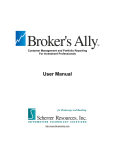Download HP Driver for JDBC User`s Manual
Transcript
HP Driver for JDBC User’s Manual
HP 3000 MPE/iX Computer Systems
Edition 1
Manufacturing Part Number: 36216-90217
E0399
U.S.A. March 1999
Notice
The information contained in this document is subject to change
without notice.
Hewlett-Packard makes no warranty of any kind with regard to this
material, including, but not limited to, the implied warranties of
merchantability or fitness for a particular purpose. Hewlett-Packard
shall not be liable for errors contained herein or for direct, indirect,
special, incidental or consequential damages in connection with the
furnishing or use of this material.
Hewlett-Packard assumes no responsibility for the use or reliability of
its software on equipment that is not furnished by Hewlett-Packard.
This document contains proprietary information which is protected by
copyright. All rights reserved. Reproduction, adaptation, or translation
without prior written permission is prohibited, except as allowed under
the copyright laws.
Restricted Rights Legend
Use, duplication, or disclosure by the U.S. Government is subject to
restrictions as set forth in subparagraph (c) (1) (ii) of the Rights in
Technical Data and Computer Software clause at DFARS 252.227-7013.
Rights for non-DOD U.S. Government Departments and Agencies are
as set forth in FAR 52.227-19 (c) (1,2).
Acknowledgments
Java is a U.S. trademark of Sun Microsystems, Inc.
Hewlett-Packard Company
3000 Hanover Street
Palo Alto, CA 94304 U.S.A.
© Copyright 1999 by Hewlett-Packard Company
2
Contents
1. Introduction
JDBC . . . . . . . . . . . . . . . . . . . . . . . . . . . . . . . . . . . . . . . . . . . . . . . . . . . . . . . . . . . . . . . . . . . . . . 12
HP JDBC Components. . . . . . . . . . . . . . . . . . . . . . . . . . . . . . . . . . . . . . . . . . . . . . . . . . . . . . . . 13
2. Requirements
Java Requirements. . . . . . . . . . . . . . . . . . . . . . . . . . . . . . . . . . . . . . . . . . . . . . . . . . . . . . . . . . .
HP-UX Server Requirements. . . . . . . . . . . . . . . . . . . . . . . . . . . . . . . . . . . . . . . . . . . . . . . . . . .
MPE/iX Server Requirements . . . . . . . . . . . . . . . . . . . . . . . . . . . . . . . . . . . . . . . . . . . . . . . . . .
ALLBASE/SQL or IMAGE/SQL Requirements . . . . . . . . . . . . . . . . . . . . . . . . . . . . . . . . . . . .
16
17
18
19
3. Installation
HP-UX Server Components . . . . . . . . . . . . . . . . . . . . . . . . . . . . . . . . . . . . . . . . . . . . . . . . . . . .
MPE/iX Server Components . . . . . . . . . . . . . . . . . . . . . . . . . . . . . . . . . . . . . . . . . . . . . . . . . . .
Java Client Components . . . . . . . . . . . . . . . . . . . . . . . . . . . . . . . . . . . . . . . . . . . . . . . . . . . . . .
Downloading the HP JDBC Archive File. . . . . . . . . . . . . . . . . . . . . . . . . . . . . . . . . . . . . . . .
Using FTP.ARPA.SYS . . . . . . . . . . . . . . . . . . . . . . . . . . . . . . . . . . . . . . . . . . . . . . . . . . . . .
Using Reflection Software . . . . . . . . . . . . . . . . . . . . . . . . . . . . . . . . . . . . . . . . . . . . . . . . . .
Extracting the HP Driver for JDBC Class Files . . . . . . . . . . . . . . . . . . . . . . . . . . . . . . . . . .
Example on the Win32 Platform . . . . . . . . . . . . . . . . . . . . . . . . . . . . . . . . . . . . . . . . . . . .
Example on HP 3000 . . . . . . . . . . . . . . . . . . . . . . . . . . . . . . . . . . . . . . . . . . . . . . . . . . . . . .
Configuring HP JDBC Server . . . . . . . . . . . . . . . . . . . . . . . . . . . . . . . . . . . . . . . . . . . . . . . . . .
Starting and Stopping HP JDBC Monitor . . . . . . . . . . . . . . . . . . . . . . . . . . . . . . . . . . . . . . . .
HP-UX Monitor Startup and Shutdown . . . . . . . . . . . . . . . . . . . . . . . . . . . . . . . . . . . . . . . .
MPE/iX Monitor Startup and Shutdown . . . . . . . . . . . . . . . . . . . . . . . . . . . . . . . . . . . . . . . .
22
23
24
24
24
25
25
25
26
27
29
29
30
4. Using the HP Driver for JDBC
Java Class Path . . . . . . . . . . . . . . . . . . . . . . . . . . . . . . . . . . . . . . . . . . . . . . . . . . . . . . . . . . . . .
Example on the HP 9000 . . . . . . . . . . . . . . . . . . . . . . . . . . . . . . . . . . . . . . . . . . . . . . . . . . . .
Sample JDBC Client . . . . . . . . . . . . . . . . . . . . . . . . . . . . . . . . . . . . . . . . . . . . . . . . . . . . . . . . .
Loading the HP Driver for JDBC . . . . . . . . . . . . . . . . . . . . . . . . . . . . . . . . . . . . . . . . . . . . . . .
Connection Parameters . . . . . . . . . . . . . . . . . . . . . . . . . . . . . . . . . . . . . . . . . . . . . . . . . . . . . . .
URL Syntax (Including User Name and Password) . . . . . . . . . . . . . . . . . . . . . . . . . . . . . . . . .
URL Syntax (Without User Name and Password) . . . . . . . . . . . . . . . . . . . . . . . . . . . . . . . . . .
HP-UX Userid and Password. . . . . . . . . . . . . . . . . . . . . . . . . . . . . . . . . . . . . . . . . . . . . . . . . . .
MPE/iX Userid and Password . . . . . . . . . . . . . . . . . . . . . . . . . . . . . . . . . . . . . . . . . . . . . . . . . .
32
32
33
35
36
38
39
40
41
5. ALLBASE/SQL Specifics
ALLBASE/SQL to JDBC Data Type Mapping . . . . . . . . . . . . . . . . . . . . . . . . . . . . . . . . . . . . .
ALLBASE/SQL to JDBC Data Type Conversions . . . . . . . . . . . . . . . . . . . . . . . . . . . . . . . . . .
Unsupported ALLBASE/SQL Data Types . . . . . . . . . . . . . . . . . . . . . . . . . . . . . . . . . . . . . . . .
Acceptable SQL Syntax . . . . . . . . . . . . . . . . . . . . . . . . . . . . . . . . . . . . . . . . . . . . . . . . . . . . . . .
Unsupported ALLBASE/SQL SQL Statements . . . . . . . . . . . . . . . . . . . . . . . . . . . . . . . . . . . .
Dynamic/Parameterized SQL Statements . . . . . . . . . . . . . . . . . . . . . . . . . . . . . . . . . . . . . . . .
Stored Procedures . . . . . . . . . . . . . . . . . . . . . . . . . . . . . . . . . . . . . . . . . . . . . . . . . . . . . . . . . . .
44
45
47
48
49
50
51
3
Contents
6. Troubleshooting
Connection Process . . . . . . . . . . . . . . . . . . . . . . . . . . . . . . . . . . . . . . . . . . . . . . . . . . . . . . . . . . .54
Client Tracing . . . . . . . . . . . . . . . . . . . . . . . . . . . . . . . . . . . . . . . . . . . . . . . . . . . . . . . . . . . . . . .56
Server Logging. . . . . . . . . . . . . . . . . . . . . . . . . . . . . . . . . . . . . . . . . . . . . . . . . . . . . . . . . . . . . . .60
A. Data Types
ALLBASE/SQL Data Types . . . . . . . . . . . . . . . . . . . . . . . . . . . . . . . . . . . . . . . . . . . . . . . . . . . .62
JDBC Data Types . . . . . . . . . . . . . . . . . . . . . . . . . . . . . . . . . . . . . . . . . . . . . . . . . . . . . . . . . . . .64
B. JDBC Monitor
HP-UX Monitor . . . . . . . . . . . . . . . . . . . . . . . . . . . . . . . . . . . . . . . . . . . . . . . . . . . . . . . . . . . . . .66
MPE/iX Monitor. . . . . . . . . . . . . . . . . . . . . . . . . . . . . . . . . . . . . . . . . . . . . . . . . . . . . . . . . . . . . .67
HP-UX Monitor Configuration File . . . . . . . . . . . . . . . . . . . . . . . . . . . . . . . . . . . . . . . . . . . . . .68
HP-UX Monitor Log. . . . . . . . . . . . . . . . . . . . . . . . . . . . . . . . . . . . . . . . . . . . . . . . . . . . . . . . . . .70
MPE/iX Monitor Log . . . . . . . . . . . . . . . . . . . . . . . . . . . . . . . . . . . . . . . . . . . . . . . . . . . . . . . . . .72
HP-UX Monitor Startup and Shutdown. . . . . . . . . . . . . . . . . . . . . . . . . . . . . . . . . . . . . . . . . . .74
MPE/iX Monitor Startup and Shutdown . . . . . . . . . . . . . . . . . . . . . . . . . . . . . . . . . . . . . . . . . .75
C. HP JDBC Server
HP JDBC Server Configuration File . . . . . . . . . . . . . . . . . . . . . . . . . . . . . . . . . . . . . . . . . . . . .78
JDBC Server Logs . . . . . . . . . . . . . . . . . . . . . . . . . . . . . . . . . . . . . . . . . . . . . . . . . . . . . . . . . . . .80
D. Simple Client Source Code
E. HP ALLBASE/SQL JDBC File Lists
Java Client Files . . . . . . . . . . . . . . . . . . . . . . . . . . . . . . . . . . . . . . . . . . . . . . . . . . . . . . . . . . . . .90
HP-UX Server Files . . . . . . . . . . . . . . . . . . . . . . . . . . . . . . . . . . . . . . . . . . . . . . . . . . . . . . . . . . .92
MPE/iX Server Files . . . . . . . . . . . . . . . . . . . . . . . . . . . . . . . . . . . . . . . . . . . . . . . . . . . . . . . . . .93
Index
4
Figures
Figure 1-1. JDBC Client-Server Application . . . . . . . . . . . . . . . . . . . . . . . . . . . . . . . . . . . . 12
5
Figures
6
Tables
Table 5-1. Data Type Mapping . . . . . . . . . . . . . . . . . . . . . . . . . . . . . . . . . . . . . . . . . . . . . . . 44
Table 5-2. Data Type Conversions . . . . . . . . . . . . . . . . . . . . . . . . . . . . . . . . . . . . . . . . . . . . 45
Table 5-3. Unsupported Statements. . . . . . . . . . . . . . . . . . . . . . . . . . . . . . . . . . . . . . . . . . . 49
7
Tables
8
Preface
Java Database Connectivity (JDBC) is a standard Application
Programming Interface (API) for database access from Java. HP Driver
for JDBC is an implementation of the standard JDBC API. It consists of
Hewlett Paclard’s fully-java Driver for JDBC, network protocol and
database server interface components for concurrent access to
IMAGE/SQL and ALLBASE/SQL databases
This manual provides information about installing, configuring and
using HP Driver and server components for JDBC.
• Chapter 1 , “Introduction,” presents a general summary of Java
Database Connectivity (JDBC) and HP Driver for JDBC
components.
• Chapter 2 , “Requirements,” provides information about Java, MPE,
HP-UX, ALLBASE/SQL and IMAGE/SQL versions required to use
HP Driver for JDBC.
• Chapter 3 , “Installation,” describes the installation steps.
• Chapter 4 , “Using the HP Driver for JDBC,” shows how to use
HP Driver for JDBC from Java programs.
• Chapter 5 , “ALLBASE/SQL Specifics,” provides information specific
to ALLBASE/SQL and HP Driver for JDBC.
• Chapter 6 , “Troubleshooting,” discusses common problems
encountered and their solutions.
• Appendix A , “Data Types,” describes ALLBASE/SQL & JDBC data
types.
• Appendix B , “JDBC Monitor,” contains information about JDBC
Monitor for HP-UX and MPE/iX.
• Appendix C , “HP JDBC Server,” presents a detailed description of
HP JDBC Server.
• Appendix D , “Simple Client Source Code,” contains the Java source
code for a demonstration application.
• Appendix E , “HP ALLBASE/SQL JDBC File Lists,” identifies all the
files that are part of this product.
9
10
1
Introduction
Java Database Connectivity (JDBC) is a Java API that enables
development of Java applications and applets with a wide range of
relational databases. It consists of a set of classes and interfaces
written in Java. JDBC allows developers to write database applications
using a standard, pure Java API.
11
Introduction
JDBC
JDBC
A typical JDBC Java application consists of a Java application or
applet, the JDBC Driver Manager, a vendor specific JDBC driver, and a
database. The JDBC Driver Manager is provided with the Java SDK
and its primary function is to load and register the vendor-specific
JDBC driver with the Java applications and then get out of the way.
The following diagram shows the various components of a client-server
JDBC application.
Figure 1-1
JDBC Client-Server Application
Java Application
JDBC Driver Manager
HP Driver for JDBC
Network
HP JDBC Server
ALLBASE/SQL or
IMAGE/SQL Database
The HP Driver for JDBC is a vendor specific JDBC Driver that allows
Java applications to connect to ALLBASE/SQL or IMAGE/SQL
databases on MPE/iX or ALLBASE/SQL on HP-UX. The HP Driver for
JDBC is a Type 3 (Network-Protocol) driver, meaning the driver
translates the JDBC API into a DBMS-independent protocol on the
client-side, and then translates to the ALLBASE/SQL protocol on the
server. The driver components on the client-side are written in 100%
Pure Java, which provides the complete compatibility with all Java
Virtual Machines on all platforms.
The document will only describe the specifics necessary to use the HP
Driver for JDBC, and not JDBC and JDBC drivers in general. For a
comprehensive discussion of JDBC, refer to:
JDBC Database Access with Java: A Tutorial and Annotated Reference,
Graham Hamilton, Rick Cattell, and Maydene Fisher, Addison-Wesley
1997.
12
Chapter 1
Introduction
HP JDBC Components
HP JDBC Components
There are three components supplied with the HP JDBC product, the
JDBC Driver, the JDBC Monitor, and the JDBC Server. The user is
responsible for writing a Java application or applet that uses JDBC on
the client, as well as providing the ALLBASE/SQL or IMAGE/SQL
database on the server.
The HP Driver for JDBC is a set of Java classes that implement the
java.sql.* interfaces and provide an implementation of a JDBC
driver that can communicate with an ALLBASE/SQL or IMAGE/SQL
database. The HP Driver for JDBC typically will reside on the client
side of the user application. It provides the translation from the Java
language and the JDBC API to the HP proprietary network protocol.
The JDBC Monitor is a component that is installed on the JDBC
server host that manages all client JDBC Driver connections to the
server host. It is typically started as a daemon when the server
machine is booted. All JDBC client connections are made through the
JDBC Monitor. The monitor performs validation of the userid and
password that are passed in the client connection request and spawns
JDBC Server processes to serve each of the client connections. Once the
server process is spawned, the monitor returns to wait for the next
client connection.
The JDBC Server is the server process that is spawned by the JDBC
Monitor to service a client connection. It handles the translation from
the HP proprietary network protocol to the ALLBASE/SQL calls. There
is at least one JDBC Server process for each client connection to the
server host. More than one JDBC Server process may be used to handle
multiple client statements using the same connection. This component
also handles the translation from JDBC SQL to ALLBASE SQL and
conversion of the database data from ALLBASE/SQL format to JDBC
format.
Both the JDBC Monitor and the JDBC Server must be installed on the
same host where the ALLBASE/SQL or IMAGE/SQL databases reside.
Chapter 1
13
Introduction
HP JDBC Components
14
Chapter 1
2
Requirements
HP Driver for JDBC can be used to access ALLBASE/SQL or
IMAGE/SQL from Java Clients running under various operating
systems. This chapter specifies Java Client, Database Server and
Operating System requirements for successfully installing and running
HP Driver for JDBC.
15
Requirements
Java Requirements
Java Requirements
The HP JDBC Client components (the JDBC driver itself) requires a
Sun-compliant JDK version 1.1 and above, which includes a JDBC
version 1.2. Install the JDK from Sun or from your platform vendor.
Individual platform vendors may have their own requirements for the
platform host. For example, Java only runs on HP-UX 10.20 and
MPE/iX 6.0 and above; HP-UX 9.x and MPE/iX 5.5 are not supported.
Java and JDK components only need to be installed on the client
platform. The JDBC server platforms use native components and must
be installed on the same host where the ALLBASE/SQL or IMAGE/SQL
databases reside.
16
Chapter 2
Requirements
HP-UX Server Requirements
HP-UX Server Requirements
The HP JDBC Server components require HP-UX version 10.20 or
greater. HP-UX components are required only if your JDBC Server
platform is the HP-UX operating system.
Chapter 2
17
Requirements
MPE/iX Server Requirements
MPE/iX Server Requirements
The HP JDBC Server components require MPE/iX version 6.0 or
greater. MPE/iX components are only required if your JDBC Server
platform is the MPE/iX operating system.
18
Chapter 2
Requirements
ALLBASE/SQL or IMAGE/SQL Requirements
ALLBASE/SQL or IMAGE/SQL Requirements
The HP JDBC Server components require an ALLBASE/SQL G3.01 or
IMAGE/SQL G3.00 or greater.
Chapter 2
19
Requirements
ALLBASE/SQL or IMAGE/SQL Requirements
20
Chapter 2
3
Installation
This chapter takes you through the step-by-step process of installing
and configuring HP Driver for JDBC and its server components.
21
Installation
HP-UX Server Components
HP-UX Server Components
The installation of the JDBC Server components must be done by a
system administrator who has “root” capability on the server host
where the database resides. A temporary directory, /tmp/jdbc, is used
to stage the installation scripts, and product tar file.
The server components are distributed as a UNIX tape archive (TAR)
file, hpjdbc_XXX.tar, where XXX represents the release number of the
product.
Once the tar file is copied into a staging directory, /tmp/jdbc, extract
the installation shell script from the tar file:
$ tar xf hpjdbc_XXX.tar install.sh
Run the installation script install.sh to perform the actual
installation. The installation script will create the necessary
directories, /opt/allbase/jdbc, extract the server files, and the client
archive files packaged in three formats, and set up the JDBC monitor
startup scripts. Once the installation is complete, you may delete the
tar file and the installation script.
For a complete list of the files that are installed, please refer to
Appendix E , “HP ALLBASE/SQL JDBC File Lists.”
If existing files are found during the installation, they are backed up by
renaming them with a “.1” (dot one) suffix (any existing file with the
“.1” suffix is overwritten). This allows the installer to manually revert
to the previous installation, if desired.
22
Chapter 3
Installation
MPE/iX Server Components
MPE/iX Server Components
The installation of the HP JDBC product must be done by a system
administrator on the server host where the database resides..
The components of HP JDBC are distributed as an archive file,
HFSFILES.JDBC.SYS. Stream the JDBC installation job I00IJDBC, to
perform the actual installation:
:stream I00IJDBC.JDBC.SYS
The installation script will extract the server files and client archive
files and set up the JDBC monitor startup scripts.
For a complete list of the files that are installed, please refer to
Appendix E , “HP ALLBASE/SQL JDBC File Lists.”
Chapter 3
23
Installation
Java Client Components
Java Client Components
The HP JDBC product must first be installed on the server host before
the client can be installed. This is because the client files are bundled
with the server product.
The HP Driver for JDBC components consist of the Driver Java class
files and a sample JDBC client source file. These are the only
components required on the client-side. The driver components are
packaged in three formats (the same files contents are in each package),
UNIX tape archive (TAR), Java archive (JAR), and Windows ZIP (ZIP).
Setting up HP Driver for JDBC client involves:
• Downloading the appropriate HP JDBC archive file to a temporary
directory.
• Extracting the HP JDBC archive file onto your client platform.
Downloading the HP JDBC Archive File
On an HP-UX server the files are located in
/opt/allbase/jdbc/driver with the following names:
driver.jar
Driver files in Java archive package.
driver.tar
Driver files in UNIX tape archive package.
driver.zip
Driver files in a Windows ZIP package.
On an MPE/iX server the files are located in @.JDBC.SYS with the
following names:
DRIVERJ
Driver files in Java archive package.
DRIVERT
Driver files in UNIX tape archive package.
DRIVERZ
Driver files in a Windows ZIP package.
Using FTP.ARPA.SYS
For the HP 3000 server, use MANAGER.SYS,JDBC as the username:
From your client platform:
ftp mpe-server
>binary
>get DRIVERT /* or DRIVERJ or DRIVERZ */
24
Chapter 3
Installation
Java Client Components
For the HP 9000 server, use any login as the username:
From your client platform:
ftp hpux-server
>binary
>get /opt/allbase/jdbc/driver.tar
/* or driver.jar or driver.zip */
Using Reflection Software
See the software description on how to transfer the appropriate file
(transfer the file in binary mode).
Extracting the HP Driver for JDBC Class Files
The HP Driver for JDBC class files must be installed in your Java class
path so that the Java compiler and the Java class loader can find them.
Example on the Win32 Platform
CLASSPATH=C:\JDK1.1.4\LIB;.
You would then install the HP Driver for JDBC class files in the
directory:
C:\JDK1.1.4\LIB\
Each of the package formats include the directory information, so they
should be copied into the class path directory.
Once the package is copied onto the client machine, extract the contents
of the package by using the appropriate command or application for
that package format.
For example:
• tar command to unpack the TAR package: $tar xvf driver.tar
• jar command to unpack the JAR package: $jar xvf driver.jar
UNZIP or WINZIP to unpack the ZIP package: Follow the unzip steps
provided in the UNZIP/WINZIP package.
For the HP 3000 system, a job stream, I01IJDBC.JDBC.SYS, is provided
to install the HP Driver for JDBC client under the
/usr/local/java/latest/lib/ directory of the MPE/iX POSIX
domain.
Chapter 3
25
Installation
Java Client Components
Example on HP 3000
CLASSPATH=/usr/local/java/latest/lib:.
In order to use the HP Driver for JDBC client on the MPE/iX system,
you need to have the JAVA/iX installed. JAVA/iX is shipped with
MPE/iX starting in Release 6.0.
The following sub-directories for the Driver class files should be
automatically created:
com/hp/jdbc/allbase
com/hp/jdbc/allbase/samples
For a complete list of the files that are installed, please refer to
Appendix E , “HP ALLBASE/SQL JDBC File Lists.”
26
Chapter 3
Installation
Configuring HP JDBC Server
Configuring HP JDBC Server
The HP JDBC Server components behave the same on both the HP-UX
and MPE/iX platforms. Thus both the configuration file and log file are
the same (except for filenames).
The following example shows the standard HP JDBC default server
configuration file, servcfg. This is a text file that resides on the server
host in the same directory as the HP JDBC Server executable files and
can be used to alter some of the server’s behavior.
LOGFILE /opt/allbase/jdbc/logs/servlog
TIMEOUT 7200
#LOGGING ERROR
#LOGGING CONNECTION
#LOGGING INFO
#LOGGING WARNING
#LOGGING FATAL
#LOGGING IN
#LOGGING OUT
#LOGGING INHEX
#LOGGING OUTHEX
#LOGGING DEBUG
#LOGGING TIMESTAMP
LOGGING NONE
# If LOGGING NONE is not commented out, it must be the
# last line for it to have the desired effect.
The first configuration option LOGFILE refers to the path and filename
for the HP JDBC Server log file. On HP-UX this is normally set to
/opt/allbase/jdbc/logs/servlog. On MPE/iX this is normally set to
SERVLOG.JDBC.SYS.
The second configuration option TIMEOUT specifies the number of
seconds that the HP JDBC Server can remain idle before terminating.
The next set of lines are the LOGGING levels used to determine the type
of information to be logged to the server log file. The meanings of the
various logging levels are discussed in the Troubleshooting Section,
under “Server Logging” of the HP Driver for JDBC User’s Manual.
Chapter 3
27
Installation
Configuring HP JDBC Server
The server configuration file is read in anew each time a new server
process is started. Thus once the file is edited and saved, the changes
will take place beginning with the next server process.
If logging is turned on in this file, it will be in effect for all subsequent
server processes.
For a complete listings of JDBC Server log file, please refer to Appendix
C , “HP JDBC Server.”
28
Chapter 3
Installation
Starting and Stopping HP JDBC Monitor
Starting and Stopping HP JDBC Monitor
HP JDBC Monitor is the server-side counterpart of HP Driver for
JDBC, present on the client-side. For a JDBC application to connect to a
database, the JDBC Monitor must be running on the database server.
JDBC Monitor can be started manually or automatically at system
startup by including the JDBC Monitor start commands in the system
startup scripts.
HP-UX Monitor Startup and Shutdown
The startup and shutdown of the HP-UX JDBC Monitor is normally
controlled by the system startup and shutdown scripts. Thus as long as
the machine is up and running, the JDBC Monitor will also be up.
The only time the Monitor should ever be brought down is to install a
newer version. In this case, use the monctrl command to kill the
Monitor process. Do not use the UNIX kill command, as this could
render the server unable to start a new Monitor process. The monctrl
command to shut down the monitor is:
monctrl kill [portnumber]
The portnumber parameter is necessary only if the monitor you wish to
shut down is not running on the default port number 31700.
To restart the monitor after it has been accidentally terminated or was
shut down, use the monctrl command to start it up:
monctrl start [portnumber]
Again, the portnumber parameter is necessary only if you wish to start
the monitor on a port number other than the default port number
31700.
You cannot start a monitor on the same port number as a currently
running monitor. You also can not re-start a monitor on its original port
number until all child processes that were spawned by the previous
monitor process are terminated, and the port released. If the monitor is
intentionally terminated or accidentally terminates, all of its child
processes must be terminated before it can be restarted. For this
reason, the monitor must not be terminated by using the UNIX kill
command. Always use the monctrl tool to kill the monitor. The tool will
search out all the child processes and kill them first, before killing the
monitor.
Chapter 3
29
Installation
Starting and Stopping HP JDBC Monitor
MPE/iX Monitor Startup and Shutdown
The startup and shutdown of the MPE/iX HP JDBC Monitor is
normally done by the startup and shutdown stream jobs, JSTRTMON and
JSTOPMON, which are normally included in MPE/iX system startup and
shutdown scripts. Thus as long as the machine is up and running, the
JDBC Monitor will also be up.
The only time the monitor should ever be brought down is to install a
newer version. In this case, use the JSTOPMON stream job or ABORTJOB
command to kill the monitor process. The ABORTJOB command to shut
down the monitor is:
: ABORTJOB #JXX
where XX is the job number.
To restart the monitor after it was accidentally terminated or shut
down, use the JSTRTMON stream job to start it up.
: STREAM JSTRTMON.JDBC.SYS
On the MPE/iX platform, each client connection is serviced by a
separate process that is in the same session as the monitor. Thus, if the
monitor is terminated or dies, the existing server process already
serving the client requests will also die. This could result in client
applications experiencing dropped connections.
For a complete listings of JDBC Monitor log file, please refer to
Appendix B , “JDBC Monitor.”
30
Chapter 3
4
Using the HP Driver for JDBC
This chapter describes how to use HP Driver for JDBC from Java
Programs. Information about setting up environment variables,
compiling Java programs, loading the HP Driver for JDBC, and
connecting to a database is provided.
31
Using the HP Driver for JDBC
Java Class Path
Java Class Path
Before the HP Driver for JDBC can be used, the Java class path must
be set to include the HP Driver for JDBC class files. Without this
setting, both the Java compiler and the Java Run Time Environment
will not be able to locate the HP Driver for JDBC. Please refer to your
JDK documentation for more explicit details as to how to set the Java
class path. In general, the Java class path must include the directory in
which the HP Driver for JDBC class files have been installed.
If the HP Driver for JDBC class files are installed in:
/opt/java/lib/com/hp/jdbc/allbase
then the Java class path must include the directory:
/opt/java/lib
In most cases, this would mean that the CLASSPATH environment
variable must be set to something resembling:
Example on the HP 9000
CLASSPATH=/opt/java/lib:.
32
Chapter 4
Using the HP Driver for JDBC
Sample JDBC Client
Sample JDBC Client
The HP Driver for JDBC comes with the source code to two JDBC
applications, a sample client and a simple client. Both can be used to
test the installation of JDBC components on the client and server.
The simple client is called SimpleClient and is a bare-bones text-based
application that makes a connection to an ALLBASE/SQL or
IMAGE/SQL database, and allows the user to send SQL statements
and retrieve the results. There are no frills in the application, so as to
make the code as simple as possible. This client should mainly be used
for educational purposes. The rest of this discussion will focus on the
more robust application.
The sample client is called SampleClient and is a more robust version
of the simple client. It shows how to use a dialog box to obtain user
input, and also better formats the result set output.
The first step using the sample client is to build it by compiling the
Java source code. Normally, you would do this by using the Java
compiler command (the command you use may be different, depending
on your JDK):
javac SampleClient.java
If this step fails, then you most likely do not have the HP Driver for
JDBC class files in your class path. Set your CLASSPATH environment
variable or use the -classpath Java compiler option to include the
directory in which the driver class files are located. For more
information, refer to your JDK documentation on including other class
files.
Once the Java compiler has compiled the source file, the following Java
class file will be created:
SampleClient.class
To run the sample client, follow the instructions provided with your
Java SDK for your client platform. Make sure that your Java
CLASSPATH includes the directory in which the HP Driver for JDBC
class files have been installed, so that the Java Virtual Machine is able
to load them. For most platforms, the command to run the sample
client is:
java SampleClient [-w] [-t]
Follow the prompts given by the application to connect to your database
and to execute SQL statements.
The sample client can be used as a starting point for developing your
own applications or for troubleshooting connection problems with the
database.
Chapter 4
33
Using the HP Driver for JDBC
Sample JDBC Client
The -w command line switch will cause the sample client to display a
Java dialog box to accept user input of the connection information.
Normally the sample client uses text-mode input, which displays the
user password on the screen.
The -t command line switch will cause the application to turn on
client-side tracing and prompt the user for the trace flags and the trace
output filename.
34
Chapter 4
Using the HP Driver for JDBC
Loading the HP Driver for JDBC
Loading the HP Driver for JDBC
The Java method that is used to load all JDBC drivers is the
class.forName method. To load the HP Driver for JDBC, the code is:
class.forName(“com.hp.jdbc.allbase.JdbcDriver”);
This loads the HP Driver for JDBC and registers it with the JDBC
Driver Manager. Once a driver has been loaded and registered with the
Driver Manager, it is ready to be used to connect to a database.
Chapter 4
35
Using the HP Driver for JDBC
Connection Parameters
Connection Parameters
The following information is required for all HP JDBC connections to
an ALLBASE/SQL or IMAGE/SQL database:
Host name — The name of the server host on which the
ALLBASE/SQL or IMAGE/SQL database and JDBC Monitor is
running. This can either be the name of the server host, or the IP
address. For example, 'myserv.mycomp.com' or '20.45.12.122'.
Port number — The port number on which the JDBC Monitor is
listening. This is specified when the monitor is started on the server
host in the startup command or script. The default port number for use
by the JDBC Monitor is 31700. If a port number is not specified, this
default value is used.
User Name — A valid user name for the server host. The JDBC
Monitor performs user validation on the server host for all client
connections. For the HP-UX server platform, the user name is the same
as the HP-UX user id. For the MPE/iX server platform, the user name
can be composed of a user, group, account, and session id. The user
name is masked by the JDBC Driver before it is transferred over the
network to prevent casual detection.
User Password — The password(s) that match the provided user
name. For the HP-UX server platform this is the password for the
provided HP-UX user id. For the MPE/iX platform, this is composed of
the group and account passwords for the group and account provided as
the user name. The user password is masked by the JDBC Driver
before it is transferred over the network to prevent casual detection.
Database Name — This is the name of the ALLBASE/SQL or
IMAGE/SQL database file on the server. On HP-UX, this is the fully
qualified path and filename of the database file. On MPE/iX, this is
either the fully qualified three-part filename of the database, or the
database name if a user.account,group name was specified.
NOTE
Database name for MPE/iX usually includes the location of the DBE. If
the username does not include the same logon group, the full location
must be provided.
These values must be validated before a connection is made to the
JDBC Server. The sample client provided with the HP Driver for JDBC
can be used to test the correctness of these values.
36
Chapter 4
Using the HP Driver for JDBC
Connection Parameters
Once these values have been determined, the JDBC Driver connection
URL can be synthesized. There are two primary JDBC Driver class
methods that can be used to connect to the database. The first one
requires that all connection parameters be provided in a Java String
URL, including the user name and password. However, this
information can be logged on the client, thus recording the user name
and password. Remember that the user name and passwords can be
used to log on to the server host.
The second connection method also takes a Java String URL, but allows
for the user name and password to be specified as separate arguments,
which are not logged. This would be the more secure method of
connecting to the database.
The choice of method is entirely up to the application developer. The
HP Driver for JDBC supports both methods.
Chapter 4
37
Using the HP Driver for JDBC
URL Syntax (Including User Name and Password)
URL Syntax (Including User Name and
Password)
The first connection method specifies all connection parameters in a
URL string including the user name and password.
java.sql.DriverManager.getConnection(url)
where:
String url =
“jdbc:allbase://host[:port]/database?UID=uid&PWD=pwd”
“[&TRACE=trace]”;
NOTE
host
Name or IP address of the sever host.
port
Optional port number on which the JDBC Monitor is
listening. If not specified, the default part number
31700 is used.
database
ALLBASE/SQL or IMAGE/SQL database name.
uid
Server host userid that is authorized to access the
database.
pwd
Server host password that matches the user id provided
above.
trace
Optional trace values separated by the vertical bar “|”
character. For more information on tracing, see the
Troubleshooting section.
This connection method may result in the user name and password
being logged in various places, as URLs are commonly logged on
various web servers and proxy servers. The URL is also logged if
tracing is turned on. For this reason, the second connection method is
preferred.
38
Chapter 4
Using the HP Driver for JDBC
URL Syntax (Without User Name and Password)
URL Syntax (Without User Name and
Password)
The second connection method specifies the user id and password as
method arguments, so this information is not present in the URL.
java.sql.DriverManager.getConnection(url, uid, pwd)
where:
String url =
“jdbc:allbase://host[:port]/database[?TRACE=trace]”;
String uid = “uid”;
String pwd = “pwd”;
host
Name or IP address of the sever host
port
Optional port number on which the JDBC Monitor is
listening. If not specified, the default part number
31700 is used.
database
ALLBASE/SQL or IMAGE/SQL database name.
uid
Server host userid that is authorized to access the
database.
pwd
Server host password that matches the user id provided
above.
trace
Optional trace values separated by the vertical bar “|”
character. For more information on tracing, see the
Troubleshooting section.
Chapter 4
39
Using the HP Driver for JDBC
HP-UX Userid and Password
HP-UX Userid and Password
For the JDBC Monitor on HP-UX, the userid and password in the client
URL connection string must correspond to a valid HP-UX user name
and password for the server host. However, the user accounts may be
configured to not allow shell logons, to prevent someone from using the
user name and password to actually log on to the server host.
For example, a user with a HP-UX user name of “user1” and password
“pass1” would use the method call:
java.sql.DriverManager.getConnection(
“jdbc:allbase://host/user1/mydatabase”,
“user1”,
“pass1”);
40
Chapter 4
Using the HP Driver for JDBC
MPE/iX Userid and Password
MPE/iX Userid and Password
The MPE/iX operating system supports user names, account names,
group names, and session names. There are also user passwords,
account passwords, and group passwords. Various combinations of
these names and passwords are supported by the MPE/iX JDBC
Monitor for user validation. The format for the MPE/iX userid is:
[sessionname,]username.accountname[,groupname]
The group and session names are optional. The format for the MPE/iX
password is:
userpass.accountpass[.grouppass]
If a group name was specified in the userid and there is a group
password, the group password must also be specified in the password
parameter.
In a simple example, a user with an MPE/iX user name of “user1” and
an account name of “acct1”, with the respective passwords of “upass1”
and “apass1” would use the method call:
java.sql.DriverManager.getConnection(
“jdbc:allbase://host/dbname”,
“user1.acct1”,
“upass1.apass1”);
In a more complicated example, a user with an MPE/iX user name of
“user1”, account name of “acct1”, group name of “group1”, session
name of “sess1” with the respective passwords of “upass1”, “apass1”,
and “gpass1” would use the method call:
java.sql.DriverManager.getConnection(
“jdbc:allbase://host/dbname”,
“sess1,user1.acct1,group1”,
“upass1.apass1.gpass1”);
Chapter 4
41
Using the HP Driver for JDBC
MPE/iX Userid and Password
42
Chapter 4
5
ALLBASE/SQL Specifics
This chapter describes details specific to HP Driver for JDBC and
ALLBASE/SQL. Data type mapping, data type conversions,
unsupported data types, unsupported SQL statements and support for
stored procedures are discussed.
43
ALLBASE/SQL Specifics
ALLBASE/SQL to JDBC Data Type Mapping
ALLBASE/SQL to JDBC Data Type Mapping
Table 5-1 shows what the HP Driver for JDBC will report as the JDBC
data type for each ALLBASE/SQL data type. These are the
java.sql.Types values that will be returned from the
java.sql.ResultSetMetaData.getColumnType method. An “X” in the
column indicates the data type mapping.
A description of each ALLBASE/SQL and JDBC data type can be found
in Appendix A , “Data Types.”
Table 5-1
JDBC DATA
TYPES (vertical)
ALLBASE/SQL
DATA TYPES
(horizontal)
Data Type Mapping
T
I
N
Y
I
N
T
SMALLINT
(16-bits)
S
M
A
L
L
I
N
T
I
N
T
E
G
E
R
B
I
G
I
N
T
R
E
A
L
F
L
O
A
T
D
O
U
B
L
E
D
E
C
I
M
A
L
N
U
M
E
R
I
C
B
I
T
C
H
A
R
V
A
R
C
H
A
R
L
O
N
G
V
A
R
C
H
A
R
B
I
N
A
R
Y
V
A
R
B
I
N
A
R
Y
L
O
N
G
V
A
R
B
I
N
A
R
Y
D
A
T
E
T
I
M
E
T
I
M
E
S
T
A
M
P
X
INTEGER
(32-bits)
X
REAL
X
FLOAT(1...24)
X
FLOAT(25...53)
X
DOUBLE
PRECISION
X
DECIMAL
X
NUMERIC
X
CHAR
X
VARCHAR
X
DATE
X
TIME
X
DATETIME
X
INTERVAL
X
44
Chapter 5
ALLBASE/SQL Specifics
ALLBASE/SQL to JDBC Data Type Conversions
ALLBASE/SQL to JDBC Data Type
Conversions
Table 5-2 shows the supported data type conversions between
ALLBASE/SQL and JDBC. For conversions from JDBC to Java, please
refer to a JDBC book or the Java JDBC documentation. Those
conversions are generic to all JDBC Drivers.
A description of each ALLBASE/SQL and JDBC data type can be found
in Appendix A , “Data Types.”
Suggested conversions are denoted by a capital letter “X” in the
conversion grid. Conversions which are supported, but which may
result in a loss of precision, overflow, or rounding, are denoted by a
lowercase letter “x” in the conversion grid.
Table 5-2
Data Type Conversions
T
I
N
Y
I
N
T
S
M
A
L
L
I
N
T
I
N
T
E
G
E
R
B
I
G
I
N
T
R
E
A
L
F
L
O
A
T
D
O
U
B
L
E
D
E
C
I
M
A
L
N
U
M
E
R
I
C
B
I
T
C
H
A
R
V
A
R
C
H
A
R
L
O
N
G
V
A
R
C
H
A
R
B
I
N
A
R
Y
V
A
R
B
I
N
A
R
Y
L
O
N
G
V
A
R
B
I
N
A
R
Y
SMALLINT (16-bits)
x
X
X
X
X
X
X
X
X
x
X
X
X
x
x
x
INTEGER (32-bits)
x
x
X
X
x
x
x
X
X
x
X
X
X
x
x
x
REAL
x
x
x
x
X
X
X
X
X
X
X
X
X
x
x
x
FLOAT(1...24)
x
x
x
x
x
x
X
X
X
X
X
X
X
x
x
x
FLOAT(25...53)
x
x
x
x
x
x
X
X
X
X
x
x
x
x
x
x
DOUBLE
PRECISION
x
x
x
x
x
x
X
X
X
x
X
X
X
x
x
x
DECIMAL
x
x
x
x
x
x
x
X
X
x
X
X
X
x
x
x
NUMERIC
x
x
x
x
x
x
x
X
X
x
X
X
X
x
x
x
CHAR
x
x
x
x
x
x
x
x
x
x
X
X
X
x
x
x
VARCHAR
x
x
x
x
x
x
x
x
x
x
X
X
X
x
x
x
DATE
X
X
X
x
x
x
TIME
X
X
X
x
x
x
DATETIME
X
X
X
x
x
x
INTERVAL
X
X
X
x
x
x
JDBC DATA
TYPES (vertical)
ALLBASE/SQL
DATA TYPES
(horizontal)
Chapter 5
D
A
T
E
T
I
M
E
X
x
T
I
M
E
S
T
A
M
P
x
X
x
x
X
45
ALLBASE/SQL Specifics
ALLBASE/SQL to JDBC Data Type Conversions
The conversion of any ALLBASE/SQL data type to the
java.sql.Types.BIT data type is such that only the value of zero, in
either numeric or character format, will be converted to the
java.sql.Types.BIT value of 0. All other values will be converted to
the java.sql.Types.BIT value of 1. Thus only the integer value 0, the
floating-point value 0.0, the decimal value 0 (not 0.0), and the character
string “0” will be converted to a bit value of 0. Everything else is
converted to a bit value of 1.
The conversion of an ALLBASE/SQL data type to a JDBC data type
that has a smaller degree of precision (such as conversion from
ALLBASE/SQL INTEGER to java.sql.Types.SMALLINT) will follow the
Java VM rules of casting one data type to another. This may result in
different values on different Java platforms. There is also no warning
generated when this occurs. It is up to the application developer to
choose the appropriate JDBC data type.
The conversion of an ALLBASE/SQL character data type to a JDBC
numeric data type uses the Java numeric conversion routines and any
necessary numeric casting. Thus this could result in a
java.lang.NumberFormatException being shown when the
conversion is performed. Again, the application developer should take
the necessary precautions.
46
Chapter 5
ALLBASE/SQL Specifics
Unsupported ALLBASE/SQL Data Types
Unsupported ALLBASE/SQL Data Types
The ALLBASE LONG BINARY, and LONG VARBINARY data types are
currently not supported by the HP Driver for JDBC.
Chapter 5
47
ALLBASE/SQL Specifics
Acceptable SQL Syntax
Acceptable SQL Syntax
The HP JDBC Server will accept either ODBC SQL statement syntax,
or ALLBASE/SQL statement syntax. All SQL statements are first
parsed for ODBC 2.0 SQL syntax. If the statement conforms to the
ODBC 2.0 SQL syntax, it is translated to ALLBASE/SQL before being
passed to the ALLBASE/SQL DBMS. If the statement does not conform
to the ODBC 2.0 SQL syntax rules, it is assumed to be an
ALLBASE/SQL statment, and is passed without modification to the
ALLBASE/SQL SQL DBMS.
48
Chapter 5
ALLBASE/SQL Specifics
Unsupported ALLBASE/SQL SQL Statements
Unsupported ALLBASE/SQL SQL Statements
Table 5-3 shows a list of unsupported ALLBASE/SQL statement types
in HP JDBC. Note that, in many cases, JDBC provides a standardized
method of performing the same action. For example, the
ALLBASE/SQL “COMMIT WORK” statement is not supported, since the
user should be using the java.sql.Connection.commit method.
Table 5-3
Unsupported Statements
ADVANCE
BEGIN DECLARE SECTION
BEGIN WORK
CLOSE
COMMIT WORK
CONNECT
DECLARE CURSOR
DELETE WHERE CURRENT
DESCRIBE
DISCONNECT
END DECLARE SECTION
EXECUTE
EXTRACT
FETCH
INCLUDE
OPEN
PREPARE
RELEASE
ROLLBACK WORK
SET CONNECTION
SET SESSION
SET TRANSACTION
SETOPT
START DBE
STOP DBE
SQLEXPLAIN
UPDATE WHERE CURRENT
TERMINATE USER
WHENEVER
Chapter 5
49
ALLBASE/SQL Specifics
Dynamic/Parameterized SQL Statements
Dynamic/Parameterized SQL Statements
The HP Driver for JDBC supports the use of parameterized SQL
statements through the java.sql.PreparedStatement interface. The
SQL statements must use a question mark (?) as the marker character
for passing the parameters.
For example, a SELECT statement with parameters in the where clause
would look like:
SELECT NAME, ADDRESS FROM ADDRBOOK WHERE NAME=?
Another example is an INSERT statement:
INSERT INTO ADDRBOOK(NAME, ADDRESS) VALUES (?,?)
50
Chapter 5
ALLBASE/SQL Specifics
Stored Procedures
Stored Procedures
The HP Driver for JDBC supports the following types of
ALLBASE/SQL stored procedures through the
java.sql.CallableStatement interface:
1. Procedures that return one or more result sets.
2. Procedures that take one or more input arguments.
3. Procedures that return one or more output arguments.
4. Procedures that have a return status value.
Procedures may be of one or more of these combinations; for example,
the procedure may have parameterized input and a return status, and
return one or more result sets.
Stored procedures are executed by first creating a
java.sql.CallableStatement object with the execute procedure SQL
statement. The execute procedure SQL statement in one or more of the
following formats (each format corresponds to one of the cases listed
above):
1. EXECUTE PROCEDURE PROCNAME
2. EXECUTE PROCEDURE PROCNAME(10, ?)
3. EXECUTE PROCEDURE PROCNAME(? OUTPUT, ? OUTPUT ONLY)
4. EXECUTE PROCEDURE ? = PROCNAME
Input arguments can be either explicitly specified in the SQL
statement, or dynamic parameters can be used for passing values when
the statement is executed.
Output only arguments must be specified with a dynamic parameter,
otherwise the output value will not be returned.
Chapter 5
51
ALLBASE/SQL Specifics
Stored Procedures
52
Chapter 5
6
Troubleshooting
This chapter lists most frequently encountered problems in using HP
Driver for JDBC and how to overcome them. Ways to enable client
tracing and server logging to identify problems are also given.
53
Troubleshooting
Connection Process
Connection Process
Most problems arise during the initial connection of the JDBC client to
the database. For this reason, we shall first completely describe the
steps that occur during the connection process, and mention some
common problems that can arise.
Step 1. Loading the HP Driver for JDBC Class Files
• If this step fails, the most likely cause is that the Java CLASSPATH
environment variable has not been set correctly.
• Other possible causes include the driver files not being installed, or
unreadable or corrupt driver files.
Step 2. Loading the Network Components
• If this step fails, it could mean a bad network connection, or the
client not being connected to the network.
Step 3. Loading the Specified Server Name
• If this step fails, the most likely cause is either an incorrect or
invalid server name, an unreachable server (network down, or
outside firewall), or a down server. The user can try to use other
methods to reach the server such as ping, telnet, or ftp.
Step 4. Connecting to the 31700 or the Specified Port Number
• If this step fails, it means that there either was no process listening
on that port number, or something other than the JDBC Monitor was
listening on that port number. A server administrator can verify that
the JDBC Monitor process is running and accepting connections on
the default or other port number.
Step 5. Validating the Userid and Password
• If this step fails, the most likely cause is an incorrect userid, or
invalid passwords for the userid. You can attempt to use ftp or telnet
to verify that the userid and passwords are valid.
Step 6. Spawning a Server Process by the JDBC Monitor
• If this step fails (some resource limit is reached on the server), the
monitor logs should indicate the reason for the failure.
54
Chapter 6
Troubleshooting
Connection Process
Step 7. Switching to the Effective User
• Once the process is spawned, the monitor switches the effective user
id to the user that was supplied in the user validation. This ensures
that the user only has the privileges assigned to the user. If this step
fails, the most likely cause is that the monitor was not started by
“root,” the superuser for HP-UX, or a user with the PM capabilities
for MPE/iX. The user can log on to the server and verify that the
monitor process was started by the correct user and has the proper
capabilities.
Step 8. Executing the JDBC Server by the Spawned Process
• If this process fails, the JDBC Server executable could be corrupt,
have incorrect permissions, be missing, or be incompatible to the
server operating system (installed components for incorrect
platform). The user can log on to the server and manually verify the
server installation files.
Step 9. Attempting to Connect to the Specified Database
• If this step fails, the client should receive an ALLBASE/SQL error
message through the java.sql.SQLException that is shown.
Common causes of this failing are incorrect database name or a
corrupt database. Make sure the case-sensitivity of the database
name is also checked.
If all the preceding steps are successful, the Driver Manager will return
a connection to the database.
Chapter 6
55
Troubleshooting
Client Tracing
Client Tracing
Tracing of the JDBC Driver client class files is invoked by adding
tracing commands to the connection URL. The connection URL can be
altered to both invoke tracing, and to control the type of information
that is traced. The tracing information is sent to a Java stream, which
must be specified by the application using the
java.sql.DriverManager.setLogStream method.
Both the tracing level and tracing output must be specified before any
tracing can be done.
Note that the use of tracing will impact performance of the application.
The greater the detail in the tracing, the slower the performance of the
application.
The URL syntax to invoke tracing is:
“jdbc:allbase://server[:port]/database?TRACE=trace”
where trace is any vertical bar (|) separated combination of the
values:
ARGUMENTS
Trace HP Driver for JDBC class
method arguments. Input arguments
and return values are all traced. Only
the methods called by the application
are traced.
ARGUMENTS_ALL
Trace all HP Driver for JDBC class
methods that are called by both the
application and the driver itself.
TIME
Include the time in HHMMSSFFF format
on all tracing output lines where HH is
the hour from 00 to 23, MM is the
minute from 00 to 59, SS is the second
from 00 to 59, and FFF is the
millisecond from 000 to 999. The
information appears in the third
column of the tracing output.
DATE
Include the date in YYYYMMDD format
on all tracing output lines where YYYY
is the year from 0000 to 9999, MM is the
month from 01 to 12, DD is the day of
the month from 00 to 31. This
information appears in the second
column of the tracing output.
56
Chapter 6
Troubleshooting
Client Tracing
TIMESTAMP
Include both the date and the time on
all tracing output lines. This is just a
combination of the DATE and TIME
tracing values.
OBJECT
Include the object hash code in the
format HHHHHHHH on all tracing output
lines where HHHHHHHH is the eight digit
hexadecimal value of the hash code.
This information appears in the first
column of the tracing output.
THREAD
Include the executing thread name on
all tracing output lines. This
information appears as the fourth
column of the tracing output.
DEBUG
Trace debugging statements from the
driver. This will produce a large
amount of output, so it should be used
sparingly.
CONNECTION
Trace driver connection information.
NETWORK
Trace driver network information.
ERROR
Trace driver errors.
WARNING
Trace driver warnings.
SQL
Trace SQL statements that are passed
to the driver.
ALL
Trace everything.
For example, the URL to turn on tracing of all connections with time
stamp information would be:
“jdbc:allbase://server/database?TRACE=CONNECTION|TIMESTAMP”
Do not use any space characters between tracing levels and the vertical
bar separator as some browsers and web servers do not allow space
characters in a URL.
NOTE
Remember that the application must also set the tracing stream using
the java.sql.DriverManager.setLogStream method.
Chapter 6
57
Troubleshooting
Client Tracing
Here is a sample output of a JDBC trace log using the trace flag ALL:
0f457ce2 19980917 110116.300 main JdbcConnection.createStatement(void)
0f457ce2 19980917 110116.312 main JdbcConnection.createStatement() =
JdbcStatement@0f458ef4
0f458df3 19980917 110116.903 main
JdbcResultSet.new(SolidResultSet@0f458e9b)
0f458df3 19980917 110116.907 main JdbcResultSet.new() =
JdbcResultSet@0f458df3
0f458df3 19980917 110117.088 main JdbcResultSet.getMetaData(void)
0f458df3 19980917 110117.152 main JdbcResultSet.getMetaData() =
JdbcResultSetMetaData@0f458c9f
0f458df3 19980917 110117.164 main JdbcResultSet.next(void)
0f458df3 19980917 110117.167 main JdbcResultSet.next() = true
0f458df3 19980917 110117.170 main JdbcResultSet.getString(1)
0f458df3 19980917 110117.199 main JdbcResultSet.getString() = 33
0f458df3 19980917 110117.202 main JdbcResultSet.wasNull(void)
0f458df3 19980917 110117.205 main JdbcResultSet.wasNull() = false
0f458df3 19980917 110117.212 main JdbcResultSet.next(void)
0f458df3 19980917 110117.215 main JdbcResultSet.next() = false
0f458df3 19980917 110117.218 main JdbcResultSet.close(void)
0f458df3 19980917 110117.221 main JdbcResultSet.close() = void
0f457ce2 19980917 110118.087 main JdbcConnection.close(void)
0f457ce2 19980917 110118.090 main JdbcConnection.close:
Closing JdbcConnection
object. Disconnecting all connections.
0f457ce2 19980917 110118.093 main
JdbcConnection.close: Closing connection
number 0
0f457ce2 19980917 110118.099 main
JdbcConnection.close:
JdbcConnection object
closed
0f457ce2 19980917 110118.102 main JdbcConnection.close() = void
58
Chapter 6
Troubleshooting
Client Tracing
The first column shows the object hash code. Note that the object hash
code can be matched with the objects returned by various methods. The
second column shows the date, September 17, 1998. The third column
shows the time, 11:01 AM. The fourth column shows the thread name;
in this case there is only the main thread. The last column contains the
tracing information. In each line, the class and method are logged.
Chapter 6
59
Troubleshooting
Server Logging
Server Logging
The server configuration file controls logging of the JDBC Server, see
“Configuring HP JDBC Server” in Chapter 3 , “Installation,” or
“HP JDBC Server Configuration Files” in Appendix C , “HP JDBC
Server.” The following is a list of the various logging levels that can be
set in the server configuration file.
NONE
Turns off all preceding logging levels.
CONNECTION
Turns on logging of connection information such as the
time of the connection, the client IP address, and the
name of the database.
IN
Turns on logging of input information coming from the
client.
INHEX
Turns on logging of the hexadecimal dump of the input
information coming from the client.
OUT
Turns on logging of output information being sent back
to the client.
OUTHEX
Turns on logging of the hexadecimal dump of the
output information being sent back to the client.
INFO
Turns on logging of miscellaneous information about
the processing of the server. This has the potential to
log a fair amount of data, which may affect
performance.
TIMESTAMP
This causes each log entry to be prefaced by a
timestamp of the form HH:MM:SS.mmm.
WARNING
Turns on logging of warning messages generated by the
Server.
ERROR
Turns on logging of error messages generated by the
Server.
FATAL
This is the same as specifying INFO, WARNING, and
ERROR.
DEBUG
Turns on logging of a lot of debugging messages. This
should only be done at the request of support personnel.
This generates a large amount of logging information
and can severely affect performance.
For a sample of a JDBC Server log file, refer to Appendix C , “HP JDBC
Server.”
60
Chapter 6
A
Data Types
This appendix gives a detailed description of Data Types supported by
ALLBASE/SQL and HP Driver for JDBC. Data type names, size and
format are discussed.
61
Data Types
ALLBASE/SQL Data Types
ALLBASE/SQL Data Types
SMALLINT
16-bit signed integer.
INTEGER
32-bit signed integer.
NUMERIC
Fixed-point, packed, decimal number
with a specified precision of p and scale
of s, where p is in the range 1 to 27,
and s is in the range 0 to p. The default
value of p is 27 and s is 0.
DECIMAL
Identical to NUMERIC.
REAL
32-bit floating-point number.
FLOAT
A floating-point number with a
precision of p where p is in the range 1
to 53. The default value of p is 53. If
the value of p is from 1 to 24, the value
is treated as a 32-bit floating-point
number. If the value of p is from 25 to
53, the value is treated as a 64-bit
floating-point number.
DOUBLE
64-bit floating-point number.
CHAR
String of characters of fixed-length n
where n is in the range 1 to 3996 bytes.
Space characters are used to pad any
strings of length less than n to
length n.
VARCHAR
String of characters of variable-length
up to length n where n is in the range 1
to 3996 bytes.
DATE
String of characters in the format
“YYYY-MM-DD” where YYYY represents
the calendar year, MM is the month, and
DD is the day of month. DATE is in the
range from “0000-01-01” to
“9999 12-31”.
TIME
String of characters in the format
“HH:MI:SS” where HH represents
hours, MI is minutes, and SS is seconds.
TIME is in the range “00:00:00” to
“23:59:59”
62
Appendix A
Data Types
ALLBASE/SQL Data Types
DATETIME
String of characters in the format
“YYYY-MM-DD HH:MI:SS.FFF” where
YYYY represents the calendar year, MM
is the month, DD is the day of the
month, HH is the hour, MI is the minute,
SS is the second, and FFF is the
thousandth of a second. DATETIME is in
the range
“0000-01-01 00:00:00.000” to
“9999-12-31 23:59:59.999”.
INTERVAL
String of characters in the format
“DDDDDDD HH:MI:SS.FFF” where
DDDDDDD is a number of days, HH is a
number of hours, MI is a number of
minutes, SS is a number of seconds,
and FFF is a number of milliseconds.
INTERVAL is in the range
“0 00:00:00.000” to
“3652436 23:59:59.999”.
BINARY
Binary string of fixed-length n where n
is in the range of 1 to 3996 bytes. Each
byte stores 2 hexadecimal digits.
VARBINARY
Binary string of variable-length up to
length n where n is in the range of 1 to
3996 bytes. Each byte stores
2 hexadecimal digits.
LONG BINARY
Binary string of fixed-length up to
length n where n is in the range of 1 to
(231-1) bytes. This data type is
currently not supported by the HP
Driver for JDBC.
LONG VARBINARY
Binary string of variable-length up to
length n where n is in the range of 1 to
(231-1) bytes. This data type is
currently not supported by the
HP Driver for JDBC.
Appendix A
63
Data Types
JDBC Data Types
JDBC Data Types
CHAR
Small, fixed-length character string.
VARCHAR
Small, variable-length character string.
LONGVARCHAR
Large, variable-length character string.
NUMERIC
Fixed-precision decimal value
represented with a precision that can
be greater than the original precision.
DECIMAL
Fixed-precision decimal value
represented with a precision that is no
greater than the original precision.
BIT
A single bit value that can be either
zero or one.
TINYINT
8-bit unsigned integer.
SMALLINT
16-bit signed integer.
INTEGER
32-bit signed integer.
BIGINT
64-bit signed integer.
REAL
“Single-precision” floating-point
number that supports seven digits of
mantissa.
FLOAT
“Double-precision” floating-point
number that supports 15 digits of
mantissa.
DOUBLE
“Double-precision” floating-point
number that supports 15 digits of
mantissa.
BINARY
Small, fixed-length binary value.
VARBINARY
Small, variable-length binary value.
LONGVARBINARY
Large, variable-length binary value.
DATE
A value representing a date consisting
of day, month, and year.
TIME
A value representing a time consisting
of hours, minutes, and seconds.
TIMESTAMP
A DATE plus a TIME plus a nanosecond
field.
64
Appendix A
B
JDBC Monitor
This appendix describes one of the HP JDBC Server components, the
JDBC Monitor. JDBC Monitor configuration, logging, startup and
shutdown are discussed.
65
JDBC Monitor
HP-UX Monitor
HP-UX Monitor
On the HP-UX platform, a separate server-process services each client
connection. These processes are dissociated from the monitor process,
so if the monitor terminates or dies, the existing server-processes
servicing client requests will continue to function, until the client closes
the connection, or the server times out.
Normally, the monitor is automatically started up during the host boot
process via a startup script. This startup script is installed when the
HP JDBC product is installed on the server. Normally, the monitor is
never brought down unless the machine is brought down, in which case
it will be automatically stopped via a stop script that is installed along
with the startup script.
If there is a need to start or shut down the monitor when the host
machine is still up and running, the tool monctrl (also installed with
the HP JDBC product) can be used to perform the startup and shut
down. The command to use monctrl is:
monctrl {start|reset|kill} [portnumber]
The “start” argument will start up the monitor on either the default
port number or on the specified port number. The “kill” argument will
first terminate each of the monitor’s active child processes, and then
terminate the monitor process itself. Doing this gives a better chance of
being able to restart the monitor once it has been shut down. The
portnumber argument is optional, if it is not specified the default port
number will be used.
NOTE
monctrl should only be executed by “root” because the monitor must
run as “root” to allow it to spawn processes and set user ids. If it is not
started by “root,” other users will not be able to connect to the monitor.
The “reset” argument is discussed in the section dealing with the
monitor configuration file.
You cannot start a monitor on the same port number as a currently
running monitor. You also can not restart a monitor on its original port
number until all child processes that were spawned by the previous
monitor process are terminated, and the port released. If the monitor is
intentionally terminated or accidentally terminates, all of its child
processes must be terminated before it can be restarted. For this
reason, the monitor must not be terminated by using the UNIX kill
command. Always use the monctrl tool to kill the monitor. The tool will
search out all the child processes and kill them first, before killing the
monitor.
66
Appendix B
JDBC Monitor
MPE/iX Monitor
MPE/iX Monitor
On the MPE/iX platform, each client connection is serviced by a
separate process that is in the same session as the monitor. Thus, if the
monitor is terminated or dies, the existing server process already
serving the client requests will also die. This could result in client
applications experiencing dropped connections.
Appendix B
67
JDBC Monitor
HP-UX Monitor Configuration File
HP-UX Monitor Configuration File
This represents the standard HP-UX JDBC monitor configuration file.
This is a text file that resides on the server host in the same directory
as the monitor executable file and can be used to alter some of the
monitor’s behavior. The name of the monitor configuration file is
moncfg, and it is located in /opt/allbase/jdbc/bin.
MLOGPATH
/opt/allbase/jdbc/logs
MAXLOGSIZE
500000
MAXSESSIONS
128
[JDBCSERV.JDBC.SYS]
SERVICE /opt/allbase/jdbc/bin/jdbcserv
The first configuration option MLOGPATH refers to the path for the
monitor log file. Normally this is set to /opt/allbase/jdbc/logs. The
log file name for the monitor is called monlog.
The second configuration option MAXLOGSIZE specifies the maximum
size of the monitor log file, before the file is backed up to the name
monlog.old, and the log file reset to zero length. This prevents the log
file from growing without bounds. The maximum amount of disk space
that will be used for the monitor log is twice the amount specified by
this option (total size of the log file and the backup log file).
The third configuration option MAXSESSIONS sets the limit on the
maximum number of concurrent sessions that is allowed by the
monitor. Limiting the number of active connections can increase
performance of the server host and prevent overload of the system.
Client connections are rejected with a java.sql.SQLException if the
number of sessions are exceeded. It means that the server is busy, and
that they should try again later. If this number is not set or set to 0,
then the number of sessions is unlimited.
The last two lines of the configuration file above provide the mapping to
the JDBC Server executable. The service name of the JDBC Server is
“JDBCSERV.JDBC.SYS”. The SERVICE line after the service name gives
the full path and filename of the JDBC Server.
68
Appendix B
JDBC Monitor
HP-UX Monitor Configuration File
Normally, there is no reason to edit the monitor configuration file. If for
some reason it is edited, the monitor must be reset using the monctrl
command to trigger the monitor to re-read the configuration file. The
syntax for this command is:
monctrl reset [portnumber]
where portnumber is the port number on which the monitor to be reset
is running. If the port number is not specified, the default port number
is assumed. The reset of the monitor occurs “on the fly,” without
affecting any of the current established client connections.
Appendix B
69
JDBC Monitor
HP-UX Monitor Log
HP-UX Monitor Log
This is a sample of an HP-UX JDBC monitor log file. The beginning of
the file shows when the monitor was started, as well as the monitor
configuration settings. The left-hand column shows the UNIX process
id number (PID) of the process that is logging the information.
27152
==========================================================
27152
JDBC Monitor starting up at Wed Oct
27152
Configuration file:
moncfg
27152
Socket has port:
31700
27152
JDBC Monitor PID:
27152
27152
Max logfile size (bytes): 100000
27152
Max number of sessions:
27152
alias set: [JDBCSERV.JDBC.SYS] /opt/allbase/jdbc/bin/jdbcserv
7 09:25:00 1998
128
(0 PUTENVs)
27152
27152
[15.0.121.172 Wed Oct
7 09:25:47 1998
27426
PID: 27426 assigned.
27426
Login successful, user: subo
27426
Service 'JDBCSERV.JDBC.SYS'.
27426
Matched to 'JDBCSERV.JDBC.SYS'.
27426
Service to exec: /opt/allbase/jdbc/bin/jdbcserv
27152
PID: 27426 died. 0 left.
27152
[15.0.121.172 Wed Oct
27545
PID: 27545 assigned.
7 09:26:20 1998
27545 E Invalid userid, user: joebob1
27545
Exiting.]
27152
PID: 27545 died. 0 left.
27152
[15.0.121.172 Wed Oct
27578
PID: 27578 assigned.
7 09:26:39 1998
27578 E Invalid password, user: subo
27578
Exiting.]
27152
PID: 27578 died. 0 left.
70
Appendix B
JDBC Monitor
HP-UX Monitor Log
The sample log file shows three client connections. For each connection,
the client IP address is logged, along with the time of the connection. If
there the user validation fails, the cause of the failure is logged (note
the “E” in the second column denoting an error condition). If the user
validation succeeds, the connection to the JDBC Server is logged.
Appendix B
71
JDBC Monitor
MPE/iX Monitor Log
MPE/iX Monitor Log
This is a sample of a standard list spool file for the MPE/iX HP JDBC.
The beginning of the file shows when the monitor was started.
JOB JDBCMON,MGR.JDBC,JDBC.
Priority = DS; Inpri = 8; Time = UNLIMITED seconds.
Job number = #j586.
FRI, OCT
9, 1998, 10:52 AM.
HP3000
Release: C.50.00
MPE/iX
HP31900 B.79.06
User Version: C.50.00
Copyright Hewlett-Packard 1987.
All rights reserved.
STREAMED BY STREAMER,MANAGER.SYS (#J471) ON LDEV# 10
STREAM DATE:
FRI, OCT
9, 1998, 10:52 AM
***************
** SYSTEM 39 **
***************
******************************************************************
* "This is a private system operated for Hewlett-Packard company *
* business.
Authorization from HP management is required to use *
* this system. Use by unauthorized persons is prohibited."
*
******************************************************************
* WARNING - This computer is accessed by companies outside HP.
*
* All security and control procedures must be strictly followed. *
******************************************************************
END OF PROGRAM
:run jdbcmon.jdbc.sys;info="31700";pri=cs
Waiting for a client connection...
Connection established from 15.0.121.172 on FRI, OCT
9, 1998, 10:54 AM
Unable to validate ID 'mgr.jdbc' - AIFCHANGELOGON() rc=-2520: Invalid
account
72
Appendix B
JDBC Monitor
MPE/iX Monitor Log
password specified.
Waiting for a client connection...
Connection established from 15.0.121.172 on FRI, OCT
9, 1998, 10:55 AM
Unable to validate ID 'mgr.jdbc' - AIFCHANGELOGON() rc=-2521:
Invalid user pas sword specified.
Waiting for a client connection...
Connection established from 15.0.121.172 on FRI, OCT
9, 1998, 11:00 AM
Server 'servprog;info=""' created for userid 'mgr.jdbc' PIN=1914
Waiting for a client connection...
Connection established from 15.0.121.172 on FRI, OCT
*** Monitor shutdown requested on FRI, OCT
9, 1998, 11:09 AM
9, 1998, 11:09 AM ***
Waiting for 2 children to terminate...
Waiting for 2 children to terminate...
Waiting for 1 child to terminate...
*** JDBC Monitor Ending on FRI, OCT
9, 1998, 11:12 AM
END OF PROGRAM
:eoj
CPU sec. = 3.
elapsed min. = 20.
FRI, OCT
9, 1998, 11:12 AM.
The sample spool file shows three client connections. For each
connection, the client IP address is logged, along with the time of the
connection. If the user validation fails, the cause of the failure is logged.
If the user validation succeeds, the connection to the JDBC Server is
logged.
Appendix B
73
JDBC Monitor
HP-UX Monitor Startup and Shutdown
HP-UX Monitor Startup and Shutdown
The startup and shutdown of the HP-UX JDBC Monitor is normally
controlled by the system startup and shutdown scripts. Thus as long as
the machine is up and running, the JDBC Monitor will also be up.
The only time the monitor should ever be brought down is to install a
newer version. In this case, use the monctrl command to kill the
monitor process. Do not use the UNIX kill command, as this could
render the server unable to start a new monitor process. The monctrl
command to shut down the monitor is:
monctrl kill [portnumber]
The portnumber parameter is only necessary if the monitor you wish to
shut down is not running on the default port number 31700.
To restart the monitor after it has accidentally terminated or was shut
down, use the monctrl command to start it up:
monctrl start [portnumber]
Again, the portnumber parameter is only necessary if you wish to start
the monitor on a port number other than the default port number
31700.
74
Appendix B
JDBC Monitor
MPE/iX Monitor Startup and Shutdown
MPE/iX Monitor Startup and Shutdown
The startup and shutdown of the MPE/iX HP JDBC Monitor is
normally done by the startup and shutdown stream jobs, JSTRTMON and
JSTOPMON, which are included in system startup and shutdown scripts.
Thus as long as the machine is up and running, the JDBC Monitor will
also be up.
The only time the monitor should ever be brought down is to install a
newer version. In this case, use the JSTOPMON stream job or ABORTJOB
command to kill the monitor process. The ABORTJOB command to shut
down the monitor is:
:ABORTJOB J#XX
To restart the monitor after it has accidentally terminated or was shut
down, use the JSTRTMON stream job to start it up.
:stream JSTRTMON.JDBC.SYS
Appendix B
75
JDBC Monitor
MPE/iX Monitor Startup and Shutdown
76
Appendix B
C
HP JDBC Server
This appendix discusses the HP JDBC Server components, the JDBC
Monitor. Unlike the HP JDBC Monitor, the HP JDBC Server
components behave the same on both the HP-UX and MPE/iX
platforms. Thus both the configuration file and log file are the same
(except for filenames).
77
HP JDBC Server
HP JDBC Server Configuration File
HP JDBC Server Configuration File
The following example shows the standard HP JDBC Default Server
configuration file. This is a text file that resides on the server host in
the same directory as the HP JDBC Server executable files and can be
used to alter some of the server’s behavior. On HP-UX the name of the
default server configuration file is servcfg, and it is located in
/opt/allbase/jdbc/bin. On MPE/iX the name of the default server
configuration file is SERVCFG and it is located in JDBC.SYS.
LOGFILE /opt/allbase/jdbc/logs/servlog
TIMEOUT 7200
#LOGGING ERROR
#LOGGING CONNECTION
#LOGGING INFO
#LOGGING WARNING
#LOGGING FATAL
#LOGGING IN
#LOGGING OUT
#LOGGING INHEX
#LOGGING OUTHEX
#LOGGING DEBUG
#LOGGING TIMESTAMP
LOGGING NONE
# If LOGGING NONE is not commented out, it must be the
# last line for it to have the desired effect.
The first configuration option LOGFILE refers to the path and filename
for the HP JDBC Server log file. On HP-UX this is normally set to
/opt/allbase/jdbc/logs/servlog. On MPE/iX this is normally set to
SERVLOG.JDBC.SYS.
The second configuration option TIMEOUT specifies the number of
seconds that the HP JDBC Server can remain idle before terminating.
This idle time is the time between the returning of a result to the client
and the submission of the next client request. It does not include
database processing time. If this value is not provided, or is set to 0, the
timeout will be set to an infinite value.
78
Appendix C
HP JDBC Server
HP JDBC Server Configuration File
The next set of lines are the LOGGING levels used to determine the type
of information to be logged to the server log file. The meanings of the
various logging levels is discussed in the Troubleshooting section,
under Server Logging. The logging levels can be turned on and off by
either commenting the line out, or uncommenting the line. If the last
line is LOGGING NONE, and the line is not commented out, all logging is
turned off.
The server configuration file is read in anew each time a new server
process is started. Thus once the file is edited and saved, the changes
will take place beginning with the next server process. Existing server
processes cannot be made to reread the configuration file.
NOTE
This is the default server configuration file, meaning that all server
processes use the same configuration file. Thus, if logging is turned on
in this file, it will be in effect for all subsequent server processes.
Appendix C
79
HP JDBC Server
JDBC Server Logs
JDBC Server Logs
This is a sample of a JDBC Server log file. This log file was generated
using the LOGGING CONNECTION, LOGGING IN, and LOGGING TIMESTAMP
logging levels set in the server configuration file.
17039 [12:26:14.152] Connected to SOLID DM on Wed Oct
7 12:26:14
17039 [12:26:14.156] Connected from '15.0.121.172' by '<unavailable>'
17039 [12:26:14.243] TID: 'SET_LIB_OPTIONS'
17039 [12:26:14.443] TID: 'CONNECT'
17039 [12:26:14.445] [connect_to_db] dbname: '/tmp/db/mydb'
17039 [12:26:14.638] [connect_to_db] Connected.
17039 [12:26:14.843] TID: 'SET_OPTIONS'
17039 [12:26:14.844] [TID_SET_OPTIONS] datalen: 8 data: 0x0000010000000100
17039 [12:26:15. 43] TID: 'SET_OPTIONS'
17039 [12:26:15. 44] [TID_SET_OPTIONS] datalen: 8 data: 0x0001000000010000
17039 [12:26:15. 55] TID: 'GET_DBMS_TYPE'
17039 [12:26:15.261] TID: 'GET_INFO'
17039 [12:26:15.644] TID: 'GET_METADATA'
17039 [12:26:15.645] [get_metadata] metadatatypestr: 'INFO'
17039 [12:26:15.844] TID: 'GET_METADATA'
17039 [12:26:15.845] [get_metadata] metadatatypestr: 'max_values'
17039 [12:26:19.643] TID: 'PREPARE_SQL'
17039 [12:26:19.645] [TID_PREPARE] inbuf: 'select * from mytest'
17039 [12:26:19.655] [After Parse] stmt_buf2: 'SELECT * FROM mytest '
17039 [12:26:19.736] TID: 'EXECUTE_SQL'
17039 [12:26:45.391] [TID_DISCONNECT] Disconnected
17039 [12:26:45.392] Client exited.
17039 [12:26:45.392] Connection ended on Wed Oct
7 12:26:45
This sample shows a single client connection connecting to the
/tmp/db/mydb database, issuing the SQL statement SELECT * FROM
MYTEST, and disconnecting.
The beginning of the file shows when the server was started and the IP
address of the client. The first column shows the UNIX process id
number (PID) of the process that is logging the information. The second
column shows the timestamp.
80
Appendix C
Simple Client Source Code
D
The Java source listing given in this appendix is a program
demonstrating the use of HP Driver for JDBC to access an
ALLBASE/SQL or IMAGE/SQL database. It can be run from any
platform which has JDK 1.1 (or above) and HP Driver for JDBC
installed. This program is part of the HP Driver for JDBC distribution
and it is named SimpleClient.java.
/**
* JDBC Simple Client
*
* This simple Java application loads a JDBC Driver, prompts the
* user for connection information, creates the Driver URL, makes
* the connection to the database, and sends user provided SQL
* statements to the database.
*
* If the result of the statement is a result set, it is printed
* out.
*
* This code and information is provided "as is" without warranty
* of any kind, either expressed or implied.
*
*/
import java.io.*;
import java.net.URL;
import java.sql.*;
class SimpleClient
{
private static Connection con = null;
private static Statement stmt = null;
/**
* Command:
java SimpleClient
*/
public static void main(String args[])
81
Simple Client Source Code
{
/* User input fields */
String hostName
= getString("Host Name: ");
String userName
= getString("User Name: ");
String userPassword
= getString("User Password: ");
String dbName
= getString("Database Name: ");
/* Create the URL based on the user input */
String url = "jdbc:allbase://" +
hostName + "/" + dbName + "?";
/* Try to make the connection to the database */
try
{
/* Load the jdbc driver */
Class.forName("com.hp.jdbc.allbase.JdbcDriver");
/* Attempt to get a connection */
con = DriverManager.getConnection(url, userName, userPassword);
}
catch (SQLException ex)
{
System.out.println("SQLException caught during connection:");
printException(ex);
System.exit(0);
}
catch (Exception e)
{
System.out.println("Exception caught during connection:");
82
Appendix D
Simple Client Source Code
e.printStackTrace();
System.exit(0);
}
/* Main loop */
String sql = null;
ResultSet rs = null;
while (true)
{
/* Ask user for an sql statement */
System.out.println("");
sql = getString("SQL -> ");
System.out.println("");
/* If empty string, then exit */
if (sql == null || sql.length() == 0)
break;
/* Submit the sql statement */
try
{
stmt = con.createStatement();
/* If execute returns true, there is a result set */
if (stmt.execute(sql))
{
rs = stmt.getResultSet();
displayResultSet(rs);
}
/* Otherwise, there is an update count */
else
System.out.println(stmt.getUpdateCount() + " rows changed.");
Appendix D
83
Simple Client Source Code
}
catch (SQLException ex)
{ printException(ex); }
catch (java.lang.Exception ex)
{ ex.printStackTrace(); }
try
{
rs.close();
stmt.close();
rs = null;
stmt = null;
}
catch (Exception e)
{}
} /* End of main loop */
try
{ con.close(); }
catch (Exception e)
{}
System.exit(0);
}
/**
* Print out SQLException information.
*/
private static void printException(SQLException e)
{
SQLException ex = e;
System.out.println("SQLException:");
while (ex != null)
{
System.out.println("
84
SQLState
: " + ex.getSQLState());
Appendix D
Simple Client Source Code
System.out.println("
Vendor code: " + ex.getErrorCode());
System.out.println("
Message
: " + ex.getMessage());
ex = ex.getNextException();
System.out.println();
}
return;
}
/**
* Displays all columns and rows in the given result set
*/
private static void displayResultSet (ResultSet rs)
throws SQLException
{
int i;
/* Get the ResultSetMetaData.
This will be used for
** the column headings.
*/
ResultSetMetaData rsmd = rs.getMetaData();
/* Get the number of columns in the result set */
int numCols = rsmd.getColumnCount();
/* For each column, print out the column names, separated by
** commas
*/
for (i=1; i <= numCols; i++)
{
System.out.print(rsmd.getColumnName(i));
/* Print separator */
if (i < numCols)
System.out.print(", ");
Appendix D
85
Simple Client Source Code
}
System.out.println("\n");
/* Print out the data, fetching until end of the result set */
String colValue;
while (rs.next())
{
/* For each column, print out the data as String */
for (i=1; i<=numCols; i++)
{
colValue = rs.getString(i);
/* If data was null, use the null string instead */
if (rs.wasNull())
colValue = "<NULL>";
System.out.print(colValue);
/* Print separator */
if (i < numCols)
System.out.print(", ");
}
System.out.println();
/* Fetch the next result set row */
}
System.out.println();
}
/**
* This captures console input until a CR is hit and
* then returns a Java String with the input.
86
Appendix D
Simple Client Source Code
*/
private static String getString(String prompt)
{
BufferedReader in =
new BufferedReader(new InputStreamReader(System.in));
if (prompt != null)
System.out.print(prompt);
String rString = "";
try
{ rString = in.readLine(); }
catch (Exception e)
{ rString = ""; }
return rString;
}
}
Appendix D
87
Simple Client Source Code
88
Appendix D
E
HP ALLBASE/SQL JDBC
File Lists
This appendix lists each file that is provided in the HP JDBC product
and gives a brief description of the purpose of the file.
89
HP ALLBASE/SQL JDBC File Lists
Java Client Files
Java Client Files
In the com/hp/jdbc/allbase directory:
Jdbc.class
Parent JDBC Driver class
JdbcCallableStatement.class
JDBC callable statement implementation class
JdbcConnection.class
JDBC connection implementation class
JdbcDatabaseMetaData.class
JDBC database metadata implementation class
JdbcDBMD.class
JDBC database metadata utility class
JdbcDriver.class
JDBC Driver implementation class
JdbcPreparedStatement.class
JDBC prepared statement implementation class
JdbcResultSet.class
JDBC result set implementation class
JdbcResultSetMetaData.class
JDBC result set metadata implementation class
JdbcStatement.class
JDBC statement implementation class
JdbcVersion.class
JDBC driver version information class
LogonDialog.class
JDBC driver logon dialog box utility class
ThreadInfo.class
JDBC driver thread information class
Tracing.class
JDBC driver tracing utility class
90
Appendix E
HP ALLBASE/SQL JDBC File Lists
Java Client Files
In the com/hp/jdbc/allbase/samples directory:
README
JDBC sample client readme file
SampleClient.java
JDBC sample client source code
SimpleClient.java
JDBC simple client source code (very simple)
Appendix E
91
HP ALLBASE/SQL JDBC File Lists
HP-UX Server Files
HP-UX Server Files
In the /opt/allbase/jdbc directory:
bin/jdbcmon
JDBC Monitor executable program
bin/moncfg
JDBC Monitor text configuration file
bin/monctrl
JDBC Monitor control file
bin/jdbcserv
JDBC Server executable program
bin/servcfg
JDBC Server text configuration file
logs/monlog
JDBC Monitor log file
logs/servlog
JDBC Server default log file
driver/driver.tar
JDBC Driver files in UNIX tape archive
format
driver/driver.jar
JDBC Driver files in Java archive
format
driver/driver.zip
JDBC Driver files in Windows ZIP
format
Startup scripts:
/sbin/init.d/Jdbcmonitor
JDBC Monitor startup/shutdown script
/etc/rc.config.d/Jdbcmonitor
JDBC Monitor startup/shutdown script configuration
variables
/sbin/rc1.d/K910Jdbcmonitor
System shutdown link to the startup/shutdown script
/sbin/rc2.d/S090Jdbcmonitor
System startup link to the startup/shutdown script
92
Appendix E
HP ALLBASE/SQL JDBC File Lists
MPE/iX Server Files
MPE/iX Server Files
In JDBC.SYS group:
JDBCMON
JDBC Monitor startup executable program
JDBCSTOP
JDBC Monitor shutdown executable program
JSTRTMON
JDBC Monitor startup job stream
JSTOPMON
JDBC Monitor shutdown job stream
JDBCSERV
JDBC Server executable program
SERVCFG
JDBC Server text configuration file
SERVLOG
JDBC Server default log file
DRIVERT
JDBC Driver files in UNIX tape archive format
DRIVERJ
JDBC Driver files in Java archive format
DRIVERZ
JDBC Driver files in Windows ZIP format
HFSFILES
JDBC Distribution archive
I00IJDBC
JDBC Installation job
HPREADME
JDBC README file
Appendix E
93
HP ALLBASE/SQL JDBC File Lists
MPE/iX Server Files
94
Appendix E
Index
A
ABORTJOB command, 30
acceptable SQL, 48
ALLBASE SQL, 13
ALLBASE/SQL, 36
ALLBASE/SQL database, 12
applet, 13
archive file, 24
C
child processes, 29
class files, 32
CLASSPATH, 32, 33
-classpath, 33
CLASSPATH environment, 33
Client Components
Java, 24
client components
Java class files, 24
sample source file, 24
client files, 24
client tracing, 56
client-server application, 12
client-side tracing, 34
common problems
connection process, 54
components, 16
configuration option
LOGFILE, 27
TIMEOUT, 27
Connection Parameters, 36
connection parameters, 38
connection process, 54
connection process common problems, 54
conversion grid, 45
D
data type conversions, 45
data type mapping, 44
database name, 36
databases, 13
DBMS-independent protocol, 12
decimal value, 46
default port number, 36
default port number 31700, 29
default server configuration file, 27
downloading archive file, 24
downloading HP JDBC archive file, 24
Index
driver components
Java archive (JAR), 24
UNIX tape archive (TAR), 24
Windows ZIP (ZIP), 24
Driver files
Java archive package, 24
UNIX tape archive package, 24
Windows ZIP package, 24
Driver Manager, 35
DRIVERJ, 24
DRIVERT, 24
DRIVERZ, 24
dropped connections, 30
dynamic parameter, 51
E
ENVIRONMENT VARIABLE, 32
extract contents, 25
extracting driver class files, 25
Win32 Platform, 25
extracting file, 24
F
floating-point value, 46
H
host name, 36
HP Driver for JDBC, 12, 13
HP Driver for JDBC components, 24
HP JDBC Client components, 16
HP JDBC Driver, 32
HP JDBC Monitor, 27
HP JDBC Server components, 27
HP-UX server components, 22
I
IMAGE/SQL, 36
IMAGE/SQL database, 12
INSERT statement, 50
installation script, 22, 23
integer value, 46
IP address, 36
J
JAR, 24
jar command, 25
JAR package, 25
Java API, 11
Java application, 12
Java class path, 32
95
Index
Java Client Components, 24
Java compiler, 32, 33
Java compiler option
-classpath, 33
Java components, 16
Java dialog box, 34
Java Requirements, 16
Java Run Time Environment, 32
Java SDK, 12, 33
Java String URL, 37
Java Virtual Machine, 33
Java Virtual Machines, 12
Java VM rules, 46
JAVA/iX, 26
JDBC
Driver Manager, 12
Java application, 12
JDBC API, 12, 13
JDBC client-server application, 12
JDBC Driver, 13
JDBC Driver Manager, 12, 35
JDBC Monitor, 13, 29
shutdown, 29
startup, 29
JDBC Server, 13
JDBC server components, 22
JDBC SQL, 13
JDBC trace log, 58
JDK, 16, 33
JDK components, 16
JSTOPMON stream job, 30
JSTRTMON stream job, 30
K
kill command, 29
killing the monitor, 29
L
loading HP JDBC Driver, 35
log file, 27
LOGFILE, 27
logging levels, 27
M
main thread, 59
marker character, 50
method arguments, 39
monctrl command, 29
monctrl tool, 29
MPE/iX, 26
MPE/iX HP JDBC Monitor, 30
96
MPE/iX Monitor shutdown, 30
MPE/iX Monitor startup, 30
MPE/iX Server Components, 23
MPE/iX userid format, 41
N
numeric casting, 46
O
object hash code, 59
P
parameterized SQL statments, 50
password, 40
password parameter, 41
platforms
HP-UX, 27
MPE/iX, 27
port number, 36
portnumber parameter, 29
preventing casual detection, 36
Procedures, 51
R
Reflection Software, 25
renaming files, 22
requirements, 16
S
sample client, 33
SELECT statement, 50
servcfg, 27
Server Components
MPE/iX, 23
server components, 22
server configuration file, 60
server host, 36
server log file, 27
Server Logging, 27
server logging, 60
server logging levels, 60
Server Requirements
ALLBASE/SQL, 19
HP-UX, 17
IMAGE/SQL, 19
MPE/iX, 18
shell logons, 40
shutdown, 29
simple client, 33
SimpleClient, 33
Index
Index
space characters, 57
Starting HP JDBC Monitor, 29
startup, 29
startup command, 36
startup script, 23
startup scripts, 22
Stopping HP JDBC Monitor, 29
stored procedures, 51
stream jobs, 30
JSTOPMON, 30
JSTRTMON, 30
stream script, 23
suggested conversions, 45
Sun-compliant JDK version 1.1, 16
V
value of 0, 46
value of 1, 46
W
-w command line switch, 34
WINZIP, 25
Z
ZIP, 24
ZIP package, 25
T
-t command line switch, 34
TAR, 24
tar command, 25
tar file, 22
TAR package, 25
temporary directory, 22
thread name, 59
TIMEOUT, 27
trace flag ALL, 58
trace flags, 34
trace output filename, 34
tracing, 56
tracing information, 59
tracing URL syntax, 56
U
UNIX kill command, 29
UNIX tape archive
TAR, 22
Unsupported ALLBASE/SQL Data Types
BINARY, 47
LONG BINARY, 47
LONG VARBINARY, 47
unsupported SQL statments, 48
UNZIP, 25
UNZIP/WINZIP package, 25
URL Syntax, 38
user id, 36
user name, 36
user password, 36
user validation, 36, 41
userid, 40
Using FTP.ARPA.SYS
HP 3000, 24
HP 9000, 25
Index
97