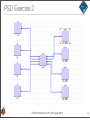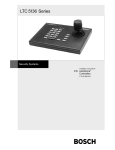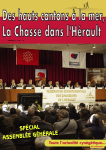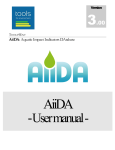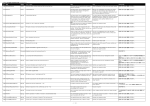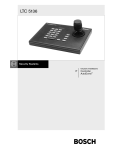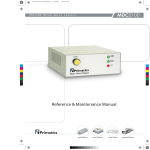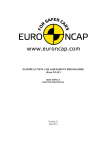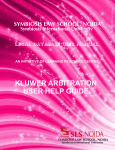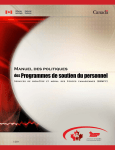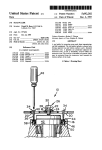Download LTPDA Introduction, NPL, 9th August 2010
Transcript
AEI, Hannover Leibniz Universität Hannover What is LTPDA? M Hewitson for the LTP Team NPL 9th August 2010 Monday, June 20, 11 Outline • Why LTPDA? • Formalities • Installation • Topic 1: Introducing LTPDA - the basics • Topic 2: Preprocessing data • Topic 3: Spectral analysis • Topic 4: Transfer functions and digital filters • Topic 5: Fitting data LTPDA Introduction, NPL, 9th August 2010 Monday, June 20, 11 2 Who he? • Born in Carlisle • First 8 years of my working life as electrician • MSci and PhD from University of Glasgow • Thesis: “On aspects of characterising and calibrating the interferometric gravitational wave detector, GEO 600” • 7 years building, commissioning and calibrating GEO600 • Past 3 years as head of LTP Data Analysis team • Married, two you children LTPDA Introduction, NPL, 9th August 2010 Monday, June 20, 11 3 The LTPDA team... Martin Hewitson Miquel Nofrarias Ingo Diepholz Anneke Monsky Heather Audley Mauro Hueller Luigi Ferraioli Giuseppe Congedo Fabrizio De Marchi Andrea Manica Andrea Mattioli Adrien Grynagier Eric Plagniol Michele Armano LTPDA Introduction, NPL, 9th August 2010 Monday, June 20, 11 Marc Diaz Aguiló 4 Not a commercial product! LTPDA Introduction, NPL, 9th August 2010 Monday, June 20, 11 5 Not a commercial product! • We have about 2 FTEs currently working on the toolbox LTPDA Introduction, NPL, 9th August 2010 Monday, June 20, 11 5 Not a commercial product! • We have about 2 FTEs currently working on the toolbox LTPDA Introduction, NPL, 9th August 2010 Monday, June 20, 11 5 Not a commercial product! • We have about 2 FTEs currently working on the toolbox • Total effort so far is about 10 FTE years LTPDA Introduction, NPL, 9th August 2010 Monday, June 20, 11 5 Not a commercial product! • We have about 2 FTEs currently working on the toolbox • Total effort so far is about 10 FTE years LTPDA Introduction, NPL, 9th August 2010 Monday, June 20, 11 5 Not a commercial product! • We have about 2 FTEs currently working on the toolbox • Total effort so far is about 10 FTE years • Feedback is essential LTPDA Introduction, NPL, 9th August 2010 Monday, June 20, 11 5 Not a commercial product! • We have about 2 FTEs currently working on the toolbox • Total effort so far is about 10 FTE years • Feedback is essential LTPDA Introduction, NPL, 9th August 2010 Monday, June 20, 11 5 Not a commercial product! • We have about 2 FTEs currently working on the toolbox • Total effort so far is about 10 FTE years • Feedback is essential • We will help whenever we can LTPDA Introduction, NPL, 9th August 2010 Monday, June 20, 11 5 Why? • Data analysis for LISA Pathfinder mission will be done on-line • allow re-planning of upcoming experiments and investigations • Front-line analysis done in STOC • pre-planned data analysis pipelines for each experiment of the mission • Off-line analysis • follow-up, problem solving, etc • Results must have a long shelf-life (up to LISA commissioning) • Requirements: • • • • flexible and robust data analysis environment graphical user interface (for non-programming-experts) high-level of testing automated capture of processing chain • data doesn’t exist in isolation LTPDA Introduction, NPL, 9th August 2010 Monday, June 20, 11 6 Formalities • LTPDA: • http://www.lisa.aei-hannover.de/ltpda/ • Bugs and features: • https://ed.fbk.eu/ltpda/mantis/ LTPDA Introduction, NPL, 9th August 2010 Monday, June 20, 11 7 Mailing lists • [email protected] • http://lists.aei.mpg.de/cgi-bin/mailman/listinfo/ltpda_releases • for releases of LTPDA • [email protected] • http://lists.aei.mpg.de/cgi-bin/mailman/listinfo/ltpda_users • for LTPDA users • [email protected] • http://lists.aei.mpg.de/cgi-bin/mailman/listinfo/ltpda_dev • for core development team • [email protected] • http://lists.aei.mpg.de/cgi-bin/mailman/listinfo/ltpda_cvs • for LTPDA CVS commit mails • [email protected] • http://lists.aei.mpg.de/cgi-bin/mailman/listinfo/ltp_da_meeting • for meeting announcements LTPDA Introduction, NPL, 9th August 2010 Monday, June 20, 11 8 Installation 1. Download latest version from 1.1.http://www.lisa.aei-hannover.de/ltpda/ 2. Unzip to somewhere 3. Start MATLAB 4. File->Set Path... 5. Click ‘Add with Subfolders...’ 6. Navigate to the ltpda_toolbox folder you unzipped 7. On MATLAB terminal 7.1.>> ltpda_startup 7.1.1.(you can add this command to you normal startup.m file) 8. Set preferences 8.1.for now just click ‘Apply’ and close the GUI LTPDA Introduction, NPL, 9th August 2010 Monday, June 20, 11 9 Post-installation steps • Test installation • >> run_tests • Install graphviz • see LTPDA user manual (>> doc) • LTPDA Toolbox • Getting Started with the LTPDA Toolbox • Additional 3rd-party software http://www.lisa.aei-hannover.de/ltpda/usermanual/ug/additional_progs.html LTPDA Introduction, NPL, 9th August 2010 Monday, June 20, 11 10 Updating the toolbox • Remove old toolbox from MATLAB path • File -> Set Path • Select all in list containing ‘ltpda_toolbox’ • Click ‘Remove’ • Install new toolbox as per previous instructions LTPDA Introduction, NPL, 9th August 2010 Monday, June 20, 11 11 Submitting a bug or feature request • Go to https://ed.fbk.eu/ltpda/mantis/ • Self-sign-up • click ‘Signup for a new account’ • Once your account is active, you can log in • To report an issue: • First search the existing issues in case your problem is covered! • Click ‘Report Issue’ • Choose project ‘DA_LTPDA’ • Select ‘bug report’ or ‘change request’ • Complete the form with as much information as possible LTPDA Introduction, NPL, 9th August 2010 Monday, June 20, 11 12 ! Monday, June 20, 11 ? Topic 1 • The basics • • • • • • • • • • • • • Object-oriented programming (for beginners) Analysis Objects How history tracking works Other objects Parameter lists Building objects Setting object properties Viewing history Making time-series AOs Basic math Saving and loading Reading data files Writing LTPDA scripts • Hands-on +----------------------------------------------------+ | | | | | **** | | ** | | ------------| | //// / \\\\ | | /// / \\\ | | | / | | | ** | +----+ / +----+ | ** | | ***| | |//-------| | |*** | | ** | +----+ /+----+ | ** | | | / | | | \\\ / /// | | \\\\ // //// | | ------------| | ** | | **** | | | | Welcome to LTPDA Toolbox | | | | Version: 2.3.1 | | Release: (R2010a) | | Date: 30-07-10 | | | +----------------------------------------------------+ LTPDA Introduction, NPL, 9th August 2010 Monday, June 20, 11 14 Object-oriented programming • Learn these words: • class • object • instance • method • constructor • property • inheritance LTPDA Introduction, NPL, 9th August 2010 Monday, June 20, 11 15 Class • A class is a description of an object • Examples: • aeroplane, house, vehicle, animal • algorithm, colour, sentence LTPDA Introduction, NPL, 9th August 2010 Monday, June 20, 11 16 Class • A class is a description of an object • Examples: • aeroplane, house, vehicle, animal • algorithm, colour, sentence LTPDA Introduction, NPL, 9th August 2010 Monday, June 20, 11 16 Object, instance • An object is an instance of a class • Examples: • Airforce 1 (aeroplane), me (person), garfield (cartoon cat) • mean (algorithm), red (color), “isn’t this easy?” (sentence) LTPDA Introduction, NPL, 9th August 2010 Monday, June 20, 11 17 Object, instance • An object is an instance of a class • Examples: • Airforce 1 (aeroplane), me (person), garfield (cartoon cat) • mean (algorithm), red (color), “isn’t this easy?” (sentence) LTPDA Introduction, NPL, 9th August 2010 Monday, June 20, 11 17 method • Something that acts on an object (instance of a class) • Examples: • ‘start’ a ‘car’ - ‘start’ is a method of the class ‘car’ • ‘start’ my car - use the method ‘fly’ on my car • mean(x) - use the method ‘mean’ on the data object ‘x’ LTPDA Introduction, NPL, 9th August 2010 Monday, June 20, 11 18 method • Something that acts on an object (instance of a class) • Examples: • ‘start’ a ‘car’ - ‘start’ is a method of the class ‘car’ • ‘start’ my car - use the method ‘fly’ on my car • mean(x) - use the method ‘mean’ on the data object ‘x’ LTPDA Introduction, NPL, 9th August 2010 Monday, June 20, 11 18 construct • A special method of a class which builds an instance of the class (builds an object) • normally the method has the same name as the class • Examples: • car(‘blue’) - builds a blue car • animal(‘dog’, ‘brown’) - builds a brown dog which is a type of animal LTPDA Introduction, NPL, 9th August 2010 Monday, June 20, 11 19 construct • A special method of a class which builds an instance of the class (builds an object) • normally the method has the same name as the class • Examples: • car(‘blue’) - builds a blue car • animal(‘dog’, ‘brown’) - builds a brown dog which is a type of animal LTPDA Introduction, NPL, 9th August 2010 Monday, June 20, 11 19 property • A property is one aspect of a class (or object) • Examples: • a ‘car’ might have properties: • make, color, top-speed, cost • an algorithm might have properties • input-type, different configuration parameters LTPDA Introduction, NPL, 9th August 2010 Monday, June 20, 11 20 property • A property is one aspect of a class (or object) • Examples: • a ‘car’ might have properties: • make, color, top-speed, cost • an algorithm might have properties • input-type, different configuration parameters LTPDA Introduction, NPL, 9th August 2010 Monday, June 20, 11 20 inheritance • classes can inherit behaviour (methods and properties) from other classes vehicle -color +start boat wheeled -# sails -# wheels bicycle + start car - engine size + start LTPDA Introduction, NPL, 9th August 2010 Monday, June 20, 11 21 inheritance • classes can inherit behaviour (methods and properties) from other classes vehicle -color +start boat wheeled -# sails -# wheels bicycle + start car - engine size + start LTPDA Introduction, NPL, 9th August 2010 Monday, June 20, 11 21 ! Monday, June 20, 11 ? Analysis Objects • Aim to store data products Analysis Object - Name - Numerical data vectors - Creation date/time - Additional flags - Name ID number Comment pipeline file(s) Numerical Data Provenance Additional meta-data Processing history - creator date IP address Hostname Operating System software versions - Name Algorithm version Parameter list Creation date/time Input histories LTPDA Introduction, NPL, 9th August 2010 Monday, June 20, 11 23 AO Methods >> methods ao Contents abs acos angle ao asin atan atan2 bilinfit bin_data bsubmit buildWhitener1D cat char cohere complex compute confint conj consolidate conv convert copy corr cos cov cpsd crbound created creator csvexport ctranspose curvefit delay delayEstimate demux det Monday, June 20, 11 detrend dft diag diff display dopplercorr downsample dropduplicates dsmean dx dy eig eq eqmotion evaluateModel exp export fft fftfilt filtSubtract filter filtfilt find firwhiten fixfs fngen fromProcinfo fs gapfilling gapfillingoptim ge get getdof gnuplot gt heterodyne hist hist_gauss hypot ifft imag index integrate interp interpmissing inv iplot iplotyy isprop isvalid join lcohere lcpsd le len linSubtract lincom linedetect linfit lisovfit ln log log10 lpsd lscov lt ltfe ltp_ifo2acc max mcmc md5 mdc1_cont2act_utn mdc1_ifo2acc_fd mdc1_ifo2acc_fd_utn mdc1_ifo2acc_inloop mdc1_ifo2cont_utn mdc1_ifo2control mdc1_x2acc mean median min minus mode mpower mrdivide mtimes ne noisegen1D noisegen2D norm normdist nsecs offset optSubtraction phase plot plus polyfit polynomfit power psd psdconf pwelch quasiSweptSine rdivide real rebuild removeVal report resample rms rotate round sDomainFit save scale scatterData search select setDescription setDx setDy setFs setMdlfile setName setPlotinfo setProcinfo setT0 setUUID setX setXY setXunits setY setYunits setZ sign simplifyYunits sin sineParams smallvector_lincom smallvectorfit smoother sort spectrogram spikecleaning split spsd sqrt LTPDA Introduction, NPL, 9th August 2010 std straightLineFit string submit sum sumjoin svd svd_fit t0 table tan tdfit tfe timeaverage timedomainfit times timeshift transpose type uminus unwrap update upsample validate var viewHistory whiten1D whiten2D x xcorr xfit xunits y yunits zDomainFit zeropad 24 Tracking history... ao LTPDA Introduction, NPL, 9th August 2010 Monday, June 20, 11 25 Tracking history... name version ao history data LTPDA Introduction, NPL, 9th August 2010 Monday, June 20, 11 25 Tracking history... name version ao history name data version input histories params LTPDA Introduction, NPL, 9th August 2010 Monday, June 20, 11 25 Tracking history... name ao name version version input histories history name data version params input histories params LTPDA Introduction, NPL, 9th August 2010 Monday, June 20, 11 25 Tracking history... name ao name version version input histories history name data version params input histories params name version input histories params LTPDA Introduction, NPL, 9th August 2010 Monday, June 20, 11 25 Tracking history... name ao name version version input histories history name data version params input histories params name version input histories params LTPDA Introduction, NPL, 9th August 2010 Monday, June 20, 11 25 Smart algorithms Intelligent algorithms Algorithmic step Input AO input history Algorithm history Input AO Output AO(s) input history traceable results LTPDA Introduction, NPL, 9th August 2010 Monday, June 20, 11 26 Viewing history LTPDA Introduction, NPL, 9th August 2010 Monday, June 20, 11 27 Reliving history obj.type(<file>) output commands needed to rebuild this object robj = obj.rebuild rebuild this object LTPDA Introduction, NPL, 9th August 2010 Monday, June 20, 11 28 Objects, Objects, Everywhere... • The LTPDA Toolbox is fully object-oriented • The user deals with: • ‘LTPDA user objects’ • MATLAB primitives (strings, doubles, logicals, etc) • We have 13 LTPDA User Classes • 'ao', 'collection', 'filterbank', 'matrix', 'mfir', 'miir', 'parfrac', 'pest', 'pzmodel', 'rational', 'smodel', 'ssm', 'timespan' • Two ‘helper’ classes • ‘plist’, ‘time’ LTPDA Introduction, NPL, 9th August 2010 Monday, June 20, 11 29 Class-diagram ltpda_obj LTPDA Introduction, NPL, 9th August 2010 Monday, June 20, 11 30 Class-diagram ltpda_nuo ltpda_obj LTPDA Introduction, NPL, 9th August 2010 Monday, June 20, 11 30 Class-diagram ltpda_nuo ltpda_obj ltpda_uo LTPDA Introduction, NPL, 9th August 2010 Monday, June 20, 11 30 Class-diagram ltpda_nuo ltpda_obj ltpda_uo plist time LTPDA Introduction, NPL, 9th August 2010 Monday, June 20, 11 30 Class-diagram ltpda_nuo history ltpda_obj ltpda_uo time +20 others... LTPDA Introduction, NPL, 9th August 2010 Monday, June 20, 11 plist 30 Class-diagram ltpda_nuo history ltpda_obj ltpda_uo plist time +20 others... ltpda_uoh LTPDA Introduction, NPL, 9th August 2010 Monday, June 20, 11 30 Class-diagram ltpda_obj ltpda_nuo history plist ltpda_uo time +20 others... ltpda_uoh collection filterbank smodel ltpda_tf timespan ssm LTPDA Introduction, NPL, 9th August 2010 Monday, June 20, 11 ao pest matrix 30 Class-diagram ltpda_obj ltpda_nuo history plist ltpda_uo time +20 others... ltpda_uoh collection filterbank smodel rational ltpda_tf parfrac timespan ltpda_filter ssm pest matrix pzmodel LTPDA Introduction, NPL, 9th August 2010 Monday, June 20, 11 ao 30 Class-diagram ltpda_obj ltpda_nuo history plist ltpda_uo time +20 others... ltpda_uoh collection filterbank smodel rational ltpda_tf parfrac timespan ltpda_filter miir ssm pest matrix pzmodel mfir LTPDA Introduction, NPL, 9th August 2010 Monday, June 20, 11 ao 30 Parameter lists • Essentially all methods and constructors are configured by parameter lists (plists) • A parameter list has: • a list of parameters • a name (inherited) • a description (inherited) • a UUID* (inherited) • Each parameter has a ‘key’ and a ‘value’ • key == string • value == MATLAB primitive or LTPDA object *http://en.wikipedia.org/wiki/UUID LTPDA Introduction, NPL, 9th August 2010 Monday, June 20, 11 31 Examples: >> pl = plist ----------- plist 01 ----------n params: 0 description: UUID: 9d9ef3a6-52f1-4fbf-a442-f83d9d7b6b88 -------------------------------- Empty Parameter List >> pl = plist('a', 1, 'b', 'two') ----------- plist 01 ----------n params: 2 ---- param 1 ---key: A val: 1 -------------------- param 2 ---key: B val: 'two' ----------------description: UUID: d4b59063-292c-4254-b562-0fef3fb11c17 -------------------------------- Parameter list with two parameters, ‘a’ and ‘b’ LTPDA Introduction, NPL, 9th August 2010 Monday, June 20, 11 32 Building objects • Objects are built using class constructors: • object = <class_name>(<arguments>) • Examples: >> a = ao >> a = ao(1) >> a = ao(plist(‘vals’, 1)) >> s = smodel(‘a*x+b’) >> s = mfir(‘filter.xml’) >> pl = plist(‘filename’, ‘filter.xml’) >> s = mfir(pl) empty analysis object analysis object with a single data value as above, using a plist symbolic model of a straight-line build an FIR filter by loading it from a file as above, using a plist LTPDA Introduction, NPL, 9th August 2010 Monday, June 20, 11 33 Getting help • How do I know which parameters to put in my plist? >> help mfir MFIR FIR filter object class constructor. %%%%%%%%%%%%%%%%%%%%%%%%%%%%%%%%%%%%%%%%%%%%%%%%%%%%%%%%%%%%%%%%%%%%%%%%%%%%%% DESCRIPTION: MFIR FIR filter object class constructor. Create a mfir object. CONSTRUCTORS: f = mfir() - creates an empty mfir object. : : Parameter Sets VERSION: $Id: mfir.m,v 1.103 2010/05/05 09:30:07 ingo Exp $ SEE ALSO: miir, ltpda_filter, ltpda_uoh, ltpda_uo, ltpda_obj, plist %%%%%%%%%%%%%%%%%%%%%%%%%%%%%%%%%%%%%%%%%%%%%%%%%%%%%%%%%%%%%%%%%%%%%%%%%%%%%% LTPDA Introduction, NPL, 9th August 2010 Monday, June 20, 11 34 Getting help • How do I know which parameters to put in my plist? >> help mfir MFIR FIR filter object class constructor. %%%%%%%%%%%%%%%%%%%%%%%%%%%%%%%%%%%%%%%%%%%%%%%%%%%%%%%%%%%%%%%%%%%%%%%%%%%%%% DESCRIPTION: MFIR FIR filter object class constructor. Create a mfir object. CONSTRUCTORS: f = mfir() - creates an empty mfir object. : : Parameter Sets click here VERSION: $Id: mfir.m,v 1.103 2010/05/05 09:30:07 ingo Exp $ SEE ALSO: miir, ltpda_filter, ltpda_uoh, ltpda_uo, ltpda_obj, plist %%%%%%%%%%%%%%%%%%%%%%%%%%%%%%%%%%%%%%%%%%%%%%%%%%%%%%%%%%%%%%%%%%%%%%%%%%%%%% LTPDA Introduction, NPL, 9th August 2010 Monday, June 20, 11 34 LTPDA Introduction, NPL, 9th August 2010 Monday, June 20, 11 35 Getting more help • LTPDA Toolbox has a decent amount of documentation: • >> doc ltpda • Which methods are available? • >> methods <class_name> • example: >> methods mfir Methods for class mfir: Contents bsubmit char copy created creator csvexport display eq get impresp index isprop isvalid mfir ne rebuild redesign report resp save setA setDescription setHistout setIunits setMdlfile setName setOunits LTPDA Introduction, NPL, 9th August 2010 Monday, June 20, 11 setPlotinfo setProcinfo setUUID simplifyUnits string submit type update viewHistory 36 Setting object properties • Properties of an object can be set using ‘setter’ methods, or during construction: >> a = ao(plist('name', 'bob')) ----------- ao 01: bob ----------name: bob data: None hist: ao / ao / $Id: ao.m,v 1.315 2010/06/25 13:55:38 ingo Exp $ mdlfile: empty description: UUID: 500458d6-2a4d-42a9-8d25-3fe5ebd1548f --------------------------------->> a = ao; >> a.setName('bob') ----------- ao 01: bob ----------name: bob data: None hist: ltpda_uoh / setName / $Id: setName.m,v 1.12 2010/06/07 16:35:26 ingo Exp $ mdlfile: empty description: UUID: 7172543d-e69d-4fcf-abdd-b111b9c16434 LTPDA Introduction, NPL, 9th August 2010 ---------------------------------Monday, June 20, 11 37 Modifying or copying... • Many methods can be used to modify existing objects; some methods create new objects • Modifying: • >> a.setName(‘bob’) • the object ‘a’ will be modified and its name changed • Copying: • >> b = a.setName(‘bob’) • object ‘a’ will be copied. The copy will get the name ‘bob’ and ‘a’ will be left intact • Some methods can not be used as modifiers LTPDA Introduction, NPL, 9th August 2010 Monday, June 20, 11 38 Help! • Which properties does an object have? • >> properties <class_name> • >> properties(object) Note: some properties are read-only. You need to check for the existence of a setter method like ‘setName’. These methods take care of the history for you! LTPDA Introduction, NPL, 9th August 2010 Monday, June 20, 11 39 Viewing history • We have two static ‘viewers’: • using graphviz (recall the introduction) • outputs vector graphics so can be used for huge history trees • using matlab • suitable for small history trees only • Use graphical explorer • >> ltpda_explorer(obj) • Look at the commands: • >> type(obj) LTPDA Introduction, NPL, 9th August 2010 Monday, June 20, 11 40 Viewing history • We have two static ‘viewers’: • using graphviz (recall the introduction) • outputs vector graphics so can be used for huge history trees • using matlab • suitable for small history trees only >> type(a) -------------------------------------------------------------------------bob------------------------------------------------------------------------- • Use graphical explorer • >> ltpda_explorer(obj) a2812886 = ao([plist()]); % ao a2818295 = setName(a2812886, [plist('NAME', 'bob')]); % ltpda_uoh a_out = a2818295; • Look at the commands: • >>-------------------------------------------------type(obj) ------------------------bob------------------------------------------------------------------------- LTPDA Introduction, NPL, 9th August 2010 Monday, June 20, 11 40 Build a time-series AO • AOs can contain different types of data • Time-series data are stored in a tsdata object • In this case, the ao.data field will be a tsdata object • They also have properties: tsdata t0 Absolute time-stamp of first sample xunits X-axis units yunits Y-axis units • Constructors: • a = ao(vector, sample_rate) • a = ao(plist('tsfcn', 't.^2 + t', 'fs', 10, 'nsecs', 1000)) • others: >> help ao, click ‘Parameter Sets’ LTPDA Introduction, NPL, 9th August 2010 Monday, June 20, 11 41 Basic Math • You can operate on AOs using a large set of methods • In particular, many typical Math operations are available (overloaded) • Further details at: http://www.lisa.aei-hannover.de/ltpda/ documents/files/operator_rules.pdf a = ao(1); b = ao(2); c = a+b a = ao(2); a.^2 a = [ao(1) ao(2) ao(3)]; b = ao(4); c = a + b LTPDA Introduction, NPL, 9th August 2010 Monday, June 20, 11 42 Saving and loading objects • All LTPDA User Objects can be saved to (and loaded from), file in • XML format • binary MAT format <?xml version="1.0" encoding="utf-8"?> >> >> >> >> >> >> save(a, 'foo.xml') save(a, 'foo.mat') a.save(plist('filename', b = ao('foo.xml') c = ao('foo.mat') d = ao(plist('filename', Monday, June 20, 11 <ltpda_object ltpda_version="2.0 (R2008b)"> <object shape="1x1" type="ao"> <property prop_name="data" shape="1x1" type="fsdata"> <object shape="1x1" type="fsdata"> <property prop_name="t0" shape="1x1" type="time"> <object shape="1x1" type="time"> <property prop_name="utc_epoch_milli" shape="1x1" <property prop_name="timezone" shape="1x1" type="s 'foo.xml')) <property prop_name="timeformat" shape="1x23" type <property prop_name="time_str" shape="0x0" type="c <property prop_name="version" shape="1x53" type="c </object> 'foo.xml')) </property> <property prop_name="navs" shape="1x1" type="double">1</ <property prop_name="fs" shape="1x1" type="double">1000< <property prop_name="enbw" shape="1x1" type="double">0.2 <property prop_name="version" shape="1x55" type="char">$ <property prop_name="xunits" shape="1x1" type="unit"> <object shape="1x1" type="unit"> <property prop_name="strs" shape="1x1" type="cell" 43 LTPDA Introduction, NPL, 9th August 2010 Reading existing data files • You can construct AOs from existing ASCII (raw) data files a = ao('topic1/simpleASCII.txt') sigs = ao(plist('filename', 'topic1/multicolumnASCII.txt', ... 'columns', [1 3 1 5], ... 'name', {'sin2', 'sin4'}, ... 'yunits', {'m', 'm'}, ... 'description', {'sine wave at 2Hz', 'sine wave at 4Hz'})) LTPDA Introduction, NPL, 9th August 2010 Monday, June 20, 11 44 Hands on the keys... • You can work through these concepts in the relevant section of the documentation • “LTPDA Training Session 1” LTPDA Introduction, NPL, 9th August 2010 Monday, June 20, 11 45 ! Monday, June 20, 11 ? Introducing the workbench LTPDA Introduction, NPL, 9th August 2010 Monday, June 20, 11 47 Introducing the workbench Graphical editor for LTPDA commands LTPDA Introduction, NPL, 9th August 2010 Monday, June 20, 11 47 Introducing the workbench Graphical editor for LTPDA commands Create multiple pipelines in one workbench LTPDA Introduction, NPL, 9th August 2010 Monday, June 20, 11 47 Introducing the workbench Graphical editor for LTPDA commands Create multiple pipelines in one workbench Edit block parameter lists in place LTPDA Introduction, NPL, 9th August 2010 Monday, June 20, 11 47 Introducing the workbench Graphical editor for LTPDA commands Create multiple pipelines in one workbench Edit block parameter lists in place Create (reusable) subsystems LTPDA Introduction, NPL, 9th August 2010 Monday, June 20, 11 47 Introducing the workbench Graphical editor for LTPDA commands Create multiple pipelines in one workbench Drag-n-drop access to all LTPDA methods Edit block parameter lists in place Create (reusable) subsystems LTPDA Introduction, NPL, 9th August 2010 Monday, June 20, 11 47 Parameter list editing LTPDA Introduction, NPL, 9th August 2010 Monday, June 20, 11 48 Parameter list editing Different parameter sets LTPDA Introduction, NPL, 9th August 2010 Monday, June 20, 11 48 Parameter list editing Different parameter sets Parameter ‘key’ LTPDA Introduction, NPL, 9th August 2010 Monday, June 20, 11 48 Parameter list editing Different parameter sets Parameter ‘key’ Parameter ‘value’ LTPDA Introduction, NPL, 9th August 2010 Monday, June 20, 11 48 Parameter list editing Different parameter sets Parameter ‘key’ Parameter ‘value’ Open ‘special’ editor LTPDA Introduction, NPL, 9th August 2010 Monday, June 20, 11 48 Parameter list editing Different parameter sets Parameter ‘key’ Parameter ‘value’ Open ‘special’ editor Activate/de-activate a parameter LTPDA Introduction, NPL, 9th August 2010 Monday, June 20, 11 48 Parameter list editing Different parameter sets Parameter ‘key’ Parameter ‘value’ Open ‘special’ editor Activate/de-activate a parameter Add/remove a parameter LTPDA Introduction, NPL, 9th August 2010 Monday, June 20, 11 48 Parameter list editing Different parameter sets Parameter ‘key’ Parameter ‘value’ Open ‘special’ editor Activate/de-activate a parameter Add/remove a parameter ‘Set’ a parameter set LTPDA Introduction, NPL, 9th August 2010 Monday, June 20, 11 48 Special blocks LTPDA Introduction, NPL, 9th August 2010 Monday, June 20, 11 49 Special blocks Annotation LTPDA Introduction, NPL, 9th August 2010 Monday, June 20, 11 49 Special blocks Annotation MATLAB Expressions LTPDA Introduction, NPL, 9th August 2010 Monday, June 20, 11 49 Special blocks Annotation MATLAB Expressions MATLAB Function LTPDA Introduction, NPL, 9th August 2010 Monday, June 20, 11 49 Special blocks Annotation MATLAB Expressions MATLAB Function Constant LTPDA Introduction, NPL, 9th August 2010 Monday, June 20, 11 49 Special blocks Annotation MATLAB Expressions MATLAB Function Mux/Demux Constant LTPDA Introduction, NPL, 9th August 2010 Monday, June 20, 11 49 Special blocks Annotation Export objects to workspace MATLAB Expressions MATLAB Function Mux/Demux Constant LTPDA Introduction, NPL, 9th August 2010 Monday, June 20, 11 49 Special blocks Import objects from another pipeline Annotation Export objects to workspace MATLAB Expressions MATLAB Function Mux/Demux Constant LTPDA Introduction, NPL, 9th August 2010 Monday, June 20, 11 49 Shortcut keys ctrl-s Save workbench ctrl-n New pipeline in current workbench ctrl-c,ctrl-v,ctrl-d copy, paste, duplicate ctrl-t comment-out block(s) ctrl-b quick-block dialog ctrl-i edit canvas info ctrl-f find blocks in workbench shift-F1 help on selected block LTPDA Introduction, NPL, 9th August 2010 Monday, June 20, 11 50 Workbench Fix • copy reset.m to <somewhere>/ltpda_toolbox_2.3/ltpda/classes/ @LTPDAworkbench/reset.m LTPDA Introduction, NPL, 9th August 2010 Monday, June 20, 11 51 ! Monday, June 20, 11 ? Interferometer-Temperature example • We have a data analysis exercise which will develop fully over the course of the training session • This is the first part: reading and preparing the data • Work through help section • Topic 1 • IFO/Temperature Example - Introduction LTPDA Introduction, NPL, 9th August 2010 Monday, June 20, 11 53 ! Monday, June 20, 11 ? Topic 2: Pre-processing data • Why? • data preparation for further analysis • LTPDA contains a bunch of functions for • resampling data • interpolation of data • de-trending data • noise whitening • data selection LTPDA Introduction, NPL, 9th August 2010 Monday, June 20, 11 55 Look in the help! LTPDA Introduction, NPL, 9th August 2010 Monday, June 20, 11 56 Resampling • Integer factor • Down-sample (ao/downsample) • for example, to reduce data load • Up-sample (ao/upsample) • for example, to match sample rates, do ‘better’ filtering • Re-sample (ao/resample) • fs_out = P/Q * fs_in (P and Q are integers) LTPDA Introduction, NPL, 9th August 2010 Monday, June 20, 11 57 Topic 2 - Exercises 1,2,3 • Open MATLAB documentation • In the MATLAB terminal • >> doc • “Help -> Product Help>” • work through • LTPDA Toolbox - LTPDA Training Session 1 Topic 2 • Downsampling • Upsampling • Resampling LTPDA Introduction, NPL, 9th August 2010 Monday, June 20, 11 58 Interpolation work through: Topic 2- Interpolation LTPDA Introduction, NPL, 9th August 2010 Monday, June 20, 11 59 Interpolation ‘vertices’ new time grid interpolation methods ‘linear’ linear interpolation ‘spline’ spline interpolation ‘cubic’ cubic interpolation ‘nearest’ nearest neighbour work through: Topic 2- Interpolation LTPDA Introduction, NPL, 9th August 2010 Monday, June 20, 11 59 Detrending data • Remove trends by • subtracting polynomial fit from data • ao/detrend calls MATLABs polyfit work through: Topic 2- Removing trends LTPDA Introduction, NPL, 9th August 2010 Monday, June 20, 11 60 Whitening • The LTDA Toolbox offers various ways to whiten your data • with a known filter • build filter and apply it to your data • with a known model of spectral content • use whiten1D • for single, uncorrelated data streams • whiten2D • for a pair of correlated data streams • without model (Exercise) • let whiten1D fit a model to the spectrum of your data work through Topic 2 whitening LTPDA Introduction, NPL, 9th August 2010 Monday, June 20, 11 61 Select & find/ split & join • Chose the samples you want to analyse • find/select data samples by its properties • sample numbers - ‘select’ • query for x and y values - ‘find’ • split data by • intervals, times, frequencies, samples • Group of functions helps you to • for find and select exactly the data you want split your data into pieces and eventually • join them back together work through Topic 2 - select and find, split and join LTPDA Introduction, NPL, 9th August 2010 Monday, June 20, 11 62 Pre-processing the IFO/Temp data • There is a useful function which ‘cleans up’ the data • consolidate • consolidate fixes our two data streams such that • they start at the same time • they have the same sampling rate • the are evenly sample on the same grid • Work through • LTPDA Toolbox - LTPDA Training Session 1, Topic 2 • IFO/Temp example LTPDA Introduction, NPL, 9th August 2010 Monday, June 20, 11 63 ! Monday, June 20, 11 ? Power Spectral Density Estimation (1) Definition: 1 Pxx ( f ) = fs +∞ ∑ R ( m ) exp(−2π i ⋅ f ⋅ m xx fs ) m = −∞ Estimates the one-sided PSD: ⎧ fs - ≤ f ≤0 ⎪ 0, ⎪ 2 Pxx ( f ) = ⎨ ⎪ 2P ( f ) , 0 ≤ f ≤ fs xx ⎪⎩ 2 LTPDA Introduction, NPL, 9th August 2010 Monday, June 20, 11 ⎫ ⎪ ⎪ ⎬ ⎪ ⎪⎭ 65 Power Spectral Density Estimation (2) • The PSD at each frequency is estimated via the Welch method: • Given a discretized signal x[n] of length N, Data are divided into segments of length L and multiplied by a window • this also reduces the edge-effects (simulating a periodic sequence) • The PSD at each frequency f is estimated as: 2 XL P̂xx ( f ) = • where fs ⋅ L ⋅U xL [ n ] = x [ n ] w [ n ] L −1 ⎛ f ⋅ n ⎞ x L ( f ) = ∑ x L [ n ] exp ⎜ −2π i ⋅ ⎟ f ⎝ n=0 s ⎠ 1 L −1 2 U = ∑ w (n) L n=0 LTPDA Introduction, NPL, 9th August 2010 Monday, June 20, 11 66 Power Spectral Density Estimation (3) • Methods: • ao/psd: linear frequency scale • ao/lpsd: log-frequency scale • specwin: implements spectral windows LTPDA Introduction, NPL, 9th August 2010 Monday, June 20, 11 67 Power Spectral Density Estimation (4) • a = [ao with time-series data] • S = a.psd(plist(‘win’,win,… ‘nfft’,nfft,‘olap’,olap,… ‘order’,order,‘scale’,scale)) Or add a block on a workbench: LTPDA Introduction, NPL, 9th August 2010 Monday, June 20, 11 68 Power Spectral Density Parameters Name Description Values Default scale the output quantity ‘PSD’ gives Power Spectral Density [m^2 Hz^-1] ‘ASD’ gives Amplitude Spectral Density [m Hz^-1/2] ‘PS’ gives Power Spectrum [m^2] ‘ASD’ gives Amplitude Spectrum [m] ‘PSD’ win A spectral window to multiply the data by ‘BH92’ or ‘Rectangular’ or … (name or object) Taken from user preferences nfft Window length -1: one window, length = ao data set Or: length (number of points) -1 order Order of segment detrending (prior to windowing) -1: no detrending 0: mean subtraction N: order N polynomial trend subtraction 0 Percentage overlap between adjacent segments -1: taken from window parameters 0: no overlap 100: total overlap -1 olap 09/03/2009 Monday, June 20, 11 LTPDA Training Session1, AEI Hannover LTPDA Introduction, NPL, 9th August 2010 6 Power Spectral Density Estimation (5) • Features: • Multiple inputs: • S = psd(a1,a2,a3,plist()) • Matrix inputs: • S = psd([a1 a2;a3 a4],plist()) LTPDA Introduction, NPL, 9th August 2010 Monday, June 20, 11 70 PSD Exercise 1 • Very simple idea: Parameters for psd: all default LTPDA Introduction, NPL, 9th August 2010 Monday, June 20, 11 71 PSD Exercise 1 Workbench implementation: Matlab terminal implementation: >> a1 = ao(plist('waveform','noise','type','normal','nsecs', 1000,'sigma',1.0,'yunits','m')) >> iplot(a1) >> S1 = a1.psd(plist('win','BH92')) >> P1 = sqrt(S1) >> iplot(P1) LTPDA Introduction, NPL, 9th August 2010 Monday, June 20, 11 72 PSD Exercise 2 • More involved … • Playing with parameters • Playing with windows • Adding block inputs/outputs • Output to workspace • Saving output data LTPDA Introduction, NPL, 9th August 2010 Monday, June 20, 11 73 PSD Exercise 2 • Spectral windows LTPDA Introduction, NPL, 9th August 2010 Monday, June 20, 11 74 PSD Exercise 2 • Adding inputs/outputs to blocks • Playing with parameters LTPDA Introduction, NPL, 9th August 2010 Monday, June 20, 11 75 PSD Exercise 2 LTPDA Introduction, NPL, 9th August 2010 Monday, June 20, 11 76 Log-Scale Power Spectral Density Estimation • Implementation of the algorithm described in • “Measurement 39 (2006) 120-129” • The same as psd but: • Reduces individual point variance by adjusting the window length at each frequency • Frequency bins and number of averages are calculated automatically • Slower because of requires use of DFT rather than FFT • Energy content of the spectrum is preserved • Reduced resolution at high frequencies due to shorter window length • Lower uncertainty LTPDA Introduction, NPL, 9th August 2010 Monday, June 20, 11 77 Log-Scale Power Spectral Density Parameters • Parameters: Name Description Values Default Kdes Desired number of averages An integer number 100 Jdes Desired number of spectral frequencies to calculate An integer number 1000 Lmin Minimum segment length An integer number 0 LTPDA Introduction, NPL, 9th August 2010 Monday, June 20, 11 78 Log-scale Power Spectral Density Estimation • Features: • Multiple inputs: • S = lpsd(a1,a2,a3,plist()) • Matrix inputs: • S = lpsd([a1 a2;a3 a4],plist()) LTPDA Introduction, NPL, 9th August 2010 Monday, June 20, 11 79 PSD Exercise 3 • Using lpsd • Log-scale psd calculation to reduce variance • Using MDC1 IFO data • Setting units • Setting plot features LTPDA Introduction, NPL, 9th August 2010 Monday, June 20, 11 80 PSD Exercise 3 • Passing values as parameter values LTPDA Introduction, NPL, 9th August 2010 Monday, June 20, 11 81 PSD Exercise 3 LTPDA Introduction, NPL, 9th August 2010 Monday, June 20, 11 82 Cross-Power Spectral Density Estimation Definition: 1 C xy ( f ) = fs +∞ ∑ R ( m ) exp(−2π i ⋅ f ⋅ m xy fs ) m = −∞ Estimates the one-sided CPSD: ⎧ fs - ≤ f ≤0 ⎪ 0, ⎪ 2 C xy ( f ) = ⎨ ⎪ 2P ( f ) , 0 ≤ f ≤ fs xy ⎪⎩ 2 LTPDA Introduction, NPL, 9th August 2010 Monday, June 20, 11 ⎫ ⎪ ⎪ ⎬ ⎪ ⎪⎭ Cross- Power Spectral Density Estimation (2) • Use Welch method as in PSD • The CPSD at each frequency f is estimated as: * L L XY Ĉ xy ( f ) = fs ⋅ L ⋅U • where: L −1 ⎛ f ⋅ n ⎞ x L ( f ) = ∑ x L [ n ] exp ⎜ −2π i ⋅ ⎟ fs ⎠ ⎝ n=0 1 2 U = ∑ w (n) L n=0 LTPDA Introduction, NPL, 9th August 2010 Monday, June 20, 11 L −1 84 Cross- Power Spectral Density Estimation (3) • Methods: • ao/cpsd: linear frequency scale • ao/lcpsd: log-frequency scale Similarly, we can evaluate coherence: Cohxy ( f ) = C xy ( f ) 2 Pxx ( f ) Pyy ( f ) Methods: ao/cohere: linear frequency scale ao/lcohere: log-frequency scale LTPDA Introduction, NPL, 9th August 2010 Monday, June 20, 11 85 Cross- Power Spectral Density Estimation (4) pl = plist(... 'win',win,... 'nfft',nfft,... 'olap',olap,... 'order',order,... 'scale',scale); Cxy = cpsd(x, y, pl) LTPDA Introduction, NPL, 9th August 2010 Monday, June 20, 11 86 Cross- Power Spectral Density Parameters Name Description Values Default win A spectral window to multiply the data by ‘BH92’ or ‘Rectangular’ or … name or object Taken from user preferences nfft Length of the window -1: one window, length = ao data set length Or: length (number of points) -1 order Order of segment detrending (prior to windowing) -1: no detrending 0: mean subtraction N: order N polynomial trend subtraction 0 olap Percentage overlap between adjacent segments -1: taken from window parameters 0: no overlap 100: total overlap -1 LTPDA Introduction, NPL, 9th August 2010 Monday, June 20, 11 87 Transfer Function Estimation • Methods: • ao/tfe: linear frequency scale • ao/ltfe: log-frequency scale • Definition: Txy ( f ) = C xy ( f ) Pyy ( f ) • Use Welch method again LTPDA Introduction, NPL, 9th August 2010 Monday, June 20, 11 88 Transfer Function Estimation (2) pl = plist(... 'win',win,... 'nfft',nfft,... 'olap',olap,... 'order',order,... 'scale',scale); Txy = tfe(x, y, pl) LTPDA Introduction, NPL, 9th August 2010 Monday, June 20, 11 89 Transfer Function Estimation Parameters Name Values Default A spectral window to multiply the data by ‘BH92’ or ‘Rectangular’ or … name or object Taken from user preferences nfft Length of the window -1: one window, length = ao data set length Or: length (number of points) -1 order Order of segment detrending (prior to windowing) -1: no detrending 0: mean subtraction N: order N polynomial trend subtraction 0 olap Percentage overlap between adjacent segments -1: taken from window parameters 0: no overlap 100: total overlap -1 win Description And similarly for ltfe … 09/03/2009 Monday, June 20, 11 LTPDA Training Session1, AEI Hannover LTPDA Introduction, NPL, 9th August 2010 27 TFE Exercise 1 • Using tfe • Simulated data input: white noise • Band-pass filter object • Filtering the input noise • Adding output white noise • Estimate the transfer function LTPDA Introduction, NPL, 9th August 2010 Monday, June 20, 11 91 IFO/Temperature Example • Estimating the empirical transfer function: temperature -> position • Load preprocessed data • Evaluate PSD of T and x • Reduce the time range • Evaluate CPSD and cross-coherence of T and x • Estimate the transfer function of T into x • Perform the noise projection Load preprocessed data PSD PSD CPSD Cohere Reduce time range TFE LTPDA Introduction, NPL, 9th August 2010 Monday, June 20, 11 Noise projection IFO/Temperature Example • We are aiming to obtain: LTPDA Introduction, NPL, 9th August 2010 Monday, June 20, 11 93 ! Monday, June 20, 11 ? Topic 4: Transfer function models and digital filters • Transfer function models in s domain • Pole zero representation • Rational representation • Partial fraction representation • Transformation between representations • Modeling a system • Filtering data • discretizing a model • setting filter properties • IFO/Temperature example LTPDA Introduction, NPL, 9th August 2010 Monday, June 20, 11 95 Overview • The general scheme: input, output and a transfer function • Aim of this topic: • How to model the transfer function H in continuous domain, H = H(s) • How to discretize our model H(s) -> H(z) • How to filter data with H(z) • How to define H(z) from filter properties LTPDA Introduction, NPL, 9th August 2010 Monday, June 20, 11 96 Tools used here LTPDA Introduction, NPL, 9th August 2010 Monday, June 20, 11 97 Tools used here 1. Continuous domain LTPDA Introduction, NPL, 9th August 2010 Monday, June 20, 11 97 Tools used here 1. Continuous domain Constructors pzmodel Methods resp divide rational simplify etc. parfrac LTPDA Introduction, NPL, 9th August 2010 Monday, June 20, 11 97 Tools used here 1. Continuous domain Constructors pzmodel 2. Discrete domain Methods resp divide rational simplify etc. parfrac LTPDA Introduction, NPL, 9th August 2010 Monday, June 20, 11 97 Tools used here 1. Continuous domain Constructors pzmodel Methods resp divide rational 2. Discrete domain Constructors Methods miir setIunits simplify etc. resp mfir setOunits parfrac LTPDA Introduction, NPL, 9th August 2010 Monday, June 20, 11 97 Tools used here 1. Continuous domain Constructors pzmodel Methods resp divide rational Discretize 2. Discrete domain Constructors Methods miir setIunits simplify etc. resp mfir setOunits parfrac LTPDA Introduction, NPL, 9th August 2010 Monday, June 20, 11 97 Tools used here 1. Continuous domain Constructors pzmodel Methods resp divide rational Discretize 2. Discrete domain Setting properties Constructors Methods miir setIunits simplify etc. resp mfir setOunits parfrac LTPDA Introduction, NPL, 9th August 2010 Monday, June 20, 11 97 Tools used here 1. Continuous domain Constructors pzmodel Discretize Methods resp divide rational 2. Discrete domain Setting properties Constructors Methods miir setIunits simplify etc. resp mfir setOunits parfrac 3. Filter data LTPDA Introduction, NPL, 9th August 2010 Monday, June 20, 11 97 Tools used here 1. Continuous domain Constructors pzmodel Discretize Constructors Methods Methods resp miir divide rational 2. Discrete domain Setting properties resp setIunits simplify mfir etc. setOunits parfrac 3. Filter data AO1 miir AO2 LTPDA Introduction, NPL, 9th August 2010 Monday, June 20, 11 97 Pole/zero models • A pole zero model is defined by: • Gain, poles, zeros, delay • LTPDA constructor: PZMODEL • PZMODELs can be multiplied and divided • Delay is added or subtracted in such a case LTPDA Introduction, NPL, 9th August 2010 Monday, June 20, 11 98 About poles (and zeros) notation LTPDA Introduction, NPL, 9th August 2010 Monday, June 20, 11 99 About poles (and zeros) notation • Simple pole: f = 1 Hz LTPDA Introduction, NPL, 9th August 2010 Monday, June 20, 11 99 About poles (and zeros) notation • Simple pole: f = 1 Hz LTPDA Introduction, NPL, 9th August 2010 Monday, June 20, 11 99 About poles (and zeros) notation • Simple pole: f = 1 Hz • Pole pairs: (f = 1 Hz, Q) LTPDA Introduction, NPL, 9th August 2010 Monday, June 20, 11 99 About poles (and zeros) notation • Simple pole: f = 1 Hz • Pole pairs: (f = 1 Hz, Q) Q > 0.5 (underdamped) LTPDA Introduction, NPL, 9th August 2010 Monday, June 20, 11 99 About poles (and zeros) notation • Simple pole: f = 1 Hz • Pole pairs: (f = 1 Hz, Q) Q > 0.5 (underdamped) LTPDA Introduction, NPL, 9th August 2010 Monday, June 20, 11 99 About poles (and zeros) notation • Simple pole: f = 1 Hz • Pole pairs: (f = 1 Hz, Q) Q > 0.5 (underdamped) Q = 0.5 (critically damped) LTPDA Introduction, NPL, 9th August 2010 Monday, June 20, 11 99 About poles (and zeros) notation • Simple pole: f = 1 Hz • Pole pairs: (f = 1 Hz, Q) Q > 0.5 (underdamped) Q = 0.5 (critically damped) LTPDA Introduction, NPL, 9th August 2010 Monday, June 20, 11 99 About poles (and zeros) notation • Simple pole: f = 1 Hz • Pole pairs: (f = 1 Hz, Q) Q > 0.5 (underdamped) Q = 0.5 Q < 0.5 (critically damped) (overdamped) LTPDA Introduction, NPL, 9th August 2010 Monday, June 20, 11 99 About poles (and zeros) notation • Simple pole: f = 1 Hz • Pole pairs: (f = 1 Hz, Q) Q > 0.5 (underdamped) Q = 0.5 Q < 0.5 (critically damped) (overdamped) LTPDA Introduction, NPL, 9th August 2010 Monday, June 20, 11 99 Pole/zero models • Working example: Compute pole zero response • Topic 4 -> Create transfer function -> Create pole zero model LTPDA Introduction, NPL, 9th August 2010 Monday, June 20, 11 100 Rational models • A rational model is defined by: • Num. and den. coefficients • LTPDA constructor: RATIONAL • RATIONALs can NOT be multiplied and divided • Working example: Compute rational response • Topic 4 -> Create transfer func... -> Create rational model LTPDA Introduction, NPL, 9th August 2010 Monday, June 20, 11 101 Partial-fraction models • A partial fraction model is defined by: • Poles, residues and direct terms • LTPDA constructor: PARFRAC • PARFRACs can NOT be multiplied and divided • Working example: Compute par. frac. response • Topic 4 -> Create transfer func... -> Create par. frac. model LTPDA Introduction, NPL, 9th August 2010 Monday, June 20, 11 102 Transforming models • Some of the possible transformations are implemented in v2.3 • Works by inputting an object into a constructor • e.g. rat = rational(pzm) • Working example: pzmodel -> rational -> pzmodel • Topic 4 > Transforming models between representations LTPDA Introduction, NPL, 9th August 2010 Monday, June 20, 11 103 Modeling a system • Pole zero model • Modelling a closed loop system with pzmodel • Basic pzmodel operations Our system: • The problem: • Assuming OLG and H known, determine G and CLG LTPDA Introduction, NPL, 9th August 2010 Monday, June 20, 11 104 Modeling a system • Step-by-step 1.G = OLG/H (G is a pzmodel) 2. Operate on G: setName, simplify ... 3. CLG = 1/(1-OLG) (CLG is NOT a pzmodel) • Repeat loading H with delay • Working example: Modeling a system • Topic 4 > Modeling a system LTPDA Introduction, NPL, 9th August 2010 Monday, June 20, 11 105 Entering the discrete domain • The LTPDA toolbox allows you to build digital filters... • Discretizing your model • Example: find the filters for H,G, OLG in our closed loop • Defining filter properties • Example: Design a bandpass filter to evaluate power spectrum in a bandwidth • Filter constructors in LTPDA • MIIR (IIR filters) • MFIR (FIR filters) LTPDA Introduction, NPL, 9th August 2010 Monday, June 20, 11 106 By discretizing a transfer function • Syntax: insert pzmodel into constructor Constructor Gd = miir(G,plist('fs',10)); pzmodel obj. filter obj. • Step-by-step 1.Discretize G,H,OLG 2.Compare continuous and digital response 3.Get filter coefficients • Delay is NOT used in the discretization! • Working example: Get filters for closed loop pzmodels • Topic 4 > How to filter data > By discretizing... LTPDA Introduction, NPL, 9th August 2010 Monday, June 20, 11 107 By defining filter properties • Design a bandpass filter • Standard pre-processing step used in LTP lab • Alternative to detrending • Syntax: Gd = miir(plist('fs',32.47, 'order',...)); • Working example: Band pass LTPDA Introduction, NPL, 9th August 2010 Monday, June 20, 11 108 IFO/Temperature Example • Aim: perform the analysis with a toy model • Create transfer function models: TMP, IFO,K2RAD • Discretize • Filter (white noise) data • Estimate transfer function (topic 3) with synthetic data LTPDA Introduction, NPL, 9th August 2010 Monday, June 20, 11 109 IFO/Temperature Example • The toy models LTPDA Introduction, NPL, 9th August 2010 Monday, June 20, 11 110 IFO/Temperature Example • Step-by-step • Generate models: • TMP, IFO, K2RAD • Discretize • Build two white-noise time-series • Filter with the digital filters • Estimate transfer function • Project temperature noise Working example: IFO/Temperature LTPDA Introduction, NPL, 9th August 2010 Monday, June 20, 11 111 ! Monday, June 20, 11 ? Topic 5: Fitting to data • let’s see if we will have time... LTPDA Introduction, NPL, 9th August 2010 Monday, June 20, 11 113