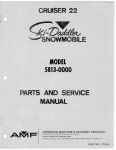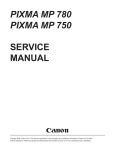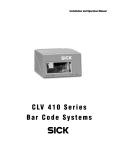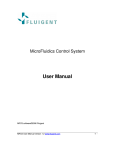Download Operating Instruction
Transcript
Precision-Temperature-Calibrator Series TP281300 Operating Manual 3235004E.DOC August 2009 1 SIKA TP281300 Operating manual Table of Contents Table of Contents 1 To this manual ........................................................................................................ 3 2 Safety ....................................................................................................................... 4 3 Description of the TP281300.................................................................................. 6 3.1 Modular groups and operating components............................................................................6 3.2 Design and function of the TP281300 .......................................................................................7 3.3 TP281300 standard units ............................................................................................................8 3.3.1 Sensor inputs.........................................................................................................................8 3.3.2 Mains cable ...........................................................................................................................8 3.3.3 Casing grab ...........................................................................................................................8 3.3.4 PC connection .......................................................................................................................8 3.3.5 PC terminal plann ................................................................................................................11 3.4 Accessories ...............................................................................................................................12 3.4.1 Transition cases ..................................................................................................................12 3.4.2 Software ..............................................................................................................................12 4 Transport, storage and starting the instrument................................................. 13 4.1 Transport....................................................................................................................................13 4.2 Storage .......................................................................................................................................13 4.3 Starting the instrument.............................................................................................................13 4.3.1 Proper use ...........................................................................................................................13 4.3.2 Expectable misuse ..............................................................................................................13 4.3.3 Positioning and connecting the TP281300..........................................................................14 5 Operating the TP281300 ....................................................................................... 15 5.1 Operating and setting up the TP281300..................................................................................15 5.1.1 Before starting the TP281300 .............................................................................................15 5.1.2 Establishing the Initial state.................................................................................................16 5.1.3 Starting the TP281300 ........................................................................................................16 5.1.4 Setting the testing temperature ...........................................................................................17 5.1.5 Block and sensor temperature stability ...............................................................................19 5.2 Connecting specimens .............................................................................................................20 5.2.1 Testing temperature switch .................................................................................................21 5.2.2 Testing thermocouples and resistance thermometers ........................................................23 5.3 6 Cooling down heating block ....................................................................................................24 Maintenance and Care.......................................................................................... 25 6.1 Care.............................................................................................................................................25 6.2 Maintenance...............................................................................................................................25 6.2.1 Recalibration........................................................................................................................25 6.2.2 Checking and exchanging the fuses ...................................................................................26 6.2.3 Recycling .............................................................................................................................28 7 Trouble shooting .................................................................................................. 29 8 Specification ......................................................................................................... 30 Appendix ...................................................................................................................... 34 Guideline DKD-R 5-4: Calibration of temperature block calibrators – Appendix B details of the DKD technical committee's "Temperature and Humidity" for the operation of temperature block calibrators. .............................................................................................................................................................34 3235004E.DOC August 2009 2 SIKA TP281300 Operating manual To this manual 1 To this manual The SIKA-Precision-Temperature-Calibrator is an instrument of the TP28000 series. This instrument is exactly a type TP281300 one. This user manual is focussed to skilled and semi-skilled operators. Before starting an operation carefully read through the appropriate notes and follow the given sequence of operations. Read through chapter ‘Safety’ very thoroughly and exactly remember the pictograms and their meanings. The instrument is designed for the calibration of temperature switches, thermostats, thermocouples, thermometers and resistance thermometers. This user manual is divided into eight chapters: 1. General 2. Safety 3. Description of the TP281300 4. Transport, storage and starting the instrument 5. Operating the TP281300 6. Maintenance and care 7. Trouble shooting 8. Specification For any problems or questions possibly arising, please contact your supplier or SIKA directly: Dr. Siebert & Kühn GmbH & Co. KG Struthweg 7-9 • D - 34260 Kaufungen ℡ 05605-803 0 • 05605-803 54 [email protected] • www.sika.net 3235004E.DOC August 2009 3 SIKA TP281300 Operating manual Safety 2 Safety The TP281300 represents the state of the art. This applies to measuring accuracy, functional principle and safe instrument operation. Warranting safe operation, however, requires expert and safety-reliable user attitude. You will find the necessary notes in this chapter below. Warnings, especially related to single operating processes or manipulations, are given at the respective paragraphs of this manual. These warnings are marked by the following symbols: Caution: High temperature! This symbol refers to a situation being hazardous for persons. Danger! Injurious to Health! This symbol refers to jeopardizing persons by electric power. Attention: Material damage! This symbol refers to an action causing damages of the instrument. Note: This symbol stands for important notes. The warning: Attention! High temperature is directly placed on the instrument as shown below: Fig. 1: Magnification enlarge detail 3235004E.DOC August 2009 4 SIKA TP281300 Operating manual Safety Specific safety notes Note: The TP281300 has to be exclusively used for testing temperature switches, thermostats, thermometers, thermocouples, and resistance thermometers. The TP281300 noise level is below 70 dbA. Remove all easily flammable materials near the instrument and prevent the instrument from contact with easily flammable and explosive materials. Always ensure sufficient cooling air supply by the built-in fans. Do not hinder air supply by positioning the instrument on a soft and yielding ground. Connect the instrument to a circuit of low mains-breakdown risk to avoid cooling air supply being stopped in case of mains breakdown. Take care to keep a distance of at least 1m from devices which react sensitively to electromagnetic fields. Ensure that transition cases and specimen are not contaminated by media (e.g. oil) causing inflammation or explosion in case of being heated up. Test the actual heating block temperature before touching the heating block or the transition casing since there is acute danger of being burned. Never remove transition cases from a heated heating block heated transition cases can cause inflammation. Never remove specimen from a heated heating block - acute danger of being burned. Take note of the DKD technical committee's, "Temperature and Humidity" details for the operation of temperature block calibrators (see appendix). Note: Never leave a heated instrument without supervision. 3235004E.DOC August 2009 5 SIKA TP281300 Operating manual Description of the T281300 3 Description of the TP281300 3.1 Modular groups and operating components 1) 2) 3) 4) 5) 6) 7) 8) 9) 10) Heating block Heating block bore Transition casing Cycle display Display Mains switch on/off Adjust key Setpoint key Start key LED - temperature switch 11) NO/NC toggle switch 12) Interface (PC connection) 13) Ground Clamp for specimen's shield 14) Input clamps 15) Rotary switch 16) Note 17) Latching knob 18) Protective grid Fig. 2: TP281300 front panel 3235004E.DOC August 2009 6 SIKA TP281300 Operating manual Description of the T281300 3.2 Design and function of the TP281300 This precision temperature calibrator is operated by an electronically controlled heating block and allowing to be thermostated up to +1300 °C. The heating block has a bore serving as location hole for the specimen. An transition casing can be inserted in that bore. The casing serves as an adapter between specimen (temperature switch, thermostat, thermocouple, thermometer, resistance thermometer) and heating block bore. The heating block is insulated against the housing. Caution! The top side of the heating block is provided with a protective grid and an overheat warning. The display indicates - acc. to the position of rotary switch - the temperature of the heating block or the specimen. It is a 4 1/2-digit display with an accuracy of 0.5 K. Set the desired heating block temperature by manipulating the setpoint key or the start key . It is possible to set the desired temperature with an accuracy of 0.5 K. The adjust key serves for controlling stable heating block temperature levelling. The input clamps the instrument. connect the specimen’s contacts with The ground clamp the instruments. connects the specimen's shields with The rotary switch allows switching over between heating block temperature and the temperature of the respective specimen tested. LED and NO/NC toggle switch testing temperature switches. The RS 232C interface to a computer. 3235004E.DOC August 2009 are necessary for is used to connect the instrument 7 SIKA TP281300 Operating manual Description of the T281300 3.3 TP281300 standard units 3.3.1 Sensor inputs The following test inputs are standard outfit: B Pt30%Rh/Pt16%Rh thermocouple, Typ B (DIN EN 60584-1) J Fe/CuNi thermocouple, Typ J (DIN EN 60584-1) R Pt13%Rh/Pt thermocouple, Typ R (DIN EN 60584-1) S Pt10%Rh/Pt thermocouple, Typ S (DIN EN 60584-1) K NiCr/NiAl thermocouple, Typ K (DIN EN 60584-1) Pt100 Pt100 resistance thermometer, 3-wire (DIN EN 60751) Block Temp indicating the heating block temperature Fig. 3 TP281300 rotary switch 3.3.2 Mains cable A mains cable for power supply is enclosed to the TP281300. 3.3.3 Casing grab A grab for taking out the transition casing is enclosed to the TP281300. 3.3.4 PC connection A data transfer cable is enclosed to the instrument. The TP281300 is provided with a RS 232C serial interface. It is bidirectional, i.e. it is possible to transmit data for further processing by a superior computer and to receive data for programming the instrument by a superior computer as well. 3235004E.DOC August 2009 8 SIKA TP281300 Operating manual Description of the T281300 The transmitting mode continuously transmits a couple of measuring values - the actual block temperature and the temperature value displayed. The transmitting protocol has 16 bytes total. All information is transmitted in ASCII. Transmitting protocol Byte 0 1 2 3 4 5 6 7 8 9 10 11 12 13 14 15 Value 02 „B“ „+“, „-“ „!“ „0“ ... „9“ „0“ ... „9“ „0“ ... „9“ „0“ ... „9“ „0“ ... „9“ „B“ „P“ „K“ „S“ „R“ „J“ „A“ „+“, „-“ „!“ „0“ bis „9“ „0“ bis „9“ „0“ bis „9“ „0“ bis „9“ „0“ bis „9“ 03 Explanation STX (start of text, start of protocol) The following bytes 2…7 show the information of the block temperature mathematical sign of the block temperature invalid block temperature 103 digit, block temperature 102 digit, block temperature 101digit, block temperature 100digit, block temperature 10-1digit, block temperature kind of sensor of the temperature displayed Block temperature Pt100 NiCr/NiAl Pt10%Rh-Pt Pt13%Rh-Pt Fe/CuNi Pt30%Rh-Pt16%Rh mathematical sign of the sensor temperature invalid sensor temperature 103 digit, sensor temperature 102 digit, sensor temperature 101 digit, sensor temperature 100digit, sensor temperature 10-1 digit, sensor temperature ETX (end of text, end of protocol) The transmitting parameters are adjusted to: 9600 baud, 8 data bits, 1 stop bit, odd parity. 3235004E.DOC August 2009 9 SIKA TP281300 Operating manual Description of the T281300 In the receiving mode the TP281300 can record data for the control of those functions being also adjustable by the setpoint and start keys. This means that a superior control computer can set new required values and actuate temperature switch test release. The receiving protocol has 9 bytes total. All information is received in ASCII. Receiving protocol Byte Value 0 1 2 3 4 5 6 7 8 „0“ ... „0“ ... „0“ ... „0“ ... „0“ ... 02 „E“ „A“ „+“ „!“ „9“ or „X“ „9“ or „X“ „9“ or „X“ „9“ or „X“ „9“ or „X“ 03 Explanation STX (start of text, start of protocol) release temperature switch test block temperature switch test sign required value do not enter new required value 103 digit, required value 102 digit, required value 101 digit, required value 100 digit, required value 10-1 digit, required value ETX (end of text, end of protocol) The receiving parameters are adjusted to: 9600 baud, 8 data bits, 1 stop bit, odd parity Superior control computer transmitting the byte sequence: Byte 0 1 2 Value 02 „!“ 03 Explanation STX (Start of Text, start of protocol) transmit parameters ETX (end of text, end of protocol) requests the TP281300 to transmit the stored information on instrument type, required value and temperature switch state to the control computer. The TP281300 replies this prompt by singly transmitting the byte sequence: Byte Value 0 1 ... 7 8 9 10 11 12 13 14 15 16 02 „TP28130" „S“ „+“, „-“ „0“ ... „9“ „0“ ... „9“ „0“ ... „9“ „0“ ... „9“ „0“ ... „9“ "T" "0" "1" 03 17 3235004E.DOC Explanation STX (start of text, start of protocol) information on kind of instrument stored required value signs of stored required value 103 digit, stored required value 102 digit, stored required value 101 digit, stored required value 100 digit, stored required value 10-1 digit, stored required value stored temperature switch state temperature switch blocked temperature switch released ETX (end of text, end of protocol) August 2009 10 SIKA TP281300 Operating manual Description of the T281300 Inputs Input level +/- 30 V max. Low level: + 2.5 ... +30V High level: -30 ... +0.8V Input impedance: 3...7 K RxD Received data CTS Clear to send Outputs Output level +/- 9 V, +/- 5 V min. Low level: + 5 V min. High level: - 5 V min. TxD Transmitted Data RTS Request to send 3.3.5 PC terminal plann Fig. 3: PC terminal plann 3235004E.DOC August 2009 11 SIKA TP281300 Operating manual Description of the T281300 3.4 Accessories 3.4.1 Transition cases Transition casings are necessary to keep the differences in temperature between the test piece and the heating block as low as possible. The 28mm diameter of the heating block borehole is reduced to the size of the outer diameter of the test piece using the transition casing. Therefore, the bore hole of the transition casing may be at most 0.5mm larger than the outer diameter of the test piece within the temperature range of 400...660 °C, and at most 1.0mm within the range of 660...1300 °C. The transitional casings can be supplied with an inner diameter of 1.5...25mm in 0.5mm intervals. The transition casings can be manufactured in various designs, according to customer requirements. Transition casings are also available with multiple bore holes. 3.4.2 Software Efficient software is available for TP28000 series instruments. This software allows the remote control of the instrument by a PC and carrying out data acquisition and evaluation. 3235004E.DOC August 2009 12 Sika TP281300 Operating manual Transport, storage and starting 4 Transport, storage and starting the instrument 4.1 Transport The TP281300 testing instrument is a portable unit for versatile service purposes as well as for industrial and laboratory tasks. It is provided with a handle attached on its side and being brought to any position by depressing the lateral latching knobs . For bearing the instrument bring the handle into vertical position until handle locks. Attention: For transport, e.g. to recalibration, use original packing to avoid any damage 4.2 Storage Store the TP281300 dust-proof and at a dry place. The ambient temperature between -10 °C and +80 °C during storage has to be warranted. 4.3 Starting the instrument 4.3.1 Proper use Use the TP281300 exclusively for testing temperature switches, thermostats, thermocouples, thermometers and resistance thermometers within the given temperature range. 4.3.2 Expectable misuse Ensure that the testing temperature is suitable for the specimen to prevent the specimen from being destroyed. Caution: Remove all easily flammable media from the surrounding of the instrument and prevent the instrument from contact with easily flammable and explosive materials 3235004E.DOC August 2009 13 Sika TP281300 Operating manual Starting the instrument 4.3.3 Positioning and connecting the TP281300 Check-ups before starting Attention: When positioning the instrument ensure that the fan in the instrument’s bottom can supply enough air. Do not position the instrument on a soft and yielding ground. Attention: When installing the TP281300, take care to keep a distance of at least 1m from devices which react sensitively to electromagnetic fields. Before starting bring the instrument in its normal operating position. Procedure: • Always position the TP281300 in vertical position. • If the TP281300 is not being vertically positioned an even temperature distribution within the heating block is not warranted. • Check specifications. • Compare the label with specification. Caution: Check the heating block bores for being clean and undamaged. Do not use filling media. Check for: • the specimen • the transition casing • the heating block bore exactly matching to each other. • Keep the thermal contact resistance as low as possible. Connect the instrument to a circuit of low mains breakdown risk to avoid cooling air supply stoppage in case of mains breakdown. Check for: • the fan starting operation when being connected to the mains. Take note of the DKD technical committee's, "Temperature and Humidity" details for the operation of temperature block calibrators (see appendix). 3235004E.DOC August 2009 14 Sika TP281300 Operating manual Operating the TP281300 5 Operating the TP281300 5.1 Operating and setting up the TP281300 5.1.1 Before starting the TP281300 Select place Position the TP281300 so that there is enough space for the fan in the instrument’s base to produce sufficient cooling air. Otherwise, insufficient cooling causes damage and destructs the instrument. Take care to keep a distance of at least 1m from devices which react sensitively to electromagnetic fields. Note: Put the TP281300 into vertical position for calibrating to warrant optimal temperature spreading and transmission. You can vary the position of the TP281300 carrying handle by depressing the grey pushbuttons in it’s rotary joint. Ground state before switching on Turn rotary switch into position „BlockTemp“. Fig. 4 Rotary switch ground position 3235004E.DOC August 2009 15 Sika TP281300 Operating manual Operating the TP281300 5.1.2 Establishing the Initial state To clear all stored values of the TP281300 , you can set the instrument to a defined initial state. Procedure: 1. Apply mains voltage. The fan in the instrument’s base begins to operate. 2. Depress setpoint key and keep it depressed. 3. Turn mains switch into EIN (ON) „I“. 4. Release setpoint key. 5. For some seconds "CAL" appears on the display (Calibration of the built-in electronic). 6. You hear a click with „StOP“ appearing on the display. The fan steps into the second stage 7. Depress start key. 5.1.3 Starting the TP281300 The testing temperature set last remains stored in the TP281300. After starting the TP281300 the temperature of the heating block rises up to that one stored. Procedure: 1. Apply mains voltage. The fan in the instrument’s base begins to operate. 2. Turn mains switch into EIN (ON) „I“. 3. For some seconds "CAL" appears on the display (Calibration of the built-in electronic) and then "StOP". 4. You hear a click with „StOP“ appearing on the display. The fan steps into the second stage. 5. Depress start key. The heating block is now heated up to the testing temperature set last. 6. Turn rotary switch into position „BlockTemp“. The actual temperature of the heating block is displayed. 7. Depress setpoint key. Flashing „SOLL“ is displayed. 8. Depress start key. Flashing required temperature (testing temperature) is displayed. Note: For changing the set testing temperature - see paragraph 5.1.4 „Setting the testing temperature“. 3235004E.DOC August 2009 16 Sika TP281300 Operating manual Operating the TP281300 5.1.4 Setting the testing temperature Set new testing temperature as described below. With the aid of the setpoint and start keys you can set the testing temperature with an accuracy of 1/10 K. The temperature is displayed in 0,5 °C intervals. Procedure: 1. Apply mains voltage. 2. Turn mains switch into EIN (ON) „I“. 3. Turn rotary switch into „BlockTemp“. Note: Undepressed key for approx. 30 sec stops programming for safety reasons and resets the instrument on „StOP“. Then you have to start the instrument again see paragraph „Starting the TP281300 “). 4. Depress start key. 5. Depress setpoint key. Testing temperature set is displayed. 6. Depress start key again. Flashing 1/10-digit of testing temperature is displayed. 7. Depress start key frequently until the desired 1/10-value is displayed. 8. Depress setpoint key. 1/10-digit confirmed, flashing unit place is displayed. 9. Depress start key frequently until desired unit place is displayed. 10. Depress setpoint key. Unit place confirmed, flashing ten’s place is displayed. 11. Depress start key frequently until desired ten’s place is displayed. 12. Depress setpoint key. Ten’s place confirmed, flashing hundred’s place is displayed. 13. Depress start key frequently until desired hundred’s place is displayed. 14. Depress setpoint key. Hundred’s place confirmed, flashing thousand’s place is displayed. 3235004E.DOC August 2009 17 Sika TP281300 Operating manual Operating the TP281300 15. Depress start key frequently until desired thousand’s place is displayed. 16. Depress setpoint key. Thousand’s place confirmed, flashing „SoFF“ is displayed. 17. Depress setpoint key again. The actual heating block temperature is displayed. 18. The heating block is heated up to the set testing temperature. Note: During programming it is important that the desired set value is within the temperature range 400,0 and 1300,0 °C. Set values outside of this range will be interpreted as an error from the fitted micro-processor and the error message "Err" is displayed. After pressing the "Start"-key a correct set value must be programmed. Note: If the instrument should be cooled down to ambient temperature, the set value "000.0" must be programmed. Fine balancing of the testing temperature After having programmed the TP281300 for a new required value, the heating block is heated up or cooled down to the new temperature. For reasons of external interference it can happen that the heating block does not directly attain the testing temperature set. This would mean a difference between the required temperature (testing temperature) and the actual one displayed. The TP281300 , however, has an automatic adjusting function serving for automatic difference balancing. The incorporated microprocessor is continuously calculating the actual-/required-value difference and thus controlling the heating block. Fine balancing is useful, only after heating block temperature control levelled out on the final temperature value level. The microprocessor checks for calling up fine balancing. The microprocessor does fine balancing with the following fine balancing preconditions fulfilled: 1. Actual heating block temperature deviation from set testing temperature not more than ± 25K. 2. Actual heating block temperature does no longer vary (constant temperature displayed). With the aid of the adjust key you can check for the fine balancing already done by the microprocessor. 3235004E.DOC August 2009 18 Sika TP281300 Operating manual Operating the TP281300 Procedure: 1. Depress adjust key. 2. Flashing „Adj“ is displayed when the heating block temperature is levelled out. If the display remains dark the heating block temperature isn’t still levelled out. 3. Wait for some minutes, then carry out the test a second time. 4. Depress adjust key again. 5. The temperature of the heating block is displayed. 5.1.5 Block and sensor temperature stability Block temperature stability As long as the heating block temperature display is flashing the heating block isn’t still levelled out on the set required value. In case of constant heating block temperature display the temperature is on the set level. The microprocessor checks up the following heating block stable temperature criteria: 1. Actual heating block temperature does no longer vary (constant temperature displayed). 2. The difference between programmed actual and required temperature value is less than 0.5 K. Sensor temperature stability Turn rotary switch into the symbol for the temperature sensor connected. Flashing sensor temperature display means a still varying one. With the final sensor temperature level being attained sensor temperature is constantly displayed. 3235004E.DOC August 2009 19 Sika TP281300 Operating manual Operating the TP281300 5.2 Connecting specimens Attention: Connect specimens acc. to their specification Connect the specimens shield to the ground clamp. Different specimens can be calibrated: • thermometers • • • • temperature switches thermostats thermocouples resistance thermometers Insert the thermometer into the appropriate transition casing. Caution: Injurious to health - cracking thermometer. Always observe the maximum temperature capacity of the thermometer. 3235004E.DOC • Temperature switches and thermostats switching on or off after having attained the temperature set. Connect the temperature switch as shown below: • Thermocouples measuring an actual temperature: • 3-wire circuited resistance thermometers measuring an actual temperature. Connect the resistance thermometer as shown below: August 2009 20 Sika TP281300 Operating manual • Operating the TP281300 2-wire circuited resistance thermometers measuring an actual temperature. Connect the resistance thermometer as shown below: 5.2.1 Testing temperature switch Caution: Burning heat: Let the TP281300 cool down after use (see paragraph „Cool down heating block“). Note: To obtain an exact measuring result the specimen has to fit properly in the bore of the heating block or of the transition casing. Prerequisites for exact results: • The outer diameter of the test piece matches the inner diameter of the bore hole (--->Sect. 3.4.1 "Transition casings"). • The calibrating instrument is in vertical position. • Unbended specimen. • Insert the specimen in dry state directly into the bore of the heating block or in that one of the appropriate transition casing. • The measuring element of the sensor is located in the region of the homogeneous zone* of the calibrator heating block. Note: Before starting the measurement the specimen must have obtained the temperature of the block. Give the specimen enough time for coming up to the block temperature level. 3235004E.DOC August 2009 21 Sika TP281300 Operating manual Operating the TP281300 Procedure: 1. Turn rotary switch into position „BlockTemp“. 2. A temperature switch can open or close when reaching the test temperature. • For testing a closer set toggle switch on position „NO“. • For testing an opener set toggle switch on position „NC“. 3. Set test temperature of the heating block (see pragraph „Setting the test temperature“). 4. Depress setpoint key. Flashing „SOLL“ is displayed. 5. Depress setpoint key again. Flashing „SOFF“ (SOFF = switch: off) is displayed. 6. Depress start key. Flashing „SON“ (SON = switch: on) is displayed. 7. Depress setpoint key. Actual heating block temperature is displayed. 8. The specimen switches (closes or opens) when the resp. test temperature is attained. • The calibrating instrument indicates the switching of the specimen by the green LED and by an acoustic signal. To finish temperature switch testing heating block the testing function as follows: 3235004E.DOC 1. Depress setpoint key. Flashing „SoLL“ is displayed. 2. Again depress setpoint key. Flashing „SoFF“ (SoFF = switch: off) is displayed. 3. For input confirmation: Depress setpoint key. Actual heating block temperature is displayed. August 2009 22 Sika TP281300 Operating manual Operating the TP281300 5.2.2 Testing thermocouples and resistance thermometers Caution: Burning heat: Let the TP281300 cool down after use (see paragraph „Cool down heating block“). Note: To obtain an exact measuring result the specimen has to fit properly in the bore of the heating block or of the transition casing. Caution: Burning heat around the specimen’s diameter. The specimen adapts the heating block temperature which can be up to 1300 °C. Remove specimen only after complete cooling-down of the heating block. Prerequisites for exact results: • The outer diameter of the test piece matches the inner diameter of the bore hole (--->Sect. 3.4.1 "Transition casings"). • The calibrating instrument is in vertical position. • Unbended specimen. • Insert the specimen in dry state directly into the bore of the heating block or in that one of the appropriate transition casing. • The measuring element of the sensor is located in the region of the homogeneous zone* of the calibrator heating block. Note: Before starting the measurement the specimen must have obtained the temperature of the heating block. Give the specimen enough time for coming up to the heating block temperature level. Procedure: 1. Turn rotary switch into position „BlockTemp“. 2. Clamp specimen. 3. Check kind of sensor. The following sensors can be chosen: B Switch setting Pt30%Rh/Pt16%Rh thermocouple, Typ B (DIN EN 60584-1) J Fe/CuNi thermocouple, Typ J (DIN EN 60584-1) 3235004E.DOC August 2009 23 Sika TP281300 Operating manual R Operating the TP281300 Pt13%Rh/Pt thermocouple, Typ R (DIN EN 60584-1) S Pt10%Rh/Pt thermocouple, Typ S (DIN EN 60584-1) K NiCr/NiAl thermocouple, Typ K Pt100 Pt100 resistance thermometer, 3-wire (DIN EN 60584-1) (DIN EN 60751) Block Temp indicating the heating block temperature 4. Turn rotary switch into the respective position. The temperature measured by the specimen is displayed. 5. Turn rotary switch into position „BlockTemp“. Actual heating block temperature is displayed. 6. Compare heating block temperature with the temperature display of the specimen. 5.3 Cooling down heating block Caution: Burning heat. Let the TP281300 cool down after use. Transport the TP281300 only after being completely cooled down. Burning heat on the heating block’s surface. Burning heat at specimen. Never touch heating block or specimen surface. Never leave the TP281300 unobserved after use. Wait until the heating block has attained temperature before packing the TP281300. ambient It is possible to enhance cooling by zeroing the test temperature (see pragraph „Setting the test temperature“). Remove transition cases. Caution: Burning heat. The transition cases can be heated up to 1300 °C. Only remove the cases in cooled state. 3235004E.DOC 1. Compress supplied casing grabs and fit into the transition casing bores. 2. Remove transition casing. August 2009 24 Sika TP281300 Operating manual Maintenance and care 6 Maintenance and Care 6.1 Care Attention: Always keep the TP281300 clean and do not leave it in dusty and moisty rooms. Clean the TP281300 after each use. Attention: Avoid measuring errors by always keeping the heating block bores clean and never using filling media for measuring. 6.2 Maintenance When switching on your TP281300 is not possible check the fuses and exchange, if necessary. Fuses inside the TP281300 housing. Danger: Electric voltage. Before exchanging the fuses disconnect mains plug. Check the fuses (see pragraph „Checking and exchanging the fuses“). Exchange fuse in case of defect. 6.2.1 Recalibration The TP281300 is adjusted and tested by the manufacturer acc. to the accepted standards. On the basis of the DIN ISO 10 012 standard the TP281300 has to undergo testing within fixed intervals of time. Note: Use original packing to mail the TP281300. Therefore, we recommend to send the TP281300 to our factory for recalibration or readjustment within intervals of at maximum 12 months or after 500 operating hours. 3235004E.DOC August 2009 25 Sika TP281300 Operating manual Maintenance and care 6.2.2 Checking and exchanging the fuses The TP281300 is equipped with two fuses which have to be checked and exchanged, if necessary. 1. Mains unit fuse Check the fuse at mains input when switching on the TP281300 and • in case the fan does not start, or • nothing appears on display. Procedure: Danger: Electric voltage, injurious to health. Before exchanging the fuses, disconnect mains plug. 1. Disconnect mains plug. 2. Put instrument’s topside down. 3. Pull out mains cable. 4. Using a screw-driver turn out mains cable cap. 5. Remove cap. Now fuse (T6.3 250V) is visible. 6. Check fuse. Warning: avoid the destruction of the TP281300. Only use fuses with the values of T6,3 250V (6,3A delay action, 250VAC). 3235004E.DOC 7. In case of defect fuse can be exchanged for spare one in the cap. 8. Exchange fuse and refix cap. August 2009 26 Sika TP281300 Operating manual Maintenance and care 2. Electronics fuse Check electronics fuse when switching on the TP281300 and nothing appears on display. Procedure: Danger: Electric voltage, injurious to health. Before exchanging the fuses, disconnect mains plug. 1. Disconnect mains plug. 2. Loosen all four screws on front plate. Fig. 5: Electronics unit front plate Note: Stiff plug-and-socket connection of electronics unit. 3. Slowly pull electronics unit c upward until electronics is disconnected Fig. 6: Removing electronics unit 3235004E.DOC August 2009 27 Sika TP281300 Operating manual Maintenance and care 4. Remove electronics unit and reverse. Fuse position is now visible. Fig. 7: Back of the electronics unit 5. Screw out fuse and check. 6. In case of defect fuse always insert a new T40 250 V (40 mA slow, 250 VAC) one. 7. Screw in fuse. Note: Insert electronics unit c together with guide plate dinto guide bar. 8. Insert electronics and tighten. 6.2.3 Recycling SIKA factory guarantees for expert recycling. Therefore return the TP281300 free of charge. 3235004E.DOC August 2009 28 Sika TP281300 Operating manual Trouble shooting 7 Trouble shooting Note: This table shows how to carry out trouble shooting. Trouble TP281300 not in proper function. Cause External influence, e.g. magnetic fields, incorrect supply voltage. Remedy Test applied mains voltage and compare to that one given on the label. Disconnect mains plug. Check fuses and exchange in case of defect. Nonsensical symbols and values displayed. -/- Set instrument into ground state (see par. 5.1.2). TP281300 goes into standby. „StOP“ is displayed. Adjust, setpoint or start keys were depressed. Display zeigt: „ERR“ Programming not finished. Again depress start key, then TP281300 starts measuring procedure. TP281300 goes into error position. „Err“ is displayed. Wrong testing temperature programmed. Depress start key and repeat entry. TP281300 goes into error position. Internal heating block sensor defect. Heating block sensor exchange at the manufacturer. Failure of the internal block sensor. Heating block sensor exchange at the manufacturer. Automatic switch off when controls overshoot. Let instrument cool down. The control system will turn back on at < 1300 °C. If needed, initially approach a lower control input. The heating block heats up to a temperature of approx. 1330 °C. Let instrument cool down. A factory inspection is necessary if the error occurs again. „Err“ is displayed. The heating block heats up to a temperature of approx. 1315 °C. The TP281300 switches the stabiliser off Display shows "ERR" The entire heating circuit is switched off by a temperature fuse. Note: In case the instrument is still in inproper function after the above trouble shooting it has to be checked at the manufacturer. 3235004E.DOC August 2009 29 Sika TP281300 Operating manual Specification 8 Specification Setting the heating block temperature: by required value programming check by „Adjust“ function between 400,0°C and 1300,0 °C Heating times: Changing temperature Heating-up time *) 400°C to 1300°C 90 min 400°C to 600°C 90 min 600°C to 800°C 80 min 800°C to 1000°C 75 min 1000°C to 1200°C 70 min *) It is necessary to factor in an additional 30 minutes of adjustment time Cooling times: Changing temperature Cooling times *) 1300°C to 1000°C 20 min 1000°C to 800°C 20 min 800°C to 600°C 30 min 600°C to 400°C 50 min *) It is necessary to factor in an additional 30 minutes of adjustment time Heating block temperature balancing: 400 … 1300 °C with 0,5 K resolution Heating block control accuracy: ±2K Heating block control stability: ± 0,5 K Heating block control / Measuring element in heating block: PID-controller / Pt10%RH-Pt with automatic cold-junction compensation for environmental temperatures between 0°C and 60°C. 3235004E.DOC August 2009 30 Sika TP281300 Operating manual Specification Actual value display: 4 ½ -digit / 7-segment LED of 14 mm heigt Exceeding range / sensor break: „-OFLO“/„OFLO“ display Sensor break for control unit: Heating voltage switched off, „ERR“ displayed Temperature safety system in case of exceeding limit: 2 independently operating safety devices by approx. 1315 °C und 1330 °C, heating voltage switched off Power supply / power consumption: 230 V, 50/60 Hz, ca. 1200 VA (optionally): 115 V, 50/60 Hz, ca. 1200 VA Heating block bores: TP281300/28/200: depth 200 mm, diameter Ø 28 mm Transition casing bore: TP281300/28/200: The transition casings can be supplied with an inner diameter from d 1.5...25mm in 0.5mm intervals. Special transition casings can be manufactured in various designs according to customer requirements. Transition casings are also available with multiple bore holes. 3235004E.DOC August 2009 31 Sika TP281300 Operating manual Specification Temperature sensor inputs: Pt100, 2- or 3-wire acc. to DIN EN 60751 NiCr/NiAl, K type acc. to DIN EN 60584-1 Pt10%Rh/Pt, S type acc. to DIN EN 60584-1 Pt13%Rh/Pt, R type acc. to DIN EN 60584-1 Fe/CuNi, J type acc. to DIN EN 60584-1 Pt30%Rh/Pt6%Rh, B type acc. to DIN EN 60584-1 Resolution and measuring inaccuracy of the measuring instrument for external sensors (test pieces): Pt100 (DIN EN 60751), 3-wire: -90,0 bis +200,0 °C: ± 0,1 % f.s. ± 0,5 °C +200,0 bis +850,0 °C: ± 0,1 % f.s. ± 0,5 °C NiCr/NiAl (DIN EN 60584-1): -90,0 bis +200,0 °C: ± 0,1 % f.s. ± 0,5 °C +200,0 bis +1370,0 °C: ± 0,1 % f.s. ± 0,5 °C Pt10%Rh/Pt (DIN EN 60584-1): 0,0 bis +200,0 °C: ± 0,2 % f.s. ± 0,5 °C +200,0 bis +1760,0 °C: ± 0,2 % f.s. ± 0,5 °C Fe/CuNi (DIN EN 60584-1 -90,0 bis +200,0 °C: ± 0,1 % f.s. ± 0,5 °C + 200,0 bis +900,0 °C: ± 0,1 % f.s. ± 0,5 °C Pt13%Rh/Pt (DIN EN 60584-1): 0,0 bis +200,0 °C: ± 0,2 % f.s. ± 0,5 °C +200,0 bis +1760,0 °C: ± 0,2 % f.s. ± 0,5 °C Pt30%Rh/Pt6%Rh (DIN EN 60584-1): +100,0 bis +1820,0 °C: ± 0,2 % f.s. ± 0,5 °C Cold junction compensation: built-in for ambient temperatures between 0 and 60 °C Digital interface: Connector: D-Sub DB09 RS232C, transmitting scheme: 9600 baud, 8 data bit, 1 stop bit, odd parity 3235004E.DOC August 2009 32 Sika TP281300 Operating manual Specification Dimensions and weight: Dimensions length, total / of instrumen total width total height, incl. handle and cable hairness weight 3235004E.DOC August 2009 TP281300/28/200 520/480 mm 280 mm 480/410 mm ca. 30 kg 33 Sika TP281300 Operating manual Appendix Appendix Guideline DKD-R 5-4: Calibration of temperature block calibrators – Appendix B details of the DKD technical committee's "Temperature and Humidity" for the operation of temperature block calibrators. Having a calibrator certificate from a DKD calibrator laboratory confirms that the temperature block calibrator meets the high demands of the calibrating ability of such a device, which are outlined in the guidelines DKD-R 5-4. Nevertheless, the following points should be noted regarding the use of the calibrator: The calibration of the temperature block calibrator predominantly relates to the temperature of the solid body block. The temperature of the thermometer in the block to be calibrated can differ from this temperature. If a thermometer of the same model, under the same test conditions as were used in the calibration is used, it can be assumed that the measurement difference in the calibration of ideal thermometers are not larger than the measurement inaccuracy which is stated in the calibrator certificate. If it is the case that nothing else is specified on the calibrator certificate, it must be ensured that • the measuring element is located in the homogeneous temperature zone. • The inner diameter of the bore hole used in the calibrator (possibly the casing) in the temperature range of –80 °C to 660 °C is a maximum of 0.5mm bigger than the outer diameter of the calibrated thermometer, and in the temperature range of 660 °C to 1300 °C is a maximum of 1.0mm bigger • The immersion depth of the thermometer to be calibrated amounts to at least 15 times the outer diameter of the thermometer to be calibrated • The thermometer to be calibrated has an outer diameter of d < 6 mm. Please take particular care if a heat transfer medium was used during the calibration of the temperature block calibrator. If this is the case the calibration is only effective if the calibrator was used with a corresponding heat transfer medium. With the calibration of thermometers with an outer diameter d > 6 mm allow for an additional error of measurement due to heat conduction. In the case that such measurements are required, the additional heat conduction can be determined by the thermometer model and ascertained from your DKD calibrator laboratory. A good test of the possible temperature variations caused by heat conduction consists of testing whether the display of the calibrated thermometer changes when it is lifted 20mm. Contributions to measurement inaccuracy that are conditional on the thermometer to be calibrated (e.g. inhomogeneities from thermal elements), are likewise not covered in the measurement inaccuracy of the calibrator. In the case that the calibrator is used in load conditions that do not comply with the load condition from the calibration, the influence of the load condition can be determined through replacement or addition of other thermometers on site. The details on the calibration certificate are important for the calibration, not the manufacturers' instructions. Before the calibration please make sure you agree upon the operation and calibration conditions with your DKD calibration laboratory. If there is nothing else specified on the calibrator certificate, (independent from the manufacturers' instructions) it must be ensured that • the calibrator is used in a vertical position • no additional thermal isolation is in use • the environmental temperature is (23 + 5) °C. In order to check the calibration of the temperature block calibrator it is recommended to take regular measurements with a calibrated thermometer. If control measurements with a calibrated thermometer are not taken annually, recalibration of the temperature block calibrator is strongly recommended. © German calibration services • Accreditation body • Email:[email protected]• Website: www.dkd.eu 3235004E.DOC August 2009 34