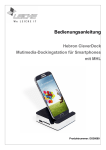Download Wavit Readme and version history
Transcript
Readme file for ThinkOptics Wavit Installation 1.1.7 Installation: For first time installation, follow these steps: 1. Insert the Installation CD BEFORE you insert the POD USB cable. 2. Select “INSTALL” (if the CD does not auto-start upon insertion, run setup.exe in the install folder) 3. After installation is complete (this may take 10 minutes), you will be asked to REBOOT the computer. 4. When the computer finishes rebooting, you may NOW INSERT the POD’s USB cable. Allow Windows to auto-recognize the ThinkOptics Wavit™ Device (It is the top option. This will take about 15 seconds). ---- Your installation in now complete! ---5. To start the application, select Windows “START” Menu and select “Start_WavItMENU” under the “All Programs” menu, or click on the Desktop Icon called “Start_WavitMENU”. Note: Should you wish to uninstall everything, use Windows “Add/Remove Programs” in the Control Panel menu or Start> Program Files>Wavit >Advanced >Uninstall_WavitMENU. Operational Notes: a. The POD should be placed near the TV screen, preferably right above or below the screen. The Wavit™ tracking system relies on IR light, so please keep strong IR sources away from the near vicinity of the POD. This includes Laptops with IR ports, candles, or bare incandescent light bulbs. b. The Wavit pointing works in the range from 3ft to 25ft. Do not stand closer than 3ft to the POD or the pointing will be erratic! c. The Wavit Handset will fall asleep if not used. Push any button on the remote to wake it up. d. When you insert the Wavit™ POD the first time it will blink 8 times as it finds the best frequency channel to transmit on. When you then turn on the Wavit™ Remote for the first time, it will blink 8 times as it looks for the nearest POD to associate to. If it doesn’t find a POD it will blink 4 times slowly and go back to sleep. Once the link has been established it will no-longer need to look for the POD. You will see that there is an active RF link when the PODs visible LED starts blinking fast. Version History: WavitMENU 1.1.7 (7.16.2009) • Bug fix: For the new Wavit HID dongle, WavitSword.exe will now run. • Bug fix: For the new Wavit HID dongle, added restrictions on changing calibration and antishake. WavitMENU 1.1.6 (6.8.2009) • This version is the first version of WavitMENU which works with the new Wavit USB HID dongle. • Bug fix: In Vista, when pressing WavitMENUscreen to start WavitMENU, an error "Parsing error in XML" would appear. This bug should now be fixed. WavitMENU 1.1.5 (4.24.2009) • Added "TV(IR) Volume w. Twist" function. It is located at the bottom of the TV(IR) function library. User needs to first have programmed the TV(IR) VOL UP and VOL DOWN buttons. After this they can use the "TV(IR) Volume w. Twist" to adjust volume like an AirDial, using a single button to send IR commands for TV VOL UP and VOL DOWN with twist of remote. • Move ALL Wavit data files to the CommonAppDataFolder/ ThinkOptics/ WavitDATA (no longer in My Documents/WavitDATA). On Vista this is C:\program Data\ThinkOptics\ (it is a Hidden folder!) and on XP it is Setting\All Users\ application data\ ThinkOptics\. Users upgrading from previous version of WavitMENU should copy their data files from the old to the new location to preserve programmed buttons. • Bug fix: WavitService.exe now runs from the same directory as WavitMENU. Not from system 32. WavitMENU 1.1.4 (3.30.2009) • Fixed a bug where Wavit would not start twice on about 0.5% of PCs WavitMENU 1.1.3 (3.21.2009) • Changed installation splash screen to new Black UI theme. • Changed Wavit.exe to include WavitMenuScreen.exe. Now it is possible to get a graphical map of the button functions without having to run WavitMENU. Simply press the MENU button on the handset and the help screen will pop up. This shows the default button mapping. To start WavitMENU113 (the full User Interface program with reprogrammable buttons) it is possible to either click on the icon in the lower right-hand corner, or to run Start_WavitMENU113 by clicking on its Desktop icon. WavitMENU 1.1.2 (2.16.2009) • Bug fix: Removed a dependency that Wavit.exe had on Microsoft Visual Studio C++ redistributable. This is no longer needed. • Bug fix: Version 1.1.1 did not write to Wavit.xml which meant that settings were forgotten after a reboot. Also, it was possible for the Default Button Mapping to be active at the same time as the WavitMENU button mapping, if the USB was removed when WavitMENU was running. • Bug fix: When using WavitChannels, Firefox users would get an error 405 if Firefox was already open. This has been fixed. • Added new language option for WavitMENU. Under Start> Program files> Wavit> Advanced> Change_Wavit_Language it is possible to set WavitMENU to operate in different languages. Currently only English and Danish. • Added a Universal RC test program to Wavit\Advanced. This can be used to troubleshoot IR learning if needed. • • Added Creating_WavitTV_TouchInterface document to Wavit\Advanced. Added a bunch more shortcuts to Wavit\Advanced. IMPORTANT NOTE: Wavit.xml is a new format. Wavit.xml needs to be erased first, otherwise it will crash. This applies only if you are upgrading from a previous version. Run Wavit> Advanced >Reset_Wavit. WavitMENU 1.1.1 (1.20.2009) • Bug fix: Version 1.1.0 did not start Wavit.exe on some Vista PCs. • WavitFavorites now includes a swipe left/right function. Just swipe without holding any buttons to glide to next or previous page. WavitFavorites text changed under WavitChannels. WavitMENU 1.1.0 (1.10.2009) • Finally: All ThinkOptics Wavit drivers are now Windows Logo signed and certified. This means no more pop-up warnings and the driver will now install on Vista 64 without any problems. WavitMENU 1.0.5e (12.25.2008, 1.7.2009) • Minor bug fix: The anti-shake viscosity setting was not being properly saved the first time. • Improved the mouse click function (OK button). Dragging and double-click should be improved. • Added new WavitFavorites under WavitChannels. This gives users and ability to create their own WavitTV Touch interface i.e. a grid of large icons on the screen that link to shortcuts or hyperlinks. Now anyone can create their own ideal TV interfaces. Please try it and send us feedback! WavitMENU 1.0.5d (12.12.2008) • The biggest change to this version of Wavit is that Wavit.exe has now been written to include more default button function. Previously only the center OK button was active when WavitMENU was not running. Now we have the following default button mapping. Note that this button mapping is superseded by WavitMENU when that is run. • Bug fix: Wavit.exe after Nov 1, 2008, had become dependent on Microsoft C++ Redistributable Runtime. That dependency has been removed. • Due to recurring issues with Registries not working on some PC’s, we are abandoning that an instead writing all Wavit setting information into an Wavit.xml file located in CommonAppData. On Vista this is C:\program • • • • Data\ThinkOptics\ (it is a Hidden folder!) and on XP it is Setting\All Users\ application data\ ThinkOptics\. Added vibration feedback to WavitSkype and auto-started TOVAPPW.exe (the Wavit Virtual Audio Driver). Changed “Reset Registry” program to “Reset Wavit”. To reset we now simply erase Wavit.xml. The TOVAPPW.exe file requires the C++ Redistributable 2008. It has been added into the installation process for XP (not Vista which should have it already). Wavit.exe now creates WindowsMessages for every button press. This is only relevant for people who want to program Wavit. WavitMENU 1.0.5c (11.10.2008) • Added Wavit Skype to Wavit Channels screen. Removed Wavit Forum. With Wavit Skype it is possible to call friends directly via Skype. With Wavit TalknPoint you can now talk comfortably from the sofa. • • New Wavit.exe with ability to read 4 spots. This is only relevant for Wavit TalknPoint. Under Advanced Settings screen we now show up to 4 spots. WavitMENU 1.0.5b (10.27.2008) • New Wavit.exe with new location for Wavit preferences: For Vista we use HKEY_Current_User, and for XP we use HKEY_Local_Machine. • Added vibration mouse-over to WavitChannels • Made intro screen autoscale to monitor resolution. • New default calibration which ensures that user will be able to reach all parts of screen even when handset is rotated 45 deg. • Changed PPT “Start Show” key to start from current slide, not the beginning. WavitMENU 1.0.5a (10.03.2008) • New WavitService.exe. WavitService.exe must now always be installed and be running. It has been tested to work on Vista and XP during a reboot. If Wavit.exe or WavitDrawBMP.exe do not run upon a reboot (as they should) then reinserting the USB should solve the problem. This version should address most issues which have been seen with WavitService not starting after a reboot on some PCs. • BUG FIX: In the advanced screen, the spots were being shown with x1 and x2 inverted. • Minor changes to how we ResetRegistry and Check_for_updates. WavitMENU 1.0.4d (9.20.2008) • BUG FIX: On some PC’s, Wavit.exe did not start up after reboot, and the registry could become corrupted. This is an attempt to fix that. WavitMENU 1.0.4c (9.12.2008) • BUG FIX: Version 104c did not work on some VISTA PCs. Now it does. • Holding down the MENU button would always bring up the pop-up asking to run WavitMENU. This now only occurs when WavitMENU is not running. • BUG FIX: In VISTA running RunService.exe did not work before. Now it does. This allows you to install/remove WavitService if you want to. WavitMENU 1.0.4b (8.31.2008) • Slightly different build of WavitMENU. • BUG FIX: In the Smart Browse function the Forward key (twist right) was frozen. This has been fixed. Also made them only apply if P1 and P2 >0. • BUG FIX: WavitService did not work for Wavit TalknPoint and baudrate 500,000. Now it does. WavitMENU 1.0.4a (8.26.2008) • The WavitMENU in-memory footprint reduced by 30%. • Bug fix: After 1.0.3k, Wavit.exe would not start after a reboot. Now Wavit.exe should start well after reboot, hibernation and sleep. WavitMENU 1.0.3m (7.20.2008) • The Wavit Introduction memory footprint has been reduced by 2x. • Intro text regarding “sleep” was added back in. WavitMENU 1.0.3k (7.16.2008) • Fixed bug in WavitService.exe where Wavit.exe would not start up consistently when USB was unplugged and re-plugged. • We now install WavitService on BOTH Vista and XP. (Previously only on XP). WavitMENU 1.0.3h (6.20.2008) • Added automatic mode-switching for Mozilla FireFox. • Changed the fundamental core Wavit executable routines. Now WavitService.exe is a small program that monitors whether Wavit.exe has been started or stopped. In order to get better multi-user performance, WavitService.exe also monitors a new software cursor program called WavitDrawBMP.exe. o When running Wavit you should now see 3 low level routines in the Windows Task Manager (WavitService.exe, Wavit.exe, and WavitDrawBMP.exe) o The result is that 1) IR Learning/Blasting is more reliable, 2) recovering from PC Sleep or Hibernation is now more reliable, and 3) multi-user operation is more reliable and uses much less CPU. o This Wavit release is also forwards compatible with new features that will appear in our new super secret product release coming in Q4. • After installing this new version, REMEMBER TO REBOOT! WavitMENU 1.0.3g (6.18.2008) • Added mouse-over tool tips for all the screen icons in WavitMENU. • Removed request for scanning keyboard. It does it automatically again. WavitMENU 1.0.3f (6.12.2008) • New Wavit Tutorial Intro was staying in memory and taking up lots of PC resources. This has been resolved. • Added a progress bar to the Wavit Tutorial. WavitMENU 1.0.3e (6.9.2008) • Removed Automatic Keyboard Scanning during startup. This was causing problems on some Japanese keyboards. You can still rescan the keys by going to Settings/Advanced • Fixed minor bug in Intro where IR lean was not properly described. • On 1900x1200 screen the image was being cut off. This should be fixed now. • Added “Press Menu button” reminder to the intro. • Under Button reprogramming, Radio(IR) was not showing the Learn IR option. That is now fixed. WavitMENU 1.0.3d (6.7.2008) • New introduction with black UI theme. WavitMENU 1.0.3c (5.27.2008) • Bug fix: Games modes selection keeps repeating every 1 second when an application is in focus that is in the Games mode library, such as VeohTV. This should be fixed now. WavitMENU 1.0.3b (5.21.2008) • Bug fix: IR Learning Option did not appear on the screen for some monitor resolutions. This should be fixed now. WavitMENU 1.0.3a (5.16.2008) • This is the Beta Release of the completely new Black User Interface theme. We hope you like it. • The screen should auto-scale to all TV screens automatically. • The UI has more animation and is simplified. WavitMENU 1.0.2h (4.30.2008) • Fixed bug where on some Windows Vista PC’s WavitMENU would stop because it could not determine the folder location of the setting files. • Fixed bug where DRAW function in Present Mode would draw displaced from cursor location if using SMART-POINT. WavitMENU 1.0.2g (3.26.2008) • Removed version 102f change where we made the WavitMENU disappear from the taskbar. Some PCs were experiencing some weird side effect where the screen would not update. • Removed Calibration pop-up request from initial startup. Some users were incorrectly calibrating resulting in overly sensitive pointing. Users can still recalibrate pointing from the WavitMENU screen under the Settings tab. WavitMENU 1.0.2f (3.19.2008) • Changed it so that WavitMENU disappears after the initial startup and DOES NOT minimized to the Taskbar. • Modified the icons for “vibrate” and “anti-shake” under the setting page and changes the icon for the “Minimize” and “End” WavitMENU. • Due to Vista font issues, we changed the font on the startup page. • We set the initial calibration to “Option B” which gives the smallest change in mouse position with change in handsets pointing direction. WavitMENU 1.0.2d (3.01.2008) • Fixed IR learning bug. On some PC’s the IR learning would not work with version WavitMENU102c. A fix has been made. It is still possible IR learning will fail the very first time, but thereafter all should be fine. • Under Settings, we removed the dashboard graphics of range and battery. These were confusing to some users. Now they are gone. WavitMENU 1.0.2c (2.02.2008) • New On-screen Keyboard. Added more keys to approximate full QWERTY keyboard, and added full international keyboard support. WavitMENU will now automatically scan the PC keyboard and determine the language settings and adjust the on-screen keyboard accordingly. This means that we now support Spanish, Danish, French, German keyboards and practically anything else. Added a button in WavitMENU (under Settings/Advanced) to rescan the keyboard if needed. WavitMENU 1.0.2b (1.31.2008) • New On-screen Keyboard. Added shift keys and changed color scheme to black/gold. Improved the way the keyboard scales for different resolutions. • Modified Wavit Pointing Calibration Option B setting. The calibration values were changed a bit to better allow for pointing outside the screen as well as inside the screen. WavitMENU 1.0.2a (1.28.2008) • New USB driver that should work for XP 64 as well. NOTE: Users may have to uninstall “ThinkOptics Wavit Drivers” first before installing. This will speed up installation. Also, remember to REBOOT after this upgrade installation has completed. • During USB installation you will see a pop-up with “Scanning System – please wait.” This may take ~1 min. Then you will see “Copying Driver files”. This may take up to 5 min. When you then plug in the USB cable after a reboot, you will need to allow Windows to auto-recognize the preinstalled driver (the top option on the pop-up). This may take ~ 1 minute. WavitMENU 1.0.1k (1.15.2008) • Changed “Games” mode title to “Games etc.” Changes “Games Controls” label to “Button Layout”. • When clicking the “Download new button Layout” we now check for whether the user is connected to the internet. Before the file would be erased if there was no internet connection. • Changed the way we minimize the initial startup screen. On some Vista machines the screen was not minimizing after the initial countdown. • Changed Auto-Mode function – Now it will only auto-mode when the WavitMENU screen is not up. • Removed WavitMENU from the Startup menu and replaced it with Wavit.exe. 1) This minimizes the startup time for a PC after reboot, and 2) for Vista it is good to start Wavit.exe from outside of WavitMENU. Otherwise Wavit.exe (and mouse action) will stop as soon as you stop WavitMENU. • Added nicer Xp and Vista icon file. WavitMENU 1.0.1j (12.26.2007) • • • Added log file to debug Vista issue where some users get “File Error 7” during loading and after count-down. Modified the way files are read. Corrected “3DNA” and “Moowee” modes so they will auto-switch when that application is in focus. Moowee auto-switching only works with the Opera Browser, not Internet Explorer. Fixed bug where “Volume with a Twist” under Web-Mode had a repetition rate of “Fastest”. It should be “single” or the volume will jump up and down annoyingly. This is only a problem for Vista, not XP. WavitMENU 1.0.1h (12.23.2007) • Added keys for Moowee.com. The keys are located under Wii+More keys when reprogramming. • Changed tip font color to dark blue to better be able to see it on some screens WavitMENU 1.0.1g (12.11.2007) • Fixed bug where Wavit.exe (and WavitService) did not recover gracefully from hibernation. Previously after a hibernation it was necessary to unplug and replug the USB cable to get Wavit to work • Compressed the main WavitMENU screen (and Wavit Portal screen) a small amount to allow it to work better with monitors using resolutions down to 1024x700. WavitMENU 1.0.1f (12.11.2007) • Added a new additional help screen right before the Manual Direct Pointing calibration. • Turned off edge-alert during manual calibration so as not to confuse the user. WavItMENU 1.0.1e (12.03.2007) • Added a new pointing calibration option that will allow large pointing gestures to reduce pointing sensitivity. The trade-off is that the pointing is no longer direct (like a laser pointer). • Modified Introduction screen to emphasize that the user has to be more than 3ft from the POD for the pointing to work well. WavItMENU 1.0.1d (10.25.2007) • Now supports multiple simultaneous keypresses. This is specifically relevant for game play and the use of the “Arrow Keys 2” mode. • No longer crashes Wavit.exe when USB is pulled out. • Starting Wavit.exe while WavitService.exe is running no longer stops WaviItService from running. • Added image mode FF trigger option for diagnostics. • Flipped spot powers on Settings/Advanced image. • Jog-dial changed to avoid multiple keys “sticking”. WavItMENU 1.0.1c (9.12.2007) • Added “Check for update” in Start/ProgramsFiles/WavIt to allow for easy upgrades in the future. • Modified the way initialization data was being written to “ThinkOptics” registry to make WavItService and WavIt.exe share configuration files. • Added “uninstall” in Start/ProgramsFiles/WavIt/Advanced. • Added “Clean registry” in Start/ProgramsFiles/WavIt/Advanced. • Fixed bug where on some PCs RotationCompensation was set equal to 3 instead of correct 1 (in version 9.7.4) which would cause pointing to behave weirdly if the user tilts away from roll=0 degree during use. • Added Shift/Ctrl/Alt modifier options to “Game Keyboard” when programming buttons. • Added “SageTV” mode under Games Mode. WavItMENU 9.7.4 (8.22.2007) • Revamped the way files and configuration settings are handled in order to be more compatible and friendly with Windows Vista. • Upgraded to more stable LV8.5 runtime engine. WavItMENU 9.7.1b (8.17.2007) • New WavIt.exe with extra check for good coordinate packet. • Added link to WavIt movies on the Introduction screen. • Bug fix: Autoprofile was causing some occasional false button presses. WavItMENU 9.7.1 (8.15.2007) • Added more speech bubble tool tips. • Made Auto-Mode apply also to the Games Modes. Example: If PowerDVD is application in focus, then WavItMENU will switch automatically into Game Controls/PowerDVD mode. • Modified Joost and World of Warcraft Games Modes. • Added PointMode selection to the Game Mode panel for easier adjustment. • Added “Focus” indicator on Games Mode page • Fixed bug in SmartPoint where it would pan too fast. • Added description of Smart Jog to WavIt Manual. • Added ability to startup WavItMENU when Windows starts. Added option inside Settings to disable that. • Added ability to program the buttons directly by using the registry. Now you can write in an application path for each button and that application will be run when that button is pressed. This related purely to the WavIt.exe program and is independent of the WavItMENU program that supplies the normal button mapping. WavItMENU 9.7.0 (8.01.2007) • • • • • Bug fix: Occasionally bad RF communication would send phantom keypresses. Fixed it in the WavIt.exe. Changed from storing initial settings in an .ini file to using the registry. Added Distance Scaling to variable settings that are remembered for next start. Added Volume pop-up When Game mode is changed it now automatically switches the AUTO MODE off. WavItMENU 9.6.8 (7.14.2007) • Embedded test mode is now full screen. • Manual Calibration screen responds faster to button press and saves new cal constants. WavItMENU 9.6.8 (7.14.2007) • New feature: Added an improvement to the pointing. When the new “Distance Scaling” button (under Settings) is “ON” the pointing will adjust and compensate for the users distance from the screen to make it more direct-pointing at all distances. A person who calibrates from the sofa and never moves closer to the screen will not experience a difference. This feature can also be referred to as “parallax compensation”. Note that there is a minimum distance (Dmin) below which we turn this effect off. Otherwise the user would not be able to traverse the full screen. WavItMENU 9.6.7 (7.10.2007) • WavIt installs as a service by default on XP and MCE machines. • New feature: Adjust pointing calibration dynamically when the screen resolution is changed. • New feature: Option to adjust the pointing calibration dynamically when the users distance from the screen changes. DistanceScaling button under settings. • New WavIt.exe, WavItService.exe, WaveIt.ini files • Installs all files under PersonalFiles/WavIt. • Updated API Manual to version 20. WavItMENU 9.6.6 (7.04.2007) • Fixed Phantom keys. Very infrequently a spurious key press would appear. Fix? • Removed Top-Most function on Edge-detect icon. It would sometimes take over focus. • New WavIt.exe that correctly adjusts calibration when screen resolution is changed. • New WavItService. Fixed issue where drag&drop would not work when running as a Service. • Added Calibrate pop-up to beginning. • Updated Manual WavItMENU 9.6.5 (6.28.2007) • Some PCs would crash after clicking the “Go” button. This was due to starting up WavIt.exe from within the WavItMENU. The user is now prompted with the option to start WavIt.exe automatically or do it manually. WavItMENU 9.6.4 (6.20.2007) • The baseline