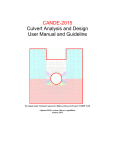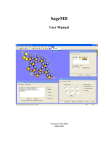Download A brief user`s guide for atompaw code
Transcript
A user’s guide for atompaw code Marc Torrent Commissariat à l’Energie Atomique et aux Energies Alternatives DAM, DIF. F-91297 Arpajon - France Natalie A. W. Holzwarth Wake Forest University. Winston-Salem, NC 27109 - USA Contact emails : [email protected], [email protected] Source code URL : http://pwpaw.wfu.edu Revised August 2, 2013 Compatible with atompaw v4.0 and later METHOD FOR PAW DATASET GENERATION ................................................................... 2 HOW TO USE ATOMPAW.................................................................................................... 3 INPUT FILE FOR ATOMPAW ............................................................................................... 4 DETAILED DESCRIPTION OF KEYWORDS ....................................................................... 5 1. Atomic all-electron computation ............................................................................................... 5 2. Partial-wave basis generation .................................................................................................... 8 3. Test configurations .................................................................................................................... 11 4. Output for various DFT codes ................................................................................................. 12 ABINIT — http://www.abinit.org.............................................................................................. 12 Quantum Expresso — http://www.pwscf.org ............................................................................ 14 EXAMPLES ........................................................................................................................ 15 ADVICE FOR USE .............................................................................................................. 17 Short write-up................................................................................................................................. 17 Detailed write-up ............................................................................................................................ 18 APPENDIX .......................................................................................................................... 22 Appendix A: use of LibXC library ............................................................................................... 23 Appendix B: comparison between DFT codes ............................................................................. 24 User’s guide for atompaw 1 Method for PAW dataset generation PAW calculations require, for each atomic species, a set of basis (partial-waves) and projectors functions plus some additional atomic data stored in a PAW dataset. A PAW dataset has to be generated in order to reproduce atomic behavior as accurately as possible while requiring minimal CPU and memory resources in executing the DFT code for the crystal simulations. These two constraints are conflicting. The PAW dataset generation is done according the following procedure: All parameters that should be given in an atompaw input file are in bold. 1- Choose and define the concerned chemical species: name and atomic number. 2- Solve the atomic all-electrons problem in a given atomic configuration. The atomic problem is solved within the DFT formalism, using an exchange-correlation functional and either a Schrödinger (default) or scalar-relativistic approximation. It is a spherical problem and it is solved on a radial grid. Other approximations can be given (as, for example, the behavior of the nuclear potential). The atomic problem is solved for a given electronic configuration that can be an ionized/excited one. 3- Choose a set of electrons that will be considered as frozen around the nucleus (core electrons). The others electrons are valence ones and will be used in the PAW basis. The core density is then deduced from the core electrons wave functions. A smooth core density equal to the core density outside a given rcore matching radius is computed. 4- Choose the size of the PAW basis (number of partial-waves and projectors). Then choose the partial-waves included in the basis. The later can be atomic eigen-functions related to valence electrons (bound states) in fact this is mandatory with atompaw and/or additional atomic functions, solution of the wave equation for a given l quantum number at arbitrary reference energies (unbound states). 5- Generate pseudo partial-waves (smooth partial-waves build with a pseudization scheme and equal to partial-waves outside a given rc matching radius) and associated projector functions. Pseudo partial-waves are solutions of the PAW Hamiltonian deduced from the atomic Hamiltonian by pseudizing the effective potential (a local pseudopotential is built and equal to effective potential outside a rvloc matching radius). Projectors and partial-waves are then orthogonalized with a chosen orthogonalization scheme. 6- Build a compensation charge density used later in order to retrieve the total charge of the atom. This compensation charge density is located inside the PAW spheres and based on an analytical shape function (which analytic form and localization radius rshape can be chosen). 7- Eventually, if desired, test the resulting PAW dataset on several electronic test configurations. User’s guide for atompaw 2 How to use atompaw 1- Compile atompaw: atompaw uses the standard Linux installation procedure (autoconf) … o In atompaw source tree, type: mkdir build ; cd build ../configure If the configure script complains, add additional options: FC=… to select a specific Fortran compiler --prefix=‖…‖ to specify the destination directory --with-linalg-libs=‖…‖ to select your Blas/Lapack libraries --enable-libxc --with-libxc-incs=‖ ‖ --with-libxc-libs=‖ ‖ to add LibXC support (see appendix) configure --help for all available options… o Then compile and install the code: make ; make install 2- Edit an input file in a text editor (content of input is explained in the following). 3- Run atompaw: atompaw < inputfile Partial-waves, PS partial-waves and projectors are given in wfn.i files. Logarithmic derivatives from atomic Hamiltonian and PAW Hamiltonian resolutions are given in logderiv.l files. A summary of the atomic all-electrons computation and PAW dataset properties can be found in the Atom_name file (Atom_name is the first parameter of the input file). Resulting PAW dataset can be output in several different formats: ○ Atom_name.atomicdata file (keyword: PWPAWOUT) Specific format for pwpaw, and soccoro codes ○ Atom_name.XCfunc.xml file (keyword: XMLOUT) Normalized xml file according to specifications from http://wiki.fysik.dtu.dk/stuff//pawxml/pawxml.xhtml; can be used with abinit code ○ Atom_name.XCfunc-paw.abinit file (keyword: ABINITOUT) Specific format for abinit code ○ Atom_name.XCfunc-paw.upf file (keyword: PWSCFOUT) Specific format for pwscf code Additional details can be found in: - ―Notes for revised form of atompaw code‖ http://www.wfu.edu/~natalie/papers/pwpaw/notes/atompaw/atompawEqns.pdf - ―Part I manuscript.pdf‖ http://dx.doi.org/10.1016/S0010-4655(00)00244-7 (be careful: some obsolete chapters inside). User’s guide for atompaw 3 Input file for atompaw In red, mandatory arguments In green, optional arguments Keywords are in normal font Numbers are in italics Atom_name Z XC_functional rel_keyword nucleus_keyword grid_keyword logderivrange nsmax npmax ndmax nfmax ngmax n l occnl n l occnl ... 0 0 0 c or v c or v c or v c or v c or v ... One line for each empty or partially occupied (n,l) state One line for each (n,l) state l=0 states first then l=1 states… Atomic all-electrons computation lmax rpaw rshape rvloc rcore Repeated for each additional l=0 partial-wave y Eref Repeated for each additional l=1 partial-wave One paragraph for each 0 l lmax n y Eref n ... y Repeated for each additional l=lmax partialwave Eref n If projector_keyword ‖Bloechl‖ projector_keyword ps_scheme ortho_scheme One line for each partial-wave shapefunction lloc Eloc Vloc_scheme rc1 Partial-waves basis generation rc2 ... rcbasis_size One line for each empty or partially occupied (n,l) state Test configurations 1 n l occnl n l occnl ... 0 0 0 As many times as desired Output for ABINIT Output for PWscf Output for various codes 2 coreWF_keyword proj_optim_keyword comp_in_XC_keyword reduced_grid_keyword 3 UPF_grid_keywords 0 User’s guide for atompaw 4 Detailed description of keywords 1. Atomic all-electron computation Atom_name Z Atom_name: Symbol of atomic specie Z: Atomic number (total number of electrons) XC_functional rel_keyword nucleus_keyword grid_keyword gridsize rmax rmatch logderivrange Emin Emax Npoints See next page XC_functional: Name of exchange-correlation functional used in DFT atomic configuration resolution Possible values: LDA-PW for Perdew-Wang (92) LDA functional [PRB 45, 13244 (1992)] GGA-PBE for Perdew-Burke-Ernzerhof (96) GGA functional [PRL 77, 3865 (1996)] LibXC_keyword for use of one of the functionals provided by the LibXC external library (see appendix) rel_keyword: Relativistic approximation used to solve atomic wave equation Possible values: nonrelativistic: solve non-relativistic Schrödinger equation. scalarrelativistic: solve scalar-relativistic wave equation (Koelling-Harmon-like equation). [J. Phys C 10, 3107 (1977)] Default (if missing) is nonrelativistic nucleus_keyword: Option governing the form of the potential near r0 during atomic wave equation resolution Possible values: point-nucleus: solve atomic wave equation, assuming point potential for r0 (V(r)=-2Z/r). finite-nuclueus: solve atomic wave equation, assuming finite nucleus potential for r0 (V(r)=-2Z erf(r/RR)/r), where RR is a nuclear size parameter. Default (if missing) is point-nucleus User’s guide for atompaw 5 These keywords should be on the same line as previous ones… grid_keyword gridsize rmax rmatch: Options governing the analytic form of the radial grid used in atompaw Analytical form of the grid is determined by grid_keyword Its step and size can be defined by gridsize, rmax and rmatch. Possible values for grid_keyword: lineargrid: use a linear grid : ri=h(i-1) loggrid: use a logarithmic grid : ri=(h/Z).(exp[h(i-1)]-1) loggridv4: use a logarithmic grid : ri=(r0/Z).(exp[h(i-1)]-1); with r0=10-5 Default (if missing) is lineargrid Additional (optional) arguments: gridsize: Define the number of points in the grid. Default (if missing) is 20001 when grid is linear 2001 when grid is logarithmic rmax: (atomic units) Optional argument, but if present must follow gridsize in the input. Define the maximum radius of the grid. Default (if missing) is 50. a.u. when grid is linear 80 a.u. when grid is logarithmic (loggrid) 100 a.u. when grid is logarithmic (loggridv4) rmatch: (atomic units) Optional argument , but if present must follow rmax in the input. This changes the usage of gridsize so that the value of rmatch defines an explicit grid point by adjusting the step size (h) so that there are gridsize grid points between 0 and rmatch. A typical value for rmatch is the PAW radius, rpaw (in order to keep it constant when the grid size changes). The grid is then continued to the first point ri>=rmax. Default (if missing) is rmax logderivrange Emin Emax Npoints : Options governing the plotting of logarithmic derivative logderivrange is an optional argument. Additional (optional) arguments: Emin: (Rydberg) Optional argument, but if present must follow logderivrange in the input. Define the minimum energy of the range used to plot logarithmic derivatives. Default (if missing) is -5.0 Rydberg Eaxn: (Rydberg) Optional argument, but if present must follow Emin in the input. Define the maximum energy of the range used to plot logarithmic derivatives. Default (if missing) is 4.95 Rydberg Npoints: Optional argument, but if present must follow Emax in the input. Define the number of points (energies) used to plot logarithmic derivatives. Default (if missing) is 200 User’s guide for atompaw 6 nsmax npmax ndmax nfmax ngmax nlmax: Maximum n quantum number for l electrons Example: For Nickel (1s2 2s2 2p6 3s2 3p6 3d8 4s2), enter: 4 3 3 0 0 n l occnl n l occnl One line for each empty or partially occupied (n,l) state ... 0 0 0 For each electronic shell of the atomic species, enter a line with: n,l: quantum numbers of the shell occnl: electronic occupation of the shell Actually, only empty or partially occupied shells are needed; full shells can be omitted. Charged/excited configurations are (of course) accepted. A ―0 0 0‖ (zero zero zero) line ends the configuration. Example: For excited Nickel (1s2 2s2 2p6 3s2 3p6 3d8.5 4s1.5), simply enter: 3 2 8.5 4 0 1.5 000 c or c or c or c or c or ... v v v v v One line for each (n,l) state l=0 states first then l=1 states… c or v: Core or valence characteristic of electronic shell For each electronic shell, enter a c or v keyword, which can be: c: the electronic shell is a CORE shell, frozen around the nucleus and included in the core density of the PAW data set. v: the electronic shell is a VALENCE shell containing valence electrons included in the PAW data set. In addition, note that the partial-wave associated with such a valence state will be NECESSARILY included in the PAW partial-waves basis (see below). Example: For Nickel (1s2 2s2 2p6 3s2 3p6 3d8 4s2), with 3p6 3d8 4s2 in the valence, enter: c c c v c v v ! ! ! ! ! ! ! 1s 2s 3s 4s valence 2p 3p valence 3d valence User’s guide for atompaw 7 2. Partial-wave basis generation lmax lmax: Maximum l quantum number for partialwaves in PAW basis rpaw rshape rvloc rcore rpaw: (atomic units) rcore: (atomic units) Matching radius used to get pseudo core density ñc(r) from atomic core density nc(r). Radius of augmentation regions in PAW formalism Below rcore, pseudo core density has the r U U r U r c 0 2 4 form: n Default (if missing) is rpaw ~ rshape: (atomic units) Cut-off radius of shape functions gl(r) used in compensation density definition Default (if missing) is rpaw 2 4 rvloc: (atomic units) Matching radius used to get pseudo potential VPS(r) from all-electron effective potential Vloc(r). Default (if missing) is rpaw y Eref n y Repeated for each additional l=0 partial-wave Repeated for each additional l=1 partial-wave Eref n ... y One paragraph for each 0 l lmax Repeated for each additional l=lmax partial-wave Eref n Definition of partial-waves basis elements: By construction, the basis already contains each atomic wave function associated with a valence state (each wave function marked as ―v‖ in the atomic all-electron configuration). These are ―bound states‖. To add additional basis elements (―unbound states‖), proceed as follow: For each l angular momentum (from 0 to lmax), 1- Enter y to add an additional partial-wave 2- Enter Eref (real number, Rydberg units), reference energy used to build the partial-wave. The later is obtained by inverting the Schrödinger equation at energy Eref and l angular momentum. Go to point 1- to add another partial-wave associated with l Or Enter n User’s guide for atompaw 8 projector_keyword ps_scheme ortho_scheme shapefunction tol See next page projector_keyword: Option governing the scheme used to generate (smooth) PS partial-waves and associated projectors Possible values: Bloechl [or VNCT]: use P. Blöchl PS wave functions and projectors generation scheme [PRB 50, 17953 (1994)]: A cutoff-function k(r)=[sin(r/rpaw)/(r/rpaw)] 2 is used (in a Schrödinger-like equation) to deduce PS partial-waves. Projectors are then orthogonalized with a Gram-Schmidt procedure. In that case, ps_scheme and ortho_scheme keywords are ignored. Vanderbilt [or VNCTV]: use a polynomial function to ―pseudize‖ partial-waves and D. Vanderbilt projectors generation scheme [PRB 41, 7892 (1990)]:The polynomial function used to ―pseudize‖ partial-waves is identical as the one used when ps_scheme=polynom (see below) In that case, ps_scheme and ortho_scheme keywords are ignored. custom: get PS wave functions according to ps_scheme keyword (see below) and projectors according to ortho_scheme keyword (see below). modrrkj: use modified RRKJ form for wave function; can be used with vanderbiltortho, gramschmidtortho, or svdortho values for the ortho_scheme ps_scheme: Option governing the scheme used to generate (smooth) PS partial-waves when projector_keyword=custom Possible values: bloechlps: use P. Bloechl PS wave functions and projectors generation scheme [PRB 50, 17953 (1994)]: a cutoff-function k(r)=[sin(r/rc)/(r/rc)] 2 is used (in a Schrödinger-like equation) to deduce PS partialwaves. In that case ortho_scheme keyword has to be gramschmidtortho. polynom: use a eighth degree polynomial function to ―pseudize‖ partial-waves. 4 Below matching radius, PS wave function has the form: l 1 2 m ~ r r C r i m m 0 polynom2 p qcut: use a polynomial of degree 2p to ―pseudize‖ partial-waves. p l 1 2 m ~ r r C r i m Below matching radius, PS wave function has the form: m 0 For m4, Cm coefficients are computed so that to minimize Fourier coefficients of PS partial-wave for q>qcut (Fourier filtering). Defaults values of p and qcut (if missing) are: p=4 ; qcut=10.0 rrkj: use RRKJ scheme to get PS wave functions [PRB 41, 1227 (1990)]. Below matching radius, PS wave function is a sum of 2 Bessel functions: ~ r r j q r j q r i l l 1l 1 l l 2l 2 Default (if missing) is bloechlps ortho_scheme: Option governing the scheme used to generate and orthogonalize projectors when projector_keyword=custom Possible values: gramschmidtortho: use a Gram-Schmidt –like procedure to orthogonalize projectors and PS partial-waves. vanderbiltortho: use D. Vanderbilt procedure to orthogonalize projectors and PS partial-waves (see [PRB 41, 7892 (1990)]). Default (if missing) is gramschmidtortho Note that: projector_keyword=vanderbilt is strictly equivalent to ―custom polynom vanderbiltortho‖ projector_keyword=bloechl is equivalent to ―custom bloechlps gramschmidtortho‖ AND all rc (defined later) equal to rpaw User’s guide for atompaw 9 shapefunction tol: Option governing the analytic form of shape functions g l(r) used in compensation density definition Can be: g l r N r l k r with k r sinr / rshape / r / rshape sinc: 2 tol parameter is ignored and can be omitted gaussian tol: g l r N r l k r with k r exp r / d 2 d parameter is deduce so that k(rshape)=tol Default of tol parameter (if missing ) is 10-4 besselshape: gl r 1l jl q11r 2l jl q12 r (see [PRB 59, 1758 (1999)]) tol parameter is ignored and can be omitted Default (if missing) is sinc lloc Eloc Vloc_scheme Vloc_scheme: Option governing the scheme used to get V PS(r) (local) pseudopotential from all-electron effective potential Veff(r). Matching radius for pseudization is rvloc. Can be: troulliermartins: use a norm-conserving Troullier-Martins scheme. A PS wave function is deduce from atomic one and chosen to have the form lloc Eloc: l quantum number and reference energy (Rydberg units) for use when Vloc_scheme=troulliermartins or Vloc_scheme=ultrasoft 1 l PS p r r exp rfor r<r where p is an even 12th order polynomial. Then V is deduced by inverting the wave equation at l=lloc and E=Eloc. loc vloc PS ultrasoft: use a pseudization scheme without norm conservation constraint. A PS wave function is deduce from atomic one and chosen to have the form 3 r r C r PS 1 l loc m 0 2 m m for r<rvloc. Then VPS is deduced by inverting the wave equation at l=lloc and E=Eloc. bessel: VPS is simply derived from Veff by a simple pseudization scheme using a q sin r for r<rvloc. r PS r zero-order spherical Bessel function: V In that case, lloc and Eloc are ignored and can be omitted. Default (if missing) is troulliermartins rc1 rc2 ... rcbasis_size If Projector_keyword ‖Bloechl‖ One line for each partial-wave rci: (atomic units) Matching radius used to get pseudo partial-waves ~i r from partial-wave i r . As many radii as partial-waves have to be entered (one per line). If projector_keyword is bloechl or VNCT, these radii DO NOT HAVE TO BE GIVEN. In that case, they all are taken as rc=rpaw. User’s guide for atompaw 10 3. Options for further exploring, testing, and outputing datasets After the basis and projector functions have been calculated, the program enters a keyword driven mode. The keywords can be listed in any order. Typically the user would choose to output the dataset in one or more formats (ABINITOUT, XMLOUT, PWSCFOUT, PWPAWOUT) or to try several different pseudopotential paprameters (EXPLORE) or test the given data set (SCFPAW). The looping structure of the program is stopped with an ―END‖ or ―0‖ keyword. a. Test configurations After the arguments used to generate the PAW dataset, the user can give electronic test configurations in order to test the validity of the created PAW dataset. For each electronic configuration the PAW Hamiltonian will be solved and resulting states printed. Each test configuration has to be given as follow: 1 n l occnl n l occnl One line for each empty or partially occupied (n,l) state ... 0 0 0 Enter 1 or SCFPAW to begin a new test configuration For each electronic shell of the atomic specie, enter a line with: n,l: quantum numbers of the shell occnl: electronic occupation of the shell Actually, only shells whose electronic occupation is different from the all-electron computation one are needed; other shells can be omitted. Charged/excited configurations are (of course) accepted. A ―0 0 0‖ (zero zero zero) line ends the configuration. To end the list of configurations: Enter a line with 0 (zero) to finish the calculations: 0 Tests configurations are not mandatory and one can directly enter another integer value (0, 2, 3, or 4) or keyword without having given any configuration. User’s guide for atompaw 11 b. Output for various DFT codes In the rest of the input file, the user can optionally ask atompaw to write the PAW dataset in a specific format for various DFT codes. In addition, it is possible to apply a specific treatment to data for these codes. ABINIT — http://www.abinit.org To obtain a file formatted for abinit code, enter the following lines: 2 coreWF_keyword proj_optim_keyword comp_in_XC_keyword reduced_grid_keyword Enter 2 or ABINITOUT to activate output in abinit format See next page coreWF_keyword: Option for the printing of core wave-function in a file formatted for abinit. Possible values: noprtcorewf: no additional printing prtcorewf: print an additional file, named Atom_name.XCfunc-corewf.abinit containing core wave-functions in abinit format. Default (if missing) is noprtcorewf comp_in_XC_keyword: Option governing the use of compensation density in eXchange-Correlation potential. Possible values: noxcnhat: exchange-correlation potential does not include compensation density (Blöchl’s formalism). This choice is safer as it avoids numerical problems in XC terms calculation. Compatible with abinit v6.1+ usexcnhat: exchange-correlation potential includes compensation density (Kresse’s formalism). This choice can produce numerical problems in XC calculation. For further explanation, see [Comp. Phys. Comm. 181, 1862 (2010)] Default (if missing) is noxcnhat reduced_grid_keyword gridsize logstep Option for the use of a reduced grid. This option in essentially useful when atompaw uses a linear grid, in order to reduce the grid size for the use in abinit. Possible values: nospline: no additional printing logspline: PAW dataset is transferred into a logarithmic grid (except non-local projectors). This gridgrid is defined by: r(i>1)=a.exp[b.(i-2)] and r(1)=0 ; The user has to give the size of the grid gridsize and the «logarithmic step» (b in the above formula) logstep. gridsize: Optional argument, but if present must follow logspline in the input. Define the size of the auxiliary logarithmic grid. Default (if missing) is 350 logstep: Optional argument, but if present must follow gridsize in the input. Define the logarithmic step of the auxiliary logarithmic grid. Default (if missing) is 0.035 Default (if missing) is nospline User’s guide for atompaw 12 Output for ABINIT – continued… proj_optim_keyword ecut gfact werror: Option for the optimization of projectors Possible values: nooptim: no additional printing rsoptim: optimize projectors using ―Real Space Optimization‖, as in [PRB 44, 13063 (1991)]. It tries to improve the development of non-local projectors by "smoothing" their development over large G vectors (introducing a "controlled" error). The scheme is governed by 3 parameters: Gmax, and Wl. The efficiency of Real Space Optimization strongly depends on the non-local projectors (it can sometimes be detrimental); only experienced users should use it. ecut: (Rydberg) Optional argument, but if present must follow rsoptim in the input. Define the cut-off energy (Ecut) used to optimize the projectors (Gmax=Ecut^2). Default (if missing) is 10. Rydberg gfact: Optional argument, but if present must follow ecut in the input. Define the factor /Gmax used to optimize the projectors. Default (if missing) is 2 werror: Optional argument, but if present must follow gfact in the input. Define the error Wl used to optimize the projectors. Default (if missing) is 0.0001 Default (if missing) is nooptim Note: If you just want to produce a PAW dataset for abinit, without any additional data treatment, you can use the default keyword: 2 Default Or ABINITOUT Default User’s guide for atompaw 13 Quantum Expresso — http://www.pwscf.org To obtain a file formatted for PWscf code (Unified Pseudopotential Format), enter the following lines: 3 upfdx upfxmin upfzmesh Enter 3 or PWSCFOUT to activate output in UPF format UPF grid_keywords (all are optional and may occur in any order) For the PAW mode, the pwscf code needs a logarithmic grid of the form: r (i) 1 e upfxmin e upfdx( i-1 ) upfzmesh upfzmesh: Optional argument. Define the inverse of the radial step of the grid.. Default (if missing) is 1.0 a.u. -1 upfxmin: Optional argument. exp(upfxmin) is the minimum radius given by the grid (i=1). Default (if missing) is -9.0 upfdx: Optional argument. Define the logarithmic step of the grid. Default (if missing) is 0.005 Note for the generation of PAW datasets in UPF format: The PWscf code uses the Kresse treatment [PRB 59, 1758 (1999)] of the exchange-correlation functional which can lead to inaccuracies as explained in [Comp. Phys. Comm. 181, 1862 (2010)]. To prevent these inaccuracies, we recommend using the BESSELSHAPE option for the compensation charge and choosing rshape = rpaw/1.2. For example, an input for Li including all electrons in the valence suitable for use with PWscf is as follows: Li 3 GGA-PBE loggrid 2001 2 2 0 0 0 0 2 1 0 2 0 1 0 0 0 v v v 1 1.6 1.3 1.6 1.6 n n vanderbilt besselshape 2 0 1.4 1.6 1.6 3 upfdx 0.005 upfxmin -9.0 0 upfzmesh 1.0 Other output formats: 4 or PWPAWOUT: output dataset for use in pwpaw or Socorro codes 5 or XMLOUT – output dataset in xml format c. “explore” mode of the program The EXPLORE (or 10) keyword puts allows the user to run the pseudofunction portion of the program multiple times to search for optimal parameter values. See the ATOMPAW_Explore_Userguide.pdf for more details. User’s guide for atompaw 14 Examples A “minimal” input file Boron [1s2] 2s2 2p1 4 partial-waves in basis B 5. LDA-PW 2 2 0 0 0 2 1 1.0 0 0 0 c v v 1 1.7 y 3. n y 3. n vanderbilt 2 0. 1.5 1.5 1.7 1.7 2 default 0 User’s guide for atompaw 15 A “complete” input file Nickel [1s2 2s2 2s6 3s2 3p6] 3d9 4s1 4p0 6 partial-waves in basis Nickel 28. GGA-PBE scalarrelativistic point-nucleus loggrid 1500 80. 2.3 loggderivrange -10. 10. 300 4 4 3 0 0 ! Up to 4s, 4p and 3d 1 0 2.0 ! Electronic configuration 3d9 4s1 4p0 2 0 2.0 2 1 6.0 3 0 2.0 3 1 6.0 3 2 9.0 4 0 1.0 4 1 0.0 0 0 0 c ! 1s c ! 2s c ! 3s v ! 4s valence c ! 2p c ! 3p v ! 4p valence v ! 3d valence 2 ! Basis contains s, p and d partial-waves 2.3 2.3 1.1 2.2 ! rpaw=2.3, rshape=2.3, rveff=1.1, rcore=2.2 y ! Additional s partial-wave 4. ! at Eref=4.0 Ry n y ! Additional p partial-wave 4. ! at Eref=4.0 Ry n y ! Additional d partial-wave 2.5 ! at Eref=2.5 Ry n custom rrkj gramschmidtortho sinc ! RRKJ PW + sinc shape func. Bessel ! Simple Bessel Vloc 2.3 ! Matching radius for Phi1 (l=0) 2.3 ! Matching radius for Phi2 (l=0) 2.3 ! Matching radius for Phi3 (l=1) 2.3 ! Matching radius for Phi4 (l=1) 2.3 ! Matching radius for Phi5 (l=2) 2.3 ! Matching radius for Phi6 (l=2) 1 1 0 2.0 ! Test configuration 3d8 4s2 2 0 2.0 2 1 6.0 3 0 2.0 3 1 6.0 3 2 8.0 4 0 2.0 0 0 0 2 ! prtcorewf noxcnhat rsoptim 12. 2. 0.00001 logspline 500 0.03 ! 3 ! upfdx 0.005 upfxmin -9.0 upfzmesh 1.0 ! 0 ! END Output for abinit abinit options Output for PWscf PWscf options User’s guide for atompaw 16 Advice for use In the following we give some keys for non-experienced users so that they can build input files for atompaw for new materials. Short write-up The first advice is to begin with a simple expression of the input file, setting most of the keywords to their default values. ○ Concerning the all-electrons atomic computation, prefer a logarithmic grid; test the influence of the number of grid points and, in case of difficulties, choose a regular grid. Begin with a scalar-relativistic solution of the wave equation. If the system shows convergence problems, try non-relativistic choice (not recommended when Z becomes high). ○ Concerning the partial-waves basis generation, simply begin with: - an unique radius rpaw - 2 partial-waves per l angular momentum (if rpaw is small enough, 1 wave per l may suffice) - ―bloechl‖ choice for projector_keyword - a norm-conserving Troullier-Martins pseudopotential at lloc=lmax+1 and Eloc=0. This choice should give a ―stable‖ PAW dataset with correct physical results ; but Blöchl’s scheme for projectors can produce ―inefficient‖ datasets (in the sense that they may need a large number of plane waves to converge the DFT calculation). To increase performance, choose the ―vanderbilt‖ option for projector_keyword. The gain can be noticeable. But, generally, the best choice (for performance) would be ―custom rrkj‖ projectors. ○ Concerning the pseudopotential VPS(r), norm-conserving Troullier-Martins is generally the best choice but it can produce ―ghost states‖ for d and f materials. If this happens, a simple ―Bessel‖ pseudopotential can solve the problem. But, in the later case, one has to noticeably decrease the matching radius rvloc (try 0.6*rpaw first). ○ The other keywords in the input file can be adjusted (by experienced users) in order to obtain better results on physical properties (by comparison with all-electrons calculations)… User’s guide for atompaw 17 Detailed write-up Here is a proposal for using atompaw to build new PAW datasets (from scratch). The procedure detailed here should help the user to generate optimal datasets in most cases. In a first stage, edit a simple input file for atompaw. ○ In the all-electrons atomic computation part ~ Define the material in the first line ~ Choose the exchange-correlation functional (LDA-PW or GGA-PBE) and select a scalar-relativistic wave equation and a (2000 points) logarithmic grid (second line). “scalarrelativistic” is recommended for high Z materials ~ Then define the electronic configuration; an excited configure may be useful if the PAW dataset is intended for use in a context where the material is charged (such as oxides). Although, in our experience, the results are not highly dependent on the chosen electronic configuration. ~ Select the core and valence electrons: in a first approach, select only electrons from outer shells. But, if particular thermo dynamical conditions are to be simulated, it is generally needed to include ―semi-core states‖ in the set of valence electrons. Semicore states are generally needed with transition metal and rare-earth materials. There are also some cases (such as P) where physical conditions do not indicate a need for semi-core states, but the use of semi-core states are needed to avoid the appearance of the dreaded ghost states. Note that all wave functions designated as valence electrons will be used in the partial-wave basis. ○ In the partial-waves basis generation part Begin with a simple scheme. Select most of the keywords at their default values. ~ Enter only one matching radius (rpaw). Select it to be slightly less than half the interatomic distance in the solid (as a first choice). ~ Add additional partial-waves if needed: choose to have 2 partial-waves per angular momentum in the basis (this choice is not necessarily optimal but this is the most common one; if rpaw is small enough, 1 partial-wave per l may suffice). As a first guess, put all reference energies for additional partial-waves to 0 Rydberg. ~ Select a ―bloechl‖ projector scheme and a norm-conserving Troullier-Martins pseudopotential at lloc=lmax+1 and Eloc=0. ―bloechl‖ will probably be changed later to make the PAW dataset more efficient. ○ In the test configuration part ~ Add one test configuration; a good idea is to test (at least) the electronic configuration used in the all-electrons atomic computation part. At this stage, run atompaw ! The generated PAW dataset is a first draft. Several parameters have to be adjusted, in order to get accurate results and efficient DFT calculations. User’s guide for atompaw 18 1. The sensitivity of results to some parameters has to be checked. ○ The radial grid: Try to select 700 points in the logarithmic grid and check if any noticeable difference in the results appears. If yes, adjust the size of the grid (else, keep 700 points). If the results are difficult to get converged, try a regular grid… For use with the pwpaw code, linear or logarithmic grids can be used. For use with the abinit code, the logarithmic grid is preferred. ○ The relativistic approximation of the wave equation: scalarrelativistic option should give better results than non-relativistic one, but it sometimes produces difficulties for the convergence of the atomic problem (either at the all-electrons resolution step or at the PAW Hamiltonian solution step). If convergence cannot be reached, try a nonrelativistic calculation (not recommended for high Z materials). ○ A summary of the atomic all-electrons computation and the PAW dataset properties can be found in the Atom_name file (Atom_name is the first parameter of the input file). A look at the different values of evale (valence energy) is important. All-electron value has to be as close to others as possible. evale has to be insensitive to grids parameters. 2. Have a look at the partial-waves, PS partial-waves and projectors. Plot the wfn.i files in a graphical tool of your choice. You ~ ~ should get 3 curves per file: i r , i r and pi r ~ ○ The i r should meet the i r near or after the last maximum (or minimum). If not, it is preferable to change the value of the matching radius rci. ~ ~ ○ The i r and pi r should have the same order of magnitude. If not, you can try to get this in three ways: - Change the matching radius rci for this partial-wave; but this is not always possible… spheres cannot have a large overlap in the solid… - Change the pseudopotential scheme (see later). - If there are two (or more) partial waves for the considered l angular momentum, including additional partial waves (unbound states): Decreasing the magnitude of projector is possible by displacing the references energies. Moving the energies away from each other generally reduce the magnitude of projectors, but a too big difference between energies can lead to wrong logarithmic derivatives (see following chapter). ○ The two first values of evale (valence energy) in the Atom_name file have to be close. If not, choices for projectors and/or partial waves certainly are not judicious. ~ ○ Example of difficulty with pi r : when the amplitude of projectors becomes too large, atompaw can produce an error with the following message: No convergence in boundsep Followed by Best guess of eig, dele = xxxxx yyyyy This happens during the PAW Hamiltonian resolution (which cannot be achieved). One can bypass the difficulty by generating ―softer‖ projectors as explained just above. User’s guide for atompaw 19 3. Have a look at the logarithmic derivatives. They are printed in the logderiv.l files. Each logderiv.l file correspond to l quantum number and contains the logarithmic derivative of the l-state, log /dr d E , computed for exact atomic problem and with the PAW dataset. l ○ The 2 curves should be superimposed as much as possible. By construction, they are superimposed at the two energies corresponding to the two l partial-waves. If the superimposition is not good enough, the reference energy for the second l partial-wave should be changed. ○ Generally a discontinuity in the logarithmic derivative curve appears at 0<=E0<=4 Rydberg. A reasonable choice is to choose the 2 reference energies so that E0 is in between (if possible, i.e. if one the 2 partial-waves correspond to an unbound state). ○ Too close reference energies produce ―hard‖ projector functions. But moving reference energies away from each other can damage accuracy of logarithmic derivatives. ○ Another possible problem is the presence of a discontinuity in the PAW logarithmic derivative curve at an energy where the exact logarithmic derivative is continuous. This generally shows the presence of a ―ghost state‖. First, try to change to value of reference energies; this sometimes can make the ghost state disappear. If not, it can be useful to: - Change the pseudopotential scheme. Norm-conserving pseudopotentials are sometimes so deep (attractive near r=0) that they produce ghost states. A first solution is to change the l quantum number used to generate the norm-conserving pseudopotential. But this is generally not sufficient. Changing the pseudopotential scheme is (in most cases) the only efficient cure. Select a simple ―bessel‖ pseudopotential can solve the problem. But, in that case, one has to noticeably decrease the matching radius rvloc if one wants to keep reasonable physical results. Loosing to much norm for the wave function associated to the pseudopotential can have dramatic effects on the results. Selecting a value of rvloc between 0.6*rpaw and 0.8*rpaw is a good choice; but the best way to adjust rvloc value is to have a look at the two first values of evale in Atom_name file. They have to be as equal as possible and are sensitive to the choice of rvloc. - Change the matching radius rci for one (or both) l partial-wave(s). In some cases, changing rci can remove ghost states … In most cases (changing pseudopotential or matching radius), one has to restart the procedure from step 2. (only for l partial-waves). 4. Now, one has to test the efficiency of the generated PAW dataset. Run a DFT computation and determine the size of the plane wave basis needed to get a given accuracy. If the cut-off energy defining the plane waves basis is too high (higher than 20 Hartree, if matching radius has a reasonable value), some changes have to be made in the input file. User’s guide for atompaw 20 ○ First possibility: change projector_keyword=―bloechl‖ by projector_keyword=‖vanderbilt‖. Vanderbilt projectors generally are more localized in reciprocal space than Bloechl ones. Recheck the plane waves cut-off (in a DFT calculation)… it should have decrease (but this is not a general rule). ○ Second possibility: use RRKJ pseudization for PS partial-waves (put projector_keyword=‖custom‖ and ps_keyword=‖rrkj‖). This pseudization is particularly efficient and gives highly localized projectors (in reciprocal space). This choice has, in most cases, the best influence on the plane wave basis. One has to note that: ~ The localization of projectors in reciprocal space can (generally) be predicted by a 2 ~ ~q look at tprod.i files. Such a file contains the curve of q piq as a function i of q (reciprocal space variable). q is given in Bohr-1 units; it can be connected to the 2 plane waves cut-off energy (in Hartree units) by: Ecutqcut/2. These quantities are only calculated for the bound states, since the Fourier transform of an extended function is not well-defined. ~ Generating projectors with Blöchl’s scheme often gives the guaranty to have stable calculations. atompaw ends without any convergence problem and DFT calculations run without any divergence (but they need high plane wave cut-off). Vanderbilt projectors (and even more ―custom‖ projectors) sometimes produce instabilities during the PAW dataset generation process and/or the DFT calculations… In most cases, after having changed the projector generation scheme, one has to restart the procedure from step 2. 5. Finally, have a careful look at physical quantities obtained with the PAW dataset. It can be useful to test their sensitivity to some input parameters: - The analytical form and the cut-off radius rshape of the shape function used in compensation charge density definition. By default a ―sinc‖ function is used but ―gaussian‖ shapes can have an influence on results. ―Bessel‖ shapes are efficient and generally need a smaller cut-off radius (~0.8*rpaw). - The matching radius rcore used to get pseudo core density from atomic core density. - The integration of additional (―semi-core‖) states in the set of valence electrons. - The pseudization scheme used to get VPS(r). All these parameters have to be meticulously checked, especially if the PAW dataset is used for non-standard solid structures or thermo dynamical domains. User’s guide for atompaw 21 Appendix User’s guide for atompaw 22 Appendix A: use of LibXC library LibXC is a library (available from the web) under GNU-LGPL written by M. Marques, that contains a large set of very varied exchange-correlations functionals. Provided that it is linked to LibXC library, atompaw can use these exchange-correlation functionals (at present only LDA and GGA). Note : at present, only abinit code can use LibXC functionals. LibXC is available at : http://www.tddft.org/programs/octopus/wiki/index.php/Libxc How to build atompaw with LibXC support Download LibXC tarball from http://www.tddft.org/programs/octopus/wiki/index.php/Libxc:download Build LibXC and install it with the standard Linux procedure (see LibXC manual) : ./configure ; make ; make install Let’s suppose in the following that LibXC is installed in ~libxc Build atompaw with LibXC support At configure process, add the following options: --enable-libxc --with-libxc-incs=”-I~libxc/include” \ --with-libxc-libs=”-L~libxc/lib -lxc” Then build and install atompaw : make ; make install How to use atompaw with a LibXC functional Choose an Exchange functional and a Correlation functional, or directly one single Exchange-Correlation functional, in LibXC list: http://www.tddft.org/programs/octopus/wiki/index.php/Libxc:manual#Available_functionals If your choice is an Exchange-Correlation functional, put its name as XC_functional keyword in atompaw input file. If your choice is an Exchange and a Correlation functional, put the XC_functional keyword as a merge of the two names separated by a ‖+‖ (plus). Examples: if you want to use XC_GGA_XC_B97, put: XC_GGA_XC_B97 if you want to use XC_LDA_X and XC_LDA_C_PW, put: XC_LDA_X+XC_LDA_C_PW Example of input file using LibXC (GGA-PBE functional): Note for experts: you also can address LibXC functionals in input file B 5. XC_GGA_X_PBE+XC_GGA_C_PBE loggrid 2001 2 2 0 0 0 2 1 1.0 0 0 0 c v v 1 1.7 y 3. n y 3. n bloechl 2 0. 0 their numerical identifier: by XC_functional = LIBXC_101+LIBXC_130 User’s guide for atompaw 23 Appendix B: comparison between DFT codes Li 3 GGA-PBE loggrid 2001 2 2 0 0 0 0 2 1 0 2 0 1 0 0 0 v v v 1 1.6 1.3 1.6 1.6 n n vanderbilt besselshape 2 0 1.4 1.6 1.6 2 default 3 upfdx 0.005 upfxmin -9.0 0 upfzmesh 1.0 The results of the illustrated atompaw input file result in nearly identical results among the 3 PAW codes pwpaw, abinit, and PWscf and with the all-electron code WIEN2k which uses the LAPW method as shown in the following binding energy curve: User’s guide for atompaw 24