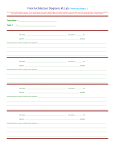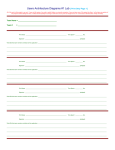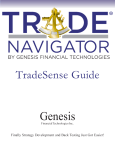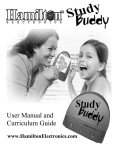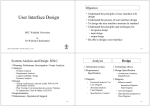Download Class-Diagram-Final-Lab
Transcript
Final Class Diagrams Lab [ Print Only Page 1 ] All of the work in this project is my own! I have not left copies of my code in public folders on university computers. I have not given any of this project to others. I will not give any portion of this project to others taking this class. I realize that the penalty for turning in work that is not my own can range from an "F" in the class to dismissal from Trinity University. Team Name = _________________________________________ Team # = _________________________________________ Print Name ____________________________________________________________ Time Spent = ______.____ Hrs. Signature ________________________________________________________________________________ (pledged) What Did this team member contribute to this application: _____________________________________________________________________________________________________ ___________________________________________________________________________________________________________________________________________________ ___________________________________________________________________________________________________________________________________________________ ___________________________________________________________________________________________________________________________________________________ Print Name ____________________________________________________________ Time Spent = ______.____ Hrs. Signature ________________________________________________________________________________ (pledged) What Did this team member contribute to this application: _____________________________________________________________________________________________________ ___________________________________________________________________________________________________________________________________________________ ___________________________________________________________________________________________________________________________________________________ ___________________________________________________________________________________________________________________________________________________ Print Name ____________________________________________________________ Time Spent = ______.____ Hrs. Signature ________________________________________________________________________________ (pledged) What Did this team member contribute to this application: _____________________________________________________________________________________________________ ___________________________________________________________________________________________________________________________________________________ ___________________________________________________________________________________________________________________________________________________ ___________________________________________________________________________________________________________________________________________________ Print Name ____________________________________________________________ Time Spent = ______.____ Hrs. Signature ________________________________________________________________________________ (pledged) What Did this team member contribute to this application: _____________________________________________________________________________________________________ ___________________________________________________________________________________________________________________________________________________ ___________________________________________________________________________________________________________________________________________________ ___________________________________________________________________________________________________________________________________________________ Class Diagram Software (Select Anything You Want!) Final Class Diagrams Lab Class Diagrams Team Lab Assignment 60 Points For SECURITY Reasons, It Is Imperative That You Do Not Leave Any PowerPoint Or Prototype Components On Any University Computer In An UnSecure Folder! "Build The Right System" 1] As your book points out more than a dozen times, the job of the software engineer is to build the "right system"; that is the system that the user wants. It will often not be the system that you would necessarily want! 2] Review the project description. 3] There will be times that I wear the hat of the Stakeholder and tell you what I want in our system. Your book says that a stakeholder may well mention something once in passing and expect you to have that in the delivered product. 4] You will often rely on witch-craft to anticipate what the user might need/want/like before they tell you. Your job is to create the ideal solution. Build the Right System! 5] Remember, I hope to franchise this application; your software will be used by each and every site. Project Thoughts 1] Your system is to be a multi-user, stand-alone system that has absolutely no interface between any other computer system. 2] You need not concern yourself with Payroll or Scheduling. 3] You are to complete the design for a system that meets all of the communication and organization needs. 4] You are to design a system, whose functionality is so obvious, that a user manual is not necessary. 5] You are to concentrate on technology and take the application into the next 10 years. Think outside the box. 6] We have discussed a number of different scenarios --> Why was it necessary to look up a user? Class Diagram(s) - (Hint: You Should Have At Least One Support Class!) 1] Create the Class Diagram for the Users/Customers Class and all support classes. You may use Spreadsheet, Database OR UML. You may combine all of your Users into one class. 2] Whatever style you use should provide the developer with the field/attribute name, the data-type (desirable would be the size and whether or not it would be a required field). 3] You may use UML diagramming software. 4] You may use any database/software design software. 5] You may use the spread sheet data that we used for the design thoughts. 4] Whatever the implementation, it should clearly identify the class of sub-cass. 5] It must include the data-type for each attribute/field. 6] Identifying size, primary key, and required are quite helpful when discussing this with the user and providing it to the developer.. 7] Save all your original files so that you are able to modify them. Each and every team modified the first of these diagrams last year. 8] Make sure that you look at your prototype carefully. Make sure that your class diagrams have every data item necessary to create every Filter 9] Make sure that you look at your prototype carefully. Make sure that your class diagrams have every data item necessary to create every Order By 10] These diagrams should include sufficient information to enable the software engineer to create the all of the prototypes for this portion of the project. 11] This system is to take advantage of all that technology has to offer; possibly systems for user searching, web interface, etc. 12] This must be professional in appearance. Create A Power Point Presentation 1] Create a Power Point Presentation for your Class Diagram screen captures. If you are on Team 1, call the presentation Team-1-Class-Diagrams-Final.ppt. If you are on Team 2 , call the presentation Team-2-ClassDiagrams-Final.ppt. etc. Make all slides professional enough to view with stakeholder! 2-4] The first slide is a Title Slide that shall contain Says Class Diagrams # 1 Your company name (revise it if you like) The names of all team members Team ? (replace ? with your number) At least one graphic image that you think is reflective of your group or team name. User Sub-System 5] The next major slide is a Title Slide that says User & User Support Class Class Diagram(s) 6] Immediately after this title slide shall be a collection [one or more slides] of professional quality screen captures of the User's Class Diagrams and Support Class Diagrams. Imagine yourself using it during a formal review session with your stakeholder(s). If the audience can clearly see the entire Class Diagram and Support Class Diagrams on a single slide, label it Users Sub-System Class Diagram [A] and continue; if not, label the other slides Users Sub-System Class Diagram [A], Users Sub-System Class Diagram [B], Users Sub-System Class Diagram [C], etc. Use as many slides as is necessary. Vendor Sub-System 7] The next major slide is a Title Slide that says Vendor & Vendor Support Sub-System Class Diagram(s) 8] Immediately after this title slide shall be a collection [one or more slides] of professional quality screen captures of the User's Class Diagrams and Support Class Diagrams. Imagine yourself using it during a formal review session with your stakeholder(s). If the audience can clearly see the entire Class Diagram and Support Class Diagrams on a single slide, label it Vendors Sub-System Class Diagram [A] and continue; if not, label the other slides Vendors Sub- System Class Diagram [A], Vendors Sub-System Class Diagram [B], Vendors Sub-System Class Diagram [C], etc. Use as many slides as is necessary. Inventory Sub-System 9] The next major slide is a Title Slide that says Inventory & Inventory Support Sub-System Class Diagram(s) 10] Immediately after this title slide shall be a collection [one or more slides] of professional quality screen captures of the User's Class Diagrams and Support Class Diagrams. Imagine yourself using it during a formal review session with your stakeholder(s). If the audience can clearly see the entire Class Diagram and Support Class Diagrams on a single slide, label it Inventory Sub-System Class Diagram [A] and continue; if not, label the other slides Inventory SubSystem Class Diagram [A], Inventory Sub-System Class Diagram [B], Inventory Sub-System Class Diagram [C], etc. Use as many slides as is necessary. Purchase Order Sub-System 11] The next major slide is a Title Slide that says Purchase Order & Purchase Order Support Sub- System Class Diagram(s) 12] Immediately after this title slide shall be a collection [one or more slides] of professional quality screen captures of the User's Class Diagrams and Support Class Diagrams. Imagine yourself using it during a formal review session with your stakeholder(s). If the audience can clearly see the entire Class Diagram and Support Class Diagrams on a single slide, label it Purchase Order Sub-System Class Diagram [A] and continue; if not, label the other slides Purchase Order Sub-System Class Diagram [A], Purchase Order Sub-System Class Diagram [B], Purchase Order Sub-System Class Diagram [C], etc. Use as many slides as is necessary. Sales Order Sub-System 13] The next major slide is a Title Slide that says Sales Order & Sales Order Support Sub-System Class Diagram(s) 14] Immediately after this title slide shall be a collection [one or more slides] of professional quality screen captures of the User's Class Diagrams and Support Class Diagrams. Imagine yourself using it during a formal review session with your stakeholder(s). If the audience can clearly see the entire Class Diagram and Support Class Diagrams on a single slide, label it Sales Order Sub-System Class Diagram [A] and continue; if not, label the other slides Sales Order Sub-System Class Diagram [A], Sales Order Sub-System Class Diagram [B], Sales Order SubSystem Class Diagram [C], etc. Use as many slides as is necessary. ??r Sub-System – Any Other Sub-System You Have Deemed Necessary 13] The next major slide is a Title Slide that says ??? Sub-System Class Diagram(s) 14] Immediately after this title slide shall be a collection [one or more slides] of professional quality screen captures of the User's Class Diagrams and Support Class Diagrams. Imagine yourself using it during a formal review session with your stakeholder(s). If the audience can clearly see the entire Class Diagram and Support Class Diagrams on a single slide, label it ??? Sub-System Class Diagram [A] and continue; if not, label the other slides ??? Sub-System Class Diagram [A], ??? Class Diagram [B], ??? Sub-System Class Diagram [C], etc. Use as many slides as is necessary. General Information 1] You will turn in Team-x-Class-Diagrams-Final.ppt. What To Turn In 1] Page 1 of this assignment sheet. Signed by all. 2] Put a copy of your power point presentation in the Team Folder on Mars. 3] Each team member should put a backup copy on his/her own computer. Put a backup copy on your Y drive. Put a copy on your thumb drive. 4] Printed Copy Of The Entire Power Point Presentation (1 slide to a page). 15 POINTS