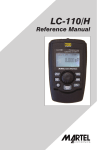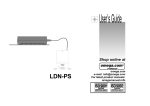Download Manual
Transcript
User’s Guide Shop online omega.com e-mail: [email protected] For latest product manuals: omegamanual.info CL110 M-5295/0513 OMEGAnet ® Online Service www.omega.com Internet e-mail [email protected] Servicing North America: USA: One Omega Drive, Box 4047 ISO 9001 Certified Stamford CT 06907-0047 Tel: (203) 359-1660 e-mail: [email protected] FAX: (203) 359-7700 Canada: 976 Bergar Laval (Quebec) H7L 5A1, Canada Tel: (514) 856-6928 e-mail: [email protected] FAX: (514) 856-6886 For immediate technical or application assistance: USA and Canada: Sales Service: 1-800-826-6342 / 1-800-TC-OMEGA® Customer Service: 1-800-622-2378 / 1-800-622-BEST® Engineering Service: 1-800-872-9436 / 1-800-USA-WHEN® TELEX: 996404 EASYLINK: 62968934 CABLE: OMEGA Mexico: En Españ ol: (001) 203-359-7803 FAX: (001) 203-359-7807 e-mail: [email protected] [email protected] Servicing Europe: Benelux: Postbus 8034, 1180 LA Amstelveen, The Netherlands Tel: +31 (0)20 3472121 Toll Free in Benelux: 0800 0993344 e-mail: [email protected] FAX: +31 (0)20 6434643 Czech Republic:Frystatska 184, 733 01 Karvina´, Czech Republic Tel: +420 (0)59 6311899 Toll Free: 0800-1-66342 FAX: +420 (0)59 6311114 e-mail: [email protected] France: 11, rue Jacques Cartier, 78280 Guyancourt, France Tel: +33 (0)1 61 37 2900 Toll Free in France: 0800 466 342 e-mail: [email protected] FAX: +33 (0)1 30 57 5427 Germany/Austria: Daimlerstrasse 26, D-75392 Deckenpfronn, Germany Tel: +49 (0)7056 9398-0 Toll Free in Germany: 0800 639 7678 e-mail: [email protected] FAX: +49 (0)7056 9398-29 United Kingdom: One Omega Drive, River Bend Technology Centre ISO 9002 Certified Northbank, Irlam, Manchester M44 5BD United Kingdom Tel: +44 (0)161 777 6611 FAX: +44 (0)161 777 6622 Toll Free in United Kingdom: 0800-488-488 e-mail: [email protected] It is the policy of OMEGA to comply with all worldwide safety and EMC/EMI regulations that apply. OMEGA is constantly pursuing certification of its products to the European New Approach Directives. OMEGA will add the CE mark to every appropriate device upon certification. The information contained in this document is believed to be correct, but OMEGA Engineering, Inc. accepts no liability for any errors it contains, and reserves the right to alter specifications without notice. WARNING: These products are not designed for use in, and should not be used for, human applications. Introduction The Omega CL110 mA (loop) calibrator is designed to be simple to use and to offer the highest accuracy of any loop calibrator in it’s class. The calibrator supports the following functions: • Current measurement and sourcing, including selectable 24V supply • Voltage measurement • Valve test capability • Selectable HART 250Ω loop resistor • Output step and ramp The calibrator has the following features: • Large easy to read display for measurements and data entry • Digital knob with selectable decade control for quick and easy data entry • Interactive menus • Input and output jacks protected by self resetting fuses providing protection to 240VAC 1.1 Customer Service Omega Engineering One Omega Drive Box 4047 Stamford, CT 06907-0047 Tel: (203) 359-1660 Fax: (203) 359-7900 www.omega.com email: [email protected] 1.2 Standard Equipment Check to see if your calibrator is complete. It should include: • Calibrator • 6x AAA batteries (installed) • Test leads - The CL110 is supplied with one set of leads with alligator clips installed • Owner’s Manual • NIST Certificate 1 1.3 Safety information Symbols Used The following table lists the International Electrical Symbols. Some or all of these symbols may be used on the instrument or in this manual. Symbol Description AC (Alternating Current) AC-DC Battery CE Complies with European Union Directives DC Double Insulated Electric Shock Fuse PE Ground Hot Surface (Burn Hazard) Read the User’s Manual (Important Information) Off On Canadian Standards Association 2 The following definitions apply to the terms “Warning” and “Caution”. • “Warning” identifies conditions and actions that may pose hazards to the user. • “Caution” identifies conditions and actions that may damage the instrument being used. Use the calibrator only as specified in this manual, otherwise injury and damage to the calibrator may occur. Warning To avoid possible electric shock or personal injury: • Do not apply more than the rated voltage. See specifications for supported ranges. • Follow all equipment safety procedures. • Never touch the probe to a voltage source when the test leads are plugged into the current terminals. • Do not use the calibrator if it is damaged. Before you use the calibrator, inspect the case. Look for cracks or missing plastic. Pay particular attention to the insulation surrounding the connectors. • Select the proper function and range for your measurement. • Make sure the battery cover is closed and latched before you operate the calibrator. • Remove test leads from the calibrator before you open the battery door. • Inspect the test leads for damaged insulation or exposed metal. Check test leads continuity. Replace damaged test leads before you use the calibrator. • When using the probes, keep your fingers away from the probe contacts. Keep your fingers behind the finger guards on the probes. • Connect the common test lead before you connect the live test lead. When you disconnect test leads, disconnect the live test lead first. • Do not use the calibrator if it operates abnormally. Protection may be impaired. When in doubt, have the calibrator serviced. • Do not operate the calibrator around explosive gas, vapor, or dust. • Disconnect test leads before changing to another measure or source function. 3 • When servicing the calibrator, use only specified replacement parts. • To avoid false readings, which could lead to possible electric shock or personal injury, replace the battery as soon as the battery indicator appears. • To avoid a violent release of pressure in a pressurized system, shut off the valve and slowly bleed off the pressure before you attach the pressure module to the pressure line. Caution To avoid possible damage to calibrator or to equipment under test: • Use the proper jacks, function, and range for your measurement or sourcing application. 4 2. Calibrator Interface and Operation Mode Simultaneous % Display 4mA = 0.00% 20mA = 100.00% Precision Loop Calibrator Source 0.00% 4.000mA Cursor Step / Ramp Enable 100% 100% Key: Sets Output to 20mA Backlight 25% 25% Key: Steps 4, 8, 12, 16, 20mA On / Off MENU EXIT 0% Key: Sets Output to 4mA 0% Digital Knob Sets Output Value Press to Move Cursor Menu Press to Enter Setup Menu Press Again to Exit Figure 1 Figure 1 is typical of the main display for all operating modes. It shows the present measurement or output value. The individual operating modes are described below. Use the MENU/EXIT key to display the main menu described in section 3 to select the primary operating mode of the calibrator or to access the calibrator setup functions. In output mode: • Press the knob to move the decade cursor. • Rotate the knob to increment or decrement the output in steps indicated by the selected decade. • Use the 3 percent keys to directly set the output to preset values. • Use the step/ramp key to select and stop these advanced modes which are described in section 5.1. 5 2.1 Milliamp Source In the mA Source mode the calibrator outputs a signal from 0 to 24mA into a load of up to 1000 ohms (750 ohms if the internal HART resistor is switched on). Figure 2 shows the main display and typical connections for this mode. 4-20mA INPUT DEVICE RECORDER/INDICATOR SCADA SYSTEM ETC. )+( 4 to 20mA )–( Precision Loop Calibrator Source 0.00% 4.000mA 100% 25% MENU EXIT 0% Figure 2 • Press the knob to move the decade cursor. • Rotate the knob to increment or decrement the output in steps indicated by the selected decade. • Use the 3 percent keys to directly set the output to preset values. • Use the step/ramp key to select and stop these advanced modes which are described in section 5.1. When automatic step or ramp is active one of the following is shown in the lower left corner: Automatic step: Automatic ramp: 6 ∧ • Press MENU/EXIT to enter the main menu described in section 3. • The text ‘Valve Test’ is shown in the lower center when the valve test function has been enabled on the Setup Menu, section 4.3. Valve test is described in more detail in section 5.2. • The text ‘250Ω’ text is shown in the lower right corner when the HART resistor has been enabled on the Setup Menu, section 4.4. 2.2 Milliamp Simulate In the mA Simulate mode the calibrator functions like a 2-wire transmitter by controlling the loop current from an external power supply. This function is a great way to test a loop with the transmitter removed. Figure 3 shows the main display and typical connections for this mode. )+( POWER SUPPLY 30 VDC MAX 4 to 20mA )–( Precision Loop Calibrator )+( Simulate 4-20mA INPUT DEVICE 0.00% 4.000mA )–( 100% 25% MENU EXIT 0% Figure 3 • Press the knob to move the decade cursor. • Rotate the knob to increment or decrement the output in steps indicated by the selected decade. • Use the 3 percent keys to directly set the output to preset values. • Use the step/ramp key to select and stop these advanced modes which are described in section 5.1. When automatic step or ramp is active one of the following is shown in the lower left corner: 7 Automatic step: Automatic ramp: ∧ • Press MENU/EXIT to enter the main menu described in section 3. • The text ‘Valve Test’ is shown in the lower center when the valve test function has been enabled on the Setup Menu, section 4.3. Valve test is described in more detail in section 5.2. • The text ‘250Ω’ text is shown in the lower right corner when the HART resistor has been enabled on the Setup Menu, section 4.4. 2.3 Milliamp Measure without 24V power In the mA Measure mode, the calibrator displays the loop current. Figure 4 shows the main display and typical connections for this mode. )+( 4-20mA OUTPUT DEVICE 4 to 20mA )–( Precision Loop Calibrator Measure 0.00% 4.000mA 100% 25% MENU EXIT 0% Figure 4 • Press MENU/EXIT to enter the main menu described in section 3. • The text ‘250Ω’ text is shown in the lower right corner when the HART resistor has been enabled on the Setup Menu, section 4.4. 8 2.4 Milliamp Measure with 24V power In the mA Measure with 24V mode, the calibrator outputs 24VDC while displaying the loop current. The mode is useful for powering a transmitter without the need for a separate power supply. Figure 5 shows the main display and typical connections for this mode. Precision Loop Calibrator Measure 24V 0.00% 4.000mA 100% 25% MENU EXIT 0% Figure 5 • Press MENU/EXIT to enter the main menu described in section 3. • The text ‘250Ω’ text is shown in the lower right corner when the HART resistor has been enabled on the Setup Menu, section 4.4. 2.5 Volts Measure In the Volts Measure mode, the calibrator displays the loop voltage. Figure 6 shows the main display and typical connections for this mode. • Press MENU/EXIT to enter the main menu described in section 3. 9 )+( VOLTAGE OUTPUT DEVICE )–( Precision Loop Calibrator Measure 10.000V 100% 25% MENU EXIT 0% Figure 6 3. Main Menu The Main Menu is used to select the primary operating mode of the calibrator or to access the calibrator setup functions. mA Source mA Simulate mA Measure mA Measure with 24V Volts Measure Calibrator Setup Menu Rotate the knob to select an action by moving the reverse video highlight up and down. Press the knob to perform the selected action. Press MENU/EXIT to return to the main display without performing an action. The first five actions change the operating mode accordingly and return to the main display described in section 2. The “Calibrator Setup Menu” action is described in section 4. 10 4. Calibrator Setup Menu The calibrator setup menu consists of two screens. The second screen is reached by selecting ‘Other Parameters’ on the first screen. Auto Ramp Time Auto Step Time Valve Test HART 250Ω Resistor Other Parameters mA Span Contrast Auto Shutdown Time Rotate the knob to select an action by moving the reverse video highlight up and down. Press the knob to perform the selected action. Press MENU/EXIT to return to the main display without performing an action. 4.1 Setting Auto Ramp Time Auto Ramp Time 10 SEC. Press & hold to Save This function sets the full scale ramp time for the mA ramp feature described in more detail in section 5.1. The value can be set from 5 to 300 seconds. Rotate the knob to adjust the value. Press and hold the knob to save it. Press MENU/EXIT to restore the previous value and return to the main display. 11 4.2 Setting Auto Step Time Auto Step Time 10 SEC. Press & hold to Save This function sets the step interval time for the mA Auto Step feature described in more detail in section 5.1. The value can be set from 5 to 300 seconds. Rotate the knob to adjust the value. Press and hold the knob to save it. Press MENU/EXIT to restore the previous value and return to the main display. 4.3 Enabling Valve Test Valve Test Enable OFF ON This function enables and disables the valve test feature described in more detail in section 5.2. Rotate the knob to move the reverse video highlight to the desired selection. Press the knob to save the highlighted selection. Press MENU/EXIT to restore the previous selection and return to the main display. 12 4.4 Enabling the Hart Resistor HART Resistor Enable OFF ON This function enables and disables the Hart resistor described in more detail in section 5.3. Rotate the knob to move the reverse video highlight to the desired selection. Press the knob to save the highlighted selection. Press MENU/EXIT to restore the previous selection and return to the main display. 4.5 Selecting mA Span mA Span Selection 4 to 20 mA 0 to 20 mA This function selects the mA span used to calculate the percent of span field on the main display, and to set the value used by the 0% key. Rotate the knob to move the reverse video highlight to the desired selection. Press the knob to save the highlighted selection. Press MENU/EXIT to restore the previous selection and return to the main display. 4.6 Contrast Adjustment Contrast Sample normal video Sample reverse video This function sets the display contrast. Rotate the knob to adjust the contrast. The range of values is shown by the bar graph, with higher contrast shown by a longer bar. The sample normal and reverse video text lines allow evaluation of both 13 text modes. Press the knob to save the contrast value. Press MENU/ EXIT to restore the previous selection and return to the main display. 4.7 Configuring Auto Shutdown Auto Shutdown Time 10 MIN. This function sets or disables the time before the unit automatically shuts down if the keypad is not used. The value can be set to ‘Disabled’, or from 1 to 30 minutes. Rotate the knob to adjust the value. Press and hold the knob to save it. Press MENU/EXIT to restore the previous value and return to the main display. 5. Advanced Features The calibrator has several advanced features that are available through the Calibrator Setup Menus. How the features are enabled and what they do is described below. 5.1 Step and Ramp Operation The calibrator has several unique features that are helpful aids when doing milliamp calibrations. The percent keys allow the user to set the milliamp output to 0% of span, 100% of span, or step it by 25% of span. The “Step/Ramp” key allows hands free operation by automatically stepping or ramping the milliamp output from 0% to 100% and back continuously. The 100% value is always 20 mA, but the 0% value may be 0 mA or 4 mA depending on the mA span setting described in section 4.5. The 25% step size is either 5 mA or 4 mA accordingly. 5.1.1 Manual Stepping 1.Use the main menu to set the calibrator to source or simulate current. 2. Press the “0%” key to set the output to 0% of span. 3. Press the “100%” key to set the output to 100% of span. 14 4.Press the “25%” key to step the output in 25% of span increments, from 0% of span to 100% of span and back. 5.1.2 Automatic Stepping and Ramping 1.Use the main menu to set the calibrator to source or simulate current. 2.The calibrator has separate Auto ramp and step times. Use the menu system to set the ramp or step time as described in section 4.1 or 4.2. 3.Press the “Step/Ramp” key once to continually step the output from 0% of span to 100% of span and back in increments of 25% of span at the specified interval. Press the “Step/Ramp” once more to go to auto ramp. Press one of the percent keys, or the “Step/Ramp” twice more, to turn off the auto step and ramp. 4.Press the “Step/Ramp” key twice to continually ramp the output from 0% of span to 100% of span over the specified interval, and then back over the specified interval. Press one of the percent keys, or the “Step/Ramp” once more, to turn off the auto step and ramp. 5.2 Valve Test The calibrator has a valve test mode for verifying proper operation of valves. In valve test the user can step the output to the following values: 3.8 mA, 4.0mA, 4.2mA, 8.0 mA, 12.0 mA, 16.0 mA, 19.8 mA, 20.0 mA, 20.2 mA, and back. The valve test mA values are not affected by the mA span setting described in section 4.5 1.Use the main menu to set the calibrator to source or simulate current. 2.If valve test is not enabled, use the menu system to enable it as described in section 4.3. 3.Press the “Step/Ramp” key or the “25%” key to step the output to verify the proper valve operation. 4. Use the menu system to disable valve test when done. 5.3 Hart 250Ω Resistor The calibrator has the ability to insert a 250Ω resistor in series with the power supply in order to facilitate the use of a Hart communicator. The Hart resistor is enabled through the menu system as described in section 4.4. 15 6. Maintenance 6.1 Replacing Batteries Replace batteries as soon as the battery indicator turns on to avoid false measurement. If the batteries discharge too deeply the CL110 will automatically shut down to avoid battery leakage. Note: Use only AAA size alkaline, lithium batteries, or rechargeable NiMh cells. 6.2 Cleaning the Unit Warning To avoid personal injury or damage to the calibrator, use only the specified replacement parts and do not allow water into the case. Caution To avoid damaging the plastic lens and case, do not use solvents or abrasive cleaners. Clean the calibrator with a soft cloth dampened with water or water and mild soap. 6.3 Fuse Protection The CL110 is protected with an internal polyfuse against overcurrent conditions. The fuse will automatically reset, usually within a few seconds. Do not attempt to open the unit and troubleshoot. This will void the product warranty. 16 7. Specifications Functions: mA source, mA simulate, mA read, mA read/ loop power, and volts read. Ranges: mA (0 to 24mA) and Volts (0 to 30VDC) Resolution: 1uA on mA ranges and 1mV on voltage range Accuracy: 0.01% +/- 2LSD all ranges (@23° +/- 5°C) Operating Temp Range: -10°C to 55°C Humidity Range: 10 to 95% non-condensing Stability: 20ppm of F.S. /°C from -10°C to 18°C and 28°C to 55°C Display: 128 x 64 pixels, LCD Graphic w/backlight, .34” high digits Power: 6AAA alkaline, lithium, or NiMH batteries Battery Life: ≥ 40 hours continuous use (measure mode) Loop Compliance Voltage: 24VDC @ 20mA Loop Drive Capability: 1200Ω without HART resistor, 950 Ω with HART resistor Over-Voltage Protection: 240VAC Overload Current Protection: 28mA DC EMC: EN61326 Annex A (Portable Instruments) Dimensions (LxWxD): 6” x 3.6” x 1.3” (15 cm x 9 cm x 3 cm) Weight: 9.5 ounces (0.3 kg) Included Accessories: NIST traceable calibration certificate with data, batteries, test leads, and manual 17 18 WARRANTY/DISCLAIMER OMEGA ENGINEERING, INC. warrants this unit to be free of defects in materials and workmanship for a period of 13 months from date of purchase. OMEGA’s Warranty adds an additional one (1) month grace period to the normal one (1) year product warranty to cover handling and shipping time. This ensures that OMEGA’s customers receive maximum coverage on each product. If the unit malfunctions, it must be returned to the factory for evaluation. OMEGA’s Customer Service Department will issue an Authorized Return (AR) number immediately upon phone or written request. Upon examination by OMEGA, if the unit is found to be defective, it will be repaired or replaced at no charge. OMEGA’s WARRANTY does not apply to defects resulting from any action of the purchaser, including but not limited to mishandling, improper interfacing, operation outside of design limits, improper repair, or unauthorized modification. This WARRANTY is VOID if the unit shows evidence of having been tampered with or shows evidence of having been damaged as a result of excessive corrosion; or current, heat, moisture or vibration; improper specification; misapplication; misuse or other operating conditions outside of OMEGA’s control. Components which wear are not warranted, including but not limited to contact points, fuses, and triacs. OMEGA is pleased to offer suggestions on the use of its various products. However, OMEGA neither assumes responsibility for any omissions or errors nor assumes liability for any damages that result from the use of its products in accordance with information provided by OMEGA, either verbal or written. OMEGA warrants only that the parts manufactured by it will be as specified and free of defects. OMEGA MAKES NO OTHER WARRANTIES OR REPRESENTATIONS OF ANY KIND WHATSOEVER, EXPRESS OR IMPLIED, EXCEPT THAT OF TITLE, AND ALL IMPLIED WARRANTIES INCLUDING ANY WARRANTY OF MERCHANTABILITY AND FITNESS FOR A PARTICULAR PURPOSE ARE HEREBY DISCLAIMED. LIMITATION OF LIABILITY: The remedies of purchaser set forth herein are exclusive, and the total liability of OMEGA with respect to this order, whether based on contract, warranty, negligence, indemnification, strict liability or otherwise, shall not exceed the purchase price of the component upon which liability is based. In no event shall OMEGA be liable for consequential, incidental or special damages. CONDITIONS: Equipment sold by OMEGA is not intended to be used, nor shall it be used: (1) as a “Basic Component” under 10 CFR 21 (NRC), used in or with any nuclear installation or activity; or (2) in medical applications or used on humans. Should any Product(s) be used in or with any nuclear installation or activity, medical application, used on humans, or misused in any way, OMEGA assumes no responsibility as set forth in our basic WARRANTY / DISCLAIMER language, and, additionally, purchaser will indemnify OMEGA and hold OMEGA harmless from any liability or damage whatsoever arising out of the use of the Product(s) in such a manner. RETURN REQUESTS/INQUIRIES Direct all warranty and repair requests/inquiries to the OMEGA Customer Service Department. BEFORE RETURNING ANY PRODUCT(S) TO OMEGA, PURCHASER MUST OBTAIN AN AUTHORIZED RETURN (AR) NUMBER FROM OMEGA’S CUSTOMER SERVICE DEPARTMENT (IN ORDER TO AVOID PROCESSING DELAYS). The assigned AR number should then be marked on the outside of the return package and on any correspondence. The purchaser is responsible for shipping charges, freight, insurance and proper packaging to prevent breakage in transit. FOR WARRANTY RETURNS, please have the following information available BEFORE contacting OMEGA: 1. Purchase Order number under which the product was PURCHASED, 2.Model and serial number of the product under warranty, and 3.Repair instructions and/or specific problems relative to the product. FOR NON-WARRANTY REPAIRS, consult OMEGA for current repair charges. Have the following information available BEFORE contacting OMEGA: 1. Purchase Order number to cover the COST of the repair, 2. Model and serial number of the product, and 3. Repair instructions and/or specific problems relative to the product. OMEGA’s policy is to make running changes, not model changes, whenever an improvement is possible. This affords our customers the latest in technology and engineering. OMEGA is a registered trademark of OMEGA ENGINEERING, INC. © Copyright 2004 OMEGA ENGINEERING, INC. All rights reserved. This document may not be copied, photocopied, reproduced, translated, or reduced to any electronic medium or machine-readable form, in whole or in part, without the prior written consent of OMEGA ENGINEERING, INC. 19 Where Do I Find Everything I Need for Process Measurement and Control? OMEGA…Of Course! Shop online at www.omega.com TEMPERATURE ✔ ✔ ✔ ✔ ✔ Thermocouple, RTD & Thermistor Probes, Connectors, Panels & Assemblies Wire: Thermocouple, RTD & Thermistor Calibrators & Ice Point References Recorders, Controllers & Process Monitors Infrared Pyrometers PRESSURE, STRAIN AND FORCE ✔ ✔ ✔ ✔ Transducers & Strain Gages Load Cells & Pressure Gages Displacement Transducers Instrumentation & Accessories FLOW/LEVEL ✔ ✔ ✔ ✔ Rotameters, Gas Mass Flowmeters & Flow Computers Air Velocity Indicators Turbine/Paddlewheel Systems Totalizers & Batch Controllers pH/CONDUCTIVITY ✔ ✔ ✔ ✔ pH Electrodes, Testers & Accessories Benchtop/Laboratory Meters Controllers, Calibrators, Simulators & Pumps Industrial pH & Conductivity Equipment DATA ACQUISITION ✔ ✔ ✔ ✔ ✔ Data Acquisition & Engineering Software Communications-Based Acquisition Systems Plug-in Cards for Apple, IBM & Compatibles Datalogging Systems Recorders, Printers & Plotters HEATERS ✔ ✔ ✔ ✔ ✔ Heating Cable Cartridge & Strip Heaters Immersion & Band Heaters Flexible Heaters Laboratory Heaters ENVIRONMENTAL MONITORING AND CONTROL ✔ ✔ ✔ ✔ ✔ ✔ Metering & Control Instrumentation Refractometers Pumps & Tubing Air, Soil & Water Monitors Industrial Water & Wastewater Treatment pH, Conductivity & Dissolved Oxygen Instruments M-5295/0513