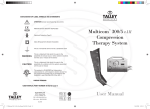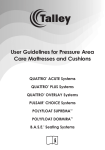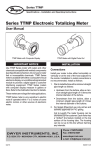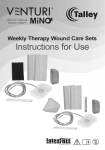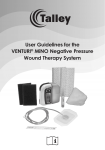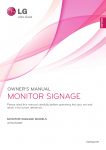Download Multipulse™ 500 Compression Therapy System User Manual
Transcript
EXPLANATION OF LABEL SYMBOLS AND STATEMENTS ATTENTION Consult accompanying documents Medical Devices Directive 93/42/EEC Electrical Protection Type B Class II Equipment (Double Insulated) Multipulse 500 Compression Therapy System ™ This is a functional earth and not a protective earth Do not dispose of with the normal household waste WARNING This is a statement that alerts the user to the possibility of serious injury or other adverse reactions with the use or misuse of the device CAUTION This is a statement that alerts the user to the possibility of a problem with the system associated with its use or misuse This product is CLASSIFIED by Underwriters Laboratories Inc. with respect to electric shock, fire and mechanical hazards only in accordance with UL60601-1 and CAN/CSA-C22.2 No. 601.1 U.S. PATENT PENDING USER MANUAL PART NUMBER 50-02-05-100/6 www.talleygroup.com TALLEY GROUP LIMITED Premier Way, Abbey Park Ind. Est., Romsey, Hants SO51 9DQ England Europe re-order:- (0)1794 503500 TALLEY MEDICAL (USA) 1070 E. Wieland Road, Lansing, MI 48906 USA USA re-order:- Talley USA 888-259-9994 02/2012 User Manual Notes 21 Guidance and Manufacturer’s Declaration on Electromagnetic Immunity and Emissions Contents Class A industrial 55001 Manufacturers declaration - Electromagnetic Emissions Model Type 9b is intended for use in the electromagnetic environment specified below The customer or user of the Type 9b systems should assure that it is used in such an environment Emissions Test RF emissions CISPR 11 Harmonics emissions 61000-3-2 Voltage Fluctuations/ Flicker emissions 61000-3-3 Compliance Electromagnetic environment - guidance Class A The Type 9b systems are suitable for use in all other than domestic establishments and those directly connected to the public low-voltage power supply network that supplies buildings used for domestic purposes N/A N/A Page INTRODUCTION2 Manufacturers declaration - Electromagnetic Immunity The Tye 9b systems are intended for use in the electromagnetic environment specified below. The customer or user of the Type 9b system should assure that it is used in such an environment IEC 60601 Electromagnetic environment Immunity test Compliance level Test Level guidance Electrostatic ± 6kV contact ± 6kV contact Floors should be wood, concrete or discharge (ESD) ± 8Kv air ± 8Kv air ceramic tile. If floors are covered with IEC 61000-4-2 synthetic material, the relative humidity should be at least 30% 20 Electrical fast transient/burst IEC 61000-4-4 ± 2 Kv For power supply lines ± 1kV For input/output lines ± 2 Kv For power supply lines ± 1kV For input/output lines Mains power quality should be that of a typical commercial hospital environment Surge IEC61000-4-5 ± 1kV line(s) to line Voltage dips, short interruptions and voltage variations on power supply input lines IEC 61000-4-11 <5 %Ur (>95 %Ur) for 0.5 cycle 40 %Ur (60% dip in Ur) for 5 cycles 70 %Ur (30% dip in Ur) for 25 cycles >5 %Ur (>95 % dip in Ur) for 5 seconds ± 1kV line(s) to line Mains power quality should be that of a typical commercial hospital environment <5 %Ur Mains power quality should be that of (>95 %Ur) a typical commercial hospital for 0.5 cycle environment. If the user of the Type 9b system requires continued 40 %Ur operation during power mains (60% dip in Ur) interruptions', it is recommended that for 5 cycles 70 %Ur the Type 9b be powered from an (30% dip in Ur) uninterruptible power supply or a battery for 25 cycles >5 %Ur (>95 % dip in Ur) for 5 seconds Power frequency (50/60Hz) magnetic field IEC61000-4-8 3 A/m 3 A/m Power frequency magnetic fields should be at levels characteristic of a typical location in a typical commercial or hospital environment LIST OF COMPONENTS 3 CAUTIONS AND WARNINGS INFORMATION 4 GARMENT APPLICATION AND SYSTEM SET-UP 5 THERAPY SETTINGS 8 USER GUIDELINES 13 CARE AND MAINTENANCE 15 FAULT FINDING 16 SPECIFICATION18 GUIDANCE AND MANUFACTURER’S DECLARATION ON ELECTROMAGNETIC IMMUNITY AND EMISSIONS20 Introduction Thank you for choosing to use the MULTIPULSETM 500 compression therapy system. The MULTIPULSETM 500 system comprises five chamber pneumatic leg or arm garments for the non-invasive treatment of lymphoedema, venous insufficiency, and some chronic non-healing wounds and ulcers. The garment chambers inflate sequentially from the foot / hand to give gradient compression to the limb. The MULTIPULSETM 500 represents the pinnacle of technology in external pneumatic compression therapy. Features include:- Talley Medical products are manufactured to comply with BSI, IEC, UL and other European safety standards. Talley Medical design and manufacture products to conform to the requirements of ISO9001, ISO13485 and Directive (93/42/EEC). Talley Medical reserves the right to modify the specification of any product without prior notice in line with a policy of continual product development. Our standard terms and conditions apply. lAdjustable pressure ranges (30 - 120mmHg) lAdjustable cycle times (6 to 80 seconds per chamber) l 3 distinct programmable therapy periods (10 - 120 mins) per session l Fixed or adjustable gradiency lSaves up to 9 individual treatment sessions The MULTIPULSETM 500 compression therapy system will benefit from careful installation and use, providing a long and effective service life. Please read this user manual in order to achieve the best possible results. 2 19 Specification List of Components Pump Unit Your MULTIPULSETM 500 compression therapy system consists of these items - please ensure you have all necessary components before application. Model Reference: MULTIPULSETM 500 (TM300/4) Width:325mm (12.8”) Height:233mm (9.2”) lMULTIPULSETM 500 power unit with display Depth:165mm (6.5”) lCompression garment(s):- Full leg Weight:3.4kg (7.5lbs) Calf - one size Construction:ABS Plastic Arm - s, m, l Forearm Power Cord: 5 metres (16’) Cycle Time: 30 to 400 seconds Cell Inflation Time: 12 to 160 seconds* (2/5 of cycle time) Cell Deflation Time: 18 to 240 seconds* (3/5 of cycle time) Power Supply: Europe: 230V +/- 10% 50Hz USA: 110V +/- 10% 60Hz Power Consumption: 8W Fuse Rating: 500 mA Electronics Control: Type 9 - - s, m*, l*, xl* one size *medium, large and extra large full leg garments are available with an attached expander panel for use when a larger garment is required. Pressure Range: 30-120mmHg (leg) *with automatic extension of up to 10 seconds per cell if required pressure is not reached in nominal inflation time. Garments Material: PU coated Nylon Closure Method: Zipper (velcro on garments with expander panel) Type:Five chamber garments 18 3 Cautions and Warnings Only use this device on the recommendation of a licensed physician. Before using this product ensure that: The MULTIPULSETM 500 power unit will also notify you of the following problems if they occur:- lthe electricity supply is of the type indicated on the power unit. lService due Contact Talley Medical to arrange service lthe mains lead is free from damage and is positioned so as not to cause an obstruction. lKinked tube Check tubing for kinks or obstruction lNo garment Connect required garment(s) lthe system is not used in the presence of flammable anaesthetics. For 110V units only - means to isolate the power unit from the electricity supply shall be carried out via disconnecting the plug attached to the nondetachable mains cord from the wall socket. lInvalid garment Select correct garments for use with the MULTIPULSETM 500 power unit lUncalibrated Contact Talley Medical for recalibration Do not place garments or power unit on or near a heat source. Do not use with hot water bottles or electric blankets. Although the materials used in the manufacture of all components of the MULTIPULSETM 500 compression therapy system comply to the latest fire safety regulations, Talley Medical advises against smoking while the system is in use, to prevent the accidental secondary ignition of associated items which may be flammable. The equipment conforms to IEC 60601-1-2 for electromagnetic interference, however should the equipment be subjected to electromagnetic interference outside this standard then the unit should be reset. Contraindications The use of external compression may not be recommended in the following conditions: 1) Known or suspected deep vein thrombosis 2) Congestive heart failure, pulmonary oedema 3) Active infections 4) Local conditions (e.g. dermatitis, skin graft). 4 17 Fault Finding Garment Application and System Set-Up The MULTIPULSETM 500 power unit has several alarm systems to warn of possible malfunction. All alarms can be silenced and reset by pressing the MUTE button. The MULTIPULSETM 500 power unit has a Fault Log that records the last 5 faults via the Date Information display mode (see page 14). 1. Remove garments from packaging. Check that the garments are not damaged. AC Fail – indicates a mains power failure. A continuous alarm will sound if power is interrupted, e.g. pump switched off, power cut, disconnection of mains lead. Press MUTE or re-connect to power supply. Rotor System – indicates automatic sequential cycle has stopped or there is a fault in the system. Switch power off, press MUTE button, then switch power on again. If fault re-occurs, contact Talley Medical. Low Pressure – will alert if pressure falls below minimum allowable levels. Press MUTE button to clear alarm. Check hose connections and inspect garment for leaks. (To ensure garment hose plug is properly connected to the pump, it is essential that 2 clicks are heard, confirming both sides of the connector are in place - refer to initial MENU to check display indicates correct garment connection). Check that rapid deflation device on leg garment is fully closed. Note that alarm will reoccur if fault persists. If problem reoccurs, contact Talley Medical. NB. Also confirm that 'Please Wait' is displayed during initialisation, and not 'Uncalibrated' or 'Service Due'. If either of these statements are displayed, contact Talley Medical. EMI – indicates that the unit detects the pressure sensor amplifier is adversely affected by external RF fields. This will clear when interference ceases. OTHER ALARMS There is a PUMP OR TRIAC fault that indicates a triac failure or an open pump coil fault. Should this, or any other fault display occur, contact Talley Medical. 16 2. Check that the mains lead on the power unit is not damaged. 3. Adjust the hanging brackets, following instructions shown on back of power unit to enable the power unit to be hung from the footboard of a bed. The power unit may also be placed on the floor or table top. 4. Plug mains lead into power outlet. Ensure that the mains lead is positioned so as not to cause an obstruction. 5. Fit garment(s) to patient, according to the following instructions. a) Unfold and unzip garment and place under limb. (If using garment with attached expander panel, unfasten zipper fully to release panel.) Be sure that the side with the air tubing attached is on the outside and tubing is not trapped between the garment and the skin. b) Fasten garment zip (or secure with velcro if using garment with expander panel) ensuring tubing is not trapped. NB. Garment will be loose fitting at this stage, to allow for inflation when in operation. 6. Connect garment hose(s) to outlet(s) on side of pump. a) Push garment hose plug into either socket until it clicks into place with 2 clicks. TO ENSURE PLUG IS PROPERLY CONNECTED IT IS ESSENTIAL THAT 2 CLICKS ARE HEARD, CONFIRMING BOTH SIDES OF THE CONNECTOR ARE IN PLACE. b) Repeat for second garment, if using. 5 Care and Maintenance 7. Switch power on at the left-hand side of the power unit. The unit will initialise with 'Please Wait' on the display. When initialised, the power unit will display the initial MENU screen (Fig. 1). Indicates menu setting to be editted. Use arrow keys to scroll through settings. Fig. 1 MENU T: LEGS B: NONE Indicates garment type and size connected to top and bottom power unit sockets T1 Refers to therapy period (up to 3 periods per session) 8. Therapy settings can now be loaded or new settings programmed (please see Therapy Settings section). Press START/STOP to activate operation of the power unit. (Last used treatment session will operate if no other session is recalled). When in operation the screen displays selected settings and current operation status (Fig. 2). Therapy time remaining in minutes Fig. 2 Cycle time in seconds 29m 200s -3% MP500 Power unit model no. 6 Gradient Current set cell pressure (flashes until set pressure is achieved) 38 T1 Therapy period no. Garments Always keep the garments as clean as is practicable. The garments will withstand the thermal disinfection washing procedures described in the Department of Health Circular HSG(95)18. For day to day cleaning purposes it is suggested that garments are cleaned using hot water and soap or neutral detergent, or chlorine releasing agents at a concentration of 1000 ppm. Do not use bleach, chlorine releasing agents in concentrations over 1000 ppm, solvents or alcohol-based cleansers, e.g. Phenicol, Hibiscrub, Clearsol, Stericol, Hycoline as these will destroy the material. Do not Autoclave. Do not immerse the garments in water, unless air tubes and rapid deflation device are sealed, as fluid may enter the air chambers and tubing. Power Unit Always disconnect the power unit from the electrical supply before cleaning. The power unit can be wiped down with a damp cloth or alcohol wipe. Do not use solvents. The unit contains no user serviceable parts, and should only be serviced by a competent electrical technician, or returned to Talley Medical or your local authorised dealer. All Talley Medical products should be serviced regularly by Talley Medical or authorised dealer in order to comply with warranty conditions. NB: Before returning equipment to Talley Medical for service, be sure that it has been properly cleaned and disinfected in accordance with local health service guidelines. Talley Medical recommend the use of TECareTM sanitising products for the cleaning and decontamination of patient care equipment and the surrounding environment to provide prolonged microbial protection for up to 4 weeks after application. 15 time by pressing START/STOP after reconnection. However, if connecting a different garment type than previous, return to initial MENU screen (press ‘down’ then ‘up’ arrow buttons) and press START/STOP to commence therapy period with current therapy settings. Data Information To enter this mode, scroll down from initial MENU screen using arrow button. When ‘Data Information’ is displayed, press DATA button to select. Using arrow buttons scroll to view the following information:lFault Log Entries 1-5 lSoftware ID lBoot Loader 9. If a timed treatment session has been selected an alarm will sound and DISCONNECT GARMENT will be displayed on screen when treatment session is complete (press MUTE to silence alarm). To disconnect garment hoses squeeze both sides of garment plug and remove from socket. 10.Place user manual in a safe place for future use. IMPORTANT Switching The Unit Off On switching the unit power off, the mains fail alarm will operate automatically indicated by 'AC FAIL' on the display. Simply press the MUTE button to silence the alarm. lHours Run lHours to Service lHire Time lProduct Code lSerial No. lLast Service Date lOwner lContact Name lTelephone lHospital lWard lPatient lRef. A range of test and service modes are available for access by trained personnel. Information is available from Talley Medical on request. 14 7 Therapy Settings User Guidelines The MULTIPULSETM 500 power unit allows the setting up of up to 9 treatment sessions, each comprising up to 3 therapy periods. Each therapy period (T1, T2 and T3) has its own variable duration, pressure, cycle time and gradient settings. Setting ranges are as follows (these may be limited by garment type connected):- Only use this device on the recommendation of a licensed physician. Therapy: 10 to 120 minutes or continuous (in 10 minute increments). Continuous period will continue indefinately until START/ STOP is pressed or power removed. Pressure: 30mmHg to 120mmHg (in 5mmHg increments) a) Known or suspected deep vein thrombosis b) Congestive heart failure, pulmonary oedema c) Active infections d) Local conditions (e.g. dermatitis, skin graft) Cycle Time: 30 to 400 seconds (in 10 second increments). Automatic extension of up to 10 seconds per cell if required pressure is not reached in nominal inflation time. Gradient: -1.5% (displayed as 1%), -3% or -6% or individually set pressures (ISP) may be selected. The set pressure is reduced by the selected gradient level for each successive chamber after the first (foot section). In ISP mode each chamber may be set to any value to maintain a negative gradient. Selecting Therapy Settings Before selecting any settings, initial MENU screen (Fig. 1) must be displayed. If unit is already in operation, press STOP/START. If more than one therapy period is required within a treatment session, settings must be selected in parallel across each required therapy period, e.g. therapy time for T2 / T3 must be selected before moving on to pressure settings. Toggle between therapy periods using the THERAPY/SKIP button. If T2 is set to 0 minutes cycle time, only T1 will operate. If T3 is set to 0 minutes then only T1 and T2 (if set) will operate. 8 Contraindications The use of external compression may not be recommended in the following conditions: The digital display on the front of the power unit will display all errors, faults, warnings and relevant unit information. All air tubing must be free of kinks, twists, and be properly connected (ensure garment type is displayed on initial MENU screen to confirm correct connection). Compression should be terminated and garments removed if patient experiences pain, tingling, or numbness. If power unit should cease operation during treatment and air becomes trapped in the leg garment, air can be quickly released by disconnecting garment plug from power unit. If the power unit is stopped prior to the end of the therapy period, the power unit will continue with the remaining therapy time when restarted. However, the remaining time may be cleared by pressing MUTE at the initial MENU screen or by editing the therapy time for a new value. If a garment is connected or disconnected whilst the power unit is operating, the power unit will stop and display GARMENT PLUG ERROR. If disconnection was accidental, current therapy may be resumed with remaining therapy 13 If a particular setting is seen to blink, this is because the cycle time is too low for the pressure selection or garment type in use. Loading Therapy Settings If therapy settings have previously been selected and saved, these can be loaded as follows: Switch power unit on, wait for initial MENU screen display Press to scroll to SAVE/LOAD Press to select Therapy settings are selected as follows:THERAPY Press Press to scroll to THERAPY & Press If required Press Press to select therapy time to select T2/T3 and set as above to save and return to menu to scroll to PRESSURE required treatment session setting number PRESSURE Press Press Press to load setting and return to menu & Press to return to initial MENU screen Press to start treatment session Press to scroll down to ‘Load Settings’ and select to select Press If required Press to select T2/T3 and set as above Press to select pressure setting to save and return to menu CYCLE TIME Press Press to scroll to CYCLE TIME & to select Press If required Press 12 to select Press to select cycle time to select T2/T3 and set as above to save and return to menu 9 GRADIENT Press Press to scroll to GRADIENT & to select Press to select gradient setting If required Press to select T2/T3 and set as above Press to save and return to menu If ISP gradient is selected the individual cell pressures can be set as follows. These settings are global for all therapy periods within a treatment session. If -1.5%, -3% or -6% gradient is selected the individual cell pressure settings are overridden. CELL 1 to CELL 5 settings can also be used to allow the individual chamber to be skipped during the compression cycle to avoid compression over painful areas. If a cell is set to ‘skip’ it will be given a value of 0mmHg and will therefore not inflate. The settings for skipped cells are global for all therapy periods within a treatment session. CELL 1Press If ‘skip’ required Press 10 SAVE/LOAD Press Press to scroll to SAVE/LOAD Press & and select setting number against which to save treatment session (1 - 9) Press to select to select ‘Save Settings’ to save and return to menu To load treatment session at this point, press again to re-select SAVE/LOAD menu. Press and select required treatment session Press to load session and return to menu to scroll to CELL 1 Press to return to initial MENU screen to set cell to ‘skip’ Press or to set cell pressure Press to select CELL 1 Press & Press to save and return to menu CELL 2 - 5 As above, pressing to select cell pressure to scroll to each cell to scroll down to ‘Load Settings’ to start treatment session IMPORTANT: It is necessary to scroll back to initial MENU screen using before pressing to start the treatment session. NB. The selection process may be ended at any time by pressing the MUTE button to return to the menu level without updating the setting. 11