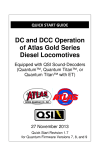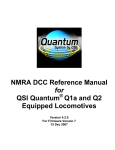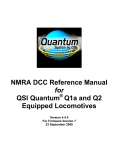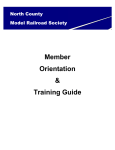Download DOC1049 Rev 1.02 - LM-2 Instructions
Transcript
TM TM LM-2 RailPro Locomotive Module INSTRUCTION MANUAL Thank you for purchasing this RailPro locomotive Module by Ring Engineering. We take pride in the products that we produce and hope you find this locomotive module to be a great addition to your model train layout. Please read all warnings and instructions before installation and use. For the latest information from Ring Engineering, please visit us on the web at www.RingEngineering.com. to the LM-2 through the air by use of RF transmission! The Direct Radio is very fast giving your locomotive quick response to your controls. Further, a controlling device can detect your LM-2 with just a few touches on the screen. Because of Direct Radio, you can load a picture of your locomotive to the LM-2! You can also load Sounds, Light Effects and more! TM LM-2S only Not on LM-2 The LM-2S is equipped with Rail Sonic HD Sound Technology! This is Ring Engineering’s proprietary technology that allows the LM-2S’s to produce realistic locomotive sounds! INSTALLATION INSTRUCTIONS CAN BE FOUND ON THE REVERSE SIDE OF THIS SHEET. WARNINGS • This product contains small parts and is not recommended for persons under the age of FOURTEEN (14). • Maximum voltage is 18 Volts. Only power your LM-2 module with a Ring Engineering Inc. RailPro Power Supply designed for the LM-2 or a DCC power supply that only has the signal that is described in NMRA DCC standards S9.1 and S-9.2. • This product contains a chemical known to the state of California to cause cancer and birth defects (or other reproductive harm). • If this module is wired incorrectly, or the maximum allowed voltage is exceeded, it is possible that enough heat can be generated to ignite flammable material, causing a fire. The use of improper resistors for LED lights is one possible source of this danger. • Do not remove enclosure. Description The LM-2 is a module that you can install into a model train locomotive so the locomotive can be controlled and setup by a Ring Engineering RailPro Controller, such as the HC-2 Handheld Controller with a Color Touch Screen! After the LM-2 is installed in a locomotive, you will be able to control the locomotive speed, direction, up to 6 light outputs and sounds! The LM-2 has “Direct Radio” (RF transceiver) built inside. The built in RF module allows commands and data to be sent and received to and from the module. You can install a picture of the locomotive that you will install the LM-2 into, so you can detect and load the picture into a RailPro Controller such as the HC-2. Then you will be able to touch the screen of the HC-2 to take control of this LM-2 or other locomotive modules! The LM-2 is electrically compatible with the DCC plug found in many locomotives to promote easy installation. However, the LM-2 responds to RailPro Direct Radio commands only and DOES NOT respond to DCC commands and can not be controlled or setup with any DCC system. Features of the LM-2 TM DIRECT RADIO Your LM-2 is equipped with Direct Radio! This allows Ring Engineering Controlling Devices such as the HC-2, Handheld Controller with Color Touch screen, to control and configure your locomotive by sending and receiving data directly DOC1049 Rev 1.02 © 2013 Ring Engineering, Inc. Silent Drive is a feature of your LM-2 that allows your locomotive motor to be driven with a signal that does not cause your locomotive motor to make any humming noises; so your locomotive can glide along quietly. More features of the LM-2: • Simple setup via a Color Touch Screen Controller. The setup using a RailPro controller is so easy many users may find it not necessary to use a manual to even adjust more advanced settings like Start Speed or Acceleration. • The LM-2 responds to speed settings in 0.1% increments. Therefore, the LM-2 responds to 1000 different speed steps for smooth and accurate speed control. • You can adjust the Start Speed, Top Speed, Acceleration and Deceleration. • You can set the Speaker volume in real time! • You can configure the buttons so any function can be at any position. You can setup only the buttons that you want to use. • Give this module a Password so only the people you want can control this locomotive module. • You can give this module a name so it can be easily recognized on the screen. • Your LM-2 has a Low Speed Enhance Setting. When low speed enhance is turned on, your locomotive will be able to maintain lower speeds without prematurely stopping. • You can change the forward motor direction. This is useful if the motor wires are connected backwards. You can change this setting instead of changing the motor wiring. • The LM-2 program can be updated to a newer revision by receiving information through Direct Radio! It is likely that you will be able to get a newer version of the Program for this module from Ring Engineering’s Internet site and add new capabilities that currently do not exist in this module! There are two ways to update the Program in this module. 1) Use a controlling device like the HC-2 and load a new program from Ring Engineering’s Internet site (www.RingEngineering.com). 2) Send the LM-2 back to Ring Engineering and our technician can do it for you. There will be a fee involved to send the LM-2 to Ring Engineering for an update. See your RailPro Controller Instructions for details on how to adjust and control your LM-2. Ring Engineering believes that our locomotive module is compatible with most HO Scale locomotives that are DCC ready. However, it is not practical for Ring Engineering to test our www.RingEngineering.com module with all available locomotives. It is your responsibility to determine if our module is suitable for your application. Ring Engineering is not responsible for any damage that may happen to your equipment from using our LM-2 module. Limited One Year Warranty Ring Engineering, Inc. (Ring Engineering) warrants that for a period of one year from the date of purchase, this product will be free from defects in material and workmanship. Ring Engineering, at its option, will repair or replace this product or any component of the product found to be defective during the warranty period. Replacement will be made with new or remanufactured product or component. If the product is no longer available, replacement may be made with a similar product of equal or greater value. This is your exclusive warranty. This warranty is valid for the original retail purchaser from the date of initial retail purchase and is not transferable. Ring Engineering dealers, distributors, or retail stores selling Ring Engineering products do not have the right to alter, modify, or any way change the terms and conditions of this warranty. The warranty does not cover normal wear of parts or damage resulting from negligent misuse of the product. Further, the warranty does not cover Acts of God, such as fire, flood, hurricanes, and tornadoes. Ring Engineering shall not be liable for any incidental or consequential damages caused by the breach of any express or implied warranty or condition. Except to the extent prohibited by applicable law, any implied warranty of merchantability or fitness for a particular purpose is limited in duration to the duration of the above warranty. Ring Engineering disclaims all other warranties or conditions, express or implied statutory or otherwise. Some states or jurisdictions do not allow the exclusion or limitation of incidental or consequential damages or limitation on how long an implied warranty lasts, so the above limitation or exclusion may not apply to you. This warranty gives you specific legal rights, and you may also have other rights that vary from state to state. How to Obtain Warranty Service Send the product with a copy of the original sales receipt included by UPS or Parcel Post with insurance prepaid to: Ring Engineering, Inc. 228 W. Lincoln Hwy. #167 Schererville, IN 46375 Make certain that your Ring Engineering product is properly packed to avoid damage in transit to the factory. Please allow four to six weeks for service. Please also make sure to include return and contact information (Your name, address, phone number and e-mail address if you have one). If your Ring Engineering product is not covered by warranty, or has been damaged, an estimate of repair costs or replacement costs will be provided to you for approval prior to servicing or replacement. FCC Statement This equipment has been tested and found to comply with the limits for a Class B digital device, pursuant to part 15 of the FCC Rules. These limits are designed to provide reasonable protection against harmful interference in a residential installation. This equipment generates uses and can radiate radio frequency energy and, if not installed and used in accordance with the instructions, may cause harmful interference to radio communications. However, there is no guarantee that interference will not occur in a particular installation. If this equipment does cause harmful interference to radio or television reception, which can be determined by turning the equipment off and on, the user is encouraged to try to correct the interference by one or more of the following measures: • Reorient or relocate the receiving antenna. • Increase the separation between the equipment and receiver. • Connect the equipment into an outlet on a circuit different from that to which the receiver is connected. • Consult the dealer or an experienced radio/TV technician for help. TM Step 1 Installation Instructions Step 2 Step 3 Solder the two wires to a speaker. (LM-2S only not on LM-2) If your locomotive has an 8 pin DCC plug, then install an adapter wiring harness. S Remove the locomotive shell. Check the manufactures directions to learn how to remove the shell. Choose a locomotive that is DCC Ready** for easier installation. If you are only using one speaker, you can connect either speaker wire to the speaker positive terminal. Step 4 Step 5 If your locomotive has a 9 pin DCC plug, then you can skip this step. IMPORTANT: Be sure pin 1 is oriented correctly. Insulate any unused wires. Step 6 Use your RailPro controller, such as the HC-2, to control and setup the features of the locomotive. Plug in the LM-2 Module. Reinstall the locomotive shell. IMPORTANT: Connectors are keyed and will only go in one way. Tip! If the LM-2 module does not have enough room in the locomotive you may be able to remove or modify a weight to create the required space. NOTE: **The LM-2 is electrically compatible with the DCC plug found in many locomotives to promote easy installation. However, the LM-2 responds to RailPro Direct Radio commands only and DOES NOT respond to DCC commands and can not be controlled or setup with any DCC system. IMPORTANT: 1. 2. 3. 4. 5. You must use a RailPro controller, such as the HC-2, to set the Motor Full Load Current. This will allow the module to apply the proper amount of power to the motor and if the motor draws too much power, the LM-2 module will fault and send a message to the controlling device. See your RailPro controller’s user manual for details on how to set the Motor Full Load Current. This is also important for linked locomotives to run well together. Be sure the motor and all lights are not connected to the chassis or frame. The only electrical connections should be the ones show in the wiring diagrams below. Isolating the motor and lights is likely to be necessary when converting non-DCC ready locomotives to use RailPro. When finished, be sure the wiring is not rubbing on the motor weights or axles! Speaker should be rated for at least 1 watt of power handling and 4 to 16 ohms. Speaker should be baffled to achieve better sound quality. Be sure any unused wires are insulated. Wiring Diagram using LED’s for Lights Wiring Diagram NOTES: - 6 Pin Wiring Harness only included with LM-2S. Sold separately for LM-2 (Model # WH-6). - Inputs are for future use. WARNING: Using LED’s without resistors can damage the LED’s! Use 1k Ohm 1/4 W for 15mA or 750 Ohm 1/2W for 20mA. Speaker wires only used on LM-2S and not on LM-2 WARNING: If you use the wrong resistor, it is possible to generate DOC1049 Rev 1.02 © 2013 Ring Engineering, Inc. www.RingEngineering.com enough heat to ignite flammable material, and possibly cause a fire.