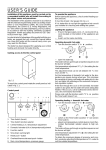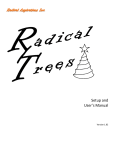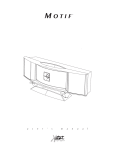Download Video Editing Explanation
Transcript
Video editing tips STORYBOARDING below the drawing and possibly arrows that point out the direction of any action. Directors may also write down Before filming, most directors like to the duration of each shot. When you pan, do it very slowly and develop a plan for each shot. They deuse a tripod to avoid a jerking, amateurcide on shot angles and duration beish effect. Almost no one can film withfore actually recording. This saves time out a tripod and keep the camera from and lets everyone know the direction jiggling up and down. Don’t try it. the filming process is headed. After turning your video camera to There is also a handle on the tripod that Storyboards should have simple draw- standby mode, hitting the red button allows you to sweep across a scene 4-pin and 6-pin Firewire cables ings that include a brief description will start filming. You should wait two slowly (pan) without jerking. Uneven seconds after you push the red button panning is very obvious in the final before the action begins because it product. As far as zooming, the same takes that long for the camera to acturule applies: do it gradually. People acally begin recording. In other words, tually get seasick watching some don’t say “action” and hit the button You will most likely have to buy adapters to connect different types of cables. Here are movies. The overuse of the zoom feaat the same time or the beginning of types of cables: ture focuses the viewer on the camerathe action will not be recorded. Genman rather than the action in the film. Analog Types – This is non-digital video, so it’s not as high quality. erally, a cue is given with fingers Coax – It’s what comes out of your wall from the cable company. Audio and video are counting down from five. Press the You can always edit stagnant scenes combined. red button when you get to two, and together to make more interesting shot RCA – Your VCR and stereo usually have RCA cables. Each cable has one red and one cue the action to start by pointing to segments, but you can’t edit out the yellow wire, and stereo audio connections have a third white wire. Yellow is usually the actors after all of your fingers are zooming. Hit the red pause button, video and the other two are right and left speakers. zoom without recording, then hit the red Mini – This type looks like the kind modern Walkmans use for headphones. It’s just a down. button again in order to get a close up small version of an RCA cable. There are many adapters to convert a mini signal to an RCA signal. A mini with two black lines on the silver part is a stereo sound. One with of the subject. zoom and pan action types of cables one black line is mono sound. Svideo – This is a high quality video that is better than RCA. However, it’s just not as good as digital. Digital Types – Much higher quality, but also more expensive. USB – Most new computers have this type of connection, especially the new iMacs. You can connect several items together in a daisy chain with USB without rebooting. Usually, this is too slow for video captures to a computer. Super USB – This is the latest technology. It’s a new type of USB that allows for extremely fast transfer of information and, apparently, it’s the rage in video capturing. Firewire (iLink, IEEE1394) – A small cable that incorporates both audio and video. There are two types. One is a bit wider than the other and there are adapters to connect each type together splendidly. The new Sony digital cameras often have a firewire port, and so do some laptops. pause Do not turn the camera off after each take. Instead, use the red (pause) button to stop and start. This will keep that annoying blue screen from interrupting between takes, and it acts as an automatic editing process. Some cameras do also have the ability to back up to the previous shot automatically in case of mistakes. Consult your user’s manual to find out how to use this function. RCA cable (stereo) angles USB cables (6-pin and 4-pin) framing What is captured and not captured within the frame is crucial to the message of the film. We have all seen how the news has captured various earthquakes in California to make it seem as though the whole state had been destroyed when only a few buildings were affected. That is because they left out the undamaged part of the picture. The director used a part of the Mexican shore to film Titanic because he only had to film in the direction of the sea to make it seem as though the entire ship on the set was surrounded by water. You can make your backyard look like a jungle or like ancient Rome with a few props and the right framing. Be creative. 2 The height the camera relative to the actors or the action is something important to consider. A low to high angle gives the impression of the viewer being smaller and the actor more intimidating. A high to low angle has the opposite effect. A level angle conveys an eye-to-eye message, which is why the news is broadcast in the way that it is. They want you to feel that they are talking to one person, face-to-face. Imagine if it were filmed at one of the other angles! video effects Most new cameras have easy-to-use special effects, including titling, different shadings of the film, and the ability to add or decrease the light. New Sony cameras often have the “night vision” feature as well. These can add style to your film. If you have video editing software, you can add these features after you have filmed. It might be better to add the effect later because you can’t change it back if it’s applied to the original filming. With editing software, you also have the ability to add eye-catching transitions between scenes and effects like lightening and fire, depending on the software. Some software even allows you to use a blue or green screen like they do in highbudget films. Slow motion, still shots, and the ability to copy and paste scenes are just a few other features that most editing software includes. cameras VHS – These old clunkers are huge and hold an entire VHS tape, like you play in your VCR. They aren’t really practical because the batteries wear out quickly and they are too big. 8mm – This has a small tape, almost the same size as a cassette. Video C – These tapes are smaller and fatter than the 8mm tapes and require an adapter to play them on your VCR. These usually don’t have the connections needed for transfer to a computer. Svideo – This video is much clearer than a regular 8-millimeter recording. An S-Video tape is required. Hi8 – Again, this is a clearer type of video that requires its own type of tape. Digital 8 – These use a Hi8 tape, but they film in a digital format, which is what computers read. The transfer to a computer is clearer since there is no change of format. Digital Mini – These are the most compact cameras available since the tape is so small. It still holds a good amount of time, but the tapes cost about $15, about twice what Hi8 tapes cost. Stereo Mini plug (note two black stripes) special effects With video editing software, you can often adjust the volume and blend dubbing and music into the final product. There are archives of sound effects on the web as well, or you can purchase a CD of thousands of sound effects for under $10. capturing video There are different types of connections from the camera to the computer, but there are basic ideas that will help you figure out how to connect your cables. First, the video information is flowing out of your camera and into something (the computer, a TV, a VCR, etc.). In some cases, the video and audio are separated into a cable with two distinct wires. That is because one wire carries the audio and the other the video. Some cables have three wires—two for stereo audio and one for video. Cables that have only one wire combine both audio and video into one. To capture the video, you will need to connect the wires out from the playing device (VCR or camera) and into the “video in” and “audio in” ports on the computer. When these are hooked up, start the capture software that comes with the video editing software. “Capture” may be a function of the editing software. When you play the video, you should see it on the computer screen. Click the record button, and you will begin capturing video. computer capture cards Analog (RCA) – You need four RCA plugs, two for video and audio input, and two for video and audio output. Devices are sold that only allow for input, but you can’t ever put the edited video on a VCR tape that way. Don’t be fooled by a capture card that doesn’t have output capability! Often the audio will be in mini form while the video is in RCA form. Be prepared to buy adapters. Mini – This is just for sound. Be careful to get adapters with stereo capability (two black lines on the silver part) because most video software captures in stereo. If you capture in mono, the final product will only come out of one speaker. Svideo – You need an Svideo capture device to maintain Svideo quality. Firewire – If you’ve got a digital camera with a firewire port, get this. Some computers have it installed when you buy them. It’s fast and easy. This is the method to capture digital video without turning it back into analog, which would deteriorate its quality. Super USB – I haven’t seen too many of these, but I’m sure they are coming. Supposedly, they are even faster than Firewire. 3 what you need to edit Video Camera ($300-$1200) - If you’re investing in a new one, buy digital. I think digital mini is the best because it is compact, but it also costs more. Don’t forget to buy a camera with a firewire port as well. Capture Software ($40-$1000) - All computers need to capture the video somehow. You will need capture software, which is usually included with video editing software or the capture card itself, to put your video on the computer. Hard Drive Memory ($100-300) - You need a tremendous amount of hard drive space for big projects. You can estimate about one gigabyte of space for every two minutes of video captured. Many people buy an external hard drive specifically for movies. I recommend a firewire or Super USB external or internal hard drive of at least 40 GB if you are serious about video editing. After the project is edited, you will compress the video so it will be much smaller and then you will record it to a VHS tape and dump it, but you cannot work with compressed video during the editing process. RAM ($50-100) - In addition to hard drive memory, you may need RAM. Video editing software runs best with at least 64 megabytes, but more is better. taping the final product Once the video is edited, you will need to have some kind of final product. First, overnight you will render, compress, produce (or do whatever your software calls it) to get a final, compressed product. Then, you must use Windows Media Player or some other free software, like Quicktime, to play the movie in full screen mode. While it’s playing, you must send out the screen information to a VCR. It’s good to have a TV hooked up to it to monitor what’s happening. You must hook the video and audio out ports on your computer to a video and audio in port on the VCR. Select the correct line for viewing what is going into the VCR by hitting “line” or “input” on your VCR remote until you can see it. Make sure the sound is also playing from the computer at an adequate volume. On an IBM compatible, you may have to change the monitor to the TV by choosing “Display” under the “Control Panels” menu. Pressing the “Fn” button and the LCD/CRT button at the same time can also allow you to toggle between monitors, so try that. The video will not play on two monitors at the same time because it takes too much memory. Once you get a picture, hit record on the VCR and it should work.