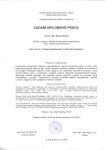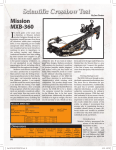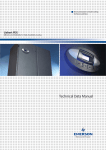Download Learning to Text: An Interaction Analytic Study of
Transcript
CHI 2010: Seniors Using Technologies April 10–15, 2010, Atlanta, GA, USA Learning to Text: An Interaction Analytic Study of How Seniors Learn to Enter Text on Mobile Phones Alexandra Weilenmann Department of Applied Information Technology University of Gothenburg SE-412 96 Göteborg, SWEDEN +46 703 03 29 53 [email protected] ABSTRACT This paper is based on an interaction analysis of video recordings of seniors being instructed in the use of texting. Learning to text is a complex ordeal for the elderly, which not only involves grasping such complex phenomena as hierarchically organized menus and text prediction technology, but also more mundane and seemingly simple skills as pressing the keys. The latter is the primary focus of the analysis, as this is a common and taken for granted skill upon which many HCI systems rely. We show how the seniors struggle with learning to press in a sequence, embodying the timing and rhythm of key pressing, and orchestrating their vision and pressing. The study contributes to the general field of mobile phone design for the elderly, to our knowledge on how people appropriate and learn to use new technologies, as well as adds to models explaining novice users’ mastering of text input. Author Keywords Mobile phone, cell phone, texting, text input, seniors, novice users, video analysis, interaction analysis. ACM Classification Keywords H5.m. Information Miscellaneous. interfaces and presentation: General Terms Human factors INTRODUCTION The mobile phone is a widespread everyday technology in our society. Many studies have shown how particularly young people are frequent, competent and creative users of Permission to make digital or hard copies of all or part of this work for personal or classroom use is granted without fee provided that copies are not made or distributed for profit or commercial advantage and that copies bear this notice and the full citation on the first page. To copy otherwise, or republish, to post on servers or to redistribute to lists, requires prior specific permission and/or a fee. CHI 2010, April 10–15, 2010, Atlanta, Georgia, USA. Copyright 2010 ACM 978-1-60558-929-9/10/04....$10.00. this technology [e.g. 7, 16, 27, 29]. Still, other generations are behind in adoption and use of the mobile phone [1]. Studies suggest that the reason for this is twofold: first, the elderly have different attitudes towards the mobile phone, causing them to use the technology differently or not to be as inclined to learn to adopt all its features [14]. Second, physical challenges and decreasing cognitive capabilities often associated with aging, including decline in manual dexterity and eyesight, may hinder the elderly from interacting with mobile phones which are not adapted to their needs [14, 26, 30]. These two issues have received attention in Human Computer Interaction (HCI), resulting in studies and development of models for adoption, diffusions and attitude towards the mobile phone [23] as well as design concepts and evaluations of potential services [18, 19]. In this study we wish to address both these aspects, by looking at how elderly adopt and learn to interact with the mobile phone. It may be that there has been too much focus on advanced technological solutions, while there is still much to learn from the elders’ interaction with (seemingly) more simple and mundane technologies, like regular mobile telephones. At CHI 2009, Lindley, Harper and Sellen [15] argued that “the key to supporting older adults in their efforts to communicate lies not only in creating new technologies, but in improving awareness, understanding and the ease of use of existing possibilities” [15:1701]. There is a need, according to them, to understand the challenges involved for the elderly when trying to adopt these existing technologies. Looking at the older age group not only gives us clues as to how to improve mobile phones and make them more suitable for their specific needs, it also adds to our general understanding of learning of technology. We now have a unique opportunity to study how a technology taken for granted in our society is approached by novice users, in this case, seniors. In this paper, we direct our attention to a group of seniors learning to text. While text input on mobile devices has been studied in great detail within HCI, these studies rely on quantitative, experimental methodologies. Here, based on a video material of how a group of elderly are instructed 1135 CHI 2010: Seniors Using Technologies April 10–15, 2010, Atlanta, GA, USA in how to enter text on a mobile phone, we can approach mobile phone use in a more naturalistic setting. It turns out that learning to text is a complex task for the elderly. It not only involves grasping such complex phenomena as hierarchically organized menus and text prediction technology, but also more mundane and seemingly trivial matters such as how to press the keys in a sequence and how to find the timing and the rhythm of the key pressing. The aim of this investigation is to add to the growing field of mobile phone studies, including research on the use of mobile phones among the elderly, to studies of how people appropriate and learn how to use new information and communication technologies, and to existing models for text input. THE USE OF MOBILE PHONES AMONG THE ELDERLY The older population constitutes a growing part of the members of the Western world. In general, they are becoming more healthy and active, and have higher demands on activities, living conditions etc. However, this is an overall trend; within the older population living conditions vary greatly. Some are still working despite having passed the age for retirement, and travel, socialize and live in ways which much resemble younger generations. Others are more hindered by their age-related health problems, lead more isolated lives and have physical or cognitive challenges affecting to what extent they can participate in society. When defining “the elderly” in relation to the use of information technology, common categorizations in addition to mere age are based on social limitations, as well as limitations in possibility and willingness to use technology [31]. Thus, aiming for a description of “mobile phone use among the elderly” is consequently a complex task, and one runs the risks of creating a group which is too diversified to be useful. Yet, in the same way that mobile phone use among “the young” can be generally characterized by being more creative, expressive and social than that of other generations [2], the older generation’s mobile phone use has some distinguishable characters. In the following, a short outline of the defining features of the older generation’s mobile phone use is presented. A very clear finding in many studies is that seniors’ primary reason for acquiring and continuing to use a mobile phone is safety and security [13, 14, 23]. Because of deteriorating health, the elderly want to be able to call for assistance in an emergency. They also appreciate being able to keep in contact with relatives who have health issues. For some, safety and security is not only the primary, but the only reason for having the mobile phone. In Kurniwan’s [13] focus group with seven older women users, “all participants reported that carrying mobile phones increased their feelings of safety and security but could not think of any other benefits of having a mobile phone”. Also, it has been noted in previous work that elderly people seldom buy their first mobile phone themselves [23]. It is often given to them by a relative, who either buys a new mobile phone, or give them a used one when buying a new phone themselves. This is so common, that in a model of how elderly people accept and adopt mobile phones (STAM - Senior Technology Acceptance and Adoption model for Mobile technology) the appropriation phase is excluded [23]. When older people themselves buy technology, they are often asked by the sales person if they have younger relatives that can help them [31]. As pointed out by Renaud and Biljon it is important to make the distinction between adoption and acceptance of the mobile phone: “[t]echnology adoption is a process – starting with the user becoming aware of the technology, and ending with the user embracing the technology and making full use of it” [23:210-211]. Acceptance, on the other hand, is not necessarily a result of buying, or otherwise acquiring a mobile phone. If the user does not accept the device, as could very well be the case if a relative considers it a good idea to give someone a phone who has not expressed an interest in having one, it is unlikely that the user will reach full adoption. Related to adoption is how the elderly learn how to use the mobile phones. One study suggests that there is a significant gender difference in how this problem is solved [13]. Males try to understand how to use the mobile phone themselves, and when failing they would consult the manual. Only after that would they ask someone else for help. However, asking someone else was the preferred learning method for females followed by trying themselves, and consulting the user manual was the least preferred choice among the female users. The point of bringing this up is not primarily to point to gender differences in the learning process of mobile phone use among the elderly, but rather to show that the elderly have a range of strategies and methods that they use, and need to use, in order to master mobile phone technology. A common misconception is that the elderly are not interested in learning to use new information technology. In fact, there is no convincing evidence that the elderly are resistant to learning to use new information technologies [31]. The older generation realizes that they need to keep up with this technology, as it an integrated part of society and modern life [28]. Finally, and on a methodological note, it should be said that the studies related above are all based primarily on interviews, questionnaires and/or focus groups. While being particularly suited for studying attitudes towards and conceptions of technology, this methodology is not as suited to reveal the actual use and the challenges involved for the elderly when learning to use this new technology. TEXT INPUT ON MOBILE PHONES Central for much Human Computer Interaction is the pressing of keys or pushing of buttons. As trivial as it might seem, several studies have shown how such input 1136 CHI 2010: Seniors Using Technologies April 10–15, 2010, Atlanta, GA, USA techniques can pose problems and hinder the interaction for users who are not familiar with the technology, as well as for those who have some physical (e.g. poor eyesight or dexterity) or cognitive impairment. Particular challenging are mobile devices, due to their relatively small size. This paper is concerned with the keypad, including the distribution of the characters over the keypad as well as the methods for selecting characters. The so-called 12-key keypad consists of number keys 0-9 and two additional keys (# and *), (figure 1). The placement of the ‘space’ character varies among phones, but the placement of the characters A-Z is similar on most phones, and is based on an international standard [ISO/IEC 9995-8 quoted in 25]. The letters A-Z are distributed over keys 2-9 in alphabetical order. All these letters are visible on the mobile phone keypad. The Swedish alphabet, which is the language of the persons studied here, adds an extra dimension by having three additional characters after Z in the alphabet; Å, Ä and Ö. These characters do not appear in alphabetical order; rather they have been placed under their respective unmarked version; Å and Ä are available under the same key as A (key 2), and Ö under O (key 6). These characters are not visible on the keypad. several times. Most phones have such a timeout, normally between one and two seconds. Another widespread solution to the problem of choosing between several possible characters on one key is a predictive text-entry system, where the most common one is the T9 method. It requires only one key press per letter. Many of the elderly dislike the text prediction feature [13]. In the instructional sessions reported on below, they were advised to turn the T9 function off, because it was thought to be too confusing. Recent CHI papers present studies of different input designs and methods for mobile devices, including traditional 12keys keypads and touch screens [9, 11], and provide models of the differences between expert and novice users when it comes to speed and learning [21, 4]. Time is an important unit of analysis in these studies. Fitt’s law [5], a model for serial fast movements, is used to measure the time between keystrokes [25]. Many of these studies are concerned with learning in that they focus on how novice users learn to use a certain type of input technique, sometimes also comparing between different input modes, to see which one is the fastest, and easiest to learn. Studies rely on quantitative approaches and are experimental in their setup, where users are often asked to enter sequences of nonsense characters, e.g. “ccc ee u rrr hh u rrr” [4], or “cccc 99 zzz 5 I yyy kkkkk b 44 rrr” [21]. This methodology enables the exact comparison between different input techniques when it comes to time, performance and accuracy. Although providing us with valuable insight on text entry, they often fail to consider the phenomenon in context. With their focus on quantifying clock time between keystrokes and measuring performance in various ways, these studies tell us little about the situated and embodied experience of learning to press the keys. Figure 1: The outline and distribution of characters on a standard 12-key keypad. METHOD AND SETTING Since there are several characters available under each key, the system needs to select one. This problem of ambiguity has a number of solutions. The two most common solutions at present are the multi-press method and the T9 solution. The multi-press method is described as follows [ibid.]: “In this approach, the user presses each key one or more times to specify the input character. For example, the number key 2 is pressed once for the character ‘A’, twice for ‘B’, and three times for ‘C’. The multi-press approach brings out the problem of segmentation. When a character is placed in the same key as the previously entered character (e.g., the word on), the system must determine whether the new key press still “belongs to” the previous character or represents a new character. Therefore, a mechanism is required to specify the start of a new character. […] One [solution] is to use a timeout period within which key presses belong to same character.” [25:10]. This means that one key needs to be pressed The material presented in this paper is based on observations and video recordings from a study group where seniors learn how to use the mobile phone. This study group, called Mobilär (Mobilearn) is organized by the Swedish national pensioners’ organization (PRO). The course content and material is developed in collaboration with Sweden’s largest telephone operator. Typically, the course is run by two volunteering, non-paid instructors, who are also seniors and members of PRO. The instructors have received training and have a study material to follow. In the particular course instance reported on below, two instructors, one man and one woman, were instructing five persons, three women and two men. During the course, video recordings were made to be able to capture the details of the interaction between the instructors and the participants in the course, as well as the interaction with and manipulation of the mobile phones. The two hour long recording were transcribed to allow for a detailed analysis. Field notes and photos were also collected, to capture things 1137 CHI 2010: Seniors Using Technologies April 10–15, 2010, Atlanta, GA, USA from different angles, as well as actions that were unclear on the video, due to overlapping conversations and activities. The video material is part of a larger study of seniors mobile phone use. As part of that study, two focus groups and 16 semi-structured interviews have been carried out with elderly people. About half of the interviews included some practical exercise of text input, where some were video recorded. In addition, several conversations have been held with the person in charge of the Mobilär course on a national level, to clarify issues around the course and its organization. In all, these interviews and this background information allowed for a rich ethnographic understanding of the video material, by providing a broader picture of the challenges involved when seniors learn to use the mobile phone. In general, it can be said that the data from the interviews and focus groups, mostly confirmed previous research (see above) on attitudes and adoption, whereas it turned out that the video data allowed investigating the topic from a new angle. The video material collected in this study was analyzed using an interaction analytic approach [12], with origins in Conversation Analysis (CA) [24]. In short, the tradition of CA has developed a rich set of concepts for analyzing the sequential ordering of conversation, where conversationalists’ ways of managing such things as e.g. turn-taking [ibid.], have been documented in great detail. While CA originally focused on verbal communication, researchers acting within this tradition have come to recognize the importance of non-verbal communication as part of talk-in-interaction. Goodwin explains how “[s]trips of talk gain their power as social action via their placement within larger sequential structures, encompassing activities, and participation frameworks constituted through displays of mutual orientation made by the actors’ bodies” [6:1489]. In this way, both talk and gestures can be relied upon to refer to certain parts of the environment. A useful analytical instrument within this approach is what is sometimes called the next turn proof procedure, meaning that a next action (or turn) provides a display of a person’s understanding of the prior action. This does not only provide the members with a resource with which to assess their understanding; it is also a useful resource for the analyst. When the participants display their understanding of the prior turn to each other, this understanding is also made available to the analyst [24]. Using this analytic approach meant looking at the momentto-moment, unfolding and sequentially organized activities of the elderly, when interacting with each other and their mobile phones. In that way, we get a detailed understanding of the character of the problems the elderly face when learning to text. The data has been transcribed according to conventions in CA [24] with the exception of capitalizing single characters (e.g. A, Ä,) in order to distinguish them from grammatical articles. The translations to Swedish have been made by the author, with emphasis on content. Regarding, body movements, boxes around an utterance represent the duration in which a particular gesture is made. The gesture is described in the text next to the box and shown, where appropriate, with a picture from the video. Finally, it should be said that the analysis is made based on a small data set. The claim therefore is not that this is generalizable for all elderly, disregarding of age, health, education, previous experience with technology, etc. It is not possible to say to what extent this is common or not. Arguing along the line of CA: “[t]he claim of regularity, however, is not the news, or value, of the analysis.”[22]. Rather, the aim is to show how, using this micro-oriented approach, we can identify a number of problems that can occur when elderly encounter new technologies. Subsequent research is then needed to establish generalizability across a number of relevant categories. ANALYSIS – LEARNING TO TEXT As trivial as it may seem, learning how to press the keys poses a number of challenges for the seniors in learning to use the mobile phone. In the following, we will examine some of the problems the elderly encounter when learning to press the keys in a successful way, resulting in the intended action. We will look into the ways in which they are learning to do sequential pressing, finding the timing and the embodied rhythm of the key pressing, and how they are orchestrating their vision and key pressing. Below, we focus on the details of two episodes from the Mobilär sessions. For sake of presentation, several excerpts are made from these two episodes. This allows us to follow the activity as it unfolds. In both episodes, we see how the two women are struggling with entering the letter Ä on their phones (they both have models similar to the one presented in figure 2). The senior students have been given the task to open a text Figure 2: The mobile phone model used in the sessions. message, enter the message “Nu är hösten här, snart är det jul igen” (Now fall is here, soon it is Christmas again), and send it to the person sitting to their right. This message has been specifically designed to contain the characters Ä and Ö, thereby adding an extra difficulty to this task, as these characters are not displayed on the keypad. In the episodes below, the students have come to the second word, and are just about to type the Ä, when they run into problems and ask the instructor for help. 1138 CHI 2010: Seniors Using Technologies April 10–15, 2010, Atlanta, GA, USA Sequential pressing The mobile phone keys are designed for sequential pressing, rather than simultaneous pressing. As mentioned in the background, the multi press method is a solution to the segmentation problem; several characters are placed on the same key, and the user needs to press repeatedly within a certain time frame to get the second, third etc. character on that key. Because of this, learning to do sequential pressing is an important part of learning to use the mobile phone. It involves understanding where the characters are placed as well as understanding the right way to press to achieve them. Below, the instructor explains sequential pressing to a student by using the Swedish phrase “trycka fram”, meaning literally “press forward”, having the meaning of “press until you get out”. What the elderly student is dealing with here, is mastering what “press until you get out” means in this specific situation. Excerpt 1. I = Instructor, S = Student/Senior and P = Phone 101 I: now you press you have to press the A until 102 you ge:t (0.5) out (0.4) cause under 103 the A lipoints on the key 104 under A lie (.) two A B C for each character, the instructor points once on the key (picture below left) 105 Ä and Ö (.) the instructor points twice in the air above the phone (picture below right) On line 1, the instructor begins explaining which key the student has to press to get the intended character, Ä. She explains the reason for this, using the formulation “under the A”. This shows how the instructor is orienting to the hierarchical organization of the letters. The students have to learn where these additional characters appear, so that they can press the right keys and select them. The Swedish language here adds the extra difficulty of understanding that some characters are available when pressing a certain key, even if this character is not listed on that key. It should be explained that in the Swedish alphabet, these are considered separate, distinct characters and are placed in the end of the alphabet. However, on the mobile phone, these letters are not in alphabetical order, but appear after their unmarked version. When explaining the location of these characters, the instructor first points on the relevant key (line 2) then lists the available letters. She encounters a potential problem when pointing to the invisible characters, Ä and Ö. (Strangely, she is mistaken here; it is Å and Ä, not Ä and Ö.) This is solved by pointing out in the air, with the same beating gesture. When explaining, the instructor is using her finger to first point out the location of the key, then for each character she mentions, she does a small beating gesture. In this way, she not only manages to point out the location of the character, she also mimics the action which needs to be performed in order to achieve it, i.e. the sequential pressing. Later on in this episode, we see an evidence of a failure in achieving sequential pressing: Excerpt 2. 201 S: no yes but what do I do after A now then This questions reveals how the student has pushed too slowly, resulting in the selection of the letter A, rather than Ä, which would have required a continued sequential pressing. Her question also suggests that she does not see this as a failure; rather she asks what to do next, in order to get the Ä. This could be because of an understanding, displayed by some of the elderly, that the diacritical marks can be added afterwards, as would be the normal way to do it when writing by hand. Furthermore, we can see how this student has the wrong understanding of “press until you get out”. It turns out that the initial explanation of how to do sequential pressing has been misunderstood: Excerpt 3. 301 S: but I’m keeping it pressed 302 down [the whole time 303 I: [yes no you should not do that Figure 3: The instructor says “two A B C”, and points for each letter on the key. Figure 4: The instructor points twice in the air when uttering letters Ä and Ö. Her first attempt, displayed above, is to keep the key pressed down for an extended period of time. This is one 1139 CHI 2010: Seniors Using Technologies April 10–15, 2010, Atlanta, GA, USA candidate solution for how to achieve sequential pressing, which turns out to be incorrect. Timing and embodied rhythm In describing the use of a computer mouse, Livingstone [17] points out the importance of timing. The hand movements have to be coordinated with what is happening on the screen: “If the click is not timed properly, nothing happens or the wrong function is selected. If these embodied actions and their timing is not made familiar and habitualized, the manipulation of the screen becomes an and endless and endlessly problematic task.” [17:274, sic]. The same is true for using the mobile phone. Because of the time-out set to distinguish between the keystrokes, the student needs to learn to grasp this time frame, and act according to it. This involves more than just learning over how many seconds the time-out spans. It involves learning to press the keys within this time frame; “getting a feel” for how long this time is in relation to the various activities with the phone. Below, the student is making too long pauses between the keystrokes: Finally, in the last excerpt from this episode, we will take another look at how the instructor is using gestures to show the pressing should be done, when explaining it to the student. Excerpt 5. 501 I: no you press (0.2) instructor points five times towards the key (picture below left) 502 S: yes:= 503 I: =until you get out A (.) Ä instructor points on the display (picture below right) Excerpt 4. 401 402 403 404 405 406 407 408 409 410 411 412 413 I: one more no not you shouldn’t wait so long: S: but I’m keeping it pressed down [the whole time I: [yes no you should not do that [you see S: [no okay I shouldn’t [first [two I: [no: P: [((one beeping sound from the key)) I: no (.) eh no you should not wait S: or A:: I: yeah you shouldn’t wait The student is told not to wait. What waiting means in this specific situation is not obvious. The students have only briefly been informed about how long these time periods are. One of the instructors mentions once in relation to the key lock that the pause between pressing the two keys cannot be more than two seconds. This is the only explicit mentioning of clock time during this session. It is likely that the exact time frame varies a bit between phone models. However, what is important here is not the exact time, but the fact that the participants need to learn to feel how long this time is, in order to manipulate their phones in a timely manner. The students have to learn what it is to wait, and how long a (too long) pause is. In these excerpts, we can see how the student is struggling with this. On line 1 the instructor says “you shouldn’t wait so long”, thereby indicating that the pause that just has passed was too long. The student thus gets an example of what a too long pause is. The same happens on line 11, as a reaction to the pressing just previously. In the latter case, the direct feedback upon the incorrect pressing is formulated as “you should not wait” thereby formulating what she just did as a case of “waiting”. Figure 5: The instructor Figure 6: Instructor points on points with a beating gesture the display, where the result five times towards the key. of the pressing will be visible. Here, on the words “you press” (line 1), the instructor points five times, with beats, towards the key. Thereby, she shows the rhythm and the beat with which the pressing should be done. On line 3, while uttering “until you get out” she explains what this pressing, if done correctly, should result in, and where (on the display) this will be visible. This is similar to what happened in excerpt 1, where we saw how the instructor used gestures to not only point out the location of the character, but in doing so also displayed how the pressing should be successfully performed. Orchestrating vision and key pressing Above we have seen how, when pressing the keys, the seniors need to keep up the tempo, to succeed in getting the intended letter. However, this is problematic considering that this is a learning scenario and they still have not reached “eyes free input” [18]. While mastering the pressing technique, the seniors have to look at the keys in order to press the right one, but at the same time look at the display to see that the intended character appears. Thus, 1140 CHI 2010: Seniors Using Technologies April 10–15, 2010, Atlanta, GA, USA there is a need for the elderly to orchestrate their vision and key pressing in a timely manner. Looking at the display to get feedback on their actions, the tempo breaks down and they fail to keep the rhythm of the key pressing. This problem is evident in the episode below, where the same instructor as in the previous episodes, assists another woman in achieving the letter Ä. Similar to the previous example, the problem here is to understand what “press until you get out” means. Excerpt 6. 601 I: and then you press the A 602 (1.0) points towards the phone 603 S: A?= 604 I: =‘till (2.0) all the way ‘till you get yes 605 ‘till you get there no you can’t wait 606 (1.1) arms out “in resignation” 607 608 609 you can’t wait [you can’t wait and look and see what came (0.5) you have to (3.2) faste- no that’s too slow in her pressing, which can be seen from the instructor’s feedback “no you can’t wait”. When the student fails again, the instructor makes an exaggerated version of pausing to look while describing it “you can’t wait and look”. It is difficult to see from the angle that the video was captured, exactly at what moment the student is switching between looking at the display and looking at the keypad. But for the participants, the instructor and the student, this is handled as a case of “waiting to look what came”. The instructor sees this as something that should be corrected. Later on in the same excerpt, we see how the instructor instead described, verbally and with a gesture, “you have to press until you get out” (line 16). The gesture here is her hand pressing the keys of an imaginary phone, in a continuing sequential manner, thereby showing how the correct pressing should be done. In this instructional sequence, the instructor juxtaposes the incorrect version (to press, then pause and look) with the correct version (to keep on pressing). DISCUSSION “The exercise of dialing a telephone number involved what would normally be considered a very simple skill. However, the attempt to describe the actions and reasoning involved in dialing a number reveals the very fine, seemingly endless texture of detail of which this activity consists. This is part of what is meant by saying that it is a 'real activity’. The closer we look, the more we see.” [17:23] makes a gesture of holding the arm fully stretched and looking at an imaginary phone in her hand (picture below left) 610 S: [no 611 (1.3) 612 S: slow? 613 (2.9) 614 I: no now you’re waiting again (.) now you’re 615 waiting again 616 you have to press until you get out 617 the letter makes a circular continuing gesture with her hand pressing several times on an imaginary phone (picture below right) Figure 7: The instructor is Figure 8: With a circular, doing the gesture of “waiting continuing gesture the to look at the display”. instructor displays the correct version of sequential pressing. Here the instructor begins by pointing once at the key which should be pressed and says that it should be pressed “all the way ‘till you get”. However, the student is too slow Learning to text In this paper, we have taken a closer look at the different skills and competencies which beginner elderly users need to master in order to successfully use the mobile phone. Particularly, we have focus on text input and the pressing of keys, as these are important interaction techniques for many HCI systems. By investigating in detail one episode from the Mobilär sessions, we have revealed some of the problems the elderly face when learning to use the mobile phone, and how these problems are dealt with. As we have shown, texting involves seemingly trivial matters like pressing buttons and holding the phone, while also involving more complex tasks like navigating through hierarchal menu systems and grasping the notion of text prediction systems. Some of these things are similar to other common activities. Beginner mobile phone users presumably know what is involved in pressing keys or pushing buttons, e.g. in the elevator, on a calculator etc., and now have to learn what pressing the keys on a mobile phone involves. However, seemingly simple and mundane activities like pressing keys become something else on a mobile phone; it is a taken-for-granted skill which has to be re-mastered in this particular context. 1141 CHI 2010: Seniors Using Technologies April 10–15, 2010, Atlanta, GA, USA Entering text on the mobile phone requires the consecutive pressing of keys. The elderly users need to learn to press the same key several times until the intended character appears. As we have seen in this study common mistakes here are pressing too slowly, resulting in the selection of the wrong letter, or keeping the key pressed down, which results in selecting the number of that key. Further, we have seen how the elderly needed to orchestrate their vision and key pressing in a timely manner. While learning to enter text, they had to look at the display to see what happened when they pressed the keys. However, when pausing to look, they would break the tempo of the key pressing and the action they were involved in was disrupted. Experienced users have learned to press until the right letter appears without stopping. If you have not yet mastered this, the only way to know if the right letter has appeared is to stop and look. And when they do stop and look, many times they fail to resume pressing quickly enough, resulting in the selection of the wrong character. One complicating factor here, which might slow them down, is the fact that many of the senior users have impaired eye sight, and have problems seeing the text on the screen. Sometimes, they need to take off or look under the rim of the glasses or hold the phone up in a certain direction and distance from the eyes to enable better vision. This takes time, and the action they are currently involved in with the phone is disrupted, which leads to confusion. The standard mobile phone, with these time-outs, is assuming a certain user, with quick fingers and good eye sight, who does not have to make adjustments like these. Here we have looked at the entering of text on the mobile phone, and how that relies on the sequential pressing of keys within certain time frames. There are other functions of the mobile phone which rely on the same procedure. For instance, the key lock on many mobile phone models involves pressing two keys in consecutive order: first press one key, and then quickly press another key. If there is a too long pause, the phone times out and the action is revoked. In this way, learning to press the keys in the correct way is crucial to being able to use the mobile phone at all: if one cannot unlock the phone, it is of little use. It has been argued in this study that it is of particular importance to understand the ways in which the elderly learn to use a new device. It cannot be assumed that all users will have the patience to continue using something which initially seems difficult and cumbersome to use. As MacKenzie and Soukoreff argue, “immediate usability” is important because “[c]onsumers, discouraged by their initial experience and frustration, may never invest the required effort to become experts.” [18:156]. This indicates that understanding the challenges novice users face are particularly important. It is still debated to what extent previous computer knowledge has impact on learning to use a new technological device like the mobile phone. While one study suggests that the amount of previous experience is more important than age [3], Hawthorn [8] questions this, arguing that seniors have problems generalizing and transferring what they have learned in one system when starting to use a new one. A note on the method and generalizability This paper is based on a limited set of data. Further studies are needed in order to verify whether the problems encountered by the elderly in this study are problems that all elderly encounter when learning to use mobile phones. As mentioned in this paper, the elderly are a very heterogeneous group. It is likely that some of the problems that the elderly encounter are problems that any beginner user, disregarding of age, would have to deal with when learning to interact with a technology of which they have little previous experience. A child who learns to use the mobile phone for the first time also needs to grasp text input. However, some physical challenges, such as poor eye sight and impaired manual dexterity, are particularly common in the aging population, and can cause trouble if important elements of interaction with the technology rely upon these capacities. In relation to that discussion, it can be said that when today’s texting teenage generation grows old, there will still be some general age specific challenges that has the potential of hindering their interaction with technology, if the design is not adjusted to fit these needs (and assuming that we do not find a cure for aging). There are benefits of looking at elderly people in order to shed new light on text input in general. Even though they may have impaired vision or dexterity, they still have to do the same things as any other user to be able to use the device successfully. Doing things a bit slower and perhaps making the same mistakes several times, render the problems more observable for analysis. In this study, the instructional character of the data was particularly useful, in revealing problems. Also, some seniors have little or no experience with other screen based systems, which makes it possible to observe a user group who needs to learn it all from the start. This means that in focusing on senior users we not only reveal the specific challenges involved for this age group when learning to use the mobile phone, but it allows us to shed new light on how interaction with the mobile phone is brought about. Finally, we want to emphasize that even though we cannot yet say that this is a general behavior, this very data and the interaction analytic stance advocated here, allow us to discover things which other methods have not been able to reveal. Looking at details of text input and the problems the elderly encounter, allowed us to identify a new set of issues to investigate. Therefore, apart from giving some initial analysis and results on how the elderly learn to use mobile phones, it is hoped that the paper can provide 1142 CHI 2010: Seniors Using Technologies April 10–15, 2010, Atlanta, GA, USA methodological inspiration, on a method that can serve as an addition to other more common approaches. As mentioned in the quote from Livingstone above “The closer we look, the more we see.” [17:23] We need to continue looking. CONCLUDING SUMMARY The mobile phone is a widespread phenomenon in our society. Many studies show how particularly young people have mastered this technology. We now have a unique opportunity to study how a technology taken for granted in our society is approached by novice users, in this case, seniors. Based on an interaction analysis of a video material of elderly people learning to use the mobile phone, this papers reveals some of the challenges the elderly face when learning to use this new technology. To master the mobile phone is not only about grasping the hierarchically organized menu and to learn how to use the various functions on the phone, it is also about something seemingly more trivial: learning to press the keys. The mobile phone is designed for sequential key pressing, within a certain time frame. In this paper, we have shown how the pressing of keys causes problems for the elderly, when learning to use the mobile phone. The elderly have problems understanding how to do sequential pressing of keys, which is needed in order to perform a number of functions on the mobile phone, among them texting. The elderly tended to press too slowly, press several keys simultaneously or keep one key pressed for a longer period of time, all being incorrect interpretations of how to do sequential pressing. In order to master the mobile phone, the elderly need to find a rhythm in the hands and a way to hold the phone which enables sequential pressing within certain time frames. In this way, learning to use the mobile phone involves embodying key pressing. Also, the novice elderly users had problems reaching eyes free input. These results give us an insight into how the mobile phone is taken up by the elderly, as well as new knowledge on what it means to learn to use a new technology. ACKNOWLEDGMENTS This project was partly funded by VINNOVA (The Swedish Governmental Agency for Innovation Systems) and LinCS (The Linnaeus Centre for Research on Learning, Interaction and Mediated Communication in Contemporary Society). I want to thank Barry Brown, Gustav Lymer and Keith Murphy for comments on the text. This data material has been presented at the NAIL data session and at the PlaceME 2009 workshop, and I want to thank the organizers and participants of these data sessions for their input. Also, I wish to thank the anonymous CHI reviewers for valuable comments. Last but not least, a warm thank you to the seniors who with much enthusiasm welcomed me to learn more about their mobile phone use. REFERENCES 1. Bolin, G. and Westlund, O. 2009 Mobile generations: The Role of Mobile Technology in the Shaping of Swedish Media Generations. International Journal of Communication 2 (2009), 108-124. 2. Castells, M. Fernandez-Ardevol, J. Linchuan Qiu and A. Sey, 2006. Mobile Communication and Society: A Global Perspective, MIT Press. 3. Czaja, S.J. and Sharit J., 1993. Age differences in the performance of computer based work, Psychology and Aging 8 59–67. 4. Das, A. and Stuerzlinger, W. 2008. Modeling learning effects in mobile texting. In Proceedings of the 7th international Conference on Mobile and Ubiquitous Multimedia (Umeå, Sweden, December 03 - 05, 2008). MUM '08. ACM, New York, NY, 154-161. 5. Fitts, Paul M. 1954. The information capacity of the human motor system in controlling the amplitude of movement. Journal of Experimental Psychology, volume 47, number 6, June 1954, pp. 381-391. (Reprinted in Journal of Experimental Psychology: General, 121(3): 262–269, 1992). 6. Goodwin, C. 2000 Action and Embodiment Within Situated Human Interaction. In Journal of Pragmatics 32: 1489-522. 7. Grinter, R. and Eldridge, M. 2003. Wan2tlk?: everyday text messaging. In Proceedings of the SIGCHI Conference on Human Factors in Computing Systems (Ft. Lauderdale, Florida, USA, April 05 - 10, 2003). CHI '03. ACM, New York, NY, 441-448. 8. Hawthorn, D. 2000. Possible implications of aging for interface designers. Interacting with Computers 12(5), pp. 507-528. 9. Holleis, P., Otto, F., Hussmann, H., and Schmidt, A. 2007. Keystroke-level model for advanced mobile phone interaction. In Proceedings of the SIGCHI Conference on Human Factors in Computing Systems (San Jose, California, USA, April 28 - May 03, 2007). CHI '07. ACM, New York, NY, 1505-1514. 10.ISO/IEC 9995-8. 1994 .Information systems – Keyboard layouts for text and office systems - Part 8: Allocation of letters to the keys of a numeric keypad, International Organisation for Standardisation. 11.James, C. L. and Reischel, K. M. 2001. Text input for mobile devices: comparing model prediction to actual performance. In Proc. of the SIGCHI Conference on Human Factors in Computing Systems (Seattle, Washington, United States). CHI '01. ACM, New York, NY, 365-371 12.Jordan, B., and Henderson, A. 1995. Interaction analysis: Foundations and practice. The Journal of the Learning Sciences, 4, 1, 39-103. 1143 CHI 2010: Seniors Using Technologies April 10–15, 2010, Atlanta, GA, USA Conference of the South African institute of Computer Scientists and information Technologists on IT Research in Developing Countries: Riding the Wave of Technology (Wilderness, South Africa, October 06 - 08, 2008). SAICSIT '08, vol. 338. ACM, New York, NY, 210-219 13.Kurniawan, S. 2008. Older people and mobile phones: A multi-method investigation. Int. J. Hum.-Comput. Stud. 66, 12 (Dec. 2008) 14.Lee, Y. S. 2007. Older adults' user experiences with mobile phones: Identification of user clusters and user requirements. PhD Thesis, Industrial and Systems Engineering, Virginia Polytechnic Institute and State University, Virginia. 15.Lindley, S. E., Harper, R., and Sellen, A. 2009. Desiring to be in touch in a changing communications landscape: attitudes of older adults. In Proc. of the 27th international Conference on Human Factors in Computing Systems (Boston, MA, USA, April 04 - 09, 2009). CHI '09. ACM, New York, NY, 1693-1702. 16.Ling, R., 2000. ‘We will be reached’: the use of mobile telephony among Norwegian youth. Information Technology and People 13 (2), 102–120. 17.Livingston, E. unpubl. Manuscript, The Ordinary Society. 18.MacKenzie, I. S., Soukoreff, R. W. 2002. Text Entry for Mobile Computing: Models and Methods, Theory and Practice. Human-Computer Interaction, 17, 147-198. 19.Massimi, M., Baecker, R. M., and Wu, M. 2007. Using participatory activities with seniors to critique, build, and evaluate mobile phones. In Proceedings of the 9th international ACM SIGACCESS Conference on Computers and Accessibility (Tempe, Arizona, USA, October 15 - 17, 2007). Assets '07. ACM, New York, NY, 155-162. 20.Mikkonen, M., Väyrynen, S., Ikonen, V., and Heikkilä, M. O. 2002. User and Concept Studies as Tools in Developing Mobile Communication Services for the Elderly. Personal Ubiquitous Computing 6, 2 (Jan. 2002), 113-124 21.Pavlovych, A. and Stuerzlinger, W. 2004. Model for non-expert text entry speed on 12-button phone keypads. In Proceedings of the SIGCHI Conference on Human Factors in Computing Systems (Vienna, Austria, April 24 - 29, 2004). CHI '04. ACM, New York, NY, 351-358. 22.Pomerantz, A. 1990. Conversation analytic claims, Communication Monographs, 1479-5787, Vol. 57, Issue 3, 231-235. 23.Renaud, K. and van Biljon, J. 2008. Predicting technology acceptance and adoption by the elderly: a qualitative study. In Proc. of the 2008 Annual Research 24.Sacks, H., Schegloff, E.A., and Jefferson, G. 1974. A simplest systematics for the organization of turn-taking for conversation. Language 50, 696–735. 25.Silfverberg, M., MacKenzie, I. S., and Korhonen, P. 2000. Predicting text entry speed on mobile phones. In Proceedings of the SIGCHI Conference on Human Factors in Computing Systems (The Hague, The Netherlands, April 01 - 06, 2000). CHI '00. ACM, New York, NY, 9-16. 26.Soriano, C., Raikundalia, G. K., and Szajman, J. 2006. Middle-aged users’ experience of short message service. In Proceedings of the 7th Australasian User interface Conference - Volume 50 (Hobart, Australia, January 16 - 19, 2006). W. Piekarski, Ed. ACM International Conference Proceeding Series, vol. 169. Australian Computer Society, Darlinghurst, Australia, 109-112. 27.Taylor, A.S. and Harper, R. 2002, Age-old practices in the 'new world': a study of gift-giving between teenage mobile phone users, Proceedings of the SIGCHI conference on Human factors in computing systems: Changing our world, changing ourselves, April 20-25, 2002, Minneapolis, Minnesota, USA 28.Turner, P., 2008, Being-with: A study of familiarity. Interacting with Computers, Volume 20, Issues 4-5, September 2008, Pages 447-454. 29.Weilenmann, A., and C. Larsson, 2001. Local Use and Sharing of Mobile Phones, in B. Brown, N. Green & R. Harper (eds) Wireless World: Social and Interactional Aspects of the Mobile Age. Godalming and Heidelberg: Springer-Verlag, pp 99-115. 30.Ziefle, M., Bay, S., 2004. Mental Models of a cellular phone menu. Comparing older and younger novice users. In: S. Brewster and M. Dunlop, (eds.): Lecture Notes in Computer Science: Mobile Human-Computer Interaction, MobileHCI 2004. Springer, Berlin, pp. 2537. 31.Östlund, B., 2005, Design Paradigms and Misunderstood Technology: The Case of Older Users. In Jeager, Birgit (ed) Young Technologies in Old Hands – An International View on Senior Citizen’s Utilization of ICT. DJØF Publishing Copenhagen, pp. 25-39. 1144