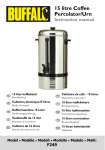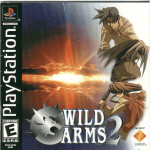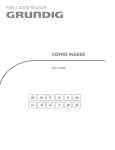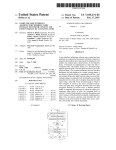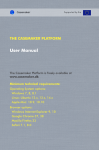Download View/Open
Transcript
FABULA-learning in a wireless city Learning in the City Arnstein Johansen Master of Science in Informatics Submission date: September 2008 Supervisor: Monica Divitini, IDI Norwegian University of Science and Technology Department of Computer and Information Science Learning in the city Arnstein Johansen NTNU, Norway September 29, 2008 Acknowledgments I would like to extend my gratitude toward my supervisor Prof. Monica Dvitini for her patience, encouragement and excellent advices during my two years at the master study. Her help have been most appreciated. I would also like to express my appreciation to Audun Klokkerhaug, Kristian Karlsen, Asbjørn Hovd, Steinar Langeland and Ståle Hansen for their contribution with my user tests and for their constructive feedback. My appreciation should also be extended to the students of NTNU for their helpful feedback and suggestions. My university, NTNU should be thanked for being a great university for helping me with the needed equipment. Finally, I would like to thank my significant other, family and friends for their support, patience and encouragement over the last two years. i ii iii Preface This thesis is the product of a project which is a part of the Master of Science degree in HCI at NTNU. The work has been done in the period January 2007 to October 2008. Trondheim, September, 2008 Main objective: The main objective for this project is(as stated on the Fabula homepage): ”To develop novel principles and technical solutions for learning enabled by seamless roaming in mobile networks, with focus on services that foster the city learning geographies and ecologies and enable new relationships among learners and communities”. iv Abstract New technology has made a large impact on our daily lives over the last decades, and the school have gone through a bit of change. The rapid development in information and communication technology has given us new opportunities and now the challenge is how we can take advantage of this new technology. The new means of communication and interaction changes the way we work and play. By bringing new learning methods into school, teachers can help motivate the pupils and make school more fascinating. The importance of the new ways of learning such as mobile learning and eLearning have been recognized by the educational instances. Actions have been taken to bring attention to the new opportunities. There has been formed a new eLearning Action Plan, with an objective for education systems to use developments in information and communication technology. My focus is mainly on mobile learning. With hand held devices, we can take the learning outside school and make it more informal. No longer is the pupils restricted to the class room, now the whole city is the new learning arena for the young pupils. From two user test involving four test persons the data indicate that we are likely to benefit in more than one area from the mobile learning technology. The data collected from my focus groups, reported increased motivation and they displayed a high learning rate. I have looked into studies which support my findings regarding the effect of increased motivation. ii CONTENTS iii Contents 1 Introduction 1.1 Background . . . . . . . 1.2 Project Elaboration . . 1.3 Motivation . . . . . . . 1.4 Scope of Research . . . 1.5 Research Questions . . . 1.6 Method . . . . . . . . . 1.7 Concept clarification: . . 1.7.1 Informal learning 1.7.2 Wireless . . . . . 1.7.3 Mobile learning . 1.7.4 Bluetooth . . . . 1.7.5 GPS . . . . . . . 1.7.6 MMS . . . . . . 1.7.7 Blog . . . . . . . 1.8 Report outline . . . . . . . . . . . . . . . . . . . . . . . . . . . . . . . . . . . . . . . . . . . . . . . . . . . . . . . . . . . . . . . . . . . . . . . . . . . . . . . . . . . . . . . . . . . . . . . . . . . . . . . . . . . . . . . . . . . . . . . . . . . . . . . . . . . . . . . . . . . . . . . . . . . . . . . . . . . . . . . . . . . . . . . . . . . . . . . . . . . . . . . . . . . . . . . . . . . . . . . . . . . . . . . . . . . . . . . . . . . . . . . . . . . . . . . . . . . . . . . . . . . . . . . . . . . . . . . . . . . . . . . . . . . . . . . . . . . . . . . . . . . . . . . . . . 2 Prestudy 2.1 Expectations . . . . . . . . . . . . . . . . . . . . . . . . . 2.2 Final release . . . . . . . . . . . . . . . . . . . . . . . . . . 2.3 State of the Art . . . . . . . . . . . . . . . . . . . . . . . . 2.3.1 Recent development in the field of mobile learning 2.3.2 Mobile learning . . . . . . . . . . . . . . . . . . . . 2.3.3 Informal learning in a wireless context . . . . . . . 2.3.4 Games in an educational context . . . . . . . . . . 2.3.5 Mobile games . . . . . . . . . . . . . . . . . . . . . 2.3.6 Available literature . . . . . . . . . . . . . . . . . . . . . . . . . . . . . . . . . . . . . . . . . . . . . . . . . . . . . . . . . 1 1 1 1 2 3 4 7 7 7 7 7 8 8 8 9 . . . . . . . . . 11 11 11 12 12 13 15 16 17 20 3 Scenarios 23 3.1 Introduction . . . . . . . . . . . . . . . . . . . . . . . . . . . . 23 3.2 Concept . . . . . . . . . . . . . . . . . . . . . . . . . . . . . . 23 3.3 Scenario . . . . . . . . . . . . . . . . . . . . . . . . . . . . . . 23 4 Design 4.1 Requirement specification . . . . . . 4.1.1 Functional requirements . . . 4.1.2 Web site . . . . . . . . . . . . 4.2 Mobile application . . . . . . . . . . 4.2.1 Non-Functional requirements 4.2.2 System requirements . . . . . 4.2.3 System overview . . . . . . . 4.2.4 Use case . . . . . . . . . . . . . . . . . . . . . . . . . . . . . . . . . . . . . . . . . . . . . . . . . . . . . . . . . . . . . . . . . . . . . . . . . . . . . . . . . . . . . . . . . . . . . . . . . . . . . . . . . . . . . . . . . . . . . . . . . . . . 31 31 31 31 32 33 33 34 35 iv CONTENTS 4.2.5 Limitations . . . . . . . . . . . . . . . . . . . . . . . . 5 Learning In The City 5.1 Introduction . . . . . . . 5.2 The Demonstrator . . . 5.2.1 Key features . . 5.2.2 Technical . . . . 5.2.3 Device . . . . . . 5.2.4 Sites . . . . . . . 5.2.5 Location hints . 5.2.6 Unlock questions 5.2.7 Questions . . . . 5.2.8 Puzzle pieces . . 5.2.9 Bluetooth . . . . 5.2.10 Blog . . . . . . . 5.2.11 Maps . . . . . . 5.2.12 Competition . . 5.2.13 Collaboration . . 5.2.14 Facts . . . . . . . 5.2.15 Informal learning 5.3 The Web Page . . . . . 5.4 The Blog . . . . . . . . 5.5 Implementation . . . . . 5.5.1 Challenges . . . 5.5.2 Countermeasures . . . . . . . . . . . . . . . . . . . . . . . . . . . . . . . . . . . . . . . . . . . . . . . . . . . . . . . . . . . . . . . . . . . . . . . . . . . . . . . . . . . . . . . . . . . . . . . . . . . . . . . . . . . . . . . . . . . . . . . . . . . . . . . . . . . . . . . . . . . . . . . . . . . . . . . . . . . . . . . . . . . . . . . . . . . . . . . . . . . . . . . . . . . . . . . . . . . . . . . . . . . . . . . . . . . . . . . . . . . . . . . . . . . . . . . . . . . . . . . . . . . . . . . . . . . . . . . . . . . . . . . . . . . . . . . . . . . . . . . . . . . . . . . . . . . . . . . . . . . . . . . . . . . . . . . . . . . . . . . . . . . . . . . . . . . . . . . . . . . . . . . . . . . . . . . . . . . . . . . . . . . . . . . . . . . . . . . . . . . . . . . . . . . . . . . . . . . . . . . . . . . . . . . . . . . . . . . . . . . . . . . . . . . . . . . . . . . . . . . . . . . . . . . . . . . . . . . . . . . . . . 35 37 37 37 37 37 38 38 39 39 40 41 41 41 42 42 42 43 43 44 46 47 47 47 6 Phase I 49 6.1 Implemented functions after the first prototype . . . . . . . . 49 6.2 Test conducted after the implementations . . . . . . . . . . . 49 6.3 Result . . . . . . . . . . . . . . . . . . . . . . . . . . . . . . . 50 7 Prototype test 7.1 Introduction . . . . . . . . . 7.2 Executive Summery . . . . 7.3 Approach . . . . . . . . . . 7.3.1 Purpose of the test . 7.4 Method . . . . . . . . . . . 7.4.1 Introduction . . . . 7.4.2 Execution of the test 7.4.3 Debriefing . . . . . . 7.4.4 Questions . . . . . . 7.5 Equipment . . . . . . . . . 7.6 Test participants profiles . . 7.7 Findings . . . . . . . . . . . . . . . . . . . . . . . . . . . . . . . . . . . . . . . . . . . . . . . . . . . . . . . . . . . . . . . . . . . . . . . . . . . . . . . . . . . . . . . . . . . . . . . . . . . . . . . . . . . . . . . . . . . . . . . . . . . . . . . . . . . . . . . . . . . . . . . . . . . . . . . . . . . . . . . . . . . . . . . . . . . . . . . . . . . . . . . . . . . . . . . . . . . . . . . . . . . . . . . . . . . . . . . . . . . . . . . . . . . . . . . . . . . . . . . 51 51 51 52 52 53 53 54 55 56 57 57 58 CONTENTS 7.8 7.9 v 7.7.1 Feedback from the users 7.7.2 Research questions . . . Conclusions . . . . . . . . . . . User manual . . . . . . . . . . . 8 Phase II 8.1 Executive Summery . 8.2 Improvements . . . . . 8.3 Purpose . . . . . . . . 8.3.1 Web page . . . 8.3.2 Blog . . . . . . 8.4 Approach . . . . . . . 8.4.1 Stability . . . . 8.4.2 Learning . . . . 8.4.3 Content . . . . 8.4.4 Blog/Web page 8.5 Method . . . . . . . . 8.5.1 Introduction . 8.5.2 Test . . . . . . 8.5.3 Execution . . . 8.5.4 Debriefing . . . 8.5.5 Questions . . . 8.6 Findings . . . . . . . . 8.6.1 Stability . . . . 8.6.2 Content . . . . 8.6.3 Blog/Web page 8.6.4 Conclusion . . 9 Discussion . . . . . . . . . . . . . . . . . . . . . . . . . . . . . . . . . . . . . . . . . . . . . . . . . . . . . . . . . . . . . . . . . . . . . . . . . . . . . . . . . . . . . . . . . . . . . . . . . . . . . . . . . . . . . . . . . . . . . . . . . . . . . . . . . . . . . . . . . . . . . . . . . . . . . . . . . . . . . . . . . . . . . . . . . . . . . . . . . . . . . . . . . . . . . . . . . . . . . . . . . . . . . . . . . . . . . . . . . . . . . . . . . . . . . . . . . . . . . . . . . . . . . . . . . . . . . . . . . . . . . . . . . . . . . . . . . . . . . . . . . . . . . . . . . . . . . . . . . . . . . . . . . . . . . . . . . . . . . . . . . . . . . . . . . . . . . . . . . . . . . . . . . . . . . . . . . . . . . . . . . . . . . . . . . . . . . . . . . . . . . . . . . . . . . . . . . . . . . . . . . . . . . . . . . . . . . . . . . . . . . . . . . . . . . . . . . . . . . . . . . . . . . . . . . . . . . . . . . . . . . . . . . . . . . . . . . . . . . . . . . . . . . . . . . . . . . . . . . . . . . . . . . . . . . 58 62 64 65 . . . . . . . . . . . . . . . . . . . . . 67 67 67 70 71 71 71 71 71 71 72 73 73 73 73 73 73 74 74 74 75 75 77 10 Conclusion 81 10.1 Lessons learned . . . . . . . . . . . . . . . . . . . . . . . . . . 81 10.2 Conclusion . . . . . . . . . . . . . . . . . . . . . . . . . . . . 83 10.3 Future work . . . . . . . . . . . . . . . . . . . . . . . . . . . . 84 A APPENDIX 89 vi LIST OF FIGURES List of Figures 1 2 3 4 5 6 7 8 9 10 11 12 13 14 15 16 17 18 19 20 21 22 Login screen . . . . . . . . . . . . . . . . Team selection . . . . . . . . . . . . . . Start location . . . . . . . . . . . . . . . At location . . . . . . . . . . . . . . . . Questions . . . . . . . . . . . . . . . . . Puzzle piece . . . . . . . . . . . . . . . . Objective . . . . . . . . . . . . . . . . . Overview of the system . . . . . . . . . Use case of the system . . . . . . . . . . Location hints . . . . . . . . . . . . . . . Questions . . . . . . . . . . . . . . . . . Puzzle pieces . . . . . . . . . . . . . . . The map . . . . . . . . . . . . . . . . . . Site management . . . . . . . . . . . . . Project information . . . . . . . . . . . . The blog . . . . . . . . . . . . . . . . . . Two teams at site . . . . . . . . . . . . The communication between the players Introduction screen . . . . . . . . . . . . Unlock questions . . . . . . . . . . . . . Calling their partner . . . . . . . . . . . New user interface . . . . . . . . . . . . . . . . . . . . . . . . . . . . . . . . . . . . . . . . . . . . . . . . . . . . . . . . . . . . . . . . . . . . . . . . . . . . . . . . . . . . . . . . . . . . . . . . . . . . . . . . . . . . . . . . . . . . . . . . . . . . . . . . . . . . . . . . . . . . . . . . . . . . . . . . . . . . . . . . . . . . . . . . . . . . . . . . . . . . . . . . . . . . . . . . . . . . . . . . . . . . . . . . . . . . . . . . . . . . . . . . . . . . . . . . . . . . . . . . . . . . . . . . . . . . . . . . . . . . . . . . . . . . . . . . . . . . 24 25 26 27 28 29 30 34 35 39 40 41 42 44 45 46 55 59 67 68 69 70 LIST OF TABLES vii List of Tables 1 2 Test participants . . . . . . . . . . . . . . . . . . . . . . . . . Result from test . . . . . . . . . . . . . . . . . . . . . . . . . 57 74 viii LIST OF TABLES 1 1 1.1 Introduction Background With internet, advanced game consoles, TV and other entertaining outof-school activities, teachers have strong copetitions in the battle for the learners interest. How can they attract the learners interest when there is so much more exciting things to do outside of school. My expectation with this project is to find a more interesting way for the learners to learn in an informal setting and give the pupils something different other than the regular assignment, giving them a sense of play rather than school work. In this project I will develop a demonstrator that can be used on-site at different locations. With the demonstrator the participants can collaborate in completing a game and learning together. I will also develop a web page that supports the demonstrator and aids the users in expanding the site database. A blog, where the users can communicate and express their thoughts and opinions, will also be created. 1.2 Project Elaboration My intention with this project is to offer learners an informal and motivating way to learn while visiting historical sites. The result of this project is to be a demonstrator that can be ready for testing. To accomplish my goals I will use the latest mobile technology. An important aspect of my project in addition to being informal and mobile learning, is the interaction and collaboration between the learners. 1.3 Motivation This thesis is focused on making use of the mobile technology to support learning at different sites. The object of the thesis is built on goals set by the Fabula project. The Fabula project envision the city as a learning arena for the students. This can be done by the help of mobile devices and seamless networks. Now, as the mobile phones get more powerful, their usage as a learning tool becomes more apparent. New possibilities are available and researchers are looking for new ways to exploit the mobile resources in an educational context. The potential of mobile devices in a learning context and the fact that the market for educational applications on mobile devices is in the beginning and not yet fully explored, makes this project a very interesting subject. Another part of this project is the integration of games into an informal learning experience. It is exciting to see how we can motivate the learners by giving them a more playful environment. With mobile devices we can 2 1 INTRODUCTION give support for collaboration between the learners. So many people are walking around with a powerful communication device in their pocket, so it would be a good idea to take advantage of it. We can see that more conferences are being held on the subject of mobile learning. The first big international conference on the subject was held in 2002, and since then there has been an annual Mobile learning conference. The European Union have also realized the potential that lies within the mobile technology and are giving financial support to several projects involved in mobile games and mobile learning. 1.4 Scope of Research I will limit my research to subjects covered by mobile learning, informal learning, collaboration between learners and mobile games. I will also look for information concerning technology used in the demonstrator. 1.5 1.5 Research Questions 3 Research Questions My main research question is: To design collaborative games that promote learning during the visit of historical sites by supporting different forms of collaboration among mobile learners I have also defined numerous sub-research questions: 1. Which forms of collaboration can be supported? 2. Can we have collaboration among people physically co-located at the site? 3. Which services are needed to build the intended collaborative games? • How can we make a service that take positioning into consideration? • What is the best way to support map annotation? • Should we have support for users to communicate across time? 4. Which interaction modalities are most suitable? 5. What makes mobile phones a useful device in this context? 6. Does informal learning and outdoor activities engage and motivate pupils? 7. How can we take advantage of the freedom mobile technology offer in a learning environment? 4 1.6 1 INTRODUCTION Method To achieve my research objectives I will adapt my research strategy to the problem at hand. The different research strategies will include strategies such as data collection and data analysis. For this project I will chose a mixed-method approach, which is a flexible method. By using this approach I can offer a more complete view since the method allows for approaching the test subject from several perspectives. In my thesis I will base my conclusion mostly on qualitative data. A quantitative approach could have been used, but by using a qualitative approach the data will be described in greater details. In general, qualitative data are generated from analysis or comments, where quantitative data are based on for example surveys. The qualitative approach is useful when studying a more complex system and it provides me with the understanding of the experience of the users. One of the weaknesses of a qualitative approach is that I might not be able to generalize the result to other people other than the test persons. It is also diffcult to make predictions based on the results. The data used in this thesis will consist of theoretical data collected from literature both from books and internet. The empirical data will be based on findings from interviews and observations done under prototype tests. My aim for this project is to design and develop a prototype that can be used as a demonstrator. The intention with the demonstrator is to investigate wheter it is possibile to create a game that can be used at a historical site to promote collaboration and learning. At the start of my project I will conduct a prestudy. During my prestudy, I will look into related articles, and they should give me an insight into the fields of work and ensure that it is sufficient material for me to complete my project. My literature search should be primarily restricted to mobile technology, mobile games, informal and mobile learning and collaboration with mobile devices. The literature will be primarily based on papers published online. In the subject of mobile learning, the pace of the development is very rapid, making the most recent findings the most interesting. To find the latest articles, I consider the internet to be the best medium. I will look for credible sources for my literature by looking at well known authors on the specific subjects. Since a lot of my literature will come from sites online, I have to verify the validity of the information. In addition to the web, I will browse through some books published on the different sub- 1.6 Method 5 jects. After I have finished my prestudy, I will form the research questions for the project. During the project, I will strive to answer those questions and my main problem. With the research questions defined, I will use them and the gathered information throughout my project as a theoretical basis for my development. After the theoretical foundation is in place, I will start the design phase. As my aim with this project is to see whether it is possible to design collaborative games that promote learning during the visit of historical sites by supporting different forms of collaboration among mobile learners. I will create a demonstrator that can help me with the investigation of my research questions. To create the demonstrator I will first form a couple of scenarios. The scenarios will then be used to tell a story of the intended use of the demonstrator. I will then use the scenarios to create use cases. The use cases can in return be used as an approach to identify the user groups, system features and requirements. With the requirements identified I can start designing the prototype. The prototype will evolve over several iterations with user testing and redesigning. I will use the feedback from the tests to identify bugs and sources for improvements. Finally I will have a working prototype ready for implementation. With my research approach I will address the qualitative analytic interest. My research approach will include the use of the prototype as a demonstrator. I will collect the data from group interviews, questionnaires and other forms of feedback from a selected group of respondents. I will ask fellow students or some friends to be the respondents. It is preferable that they have varied experience with similar systems. By choosing people I know, they will feel more comfortable talking to me, and sharing thoughts. There will be unstructured in-depth interviews and an informal group sharing. Each test will require four test users. They will act as test participants in several prototype test of the demonstrator. By being active participants of group interviews and by answering questionnaires, the respondents will contribute with useful data. I will use semi structured interviews to collect the majority of the data. From the questionnaires I will be able to create statistical information. 6 1 INTRODUCTION The test participants will have to give their permission to use their opinions as a foundation to answer my research question. The gathered data will be used anonymously. I will gather opinions on different parts of the demonstrator and thoughts and experiences made during the tests. I used interviews to collect data from the users that could not be observed directly. The group interview I will set up at a pizza place or in other informal environments. I want them to feel comfortable and give them the feeling that they could say exactly what they want. From the data collected I am most likely going be able to answer some of my research questions. For the rest of my research questions I will look to other sources. The answers I will find in related literature. Later I will discuss my results from the tests and the literature search. I will also discuss how the prototype tests and literature search helped me with my research questions. In my final chapter I will present my findings and draw a conclusion on the thesis. 1.7 Concept clarification: 1.7 1.7.1 7 Concept clarification: Informal learning According to nces.ed.gov/programs/coe/glossary/i.asp, Informal learning is: Informal work-related adult education activities that take place without an instructor. Informal learning do not have to be well organized, and it do not have to take place in a certain time or place. 1.7.2 Wireless Wordnet gives a description of wireless as a communication system based on broadcasting electromagnetic waves. http://www.answers.com/topic/wireless 1.7.3 Mobile learning A search on www.wikipedia.com gives us the following definition on mobile learning(M-learning): M-learning is the term given to the delivery of training by means of mobile devices such as Mobile Phones, PDAs and digital audio players, as well as digital cameras and voice recorders, pen scanners etc. M-learners are seeking lessons in small, manageable formats that they can undertake when it suits them Scanlon, E., Jones, A. & Waycott, J. (2005) are more focused on the learner and not the device itself. They describe mobile learning as a situation where the learner is on the move. For it to happen, the source of learning has to be mobile. In most cases the technology is handheld and wireless. Traxler (2005) on the other hand calls mobile learning a situation where sole or dominant technologies are handheld or palmtop devices 1.7.4 Bluetooth Bluetooth is a wireless technology that enables short-range connections between different devices such as cellular phones and laptop computers. Bluetooth devices use a radio communications system to send data between each other. It has become a global standard and it is used in a wide range of devices. 8 1.7.5 1 INTRODUCTION GPS GPS is short for Global Position System and are used in devices to determines the their current position by retrieving signals from several satellites orbiting the earth. 1.7.6 MMS MMS(Multimedia Messaging Service) makes it possible for the mobile users to send multimedia messages from their phone. The recipient can be either an another phone, a web page or a blog. Most phones are equipped with it, and the service is commonly used to send pictures to friends. 1.7.7 Blog A blog is a web page where visitors can post their opinions on different subjects. The numbers of blog on the web has had an enormous growth over the last years. Even though blogs have been on the web blog is becoming a commonly known term, and it is not only for the computer interested. It is a forum where people all over the world are free to anonymously express their thoughts. 1.8 1.8 Report outline 9 Report outline This thesis has ten chapters, including an introduction (Chapter 1) and conclusion (Chapter 10). This thesis explores the uses of handheld devices and mobile learning to improve motivation for the learners. A demonstrator has been developed to aid me with the research questions. The results of this thesis work stem from literature review and from tests conducted with the demonstrator and users. The introduction of this thesis is presented in the first chapter. It presents a discussion of the topics covered by this thesis and the importance of them. The problems are also stated in this chapter. After the motivation behind this thesis is presented, the research questions and the methods are stated. This chapter gives the readers an understanding of the rest of the thesis and what to expect of the remaining chapters. Chapter two covers the prestudy and deals with the state of the art and the discoveries done during my prestudy. It looks into the relevant literature of mobile learning, mobile games, informal learning and collaboration. It also describes some of the current mobile games with similar concept, and point out some of the differences and similarities between the different applications. Chapter three presents the scenarios created for the tests. The scenarios were also used as a foundation for the development. The fourth chapter handles the design of the demonstrator. It explains how the demonstrator was to be. It also describes why the chosen approach was used. The requirement specification and the Use cases are also presented in this chapter. Chapter five handles the demonstrator, the web page and the blog created for this thesis. The chapter includes an in-depth description of the different parts. Chapter six deals with the first phase of the development and evaluation of the demonstrator. The chapter sums up the first phase of the development of the demonstrator and the result of the first test is discussed and evaluated. In the seventh chapter the first run of the prototype test using test participants is described. First the test itself is described, then the approach. The second test run with test participants is covered in chapter eight. An 10 1 INTRODUCTION evaluation of the results of the test are described in this chapter. Chapter nine deals with the discussion and the results brought forth by the previous chapters. It presents a discussion of the validity of the results from the tests and conclusions. In the final chapter of the thesis, the conclusion, summary, evaluation are presented and suggestions for future worked are discussed. The lessons learned during the project are also discussed. This chapter also uncover the different discoveries made concerning the writing of the thesis and the whole project. Finally I will draw a conclusion from the work done in the earlier chapters. 11 2 Prestudy 2.1 Expectations In this master thesis the student is expected to develop a learning application for mobile devices. 1. Find an appropriate platform for a mobile application. 2. Develop and implement a prototype. 3. Test and evaluate the prototype. 2.2 Final release At the end of my project I intend to have a fully working web solution, a working prototype of the demonstrator and a project report. My primary users are grade school pupils, and they can expect a product that will bring a new dimension to their ordinary school day. Those that have difficulties learning from a book, and have trouble concentrating when they have to sit in a chair in front of a blackboard eight hours a day, should have a lot to gain from this new learning format. A key concept with an application such as this, is that the learning are informal and the pupils will learn without thinking about it. 12 2.3 2.3.1 2 PRESTUDY State of the Art Recent development in the field of mobile learning A lot have happened since mobile phones were introduced to the public in 1983. The number of mobile phones worldwide are increasing fast and are approaching 100 millions. They have been integrated into our daily lives, at work and in our social life. The possibilities in an educational context has not yet been fully exploited. The development in ICT(Information, Communication Technology) and mobile devices are now expected to also have an effect on the educational system. With the help of mobile phones and other wireless handheld devices such as PDAs, the restriction of the classroom is gone, and now learning can take place anytime, anywhere. Mobile learning and ICT in general can be used in the schools to encourage creativity by developing ideas, gather and make connections with information. Also ICT can be used to communicate, evaluate, create things and work in co-operation with others. It can take the role of a Intelligent tutoring systems, where games, HTML, conferencing, co-operation and mutual databases all contributes to create a fun, creative and learning environment. Over the last five years there have been an increasing amount of journalistic comment about mobile learning on the Internet, and papers written about the subject. There have been formed interest groups, and conferences are held all over the world. A lot of different authors look into the concepts of collaborative learning, cooperative learning, adaptive learning, and multi modal learning. There are little doubt that the possibilities are great, and that the young learners are eager to reap the benefits of the new technology. With portable devices and wireless connectivity the pupils have a more flexible approach to their learning. Studies uncoveres that handheld computer games developed for young pupils of 6-7 years, have been reported to improve motivation, with students displaying high levels of attention and concentration. (Rodrı́guez, P., 2001) Although it is not sufficient to create games just for the purpose of enhancing the motivation. Researchers demand more from the technology and request applications that offer more than just a motivational enhancer, as it is stated: using digital technologies simply for the motivational affordances will not be enough to ensure young people the opportunity to achieve.(Davies, C., et.al, 2005: 4) 2.3 State of the Art 13 The Norwegian government has formed a resolution in part two of the official curricula where they have included a part where they specify a way to integrate the motivation of the pupils and the development of social skills into the education. As the Secretary of State pointed out: When my government has wished to include motivation into the basis competence, is it because motivation is an essential condition for learning. Our motivation affects our behavior, our actions, our effort. (Rugtvedt, L., 2006) Further the Secretary of State gave a short list of motivation enhancers(Rugtvedt, L., 2006): • interest of an assignment • the wish for the pupil to show themself • the wish for contact and cooperation with others • the usefulness of the material in the future 2.3.2 Mobile learning The use of mobile phones have been extended from being restricted to only talking, to offer opportunities that only a computer was able to provide before. In a classroom context the mobile phones have made a transition from disruptive technology to useful and enhancing educational technology.(Mifsud, L., 2002) Although the network infrastructure are struggling to keep up with the phone development and the expectations of the many users, the mobile phones have enough power to provide services that can be of great use in a learning context. (Attwell, J. 2004) Among the many benefits from mobile learning, Attewell (2004) listed: • Mobile learning helps to combat resistance to the use of ICT and can help bridge the gap between mobile phone literacy and ICT • Mobile learning helps to remove some of the formality from the learning experience and engages reluctant learners • Mobile learning helps learners to remain more focused for longer periods Many associate mobile learning with the devices that allow for the mobility in ’Mobile Learning’. But as Scanlon (2005) pointed out, it 14 2 PRESTUDY is not to focus on the technology but on the learner being mobile. The important feature of mobile learning is that it is the learner who is on the move. Mobile Learning is an emerging paradigm that has yet to be clearly defined. To better understand the nature of mobile learning we propose a multi-dimensional learning space model that can be extended as new technologies and new ways of using existing technologies are developed. (Glew, P., et al., 2003: 1) The most important aspects of the mobile technology is that it is truly portable, adapt to an individual’s abilities, available anywhere and intuitive to use.(Sharples, 2003) Other studies have shown that mobile learning helps learners to remain more focused for longer periods, also the teachers notice that they are more calm than usual. Some of this can be the result of being introduced to something new and exciting, but the result will be more clear over time. A tension still exists, though, between the desire to use digital technologies to provide learning opportunities that support more independent and adult forms of learning, and the need that many teachers feel not to lose control over the curriculum and associated modes of learning.(Davies, et al., 2005: 3) In order to have the school management and teachers embrace mobile learning, it has to be pedagogic efficient and that actual learning take place. To make that happened we need to have a framework to ensure effective reuse, i.e. that not only can content be delivered in a meaningful way, but the pedagogy underpinning its creation and deployment is still there! (Stone, 2003). Mobile learning and e-learning are closely related to each other. Mobile learning is e-learning, just with mobile devices and wireless transmission.(Stone, 2003) The changes in the existing learning methods will also affect the role of the teacher. With mobile learning comes new challenges, the teacher has to relate to pupils they can not see. The technology has ways to monitor the pupils, but it will be inferior to having the pupils gathered in one room and communicating with them directly. As stated, the new methods: requires teachers to adopt an experimental stance to their teaching,(Davies, C., et al., 2005: 4) 2.3 State of the Art 15 Using mobile devices like PDAs, interactivity and cooperation in such scenarios can be enhanced. But the design of such a technical system must also carefully preserve the traditional advantages of face-to-face scenarios. (Dawabi, P. et al., 2003) The way people learn will also be affected by the new methods. The National Council of Research report ”‘How People Learn ”‘(Bransford et al, 2000)emphasizes that bringing student and teachers in contact with the broader community can enhance their learning. while the OECD report ”‘Learning to Change: ICT in Schools”’ illustrates that ICT has established a new complementarily between formal learning in school and informal learning outside. Learning has also been described as being locked in the schools formal setting (Somekh 2002). Inkpen (1999) points out that one of the main advantages of handheld devices is their ease of integration into a childs world. 2.3.3 Informal learning in a wireless context There have been considerable research into the field of informal learning over the last years. The research points out that one of the main benefits of informal learning are that the students can conduct their learning outside of school grounds and the school hours. This can be achieved by for instance self motivating games in a mobile and wireless environment. Learning to learn is an important concept for informal learning. In the article ’Literature Review in Informal Learning with Technology Outside School’ Julian Sefton-Green discusses the concept of informal learning, and she tries to clarify it. According to the article, there is a common misconception that informal learning is all learning that happens outside of the school, while others refer to it as all learning that happens in connection to a leisure activity. But as it is stated in the report: the terms informal or formal are not intended to imply that informal approaches to learning are all fun and games, while formal approaches are all seriousness and gravity. Rather, the distinction between informal and formal learning, as we will use it in this report, can more clearly be made around the intentions and structure of the learning experience. ( Sefton-Green, J., 2004: 6) 16 2 PRESTUDY Research has shown that the young people’s use and interaction with ICT, can be seen as a complex educational experience. And the experience both complement and supplement the learning at school. The researches suggest that the schools need to enrich and support the curriculum with out of school learning. Sefton-Green commented in a report: that the kinds of knowledge and the modes of learning exemplified in out-of school informal learning is very relevant to learning how to become a modern kind of worker and that the formal education system needs to find ways to intersect with this kind of learning as a valid curriculum aim. (Sefton-Green, J., 2004: 30) To gain more insight, we have to take a look at the learning outside the school’s formal education system and we need to accommodate research in this area. At times this vision clearly scares schools and the formal education system, but unless education policy makers can find ways to synthesis learning across formal and informal domains, our education system will become the loser in the long run. (SeftonGreen, J., 2004: 33) There is a shift from the traditional guided learning to a more independent learning that will give the learners a more active, cumulative, goal directed, reflective, diagnostic and constructive way to learn. There is also emerging a more exploring approach where the learning is more discovering, contextual, problem solving, case-based, social and intrinsically.(Davies, C., et al., 2005) Mobile learning is closely related to informal learning, because most of the mobile learning takes place outside traditional educational settings. The current theories of learning is mostly class room based and not sufficient to take mobile learning into account. The few existing theories that does consider out of school learning does not consider the mobility of learners.(Scanlon, 2005) 2.3.4 Games in an educational context Researchers have looked at the role of the teacher and discussed the impact of the use of computer games in schools. The main reason for both of these initiatives is the fact that on the surface it looks as if computer games are more successful than schools in attracting interest and motivation from young people. The computer games are growing in popularity and teachers are concerned that the schools are losing a battle of the ’hearts and minds of the young’(Sefton-Green, J., 2004: 24). 2.3 State of the Art 17 Recent studies in educational psychology have recognized the importance of play in the learning process. (Rodrguez, Nussbaum, Zurita, Rosas & Lagos, 2001) Playing games is an engaging activity for children of all ages. The games have been used as tools to encourage thinking, reflecting, and creativity (Becta, 2001). Efforts is being made to integrate games into mobile learning and there have been several projects with a focus on games and mobile learning, looking for claims for and against the usefulness of computer games in encouraging learning(Scanlon, 2005) Games have been looked at as all fun and play, but seldom as an useful and educational activity. It is just in recent years that the researchers, teachers and designers of learning resources are trying to figure out how this medium can be used to support childrens learning. As the researchers commented: Rather than shutting the door of the school against the computer game, there is now increasing interest in asking whether computer games might be offering a powerful new resource to support learning in the information age.(Kirriemuir, J., 2004: 1) The researchers seek ways to create learning resources and environments with the help of computer games and the engagement they offer children. They look into the increasing interest in the pleasurable learning, learning through doing and learning through collaboration that games seems to offer. The researchers are trying to understand the lure of computer games. Other authors see game play as a valuable resource in helping the users to develop different skills that can be useful in several settings. Reasons for integrating games is reported to be: stimulating enjoyment, motivation and engagement of users, aiding recall and information retrieval, and encouraging the development of important social and cognitive skills.(Scanlon, 2005) Other findings is more negative toward games in an educational setting: games are that they exacerbate negative psycho-social tendencies, such as social isolation and even violence or aggression, that their use is addictive, and that further health implications can accrue.(Scanlon, 2005) 2.3.5 Mobile games Ever since the mobile phones became a gadget for the general public and popular among the young, they have been shipped with mobile games. One of the first popular games was snake which came with most Nokia phones in 18 2 PRESTUDY the 90’s. Even though it was in monochrome graphic and had a very simple structure and design, it grew very popular, much like Tetris for GameBoy. As the phones evolved, so did the games, now we get mobile games with color graphics and good sound. The new games are much more advanced and tend to be inspired by a PC game or a popular movie, such as Transformers or Spiderman. Most games have a target group that are below 30 years. We haven’t seen many educational games that is shipped with standard mobile phones, but there is an increased attention to the subject. Different organizations such as Project mGBL (http://www.mg-bl.com/) and Viktoria institute (http://www.viktoria.se/) have several projects where the goal is to develop educational games on mobile phones. They focus on games that are collaborative where the learners work in teams. The rewards for such cooperation are a richer interaction and more motivated users. Collaboration around games seems to also have a positive effect on problem solving. According to Jo Colley and Geoff Stead, they see the opportunities for the technology to have a positive affect on the pedagogical through the use of collaborative activities that incorporate elements of mobile learning. (Colley, 2003). Most of the current mobile games focused on learning and cooperation between learners, have a similar game design. They usually divide the learners into two or more teams, and make them compete against each other. The first team that achieves a certain goal wins. Games that are situated outside the classrooms brings often the outside environment into the gameplay and forces the learners to use the environment actively to win. Cooperation within the teams are essential for success. An example of this is the collaborative mobile game CatchBob! (http://craftwww.epfl.ch/research/catchbob/). To win in this game, the team will have to be the first team to surround a specific object within a triangle where each corner is represented by a player holding a mobile phone. Good communication between the team members is important if the teams want to win. The same is true for the game The Virtual Savannah (http://www.cs4fn.org/mobile/savannah.php). It is a game that resembles CatchBob!, only they are using their phones to catch a prey while pretending to be lions on a hunt. In order to catch the prey they have to rely on voice communication and information given on their phones since they do not have a visual view of the virtual animals. They hunt in a pack and try to survive as lions in the savannah. 2.3 State of the Art 19 As GPS are becoming more and more available to the public and phones with GPS integrated are more common, more games will make use of GPS in the gameplay. The games which make a use of GPS usually have location aware aspects. The learners will have to reach a strategic position or find something at an exact location. In the game Treasurehunt (http://www.celekt.info/projects/show/15) the players follows a trail of breadcrumbs which they get if they give the correct answers to a set of questions. This is similar to the Frequency 1550(http://www.aag.org/project/frequentie) game, where the players is brought back in time to Amsterdam in the year 1550. They follow a storyline which is situated in the city almost 500 years ago. They use GPS to navigate, so that they easily can find the right places. Throughout the game the players follow a story, and the learning happens as it goes. Another educational game is MobileGame (http://www.ifi.uzh.ch/im/research/collaborative technologies/mobilegame) which is a game created for the students at the university in Zurich. The objective is to do the appointed tasks in the shortest possible time. The teams compete against each other. The main goal is to have the students learn their way around the campus and integrate them more into the school system at their new school. Environmental Detectives (http://education.mit.edu/ED/intro/index.htm) is another mobile learning game. It is the result of a project at MIT TEP. The detectives (the users) are assigned a task of testing a building site to see if it is safe to build there. By using a GPS device the players take can samples of chemical concentrations at their location. Depending on the sample, they can decide if it is safe to continue the building process. The role of phone calls and messaging in friendship rituals suggest that the mobile phone has potential as a collaborative learning platform. The biggest problem for collaborative mobile games are with network latencies, but the mobile net are improved continuously. As the phones and the net will get better, we will see more and more multiplayer networked games across wireless, mobile connections. The unique affordances of handhelds include permanence, accessibility and immediacy as well as portability. This means that whether students are at home, in the classroom or beside a river, they can get what they need when they need it. They can get access to documents, data animations and software tools. They have access to work from earlier weeks 20 2 PRESTUDY (Staudt and Hsi, 1999). Staudt and Hsi also describes how to use handhelds to share information during collaborative tasks. There are a number of studies looking at the use of mobiles for data gathering and field studies (Soloway 1999, Soloway et al., 2001). 2.3.6 Available literature Futurelab Some of the top players in software, hardware and creative industries in the UK have formed a consortium called Futurelabs. Their homepage (http://www.futurelab.org.uk/) has a ollection of articles. One of their goals are to evaluate the impact of technology on learning and teaching. The consortium is looking to find new educational prototypes. They have a focus on informal learning and learning through play and games. Futurelab looks into how it is possible to improve the education with the use of ICT. Through the homepage they offer literature reviews, handbooks, different publications and reports. Equator Equator has on their web page(http://www.equator.ac.uk/index.php/) posted different projects. Among the projects is ’Ambient wood’ I to III. The concept of Ambient wood is that it is an outdoor playful learning experience. The pupils are given digital tools to help them. They have help available through a remote facilitator. With a different project, ’Chromarium’, the pupils are asked to experiment with color mixing using digital software tools. They also have an adventure game, ’The hunting of the snark’. The games created through Equator are created with young children as the user group. Equator aims to forge a clearer understanding of what it means to live in an age when digital and physical activities not only coexist but cooperate. Elearning Elearning is a portal for the growing community of developers and users of mobile learning. Here they can interact with each other through forums, read related articles and browse through publications and interviews. The portal is established by the European Commission and the goal is to promote use of multimedia technologies and Internet to serve education and training. It is a source of information and a place where users can share experiences. (http://www.elearningeuropa.info) Mobilearn MOBIlearn is project consortium with 24 members from all over the world. 2.3 State of the Art 21 They are exploring context-sensitive approaches to informal, problem-based and workplace learning by using key advances in mobile technologies. On their page, they state that The project addresses most of the key objectives of the Multimedia content and tools area of FP5 IST program and it is strategically positioned to provide relevant research outcomes for the FP6. An important part of the project is to look into the integration of new technologies in education and training, and change the entire learning environment. They explore new ways to use mobile environments to meet the needs of learners. 22 2 PRESTUDY 23 3 3.1 Scenarios Introduction I use scenarios to explain how the system works in practice. It is a simple and effective way to show the interaction between the users and the system. The scenario describes how the user performs in the system environment executing different tasks. I have written a user scenario where I have brought in the different user groups. The objective is to describe the functionality. 3.2 Concept This game is played by four persons paired into two teams. Each user is given a phone. They proceed in the game by following instructions given on the mobile phones, answering questions and finding locations on-site. The objective is to find an item that is located on the site. Clues on how to identify the item are given as puzzle pieces they receive by answering several questions correctly. At the end they complete the puzzle in cooperation to get a picture of the item. The first team that sends in a picture taken of the item to the blog win the game. 3.3 Scenario Lisa and Mari are on their way to Nidarosdomen to try out a new game. They have made a date with Nils and Per to have a battle. The key of the game is to be the first team to find a specific item located at Nidarosdomen, and then post a picture of it on the blog. Lisa and Mari are eager to start, and they are confident that they will win today. 24 3 First they both log in, using their phones. Figure 1: Login screen SCENARIOS 3.3 Scenario 25 After they have logged on, they select a team. They can either select the red or the blue team. Figure 2: Team selection 26 3 SCENARIOS After they have split into teams, they are given a start location on the screen. The next step form them, are to find that location.. Figure 3: Start location After the teams are in place, they are ready to start. As they start the game, the mobile device present them with a bird eye perspective map of Nidarosdomen, and a red dot that is a representation of them. Lisa and Mari are given two different locations to find. They are receiving clues on their phones about the location of the positions. Lisa knows immediately where to go, since she knows the place well. 3.3 Scenario 27 When they reach the position, a new screen appears on their phone asking them for a code that the other team member need to find. Lisa sends an SMS to Mari asking her for a code that she needs to obtain. The code can be obtained from a place close to Mari’s location. Figure 4: At location 28 3 SCENARIOS When they both have entered the codes and unlocked the next screen, they get a new screen with questions related to the history of the church and religion in general. Figure 5: Questions 3.3 Scenario 29 When Lisa gets three correct answers, she receives a picture on the screen. The picture is a piece of a 10-piece puzzle, as do Mari if she get the questions right, although it is a different piece. They are unable to see what it is supposed to be. They continue to run around and finding positions, answering questions and collecting pieces of the puzzle until they have five pieces each, completing the set of ten puzzle pieces. Figure 6: Puzzle piece 30 3 SCENARIOS When all of the ten pieces have been collected, they find the fastest away to reach each other so that they can set the pieces together and find out which item they are supposed to locate. When they finally can uncovers it is, they have to find tha item, and take a picture of it, and send it to the blog before the can call themselves winners. Along with the picture they have to send a question that is to be used for future games. The game took about 45 minutes to complete. Figure 7: Objective They can interact with other players on the web page, either through the forum or the blog. Mari has played a lot, and she enjoys to play against others because she meet new people whilst having fun. She belives that she has became better to communicate with others and working in a team. 31 4 Design 4.1 4.1.1 Requirement specification Functional requirements There already exist several programs that offer learning through cooperative play with the help of mobile devices. They are usually connected to one specific site. I want to create a flexible content management service, that will make it possible for players to contribute by adding new sites, locations and questions. Want also to incorporate elements of knowledge construction rather than just receiving knowledge. With this system I want to develop a mobile application that can be used at different sites in the city and offer a fun and motivating way to learn. The aim is that the application should support cooperative play. There should also be built a web page to support the application and the players. 4.1.2 Web site The web page should provide means for players to communicate with each other, suggest new sites and in other ways provide services that the mobile application can not. The main content of the web page should consist of a blog which can receive text messages and photos by MMS. At this point the blog is hosted by an external site, BlogSpot, that are offering those services. Blog The blog should: • Allow users to send in a post to the blog. • Allow users to send in pictures and text to the blog from their mobile phone. • Display posts from users. Sites The site page should: • Provide a short introduction to the selected sites. • Make the maps from the sites available on the web page. • Provide methods for users to comment on the site. • Give users opportunities to suggest new sites. • Make it possible for users to add questions, locations and other information concerning the different sites. 32 4 DESIGN Community The community page should: • Provide a forum where users can interact with each other. • Have a service where players can easily hook up for multiplayer matches. • Provide a scoreboard, displaying the top teams that have competed in the multiplayer part of the game. • Have a FAQ, where the most common questions will be answered. 4.2 Mobile application The mobile application is the main part of the Learning in the city project. Cooperative play and interaction with the surroundings are desired elements of the application. We want an educational walkthrough of the game. The mobile application should: • Support a way to identify users. • Provide an easy way to sort the players into different teams. • Make it possible for the users to engage in cooperative play. • Give players directions to the start location. • Provide relevant questions relating to the position of the players. • Provide questions determined by the skill level of the player. • Unlock a set of questions to the players. • Ensure that all of the questions are correctly answered. • Upon completion of the questions give the players a direction to next location. • Offer a part of a puzzle when the players get the right answers. • Provide a way for the team to set their puzzle pieces together. • Provide methods for teams to compete against each other. 4.2 Mobile application 4.2.1 33 Non-Functional requirements The application should allow communication between each of the players. This is a program developed for a mobile phone where the screen size is small, thus it need a graphical user interface with high readability and good contrast. This program is designed for school children and a major goal is that it is educational. During the game some knowledge construction should be encouraged. The application should create a environment where learning is a motivating experience. The system should set out to be a flexible framework and aim to make it possible to use the system at different sites. I also want the interface to take the hectic environments under game-play into account. Try to avoid situations where the user has to remember a lot of information at the same time. The mobile application should strive to keep the number of required button touches to a minimum, and also keeping in mind the users of different ages when the language and design is considered. 4.2.2 System requirements Mobile phone: Requirements to the mobile phone: • Windows Mobile 5.0 or higher. • 20 MB free space. System Requirements to the mobile application: • The mobile application should be able to get a GPS signal or a Wi-Fi connection. • The system should have GPS capabilities. • A connection to a SQLCe database should be provided. • The C#.net Compact framework should be used. Web page Requirements to the web page: • The web page should be developed with ASP.Net technology. • The web page should be able to connect to a SQLCe database. • Further the web page should be developed with the use of HTML and CSS. 34 4.2.3 4 DESIGN System overview In addition to making sure that the players can communicate with each other, the system has to support communication with a database and a blog. That makes the system structure more complex and it puts more requirements to the system design. Figure 8: Overview of the system 4.2 Mobile application 4.2.4 35 Use case To map the desired behavior of the system, a use case have been used. With the use case it is easy to see the interaction between the users of this system and the system itself. Figure 9: Use case of the system 4.2.5 Limitations The demonstrator will only have one site pre-installed. As this project is more focused on the function of the demonstrator rather than the content, I will not put too much effort into the design of the questions and other content. A more educational content can be added later, as can new sites. It is only set up for four users. It is possible for several users to cooperate on one phone, but to use the demonstrator effectively it requires one phone for each user. The application designed for the mobile devices should provide the users with a graphical user interface to the game platform. This is just a prototype, so some of the interaction between the user and the system will be hard coded and not so dynamic as it would have been in a final release. Still the users should be able to easily operate the application and nearly all of 36 4 DESIGN the functionality should be available. I limit the devices to mobiles with a Windows Mobile 5.0 operating system only. There are certain constraints I have to be aware of when designing for mobile phone applications. For my case the limitations will primarily be: • A small screen size. • Have to limit the information volume. • Time sensitive pressure of being mobile. • Low processing power of mobile phones. There are several ways of dealing with those challenges. I will strive to: • Design with small screens in mind by e.g. use graphics with a high contrast. • Use short modules. • Offer structures information. 37 5 Learning In The City 5.1 Introduction The demonstrator was intended to be used in user test and it was clear from the beginning that it would not be developed into a complete program. The demonstrator, web page and the blog is used to aid me with my research questions. 5.2 5.2.1 The Demonstrator Key features Learning arena The demonstrator provides different ways for the players to learn. It makes it possible for the learners to learn at different places, as long they have their mobile phones with them, and the site is added to the different learning sites, they can play and learn at that location. Flexibility It should be easy to change sites and add questions and locations. This can be achieved by using the web page. It creates a database, that can later be transferred over to the demonstrator. The demonstrator can exchange data with the database from the web page, although it can not communicate directly with the database, but they share the same tables and with some code changes they can easily be transferred. Seamless communication The participants can either communicate through voice over a phone call or through SMS. A direct dialing to their partner is integrated in the system. This makes it possible for them to reach their partner with only one touch. They can also communicate with many users using the blog, either by sending in a MMS or using the Web to access the blog. Collaboration The players work in teams of two, competing against an another team. The team that cooperate best, and answers the questions quickly will go victorious out from the duel. 5.2.2 Technical The demonstrator was created with C# compact framework using Visual Studio 2005. The targeted platforms of the application are limited to Pocket Pc’s. The demonstrator will only work on mobile phones with Windows Mobile 5.0 or higher installed. Another option was to make the program 38 5 LEARNING IN THE CITY available for all kinds of mobile phones, but then we can’t be sure that they have cameras, MMS capabilities or enough processing power to support the demonstrator. It requires 1.5 MB of storage capacity. To run the game you only need four phones. With only four phones that are provided by a school or the site, the providers can issue some control over the devices. I used the Windows.Mobile Remote API to access the Camera function, Phone interface and Bluetooth functions. By accessing the Phone function I was able to make it possible for the users to easily call up their partners. With the Camera function, the users could take a photo directly from the application without switching to a different application. 5.2.3 Device The phones used in this project are equipped with a 400 MHz processor and 64 MB RAM, which is sufficient to handle the demonstrator. The mobile phones makes it possible to communicate, take pictures and execute fairly advanced programs. The phones support multimedia files such as pictures, sound and videos. The phones have also the capabilities to make use of new technology such as GPS and Bluetooth communication. 5.2.4 Sites The demonstrator was designed to support different sites. The users are able to add new sites, questions and locations related to the different sites through a web page. The sites should have some historical or educational value. To achieve full flexibility, some programming have to be done with the code, for instance there is no easy way to change the map or the pictures without changing the code. To have full use of the demonstrator they have to put some effort into the questions. 5.2 The Demonstrator 5.2.5 39 Location hints When the players are searching for the next location , they can see a picture taken from the next location by pressing a hint button. When they reach the correct location, they can easily confirm the location by looking at the picture. Figure 10: Location hints 5.2.6 Unlock questions In order to proceed to the educational questions, the players have to unlock the them by answering three multiple choice questions. To find the correct answer. they have to ask their partners to assist them. The clues for the answers can be found in the surroundings of their partner, i.e. a statue in the vicinity of the partners location. To get an answer they have to get in contact with their partner and describe what he/she should be looking for. In return, they too have to find an answer for their partner. Once the answer is received, the players can choose the correct alternative and are then able to continue to the questions. This process will force them to use the site more actively and keep their eyes open for clues. 40 5.2.7 5 LEARNING IN THE CITY Questions The players will learn by answering questions. For each iteration they will be presented with multiple choice questions. They do not have to write the answers with the keypad, they can answer by selecting the correct option using the touchscreen. Each question is related to the site, either to the actual site or the subject related to the site. Figure 11: Questions 5.2 The Demonstrator 5.2.8 41 Puzzle pieces One object of the demonstrator is to collect puzzle pieces by answering the questions correctly. There are a total of ten pieces. The two players on each team have to collect five pieces each. When the ten pieces are obtained they have to set them together at the end of the game. The piece are some sort of reward and with them the players are able to see how far they are in the game, giving them a feeling of progression. Figure 12: Puzzle pieces 5.2.9 Bluetooth When the players have collected all the pieces, they have to find their partners to complete the puzzle. The players can use Bluetooth connection to set the pieces together. They have to finish the puzzle to reveal the object they are aming to find. The final task of the game, is to send in a picture of the object to the Learning in the City blog by MMS. 5.2.10 Blog The final task of the game is to take a picture of the object revealed by the puzzle. After completing the puzzle a screen with the task object is displayed. When they find the object, they can use the phone to take a picture. They will be able to take pictures directly from the phone and easily send them to the blog. They are encouraged to send a question along with the pictures to the blog. 42 5.2.11 5 LEARNING IN THE CITY Maps The sites are represented by a two dimensional map shown from a birds eye perspective. An arrow indicates the position of the player as well as the direction of the next location. A cross is used to indicate the position of the next location. Figure 13: The map 5.2.12 Competition The players are sorted into teams of two. The teams are to compete against each other to be the first team to complete the given tasks. By making the game into a race to beat the other team, it will make the game more motivating and exciting. It is a well used concept in most multiplayer games to awake the competition instinct. 5.2.13 Collaboration An important aspect of the demonstrator is to promote collaboration between the players. To advance in the game the player have to collaborate with his/hers partner. Without the help of their partner they will not be able to unlock the questions required to find the next location. The collaboration goes both ways, each team member is just as dependent on each other. If one is not willing to help the other, he will not be able to advance either. 5.2 The Demonstrator 5.2.14 43 Facts With each puzzle piece, a fact related to the site is displayed for learning purposes. 5.2.15 Informal learning One of the main intentions with the demonstrator is that it should promote learning while having fun. By answering questions related to the theme of the site, e.g. religion at Nidarosdomen or nature study in the woods, they will learn from the questions. They will either get confirmation on those they already knew, or discover which answers was correct for which question. It was also intended that they should learn from the different locations. In addition facts were displayed on the screen with each puzzle piece they earn through completing the given tasks. The demonstrator should also promote cooperation and communication skill from the in game cooperation with their partner. 44 5.3 5 LEARNING IN THE CITY The Web Page The web page is set up to support the demonstrator. It should provide information on the project and the demonstrator. The web page should also provide links to related sites and the blog for the project. By accessing the web page, the users can also add new sites, locations and questions. The data is added to a database which matches the database used by the demonstrator. The database is easily transferred to the demonstrator. Figure 14: Site management The web page is built with HTML and ASP.NET technology with C# as the programming language. The web page offers detailed information about the project. Here the users can attain background on the project and the motivation of the project. 5.3 The Web Page 45 Figure 15: Project information A web page is useful to display consistent data, and for makeing the information public. The web pages make the demonstrator a part of the community, a place to find information and updates. Web pages have become a commonly used media, and most people have access to the internet. The web pages makes it easy to add further information. With support from GPS it is also possible to add functions where the visitors can see the users at the site and see their progress in the game. 46 5.4 5 LEARNING IN THE CITY The Blog During my project I have used a blog to reach out to the users, encouraging them to interact with each other, and to leave feedback on the demonstrator. It is a great way for them to communicate with each other across time. I am also aiming to use the blog for communication with the users, enabeling them to give feedback on the demonstrator. The suggestions can be used in further development. The users can also send in questions that can be used in the demonstrator on a later occasion. I have set up the blog to be able to receive pictures taken with a mobile phone. This is integrated into the game. The players of the demonstrator have to take a picture of an item on site, and then send in the picture to the blog by MMS along with a suggestion for a question. Figure 16: The blog 5.5 Implementation 5.5 5.5.1 47 Implementation Challenges During the creation of the demonstrator I encountered some challenges. • Small screen. • Not all have color display. • Not all have camera phones. • It is critical that every plays along and do their work, or the whole class will suffer. • It is complicated to implement it. • The maps have to be updated. • They are dependent on the phones. Not working, out of battery, forgot at home etc. • Develop it. Have little experience in mobile phones and wireless applications. • Use the city to the full extent. • Users have to read a lot of text on small screens. • Navigate through large maps. • Different size on phone displays. • Multi modal input. 5.5.2 Countermeasures • Make the ”game” in real life. • Do not make it dependent on color display. • Make it them work in groups to motivate each other and ensure that they have at least one working phone. • Arrange groups in a way that there is at least on with camera phone in the group. • Give rewards, so that everyone are motivated. • Seek help to implement it. Reserve a lot of time for the development. 48 5 LEARNING IN THE CITY • Give some quest examples to the teachers, plus a easy to use quest system. • Ensure it is not dependant on the city environment. • Make it easy to upload new maps(for instance Bymarka and make new quests related to biology). 49 6 Phase I 6.1 Implemented functions after the first prototype On my first iteration I made a rough prototype to get a feel of the demonstrator, but it was too early to run a useful test. Before the second prototype test, I made some improvements and added new functions to make the demonstrator more complete and more usable. • I have set up the phones in advance. One for player 1 and one for their partner, player 2. They have different locations, and the codes are set up to work in collaboration. • The locations are coherent with locations at the actual site, and the unlock questions are rewritten to match the location where the partner is at that time. • When the players are looking for the next location, they have the possibility to switch between a picture taken from their designated position or a map indicating where the next location is. • When using the map, the arrow will guide the player in the right direction. • The player is able to get a sense where their partner is by checking a map where the partner’s next location is. • To complete the puzzle, the players have to cooperate by unlocking each others pieces. They can unlock them with codes received after each correct placement of a piece. • Upon completion of the puzzle, the finished puzzle is shown along with an address to the blog where the MMS can be sent. • The blog is able to show the MMS with picture and text. 6.2 Test conducted after the implementations Objectives: • My main objective was to see wheter the demonstrator was ready and to ensure that the next test with users can be conducted smoothly without any unnecessary hold ups or break downs. • The secondary objective was to test all the new functionalities that have been implemented. • Also I wanted to identify any design flaws or obvious faults with the application. 50 6 PHASE I I performed a short non formal test, where I played the part of both players. The test was conducted in my home. I used an emulator on my laptop to emulate a pocket pc and installed a version of the demonstrator where I played the first player. The second version was deployed on my HTC pocket pc. I simulated a game with two players, where the players worked in collaboration to complete the game. During the first walk through of the game, I discovered some discrepancies in the questions and the locations. Because of the dependencies the players have to their partner, I was unable to complete the first run due to the problems with the locations. Before I ran another test, the errors discovered in the first walk through were corrected. When I ran the test a second time, I was able to complete the test without any complications. No immediate errors were discovered, only ideas for further development. 6.3 Result The test was informative and helped me discover some that had to be resolved. I had to take into consideration that this test was only tested in my home, with me as the only test person. There are some factors that will be changed when the test is conducted on site, and with persons with far less experience with both mobile games in general and this particular game. There were factors that I was unable to test, such as difficulties to understand the directions of the map, test persons being unfamiliar with mobile game interfaces and other similar factors. As a result of the test I found that the test persons should be able to complete the test without any major complications. I concluded that the demonstrator is ready for a more thorough test on site and with test persons. 51 7 Prototype test 7.1 Introduction A prototype is an incomplete version of a program. It is used in a test to let the users test parts of the functionality. It is primarily used to run a test to harvest feedback from the users, but also for the intended users to see if the program is built according to the software specification. As a part of my project, I have built a prototype that will be developed further. The demonstrator is developed with my research questions in mind. This will be the first of three tests that will be conducted. For this test I will primarily focus on how the demonstrator support informal learning, and how the collaboration between the participants work. Also I will look into how well the demonstrator is built to support different sites. 7.2 Executive Summery This report presents the findings from a test of a prototype of the Learning in the City demonstrator. The test was carried out in February 2008 and the main purpose was to test the prototype. The prototype is an unfinished version of the demonstrator. With the demonstrator, I aim to enhance informal learning and collaboration among learners. Four players can take part of the demonstrator at the same time, playing in teams of two. They can learn while having fun and collaborating with their friends. It is a different, but exciting approach to the ordinary school lectures. It is an opportunity for the pupils to step out of the class room and explore different historical sites. The demonstrator was created with mobility and flexibility in mind. The test will be held with four test persons. They will be equipped with one mobile phone each which have to satisfy the technical requirements. The application will be installed on all their mobile phones. The players will be divided into two groups and assigned to different start locations. When in place they will start the game and the game will be completed without any interruption. Program for the test: • Short briefing of the project and the demonstrator. • A walkthrough describing the purpose of the prototype and the test. • Give the test persons a guideline on how to behave during the test. 52 7 PROTOTYPE TEST • Divide the test persons into groups and start positions. • Start the game. Let the test personnel act out the game without any interruption. • Collect data from the tests persons with the help of a short interview and a questionnaire. • Analyze the collected data and produce a report with future improvements for the next prototype. 7.3 7.3.1 Approach Purpose of the test Prototype For this test I aim to test the prototype itself. The test will identifying flaws in the application and places of improvement. Stability • Identify sources of unwanted breakdowns. • Make sure that the players will be able to complete the game without any technical problems. • Test if any errors occur when the demonstrator is communicating with the phone interface. The players will have to use other services in addition to the demonstrator to communicate with each other. Those services has to be checked if they work as expected. Contents • See whether the presentation of the questions is suitable for this application. The question part is important for the learning process of the players. Need to see if the implementation of the questions worked as intended. • Collect data on the success of the learning to the participants. An important part of the demonstrator is that the players can learn from it. My aim is to discover if that is accomplished. • Check which parts of the application that works and can be used in further development. • Test the collaboration between the players. Usability 7.4 Method 53 • See whether the interface is easy to understand for the users. A program with a difficult user interface can hurt the playing experience of users and increase their frustration. Aiming to make them focus on the demonstrator and the game itself, not on figuring out things they do not understand about the user interface. • See if the demonstrator satisfy the needs of the users. They can be different for each user, but the demonstrator should satisfy most of their needs. Scenario • A scenario have been proposed for this application. The task of the users will be to carry out the test according to the scenario. Research question • The test will help me answer some of my previously stated research questions. • I want to check out the communication between the partners, the need for extra services, the design of the questions and the phone interface. 7.4 Method For the test, four test participants were chosen. They were split into groups of two. Before the test was started, I held a short introduction and gave some instructions. In the next phase the participants had to complete the test. After they have completed the test, a debriefing was held to collect the data. 7.4.1 Introduction Before the test I made a template, so that I could be sure that all of the test persons got the information they needed. I also handed out a short user manual for the test participants. It described the basics of the game and what they needed in order to complete the game. I needed to explain to them why they were there, what they were testing and what their role in the test was. I gave them an introduction to the demonstrator and the devices that they used. I had to make sure that they knew how to operate the devices, since I could not help them during the test. I also gave them some guidelines on how to behave during the test. They were also shown how to collect the data. They were told to write down every thought that emerged during the test. And I made them understand that I would not be able to help them and that they should continue 54 7 PROTOTYPE TEST and try to complete the test even if they encountered a problem. If they had a question or a comment, they was told to write it down and wait with it until the test was done, unless it was something urgent and critical for the test execution. I also helped them to understand why it was important to record data about the problems they encounter and that they had to be thorough when they wrote down what had happened. I made sure that they understood that it was not a flawless execution that was important, but the feedback that they could provide. 7.4.2 Execution of the test Since all of the players were doing the test simultaneously and at different places, I was only able to follow one of them. It also made it crucial for the players to have all the information they needed in advance, as my ability to help them was limited. It was also very important that they took descriptive notes, since they had to do the data collection during the test themselves. The test I assigned them to their groups and started the test. During the entire test I followed one of the players and took notes. Each player had a specific start location which they went to before the test were initiated. As the test started, they pressed a button to get the first location displayed on the map. When they arrived at their first location, a request for a unlock code was displayed. To get the code, they had to call up their partner to receive a code that was obtainable from an item in the nearby surroundings of their partner. In return they had to give their partner a code as well. After both players have entered the appropriate code, a new screen with three multiple choice questions were displayed. They both received the same questions so that they could help each other out. In order for the players to continue, all of the questions had to be correct and their answers were reseted after each time they sent in a wrong combination of answers. Even those answers that were correct were reseted, forcing them to start all over without giving them any clue on which of their answers were correct. 7.4 Method 55 Figure 17: Two teams at site When they got all of the questions correct, a new screen appeared to give them a piece of the puzzle. They proceeded to the next location and continued until all of the pieces were collected. With all of the pieces gathered they meet with their partner to assemble the puzzle. The complete puzzle displays a item that the teams went on to find, and that they took a picture of. The picture was then sent in to a blog along with a suggestion for a question. The players got a notebook and a pen to write down any thoughts that had during the test. The test participant had some problems while testing and I had to assist them on a couple encounters. Mostly due to user having troubles getting back to the demonstrator after communicating over the phone. After completion of the test the notebooks was handed in for data processing and we had a debriefing where all the notes were discussed. In a dialog with the users we went through all of the thoughts that they noted down during the test. We also went through the list of prepared questions, collecting the answers from the users. 7.4.3 Debriefing After the test, all of the participants was gathered in a group. The questionnaire with some carefully selected questions related to the test was handed out. In addition to the questionnaire, I conducted a semi structural interview in plural. All of their notes and thoughts was discussed during the interview. 56 7 7.4.4 PROTOTYPE TEST Questions Before the test I prepared some questions that the participants had to answer after completion of the test. All of the questions was answered it in plural, and everything was recorded by me. The questions were more like a topic of discussion. I made sure everybody answered all of the questions, even if a similar response had been made. The questions encouraged the test persons to give elaborate answers. In addition to the prepared questions, the participants were asked other informal questions. The questions • How was the cooperation between you and your partner? • How was the communication between you and your partner? • Can you envision the demonstrator used at a different site(with different questions, pictures, etc.)? • Did you feel the need for a location specific service(e.g. GPS)? • What was your choice of communication with your partner? SMS or phone calls. • Did you feel that the learning was forced onto you, or did it come naturally? • Any elements that could use some improvement? • Do you have any suggestions for further development? 7.5 Equipment 7.5 57 Equipment Equipment: 4 Windows 5.0 mobile phones. Test date: February 2. Duration of test: 2 hr. Test personnel: 4 persons. Limitations: • GPS will not be supported. • Any real-time communication between the players other than SMS and regular phone calls will not be supported. • The overall graphical design is yet a bit rough. 7.6 Test participants profiles None of the test persons had any experience(other than a small introduction) with the mobile phone used in this test or other phones with Windows Mobile installed. They are all within the range of 25-30 years. Table 1: Test participants Participant 1 Participant 2 Age 27 27 Current cell phone with MMS: X X with camera: X X with Windows OS: O O with GPS: O O Experience with pocket PC’s: none none Experience with computers: some average Experience with mobile games: some minimal Experience with this game: none none Participant 3 27 Participant 4 27 X X O O minimal average some none X X O O some above average average none 58 7.7 7.7.1 7 PROTOTYPE TEST Findings Feedback from the users I looked for information relating to my research questions. The feedback was collected from several sources. I held a group interview and handed out a questionnaire to each of the participants. During the group interview I recorded what was said. I was also able to collect data from the notes the test participants took during the test. I also took notes following a player during the test. I followed him like an observer while he expressed his thoughts to me as he advanced in the game. The test could not help me with all of my research questions, but I was able to answer most of them. The test was also helpful with regard to the next iteration of the demonstrator. I could identify problems that needs to be addressed and areas that needs some changes. I need to accept my limitations, I wil not have the time to do fix all of the problems7. I will focus my attention to those issues related to my research questions. Partner communication As a plan for future development an integration of SMS into the demonstrator was planned. After feedback from the test persons, who preferred to communicate through talking rather than typing, the integration of SMS seemed unnecessary. One player said that the thought of sending a SMS never occurred to him, mostly because of the time delay, but also he wanted to minimize the typing since it was cold outside. The other three participants agreed to his opinions. For the partners to both receive the unlock codes, a minimum of three SMS have to be sent between them(first SMS to the partner giving him/her directions to find the code, second a SMS from the partner with the code along with the directions on how to find his/hers code and third a answer with the last code). Only one phone call is necessary to achieve the same result. This would indicate that a phone call is the most effective way for the partners to exchange unlock codes. At the last part of the game, they meet up and solves the puzzle together. Here the players communicated directly face-to-face. One group encountered some small problems with the puzzle, but with some collaboration they figured it out. They commented: Was a bit unsure how to set the puzzle together, but we got it in the end. Collaboration The collaboration between the partners worked as intended, and from the feedback I received after the test, they thought that working together was the best aspect of the game. One player commented that the collaboration 7.7 Findings 59 Figure 18: The communication between the players was the part that separated the demonstrator from other interactive mobile games he had heard of. As one player commented: It was fun to play and learn something together with a friend An another comment was that without the communication and collaboration the game would become a bit dull. The collaboration is very dependent on the communication between the partners, and with some improvement in the communication, the collaboration will benefit. The test persons did not report any problems with miscommunication with their partner. On a couple of occasions one of the players got to their location before their partner and had to wait until their partner got to his/her location before they could continue. With a bit more effort in the design of each player’s location route, the waiting can be avoided. Learning After asking the test persons, I found out that learning from the questions was not as effective as I was hoping, but they could report that they remembered some of the answers. On the other hand they had better recollection of the answers to the unlock questions. A possible explanation is that they had a visual reference to the answers. This would suggest that making the questions more similar to the unlock questions, would be something for the next iteration. When asked if they felt that the learning were forced on them, one of the participants said that the questions were so difficult that they made him feel a bit at unease. This because he had big troubles answering the questions, but he also reported that getting the questions correct brought me back into game mode The other three was a bit more focused on competing against the other team. When I asked how to improve the learning, a suggestion was made 60 7 PROTOTYPE TEST that some informative text with some clues to the upcoming questions could be offered in advance. They all agreed that the learning was enjoyable, and saw this as a welcoming change from the ordinary class lectures. Flexibility of the demonstrator It was difficult to measure the flexibility of the demonstrator as we only tested it on one site. When I asked the test participants if they could imagine the demonstrator used on a different site, none of them had any problems imagining the demonstrator used at a different location if the questions, the map and the pictures of the locations were swapped with items related to the new location. A few objections were made on how easy it was to change the pictures. With the current setup of the interface, it is only possible to add new questions, and not new pictures and maps. This makes it less flexible as new pictures have to be added in the program code, and can only be done by the programmer. A critical point for the flexibility is to also implement support for the users to upload pictures and change the map. Extra services After consulting with the test participants, they did not see any need for a location aware service such as GPS. This because they did not have any problems to find the different locations. The map and the picture were adequate for the participants to find the locations. They encountered a few breakdowns that I did not have when I ran my first test at home. The reason for this was that I used the phones under more controlled circumstances, and since I am familiar with this kind of mobile phones and the applications itself, I did not go into the same traps as those who were inexperienced. Questions As has been suggested earlier, the question part could benefit from some redesign, and offering some kind of hint has been proposed. It was clear that the question part has room for some improvement. More information on each question and more location related questions are two possible improvement. As the demonstrator is designed now, there is too little display space to show more information on the screen. This can be fixed by dividing the questions into one question per screen. The questions that were given was too difficult for them to complete within reasonable time. A suggestion was made that the application could remember the correct answers for each try, leaving only the wrongfully answered questions open. One player commented: It was frustrating that the questions kept resetting themselves They reported that they was so eager to get the correct combination of options, that rather to focus on learning the correct answers, their only goal were to get to the next section. That made it more difficult for them to 7.7 Findings 61 remember what they have answered. Phone interface The user interface on the phones that was used(HTC TyTn) has a high learning threshold, and some training is necessary before the users can feel comfortable with their devices. Even though all of the players use a mobile phone daily, they were new to a phone with this interface, and one admitted: Sometimes I did not know how to use the phone interface They had some difficulties writing on the phone since it was cold outside and they were all wearing gloves. The gloves made it difficult for them to use the small buttons on the phone. In addition, the users had minor problems with the user interface, especially when scrolling was involved. All the communication between the participants was conducted through telephone communication. During the test there were reported problems related to the switching between the telephone interface of the mobile and the application. Depending on how they exited the telephone interface, they had to start the demonstrator over. This lead to errors in the sequence of the demonstrator, and this was a bit frustrating for some users. One mention that he Did not know how to fix it Suggestions to remedy this problem were to either try to integrate the telephone interface into the application, or to use some third party software that did not collide with the demonstrator. I saw the use for some kind of recovery of the progress when an unwanted exit occurred. Next iteration First priority: A suggested upgrade is to integrate the phone interface into the application, so that the demonstrator will not break down when they are communicating with their partner. The breakdowns are hurting the flow of the demonstrator and the collaboration between the players, so it’s crucial to fix the problem. It is also a possibility to use a third party software such as Skype, and open for direct communication with your partner over the wireless network. It is important that the software can run in the background, and not interfere with the demonstrator. This may be the best solution, as you can have voice communication with your partner through a channel that is open during the entire game. I will also have to redo the questions. As indicated by the feedback from the test and the group of students, the question part need some redesign. The best choice seems to be to divide the three questions into one page each. 62 7 PROTOTYPE TEST The unlock codes does need some change as well. The input method need to be changed from typing, to multiple choice with radio buttons. When the partners are setting the puzzle together they have to manually exchange codes to unlock each other’s puzzle pieces. With the help of Bluetooth technology the devices can communicate in a more seamless matter. Future development: The test users wanted a bit more information in the beginning and also some encouraging text for motivational purpose. A video or a simple slideshow was suggested as a way to make the information more exciting. One of the participants suggested that for future development, info stands can be set up on the site, and devices that can help the players to complete their answers can be incorperated into the game. 7.7.2 Research questions This test is helping me with regard to my research questions. My main research question is: To design collaborative games that promote learning during the visit of historical sites by supporting different forms of collaboration among mobile learners. From the data I collected, I focused on the benefit this demonstrator had on learning and how it supported collaboration between the participants. I have also looked into my sub research questions. 1. Which forms of collaboration can be supported? 2. Can we have collaboration among people physically co-located at the site? For the participants to achieve any useful collaboration, they both have to be on site. During the test, both partners in a team was on site, but headed to different locations during the entire test. 3. Which services are needed to build the intended collaborative games? 3a. How can we make a service that take positioning into consideration? For this test, no automatic positioning service was used, but the demonstrator gave an estimate on where each of the players were. To figure out where 7.7 Findings 63 the player is supposed to be, the demonstrator used the last known location of the players and the location the player is headed to. Other services such as GPS will be considered implemented in future versions of the demonstrator. 3b. What is a suitable way to display the site for the players The site is displayed as a two dimensional map viewed from a birds-eye perspective. The map is displayed as a image in the game. An arrow represents the player, where the direction of the arrow indicates in which direction the next location is. On the map, the players can also see a cross representing the place where the next location is. 3c. Should we have support for users to communicate across time? A blog has been created for the application, which was briefly used in the test. It is a useful way for the players to interact with others than those on their team. An opportunity for them to leave a message for new players or returning players. 4. Which interaction modalities are most suitable? During the game the players had a choice to either communicate through SMS or through a phone call. They all chose to communicate through voice over the phone. This would suggest that voice communication is the preferred interaction modality. When interacting with the demonstrator they used the integrated keypad to write or the touch screen, depending on the situation. 5. Does informal learning and outdoor activities engage and motivated the learners? When asked if this game was both motivating and engaging, the response of the participants was positive. They would like to play the game again, and with some improvements they could imagine that the game would become even more motivating. A player said that he: Think it is different and more engaging for the younger pupils then what they usually do at school. 6. How can we take advantage of the freedom mobile technology offer in a learning environment? 64 7 PROTOTYPE TEST With the demonstrator I have made use of the advantages of mobile phones. With the mobile technology, the players can communicate with each other, run simple games or programs and use a device small enough to fit in their pocket. For this particulate instance all that was needed to run the demonstrator was a mobile phone with Windows Mobile 5.0 installed. With the state of the technology today, a mobile phone can almost offer the same opportunities as a computer, with the advantage that it is portable and thus removing the restriction of having to be in front of a computer. The mobile phones enabled the participants to communicate over a distance and interact with a computer program without a computer. They also had the opportunity to take pictures, send multimedia messages to the web and communicate with a large number of persons by sending in messages to a blog. 7.8 Conclusions Although the demonstrator did not work quite as flawlessly as expected, the test resulted in many new findings. From the feedback after the test run, several sources of improvement were discovered and I was able to identify parts about the application that needed to be looked into. I got confirmation that the scenario can be performed, even without the help of services such as GPS. As a concluding remark, the test was very useful with lot of constructive feedback and new ideas. It also identified problems and gave me issues to work on for the next iteration. The demonstrator will benefit greatly from this test. The general feedback from the test participants were positive, and one commented that he: Would like to try it again when some of the errors have been corrected Even though not all of the suggestions on further development will be implemented, I shall set up a prioritized list over the functions that are suitable for implementation. 7.9 User manual 7.9 65 User manual • Go to start location. • Contact your partner, help each other unlock the next location and have a look around in the surroundings for clues. • At each location you will receive three questions with multiple choices. You have to get all of the questions correct before you can continue. As a reward, a piece of a puzzle is given. • The next section is a map showing your current location and the next location. From the map you can see a picture of where you are suppose to be. You can also see check out your partners location. • After all the five pieces of the puzzle is collected, you and your partner have to meet to assemble the puzzle. The first pair to assemble the puzzle and take a picture of the piece shown in the puzzle wins. • The picture is to be sent to a blog along with a suggestion for a question that can be used in the game on an later occasion. 66 7 PROTOTYPE TEST 67 8 8.1 Phase II Executive Summery In this report the findings from the second prototype test are presented. The test, which is the last test, was carried out in April 2008. The aim is to test new features, improvements and previously untested parts of the demonstrator, such as the blog and the web page. The test was conducted in similar matter as the first test. 8.2 Improvements Improvements that was implemented prior to the user test: An introduction screen was provided for motivational purposes. A short movie was tested, but was not found suitable due to the increased file size and loading time. The question part was redone to comply with the users request for a sim- Figure 19: Introduction screen pler interface. Instead of unchecking all of the answers when one or more of the submitted answers are wrong, only those that are actually wrong will be unchecked and the correct answers will remain checked. This will help the users focus on getting the right answers instead of guessing the right combination of answers. The unlock part was also redone. The users will now be presented with 68 8 PHASE II multiple choice questions. This eliminates the need for the users have to flip out the keypad to write the answers. Figure 20: Unlock questions I have lowered the resolution of each image in order to reduce the file size and loading time. This will make the demonstrator run more smoothly. The web page has been updated to reflect the changes done to the demonstrator. This involved some design changes and an update of the database. 8.2 Improvements 69 I integrated the opportunity for the users to call their partner directly from the demonstrator. This should solve a problem they experienced during the test. The problem occurred when they changed between the demonstrator and the phone interface. An integration of the phone interface will also save the users time as they do not have to go through the whole phone book to call up his/hers partner. Figure 21: Calling their partner 70 8 PHASE II I have also redesigned the user interface. The users reported that they experienced some confusion and sometimes felt that they lost when navigating the interface. To remedy this I have implemented a base screen from where the users can access each of the necessary screens, whether it is the map or the last puzzle piece received. However they can only access those parts that have been unlocked by the previous screen, preventing them from accessing content which they should not have access to yet. I have mapped Figure 22: New user interface keys so that the users can use the enter key on the phone swells as the button on the touch screen. This will make it easy for the users to proceed to the next screen. The puzzle has also gone through some changes. I set up a Bluetooth connection between the mobile phones so that the users don’t need to enter the codes they received from their partners to unlock the next puzzle piece. The data will now be sent over the Bluetooth connection to the partner’s phone unlocking the next piece automatically. 8.3 Purpose The purpose of this test are check the whole demonstrator including the blog and the web page. I also want to examine the new features and the changes that I have made. Also I would like to do a more thorough test of the learning. After the it is done, I will hand out a short quiz repeating the questions from the test. This will help me see if there have been actual 8.4 Approach 71 learning. I will also ask them questions related to the locations they have been to. 8.3.1 Web page In this test the participants should add locations and questions to the database. They should also browse the web pages. 8.3.2 Blog They will have to access the internet and send in posts to the blog. They should post a question that can be used in future versions of the application. 8.4 Approach Before the second test, I did some corrections to those areas where improvements where necessary. I then set out to test the new features and changes. In particular I wanted to test how much they have actually learned. I also wanted to test the effect of including information in the form of facts displayed in the puzzle pieces screen. After the test was done, I handed out a questionnaire with all of the unlock questions, facts and puzzle questions. The result gave me a clue of the learning that have happened during the test. 8.4.1 Stability From the first test, I received feedback regarding break downs and other problems with the stability of the demonstrator. For this to be an application that can be put to use later, the stability had to improve. Before the second test I put some effort into make the demonstrator as reliably as possible. 8.4.2 Learning The learning that occurred during the test was tested with a questionnaire. The learning is an important aspect of this project. Although it is difficult to fully measure the actual learning because of all the factors such as what they knew prior to the test, guessing correctly, difficulty grade of the questions and so forth. An indication of the learning could be measured with the correctness of the answers. 8.4.3 Content Few changes was made to the content, there was only added a few facts related to the site and an introduction screen. 72 8.4.4 8 PHASE II Blog/Web page In the previous tests the blog and web page were not the focus. In this test the users had to test the blog and web page more extensively. 8.5 Method 8.5 8.5.1 73 Method Introduction I held a short introduction before they was set to start the test. Since they all had done this test before, I only made them aware of the changes that had been made and urged them to view this test as a new and different test. 8.5.2 Test The test was conducted in a similar matter as the first test. Although there changes was made to the demonstrator, few did alter the gameplay. The participants reported that they were all eager to test out the new prototype. 8.5.3 Execution The execution of the test was run in a similar matter as the first. Before the test was started, I hoped for a more smoothly execution since the participants were more used to both the demonstrator and the test itself. The test was executed with few hold ups or problems. The users ran around solving puzzles, communicating with their partner and looking for clues. I also registered users taking notes on their notepads. When it come to the testing of the blog and the web page, they gathered around a computer and entered the data in turns. The duration of the test was reduced with almost 30 minutes, even with the testing of the blog and the web page. 8.5.4 Debriefing Although they did not have as much to report as they did the first time, I was able to collect a lot of important data. The satisfaction level of the users was much higher than the first time. They were more comfortable with the demonstrator, and mastered it much better. They could also confirm that the changes that was made prior to the second test, was successful and improved the game. One user commented that It was an entirely different user experience. referring to the flow of the game and absence of hang-ups. 8.5.5 Questions The test was ended with a questionnaire repeating the questions that was used in the game. There was also made questions that tested them on the facts that were incorporated into the game. The forms were then handed in for data analysis. 74 8.6 8 PHASE II Findings The findings stem primarily from the group debriefing and the result of the test given to the test participants. The results of this test showed an average of 85% correctness. This is considered as a satisfactory result. This was the second major user test that was ran and the test persons were more comfortable with the demonstrator which the results reflected. From the feedback I got they commented that they were glad to see the improvements and that the parts that confused them had been sorted out. One user commented that the second run of the test was much more relaxing and he also mentioned that he got a better understanding of the demonstrator as a whole. Table 2: Result from test Correct answers Unlock questions: Short questions: Facts: Participant 1 8/10 17/20 5/5 Participant 2 9/10 18/20 4/5 Participant 3 8/10 16/20 3/5 Participant 4 9/10 18/20 4/5 Others mentioned that the learning was more in focus and they did not have to use so much time and effort on understanding the demonstrator. The group agreed upon that it was partly because that they was familiar with the demonstrator from the previous test, but also because of the demonstrator had become more intuitive. From the questionnaires with questions from the demonstrator, giving a correctness of 85%, I can say with good certainty that the users have learned from the two tests. 8.6.1 Stability The users could report a much more stable execution of the test. No break downs occurred during this test. The users could report that this contributed to a better user experience. 8.6.2 Content From the feedback I got from the users they welcomed the integration of facts into the demonstrator. One user said that he tried to remember them all as he expected some questions later in the game concerning those facts. He also said that he was somewhat disappointed when he realized there was no questions. I pointed out that the facts was there for educational purposes, and he admitted that he got a bit caught up in the competitive aspect of 8.6 Findings 75 the game, and forgot the learning aspect. I asked him to elaborate, and he explained that he immediately felt that he had remembered all those facts for nothing, that the learning was pointless. I then explained to him that as a pupil with a subject related to the facts, the learning would not be pointless. Everyone could agree upon this. 8.6.3 Blog/Web page Some problems with adding new sites through the web page were reported, but this was expected. There has been little focus on the usability of the web site. There is great room for improvement of the usability to both the blog and web pages. All worked as intended. 8.6.4 Conclusion The demonstrator worked much better than the first test which led to more satisfied users. The results from the questionnaires showed that the users had learned a great deal. I also tested the blog and the web page, and although they have some areas of improvement, they worked as expected. When asked if they thought the demonstrator could be used in an educational context, the replied that for optimal performance, it needed some small changes with the user interface and interaction. There should also be pedagogical content, but they though it had a great value as a learning tool for young pupils. I was also able to compile a short list for future work. With this test I was able to extract important data, and can conclude that this test was a success. 76 8 PHASE II 77 9 Discussion As stated earlier, my main research question is to design collaborative games that promotes learning during the visit of historical sites by supporting different forms of collaboration among mobile learners. The demonstrator was built to fulfill this particular goal. From the tests, the test participants could report of higher motivation of learning, and they generated test scores that indicated a high learning rate. The integration of historical sites in the demonstrator worked as intended. The demonstrator and literature search helped me with the sub research questions. 1. Which forms of collaboration can be supported? The demonstrator encouraged several forms of collaboration. The test participants collaborated mostly via the telephone, but also they had face-toface collaboration when they was helping each other set together the puzzle pieces. We can also have other forms of collaborations such as bigger groups of two or more, but the demonstrator is best suited with groups of two. 2. Can we have collaboration among people physically co-located at the site? The demonstrator encourages collaboration among the players. For them to progress in the game, they have to collaborate. The users reported that this was a fun aspect and that they felt it helped them with the learning. 3. Which services are needed to build the intended collaborative games? In my research I created a collaborative game without using too many services. It was important that they could communicate with each other, either by SMS or over the phone. In addition, the users could send in pictures and new questions to a blog. I could have incorporated more services such as a direct uplink to the web, where users sitting in front of their computers at home could, have received updates on the locations of each of the players, so they could communicate with them directly. I also could have made use of the possibilities of GPS. As this is a prototype, only the most vital services was implemented. 3a. How can we make a service that take positioning into consideration? There are several possibilities to implement services that take positioning into consideration, GPS being the best known. It is also possible to use the 78 9 DISCUSSION strength of Wi-Fi signals to locate each device. A third option is to use triangulation of cell phone signals to locate the phone. Since this game is played within a restricted area, the accuracy are important and only GPS can ensure an accuracy within a few meters. I choose to use a different approach which did not put any more restrictions to the selection of the devices, and by forcing the devices to have GPS receivers in the game. It would have narrowed down the usable devices even further. In the game, the location of each user were obtained by having the players send a code to their partners. They got the codes at different locations on the site. The system could then estimate the locations based on the which code was sent in. Although this worked well a GPS solution could be implemented in future versions. 3b. What is a suitable way to display the site for the players In the demonstrator the site is displayed as a two dimensional map, and the site is also represented with different pictures from the site. The pictures have to be changed for each site. 3c. Should we have support for users to communicate across time? To support communication across time, some kind of persistent storage has to be implemented. It is also desired to have a widely available communication. I found that a blog fulfilled both demands. Blogs have also become a well known medium, and most users should be able to interact through a blog. 4. Which interaction modalities are most suitable? The test participants had several interaction options, but they preferred to interact with voice over the phone. To interact with the demonstrator, they had the option to either use the touch screen or the keypad. In the first test they used a version of the demonstrator where they sometimes were forced to use the keypad, but in the second test all interaction could be done with the touch screen. The feedback suggested that using the touch screen was preferred. An advanced mobile phone such as the one used in the tests, can support the use of visual modality or audiotorial modality through the use of short videos or audio clips. There was not found any good use for either in this demonstrator. 5. Does informal learning and outdoor activities engage and motivated the learners? When asked if the game was motivating and engaging, the response to participants of this test was positive. They would like to play the game again, 79 and with some improvements they could imagine that the game would become even more motivating. A player said I think it is different and more engaging for younger pupils then what they usually do at school. 6. How can we take advantage of the freedom mobile technology offer in a learning environment? With the demonstrator I have made use of the mobile phones. With the mobile technology, the players can communicate with each other, run simple games or programs and still use a device small enough to fit in their pocket. For this particulate instance all that was needed to run the demonstrator was a mobile phone with Windows Mobile 5.0. With the state of the technology today, a mobile phone can almost offer the same opportunities as a computer. With the advantage that it is portable, the learners are no longer restricted to being in front of a computer. The mobile phone enabled the participants to communicate over a distance and interact with a computer program without a computer. They had also the opportunity to take pictures, send multimedia messages to the web and communicate with a large number of persons by sending messages to a blog. 80 9 DISCUSSION 81 10 10.1 Conclusion Lessons learned During the process of writing the thesis, I encountered situations where I could take wisdom from. When I conducted my prestudy I experienced that the subject of mobile learning is still in an early phase. I noticed that it was few text books on my subjects and also few well known authors. This forced me to turn to articles online, and I encountered quite a few ungrounded articles that I had to discard without any real results. In my search I had to be critical to my literature sources, and I had to check the validity on the claims made in the articles. A recognized book from a well known author, defining a standard on the subject of e.g. Mobile learning, could have acted as a guide for the rest of the literature search. Unfortunately, I was unable to find such a book. After having spent significantly time searching with no results on the web for relevant and valid articles, I had to change my searching method. By looking at sites with references to articles written by established authors, I was able to find better and more relevant articles in a fraction of the time. The articles and sites proposed to me by my supervisor were also of great help. From the start of the project I wanted to grasp the entire package including mobile learning, mobile technology, informal learning and mobile collaboration. This made it hard to concentrate on one subject. When I finally narrowed my search down to informal learning and the benefits from the mobile technology, it affected the whole thesis in a positive way. The literature was less overwhelming and I could extract the most relevant theory. To answer my research questions I had to look to the literature and the results from a demonstrator. The data from the demonstrator was collected from the result of two tests with test personnel. The data received from my tests was easy to analyze. As it was from only four test participants, the data could not be used as empirical data and I could not draw any hard conclusions from them. But the data could show what to expect if the demonstrator had been used in a greater scale. With regard to some of my research question, a quantitative approach could have been more appropriate in certain cases. In retrospect I could have ran the first test on a earlier stage of the first development phase. Then I would have had more time to work with the 82 10 CONCLUSION changes proposed by the test participants. I also learned that having expectations of the test results prior to the test, would only make me want to adapt the results to match those expectations. Therefor I tried to start each test without any expectations. I discovered that I benefited greatly by having a well prepared test. Without clear instructions to the users and a detailed plan, a lot of important data could have easily been missed or overlooked. My test personnel were all in the same age group and they were all male. I could have used a more heterogenic test group, but I found that my test personnel were adequate for my tests. The data collected were very informative and helped me with my research questions, but I found it difficult to find answers to those research questions that were a bit imprecise. My report suffered from a late discovery of the main research problem, and it made it more complicated to conduct the test when it was a bit unclear what I was looking for. In retrospect I could have put more effort on the main research question early on. My research question could then have served as a guideline from the start of the project. I experienced that it was difficult to measure some of the different elements of my research aims, such as the motivation of the different users. The data which was collected, could have a better foundation if I had used more extensive user tests with a more quantitative approach. But due to shortage of time and the nature of the demonstrator a more qualitative approach was chosen. I also found a quantitative approach inappropriate in this case because of the requirements to the equipment and the long durations of the tests. 10.2 10.2 Conclusion 83 Conclusion This thesis has used theory and prototype tests with a demonstrator to investigate whether it was possible to build an application that offer learners a collaborative game that promotes learning. The test participants was my main source of data. I used group interviews and questionnaires to collect their opinions and thoughts. The data I gathered were therefore mostly qualitative in nature. The data in this thesis does also derive from theory in the field of mobile learning, mobile games and mobile collaboration. With regard to mobile learning and informal learning, I found that mobile games could be used as motivational enhancer. The result received from the test personnel showed that mobile games could also act as a learning tool. If the demonstrator should be used in a educational context, it would need support from the teachers. They should provide a more educational content, which should be related to the syllabus. It could also offer support for larger teams or more team working together. New sites have to be added along with new questions and maps. The feedback from the tests and data collected suggested that the demonstrator offered a more motivational learning arena. Results from the questionnaires given to the users could report of a high rate of correct answers. The number of participants in my tests are too low to draw any solid empirical conclusions, but the data collected have been thoroughly analyzed and it can give a clear indication of how the results of a more quantitative user study would pan out. With the demonstrator and research in related literature, I was able give answers to all of my research questions. I can then say that I have reached my goal. Although I expected a little more conclusive studies on my topics. 84 10.3 10 CONCLUSION Future work For future work I suggest that the demonstrator should be further developed along with the web page and the blog. It could be useful to set up a live connection to the mobile phones used in the test. It would also be useful for the users to be able to update the database directly. The web page should also implement support for uploading pictures, which the demonstrator can receive directly. If the demonstrator should be developed into a more complex application, it should be considered implementing GPS. GPS is a exciting technology, and it can give a much more accurate information on the location of the player and his/her partner. Although not necessary for this application to work, it can give a extra dimension to the demonstrator. The content can absolutely be improved, with more advanced questions and new and exciting locations. We could imagine that ordinary mobile phones can be able to use the demonstrator. This require a full reconstruction of the code, and we could argue if it will be worth the effort. The topic of mobile learning is definitely an interesting topic and the literature indicates that it will be further researched. I am confident that more educational games with mobility and informal learning will be developed. However it is not given that there will be developed programs that implements the use of the city and different sites. I would like to see more research done in the field of collaborative games, and the effect they have on the learning and motivation of the young learners. REFERENCES 85 References [1] Milton, J.: Literature Review in Languages, Technology and Learning, Futurelab, http://www.futurelab.org.uk/research/lit reviews.htm#lr01, ISBN: 0-9544695-1-8, 2002 [2] Wegerif, R.: Literature Review in Thinking Skills, Technology and Learning, Futurelab, http://www.futurelab.org.uk/research/lit reviews.htm#lr02, ISBN: 0-9544695-2-6, 2002 [3] Selwyn, N.: Literature Review in Citizenship, Technology and Learning, Futurelab, http://www.futurelab.org.uk/research/lit reviews.htm#lr03, ISBN: 0-9544695-3-4, 2002 [4] Loveless, A.: Literature Review in Creativity, New Technologies and Learning, Futurelab, http://www.futurelab.org.uk/research/lit reviews.htm#lr04, ISBN: 0-9544695-4-2, 2002 [5] Murphy, C.: Literature Review in Primary Science and ICT, Futurelab, http://www.futurelab.org.uk/research/lit reviews.htm#lr05, ISBN: 0-9544695-0-X, 2003 [6] Osborne, J.: Literature Review in Science Education and the Role of ICT: Promise, Problems and Future Directions, Futurelab, http://www.futurelab.org.uk/research/lit reviews.htm#lr06, ISBN: 09544695-5-0, 2003 [7] Sefton-Green, J.: Literature Review in Informal Learning with Technology Outside School, Futurelab, http://www.futurelab.org.uk/research/lit reviews.htm#lr07, ISBN: 0-9544695-7-7, 2004 [8] Kirriemuir, J., McFarlaneSefton-Green, C.: Literature Review in Games and Learning, Futurelab, http://www.futurelab.org.uk/research/lit reviews.htm#lr08, ISBN: 0-9544695-6-9, 2004 [9] Hawkey, R.: Learning with Digital Technologies in Museums, Science Centres and Galleries, Futurelab, http://www.futurelab.org.uk/research/lit reviews.htm#lr09, ISBN: 0-9544695-5-0, 2003 [10] Ridgway, J., McCusker, S.: Literature Review of E-assessment, Futurelab, http://www.futurelab.org.uk/research/lit reviews.htm#lr10, ISBN: 0-9544695-8-5, 2004 86 REFERENCES [11] Naismith, L., Lonsdale, P., Vavoula, G., Sharples, M.: Literature Review in Mobile Technologies and Learning, Futurelab, http://www.futurelab.org.uk/research/lit reviews.htm#lr11, ISBN: 09548594-1-3, 2004 [12] OMalley, C., Fraser, D.: Literature Review in Learning with Tangible Technologies, Futurelab, http://www.futurelab.org.uk/research/lit reviews.htm#lr12, ISBN: 0-9548594-2-1, 2004 [13] Davies, C., Hayward, G., Lukman, L.: 14-19 and Digital Technologies: A review of research and projects, Futurelab, http://www.futurelab.org.uk/research/lit reviews.htm#lr13, ISBN: 09548594-3-X, 2005 [14] Fisher, T., Higgins, C., Loveless, A.: Teachers Learning with Digital Technologies: A review of research and projects, Futurelab, http://www.futurelab.org.uk/research/lit reviews.htm#lr14, ISBN: 09548594-4-8 and 978-0-9548594-4-2, 2006 [15] Taylor, J., Mistry, V., Bo, G., Ahonen, M., Sharples, M.: MOBIlearn Evolation Framework,, MOBIlearn, MOBIlearn/OU/D2.2/1.0, 2002 [16] Greenberg, S.: Collaborative Physical Interfaces, ISBN: 1-58603-5142, 2005 [17] Markiewicz, J.: Personalized and context sensitive foreign language training supported by mobile devices, 2006 [18] Wang, D., Dai, G., Wang, H.: Scenario-Based Design Methods for the Development of Pen-Based Software User Interface, 2003 [19] Ionita, I., Hammer, H., Obbink, H.: Scenario-Based Software Architecture Evaluation Methods: An Overview, 2002 [20] Scanlon, E., Waycott, J., Jones, A.: Mobile technologies: prospects for their use in learning in informal science settings, ISSN: 1365-893X, 2005 [21] Rodrguez, P., Nussbaum, M., Zurita, G., Rosas, R., & Lagos, F. Personal digital assistants in the classroom: an experience. Proceedings of the Ed-Media World Conference on Educational Multimedia, Hypermedia and Telecommunications 2001, 2001 [22] Dawabi, P., Wessner, M. & Neuhold, E Using mobile devices for the classroom of the future, 2003 REFERENCES 87 [23] Helland, H. & Næss, T. God trivsel, middels motivasjon og liten faglig medvirkning, http://www.regjeringen.no/nb/dep/kd/dep/politisk ledelse/Lisbet-Rugtvedt/taler artikler/2006/Kvalitetsutvikling-i-skole-ogbarnehage.html, 2005 [24] M-Learning What is m-learning?, learning.org/what/what-is-m-learning-.htm, 2007 http://www.m- [25] Project mGBL mobile Game-Based Learning, http://www.mgbl.com, 2008 [26] Viktoria institute Viktoria institute, http://viktoria.se, 2007 [27] Stead, G. & Colley, J. Take a bite: producing accessible learning materials for mobile devices, 2003 [28] IES Glossary, http://nces.ed.gov/programs/coe/glossary/i.asp, 2007 [29] Answers.com Dictionary, http://www.answers.com/topic/wireless, 2007 [30] Wikipedia.com Mobile learning, http://en.wikipedia.org/wiki/Mobile learning, 2007 [31] Bransford, J, Brown, A L, & Cocking, R How People Learn. National Research Council, Washington DC. National Academy Press, 2000 [32] Somekh, B. Unlocking Learning from formalsetting, 2002 [33] Inkpen, K. M. Designing Handheld Technologies for Kids, 1999 [34] Mifsud, L. Learning 2go: Making reality of the scenarios?, 2002 [35] Attwell, J. Mobile technologies and learning, 2004 [36] Sharples, M. The Design of Personal Mobile Technologies for Lifelong Learning. Computers and Education, 2000 [37] Divitini, M. Fabula, http://www.idi.ntnu.no/∼divitini/FABULA, 2007 [38] IADIS International Conference http://www.mlearning-conf.org, 2007 Mobile Learning, [39] Glew, P., Vavoula, G., Baber, C., & Sharples, M. A learning space model to examine the suitability for learning of mobile technologies, 2003 88 REFERENCES [40] Becta Computer games in education project, http://partners.becta.org.uk/index.php? section=rh&catcode=&rid=13595&pagenum=1&NextStart=1, 2008 [41] Stone, A Designing scalable, effective mobile learning for multiple technologies, 2003 [42] EPFL CatchBob!, http://www.epfl.ch/research/catchbob/, 2007 [43] CS4FN Virtual savannah, http://www.cs4fn.org/mobile/savannah.php, 2008 [44] CeLeKT 2008 Treasurehunt, http://www.celekt.info/projects/show/15, [45] Waag Society FREQUENCY 1550, http://freq1550.waag.org/, 2008 [46] Information Management Research Group MobileGame, http://www.ifi.uzh.ch/im/research/collaborative technologies/mobilegame/, 2008 [47] MIT Environmental Detectives, http://education.mit.edu/ED/intro/index.htm, 2007 [48] ElearningEuropa Elearning.info, http://www.elearningeuropa.info, 2007 [49] Mobilearn Mobilearn home, http://www.mobilearn.org/, 2007 [50] Standford Phenomenology, http://plato.stanford.edu/entries/phenomenology/, 2008 89 A APPENDIX Team: Player: Enter your team color and player ID. You answer by either underline or put a circle around the correct alternative. Unlock questions Question 1: Hvor mange firkantede lykter kan din partner se? Alternative: 4 | 5 | 6 Question 2: Påinformasjonsplakaten | hvilken del er merket som nr 5? Alternative: Vestfløy | Kapellet | Nordfløy Question 3: Hva selger de ikke i butikken ved kafen? Alternative: Souvenirer | Kaffe | Salmer Question 4: Vil vite etternavnet til den personen som tilhører den graven med urnen påtopp? Alternative: Thams | Hills | Hansen Question 5: Hvilken stilling innen militæret hadde Georg Frederik von Krogh? Alternative: Oberst | General | Kaptein Question 6: Vi vil vite når minnestatuen der din partner befinner seg ble reist? Alternative: 1814 | 1914 | 1941 Question 7: Vi vil vite fornavnet til den personen som ligger i graven formet som et kross? Alternative: Lorentz | Kasper | Jens Question 8: Hvilken stilling hadde Olaf Nordhagen? Alternative: Prest | Byggmester | Vaktmester Question 9: Hvor mange kanoner er utenfor rustkammeret? 90 A APPENDIX Alternative: 4 | 5 | 6 Question 10: Vi vil vite hvilken kamp minnestatuen med en kvinne og et barn er reist for? Alternative: Kvinnekampen | Klassekampen | Frihetskampen Shortquestions Question 11: Hvilken kirkeretning tilhører domkirken? Alternative: Katolsk | Luthersk | Protestantisk Question 12: Hvilket tilnavn hadde Nidarosdomen før? Alternative: Norges hjerte | Norges helligste | Norges største Question 13: Hvilket år startet byggingen av Nidarosdomen? Alternative: 1100 | 1150 | 1200 Question 14: Hvilken periode er arkitekturen inspirert av? Alternative: Romansk | Gotisk | Begge Question 15: Hvilken religion er eldst? Alternative: Jødedommen | Buddhismen | Islam Question 16: Hvem sin lære er Buddhismen basert på? Alternative: Buddha | Ghandi | Siddharta Gautama Question 17: Til hvilken religion tilhører Nirvana? Alternative: Islam | Hinduismen | Buddhismen Question 18: Hva er en buddha? Alternative: En som har nådd innsikt | En som har blitt reinkarnert | En gud Question 19: Hvor mange er kristen? Alternative: 1,5 mill | 2,0 mill | 3,0 mill 91 Question 20: Hva er den 3. største religion? Alternative: Hinduismen | Kristendommen | Buddhismen Question 21: Hva er viktig for Buddhismen? Alternative: Respekt for alt liv | Respekt for de eldre | Respekt for seg selv Question 22: Til hvilken religion tilhører karma? Kristendommen | Hinduismen | Buddhismen Question 23: Hvor mange kaster er det i hinduismen? Alternative: 4 | 2 | 3 Question 24: Hva kalles gud i Islam? Alternative: Gabriel | Allah | Muhammed Question 25: Hva heter Islams hellige bok? Alternative: Koranen | Bibelen | Islamenen Question 26: Hvor mange besøker Nidarosdommen årlig? Alternative: 300 000 | 400 000 | 500 000 Question 27: Til hvilken religion tilhører Nirvana? Alternative: Islam | Hinduismen | Buddhismen Question 28: Hva er en buddha? Alternative: En som har nådd innsikt | En som har blitt reinkarnert | En gud Question 29: Hvor mange er kristen? Alternative: 1,5 mill | 2,0 mill | 3,0 mill Question 30: Hva er den 3. største religion? Alternative: Hinduismen | Kristendommen | Buddhismen 92 A APPENDIX Question 31: Hvem regnes som Muslimenes stamfar? Alternative: Samuel | Abraham | Moses Question 32: Hvorfor feirer Jødene Hanukka? Alternative: Minne om da moses fikk de ti bud | Minne om innvielsen av tempelet | Minne om skapelsen Question 33: Nr p året er den jødiske måneden Kislev Alternative: April | Siste del av november, første del av desember | Første del av juli Question 34: Hvor stor del av Indias befolkning er Hinduister Alternative: Ca. 95% | Ca. 80% | Ca. 70% Question 35: Hva betyr askese Alternative: Fullstendig overgivelse | Nakenhet | Avholdenhet fra mat, søvn, o.l