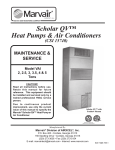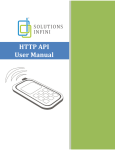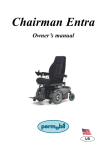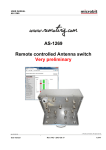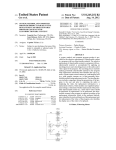Download BSC-50-E - RCC ITALY
Transcript
BSC-50-E Battery powered RTU/Data Logger User Guide Contents 1. Introduction 2. Operation modes 3. Setup 3.1 Packing list 3.2 Hardware setup 3.2.1 Jumper settings 3.2.2 SIM card & Battery installation 3.2.3 Wiring the digital inputs 3.2.4 Wiring the analog inputs 3.3 Configuration commands 3.3.1 Configuring a digital input for alarming 3.3.2 Configuring an analog input for alarming 3.3.3 Setting alarm message texts 3.3.4 Selecting alarm messages for a DI event 3.3.5 Selecting alarm messages for an AI event 3.3.6 User setup 3.3.7 Defining event specific alarm recipients 3.3.8 Naming the unit 3.3.9 Setting the Status message period 3.3.10 Status message idle period 3.3.11 Setting the number of transmission retries 3.3.13 Factory settings 3.4 Programming the unit 4. Operation 4.1 Alarm Messaging 4.2 Status Messaging 4.3 Data transfer 5. Technical characteristics 6. Battery life 7. Command summary 3 3 4 4 7 9 10 10 10 10 11 11 12 Disclaimer • While every effort has been made to ensure that the information in this guide is accurate and complete, no liability can be accepted for any errors or ommissions. • Infinite Ltd reserves the right to change the specifications of the hardware and software described in this guide at any time without prior notice. • No part of this guide may be reproduced, transmitted, stored in fixed or removable media or translated into any language in any form without the prior written permission of Infinite Ltd. • Infinite makes no warranties for damages resulting from corrupted or lost data due to malfunction of the hardware or the software. Version: 2.0 Copyright © 2009 - 2011 – Infinite Informatics Ltd All rights reserved. BSC-50-E User Guide 2 1. Introduction BSC-50-E is a GSM battery powered RTU/Data logger capable of using SMS for data and alarm transmission. SMS messages are used for data transfer, alarm messages and periodical health messages (status messages) for verifying unit availability. The unit supports discrete recipient alarming for several users. SMS messaging includes: 1. Event driven SMS transmission in case of an alarm condition (Alarm messages). 2. Periodical SMS transmission for availability verification (Status messages). 3. Periodical SMS transmission for logged data transfer. The unit comprises 4 digital inputs, 2 analog inputs and a transducer excitation output. 2. Operation modes Modes of operation include: 1. Power network independent battery operation. 2. External power adaptor supply operation for unit setup only. BSC-50-E User Guide 3 3. Setup 3.1 Packing list 1. BSC-50-E unit 2. Lithium Thionyl Battery 3.2 Hardware setup 3.2.1 Jumper settings JMP3: Analog input 1 mode: Position C (1-2): Current 0-20/4-20mA Position V (2-3): Voltage 0-1V JMP5: Analog input 2 mode: Position C (1-2): Current 0-20/4-20mA Position V (2-3): Voltage 0-1V BSC-50-E User Guide 4 3.2.2 SIM card & Battery installation • Open the unit enclosure by unscrewing the plastic screws on the enclosure’s top. • Insert the SIM card into the SIM card holder. • Install the Lithium battery. WARNING: Pay attention to the correct polarity! The right polarity is marked up on the battery holder. Inverse polarity will stress the low power, low voltage rectifying circuits in the unit and will lead to hardware failure. 3.2.3 Wiring the digital inputs BSC-50-E User Guide 5 3.2.4 Wiring the analog inputs BSC-50-E incorporates 2 analog inputs with 10 bit resolution. The input signal mode (voltage or current) is selectable by means of jumpers JP3 for AI1 and JP5 for AI2 (see 3.2.1). Voltage input: JMPx in position ‘V’. Current input: JMPx in position ‘C’. BSC-50-E User Guide 6 3.2.5 Wiring the Excitation output BSC-50-E incorporates a 12VDC excitation output to supply power to external analog transducers. Low power 0-1V transducers are recommended for preserving longer battery lifetime. The sensor supply is switched according to the analog input sampling rate (one sample per minute). The unit performs 6 consecutive readings for every sample, thereby neglecting the maximum and minimum values and calculates the average of the remaining four values. 0-1V transducer: Two Wire 0-20/4-20mA Sensor (BSC-50-E): Four Wire 0-20/4-20mA transducer: BSC-50-E User Guide 7 3.3 Configuration commands 3.3.1 Configuring a digital input for alarming The DI configuration command structure is: 1100,n,s,a,d 1100: Command ID n: DI number (1-4) s: DI name (Text: 0-15 characters, may include space characters) a: Transition selection (0: No alarm, 1: positive, 2: negative, 3: Both) d: Delay time in seconds (0-255) 3.3.2 Configuring an analog input for logging & alarming The AI configuration command structure is: 1200,n,s,ssl,ssh,sl,sh,al,ah,u,d 1200: Command ID n: AI number (1-2) s: AI name (Text: 0-15 characters, may include space characters) ssl: Sensor scale low (Row value 0-4095) ssh: Sensor scale high (Row value 0-4095) sl: User scale low sh: User scale high al: Alarm limit low in physical scale values ah: Alarm limit high in physical scale values u: Physical unit d: Alarm delay in minutes The following table contains the scale and sensor low/high values for the common ranges: Transducer AD592 Scale 0-1V 0-20mA 4-20mA -25°C - 95°C Sensor low 0 0 819 2742 Sensor high 4095 4095 4095 4069 Gain 4.095 4.095 4.095 4.095 *AD592 Requires a 2.7K resistor between AI+ and AI-. Set for voltage measurement. Three additional parameters refer to all analog inputs: AI Alarm Deadband The parameter defines the alarm deadband (hysteresis) for the analog channels. Alarm deadband is a small range of the total scale, where the alarm state remains indifferent, by registering the last value. 1290,d d: 0-50 for an alarm deadband of 0-5% in steps of 0.1%. AI sampling delay The parameter defines an idle period between switching on/off the excitation and registering the measurements of the analog inputs. This option should be set BSC-50-E User Guide 8 according to the transducer power up delay for stable reading. The value of this parameter affects strongly the battery life. 1291,d d: 0-255 sec AI sampling interval The parameter defines the AI sampling period. The value of this parameter affects strongly the battery life. 1292,p p: 1-255 min AI logging rate The parameter defines the AI logging rate. 1300,n n: 0-255, number of samples. n=0 disables logging. Example: 1300,4 instructs the unit to log every fourth sample. If the sampling rate is every 15 minutes then the unit will log one sample per hour. Sending rate The parameter defines the logged data transmission rate. The value of this parameter affects the battery life. 1310,p p: 0-255 hours 3.3.3 Setting alarm message texts You can set up to 128 custom text messages to be announced in an SMS alarm as a descriptive reason instead of the default text. The command for configuring a text message is: 0630,ID,s 0630: Command ID ID: Message ID (1-128) s: Message text (0-64 characters, may include space characters) 3.3.4 Selecting alarm messages for a DI event Two alarm messages can be associated to a DI alarm event. One for M2M recipients (e.g. containing an ASCII command for a remote SCOM device) and a second for phone recipients: 110x,n,ID 110x: Command ID, 1102 for M2M, 1101 for Phone recipients n: Input number (1-4) ID: Message ID (1-128) 3.3.5 Selecting alarm messages for an AI event Two alarm messages can be associated to a DI alarm event. One for M2M recipients (e.g. containing an ASCII command for a remote SCOM device) and a second for phone recipients: 120x,n,ID 120x: Command ID, 1202 for M2M, 1201 for Phone recipients n: Input number (1-4) ID: Message ID (1-128) BSC-50-E User Guide 9 3.3.6 User setup Up to 20 SMS users can be declared in a BSC-50-E unit. Only declared users can interact (send, receive SMS) with the unit. BSC-50 features three levels of user rights. The following options can be configured for each user: 1. User administration option. Status messages are sent only to users with administration rights. 2. Device configuration option. Represents the right to configure the BSC-50 device. 3. Alarm SMS recipient option. Marks a user as an SMS alarm recipient. A new user can be created using the command: 0500,id,n,p,c1,c2,c3 0500: Command ID id: User ID (1-20) n: User name (0-15 characters) p: Phone number (3-15 characters) c1: User administration rights (0 for ‘No’ 1 for ‘Yes’) c2: Device configuration rights (0 for ‘No’ 1 for ‘Yes’) c3: Alarm SMS recipient (0 for ‘No’ 1 for ‘Yes’) c4: M2M, User is a M2M device (0 for ‘No’ 1 for ‘Yes’) Additional commands to configure, and delete a user are available for user administration. 3.3.7 Defining event specific alarm recipients A special command is available to define the SMS recipients for each alarm event. M2M recipients will receive the associated M2M message, while phone recipients will receive the respective text message (See 3.2.3). 1103,n,id 1102: n: id: Command ID DI number (1-4) User ID (1-20) 3.3.8 Naming the unit You can specify a unit name for identification purposes. The unit name will be used in the alarm and status SMS messages. The command to name the unit is: 0300,Name 0300: Command ID Name: Device name (up to 15 characters) 3.3.9 Setting the Status message period 0650,n 0650: n: Command ID Period (0-99), [Days], Value ‘0’ disables status messaging, Default: 7 3.3.10 Status message idle period 0651,n 0650: Command ID n: Period (0-180), [sec], Default: 120 Use this parameter to set an idle time period after the Status message transmission. The GMS Modem will remain connected to the GSM Provider network for this period, waiting for receipt of SMS containing configuration updates. BSC-50-E User Guide 10 3.3.11 Setting the number of transmission retries This setting represents the number of retries after a SMS transmission failure. 0640,n 0640: n: Command ID Send retries (0-99), Default: 3 3.3.12 Setting the delay between retries 0641,n 0641: n: Command ID Delay between retries (0-65535), [sec], Default: 10 3.3.13 Factory settings 0183,0183 0183: 0183: Command ID Extra command argument 3.4 Programming the unit Power up the unit connecting the external DC power adaptor. Program execution is suspended. The Status LED turns off. The GSM LED will start blinking, indicating connection to the GSM provider’s network. There are three ways to program the unit: 1. Sending SMS containing the appropriate commands to the unit. The semicolon character ‘;’ acts as command delimiter. 2. Connecting the unit to a PC and using a terminal program to pass the ASCII commands to the unit, according to the scheme: atsms=”ASCII command”. The terminal settings should be: Baud rate: 115200 bps, Data bits: 8, Parity: none, Stop bits: 1, Flow control: Hardware. 3. Connecting the unit to a PC and using the WA Manager software. This way is the most easy to use. Configuration commands can be sent to the unit both during program stop (external power adaptor operation) and also in the idle time after a status message has been transmitted (see 3.3.10). BSC-50-E User Guide 11 4. Operation 4.1 Alarm Messaging The following is a typical Alarm message: Message contents BSC-50 ALARM MESSAGE DI 1 Earth Fault Item description Unit Name Fixed Header Input Name Alarm message 4.2 Status Messaging The following is a typical Status message: Message contents BSC-50 STATUS MESSAGE ON TOTAL: SQ: BER: Item description Unit Name Fixed Header Operation Status n ERR:x, MIN:y, MAX:y, AVG:y ERR:x, MIN:y, MAX:y, AVG:y SMS Status messages are sent only to users with the Admistnistrator rights. The Status message contains the information regarding the GSM signal quality. The information includes the following fields: TOTAL: n, number of samples SQ: Signal Quality: ERR: x=number of invalid samples, MIN, MAX, AVG: minimum, maximum and average values y=0-31 BER: Bit error rate: ERR: x= number of invalid samples, MIN, MAX, AVG: minimum, maximum and average values y=0-7 4.3 Data transfer The following is a typical data transfer message: Message contents BSC-50 DATA DATE/TIME Data contents Item description Unit Name Fixed Header ddmmyyyyhhmm DR,ACHN,vAI11,vAI21,.., vAI1n,vAI2n One or more SMS messages are sent according to the data volume. DATE/TIME: Time stamp of the first measure dd: day, mm: month, yyyy: year, hh: hour, mm: minute. DR: Sampling rate x Logging rate [min] ACHN: 1 or 2, Number of logged AI channels. vAI1n,vAI2n: Measurement values in user scale. BSC-50-E User Guide 12 5. Technical characteristics Power supply Internal 13.0 Ah Lithium Thionyl battery External 9-18V power adaptor Temperature Operation Storage Current draw Standby operation Messaging -20 to 55 ºC -45 to 85 ºC 40 uA Average 45 mA Peak 2A Digital inputs Analog inputs Excitation Serial port Indications GSM Modem Protection Dimensions Weight 4, potential free contact inputs 2, 0-1V/0-20/4-20mA, 10 bit resolution 12VDC/200mA max RS232C, 9600 to 115200 bps 2 LED, GSM network status, Program status indication (Run/Stop) Quad band (850/900/1800/1900MHz) Sierra Wireless Q268x series IP66 130 x 130 x 75 mm 0.5 kg 6. Battery life The table below is given to provide an example of the consumption of the unit for different operational parameter values. Excitation current [mA] Sampling rate [min] Sampling delay [sec] Sending rate [hours] Battery life [Years] 1 15 1 24 10.5 1 5 1 24 9.3 25 15 1 24 8.9 25 5 1 24 6.4 5.6 1 1 1 24 1 15 5 24 8.4 1 5 5 24 5.6 1 1 5 24 1.9 25 5 5 24 2.3 1 15 1 12 9.2 1 15 1 6 7.5 In order to extend battery life: 1. Set the sampling rate to a low frequency value, e.g. 10-15 min. 2. Prefer to use low power 0-1V transducers with supply current <1 mA and fast response (< 1 sec). Avoid to use 020/4-20mA transducers. 3. Set the sending rate to a value >= 24 (data transmission once per day). 4. Select a proper antenna for assuring good RF signal quality to minimize transmission retries. BSC-50-E User Guide 13 7. Command summary Cmd Description Syntax 0171 Reset Device cmd 0183 Set Factory Defaults cmd,cmd 0195 Clear Character Translation cmd,cmd 0300 Set Device Name cmd,s 0350 Set Device mode PROGRAM cmd 0351 Set Device mode RUN cmd 0500 Create User cmd,id,n,p,c1,c2,c3,c4 id: user id (1-max users), n: name, p: phone number, c1c4: user configuration 0501 Delete User cmd,id id: user id (1-max users) 0502 Set User Configuration cmd,id,c1,c2,c3,c4 id: user id (1-max users), c1c4: user configuration 0600 Set Remaining SMS Alarm Limit cmd,l l: remaining SMS alarm limit 0601 Cancel Remaining SMS Alarm cmd 0605 Set Remaining SMS Counter cmd,v 0610 Set Verbose Responses cmd 0611 Cancel Verbose Responses cmd 0620 Set Response SMS cmd 0621 Cancel Response SMS cmd 0630 Set Alarm Message Text cmd,id,s id: alarm message id (1-max alarm messages), s: alarm message text 0640 Set Send Retries cmd,n n: send retries 0641 Set Send Delay cmd,d d: send delay 0650 Set Alive Period cmd,p p: alive period (days) 0651 Set Idle Time After Alive SMS cmd,t t: idle time (seconds) 0660 Merge Concurrent Alarms cmd 0661 Unmerge Concurrent Alarms cmd 0670 Set Language cmd,l l: language (1:English, 2:Greek) 0690 Set Character Translation cmd,a,g a: ASCII character set code, g: GSM character set code 0783 Set GSM PIN cmd,p p: GSM PIN 0790 Show Status Messages cmd BSC-50-E User Guide Comments s: device name v: counter value 14 Cmd Description Syntax 0791 Hide Status Messages cmd 1100 Set DI Configuration cmd,n,s,a,d n: DI, s: name, a: alarm mode, d:alarm delay 1101 Set DI Person Alarm Messages cmd,n,id1,id2 n: DI, id1/id2: negative/positive alarm message id 1102 Set DI M2M Alarm Messages cmd,n,id1,id2 n: DI, id1/id2: negative/positive alarm message id 1103 Set DI Alarm Recipient cmd,n,id n: DI, id: user id (1-max users) 1109 Clear DI Alarm Recipients cmd,n n: DI 1110 Clear DI Configuration cmd,n n: DI 1200 Set AI Configuration cmd,n,s,ssl,ssh,sl,sh,al,ah,u,d s: name, ssl/ssh: sensor scale l/h, sl/sh: scale l/h, al/ah: alarm l/h, u: unit, d:alarm delay 1201 Set AI Person Alarm Messages cmd,n,id1,id2 n: AI, id1/id2: low/high alarm message id 1202 Set AI M2M Alarm Messages cmd,n,id1,id2 n: AI, id1/id2: low/high alarm message id 1203 Set AI Alarm Recipient cmd,n,id n: AI number, id: user id (1max users) 1204 Set AI Low Alarm Limit cmd,n,al al: low alarm limit 1205 Set AI High Alarm Limit cmd,n,ah ah: high alarm limit 1209 Clear AI Alarm Recipients cmd,n n: AI number 1210 Clear AI Configuration cmd,n n: AI number 1290 Set AI Dead Band cmd,d d:dead band 1291 Set AI sampling delay Cmd,p p: 0-255 1292 Set sampling rate cmd,p p: 1-255 1300 Set logging period cmd,p Nr. of samples, p: 0-255 1310 Set Sending rate cmd,p 1-255 1600 Set RTC Time cmd,d,m,y,h,n,s d: day, m: month, y: year, h: hour, n: minutes, s: seconds 2000 Get Device Status cmd 2008 Get Signal Quality cmd 2150 Get Last Error Report cmd 2160 Get Event Log Entries Number cmd 2161 Get Event Log Entry cmd,n 2300 Get Device Name cmd 2500 Get User Info cmd BSC-50-E User Guide Comments n: event number (1-max events) 15 Cmd Description Syntax 2600 Get Remaining SMS Alarm Limit cmd 2601 Get Remaining SMS Alarm Status cmd 2605 Get Remaining SMS Counter cmd 2610 Get Verbose Responses cmd 2620 Get Acknowledge Status cmd 2630 Get Alarm Message Text cmd,id 2640 Get Send Retries cmd 2641 Get Send Delay cmd 2650 Get Alive Period cmd 2651 Get Idle Time After Alive SMS cmd 2660 Get Alarm Merge Status cmd 2670 Get Language cmd 2690 Get Character Translation cmd 2691 Get ASCII codes cmd,s 2710 Get Available Alarm Message ID cmd 3110 Get DI Settings cmd,n n: DI 3210 Get AI Settings cmd,n n: AI 3290 Get AI Dead Band cmd 3291 Get AI Sampling delay cmd 3292 Get sampling rate cmd 3300 Get logging rate cmd 3310 Get sending rate cmd 3600 Get RTC Time cmd 5100 Get Current AI/DI Values cmd BSC-50-E User Guide Comments id: alarm message id (1-max alarm messages) s: ASCII codes of this string's characters are dumped to serial port 16