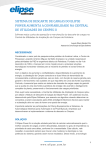Download Acas Age Audit Tool User Guide
Transcript
Acas Age Audit Tool A guide on how to use it An employers/users’ guide 1 Acas Age Audit Toolkit Employers/Users’ Guidance 1 What is the Age Audit Toolkit? 2 Why should it be used in a business? 3 Getting started Introducing the toolkit to your workforce Launching the tool- answering questions from employees Involving Employee Representatives 2 4 Opening, using and closing the Age Audit Tool Manage your survey Creating and naming your survey Invite staff to complete your survey The survey Running the survey Closing your survey 5 Understanding your results and moving forward Interpreting your results Considering your next steps Sharing results with staff How data is used in terms of benchmarking 6 Assistance from Acas 7 Annexe 1: Project managing the Age Audit Toolkit Acas Age Audit Tool Acas Age Audit Toolkit Employers/Users’ Guidance What is the Age Audit Toolkit? The Age Audit Toolkit is a free interactive diagnostic tool to help an organisation explore whether there are any age related issues within the workplace. Also, it can be used to indicate whether the organisation is compliant with the Equality Act 2010. This can help minimise the risk of any Employment Tribunal claims. The toolkit can be used to help maintain an age-diverse workforce and help address any age-related issues within your business. The tool has been developed in partnership with Coventry University, it is anticipated that at some point the tool will also be used to develop a benchmarking system to allow employers to compare their results with others in their industry. There are no hidden charges with the toolkit and Acas will not contact you unless you are happy for us to do so. Why should it be used in a business? The abolition of the Default Retirement Age means employees are now able to work on for as long as they wish. From a business point of view this can be hugely beneficial as you do not have to lose your employees as soon as they reach a certain age. The tool can be used to ensure that all employees feel they can stay on after 65 and still receive the same opportunities to progress and develop. The working population is also getting older and a recently published report by DWP1 stated that the number of people aged over 65 living in England will increase by 50% by 2030. The tool can be used to help identify talent and succession issues to ensure an organisation is still able to be productive. The Equality Act 2010 gives individuals protection from being discriminated against because of their age. The Age Audit Tool can help ensure that nobody is at a disadvantage because of their age by highlighting any perceptions or behaviours which could be considered to be unlawful. The Age Audit Tool can help protect your business’ reputation by showing that you have taken reasonable steps to prevent discrimination against employees should it occur. The tool can also be used as a way of evidence gathering to demonstrate how your business actively deals with potential age-related issues. For example, it can be used as evidence to contribute to receiving an Investors in People accreditation. Having an age diverse workforce can be hugely beneficial to businesses; a recent study completed by the CIPD2 found that 55% of respondents felt age diversity was good for knowledge sharing within the business which can also help with succession planning. Failure to plan could mean that the organisation suffers a loss of skills and knowledge when a long-standing employee decides to leave. Our tool can be used to highlight areas where succession planning may need to be considered in the future to avoid losing extensive knowledge. The combination of these factors makes it likely that each organisation will have to deal with age related issues at some point. It is, therefore, important that even if you do not feel that there are currently any age related issues in your workplace, it is better to be prepared for if/when any arise. It also sends a positive message to your employees that you take age seriously. Fuller Working Lives- A Framework for Action, Department of Work and Pensions, 2014 Managing an Age Diverse Workforce- Employer and employees views, CIPD, 2014 1 2 An employers/users’ guide 3 Getting Started Introducing the toolkit to your workforce The tool can be used to get an in-depth look at age-related issues in the business or it can be used as a quick indicator to assess if there are any potential risks. However you decide to use the tool, an important way of ensuring that you get the most out of the software, is to come up with a plan for project managing the audit. Also, by developing a detailed plan, you can be sure that the tool has less of an impact on the daily running of the business. For further guidance on planning your audit see Annexe 1. Once you have planned how to use the tool, you may want to consider taking steps to get a level of commitment from those at the top of the organisation. This may include the board of directors, a senior management team or any relevant committees. By planning in advance how you are proposing to carry out the audit, you will be able to put forward a stronger case that will help get them on board. The implementation of the tool may take up time and resources and so it would be beneficial to gain their support which in turn would make the implementation of the toolkit easier. Once you have been given backing by the key figures it is important to start clearly communicating with your employees. It would be useful if all managers and supervisors are well-briefed and fully informed about the software to allow them to answer any of the employees’ issues and concerns. The employees should be given enough information so that they not only understand what the tool is but also are able to appreciate what the potential benefits are for them. It may be worth giving the employees an opportunity to ask any specific questions they have. Allowing them to do so will help alleviate any anxieties they may have. There are a variety of different methods that can be used to communicate information about the software with employees. Written: Departmental bulletins, notice boards, intranet and email. Verbal: Team meetings, large-scale meetings, one-to-ones and cascade networks. Also carefully consider whether the information is being communicated to all appropriate employees, ensuring no member of staff is missed out, such as field-based staff, homeworkers, part-time/term-time workers and those absent from work (due to sickness, annual leave or maternity leave etc.) Launching the tool - answering questions from employees As mentioned previously, it is likely that your employees may have some reservations about filling out the tool which is why good communication is important to put their minds at ease. Below are a few answers to questions that your employees may have. Q. Can I get into trouble for my answers? A. Employees are likely to be concerned about the confidentiality of their answers. It would be worth emphasising to your staff that all answers are completely anonymised and it is not possible to search individual inputs into the tool and, therefore, it is very unlikely that their answers will be traced back to them. The key thing to make employees aware of is that they may inadvertently allow themselves to be identified if they make very specific comments in the narrative text boxes. However, in order for the tool to be effective, it is important that they give honest answers and mention any concerns they have in relation to age in the workplace. 4 Acas Age Audit Tool Q. How will I find the time to answer the questions? A. Answering the questions should take approximately 10 minutes. To encourage staff to fill out the survey, it would be useful if you are able to arrange allocated time away from their normal duties to answer the questions. Alternatively, the tool can be accessed via smartphones and tablet devices allowing employees to fill it out whilst on the go or even at home. Q. I am not very good with forms or writing, will I find the questions difficult? A. A good thing about the Age Audit Tool is its accessibility to all so even those who are less confident, will still be able to answer the questions with ease. The majority of questions are multiple choice and very often there is an option to select if the employee is not sure of their answer. This allows the employee to withhold their opinion if they wish. You may also want to consider if it would be appropriate to make any reasonable adjustments for particular members of staff. Q. I don’t have access to a computer at work, how will I fill the tool out? A. The software has been specially adapted so that the tool can be filled out using any android or iPhone device. The staff member can fill out the form from their home computer if they wish to, as long as they know the hyperlink they are able to do so. Alternatively if you wanted to carry out a paper based survey please contact Coventry University as they can assist you to do so. Involving employee representatives Now that you’ve decided to use the tool, the next step to consider is whether to engage with any employee representatives or recognised Trade Unions. By successfully gaining support from employee representatives, it is likely to increase the amount of employee engagement and have a beneficial impact when trying to encourage staff to fill out the surveys. If your organisation does not recognise a Trade Union, you may want to consider giving employees the opportunity to elect representatives. A crucial part of engaging with any representatives is ensuring that communication is clear and concise. Lack of communication can lead to misunderstandings and the loss of trust and confidence. For further guidance on consultation see our ‘Employee Communications and Consultation’ advisory booklet or call the Acas helpline. An employers/users’ guide 5 Opening, using and closing the Age Audit Tool Manage your survey To use the tool you will need to register and set up an account with us, your details will not be passed on and we will not make contact with you unless you authorise us to do so. Once you have registered and logged-in you will be taken to our open page, click Create Survey to begin. Creating and naming your survey In order to manage your data with ease, you may find it useful to create a number of different surveys for each of your business units, departments or teams and name them accordingly. Please be aware that staff will be able to see what you have named the survey, so you may want to check it has been named appropriately. After the data has been collected you will be able to combine all the results to establish an overall picture of the business. 6 Acas Age Audit Tool Invite staff to complete your survey Next, you will be provided with a hyperlink which relates to the survey you previously named. You can then send the hyperlink out to your staff via email or give them a note of it. In the text box is an example of how you may want to introduce the survey to your workforce. If you then wish to create other surveys for different areas of the business click on “Back to manage surveys” and carry out the process again. The survey Once your staff have clicked on the link they will be taken to the survey and will be able to begin filling it out. An employers/users’ guide 7 Running the survey As the survey is filled out by your staff you will be able to see the number of responses you have received from the “Manage your Surveys” page. Closing your survey In order to be able to begin analysing the results you need to close your survey. At this point it is worth reviewing whether there are any additional staff members who you wish to include in the audit, as it is not too late to add them in. Be aware that once you have closed the survey it is not possible to add in any more responses from employees. Finally before you close it, you may want to give employees one last opportunity to fill out the survey to ensure that you receive as many responses as possible. 8 Acas Age Audit Tool Understanding your results and moving forward Once you have closed your survey you can either look at the results individually, or you can merge your results to get an overall picture of the organisation. This page will give you an indication through our scoring system of how compliant you may be with the Equality Act. This page will also give you a run down of your businesses score in each of the different sections. At the bottom of this page are some links you may find useful in terms of moving forward. You can contact us for further advice or help, or you can read up on our relevant guidance. An employers/users’ guide 9 Interpreting your results Based on the responses the software receives from your employees, your result will be put in to one of three categories. These are as follows: TAKE ACTION - This score indicates that it is quite likely there may be some age-related issues within your workplace. This could signify that you may have discriminatory policies, behaviours or perceptions held within the organisation. TAKE CARE - This score indicates that you may already have practices within the workplace that actively work to support an age-diverse workforce. However this score also highlights there are still some age-related perceptions or policies which could be considered to be discriminatory. TAKE CREDIT - This score indicates that there does not appear to be any agerelated issues within the organisation. It appears the business has the necessary policies and procedures to support an age diverse workforce. Be aware that age management is a work in progress; it may be that when you first carry out the audit you receive a range of indicators from “Take Action” to “Take Credit”. This is to be expected as age can be a complex issue for employers, however, by regularly reviewing and revisiting the audit the results should improve over time with the indicators all moving into the green. For more detailed information on your results please refer to the guidance on the software itself. Considering your next steps Once you have received your results and found out which category they fit in to, the next thing to review is what changes or what steps you think are appropriate to take to avoid any further age-related issues. If your results have highlighted particular hotspots within the organisation you may want to consider whether to undertake further investigation into the reasons for these particular hotspots. It could be beneficial to discuss you results with the employee representatives as they may be able to shed some light on the reasons for some of the results. You may want to present your findings to the key figures at the top level of the business; this allows them to get a clear illustration of any age-related issues in the business and provides an opportunity for them to make suggestions on how best to deal with any issues arising. When you are deliberating the best ways to move forward it can be useful to use different problem-solving techniques to help consider ways of dealing with the different issues such as SWOT analysis, brain-storming and cause and effect analysis. Once you have created a plan of how best to improve policies or behaviours within your organisation you can then develop an action plan using SMART objectives to ensure that these changes are effective. You also have the option of revisiting the tool within a timeframe, for example 6 months or 1 year. This allows you to asses the situation within your organisation and consider if your changes have been effective or if you need to make further alterations. For further guidance please refer to our advisory guide on “How To Manage Change”. Sharing results with staff. Sharing results with staff In order for any changes within your organisation to be successful, it is important to get employees engaged with what you are trying to achieve. It is crucial that they understand what you want to change and why. 10 Acas Age Audit Tool To get them on board it would be worthwhile sharing your results from the tool and explaining possible risks or disadvantages to the business if certain policies or behaviours continue unchanged. This can either be done by showing them the results you received or you could write a report giving an overview of the issues and points the tool raised and how you are considering resolving them. If you think it would be appropriate to change policies or practices due to your results, it may be beneficial to consult with your employee representatives to get feedback and decide the best way to initiate the changes. How data is used in terms of benchmarking As the tool has been developed in partnership with Coventry University’s Research Solutions team, it is perceived that eventually the toolkit will also be able to be used as a benchmarking tool. This will allow organisations to compare their own results with averages from other businesses in the same sector or industry. All of your organisation’s details will be kept completely confidential and it will only be the data that gets passed on. Assistance from Acas Acas offers a variety of services which you may find helpful to use for further information or guidance on dealing with age-related issues. Guidance Some of our guidance may be useful to help you implement the tool. See below: • Employee Communications and Consultation • Communicating with your Employees • How to Manage Change • Asking and Responding to questions of Discrimination in the Workplace • Age and the Workplace Training For further information on our courses please go to our website www.acas.org.uk. We also have Acas Senior Advisers and, if appropriate one of our highly-trained advisers may be able to give you further guidance on how to deal with age-related issues or how best to implement the tool. Customer Services Team For any further information on what services we offer, contact the Acas Customer Services Team on 0300 123 1150. Acas Helpline For advice and guidance around workplace issues, please call our helpline on 0300 123 1100. An employers/users’ guide 11 Annexe 1. Project Managing the Age Audit Toolkit Review of your workforce and business Understand the age profile of staff Consider if there are any known age-related issues in your business Review the benefits of the Age Audit Tool for your business Develop a proposal for the implementation of the toolkit Engage with key figures within the business Board of Directors Senior Management Team HR Present them with the proposal for the use of toolkit, highlighting the benefits to the business and the potential effects on employees. Consult and communicate with employees Consult with Employee Representatives Present the proposal for the use of toolkit, highlighting the benefits for staff and the business Provide reasons for the audit Give staff the opportunity to ask questions and raise concerns Encourage all staff to fill out the survey Set a reasonable timeframe Consider the possibility of an extension if necessary Collate and Analyse Results Share results with Directors, Senior Management etc Devise an action plan eg set SMART objectives Share results with staff and implement relevant changes Review Progress Consider if SMART objectives have been met Revisit the tool within 1 year 12 Acas Age Audit Tool