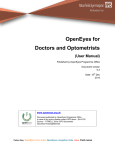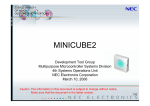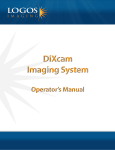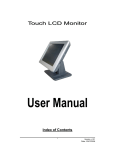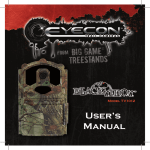Download User`s Manual - Vital Art And Science
Transcript
myVisionTrack® User’s Manual Ophthalmic Medical Device Caution: Federal Law restricts this device to sale by or on order of a licensed eye care professional Copyright Copyright © 2015 Vital Art and Science, LLC. All Rights Reserved. Trademarks myVisionTrack® is a registered trademark of Vital Art and Science,LLC. mVT™ is a trademark of Vital Art and Science, LLC. All other product and service names mentioned are the trademarks of their respective owners. Organization Name: Vital Art and Science, LLC. Address: 2725 N. Spring Dr. Richardson, TX 75082, USA E-mail us at: [email protected] Call us at: +1(844) 267-8019 Website:http://myvisiontrack.com TEL +1(844) 267-8019myVisionTrack® Model 0005 User’s Manual Email: [email protected] Revision 0003 Issued 03/15/2015 © Vital Art and Science, LLC. All Rights Reserved 3 Table of Contents Copyright 2 Trademarks 2 1. Overview 4 1.1 Description of myVisionTrack® 1.2 Risk and Benefits 1.3 Warning and Precautions 5 6 6 2. Getting Started 8 2.1 Preparing to test 8 2.2 Test Set-up 9 3. Taking the Test 15 4. More Menu 21 4.1. Demo 21 4.2. Contact Us 21 4.3. Instructions 22 4.4. Report Issue 22 TEL +1(844) 267-8019myVisionTrack® Model 0005 User’s Manual Email: [email protected] Revision 0003 Issued 03/15/2015 © Vital Art and Science, LLC. All Rights Reserved 4 1. Overview Thank you for becoming a user of the myVisionTrack® vision monitor. Early detection of visual changes related to a retinal disease is critical for treatment to be effective. Unfortunately, these changes are easy to miss for most patients. With the myVisionTrack® app you can monitor your vision function in between your regular visits to your eye care professional to help insure you obtain timely care and treatments. Indications for Use The myVisionTrack® vision monitor is intended for the detection and characterization of central 3 degrees metamorphopsia (visual distortion) in patients with maculopathy, including AgeRelated Macular Degeneration and Diabetic Retinopathy, and as an aid in monitoring the progression of disease factors causing metamorphopsia. It is intended to be used by patients who have the capability to regularly perform a simple self-test at home. The myVisionTrack® vision monitor is not intended to diagnose; diagnosis is the responsibility of the prescribing eye care professional. TEL +1(844) 267-8019myVisionTrack® Model 0005 User’s Manual Email: [email protected] Revision 0003 Issued 03/15/2015 © Vital Art and Science, LLC. All Rights Reserved 5 1.1 Description of myVisionTrack® The myVisionTrack® vision monitor implements an advanced “shape discrimination” vision test which has been proven accurate and effective for you to self-test your vision function at home. The myVisionTrack® app allows you to quickly and accurately test your own visual function to monitor eye disease such as diabetic retinopathy (DR) and Age-Related Macular Degeneration (AMD). Results of the test are stored, automatically compared with prior test results, and a notification is sent to your eye care professional’s office if a statistically significant change has occurred. Your self-test results will also be available at any time to your eye care professional. myVisionTrack® is a personal monitor that should be used only by the individual to whom the device was prescribed. Test results received from other people may interfere with the analysis of your individual test results. To experience the test mode without interfering with your test results, touch “Demo” from the main screen. Please read Tutorial Demo for details. TEL +1(844) 267-8019myVisionTrack® Model 0005 User’s Manual Email: [email protected] Revision 0003 Issued 03/15/2015 © Vital Art and Science, LLC. All Rights Reserved 6 1.2 Risk and Benefits Patients who have been diagnosed with eye disease such as diabetic retinopathy (DR) and Age-Related Macular Degeneration (AMD) are at a greater risk of rapid progression. This can lead to a reduction in vision function in a matter of months if left undetected and untreated. Unfortunately, by the time symptoms are noticeable, irreversible vision loss may already have occurred. Thus, early detection is critical so that appropriate intervention may be taken as early as possible to reduce or possibly prevent vision loss. The myVisionTrack® home vision monitor™ can be used to aid in monitoring progression of disease factors causing metamorphopsia (visual distortion). 1.3 Warning and Precautions • Federal law restricts this device to sale by or on the order of a licensed eye care professional. • Diagnosis of retinal disease should not rely solely on the results obtained from the myVisionTrack® vision monitor. Proper monitoring and diagnosis should be based on any new symptoms you are noticing in your everyday life, and on a full complement of tests, evaluations, and qualified professional advice. • The myVisionTrack® vision monitor is designed to be used after an in office visit to an eye care professional. If you have not had this assessment or you don’t know how to perform the test, do not use the device and contact your eye care professional. • Maintain the frequency of testing as recommended by your eye care professional. Please note that self-testing at home does not replace your regular visits. TEL +1(844) 267-8019myVisionTrack® Model 0005 User’s Manual Email: [email protected] Revision 0003 Issued 03/15/2015 © Vital Art and Science, LLC. All Rights Reserved 7 • The myVisionTrack® app is for your use only. To avoid misinterpretation of your test results, do not allow others to take the test. • In case of a significant change in your test results, your eye care professional will be notified. • If the myVisionTrack® app does not work properly, do not use it, and contact Vital Art and Science, LLC. • Taking the myVisionTrack® test without a WiFi or cellular data signal will prevent real time communication of test results to your eye care professional. Should you be in a location without a WiFi or cellular data signal at the time of testing(s), you should continue testing at the recommended frequency. The results will be saved until you have a connection again and will automatically be sent when you next test with a WiFi or cellular data signal. • Hardware supported is iPhone 4s, 5, 5c, 5s, 6, 6+, iPad 2, 3, 4, iPad Air, Air 2, iPad mini, iPad mini 2/3 (retina), iPod Touch 4, 5 (iOS support is iOS 6, 7 and 8). CAUTION: In this User’s Guide the exclamation point within an equilateral triangle is intended to alert the user to the presence of important operating and maintenance (servicing) instructions TEL +1(844) 267-8019myVisionTrack® Model 0005 User’s Manual Email: [email protected] Revision 0003 Issued 03/15/2015 © Vital Art and Science, LLC. All Rights Reserved 8 2. Getting Started 2.1 Preparing to test Before turning on myVisionTrack® app, please confirm the following instructions: Choose a quiet location with moderate lighting conditions away from a window or overhead lighting glare It is not recommended you take this test in the dark If you wear glasses or contact lenses you should use the spectacles or contact lenses that provide you the most recent and best-corrected vision for near distance viewing Find a place to sit down in a comfortable position Do not take this test if you are tired or distracted TEL +1(844) 267-8019myVisionTrack® Model 0005 User’s Manual Email: [email protected] Revision 0003 Issued 03/15/2015 © Vital Art and Science, LLC. All Rights Reserved 9 2.2 Test Set-up a. Before testing, disconnect power It is recommended that you completely disconnect the power cord from charging your battery before taking the test. b. Cleaning your iPhone/ iPad Check the screen for smudges, if smudges are present, wipe with a soft cloth to remove before testing. c. Interruption during the test Should you run into a situation of emergency or interruption during the test and are unable to finish the test in one sitting, gently press the home button which is located on the bottom of the device and make a note to retake the test soon. When you are ready to take the test again, please start the vision test from the beginning (2.2. Test Set-Up). TEL +1(844) 267-8019myVisionTrack® Model 0005 User’s Manual Email: [email protected] Revision 0003 Issued 03/15/2015 © Vital Art and Science, LLC. All Rights Reserved 10 d. Device Stand If you have trouble holding the device you may want to use a stand to hold the device during testing. Set up the stand on a table and place the device vertically. The “home” button should be at the bottom of the stand. When performing selftesting, we recommend the user places or holds the device so that the user is looking at the center of the screen and the device screen is held fully in the line of sight and without tilting it to the side or up and down. Back Front e. Distance Place the myVisionTrack® App at the same distance you would hold a book to read. NOTE: Being close to a window or under a bright lighting condition may cause a glare and make it difficult to take the test. Check for glare on the screen before the test begins and move to a better spot to reduce the glare on the screen before testing TEL +1(844) 267-8019myVisionTrack® Model 0005 User’s Manual Email: [email protected] Revision 0003 Issued 03/15/2015 © Vital Art and Science, LLC. All Rights Reserved 11 f. Starting the device Start the device by briefly pushing the On/Off button on top of the device. g. Internet and network connection Look to see if the myVisionTrack® App shows Wi-Fi or a Network connection in the top left corner of the device. NOTE: Even if you happen to be at a place without a WiFi or Network connection, please continue testing. The results will be saved, and when you have a connection again, they will be automatically sent when you next test with a cellular signal present TEL +1(844) 267-8019myVisionTrack® Model 0005 User’s Manual Email: [email protected] Revision 0003 Issued 03/15/2015 © Vital Art and Science, LLC. All Rights Reserved 12 h. Slide to unlock - open App At the bottom of the device, use your finger and “slide to unlock,” then click the mVT™ App in order to open. i. Main screen, welcome to the mVT™ App, enter prescription code The following welcome screen will appear. Click “register,” then “ok,” followed by entering your valid prescription code provided to you. TEL +1(844) 267-8019myVisionTrack® Model 0005 User’s Manual Email: [email protected] Revision 0003 Issued 03/15/2015 © Vital Art and Science, LLC. All Rights Reserved 13 j. Start - main menu With your finger, gently press the “Start” icon to begin the process of taking the vision monitor test. k. 4-Digit PIN Select “OK” to enter your unique 4-Digit PIN number by selecting the numbers in the boxes. The “back” key will allow you to go back and re-enter the last digit. TEL +1(844) 267-8019myVisionTrack® Model 0005 User’s Manual Email: [email protected] Revision 0003 Issued 03/15/2015 © Vital Art and Science, LLC. All Rights Reserved 14 l. Wrong PIN If you enter the wrong PIN number you will be prompted to “try again.” Please make sure you have the correct PIN number and try again. Continue You are now ready to take the test. Please proceed to the next section: “3. Taking the Test” TEL +1(844) 267-8019myVisionTrack® Model 0005 User’s Manual Email: [email protected] Revision 0003 Issued 03/15/2015 © Vital Art and Science, LLC. All Rights Reserved 15 3. Taking the Test a. Test your right eye first. Carefully cover your left eye either with the eye patch or the clip-on patch if you wear glasses. 1 1 Without Glasses (eye-patch) 2 3 With Glasses (clip-on) 2 3 TEL +1(844) 267-8019myVisionTrack® Model 0005 User’s Manual Email: [email protected] Revision 0003 Issued 03/15/2015 © Vital Art and Science, LLC. All Rights Reserved 16 b. Select “START TEST” when you are ready to begin testing. CAUTION: Please do not stand up and move around when your eye patch is on TEL +1(844) 267-8019myVisionTrack® Model 0005 User’s Manual Email: [email protected] Revision 0003 Issued 03/15/2015 © Vital Art and Science, LLC. All Rights Reserved 17 c. Press the circle that is different from the other three. Continue to find and press the different circle until the next instructions are given. NOTE: Please note that it will soon be hard to tell which circle is distorted. This is part of the procedure, so don’t get discouraged and do the best you can. It is OK to guess. TEL +1(844) 267-8019myVisionTrack® Model 0005 User’s Manual Email: [email protected] Revision 0003 Issued 03/15/2015 © Vital Art and Science, LLC. All Rights Reserved 18 d. Well done! Please keep your eye patch on and select “Start Test” when you are ready to repeat the test. Each eye will be tested at least two times, and three times if necessary. NOTE: It is highly recommended that you finish the test in one sitting once you start the device. TEL +1(844) 267-8019myVisionTrack® Model 0005 User’s Manual Email: [email protected] Revision 0003 Issued 03/15/2015 © Vital Art and Science, LLC. All Rights Reserved 19 e. After the 2nd test, a third test may be required. Please keep your eye patch on your eye and touch “Start Test” button. f. After the 2nd test (or the 3rd test if asked to do so) on your first eye, you will now be asked to test your other eye. Please switch the eye patch to the other eye and touch the “Start Test” button. TEL +1(844) 267-8019myVisionTrack® Model 0005 User’s Manual Email: [email protected] Revision 0003 Issued 03/15/2015 © Vital Art and Science, LLC. All Rights Reserved 20 g. After completing tests for both eyes, the following screen will show up with a confirmation. Press “OK” to continue. NOTE: h.  Please be sure to mark your calendar to test at the frequency specified by your eye care professional. Testing more often is OK. Should you forget to take the test, the myVisionTrack® App will remind you when it’s past your regular test time. The following screen will appear on your device with a sound to alert you. TEL +1(844) 267-8019myVisionTrack® Model 0005 User’s Manual Email: [email protected] Revision 0003 Issued 03/15/2015 © Vital Art and Science, LLC. All Rights Reserved 21 4. More Menu 4.1 Demo myVisionTrack® should be used only by the individual to whom the device was prescribed. To experience the test mode without sending your test results, select “Demo” in the More Menu. 4.2 Contact Us Should you have any questions or concerns regarding the myVisionTrack®, please feel free to contact us through the mVTTM App. Inside the “Contact Us” page, you will find our contact information, including: Telephone: +1 (844) 267-8019 E-mail: [email protected] A representative from Vital Art & Science, LLC. will be in touch with you soon. TEL +1(844) 267-8019myVisionTrack® Model 0005 User’s Manual Email: [email protected] Revision 0003 Issued 03/15/2015 © Vital Art and Science, LLC. All Rights Reserved 22 4.3 Instructions Detailed instructions should be provided to by your healthcare provider. In addition to the instructions provided, or if you happen not to remember the instructions, please feel free to access the instructions using several different methods: 1. Inside the mVTTM App - “Instructions” 2. Online at www.myvisiontack.com 3. Or through the User Manual provided If you still have questions, use the “Contact Us” feature to find a preferred method to reach out to us. 4.4 Report Issue To continue adding value to the myVisionTrack® App, we have included a “Report Issue” feature. Simply ‘Record’ and speak to explain what suggestions or errors you may be facing with your device and also when and where it happened. Please try to limit the recording to less than 60 seconds. TEL +1(844) 267-8019myVisionTrack® Model 0005 User’s Manual Email: [email protected] Revision 0003 Issued 03/15/2015 © Vital Art and Science, LLC. All Rights Reserved 23 Thank you for using the myVisionTrack® App For any medical attention and help, please contact your eye care professional immediately. For any issues with the device, please contact us at: Vital Art and Science, LLC 2725 N. Spring Dr. Richardson, TX 75082, USA +1 (884) 267-8019 [email protected] CAUTION: Federal law restricts this device to sale by or on the order of a licensed eye care professional. TEL +1(844) 267-8019myVisionTrack® Model 0005 User’s Manual Email: [email protected] Revision 0003 Issued 03/15/2015 © Vital Art and Science, LLC. All Rights Reserved myVisionTrack Address: ® 2725 N. Spring Dr. Richardson, TX 75082, USA E-mail us at: [email protected] Call us at: +1(844) 267-8019 Visit our website for more options at: http://myvisiontrack.com Ophthalmic Medical Device Caution: Federal Law restricts this device to sale by or on order of a licensed eye care professional