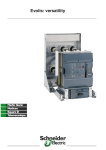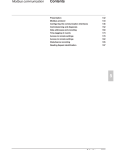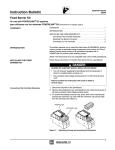Download Instruction Bulletin Sepam™ Series 20 & 40 Relays
Transcript
63230-216-239B1 05/2007 LaVergne, TN, USA Instruction Bulletin Sepam™ Series 20 & 40 Relays Quick Start Guide Retain for future use. Introduction Sepam™ Series 20 and Series 40 protective relays are designed for protection applications on medium-voltage distribution networks. Sepam Series 20 Relays Sepam Series 20 relays are designed for simple applications and include: • • • • Sepam Series 40 Relays Eight Relay Outputs One Communication Port Eight Temperature Sensor Inputs Sepam Series 40 relays are designed for demanding applications and include: • • • • • Storage 10 Logic Inputs 10 Logic Inputs Eight Relay Outputs One Logic Equation Editor One Communication Port 16 Temperature Sensor Inputs Store the Sepam relay in its original packaging in a closed, sheltered location. Check the storage environment annually for the following recommended conditions: • • Commissioning Ambient temperature of -13° to +160° F (or -25° to +70° C) Non-condensing humidity ≤ 90% Once installed, energize the Sepam relay as quickly as possible, especially in damp locations (condensing humidity ≥ 90%). DANGER HAZARD OF ELECTRIC SHOCK, BURN OR ARC FLASH • Turn off power supplying the relay and equipment in which it is installed before working on it. • Always use a proprely rated voltage-sensing device to confim that power is off. • Replace all devices, doors, and barriers/covers before energizing this equipment. For more information, please refer to: Failure to follow these instructions will result in death or serious injury. • • Sepam Series 20 User’s Manual - 63203-216-208C1 Sepam Series 40 User’s Manual - 63203-216-219B1 1 Sepam™ Series 20 & 40 Relays Identification 63230-216-239B1 05/2007 Each Sepam relay comes in a single package that contains the base unit and its connector. Optional accessories, such as modules, the current or voltage input connector, or cables come in separate packages. To identify a Sepam relay, check the two labels on the right side panel of the base unit that describe the firmware and hardware features of the product. Figure 1: Hardware Equipment Label User Machine Interface Model Power Supply Sepam Code Figure 2: Firmware Equipment Label Application Type Operating Language Sepam Code Components A. Optional Input/Output Modules (MES108 or MES114) A 1 B. MES108 or MES114 Module Connectors 2 C. MES114 Module Connector D. MES108 or MES114 Module Connectors 1. Base Unit B 3 2. Input Voltage Connector (Series 40 only): Screw-Type Connector (CCA626), or Ring Lug Connector (CCA627) 3. 1/5 A CT Input Current Connector (CCA630), or LPCT Input Current Connector (CCA670), or Voltage Input Connector (CCT640, Series 20 only) 4. Base Unit Connector: 4 C D — Power Supply — Output Relay — Input CSH30 / 120 / 200 or ACE990 — Screw-Type Connector (CCA620), or Ring Lug Connector (CCA622) 5 5. Remote Inter-Module Link Connection (black) 6. Communication Module Link Connection (green) 2 6 © 2007 Schneider Electric. All Rights Reserved. 63230-216-239B1 05/2007 Sepam™ Series 20 & 40 Relays Connections The Sepam™ relay connections are made to the removable, screw-lockable connectors located on the back of the relay. Wiring of Screw Connectors without Fittings Please note these parameters for screw connectors without fittings: Wiring of Screw Connectors with Fittings Wiring of CCA622 Connectors • • • Maximum two wires with cross-section of ≥ AWG 24–18 (0.2–1 mm) Stripped wire length: 0.315–0.394 in (8–10 mm) Please note these parameters for screw connectors with fittings: • Telemecanique fittings: DZ5-CE015D for 1 wire AWG 16 (1.5 mm²), DZ5-CE025D for 1 wire AWG 12 (2.5 mm²), or Z5-DE010D for 2 wires 2 x AWG 18 (1 mm²) • • Wire length: 0.323 in (8.2 mm) Stripped wire length: 0.315 in (8 mm) Please note these parameters for CCA622 connectors: • • • • • • Installation of the Optional MES108 or MES114 Modules Maximum one wire cross-section of ≥ AWG 24–12 (0.2–2.5 mm²) Ring lug or spade lug: 1/4 in (6.35 mm) Maximum wire cross-section of ≥ AWG 24–12 (0.2–2.5 mm²) Stripped wire length: 0.236 in (6 mm) Torque 6–9 lb-in (0.7–1 Nm) Using a suitable crimping tool, crimp lugs onto wires Insert no more than 2 ring lugs or spade lugs under washers To install the MES114 input/output module, position the MES114 module as pictured in Figure 3 (below) and complete the following steps: 1. Insert the two pins on the bottom of the MES114 module into the corresponding slots 1 on the Sepam base unit. 2. Press the top of the MES114 module against the Sepam base unit NOTE: Confirm the MES114 module is aligned with the connector 2 on the Sepam base unit. 3. Tighten the mounting screw 3 . See MES114 Input/Output Module Installation Sheet (63230-216-246) for more information. Figure 3: Installing MES108 or MES114 Modules 2 3 1 © 2007 Schneider Electric. All Rights Reserved. 3 Sepam™ Series 20 & 40 Relays 63230-216-239B1 05/2007 Operation After tripping on a fault (i.e. phase overcurrent): • • • “Trip” LED is lit “I>51” LED is lit The graphic interface (optional advanced UMI) displays: — "Phase Fault" message — Tripping current — Date and time of fault occurrence Access to Measurements/Parameters Energizing of Sepam Menu Choice Measurements Measurements # Values I rms Series 40 Series 20 Measurements Bar Graphs • Pressing the button displays the 16 most recent unacknowledged alarms • Pressing the button clears the alarm message • Pressing the button resets the protection relay The measurements and parameters can be accessed using the metering, diagnosis, status and protection buttons. They are arranged in a series of screens as shown in the diagram to the left. The data are split up by category into 4 loops, associated with the following 4 buttons: • Measurements • Switchgear Diagnosis Average I • General Settings Overcurrent • Protection Settings Io Bar Graphs Temperatures 1 to 4 Temperature Sensors NOTE: When you press a button, the system moves on to the next screen in the loop. When a screen includes more than 4 lines, you can navigate the screen using the cursor buttons ( , ). Temperatures 5 to 8 Temperature Sensors Protection and Parameter Settings Modes There are three usage levels: • Operator — Used to access all the screens in read mode — Does not require any passwords • Protection Setting — Requires the entry of the first password ( — Allows protection setting ( • ) ) Parameter Setting — Requires the entry of the second password ( ) — Allows modification of the general settings as well ( ) NOTE: The parameter setting level is used when changing the 4-digit password. Expert User Machine Interface 4 An expert user machine interface (UMI) is available to complement the Standard and Advanced UMI. The expert UMI is displayed on a PC equipped with the SFT2841 software (operating a Windows OS ≥ version 95 or NT) and connected to the RS 232 link on the front panel of a Sepam™ relay. © 2007 Schneider Electric. All Rights Reserved. 63230-216-239B1 05/2007 Use of Passwords Sepam™ Series 20 & 40 Relays Each Sepam™ relay has two 4-digit passwords: • • Entry of Passwords To modify protection settings To modify protection settings and all general settings Press the Figure 4: button to display the following screen: Password Entry Screen NOTE: The two factory-set passwords are “0000”. 1. Press the button to position the cursor on the first digit. 2. Scroll the digits using the cursor buttons ( , on to the next digit by pressing the button. ) then confirm to go 3. After entering your password, press the button to position the cursor on the “Apply“ box. Press the button again to confirm. NOTE: When the Sepam relay is in protection setting mode, one key appears at the top of the display. When the Sepam is in parameter setting mode, two keys appear at the top of the display. Figure 5: Parameter Setting Screen Access to the protection setting or parameter setting modes is disabled: • • By pressing the button Automatically, if no buttons are pressed for more than 5 minutes Modification of Passwords Only the parameter setting qualification level ( ) or the SFT 2841 allows modification of the passwords. Use the general settings screen ( ) to change passwords. Loss of Passwords If you have lost a password and cannot remember it, please contact Schneider Electric Customer Service (1-888-Square-D). © 2007 Schneider Electric. All Rights Reserved. 5 Sepam™ Series 20 & 40 Relays Entry of Parameter or Setting (e.g. Phase Overcurrent Protection) 63230-216-239B1 05/2007 Follow these steps: 1. Enter password. 2. Access the corresponding screen by pressing the 3. Move cursor by pressing the (example: curve). button. button to reach the desired box 4. Press the button to confirm the selection, then select the type of curve by pressing the or button and confirm by pressing the button. Entry of Numerical Values (e.g. Current Threshold Value) 5. Press the button to reach the “Apply“ option. 6. Press the button to apply the settings. Follow these steps: 1. Position the cursor on the required box using the confirm the choice by pressing the button. 2. Select the first digit and set the value (0–9) using the 3. Press the , buttons and , buttons. button to confirm the choice and go on to the next digit. NOTE: The values are entered with 3 significant digits and a point. The unit (e.g. A or kA) is chosen using the last digit. 4. Press the next field. button to confirm the entry and the key to access the 5. The values entered will be effective after selecting the “Apply” option at the bottom of the screen and pressing the button. 6 © 2007 Schneider Electric. All Rights Reserved. 63230-216-239B1 05/2007 © 2007 Schneider Electric. All Rights Reserved. Sepam™ Series 20 & 40 Relays 7 Sepam™ Series 20 & 40 Relays Instruction Bulletin Schneider Electric USA 295 Techpark Drive, Suite 100 LaVergne, TN 37086 USA 1-888-SquareD (1-888-778-2733) www.us.SquareD.com 63230-216-239B1 05/2007 Electrical equipment should be installed, operated, serviced, and maintained only by qualified personnel. No responsibility is assumed by Schneider Electric for any consequences arising out of the use of this material. © 2007 Schneider Electric. All Rights Reserved.