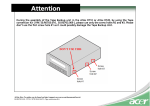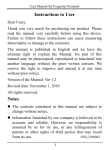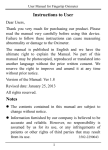Download Pronet CanOpen user`s manual 1.01
Transcript
7.4 PROFILE POSITION MODE 8、Parameters of the CAN interface Parameter Name and discription Pn006 Hexadecimal Reboot required Available for which control Functions and content method required Pn703 Hexadecimal required ALL Pn703.0 CANopen baud rate [0] 50Kbps [1] 100Kbps [2] 125Kbps [3] 250Kbps [4] 500Kbps [5] 1Mbps Pn703.1 Reserved for extension Pn703.2 Reserved for extension Pn703.3 Reserved for extension Pn704 Axis address required ALL CANopen axis address 9、CAN communication example All the test below is based on two conditions … 1. Communication has been established correctly. 2. The address of the servo drive is 1. 9.1 SDO configuration SDO operation is to read and write parameters(06001à host sends 0581-àslave sends) Address: 0x3022(Pn034). Write 1000. And then read this parameter. Activate the downloading process: 2B,3022,00,FC18 That is … 601 2B 22 30 00 18 FC 00 00 The servo drive should respond 60,3022,00,00,00,00,00 That is 581 60 22 30 00 00 00 00 00 Activate the uploading: 40,3022,00,0000 That is 601 40 22 30 00 00 00 00 00 The servo drive needs to respond: 43,3022,00,FC18 That is: 581 43 22 30 00 18 FC 00 00 - 69 - 69 7.4 PROFILE POSITION MODE 9.2 PDO Configuration // pulse,Speed 0.1rpm Example: To configure two RPDO, one of which is 6040h and the other are 607A and 6081h) RPDO MAPPing 601 2F 00 16 00 00 00 00 00 //RPDO1 stop first RPDO 201 601 23 00 16 01 10 00 40 60 //6040h 601 2F 00 16 00 01 00 00 00 // RPDO1 enable 601 2F 01 16 00 00 00 00 00 //RPDO2 stop Second RPDO 301 601 23 01 16 01 20 00 7A 60 //607Ah and 6081h 601 23 01 16 02 20 00 81 60 601 2F 01 16 00 02 00 00 00// RPDO2 enable And then set the transmit PDO as SYNC or Timing method. The default setting is Time method. After configuring the PDO, if you need to activate the configuration, you need to reset the communication. NMT management: 00 82 01// Reset the servo drive with the axis address as much as 1. Reactivate the communication. 00 01 01 Attention: 1) Before configuration, please stop PDO. For example, Cleaning the value with index 1600h and sub-index 00, cleaning the value to 0 is necessary). After configuration, please set a correct number of PDO( For example, set the value with index 1600h and sub-index 00 as 1) to activate the PDO. 2) Please pay attention to the data length and number. Wrong setting will lead to wrong configuration. 3)After configuration, resetting communication is necessary to activate the PDO. 9.3 Profile Position Mode At first, please configure PDO according to the example above and activate the communication. And then, please set the control mode. 601 2F 60 60 00 01 00 00 00//set 6060h as 1(position contrl is PP) And then, set status machine 601 2B 40 60 00 06 00 00 00//set 6040h as 6 601 2B 40 60 00 07 00 00 00 //set 6040h as 7 601 2B 40 60 00 0F 00 00 00 //set 6040h as F,servo-on; And then, send data by PDO Let servo motor rotate for 5 revolutions ( Set PDO1 as 6040(status word), PDO2 as 607A(position pulse number) and 6081(velocity, unit as much as 0.1rpm) Send RPDO2 The data is as below … 301 50 C3 00 00 2C 01 00 00(50000,300)// 50 C3 00 00 is position data,that is, 50000 pulses;2C 01 00 00 is speed,that is, 30rpm; - 70 - 70 7.4 PROFILE POSITION MODE Send RPDO1 as below 1、201 0F 00 //;Clear the bit4 of 6040 as 0. 2、201 1F 00 // Clear the bit4 of 6040 as 1 and servo motor is operating under absolute position; Motor runs. 3、201 0F 00 //Clear the bit4 of 6040. 4、201 5F 00 // Clear the bit4 of 6040 as 1. The servo motor runs under incremental position. 5、201 0F 00 //Clear bit4 of 6040 as 0. Attention: 1) The servo drive is using ↑of 6040’s bit 4 to accept new position order. So after every single operation, the bit needs to be cleared. Host needs to check bit12 of status word 6040 in the servo drive to decide whether or not to give new data to servo systems. When status word 6041 in the servo drive s 0, it means the servo drive is ready for new data and order. If the value is 1, the order won’t be executed even if there is data for the servo drive to receive. 2) In absolute approach, continuous position updating is required. If you want to change the operating distance, you need to send RPDO2 again. RPDO2: 301 B0 3C FF FF 2C 01 00 00 (-50000,-300)//That is, -50000 pulses; 30rpm. 9.4Interplate Position Mode At first, configure PDO /receive 2 PDO by default:RPDO1:6040 RPDO2:60C1,sub01 // Send two PDO by default:TPDO1:6041 TPDO2:6064/606C // pulse,Velocity 0.1rpm RPDO MAPPing 601 2F 00 16 00 00 00 00 00 //RPDO1 stop first RPDO 201 601 23 00 16 01 10 00 40 60 //6040h 601 2F 00 16 00 01 00 00 00 // RPDO1 enable 601 2F 01 16 00 00 00 00 00 //RPDO2 stop Second RPDO 301 601 23 01 16 01 20 01 C1 60 //60C1h,sub01 601 2F 01 16 00 01 00 00 00// RPDO2 enable Configure 2 个TPDO,TPDO1:6041h TPDO2:6064h/606Ch RPDO MAPPing 601 2F 00 1A 00 00 00 00 00 //TPDO1 stop first RPDO 181 601 23 00 1A 01 10 00 41 60 //6041h 601 2F 00 1A 00 01 00 00 00 // TPDO1 enable 601 2F 01 1A 00 00 00 00 00 //RPDO2 stop Second RPDO 281 601 23 01 1A 01 20 00 64 60 //6064h and 606Ch 601 23 01 1A 02 20 00 6C 60 // 601 2F 01 1A 00 02 00 00 00// TPDO2 enable Set Sync time. 601 23 06 10 00 E8 03 00 00 //1006h----->1000us - 71 - 71 7.4 PROFILE POSITION MODE Configure the PDO receiving and sending both by the means of the sync step and sync frame. Set 1400h 601 2F 00 14 02 01 00 00 00 //1400---- SYNC Set 1401h 601 2F 01 14 02 01 00 00 00 //1401---- SYNC Set 1800h 601 2F 00 18 02 01 00 00 00 //1800---- SYNC Set 1801h 601 2F 01 18 02 01 00 00 00 //1801---- SYNC Reset the communication to active dynamic PDO configuration. 00 82 01 //reset communication Set control mode 601 2F 60 60 00 07 00 00 00// ( IP position control) And then, set the status machine 601 2B 40 60 00 06 00 00 00//Set 6040h as 6 601 2B 40 60 00 07 00 00 00 //Set 6040h as 7 601 2B 40 60 00 0F 00 00 00 // Set 6040h as F to servo on. Activate the communicaiton 00 01 01 The host send signals by the period of 1000us. 301 10 00 00 00 //16 pulses 201 1F 00 //IP 80 periodical sending 9.5 Profile Velocity Mode Set the control mode as homing control. 601 2F 60 60 00 03 00 00 00// Set control mode as homing control. Set the machine status 601 2B 40 60 00 06 00 00 00 601 2B 40 60 00 07 00 00 00 601 2B 40 60 00 0F 00 00 00 //serve on. We will use SDO to revise the speed parameters. (0x60FF). If we use PDO to revise the parameters, please set mapping in advance. Set the speed as much as 500rpm( Unit 0,1rpm and the value should be 5000) 601 23 FF 60 00 88 13 00 00 The servo motor will rotate as 500rpm. If you want to stop the operation, you could set 0x60FF speed as 0 or use bit 8 of control word 0x6040. ( Halt. When it is 1, it means stop operation. 9.6 Homing Set the control mode as homing control. 601 2F 60 60 00 06 00 00 00// Set the control mode as homing control. 601 2F 98 60 00 04 00 00 00//Use the fourth way to set the homing mode. Set the status machine 601 2B 40 60 00 06 00 00 00 - 72 - 72 7.4 PROFILE POSITION MODE 601 2B 40 60 00 07 00 00 00 601 2B 40 60 00 0F 00 00 00 //Servo On Send data through PDO. ( Set PDO1 as 6040( status word). Set PDO2 as 607A( Position pulse number) and 6081. ( Speed, unit 0.1rpm) Set the homing method as 10rpm. 601 23 99 60 02 64 00 00 00 Homing is started. 201 1F 00 Cancel homing. 201 0F 00 - 73 - 73