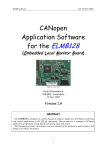Download CANopen user`s manua..
Transcript
Canopen User’s Manual Pronet Series Servo Drive Canopen User’s Manual Estun Limited Warranty This manual does not entitle you to any rights. Estun reserves the right to change this manual without prior notice. All rights reserved. The copyright is held by Estun. No part of this publication may be copied or reproduced without written permission from Estun. -1- 1 Canopen User’s Manual —— content —— Canopen User’s Manual .................................................................................................................................... 1 1、general introduction .......................................................................................................................................... 4 1.1 CAN main files ............................................................................................................................................ 4 1.2 Terms and abbreviations used in this manual .............................................................................................. 4 1.3 Brief introduction of CANopen ................................................................................................................... 5 3、CANopen Commuinication .............................................................................................................................. 8 3.1 CAN identifier list ..................................................................................................................................... 10 3.2 SDO ........................................................................................................................................................... 11 3.3 PDO ........................................................................................................................................................... 14 3.3.1 PDO parameter ........................................................................................................................... 17 3.4 SYNC message .......................................................................................................................................... 23 3.5 Emergency message................................................................................................................................... 24 3.6 HEARTBEAT message.............................................................................................................................. 26 3.7 Network management (NMT service) ....................................................................................................... 27 4、Conversion factors(Factor Group) .......................................................................................................... 30 4.1 Objects treated in this chapter.................................................................................................................... 31 4.1.1 position factor .............................................................................................................................. 31 4.1.2 velocity factor............................................................................................................................... 33 4.1.3 acceleration factor....................................................................................................................... 35 5、Position Control Function .............................................................................................................................. 36 5.1 Objects treated in this chapter.................................................................................................................... 38 6、Device Control................................................................................................................................................. 40 6.1 State diagram (State machine) ................................................................................................................... 40 6.2 controlword................................................................................................................................................ 42 6.2.1 controlword................................................................................................................................... 43 6.2.2 statusword .................................................................................................................................... 44 6.2.3 shutdown_option_code .............................................................................................................. 45 6.2.4 disable_operation_option_code ................................................................................................ 47 6.2.5 quick_stop_option_code ............................................................................................................ 47 6.2.6 halt_option_code ......................................................................................................................... 49 6.2.7 fault_reaction_option_code ....................................................................................................... 49 7、Control mode ................................................................................................................................................... 50 7.1 Relevant parameter of control mode.......................................................................................................... 50 7.1.1 modes_of_operation ................................................................................................................... 50 7.1.2 modes_of_operation_display .................................................................................................... 51 7.2 HOMING MODE ...................................................................................................................................... 52 7.2.1 Control word of homing mode................................................................................................... 52 7.2.2 Status word of homing mode..................................................................................................... 52 7.2.3 Relevant parameter of homing mode....................................................................................... 54 7.2.4 Homing sequences ..................................................................................................................... 57 7.3 PROFILE VELOCITY MODE.................................................................................................................. 59 7.3.1 Control word of profile velocity mode....................................................................................... 59 7.3.2 Status word of velocity mode..................................................................................................... 59 7.3.3 Objects of profile velocity mode ................................................................................................ 59 -2- 2 Canopen User’s Manual 7.4 PROFILE POSITION MODE ................................................................................................................... 64 7.4.1 Control word of profile position mode ...................................................................................... 64 7.4.2 Status word of profile position mode ........................................................................................ 64 7.4.3 Objects of profile position mode................................................................................................ 65 7.4.4 Functional Description................................................................................................................ 68 8、Parameters of the CAN interface ................................................................................................................. 71 Appendix object dictionary................................................................................................................................... 72 -3- 3 1.1 CAN main files 1. General introduction 1.1 CAN main files Document Name Source CiA DS 301 V 4.01: CANopen Communication Profile for Industrial Systems - based on CAL CiA CiA DSP 402 V 2.0: CANopen Device Profile CiA 1.2 Terms and abbreviations used in this manual CAN Controller Area Network CiA CAN in Automation International Users and Manufacturers Group. COB Communication Object; a unit of transportation on a CAN network. Data is sent across a network inside a COB. The COB itself is part of the CAN message frame. EDS Electronic Data Sheet; a node-specific ASCII-format file required when configuring the CAN network. The EDS file contains general information on the node and its dictionary objects (parameters). LMT Layer Management; one of the service elements of the CAN Application Layer in the CAN Reference Model. It serves to configure parameters for each layer in the CAN Reference Model. NMT Network Management; one of the service elements of the CAN Application Layer in the CAN Reference Model. It performs initialization, configuration and error handling on a CAN network. A local storage of all Communication Objects (COB) recognized by a device.。 OD Parameter A parameter is an operating instruction for the drive. Parameters can be read and programmed with the drive control panel, or through the NCAN-02 Module. PDO Process Data Object; a type of COB. Used for transmitting time-critical data, such as control commands, references and actual values. RO Denotes read-only access. -4- 4 1.3 Brief introduction of CANopen RW Denotes read/write access. SDO Service Data Object; a type of COB. Used for transmitting non-time critical data, such as parameters. 1.3 Brief introduction of CANopen CANopen is a higher-layer protocol based on the CAN (Control Area Network) serial bus system and the CAL (CAN Application Layer). CANopen assumes that the hardware of the connected device has a CAN transceiver and a CAN controller as specified in ISO 11898. The CANopen Communication Profile, CiA DS-301, includes both cyclic and event-driven communication, which makes it possible to reduce the bus load to minimum while still maintaining extremely short reaction times. High communication performance can be achieved at relatively low baud rates, thus reducing EMC problems and cable costs. CANopen device profiles define both direct access to drive parameter and time-critical process data communication. The NCAN-02 fulfils CiA (CAN in Automation) standard DSP-402 (Drives and Motion Control), supporting the ‘Manufacturer Specific’ operating mode only. The physical medium of CANopen is a differentially-driven two-wire bus line with common return according to ISO 11898. The maximum length of the bus is limited by the communication speed as follows: Baud Rate Max. Bus Length 1M bit/s 25 m 500k bit/s 100 m 250k bit/s 250 m 125k bit/s 500 m 100k bit/s 600 m 50k bit/s 1000 m The maximum theoretical number of nodes is 127. However, in practice, the maximum number depends on the capabilities of the CAN transceivers used. Further information can be obtained from the CAN in Automation International Users and Manufacturers Group (www.can-cia.de). -5- 5 1.3 Brief introduction of CANopen 2. Cabling and Wiring ●The layout of CN3 terminal Pin number Name Function 1 5V 2 5V 3 485+ 4 DGND 5 DGND 6 485- RS-485 communication terminal 7 CANH CAN communication terminal 8 CANL CAN communication terminal 5VDC power supply RS-485 communication terminal Grounding ● The layout of CN4 terminal Pin number Name Function 1 — Reserved 2 — Reserved 3 485+ 4 DGND 5 DGND 6 485- RS-485 communication terminal 7 CANH CAN communication terminal 8 CANL CAN communication terminal RS-485 communication terminal Grounding CN3 is always the input terminal of communication cable and CN4 is always the output terminal of communication cable. (If connection to another communication node is necessary, the cable will connect CN4 to next communication node. If not, a terminal resistor could be applied at CN4). When multiple ProNet devices are connected, it is forbidden to connect the CN3 terminals of different drives directly. For example, a network is composed of one PLC, three ProNet drives called A, B and C. The cabling network is as below: PLC → CN3 of drive A,CN4 of drive A → CN3 of drive B,CN4 of drive B → CN3 of drive C, CN4 of drive C → 120 resistor 。 The two ends of the CAN cable have to be terminated by a resistor of 120 +/ 5% as below.. Please select the bus cable with double twisted pair cables and shielding layer, one pair for connecting CAN-L and CAN-H, another pair for grounding. -6- 6 1.3 Brief introduction of CANopen -7- 7 1.3 Brief introduction of CANopen 3、CANopen Commuinication CaL supplies all network management service and message transferring protocol with defining the content of object or type of object for communication. It defines how instead of what, which is the strength of CANopen. CANopen is developed based on CAL. It applies CAL protocol subsets for communication and service and creates a solution to DCS. CANopen could freely extend the node function to simplicity or complex while the network nodes are accessible and available to each other. The key concept of CANopen is object dictionary. This way of object description is also applied to other fieldbus system like Probis and Interbus-S. CANopen communication could access to all the parameter of drivers through object dictionary. Please notice object dictionary is not one part of CAL, instead of which it is realized in CANopne. CANopen communication defines several types of objects as below… Abbreviation Full Spell Description SDO Service Data Object PDO Process Data Object SYNC Synchronization Message EMCY Emergency Message NMT Network Management Heartbeat Error Control Protocol Used for normal parameterization of the servo controller Fast exchange of process data (e.g. velocity actual value) possible. Synchronization of several CAN nodes Used to transmit error messages of the servo controller. Used for network services. For example the user can act on all controllers at the same time via this object type. Used for observing all nodes by cyclic messages. CAN employs data frames for transferring data between the host (controller) and the nodes on the bus. The following figure presents the structure of the data frame. Start of frame 1BIT ARBITRATION FIELD COB-ID 11 OR 29 BITS RTR 1BIT Control Field Date Field 6BITS 0~8BYTES CYCLICAL REDUNDANCY CHECK Acknowledged field End of frame 16BITS 2BITS 7BITS Our drivers doesn’t support remote frame currently. The details of COB-ID is as below.. -8- 8 1.3 Brief introduction of CANopen FUNCTION CODE 10 9 8 7 NODE ID 6 5 -9- 4 3 2 1 0 9 3.1 CAN identifier list 3.1 CAN identifier list Object COB-ID bit10~7 (binary) COB-ID (hex) NMT 0000 000h — SYNC 0001 080h 1005h、1006h、1007h TIME STAMP 0010 100h 1012h、1013h EMCY 0001 081h ~ 0FFh 1024h、1015h PDO1(transimit) 0011 181h ~ 1FFh 1800h PDO1(receive) 0100 201h ~ 27Fh 1400h PDO2(transimit) 0101 281h ~ 2FFh 1801h PDO2(receive) 0110 301h ~ 37Fh 1401h SDO(transimit) 1011 581h ~ 5FFh 1200h SDO(receive) 1100 601h ~ 67Fh 1200h Heartbeat 1110 701h ~ 77Fh 1016h、1017h Index in OD 注意: 1、 PDO/SDO ‘s send/receive is observed by (slave) CAN. 2、 Our drive ‘s CANopen protocol currently supports 2 transimit PDO and 2 receive PDO. - 10 - 10 3.2 SDO 3.2 SDO SDO is used to visit the object dictionary of a device. Visitor is called client. The CANopen device whose object dictionary is visited and required to supply the asked service is called server. CANopen messages from a client and servo all contain 8 bits (Not all of them are meaningful). A request from a client must be confirmed by a server There are 2 method of convey for SDO: Expedited transfer : contains 4 bytes at maximum Segmented transfer : contains more than 4 bytes Basic structure of SDO: Byte0 Byte1~2 Byte3 Byte4~7 SDO Object reference Sub-object reference data SDO read/write command structure: For example: - 11 - 11 3.2 SDO - 12 - 12 3.2 SDO SDO-error messages: - 13 - 13 3.3 PDO 3.3 PDO PDO is applied to transferring real time data which will be conveyed from a producer to one or multiple clients. Data transferring will be limited to 1 to 8 bytes. There is no hand-shake restriction in PDO communication, which means data has been redefined, so clients could process the received data for vary short time. PDO content will be only defined by its CAN ID, assuming producers and clients know PDO content from its CAN ID. 2 objects in object dictionary are used for each PDO. PDO communication parameter:It contains COB-ID, transferring type, restriction time and cycle of timer used by PDO. PDO mapping parameter:It contains a list of objects in the object dictionary. This objects are mapped into PDO, includes their data length in bits. Producers and clients must know this mapping to explain the content of PDO. The content of PDO’s message is predefined or configured when the network initializes. Mapping application object into PDO is described in object dictionary. If a device( producer and client) support dynamic ways, SDO could be used to configure PDO’s mapping parameter. Our servo drive supports dynamic PDO mapping. There are 2 rules for PDO mapping to follow.. 1、 Each PDO could be mapped into 4 objects. 2、 The length of each PDO will be no more than 64 bits. PDO mapping process: 1、 Set the sub-index of PDO coordinated mapping parameter(1600 h ,1601 h,1A00 h or 1A01 h ) as o. 2、 Revise the sub-index from 1 to 4 of PDO coordinated mapping parameter(1600 h ,1601 h,1A00 h or 1A01 h ). 3、 Set the sub-index 0 of PDO coordinated mapping parameter(1600 h ,1601 h,1A00 h or 1A01 h ) as legal number( number of PDO’s mapping objects) 4、 PDO mapping completing. There are multiple ways to transmit PDO: Synchronous(Synchronization by receiving SYNC object) Cycle: Transmit triggered after every 1 to 240 SYNC messages. Asynchronous Transmit triggered by special object event regulated in sub-object protocol. Transmit type of PDO Transmit Type Description PDO 0 Reserved — 1~240 SYNC : It represents the number of SYNC objects between 2 PDOs. TPDO/RPDO 240~253 Reserved — 254 Asynchronous:If the content of PDO has changed, PDO transmit will be triggered. TPDO 255 Asynchronous: The content of PDO will be periodically updated and transmitted. TPDO/RPDO - 14 - 14 3.3 PDO One PDO could set a frozen time which is the shortest interval time between 2 continuous PDO. It could prevent the bus from being occupied by amount of data with high priority. Frozen time is defined by 16 bit unsigned integer number and its unit is 100us. One PDO could set a timing period. When the regulated time is violated, a PDO transmit could be triggered without a trigger bit. Object timing period is defined as 16 bit unsigned integer and its unit is 1ms. - 15 - 15 3.3 PDO PDO mapping case: Map the 3 objects to PDO1 (transmit). PDO1 (transmit) is required to be asynchronous periodic type with period time as much as 10ms and frozen time as much as 2ms. Object Index — Sub-index Description statusword 6041h – 00 h Status word modes_of_operation_display 6061h – 00 h Practical operational mode Position_Acture_Value 6064h – 00 h Practical position 1)、Clear number_of_mapped_objects number_of_mapped_objects(10A0 h:00 h)= 0 2)、Set the parameter for mapping objects Index =6041 h Index =6061 h Index =60FD h Subin. = 00h Length = 10 h Subin. = 00h Length = 08 h Subin. = 00h Length = 20 h 1st_mapped_object(10A0 h:01 h)= 60410010 h 2st_mapped_object(10A0 h:02 h)= 60610008 h 3st_mapped_object(10A0 h:03 h) = 60FD0020 h 3)、Set number_of_mapped_objects number_of_mapped_objects(10A0 h:00 h)= 3 4)、Set PDO communication parameter PDO1(transmit)is asynchronous periodical type transmission_type (1800 h:02 h)= FF h Frozen time 2ms(20×100us) inhibit_time (10A0 h:03 h)= 14 h Period time: 10ms(10×1ms) event_time (1800 h:05 h)= 0A h 5)、PDO mapping complete. - 16 - 16 3.3 PDO 3.3.1 PDO parameter PRONET drive contains 4 transmit PDOs and 4 receive PDOs. The detailed communication parameter and mapping parameter of the first transmit/receive PDO is as below and those of the rest 3 transmit/receive PDO are the same as the first PDO. Index Name 1800 h transmit_pdo_parameter_tpdo1 Object Code RECORD No. of Elements 4 Sub-Index Description 01 h cob_id_used_by_pdo_tpdo1 Data Type UINT32 Access RW PDO Mapping NO Units —— Value Range 181 h...1FF h, Bit 31 may be set Default Value 181 h Sub-Index Description 02 h transmission_type_tpdo1 Data Type UINT8 Access RW PDO Mapping NO Units —— Value Range 1...240,254,255 Default Value 255 Sub-Index Description 03 h inhibit_time_tpdo1 Data Type UINT16 Access RW PDO Mapping NO Units 100μs Value Range —— Default Value 100 - 17 - 17 3.3 PDO Sub-Index Description 05 h event_time_tpdo1 Data Type UINT16 Access RW PDO Mapping NO Units 1ms Value Range —— Default Value 10 Index Name 1A00 h transmit_pdo_mapping_tpdo1 Object Code RECORD No. of Elements 2 Sub-Index Description 00 h number_of_mapped_objects_tpdo1 Data Type UINT8 Access RW PDO Mapping NO Units —— Value Range 0...4 Default Value 2 Sub-Index Description 01 h first_mapped_object_tpdo1 Data Type UINT32 Access RW PDO Mapping NO Units —— Value Range —— Default Value See table Sub-Index Description 02 h second_mapped_object_tpdo1 Data Type UINT32 Access RW PDO Mapping NO Units —— Value Range —— - 18 - 18 3.3 PDO Default Value See table Sub-Index Description 03 h third_mapped_object_tpdo1 Data Type UINT32 Access RW PDO Mapping NO Units —— Value Range —— Default Value See table Sub-Index Description 04 h fourth_mapped_object_tpdo1 Data Type UINT32 Access RW PDO Mapping NO Units —— Value Range —— Default Value See table - 19 - 19 3.3 PDO 1、T-PDO1 Index Comment Type Acc. Default Value 1800 h _00 h number of entries UINT8 RO 04 h 1800 h _01 h COB-ID used by PDO UINT32 RW 00000181 h 1800 h _02 h transmission type UINT8 RW FF h 1800 h _03 h inhibit time (100 μs) UINT16 RW 64 h 1800 h _05 h event time (1ms) UINT16 RW 0A h 1A00 h _00 h number of mapped objects UINT8 RW 02 h 1A00 h _01 h first mapped object UINT32 RW 60410010 h 1A00 h _02 h second mapped object UINT32 RW 60640020 h 1A00 h _03 h third mapped object UINT32 RW 00 h 1A00 h _04 h fourth mapped object UINT32 RW 00 h Type Acc. 2、T-PDO2 Index Comment Default Value 1801 h _00 h number of entries UINT8 RO 04 h 1801 h _01 h COB-ID used by PDO UINT32 RW 00000281 h 1801 h _02 h transmission type UINT8 RW FF h 1801 h _03 h inhibit time (100 μs) UINT16 RW 64 h 1801 h _05 h event time (1ms) UINT16 RW 0A h 1A01 h _00 h number of mapped objects UINT8 RW 02 h 1A01 h _01 h first mapped object UINT32 RW 60640020 h 1A01 h _02 h second mapped object UINT32 RW 60610010 h 1A01 h _03 h third mapped object UINT32 RW 00 h 1A01 h _04 h fourth mapped object UINT32 RW 00 h Type Acc. 3、T-PDO3 Index Comment Default Value 1802 h _00 h number of entries UINT8 RO 04 h 1802 h _01 h COB-ID used by PDO UINT32 RW 00000281 h 1802 h _02 h transmission type UINT8 RW FF h 1802 h _03 h inhibit time (100 μs) UINT16 RW 64 h 1802 h _05 h event time (1ms) UINT16 RW 0A h 1A02 h _00 h number of mapped objects UINT8 RW 02 h 1A02 h _01 h first mapped object UINT32 RW 60640020 h 1A02 h _02 h second mapped object UINT32 RW 60610010 h 1A02 h _03 h third mapped object UINT32 RW 00 h 1A02 h _04 h fourth mapped object UINT32 RW 00 h - 20 - 20 3.3 PDO 4、T-PDO4 Index Comment Type Acc. Default Value 1803 h _00 h number of entries UINT8 RO 04 h 1803 h _01 h COB-ID used by PDO UINT32 RW 00000281 h 1803 h _02 h transmission type UINT8 RW FF h 1803 h _03 h inhibit time (100 μs) UINT16 RW 64 h 1803 h _05 h event time (1ms) UINT16 RW 0A h 1A03 h _00 h number of mapped objects UINT8 RW 02 h 1A03 h _01 h first mapped object UINT32 RW 60640020 h 1A03 h _02 h second mapped object UINT32 RW 60610010 h 1A03 h _03 h third mapped object UINT32 RW 00 h 1A03 h _04 h fourth mapped object UINT32 RW 00 h Type Acc. tpdo_1_transmit_mask Index Comment Default Value 2000 h _00 h number of entries UINT8 RO 02 h 2000 h _01 h tpdo_1_transmit_mask_low UINT32 RW FFFFFFFF h 2000 h _02 h tpdo_1_transmit_mask_high UINT32 RW FFFFFFFF h Type Acc. tpdo_2_transmit_mask Index Comment Default Value 2001 h _00 h number of entries UINT8 RO 02 h 2001 h _01 h tpdo_2_transmit_mask_low UINT32 RW FFFFFFFF h 2001 h _02 h tpdo_2_transmit_mask_high UINT32 RW FFFFFFFF h Type Acc. tpdo_3_transmit_mask Index Comment Default Value 2002 h _00 h number of entries UINT8 RO 02 h 2002 h _01 h tpdo_1_transmit_mask_low UINT32 RW FFFFFFFF h 2002 h _02 h tpdo_1_transmit_mask_high UINT32 RW FFFFFFFF h Type Acc. tpdo_4_transmit_mask Index Comment Default Value 2003 h _00 h number of entries UINT8 RO 02 h 2003 h _01 h tpdo_2_transmit_mask_low UINT32 RW FFFFFFFF h 2003 h _02 h tpdo_2_transmit_mask_high UINT32 RW FFFFFFFF h - 21 - 21 3.3 PDO 1、R-PDO1 Index Comment Type Acc. Default Value 1400 h _00 h number of entries UINT8 RO 02 h 1400 h _01 h COB-ID used by PDO UINT32 RW 00000201 h 1400 h _02 h transmission type UINT8 RW FF h 1600 h _00 h number of mapped objects UINT8 RW 02 h 1600 h _01 h first mapped object UINT32 RW 60400010 h 1600 h _02 h second mapped object UINT32 RW 60FF0020 h 1600 h _03 h third mapped object UINT32 RW 00 h 1600 h _04 h fourth mapped object UINT32 RW 00 h Type Acc. 2、R-PDO2 Index Comment Default Value 1401 h _00 h number of entries UINT8 RO 02 h 1401 h _01 h COB-ID used by PDO UINT32 RW 00000301 h 1401 h _02 h transmission type UINT8 RW FF h 1601 h _00 h number of mapped objects UINT8 RW 02 h 1601 h _01 h first mapped object UINT32 RW 60FF0020 h 1601 h _02 h second mapped object UINT32 RW 60600010 h 1601 h _03 h third mapped object UINT32 RW 00 h 1601 h _04 h fourth mapped object UINT32 RW 00 h Type Acc. 3、R-PDO3 Index Comment Default Value 1402 h _00 h number of entries UINT8 RO 02 h 1402 h _01 h COB-ID used by PDO UINT32 RW 00000301 h 1402 h _02 h transmission type UINT8 RW FF h 1602 h _00 h number of mapped objects UINT8 RW 02 h 1602 h _01 h first mapped object UINT32 RW 60FF0020 h 1602 h _02 h second mapped object UINT32 RW 60600010 h 1602 h _03 h third mapped object UINT32 RW 00 h 1602 h _04 h fourth mapped object UINT32 RW 00 h Type Acc. 4、R-PDO4 Index Comment Default Value 1403 h _00 h number of entries UINT8 RO 02 h 1403 h _01 h COB-ID used by PDO UINT32 RW 00000301 h 1403 h _02 h transmission type UINT8 RW FF h 1603 h _00 h number of mapped objects UINT8 RW 02 h 1603 h _01 h first mapped object UINT32 RW 60FF0020 h 1603 h _02 h second mapped object UINT32 RW 60600010 h 1603 h _03 h third mapped object UINT32 RW 00 h 1603 h _04 h fourth mapped object UINT32 RW 00 h - 22 - 22 3.4 SYNC message 3.4 SYNC message Network synchronization: The current input will be preserved and transmitted (if necessary) in the whole network. Output value will be updated by previous SYNC message. Client-server mode: CANopen suggests a COB-ID with highest priority to ensure that synchronized signal could be transmitted properly. Without transferring data, SYNC message could be as short as possible. The identifier the servo controller receives SYNC messages is fixed to 080h. The identifier can be read via the object cob_id_sync.。 Index Name 1005 h cob_id_sync Object Code VAR Data Type UINT32 Access RW PDO Mapping NO Units —— Value Range 80000080 h, 00000080 h Default Value 00000080 h - 23 - 23 3.5 Emergency message 3.5 Emergency message When an alarm occurs to drive, CANopen will initiate an Emergency message to inform the current drive type and error code to clients. The structure of Emergency message: Alarm code error_code (hex) Description 2310 Over current 3100 Instantaneous power failure 3110 Over voltage 3120 Under voltage 5080 RAM exception 5210 AD sampling error 5420 Regenerative resistor error 5421 Regenerative resistor exception 5581 Parameter checksum exception 5582 electric gear error 5583 Motor type or drive type error 6100 Illegal error code 6120 PDO mapping error 6300 CAN communication error(Address or communication baud rate error) 7303 serial encoder error 7305 Incremental encoder error 7380 Resolver error 8100 CAN communication exception 8110 CAN bus overflow 8120 PASSIVE CAN bus turn to PASSIVE 8130 Heartbeat error 8140 CAN BUS OFF 8200 Length of CAN messages error 8210 Length of receiving PDO error 8311 Overload alarm 8480 Over speed alarm - 24 - 24 3.5 Emergency message 相关参数 Index Name 1003 h pre_defined_error_field Object Code ARRAY No. of Elements 4 Data Type UINT32 Sub-Index Description 01 h standard_error_field_0 Access RO PDO Mapping NO Units —— Value Range —— Default Value —— Sub-Index Description 02 h standard_error_field_1 Access RO PDO Mapping NO Units —— Value Range —— Default Value —— Sub-Index Description 03 h standard_error_field_2 Access RO PDO Mapping NO Units —— Value Range —— Default Value —— Sub-Index Description 04 h standard_error_field_3 Access RO PDO Mapping NO Units —— Value Range —— Default Value —— - 25 - 25 3.6 HEARTBEAT message 3.6 HEARTBEAT message Structure of the heartbeat message: Relevant parameter: Index Name 1017 h producer_heartbeat_time Object Code VAR Data Type UINT16 Access RW PDO Mapping NO Units ms Value Range 0 - 65535 Default Value 0 - 26 - 26 3.7 Network management (NMT service) 3.7 Network management (NMT service) Structure of the message: NMT-State machine: - 27 - 27 3.7 Network management (NMT service) - 28 - 28 3.7 Network management (NMT service) - 29 - 29 3.7 Network management (NMT service) 4、Conversion factors(Factor Group) Servo controllers will be used in a huge number of applications: As direct drive, with gear or for linear drives. To allow an easy parameterization for all kinds of applications, the servo controller can be parameterized in such a way that all values like the demand velocity refer to the driven side of the plant. The necessary calculation is done by the servo controller. Factot Group User units Position Internal units position units position factor Increments Velocity speed units velocity factor 1R = 0.1rpm 10 min Acceleration acceleration units acceleration factor 1R / 10 min = 0.1rpm/s S The default setting of the Factor Group is as follows: Value Length Velocity Name Unit position units Increments speed units 1R /10min Acceleration 1R/10min/s Acceleration units ﹡: Common incremental encoder: 10000P/R Resolver: 65536P/R 17 bit incremental encoder: 131072P/R 17 bit absolute encoder: 131072P/R Remark Increments per revolution﹡ 0.1rpm 0.1rpm/s - 30 - 30 4.1 Objects treated in this chapter 4.1 Objects treated in this chapter Index Object Type Attr. 6093 h ARRAY position factor Name UINT32 RW 6094 h ARRAY velocity factor UINT32 RW 6097 h ARRAY acceleration factor UINT32 RW 4.1.1 position factor The object position factor converts all values of length of the application from Position units into the internal unit increments (65536 Increments equals 1 Revolution). It consists of numerator and divisor: Index Name 6093 h position factor Object Code ARRAY No. of Elements 2 Data Type UINT32 Sub-Index Description 01 h numerator Access RW PDO Mapping YES Units —— Value Range —— Default Value When power on, this value will be initiated to parameter Pn201 Sub-Index Description 02 h division Access RW PDO Mapping YES Units —— Value Range —— Default Value When power on, this value will be initiated to parameter Pn202 - 31 - 31 4.1 Objects treated in this chapter To calculate the position factor the following values are necessary: gear_ratio feed_constant Ratio between revolutions on the driving side (RIN) and revolutions on the driven side (ROUT). Ratio between revolutions on the driven side (ROUT) and equivalent motion in position_units (e.g. 1 rev = 360°) The calculation of the position_factor is done with the following equation: position factor = numerator gear_ratio ∗ encoder_resolution = feed_constant division 注: encoder_resolution(Unit: Inc) Encoder type Common incremental encoder 10000 Resolver 65535 17 bit incremental encoder 131072 17 bit absolute encoder: 131072P/R 131072 - 32 - 32 4.1 Objects treated in this chapter 4.1.2 Velocity factor The object velocity factor converts all speed values of the application from speed_units into the internal unit revolutions per 4096 minutes. It consists of numerator and divisor Index Name 6094 h velocity factor Object Code ARRAY No. of Elements 2 Data Type UINT32 Sub-Index Description 01 h numerator Access RW PDO Mapping YES Units —— Value Range —— Default Value 1 Sub-Index Description 02 h division Access RW PDO Mapping YES Units —— Value Range —— Default Value 1 In principle the calculation of the velocity factor is composed of two parts: A conversion factor from internal units of length into position_units and a conversion factor from internal time units into user defined time units (e.g. from seconds to minutes). The first part equals the calculation of the position_factor. For the second part another factor is necessary for the calculation: time_factor_v Ratio between internal and user defined time units. (z.B. 1 min = 1/10 10 min) gear_ratio Ratio between revolutions on the driving side (RIN) and revolutions on the driven side (ROUT). Ratio between revolutions on the driven side (ROUT) and equivalent motion in position_units (e.g. 1 R = 360°) The calculation of the velocity factor is done with the following equation: feed_constant - 33 - 33 4.1 Objects treated in this chapter velocity factor = numerator gear_ratio ∗ time_factor_v = feed_constant division - 34 - 34 4.1 Objects treated in this chapter 4.1.3 acceleration factor The object acceleration_factor converts all acceleration values of the application from acceleration_units into the internal unit(0.1rpm)。It consists of numerator and divisor: Index Name 6094 h acceleration factor Object Code ARRAY No. of Elements 2 Data Type UINT32 Sub-Index Description 01 h numerator Access RW PDO Mapping YES Units —— Value Range —— Default Value 1 Sub-Index Description 02 h division Access RW PDO Mapping YES Units —— Value Range —— Default Value 1 The calculation of the acceleration_factor is also composed of two parts: A conversion factor from internal units of length into position_units and a conversion factor from internal time units squared into user defined time units squared (e.g. from seconds2 to minutes2). The first part equals the calculation of the position_factor. For the second part another factor is necessary for the calculation time_factor_a Ratio between internal time units squared and user defined time units squared (z.B.: 1min2 = 1min*min = 60s*1min =60/10 10min/s) Ratio between revolutions on the driving side (RIN) and gear_ratio revolutions on the driven side (ROUT). feed_constant Ratio between revolutions on the driven side (ROUT) and equivalent motion in position_units (e.g. 1 R = 360°) The calculation of the acceleration_factor is done with the following equation: acceleration factor = numerator gear_ratio ∗ time_factor_a = division feed_constant - 35 - 35 4.1 Objects treated in this chapter 5、Position Control Function This chapter describes all parameters which are required for the position controller. The desired position value (position_demand_value) of the trajectory generator is the input of the position controller. Besides this the actual position value (position_actual_value) is supplied by the angle encoder (resolver, incremental encoder, etc.). The behaviour of the position controller can be influenced by parameters. It is possible to limit the output quantity (control_effort) in order to keep the position control system stable. The output quantity is supplied to the speed controller as desired speed value. In the Factor Group all input and output quantities are converted from the application-specific units to the respective internal units of the controller The following subfunctions are defined in this chapter: 1. Trailing error (Following Error) Trailing error (Following Error) – Function Survey The deviation of the actual position value (position_actual_value) from the desired position value (position_demand_value) is named trailing error. If for a certain period of time this trailing error is bigger than specified in the trailing error window (following_error_window) bit 13 (following_error) of the object statusword will be set to 1. Trailing error (following error) - 36 - 36 4.1 Objects treated in this chapter The permissible time can be defined via the object following_error_time_out.。Figure above shows how the window function is defined for the message "following error".The range between xi-x0 and xi+x0 is defined symmetrically around the desired position (position_demand_value) xi. For example the positions xt2 and xt3 are outside this window (following_error_window). If the drive leaves this window and does not return to the window within the time defined in the object following_error_time_out then bit 13 (following_error) in the statusword will be set to 1. 2. Position Reached This function offers the chance to define a position window around the target position (target_position). If the actual position of the drive is within this range for a certain period of time – the position_window_time – bit 10 (target_reached) will be set to 1 in the statusword. . Position reached-function description Figure below shows how the window function is defined for the message ”position reached”. The position range between xi-x0 and xi+x0 is defined symmetrically around the target position (target_position) xi. For example the positions xt0 and xt1 are inside this position window (position_window). If the drive is within this window a timer is started. If this timer reaches the time defined in the object position_window_time and the drive uninterruptedly was within the valid range between xi-x0 and xi+x0, bit 10 (target_reached) will be set in the statusword. As far as the drive leaves the permissible range, bit 10 is cleared and the timer is set to zero. . Position reached - 37 - 37 5.1 Objects treated in this chapter 5.1 Objects treated in this chapter Index Object Type Attr. 6062 h VAR position_demand_value INT32 RO 6063 h VAR position_actual_value* INT32 RO 6064 h VAR position_actual_value INT32 RO 6065 h VAR following_error_window UINT32 RW 6066 h VAR following_error_time_out UINT16 RW 6067 h VAR position_window UINT32 RW 6068 h VAR position_time UINT16 RW 60FA h VAR control_effort INT32 RO Index Name Name 6062 h position_demand_value Object Code VAR Data Type INT32 Access RO PDO Mapping YES Units position units Value Range -- Default Value -- Index Name 6064 h position_ actual _value Object Code VAR Data Type INT32 Access RO PDO Mapping YES Units position units Value Range -- Default Value -- Index Name 6065 h following_error_window Object Code VAR Data Type UINT32 Access RW PDO Mapping YES Units position units Value Range 0 – 7FFFFFFF h 256 Default Value - 38 - 38 5.1 Objects treated in this chapter Index Name 6066 h following_error_time_out Object Code VAR Data Type UINT16 Access RW PDO Mapping YES Units ms Value Range 0 – 65535 Default Value 0 Index Name 60FA h control_effort Object Code VAR Data Type INT32 Access RO PDO Mapping YES Units speed units Value Range -- Default Value -- Index Name 6067 h position_window Object Code VAR Data Type UINT32 Access RW PDO Mapping YES Units position units Value Range -- Default Value 400 Index Name 6068 h position_time Object Code VAR Data Type UINT16 Access RW PDO Mapping YES Units ms Value Range 0 – 65535 Default Value 0 - 39 - 39 6.1 State diagram (State machine) 6、Device Control The following chapter describes how to control the servo controller using CANopen, i.e. how to switch on the power stage or to reset an error. 6.1 State diagram (State machine) Using CANopen the complete control of the servo is done by two objects. Via the controlword the host is able to control the servo, as the status of the servo can be read out of the statusword. The following items will be used in this chapter: State: The servo controller is in different states dependent on for instance if the power stage is alive or if an error has occurred. States defined under CANopen will be explained in this chapter. Example: SWITCH_ON_DISABLED State Transition: Just as the states it is defined as well how to move from one state to another (e.g. to reset an error). These state transitions will be either executed by the host by setting bits in the controlword or by the servo controller itself, if an error occurs for instance. Command: To initiate a state transition defined bit combinations have to be set in the controlword. Such bit combination are called command. Example: Enable Operation State diagram: All the states and all state transitions together form the so called state diagram: A survey of all states and the possible transitions between two states.。 - 40 - 40 6.1 State diagram (State machine) State diagram of the servo controller The state diagram can be divided into three main parts: "Power Disabled" means the power stage is switched off and "Power Enabled" the power stage is live. The area "Fault" contains all states necessary to handle errors of the controller. The most important states have been highlighted in the Figure: After switching on the servo controller initializes itself and reaches the state SWITCH_ON_DISABLED after all. In this state CAN communication is possible and the servo controller can be parameterized (e.g. the mode of operation can be set to "velocity control"). The power stage remains switched off and the motor shaft is freely rotatable. Through the state transitions 2, 3 and 4 – principally like the controller enable under CANopen - the state OPERATION_ENABLE will be reached. In this state the power stage is live and the servo controller controls the motor according to the parameterized mode of operation. Therefore previously ensure that the servo controller has been parameterized correctly and the according demand value is zero. The state transition 9 complies with disabling the power stage, i.e. the motor is freely rotatable. Status Description Not Ready to Switch On The servo controller executes its self-test. The CAN communication is not working Switch On Disabled The self-test has been completed. The CAN communication is activated.. Ready to Switch On Servo driver is waiting for the state of Switch and servo motor is not at power stage Switched On The power stage is alive. Operation Enable The motor is under voltage and is controlled according to operational mode - 41 - 41 6.2 controlword Quick Stop Active Servo driver will be stopped through its fixed way, Fault Reaction Active Servo driver tests error and will be stopped through its fixed way, with motor’s power stage alive Fault An error has occurred. The power stage has been switched off. 6.2 controlword Index Object 6040 h VAR 6041 h Name Type Attr. controlword UINT16 RW VAR statusword UINT16 RO 605A h VAR quick_stop_option_code INT16 RW 605B h VAR shutdown_option_code INT16 RW 605C h VAR disabled_operation_option_code INT16 RW 605D h VAR halt_option_code INT16 RW 605E h VAR fault_reaction_option_code INT16 RW - 42 - 42 6.2 controlword 6.2.1 controlword Index Name 6040 h controlword Object Code VAR Data Type UINT16 Access RW PDO Mapping YES Units -- Value Range -- Default Value 0 Controlword bit description is as below… Bit0 ~ 3 和 Bit7: Transmit of status machine is triggered by 5 bits coordinated control code as below… Device control list Notice: X means this bit could be ignored. Bit4、5、6、8: The definition of this 4 bit is different in different control mode… Bit 4 Control Mode profile position mode new_set_point profile velocity mode homing mode reserved start_homeing_operation 5 change_set_immediatly reserved reserved 6 abs/rel reserved reserved 8 Halt Halt Halt Other bits: all reserved - 43 - 43 6.2 controlword 6.2.2 statusword Index Name 6041 h statusword Object Code VAR Data Type UINT16 Access RO PDO Mapping YES Units -- Value Range -- Default Value -- Explanation of statusword bit is as below: bit name 0 Ready to switch on 1 Switched on 2 Operation enabled 3 Fault 4 Voltage enabled 5 Quick stop 6 Switch on disabled 7 Warning 9~8 Not used now 10 Target reached 11 Internal limit active 13~12 Operation mode specific 15~14 Not used now Bit0 ~ 3 、Bit5 和 Bit6: The combination of these bit indicates the status of drives. - 44 - 44 6.2 controlword Bit4: Main power is on when this bit is 1. Voltage enabled Bit5: Quick stop Driver will follow setting (605A h:quick_stop_option_code)to halt when this bit is 0. Bit7: Driver detects alarm when this bit is 1. Warning Bit10: Target reached In different control modes the meaning of this bit is different. In profile position mode, when set position is reached, this bit is set. When Halt is booted, speed is reduced to 0 and this bit will be set. When new position is set, this bit will be cleared. In profile Velocity Mode, when the speed reaches the targeted speed, this bit will be set. When Halt is booted and speed is reduced to 0, this bit is set. Bit11: Internal limit active When this bit is 1, it indicates that internal torque has surpassed the set value. Bit12、13: These 2 bits mean different in different control mode… Bit Control mode profile position mode profile velocity mode homing mode 12 Set-point acknowledge Speed Homing attained 13 Following error Max slippage error Homing error Other bits: All reserved. 6.2.3 shutdown_option_code The object shutdown_option_code determines the behaviour if the state transition 8 (from OPERATION ENABLE to READY TO SWITCH ON) will be executed.. Index Name 605B h shutdown_option_code Object Code VAR Data Type INT16 Access RW PDO Mapping NO Units -- Value Range 0,1 Default Value 0 - 45 - 45 6.2 controlword Value 0 1 Name Power stage will be switched off. Motor is freely rotatable.。 Switch off the power stage after the motor stops deceleration.. - 46 - 46 6.2 controlword 6.2.4 disable_operation_option_code The object disable_operation_option_code determines the behaviour if the state transition 5 (from OPERATION ENABLE to SWITCHED ON) will be executed. Index Name 605C h disable_operation_option_code Object Code VAR Data Type INT16 Access RW PDO Mapping NO Units -- Value Range 0,1 Default Value 0 value Desciption 0 1 Power stage will be switched off. Motor is freely rotatable.。 Switch off the power stage after the motor stops deceleration. 6.2.5 quick_stop_option_code The object quick_stop_option_code determines the behaviour if a Quick Stop will be executed.. Index Name 605A h quick_stop_option_code Object Code VAR Data Type INT16 Access RW PDO Mapping NO Units -- Value Range 0,1,2,5,6 Default Value 0 value Description 0 1 Power stage will be switched off. Motor is freely rotatable.。 Switch off the power stage after the motor stops deceleration. - 47 - 47 6.2 controlword 2 Power stage will be shut down after the motor decelerates to still urgently. 5 QuickStop is alive after the motor decelerates to still. 6 QuickStop 状态 QuickStop is alive after the motor decelerates urgently to still. - 48 - 48 6.2 controlword 6.2.6 halt_option_code Halt_option_code determines how to stop when bit.8(halt) of controlword is set to 1. Index Name 605D h halt_option_code Object Code VAR Data Type INT16 Access RW PDO Mapping NO Units -- Value Range 1,2 Default Value 0 Value Description 1 The motor decelerates to still. 2 The motor decelerates urgently to still 6.2.7 fault_reaction_option_code When an error is occurred, fault_reation_option_code determines how to stop. Index Name 605D h fault_reaction_option_code Object Code VAR Data Type INT16 Access RW PDO Mapping NO Units -- Value Range 0 Default Value 0 Value Description 0 Power stage will be switched off. Motor is freely rotatable.。。 - 49 - 49 7.1 Relevant parameter of control mode 7、Control mode PRONET drive currently supports 3 control modes in CANopen DSP402: HOMING MODE PROFILE VELOCITY MODE PROFILE POSITION MODE This chapter mainly describes three control mode as above… 7.1 Relevant parameter of control mode Index Object 6060 h VAR 6061 h VAR Name Type Attr. modes_of_operation INT8 RW modes_of_operation_display INT8 RO 7.1.1 modes_of_operation Drive control mode will be determined by parameters in modes_of_operation. Index Name 6060 h modes_of_operation Object Code VAR Data Type INT8 Access RW PDO Mapping YES Units -- Value Range 1,3,6 Default Value 0 Value Description 0 NOP MODE 1 PROFILE POSITION MODE 3 PROFILE VELOCITY MODE 6 HOMING MODE - 50 - 50 7.1 Relevant parameter of control mode 7.1.2 modes_of_operation_display Drive current control mode could be read from parameters in modes_of_operation_display … Index Name 6061 h modes_of_operation_display Object Code VAR Data Type INT8 Access RO PDO Mapping YES Units -- Value Range 1,3,6 Default Value 0 Notice : 1 、 The current control mode could be only known from parameters in modes_of_operation_display 2、Only when it is at the status of TargetReached, drive control mode could be switched form current mode to set control mode and then modes of operation_dsiplay could be identical to modes_of_operation. - 51 - 51 7.2 HOMING MODE 7.2 HOMING MODE PRONET servo drive currently supports multiple homing mode and users could choose the suitable homing mode. For example, if an incremental encoder is applied in servomotor, then homing mode of Zero impulse could be chosen and if serial encoder or resolver is applied in servomotor then Zero impulse homing mode couldn’t be selected. The user can determine the velocity, acceleration, and the kind of homing operation. After the servo controller has found its reference the zero position can be moved to the desired point via the object home_offset (607C h) . 7.2.1 Control word of homing mode. 15 ~ 9 8 7~5 4 3~0 * Halt * home_start_operation * *: referred to previous chapters … 7.2.2 Status word of homing mode 15 ~ 14 13 12 11 10 9~0 * homing_error homing_attained * target_reached * *: referred to previous chapters - 52 - 52 7.2 HOMING MODE - 53 - 53 7.2 HOMING MODE 7.2.3 Relevant parameter of homing mode Index Object Type Attr. 607C h VAR home_offset Name INT32 RW 6098 h VAR homing_method INT8 RW 6099 h ARRAY homing_speeds UINT32 RW 609A h VAR INT32 RW homing_acceleration home_offset The object home_offset determines the displacement of the zero position to the limit resp. reference switch position. Index Name 607C h home_offset Object Code VAR Data Type INT32 Access RW PDO Mapping YES Units position units Value Range -- Default Value 0 homing_method The negative and positive limit switch, the reference switch and the (periodic) zero impulse of the angle encoder. Index Name 6098 h homing_method Object Code VAR Data Type INT8 Access RW PDO Mapping YES Units -- Value Range 1,2,3,4,17,18,19,20 Default Value 1 Homing method value description Value Direction Target 1 Negative NOT Reference point for Home position Zero impulse - 54 - DS402 1 54 7.2 HOMING MODE 2 Positive POT Zero impulse 2 3 Negative Reference switch Zero impulse 3 4 Positive Reference switch Zero impulse 4 17 Negative NOT NOT 17 18 Positive POT POT 18 19 Negative Reference switch Reference switch 19 20 Positive Reference switch Reference switch 20 homing_speeds There are two kinds of speeds required to find reference point, speed during search for switch and speed during search for zero. Index Name 6099 h homing_speeds Object Code ARRAY No. of Elements 2 Data Type INT32 Sub-Index Name 01 h speed_during_search_for_switch Object Code VAR Data Type INT32 Access RW PDO Mapping YES Units speed units Value Range -- Default Value 0 Sub-Index Name 02 h speed_during_search_for_zero Object Code VAR Data Type INT32 Access RW PDO Mapping YES Units speed units Value Range -- Default Value 0 homing_acceleration The objects homing_acceleration determine the acceleration which is used for all acceleration and deceleration operations during the search for reference. Index Name 609A h homing_acceleration Object Code VAR Data Type INT32 Access RW - 55 - 55 7.2 HOMING MODE PDO Mapping YES Units acceleration units Value Range -- Default Value 0 - 56 - 56 7.2 HOMING MODE 7.2.4 Homing sequences Method 1: Negative limit switch using zero impulse evaluation If this method is used the drive first moves relatively quick into the negative direction until it reaches the negative limit switch. This is displayed in the diagram by the rising edge. Afterwards the drive slowly returns and searches for the exact position of the limit switch. The zero position refers to the first zero impulse of the angle encoder in positive direction from the limit switch.。 Method 2: Positive limit switch using zero impulse evaluation If this method is used the drive first moves relatively quick into the positive direction until it reaches the positive limit switch. This is displayed in the diagram by the rising edge. Afterwards the drive slowly returns and searches for the exact position of the limit switch. The zero position refers to the first zero impulse of the angle encoder in negative direction from the limit switch. - 57 - 57 7.2 HOMING MODE Methods 3 and 4: Reference switch and zero impulse evaluation These two methods use the reference switch which is only active over parts of the distance. These reference methods are particularly useful for round-axis applications where the reference switch is activated once per revolution. In case of method 3 the drive first moves into positive and in case of method 4 into negative direction. Depending on the direction of the motion the zero position refers to the first zero impulse in negative or positive direction from the reference switch. This can be seen in the two following diagrams. Method 17~20: Homing operation to the negative limit switch If this method is used the drive first moves relatively quick into the negative direction until it reaches the negative limit switch. This is displayed in the diagram by the rising edge. Afterwards the drive slowly returns and searches for the exact position of the limit switch. The zero position refers to the descending edge from the negative limit switch. - 58 - 58 7.3 PROFILE VELOCITY MODE 7.3 PROFILE VELOCITY MODE 7.3.1 Control word of profile velocity mode 15 ~ 9 8 7~4 3~0 * Halt * * *: referred to previous chapters 7.3.2 Status word of velocity mode 15 ~ 14 13 12 11 10 9~0 * MaxSlippageError Speed * Target reached * *: Referred to previous chapters 7.3.3 Objects of profile velocity mode Index Object 6069 h VAR 606B h Name Type Attr. velocity_sensor_actual_value INT32 RO VAR velocity_demand_value INT32 RO 606C h VAR velocity_actual_value INT32 RO 609D h VAR velocity_window UINT16 RW 606E h VAR velocity_window_time UINT16 RW 606F h VAR velocity_threshold UINT16 RW 6070 h VAR velocity_threshold_time UINT16 RW 60FF h VAR target_velocity INT32 RW - 59 - 59 7.3 PROFILE VELOCITY MODE velocity_sensor_actual_value The speed encoder is read via the object velocity_sensor_actual_value. The value is normalised in internal units. The velocity demand value can be read via this object. Index Name 6069 h velocity_sensor_actual_value Object Code VAR Data Type INT32 Access RW PDO Mapping YES Units 0.1rmps Value Range -- Default Value -- (1R/10min) velocity_demand_value The velocity demand value can be read via this object. The unit of this object is the unit of user’s speed unit. The velocity demand value can be read via this object. Index Name 606B h velocity_demand_value Object Code VAR Data Type INT32 Access RO PDO Mapping YES Units speed units Value Range -- Default Value -- velocity_actual_value The actual velocity value can be read via the object velocity_actual_value。The velocity demand value can be read via this object. Index Name 606C h velocity_actual_value Object Code VAR Data Type INT32 Access RO PDO Mapping YES Units speed units Value Range -- Default Value -- - 60 - 60 7.3 PROFILE VELOCITY MODE velocity_window With the object velocity_window a tolerance window for the velocity actual value will be defined for comparing the velocity_actual_value (606C h) with the target velocity (target_velocity object 60FFh). If the difference is smaller than the velocity window (606D h) for a longer time than specified by the object velocity_window_time (606E h) bit 10 (target_reached) will be set in the object statusword. Index Name 606D h velocity_window Object Code VAR Data Type UINT16 Access RW PDO Mapping YES Units speed units Value Range -- Default Value 20 R/10min velocity_window_time The object velocity_window_time serves besides the object 606Dh: velocity_window to adjust the window comparator. Index Name 606E h velocity_window_time Object Code VAR Data Type UINT16 Access RW PDO Mapping YES Units ms Value Range -- Default Value 0 velocity_threshold The object velocity_threshold determines the velocity underneath the axis is regarded as stationary. As soon as the velocity_actual_value exceeds the velocity_threshold longer than the velocity_threshold_time bit 12 is cleared in the statusword. Index Name 606F h velocity_threshold Object Code VAR Data Type UINT16 Access RW PDO Mapping YES Units speed units Value Range -- Default Value 10 R/10min - 61 - 61 7.3 PROFILE VELOCITY MODE - 62 - 62 7.3 PROFILE VELOCITY MODE velocity_threshold_time The object velocity_threshold determines the velocity below the axis is regarded as stationary. Its unit is ms。As soon as the velocity_actual_value exceeds the velocity_threshold longer than the velocity_threshold_time bit 12 is cleared in the statusword. Index Name 6070 h velocity_threshold_time Object Code VAR Data Type UINT16 Access RW PDO Mapping YES Units ms Value Range -- Default Value 0 target_velocity The object target_velocity is the setpoint for the ramp generator. Index Name 60FF h target_velocity Object Code VAR Data Type INT32 Access RW PDO Mapping YES Units speed units Value Range -- Default Value 0 - 63 - 63 7.4 PROFILE POSITION MODE 7.4 PROFILE POSITION MODE 7.4.1 Control word of profile position mode 15 ~ 9 8 7 6 5 4 3~0 * Halt * abs / rel Change set immediately New set-point * *: referred to previous chapter 7.4.2 Status word of profile position mode 15 ~ 14 13 12 11 10 9~0 * Following error Set_point acknowledge * Target reached * *: referred to previous chapter - 64 - 64 7.4 PROFILE POSITION MODE 7.4.3 Objects of profile position mode Index Object Type Attr. 607A h VAR target_position Name INT32 RW 6081 h VAR profile_velocity UINT32 RW 6082 h VAR end_velocity UINT32 RW 6083 h VAR profile_acceleration UINT32 RW 6084 h VAR profile_deceleration UINT32 RW 6085 h VAR quick_stop_deceleration UINT32 RW 6086 h VAR motion_profile_type INT16 RW target_position The object target_position determines the destination the servo controller moves to. The target position (target_position) is interpreted either as an absolute or relative position. This depends on bit 6 (relative) of the object control word. Index Name 607A h target_ position Object Code VAR Data Type INT32 Access RW PDO Mapping YES Units position units Value Range -- Default Value 0 profile_velocity The object profile_velocity specifies the speed that usually is reached during a positioning motion at the end of the acceleration ramp. The object profile_velocity is specified in speed_units. Index Name 6081 h profile_velocity Object Code VAR Data Type UINT32 Access RW PDO Mapping YES Units speed units Value Range -- Default Value 0 - 65 - 65 7.4 PROFILE POSITION MODE end_velocity The object end_velocity defines the speed at the target position (target_position). Usually this object has to be set to zero so that the controller stops when it reaches the target position. For gapless sequences of positionings a value unequal zero can be set. The object end_velocity is specified in speed_units like the object profile_velocity. Index Name 6082 h end_velocity Object Code VAR Data Type UINT32 Access RW PDO Mapping YES Units speed units Value Range -- Default Value 0 profile_acceleration The object profile_acceleration determines the maximum acceleration used during a positioning motion. It is specified in user specific acceleration units (acceleration_units). Index Name 6083 h profile_acceleration Object Code VAR Data Type UINT32 Access RW PDO Mapping YES Units acceleration units Value Range -- Default Value 100000 R/10min/s profile_deceleration The object profile_deceleration specifies the maximum deceleration used during a positioning motion. This object is specified in the same units as the object profile_acceleration Index Name Object Code Data Type Access PDO Mapping Units Value Range Default Value 6084 h profile_deceleration VAR UINT32 RW YES acceleration units -100000 R/10min/s - 66 - 66 7.4 PROFILE POSITION MODE - 67 - 67 7.4 PROFILE POSITION MODE quick_stop_deceleration The object quick_stop_deceleration determines the deceleration if a Quick Stop will be executed. Index Name 6085 h quick_stop_deceleration Object Code VAR Data Type UINT32 Access RW PDO Mapping YES Units acceleration units Value Range -- Default Value 200000 R/10min/s motion_profile_type The object motion_profile_type is used to select the kind of positioning profile. At present only a linear profile is available. Index Name 6086 h motion_profile_type Object Code VAR Data Type INT16 Access RW PDO Mapping YES Units -- Value Range 0 Default Value 0 7.4.4 Functional Description Two different ways to apply target positions to the servo controller are supported. Single setpoints After reaching the target_position the servo controller signals this status to the host by the bit target_reached (Bit 10 of controlword) and then receives a new setpoint. The servo controller stops at the target_position before starting a move to the next setpoint. Set of setpoints After reaching the target_position the servo controller immediately processes the next target_position which results in a move where the velocity of the drive normally is not reduced to zero after reaching a setpoint. These Two methods are controlled by the bit4 and bit5 in the object controlword and set_point_acknowledge in the object statusword. These bits are in a request-response relationship. So it is possible to prepare one positioning job while another job is still running. - 68 - 68 7.4 PROFILE POSITION MODE Simple job positioning : At first set NMT as Operational and control mode parameter (6061h) as 1. 1. At first the positioning data (target_position: 607A h , profile_velocity, end_velocity and profile_acceleration) are transferred to the servo controller. 2. The host can start the positioning motion by setting the bit4 (new_set_point) in the controlword as 1, bit5 (change_set_immediately) as 0 and bit6 as absolute or referential type according to target position type (absolute or referential). 3. This will be acknowledged by the servo controller by setting the bit set_point_acknowledge in the statusword when the positioning data has been copied into the internal buffer. Motion could be started now. When the target is reached, drive will be acknowledged by bit 10 (target_reached) in status word. And then it will run gapless according to program or accept a new target position. Gapless sequence of Positioning job : At first set NMT as Operational and control mode parameter (6061h) as 1. 1. At first the positioning data (target_position: 607Ah, profile_velocity, end_velocity and profile_acceleration) are transferred to the servo controller. 2. The host can start the positioning motion by setting the bit4 (new_set_point) in the controlword as 1, bit5 (change_set_immediately) as 0 and bit6 as absolute or referential type according to target position type (absolute or referential). 3. This will be acknowledged by the servo controller by setting the bit set_point_acknowledge in the statusword when the positioning data has been copied into the internal buffer. Motion could be started now. 4. Second positioning data (target_position: 607Ah, profile_velocity, end_velocity and profile_acceleration) are transferred to the servo controller. 5. The host can start the positioning motion by setting the bit4 (new_set_point) in the controlword as 1, bit5 (change_set_immediately) as 0 and bit6 as absolute or referential type according to target position type (absolute or referential). 6. When the 1 target is reached driver will move forward to second target position. When the second target position is reached drive will be acknowledged by bit10 (target reached) in status word. And then it will be executed by program or accept another new target position. - 69 - 69 7.4 PROFILE POSITION MODE - 70 - 70 7.4 PROFILE POSITION MODE 8、Parameters of the CAN interface Parameter Name and discription Reboot require d Pn006 Hexadecimal required Pn703 Hexadecimal required Available for which control method ALL Functions and content Pn703.0 CANopen baud rate [0] 50Kbps [1] 100Kbps [2] 125Kbps [3] 250Kbps [4] 500Kbps [5] 1Mbps Pn703.1 extension Pn703.2 extension Pn703.3 extension Pn704 Axis address required ALL - 71 - Reserved for Reserved for Reserved for CANopen axis address 71 7.4 PROFILE POSITION MODE Appendix object dictionary Index Subindex Object Name Type Attr. PDO Support All 1000 -- VAR device_type UINT32 RO NO ● 1001 -- VAR error_register UINT8 RO NO ● 1003 -- VAR pre_defined_error_field UINT8 RW NO ● 1005 -- VAR cob_id_sync UINT32 RW NO ● 1006 -- VAR communication_cycle_period UINT32 RW NO ● 1007 -- VAR synchronous_window_length UINT32 RW NO ● 1008 -- VAR manufacturer_device_name STR RO NO ● 1009 -- VAR manufacturer_hardware_version STR RO NO ● 100A -- VAR manufacturer_software_version STR RO NO ● 1014 -- VAR cob_id_emergency_message UINT32 RW NO ● -- -- -- ● number_of_entries UINT8 RO NO ● consumer_heartbeat_time1 UINT32 RW NO ● producer_heartbeat_time UINT16 RW NO ● -- -- -- ● number_of_entries UINT8 RO NO ● 1 communication_error UINT8 RW NO ● -- server_sdo_parameter -- -- -- ● number_of_entries UINT8 RO NO ● cob_id_client_server UINT32 RO NO ● cob_id_server_client UINT32 RO NO ● -1016 0 consumer_heartbeat_time ARRAY 1 1017 VAR -- 1029 1200 0 0 1 2 error_behaviour ARRAY RECORD - 72 - PP PV HM Unit 72 7.4 PROFILE POSITION MODE Index Subindex Object -1400 1401 1402 1403 1600 Name Attr. PDO Support All -- -- -- ● number_of_entries_rpdo1 UINT8 RO NO ● cob_id_used_by_pdo_rpdo1 UINT32 RO NO ● 2 transmission_type_rpdo1 UINT8 RW NO ● -- receive_pdo_parameter_rpdo2 -- -- -- ● number_of_entries_rpdo2 UINT8 RO NO ● cob_id_used_by_pdo_rpdo2 UINT32 RO NO ● 2 transmission_type_rpdo2 UINT8 RW NO ● -- receive_pdo_parameter_rpdo3 -- -- -- ● number_of_entries_rpdo3 UINT8 RO NO ● cob_id_used_by_pdo_rpdo3 UINT32 RO NO ● 2 transmission_type_rpdo3 UINT8 RW NO ● -- receive_pdo_parameter_rpdo4 -- -- -- ● number_of_entries_rpdo4 UINT8 RO NO ● cob_id_used_by_pdo_rpdo4 UINT32 RO NO ● 2 transmission_type_rpdo4 UINT8 RW NO ● -- receive_pdo_mapping_rpdo1 -- -- -- ● 0 number_of_entries UINT8 RO NO ● first_mapped_object_rpdo1 UINT32 RW NO ● second_mapped_object_rpdo1 UINT32 RW NO ● 3 third_mapped_object_rpdo1 UINT32 RW NO ● 4 fourth_mapped_object_rpdo1 UINT32 RW NO ● 0 1 0 1 0 1 0 1 1 2 receive_pdo_parameter_rpdo1 Type RECORD RECORD RECORD RECORD RECORD - 73 - PP PV HM unit 73 7.4 PROFILE POSITION MODE Index 1601 1602 1603 1800 Subindex Object Name -- receive_pdo_mapping_rpdo2 0 Type Attr. PDO Support All -- -- -- ● number_of_entries UINT8 RO NO ● first_mapped_object_rpdo2 UINT32 RW NO ● second_mapped_object_rpdo2 UINT32 RW NO ● 3 third_mapped_object_rpdo2 UINT32 RW NO ● 4 fourth_mapped_object_rpdo2 UINT32 RW NO ● -- receive_pdo_mapping_rpdo3 -- -- -- ● 0 number_of_entries UINT8 RO NO ● first_mapped_object_rpdo3 UINT32 RW NO ● second_mapped_object_rpdo3 UINT32 RW NO ● 3 third_mapped_object_rpdo3 UINT32 RW NO ● 4 fourth_mapped_object_rpdo3 UINT32 RW NO ● -- receive_pdo_mapping_rpdo4 -- -- -- ● 0 number_of_entries UINT8 RO NO ● first_mapped_object_rpdo4 UINT32 RW NO ● second_mapped_object_rpdo4 UINT32 RW NO ● 3 third_mapped_object_rpdo4 UINT32 RW NO ● 4 fourth_mapped_object_rpdo4 UINT32 RW NO ● -- transmit_pdo_parameter_tpdo1 -- -- -- ● 0 number_of_entries_tpdo1 UINT32 RO NO ● cob_id_used_by_pdo_tpdo1 UINT32 RO NO ● transmission_type_tpdo1 UINT8 RW NO ● 3 inhibit_time_tpdo1 UINT16 RW NO ● 5 event_timer_tpdo1 UINT16 RW NO ● 1 2 1 2 1 2 1 2 RECORD RECORD RECORD RECORD - 74 - PP PV HM Unit 74 7.4 PROFILE POSITION MODE Index 1801 1802 1803 1A00 Subindex Object Name -- transmit_pdo_parameter_tpdo2 0 Type Attr. PDO Support All -- -- -- ● number_of_entries_tpdo2 UINT32 RO NO ● cob_id_used_by_pdo_tpdo2 UINT32 RO NO ● transmission_type_tpdo2 UINT8 RW NO ● 3 inhibit_time_tpdo2 UINT16 RW NO ● 5 event_timer_tpdo2 UINT16 RW NO ● -- transmit_pdo_parameter_tpdo3 -- -- -- ● 0 number_of_entries_tpdo3 UINT32 RO NO ● cob_id_used_by_pdo_tpdo3 UINT32 RO NO ● transmission_type_tpdo3 UINT8 RW NO ● 3 inhibit_time_tpdo3 UINT16 RW NO ● 5 event_timer_tpdo3 UINT16 RW NO ● -- transmit_pdo_parameter_tpdo4 -- -- -- ● 0 number_of_entries_tpdo4 UINT32 RO NO ● cob_id_used_by_pdo_tpdo4 UINT32 RO NO ● transmission_type_tpdo4 UINT8 RW NO ● 3 inhibit_time_tpdo4 UINT16 RW NO ● 5 event_timer_tpdo4 UINT16 RW NO ● -- transmit_pdo_mapping_tpdo1 -- -- -- ● 0 number_of_entries UINT8 RO NO ● first_mapped_object_tpdo1 UINT32 RW NO ● second_mapped_object_tpdo1 UINT32 RW NO ● 3 third_mapped_object_tpdo1 UINT32 RW NO ● 4 fourth_mapped_object_tpdo1 UINT32 RW NO ● 1 2 1 2 1 2 1 2 RECORD RECORD RECORD RECORD - 75 - PP PV HM Unit 75 7.4 PROFILE POSITION MODE Index 1A01 1A02 1A03 Subindex Object Name -- transmit_pdo_mapping_tpdo2 0 Type Attr. PDO Support All -- -- -- ● number_of_entries UINT8 RO NO ● first_mapped_object_tpdo2 UINT32 RW NO ● second_mapped_object_tpdo2 UINT32 RW NO ● 3 third_mapped_object_tpdo2 UINT32 RW NO ● 4 fourth_mapped_object_tpdo2 UINT32 RW NO ● -- transmit_pdo_mapping_tpdo3 -- -- -- ● 0 number_of_entries UINT8 RO NO ● first_mapped_object_tpdo3 UINT32 RW NO ● second_mapped_object_tpdo3 UINT32 RW NO ● 3 third_mapped_object_tpdo3 UINT32 RW NO ● 4 fourth_mapped_object_tpdo3 UINT32 RW NO ● -- transmit_pdo_mapping_tpdo4 -- -- -- ● 0 number_of_entries UINT8 RO NO ● first_mapped_object_tpdo4 UINT32 RW NO ● second_mapped_object_tpdo4 UINT32 RW NO ● 3 third_mapped_object_tpdo4 UINT32 RW NO ● 4 fourth_mapped_object_tpdo4 UINT32 RW NO ● 1 2 1 2 1 2 RECORD RECORD RECORD - 76 - PP PV HM Unit 76 7.4 PROFILE POSITION MODE Index Subindex Object -2000 2001 2002 2003 Name Attr. PDO 映射 Support All -- -- -- ● number_of_entries UINT8 RO NO ● mask1_tpdo1 UINT32 RW NO ● 2 mask2_tpdo1 UINT32 RW NO ● -- mask_tpdo2 -- -- -- ● number_of_entries UINT8 RO NO ● mask1_tpdo2 UINT32 RW NO ● 2 mask2_tpdo2 UINT32 RW NO ● -- mask_tpdo3 -- -- -- ● number_of_entries UINT8 RO NO ● mask1_tpdo3 UINT32 RW NO ● 2 mask2_tpdo3 UINT32 RW NO ● -- mask_tpdo4 -- -- -- ● number_of_entries UINT8 RO NO ● mask1_tpdo4 UINT32 RW NO ● mask2_tpdo4 UINT32 RW NO ● 0 1 0 1 0 1 0 1 2 mask_tpdo1 Type RECORD RECORD RECORD RECORD - 77 - PP PV HM Unit 77 7.4 PROFILE POSITION MODE Index Subindex Object Name Type Attr. PDO Support All PP PV Unit HM 603F -- VAR error_code UINT16 RW YES ● 6040 -- VAR controlword UINT16 RW YES ● 6041 -- VAR statusword UINT16 RO YES ● 605A -- VAR quick_stop_option_code INT16 RW NO ● 605B -- VAR shutdown_option_code INT16 RW NO ● 605C -- VAR disable_operation_option_code INT16 RW NO ● 605D -- VAR stop_option_code INT16 RW NO ● 605E -- VAR fault_reaction_option_code UINT16 RW NO ● 6060 -- VAR modes_of_operation INT8 RW YES ● 6061 -- VAR modes_of_operation_display INT8 RO YES ● 6062 -- VAR position_demand_value INT32 RO YES ● position units 6063 -- VAR position_actual_value* INT32 RO YES ● inc 6064 -- VAR position_actual_value INT32 RO YES ● position units 6065 -- VAR following_error_window UINT32 RW YES ● position units 6066 -- VAR following_error_time_out UINT16 RW YES ● ms 6067 -- VAR position_window UINT32 RW YES ● position units 6068 -- VAR position_window_time UINT16 RW YES ● ms 6069 -- VAR velocity_sensor_actual_value UINT16 RW YES ● speed units 606B -- VAR velocity_demand_value INT32 RO YES ● speed units 606C -- VAR velocity_actual_value INT32 RO YES ● speed units 606D -- VAR velocity_window UINT16 RW YES ● speed units 606E -- VAR velocity_window_time UINT16 RW YES ● ms 606F -- VAR velocity_threshold UINT16 RW YES ● speed units 6070 -- VAR velocity_threshold_time UINT16 RW YES ● ms 607A -- VAR target_position INT32 RW YES - 78 - ● position units 78 7.4 PROFILE POSITION MODE Index Subindex Object -607B 0 1 ARRAY 2 Name Type Attr. PDO Support All PP PV HM Unit position_range_limit -- -- -- ● number_of_entries UINT8 RW NO ● min_position_range_limit INT32 RW NO ● position units max_position_range_limit INT32 RW NO ● position units INT32 RW YES ● 607C -- VAR home_offset 6081 -- VAR profile_velocity UINT32 RW YES ● speed units 6082 -- VAR end_velocity UINT32 RW YES ● speed units 6083 -- VAR profile_acceleration UINT32 RW YES ● ● acceleration units 6084 -- VAR profile_deceleration UINT32 RW YES ● ● acceleration units 6085 -- VAR quick_stop_deceleration UINT32 RW YES ● ● acceleration units 6086 -- VAR motion_profile_type INT16 RO YES ● ● -- -- -- ● ● number_of_entries UINT32 RW NO ● ● numerator UINT32 RW NO ● ● 2 divisor UINT32 RW NO ● ● -- velocity_encoder_factor -- -- -- ● number_of_entries UINT32 RW NO ● numerator UINT32 RW NO ● 2 divisor UINT32 RW NO ● -- acceleration_factor -- -- -- ● number_of_entries UINT32 RW NO ● numerator UINT32 RW NO ● divisor UINT32 RW NO ● INT8 RW YES -6093 6094 6097 0 1 0 1 0 1 position_factor ARRAY ARRAY ARRAY 2 6098 -- VAR homing_method - 79 - ● position units ● 79 7.4 PROFILE POSITION MODE Index Subindex Object -6099 0 1 Name homing_speeds ARRAY 2 Type Attr. PDO Support All PP PV Unit HM -- -- -- ● number_of_entries UINT8 RW YES ● speed_during_search_for_switch UINT32 RW YES ● speed units speed_during_search_for_zero UINT32 RW YES ● speed units UINT32 RW YES ● acceleration units 609A -- VAR homing_acceleration 60FA -- VAR control_effort INT32 RO YES ● 60FC -- VAR position_demand_value* INT32 RO YES ● 60FF -- VAR target_velocity UINT32 RW YES - 80 - speed units inc ● speed units 80