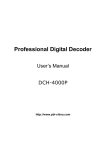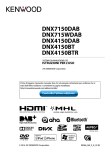Download HDR-1000S - Richer Sounds
Transcript
www.humaxdigital.com/uk HDR-1000S Digital Satellite Recorder the smart new TV Guide from freesat This new freesat+ box comes with – our smart new on screen TV Guide that makes it even easier to find the programmes you love. It even lets you browse backwards in time and watch shows that have already been on. Stop searching, start watching. What you get • 150+ channels • Free HD channels • Pause, record & rewind live TV • Record up to 300(600) hours of SD program and 125(250) hours of HD program with 500GB HDD (1TB HDD ) • On Demand TV including BBC iPlayer & ITV Player (4oD and Demand 5 expected 2012) • Subscription free • Series Recordings, Split Recording, Smart Recording • TSR (Time shift recording - buffering time: 120 minutes) • Reservation on the Showcase Screen • HUMAX TV Portal (YouTube, Wiki@TV, flickr, Picasa, Teletext Holidays, AUPEO, HUMAX support, etc) • USB ports for media playback from External HDD or USB Memory stick • Contents sharing via Home Networking • Wi-Fi dongle connectivity (sold separately by HUMAX) • Our smart, new on screen TV Guide is faster than ever before, making it even easier to find something to watch • TV time travel at the touch of a button: move backwards in time through the TV Guide to catch up on the shows that you’ve missed (available on selected channels) • Now & Next – see what’s on the minute you sit down with our new at a glance Now & Next view • Showcase – programme ideas to tempt you Including On Demand TV 4oD and Demand 5 expected 2012. Broadband connection required. Go back in time to watch shows even if they’ve already been on. Discover even more to watch - our pick of the best TV around. www.humaxdigital.com/arabia www.humaxdigital.com/uk HDR-1000S Digital Satellite Recorder Specifications Power Supply Physical specification Power Type External Adaptor Size (W x H x D) 352mm x 55mm x 238mm Power Consumption Max. 48W(standby: under 0.5W) Weight 1.7kg Input Voltage AC 100-240, 50/ 60Hz Protection Separate Internal Fuse & Lighting protection System Resource Front End (Tuner / Demodulator) FLASH NAND 256MB Input Connector 2 x F-Type, IEC 169-24, Female DDR 1GB (DDR3) Frequency Range 950MHz to 2150MHz HDD 500GB or 1TB (Optional) Signal level -25dBmV to -75dBmV Demodulation QPSK, 8PSK Video/Audio Processing I/O Specification Output Resolution 1080P/1080i/720p/576p/576i Tuner 2 SAT input Graphics 32bpp with 256 alpha blending 1280 x 720 resolution for Native UI & Web Page 3 layers ( GUI / Subtitle & Teletext / Web Page) TV SCART 1 x TV SCART RCA Out 1 x CVBS/L/R HDMI Out 1 x HDMI 1.4 with HDCP Single/Dual Mono/ Stereo/ Joint Stereo S/PDIF Out 1 x Optical USB 2 x USB 2.0 (1 x @Front, 1 x @Rear) Ethernet 1 x 100BaseT (RJ45) CI/CI+ 1 Slot @Side Audio Mode Front Panel Accessories VFD Display 12 digits LED display 1 inside power button Buttons 5 keys (Power, Vol+/-, Ch+/-) USB Port USB 2.0 Quick start guide, User manual, Remote control unit with 2 batteries, HDMI cable, Ethernet cable www.freesat.co.uk/freetime www.humaxdigital.com/arabia www.humaxdigital.com/uk HDR-1000S Digital Satellite Recorder Remote Control Recordings – goes to your recordings Stop – stops a recording and On Demand Skip backwards – skips backwards in recordings Rewind – rewind up to x64 times faster Pause – pauses live TV, a recording and On Demand Record – records what you’re watching or sets a recording in the TV Guide Standby box into standby, and on again Search – brings up the Search screen Skip forward –skips forward in recordings Fast forward – fast forward up to x 64 times faster List – sorts the TV Guide into channel groups TV Guide – opens and closes the TV Guide Home – takes you to the Home screen Exit – returns to live TV Back – goes back one step MAIN CONTROLS Coloured buttons – gives you more options onscreen Up down left right arrows – get around the TV Guide and menus Number buttons – to enter channel numbers SUB - turns subtitles on OK – confirms your selection i – gives you more info about a programme AD – turns audio You’ll need This box Broadband connection A satellite dish (Minimum 2Mbps) (even use your existing dish) For the latest information on channels and On Demand TV go to www.freesat.co.uk www.freesat.co.uk/freetime