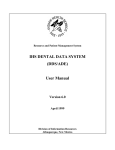Download QFOT1L Headend Rack Mounted Optical Transmitter User Manual Pdf
Transcript
Q-SERIES Optical ® QFOT1L 1310nm DFB Fiber Optic Transmitter Installation & Operation Manual Although every effort has been taken to ensure the accuracy of this document it may be necessary, without notice, to make amendments or correct omissions. Specifications subject to change without notice. Q-Series® is a registered trademark of ATX in the United States and/or other countries. Products or features contained herein may be covered by one or more U.S. or foreign patents. Other non-ATX product and company names in this manual are the property of their respective companies. TABLE OF CONTENTS Page 1. PREFACE................................................................................................................................................... 1-1 2. OVERVIEW................................................................................................................................................. 2-1 3. FEATURES................................................................................................................................................. 3-1 4. FUNCTIONAL DIAGRAM........................................................................................................................... 4-1 5. SPECIFICATIONS...................................................................................................................................... 5-1 5.1. Link Test Condition............................................................................................................................. 5-1 5.2. Specifications Table............................................................................................................................ 5-1 5.3. Optical Link C/N Table........................................................................................................................ 5-2 6. FUNCTION GUIDE..................................................................................................................................... 6-1 6.1. Front Panel Guide.............................................................................................................................. 6-1 6.2. Rear Panel Guide............................................................................................................................... 6-1 7. INSTALLATION & ADJUSTMENT............................................................................................................. 7-1 7.1. Opening the Cover............................................................................................................................. 7-1 7.2. Supplies & Tools................................................................................................................................. 7-1 7.3. Installation.......................................................................................................................................... 7-1 8. CLEANING & MAINTENANCE.................................................................................................................. 8-1 9. AFTER-SALE CUSTOMER SERVICE....................................................................................................... 9-1 10. TROUBLESHOOTING.............................................................................................................................. 10-1 11. SERVICE & SUPPORT............................................................................................................................. 11-1 11.1. Contact ATX Networks...................................................................................................................... 11-1 11.2. Warranty Information........................................................................................................................ 11-1 Q-Series® Optical – QFOT1L Series Optical Transmitter – Installation & Operation Manual i This page left intentionally blank. ii Q-Series® Optical – QFOT1L Series Optical Transmitter – Installation & Operation Manual CHAPTER 1: PREFACE PREFACE 1.Preface This manual is designed for QFOT1L series 1310nm optical transmitter along with description of product feature, specification, installation, adjustment and troubleshooting. To install this transmitter successfully and use it safely, users should read this manual carefully before installation, and perform the installation and adjustment according to this manual. Please contact ATX Networks if any question. Important User Information • Caution: Invisible laser radiation is emitted from the fiber output ports, which may cause permanent injury to skin or eyes. • Ground first before turning on the power (Grounding resistance should be less than 4 Ohm), so as to prevent laser and user from static damaging. • UPS power supply and air conditioned environment are highly recommended for the stable and long-time transmitter operation. INVISIBLE LASER RADIATION AVOID DIRECT EXPOSURE TO BEAM Wavelength: 1.5 µm Max. Output: 30 mW Class 1 Laser Product INVISIBLE LASER RADIATION IS EMITTED FROM THE END OF FIBER OR CONNECTORS Avoid direct exposure to beam Do not view beam directly with optical instruments INVISIBLE LASER RADIATION EMITTED FROM END OF FIBER OR CONNECTOR Avoid exposure to beam Class 3B Laser Product IEC 60825M 1993 Max Output: 30mW Wavelength: 1.5 µm Q-Series® Optical – QFOT1L Series Optical Transmitter – Installation & Operation Manual 1-1 CHAPTER 1: PREFACE This page left intentionally blank. 1-2 Q-Series® Optical – QFOT1L Series Optical Transmitter – Installation & Operation Manual CHAPTER 2: OVERVIEW OVERVIEW 2.Overview QFOT1L is 1310nm DFB laser transmitter delivering TV signal, digital TV signal, telephone voice signals and data signals over long distance fiber cable for CATV networks. The product utilizes a high performance cooled DFB laser, RF gain manual control along with RF pre-distortion circuit. Q-Series® Optical – QFOT1L Series Optical Transmitter – Installation & Operation Manual 2-1 CHAPTER 2: OVERVIEW This page left intentionally blank. 2-2 Q-Series® Optical – QFOT1L Series Optical Transmitter – Installation & Operation Manual CHAPTER 3: FEATURES FEATURES 3.Features • High performance DFB laser with narrow spectrum and good linearity. • Excellent pre-distortion technology leading to improved CTB, CSO and C/N. • RF gain manual control • GaAs Technology Q-Series® Optical – QFOT1L Series Optical Transmitter – Installation & Operation Manual 3-1 CHAPTER 3: FEATURES This page left intentionally blank. 3-2 Q-Series® Optical – QFOT1L Series Optical Transmitter – Installation & Operation Manual CHAPTER 4: FUNCTIONAL DIAGRAM FUNCTIONAL DIAGRAM 4. Functional Diagram PREAMPLIFIER RF INPUT POWER AMPLIFIER DIGITAL ATTENUATOR MGC 5 DIGIT DIP-SWITCH PRE-DISTORTION CIRCUIT -20 dB TEST AUTO TEMP CONTROL (ATC) AUTOMATIC CONTROL CIRCUIT RF TEST POINT Q-Series® Optical – QFOT1L Series Optical Transmitter – Installation & Operation Manual COOLED DFB LASER OPTICAL OUTPUT AUTO POWER CONTROL (APC) AUTOMATIC CONTROL CIRCUIT OPTICAL POWER TEST POINT FRONT PANEL 4-1 CHAPTER 4: FUNCTIONAL DIAGRAM This page left intentionally blank. 4-2 Q-Series® Optical – QFOT1L Series Optical Transmitter – Installation & Operation Manual CHAPTER 5: SPECIFICATIONS SPECIFICATIONS 5. Specifications 5.1. Link Test Condition Test Condition: Test link consists of the QFOT1L transmitter, 10 Km standard fiber, attenuator and standard optical receiver. Input RF channels are 59 PAL-D channels (equivalent to 77 NTSC channels). The optical receiver input power is -1 dBm. 5.2. Specifications Table Q-Series® Optical – QFOT1L Series Optical Transmitter – Installation & Operation Manual 5-1 CHAPTER 5: SPECIFICATIONS 5.3. Optical Link C/N Table OPTICAL LINK PATH C/N SPECIFICATIONS OPTICAL LOSS (dB) 4 5 6 QFOT1L-04 53.8 52.8 51.8 QFOT1L-06 QFOT1L-08 QFOT1L-10 QFOT1L-12 QFOT1L-14 QFOT1L-16 QFOT1L-18 QFOT1L-20 QFOT1L-22 5-2 7 51.0 53.0 8 50.1 52.0 52.8 9 49.2 51.0 51.9 52.9 10 48.2 50.1 51.0 51.9 52.7 11 12 49.1 50.1 51.0 51.8 52.4 48.1 49.1 50.1 50.8 51.5 52.0 52.5 13 14 15 16 17 18 48.2 49.1 49.9 50.5 51.0 51.6 51.9 52.2 48.2 49.0 49.5 50.1 50.6 51.0 51.4 48.0 48.6 49.1 49.7 50.0 50.4 47.8 48.1 48.7 49.0 49.4 47.9 48.0 48.6 47.8 Q-Series® Optical – QFOT1L Series Optical Transmitter – Installation & Operation Manual CHAPTER 6: FUNCTION GUIDE FUNCTION GUIDE 6. Function Guide 6.1. Front Panel Guide 1 Front View 1 2 3 4 5 6 2 3 4 5 6 Power LED: When AC power is ON, the Power LED is green. RF LED: When input RF level is higher than 10 dBmV, RF LED is green. Laser LED: When there is a laser output, the Laser LED is green. Laser Power Test Port: When Laser LED is green, user can test the optical output power at this port via digital meter. Each 0.2V DC voltage represents 1mW optical output power. Manual Gain Control Dip Switch: Controls digital attenuator to increase or decrease RF level into laser. RF Input Test Port: Standard 75 Ohm style F-style test port for RF signal on-line test. Level tested from this port is 20 dB lower than the actual RF drive level to the laser. 6.2. Rear Panel Guide 7 8 9 10 11 12 13 Rear View 7 8 9 10 11 12 13 Case Grounding Nut: Provided for optionally connecting the transmitter to ground. RF Input Port: Standard 75 Ohm American style F port, used for connecting RF signal and the equipment. Level in this input port must be at the range of 15 to 25 dBmV. Too high level may damage laser. Optical Signal Output: Optical signal output port, SC/APC, or optional FC/APC connector. There are invisible laser emissions from Fiber output when laser is active! Reserved RS-232 standard network management port (not used in this version) Reserved RS-485 and LAN standard network management port (not used in this version) *It would be dangerous to point this port toward the human body especially eyes when equipment is energized! AC Power with Fuse: AC power connection. AC Power Switch: Turn ON or turn OFF the AC power. Q-Series® Optical – QFOT1L Series Optical Transmitter – Installation & Operation Manual 6-1 CHAPTER 6: FUNCTION GUIDE This page left intentionally blank. 6-2 Q-Series® Optical – QFOT1L Series Optical Transmitter – Installation & Operation Manual CHAPTER 7: INSTALLATION & ADJUSTMENT INSTALLATION & ADJUSTMENT 7. Installation & Adjustment 7.1. Opening the Cover 7.1.1. Inspect the package. If the packaging has been damaged, or shows signs of water damage, please contact the freight company or contact ATX. 7.1.2. After unpacking, check the equipment and accessories according to packing list. If there is any question, please contact ATX. 7.1.3. If you think equipment has been damaged, please don’t turn on the power and avoid worse damage. Please contact ATX. 7.2. Supplies & Tools An optical power meter A digital multimeter A Cable TV RF meter or spectrum analyzer A standard fiber test jumper (FC/APC or SC/APC) Denatured or 99% pure isopropyl alcohol and lint-free fiber optic cleaning wipes 7.3.Installation a) Mount the transmitter in the rack and ground the case. b) Check input voltage using a digital multimeter in accordance with power requirement. Then turn on power. c) Connect standard fiber test cable to the transmitter’s optical signal output. Measure the output optical power and confirm that the output optical power is the close to the value tested from Optical Power Test Port in the front panel. (When measuring the optical power, make sure that optical power meter is set at 1310nm wavelength and that fiber test jumper is clean.) d) Measure the input RF signal level with a Cable TV meter or a spectrum analyzer, making sure that input RF signal is in the range of 15 to 25 dBmV. The recommended RF Input Level vs NTSC channel number. Channel Number 10 20 30 40 50 60 70 80 90 100 110 Input RF (dbmV) 24 23 22 22 21 21 20 20 19 18 17 At this time, you can connect the RF signal to the RF input port of this transmitter. The front panel RF LED turns to green. On the front panel, there is a 5-digit manual controller which controls the built-in digital RF attenuator. The attenuation value is: Digit 1 2 3 4 5 ON 0 0 0 0 0 OFF 1 dB 2 dB 4 dB 8 dB 16 dB The total attenuation number is the sum of all 5 digits. For example, “10101” represents MGC value of “0+2 dB+0+8 dB+0=10 dB”. Since the effective MGC range is 15 dB, it is recommended that 5th digit should be kept in the “ON” position while the first 4 digit combinations give the value from 0 dB to 15 dB. Q-Series® Optical – QFOT1L Series Optical Transmitter – Installation & Operation Manual 7-1 CHAPTER 7: INSTALLATION & ADJUSTMENT When MGC increases, the RF level to the DFB laser decreases; when MGC decreases, the RF level to the DFB laser increases. Therefore the user can decrease or increase the optical modulation index (OMI) of this transmitter. When changing the MGC value, it is suggested to observe the RF performance at the front panel -20 dB test port or the RF port of an optical receiver linked with this transmitter. The recommended MGC value of the transmitter is attached on the side of the transmitter along with the transmitter serial number. e) Re-measure optical output power, make sure that optical output power being normal, remove standard fiber test jumper and optical power meter, connect the equipment to network and end the installation. 7-2 Q-Series® Optical – QFOT1L Series Optical Transmitter – Installation & Operation Manual CHAPTER 8: CLEANING & MAINTENANCE CLEANING & MAINTENANCE 8. Cleaning & Maintenance Each fiber connector can become contaminated by dust or dirt in the operation process, which can result in increased optical link loss, or a degraded carrier-to-noise ratio. If you find that the optical receive power or RF output level of the optical receiver has declined, you should clean and maintain the fiber optic connector. The clean methods are recommended below: Optical Transmitter Inside Fiber Active Connector Adapter China Tube Fiber Active Connector a) For safety reasons, the AC power to the transmitter should be turned off first. b) Carefully unplug or unscrew the active fiber connector from the adapter, while being careful to avoid aiming the fiber connector at any human body or eye. c) Use a lint-free fiber optic wipe saturated with alcohol to clean the connector carefully. Once finished, still wait 1 to 2 minutes until active connector surface is dry in the air. d) When the cleaned optical active connector is reconnected to the adapter, please do not over-tighten or force the connector, to avoid damage to the ceramic ferrule. e) The fiber connector should be cleaned on both ends. If optical power is still low after clean, cleaning the other end of the fiber is recommended. If the optical power is still low after cleaning both ends, it is recommended that you clean the inner adaptor. f) Use compressed air or a lint-free wipe to wash the adapter carefully. When using compressed air, aim the nozzle at the ceramic ferrule of the adaptor, cleaning the ferrule with compressed air. NOTES: 1. Avoid aiming the optical output or fiber connector at the human body or eyes. 2. Assemble the fiber adaptor gently and carefully to prevent damage to the ceramic ferrule inside the adapter. Q-Series® Optical – QFOT1L Series Optical Transmitter – Installation & Operation Manual 8-1 CHAPTER 8: CLEANING & MAINTENANCE This page left intentionally blank. 8-2 Q-Series® Optical – QFOT1L Series Optical Transmitter – Installation & Operation Manual CHAPTER 9: AFTER-SALE CUSTOMER SERVICE AFTER-SALE CUSTOMER SERVICE 9. After-sale Customer Service a) If the equipment has failed, please contact ATX immediately. b) Do try to attempt to repair the problem without the help from a ATX technician. c) NOTE: There are adhesive tape seals on both sides of the case. Any unauthorized removal of this tape seal by the user will void the 1 year warranty. Q-Series® Optical – QFOT1L Series Optical Transmitter – Installation & Operation Manual 9-1 CHAPTER 9: AFTER-SALE CUSTOMER SERVICE This page left intentionally blank. 9-2 Q-Series® Optical – QFOT1L Series Optical Transmitter – Installation & Operation Manual CHAPTER 10: TROUBLESHOOTING TROUBLESHOOTING 10.Troubleshooting SYMPTOM FAULT ACTION No LED display after turning on the power No input power or a problem with the internal switching power supply. Check the power socket fuse and input AC voltage to the power supply (AC90V~250V). If they are normal, the switching power supply might be in problem, contact ATX. After turning on power, LED normal, but optical output power low. 1. Check jumper quality 2. Contaminated optical active 3. Damaged ceramic ferrule in adapter 1. Swap to a good test jumper 2. Clean contaminated fiber active connector or adapter 3. Swap the damaged adapter After connecting to network, all TV channels are noisy 1. Low received optical power, causing poor C/N. 2. RF input level too low for sufficient laser modulation. 3. System link path C/N too low. 4. Back-reflection from bad or dirty optical connectors 1. Clean fiber active connector or adapter (Chapter 8 Cleaning & Maintenance). 2. Check RF input levels to transmitter. (15-25dBmV) 3. Check link loss 4. Use only angled (SC/APC) optical connectors or fusion splice where necessary. After connecting to network, only some TV channels have a degraded SNR. Some channels SNR too low. Check the individual channel signal C/N or SNR. Check the flatness of the RF input signal After connecting to network, some TV channels have obvious ripple, beats, lines, or distortions. 1. Optical input power to receiver too 1. Check input power at optical receiver high. and pad if necessary. 2. RF modulation too high. 2. Check optical transmitter modulation 3. RF input drive to transmitter too high. level parameter, and readjust if too high 3. Make sure the RF input level is within the range (15~25dBmV) Q-Series® Optical – QFOT1L Series Optical Transmitter – Installation & Operation Manual 10-1 CHAPTER 10: TROUBLESHOOTING This page left intentionally blank. 10-2 Q-Series® Optical – QFOT1L Series Optical Transmitter – Installation & Operation Manual CHAPTER 11: SERVICE & SUPPORT SERVICE & SUPPORT 11. Service & Support 11.1. Contact ATX Networks Please contact ATX Technical Support for assistance with any ATX products. Please contact ATX Customer Service to obtain a valid RMA number for any ATX products that require service and are in or out-of-warranty before returning a failed module to the factory. TECHNICAL SUPPORT Tel: (905) 428-6068 Toll Free: (800) 565-7488 (USA & Canada only) ► Press *3 for Technical Support ► Then press 1 for Digital Video Products (DVIS, DigiVu, UCrypt, etc.) ► OR, press 2 for All Other Products Email: [email protected] for Digital Video Products Email: [email protected] for All Other Products CUSTOMER SERVICE ATX Networks 1-501 Clements Road West Ajax, ON L1S 7H4 Canada Tel: (905) 428-6068 Toll Free: (800) 565-7488 (USA & Canada only) ► Press *1 for Customer Service Fax: (905) 427-1964 Toll Free Fax: (866) 427-1964 (USA & Canada only) Web: www.atxnetworks.com Email: [email protected] 11.2. Warranty Information All of ATX Networks’ products have a 1-year warranty that covers manufacturer’s defects or failures. Q-Series® Optical – QFOT1L Series Optical Transmitter – Installation & Operation Manual 11-1 1-501 Clements Road West, Ajax, ON L1S 7H4 Canada Tel +1 (905) 428-6068 Toll Free +1 (800) 565-7488 Fax +1 (905) 427-1964 Toll Free Fax +1 (866) 427-1964 www.atxnetworks.com [email protected] Printed in Canada Rev. 04/15 (ANW0944)