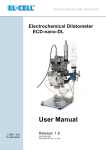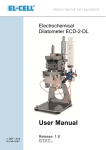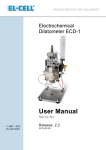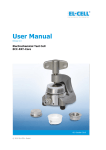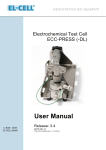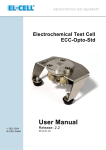Download User Manual - EL-CELL
Transcript
User Manual Release 1.0 Electrochemical Dilatometer ECD-3 20. May 2015 © 2015 EL-CELL GmbH The information in this manual has been carefully checked and believed to be accurate; however, no responsibility is assumed for inaccuracies. EL-CELL GmbH maintains the right to make changes without further notice to products described in this manual to improve reliability, function, or design. EL -CELL GmbH does not assume any liability arising from the use or application of this product. EL-CELL GmbH Tempowerkring 8 21079 Hamburg - Germany phone: +49 (0)40 790 12 733 fax: +49 (0)40 790 12 736 e-mail: [email protected] web: www.el-cell.com User Manual ECD-3 – Release 1.0 Page 2 of 33 Content 1 Product Description ...................................................................................... 4 2 Features ....................................................................................................... 7 3 Safety Precautions ....................................................................................... 8 4 Unpacking ..................................................................................................... 8 5 Start-Up ....................................................................................................... 10 6 Assembling the cell inside the glove box .................................................... 14 7 Further assembling outside the glove box .................................................. 18 8 EC-Link Software Installation ..................................................................... 22 9 Calibration and Settings .............................................................................. 22 10 Recording the Displacement Signal with an External Potentiostat ............ 23 11 Using the Reference Electrode ................................................................... 24 12 Dilatometer Disassembly and Cleaning ...................................................... 25 13 Care Instructions ........................................................................................ 26 14 Consumables ............................................................................................... 27 15 Technical Support ....................................................................................... 28 16 Warranty ..................................................................................................... 28 Appendix: Components Sensor Unit ....................................................................................... 29 Components Cell Body ........................................................................................... 30 Connector and Cable Pin-out .................................................................................. 31 User Manual ECD-3 – Release 1.0 Page 3 of 33 1 Product Description The ECD-3 electrochemical dilatometer is dedicated to the measurement of charge induced strain (expansion and shrinkage) of electrodes down to the nanometer range. The ECD-3 has been particularly developed for the investigation of Li -ion battery and other insertion-type electrodes. It may, however, also be used for many other electrochemical systems utilizing aprotic organic electrolyte solutions . The electrode materials used can either be bound film or single crystals/grains (e.g. or graphite flakes). The maximum sample size is 10 mm x 1 mm (diameter x thickness). The heart of the ECD-3 is an electrochemical cell, hermetically sealed against ambient atmosphere. The two electrodes inside are separated by a stiff glass frit which is fixed in position. The upper working electrode (WE) is sealed by means of a thin metal foil, through which any charge-induced thickness change is transmitted towards the sensor/load unit above. This working principle allows determining the height change of the working electrode without any interference from that of the counter electrode (CE). Load Membrane Sensor Current collector REF WE (working electrode) T-Frit CE (counter electrode) Current collector A high-resolution displacement (LVDT) transducer detects dimensional changes of the WE ranging from 100 nanometers up to 500 micrometers during one and the same experiment that may last between a few minutes to many days. The ECD-3 features an integrated USB data logger for recording the electrode displacement, temperature, cell potentials and current. Analog outputs of displacement and temperature are provided for integration with external instruments. For best accuracy and drift stability, the dilatometer is to be operated inside a temperature controlled chamber. User Manual ECD-3 – Release 1.0 Page 4 of 33 Basic structure oft the ECD-3: Sensor unit Details shown on the following page Cell body Bracket User Manual ECD-3 – Release 1.0 Page 5 of 33 Cut drawing oft the ECD-3: Micrometer screw LVDT sensor Sensor plunger Excenter Flexure Load Locking screw Sensor Tip Spacer disc Glas-T-Frit Shut-off valve Reference electrode Piston User Manual ECD-3 – Release 1.0 Page 6 of 33 2 Features The ECD-3 is an electrochemical dilatometer for measuring changes of thickness of the working electrode of a battery test cell. The main features of the ECD-3 are briefly described in the following: LVDT sensor system with <50 nm resolution, drift stability of <100 nm/hour (sample-free instrument at constant temperature), and 500 µm full range. Conditioning electronics with analog output signals (-10 to 10 V) for displacement and temperature. Integrated USB data logger for the recording of displacement, temperature, cell potentials and current. 3-electrode electrochemical cell Sample (working electrode): bound electrode film or single crystal/grain; max. sample size 10 mm x 1 mm (diameter x thickness) Load on working electrode: 0.3 N or 1.3 N Electrolyte volume: approx. 1 ml Materials in contact with electrolyte: PEEK, borosilicate glass, EPDM rubber, stainless steel 316L for aprotic, gold for aqueous electrolytes Operating temperature range: Cell and sensor: -20 to +70 °C; Conditioning electronics and data logger: 0 to + 40 °C Dimensions of the ECD-3 (mm): User Manual ECD-3 – Release 1.0 Page 7 of 33 3 Safety Precautions Use proper safety precautions when using hazardous electrolytes. Wear protective glasses and gloves to protect you against electrolyte that may accidentally spill out of the instrument during filling, operation, and disassembly. 4 Unpacking Check the contents of the packages against the list given below to verify that you have received all of the required components. Contact EL-CELL, if anything is missing or damaged. NOTE: Damaged shipments must remain within the original packaging for freight company inspection. List of Components: 1. ECD-3 dilatometer ECD3-00-0025-A, assembled 2. Box ECD-3 ECE1-00-0006-E, assembled 3. ECD sensor cable ECE1-00-0036-A 4. ECD cell cable ECE1-00-0033-E, assembled 5. Power supply 15W/24V DC ELT9045 6. Power supply adapter ELT9078 7. USB cable typ A/B (2.0 m) ELT9167 7 1 6 5 3 4 2 User Manual ECD-3 – Release 1.0 Page 8 of 33 Accessories Kit: ECD3-00-0400-A 1. 4 x O-Ring 33.05 mm x 1.78 mm DIC9005 2. 2 x O-Ring 9.75 mm x 1.78 mm DIC9006 3. 2 x O-Ring 2 mm x 1.5 mm DIC9025 4. 2 x O-Ring 50.5 mm x 1.78 mm DIC9026 5. Membrane (aprotic) 1.4404 ECC1-00-0019-D 6. Spacer disc (set) 2.1 - 2.3 ECC1-01-0012-F 7. Demonstration kit (5 x activated carbon electrode foil w/5% PTFE Binder, 10 mm) ECD1-00-0900-A 8. Filling tube ECD3-01-0001-A 9. CD containing EC-Link data logger software ECE1-00-0052-A 10. Tweezers WZG9001 11. Spherical allen screw driver 3 mm WZG9002 12. Allen screw driver 2.5 mm WZG9003 13. Vacuum tweezers WZG9004 14. Set allen wrench ECC1-01-0028-A 3 1 6 2 9 4 7 5 12 14 8 11 10 13 User Manual ECD-3 – Release 1.0 Page 9 of 33 5 Start-Up If your are using the ECD-3 the first time, please follow the below procedure starting at step 1. 1 2 After unpacking the ECD-3, remove the transport lock from the sensor unit. Remove the two inner screws first, then the two outer screws. After that, screw off the sensor unit from the bracket. 3 4 Screw off the cell body from the bracket. Now unscrew the spring load from the bottom of the cell body. User Manual ECD-3 – Release 1.0 Page 10 of 33 5 6 Unscrew the reference electrode. Remove the cover flange by loosing the three screws. 7 8 There is a stiff plate under the cover flange, which must later on be replaced by the provided flexible membrane. Remove the stiff plate from the cell body. Later the stiff plate can be used for checking the cell for leaks if necessary. 9 10 Now the frit flange with the O-Ring and the piston in the middle are visible. Slide out the frit flange from below the cell body. User Manual ECD-3 – Release 1.0 Page 11 of 33 11 12 Don’t loose the little O-Ring inside the cell (it is not fixed). Pull out the piston from the frit flange. Remove the T-Frit afterwards. 13 14 Remove the dead volume cover from the ECD-3 base body by unscrewing the three screws below the cell. Remove both O-Rings. User Manual ECD-3 – Release 1.0 Page 12 of 33 All the below shown parts need to be dried before they can be moved into the glove box for assembly. Recommended drying conditions: 80°C, <0.01 mbar, 12 hours. 5 6 4 8 12 1 3 13 2 7 11 1. Membrane (aprotic) 1.4404 2. Spacer disc (height depends on the height of your electrode) 3. T-Frit 4. Cover flange with three screws 5. Dead volume cover with three screws 6. ECD-3 base body 7. Frit flange 8. Spring load 9. Reference electrode 10 9 10. Piston 11. O-Ring 50.5 x 1.78 mm 12. 2 x O-Ring 33.05 x 1.78 mm 13. O-Ring 2 x 1.5 mm User Manual ECD-3 – Release 1.0 Page 13 of 33 6 Assembling the cell inside the glove box After moving the different parts of the disassembled cell body into the glove box, follow the steps below. Protect yourself and handle the chemicals with care. 15 16 Inside the glove box: Attach the T-Frit with the smaller side pointing downwards into the frit flange. Inside the glove box: Put the lithium counter electrode (10 mm diameter) on top of the T-Frit into the frit flange. 17 18 Inside the glove box: Attach the counter piston from below. Inside the glove box: Insert the two big O-Rings and assemble the dead volume to the cell base again. User Manual ECD-3 – Release 1.0 Page 14 of 33 19 20 Inside the glove box: Put this assembly into the cell base body. Make sure to properly align the two grooves. Don’t forget to insert the little O-Ring (see arrow)! Inside the glove box: Insert the middle O-Ring (see arrow, DIC9005). Then place the working electrode with the active side down on top of the T-Frit. 21 22 Inside the glove box: Put the spacer disc (height depends on the height of your electrode) on top of the electrode. Inside the glove box: Then put the membrane on top. 23 24 Inside the glove box: Attach the cover flange. Inside the glove box: Close the cell body by tightening the three screws. User Manual ECD-3 – Release 1.0 Page 15 of 33 25 26 Inside the glove box: Now screw in the spring load into the cell base. Inside the glove box: Before filling the cell body close the shut-off valve clockwise. 27 28 Inside the glove box: Load the syringe with approx. 1 ml of electrolyte. Then connect the syringe to the cell body. Inside the glove box: Pull back the syringe piston in order to evacuate the cell. Hold the vacuum for a few seconds. Then release the piston. 29 30 Inside the glove box: The electrolyte will be sucked into the cell by the vacuum applied. Never push the syringe piston! Then remove the fill line and syringe. Inside the glove box: Pick up some lithium with the reference pin. Make sure that the hole of the reference pin is completely filled with lithium metal. User Manual ECD-3 – Release 1.0 Page 16 of 33 31 32 Inside the glove box: Lithium must not come into contact with the Teflon of the ferrule (see arrow)! Inside the glove box: Attach the reference pin to the cell body. 33 34 Inside the glove box: Make also sure that there is no lithium outside the pin before attaching it to the cell body. Inside the glove box: The cell is now assembled and hermetically sealed, so that you can take it outside the glove box. User Manual ECD-3 – Release 1.0 Page 17 of 33 7 Further assembling outside the glove box 36 35 3 2 1 Hook the assembly into the bracket and fasten it with the two knurled screws. * Unlock the locking screw (1) and the excenter (2) by turning them up clockwise . Then turn down the micrometer screw (3). *Before fitting the sensor unit on top of the cell body it must be ensured that the sensor tip is in its highest possible position. This ensures that the sensor tip is not pressed accidentally through the membrane when screwing on the sensor unit. When the sensor tip is pressed through the membrane, the sensor unit may be damaged. 37 38 Attach the sensor unit. Fasten the screws to fix the sensor unit on top of the cell body. User Manual ECD-3 – Release 1.0 Page 18 of 33 Now you have to connect all cables as showing in the following photo: 1. EDC cell cable 2. ECD sensor cable 3. Power supply + power supply adapter 4. USB cable 5. Example: Individual Biologic data logger cable (available on request) 5 3 1 4 2 User Manual ECD-3 – Release 1.0 Page 19 of 33 39 2 40 1 Release the locking screw (1). Then release the excenter counter clockwise (2).** Adjust the sensor position (gap width) by turning the micrometer screw counter clockwise. ** Countersink the sensor tip by turning the micrometer screw counter clockwise. Turn the micrometer screw until the flexure will move to the central position. The central position of the flexure is also displayed at the LED bar graph indicator at the electronic box of the ECD-3. 41 42 Turn it until the bar graph indicator at the controller box is approximately in the center position. Turn it until the bar graph indicator at the controller box is approximately in the center position. User Manual ECD-3 – Release 1.0 Page 20 of 33 43 44 Open the shut-off valve in order to connect the dead volume with the cell volume. Example: Connecting a Biologic data logger cable (available on request). View the whole wiring on page 19. Finally, connect your potentiostat or battery tester to the 4 mm jacks on the front panel of the controller box. Make sure that both instruments share a common ground (GND) potential. The rightmost column in the table below refers to the terminology used for the lead connections of Biologic potentiostats (MPG-2, SP, VSP and VMP series). http://www.bio-logic.info/electrochemistry-ec-lab/instruments/ Contoller Box Potentiostat Biologic Potentiostat, VSP, VMP3, etc. I1 WE Current WE V1 WE Sense Ref1 REF Reference Ref2 V2 - Ref3 I2 CE CE GND GND GND Before starting the electrochemical cycle we recommend holding the cell at constant potential (or open-circuit) for several hours to allow for baseline stabilization. The initial rest period helps to discern charging induced dimensional changes from the initial creeping. NOTE: All materials display a more or less pronounced creeping. They tend to shrink when applying a load, and to swell when removing thi s load. A mayor contribution to the initial creeping seen right after cell assembly is to be assigned to the construction materials of the dilatometer. Creeping of the working electrode is induced each time the mechanical properties of the working electrode are altered by charging. Therefore, each charge induced height change is followed by some creeping. The charge induced creeping effects are real and not artefacts of the measurement. User Manual ECD-3 – Release 1.0 Page 21 of 33 8 EC-Link Software Installation In order to record the displacement signal together with the cell voltage, cell current, electrode potential and temperature, the software of the integrated data logger needs to be installed on a Windows ® PC. You must be logged into an account with Administrator privileges . Save your work and close down all active programs. On the installation CD, run X:\Driver_CDM20814_Setup (where X refers to the CD drive). This will install the FTDI driver required to establish the USB connection with the data logger. On the installation CD, run X:\setup. This will install the data logger software. Follow any instructions that may appear on your screen. Once installation is finished plug in the provided USB cable into both the host PC and the ECD-3 controller box. Launch the data logger software if not already done. After a few seconds, the data logger software should report a valid connection and you are ready to start the measurement. Additional information on the EC-Link software can be found in a separate manual (http://el-cell.com/downloads/downloads-manuals). 9 Calibration and Settings Calibration of the instrument has been carried out at the factory. The corresponding settings of the EC-Link software are stored in the file settings.txt in the installation directory on the local hard drive and on the installation CD. If the default settings have been changed for any reason, the original settings can be restored by copying settings.txt from the CD into the installation directory of the EC -Link software. User Manual ECD-3 – Release 1.0 Page 22 of 33 10 Recording the Displacement Signal with an External Potentiostat Many of today’s battery testers and potentiostats provide additional analog inputs that may be used to record sensor signals along with cell current and potential. In the following, the combination of the ECD-3 with a Biologic potentiostat (MPG-2, SP, VSP and VMP series) is described as an example. The Biologic potentiostats feature two analog inputs that are used here to record both displacement and temperature. 1. Connect the 9-pin Sub-D connector of the optional analog output cable to the analog input of the respective VMP3 channel. 2. In the Biologic EC-Lab software, load the experiment settings ECD-3.mps provided on the ECD-3 documentation CD. The settings are shown in the External Devices dialog (see screenshot below; actual settings may differ). Adapt the Parameter Settings of the charge/ discharge protocol to your particular experiment, if necessary. User Manual ECD-3 – Release 1.0 Page 23 of 33 11 Using the Reference Electrode The reference electrode assembly is comprised of the reference pin, the set collar attached to the pin by means of a set screw, the fitting, the spring, and the hollow screw, cf. the sketch below. The hollow screw serves to apply the spring pressure on the set collar, thereby gently pushing the reference pin against the glass frit. The blind bore on the tip of the reference pin is intended for taking up the reference electrode material. For most lithium ion chemistries the reference material may be a small piece of lithium metal picked up by the reference pin. For other aprotic electrolytes, and also for some aqueous systems, a piece of PTFE bound activated carbon may serve as the (pseudo) reference material. The optional gold refer ence pin is recommended for use in aqueous electrolytes. NOTE: Do not use the gold reference pin in combination with lithium metal as the reference material. Components of the reference electrode: Ferrule 1.5 mm PTFE ECC1-000029-C O-Ring 5 x1 mm EPDM DIC9023 Fitting long (with cone) PPS Techtron 1000 natur ECC1-00-0039-J Reference electrode long 1.4404 ECC1-00-0062-L Set collar 1.7 mm 1.4305 ECC1-00-0038-C Set screw DIN 916 – M 2 x 2 Compression spring (Au) 1.4310 FED9017 Hollow screw 1.4305 ECC1-00-0040-A User Manual ECD-3 – Release 1.0 Page 24 of 33 12 Dilatometer Disassembly and Cleaning When disassembling the dilatometer cell, wear protective gloves and glasses. Collect parts that have been in contact with electrolyte on a separate tray for subsequent cleaning. 1. Disconnect the cell cable from the dilatometer cell. 2. Remove the dilatometer cell from the temperature chamber. 3. Detach the sensor/load unit from the dilatometer cell. 4. Detach the cell from the bracket. Then disassemble the cell body as described in chapter 5, starting at step 4. It is very important to unscrew the spring load first. After unscrewing the sprin g load you can detach the reference electrode. In contrast to the initial start-up of the dilatometer, also the shut-off valve must be dismantled after testing (see both pictures below). Unscrew the socket screw. Then remove the shut-off valve. Clean all wetted parts right after disassembly. Ultrasonic cleaning with water and/or detergent wash is recommended. Valves and tubing may clog if not properly purged with water or other solvent. After cleaning, dry all parts in vacuum at 80°C overnight. For further tests start at step 15, chapter 6 again. User Manual ECD-3 – Release 1.0 Page 25 of 33 13 Care Instructions Maintain the O-Rings regularly with silicone grease. We recommend to use new O-Rings for each measurement in order to achieve best results. Take some silicone grease on a sponge or towel. Clean the seals with the silicone grease. Clean the O-Rings with the silicone grease. User Manual ECD-3 – Release 1.0 Page 26 of 33 14 Consumables Cell Body: T-Frit 10/12.5 ECC1-00-0041-B Membrane (aprotic) 1.4404 ECC1-00-0019-D O-Ring 33.05 x 1.78 mm DIC9005 O-Ring 2 x 1.5 mm DIC9025 O-Ring 50.5 x 1.78 mm DIC9026 O-Ring 9.75 x 1.78 mm DIC9006 Accessories kit ECD-3 ECD-3-00-0400-A Sensor Unit: Socket screw DIN-912 M4 x 12 User Manual ECD-3 – Release 1.0 Page 27 of 33 15 Technical Support Technical support for this product is exclusively provided by EL-CELL GmbH. EL-CELL GmbH Tempowerkring 8 21079 Hamburg - Germany phone: +49 (0)40 790 12 733 fax: +49 (0)40 790 12 736 e-mail: [email protected] web: www.el-cell.com 16 Warranty For a period of one year from the date of shipment, EL -CELL GmbH (hereinafter Seller) warrants the goods to be free from defect in material and workmanship to the original purchaser. During the warranty period, Seller agrees to repair or replace defective and/or nonconforming goods or parts without charge for mate rial or labor, or, at the Seller’s option, demand return of the goods and tender repayment of the price. Buyer’s exclusive remedy is repair or replacement of defective and nonconforming goods, or, at Seller’s option, the repayment of the price. Seller excludes and disclaims any liability for lost profits, personal injury, interruption of service, or for consequential incidental or special damages arising out of, resulting from, or relating in any manner to these goods. This Limited Warranty does not cover defects, damage, or nonconformity resulting from abuse, misuse, neglect, lack of reasonable care, modification, or the attachment of improper devices to the goods. This Limited Warranty does not cover expendable items. This warranty is void when repairs are performed by a non-authorized person or service center. At Seller’s option, repairs or replacements will be made on site or at the factory. If repairs or replacements are to be made at the factory, Buyer shall return the goods prepaid and bear all the risks of loss until delivered to the factory. If Seller returns the goods, they will be delivered prepaid and Seller will bear all risks of loss until delivery to Buyer. Buyer and Seller agree that this Limited Warranty shall be governed by and construed in accordance with the laws of Germany. The warranties contained in this agreement are in lieu of all other warranties expressed or implied, including the warranties of merchantability and fitness for a particular purpose. This Limited Warranty supersedes all prior proposals or representations oral or written and constitutes the entire understanding regarding the warranties made by Seller to Buyer. This Limited Warranty may not be expanded or modified except in writi ng signed by the parties hereto. User Manual ECD-3 – Release 1.0 Page 28 of 33 Components Sensor Unit There are no further spare parts available for the sensor unit. For repair, please contact EL-CELL. Socket screw DIN-912 M4x12 User Manual ECD-3 – Release 1.0 Page 29 of 33 Components Cell Body Socket screw DIN-912 M4x10 Cover flange ECC1-00-0016-B Membrane (aprotic) ECC1-00-0019-D O-Ring 33.05 x 1.78 mm DIC9005 Frit flange ECC1-00-0213-A Spacer disc ECC1-00-0018-x T-Frit 10/12.5 ECC1-00-0041-B O-Ring 2 x 1.5 mm DIC9025 Shut-off valve (assembled) ECC1-00-0155-B WE CE Socket screw DIN-912 M2.5x10 ECD-3 base body ECC1-00-0212-A O-Ring 50.5 x 1.78 mm DIC9026 Reference electrode long (assembled) ECC1-00-0009-D O-Ring 33.05 x 1.78 mm DIC9005 Dead volume cover ECC1-00-0211-A Socket screw DIN-912 M4x10 O-Ring 9.75 x 1.78 mm DIC9006 Piston ECC1-00-0126-B Spring load (assembled) ECD3-00-0008-A User Manual ECD-3 – Release 1.0 Page 30 of 33 Connector and Cable Pin-out Sensor Cable (5 x 1 x 0.14 mm2, shielded): ECE1-00-0036-A One end of the cable is terminated by a SUB-D F15 connector (to box); the other end is terminated by a round Binder series 712 connector (to LVDT sensor). The cable shield is tied to both connector housings. Sub-D F15 Pin # Series 712 Pin # Signal Cable Color 1 1 Secondary + White 2 2 Secondary - Brown 3 5 Secondary Mid Grey 4 - - - 5 4 Primary - Blue 6 3 Primary + Black User Manual ECD-3 – Release 1.0 Page 31 of 33 Cell Cable (4 x 2 x 0.25 mm2, TP, shielded): ECE1-00-0033-E One end of the cable is terminated by a Sub -D HD M15 connector (to box); the other end is terminated by 2 mm banana connectors. A Pt100 sensor is located beneath the black shrink tube at the end of the cable pointing to the dilatometer.The cable shield is tied to the Sub-D connector housing. Pin # Signal Cable Color Color of 2 mm connector 1 V1 Red Red 2 V2 Blue Blue 3 - - - 4 REF Grey Grey 5 I2 Yellow Yellow 6 - - - 7 - - - 8 - - - 9 - - - 10 I2 Green Green 11 Pt100(1) Brown - 12 Pt100(2) White - 13 - - - 14 - - - 15 - - - User Manual ECD-3 – Release 1.0 Page 32 of 33 Biologic Auxiliary Cable (2 x 2 x 0.14 mm2, TP, shielded): ECE1-00-0039-B One end of the cable is terminated by a Sub -D HD F15 connector (to the data logger connector at the controller box); the other end is terminated by a Sub -D M9 connector (to auxiliary input connector of the Biologic potentiostat). The cable shield is tied t o both connector housings. Sub-D HD F15 to box Pin # Sub-D M9 to Biologic AUX Input Signal Cable Color Pin # Signal Comments GND Brown 7 GND Temperature Green 6 Analog IN 2 -10..10V; 200°C/V Displacement White 1 Analog IN 1 -10..+10V; ca. 50 µm/V 1 2 3 4 5 6 7 8 9 10 11 12 13 14 15 User Manual ECD-3 – Release 1.0 Page 33 of 33