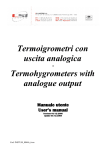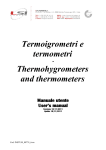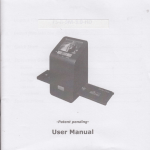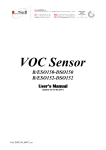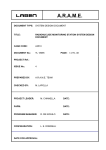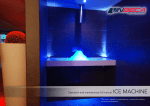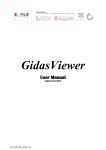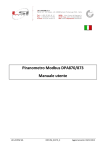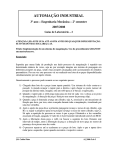Download Manule InfoPanel
Transcript
Thermohygrometers User’s manual Version 21/06/2007 Cod. INSTUM_00174_en LSI Thermohygrometers – User’s manual Index 1. Product versions............................................................................................................................... 3 2. Description....................................................................................................................................... 4 2.1. Main features............................................................................................................................. 4 2.2. Models....................................................................................................................................... 4 3. Technical specifications................................................................................................................... 5 4. Assembly instructions...................................................................................................................... 6 4.1. Mounting................................................................................................................................... 6 5. Application note............................................................................................................................... 9 5.1. Humidity measurement in very hot weather............................................................................. 9 6. Testing............................................................................................................................................ 10 6.1. Visual external check.............................................................................................................. 10 6.2. Visual internal check............................................................................................................... 10 6.3. Operational check.................................................................................................................... 10 7. Maintenance................................................................................................................................... 11 7.1. Cleaning of the radiation shield............................................................................................... 11 7.2. Cleaning of the measurement elements................................................................................... 11 7.3. Cleaning the porous filter........................................................................................................ 11 7.4. Drying the porous filter........................................................................................................... 11 7.5. Substituting the sensitive element........................................................................................... 11 8. Calibration ..................................................................................................................................... 12 9. Troubleshooting..............................................................................................................................13 10. Check list Thermo-hygrometers................................................................................................... 14 11. CE Conformity declaration.......................................................................................................... 15 ........................................................................................................................................................... 15 12. Appendix...................................................................................................................................... 16 2 LSI Thermohygrometers – User’s manual 1.Product versions Power supply 24 V≈ Output Analog* Cod. 12 V= 10-14 V = Analog* Pt100 10-14 V = 0÷300mV Description Temperature and relative humidity sensor, suitable for LSI-LASTEM data acquisition systems. Cable L. 5 m attached.Coupled to natural (DYA230) or forced ventilation (DYA231, DYA232) antiradiant shield Temperature and relative humidity sensor with analogue output, complete with natural ventilation anti-radiant shield. Temperature and relative humidity sensor with analogue output, complete with forced ventilation anti-radiant shield DMA572 DMA585 DMA575 DMA569 DMA567 3 DMA572.1 LSI Thermohygrometers – User’s manual 2.Description 2.1.Main features • • • • • Thermohygrometric sensitive element easily replaceable, even by unskilled person; Natural or forced ventilation anti-radiant shield; Relative humidity or dew point measurement; Highly-reflective anti-radiant shield; Analogic standard output (0/4÷20 mA, 0÷1/5 Vcc, 0/60÷300 mVcc) or LSI Lastem acquisition systems suitable output. 2.2.Models DMA572 is the sensor represented in the nearby picture. Temperature sensitive element is a thermoresistance Pt100 type, the humidity sensitive element is a capacitive plate. One of the most important improvement of this line of sensors is the mounting of the sensitive element: the transducers are supplied in an interchangeable capsule, avoinding all the calibration processes. For metereological application DMA572 must be equipped with anti-radiant shield DYA230 (natural ventilation), DYA231, DYA232(forced ventilated). DMA575 and DMA585 are provided with antiradiant shield with natural ventilation. They have locally programmable analogical output 0/4÷20mA, 0/1÷5V, 0/60÷300mV (default 4÷20mA). DMA575 has 12V= power supply, DMA585 has 24V≈ power supply. DMA567 and DMA569 are provided with forced ventilation antiradiant shield They have locally programmable analogical output 0/4÷20mA, 0/1÷5V, 0/60÷300mV (default 4÷20mA). DMA567 has 12V= power supply, DMA569 has 24V≈ power supply. 4 LSI Thermohygrometers – User’s manual 3.Technical specifications Range Sensitive element Sensitive element replacement Sensitive element accuracy (Repeatability + Hysteresis) Electronic Accuracy Resolution (sensitive element) Response time (Sensitive element) Long term stability Temperature dependence (6 ÷45 °C / 11 ÷90% RH) Operating temperature Output Power Supply Power Consumption CE Compliance Electric Protection Housing Weight Connection Cable Temperature -30 ÷ 70 °C, -50 ÷ 50 °C, 0 ÷ 100 °C, -40 ÷ 100°C Relative humidity 0 ÷ 100 % Pt 100 1/3 DIN-B Capacitive ML3021 Plug-in connector 1,5% (5 ÷95%, 23 °C)* ±0,2 °C (0 °C) 2%(<5, >95%, 23 °C)* ± 0,035 °C ± 0,25 % 0,035 °C 0,25 % 10s --- n.a. < 1% year n.a. Max ± 1,5% -40 ÷95 °C DMA567-DMA569 DMA575 – DMA585: analog DMA572: 0 ÷300 mV DMA572.1: 0 ÷1 V DMA567 - DMA572 - DMA575: 10 ÷14 Vdc DMA569 - DMA585: 24 Vac DMA567-DMA569 -DMA575 – DMA585 (fan not inclueded): max 1,5 W DMA572: 2mA EMC EN 61326-1 2006 Tranzorb on output and power supply plastic and alluminium DMA567...DME785: 1900 g max DMA572: 440g DMA572: 5m (attached) DMA575 – DMA585: Mod. DWA5…(6 wire + shield) DMA567-DMA569 DMA575 – DMA585: analog DMA572: Pt100 (Ω) 5 LSI Thermohygrometers – User’s manual 4.Assembly instructions Select a site with conditions representative of the environment being examined. Hygrothermometers-Thermometers must be assembled in places where the morphological conditions of the earth, the urban structures and the environmental conditions in general make them particularly representative of the general conditions in which the measurement is to be performed. It is important that there are no structures in the nearby areas which might radiate heat, such as cement floors, asphalt, walls, etc. The thermohygrometer should be installed at 1,5 - 2 mt from the ground (see WMO n° 8 part 2). 4.1.Mounting Place the supporting collar DYA051 in position on the pole at the desired height (normally 1,5 - 2 m.) and tighten the screws (socket head screw no. 6). DMA572 with DYA230 Fasten DYA230 to the collar DYA051. Insert DMA572 in the shield from the bottom end tighten the cable glands to fix the sensor in the shield. Connect DMA572 to LSI data logger occording to Appendix A and B 6 LSI Thermohygrometers – User’s manual DMA572 with DYA231, DYA232 Fasten DYA231, DYA232 to the collar DYA051. Insert in the shield the DMA572 from the bottom end tighten the cable glands to fix the sensor in the shield. Connect DMA572 to LSI data logger. Connect the forced ventilation shield to suitable power supply 7 LSI Thermohygrometers – User’s manual DMA575 DMA585 DMA567 DMA569 Attach the instrument to the collar DYA051 and connect the instrument with the cable DWA5.. to proper power supply and signal recording. Secure the cable along the length of the pole with clips. Tag the cable so that the sensor to which it is connected can be subsequently identified. connect the cable DWA5.. 8 LSI Thermohygrometers – User’s manual 5.Application note 5.1.Humidity measurement in very hot weather In very wet tropical conditions, it is possible for the humidity values to have a low dynamic range near the saturation conditions and, at the same time, to have a low temperature dynamic range and very low wind speed values. In certain periods of the year those conditions are possible for short periods even in mild areas. In such conditions the hygrocapacitive element can be wet (from the dew) without having the time to dry itself and to restore its measurement capacity. In such case, even if the humidity value decreases, the humidity measurement stands near the saturation value or anyway overestimated. Two conditions are possible. The first is for every type of “exchange type” humidity sensor, the second is typical for capacitive measurement type humidity sensors: a) The dew layer over the measurement element could be up to 0,25 mm. thick the Penman theory says that n.8 hours are needed to dry this layer (at 30°C, 80 RH% without air speed), or n.4 hours (at 30°C, 60 RH% without air speed). Those period times could be shorter in case of forced ventilation on the humidity measurement element (at least 1,5 m/s); b) Hygrocapacitive element manufacturers advise that persisting wetness over the element could cause a secondary absorption phenomenon, and a temporary drift of the humidity measurement of about +6%. This error disappears when the element is exposed for some hours at lower humidity values. Those considerations confirm that the hygrocapacitive measurement element can be used when the humidity values have a sufficient dynamic range, in order to permit the sensor to adjust itself from the “stressed” condition. 9 LSI Thermohygrometers – User’s manual 6.Testing 6.1.Visual external check 1) Check that the external anti-radiant shield is clean and without bruises; 2) Check that the fan (in the forced ventilation models) runs. 6.2.Visual internal check 1) When the electronic box is open: check that there is no trace of dew inside the box; 2) Pull out the sensor from the shields and: a. Check that the porous filter protecting the sensitive elements is clean (see 7.3); b. Check that the hygrosensitive element is clean. Use a magnifying glass to check if there is any dust or dew over the capacitive plate. Do not touch the capacitive plate with hands. If necessary, the elements can be cleaned (see 7.2). 6.3.Operational check 1) Measure the ambient temperature and humidity with a reference thermohygrometer. 2) Compare the reference measurement with the probe under testing. Check that the accuracy of the probe under testing is inside its Accuracy range (see 3) 10 LSI Thermohygrometers – User’s manual 7.Maintenance 7.1.Cleaning of the radiation shield Clean the external anti-radiant shield with a (tooth)brush. 7.2.Cleaning of the measurement elements 1) Disconnect the cable from the probe 2) Pull out the sensor from the anti-radiant shield by unscrewing the cable glands at the bottom. 3) Unscrew the white porous filter protection. 4) Pass over the Pt100 (temperature measurement element) surface a small very soft brush. 5) Pass over the capacitive plate a very soft brush wetted with distilled water. CAUTION the sensor needs 2-3 hours to measure correctly again. It is possible to accelerate the drying it leaving the element for a few hours in a dry place or to a cold flow exposure. 7.3.Cleaning the porous filter Clean it using a cold flow spray inside the filter 7.4.Drying the porous filter Sometimes due to the continuous high humidity values of tropical weather, some wetness could resists around the humidity element inside the porous filter protection. It wears out the capacitive element because the humidity around it is stable at high values even if, after a certain time, the ambient humidity decreases. In this case spray the filter with a cold flow spray. 7.5.Substituting the sensitive element The procedure to substitute the sensitive element is quite simple. Appendix F depicts this substitution in details. • • • • Pull out the sensor from the anti-radiant shield by unscrewing the cable glands at the bottom. Unscrew the white porous filter protection Unscrew the protection cap as in the picture below estract the sensitive element from his site and replace it with a new one (LSI CODE ML3021) 11 LSI Thermohygrometers – User’s manual 8.Calibration The calibration procedure is requested only for instruments without plug in sensitive element This procedure describes the calibration of the humidity element only. The calibration procedure is carried out using the DSP210 calibration set plus MM1201, MM1202 phials, This calibration is made at two measurement values: 20%RH and 80%RH. The resulted calibration values are stored in the sensor EEPROM. This procedure is not “follower type” Calibration procedure 1) Open the elements box. Check that SW1 and SW2 terminals are in “OFF” position. 2) Connect the serial cable to X2 connector and the RS232 PC port . 3) Connect a multimeter (in 20 mA reading mode) to the DWA5.. cable (in the humidity wires output) 4) Turn the sensor power supply on. On the PC program (AdjTTU) 5) Run the AdjTTU PC program. Select the following Communication options (Parametri): - Bitrate: 9600 bit - ID: 2 - Number PC port used: select the one where the serial cable is connected on PC 6) Select “Humidity”. Follow the suggested procedure: FASE1 and later FASE2. (Note: wait for the require stability time not less than 20-30 minutes) 7) Read on the multimeter the current value and type this value on the “Amperometro” box 8) Select “ACCETTA to confirm and “CHIUDI” to close the calibration procedure 9) Select “AVVIA” to restore the sensor in the measurement mode and to check the correct measurement values. 10) Select “CHIUDI” to finish the calibration 12 LSI Thermohygrometers – User’s manual 9.Troubleshooting The troubleshooting procedure is designed to establish if the problem is with the sensor or with the data logger to which it is connected Test the probe (See dia. below) a) Disconnect the probe cable from the utility b) Feed the sensor on the white- and brown+ wires with its power supply c) Measure a signal between its output range corresponding to a temperature range -30 .. + 70°C on blue- and black+ wires. d) Measure a signal between its output range corresponding to a humidity range 0 ... 100% on blueand red+ wires e) If the result is positive the problem is with the data logger, else the problem is with the probe. White wire - Brown wire + Power Blue wires Meter Black wire + Temp. output Meter Humidity output + Red wire 13 LSI Thermohygrometers – User’s manual 10.Check list Thermo-hygrometers STATION N°..................................................................... STATION NAME : ................................................................................... Description of operational checks Every 6 Moths Date Check by - Check the porous filter is clean - Check mesh of sensitive elements is clean - Check external anti-radiant shield is clean - Use a reference thermo-hygrometer to check the result of temperature and humidity - Check hygro sensitive element is clean - Calibration of temperature and humidity sensor Yearly X X X X X X Remarks : Supervised by : ...................................................... ................................... 14 date : LSI Thermohygrometers – User’s manual 11.CE Conformity declaration 15 LSI Thermohygrometers – User’s manual 12.Appendix APPENDIX A – Connection od DMA 572 to Babuc ABC 16 LSI Thermohygrometers – User’s manual APPENDIX B – Connection od DMA 572.1 to E-Log 17 LSI Thermohygrometers – User’s manual APPENDIX C – Connection od DMA 567 to Babuc ABC and E-Log 18 LSI Thermohygrometers – User’s manual APPENDIX D – Connection of DMA 575, DMA585 19 LSI Thermohygrometers – User’s manual Appendix E – Connecion of DMA572.1 with DYA231 20 LSI Thermohygrometers – User’s manual Appendix F – Substitution of the sensor element 21 LSI Thermohygrometers – User’s manual Appendix G – Electric output switch 22