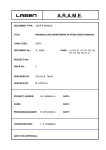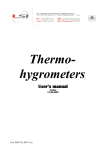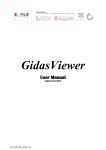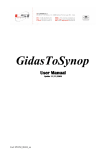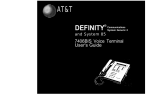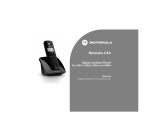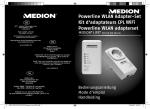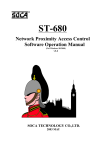Download A.R.A.M.E.
Transcript
A.R.A.M.E. DOCUMENT TYPE: SYSTEM DESIGN DOCUMENT TITLE: RADIONUCLIDE MONITORING STATION SYSTEM DESIGN DOCUMENT CAGE CODE: A3510 DOCUMENT No.: TL 18095 PAGE: I of IV, 48 PROJECT Ref.: ISSUE No.: 4 PREPARED BY: A.R.A.M.E. TEAM CHECKED BY: M. LAPOLLA PROJECT LEADER: M. CHIANELLA PAPM: DATE: PROGRAM MANAGER: R. DE NICHILO CONFIGURATION: L. E. RONDELLI DATE FOR APPROVAL: DATE: DATE: A.R.A.M.E. Ref: Project Ref.: Issue: 4 TL 18095 Page: II DISTRIBUTION LIST POS. NAME DEPT. R. DE NICHILO LABEN M. CHIANELLA LABEN M. LAPOLLA LABEN P.T.S. CTBTO Any information contained in this document is property of LABEN S.p.A. and is strictly private and confidential. All rights reserved. N° A.R.A.M.E. Ref: Project Ref.: Issue: 4 TL 18095 Page: III CHANGE RECORD Issue Date Sheet Description of Change 1 AUG. 01 ALL FIRST ISSUE OF THE DOCUMENT --- 2 DEC. 02 ALL ISSUE REVIEWED AFTER STATION INSTALLATION --- 3 APR. 03 ALL ISSUE REVISED AFTER CTBTO COMMENTS --- 4 SEP.03 ALL ISSUE REVISED AFTER CTBTO COMMENTS --- Any information contained in this document is property of LABEN S.p.A. and is strictly private and confidential. All rights reserved. Release A.R.A.M.E. Ref: Project Ref.: Issue: 4 TL 18095 Page: IV TABLE OF CONTENTS 1. INTRODUCTION ..........................................................................................................1 1.1. SCOPE ........................................................................................................................... 1 1.2. KEYWORDS ................................................................................................................... 1 2. REFERENCE DOCUMENTS........................................................................................2 3. OVERALL STATION’S FEATURES ............................................................................3 4. STATION’S SPECIFIC DESCRIPTION........................................................................4 4.1. STATION MANAGEMENT (AND DATA ACQUISITION) SYSTEM ..................................... 5 4.1.1. 4.1.2. 4.1.3. 4.1.4. Data Flow Chart ........................................................................................................................... 5 Connection Chart ......................................................................................................................... 7 Software Documentation .............................................................................................................. 8 Data Acquisition from the Sampler............................................................................................... 8 4.2. AIR SAMPLER CINDERELLA............................................................................................ 9 4.2.1. 4.2.2. 4.2.3. Air Sampling Unit........................................................................................................................ 14 The Control Unit ......................................................................................................................... 17 The Filter Manipulator Unit ......................................................................................................... 18 4.3. GAMMA MEASUREMENT SYSTEM ................................................................................ 23 4.3.1. 4.3.2. 4.3.3. 4.3.4. 4.3.5. Detector...................................................................................................................................... 23 Cooler System ............................................................................................................................ 25 MCA DSPEC Plus ...................................................................................................................... 25 Analysis SW Gamma Vision ...................................................................................................... 26 High Level Programming............................................................................................................ 27 4.4 METEOROLOGICAL STATION........................................................................................ 28 4.4.1 4.4.2 4.4.3 4.4.4 4.4.5 Central Data Acquisition............................................................................................................. 28 Atmospheric pressure ................................................................................................................ 29 Precipitation................................................................................................................................ 29 Temperature and Humidity......................................................................................................... 30 Wind Speed / Direction .............................................................................................................. 30 4.5 INDOOR SENSORS ......................................................................................................... 31 4.5.1 4.5.2 4.5.3 Detector’s Temperature ............................................................................................................. 31 Tampering Switches on Station.................................................................................................. 31 Indoor Humidity and Temperature ............................................................................................. 31 4.6. UPS SYSTEM ................................................................................................................... 32 5. STATION MANAGEMENT SYSTEM..........................................................................33 5.1. WORKSTATION ........................................................................................................... 33 5.2. AUTHENTICATION UNIT.............................................................................................. 34 5.3. GPS CLOCK................................................................................................................. 34 5.4. DATA LOGGER............................................................................................................ 35 5.5. STATION MANAGEMENT SOFTWARE ....................................................................... 35 5.5.1. 5.5.2. System Controlling ..................................................................................................................... 36 Routine/Non Routine Operation ................................................................................................. 37 5.6. DATA ARCHIVE MANAGEMENT..................................................................................... 47 5.7 DATA SECURITY ............................................................................................................. 48 Any information contained in this document is property of LABEN S.p.A. and is strictly private and confidential. All rights reserved. A.R.A.M.E. 1. INTRODUCTION 1.1. SCOPE Ref: Project Ref.: Issue: 4 TL 18095 Page: 1 Scope of the document is to give a specific and detailed description of ARAME stations, as designed and manufactured by Laben. This document is a general document, applicable for all the ARAME stations. Specific details, relevant to the single stations, will be described in the relevant User Manuals (issued by Laben), and in the SSOM (Specific Station Operation manual, issued by CTBTO). 1.2. KEYWORDS The main keywords that will be employed are: ARAME RMS IDC UPS HW SW HPGe ARAME CTBTO PTS SOH MMI Automatic Radionuclide Air Monitoring Equipment Radionuclide Monitoring System International Data Center Uninterruptable Power Supply Hardware Software Germanium Hiper-Pure Automatic Radionuclide ir Monitoring Equipment Comprehensive Nuclear Test-Ban-Treaty Organization Provisional Test Secretary Status Of the Health Man Machine Interface Any information contained in this document is property of LABEN S.p.A. and is strictly private and confidential. All rights reserved. A.R.A.M.E. 2. Ref: Project Ref.: Issue: 4 REFERENCE DOCUMENTS Reference documents are the Station’s technical documents, as listed below. Station User Manual (with the relevant annexes) Station SW Architectural design Specific Station Operation manual (SSOM) Station Acceptance Data Package (ADP) by by by by Laben Laben. CTBTO Laben Any information contained in this document is property of LABEN S.p.A. and is strictly private and confidential. All rights reserved. TL 18095 Page: 2 A.R.A.M.E. 3. Ref: Project Ref.: Issue: 4 TL 18095 Page: 3 OVERALL STATION’S FEATURES The main functions of the ARAME station is to acquire, process and trasmit data from various sensors to the International Data Centre (IDC) in Vienna (and where applicable also to a local National Data Centre). The main data (γ-energy spectrum, metereological, state of the health) are tagged with UTC time by a GPS receiver, and with ancillary information, and routed to IDC (and NDC) in a specific format (IMS-2) using a resident e-mail server through a satellite data link, that also allows secure remote control with authentication. A local archive holds two months of data backup available on line. The main feature of the station are : ● ● ● ● ● ● ● ● ● 3 Air sampling : > 500 m / h Automatic filter handling Up to 14 days of unattended operation HPGe detector efficiency : > 65% Base line sensitivity : 10-30 Bq/ m3 for 140Ba Advanced Data Management System Data security protection by Digital Signature Metereological data acquisition Anti-tampering sensors Any information contained in this document is property of LABEN S.p.A. and is strictly private and confidential. All rights reserved. A.R.A.M.E. 4. Ref: Project Ref.: Issue: 4 TL 18095 Page: 4 STATION’S SPECIFIC DESCRIPTION The Automatic Radionuclide Air Monitoring Station (ARAME) station works in automatic and independent way, without human intervention (supplying apart). The main items that compose the structure of each station can be summarised as follows: - The Station Management System The Air Sampling System The gamma measurement system The Meteo Detection System The Indoor Sensors The Uninterruptible Power Supply System The central computer (part of the Station Management system) interfaces and acquire data from all the other systems. The data are relevant either to the measurement (nuclear and meteorological), or to the state of health of each component of the station. Data acquired are stored locally and sent to the International Data Center in Vienna via a satellite link (GCI) or (when available) through network infrastructures present at the site. STATION PHYSICAL LAYOUT HUB (LABEN) STATION COMPUTER CTBTO (GCI INTERFACE) BNC/10BT HPGE (CRYSTAL TEMP.) ORTEC DSPEC+ (DETECTOR) POWER SUPPLY (UPS SNMP ADAPTER) ENVIRONMENT TEMP (ROOM TEMP., HUM.) COOL (ELECTRIC COOLER) SENSORS (DATALOGGER OPTO22) WHITE CABLE (DOOR) MTO QLC PLC BC-1 BC-2 MTO QLC METEO (BABUC ABC LASTEM) PLC AIR SAMPLER (SENYA CINDERELLA) FILTER EQUIP. (DATALOGIC) BAR CODE READER 1 (COLLECT) BC-1 BAR CODE READER 2 (DECAY) BC-2 ETHERNET LINK (TCP/IP) SERIAL LINK RS232 ANALOG INPUT SERIAL LINK RS485 DIGITAL INPUT Any information contained in this document is property of LABEN S.p.A. and is strictly private and confidential. All rights reserved. A.R.A.M.E. 4.1. Ref: Project Ref.: Issue: 4 TL 18095 Page: 5 STATION MANAGEMENT (AND DATA ACQUISITION) SYSTEM Specific information about the Station Management system will be detailed in chap. 5; herebelow it is described from a functional point of view. 4.1.1. Data Flow Chart The Data Flow Chart (DFC) can be summarised starting from the CINDERELLA air sampler. The air sampling is characterised by a sampling time (generally of 24 hours, but customisable for specific processes and reasons) which corresponds to a sampled volume 3 of air that may change from a minimum value of about 12.800 m , supposing an average of 530 m3/h, up to 20.000 m3 , supposing an average of about 850 m3/h (nominal values 3 based upon our first experience vary from 13.000 to 14.500 m ). After that the air has been sampled and the particulate, collected on the filter, decayed for 24 hours, the data are available for the spectrometric analysis. The spectrometric measurement are performed by the HPGe Detector, connected to a digital Multichannel Analyzer (generally a 24-hour measure, but customisable for specific processes and reasons). The Multichannel Analyser (MCA) DSPECPLUS, provided by ORTEC, receives the detected pulses from the detector. A dedicated software (MAESTRO) controls the digital MCA. The MCA with MAESTRO represents the acquisition step and can be considered as a whole. The analysis step is represented (on site) by the Gamma Vision SW (always provided by ORTEC). Gamma Vision SW generates spectra and text files that contain all the information about the acquired spectra. An important feature is achieved by the .spectra files conversion (.spc to .rms, which permits to convert the files in the CTBTO requested format. In fact, the IDC in Vienna has the necessity, by using other software packages to receive .rms files in IMS2 format. The output-generated file is called, for example, yearmonthdayhourminutesecond_progressivenumber.rms. Nine digits compose the progressive number after the underscore that is randomly generated by the IMS logic. One example of the generated file is: 20010621123713_000000076.rms Where 2001 is the year, 0621 the date (month and day), 163713 the time (hours, minutes and seconds), 000000076 the random ims generated number. This is the file that is sent to the IDC. Any information contained in this document is property of LABEN S.p.A. and is strictly private and confidential. All rights reserved. A.R.A.M.E. TL 18095 Ref: Project Ref.: Issue: 4 Page: 6 CINDERELLA SAMPLER HPGe DETECTOR MCA PLUS DSPEC MAESTRO V 3.2 ACQUISITION GAMMA VISION 3.2 CTBTO REQUESTED OUTPUT ANALYSIS PERKIN ELMER CONNECTION 32 Fig. 2: DATA Flow Chart Any information contained in this document is property of LABEN S.p.A. and is strictly private and confidential. All rights reserved. SPC2RMS CONVERTER A.R.A.M.E. TL 18095 Ref: Project Ref.: Issue: 4 Page: 7 4.1.2. Connection Chart The backbone of station data connections is the Ethernet. There are direct connections to the Ethernet network from Data Logger, the digital multichannel analyser DSPECPLUS , the UPS system and the Local PC controlling the station. The GCI VSAT Equipment is connected via Router to Ethernet. Most of the SOH data (Detector temperature monitoring device, Environmental Sensors and so on) are transmitted through analog/digital connection to the Data Logger. The Bar Code Readers (2-3 lines), the Meteorological Station and CINDERELLA PLC are connected via a RS232 serial connection to the Data Logger. The CINDERELLA QLC is connected via a RS485 serial connection to the data logger, as well. The Station is managed automatically and data is sent without user intervention to IDC. The data is either related to the measurement data (nuclear and meteorological), or to the status of each component at the station (SOH – Status Of the Heath). Moreover the computer system supports interfaces also, to talk with external infrastructures (power management system, shelter controller, Programmable Logic Control Unit (PLC), etc.). All the data are processed by the PC and prepared for sending to the external users (IMS 2.0 protocol). RS 232 UPS2 Ethernet line Power line RS 232/485 Bar code reader HPGe RS 232 Air Sampler DETECTOR Power line CINDERELLADSPEC- UPS1 Power line RS 485 RS 232 Ethernet li Ethernet To IDC via antenn RS 232 Serial I/F Meteo Enviromental Sensor Digital/Analog Signals Ethernet li RS 232 GCI V Sat Equipment RS 232 RS 232 Data Ethernet Log/Analog Si Powerl line Modem RS 232 Power line PC Station Controller To NDC Telephone link Any information contained in this document is property of LABEN S.p.A. and is strictly private and confidential. All rights reserved. A.R.A.M.E. Ref: Project Ref.: Issue: 4 TL 18095 Page: 8 4.1.3. Software Documentation The SW is developed using Microsoft Windows NT OS. This matter will be fully described in paragraph 5. 4.1.4. Data Acquisition from the Sampler The data acquisition from the sampler can be divided in two different items: Sampler Data Spectral Data The Sampler Data are concerning both the sampling information and the State of Health of the CINDERELLA System. The Spectral Data are related to the nuclear activity measurements. The local PC manages both of them. Any information contained in this document is property of LABEN S.p.A. and is strictly private and confidential. All rights reserved. A.R.A.M.E. 4.2. Ref: Project Ref.: Issue: 4 TL 18095 Page: 9 AIR SAMPLER CINDERELLA The Automated Air Sampling Station, supplied by SENYA Ltd., is the JL 500 CINDERELLA II model. Cinderella machine is composed by three main units : the airsampling unit, the data management and alarm unit (control unit) and the filter manipulation unit. As outlined before, the Station is fully automated and only once every fifteen days an operator is needed to mount fresh filters. In the mean time the station is working in automatic mode. Operation mode is based on a 24 hours cycle, that means that the filter is change daily. The technical Characteristics of CINDERELLA are listed in table 1, while some pictures are shown in the figures below. System Air flow Collection time Decay time Measurement time Time for reporting Particle collection Efficiency Air flow measuring accuracy Filter. Glass fibre filters. Efficiency Particulate collection efficiency State of health Automated > 500 m3/ h 24 or 6 hours select. (24 default) 24 or 6 hours select. (24 default) 24 or 6 hours select. (24 default) Protocol depending ≥90% Better then 5% SENYA GF/A; ≥ 97% at ∅=0.2 µm SENYA CS 5.0; ≥ 97% at ∅=0.2 µm For filter ≥ see above Global ≥ 70% at ∅=10 µm Stored and remotely accessible Meteorological data, as option YES Auxiliary data Data availability Flow rate measured and updated every 10 s Systems depending Table 1: Measurements system technical characteristics (SENYA Ltd.) Any information contained in this document is property of LABEN S.p.A. and is strictly private and confidential. All rights reserved. A.R.A.M.E. Ref: Project Ref.: Issue: 4 TL 18095 Page: 10 Fig 4.2.1.1 : The JL 500 SENYA Automated Air Sampling Station (SENYA Ltd.) Any information contained in this document is property of LABEN S.p.A. and is strictly private and confidential. All rights reserved. A.R.A.M.E. Ref: Project Ref.: Issue: 4 TL 18095 Page: 11 Filter is cut, piled and moved to sample counting unit Aluminium cassettes are cleaned and reloaded after use Fig 4.2.1.2. : The JL 500 SENYA Automated Air Sampling Station process scheme (SENYA Ltd.) Any information contained in this document is property of LABEN S.p.A. and is strictly private and confidential. All rights reserved. A.R.A.M.E. Ref: Project Ref.: Issue: 4 TL 18095 Page: 12 Fig. 4.2.1.3. : CINDERELLA Station without the cover shield: the new cassette track, the control panel, the robotic arm and the used cassette track. Fig. 4.2.1.4. : CINDERELLA II Station without the cover shield: the pump connection. Any information contained in this document is property of LABEN S.p.A. and is strictly private and confidential. All rights reserved. A.R.A.M.E. Ref: Project Ref.: Issue: 4 TL 18095 Page: 13 Fig. 4.2.1.5. : CINDERELLA Station without the cover shield: the used cassette track. Fig. 4.2.1.6. : CINDERELLA Station: the control panel. Any information contained in this document is property of LABEN S.p.A. and is strictly private and confidential. All rights reserved. A.R.A.M.E. Ref: Project Ref.: Issue: 4 TL 18095 Page: 14 4.2.1. Air Sampling Unit The air sampling unit is composed by the inlet tube with the sampling head, the pumping unit and the flow measurement unit. 3 The air sampling must respect the requirement of a minimum flow rate of 500 m /h and 3 maximum flow rate of 1000 m /h. The inlet tube is a 460 x 290 mm iron inox rectangular tube. The length is adjusted, depending to the station, while the sampling head has been designed “ad hoc”, in order to assure a good air sampling and filter protection also in prohibitive environmental condition (snow storm and so on). In fig. 4.2.1.5. are shown two pictures of the head. The pumping unit is composed by a vacuum pump, that is a SIEMENS ELMO-G gas ring VP, managed by a frequency converter, adopted to control the flow rate. With a 0 mbar pressure difference, the pump achieves a 1050 m3/h flow rate, while with a 200 mbar maximum pressure difference, it achieves a flow rate of 720 m3/h (obviously in absence of filter). It is supplied by a 400 Volt / 50 Hz, 3 phase, 9 kW main power, while the Cinderella Programmable Logic Control unit manages the (automatic) on/off of the pump. The flow value measurement is based on the detection of the pressure difference over the orifice (located between the filtering unit and the pump). The operational principle for the flow measurement is the evaluation of the pressure drop created in an air flow by an orifice. As the fluid approaches the orifice, the pressure increases slightly, and then drops suddenly as the orifice is passed. The decrease in pressure is a result of the increased velocity of the gas passing thru the reduced area of the orifice. When the velocity decreases as the fluid leaves the orifice, the pressure increases toward the original level. All of the pressure loss is not recovered because of friction and turbulence losses in the stream. The pressure drops across the orifice increases when the rate of flow increases. When there is no flow, there is not differential. The differential pressure is proportional to the square of the velocity, it therefore follows that if all other factors remain constant, then the differential is proportional to the square of the rate of the flow. This difference, in our case, is stored in a 4-20 mA message that is read by the Cinderella data logger (VAISALA QLC50) that evaluates these data, performing also the STP correction, acquiring the static pressure and temperature data, detected just before the orifice (see fig. 4.2.1.1.). This data logger contains its own software inside and the characterisation of the airflow is done by different variables (pressure in Pascal, flow rate in dm3/s, total collected volume and total used volume). This data remain available in memory even in the case of electric failure. The system computer reads this panel meter via an RS-232 connection. Any information contained in this document is property of LABEN S.p.A. and is strictly private and confidential. All rights reserved. A.R.A.M.E. Ref: Project Ref.: Issue: 4 Fig. 4.2.1.1: CINDERELLA Air intake system logic scheme Figure 4.2.1.2: Front wiew of the pump Any information contained in this document is property of LABEN S.p.A. and is strictly private and confidential. All rights reserved. TL 18095 Page: 15 A.R.A.M.E. Ref: Project Ref.: Issue: 4 Figure 4.2.1.3 : The pump: inside the container Figure 4.2.1.4 : The pump arrangement inside the container Any information contained in this document is property of LABEN S.p.A. and is strictly private and confidential. All rights reserved. TL 18095 Page: 16 A.R.A.M.E. Ref: Project Ref.: Issue: 4 TL 18095 Page: 17 Figure 4.2.1.5 : The sampling head 4.2.2. The Control Unit The Control Unit is composed by a programmable logic control unit (PLC) that controls the whole CINDERELLA System, and by a data logger (QLC) that manages the internal data. As control unit, may be considered also the manual control panel, placed in the front side of Cinderella. The control panel manages the whole CINDERELLA System. Starting from the left side of it there is the red alarm button with specific key that is used to stop immediately the CINDERELLA system. The main functions digital panel on its right, allows to control, by adopting the manual mode, all the operations performed with the CINDERELLA system. The vacuum condition is managed by the little display on the right side of the main function panel. Proceeding still to the right there is the flow volume display that shows the air flow that is passing through the pump. The PLC and QLC units has in charge the whole automatic managing of Cinderella activities, and the data acquisition-reporting to the station management unit. The PLC is mainly dedicated to the managing of Cinderella automatism, the alarms and status notification, while QLC is mainly responsible of the evaluation of analog/digital parameters acquisition and notification. The connection with the Station management unit are performed by serial lines and precisely : RS232 for the PLC and the RS485 for the QLC. A modem device is supplied for external connection in order to perform upgrading on PLC software directly from remote by telephone line, for reparing or maintenance activity. Any information contained in this document is property of LABEN S.p.A. and is strictly private and confidential. All rights reserved. A.R.A.M.E. Ref: Project Ref.: Issue: 4 TL 18095 Page: 18 4.2.3. The Filter Manipulator Unit The filter manipulation unit, with its 3D arm for sample preparation and the Bar Code Readers is the main automotive part, since it ensure the automated control of filters during the air sampling, decay and measurement phases, and filter cassette/sample storage process. The operator of the station will first prepare the filter cassettes, with the filter papers and then loads the cassettes to the system in the relevant fresh filter storage container, while a used cassette storage container is foreseen for the processed one’s. The filter change is done by a simple sliding tray, controlled by a micro logic. Both filter stores are spring loaded. In this way, the sliding try takes always the highest filter cassette in the clean filter storage of the system and then places the sampled filter into the spring loaded storage. This permits all the system to be controlled by only one moving part. The Cinderella will automatically prepare samples (cut, let decay, move to the measurement and, finally, stores), To avoid any possibility of filter’s falsification, the used filter is signed by its own code that is read 2 times by the Bar Code Readers during the first process (from new filter cassette to inlet tube, and from air sampling to cutting and decay phase) . The Sample Preparation is performed by the 3D arm with the cutting head, a vacuum pump and a storage tray. The arm works on 3 axis (x, y, z) and has a special cutting head; the cutting head cuts the filter, that has just come out from the sampling position (after 24 hours sampling), into 15 equal parts measuring 84 ∗ 82 mm2. Then it places them in square form plastic holder. After 24 hour of decay, the plastic holder with the cutted filter (sample), is placed on the detector for spectra measurement. Figure 4.2.3.1. : Exploded Vision of the CINDERELLA Station Any information contained in this document is property of LABEN S.p.A. and is strictly private and confidential. All rights reserved. A.R.A.M.E. Ref: Project Ref.: Issue: 4 TL 18095 Page: 19 The unit has the PLC controller unit (as described before), with pre-programmed software, that manage all the manipulation activities. All the movements are performed by DC controlled and motorised drives system. The motors are MAXON 117438 with integrated Line Driver (type: HEDL 5540). Figure 4.2.3.2. : Operative working logic of the CINDERELLA Station Any information contained in this document is property of LABEN S.p.A. and is strictly private and confidential. All rights reserved. A.R.A.M.E. Ref: Project Ref.: Issue: 4 TL 18095 Page: 20 CINDERELLA’s cassette is designed in order to perform a matrix under the glassfiber filter to concentrate the air/particles flow into 15 circular areas (diameter 76,5 mm). The filter is then cut, automatically, into 15 square pieces and stacked one upon another (total dimension of the stack 82x84x8mm). The filter stack is put in a plastic holder. This two steps system (airflow concentration and cut) gives a very good geometry for gamma spectroscopy measurements. A precise requirement is relevant to the particulate collection efficiency (> 80% for 0.2 µm particles and > 60 % for 10 µm particles). Glass fibre filters that have been already employed is the Camfil CS5.0. With the adopted filter, the requirement has been already respected. Figure 4.2.3.3. : The cutting head Any information contained in this document is property of LABEN S.p.A. and is strictly private and confidential. All rights reserved. A.R.A.M.E. Ref: Project Ref.: Issue: 4 Figure 4.2.3.4. : The cutted filter storage cassette Fig. 4.2.3.5. : The filters plastic beaker Any information contained in this document is property of LABEN S.p.A. and is strictly private and confidential. All rights reserved. TL 18095 Page: 21 A.R.A.M.E. Ref: Project Ref.: Issue: 4 TL 18095 Page: 22 The single filter is cutted in 15 pieces, stacked once upon the other making a total high of 8 mm Fig. 4.2.3.6. : Filters’ measurement procedures The entire filters are flagged by a code. This code is a bar code. This is an identification code written on an etiquette that is sealed on the filter by the operator. When the filter is performing his path, a bar code reader (laser based), is reading the identification code of the filter. With this operation it is possible to avoid any filter substitution. The filter identifier, for radionuclide automated stations, consists of 13 digits according to the IMS standard: ccyyyymmddhhPp where: cc is the CTBT station number, yyyymmddhh represent the date and time (year, month, day and hour) of collection statrt Pp is split identifier (11 for radionuclide whole samples, that is our case). In case of missing reading, mistake of the sequence, or wrong data expected, error alarm is reported. Any information contained in this document is property of LABEN S.p.A. and is strictly private and confidential. All rights reserved. A.R.A.M.E. 4.3. Ref: Project Ref.: Issue: 4 TL 18095 Page: 23 GAMMA MEASUREMENT SYSTEM 4.3.1. Detector The adopted detector is provided by EG&G ORTEC. This is a High Purity Germanium (HPGe) P-type detector, ORTEC GEM-65195-S model. The detector performances required are listed in table 2. The detector head has a coaxial geometry. The total depth of the detector is 228.3 mm. Requirements Relative Efficiency Preamplifier Peak Resolution Peak to Compton Ratio Energy Range Sensor > 40% warranted Remote preamplifier with 8” (20 cm) separation from crystal housing <2.5 KeV FWHM @ 1332 KeV <1.4 KeV FWHM @ 477 KeV Warranted to be >68:1 @ 1332 KeV Detector energy range 40-2700 KeV. Standard sensor in the end-cap measures the temperature of the crystal. Detector include a standard HV shutdown circuit Table 2: HPGe detector requirements Any information contained in this document is property of LABEN S.p.A. and is strictly private and confidential. All rights reserved. A.R.A.M.E. Ref: Project Ref.: Issue: 4 TL 18095 Page: 24 The HPGe detector is housed in a chamber surrounded by a lead shield, in order to prevent any influence to the spectra detected, caused by environmental noise. The chamber’s entrance window is approachable from the bottom of the lead shield. The adopted lead shield is 10 cm thick. It contains two linings of Cu (1 mm) and Sn (2 mm) respectively. Lead cover opening is controlled by the same Cinderella PLC as the whole system. Figure 4.3.1.1. : The detector chamber Fig. 4.3.1.2.: The detector chamber: the lead shield Any information contained in this document is property of LABEN S.p.A. and is strictly private and confidential. All rights reserved. A.R.A.M.E. Ref: Project Ref.: Issue: 4 TL 18095 Page: 25 4.3.2. Cooler System The adopted cooler, supplied by ORTEC, is the EC-III electrical cooler. Included with the EC-III cooled detectors there is the CryosecureTM power control module. This device senses the main power supply loss and prevents the re-application of the detector’s bias and the start up of the compressor as well, if the power has been cut off for more then 15 minutes. This is used as a prevention of short cycling on the detector’s full cycle. This smart feature has been implemented to prevent any detector crystal damage. 4.3.3. MCA DSPEC Plus PLUS provided by ORTEC. It’s a Digital GammaThe Spectroscopy System is the DSPEC Ray Spectrometer "plug-and-play" network ready, characterised by an excellent resolution and stability, for use with all types of germanium detectors. It is a PC-based package that connects easily to LANs. It is computer controlled with built-in In Sight™ Virtual Oscilloscope Highly automated, including Detector Optimise function and patented Digital Automatic Pole Zero/BLR adjust. Also the crystal temperature is online monitored. This feature allows the control of the status of the crystal. The temperature measurement is performed by a thermocouple embedded into the detector crystal. The Digital MCA is SW controlled. The MAESTRO-32 SW, provided by ORTEC, which permits to interface the MCA with the analysis SW Gamma Vision, achieves this feature. Any information contained in this document is property of LABEN S.p.A. and is strictly private and confidential. All rights reserved. A.R.A.M.E. Ref: Project Ref.: Issue: 4 TL 18095 Page: 26 4.3.4. Analysis SW Gamma Vision The analysis software, provided by ORTEC, is the Gamma Vision-32 package. This package is allowed to operate over multiple protocols, including TCP/IP (Internet protocol) and NetBEUI (Microsoft Protocol) while simultaneously using the NetBIOS over IPX/SPX protocol for communicating with our Ethernet based hardware including DSPECPLUS. The control software is operating only over the IPX/SPX network protocol. However, the most powerful feature is that Gamma Vision-32 operates over 32-bit Windows network without custom, proprietary protocols. Gamma Vision-32 can import and export files using the RMS format. In addition no proprietary formats for data acquisition are used by ORTEC. The analyses Software Specifications are listed in the table below. Requirements ORTEC Gamma Vision PTS/CTBTO Spectrum file Conversion software can format import and export IMS formatted spectra High Voltage Ramp All ORTEC detectors include an R-C circuit for automatically ramping the voltage. No matter if computer controlled or manual based HV supplies are used Command Language Gamma Vision includes a comprehensive JOB command language for building batch files for running all major functions of the data acquisition and analysis system Auto File Save Saving files is built into the JOB language Table 3: Analysis Software Specifications Any information contained in this document is property of LABEN S.p.A. and is strictly private and confidential. All rights reserved. A.R.A.M.E. Ref: Project Ref.: Issue: 4 TL 18095 Page: 27 4.3.5. High Level Programming With high level programming it is identify the capability of getting, converting and managing the data and controlling the nuclear and meteo instrumentation available from the station. # HOW TO GET DATA FROM MCA The data are available from the MCA by the interface provided by MAESTRO-32 SW. It manages different types of files. The detector’s files are the .CFG and .CXT. The first one contains the System Detector Configuration information used by the MCA32.EXE. The second one is a context file (for each detector) that is automatically created and that contains all the extra information about the detectors. Both these files have a binary format. The Spectrum files are the .CHN, .SPC, .ROI. The first one is the channels file; a special MAESTRO-32 spectral data file; it has a binary format. The second one contains the spectrum with the full analysis settings, calibration, description, etc. It has an “inform” type binary format. The last file type contains the channel pairs created the Region of interest (ROI)/Save file function. It has a binary format as well. The miscellaneous files are the .LIB, .RPT, .TXT extended files. The first one is a library file and has an “inform” binary format. The second file type is a report file that contains the output of the analysis engine. It has a ASCII text format. The last one is a text file used by the print function and has a general ASCII text format. # CONVERTING DATA TO IMS 2.0 FORMAT The requested CTBTO data files have to be .RMS extended. An executable file called spc2rms converter provides the conversion from .SPC to .RMS. The CTBTO output file is named samplephd.rms. This is the file that has to be sent via Internet connection to the IDC. It has IMS 2.0 format. # CONTROL MCA/DETECTOR The control of the DSPECPLUS MCA is performed by Gamma Visionâ-32 SW. Concerning the detector’s set-up, controlling its hardware (HW) does the control of the detector. These adjustments can be done, by using the ADC set-up and Adjust Controls functions of Gamma Visionâ-32 SW. With these operations, in fact, it is possible to adjust the conversion gain, the High Voltage (HV), the amplifier gain, the shaping time and the pole zero adjustment of the selected detector. A detector’s internal parameter can be changed only when the detector is not in acquiring mode. Any information contained in this document is property of LABEN S.p.A. and is strictly private and confidential. All rights reserved. A.R.A.M.E. 4.4 Ref: Project Ref.: Issue: 4 TL 18095 Page: 28 METEOROLOGICAL STATION The Meteorological Station must be considered as an integrating part of the monitor station, because the radiological data have to be put in relation with the meteo parameters, and precisely : - Wind direction Wind speed Temperature Humidity Precipitation Barometric pressure The acquisition unit is connected to the computer system via serial (RS232) interface, for the data correlation with the nuclear measurement. The meteorological station is provided by LASTEM with the exception of the wind speed measurement device that will be provided by WINDOBSERVER GILL. 4.4.1 Central Data Acquisition The meteo data acquisition is the Lastem Babuc ABC intelligent data logger, able to acquire the analogic signals from the sensors, transducing it in metereological parameters. It is also able to perform data processing, as data average in time slots, data integration and so on. Moreover, by the sensors connectors, it supply the power necessary for all the instruments. Any information contained in this document is property of LABEN S.p.A. and is strictly private and confidential. All rights reserved. A.R.A.M.E. Ref: Project Ref.: Issue: 4 TL 18095 Page: 29 4.4.2 Atmospheric pressure The sensor for the atmospheric pressure is a temperature compensated barometer, based on piezometric principle that measures the absolute pressure. Preferably, it will be installed internally to the detection station, with an external air intake. Its main characteristics are: Measurement field Tolerance Measured altitude. Environmental limits Model (temperature compensated) 850....1050 mbar 0,5 % -300......+2000 m slm -10 °C....+60 °C CX111P Table 4: Atmospheric pressure sensor characteristics 4.4.3 Precipitation The presence of precipitation is detected by an electrical rain sensor. Rain presence sensor is able to discriminate pluviometric rainfall from condensation. The measurement principle employed is that of conducivity between two electrodes; these are kept at above enviromental temperatures in order to prevent condensation forming. The sensor can be mounted on Ø 50 mm poles. Its main characteristics are: Output Environmental limits Weight Model (with heather) 100 mV ±0,02: present 200 mV ± 0,02: absent -15°C....+50 °C 0,4 Kg C401A Table 5: Precipitation Intensity Device Characteristics Any information contained in this document is property of LABEN S.p.A. and is strictly private and confidential. All rights reserved. A.R.A.M.E. Ref: Project Ref.: Issue: 4 TL 18095 Page: 30 4.4.4 Temperature and Humidity The sensors are protected against direct sun beams with anti-radiant devices. The temperature sensor is a PT100 termoresistence, while the humidity sensor is based on the variance of the capacitive effect due to a change in environmental humidity. The main characteristics are the following: Temperature range Measurement field for relative humidity Temperature tolerance Relative humidity tolerance Power consumption Electrical spark protection Weight Model (output 0..20 mA) -30... +70 °C 0....100 %, 10....98 % eff. +/- 0,2 °C 3% 5W gas arrester and tranzorb 4,6 Kg C512TH Table 6: Air temperature and humidity device characteristics 4.4.5 Wind Speed / Direction The device employed for these functions is an anemometer sensor based on ultrasound technology, able to detect speed and wind direction on horizontal plane. It is supported by an heater system, when the employment foresee hazardous environmental condition. The main characteristchs of the sensor are listed herebelow: Model Sampling frequency Velocity measuring field: Velocity meas. Error limit: Direction measuring field: Direction meas. Error limit: Sensor output signals: Power supply Max. cable length Sonic anemometer “Windobserver Gill” 39 cps 0 – 65 m/sec 0 – 20 m/sec = 2% 0 – 359 ° 0 – 40 m/sec = 2% 2 0 – 5 Vcc 9 – 30 Vcc 25 m. Table 7: Anemometer Sensor Characteristics Any information contained in this document is property of LABEN S.p.A. and is strictly private and confidential. All rights reserved. A.R.A.M.E. 4.5 Ref: Project Ref.: Issue: 4 TL 18095 Page: 31 INDOOR SENSORS The indoor sensors can be divided into four main categories: detector’s temperature sensor, tampering and switches on the station and indoor temperature and humidity sensors. 4.5.1 Detector’s Temperature A PT100 (PD platinum 100 Ω - 0 °C) thermocouple, will transduce the Germanium crystal temperature in a resistance value. This value is acquired by a module in the system data logger, that convert it to the temperature relevant value . This value is sent to the Station PC as part of the SOH data. 4.5.2 Tampering Switches on Station To avoid any sort of tampering actions the station is configured with anti tampering sensors at the entrance door, and, where necessary, also in windows and so on. When the sensor are more than one, they are putted in series, in order that when one of these is activated, a digital module on the system data logger acquire the changing of status, and a notification is sent to the Station PC. The alarm status is generated and displayed to the local operator, to the IDC and is written in the E-log. 4.5.3 Indoor Humidity and Temperature The indoor temperature and humidity sensors are the Lastem DME 701 sensors. These are a Thermohygrometer device dedicated to rooms or duct measuring with normalised outputs and ranges locally selectable. Any information contained in this document is property of LABEN S.p.A. and is strictly private and confidential. All rights reserved. A.R.A.M.E. 4.6. Ref: Project Ref.: Issue: 4 TL 18095 Page: 32 UPS SYSTEM The UPS System has been employed in order to prevent the station from sudden power down, assuring an autonomy of the station of about 20 minutes, before performing the shut-down procedure. Two UPS are adopted to supply the system in case of main power failure. These items are LAN3000 (3000VA) on-line UPS provided by CHLORIDE. The first one, the “master”, is dedicated to supply the Station Computer and all the other equipment relevant to the measurement and data transmission (data logger, Ethernet Hub, Multi-channel analyser, electric cooler and so on). The second one is relevant to Cinderella system. Only the conditioning system of the station, and the Cinderella pump will not be sustained by UPS. Both the UPS are linked (and managed) by the Station Manager Computer by an ethernet connection, through the hub. In this way, when there is a main power failure at the station, the UPS “master” will sustain the station up to the autonomy of its batteries arrive at the 15%, then the shutdown procedure is activated by the Computer. Note that the value of 15% has been evaluated from the power consumption of the system sustained, in order to assure about the 20 minutes of autonomy requested. When the shut-down procedure starts, the following steps will be performed: the spectra acquisition is stopped and saved, the High Voltage to the detector is switched off, and all data are saved and sent to IDC, then the shut-down of the Computer starts. When the shut-down procedure starts, a command is sent to the second UPS for the immediate switch off (if Cinderella is not in the cutting phase, it doesn’t need a shut down procedure). If the Cinderella is in the cutting phase, the command is ignored, and Cinderella will continue the operations up to the end. When the power is restored, the UPS is re-actived, and the system restart automatically. Note that when the shut-down procedure is started, it can not be stopped even if the main power is restored before the end of the procedure. Any information contained in this document is property of LABEN S.p.A. and is strictly private and confidential. All rights reserved. A.R.A.M.E. 5. Ref: Project Ref.: Issue: 4 TL 18095 Page: 33 STATION MANAGEMENT SYSTEM The Station management System is in charge the management of the whole Station. It is mainly composed by a computer facility designed to automate and survey the Station. The PC schedules and controls the activities concerning acquisition, archiving and transmission of spectral data to International Data Centre. It performs surveillance of the station with a continuous check of State-of-health data, alarm detection and notification to the IDC. ; automates the IMS station with controls over on-site equipment in performing routine and non-routine operations. Built-in procedures support the execution of non-routine operation, as background testing and efficiency calibration. Local activation is accomplished with a simple interaction like pressing a button or entering a high-level command. Parameters and status concerning the equipment and the processes at the station are graphically presented into a local operator interface. The following sections describe the hardware infrastructure and the commercial software supplied for the Station management System and provides technical specifications for the software that LABEN developed in the frame of this project. 5.1. WORKSTATION The Computer System is a PC-520 rack mounting computer with a CPU INTEL PIII 800 MHz. The system has a Static RAM of 256 Mbytes at 100 MHz and two 40 Gbyte Hard Disk. Moreover it is equipped by a CD writer. The commercial software packages installed are: - Operative System: Windows NT 4.0 (English version) with network interface and TCP/IP protocol Developing Software : Visual C++ Mail system : Gordano NT Mail Burning Software NERO Remote connection : PC Anywhere (English version) Anti Virus Software : Viruscan Moreover it is also installed the ORTEC Gamma Vision and Maestro Software to perform spectra analysis and acquisition. Any information contained in this document is property of LABEN S.p.A. and is strictly private and confidential. All rights reserved. A.R.A.M.E. 5.2. Ref: Project Ref.: Issue: 4 TL 18095 Page: 34 AUTHENTICATION UNIT The authentication unit is supplied by CTBTO. It consists in a LUNA PCMCIA device that perform the digital signature of the outgoing messages/data, and the authentication of the incoming commands (if any). 5.3. GPS CLOCK The adopted GPS Synchronised module for Computer Clock Synchronisation is the NTS150 Truetime module . It provides the time for external users by an ethernet i/f. Time is derived from the GPS satellite system with an accuracy of 1 microsecond to UTC. NTS150 Specifications GPS Generator Mode: Timing Accuracy: 1 microsecond to UTC (with SA) Position Accuracy: 25 Meters SEP (without SA) Receiver input: 1575 MHz L1 C/A code Tracking: 6 parallel channels Acquisition Time: Warm Start (has ephemeris data and position): <3 minutes. Cold start: < 20 minutes UTC to Local Offset: User selectable in hours and minutes Daylights savings: User programmable to select hour and day when DST begins and ends. Leap second: User programmable for day of occurrence, automatic with GPS Mode Synchronised Generator Mode: Analog Input Code: IRIG A o B Ratio: 2:1 to 5:1 Amplitude: 0.5 to 10 Vpp Impedance: 50-600-10k ohms, internal switch (single ended) selectable Connector: RJ45 Timing Accuracy: 2 Microseconds RS-422 Input Code: IRIG A o B Timing Accuracy: 2 Microseconds Connector: DB9 External PPS: 1 microsecond timing accuracy Error Bypass: Factory set to three frames Table 8: GPS time Specifications Any information contained in this document is property of LABEN S.p.A. and is strictly private and confidential. All rights reserved. A.R.A.M.E. 5.4. Ref: Project Ref.: Issue: 4 TL 18095 Page: 35 DATA LOGGER The data logger is an OPTO 22 Ethernet I/O system with a SNAP-B3000ENET brain. The data logger is a modular system, able to house up to 16 modules, either analog/digital I/O modules, either serial (RS232, RS485) modules. It is the “core” of the station management system from a point of view of the data collection, because it interfaces almost all the “external” equipment, and precisely: Cinderella PLC (via RS232 i/f) Cinderella QLC (via RS485 i/f) Bar Code Readers (via RS232 i/f) Meteo station (via RS232 i/f) Germanium temperature sensor (via analog I/O i/f) Internal temperature/humidity (via analog I/O i/f) Tampering sensors (via digital I/O i/f) 5.5. STATION MANAGEMENT SOFTWARE The main function of the station computer system is to acquire data from the external devices (mainly the spectra data, but also meteo, SOH and so on) and to transmit them to the International Data Centre (IDC) and, where applicable, to the National Data Centre (NDC): the computer acts like a collector between the data acquiring systems and the remote data centres. The computer collects and archives all acquired data and alerts, then it routes them to IDC and NDC. Every IDC input and output message is authenticated by a board (LUNA), before exiting the computer and verified after entering. The NDC (National Data Centre) connection is a common internet link using LAN or a modem. For security reasons, the NDC modem connection requires a call back from the station computer to send messages and/or proper firewall system to be installed at the station. The computer time is UTC, based on the GPS module. The software will be based on some processes exchanging data through a memorymapped database the “station parameters” and files described in the section ” file system”. The following paragraphs describe the software supplied for the RMS computer. Any information contained in this document is property of LABEN S.p.A. and is strictly private and confidential. All rights reserved. A.R.A.M.E. Ref: Project Ref.: Issue: 4 TL 18095 Page: 36 5.5.1. System Controlling Start / Stop Procedure The ARAME software application is composed by two components: the kernel and the Man/Machine Interface. The interface between the two components is the station parameters database. The Microsoft Windows NT® service facility starts the Radionuclide Monitoring System (RMS) service at the computer power on. At its turn the RMS service starts the RMS application kernel. This is the default behaviour, no intervention is required at system start up; anyway the local operator (see next paragraph) can stop the RMS service by the service management window, then he can set up the service options (automatic/manual start, disable the service). The Radionuclide Monitoring System MMI starts automatically at RMS users login within a standard NT login session. The RMS application notify its start/stop to IDC/NDC by sending the related ALERT_SYSTEM message. Before stopping, the RMS application tries to send the current data (spectra, state of health, meteo, alerts) to IDC/NDC. RMS Users & Groups Three NT local groups with different access level have been defined : Observer, Operator, Manager. Every RMS user must be defined as member of one of these groups, according to his access rights. The Observer can navigate the RMS Man Machine Interface without performing any actions. The Operator is fully operative at RMS level but he has a restrict access to the Operative System. The Manager has full access also to the Operative System, and is the only category authorized to a remote logon. User login-logout are recorded onto the station loogbook. The NT login-logout and RMS service activation are both recorded onto the loogbook. An “inactivity timeout” has been set after 5 minutes: if the user is logged in as Operator or Manager, when the time elapses, the RMS perform an automatic logout, and a login as observer. Note that only the Manager privilege permit the shut-down of the system and the stop/restart of NT services. Any information contained in this document is property of LABEN S.p.A. and is strictly private and confidential. All rights reserved. A.R.A.M.E. Ref: Project Ref.: Issue: 4 TL 18095 Page: 37 5.5.2. Routine/Non Routine Operation Spectra acquisition The most important RMS data are the data relevant to the spectra, and to the detection unit status, that are acquired through the multichannel analyzer interface. The communication is based on a TCP/IP connection protocol, handled by dedicated tasks that are in charge to: • • • • • • • • power on the detector unit, start the acquisition of a spectrum, stop the acquisition of a spectrum, pause and restart the acquisition of a spectrum save on a named file the acquired spectrum in SPC format, read a spectrum in SPC format from a file, convert its data into IMS format and save the result on a named file, save on a named file the working parameters of the unit in a known format, power off the detector unit. Spectra can be either 4096 channels (70-2000 KeV) or 8192 channels (40-2700 KeV): the choice is an off-line operation and it cannot be selected by the RMS application. The default is 8192 channels. Spectra coming from the detector unit will be converted from SPC to IMS. The IMS data will hold specific information built with offline tools (converters). There are different kinds of spectra, depending by the working phase of the station, managed by the operator; and by the relevant working mode of the air sampler : automatic or manual. When the station is in operative condition, and then in automatic mode, the air sampler manage two counting phases in a day: the filter count and the check source count (routine operations). The RMS application is controlled by the status signals received by the QLC air sampler (open/close lead shield, start change cassette phase and so on), and, depending to these signals, it applies the commands to the detector to start/stop the counting phase. The check source spectrum is originated by the exposure of the check source under the detector for about 15 minutes, during the filter change period, while the exposure of the filter generates the spectra during the remaining day time: one full day spectrum (about 23 ¾ hours) and a partial spectrum every 2 hours (12 partial spectra) after the filter changing operation. The RMS application can generate some other kinds of spectra when the air sampler is in manual mode: background, blank filter and calibration spectra (non-routine operations). The application receives by the air sampler its working mode (manual) and by the operator the current procedure step, so that it applies the commands to the detector to generate spectra. At the end of an operation, the application saves the date of the last measurement, archiving (and sending to IDC) them with the dedicated IMS stamp. Any information contained in this document is property of LABEN S.p.A. and is strictly private and confidential. All rights reserved. A.R.A.M.E. Ref: Project Ref.: Issue: 4 TL 18095 Page: 38 The non-routine operations (background, blank filter and calibration) cannot be remote (IDC/NDC) commands. Both the routine and non-routine operations timing are under the control of the air sampler and the operator. A non-routine operation can interrupt the running routine acquisition: the routine acquisition will continue when the operator sets the air sampler back to the automatic working mode and the RMS application receives this information by the air sampler. The RMS application prepares a spectrum executing commands. There are two cases. Operative performance : partial (2 hours), full (24 hours) and Q.C. spectra. The application: 1. 2. 3. 4. 5. 6. 7. 8. 9. 10. 11. 12. 13. starts the acquisition of a daily spectrum (on Cinderella QLC “end of cycle changing ” command) saves into a file, every two hours, the partial spectrum data in SPC format, saves into an archive file the translation of the partial SPC spectrum to an IMS format message. send the data to IDC/NDC (where applicable). stops the acquisition of the sample spectrum, at the end of the daily acquisition (on Cinderella QLC “change filter cycle” notification). saves the sample full spectrum in SPC format saves into an archive file the translation of the full SPC spectrum to an IMS format message. send the data to IDC/NDC (where applicable). starts the acquisition of the Q.C. spectrum (on Ciderella QLC “lead shield open” notification) stops the acquisition of the Q.C. spectrum (on Cinderella QLC “end of lead shield closure” notification) Saves the Q.C. spectra in SPC format saves into an archive file the translation of the full SPC spectrum to an IMS format message. send the data to IDC/NDC (where applicable). Background, Blank filter and Calibration spectra. The application: 1. starts the acquisition of a spectrum by operator command on RMS maintenance window 2. stops the running acquisition when the spectrum is ready (operator request or presetted time), 3. saves into a named file the spectrum data in SPC format, 4. saves into an archive file the translation of the SPC spectrum to an IMS format message, 5. send the data to IDC/NDC (where applicable). The application deletes the archived SPC and IMS spectra older than 60 days, apart from the calibration, blank and background spectra. Any information contained in this document is property of LABEN S.p.A. and is strictly private and confidential. All rights reserved. A.R.A.M.E. Ref: Project Ref.: Issue: 4 TL 18095 Page: 39 The spectra data in IMS format are collected into directories named “<archive>\ims\<data message>\”. The IMS spectra data message directories (<data message>) are: blankphd for unexposed blank filter, calibphd for calibration source, detbkphd for detector background, qcphd for brief count of standard source, sphdf for sample pulse height datafull and sphdp for sample pulse height data-preliminary. Archive IMS spectra data message files are formatted as: “<archive>\ims\<data message>\yyyymmddHHMMSS.txt”. The file name holds the UTC date and time that a file was created, that is year (yyyy), month (mm, 01-12), month day (dd, 01-31), hour (HH, 0023), minute (MM, 00-59) and second (SS, 00-59). Meteo and State Of Health data acquisition The RMS application acquires data from the meteo station and data and states from the external devices and relates them to generate the meteorological data and the state of health of the station. The application collects these data every 10 minutes or when a status changes (collection event), saving them in IMS 2.0 format. Every 2 hours the data are archived, one file reserved to meteo data and another to SOH (Status Of the Health) data, then they are sent to IDC/NDC and a new collection begins. The 2 hours collections refer to UTC time 00:00:00, so that data are archived and sent at 2, 4, 6 and so on, twelve times a day. Also in this case, the data are stored in files, and the application deletes the archived IMS meteo and SOH data (files) older than 60 days. Bar Code reading and check The RMS application checks the filter sequence within the air sampler. It reads the bar code (SRID) of the filter entering into the air sampler, then it verifies the filter passing from the air sampling phases to the cutting/decay phase. Every phase lasts about 24 hours. A plausibility check is performed in order to verify the correctness of the data printed on the bar code label on the filter (the one’s going in the air sampling phase) respect to the Personal Computer data. The application stores in a dedicated file the bar code contents, linked with the date of reading, and generates an event log on a sequence or presence of error. Any information contained in this document is property of LABEN S.p.A. and is strictly private and confidential. All rights reserved. A.R.A.M.E. Ref: Project Ref.: Issue: 4 TL 18095 Page: 40 Operator Interfacing Local operator manages the Radionuclide Monitoring System by a operator interface application. The application has been designed in a very simple and user friendly way, with the graphic interface represented by a main, full screen displayed, window, and with an easy and immediate mask navigation facility . The main features of the operator interface are described below: • • • • • • Synoptic view of station’s main devices, with related status information; Main station’s parameters (temperature, humidity, ...) displaying with continuos updating; Scrolling view of station’s events (alarms, warnings, ...); Component windows for single device parameters displaying; Maintenance window for operator’s step by step procedure activation; Communication windows for IDC communication line monitoring. In the next page is reported the layout of the operator interface main window: Any information contained in this document is property of LABEN S.p.A. and is strictly private and confidential. All rights reserved. A.R.A.M.E. Ref: Project Ref.: Issue: 4 Any information contained in this document is property of LABEN S.p.A. and is strictly private and confidential. All rights reserved. TL 18095 Page: 41 A.R.A.M.E. In the following there is interface window: Ref: Project Ref.: Issue: 4 TL 18095 Page: 42 a brief description of each functional area of the operator TOOL BAR In this window area are displayed the Help activation button, the Maintenance window opening button and three button for full, partial and check source spectrum plotting. SYNOPTIC AREA Here are represented, in a schematic graphic way, the main components of the Radionuclide Monitoring Station with the relevant communication links with local Station Computer System. The main components represented are : • • • • • • • Meteo Station Detector system Cinderella (air sampler) Bar code system (filter equipment) Power supply CTBTO link (GCI) Internal room sensor The working status of each component (links included) is displayed by the drawing colour according with the following rules: WHITE = not initialised GREEN = working YELLOW = warning RED = failure Pressing the left mouse button with the cursor over a device icon, it will be opened the pop up window, displaying in continuos all the parameters related, updated. STATION PARAMETERS In this window area are displayed, in continuos, the environment parameters of the Radionuclide Monitoring Station updated. This parameters are: • • • • • • • Average air flow rate Crystal temperature Status of Electric cooler Status of Uninterrupted Power Supply Status of station tamper sensors Average Room temperature Average Room humidity Any information contained in this document is property of LABEN S.p.A. and is strictly private and confidential. All rights reserved. A.R.A.M.E. Ref: Project Ref.: Issue: 4 TL 18095 Page: 43 As for synoptic area components, the single parameter status is displayed by the drawing colour of its value. EVENTS LOG A dedicated scrolling area of the screen displays all the events (alarm, warning, ...) generated by the Station’s devices, by the room environment sensors and by the RMS control application itself. The colour of each text message represents the gravity level of the related event: GREEN = information YELLOW = warning RED = alarm The default-working mode is continuos updating (max. 100 events). COMMANDS BUTTONS Through the “Retrieve” command button the operator can switch to events archive display: in this way is possible to display stored events (in files), selecting them by date (month and year). The command button : “Zoom” activates a zoomed display of the events list. The “Hold” button allows the operator to freeze/restore, only at operator interface level (screen), the continuos updating of events log. It is possible to acknowledge events, by “ACK” button, in the online list. When acknowledged the event takes the “cian” colour. “EXIT” button perform the output of the RMS window . STATUS BAR In this area are displayed time and date in UTC format, the name of the operator who is currently logged in the system and the number of station parameters which are currently in failure status. Mask Navigation Any of the main component buttons, associated to each device of the Radionuclide Monitoring Station, as displayed in the main window, when selected by the mouse, start the opening of a sub-window in which are listed the related parameters. For each parameter is displayed a descriptive text and its current value, printed in different colour depending on its monitoring status. The colour rules are the same used for displaying the synoptic view. Any information contained in this document is property of LABEN S.p.A. and is strictly private and confidential. All rights reserved. A.R.A.M.E. Ref: Project Ref.: Issue: 4 TL 18095 Page: 44 As an example, is reported the component window of the ORTEC detector: Fig. 5.5.2.1. Screen-shot of the detector sub-window Through mouse selection of each of the listed parameters, is possible to open dedicated windows which allow the operator to see and modify the threshold limits (analog parameters) or alias values (digital parameters). Referring to the Maintenance window, when opened, it contains informations about the status of the system, and the command buttons here listed: • • • • • • • • • Operative restart of the system Save the spectra performed (calibration, blank, background) Calibration step by step procedure activation Last calibration spectrum plotting (with the relevant date) Blank filter step by step procedure activation Last Blank filter spectrum plotting (with the relevant date) Background spectrum step by step procedure activation Last Background spectrum plotting (with the relevant date) Last filter substitution date storage. Any information contained in this document is property of LABEN S.p.A. and is strictly private and confidential. All rights reserved. A.R.A.M.E. Ref: Project Ref.: Issue: 4 TL 18095 Page: 45 Step by step procedures guide the operator during the execution of non-routine operation on the system, displaying on the screen proper help windows. Here is reported the screenshot of this mask: Fig. 5.5.2.2. Maintenance window, screen shot Any information contained in this document is property of LABEN S.p.A. and is strictly private and confidential. All rights reserved. A.R.A.M.E. Ref: Project Ref.: Issue: 4 TL 18095 Page: 46 After the execution of one of the step by step procedures, the operator interface process generates an event log. The Communication windows contain information about the communication status between the local station computer and the IDC data collecting centres. This window can be activated simply pressing the left mouse button with the cursor over the related device icon, in the synoptic view. IDC Communication window contents: • • • • • • Status of the link with CTBTO Last mail correctly received date and time display controls. Last mail received with error date and time display controls. Mail receiving error description display control. Spectra transmission period setting control. Statistics information Herebelow is displayed the screen-shot of this window : Fig.5.5.2.3. Communication window screen-shot Any information contained in this document is property of LABEN S.p.A. and is strictly private and confidential. All rights reserved. A.R.A.M.E. 5.6. Ref: Project Ref.: Issue: 4 TL 18095 Page: 47 DATA ARCHIVE MANAGEMENT As previously said, all the data, events and so on are archived by the software, in a dedicated directory. The main directory : “archive”, contains a series of sub-directory, each one dedicated to a kind of information. The sub-directories are : • • • • Event Ims\data_messages Spc\data_messages Spc\srid The event sub-directory archives event-files. Each file is relevant to the events logged in a month at the station, and is the copy of the messages displayed in the “Event log” window in the RMS window. The files name (is a txt extension) holds the year and the month: yyyymm. The Ims\data_message are a series of sub-directory, each one relevant to a kind of information relevant to the data acquired. The sub directories are : • • • • • • • • • • • • Alert_flow Alert_system Alert_temp Alert_ups Met Rmssoh Blankphd Calibphd Detbkphd Qcphd Sphdf Sphdp The first ones are relevant to alert messages collection and to the meteo and SOH parameters collection. The last six are relevant to the spectra, and will be copied also in the SPC sub-directory (see below). In each sub-directory the files name are relevant to the UTC data and time that the single file was created and precisely : yyyymmddHHMMSS_MessID.txt, where MessID is the global counter of IDC messages. Note that, apart from Blankphd, Calibphd and Detbkphd, that are the files relevant to the Blank, Calibration and Background spectra, all the other files are arranged in a 6 months circular buffer, that means that after 6 months, the file is overwritten. Any information contained in this document is property of LABEN S.p.A. and is strictly private and confidential. All rights reserved. A.R.A.M.E. Ref: Project Ref.: Issue: 4 TL 18095 Page: 48 The Spc\data_message are a series of sub-directory, each one relevant to a kind of spectra acquired. The sub directories are : • • • • • • Blankphd Calibphd Detbkphd Qcphd Sphdf Sphdp As previously said, that directories (and the spectra files contained) are a copy of the ones archived in IMS\data_messages sub-directory. The arrangement and the behaviour of the files in this sub-directory is the same described In the previous one. Qcphd is the sub-directory relevant to the QC spectra collected, Sphdf is the sub-directory relevant to the sample full spectra collected, while Sphdp is the sub-directory relevant to the partial spectra collected. The Spc\srid sub-directory archives filter lists files. Each file is relevant to the list of the filter processed (read) in a month. The files name (is a txt extension) holds the year and the month : yyyymm. 5.7 DATA SECURITY The data security, as understood in this chapter, is relevant to the capability to protect the data from any kind of manipulation; while for the reliability of the data (spectra), antitampering devices have been implemented, as before described. The protection of the data is assured by some features, implemented at Station computer level. First of all there is the user log-in account, where hierarchical access levels has been defined, each one with different operative capability. Each access level (apart from the lowest, that is only as “observer”) is protected by password, and the login is also reported in the log file. The most important device for the data protection is the digital signature. All the data acquired by the Computer (spectra, SOH, alert and so on), before to be sent to IDC, are converted in IMS format, and then are digitally signed. At the reception of the data, at IDC site, the digital signature is checked in comparison with the data acquired, in order to verify that no manipulation happened during the transmission. Obviously this is a “two way” system : infact also the data or commands sent from IDC to the station are digitally signed, and, at station level, are checked before being executed. Digital signature is implemented by the “LUNA 2” system (by Chrysalis-ITS), that is composed by a PCMCA card and a PCI board to be inserted in the Station computer. Any information contained in this document is property of LABEN S.p.A. and is strictly private and confidential. All rights reserved.